Should you Upgrade to 2.5Gbe – An Idiots Guide
It is always an intimidating step when you upgrade from the safe and familiar territory of relying on your ISP router to make the jump towards more evolved LANs, switches and third party network equipment. The fact that the majority of routers only arrive with up to 4 ports and most of those are gone on day 1 is particularly galling, so the appeal of upgrading your network to allow more devices to communicate (for home or business use) is pretty understandable. In the last year or so, alongside the economical 1Gbe and business-targeted 10Gbe network solutions, a new middle ground has presented itself in the form of 2.5Gbe network hardware. This new tier of network protocol and bandwidth utilises identical-looking hardware to that of traditional ethernet (Copper/BASE-T/RJ45) that has been around commercially for a couple of decades, but arrives at 2.5x the potential performance, raising max speeds from 100MB/s to 250MB/s. 2.5Gbe networks are technically not new, previously referred to as 2.5GBASE-T, their inclusion in the network hardware market as a viable alternative to standard ethernet has only really existed for the last 18 months. With NAS manufacturers, PC network upgrade cards and router manufacturers starting to embrace 2.5Gbe as the network standard of their hardware, many are wondering if now is the time to make the jump to 2.5Gbe network setups in their home or business environment. Today I want to discuss the feasibility, price and suitability of 2.5Gbe as a choice for you and your data.
Upgrading to a 2.5Gbe Network – What You Need to Buy
In order to understand how much work is required when upgrading your network, it is worth knowing just how many different pieces of equipment you may need to buy when upgrading your internal bandwidth potential. The first most obvious upgrade is your switch – and you will need to look at 2.5Gbe equipped switches that allow each connected user the full potential to 250MB/s bandwidth each. Managed switches will allow you to combine these connections via link aggregation and trunking 2 or more to multiply this performance significantly, however, there are numerous affordable unmanaged 2.5Gbe switches out there too that are priced quite closely to 1Gbe counterparts.
Next, you will need to upgrade the network connectivity of your client devices, such as PCs, laptops and servers. Some 2020/2021 hardware releases have started arriving with 2.5Gbe connectivity by default and to meet this there are USB-to-2.5G and USB-to-5G adaptors out there for as little as £25. Otherwise, there are numerous 1-port and 2-port PCIe upgrades readily available to buy that are even cheaper than USB alternatives.
Finally, we can talk about routers (which are arguably optional for most in this setup and still not quite mainstream in 2.5G). Although some modern routers do feature a dedicated 2.5Gbe LAN connection, it is worth remembering that most internet connections worldwide will not really be able to saturate 250MB/s of data. When you look at the internet plan that you have with your ISP, the speed is generally provided in bits ( ie Mb = megabit, Gb = gigabit), not BYTES. Unless you are living somewhere with a decent fibre optic connection, or dedicated high-speed business line that promises speeds higher than 1 gigabit, a 2.5Gbe router will only be able to push as much internet/external packet data to a connected user as the internet service provider allows in your initial plan. so there is no need to spend money on a 2.5Gbe equipped router unless your ISP subscription is comfortably approaching 2.5 gigabits (2.5Gb). Aside from those three areas, nothing else in your typical hardware environment should require an upgrade when making the switch to a 2.5Gbe network. Remember, 2.5Gbe and typical 1Gbe use exactly the same cables for connectivity (RJ45 or Cat cables) so you can reuse your existing setup easily. So, now we know the hardware, let’s discuss the Pros and Cons of 2.5Gbe.
Upgrading to a 2.5Gbe Network – Price
The affordability of 2.5Gbe as an alternative to traditional gigabit ethernet LAN is getting better than it was at launch commercial in 2019. When hardware started embracing 2.5Gbe connections, it was priced at an arguably fair 2.5x times that of a normal 1Gb connection. However, it soon became apparent that due to demand in network use alongside data growing more rapidly in both home and business, that 1Gbe was fast becoming unsuitable for most businesses. Therefore in more recent times, the cost of 2.5Gbe has begun to arrive at simply the same as or just a pinch above that of accepted 1Gbe hardware. In fact, many hardware manufacturers consider 1Gbe dead in the water and have embraced 2.5Gbe connections as standard at no additional increase (in the NAS community, the heavy hitters on this are QNAP and Asustor).
The real cost of a 2.5Gbe setup as an upgrade to, or an alternative to a 1Gbe setup, is in the network upgrades for traditional client hardware and interfaces. I am of course talking about PCs, tower servers, Apple Macs and just general day to day devices. Upgrading a desktop device with 2.5Gbe is around £25 per connection, about £7 more than the same thing at 1Gbe. For portable and less easy to upgrade devices, such as Macbooks and laptops, a 2.5Gbe external adapter upgrade will cost you around £35, which is about £10-12 more than a 1Gbe alternative.
Upgrading to a 2.5Gbe Network – Internet Speeds
As mentioned, 2.5Gbe networks are largely concerned with internal network traffic within your home or business building. The effects of introducing 2.5Gbe into your router/modem system with the aims of improved internet speeds on your devices are hugely dependent on your ISP subscription service and in most cases will not fully saturate a 2.5Gbe connection. If you have an internet connection that surpasses 1 Gigabit bandwidth, then you can start to enjoy the benefits of 2.5Gbe connected devices exceeding 100MBs, just ensure that you are using a primary modem and router that features a 2.5Gbe port, otherwise connecting a 2.5Gbe switch or additional router via 1Gbe will create an instantaneous bottleneck. If you are using wireless devices and looking to exceed 1Gbe, then you should look into WiFi 6/6E/AX (which we will touch on later).
Upgrading to a 2.5Gbe Network – Availability
2.5Gbe hardware is a great deal more accessible and available in 2021 than ever. Alongside numerous affordable network upgrades via USB and PCIe, lots of motherboard makers, NAS server manufacturers and network switch brands have released 2.5Gbe options. Additionally, home or business users that have a 10Gbe setup that is shared by multiple 1Gbe uses can often allow connection of 2.5Gbe devices on these copper ports, as the majority of 10GBASE-T ports are backwards compatible with 5G, 2.5G and 1G (otherwise known as auto-negotiation). As mentioned earlier, a lot of hardware that would have once featured gigabit ethernet now arrives with 2.5Gbe connectivity at no additional cost, allowing a more gradual and organic upgrade into this larger bandwidth connection as you upgrade standard hardware in your environment. Lastly, the majority of plug-n-play 2.5Gbe upgrades for clients are reusable/shareable with numerous devices.
Upgrading to a 2.5Gbe Network – WiFi 6 and WiFi 6E Support?
One of the most attractive reasons that many users consider upgrading their setup to 2.5Gbe is due to the evolution in Wi-Fi connectivity, most recently in Wi-Fi 6. Otherwise known as 802.11AX, Wi-Fi 6 allows wireless connectivity that exceeds that of traditional 1Gbe LAN. Although the bandwidth and Wi-Fi coverage in Wi-Fi 6 is spread across multiple bands and frequencies (2.5Ghz and 5Ghz air communication, not to be confused with Gb data networks of measurement), it still allows bandwidths of 2.4Gigabits and greater (i,e 240MB/s). Many users who have upgraded their Wi-Fi network to Wi-Fi 6 (or holding out for Wi-Fi 6E) also want to upgrade their wired network to keep up, which is where 2.5Gbe hardware has grown in popularity noticeably. Indeed, a number of new Wi-Fi 6 solutions have arrived on the market in the last 12-months that also factor in dedicated 2.5Gbe ports and even 10Gbe in some cases (such as the QNAP QHora-301W). If you intend to set up your home or business environment wire-free, with a NAS in the centre for backups/sharing and wish to connect wirelessly to this device over Wi-Fi 6, then upgrading your NAS to at least a single 2.5Gbe connection will be hugely desirable and convenient.
Upgrading to a 2.5Gbe Network – Recommended Products in 2021
So now we have discussed at length a number of the advantages and disadvantages to upgrading to a 2.5Gbe network environment. As mentioned, there are many new 2.5Gbe pieces of hardware available as 2021 continues, making the ease of choosing the right network components evermore confusing. Below I have detailed my recommended 2.5Gbe switch, NAS, Router, Plug-n-play laptop upgrade and Desktop PCIe upgrades to ensure that you are ready to make the jump to 2.5Gbe networking.
Recommended 2.5Gbe Switches
Likely the most important part of the 2.5Gbe network upgrade, the switch is what manages traffic between your client devices.
| Best Unmanaged 2.5Gbe Switch
|
Best Managed 2.5Gbe Switch
|
Best Business 2.5Gbe Switch
|
| QNAP QSW-1105-5T | QNAP QSW-M2108R-2C | QNAP QGD-1602P |
Recommended 2.5Gbe Laptop Upgrades
If your network is populated with more compact and portable devices, then you can still use a range of USB connected devices to interact with a 2.5Gbe network. Here are the ones I recommend:
| USB-to-2.5G Adapter
|
USB-to-5G Adapter
|
Thunderbolt3-to-10G Adapter
|
| ASUSTOR AS-U2.5G | QNAP QNA-UC5G1T | Sonnet Solo 10G Adapter |
Recommended 2.5Gbe Desktop PC Upgrades
If you are using a desktop PC/Mac/Linux system, then you are able to consider PCIe 2.5Gbe upgrades. Although these are more expensive than the plug n play alternatives, they do allow more connections per card. Here are the 2.5Gbe PCIe cards I recommend:
| 1 Port 2.5Gbe PCIe Card
|
2 Port 2.5Gbe PCIe Card
|
Fully Featured 2.5Gbe PCIe Card
|
| EDUP 2.5GBase-T Network Adapter | QNAP QXG-2G2T-I225 2-Port | QNAP QM2-2P2G2T NVMe+2-Port |
Recommended 2.5Gbe Routers
Once again, very much an ‘optional extra’, upgrading the router/modem in your network towards 2.5Gbe will only really be beneficial if your internet service is greater than 1Gbps. Never the less, there are some great 2.5Gbe, 5Gbe and 10Gbe routers out there, some of which even include WiFi 6 too. Here are the best 2.5Gbe routers right now in 2021:
| Best Budget 2.5Gbe Router
|
Best Prosumer 2.5Gbe Router
|
Best Business 2.5Gbe Router
|
| MOTOROLA MB8611 2.5G (Ant. Cable Connect) | TP-Link AX6000 WiFi 6 & 2.5G Router | QNAP QHora-301W 10G & WiFi 6 |
Recommended 2.5Gbe NAS Servers
When it comes to seeing the true value of an upgraded network environment, then a NAS that features greater than gigabit connectivity is a great way to show this. Whether you are feeding this NAS into a 2.5Gbe/10Gbe network switch shared environment, or directly interfacing (i.e network connection PC-to-NAS), greater than 1Gbe speeds will be abundantly clear. There are quite a large number of 2.5Gbe NAS systems available in the server market right now, but I have narrowed it down to three below based on how you want to interact with your data:
| Best Budget 2.5Gbe NAS
|
Best Prosumer 2.5Gbe NAS
|
Best Business 2.5Gbe NAS
|
| Asustor Nimbustor 2 | QNAP TS-453D NAS | QNAP TS-873A NAS
|
Thanks for reading. Do you still need help? Use the NASCompares Free Advice section here – https://nascompares.com/contact-us. It is my free, unbias community support system that allows you to ask me questions about your ideal setup. It is NOT a sales platform, NOT a way to push hardware you don’t need and, although it is just manned by me and might take a day or two for me to reply, I will help you any way I can.
📧 SUBSCRIBE TO OUR NEWSLETTER 🔔
🔒 Join Inner Circle
Get an alert every time something gets added to this specific article!
This description contains links to Amazon. These links will take you to some of the products mentioned in today's content. As an Amazon Associate, I earn from qualifying purchases. Visit the NASCompares Deal Finder to find the best place to buy this device in your region, based on Service, Support and Reputation - Just Search for your NAS Drive in the Box Below
Need Advice on Data Storage from an Expert?
Finally, for free advice about your setup, just leave a message in the comments below here at NASCompares.com and we will get back to you. Need Help?
Where possible (and where appropriate) please provide as much information about your requirements, as then I can arrange the best answer and solution to your needs. Do not worry about your e-mail address being required, it will NOT be used in a mailing list and will NOT be used in any way other than to respond to your enquiry.
Need Help?
Where possible (and where appropriate) please provide as much information about your requirements, as then I can arrange the best answer and solution to your needs. Do not worry about your e-mail address being required, it will NOT be used in a mailing list and will NOT be used in any way other than to respond to your enquiry.

|
 |
ZimaOS is the BEST Beginner NAS OS - Watch Your Back UnRAID and TrueNAS !!!
30TB Hard Drives are TOO BIG ! (and here is why)
COMPLETE UGREEN NAS Setup Guide - 2025 EVERYTHING VERSION
$110 USB4 to 2x10Gb Adapter Review - What the WHAT?
UGREEN NAS Now has iSCSI, 2FA and Jellyfin (and more) - FINALLY!
Seagate 30TB Ironwolf and EXOS Hard Drive Review
Access content via Patreon or KO-FI

















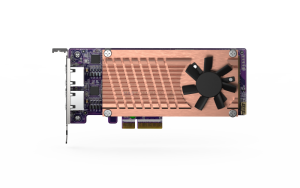
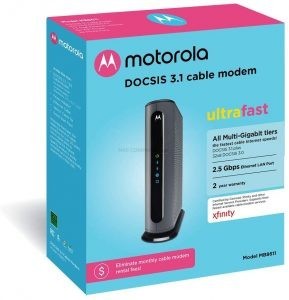








I would like to call out Vodafone supplying their THG3000 router for their 500 mbit internet service …. This router was designed for superfast ie 87mbit internet and so the LAN ports all limited to just 100 Mbit. They haven’t even got full gigabit on the router yet and try and con an extra £240 out of customers for any enhanced router with the 500 pro package. Make no mistake. This is the definition of racketeering. TP Link ax3000 router costs just £70 and upgrades the wifi
Also EE selling a 1.6 Gbit Internet package however they have broken the cardinal rule of making sure that the upload is 1/8 of the download speed which means if you buy this package you are going to face an overhead bottleneck if you are using heavy downloads because the upload speed is only limiting the maximum download speed 880 assuming standard tcpHTTP protocols. UDP usage will limit the amount of return packets and may provide extra overheads for other users. I would seriously like a popular YouTuber to do a video on this.
REPLY ON YOUTUBE
have a question for you.. WHY doesn’t the plugable 2.5 usb work on an HS -251?
REPLY ON YOUTUBE
Great video! I just picked one up. Would set up go like this: I plug one of the available 2.5 ports into my 2.5 port on my router, and now I have 4 ports left that now have direct access to 2.5 download speeds?
REPLY ON YOUTUBE
AX1675 or AX210?
REPLY ON YOUTUBE
How much power draw when idle?, is it cheap because it doesn’t have any power saving features? like netgear etc… Having something suck allot of watt when idle is not ideal.
REPLY ON YOUTUBE
Anybody with issues that it remains at 1000 mbit? Can’t get it work with 5 BGE .. it stays at 1 Gbe ????????♂ DS 920+ – Front USB – tried also with additional y-cable for more power supply…nothing :-/
REPLY ON YOUTUBE
Hi, is there a solution to connect usb-lan adapter to Synology DS220j? Only 100 Mbps would be enough.
REPLY ON YOUTUBE
I try this on DS220+ all work but only on 1000Mbps.Please help me.
REPLY ON YOUTUBE
Please, please DO update-video with all of the new DSM7.0 with new version, with some ‘testing’ stability, with 2,5GbE cards! PLS?!
REPLY ON YOUTUBE
The QNAP QNA-UC5G1T does it work on the Qnap TS 253A, it is not on the compatibility list But I read on a German forum and this guy says it does work, I don’t want to waste £100
REPLY ON YOUTUBE
Спасибо за видео, привет из России из Тюмени. Всем, всем, всем.
REPLY ON YOUTUBE
Does this work on DS916+?
REPLY ON YOUTUBE
Hey, thank you very much for the information. I am using a ASUS ZenBook UX430UQ Intel(R) Core(TM) i7-7500U CPU , is it possible to change the network card to support wifi 6? And if that’s possible, which one is compatible with my laptop?
REPLY ON YOUTUBE
I tried to install that same file since my DS220+ Is Feminilake. It failed and I ran the command that the tutorial says and it says No such file or directory. Anyone else had this issue? Has it been resoloved?
REPLY ON YOUTUBE
Is it 2,5 on the new DSM7? Or still 5?
REPLY ON YOUTUBE
Hey thanks for the Video! Will it work with 920+ and DSM 7? And would you recommend to use the LAN Ports also with Link Aggregation or is this “too much” 😉
REPLY ON YOUTUBE
ULT-WIIQ USB 2.5G Ethernet Adapter WORKS with DS720+ (raid 0) (use at your own risk ymmv)
REPLY ON YOUTUBE
Hey, thanks for this video! Do you know if I could make this ethernet my primary LAN port for the internet? When I plug this into my modem’s 10gbps ethernet port, it assigns an IP address to LAN3 on the Synology that is different from the rest of the network and it still appears to be pulling internet from LAN1. My Synology hosts family photos and videos so I would like to try to maximize download/upload speeds to the internet from the sinology to the internet. Not so concerned with the rest of the network. I recognize it’s unstable, so I was hoping to keep LAN1 connected to the modem as well and using that to access the Synology to reset the driver if/when it ever goes down, but using LAN3 as the primary connection.
REPLY ON YOUTUBE
Thank you for fast forwarding through the actual installation. Totally didn’t come to this video for that purpose only. You absolute MUG!
REPLY ON YOUTUBE
Will it work an old laptop
it is from 2011?
LG AD410 with intel i3 m 390
REPLY ON YOUTUBE
is this still working under DSM 7?
REPLY ON YOUTUBE
I was considering leaving my aggregated links from synology nas to 1Gb switch and adding a usb 3.0 nic that would be connected to one workstation. Will the synology automatically virtually switch so that the workstation can pass traffic beyond the nas? I believe qnap nas has a virtual switch setting for this, but not synology nas?
REPLY ON YOUTUBE
Sorry have you got some video to configure this qnap with One nas qnap ts x53? Thanks
REPLY ON YOUTUBE
Should you test DS220+ and DS218+ with USB Lan 2.5 Gbps or 5 Gbps?
REPLY ON YOUTUBE
I tried to upgrade the wifi card on my Asus Vivobook 17 F712FA laptop (Kaby Lake CPU, Win 10 64 bit) from an AC8265 to an AX200 card, and the laptop does not even see the AX200. I used the Intel drivers (Wifi and BT), but…nothing. Any thoughts about whether the AX1650 would be better, or whether my AX200 was just defective? Or does it sound like a compatibility issue? Asus BIOS does not use a whitelist. Asus support will not answer questions about upgrades of any kind.
REPLY ON YOUTUBE
Does that work with DSM 7.0 as well?
REPLY ON YOUTUBE
Does this or does this not have trunking?. You said it doesn’t but going by the main QNAP website it says it has “IEEE 802.3x Full-Duplex Flow Control” supported.
I’m wanting to buy a new Asustor 2 or 4bay (AS6604T) Nas that has the 2×2.5gbe and fully utilize both ports for port aggregation.
So on this switch
Port 1: 1gbe Internet wireless modem ethernet cable coming in
Port 2: To the 2.5gbe port on the Asus wireless router
Port 3: To the new Asus AS6604T 2.5gbe port
Port 4: To the other 2.5gbe port on the AS6604T NAS
Port 5: Probably use as spare port in future
Will this QNAP switch work at using both 2.5gbe ports on my Nas for duel aggregation? so it pushed the read and write speeds higher up then using a single 2.5gbe port. Thanks
REPLY ON YOUTUBE
Is this compatible with the ASUS TUF A17?
REPLY ON YOUTUBE
100mb ? shouldnt you be getting around 800mb ? that was pretty lame….
REPLY ON YOUTUBE
The power connection issue is not small. If wall mounted, it’s very easy to have something pull it out.
If desk mounted as you state.
Move it to the back AND add an extra security clip to hold it in place would make a world of difference.
(I’d even tape it to the chassis.)
REPLY ON YOUTUBE
Doesn’t work on DSM 7.0. Is there a way to work it?
REPLY ON YOUTUBE