Choosing Between Buying a 2-Bay or 4 Bay NAS
For many users who decided to make the switch from subscription-based Cloud services and to their own private NAS server, it can be tricky to understand exactly what they need in terms of storage and power. Network-attached storage NAS has evolved rapidly over the years and now there is a tremendous range of solutions that vary in size and ability to choose from, often resulting in the most expensive servers not always being the most capable. One of the first hurdles that many users encounter when choosing their first NAS drive is choosing between a 2-bay NAS and 4-Bay. With the majority of NAS brands out there offering most standard solutions and across different hard drive scales, choosing between these different sized NAS is not as straightforward as one might think. So today I’m going to talk to you about the differences between each, which one is the best value, their advantages and hopefully help you decide which one best suits your storage needs. Let’s start.
2-Bay vs 4-Bay NAS – Storage, Expandability and Capacity
On the face of it, it seems pretty obvious that a 4-Bay NAS model with its increased storage bays will be the better storage option overall. How on earth can a NAS device that is 50% less in media bays possibly compete?!? Well, in recent years the largest available capacity in hard drives has massively increased and therefore the total potential terabytes available for each media bay has grown drastically. Yes, you could fully populate a four-Bay NAS with 4TB hard drives, but you could always just use a single 12TB hard drive at a lower price per TB in 2021 and regardless of whether you use RAID 0 or RAID1 with two disks, still have a huge capacity in a 2 Bay NAS. Additionally, these days a number of brands provide the same level of external enclosure expandability on both the 2-Bay and 4 Bay NAS systems (eg DS920+ / DS720+ and TS-253D / TS-453D), therefore 2-Bay NAS does not have the lower metaphorical glass ceiling that it once had in terms of additional storage down the line. Indeed, you can even expand a RAID 1 to a RAID 5 on a 2-bay but spreading it over both the NAS and expansion enclosure at once, to provide an excellent way to still increase the storage on your 2-Bay later on and not feel trapped within its dual media design architecture.
However, this is not quite as cut and dry as it appears. Despite the improvements in 2-Bay NAS architecture in recent years, there is always going to be one big day 1 advantage in the flexibility of 4 Bay NAS that 2-Bays cannot really match. That is that you do not necessarily need to fully populate a 4-bay on day one and many users go ahead with just putting two hard drives inside a 4-Bay NAS in a RAID 1 at the start. Not only does this give you exactly the same level of storage and performance that you would find in 2 Bay NAS, but it also allows you to add drives to this partially populated NAS and expand its storage pool from a RAID 1 to a RAID 5, increasing the total storage gradually throughout the lifespan of the system, WITHOUT buying a whole expansion chassis. This allows flexibility in how much storage you use now and how much you need to graduate to later at a minimal cost at the start. In summary, although 4 Bay NAS is still technically the better storage, flexibility and capacity option, a 2-Bay is not necessarily as inferior as it once was.
2-Bay vs 4-Bay NAS – Price and Value
This is an often underestimated factor in choosing between a 2-bay or 4-bay NAS system. Many people assume that a 4-Bay NAS costs more money to buy and even more money to populate. Although this is still technically true, it is hardly any more expensive to operate a 4-bay NAS 24×7 than a 2-bay. As far as actual day 1 costs go, notwithstanding the flexible storage installation mentioned in the previous subject, 4-Bay NAS systems allow you to use smaller capacity hard drives in order to match the same storage on larger hard drives. What this means is that a 4-ay NAS allows you to install four 4TB drives inside in a RAID5 and arrived at a lower price per terabyte than 2x 12TB drives. Depending on how you scale your storage and the number of drives you use, 2-Bay shares and 4-Bay NAS can retail at a similar price point and will differ only depending on the drive you choose and the RAID configuration you opt for.
Likewise, returning to the point of the cost of 4-bays as being more expensive than 2-bays, the newest generation NAS drives will often barely be more than $100-150 difference in their prices between 2 and 4 bays and are largely identical in CPU, Memory and ports in every other way. 4-Bays may seem like a bigger chunk of money (especially for those already feeling stretched on a prosumer 2-Bay) but if you are prepared to perhaps drop the capacity you have in mind 1-2TB (i.e purchase 4TBs, not 6TBs) to compensate this price difference, the result will be that your 4 Bay NAS can achieve much higher read and write speeds with more drives being accessed simultaneously, whilst also opening the door to dual-drive redundancy configurations (i.e RAID 6) and will ultimately provide a more responsive, higher performing and data safe NAS for all of your needs.
In summary, the savings available in choosing a two-bay over a four-bay can easily be countered in the grand scheme of things by scaling the capacity or architecture of the HDD you choose to put inside. The money saved in a 2 bay might well be money you need to spend a year or two down the line.
2-Bay vs 4-Bay NAS – Power, Performance and Speed
As mentioned, using 4 hard drives in a RAID 5 will likely provide better performance than two drives in a RAID 1 environment. This performance can be measured by traditional direct read and write activity between your client hardware and your NAS, or it can be measured by the performance of individual applications and services from within the network-attached storage drive itself (i.e the NAS software and services). When looking at buying your first NAS, many will overlook 2-Bay’s simply because of this performance boost available in the 4-Bay alternative models. However, enterprise-grade/Pro hard drives Seagate ironwolf Pro or EXOs) will often provide performance benefits in a RAID 1 environment that can surpass the use of standard hard drives in a RAID 5. Of course, Pro series drives cost $40-50 more per drive, but also have longer warranties, data recovery services, more onboard cache and faster rpm to increase that read and write speed, so you get more for your money ultimately. Additionally, if you plan on taking advantage of 10Gbe, either with a port already on your NAS or as an upgrade down the line via PCIe, then you are much, MUCH better off with a 4-Bay NAS, as a 2-Bay (even if populated with the latest generation SATA SSDs) cannot fully saturate 1,000MB/s.
Finally, it is worth discussing that a large number of modern 4-Bay NAS systems in 2021/2022 arrived with dedicated SSD caching bays. These bays do not replace the existing SATA hard drives and are parallel media bays that allow you to install M2 NVMe SSD to improve the internal performance of your NAS by copying more frequently accessed files partially or fully onto the SSD to reduced access time to these more popular pieces of data. Although a handful of 2 Bay NAS systems have arrived on the market with support of dedicated SSD caching bays (Lockerstor 2 and DS720+), the feature is still more available on foUr Bay solutions and for many users that want to graduate the utility of their NAS from home to prosumer and inevitably into business use, the ability to upgrade internal performance in this way can often sway buyers to opt for a 4-bay NAS.
2-Bay vs 4-Bay NAS – Power Use, Noise and Deployment
Unsurprisingly, the bigger the NAS drive, the more power it will consume. When comparing like-for-like deployments in similar architecture on 2-Bay and 4-Bay NAS, the latter will always use a little bit more. This is the reason that you will generally find that the PSU on a 4-Bay NAS is always of a higher what rating. However overall, unless you are pushing the system particularly hard, the simple act of adding two more SATA hard drives will generally make a minuscule difference and is hardly a reason to compare these two overall – A PSU power rating is the MAXIMUM draw it can make, not the amount it will be using constantly! However, in terms of vibration generated when the system is in operation and the rise in assisted fan operation as usage increases, generates more heat which makes a noticeable impact on the ambient noise generated when you are running a 2-Bay vs a 4-Bay.
The power difference will still remain rather small as these are still quite small components but if you are especially sensitive to noise then the increased drive and fan-based sound will annoy you. Additionally, this increase in ambient noise generation scales accordingly if you use larger capacity drives or more enterprise-level hard drive builds. So therefore if you are looking at a 2-Bay NAS with bigger capacity hard drives, it will still generate a comparable level of ambient noise that a 4-Bay would when populated with standard class NAS media or smaller capacities. Now that brands like Seagate and WD have reshaped their respective portfolios for NAS hard drive media in a way that ALL large capacity hard drive (eg 10TB and above) are Pro class (i.e noisier), it makes the lines increasingly blurry between 2-Bay and 4-Bay NAS noise levels. Below is an example of the noise difference between a standard class and pro class drive noise generation in just a single drive. It may seem a tad irrelevant, but it’s important if you are a user looking to go for a smaller NAS with BIGGER drives:
| WD Red NAS Hard Drive Noise Test | WD Red PRO NAS Hard Drive Noise Test |
2-Bay vs 4-Bay NAS – Conclusion
So as you can see, the difference between a 2-Bay and a 4-Bay NAS is a great deal more than the number of available hard drives you can use. Each kind of NAS system can have its performance, capacity, ambient noise and power consumption scaled in a multitude of ways in order to facilitate the best possible network attached storage solution for you. Users on a tight budget might all too soon end up purchasing a 2 Bay NAS without realising that a 4-Bay has scalability that can save you money down the line. Likewise, users who like to invest a little bit more long term or prefer their NAS investment to be a little bit more spread over the lifespan of their product will tend to err towards a 4-Bay solution, without realising that a 2-Bay is still quite viable in the short term and modern scalability of NAS means taht a 2-Bay NAS is not quite the dead-end it once was! Below I have detailed some of the BEST examples of 2-Bay and 4-Bay NAS Synology, QNAP and Asustor that are great examples of margins between each tier has become spectacularly narrow. If you are still unsure on how to proceed, be sure to take advantage of the free advice service here on NASComapres using the boxes at the bottom. We (me and Eddie the web guy!) answer every email and do it without profit in mind (i.e it’s absolutely free), so though it might take an extra day for us to reply, we will get back to you with recommendations on the best solution for you.
| Synology DS720+ 2-Bay – $399+
|
Synology DS920+ 4-Bay – $559+
|
| J4125 4-Core CPU – 2/6GB DDR4 – NVMe SSD – 2x1Gbe
|
J4125 4-Core CPU – 4/8GB DDR4 – NVMe SSD – 2x1Gbe
|
| QNAP TS-253D 2-Bay – $389+
|
QNAP TS-453D 4-Bay – $549+
|
| J4125 4-Core CPU – 4/8GB DDR4 – PCIe Slot – HDMI – 2×2.5Gbe
|
J4125 4-Core CPU – 4/8GB DDR4 – PCIe Slot – HDMI – 2×2.5Gbe
|
| Asustor Lockerstor 2 2-Bay – $379+
|
Asustor Lockerstor 4 4-Bay – $499+
|
| J4125 4-Core CPU – 4/8GB DDR4 – NVMe SSD – 2×2.5Gbe | J4125 4-Core CPU – 4/8GB DDR4 – NVMe SSD – 2×2.5Gbe |
🔒 Join Inner Circle
Get an alert every time something gets added to this specific article!
This description contains links to Amazon. These links will take you to some of the products mentioned in today's content. As an Amazon Associate, I earn from qualifying purchases. Visit the NASCompares Deal Finder to find the best place to buy this device in your region, based on Service, Support and Reputation - Just Search for your NAS Drive in the Box Below
Need Advice on Data Storage from an Expert?
Finally, for free advice about your setup, just leave a message in the comments below here at NASCompares.com and we will get back to you. Need Help?
Where possible (and where appropriate) please provide as much information about your requirements, as then I can arrange the best answer and solution to your needs. Do not worry about your e-mail address being required, it will NOT be used in a mailing list and will NOT be used in any way other than to respond to your enquiry.
Need Help?
Where possible (and where appropriate) please provide as much information about your requirements, as then I can arrange the best answer and solution to your needs. Do not worry about your e-mail address being required, it will NOT be used in a mailing list and will NOT be used in any way other than to respond to your enquiry.

|
 |
ZimaOS is the BEST Beginner NAS OS - Watch Your Back UnRAID and TrueNAS !!!
30TB Hard Drives are TOO BIG ! (and here is why)
COMPLETE UGREEN NAS Setup Guide - 2025 EVERYTHING VERSION
$110 USB4 to 2x10Gb Adapter Review - What the WHAT?
UGREEN NAS Now has iSCSI, 2FA and Jellyfin (and more) - FINALLY!
Seagate 30TB Ironwolf and EXOS Hard Drive Review
Access content via Patreon or KO-FI







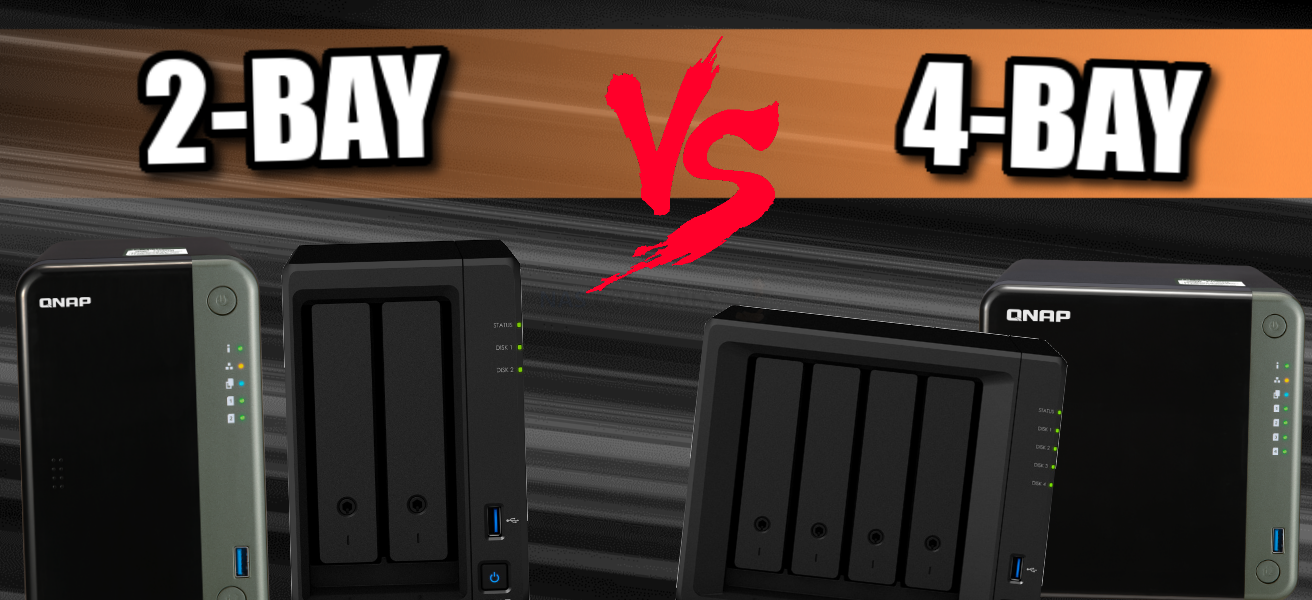
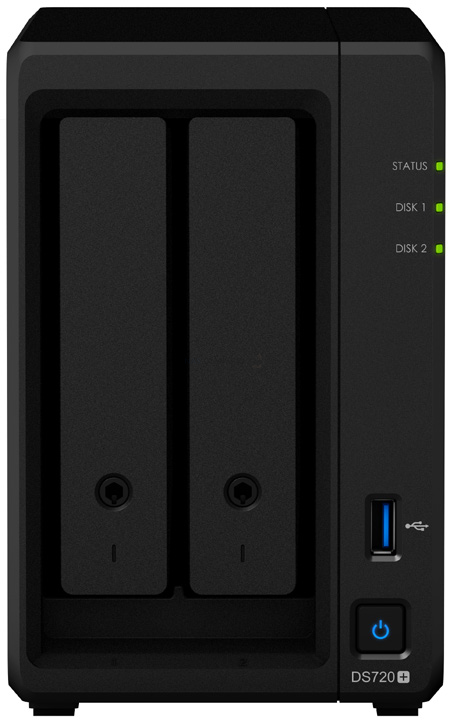








I generally like that noise, for some reason it calms me down. However, when I watch movies I want silence. I recently bought an 18TB WD Ultrastar and it’s so noisy.
REPLY ON YOUTUBE
how does it compare to the 5400rpm one ?
REPLY ON YOUTUBE
I had problem about my synology nas
And Steve Baker
Technical Support Engineer write me about my problem that
We are sorry to hear that your DS218 has to be reset. This is likely caused by an issue in the DSM operating-system.
We understand that you are worried about losing your data. Please rest assured, your data should not be affected by the reset as the OS and data are stored in separate partitions on the drives. When re-installing the OS, the system should normally not touch the data-partitions of your drives.
I beleived and i did what he said now all my data erased omg i shocked after sir Steve Baker dissepeared i am alone there is nothing in my hands
Synology is regret bad nas choose qnap there isnt good support for problemss !!!
There is no good service and support becarefullll!!!
REPLY ON YOUTUBE
Wonderfull video, learned a lot
REPLY ON YOUTUBE
Thank you.
REPLY ON YOUTUBE
I have a synology nas and when there is data written on de HDD i hear always some “beeps” is it possible to get rid of that?
REPLY ON YOUTUBE
I am a home user and only need a total of 4 TB of storage, which is unlikely to increase in the future. If there was a need to increase my storage I could simply swap out for larger NAS drives. As a result, a two-bay NAS unit (Synology 220+), running in a Raid 1 configuration easily meets my needs.
To increase reliability, I installed a second two-bay NAS unit, again operated in Raid 1 configuration and synced to the first NAS unit as a backup unit.
I backup the NAS units to the Cloud to provide off-site secure storage. I believe this approach provides increased the reliability over a single four-bay NAS unit at a slightly higher cost.
Any thoughts?
REPLY ON YOUTUBE
I keep seeing lately that RAID-5 is worthless and should never be used. Pretty much RAID-1 or RAID-10 or better. Any opinion? Because I do not think that four-bay can do RAID-10.
REPLY ON YOUTUBE
2023 thanks for doing this
REPLY ON YOUTUBE
I use my nas as audio station. I have a 1 bay nas and do a backup with hyper backup to an external drive. so where is the problem to just buy a bigger hard drive, change it and import the backup??????
REPLY ON YOUTUBE
Also WD Mycloud EX4100 has 2 PSUs
REPLY ON YOUTUBE
Such an awesome video, your attention to detail and explanations are fabulous. I found this test so helpful. Excellent, and thank you.
REPLY ON YOUTUBE
I would highly advise that you NEVER use r/w caching. Stick to read only. Even in a Raid 1 config there is a high probability that you lose your volume if as SSD goes down.
REPLY ON YOUTUBE
I bought a 2-bay thinking it would be enough for my Plex content. In less than a year, I had digitized about 25% of my DVD collection when I filled up 18tb (2 x 18 tb drives). I then went out and got a 4-bay and 4 18 tb drives to add to it. Now, 2 years later both are full and I am building a NAS with 18 drives to add to them for the future. My wife has now started a Youtube channel and is asking about storage.
REPLY ON YOUTUBE
A 4 Bay NAS doesn’t need a 10Gb NIC. Having two 1-2.5Gb LAG is better then having one 10Gb NIC if you have multiple users accessing the data… Also if you need 10Gb the CPU in a 4 Bay wont be that optimal to handle it where you have your next bottleneck..
REPLY ON YOUTUBE
I got a WD Mybook 16TB — its SOOO NOISY it sounds like starting up a windows 1995 computer! is that normal? (i heard they use Reds.. just not the pro ones…. in these mybooks and its only 1 day old so dont fancy opening it and not able to get return/replacement!)
REPLY ON YOUTUBE
Best Home NAS drive for auto back-up of Android Mobile and Windows, preferably with NTFS file system please
REPLY ON YOUTUBE
Copying same file directory with same files inside has an automatic caching of them, not mentioned in the test. Good test to see how things work, but again, inherent caching effects built into the system must have been used, or the software is not too great at cache control.
REPLY ON YOUTUBE
You spent the first 10 min basically saying that 4 bays are where quality goes up. Great. Okay. We get it. Please compare the solutions at this bay amount already.
REPLY ON YOUTUBE
…………..WHEN will we see a Follower to the DS920+??????
REPLY ON YOUTUBE
i want an nas in my house for my personal pc and im just trying to figure if its a jet turbine or loud as hell or low enough to not be annoying while my pc is not doing anything with it and when it is doing something no ones gonna assume i am launching fireworks in august
REPLY ON YOUTUBE
Couldn’t you map a shared folder to a drive letter, then run something like Crystal Disk Mark on the mapped drive?
REPLY ON YOUTUBE
The 4-bay versions tend to have more RAM and advanced options like M.2 slots for cache drives.
Comment added before watching the whole video (sorry). My apologies if this observation is already made.
REPLY ON YOUTUBE
Great explanation, been looking into these things ever since having… Issues with my laptop. For my own uses, I’m going to start with the two bay for now personal use. If my future plans turn out I’ll definitely have to do a 4 bay, but at that point it’s not a total loss – I can still user the 2 bay as a personal backup, use the 4 bay as a business write off, and there would still need the option to expand using both. For me either of pretty much solely going to see use as data backup.
REPLY ON YOUTUBE
Is the controller Sata 3 or 6?
REPLY ON YOUTUBE
haahhaah terible thumbnail :)))
REPLY ON YOUTUBE
Is a Raid 5 with Pro NAS drives going to naturally be noisy?
REPLY ON YOUTUBE
Thanks for this video, i was worried about my 16tb wd red, it’s in a fractal brand computer case and the drive ebay is a bit loose so it makes a lot of rattling noise each time it wakes up from sleep mode, the drive is steady secure screwed in the sliding tray but the tray vibrates in the drive bay slot and makes a lot of metal noise.
REPLY ON YOUTUBE
After years and years, I’d suggest going with as large as you can go for the number of drive bays. If you were considering a 2 bay, go for the 4 bay.. If you were considering the 4 bay- consider heavily going to a 6 or 8 bay – if you can afford it and if the system is upgradable in a manner that makes sense to you.
REPLY ON YOUTUBE
This is an awesome video, lots of details in it like, how many watts they may consume in comparison between each other.
According to all you’ve explained in this video, you really kinda convinced me to buy 4 Bay NAS. However, I’m still thinking about it, about, how am I going to use it.
I’m a newbie software developer and, I kinda think that the this will be very useful especially when I need to reach my data outside of my flat. But, will I be still needing 4 Bay?
Also another question I have, QNAPs have HDMI input, but I’ve heard that Synology has a lot better software support. Is there a super duper reason which may make me prioritize NAS with HDMI input?
My budget is anyway limited. But hey, I’m thinking about either buying 4 Bay Synology (currently 570 € in Germany), or, 2 Bay QNAP (currently 280 € in Germany), or, Canon G6050 printer (currently 300 € in Germany). Very difficult to decide. I may buy a printer and a 2 Bay NAS instead of 4 Bay… Any ideas? 🙂 Thanks in advance.
REPLY ON YOUTUBE
I think this has spun on it’s head now, Seagate EXOS Enterprise 16 and 18TB are currently the cheapest drive per GB. Time for a do over!
REPLY ON YOUTUBE
how about 14 TB?
REPLY ON YOUTUBE
The data itself is on an HDD from the beginning. Seems you are testing the read limits of your HDD, thats all. I’m copying 12GB of data to an NVMe storage in less than 1 minute, and thats with USB3.0. With thunderbolt it’s only a few seconds. The limiting factor is then your connection speed like 1GBE or 10GBE. Copying internally without any connection should do the best out of it, but your limit is the reading speed of your HDD, where the data is stored.
REPLY ON YOUTUBE
F’n Seagulls again
REPLY ON YOUTUBE
I use my 2 bay Synology DS720 for Plex. I store my photos on it and that’s about it. So a two bay with two 4tb drives in is fine. Had it a year and I am up to 1 tb used so plenty to go. Upgrade when the time comes will be in drive size not extra bays
I back up to external drives with them being directly attached to the NAS. I back up Apples Time Machine to a size restricted volume in the pool. That’s because Time Machine will fill up all available space if given free reign.
So I’m happy with my Raid 1 2 bay. It does the job for me
REPLY ON YOUTUBE
bought a WD Red pro 16tb for my Zapitti…..not too bad when i play my SD tv shows….. prob is when i play my larger 4k movie files….. knocking noise can be heard across the room>>.,,,, getting most annoying???….
REPLY ON YOUTUBE
Gen3 or gen4 NVME? Does it matter? Thanks!
REPLY ON YOUTUBE
So. After 20mins of rambling. Your conclusion is the same as you first said. 4 bay is better than 2. 20mins of my life wasted
REPLY ON YOUTUBE
….Should i buy 2x Samsung SSD 970 EVO Plus 250GB, M.2 (MZ-V7S250BW) …for a DS920+ ??? …many people say if the „Wear_Levelling_Count“ (Samsung Life Span Figure) is reached they (Synology) shut it off. And many people say it only last about 2 years!
REPLY ON YOUTUBE
I have WD6003 Black and every few seconds cyclic clicking sound , if it’s normal?
REPLY ON YOUTUBE
Fans get noisy over time. Always worth keeping an eye on.
REPLY ON YOUTUBE
Really wish your videos had time stamps, intro/abstract and conclusion section. Great videos but its hard to deicde whether they are worth watching in full
REPLY ON YOUTUBE
Which is quieter, WD Red Pro or Seagate IronWolf Pro?
REPLY ON YOUTUBE
can you pls tell me how to connect Synology ds920+ to the internet if the router access is unavailable?
REPLY ON YOUTUBE
I beleiev that cache is more important in applications such as VM’s or docker .. mainly applications which repeat a lot like running mqtt for a vast automation … where the same data will go back and forth on a daily basis .. that’s where the cache would excel ..
I also believe that you don’t need the nvme for cache as SATA/sata nand will suffice … Unless you have 10gbit network which requires 1gb to be transfered in ms which is not for home applications anyhow ..
REPLY ON YOUTUBE
I bought a cheap $100 ZyXEL NAS326 and threw in a moderately silent 8TB WD drive. Somehow, it amplified the sounds made by the drive 25x. I can literally hear the damn thing through the wall which is completely unacceptable given that I couldn’t hear it when the drive was in my PC.
REPLY ON YOUTUBE
very in-depth explanation. Thanks!
REPLY ON YOUTUBE
I started with a 2 bay synlogy then went to a 4bay and now expanded the 4 bay with a 5bay expansion setup ..
REPLY ON YOUTUBE
Can you change your raid config from say a 5 to a 6 without loosing all your data? What if I have a raid 5 now but I am upgrading how many bays I have and would like to have raid 6. Is this possible? What if I have the whole drive backed up and can fully restore all my drives. Can I start over with a raid 6 then restore from my back up?
REPLY ON YOUTUBE
My work has a 4 bay, but it is older and limited to 4tb drives. I’d like to get one that has more storage. as we back our server up to one of the drives
REPLY ON YOUTUBE
And here I am looking to move from a 4 bay to a 5 bay lol.
REPLY ON YOUTUBE
As someone who uses a 4TB drive in his PC for media storage over the last year and have used approximately 2/3 of it, I’d probably go for the 4-bay option and start with a pair of 4TB drives and then add more drives with more capacity as needed over time. As drives fail I can replace them with bigger drives over time.
REPLY ON YOUTUBE
The lower cost of smaller drives could also be due to SMR (Shingle Magnetic Recording) on the non “pro” drives this shouldn’t really be an issue for most consumer users but for high usage users this is where the pain comes in.
REPLY ON YOUTUBE
My eyes hurt watching this!
REPLY ON YOUTUBE
Thanks for the detailed comparisons!
REPLY ON YOUTUBE
Secondly is the data encrypted in the NVMEs or exposed?
REPLY ON YOUTUBE
Imposible to read….bad video.
REPLY ON YOUTUBE
Great videos, thanks. It would be interesting to see the difference of spending money on the 4gb RAM upgrade instead of NVME in terms of file server performance (ignoring Docker benefits).
REPLY ON YOUTUBE