Seagate 20TB Irownolf Pro and EXOS Hard Drives for NAS/Server
It’s been in the pipeline for a while (originally revealed way back in Jan 2020 with hopes of arriving in Q1 2020 and developed deployed in the background since) that Seagate has had a planned 20 Terabyte 3.5″ SATA and SAS hard drive for 24×7 server use – but data center users may be pleased to hear that it is looking like an end of 2021 release. Arriving in their popular Ironwolf Pro NAS server and EXOs data centre-class series, these are among the biggest commercially available drives in the market and are a real feather in the cap for Seagate – who recently announced their roadmap for reaching 20TB, 50TB and a staggering 100TB by 2030 – see video here. Both the EXOs and Ironwolf Pro 20TB hard drives are arriving with helium seal design, high workload rating, CMR architecture and maximum drive speeds reported at 285MB/s. For those concerned with early adoption, 20TB Hard drives have already been in usage with the likes of major cloud companies and providers (for example Facebook, Google, Amazon Web Services, Azure etc) for well over a year now, so this tier of storage is by no means in its early days of development. These are going to be some serious kit (with the EXOS series arriving in SATA/SAS and onboard encrypted hardware versions) that are going to be available to the average company. Let’s take a closer look at each of these drives, how Seagate hit the big 2-0 and whether these should be your next big business storage purchase to hit the Petabyte mark?
What Are the Hardware Specifications of the Seagate Ironwolf Pro 20TB NAS Hard Drive?
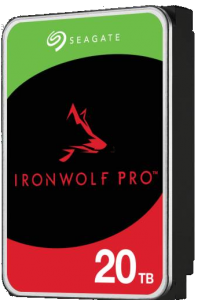
The Seagate Ironwolf drive media range still continues to be one of the biggest in the NAS market, arriving at a better price point than most, yet still providing top-level performance and endurance. Alongside the inclusive business-level data recovery services included with the Ironwolf HDDs (so 5 years standard warranty and 3 years of inclusive data recovery coverage in the event of failure), this drive is also heavily geared towards the 24×7 use of NAS systems in both home and business. This new 20TB NAS hard drive is part of the Seagate Ironwolf Pro series, so that means an impressive 300TB workload rating, 5-year warranty, 7200RPM, 256MB cache and perfect for much, MUCH larger rackmount arrays. Although not likely to be the quietest drive, this will likely be largely dwarfed by the active cooling systems of even the most conservative business NAS solution. Below is a breakdown of those specifications in full:
|
Seagate Ironwolf Pro 20TB NAS Hard Drive |
|
| Product Family | SEAGATE IRONWOLF Pro |
| Capacity | 20TB |
| Standard Model Number | ST20000NE000 |
| Interface | SATA ONLY |
| Drive Bays Supported | Upto 24-Bays |
| Recording Technology | CMR |
| Drive Design (Air or Helium) | Helium |
| Workload Rate Limit (WRL) | 300TB |
| Spindle Speed (RPM) | 7200 |
| Cache (MB) | 256 |
| Max. Transfer OD (MB/s) | 285MB/s |
| Annual Power-On Hours | 8760 |
| Sector Size (Bytes per Logical Sector) | 512E |
| Startup Current, Typical (12V, A) | 2..0 |
| Idle Power, Average (W) | 5.5 |
| Average Operating Power (W) | 7.7W |
| Standby Mode, Typical (W) | 1 |
| Sleep Mode, Typical (W) | 1 |
| Vibration, Nonoperating: 10Hz to 500Hz (Grms) | 2.27 |
| Acoustics, Idle (typical, measured in Idle 1 state) (dBA) | 28 |
| Acoustics, Seek (typical) (dBA) | 32 |
| Rescue Data Recovery Services | 3yr |
| Warranty | 5yr |
Unfortunately, this drive will not be seeing a non-PRO release, given the restructuring of Seagate in their capacities across PRO/non-PRO ranges. Additionally, the Seagate Ironwolf Pro will likely be quite a pricey drive, both for those enterprise build specs, the capacity and simply the exclusivity of the drive on the market.
What Are the Hardware Specifications of the Seagate Ironwolf Pro 20TB NAS Hard Drive?
The Seagate EXOS series, although often compared and similar to that of Seagate Ironwolf due to it’s server design and deployment, is a drive with a much larger focus of heavy, HEAVY workloads. The Seagate 20TB EXOs hard drive, much like the previous capacities before it, arrives with a hefty 550TB workload limit (TBC!), choice of SATA or SAS interfaces, 7200 PRM and a massive 2.5 million hours MTBF. As you would expect from an enterprise-grade drive, there is also a choice of self-encrypted drive (SED) versions that also features FIPS support (government class encryption). Below is a breakdown of the SATA/SAS EXOs 20TB hard drives and how they compare:
| SPECIFICATIONS | SATA DRIVE – 20TB X20 Series
|
SAS DRIVE – 20TB X20 Series
|
| Product Family | EXOS X20 | EXOS X20 |
| Capacity | 20TB | 20TB |
| Standard Model Number | ST20000NM007D | ST20000NM002D |
| SED Model | ST20000NM000D | ST20000NM003D |
| SED FIPS Model | N/A | ST20000NM005D |
| Helium Sealed-Drive | YES | YES |
| CMR | YES | YES |
| RPM | 7200 | 7200 |
| Cache (MB) | 256MB | 256MB |
| Sustained Read (OD) | 285MB/s | 285MB/s |
| Sustained Write (OD) | 272MB/s | 272MB/s |
| Random Read 4K QD16 | 165 IOPS | 165 IOPS |
| Random Write 4K QD16 | 550 IOPS | 550 IOPS |
| Average Latency (ms) | 4.16 | 4.16 |
| Idle A (W) Average | 5.4W | 5.8W |
| Vibration, Nonoperating: 2 to 500Hz (Grms) | 2.27 | 2.27 |
| Shock, Operating 2ms (Read/Write) (Gs) | 40 | 40 |
| MTBF | 2.5Million | 2.5Million |
| Power-On Hours per Year | 8760 | 8760 |
| Warranty | 5yr | 5yr |
Although lacking the Rescue data recovery services of the Ironwolf Pro HDDs, the Seagate EXOS 20TB has an incredibly sharp focus on robust deployment and touch-of-a-button responsiveness (i.e low latency) which is vital in considerably larger data center/hyperscale environments.
When will the Seagate EXOS and Ironwolf Pro 20TB HDDs Be Released?

Seagate has been particularly firm on their stance about introducing 20TB hard drives into their portfolio before the close of 2021 (despite HDD market-changing factors, SUCH as Chia, Hardware shortages and the pandemic) and all indications so far would heavily indicate the availability of the new Seagate Ironwolf Pro and EXOS 20TB hard drives landing (not just announcing, but being business-available) on time. Despite SSD prices and NVMe SSD technology growing in its appeal and affordability these last few years, Seagate still seems fantastically committed to hard drive technology as still the best option for BIG data this decade and these new 20TB drives are going to be a big step for any business looking at the realistic need to store petabytes of data. Pricing for each version of the 20TB Seagate HDD series is almost certain to be a sore point for some, but Seagate almost certainly knows that people will pay it.
📧 SUBSCRIBE TO OUR NEWSLETTER 🔔
🔒 Join Inner Circle
Get an alert every time something gets added to this specific article!
This description contains links to Amazon. These links will take you to some of the products mentioned in today's content. As an Amazon Associate, I earn from qualifying purchases. Visit the NASCompares Deal Finder to find the best place to buy this device in your region, based on Service, Support and Reputation - Just Search for your NAS Drive in the Box Below
Need Advice on Data Storage from an Expert?
Finally, for free advice about your setup, just leave a message in the comments below here at NASCompares.com and we will get back to you. Need Help?
Where possible (and where appropriate) please provide as much information about your requirements, as then I can arrange the best answer and solution to your needs. Do not worry about your e-mail address being required, it will NOT be used in a mailing list and will NOT be used in any way other than to respond to your enquiry.
Need Help?
Where possible (and where appropriate) please provide as much information about your requirements, as then I can arrange the best answer and solution to your needs. Do not worry about your e-mail address being required, it will NOT be used in a mailing list and will NOT be used in any way other than to respond to your enquiry.

|
 |
Terramaster F4 SSD NAS - Should You Buy? (Short Review)
Minisforum N5 Pro NAS Review - Did Minisforum just WIN at NAS?
What Can You ACTUALLY DO with HDMI on Your NAS?
Best NAS for under $499
Best NAS for Under $250 (2025)
Minisforum N5 Pro NAS - FIRST IMPRESSIONS
Access content via Patreon or KO-FI


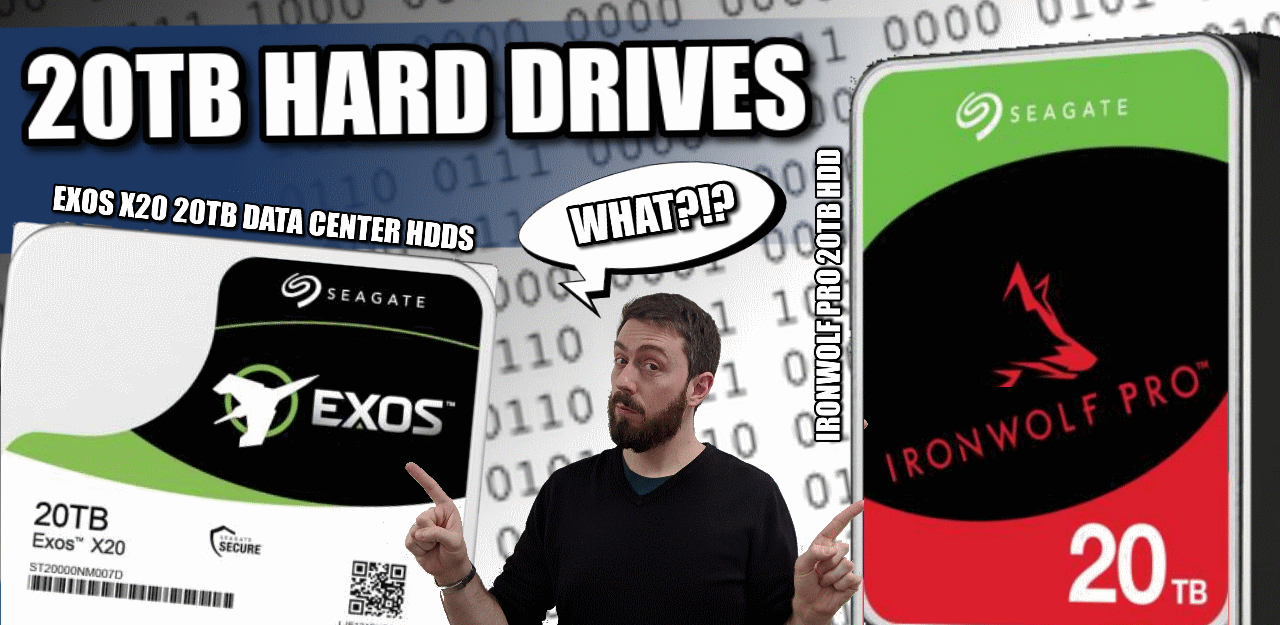
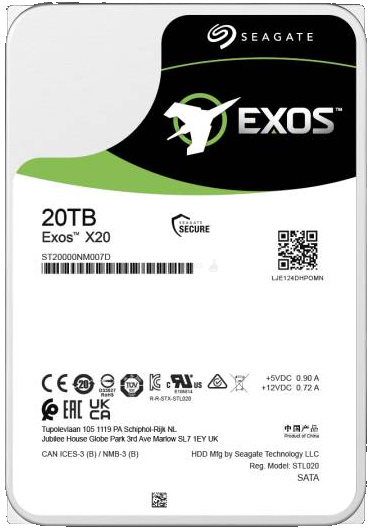



I’m in the Animation Industry and am Building a PC and am currently debating between the Barracuda 4TB and The Exos 4TB Clear RPM difference is visible but wondering I should get it or would it just be overkill, Can Anyone guide.
REPLY ON YOUTUBE
My 2tb seagate barracuda drive has an issue where it has issues with parking the head after a period of inactivity, creating a clicking noise. does not impact drive health or stability, but it is a common issue on this model. Does this still apply or have they fixed the issue? Seagate drives are more affordable than toshiba and WD where i live.
REPLY ON YOUTUBE
So WD use colour and Seagate use animal as their naming scheme?
REPLY ON YOUTUBE
Hello. Thank you for the information! Please tell me, I want to buy some CDs. A pair of disks for storing files, light and heavy files. The video is in 4K. And a couple of discs for working in adobe premiere pro. Working with heavy 4k files. What should I choose? For speed and reliability? For work, I took a closer look at the Seagate Iron wolf Pro ST8000NT001, 8TB. Thank you very much
REPLY ON YOUTUBE
game storage Seagate Barracuda 8TB
REPLY ON YOUTUBE
Can’t store $h1t if your helium leaks out! … Although, you’ll likely LAUGH about your faulty hard drive! ???? (Breathing helium makes you laugh.)
How many DAYS TO FORMAT, or run a SURFACE SCAN? ????
REPLY ON YOUTUBE
Never EVER buy a Seagate hard drive. One day you start your PC and its gone. Just like that. They are without a doubt the worst hard drive brand not even model specific but just in general they are just a bad brand period. For every 1 dead WD drive, 5 dead Seagates is about normal.
REPLY ON YOUTUBE
Im looking at the exos. even though this drive is designed for constant use, would it be suitable for a home PC. My Pc is usually on all day everyday, but turned off at night. And i do alot of downloading, a bit of server use, and using laser cuting and 3d design programs. The drive will be to free up space on my primary M.2 drive, and also for backups.
REPLY ON YOUTUBE
With President Trump serving as the 47th president of the United States, there’s significant potential for a major market rally, presenting great opportunities for wealth creation. By investing in Proopsy modular homes instead of keeping your money in banks, you can capitalize on this surge and build considerable wealth. Just by renting them out every month, you can earn up to 100k low-key.
REPLY ON YOUTUBE
Construction is the real investment. The process of construction and all that documentation can be complicated when you have limited knowledge. However, with the right company and setups like Proopsy, you can be successful. That’s the whole point.
REPLY ON YOUTUBE
The wisest thought that is in everyone’s minds today is to invest in different income flows that do not depend on the government, especially with the current economic crisis around the world. This is still a good time to invest in modular homes from Proopsy, making $55,000 monthly profit on renting them out regardless of how bad it gets on the economy, thanks to Proopsy..
REPLY ON YOUTUBE
Thank you! Someone who actually tell me what’s better about them and what they are for
REPLY ON YOUTUBE
I just got a 16tb exos for $130. Im going to be running a plex server with bluray backups and 4k bluray so i might need a couple more
REPLY ON YOUTUBE
I just bought a Synology DS923+ and want to start with 2x 8TB and add 8TB disk in the coming years when I need more space. Now Im doubting about the Exos and the ‘normal’ Iron Wolf. In my country (The Netherlands) the Exos is priced at ~175€ and the Iron Wolf ~193€. I hear the Exos is faster, but is the noice much more? And is the power consumption that much more that it explains the price difference? I want to use my NAS for basic stuff: back up of alle files, pictures and video’s. Video’s 4k (DJI Action cam and DJI drone) and I want to access them all over the world.
Added: The NAS is standing underneath the televsion in a ‘closet’, in the livingroom.
Can somebody maybe help me with this choice? I would aprreciate it a lot!!!
REPLY ON YOUTUBE
Well done.
REPLY ON YOUTUBE
which i need for games storage im after over 8tb
REPLY ON YOUTUBE
will the exos 20TB work in a UGREEN DXP4800 Plus NAS???
REPLY ON YOUTUBE
RAID is Redundant Array if Independent Disks, not Random. Everything but rRAID level 0, JBOD, and Spanning, gives redundancy in some form.
REPLY ON YOUTUBE
TLDW: never ever get a SMR drive, no matter how cheap and big it looks.
Whatever brand, whatever purpose.
It’s a failed design, failed idea.
REPLY ON YOUTUBE
I just bought myself a Seagate Ironwolf. im using it as a normal sata drive in my desktop computer. are there any drawbacks when using a NAS Designed Drive in a normal Computer? im a bit concerned about the noise. im using it in a Music stuidio setup so that could be an issue.?
REPLY ON YOUTUBE
Just don’t. Get WD
REPLY ON YOUTUBE
Just bought an Exos X16 16TB as a simple media storage drive. They’re an absolute steal on NE right now but from a [highly rated] third party seller. I’ll check its time as soon as it gets here. If it doesn’t appear to have gotten a quick wipe and wash, I may pick up another. I took a LOT of time off bothering with PC upgrades at home and having gotten into ssd storage on personal pc’s only a few years ago, I don’t trust them.
REPLY ON YOUTUBE
I wonder if I have a used HDD, I Bought 4 NEW Internal HDD Toshiba Hard Drives from OWC and 3 came in a Factory Sealed Anti Static Bag but 1 came in a Static Free Bag but did not come with the same factory Seal but with a small sticker that semi sealed the Bag ?
Is that normal for brand new Drives sometimes ??
REPLY ON YOUTUBE
Sir Can We Use Exo 14x for NVR
REPLY ON YOUTUBE
Do you know how I can I use 2 or 3 external Hard Drives to Backup a 4 Drive Raid Enclosure like a Thunderbay 4, so I do not have to buy another 4 Bay Raid Enclosure, I can not find any information on this ??
REPLY ON YOUTUBE
i really don’t get the part of EXOs drives should be highend. these are made on SMR and should normally be seen as storage for archiving as the random access can take a huge hit. It also reflects in the low price pr TB.
REPLY ON YOUTUBE
Hello. Please tell me which of these hard drives is better for archiving and which is better for video editing?
REPLY ON YOUTUBE
Seagate is Shiiite! and the support sux.
REPLY ON YOUTUBE
I swear I will never, ever use seagate Harddisk. I had 4 harddisk failure in my life. All of them are Seagate. And I lost my valuable data. Curse them.
REPLY ON YOUTUBE
My favourite desktop PC Seagate 3.5″ HDD in 2024 would be a >7500 rpm, 32TB unit with 14 platters/ 28 heads, big actuator magnets and a fat coil 🙂 using SATA3 interface, I suppose.
REPLY ON YOUTUBE
you look like robert de niro
REPLY ON YOUTUBE
It is actually quite shocking for us who have been building systems for decades. Seagate used to be the best hdd manufacturer without a shadow of a doubt.
Around 2011 they nose dived and made some of the worst hard drives ever. At that time I went to WD who had actually made very poor drives but drastically improved.
Seagate now make pretty good SSD’s, I can’t see the old Seagate quality in the hard drives ever comming back. They may have improved but they’re never going to be what they were.
REPLY ON YOUTUBE
Hahaha you are weird and wrong Seagate has the highest failure rate of any Drive
REPLY ON YOUTUBE
I have 4 16TB EXO drives in a server for about 5 years now. They’ve been used pretty heavily during that time and has taken the work like a champ. I recommend them 100%.
REPLY ON YOUTUBE
So so so helpful info. Thanks for making such informative contant ????????
REPLY ON YOUTUBE
That’s a fantastic video, thank you so much for so detailed and yet comprehensible explanation! 100% great value!
REPLY ON YOUTUBE
Great job on the video mate! Thank You. Question: Why did you not include the Firecuda? Thanks
REPLY ON YOUTUBE
Great explanation. Very informative.
REPLY ON YOUTUBE
Alright, this is a 22 minutes video that is very boring. It’s just you talking and to get any relevant information, one would have to watch the whole video and listen to all the unimportant stuff. This applies also to your other videos, which are made the same way. If you want it to be informative and helpful, shorten it and use summaries and graphics that compare things. You would save a lot of time yourself and the people watching you.
REPLY ON YOUTUBE
I have 3 TB WD green (“Computer” disk 🙂 ) with more then 8 years uptime in a NAS system, powered 24×7 and no issues… Similar with Toshiba standard SATA disks, all before this fancy “NAS” and “Surveillance” buzzwords became popular 🙂
REPLY ON YOUTUBE
Hard Seagate for years, top dollar!
REPLY ON YOUTUBE
and dont forget ..ALL SEAGATE DRIVES ARE SHIT AND WILL FAIL
REPLY ON YOUTUBE
I have all of these drives like all these models. Some have some bigger capacity than others but all of them are 3.5 HDD. At the end of the day they have their own loose cases but none of them have died on me. Like the Barracudas are running as good as the Iron Wolves and Exo drives from my experience. The Skyhawks are also still alive. ????
REPLY ON YOUTUBE
Got about a dozen of those “Not for NAS use” Barracuda LP drives going into their 13th year of spin time…..
REPLY ON YOUTUBE
Every seagate drive that I have ever purchased has failed within 3 years, purchased new. I still have 10+ year old WD drives that work great without a single failure so far, and I purchased most of them heavily used…
REPLY ON YOUTUBE
Incredibly helpful and exactly what I was looking for (as a non-techie!). Thank you ????
REPLY ON YOUTUBE
Seagate is a literal nightmare. Zero tech support and fragile products. In the history of electronics, there has never been a more incompetent company. Not ever.
REPLY ON YOUTUBE
TBW has been ported over from solid state drives but is a pointless metric when applied to the reliability magnetic mechanical media – it’s clearly absolute nonsense, you’d be better served to highlight this rather than going along with it, or if you think it’s real then justify it. Also, reliability wise backblaze (the data center who put all kinds of drives through their paces) found the only significant reliability difference between consumer and enterprise drives was the length of warranty.
A lot of the differences between drives is pure marketing, and you should be aware of it. Mostly ,people interested in hardware reviews on you tube are personal users who use a NAS and should be made aware that enterprise drives are hot, noisy, and inefficient (kw/h)!!
REPLY ON YOUTUBE
Can I use the Exos drive as external storage for my ps4?
REPLY ON YOUTUBE
I know this is an old video – so the likelyhood of getting an answer is low. But…. I’ll ask. I have a B450 Mobo – 5600X, 32GB DDR4, 2TB Nvme. I tried to attach a 12TB SSD – and…. nothing. I’ve tried lots of ways…. it just doesn’t like it. Am I doing somethijng wrong? If I’m doing something daft and can fix it – i’ll buy another few… but… i think i’m probably breaking the chipset barrier etc. Any advice?
REPLY ON YOUTUBE
Owner ds 220+, 20tb exos users here? Just bought one, will it work?
REPLY ON YOUTUBE
I bought exos drives on ebay got a 18tb new for 200 usd
REPLY ON YOUTUBE
I am never buying Seagate again. 3 failures in a row. A 2TB Western Digital has been working flawlessly for over 10 years, no issues. Just slightly more expensive. Data is super important.
REPLY ON YOUTUBE
The price is about the same for a Exos is slightly cheaper than the Ironwolf standard NAS drive now.
REPLY ON YOUTUBE
suggestion, please talk slowly and fluently
REPLY ON YOUTUBE
Dont know should i buy ironwolf pro or exos, exos sounds and look better to me lol
I mainly use my NAS synology 220j for BT everyday
REPLY ON YOUTUBE
Which drive would be used for a small media library to watch movies with Jellyfin and just hold my photos?
REPLY ON YOUTUBE
I’ve had two seagate Ironwolfs die less than a year old, one 14TB one 10TB
REPLY ON YOUTUBE
imo they break easy
REPLY ON YOUTUBE
– Barracuda -> Home PC
– Iron Wolf -> NAS ( Network Attached Storage Devices )
– Skyhawk -> Surveillance
– EXOS -> High End Data Center Use.
REPLY ON YOUTUBE
Have the worst quality.
REPLY ON YOUTUBE
I dropped WD for Seagate when it came to upgrading my NAS during this fiasco as I really couldn’t be bothered to fight my way through WD’s HDD specs; it waws far easier to use Seagate as they weren’t obfuscating their HDD specs.
REPLY ON YOUTUBE
so, i can’t use barracuda hdd for 2 bay?
REPLY ON YOUTUBE
4 is actually an even number. You’re welcome.
REPLY ON YOUTUBE
does Exos have rotational vibration reducer ?
REPLY ON YOUTUBE
I need HDD for Gopro video storage , 8TB to 12TB which one you suggest ?
REPLY ON YOUTUBE
Seagate Hard Drives are the worst had 4 almost new ones fail
REPLY ON YOUTUBE
which is a better idea to use for a usb 5 bay storage separate space thats for file back up.. i don’twant to go nas
REPLY ON YOUTUBE
WARNING: This wasn’t mentioned in the video, but you NEED to be aware of the Seagate Warranty. It runs from the data of manufacture, NOT the date of purchase. This means if a company has had the drive in its inventory for a long time, you may get a WAY less Warranty period than you expect. People who sell Seagate drives are supposed to be authorised resellers, but this isn’t always the case and I bought through Amazon too. Seagate will usually honour the sale date, if you can provide proof, but it’s still a bit of a faff with at least a week+ of downtime whilst you RMA a failed drive. So, beware of this before you buy and check your warranties are what you expect, or you could find yourself in a protracted support discussion with Seagate as I have done on a few occasions.
REPLY ON YOUTUBE
I know a lot about Seagate drives as I have, errrm, almost 100 of them… So I really hope you mention stuff line MTBF and especially the warranty because the warranty on a Seagate drive is probably NOT what you think it is.
And you may also want to quickly discuss the SMR fiasco and the drives affected.
And I have to disagree with you about Toshiba drives. I’ve usually found them to be way cheaper than Seagate and have reasonable performance, the only drawback being that they’re usually loud. And I do mean nerve-rackingly loud. Their normal operation almost sounds like a failing drive. I had 12 of them in one of my NAS devices and the clicking during reading as the head stepped was simply nuts. You’ve got no chance of differentiating between a falling and working drive because they basically sound the same!
REPLY ON YOUTUBE
I’m using 4 off Exos X16 12TB drives in my NAS with 10GBit Networking and my other PCs diskless booting. The Exos were the obvious choice. Very happy so far.
REPLY ON YOUTUBE
Anyone remember Miniscribe? ???? First hard drive I ever had…
REPLY ON YOUTUBE
I’m thinking of buying a new laptop, any clue how to make sure you can fit one of these into it?
REPLY ON YOUTUBE
I have been working with and building PC since 80 or so. I have had more seagate drives fail than any other brand. I quit buying seagate drives around 2000. But wound up with one in an external drive and it too failed.. WD all the way for me.
REPLY ON YOUTUBE
The synchronizing/resilvering for BTRFS RAID 1 on my pair of 14 TB Ironwolfs will take ~18 hours it seems…!
REPLY ON YOUTUBE
I know this video is older, but I’m running a high end gaming PC. Should I get the barracuda pro 8TB 7200 RPM or the iron wolf 8TB 7200 RPM. I have two firecuda SSD’s I’m gonna use for more higher end demanding games. But for more basic games I’m throwing them on the HDD and don’t know which series to go with. Spec wise they all show the same numbers. I’ve always been told barracuda is for gaming, but now my research is also saying ironwolf is good for gaming too.
REPLY ON YOUTUBE
The newest generation of Exos Mach.2 SATA drives are near silent inside the Expansion line of external HDDs, the components they use to dampen the vibration is amazing. Even after I shuck them and put them inside a 4 bay NAS, they’re still very very quiet compare to any other enterprise HDDs.
REPLY ON YOUTUBE
You can store twenty terabytes of por…. church songs, ‘n stuff. Yeah.
REPLY ON YOUTUBE
I had 14 seagate 2TB drives on my LSI RAID6 around 13 years ago and 12 of them died right after 1.5 years of usage. and recently I had 10 seagate ironwolfs(not the pro version) on hardware raid6 again, 6 of them die and I had to move all my data around to HGST , Toshiba and WD disks and remove ALL the seagate drives out of my server! I will never buy Seagate hard disks again! I have some WD green drives in my box that last longer than all my Seagate drives really! To save your time and money, do not consider buying Seagates!
REPLY ON YOUTUBE
If price isn’t an issue, does Exos work also at home NAS (3 to 6 drives array)?
REPLY ON YOUTUBE
i have used seagate before, and i will never use sagate again because it keeps failing. i sent the drive for replacement, after replaced the drive failed again. i can not tolerate the high failure rate two times a row? wtf seagate. luckily, the drive just stores movies that i don’t really care about.
REPLY ON YOUTUBE
Man you are so awesome ???? thanks a lot
REPLY ON YOUTUBE
What’s best for a Video editor?!?
REPLY ON YOUTUBE
Love the eastenders and coronation street comment. You are a legend!
REPLY ON YOUTUBE
Tengo un NAS Terramaster, pero la marca desaconseja el uso del seagate exos (que sería similar al wd ultrastar). ¿Alguien sabe el por qué lo desaconseja?
REPLY ON YOUTUBE
I went with 2x 16TB exos drives in RAID1 in a 2 bay nas lol decent for $700 though
REPLY ON YOUTUBE
Hi NASCompare friends. Is there a ‘tape a pinout’ method to make a Seagate work as an internal drive (for Seagate drives that only work as an internal drive)?
Western Digital has that 3rd pin on the contacts of the power to enable some WD drives.
God bless, Rev. 21:4
REPLY ON YOUTUBE
In my experience seagate is absolute garbage. Plenty of drives broke on me for no reason
REPLY ON YOUTUBE
All that talk and yet you say nothing worth hearing. I was already 10 minutes in waiting for you to give your OPINION on why we should or should not buy a Seagate hard drive and just realized, THIS IS CLICK BAIT! YOU’RE NOT SAYING ANYTHING WORTH LISTENING TO! That’s when I clicked off and WISHED THAT YOUTUBE HAD A BLOCK USER FEATURE!
REPLY ON YOUTUBE
MAXTOR, actually
Hitachi was better than all of them
Pretty sure harddrives are just binning and firmware. The different labels come from the same factory, dependent on the maximum capacity in the range and to some extent specification. (22TB generation exos, ironwolf, barracuda pro, all come from 22TB factory, all helium filled, all 7200rpm, all the same mechanism. just different bin and firmware)
REPLY ON YOUTUBE
Sounds like 4 ironwolf drives (non pro) are going to be the best option for my use case. Unless I want to sell a kidney to go all SSD, which I may yet consider 😛
REPLY ON YOUTUBE
Can I use an Exos as a single drive?
REPLY ON YOUTUBE
Thanks for the great clarity
REPLY ON YOUTUBE
what do you recommened for my pc?
REPLY ON YOUTUBE
Beat my gray matter with a ladle. Whap whap whap whap. Divergent interests – more viewing hours good for you – bad for me.
REPLY ON YOUTUBE
no speed test ?
REPLY ON YOUTUBE
cut to the chase: Buy exos if you don’t need data recovery service.
REPLY ON YOUTUBE
i have you on a 32 in tv and volume way up but can barely hear you. Great info anyways. Please reupload with higher volume. thanks.
REPLY ON YOUTUBE
Indeed great video, thanks! Now, since some years have gone by, would you still recommend the EXOs over the Pro? (I just bought my first NAS (Synology D220+), and intend to use it mainly for watching my video files and all other storage. It came with one slot filled with a 4 TB Seagate Ironwolf, and I’m looking to add a 16 TB one for the second slot, totalling 20 TB (which should last me years).)
REPLY ON YOUTUBE
Кароче бесшумные айронвульф если есть деньги, если денег нет то шумные екзос
REPLY ON YOUTUBE
That intro is awesome!!!
REPLY ON YOUTUBE
Long story short… Buy Edos drives!
REPLY ON YOUTUBE
In the EXOS series
Seagate Exos 2X18 (ST18000NM0092)
Seagate Exos X18 (ST18000NM003J)
Both are 18TB SATA 6Gb/s 7200RPM 3.5″ Enterprise HDDs.
However, one has better random access performance! Another factor to consider!
REPLY ON YOUTUBE
I use WD NVMe, SSD, and Hard Drives in my computers. I use Seagate Exos in my home 4-bay NAS, and Seagate IronWolf in my 2-bay off-site cloud VPN NAS. The IronWolf are a lot quieter, but the Exos were cheaper per TB. I am a bit paranoid with my data, I maintain a 7-2-2 backup setup.
REPLY ON YOUTUBE
Looking for a large capacity internal HDD for my pc. I currently use WD Black 10TB drive.
Which drive do you recommend please? Thank you
REPLY ON YOUTUBE
I prefer using Exos in my pc. Not just because I have 3 hard disks but Exos is designed for heavy usage and more importantly because of the multi bay environment, it can deal with more vibrations than the normal single bay hard disk for PC. Kinda sad when 2 of my 3TB Barracuda went kaput on me so I bought the Exos and had been running fine for quite some time..
REPLY ON YOUTUBE
Great video but i do have questions, i use a big drive in my pc and i back it up on a external disk. I want a disk that’s reliable for years to come but i always find that those drives are the enterprise/nas drives. But they say those drives are not great for desktop applications due to error corrections since a server normaly does that in a larger array?
REPLY ON YOUTUBE
I know this video is 2 years old by now, but I hope you can answer a question…
I want a large HDD that’s at least 16 TB.
But I don’t want layering, or helium, or other gimmicks.
What are my options?
REPLY ON YOUTUBE
Seagate warranty is a pile of SH*T…brand new 20tb Ironwolf pro (I have 30 of them) will not spin up and they want me to send in the motherboard specs to the server and two pc’s I hooked it to. They want screenshots of it hooked as a standalone drive and screenshots as as secondary drive. They want a video of the drive hooked to a pc so they can remotely diagnose why it will not spin. Needless to say they did not replace it.
REPLY ON YOUTUBE
Ultimately, what is the performance difference between the Ironwolf and the Barracuda? When accounting for price.
REPLY ON YOUTUBE
do the exos run on full blast at all times, or do they power down/idle when not reading/writing, like consumer drives?
REPLY ON YOUTUBE
Out of all the brands of HDD’s I’ve owned over the years I only ever had two fail. One internal and one external and they were both Seagate. I’m thinking of setting up a small Raid NAS for me and my family to use and looking at Seagate again because of the price and benchmarks, but can anyone chime in on their personal experience with Ironwolf and/or Exos drives?
REPLY ON YOUTUBE
Love the video. I have a little home server and I really like the Seagate Exos drives. Do they have to be used in arrays? I never really turn the home server off so its not being cycled all the time, but I don’t have enough for a RAID array. Just random hard drives I’ve picked up.
REPLY ON YOUTUBE
Linus challenge!
REPLY ON YOUTUBE
i like drama and suspense, but equally, i enjoy comedy … those poor drives !
(microprint: no drives were harmed in the making of this production)
REPLY ON YOUTUBE
Seagate trash. 2 drives failed in a row and third has issues. Never again.
REPLY ON YOUTUBE
Is the Seagate EXOS X18 18TB compatible with the DS423+? Not on their list
REPLY ON YOUTUBE
All my WD red are dead… 2x drives each time. Now I’m running ironwolf (and barracuda only for backup)
REPLY ON YOUTUBE
Most people say that Ironwolfs are faster than WD Reds but a lot noisier.
REPLY ON YOUTUBE
I’m looking for a high-capacity, budget-friendly, yet quiet drive…these two will definitely be passed over for something else, I better keep looking.
REPLY ON YOUTUBE
Bro I bought Barracuda Seagate it will work on my laptop ???
REPLY ON YOUTUBE
There are 22tb drives now
REPLY ON YOUTUBE
I wouldn’t trust anything on a seagate drive. Seagate is about 80% of our business at the data recovery lab I work at. Usually for some kind of firmware issue. G-List corruption is pretty common as well
REPLY ON YOUTUBE
Thanks
REPLY ON YOUTUBE
I have over 1.1PB gross capacity, 800TB after RAID installed in NAS systems I have built up over the years. My oldest is a HA Synology from 7 years ago with 24 x 10TB HGST SAS drives. One drive has failed in the last 7 years. In other NAS I have added over the years I have used EXOS drives. None have failed. My latest addition is 12 x 20TB Ironwolf Pro. in a rackmount Qnap. The Pro drives were cheapest this time. In each case my priorities were 1) suitability for purpose then 2) price per TB. Since they live in their own separately cooled room with much louder servers, noise isn’t a problem. I use these for large scale development, simulation and research archives.
REPLY ON YOUTUBE
Glad I watched this before buying two barracuda to raid together. Going ironwolf now, only a little more expensive.
REPLY ON YOUTUBE
Damn, this video is really quiet someone edited the video on full volume lol
REPLY ON YOUTUBE
I’m using Seagate drives on all of my NAS units. Previously my go-to was the Ironwolf and Ironwolf Pro, but both of these had quality issues as I’ve had to replace almost every drive in two 8-bay units during the first 1,5 years. The first replacement drives failed as well, some even before the RAID was rebuilt. All that when Seagate was not honoring warranty and refunded me the cost of a drive when I had a degraded RAID arrays, sometimes two, desperately in need of new drives. My latest NAS has 8x Exos 18TB and it has been working so much better, no SMART status errors, no broken drives and they are fast. The only thing that bugs me is that they are slightly louder than the Ironwolf drives (sounds like boiling eggs). I might have bought Ironwolf for the latest NAS as well, but nobody had any drives. Even the Exos drives were hard to get, I waited almost two months for some. Now I’ve bought replacement drives that are waiting for a failure just because I can’t rely on the warranty and degraded RAID arrays can’t wait 2-3 months for a new drive.
REPLY ON YOUTUBE
I just bought a used Seagate EXOS X18 16TB drive to back up my RAID 6 so I can convert it to SHR-2.
REPLY ON YOUTUBE
Thank you for sharing, which HDDs would you recommend to go for in a NAS if mostly used as a photography storage accessed occasionally? I understand NAS is not a back up solution, but I would like to use it as raid 6 and actually have it as a main storage.
REPLY ON YOUTUBE
Seagate also sneaked in SMR drives too.
REPLY ON YOUTUBE
You don`t care anyway since you are just another Amazombi. You get 3% no matter what we buy from your links. If Azon is so cheap how come Bezos is a billionaire? Idinit? Keep on pushin’, Wankenstein.
REPLY ON YOUTUBE
I guess you are an idiot. Idinit?
REPLY ON YOUTUBE
Great video! How about a drive for long term back up and duplicated that gets written to maybe once a month? I current have WD gold 8TB with a partition for NTFS and one for AFS?
REPLY ON YOUTUBE
Seagate are the worst hdd brand I have ever used, I had better luck with WD, hitachi & toshiba!
REPLY ON YOUTUBE
ST18000NM000J
REPLY ON YOUTUBE
Lot of talk
REPLY ON YOUTUBE
Reveal 18 tb exos.
REPLY ON YOUTUBE
I got an 18TB Seagate Exos for my Plex server for $250 and I’ve been pretty happy with it.
REPLY ON YOUTUBE
I have one argument against EXOS – if we need something cheaper for home NAS and we don’t need 16TB, but just 2-4TB, Ironwolf is better, because the smallest EXOS is 16TB, which is significantly more expensive than 4TB Ironwolf.
REPLY ON YOUTUBE
Wanting a 20TB drive for storing recorded videos and uploading from said HDD to YouTube post-recording. I assume Exos Enterprise is not the way to go? As upload speeds are currently 52mb/s and will be upto 100mb/s in the future. I think anything that’s 200mb/s or more would be ample for a storage drive as I will still be recording to my Samsung SSD of upto 480mb/s while moving to a 8TB NVME SSD for recording to when I get a RTX5090. The current HDD in my PC is a 1TB HD103UJ which is around 100mb/s and so I will be splitting a partition of around 2-4TB for older games.
Basically when you record 4K Good Quality CQ16 Hogwarts Legacy with Reshade to sharpen details you’re looking at around 3gb a minute, leading a 1 hour video to be close to 200gb. This would mean that 5 hours of recorded footage at 4K per day would be around 1TB. So I need the storage, this way I can let videos upload constantly instead of waiting for them to upload before deleting them to record more. If you could recommend something that would be great. I of course don’t need 20TB but just want to make sure I at least get 16GB so I can at least get a few days of recording if I was recording 10 hours or more per day (2TB+)
REPLY ON YOUTUBE
Ever since my Seagate & WD drives tanked I’ve gone to NAS drives.
REPLY ON YOUTUBE
How about Toshiba 12TB? Is the quality ok?
REPLY ON YOUTUBE
Should I use enterprise capacity hard disk for my home desktop pc? Will it conflict?
REPLY ON YOUTUBE
Thank you!
REPLY ON YOUTUBE
Thanks a ton for this video. Finally, a decent demystification of what these are all about. Really much appreciated.
REPLY ON YOUTUBE
Barracuda might not be designed for RAID, but my NAS is just a PC case and I can spread them apart. I run RAID 1, so it will probably just work. Even performance isn’t much of a concern for archive and photos. What I really need is lots of storage and a nice quiet 5400RPM drive. The 8TB Barracuda 5400 might be that. Edit: not sure about SMR. The search continues…
REPLY ON YOUTUBE
all these large drives tick thump at idle that drives us nuts or they have a pre wear leveling arm spastic arm every 5 seconds
my quest ist now to find the largest drive that wont tick in my pc desktop case and avoid a tickidy tock large server hdd
my top hgst 4tb ale640 makes no noise at idle and my papersticker seagate 8tb ticks and the 12tb also ticks at idle
the silver hgst 6 and hgst to WD 8tb still silver front are my next silent try outs to get, i have a feeling that they will die faster
then the 3 and 4 tb silent idle hgst ale640’s do
REPLY ON YOUTUBE
Can I use a Seagate Ironwolf drive as a single-use drive for now, and then add it to a NAS setup later?
REPLY ON YOUTUBE
Comprehensive and useful. If using the drive as Archive-only, rather than NAS application, is there any drawback to choosing the EXOS drives in 14+ TB sizes? Even a year later than your comments here, they remain the lowest price per TB.
REPLY ON YOUTUBE
Exos 7E8 has been replaced by Exos 7E10 and Synology hasn’t updated their compatibility list?
REPLY ON YOUTUBE
Well I like to exos drive simply because it’s just faster on all accounts and once the drives that hit above 500 GB traditional I just too freaking slow. Just doing a scan takes all the two days only 500 GB on a traditional one head drive. I do realize with the exos that with the additional head was going to be extra power usage. Although with the additional heads and lower RPMs they might moderate it
REPLY ON YOUTUBE
What do you think of CRUCIAL ssd’s?
REPLY ON YOUTUBE
I would love to see a new comparison video between Exos and Ironwolf Pro Drives, because the new Ironwolf Pro generation (e.x ST8000(NT)001 / 500TB per Year Workload, 2M MTBF and unlimited drive bays supported) rivals the Exos Drives in my opinion.
I would like to hear your thoughts about it.
REPLY ON YOUTUBE
Excellent information in this video! Thanks!
I have been using Seagate drives for many years. I’ve also used other manufacture drives. I’ve had very few issues with drives. I found when installed with fans blowing air over the drive surfaces for cooling they lasted longer. Since SSDs became reasonable in cost I have been using them for boot drives. I use hybrid drives for data storage. With small business and home computers I have had these drives last for some years with very little failure. It is important to buy a drive designed for the type of use if you want decent performance and reliability. In commercial environments where the drives are heavily used failures were happening more often.
REPLY ON YOUTUBE
My opinion on HDD OEMs
WesternDigital: you can’t buy anything from es because wd is straight up lying or changing the specs and components of their drives without disclosing it. You get what wd has in the garbage bin at that point in time. And expensive.
Seegate: cheap buy least reliable of the 3 oems
Toshiba: somewhere in between the other two without the lying of WD. My actual go to brand.
REPLY ON YOUTUBE
What do you mean by “non-XS”?
I was about to buy the EXOS X20 18TB for my DS1621xs+…. not a good idea?
XS series will be quite strict with the drive not listed in compatibility list here https://www.synology.com/en-us/compatibility?search_by=products&model=DS1621xs%2B&category=hdds_no_ssd_trim&filter_size=16TB&p=1&change_log_p=1
That’s not what RAID stands for.
REPLY ON YOUTUBE
Really want to consider exos since it has much better performance per dollar but the noise has me concerned
REPLY ON YOUTUBE
The most important thing to know is that you CANNOT play X/S games from the HDD. You can store the X/S games but you must move the game to internal storage or a Seagate SSD card to play it. The OG games, 360, and ONE games will play just fine from the HDD which is USB 3.2 ????
REPLY ON YOUTUBE
Exos is cheaper than the iron wolf at the moment.
REPLY ON YOUTUBE
bloody jesus dude, i just watched this whole video and i just came to the realization that i’m fugging stupid !!! ????????
Dell PC desk top = music, videos and pictures… what do I need, something BIG I hope 14tb 16tb ???
REPLY ON YOUTUBE
music, videos and pictures… what do I need, something BIG I hope 14tb 16tb ???
REPLY ON YOUTUBE
looks like the regular barracuda has the specs that the “pro” used to.
REPLY ON YOUTUBE
so i use a 1TB seagate barracuda for windows 10 and is in use all the time, and now that i watch this did i make a mistake, should i change to ssd before its to late?
REPLY ON YOUTUBE
I wonder how many types he knocked over the drives and cut them footage XD
REPLY ON YOUTUBE
I don’t want the history bro I want to know what drive is worth buying man.
REPLY ON YOUTUBE
I run Seagate Barracuda 2.5″ drives in my NAS, but I 100% expect them to fail. Running double parity, and I keep a few drives sitting around waiting for it. But they’re cheap and they work, even with shingled storage, it’s fine for my needs.
REPLY ON YOUTUBE
Hello,
does the Seagate IronWolf Pro 20TB works on synology?
Synology refuse to test them, since they don’t sell as big capacity in-house drives. But I hear from other NAS users, they use these drives with no problems in NON-XS types of NASes.
Hello does the Seagate IronWolf Pro 20TB works with Synology?
REPLY ON YOUTUBE
What does it matter to the drive how many “bays” there are in total? Maybe I’m misunderstanding, but you mean other simultaneously connected drives to a computer. Now Barracudas DM are SMR, and VX are still CMR. Until this happened, how could a drive be “geared” towards a certain performance? It’s not that a VX is unable to read. I use them in my computers.
REPLY ON YOUTUBE
my seagate compute 8TB is annoying the hell outta me, its just a few months old, when i bought the drive i just Quick formatted 2 times as i read thats what you do with a new drive, i installed games from steam, it starts been funny, i power on my PC the Bios/intro screen automatically starts scanning and repairing this drive, everytime i reboot my pc it does this, drive does show in windows and appears to be working its accessable however thoughtout the day the desktop will give me a popup about this drive needing a repair also steam is refuseing to update games due to a currupt disk? its not dead its just been awkward, also having issues in games with loading. any ideas?
REPLY ON YOUTUBE
Prices are pretty low on 12TB Ironwolf drives right now (October 2022). Cheaper than 10TB sometimes. Do you reckon that they are being discontinued? Should I jump now?
REPLY ON YOUTUBE
Is his head enlarged 1.5 times larger than normal as a joke? It’s out of proportion – pretty funny, dude!
REPLY ON YOUTUBE
What about storage purposes? Everyone talking about SkyHawk as surveillance but doesn’t it also mean it’s best for storage purposes? However, we have to use storage disks time to time make a read from for video, music or pictures etc. Also when it comes to price, Barracuda (ST4000DM004)[price_1889] is 50% more expensive than Skyhawk (ST4000VX007)[price_1271] at the moment. Exos (ST4000NM005A)[price_2084] is also close to Barracuda’s price range, only 9-10% more expensive.
REPLY ON YOUTUBE
I bought an 8TB Seagate and it must have been a mistake as it only have 150 Gb capacity on it. I verified the correct format and drive type and still 150 GB for what should be 8 TB. Returning it to Target.
REPLY ON YOUTUBE
17:10 I started laughing!
Thank you for your time and efforts, I do appreciate somebody like you, doing so much for our IT community!
REPLY ON YOUTUBE
Hello to you Sir and anyone else.
I just need a HHD to free up my SSDs and reorganize.
Which one should I get for use with my MacBook?
I am interested in the ranges from 10-16TB.
Thank you for your responses before I see and reply.
REPLY ON YOUTUBE
Presumably the Skyhawk would also be a good option as a backup drive?
REPLY ON YOUTUBE
Very informative video! Thank you! Exos are noisy indeed, but as stated by another commenter, it is not an annoying sound, in fact I like it pretty much.
REPLY ON YOUTUBE
i dont know if it’s just bad luck but the ONLY hdd to fail on me twice were Seagate. Rest of the HD i use are currently WD. The recent one died a couple days ago literally a few months after the warranty ran out. Is seagate even worth buying still?
REPLY ON YOUTUBE
so if i have an exos that is VERY loud and annoying like an optical drive….you are saying that the ironwolf is going to be much of the same??…..
REPLY ON YOUTUBE
I has 2 WD hard drives in my life. Both failed. For last 15 years I only buy Seagate (nas, external drives, pc). No issues at all. I am very happy with Seagate
REPLY ON YOUTUBE
very helpful… i’m still going to go with the exos 12tb for my desktop…. i run all my fans at a min of 50% anyway so i don’t see any extra noise being an issue. will be nice to finally have the data space and the physical space in my case using this to replace 3 x 2tb drives.
REPLY ON YOUTUBE
I only buy Seagate drives nowadays because:
– Good website and RMA procedures, easy to find data sheets and check warranty
– Good Linux support, Seagate provides even their graphical tools for Linux
I mean those are basic things that maybe one takes for granted, but surprisingly some of Seagates competition have so bad websites it is hard to even figure out the full product range of drives they offer. And I don’t consider a manufacturer actually supports Linux or Mac, if they expect you to install Windows to do something like upgrading firmware.
REPLY ON YOUTUBE
I used this for my ever-expanding Plex movie library on my Synology.
REPLY ON YOUTUBE
I was curios about the book on your shelf (‘Time sill tell’) and went to Amazon to find it out what is it about…
What was the reason you found it important to include it in the video?
REPLY ON YOUTUBE
They have a great warranty only wish one should have to use to so often ????
REPLY ON YOUTUBE
So if I am searching to build a NAS system primarily for my massive music & music video collection (of over 18+ tb) would it be best to get 5 of the exos 18 tb hard drives to put into my Synology DS1520+ NAS Diskstation?
And then purchase the add on station as needed?
REPLY ON YOUTUBE
I went exos entirely because of price, I found 14tb exos drives brand new for less than barracuda drives
REPLY ON YOUTUBE
Don’t forget, the EXOS is a helium drive too, most Ironwolf Pros floating out there for sale are air drives. You should’ve included Firecuda drives for sure or, at least, dedicate a video to them so you can explain the caching.
REPLY ON YOUTUBE
I’m glad I’ve never had crazy good computer parts. I feel like the original ps4 load time is great so I don’t mind using hdd instead of ssd
REPLY ON YOUTUBE
a year later i just bought a 16tb ironwolf pro for $309 on Amazon. Man the prices really dropped luckily.
REPLY ON YOUTUBE
Best value for capacity are still the 8tb and 10tb drives.
But the more you put on these, the more you have to lose and Ifrom long experience I can never trust any Seagate drive.
REPLY ON YOUTUBE
Having worked on servers before there was such a thing as Enterprise hardware I will always use Enterprise level hard drives, the possibility of lost data is just not worth the cost savings. Nothing is guaranteed but remember it’s not if the hard drive will fail but when.
REPLY ON YOUTUBE
Thank you!
REPLY ON YOUTUBE
I’m a little annoyed the firecuda wasn’t talked about at all. I was also hoping for a little more on the exo series. I’m looking for a large volume hard drive for multiple uses. Movies, gaming, development.m, etc. I want to get the best performance for my dollar. From what I can tell the Exo is the most powerful and best bang for your buck. Right now 8tb Firecuda is $203 and a 16gb x16 is $223. I get double the space for $20 bucks and possibly even better performance so why would anyone go for the firecuda other than the power consumption?
REPLY ON YOUTUBE
https://www.youtube.com/watch?v=pqZFcrQTZ_E
REPLY ON YOUTUBE
Thank you for your videos of HDDs comparison. Very informative!
REPLY ON YOUTUBE
Even though I will only run a 4-Bay nas with 4 drives, I’ll still get Exos drives. Yes they’re louder but the 14TB Versions I’m considering are substeantially cheaper. The NAS will really only be an archival system to store my RAW Video files.
REPLY ON YOUTUBE
can we use any of the drive as a normal compact external hard drive
REPLY ON YOUTUBE
best intro ever, now everyone is interested
REPLY ON YOUTUBE
SEAGATE ARE ALL GARBAGE. DO NOT EVER BUY THEM!!! DO NOT EVER TRUST THEM!!!! This guy knows NOTHING if he is pushing Seagate. Ignore me and SUFFER !!!!!
REPLY ON YOUTUBE
Great explanation. If I want a raid set up just in my PC ( not in a NAS ) which drive do I use if the Barracuda isnt meant for raid? Do I use the iron wolf??
REPLY ON YOUTUBE
hey there , thanks for ur great video. im in need of a 10 tb around hdd that i could keep videos and movies in it i offten also watch those movies , which hdd u suggest
REPLY ON YOUTUBE
Wish I saw this before taking the plunge but I bought two 12TB EXO’s, the price at the time was the cheapest at that size and came with the nice 5 year warranty !
REPLY ON YOUTUBE
I have a Seaget 4TB HD that always gives me a reading error after a few months, the only way to solve it is formatting. how can we trust 4TB in a brand that makes a person lose everything? imagine 20TB absurd. who else has lost their HD files from this brand?
REPLY ON YOUTUBE
I’m looking to build a new Plex server. Which drive is more ideal, the Ironwolf or Exos? Also should I run something like a HBA card on TrueNAS or a RAID card on Windows?
REPLY ON YOUTUBE
Seagate IronWolf Pro 16 TB ST16000NE000 – 2RW103 . Synology says Hibernation feature is NOT recommended for this drive. What does that mean ?
REPLY ON YOUTUBE
Al Barracuda drives 2TB or over are SMR, only the 1TB is CMR in the Barracuda family. That’s why I went Barracuda Pro for my HDD 4 years back, all of the Pro versions are CMR.
REPLY ON YOUTUBE
If i have an a 2 bay raid enclosure , I want to use it just for raid 1 to back up my video files once/twice a week do i still need the iron wolf or i can just buy the barracuda ?
Great content , learned a lot from you, thanks.
REPLY ON YOUTUBE
Bad an old segate Momentomus thin 320gb 2.5 drive and it was always bottleneck, and then failed
REPLY ON YOUTUBE
the good thing about spinning rust is that if you power it down for few years, you still will have your data …
REPLY ON YOUTUBE
Talk less and tell briefly
REPLY ON YOUTUBE
???? Seagate vs Reliability is the issue
REPLY ON YOUTUBE
Can I use the Exos has normal 4 bay drive? Just for light personal use. Its cheaper for me to get a Exos than the Ironwolf
REPLY ON YOUTUBE
Does EXOS drives have higher failure rate (DOAs) than other drives in the market? I checked Newegg, Amazon etc reviews, they’ll have some DOA’s in their batch.
REPLY ON YOUTUBE
LOL, sir, you underestimate how old some of us are. There used to be a lot more popular hard-drive brands other than just WD, Seagate, and Toshiba. I don’t know what brand of hard drive was in my family’s first PC, a Mac Plus, but I know that the first hard drive I had in a windows PC was Fujitsu (which ran great for many years until I eventually retired it because it was too small), and my second hard drive was a Quantum/ Maxtor drive. I have owned one Seagate and many, many WD drives since then though.
REPLY ON YOUTUBE
never buy seagate SMR drives. They end up corrupting their firmwares during heavy writes and are very problematic when you do batch writes. They are typically put in backup/archive drives but are a poor choice for your backups. Speaking from experience.
REPLY ON YOUTUBE
i had a PC with a maxtor disk you could kill someone with that thing
REPLY ON YOUTUBE
Would you use the Exos in a synology NAS in the living room?
REPLY ON YOUTUBE
Great video, thanks!
Interestingly, while (looking at product manuals for 10TB drives) the older Ironwolf Pro models (such as ST10000NE0008) should be about 1dB quieter than EXOS drives, the latest ST10000NE000 Ironwolf Pro model now has the same acoustic specs as its EXOS counterpart (ST10000NM001G). Noise may be going away as a differentiating factor.
REPLY ON YOUTUBE
It’s march 21, 2021 and, O”Boy I love your video, that and the fact I bought a Seagate EXOS. three days ago, for all the reasons you mentioned. There is a tipping point that comes with buying anything, in this case I have an abundance of hard drives along with plenty of SATA ports eight to be exact on each of two Motherboards and extra SATA controller cards. Yet todays Computer cases lack 3.5″ storage space. Most only allow for 2 or 3 mechanical drives and some up to 8 SSD’s and Nvme.M.2’s but the newer cases if selected right will also come equipped with incredible dust filters. Cleaning dust from computers three times a year by taking them apart can be dangerous. Mine are or were RAID/ JOBD. (I did back-up first) and I needed to change out a power supply that didn’t help. In the end deciding to use one large EXOS made it easier. P.S I clicked “Liked”, “Subscribed”, and clicked the “Bell” for all your videos.
REPLY ON YOUTUBE
I’ve been a loyal Seagate customer for decades; I’ve tried other brands over the years, including WD drives, and some others, and always come back to Seagate. When purchasing for the company, always have been choosing Seagate when possible. They’ve just been the more reliable brand overall..
For home use, I tend to boot and run from SSD, but for raw storage, I tend to prefer the slower spindle speeds and larger cache. In a NAS at home, I still would lean towards a slower drive for less noise, less heat, and hopefully longer life. The data recovery feature, while it sounds like a nice feature, well, I’m going to say my drives tend to last longer than the warranty anyways, so while it’s insurance, it’s insurance that will often NEVER get collected upon.
Playing the odds: Only a fool keeps his/her important data on one drive, and waits for it to fail. If you know the manufacturer’s warranty, for all intents and purposes, assume 80% of that, and be prepared for failure at that point. Check your drives and backups on a routine basis; a NAS is not a backup device, although it can be. Keep at least 3 copies of your important data, on 3 different systems, separate systems. Ideally, two or more of your copies will be on OFFLINE (powered down ) backups. I’d lean towards SSD drives for the really important stuff- keeping them as offline media.
REPLY ON YOUTUBE
20TB drives aren’t worth it right now as they are waaaaaay more expensive then the 18TB right now 18TB exos drives or 18TB toshiba enterprise drives are the best for cost/GB
REPLY ON YOUTUBE
WD also had a scandal of submarining their SSD after reviewers had done all articles and videos about the SSD. WD is one huge shitty company. Anyway in my experience Seagate drives have been far more reliable than WD.
REPLY ON YOUTUBE
I keep having ironwolf drives fail. I was looking into HGST drives to swap out.
REPLY ON YOUTUBE
Seems like the Ironwolf drives are gimmicky. You say it is suggested between a certain amount of drives, but the EXOS just seem like a better deal throughout all of the info and they are even cheaper. I feel anything labeled NAS drive is always marked up for no good reason.
REPLY ON YOUTUBE
I remember Seagate drives having higher failure rates than both Toshiba and WD. And WD would have the lowest typical failure rates. Seagate really needed that data recovery service included for people to even try their products again. That was only a few years ago.
Now Seagate has the lowest failure rates while WD has the highest. Seems like current WD management is running WD into the ground. By sacrificing quality for higher profit margins. And I guess the included data recovery service gave Seagate an excellent insight of common failures on their products. Data which they obviously used to their advantage. It’s actually quite brilliant.
REPLY ON YOUTUBE
The 4tb seagates from a few years ago have been very reliable for me. Most of the failures seem to be the high capacity 8tb and higher capacities.
REPLY ON YOUTUBE
Someone arrest this man! ????
REPLY ON YOUTUBE
i have a pair of 8TB Ironwolf PRO drives which are warm ad loud (not helium technology) I don’t know weather I would be able to sell them off, I also have a Qnap enclosure for them that I use maybe once a month…
REPLY ON YOUTUBE
I use only Seagate. My 8TB external HD that uses their triangle storage layout is still working since 2010.
REPLY ON YOUTUBE
Where I live Toshiba are cheaper pr TB today. MG09 18 TB is the sweet spot. Would not touch any Seagate drive with 40 foot pole anyway. Really unreliable in my experience.
REPLY ON YOUTUBE
when I was the university I used to be in disk recovery and I always recommend Seagate. Then went to work for a corporate job where only had HP SANs and disks. after decades of working for them A left return to a world where everything has changed recently I had to build a SAN base on open source software and choose disks completely on the fact, I use to use Seagate disk as a student. I made a lucky guess
REPLY ON YOUTUBE
That was really helpful. Thanks!
REPLY ON YOUTUBE
will it run minecraft
REPLY ON YOUTUBE
I hvae 4tb seagate hdd
REPLY ON YOUTUBE
Subscribed just for the joke on those crappy shows, Eastenders and Coronation Street.
REPLY ON YOUTUBE
its either seagate toshiba or maxtor
REPLY ON YOUTUBE
Good video. Informative. Thank You!
Respect from Siberia! ????
REPLY ON YOUTUBE
The Exos is clearly the best.
REPLY ON YOUTUBE
Thanks a lot for this, it helps!
REPLY ON YOUTUBE
Hello,
As this is a mechanical drive, I have an important question ….
How many physical spinning disks are there in the 20TB model ?
I can’t find this information anywhere : ((
REPLY ON YOUTUBE
Hey! Just subbed.
I have 21 tb worth of data… On my 6 Seagate 4.5 tb drives. Can I use EXOS to just store data on it? Not in nas. Just archival purpose. Just copy and store data and then only read from it now and then. Replace it after 10 years.
REPLY ON YOUTUBE
I hate that you’re the only channel that talks about this.
You make your video 25 mins on nearly all your topics, like bro wtf.
REPLY ON YOUTUBE
One thing I can for sure verify alot of newer drives after Seagate gain more memory cause they can shingle magnetic recording overlapping tracks there’s pros and cons EXOs are pure PMR drives verified up to 16tb
REPLY ON YOUTUBE
at 8:45 did he just say “Once You Really Start Pounding That Ass!”
REPLY ON YOUTUBE
thank you for this!!
REPLY ON YOUTUBE
So I’m thinking about buying the Seagate 14TB HDD Exos to backup all my games/movies. Would that be a good pick? Yes I need that much space.
REPLY ON YOUTUBE
I can confirm that both 18 TB and 20 TB pro drives have exactly same dimensions and thickness.
According to qnap official website the 18 TB drive, currently is compatible with QNAP TS-453D but it is not supported by Seagate IronWolf Health Management in the current QTS version.
Qnap website says that support will be added for this drive in the future releases (4.5.2).
Any good reason not to get the latest 20 TB version for my QNAP TS-453 NAS?
Qnap email service support would be useless at this time, I know for sure, they didn’t test the 20 TB drives for my NAS, but they will do it in the future… I’m not quite sure why drive tests takes so much time, particularly for the top hard drive manufacturers.
REPLY ON YOUTUBE
I’m wondering if the ironwolf pro 20 TB drive version is compatible with my QNAP TS-453D NAS.
I’m looking to upgrade my drives and 20 TB drives full popluated would be a plenty of data space.
REPLY ON YOUTUBE
I bought 3x 16TB Exos Hard Drives (284€ each) 345€ cheaper than i would need for 3x 16TB Ironwolf Pros (399€ each). I’ m happy with that 🙂
REPLY ON YOUTUBE
Great video man
REPLY ON YOUTUBE
excellent video, learned a lot!
REPLY ON YOUTUBE
Thanks so much for explaining my question on the difference from the wolf and exos. The sale for the 14 tb verses the wolf makes it hundreds of dollars cheaper than the wolf at the moment
REPLY ON YOUTUBE
I was planning to get a DS 920+ and put 18TB Exos HDDs in, now I saw that they are not on the compatibility list of Synology. Do you have any expierience with those drives in Synology NASes?
REPLY ON YOUTUBE
i’m expecting SSD will have 20TB at the same costs as HDD by 2026
REPLY ON YOUTUBE
I recently saw a Seagate Firecuda. Any idea what those are?
REPLY ON YOUTUBE
Great video explaining things we all are curious to know but never find the time to learn. Thanks! 🙂
REPLY ON YOUTUBE
can i use Exos drive in a file server? The server is IBM System x3250 M4
REPLY ON YOUTUBE
How valuable is “free data recovery” for a drive that lives in a fault tolerant array?
If fewer drives fail than your fault tolerance can handle, there’s nothing to recover. Just replace the drive and rebuild.
If more drives failed than your fault tolerance can handle, the data recovery people will need all of the drives in the array and a copy of the device they were running in for a “maybe”.
If I have data that is important enough to protect with a fault tolerant array of disks, I back it up.
On another note, if an enterprise is going to be banging away at a NAS, wants better speed and is concerned about life expectancy, they’re probably in the SAS drive range. A 15k rpm SAS compared to a 7.2k SATA with the 15k drive being rated for 50% more hours….
That being said, the expansion of storage has been amazing. I remember managing a 1.5TB SAN with a Brocade switch that around 5k employees shared at a cost of over $500k in the early 2000’s The “cold storage” was retrieved by a robotic tape drive array and optical storage. Now a $100 drive can hold that. Storage engineers used to earn $150k to come up with ways to share 1.5TB of data.
REPLY ON YOUTUBE
Thanks very much for the video! 12TB Iron Wolf (non-pro) are currently priced the same as Exos 12TB where I live. Which of the two would you choose for an 8 bay Synology NAS sitting in the living room? I’m currently using 8TB IronWolf and the noise level with those is not an issue. Thanks again!
REPLY ON YOUTUBE
Excellent
REPLY ON YOUTUBE
Can I mix ironwolf pro and ironwolf in the same 6 bay nas?
REPLY ON YOUTUBE
I’ve owned 4 Seagate drives over the years:: All failed prematurely. Other WD drives I’ve owned got retired before they failed, even though they’re retired, they still work. Seagate lost my patronage years ago.
REPLY ON YOUTUBE
Thanks for the video.
REPLY ON YOUTUBE
Seagate hard drives are the only drives that have failed in the last 15 years. I still have Hitachi, and WD drives. I simply don’t trust seagate HDD to not fail at the worst moment. And they faile frequestly.
REPLY ON YOUTUBE
I was asking myself, “Why shouldn’t I buy Barracuda drives for my NAS?” You didn’t say it absolutely won’t work, but point taken. (My old LaCie external drive came with 2 3TB barracuda drives, so they aren’t listening to you.)
REPLY ON YOUTUBE
How to know if you are buying the latest drives?
REPLY ON YOUTUBE
OK, so WD guy translation: Barracuda = Black; EXOS = Gold; Ironwolf = Red Plus; Ironwolf Pro = Red Pro; SkyHawk = Purple?
REPLY ON YOUTUBE
U must be listening regularly to 2300 kbit/s WAV files…
REPLY ON YOUTUBE
I was looking at the Seagate vs WD share price ($43 diff between them $56 vs $99 Seagate). It’s clear Seagate are leading the way for mass capacity storage for good reason. OEM Cloud guys trust them & need them as tech/data needs advance. WD are behind and in the years to come they’ll be a clear separation. Bitter sweet with past failures but I’ve had more failures on WD / Tosh but each to their own. Reality check is, Seagate are clearly the biggest data storage supplier Worldwide. Bravo on 20TB, HAMR, MACH 2. Mind blowing stuff. If you do chuck in the river you can send it back with their data recovery service for free Haha. @Robbie does it cover Seagulls pooping on them?!
REPLY ON YOUTUBE
Very exciting news ????
REPLY ON YOUTUBE
It must take forever to rebuild an array if one those fails lol
REPLY ON YOUTUBE
NAS I was thinking of buying a sabrent ps5 heatsink but I still just don’t know what ssd I should buy alongside it? What ssd are you using mostly and obviously which one would fit that sabrent cover
REPLY ON YOUTUBE
Barracuda pro was discontinued for a upgraded upcoming model. Is it these or are there still more upcoming new models such as a new barracuda pro?
REPLY ON YOUTUBE
Thats a lot of data to trust any Seagate drive to hold. Wouldn’t risk a byte to any of their products.
REPLY ON YOUTUBE
Hope we see a WD Red alternative shortly
REPLY ON YOUTUBE
I have been watching a lot of your videos and appreciated all the information you provide. I ordered the QNAP 253d nas and have been going back and forth between the Seagate Ironwolf 4tb and 6tb. I know you get 7200rpm on the 6tb as well as 256 cache as opposed to 5900rpm and 64 cache on the 4tb. Is the 6tb much louder than the 4tb? Is 64 cache to small? Thank you in advance
REPLY ON YOUTUBE
As the capacity increases, the granularity of redundancy is reduced, so with more data at risk, RAID6 becomes imperative. At what point is it better to run multiple NAS units? For most of us, $/TB is the key factor.
REPLY ON YOUTUBE
the bigger the drive the more pain u feel when it dies.
And it will die.
REPLY ON YOUTUBE
Corrie and Eastenders doesn’t belong on any NAS – ever.
REPLY ON YOUTUBE
How many war zones can it store?
REPLY ON YOUTUBE
Thanks for the LOL’s. “Throw it in the river” ????
REPLY ON YOUTUBE
Kewl. Outta my league but cool.
REPLY ON YOUTUBE
i plan to buy a harddisk to be used for both NAS & surveillance. what model does your suggestion for seagate brand? how about skyhawk? can i use skyhawk for nas?
REPLY ON YOUTUBE
Kretino bambino
REPLY ON YOUTUBE
Very helpful <3
REPLY ON YOUTUBE
Sorry for being critical but i just wasted 10 mins of my life on some rudimentary specs that one can get on Seagate’s website. I was looking for more tech stuff. Neither did u do your own tests. But how could you ? Your HDDs are still in their sealed packs 🙂
REPLY ON YOUTUBE
What’s a NAS?
REPLY ON YOUTUBE
I have a hitstchi in my laptop it failed after a month brand new, I don’t trust it, got a 970 evo plus for OS but have a 2tb hdd and just bought a 4tb barracuda for my PS4…my 2 to us used not quite daily but at least
3-4-times a week, I don’t use my laptop as much as I used to because it’s a ryzen 3-2200u????…but this drive is from when I was in 7th grade so I’ve had it for 7-8 years at the time of this without any issues so far, not sure how much longer it’ll last but I trust that more than my toshiba that came with it and failed right away
REPLY ON YOUTUBE
20:12 6 Gbps is far more than any mechanical drive can even come close to even hoping to saturate. Even basic SATA SSDs that have about 500-600 MB/s read/write (ish) only just finally make use of the 6 Gbps SATA bus speeds. There’s probably benefits beyond the simple extra 6 Gbps of bandwidth though.
REPLY ON YOUTUBE
the cutlery example is probably not the best example, as it’s not that dramatic. You can put any hard drive in any system and it’ll work…you’ll run into problems potentially and in some cases more likely or sooner than later, but they will work more or less. In contrast, trying to eat steak with a spoon…not so much. 🙂
REPLY ON YOUTUBE
What about Toshiba Hdd? I haven’t heard you mentioning them much/at all on your channel?
REPLY ON YOUTUBE
Problem with 18/20TB drives is they aren’t supported by Synology, which is incomprehensibly stupid. I might just buy 8x 20TB drives next year and simply connect them to a 8x SATA ports on a motherboard… And do manual backups… Screw paying 1000+$ for an 8-bay Synology that only supports 16TB drives…
REPLY ON YOUTUBE
Can you mix the drives in a NAS drive, eg, 2 EXOS and 2 IRON Wolf Drives
REPLY ON YOUTUBE
I’ve had nothing but problems with Seagate drives in the past. They have given me failure after failure.
REPLY ON YOUTUBE
which drive is best suited for p2p file sharing?
REPLY ON YOUTUBE
Are there downsides for using an EXOS or IrownWolf Pro for a desktop PC? (besides the noise) This would be for storage and some gaming, not a main drive. I want the capacity..
REPLY ON YOUTUBE
Loved the video. My main reason for choosing EXOS over Ironwolf or Ironwolf Pro is the longer service life on the EXOS drives, 2.5mln vs the Ironwolf 1.2mln. All that on a frive that is typically 10%-15% cheaper. I have a total of 36 drives across 2 x Synology NAS systems and the EXOS outperforms the Ironwolf, Pro & WD Golds.
REPLY ON YOUTUBE
I am going to watch this video just to see if you knock down the hard drives.
REPLY ON YOUTUBE
Currently: NAS 4-bay RAID 5, WD RED @6TB each.
Want: 8-bay, expandable, 14-16TB each same RAID.
I write every day and ready every day. My RAID capacity is maxed (about 1TB space left).
I’m torn EXOS and IronWolf Pro.
When you say, “recovery service”, are you saying a service provided, or a software package included inside of the HDD? If it’s a service, mail in, or something like that, it’s not a factor for me.
REPLY ON YOUTUBE
Do not get your hopes up
Since 2017 20 TB HDDs are coming and coming- they are just around the corner. And yet it is second half of 2021 and we are stuck with 18 TB
REPLY ON YOUTUBE
Thank you. Second time I seen this.
REPLY ON YOUTUBE
Shame you weren’t in the PS5 firmware Beta. I bet you could test loads of drives
REPLY ON YOUTUBE
Whats best for movies that sit on the hdd for watching later. For personal use, no NAS. I wanted to get the EXOs 18TB
REPLY ON YOUTUBE
Hi what 2.5 inch deive would you recommend for NAS? Are there other altwrnatives to WD Red 1TB?
REPLY ON YOUTUBE
https://cdn.mos.cms.futurecdn.net/QaU7tZfoBhCXdRTWGQtbea.png Considering they are years off their own roadmap, I’d say the chance of 50TB drives in 2030 are slim to none..
REPLY ON YOUTUBE
For 100tb you probably won’t have enough time to fill them before an improved version of it gets released unless you’re saving the data of your country or smth
REPLY ON YOUTUBE
Thought they said years and years ago they would have these drives out by now but yeah a 100TB if it’s still only going through a 1GB lan & only has 250mb itself, isn’t going to be that useful, unless for archive storage. I also just hope these drives still have long life as with more complexity, you’d think there is more to go wrong. Saying that though please bring these to market sooner than later if nothing else hopefully drive $perTB will go down and NAS units will hopefully increase their transfer rates etc etc
REPLY ON YOUTUBE
100TB Hard drive = How to lose all your data in one go
REPLY ON YOUTUBE
20TB seems risky. 100tb is ridiculous. It would need a lot of time and at least 2 years to see a failure rate report before considering these drives.
REPLY ON YOUTUBE
The only thing I hate about spinning HDD is that transfer speed has virtually stagnated for over a decade.
All the improvements in density, actuators, etc and they still barely saturate the SATA bus at best.
Luckily but over a decade late IMO there is finally a very slow push away from the SATA interface for spinning rust and small increases in speed. But its going to be data centre only at first and damn expensive, which mean if consumers get it, it will be years from now and cost too much.
REPLY ON YOUTUBE
I was thinking of getting a large drive and outing everything on there and backing that up with a duplicate drive. I can run Plex off of my night hawk. You mentioned not putting all your eggs in one basket? What would you recommend for people who might not want a NAS system just yet?
REPLY ON YOUTUBE
Will we need hard drives while scavenging for food in the arid hellscape of 2030?
REPLY ON YOUTUBE
great! A “simple” NAS will be a grat storage place with plenty of data-space
REPLY ON YOUTUBE
Great future hard drive video, I look forward to seeing these.
I’M COMMENTING BECAUSE:
This is about Eddie The Web Guy’s videos. Generally, he is great, he understands what hes talking about, and teaches it well. The thing is, unless I really desperately need the info on his video’s, I last about a minute. Why?
The sound quality literally drives me nuts and I just click away.
I mentioned way back that his microphone needs an upgrade, badly … and here I go again months later, trying to impress that this needs to be dealt with. The space he uses (in front of his windows is nice) is fine, but either the mic placement or its quality, needs adjustment or change.
If he has a good mic … we cant tell. If he does, it needs to be closer to him, a lot closer … even to the point where its in the shot. We dont care if we see a mic.
What we are hearing too much is the bounce in the room and the mic is picking it up. If he is closer to the mic, or the mic is better … the initial direct sound will over-ride the bounced sound.
No, he doesnt need to smother the area in sound deadening foam or anything, just get the mic closer, or get a focused shotgun condensed mic and point it right at him.
We dont care if we can see the mic, we need to hear him clearly … priority one … full stop.
To add to it, he has a fair accent and a slight characteristic to his speaking voice where it can be a struggle to hear what he is saying, if the mic sound also sucks … it’s a combination that makes for challenging instructional videos, where hearing and understanding the details is all that matters.
I’m certainly not complaining about the accent, honestly dont care if theres an accent, l but to hear the info past the accent, the sound has to be good.
If learning the subject of a specific video isnt crucial, I just dont casually watch his videos, it just takes to much effort to hear him.
Thats it, just trying to improve the channel.
He needs a better sound setup.
REPLY ON YOUTUBE
Massive drives are cool and all, but from a home/small business perspective, my main concern is drive failures/life expectancy. You’re part-way through filling the drive for example, and it fails, now you’re out big dollars. Also, big drives need big backups/offsite or cloud drives/images. Might be more economical to have more enclosures and smaller drives to distribute the risk of failures and minimize downtime. And how long would a RAID repair take on four or more 100TB drives I wonder?
REPLY ON YOUTUBE
@NASCompares any scoop on when Exos 2X14 drives release?
REPLY ON YOUTUBE
Love your channel, very informative in NAS universe
REPLY ON YOUTUBE
That 100TB HDD will need a week or two to do a full format. Yikes.
REPLY ON YOUTUBE
An I just bought 2 8TB archive drives for my unraid haha ???? they might be a bit cheaper coming up
REPLY ON YOUTUBE
How long will it take to fill up 20TB or 50TB drive… ? 😉
REPLY ON YOUTUBE
Here in BC, Canada IronWolf are generally more expensive than WD Red.
REPLY ON YOUTUBE
What is the best choice between exos and barracuda… I am building a home desktop pc ??????
REPLY ON YOUTUBE
Iron Wolf available in 1-12tb…meanwhile has 14TB Drives in the table.
REPLY ON YOUTUBE
64MB or 256MB cache HDD is better in a NVR?
REPLY ON YOUTUBE
One difference though also is that the Exos does not offer data recovery like the Iron Wolf Pro. So technically could justify the price difference that way as well.
REPLY ON YOUTUBE
Thanks guvna this is great info
REPLY ON YOUTUBE
is it a big deal not to combine different capacity ironwolf on a raid?
REPLY ON YOUTUBE
Exos cheaper than ironwolf at this moment. Went for the exos and I’m excited for them! Four 14tb entering my data hoarding life!
REPLY ON YOUTUBE
Can you mix Ironwolf Pro drives with EXOs in the same NAS? I have 3 Ironwolf Pros and like the price to performance of the EXOs but wasn’t sure if I could mix them. Thanks..
REPLY ON YOUTUBE
Which series is best suitable for gaming?
REPLY ON YOUTUBE
Thank you for the great video,
Today I just bought one Ironwolf 8T . After watching the video, I was thinking of buying another Exos 12T.
REPLY ON YOUTUBE
Hello! I want to ask about ironwolf pro. Can i use it for external hard drive ? Also is it worth the price with reliability and data storage compared to Barracuda Pro? Thank you so much
REPLY ON YOUTUBE