WD Black SN850 SSD Heatsink Edition Review, Temperature & Benchmark
Whether you are considering buying a new super-fast PCIe 4.0 NVMe solid-state drive upgrade for your PC gaming rig or shiny new (ish) PS5 console, then there is an exceptionally high chance that one of the very first SSDs that you came across/considered was the WD Black SN850. Released in Autumn 2020, the SN850 was the latest drive to join the long-running gamer series of SSDs and HDDs from WD in their ‘WD Black’ labelled media, as well last being one of the fastest commercially available SSDs in the market when it’s launch (only really challenge by the Samsung 980 Pro released shortly before). However, that was close to 1.5yrs ago and in that time ALOT of other brands have taken the time to catch up and (in many cases) exceed the performance of the ‘OG’ WD Black SN850 in terms of 4K performance, speed and durability. That said, all that additional time in the market, along with being developed and produced ‘in-house’ at WD without 3rd party components, has resulted in the WD Black SN850 arriving noticeably lower in price than many of its competitors SSDs (such as the Seagate Firecuda 530 released in Summer 2021) and also having better global availability to boot. So, now in 2022, many buyers are wondering whether the WD Black SN850 SSD still deserves its place inside their gaming machine or has the shiny gone off this drive a bit and it’s better to buy a competitors wares (or wait for a new drive, such as a WD Black SN950 or SN850X perhaps)? Ultimately, does the WD Black SN850 still deserve your data in 2022? Let’s find out in our hardware review, PS5 testing and PC benchmarks.

Important – The WD Black SN850 SSD used for this review is supplied by WD, however, all opinions and judgements are purely my own. Additionally, the WD Black SN850 model used was the Heatsink equipped version running the latest firmware update as of Jan 2022. Finally, In the interests of perspective, throughout this review, I will be comparing the WD Black against numerous SSDs that have been released in the 1.5yrs since its original release, in order to put its abilities into perspective. However, hardware comparisons will largely be made against the Samsung 980 Pro as both brands have a shared ‘1st party’ build/design focus.
WD Black SN850 SSD Review – Quick Conclusion
The WD Black SN850 SSD can certainly still hold its own against all the ‘young whippersnappers’ that have entered the PCIe 4 NVMe SSD market since it first arrived on the scene back in 2020, with some consistently solid 4K random performance that rarely drops, reliably high read performance across the board and an average price point worldwide that means if it ISN’T on special offer/seasonal sale in your usual eRetailer, it definitely will be somewhere – having arrived at this party early, it is now so fantastically ‘everywhere’ that many would consider it a no brainer to be your perfect SSD pick – and fair play, they are likely right. Right the way down to big names in the industry recommended its versatility (Mark Cerny, PS5 designer arriving louder than most), the WD black branding being a mainstay of professional gaming and the simple fact that the WD Black SN850 does exactly what it says it can do, no ifs, no buts, make it still a solid choice. All that said though, PCIe 4 NVMe SSD development has certainly moved forward and although the SN850 holds it’s own in some key benchmarks and build qualities, there are now more enduring SSDs in the market, with higher throughput drives available to buy and (possibly most crucially of all for some) the SN850 can get noticeably hotter than others in the market as more efficient SSD controllers were researched, developed and released in 2021. In pure gaming usage, the WD Black SN850 can still get the job done, but in mixed-use or content creation/production, there might well be better options out there for you. And lest we forget, WD Black might well have a PCIe5 in the works to pip everyone to the punch again – keep your eyes peeled!
| Where to Buy a Product | |||
|
|
    
|

|
VISIT RETAILER ➤ |
 |
    
|

|
VISIT RETAILER ➤ |
 |
    
|

|
VISIT RETAILER ➤ |
 |
    
|

|
VISIT RETAILER ➤ |
WD Black SN850 SSD Review – Packaging
The WD Black SN850 for our review was the heatsink equipped version (arriving at around 30-35 more than the bare version) and straight away, you can see the retail packaging on this SSD absolutely oozing with that oh so familiar WD Black branding.

The heatsink and almost immediately recognizable ‘WD’ design is clearly the bit show-off factor here, as well as the usual brand shouting of sequential read performance (all brands do it). Though I will say that there has been a heck of a trend recently for SSDs to arrive in white and black packaging – PS5 retail design synergy? Who knows (highlighted this in my Samsung 980 re-review recently) and I am pleased that WD has not caved in with a redesign to blag some console gamer attention, sticking with the existing design that’s largely unchanged since it’s original launch.

Opening the retail box of the WD Black SN850 SSD shows us the drive (with heatsink pre-applied – very important, as I will discuss later) encases in a plastic 2 piece shell frame, as well as a support, setup and instructions manual.

WD consumer and prosumer SSDs have always arrived like this, but I always want to highlight it regardless as way, WAY too many brands cut corners here (in the age of predominant eRetail, most consumers see the retail packaging AFTER buying, not before) and I like both the design of this presentation, as well as the protection this kind of kit provides. Not huge (as SSDs are nowhere near as fragile as a traditional platter and disc-based HDDs) but still a higher level of protection is afforded here than most.

Removing all of the packaging provides us with a particularly sleek and modern looking SSD+Heatsink combo indeed. You will typically find that SSDs targeted at gamers, content creators or those working in post-production fall into two aesthetical design choices. Either ‘eSports’ style that has a million LEDs and sharp edges/corners to give off an aggressive feel OR a ‘mature-professional’ look that is sleek, understated yet modernist in design. PNY chose eSports, Seagate and Samsung chose ‘mature professional,? The WD Black SN850 Pro box design is very much going for middle ground gamer design. But, let’s be honest, all of this is rather pointless in terms of how it all looks, as after Day 1 – an ideal M.2 NVMe SSD will NEVER be seen again (encased in a PC, Mac or PS5 for its use), so how does the WD Black SN850 heatsink design translate into cooling and temperature management?

First off, the solid-looking design-block design that the casual glance would provide is quickly revealed to be actually quite heavily ventilated in a number of ways. The middle part of the heatsink is ventilated throughout the entire length in its width, allowing air to pass through and assist in moving the heat/energy being dissipated from the WD Black SN850 controller, NAND, etc.
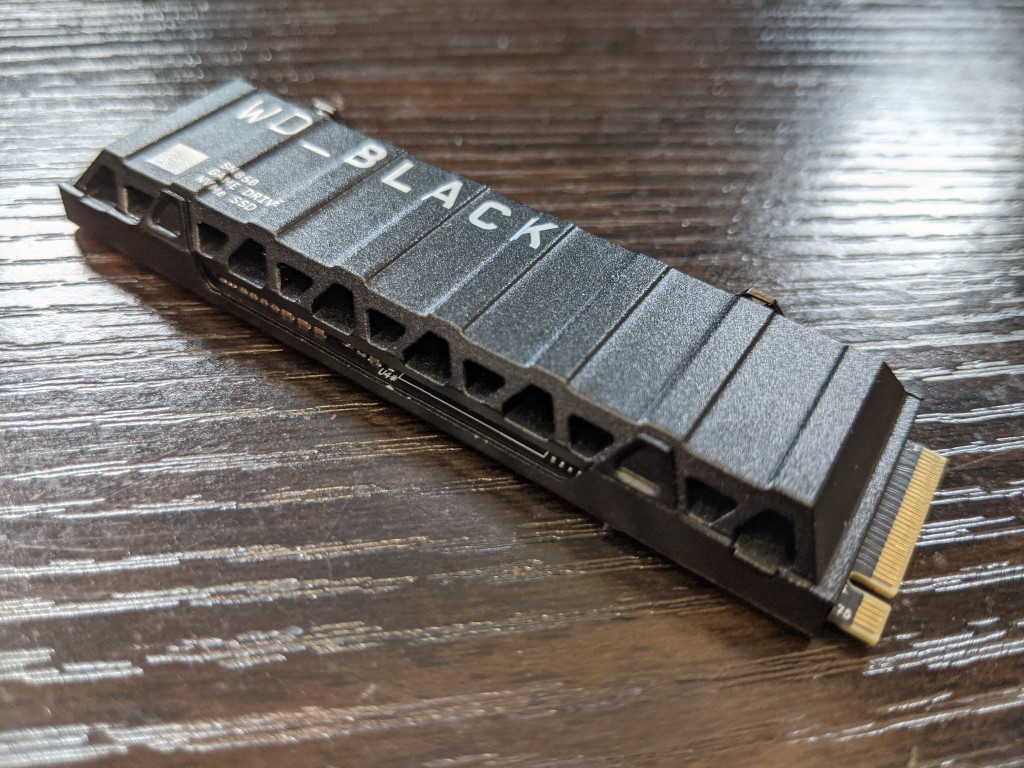
Additionally, the top of the WD Black SN850 heatsink is ridged in an effort to capture air passing over it, which will further assist dissipation. I think these will be tremendously useful in a PC environment, but I would be curious how the more restrictive M.2 expansion slot of the PS5 (with its much more limited airflow in this direction) would be able to take advantage of this.

Now, the WD Black SN850 doesn’t HAVE TO be purchased with that 1st party heatsink and in its absence, WD would still recommend that users purchased an m.2 2280 length heatsink and thermal pads when installing their drive in PC/PS5 systems (though never highlighting any specific brand/make/model aside from their own, which cannot be purchased separately). These typically range from as little as $5 to $20, depending on their complexity and active heat dissipation (some with copper piping, some with inbuilt fans). Here is how the WD Black SN850 SSD heatsink compares with a popular $10 PC designed heatsink, the Eluteng, in design and built:

Then there are physical design differences with another 1st party NVMe SSD heatsink from Seagate, with their Firecuda 530 series:

As you can see, the $10 also clearly tried to capitalize on active airflow, but a great deal more, substituting physical materials to draw the heat away from the SSD, in favour of allowing as much ventilation as possible to get rid of the heat as much as it can – a good design choice for an open-air and fan assisted PC, but less useful in the PS5 closed M.2 bay. Let’s open up the WD Black SN850 HEATSINK and take a look at the SSD. Inside is a fairly standard WD Black SN850 M.2 NVMe SSD, much like the un-heatsink equipped version. Though it is also worth mentioning that the later releases of this drive include the much more recent update to the SSD controller firmware, something that is considerably more difficult to update yourself without a PC + M.2 slot, as the PS5 does not include support for 3rd party SSD toolkits to be installed (and a firmware update on an m.2 SSD is not possible over USB, as a direct motherboard connection is required). Next, we removed the official heatsink from this SSD in order to see how it covers the SSD and its components.
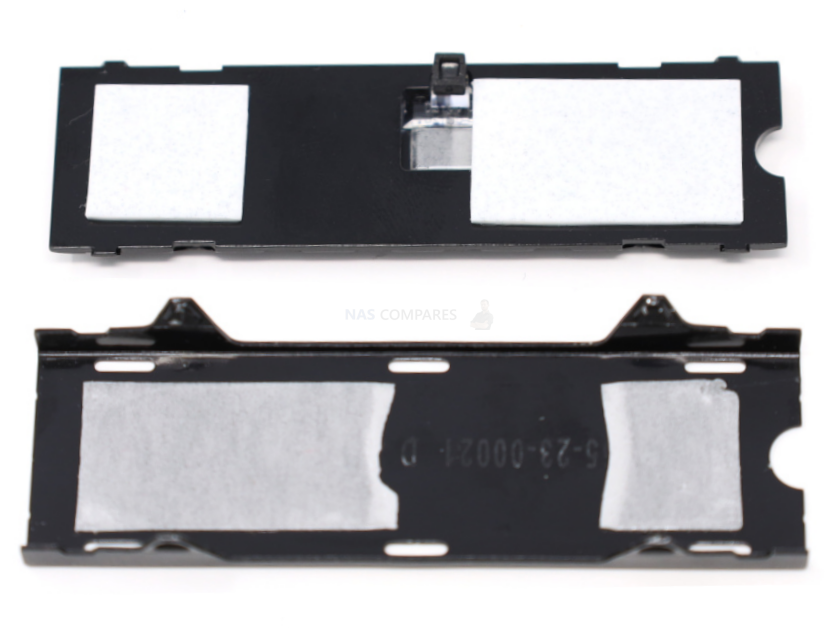
The 1TB version of this SSD is single-sided (also known as single-rank or SR), so this means that heat generated on the base of the SSD is not really going to be a concern. Even in 2-sided SSDs (2TB/4TB typically), SSDs will have the NAND (where the data lives) and maybe half of the on-board DRAM/Memory, both of which are ok to get a ‘little warm’ to work their best. It is the controller on the top (the brains on the SSD that manages all the transmission of data, not unlike the CPU of your computer) that needs to stay as cool as possible.

So, let’s get some PS5 testing started first. I installed the WD Black SN850 into my PS5, with 2 temperature nodes in place. The first node was located underneath the heatsink and thermal pad, on top of the SSD controller (the WD NVMe In house designed controller) and the 2nd node was located outside of the PS5 M.2 SSD expansion bay, between the storage bay and the PS5 internal fan. This 2nd node was used to check the ambient system temperature as the SSD was being used to see if heat dissipated from the SSD and into the heatsink was impacting the PS5 ambient temperature.

Then I reapplied the M.2 SSD cover over the WD Black SN850 SSD and then placed the PS5 side plates. As counter-intuitive a it feels to cover the SSD up in this bay, this is something Sony recommend (which I will be looking into and comparing in a future video against running it WITHOUT the cover), so I went ahead with it.

During this temperature test of the PS5 with the WD Black SN850 SSD, I ran several tests. I performed a sustained write activity (moving several games from the internal PS5 SSD to the WD Black SN850), a gameplay session on GTA V (measuring the SSD controller temperature and the ambient temperature), repeated that test with Red Dead Redemption II, then performed a heavy read application (moving those games back to the PS5 internal SSD). These results were compared against the exact same test with a WD Black SN850 in the $10 Eluteng m.2 heatsink. Below, in the video, were the results and conclusion of that test.
Now, it should come as no surprise that the WD Black SN850 dissipated a greater degree of heat from the controller than the Eluteng $10 m.2 SSD heatsink, due to WD heatsink being designed around this single SSD and its components (therefore targeting whether the controller would be particularly well). However, what about when we compare the temperature testing of the WD Black SN850 against that of the Seagate Firecuda 530 with heatsink? Both of these are 1st Party heatsink equipped SSDs that have been designed around and applied at the factory level TOO their respective SSDs. Performing the same tests, with the same games/processes, here is how each SSD heatsink performed.
The WD Black SN850 SSD heatsink did perform better than the $10 SSD heatsink in terms of heat dissipation and temperature control, but not hugely better and I think a lot of that comes down to the PS5 having that closed M.2 slot. That said, when we performed the same tests with a more modern released SSD in the Seagate Firecuda 530 (released a year later and noticeably more expensive), the Seagate seemed to run cooler and/or the heatsink did a better job. We cannot ignore small factors such as ambient room temperatures and times or day, however even when you just look at the temp difference at the start and end of each test as a differential, Seagate seemingly kept things consistently cooler overall. So the big takeaway from that test for me was that the WD Black SN850 ran cooler in the PS5 than the bare SSD with a $10 heatsink, but the SSD still runs hotter than a few of its more modern released contemporaries. Next, let’s talk about the performance of the WD Black SN850 in PS5 gameplay, how it compares with the system’s own internal PS5 and how it fares against its competition.
So, What about the WD Black SN850 in PS5 deployment?
When I installed the WD Black SN850 into the PS5, the system immediately gave me a benchmark of 6,457MB/s, which is pretty impressive for the 1TB model. The PS5 uses a different test and benchmark algorithm than those of popular PC tools such as ATTO, CrystalDisk and IOMeter, focusing exclusively on read performance. There isn’t even a direct reference to whether this figure is based on sequential data or some PS5 game-data specific data size/frequency, so we very rarely see the 7,000MB/s sequential read figure that most SSD brands talk quite loudly of. Nevertheless, this 6,450MB/s+ figure is still very solid and repeated testing gave us 6222MB/s, 6455MB/s and 6551MB/s, so it was quite a consistent benchmark for PS5.
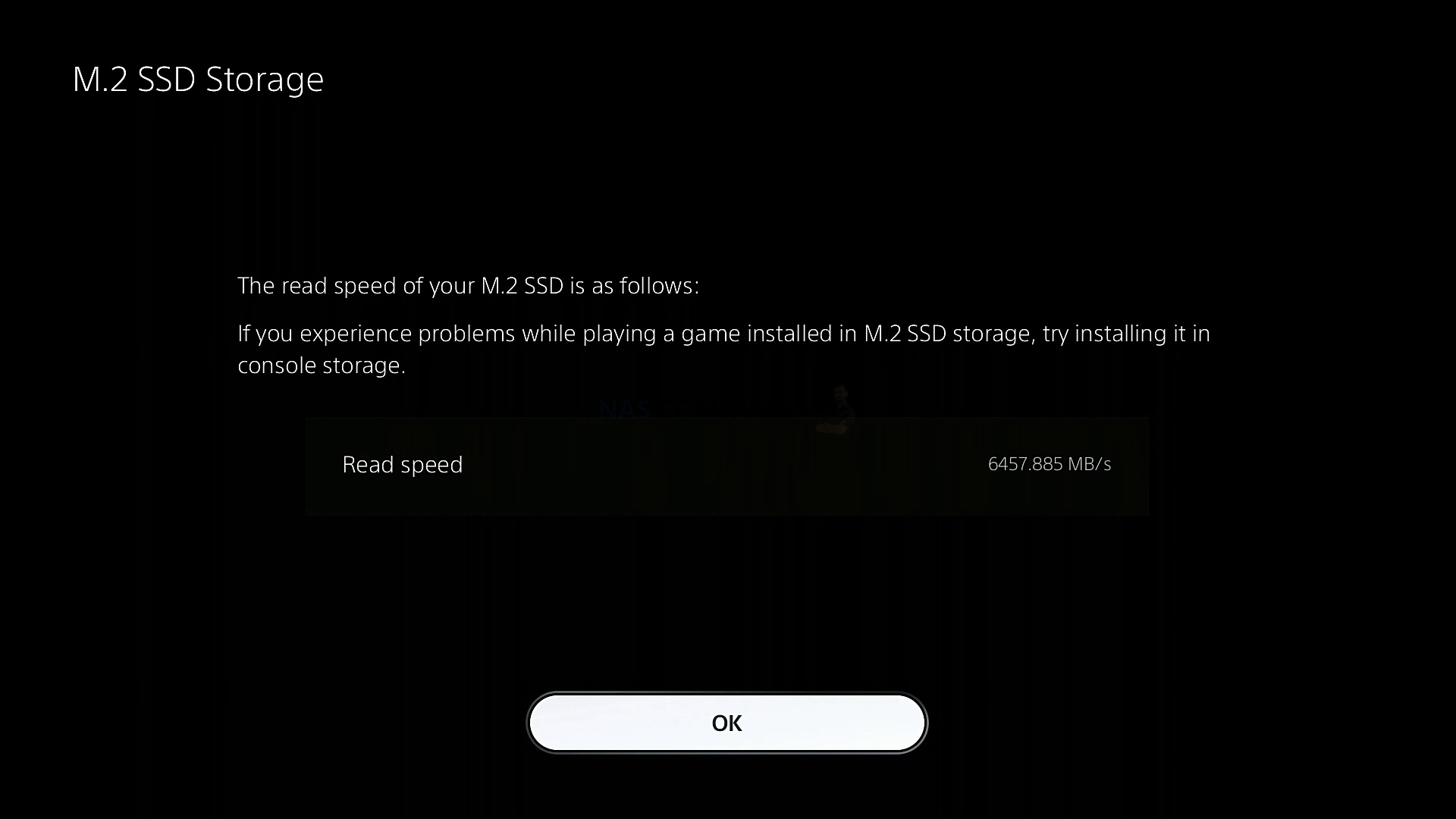
As you would hope, the WD Black SN850 immediately appears in the PS5 storage manager for us and there can be used in conjunction with the PS5’s own internal SSD (and USB drives).
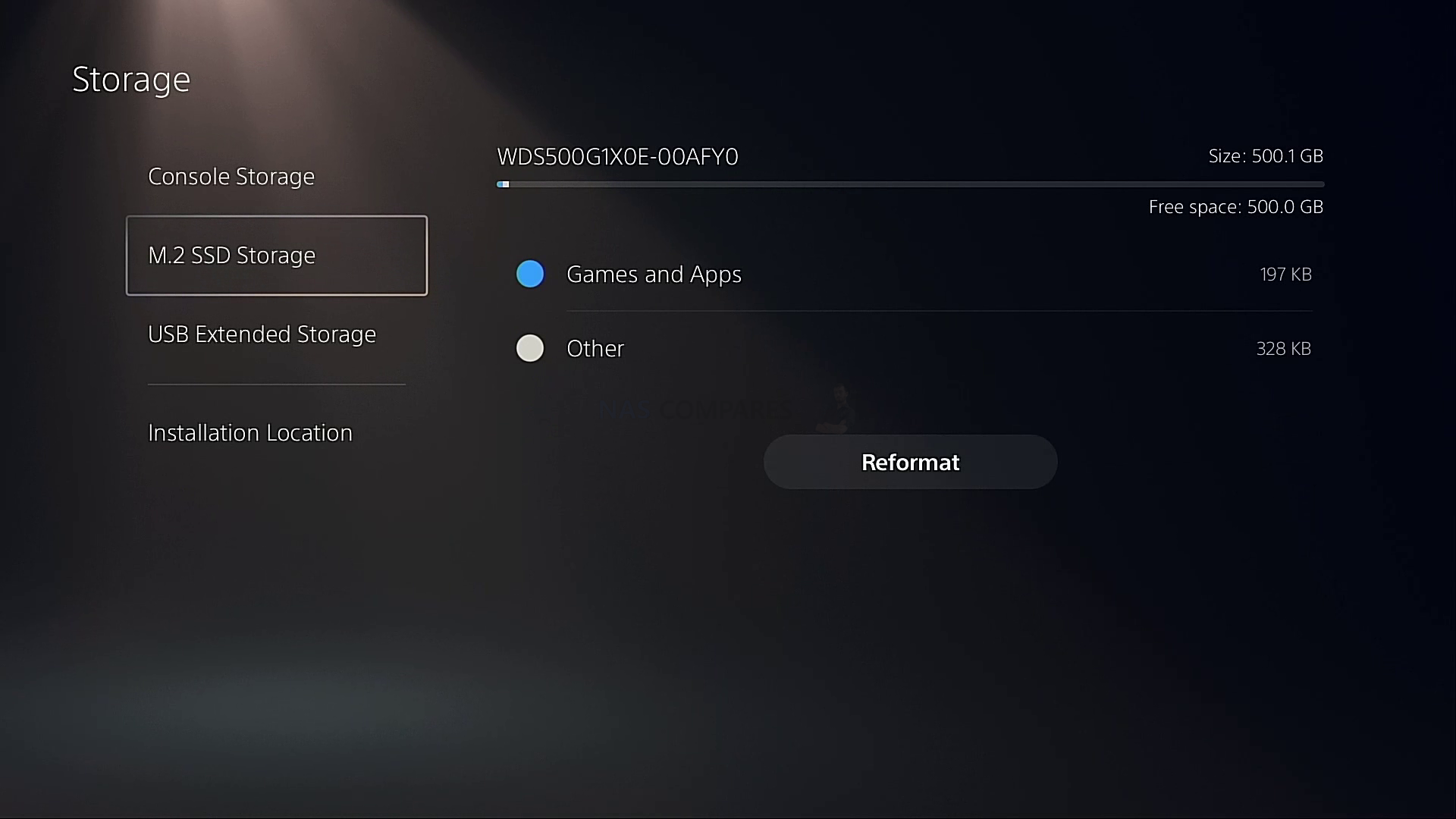
Let’s see how the WD Black SN850 SSD compares with several PCIe4 SSDs that have been released in the almost year and a half since its release.
WD Black SN850 SSD Review – PS5 Benchmark
To put the WD Black SN850 SSD PS5 Performance Benchmark into a little perspective, here is how it compares against the Addlink A95, Adata XPG Gammix S70, Sabrent Rocket 4 Plus and Gigabyte Aorus 7000s – four SSDs that are all PS5 supported and VERY similar architecture very little difference between the others in this tier, it is a solid benchmark.
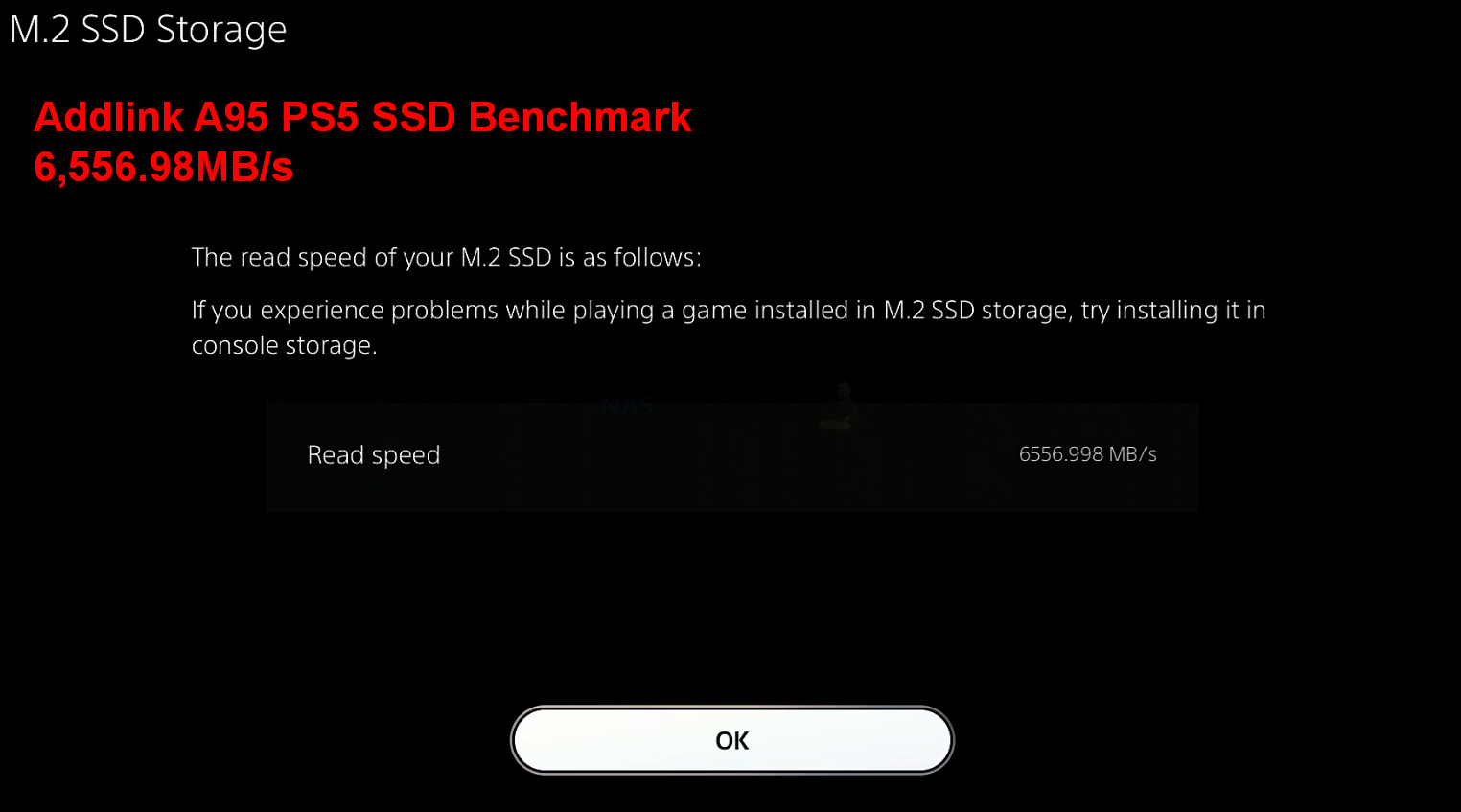 |
 |
| Addlink A95 PS5 Benchmark – 6556MB/s | XPG GAMMIX S70 PS5 Benchmark – 6235MB/s |
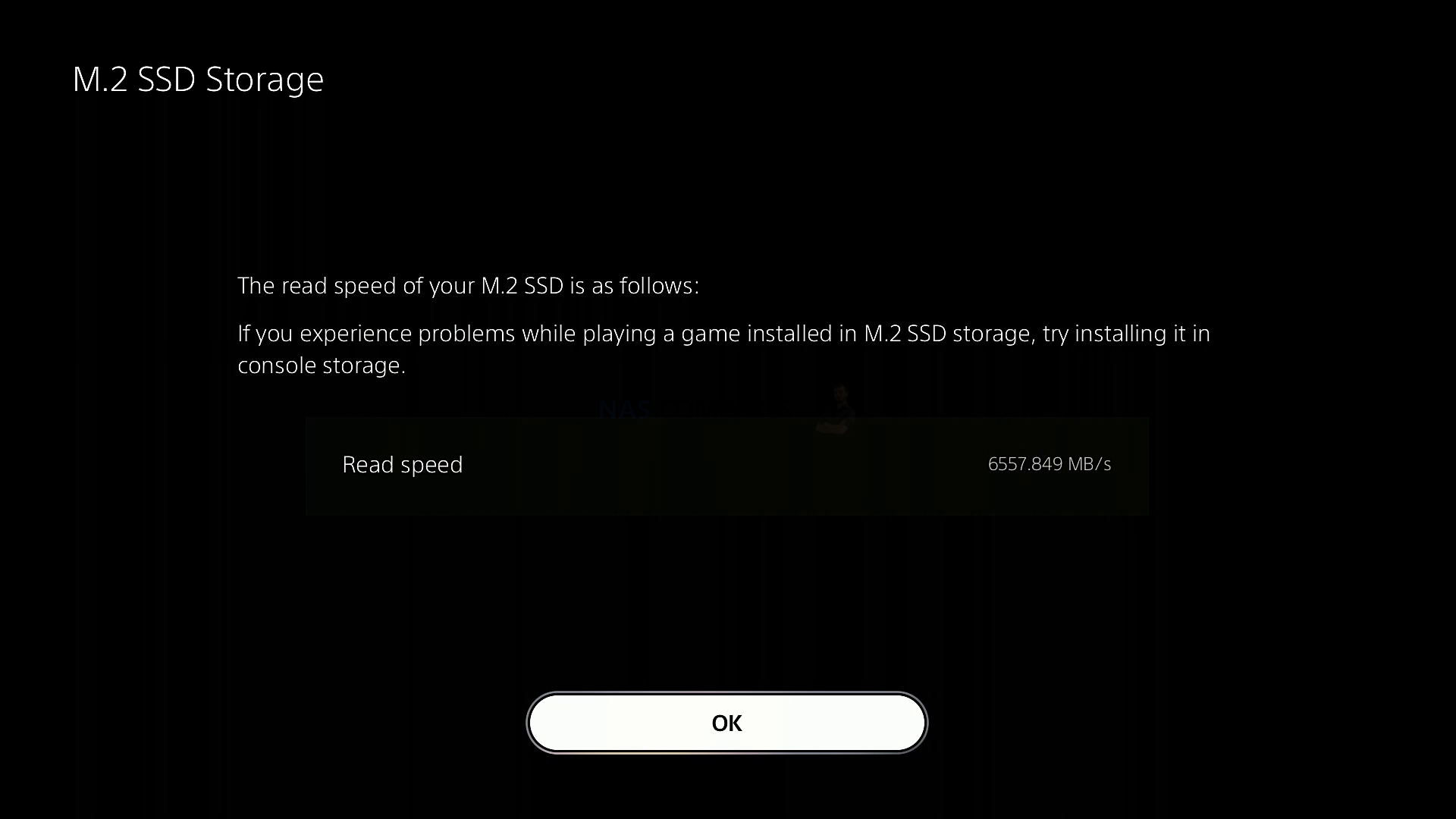 |
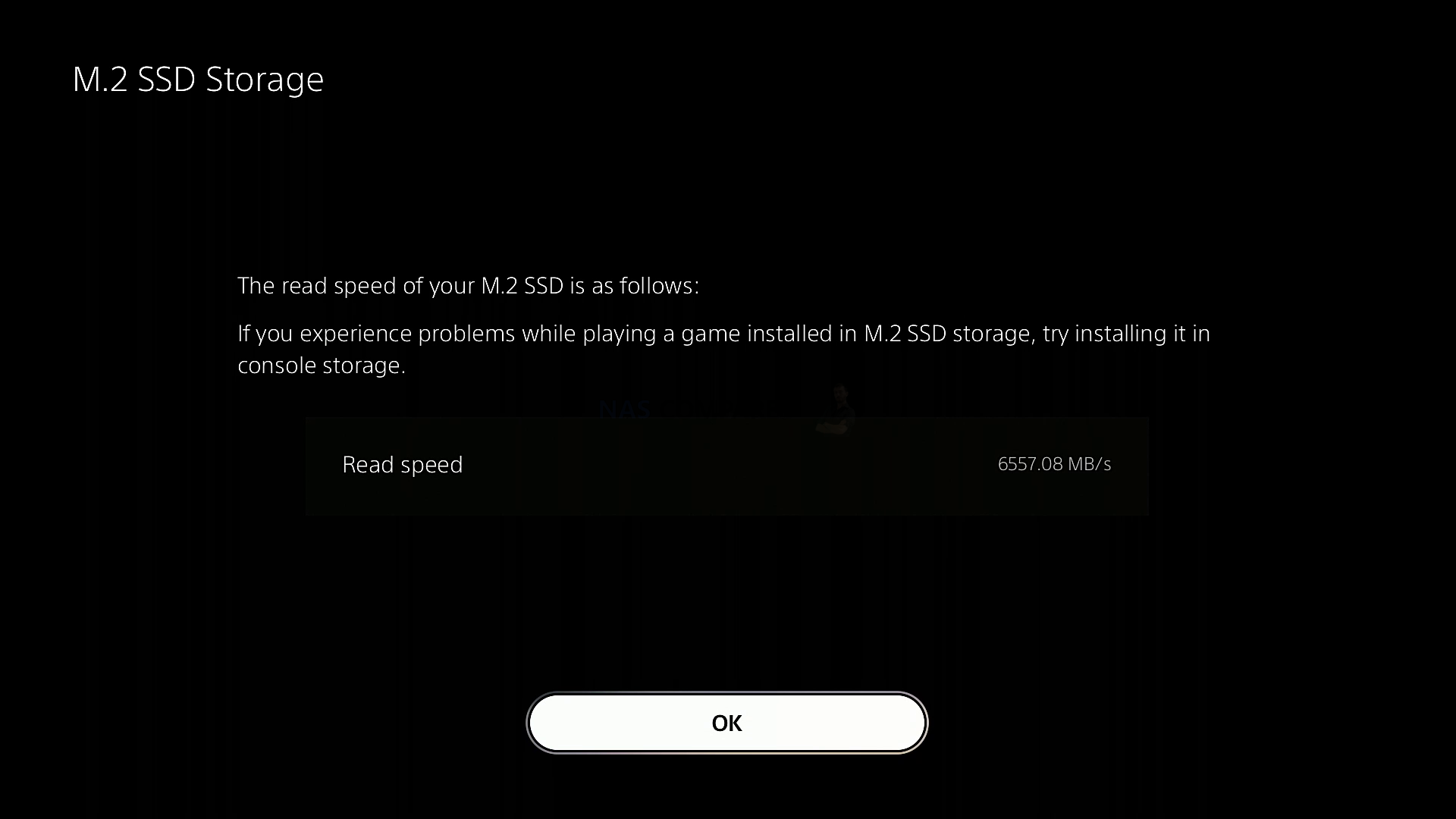 |
| Sabrent Rocket 4 Plus – 6557MB/s | Gigabyte Aorus 7000s PS5 Benchmark – 6557MB/s |
As you can see, the WD Black SN850’s PS5 benchmark is in a similar bracket to these other four SSDs, though they did seem to outpace it on repeated benchmark tests, back to back. A more recently published PS5 performance test over on our YouTube channel of the WD Black SN850 compared with the Seagate Firecuda 530 and Samsung 980 Pro using the Unreal 5 Tech engine demo showed us that the WD still works like an absolute charm even 6 months since the storage expansion feature was enabled:
Full PS5 Testing of this SSD is available as a playlist over on the NASCompares YouTube channel, with a total of 25 GAMES TESTED SO FAR! But for now, let’s carry on with looking at the hardware of the WD Black SN850, how it conventionally benchmarks and how it compares with currently favourite PS5 SSDs like the Samsung 980 Pro and Seagate Firecuda 530 in the numbers!
WD Black SN850 SSD Review – Hardware Specifications
As you might expect from an M.2 NVMe SSD that boldly promises performance of over 7,000MB/s sequential read (ie BIG data), the hardware specifications and architecture of the WD Black SN850 are quite modern. Indeed, for all the big talk of the Seagate Firecuda 530 hardware (still currently the ‘score to beat’ PCIE Gen4 m.2 NVMe right now) being top tier, the WD Black SN850 is pretty darn similar on the spec sheet, despite releasing a year earlier! Though there are some key build differences that I will touch on later. Below is how it looks:
| WD Black SN850
|
|
| PCIe Generation | PCIe Gen 4 |
| NVMe Rev | NVMe 1.4 |
| NAND | BiCS4 96L TLC |
| Max Capacity | 2TB |
| Controller | WD_BLACK G2 |
| Warranty | 5yr |
I know a lot of the above will seem needlessly technical, so below we can bring the most important considerations into sharper focus.
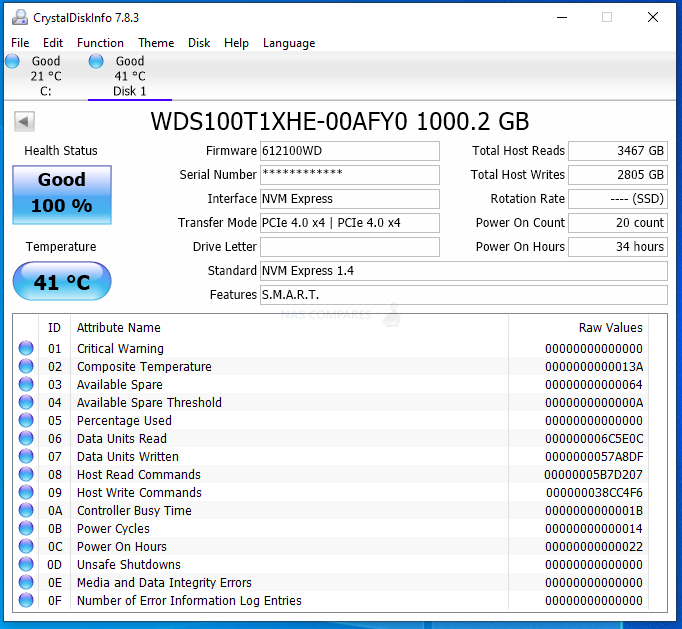
Hardware Focus of the WD Black SN850 SSD Series
The WD Black SN850 SSD benefits from an almost completely ‘in-house’ architecture, which means that the NAND for storage and the controller is designed by WD themselves, without relying on 3rd parties such as Phison or Innogrit for its controller. This is WD’s PCIe Gen 4 chip called “WD Black G2 NVMe Controller.”.
It is produced on an 8 nm production process in WD’s factory. At its launch, it noticeably outpaced the Phison E16 in terms of design, but now has given way in many ways to the Phison E18 controller which arrived on the production scene around the time the WD Black SN850 was first released. Still a solid SSD controller never the less and backed by more in-house components. The WD Black SN850 also features their own DDR4 memory/flash chip which provides 1GB of fast DRAM storage for the controller to store the mapping tables, etc. As you would expect, this scales as the storage capacity scales.

The storage NAND of the WD Black SN850 is 96L WD TLC NAND, which has and is separated across 2x cells on the 1TB of a capacity of 512GB. (4x 512GB on the 2TB). This is one particularly interesting area that I don’t think gets enough credit. Right now, at the start of 2022, there is a very small handful of SSDs that are using NAND of a higher layer count than 96L (ones such as the Seagate Firecuda 530 at 176L), but this is a trend that we are starting to see change with even more affordable brands such as Addlink and ADATA embracing 176L Micron NAND as standard in their prosumer tiers. It’s a small factor but definitely worth highlighting and something that brands like Seagate and Samsung exceeded very early on.
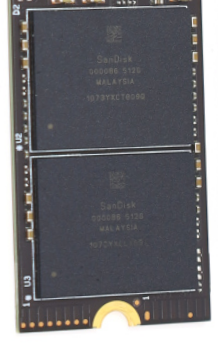
Overall the build of the WD Black SN850 is still pretty strong compared with most SSDs in this performance tier and the inclusive heatsink certainly makes it be even more appealing for some. You really cannot fault the hardware inside/onboard the WD Black SN850, as it is still (even 16-18 months after release) higher performing in sequential Read than many other M.2 NVMe PCIe 4 SSDs released in that time. Before we go into the full testing, however, it is worth taking a moment to look closely at the reported performance benchmarks of the WD Black SN850, as although the performance seems stellar at sequential Read and 4K random IOPS numbers, there are areas such as write and endurance when compared with its main rivals that it perhaps falls a little short.

WD Black SN850 SSD Review – Official Stats First
Right now at the start of 2022, the WD Black SN850 is continuously being compared by buyers with two other big-name SSDs, the Samsung 980 Pro and the Seagate Firecuda 530 (I am as guilty as anyone on that!). Both these SSD’s arrived with optional Heatsink versions (the Samsung only recently though), though the Samsung SSD was released much close to the WD Black SN850 drive (with the Seagate SSD arriving in Summer 2021). Below is how these three SSDs compare in the traditional hardware architecture and durability.
| Brand/Series | WD Black SN850
|
Seagate Firecuda 530
500GB – $149.99, 1TB – $239.99, 2TB – $489.99, 4TB – $949.99 |
Samsung 980 Pro
|
| PCIe Generation | PCIe Gen 4 | PCIe Gen 4 | PCIe Gen 4 |
| NVMe Rev | NVMe 1.4 | NVMe 1.4 | NVMe 1.3c |
| NAND | BiCS4 96L TLC | 3D TLC Micron B47R 176L | Samsung 128L 3D TLC |
| Max Capacity | 2TB | 4TB – Double Sided | 2TB |
| Controller | WD_BLACK G2 | Phison E18-PS5018 | Custom Elpis |
| Warranty | 5yr | 5yr | 5yr |
| 500GB Model | WDS500G1X0E-00AFY0 | ZP500GM3A013 |
MZ-V8P500BW |
| Price in $ and $ | $139.99 | $139 / £119 | $119 / £109 |
| 1TB Model | WDS100T1X0E-00AFY0 | ZP1000GM3A013 | MZ-V8P1T0BW |
| Price in $ and $ | $249.99 | $239 / £199 | $209 / £179 |
| 2TB Model | WDS200T1X0E-00AFY0 | ZP2000GM3A013 | MZ-V8P2T0BW |
| Price in $ and $ | $409.99 | $419 / £379 | $390 / £369 |
| 4TB Model | N/A | ZP4000GM3A013 | N/A |
| Price in $ and $ | N/A | $949 / £789 | N/A |
| 500GB Model | WDS500G1X0E-00AFY0 | ZP500GM3A013 |
MZ-V8P500BW |
| Total Terabytes Written (TBW) | 300TB | 640TB | 300TB |
| Mean Time Between Failures (MTBF, hours) | 1,750,000 | 1,800,000 | 1,500,000 |
| DWPD | 0.3DWPD | 0.7DWPD | 0.3DWPD |
| 1TB Model | WDS100T1X0E-00AFY0 | ZP1000GM3A013 | MZ-V8P1T0BW |
| Total Terabytes Written (TBW) | 600TB | 1275TB | 600TB |
| Mean Time Between Failures (MTBF, hours) | 1,750,000 | 1,800,000 | 1,500,000 |
| DWPD | 0.3DWPD | 0.7DWPD | 0.3DWPD |
| 2TB Model | WDS200T1X0E-00AFY0 | ZP2000GM3A013 | MZ-V8P2T0BW |
| Total Terabytes Written (TBW) | 1200TB | 2550TB | 1200TB |
| Mean Time Between Failures (MTBF, hours) | 1,750,000 | 1,800,000 | 1,500,000 |
| DWPD | 0.3DWPD | 0.7DWPD | 0.3DWPD |
| 4TB Model | N/A | ZP4000GM3A013 | N/A |
| Total Terabytes Written (TBW) | N/A | 5100TB | N/A |
| Mean Time Between Failures (MTBF, hours) | N/A | 1,800,000 | N/A |
| DWPD | N/A | 0.7DWPD | N/A |
Some differences are quite easy to understand, such as the NVMe revision, as the update between NVMe 1.3 and 1.4 happened around the time of the WD Black SN850 release. Then there is the pricing differences between these three SSDs, with the Seagate Firecuda arriving at a noticeably higher price point. The price difference here can be attributed to several factors, such as the longer time being available at retail and both the WD Black SN850 and WD Black 850 in-house component built. However, one of the other big reasons for that differing price is in the durability of the Seagate over the WD and WD SSD, with its terabytes written over its lifespan and drive writes per day arriving at more than double. What about random performance and sequential throughout?
Below is how the WD Black SN850, Seagate Firecuda 530 and WD Black SN850 compare in performance, based on maximum possible and directly from the brands:
| Brand/Series | WD Black SN850
|
Seagate Firecuda 530
500GB – $149.99, 1TB – $239.99, 2TB – $489.99, 4TB – $949.99 |
WD Black SN850 H/S
|
| 500GB Model | WDS500G1X0E-00AFY0 | ZP500GM3A013 |
MZ-V8P500BW |
| Sequential Read (Max, MB/s), 128 KB | 7000MB | 7000MB | 6900MB |
| Sequential Write (Max, MB/s), 128 KB | 4100MB | 3000MB | 5000MB |
| 1TB Model | WDS100T1X0E-00AFY0 | ZP1000GM3A013 | MZ-V8P1T0BW |
| Sequential Read (Max, MB/s), 128 KB | 7000MB | 7300MB | 7000MB |
| Sequential Write (Max, MB/s), 128 KB | 5300MB | 6000MB | 5000MB |
| 2TB Model | WDS200T1X0E-00AFY0 | ZP2000GM3A013 | MZ-V8P2T0BW |
| Sequential Read (Max, MB/s), 128 KB | 7000MB | 7300MB | 7000MB |
| Sequential Write (Max, MB/s), 128 KB | 5100MB | 6900MB | 5100MB |
| 4TB Model | ZP4000GM3A013 | N/A | |
| Sequential Read (Max, MB/s), 128 KB | N/A | 7300MB | N/A |
| Sequential Write (Max, MB/s), 128 KB | N/A | 6900MB | N/A |
| Brand/Series | WD Black SN850 | Seagate Firecuda 530 | WD Black SN850 H/S |
| 500GB Model | WDS500G1X0E-00AFY0 | ZP500GM3A013 |
MZ-V8P500BW |
| Random Read (Max, IOPS), 4 KB QD32 | 1,000,000 | 400,000 | 800,000 |
| Random Write (Max, IOPS), 4 KB QD32 | 680,000 | 700,000 | 1,000,000 |
| 1TB Model | WDS100T1X0E-00AFY0 | ZP1000GM3A013 | MZ-V8P1T0BW |
| Random Read (Max, IOPS), 4 KB QD32 | 1,000,000 | 800000 | 1000000 |
| Random Write (Max, IOPS), 4 KB QD32 | 720,000 | 1000000 | 1000000 |
| 2TB Model | WDS200T1X0E-00AFY0 | ZP2000GM3A013 | MZ-V8P2T0BW |
| Random Read (Max, IOPS), 4 KB QD32 | 1,000,000 | 1,000,000 | 1,000,000 |
| Random Write (Max, IOPS), 4 KB QD32 | 710,000 | 1,000,000 | 1,000,000 |
| 4TB Model | ZP4000GM3A013 | N/A | |
| Random Read (Max, IOPS), 4 KB QD32 | N/A | 1,000,000 | N/A |
| Random Write (Max, IOPS), 4 KB QD32 | N/A | 1,000,000 | N/A |
Between all three SSDs, in terms of sequential Read and Write performance, the WD Black SN850 (for the most part) sits in third place here pretty consistently. That said, it is still very close to the WD Black in most cases. In terms of random 4K IOPS, things fare a little better for the WD Black SN850 and although still outpaced by the much later released Seagate Firecuda 530 in traditional Read and Write performance, it comes out consistently 1st place in IOPS overall. So, now that is the manufacturer supplied performance figures done, let’s do some of our own tests on a mid-range PCIe 4 M.2 enabled Windows PC for some benchmarks.
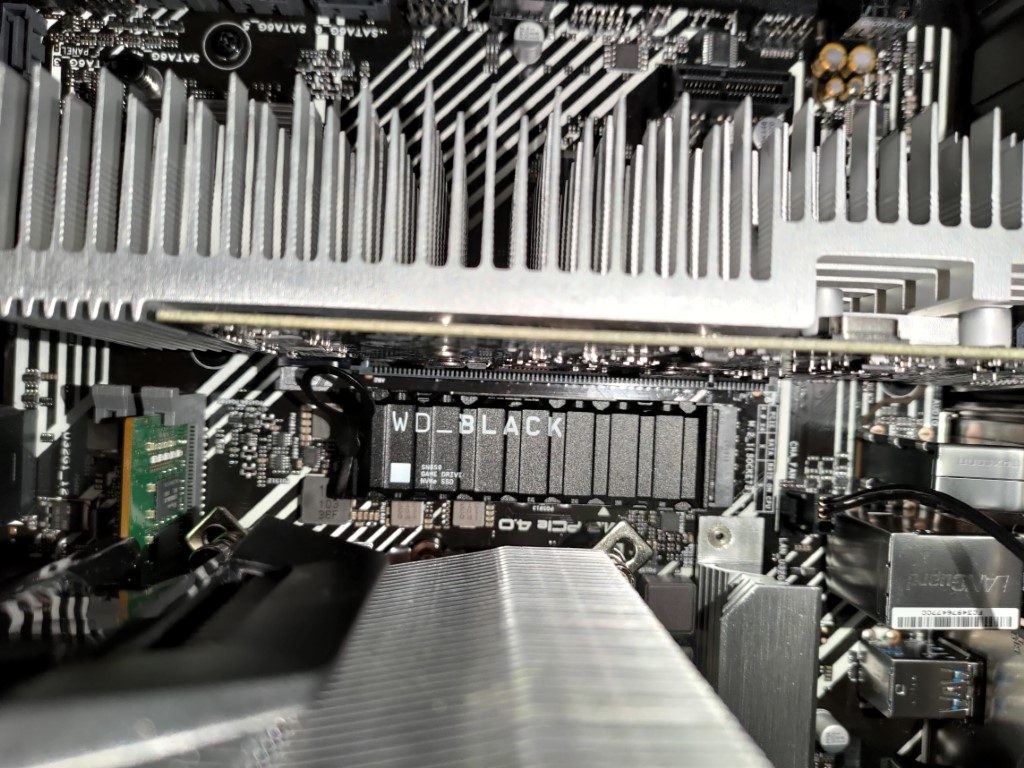
Testing the WD Black SN850 m.2 PCIE4 NVMe SSD
The WD Black SN850 was selected for this test and it was tested using multiple benchmark tools, from a cold boot, in the 2nd storage slot (i.e not the OS drive). Each test was conducted three times (full details of this are shown in the YouTube Review of the WD Black SN850 over on NASCompares):
Test Machine:
- Windows 10 SN850 Desktop System
- Intel i5 11400 Rocket Lake – 6-Core 2.6/4.4Ghz
- 16GB DDR4 2666MHz Memory
- Intel B560M mATX Motherboard
- OS Storage, Seagate Firecuda 120 SSD
- Test SSD connected to Secondary PCIe Gen 4 M.2 Slot
Using CrystalDisk, we got a good measure of the drive and verified that this PCIe Gen 4 x4 SSD was indeed using the 4×4 lane. Additionally, the temp averaged out around 44C between each test being conducted. Much like the PS5 temperature testing, the WD Black SN850 was able to get rid of the heat it had gathered very quickly. Additionally (as the grahy below shows) in the more open air based PC environment, the temperatures of the WD Black SN850 and it’s heatsink were considerably better than inside the PS5 closed storage bay:
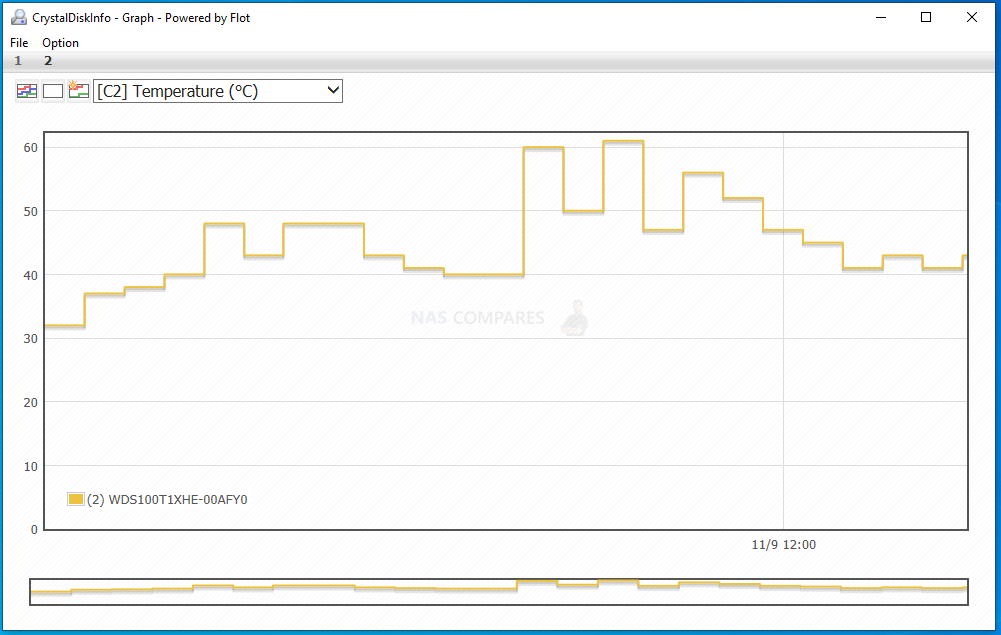
The first tests were conducted using the ATTO disk benchmark software. The first was a 256MB test file size and below is a breakdown of the transfer rates and IOPS. The 2nd Test was a 1GB test file and finally, the last test was with a 4GB test file. The system was given 1-minute cool downtime between tests, no screen recording software was used (remove overhead) and a heatsink was used throughout (no reboots)
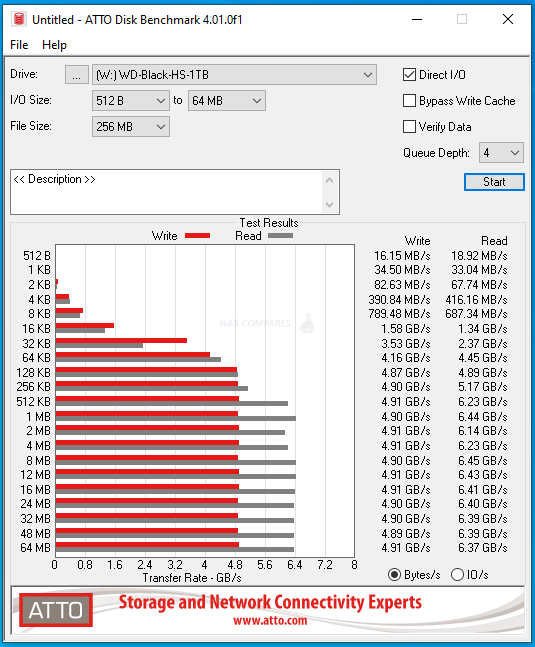 |
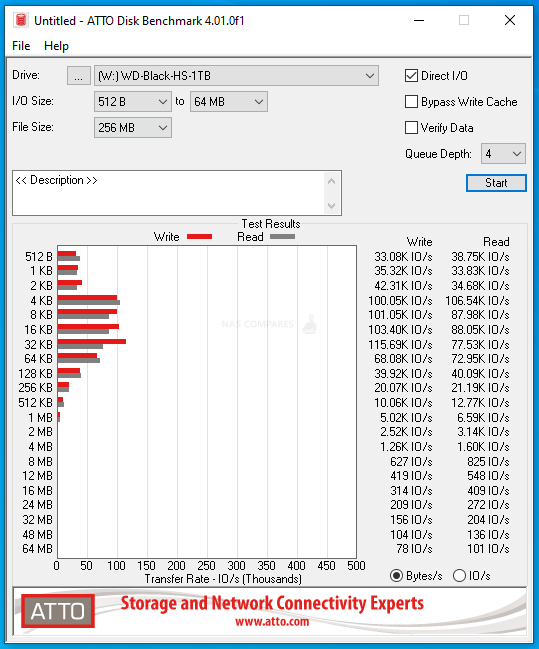 |
ATTO Disk Benchmark Test #1
256MB File PEAK Read Throughput = 6.45GB/s
256MB File PEAK Write Throughput = 4.91GB/s
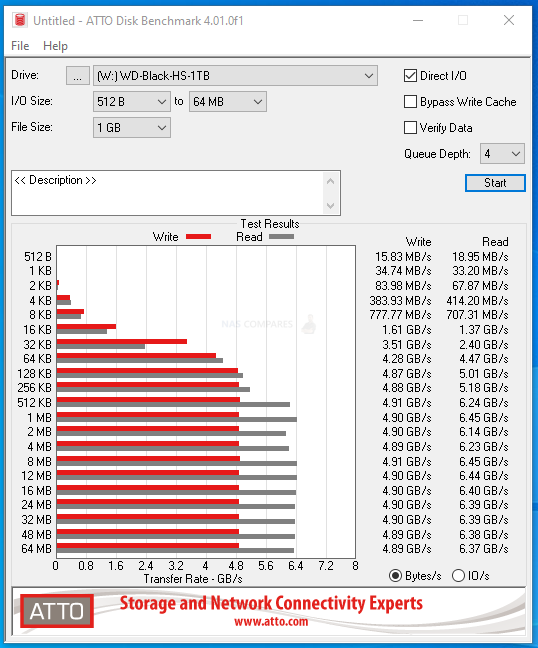 |
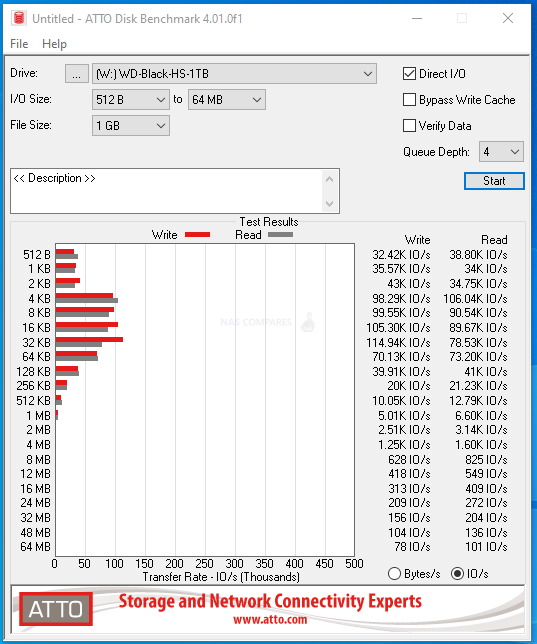 |
ATTO Disk Benchmark Test #2
1GB File PEAK Read Throughput = 6.45GB/s
1GB File PEAK Write Throughput = 4.91GB/s
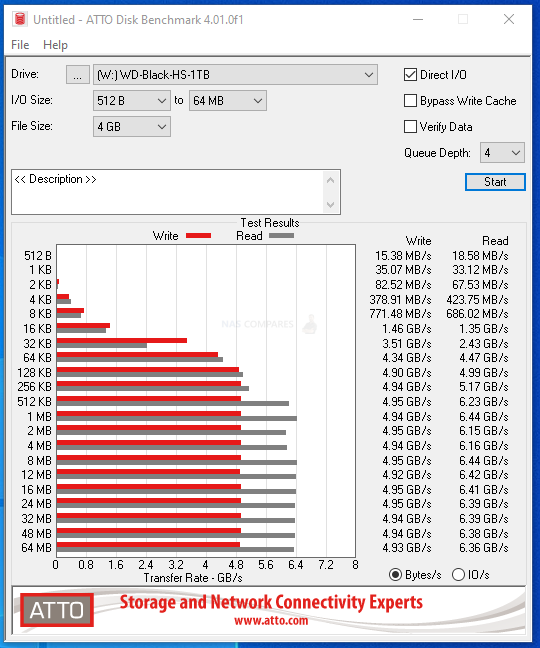 |
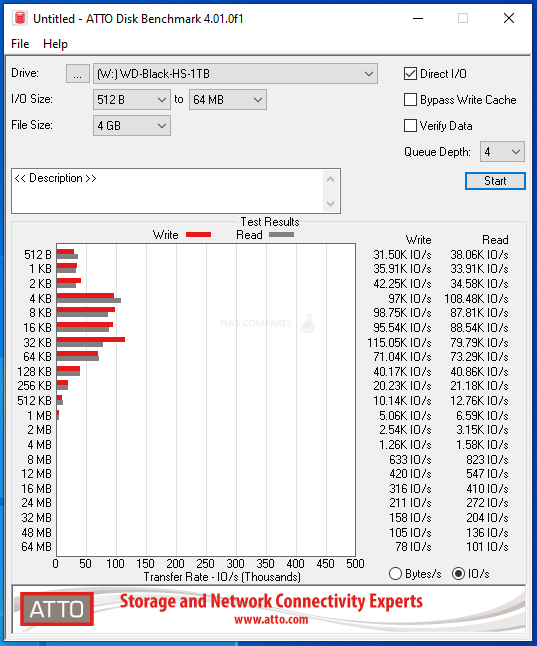 |
ATTO Disk Benchmark Test #3
4GB File PEAK Read Throughput = 6.44GB/s
4GB File PEAK Write Throughput = 4.95GB/s
Next, although the ATTO tests were quite good, but not what I would have hoped from this SSD, so I moved on to the Crystal Disk Mark testing to see how well it would handle our lasts barrage of tests. The first test was the 1GB file testing, which measured both sequential and random, as well as the read and write IOPS. Test were conducted on a 1GB, 4GB and 16GB Test File. I also included a mixed 70/30 read and write task to give a little bit more of a realistic balanced workload. These tests were conducted with 1-minute cooling break in between
CRYSTALDISK MARK 1GB TEST
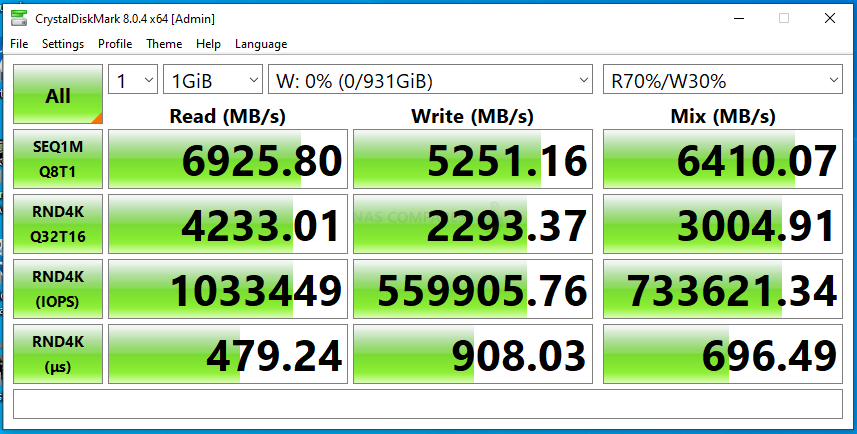
CRYSTALDISK MARK 4GB TEST
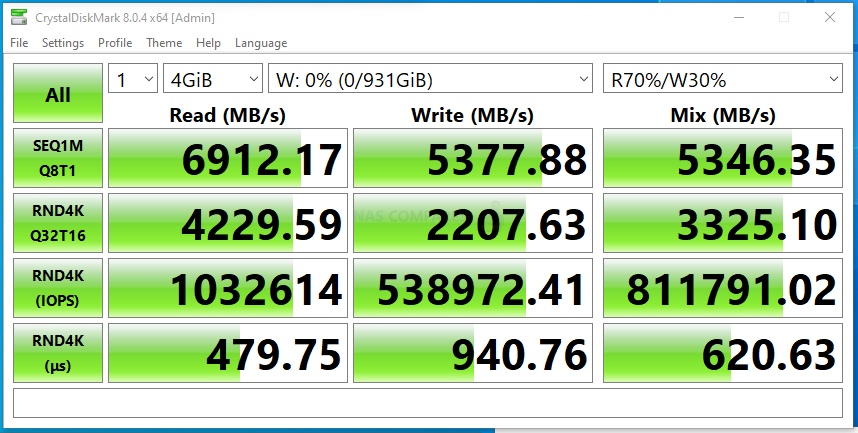
CRYSTALDISK MARK 16GB TEST
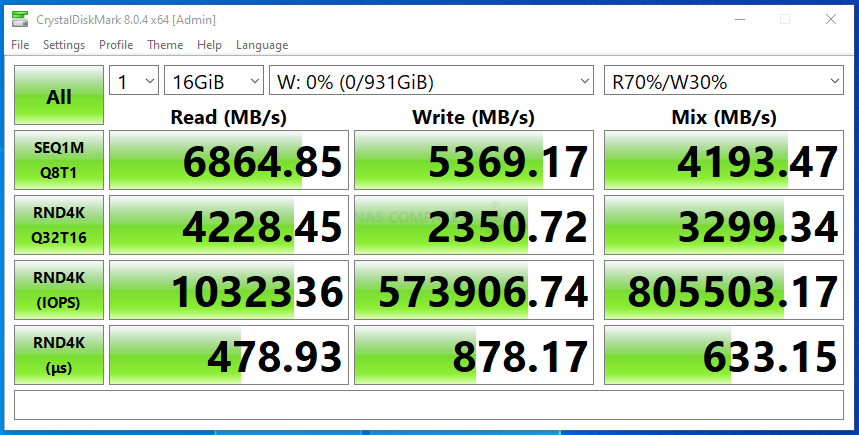
Next, I switched to AS SSD benchmark. A much more thorough test through, I used 1GB, 3GB and 5GB test files. Each test includes throughput benchmarks and IOPS that are respective to the larger file sizes (important, if you are reading this and trying to compare against the reported 4K IOPS from the manufacturer).
AS SSD Benchmark Test #1
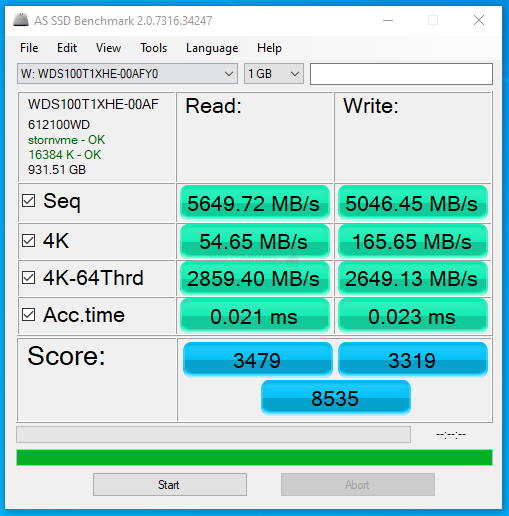 |
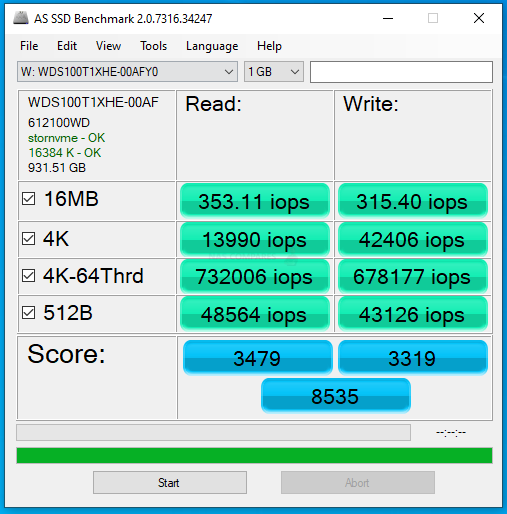 |
AS SSD Benchmark Test #2
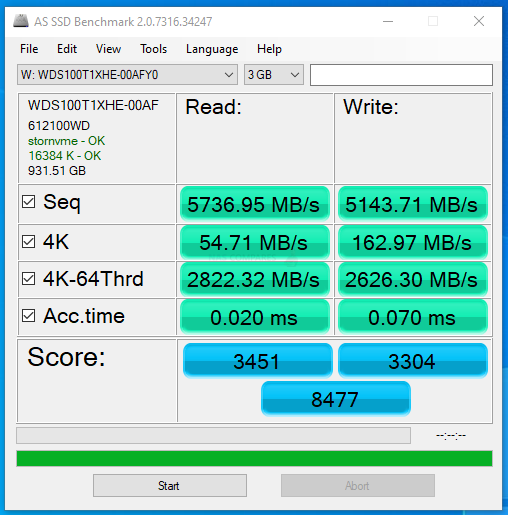 |
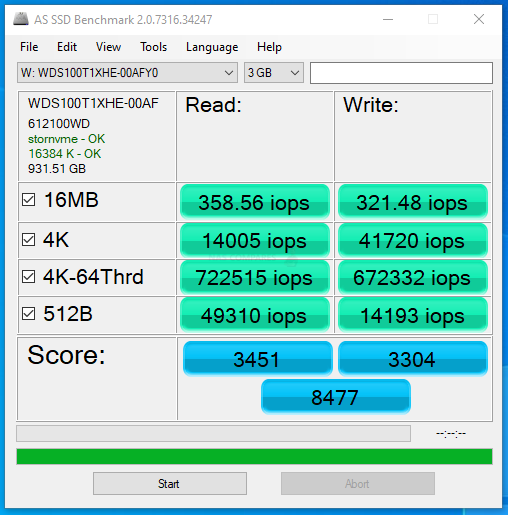 |
AS SSD Benchmark Test #3
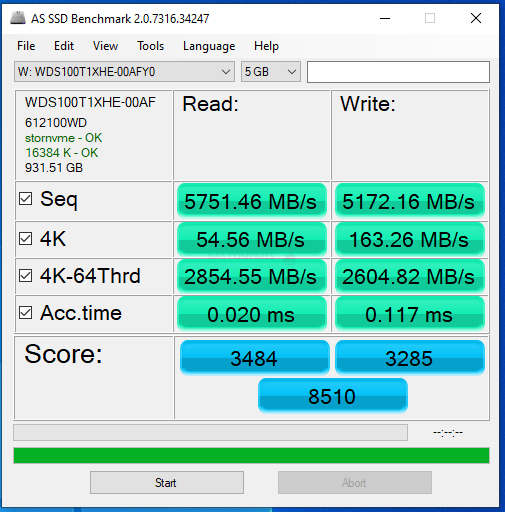 |
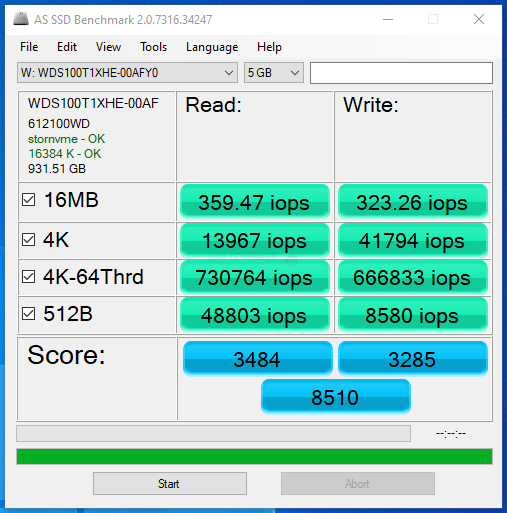 |
Ordinarily, I would introduce tests like BlackMagic and AJA into the mix here, but even a short burst of testing on an NVMe like this would over saturate the cache memory on board. Nevertheless, in the short term we still could ascertain the reported performance on 1GB, 4GB and 16GB file testing was:
1GB AJA File Test Results (Peak) = 5868MB/s Read & 5547MB/s Write
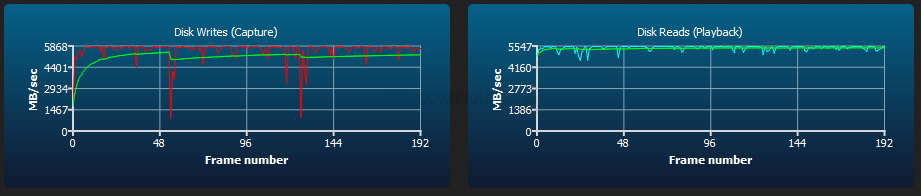
4GB AJA File Test Results (Peak) = 6001MB/s Read & 5530MB/s Write
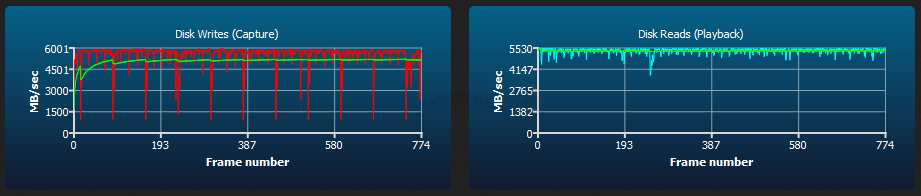
16GB AJA File Test Results (Peak) = 6015MB/s Read & 5530MB/s Write
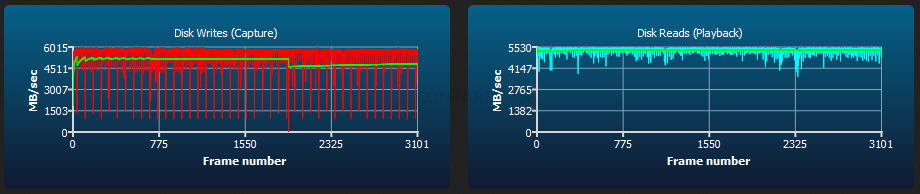
Overall, the WD Black SN850 was certainly able to provide some solid performance, as well as potentially exceed the test figures here on a more powerful machine. Given the reported Read and Write statistics that the brand has stated publically, I think there is enough evidence here to back up those claims. IOPs were a little lower than I expected, but again, we were testing very large file types, so this would have to be taken in context with the PC used and not the monster machine that most brands feature for their printed benchmarks (i.e 8-12 core Ryzens).
WD Black SN850 SSD Review – Conclusion
The WD Black SN850 SSD can certainly still hold its own against all the ‘young whippersnappers’ that have entered the PCIe 4 NVMe SSD market since it first arrived on the scene back in 2020, with some consistently solid 4K random performance that rarely drops, reliably high read performance across the board and an average price point worldwide that means if it ISN’T on special offer/seasonal sale in your usual eRetailer, it definitely will be somewhere – having arrived at this party early, it is now so fantastically ‘everywhere’ that many would consider it a no brainer to be your perfect SSD pick – and fair play, they are likely right. Right the way down to big names in the industry recommended its versatility (Mark Cerny, PS5 designer arriving louder than most), the WD black branding being a mainstay of professional gaming and the simple fact that the WD Black SN850 does exactly what it says it can do, no ifs, no buts, make it still a solid choice. All that said though, PCIe 4 NVMe SSD development has certainly moved forward and although the SN850 holds it’s own in some key benchmarks and build qualities, there are now more enduring SSDs in the market, with higher throughput drives available to buy and (possibly most crucially of all for some) the SN850 can get noticeably hotter than others in the market as more efficient SSD controllers were researched, developed and released in 2021. In pure gaming usage, the WD Black SN850 can still get the job done, but in mixed-use or content creation/production, there might well be better options out there for you. And lest we forget, WD Black might well have a PCIe5 in the works to pip everyone to the punch again – keep your eyes peeled!
| PROs of the WD Black SN850 | CONs of the WD Black SN850 |
| High Availability Worldwide
One of the first PS5 Expansion Compatibility confirmed SSDs Performance still stands up well in 2022 (almost 1.5yrs since original release) Impressively dense NAND for one of the earliest gen PCIe 4 SSDs still Still has some of the highest 4K Random IOPS in the market Very Good Pricing Now Regular Firmware updates |
Heat dissipation in a PS5 environment was not as good as I hoped (PS5 closed bay design at fault really)
Traditional Write performance, even at 2TB, looks a little lacklustre against the competition in 2022 Still no 4TB version commercially available |
🔒 Join Inner Circle
Get an alert every time something gets added to this specific article!
This description contains links to Amazon. These links will take you to some of the products mentioned in today's content. As an Amazon Associate, I earn from qualifying purchases. Visit the NASCompares Deal Finder to find the best place to buy this device in your region, based on Service, Support and Reputation - Just Search for your NAS Drive in the Box Below
Need Advice on Data Storage from an Expert?
Finally, for free advice about your setup, just leave a message in the comments below here at NASCompares.com and we will get back to you. Need Help?
Where possible (and where appropriate) please provide as much information about your requirements, as then I can arrange the best answer and solution to your needs. Do not worry about your e-mail address being required, it will NOT be used in a mailing list and will NOT be used in any way other than to respond to your enquiry.
Need Help?
Where possible (and where appropriate) please provide as much information about your requirements, as then I can arrange the best answer and solution to your needs. Do not worry about your e-mail address being required, it will NOT be used in a mailing list and will NOT be used in any way other than to respond to your enquiry.

|
 |
Minisforum MS-02 Ultra - WHO IS THIS FOR??? (The First 48HRs)
Why People Use TrueNAS, UnRAID and Proxmox to Turnkey NAS (Synology, QNAP, etc)
Why People Prefer Turnkey NAS vs TrueNAS, UnRAID and More
The Top 5 Mistakes NAS Buyers Make
Top 5 PLEX/Jellyfin NAS of 2025
Seagate Ironwolf vs WD Red NAS Hard Drives
Access content via Patreon or KO-FI





Discover more from NAS Compares
Subscribe to get the latest posts sent to your email.



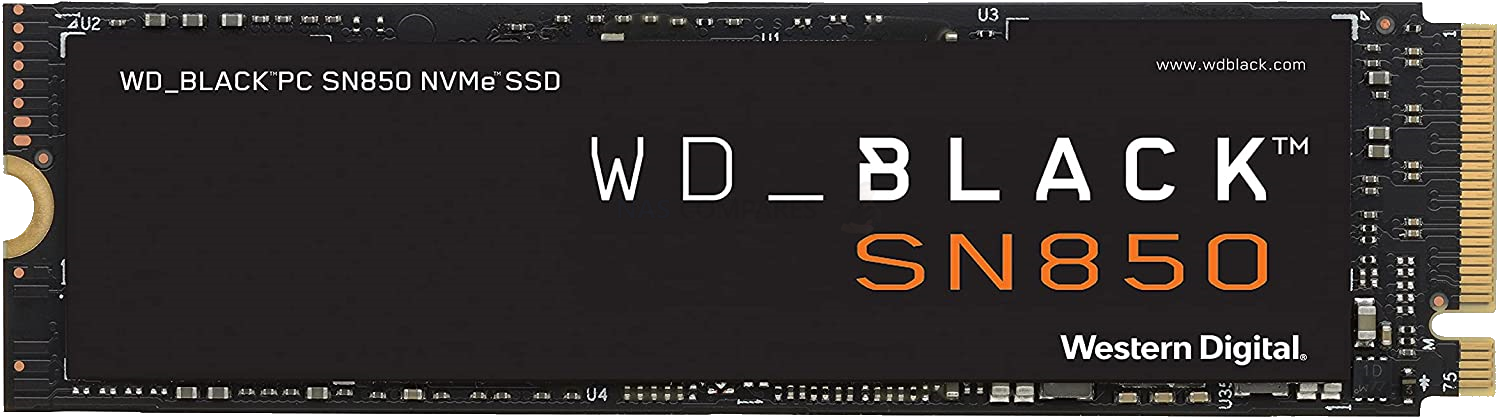






currently the 8TB WITH heatsink cost less than the one without, but i don’t think my mobo can fit it because mobo has one already. got a vid on how to take this off?
REPLY ON YOUTUBE
Should I remove the back sticker placed on it?
REPLY ON YOUTUBE
heatsink is needed or just a decoration? Since 850X is a MONSTER and does not come with it!
REPLY ON YOUTUBE
A really good & detailed video ????
REPLY ON YOUTUBE
Thank you for the insight. I’m getting the WD with embedded heatsink.
Question: Which SSD cover/hatch is better : original one (without vent holes) or 3rd party cover (with vent holes) ?
REPLY ON YOUTUBE
3yr old but anyone know if its easy to remove the heatsink if its too tall?
REPLY ON YOUTUBE
umm? was this recorded with a 480p budget phone, still a informative vid.
REPLY ON YOUTUBE
I installed the non heatsink version and honestly do not see any real temp issues. I have my PS5 sitting on a stand where it gets plenty of air and have an air purifier drawing in any air particles. When I took the PS5 covers off to install the storage card I saw no heavy dust build up on my fan which it pretty good vrs my ps4 pro. But honestly the performance may only be 3 sec faster load times and for me I bought the storage to keep all my digital purchased games.
REPLY ON YOUTUBE
Damn, I almost ordered this for my Razer 14” laptop. It would not have fit ????
REPLY ON YOUTUBE
what about 990pro sam???
REPLY ON YOUTUBE
now the 2TB is 150 with tax lol
REPLY ON YOUTUBE
I ordered the 4tb version for my ps5, should not have to add storage for a very long time!!!!????????????????????????
REPLY ON YOUTUBE
That intro…. Attom?
REPLY ON YOUTUBE
thanks you for this. I regretted buying the sn850x without the heatsink lol now i’m looking to purchase the sabrent rocket heatsink. I dont want to purchase offbrand ones which are everywhere here where i’m from. Cheers!
REPLY ON YOUTUBE
Question can you install the firecuda ssd with the heatsink with the elecgear heatsink into a ps5 im planning on getting a ps5 digital with the 2tb firecuda drive and would like to get the elecgear heatsink as well if it will be able to be installed
REPLY ON YOUTUBE
I installed the WD SN 850, and it has the pre installed heatsink, but it gets really hot. Should I remove the cover plate, or install a better heatsink like the Elecgear?
REPLY ON YOUTUBE
can you remove the heatsink for future purposes
REPLY ON YOUTUBE
Seagate fırecuda 530 very good ssd
REPLY ON YOUTUBE
Do you think buying the WD SN850x that comes with the heatsink is better than the one included with the motherboard? both are almost the same price but I can’t tell which one would perform better.
REPLY ON YOUTUBE
Anybody can recommend the optimal thickness for the thermal pad? I’m thinking 1-1.5mm. Any help is appreciated before I buy one from Amazon
REPLY ON YOUTUBE
Can you reuse heat sinks
REPLY ON YOUTUBE
Do I need a heatsink
REPLY ON YOUTUBE
Glad I kept digging thru your site , I ordered the WD-Blk sn850x 2gb for 249. Canadian on sale of course .Keep up with all the reviews I love this site!!
REPLY ON YOUTUBE
you should get what’s cheapest
REPLY ON YOUTUBE
Sn850/official ssd heatsink is the only one suited best for ps5, the ventilation holes align perfectly with the ps3’s cooling vents.
REPLY ON YOUTUBE
Wd black sn850 with heatsink is the officially licensed ssd by Sony for use with their console. Goes to show if u have even a £10 heatsink with m2 cover. It’s fine. Sony are happy with it
REPLY ON YOUTUBE
is this the official licensed WD SN850 for ps5? are they the same?
REPLY ON YOUTUBE
Interesting, although I’d like to know why the version with the heatsink costs LESS, not more, than the naked version.
REPLY ON YOUTUBE
Coming abit late, but bought one today thus looking at videos like this. In Finland the price difference between (2TB) one with heatsink and one without is 70 euros… Yes… 70 euros. No point paying that much more when you can get heatsinks starting from 8’ish euros.
REPLY ON YOUTUBE
I think Bro hates seagulls
REPLY ON YOUTUBE
$129 on Amazon as of January 2023
REPLY ON YOUTUBE
So if i get the sony wd ssd with heatsink can I put another heatsink on-top like elecgear?
REPLY ON YOUTUBE
What’s the best heatsink for the 4tb 850x?
REPLY ON YOUTUBE
thanks for the video brought one for my pc for 70 with the heatsink, bit late to the party but just need a good nvme thats cheap
REPLY ON YOUTUBE
God damn which one is better sheesh ???? ????
REPLY ON YOUTUBE
Thanks man! Helped me, informed my purchase and I got the right one for me. Went with the WD 850 w/ heat sink. But something weird, if you look on Amazon, Walmart, GameStop the ones w/ heat sink are labeled like 10$ cheaper rn .. reason?
REPLY ON YOUTUBE
The firecuda 530 I reckon is the best actual NVMe you could get.
Considering the prices there are no reasons at all to go with other product(s)
REPLY ON YOUTUBE
Where was the digital thermometer measuring?
REPLY ON YOUTUBE
hmmm interesting, the previews version the wd 750 looks like it had the termal sticker all over and now it looks like they fixed it
REPLY ON YOUTUBE
Thank you so much! 1 point I will make as DIY person … “thermopads strategically placed” – generic heatsync + razor + measurement tape + basic understanding of where heat would come. Made my mind. Sabrent heatsync is cheaper + wd850x is cheaper then heatsync version
REPLY ON YOUTUBE
GOT THIS HEAT SINK ONE TODAY £99 ON AMAZON 1TB
REPLY ON YOUTUBE
Just get the cheaper one, the difference is barely noticeable
REPLY ON YOUTUBE
most interesting thing is how long it lasts? hmmm
REPLY ON YOUTUBE
it’s works for ps5?
REPLY ON YOUTUBE
I installed this on my 2019 , 27” imac and tried to use bootcamp…it failed , is this a common thing? I am using a Samsung 2TB SSD as the main OS after failing with the 870 and the same for the Samsung SSD. I cannot get Bootcamp to function on a digital hdd.
REPLY ON YOUTUBE
is that pre-installed heatsink detachable or is it just soldered together permanently to ssd?
REPLY ON YOUTUBE
Do these ssds die in the ps5? I just got a sn850 1tb for my ps5. And it works but I hear about peoples ps5s getting bricked from their SSD dying
REPLY ON YOUTUBE
and now today you can kind them on amazon for 50% off msrp
REPLY ON YOUTUBE
Hi! is this good as my daily driver (external storage) as a graphics designer/video editor? I’m considering this, a Crucial P3 Plus and TEAMGROUP T-Force CARDEA Zero with my iMac 5k 2017. All 4TB. SABRENT 4TB Rocket would be swell but it’s way over my budget. Thanks!
REPLY ON YOUTUBE
I just got one, 1tb to use on PS5, £114 on Amazon atm, 2tb I should go for but can’t justify to my wife why the memory costs nearly as much as the bloody console, so that 1.6tb internal and ssd 4tb external, with my XBSX I have 1.8tb with 5tb SSD external, need the bloody things because you don’t get many games on 0.6tb in the PS5 as it is, thanks for the review mate, for the price it’s worth it, has heatsink as well, does anyone know if you are supposed to put the cover panel back on once you install the drive of leave it off because of heat, the way things are going I’ll be using the PS5 as a console and a heater ???? my entire family sitting behind the PS5 and XBSX warning up while I game would be very awkward, I imagine I pull some odd faces as I game, I’m one of those that moves the controller to the right or left while turning in a racer as if that helps ???? I’m a ????.
REPLY ON YOUTUBE
Thank you. Very helpful information.
REPLY ON YOUTUBE
What enclosure can the sn850 with heat sync fit in?
REPLY ON YOUTUBE
which is faster?
REPLY ON YOUTUBE
My sn850 cracked 7k but my random q1t1 was only 75Mb/s
REPLY ON YOUTUBE
Fircuda beskar ingot drive is impressive performance just bought one what want to know is what’s regulatory model mean
REPLY ON YOUTUBE
this ssd is one sale with heatsink on the wd official website for $110… I won’t be using it on a workstation of anything professional (just games) but idk if it’s worth going up to
REPLY ON YOUTUBE
Thank you
REPLY ON YOUTUBE
How the fuck do you install it
REPLY ON YOUTUBE
very well explained.,, only one authentic video on this category. With Heat sink or without heat sink for RAM!! thanks
REPLY ON YOUTUBE
A lot of frame rate on the Seagate on Resident Evil
REPLY ON YOUTUBE
Can you make a recommenation for an external enclosure for the WD Black SN750, by any chance? The heat sync makes it too larget to fit into a regular sized enclosure and WD has told me if I remove the heat sync, I will void the warranty. It’s too large to fit into a new laptop. They use a smaller form factor, so my next option was an external enclosure. Nice video. Thank you.
REPLY ON YOUTUBE
What are your thoughts on the Corsair?
REPLY ON YOUTUBE
Although this video does clearly prove that 980 Pro has got slightly less in ranking, I am still going to purchase it due to the quality they have been providing for so long.
REPLY ON YOUTUBE
You recommended firmware, is this updated via the PS5?
REPLY ON YOUTUBE
Both are currently in the same price range (WD 144 and Firecuda 169) so I wanted to see which one was better
REPLY ON YOUTUBE
Excellent video
REPLY ON YOUTUBE
what about a (flock of seagulls)? lol
REPLY ON YOUTUBE
1TB model with Heatsink is £109 on Amazon at the moment.
REPLY ON YOUTUBE
thanks man!!
REPLY ON YOUTUBE
Been using wd_black sn850 1tb for 5 months with 0 issues at all , not my first wd drive also gonna mention Sony chose the wd_black sn850 as the official ssd for ps5
REPLY ON YOUTUBE
Just picked up the 2TB SSD for $188 USD. I’ll take it
REPLY ON YOUTUBE
Is it a good deal to get one now from Amazon for around 253 for a 2tb with heatsink or wait a lil longer? Also will there be a faster one than the sn850 down the road?
REPLY ON YOUTUBE
Or just save money by using gen3 ssd s, which dont require the use of heatsinks to keep it cool.
REPLY ON YOUTUBE
Should the heatsink be replaced at some point in time?
REPLY ON YOUTUBE
Amazing Video. Thank’s
REPLY ON YOUTUBE
why do you speak as if samsung 980 pro doesnt have a proprietary heatsink? ????
REPLY ON YOUTUBE
Hey man love the channel You have here. Will this SSD kill my console if it fails ? I have been seeing this online and don’t know which 2tb SSD to buy
REPLY ON YOUTUBE
Getting the WD 850 1tb myself
Got the sucker for $105 from Amazon
Going to pop it into an Acidalie M.2 active cooling heatsink and hopefully not have to worry about it for the next two or three years
REPLY ON YOUTUBE
Would you recommend or comment on putting this in a laptop ? WD Black SN850 just dropped in price in Denmark – june 2022 – but I am worried that it will get very hot in my Legion 5 Pro (there is some heatsink build in
REPLY ON YOUTUBE
SN850 with BeQuite MC1
I have thermal probe and did some testing 45c with plate off and 52c with plate on. Sony does seem too know more then our Nand experts here who say to leave plate off. Or that cooler m.2 is better. Remember its the controller that is getting hot. It can handle heat. Its basically a cpu. Degradation of the nand is accelerated the hotter the nand module is but thats if you are pushing 70-80c. As long as its 0-60c you are fine. If you watch more in depth review the nand is always around 40c mark while controller is bit hotter. Overall WD is better choice.
Wouldn’t trust Seagate with storage.
REPLY ON YOUTUBE
Hi, I would like to use the WD SN850 2TB as an external drive for my 2022 MBP M1 Max, as I will put it into a enclosure, would you recommend the version with the Heatsink, I can get the card for only $22 more than the SN 770. The reason why, I would like to use the external drive for data and the internal SSD only for Apps and the OS, just to keep the internal drive in a good shape.
REPLY ON YOUTUBE
Just got the one with heatsink 1tb for 75€, about 80 so dollars. It was a god damn bargain for sure.
REPLY ON YOUTUBE
Would reseating or reinstalling the SN850 heatsink make a different?
REPLY ON YOUTUBE
1TB SN850 or 980 PRO? Both are within 10€ price difference, which would you pick? For PC as main(C:) drive.
REPLY ON YOUTUBE
I got the 2TB version with the heatsink including just for $250
REPLY ON YOUTUBE
It cost like 129€ right now compared 229€ 1 year ago. Kinda good deal.
REPLY ON YOUTUBE
It cost like 129€ right now compared 229€ 1 year ago. Kinda good deal.
REPLY ON YOUTUBE
How much thickness does the WD heatsink add? I’m thinking of upgrading a 2019 iMac with an SN850, but it can only accommodate a 3 mm thick heatsink. Eyeballing yours, it looks like it’s well over that.
REPLY ON YOUTUBE
How much thickness does the WD heatsink add? I’m thinking of upgrading a 2019 iMac with an SN850, but it can only accommodate a 3 mm thick heatsink. Eyeballing yours, it looks like it’s well over that.
REPLY ON YOUTUBE
Fire cuda in PlayStation makes 6300 first format… 5600 every format after that… it sucked and sent it back.. keeping WD black. Makes 6500 every format with no firmware update
REPLY ON YOUTUBE
Fire cuda in PlayStation makes 6300 first format… 5600 every format after that… it sucked and sent it back.. keeping WD black. Makes 6500 every format with no firmware update
REPLY ON YOUTUBE
I bought the SN850 w/ heatsink for $164 ($149 for non heatsink version) on Amazon. That is significantly less than what is shown in this video, 6 months later ????
REPLY ON YOUTUBE
I bought the SN850 w/ heatsink for $164 ($149 for non heatsink version) on Amazon. That is significantly less than what is shown in this video, 6 months later ????
REPLY ON YOUTUBE
This thing is only $146 on amazon. pays to wait.
REPLY ON YOUTUBE
This thing is only $146 on amazon. pays to wait.
REPLY ON YOUTUBE
Would adding a thermal pad to the ps5 plate help reduce the heat when using the sea gate with the heat sink
REPLY ON YOUTUBE
Would adding a thermal pad to the ps5 plate help reduce the heat when using the sea gate with the heat sink
REPLY ON YOUTUBE
Happy ro see I made a good decision today, I managed to nab one up for £90 of course without heatsink but there seems to be some decent cheaper ones on ebay so will grab one of those
REPLY ON YOUTUBE
Happy ro see I made a good decision today, I managed to nab one up for £90 of course without heatsink but there seems to be some decent cheaper ones on ebay so will grab one of those
REPLY ON YOUTUBE
have a different question. On a 850 how do you remove the heatsink? I ask because I have a MSI Aero Expander Card and the drive does not fit with the heatsink. The Aero Expander card has a huge heatsink and thermal pad.
REPLY ON YOUTUBE
have a different question. On a 850 how do you remove the heatsink? I ask because I have a MSI Aero Expander Card and the drive does not fit with the heatsink. The Aero Expander card has a huge heatsink and thermal pad.
REPLY ON YOUTUBE
And… great content thank you. Your diligence in testing and presenting all these drives (and showing how to fit them!) informed both my selection and installation this week!
REPLY ON YOUTUBE
And… great content thank you. Your diligence in testing and presenting all these drives (and showing how to fit them!) informed both my selection and installation this week!
REPLY ON YOUTUBE
The correct answer is wait until Q2 2022. 1TB WD SN850 is currently £140 with heat sink on Amazon. Will be for the next week or so.
REPLY ON YOUTUBE
The correct answer is wait until Q2 2022. 1TB WD SN850 is currently £140 with heat sink on Amazon. Will be for the next week or so.
REPLY ON YOUTUBE
its funny how you put ps5 in the title when it really doesnt matter on a ps5
REPLY ON YOUTUBE
its funny how you put ps5 in the title when it really doesnt matter on a ps5
REPLY ON YOUTUBE
Right now they are like 170 at best buy for a 1tb HEATSINK INCLUDED heck yeah had to pay a tax on the wd black gaming hd tho but its worth it still at $240 for 8tb
REPLY ON YOUTUBE
Right now they are like 170 at best buy for a 1tb HEATSINK INCLUDED heck yeah had to pay a tax on the wd black gaming hd tho but its worth it still at $240 for 8tb
REPLY ON YOUTUBE
Guys, i followed your suggestions about the factory heatsink; i sold my 1 TB 980 pro w/o heatsink and i bought the 1 TB SN850 with the factory heatsink: the best purchase of my life!
On my Q370 board the sn850 runs in pcie 3.0 mode and the temps never goes over the 47°C!
You are absolutely right! Buy a ssd with the factory heatsink is the best choice!
Thanks for your awesome channel full of test and precious suggestions!
REPLY ON YOUTUBE
Guys, i followed your suggestions about the factory heatsink; i sold my 1 TB 980 pro w/o heatsink and i bought the 1 TB SN850 with the factory heatsink: the best purchase of my life!
On my Q370 board the sn850 runs in pcie 3.0 mode and the temps never goes over the 47°C!
You are absolutely right! Buy a ssd with the factory heatsink is the best choice!
Thanks for your awesome channel full of test and precious suggestions!
REPLY ON YOUTUBE
How can you change the time in the matrix?
REPLY ON YOUTUBE
How can you change the time in the matrix?
REPLY ON YOUTUBE
Can I take the heat sink off firecuda
REPLY ON YOUTUBE
Can I take the heat sink off firecuda
REPLY ON YOUTUBE
Just got the 2tb w heatsink from amazon for about $300
REPLY ON YOUTUBE
Just got the 2tb w heatsink from amazon for about $300
REPLY ON YOUTUBE
I would want to see the read rate in realtime during these demos.. I don’t think these early ps5 games are maxing the drive out. the matrix demo runs fine on xbox, with half the throughput. unless they gave this one bigger textures or something, it’s just not a good benchmark at all. we would need to see numbers, unless there are obvious problems on-screen.
REPLY ON YOUTUBE
I would want to see the read rate in realtime during these demos.. I don’t think these early ps5 games are maxing the drive out. the matrix demo runs fine on xbox, with half the throughput. unless they gave this one bigger textures or something, it’s just not a good benchmark at all. we would need to see numbers, unless there are obvious problems on-screen.
REPLY ON YOUTUBE
Just got the 2TB for €330. Feel like I was at the right place at right time. Thanks to Gran Turismo 7 huge install size
REPLY ON YOUTUBE
Just got the 2TB for €330. Feel like I was at the right place at right time. Thanks to Gran Turismo 7 huge install size
REPLY ON YOUTUBE
Oh yeah and I’m on a custom PC build I built myself from scratch. The PS5 is a waste of time and money and I may wait several years to get one if I even get one, just like I didn’t get a PS4 Pro until November 27, 2019 when it released November 15, 2013. And really the only reason I got it was in prep for FF7 Remake. I only have 5 games and I ordered 4 when I got it because a deal was going on seeing it was Black Friday. So I haven’t bought a game for almost 2 years. Wish I waited an extra year for FF7 Remake to release on PC so I could have gotten it for free, as I did when it released on PC plus I also got the Yuffie DLC for free that I haven’t even played but a minute or 2 just for testing.
Yeah, The Last of Us was a great game that I’ve beaten several times along with Horizon Zero Dawn, The Uncharted Trilogy, Spider-Man and God of War but PC will always be the better deal, especially if you know what you are doing and are not the commoner who sticks with consoles because PCs are beyond their grasp and/or because the general population are lazier than ever, with both their minds and bodies
REPLY ON YOUTUBE
Oh yeah and I’m on a custom PC build I built myself from scratch. The PS5 is a waste of time and money and I may wait several years to get one if I even get one, just like I didn’t get a PS4 Pro until November 27, 2019 when it released November 15, 2013. And really the only reason I got it was in prep for FF7 Remake. I only have 5 games and I ordered 4 when I got it because a deal was going on seeing it was Black Friday. So I haven’t bought a game for almost 2 years. Wish I waited an extra year for FF7 Remake to release on PC so I could have gotten it for free, as I did when it released on PC plus I also got the Yuffie DLC for free that I haven’t even played but a minute or 2 just for testing.
Yeah, The Last of Us was a great game that I’ve beaten several times along with Horizon Zero Dawn, The Uncharted Trilogy, Spider-Man and God of War but PC will always be the better deal, especially if you know what you are doing and are not the commoner who sticks with consoles because PCs are beyond their grasp and/or because the general population are lazier than ever, with both their minds and bodies
REPLY ON YOUTUBE
Well it better be good seeing that it increases the price by $130. You can get a 1 TV 970 Evo Plus for $110. I ordered the 2 TB SN850 without the heatsink for $260 before tax and will be getting it March 8-11. And I’ll be using the heatsink included with my Gigabyte B550m Aorus Pro. It has worked well with my 500(465) GB 970 Plus but I haven’t even needed a heatsink with the 970 Plus. I used it for almost 2 years without a heatsink and it has been working just fine but then again, Samsung says you don’t even need a heatsink with the 970 Plus and it is said that even the label on the 970 Plus works as a heat spreader, along with the special thermal control in the 970 Plus
REPLY ON YOUTUBE
Well it better be good seeing that it increases the price by $130. You can get a 1 TV 970 Evo Plus for $110. I ordered the 2 TB SN850 without the heatsink for $260 before tax and will be getting it March 8-11. And I’ll be using the heatsink included with my Gigabyte B550m Aorus Pro. It has worked well with my 500(465) GB 970 Plus but I haven’t even needed a heatsink with the 970 Plus. I used it for almost 2 years without a heatsink and it has been working just fine but then again, Samsung says you don’t even need a heatsink with the 970 Plus and it is said that even the label on the 970 Plus works as a heat spreader, along with the special thermal control in the 970 Plus
REPLY ON YOUTUBE
This or SN770 for ~$25 less?
REPLY ON YOUTUBE
This or SN770 for ~$25 less?
REPLY ON YOUTUBE
Just bagged myself the 2TB WD SN850 (no heatsink) for £199.99. I’d rather pay £7 for a third party than pay an additional £150. Cheers!
REPLY ON YOUTUBE
Just bagged myself the 2TB WD SN850 (no heatsink) for £199.99. I’d rather pay £7 for a third party than pay an additional £150. Cheers!
REPLY ON YOUTUBE
NONE WIN.
– overpriced.
– over hyped.
– and on a CLOCK 2-5 years max time usage.
– DONT PROMOTE GOODS JUST BECAUSE YOUR PAID not to criticize their weaknesses.
YOU barely said ANYTHING negative YET most people know there are CHEAPER BETTER brands.
REPLY ON YOUTUBE
NONE WIN.
– overpriced.
– over hyped.
– and on a CLOCK 2-5 years max time usage.
– DONT PROMOTE GOODS JUST BECAUSE YOUR PAID not to criticize their weaknesses.
YOU barely said ANYTHING negative YET most people know there are CHEAPER BETTER brands.
REPLY ON YOUTUBE
Too Close, the cheapest one wins in my opinion !
REPLY ON YOUTUBE
Too Close, the cheapest one wins in my opinion !
REPLY ON YOUTUBE
Does this come with a stand-off and screw ? I want to get a M.2 but don’t have the standoff and screw. Anyone know a company that supplies hardware with the m.2. Thanks in advance
REPLY ON YOUTUBE
Does this come with a stand-off and screw ? I want to get a M.2 but don’t have the standoff and screw. Anyone know a company that supplies hardware with the m.2. Thanks in advance
REPLY ON YOUTUBE
Thanks a lot for this great video ????????
REPLY ON YOUTUBE
Thanks a lot for this great video ????????
REPLY ON YOUTUBE
hello from February 2022. price for these SSDs seems to have dropped even further since this video was uploaded. the 500gb, 1tb, and 2tb (w/o heat-sink) can now be had for $100, $130, and $260 respectively.
REPLY ON YOUTUBE
hello from February 2022. price for these SSDs seems to have dropped even further since this video was uploaded. the 500gb, 1tb, and 2tb (w/o heat-sink) can now be had for $100, $130, and $260 respectively.
REPLY ON YOUTUBE
Does any of the custom heatsink coversfit over the firecuda 4tb case version?
REPLY ON YOUTUBE
Does any of the custom heatsink coversfit over the firecuda 4tb case version?
REPLY ON YOUTUBE
Hey quick question for anyone out there how important is the firmware update or how much better will the ssd run with it compared to right out of the box? Don’t have a pc to update it but if it’s worth buying an adapter and updating it I’m sure I can go to a friends house to get it done.
REPLY ON YOUTUBE
Hey quick question for anyone out there how important is the firmware update or how much better will the ssd run with it compared to right out of the box? Don’t have a pc to update it but if it’s worth buying an adapter and updating it I’m sure I can go to a friends house to get it done.
REPLY ON YOUTUBE
Is an SN850 with a stock heatsink gonna make my room hot in a PC?
REPLY ON YOUTUBE
Is an SN850 with a stock heatsink gonna make my room hot in a PC?
REPLY ON YOUTUBE
Great video, just bought Firecuda first SSD I have used, will see how it goes.
REPLY ON YOUTUBE
Great video, just bought Firecuda first SSD I have used, will see how it goes.
REPLY ON YOUTUBE
I want you to know that I bought the firecuda because of you and your excellent, outstanding, splendiferous work!!!!
REPLY ON YOUTUBE
I want you to know that I bought the firecuda because of you and your excellent, outstanding, splendiferous work!!!!
REPLY ON YOUTUBE
I just found this drive at my local Walmart, 1tb with heatsink for $150. Seems like the best deal I’ve seen recently. Was considering picking this up while I can. Anyone that has this drive wana chime in and let me know your experience with it? Seems like a top choice
REPLY ON YOUTUBE
I just found this drive at my local Walmart, 1tb with heatsink for $150. Seems like the best deal I’ve seen recently. Was considering picking this up while I can. Anyone that has this drive wana chime in and let me know your experience with it? Seems like a top choice
REPLY ON YOUTUBE
Seagate Firecuda 530 is the Best way????
REPLY ON YOUTUBE
Seagate Firecuda 530 is the Best way????
REPLY ON YOUTUBE
Would be careful with wd products they are sold with inactive/invalid serials for no warranty. My sn 750 failed before 1 month of use will be returning it.
REPLY ON YOUTUBE
Would be careful with wd products they are sold with inactive/invalid serials for no warranty. My sn 750 failed before 1 month of use will be returning it.
REPLY ON YOUTUBE
hi. what about if I put (wd ssd with heatsink in) and sabrent heatsink as a cover ?? is it fits?please answer?
REPLY ON YOUTUBE
hi. what about if I put (wd ssd with heatsink in) and sabrent heatsink as a cover ?? is it fits?please answer?
REPLY ON YOUTUBE
Just bought one of these for ps5.. you mentioned about updating the firmware?… how do I do this for ps5 or is it necessary? Great information as always.. thank you.
REPLY ON YOUTUBE
Just bought one of these for ps5.. you mentioned about updating the firmware?… how do I do this for ps5 or is it necessary? Great information as always.. thank you.
REPLY ON YOUTUBE
SN850 2TB with heatsink on sale ATM in UK for 265£, which from 440£ I’d say is pretty good. I believe the other versions are on sale too if anyone from UK watching this ????
REPLY ON YOUTUBE
SN850 2TB with heatsink on sale ATM in UK for 265£, which from 440£ I’d say is pretty good. I believe the other versions are on sale too if anyone from UK watching this ????
REPLY ON YOUTUBE
Am I right in assuming that I can remove the heatsink on the cuda? For me it’s going in a laptop and may not fit. But would like the sinked version case I switch it to a co sole or pc.
REPLY ON YOUTUBE
Am I right in assuming that I can remove the heatsink on the cuda? For me it’s going in a laptop and may not fit. But would like the sinked version case I switch it to a co sole or pc.
REPLY ON YOUTUBE
????Cuda FTW
REPLY ON YOUTUBE
????Cuda FTW
REPLY ON YOUTUBE
Fantastic video, you helped me with my decision!
REPLY ON YOUTUBE
Hi could you please tell us know what the ambient temp of the ps5 without ssd installed is.?
also does the pny and Sabrent heatsinks work with the firecuda 530 or is it just worth getting it with its own heatsink ?
REPLY ON YOUTUBE
I just bought this NVME drive and was about to buy the one without the heat sink only because I have the x570 master motherboard and it came with heatsinks, I decided to buy the one with a heatsink because it is was on sale for a little more than the non heat sink version. Temp difference is huge.
REPLY ON YOUTUBE
Thanks heaps, great advice.
REPLY ON YOUTUBE
So to be clear, the FC 530 is the best out of the main 4? My friend is a tech guy he told me to get the FC 530
REPLY ON YOUTUBE
Had trouble only on certain ssd need to be updated the firmware such as Aorus 7000s gen 4
REPLY ON YOUTUBE
????thanks 4 the rundown I dig these real world comparisons. I bought a 2TB 980 Pro for 305 & a 2TB-MX500 for 150. Only Set the mx500 up as I only have last Gen games.. then I finally got a series x (F U scalpers) I have 400+ games so I have been playing on that. SN850 just dropped in price 270 all day-Amazon. I wanted the sn850 originally but $ wasn’t right. I also liked the specs of the Firecuda530. But Seagates pricing decisions for the X/S “storage expansions” over the past year have severely offended me! Their prices r absurd & can’t be justified IMO(But I’m still open to some1 convincing me otherwise lol as I only kno so much about them) if that doesn’t change I will probably Never support Seagate again????so the 530 is dead to me. w/ that out of the way lol do I friggin return the 980Pro w/the expectation of PCIe4x4 dropping in price as we get closer & closer to the PCIe 5.0 release, keep the 980Pro OR exchange it for the WD SN850@ 270???? Now I am prob “slightly” overthinking this lol but I’m glad to see I’m not the only one who cares about the real world 10ths of second differences???? (but does it matter..????)
REPLY ON YOUTUBE
I recently bought the 2tb WD SN850 Black (w/o heatsink) for $259 from Newegg … lowest price I have found so far.
REPLY ON YOUTUBE
Do you put the provided PS5 lid back on with these heat sinks already installed ?
REPLY ON YOUTUBE
Do you have update it for the ps5 also?
REPLY ON YOUTUBE
I got the WD SN850 2TB with Heatsink when it still was pretty expensive. But i just wanted the best and no hassle. Paid €420 for it, nowadays they go for around €300, but i absolutely love it and have no regrets. ???? And next to that money isn’t really an issue for me, i work for it, so i spend it how i will. ???????? I had the opportunity and got the SN850 with its Heatsink and seeing this review then and now i made the right choice. ????????
REPLY ON YOUTUBE
I’m torn… been using my 4tb external hhd for my ps4 games to play on my ps5. Was going to wait for the ports to stop throttle speeds and get an external ssd(t7)/ while I wait as the internal ssds are still stupid high.
But now internal ssd 1tb($180) and the external t7 ssd(114) are now both on sale. Too many decisions
REPLY ON YOUTUBE
I know that this video was uploaded 4 months ago and memory prices change so rapidly, but I could get the 2TB WD SN850 with Heatsink for $400 on Amazon or the 2TB WD SN850 without Heatsink for $271 on Amazon. That’s a massive difference in price. Sure, a $10 Heatsink may not perform as well as the WD Black Heatsink, but by how much? The test you showed was only a difference of about 1°. I don’t think that’s going to mean much when it comes to real life game play.
What do you think?
REPLY ON YOUTUBE
Bro did you really just spoil re village, obviously I know I’m late to the party
REPLY ON YOUTUBE
Wd sn850 2tb without heatsink it felt like the right thing to do but I was surprised I thought the Temps would be much lower with the heatsink so pleased with my purchase
REPLY ON YOUTUBE
Firecuda is currently $209 on Amazon with heatsink. Is this a good price or is there any word of a price decrease incoming???
REPLY ON YOUTUBE
Hey dude ,I was just wondering if you really had one choice which would you go with? WD_BLACK 2TB SN850 NVMe Internal Gaming SSD Solid State Drive or Sabrent 1TB Rocket 4 Plus NVMe 4.0 Gen4? Thanks.
REPLY ON YOUTUBE
Excellent and highly informative tutorial! Thank You!
REPLY ON YOUTUBE
Now that the WD blacks price has gone up… its the Samsung 980 for me…
REPLY ON YOUTUBE
Thank you for your time you put into this!
REPLY ON YOUTUBE
You have it labeled wrong. The big sandisk chip on the right is the controller. Micron DDR4 chip is in middle…
You’re assuming that small ST chip is a controller, its not..
REPLY ON YOUTUBE
4:12 – Demon Souls
6:03 – Control
7:12 – Ratchet and Clank
9:44 – GTA V
11:30 – Doom Eternal
12:42 – Destruction Allstars
14:16 – Resident Evil Village
16:19 – Conclusion
REPLY ON YOUTUBE
Please start the first time stamp at 00:00, so that the time stamps and sections will show on the timeline
REPLY ON YOUTUBE
A gameplay frame rate drop and frame rate consistency would be way much more appreciated and do the video in 4k if it’s possible please with a PS5 game that will determine what’s the best SSD
REPLY ON YOUTUBE
Just got the 500GB one on sale with the factory heatsink. Between the drive and the internal storage, I have over 1TB of storage just for PS5 games. I also have an 8TB external drive for PS4 games and PS5 games I am not playing but don’t want to delete and have to redownload. Perfect set up for me atm.
REPLY ON YOUTUBE
Where 60fps?
REPLY ON YOUTUBE
I used to own the SN850 2TB
Until I saw some ppl talking about theirs, and apparently, there’s quite few out with the thermal pad NOT touching the controllers.
Got curios and checked mine, (also when I checked, I was surprised that it was pretty warm although my PS5 was in rest mode for the whole day just before I turned it on just to turn it off and waited for about 10mins before opening my PS5)
It took me a few weeks arguing with western digital for a replace or a refund.
Never got one till I talked to Amazon and Amazon took it back and gave me a refund.
REPLY ON YOUTUBE
Have you taken a close look, from the side, at the thermal pads? I just bought one of these and if you hold it up to a light nearly NONE Of the thermal pads actually make contact with the chips. You can see light between, almost like the pads are too thin. Neither Best Buy (where I bought it) or western digital will replace it. I’ve seen numerous folks online finding the same issue. You can almost see it @0:50 in your vid, the thermal pad on the left might have a tiny gap under it.
REPLY ON YOUTUBE
you should update the Samsung 980 pro firmware then test again. now it is 6500+ speed on ps5.
REPLY ON YOUTUBE
I don’t get it because I use WD SSD that is recommended and made for PS5 and Im flying full speed with all assets 100%
REPLY ON YOUTUBE
What’s the best SSD with a pre installed heat sink can you buy if money wasn’t an option
REPLY ON YOUTUBE
Was so glad for you to explain the 2 ssds on comparison….. cause was personallt figuring out which of the 2 to get but wasnt too sure the difference but glad to finally know
REPLY ON YOUTUBE
How do you activate the night time?
REPLY ON YOUTUBE
I’m curious what the manufacturer uses under the heat sinks. Are they thermopad or maybe thermal paste and is the sticker also under the heat sink?
REPLY ON YOUTUBE
This is what next gen can do when these damn developers stop allowing sony and Microsoft to make these new games old gen compatible. When u cna spend your entire resources and man/women power on making a game strickly for next gen consoles this is what could be expected. Bravo WB
REPLY ON YOUTUBE
Wasn’t sure if I wanted to download this demo but I think I’m gonna do it
REPLY ON YOUTUBE
I’m seeing people say the ps5 ssd speed caps out at 6540.17 or something like that? I haven’t done the research myself but they say it doesn’t matter which m.2 gen4 you get they will all be the same speed because the cap?
REPLY ON YOUTUBE
Another high quality, informative video. Thank you as always. I’m VERY happy with the performance of my PS5 & WD SN850.
Also, that Unreal Tech demo… is unreal ????
REPLY ON YOUTUBE
Frame drops when crashing https://youtu.be/NXbwG1zN_90
REPLY ON YOUTUBE
Go cause a massive crash with a car ,then you will see how much the frame rate drops
REPLY ON YOUTUBE
Whether it is memory for PS5 or NAS, I think it might be interesting to see how apparent bad choices might behave in performance and over time. Would give us all confidence on why we should bother to spend the extra dough.
REPLY ON YOUTUBE
WHat about the sabrent ssd how do’es that do
REPLY ON YOUTUBE
299$ for a M2 ssd 1tb is insane price!!
REPLY ON YOUTUBE
temp test for the demo and maybe ratchet and clank if you please.
REPLY ON YOUTUBE
This is informative, thank you for this.
REPLY ON YOUTUBE
robbie, could you do a heatsink test on built in heatsinks with 980 pro, firecuda 530, and Addlink A95?
REPLY ON YOUTUBE
Great test. Many thanks for this. Could you please try this out on a underspec gen 4 nvme ssd please ????
REPLY ON YOUTUBE
Would be better if it was optimized even more, be on what I heard the file sizes are the same across both pieces are hardware PS5/Series X. So it’s not using maximized compression of kraken and kraken oodle, it’s definitely using quixel mega scans but there is tons of optimizations missing. The first demo showing Nanite was better optimized, it was also faster when it came to streaming data, this demo limits your speed, I tried increasing it in fly mode but it comes to a halt strangely enough, so there is room for much more squeezed out of this engine in the hardware. Cars have horrible brakes on this game, lol. No tire noises which is weird.
Edit: is there a way to measure the amount of data being streamed on real time from this? What about the Series X, its SSD has a massive bandwidth deficit compared to PS5. Are there any differences between the two when it comes to streaming data in this demo? ????
REPLY ON YOUTUBE
Conclusion: any decent SSD wil do ????????♂️
REPLY ON YOUTUBE
Games will finally be amazing. So which SSD was better?
REPLY ON YOUTUBE
Crazy what they accomplished with this demo
REPLY ON YOUTUBE
They would make even more money if we could buy these heatsinks separately from the ssd itself
REPLY ON YOUTUBE
Can u do a video on the cheapest spec ssd for ps5? That work. Please! 1Tb
REPLY ON YOUTUBE
Thank you for these kind of videos. ????
REPLY ON YOUTUBE
Your channel is absolutely great!!! I was waiting for this video, couldn’t decide between these two. So Firecuda it is for me, thank you so much!
REPLY ON YOUTUBE
I went with the WD SN850 for my PS 5 and couldn’t be happier with its performance!
REPLY ON YOUTUBE
Cheers for the video fella…I just bought myself the WD 850 for my PS5 thanks to ur previous video about manufacturer fitted heat sink. Well worth the extra $$$ for mine
REPLY ON YOUTUBE
What about using the 850 ssd with the heatsink but swapping the factory plate for a better one?
REPLY ON YOUTUBE
Would the sabrent heatsink fit my SN850 2TB ? Cannot find a straight awnser .
REPLY ON YOUTUBE
Nice I was debating these two, will go with the firecuda.
REPLY ON YOUTUBE
Hey, could you do PS5 thermal tests with the S70 Blade and that thin heatsink that it comes with?
REPLY ON YOUTUBE
Could you maybe also test these SSDs with the other heatsinks? The Sabrents, Elutengs etc. I have seen also in other reviews that the WD gets much hotter than the Seagate in a PC, and it would be nice to see if the 3rd party heatsinks do a better job than the ones from the manufacturers.
REPLY ON YOUTUBE
On the Firecuda which heatsink seems better Seagate heatsink or Elecgear heatsink?
REPLY ON YOUTUBE
Hi, I have since 3 days the Firecuda530 2to and the sabrent heatsink Ps5 bought on Amazon, it’s perfect the ssd is always cold I recommend it!
REPLY ON YOUTUBE
Thanks, I will buy firecuda 530 2to/Elecgear thanks to your videos ✌️
REPLY ON YOUTUBE
So glad i bought the wd sn 850 without the heatsink and instead the sabrent ps5 heatsink, this test is very disappointing I thought the sn850 with heatsink would do better but these temperatures are not worth the price
REPLY ON YOUTUBE
I always had bad experience with seagate ,since 2000. They mechanical HDD tend to die without reason. Thats the reason i avoid seagate, tbad exp with them. Hitachi and WD were best in my case
REPLY ON YOUTUBE
My firecuda lastet 6 weeks. Now my ps5 wont rebot if i have in. Just suddenly died.
REPLY ON YOUTUBE
So to some it all up. I’m a sucker for following Mark Cerny’s advice and getting the WD 1TB w/heatsink.
Great. A lot of hard earned money down the drain…damnit
REPLY ON YOUTUBE
Firecuda win ????
REPLY ON YOUTUBE
Bought the Seagate Firecuda 2TB Heatsink For PS5. Works Brilliantly.
Love your Video’s. Great Work
REPLY ON YOUTUBE
I already bought a WD 2tb on Newegg.when it went on sale way before Black Friday
REPLY ON YOUTUBE
530 heatsink version. Got my vote.
REPLY ON YOUTUBE
Robbie, would you mind comparing Adlink A95 to the Firecuda 530? Both have built in heatsinks!
REPLY ON YOUTUBE
I just pick the firecuda 1tb with heatsink for 212$ + tax at Walmart
REPLY ON YOUTUBE
Absolutely fantastic once again ????. I think you should do a you Quick recap video on all the heatsinks but only use the same ssd in all test. I think that should be the sn850 as it clearly runs the hottest out of all nvme ssds. For an overall tier ranking list. As I have noticed you have used different ssds throughout your testing of the heatsinks which all run at different temperatures. Either way great video as always. Keep up the great work my friend ????????????
REPLY ON YOUTUBE
Great video as always! Now that the Matrix UE5 demo is out on PS5 that can be your new benchmark for loading/pop in/framerate. During the driving sequence I noticed when you go over 100 mph the framerate starts to get choppy, maybe it’s because the massive amount of data being streamed in. I’m sure an ultra fast ssd can mitigate this.
REPLY ON YOUTUBE
Hi! First of all I love your channel 🙂 Im getting a Kingston FURY Renegade 2TB SSD in a few days for my PS5. Kingston advertising and brag about their Low-profile graphene aluminium heat spreader. Do you think this will be enought? Or should I get a 3 party one? And so if; Should I remove the original, or just put the new one on top?
REPLY ON YOUTUBE
I bought my sn850 in August 21. I have my games on it and wasn’t aware of the firmware update. I went ahead and took it out from ps5 and into my PC. Used the dashboard amd installed the new firmware. Put it back in the ps5 and all my games were still installed. I noticed it’s a Lil quicker but I have no data to prove, could be a placebo affect. For those wondering hope this will help.
REPLY ON YOUTUBE
Ya think best buy would update my sn850 for me at best buy? I dont own a computer to update the drive ????????. I just looked at the drive best buy mailed me and the print date for it says oct 2020 so that must mean it’s on old firmware???
REPLY ON YOUTUBE
Haha. Seagulls LMFAO. Im driving and at first i thought it was the police ????????????
REPLY ON YOUTUBE
Grabbed a 2TB Firecuda 530 with a heat sink for 400 bucks on cyber Monday I’m pumped to pick it up today.
REPLY ON YOUTUBE
I’m getting this drive for the PS5. How do I update the firmware without a PC?
REPLY ON YOUTUBE
I bought this 1TB NVME drive for my PC and couldnt be more pleased – you get what you pay for! Just to cover all the bases I later bought the 1TB 980 Pro for my Dell XPS 15 laptop and again no complaints, the 2 top brands in my view with close to the same superior performance
REPLY ON YOUTUBE
Just recieved mine. How do I know it has the latest firmware? I dont own a computer unfortunately
REPLY ON YOUTUBE
Please add timeline stamps + conclusion with data points overview
REPLY ON YOUTUBE
Just recently installed this in my ps5. 1tb for £120
REPLY ON YOUTUBE
You have to many SSD laying around. I could really use one ????
REPLY ON YOUTUBE
even Mark Cerny use the WD Black so we are sure that is good enough XD
REPLY ON YOUTUBE
I see the S70 blade isn’t under the recommended SSD upgrades. I just ordered that one. Should I return it and get the SN850?
REPLY ON YOUTUBE
Yes you should
Only if your can afford the 4TB
I wouldn’t waste my time on the 1/2TB
REPLY ON YOUTUBE
27 mins speaking about an nvem…. just great
REPLY ON YOUTUBE
Talked so much that he could not put the actual results of test on screen.
REPLY ON YOUTUBE
I’d just thought I’d post this incase anyone forgot to update their firmware on an SN850 before installing into a PS5. I recently bought the 1TB WD SN850 (a few weeks ago from Bestbuy) I installed the drive right away before checking the firmware version on a PC. I just finished watching this current video and decided to remove it and install into my PC. The drive already had the latest firmware version. Just thought I’d tell everyone, assuming they bought it recently.
REPLY ON YOUTUBE
What kind of dumb question is this? Should you still get a M.2? Aren’t M.2s only a couple of years old? What the hell else are you going to use? A new revolutionary HDD M.3?
REPLY ON YOUTUBE
Is there a way to update the SSD without inserting it into a Pc? Maybe a Usb hub or something? As i would like to use it updated on Ps5
REPLY ON YOUTUBE
The wd black heatsink costs more than the SSD right now
REPLY ON YOUTUBE
I don’t have a pc right now only laptop. Can I update firmware with one of these USB-Sata adapters from Amazon? I read online there were some issues with sn850 because of the old firmware I would feel better if I can update that before I install it in my ps5
REPLY ON YOUTUBE
Been using one since September for my PS5 & has been working great since! Great product!
REPLY ON YOUTUBE
One day later
REPLY ON YOUTUBE
so the best is wd black
REPLY ON YOUTUBE
Is it possible to update the firmware using a Mac, or is a Windows PC needed? Want to use the drive for my PS5.
REPLY ON YOUTUBE
Just picked up 850 2 tb with heatsink at best buy for 359.99. I was shocked to find it so low
REPLY ON YOUTUBE
Have found your videos extremely informative and interesting and they’ve really helped me make an informed purchase decision in a field I’m relatively inexperienced in, so thanks for all the effort you’ve put in! Greatly appreciated.
REPLY ON YOUTUBE
They won’t let you buy the heatsink separately. I hope my $12 heatsink from Amazon can keep up with the WD heatsink. Lol
REPLY ON YOUTUBE
I’m making my first Black Friday/cyber Monday purchases mostly SSD related. Anyone know if it’s actually best to wait on those days specifically for any further price reduction or is anything we see this week basically the deals of the week?
REPLY ON YOUTUBE
Tl:Dr;
Yes, but but the bare stick and get your own heatsink
REPLY ON YOUTUBE
Seagulls can be annoying.
REPLY ON YOUTUBE
Hey nas been wondering which is best for my ps5 the sabrent ps5 heatsink with my wd sn850 or the heatsink that comes with the wd sn850 i want to know what heatsink is best for optimal performance ? Thanks love the vids
REPLY ON YOUTUBE
I bought the 850 last month its fast BUT on my Aorus 570 mobo when WD installed on m.2A read/write were half the speed, heat sink installed. Wth? So using a pcie adapter installed the ssd and I was getting close to advertised speed?? Using the WD app. The 850 is capable of 4 but in the m.2 slot its 2. On the the pcie slot 4/4 according to the app. BIOs up to date. You figure m.2 closet to the CPU is the fastest.
REPLY ON YOUTUBE
Outstanding video! Thanks for the great info & tips. Just purchased the SN850 1TB for the OS and 2 x 8TB Black for games, storage, and backup on the new Alder Lake build. Considering adding another SN850 1TB to run games on. Good idea?
Update: Bought another SN850 1TB
Fair winds and following seas to all.
REPLY ON YOUTUBE
KC3000 review soon?
REPLY ON YOUTUBE
Thanks for the review, hope in time you manage to get a sample from Seagate 530, seems a very interesting SSS to test against.
REPLY ON YOUTUBE
Hi great show????????, how do you up-date this ssd on the PS5 ???.
REPLY ON YOUTUBE
Too late… I bought the Firecuda 530 4tb for the Sony. With shortages going on, I jumped on the first decent option. Ridiculous price yep sure… But I feel I’ve future proofed the Sony for the foreseeable future.
REPLY ON YOUTUBE
Would like to see one of these breakdowns with the amazing FIRECUDA 530 Heatsink version on PS5 it’s been great running Call of Duty Vanguard. And The Last of Us 2 ????????????????
REPLY ON YOUTUBE
is wd black 850 ssd for ps5 not plug an play
REPLY ON YOUTUBE
Hi. Do you think the original heatsink on Kingston FURY Renegade 2TB SSD will be good enought for the PS5? Or do I need to replace it? And are you gonna test the
Kingston FURY Renegade 2TB SSD in a PS5? Love your channel!
REPLY ON YOUTUBE
I kind of wish there was a way for SSD manufactures to push firmware updates through the Playstation itself. That’d be so much more easier.
REPLY ON YOUTUBE
Great timing with this, ordered one yesterday for my PS5 and it arrives tomorrow. Hopefully it plays nice with the Sabrent heatsink.
REPLY ON YOUTUBE
I got mines for $359.99 for a 2TB with heatsink at Best Buy. Black Friday 2021
REPLY ON YOUTUBE
1tb with heatsink here and it works flawlessly.
REPLY ON YOUTUBE
Don’t hate on the seagulls–we don’t care.
REPLY ON YOUTUBE
I got a 1TB gen 4 one on a Black Friday sale this week at BestBuy for $150. Got a heat sink from Amazon for like $11.
REPLY ON YOUTUBE
How do you update the SSD firmware once it’s installed into a PS5?
REPLY ON YOUTUBE
First video I’ve ever seen from this gentleman, won’t be the last. Great detail, no filler, subbed.
REPLY ON YOUTUBE
I was very impressed with the results of this SSD since August, which convinced me to buy a WD Black SN850 1TB SSD (No heatsink) from the Western Digital site for £119.99, two days ago. Glad I waited for that Black Friday sale.
REPLY ON YOUTUBE
Got it for £119 on Amazon the other day, no reason to buy any other model really. It’s what Mark Cerny himself uses, that’s good enough for me.
REPLY ON YOUTUBE
I just bought this and the Sabrent PS5 heatsink but havn’t opened either yet just incase a better deal appears on black friday. Do y’all think the firecuda is worth the extra $20/30ish?
REPLY ON YOUTUBE
Thank you, NASCompares, for a great review!
I just purchased the WD SN850 2TB for my PS5, and I have a question:
Can I upgrade the firmware on the WD SN850 SDD using the PS5 or should I upgrade it using another method and how?
REPLY ON YOUTUBE
You think it’s still worth it for ps5
REPLY ON YOUTUBE
Loving the sabrent
REPLY ON YOUTUBE
I’m deaf and require closed captions, but even still I can tell this guy has a British accent.
REPLY ON YOUTUBE
I bought it couple days ago with sabrent heatsink, working great with my ps5
REPLY ON YOUTUBE
I bought it cause the discounts without heat sink
REPLY ON YOUTUBE
What do you think would be better for gaming sequential read speed or random read speed? I’ve noticed the sn850 one beats a few others in random read speed.
REPLY ON YOUTUBE
One year later
REPLY ON YOUTUBE
Hey I purchased the addlink A95 2TB is the firecuda/samsung/WD that much better? If so which one?
REPLY ON YOUTUBE
thank you for this
REPLY ON YOUTUBE
Western Digital are charging £200 extra on a 1TB drive for a heat sink and £120 extra on the 2TB so price alone tells everyone they are being ripped off on the 1TB drive, never mind the obvious ludicrous price already, just under half the price of the PlayStation itself. This is Apple wheels price crazy. The drive has a 5 year warranty regardless, you don’t get a 10 year one with the heatsink. Pay £6 and you get 3 years of cover for everything regardless of the manufacturer warranty. This is for a PlayStation not for mission critical data, don’t be that sucker.
REPLY ON YOUTUBE
Is that a good time to make an update of this test including for example KINGSTON FURY ?
REPLY ON YOUTUBE
Why didn’t u test stock ps5, would of been great to see a control test.
REPLY ON YOUTUBE
Considering the Western Digital is the most reliable brand and the fact that the designed of PS5 endorsed WD850, its kind of a no brainer to not get that
REPLY ON YOUTUBE
The SN850 1TB on amazon as of right now is $90 more expensive with the heatsink. The 2TB is $338 more with the heatsink!
REPLY ON YOUTUBE
I have an SN850 without Heatsink and I want to use it in my PS5. How can I get just the proprietary Heatsink?
REPLY ON YOUTUBE
I got that WD black 1tb and eluteng HS for £144 altogether ???????????????? both off Amazon same day delivery.
saved £40 if I was to get it from a couple sites, and £140 if I was to get it from Amazon! Shocking they’re charging so much for it with HS
REPLY ON YOUTUBE
Is there a reason the game on ssd was darker?
REPLY ON YOUTUBE
Hi ! I’m waiting for my sn850 2to heatsink ????. Thanks to your advises and videos. Do we need to update the firmware of the sn850 before installing into the ps5 ?
REPLY ON YOUTUBE
Absolutely love your videos. Really helpful and none of the faff you can get elsewhere. Keep it up!
REPLY ON YOUTUBE
getting mine shipping to my home XD
REPLY ON YOUTUBE
Are you going to do a test with the SN 850 and the Sabrent heat sink cover
REPLY ON YOUTUBE
@NASCompares when can we expect the sabrent playstation 5 heatsink vs 1st party heatsinks etc.? As mentioned would be coming in the temp reading video weeks ago.
REPLY ON YOUTUBE
Please test Battlefield 2042 when that comes out. BFV would also be a great test.
REPLY ON YOUTUBE
When I reinstall my ssd because I’m replacing the heatsink with sabrent version. Will I loose the games saved on it?
REPLY ON YOUTUBE
Hi! I love your content .You are very helpful YouTuber but there is one question rolling through my head . Is sabrent heatsink/cover designed for ps5 working with WD Black SN850? If yes please answer what pads supposed to be with it.
REPLY ON YOUTUBE
I’m quite pleased with the Firecuda 530 I’ve dropped in my PS5, it’s the ideal m.2 SSD as far as I’m concerned.
REPLY ON YOUTUBE
*OMG, EXACTLY WHAT I NEEDED —————————————————————————————————————————————————————————————————————————————————————————————– i got 100$ PSN CODE from ???? **TOPCARDS.BEST** ????*
REPLY ON YOUTUBE
Second
REPLY ON YOUTUBE
Everyone have a great day and thank you for the video sir ????
REPLY ON YOUTUBE
The heat sink is over $400 for the 2tb making more expensive then the PS5 799.99 total on Amazon.
REPLY ON YOUTUBE
You deserve so many more subscribers, mate. Keep up the great work!
REPLY ON YOUTUBE
Are the temps in Fahrenheit or Celsius
REPLY ON YOUTUBE
wd black just because of the reliability and can’t even tell de differences between all of them they are on par for the most part.
REPLY ON YOUTUBE
What is batter to play on big games like warzone and hell let loose on the ps5 ssd it self? or wd black sn850 with a heathsink from be quiet mc1
REPLY ON YOUTUBE
So the 980 pro was done with a 250gb? this makes the entire test useless…. use a 1tb or above and try again.
REPLY ON YOUTUBE
Great content man! You’re awesome. Just wondering, you said you removed the WD Black SN 850 Heatsink. Was hat a hard thing to do? I currently have a WD SN 850 500GB with Heatsink. And I am planning to buy a 2TB WD SN 850 (NO Heatsink). My plan was to swap the Heatsink from the 500GB one to the 2TB version. Do you think this will work without issues? Any tips or thoughts? Thanks again!
REPLY ON YOUTUBE
You are awesome. I just know you with this kind of videos. Thank you so much for every information.
REPLY ON YOUTUBE
Def drive and get your own. They charge to much for it unless the price is the same then go for it.
REPLY ON YOUTUBE
Hmm. The issue I’ve been running into is I see the SN850 with no heatsink on sale for $50 off pretty frequently. The one with heatsink is NEVER, EVER on sale. So that “$20 difference” is more like a $70 difference if I were to buy it right now, and no SSD heatsink is worth 70 bucks. I don’t care how good it is.
REPLY ON YOUTUBE
Would the 1tb or 2tb wn850 be faster/ perform better? I know It will be minimal but that what I’m interested in knowing before making my purchase. Huge thanks????
REPLY ON YOUTUBE
I decided to get this one. Thanks for the video.
REPLY ON YOUTUBE
This guy is a muppet
REPLY ON YOUTUBE
Nice review appreciate the info but I went with WD SD without the heat sink and bought a heat sink for $10 overall I only spent $150 which I’m happy with and it works well
REPLY ON YOUTUBE
I bought the SN850 without the heatsink for £144 + £12 for the Eluteng. Right now on Amazon the one with the heatsink showing at £220 and out of stock.
Glad to see there’s not much difference in the heat.
After you pulled the heatsink apart it would have been interesting to see where the heat pads were on it.
REPLY ON YOUTUBE
Did you use 1TB models for all 4 drives?
REPLY ON YOUTUBE
Thanks again for all the info. Been following you on new videos and have one question regarding the internal PS5 SSD. What’s the endurance on the PS5 drive? WPD, etc. And on that note: will we be able to continue using our PS5 when that internal drive dies or loses performance? (the latter is probably a question for Sony, but I want at least your opinion) Cheers!
REPLY ON YOUTUBE
I want to install a 4TB hard disk for my ps5, do you recommend it, and as for the heat sink that is suitable with it in your opinion
REPLY ON YOUTUBE
learnt a lot about SSDs and heatsinks watching your videos!
REPLY ON YOUTUBE
dont buy the corsair one, it didnt fit properly
REPLY ON YOUTUBE
NAS you are a bloody legend…I always wanted to know what the temps would be like compared to genuine Nd aftermarket. Thanks a bunch. I just ordered the WD SN850 with Warship Pro heatsink. Only cost me $262 AUD. ???? If I was to buy the SN850 with heatsink it was going to cost me $395 AUD. ????
REPLY ON YOUTUBE
Picked up my wd Black 1tb on amazon £144 and paid using the 5 monthly payments won’t even notice paying for it now
REPLY ON YOUTUBE
Bought WD BLK SN850. Installed it in the PS5, and PS5 wouldn’t even boot up, keeps shutting down. Removed ssd, PS5 boots up fine. Is the ssd bad? Even tested in an enclosure as external HD, my pc didn’t detect the ssd. HELP.
REPLY ON YOUTUBE
I got the 1TB WD SN850, but I don’t have a PC to update it. Will it still work fine? Or I will have worse speed? Thanks for your answers.
REPLY ON YOUTUBE
People are losing their minds over 2 degrees? lol Just buy the vanilla version and get a 3rd party heatsink.
REPLY ON YOUTUBE
FANTASTIC vid. Helped a lot sir.
REPLY ON YOUTUBE
Managed to pick-up a brand new 2TB WD Black SN850 for £325 on sale at Novatech and went for the BeQuiet! MC1 Heatsink for £10! Considering the basic drive is usually close to, or even more than, £400 without the official Heatsink, I think thats a good deal.
REPLY ON YOUTUBE
It’s virtually impossible to buy an sn850 with heatsink, so cool story I guess
REPLY ON YOUTUBE
Installed mine today. Works great
REPLY ON YOUTUBE
Wd black sn850 or Samsung 980 pro?
REPLY ON YOUTUBE
Bigzh the 2 TB SN850 with Heatsink for 340€. Its a. Good Price for me
REPLY ON YOUTUBE
I’ve been debating between Samsung 980 pro & WD Black SN850 1tb, I JUST ordered the latter! Went with the $180 one without heat sink and bought one for $15… saved me $55!
REPLY ON YOUTUBE
I got my wd sn850 with heatsink 1tb ssd in my PS5 the performance is incredible very quick smooth gameplay????????
REPLY ON YOUTUBE
Please test a gen 3 on the new update, I wanna see if it’s possible to use a gen 3 for ps4 only games
REPLY ON YOUTUBE
i ended up getting a 1TB WD SN850 for mine and my sons PS5’s with a QIVYNSRY M.2 heat sync from amazon. i did however buy some extra thermal pads and put the 1.5mm pad at the top and the 1mm pad on the bottom.
I’m hoping that will be good enough. what is your opinions on the thickness of thermal pads. is one better than the other?
REPLY ON YOUTUBE
Just to let everyone know, seating your SSD make take multiple attempts to get it installed proper. It took me 4 try’s before my PS5
recognized the M.2 drive.
REPLY ON YOUTUBE
Did the update go live yet?
REPLY ON YOUTUBE
Love these vids very informative. Forget price for a moment what’s your top 3 2tb ssds you’d buy for your PS5 in performance order
REPLY ON YOUTUBE
Hoping to see you cover the viper vp4300 m.2
REPLY ON YOUTUBE
Now the Beta is over and we can use these SSD’s can you please redo all these videos…ONLY JOKING! 😀 😀 😀 Saying that one Video that might be useful for people is a Heatsink face off. To see which Heatsink is the best. Sounds to time consuming tho 😀 Excellent videos anyway, thanks 😉
REPLY ON YOUTUBE
Looks jumpy on the SN850 on the Terminator ‘cut scene’ compared to the internal SSD?
REPLY ON YOUTUBE
Got an sn850 1tb £159. Had to install my own heatsink. Spiderman remastered runs fine of it
REPLY ON YOUTUBE
Feel gutted bought SSD 980 Samsung 1T SSD card and went to put it into ps ps5 and it’s saying it don’t recognise it and I should remove it(Nvme m.2 read speed 3500mb’s????
REPLY ON YOUTUBE
Your videos deliveres greatly. Thank you and you fans as well. You have added a lot of knowledge and experience to me
REPLY ON YOUTUBE
Just went to install my SSD after updating and it turns out my heat sink (which had numerous reviews that it fits the PS5) does in fact not fit. If anyone else got the ICEPC Heat Sink it’s too big. I bought it almost a month ago so now there are plenty of reviews with complaints on the fit.
REPLY ON YOUTUBE
I still don’t get why Sony and some people say that the PS5’s SSD is magical. I mean it has the same performence as some SSD’s nvme that existed already before the PS5 lauched. Don’t get me wrong. I have a PS5 and a PC with an RTX 3090 and I don’t dare calling my RTX3090 a magical Video card. PS5 is a great console, but there is no magic on it.
REPLY ON YOUTUBE
I got the 1tb SN850 as it was the cheapest option: $250 (AUD) compared to $280 for the 980 pro and $340 for the Firecuda 530. 1tb will do me for a year or two and by then the larger capacity SSDs will be a lot cheaper (hopefully). That’s the plan anyway. The cheapest 2tb atm is about $540.
REPLY ON YOUTUBE
which SSD do you recommend?
WD_Black or samsung 980 Pro?
REPLY ON YOUTUBE
Good thing new people buying Ps5 when searching for a SSD will come to your channel.
Well deserved, amazing content.
REPLY ON YOUTUBE
I was able to snag this SSD with heat sink from Best Buy, will probably return it if I can manage to get the Firecuda with Heatsink before my return window ends.
REPLY ON YOUTUBE
Lol so much quicker than the PS4…
*He posts that both videos are on PS5*
* Overall difference in loading times is between 1-2 secs*
In the future you MIGHT just want to do a video comparison between the PS4 & PS5 instead of just talking about how ‘slow’ the PS4 is…
REPLY ON YOUTUBE
Thank you very helpful
REPLY ON YOUTUBE
Does anyone know where I can get the firecuda 530 with heatsink in the U.S?
REPLY ON YOUTUBE
Can I remove the WD STICKER when installing a 3rd party heat sink? Haven’t been able to find answer for it.
REPLY ON YOUTUBE
How well does the Ice Cold ineo M.2 heatsink work with WD black sn850
REPLY ON YOUTUBE
Update coming globally tomorrow everyone!!!!
REPLY ON YOUTUBE
You are wrong twice on the brent! WD beat it out!
REPLY ON YOUTUBE
WD was recommended by the guy who built the PS5. Just saying.
REPLY ON YOUTUBE
Samsung 850 PRO for the win !!
REPLY ON YOUTUBE
What if I can’t find the WD black with a heat sink can I just buy a good heatsink what would you recommend.
REPLY ON YOUTUBE
@NASCompares Is it true that you have to have access to the BETA in order to install this WD SSD?
REPLY ON YOUTUBE
Btw playstation doesn’t condone putting bigger heatsink the lid have to be there I see a lot of ppl putting bigger heatsinks and don’t put the lid on it they only put the faceplate and that’s not Advisable Sony said NO!! Because then you gonna have other problems like dust etc,etc,do not put a bigger heatsink and only put the faceplate thinking ” oh is gonna be even cooler”just don’t if Sony said it they know more about their machine than you or I or any you tuber that said ” it’s alright if don’t put the lid on” just don’t!!!
REPLY ON YOUTUBE
This NVMe looks a lot bigger on you tube and photos but when my WD SN850 arrives I was like” did I did something wrong “? This thing is far to small ” but everything was fine,my point is they look far bigger on you tube btw I don’t have the beta but there was one deal last month on Amazon I can’t refuse bought a heat sink to everything fits, now the only thing left is that they made the update public,I try to enroll in the beta but no dice, now when the update finally comes got to see how to put the heatsink even tho I see it a million times with the one I got lol
REPLY ON YOUTUBE
What about t-force cardea hear making special one for p5
REPLY ON YOUTUBE
Good videos but you gotta speed up the progress.
REPLY ON YOUTUBE
thats a nice video but timestamps would be great!
REPLY ON YOUTUBE
ssd m 2 heatsink thermal pads good or not? it is better to buy high performance pads or not?
REPLY ON YOUTUBE
PLEASE PLEASE make FireCuda w/ heatsink Vs. 3rd party heat sink.
REPLY ON YOUTUBE
Sony has stated to NEVER use the PS5 with the SSD cover off. It effects the negative pressure required to cool the system. Him suggesting to use one of the large heatsyncs with the cover off is a BAD idea.
REPLY ON YOUTUBE
Any news or rumors about when the 2.0 update will be up?
REPLY ON YOUTUBE
No one is talking about the t-force cardea a440 m.2
REPLY ON YOUTUBE
I sawed my heatsink in two. Separating at the controller and nand gap. Reason is because the controller can reach 100⁰C and I don’t want it transfering its heat to the nand chips.
REPLY ON YOUTUBE
Western Digital 2TB without heatsink 345€.
With heatsink 443€.
Easy choice.
REPLY ON YOUTUBE
I feel like this video basically showed that it wasn’t really worth spending the extra money on the proprietary heat sink and then went on to emphatically advise you to go for the proprietary heat sink option…
REPLY ON YOUTUBE
Great Info. I am just going to do the oversize heatsink that came with my Inland Performance Plus SSD.
REPLY ON YOUTUBE
wtf has a $onys PoS5 got to do with NAS? It’s not even a good console. The fanboys don’t seem to understand the difference between reads, writes or random and sequential IO…..
Move on and leave this rubbish behind.
REPLY ON YOUTUBE
Don’t throw things into volcanoes. They are rare.
REPLY ON YOUTUBE
Thanks for this video. I asked for this a few weeks ago. Not sure if you made it for me or if a lot of people asked as well. Lol.
REPLY ON YOUTUBE
I bought the one with the Heatsink… Haven’t got a beta accsess saddly tho…
REPLY ON YOUTUBE
Also – thank you so much for all this information, it’s helping all of us to make an informed decision. I had my 2tb WD SN850 (with heatsink) delivered yesterday 🙂
REPLY ON YOUTUBE
May I ask if you know the temperature difference with the metal SSD cover plate on and off, I’m just wondering if it’s better to have that metal plate over the SSD left off or not ? with the plastic side covers on too ?
REPLY ON YOUTUBE
I agree with 99% of what he says but let’s stay sane, there is no difference in temperatures between built-in heatsink or generic 3th party heatsink and it’s been tested by a few youtuber testers so far. There is nothing more to say, tbh. That’s all people care about. Performance and temperatures for their PS5s additional SSDs. Sure there is a difference if it’s manually attached or manufactured with a heatsink but the part is too trivial to make a visible difference in that matter. Also as tested several times already it’d be even better to state buy 3th party bigger/premium heatsink if you care so much about 1, 2 or 3 degrees C less. But if a built-in and a 3th party generic are both enough for the purpose, which again has been proven, then obviously we’re left with money factor. If the price is ridiculous just because it’s a built-in heatsink version then obviously you’re a fool to buy it. It’s just them taking advantage of temporary hype. Something similar to initial game prices. Period.
REPLY ON YOUTUBE
WD just lowered the price of the SN850 with heatsink on their website (at least here in Europe).
In France the 1TB is at 218€ (200€ without heatsink) and the 2TB is at 454€ (430€ without heatsink).
REPLY ON YOUTUBE
Great video???? thank you was wondering if I made the right choice with the WD with heatsink????????♂️ I paid 210€ instead of 180€ for the one without heatsink now happy I did????????
REPLY ON YOUTUBE
Just dropped over a grand for the Firecuda 530 4tb, why…
1. I’m an idiot
2. 4tb is a lot of data, should last a few years hopefully
REPLY ON YOUTUBE
Why not just cut the thermal pads to size with a third party heatsink?
REPLY ON YOUTUBE
Thanks! Great video! This really helps!
REPLY ON YOUTUBE
Have you removed the sticker from the NVMe with the custom heatsink??
REPLY ON YOUTUBE
Thank you for this
REPLY ON YOUTUBE
You doing good work ???? thank you
REPLY ON YOUTUBE
This dudes rich!! Can I get a spare m.2 for my ps5?????
REPLY ON YOUTUBE
maybe another test would be great, aorus 7000s vs all heatsink in market.
REPLY ON YOUTUBE
I wish they’d hurry up and let us add the damn space ????
REPLY ON YOUTUBE
I just got the WD black sn850 without heatsink in the mail and the package was damaged and the SSD looked slightly curved. It recognized it in my PS5 should I replace it our should it be ok
REPLY ON YOUTUBE
I feel you are hyping the OEM heatsinks too much for PS5 use. As you pointed out the PS5 does not stress an SSD all that much and even the small aftermarket heatsink you tested kept the temperature under 40C, and within 2C of the OEM. I have the MHQJRH heatsink for my 1T Firecuda 530. I’m confident it will do a fine job of keeping the SSD cool in my PS5. For cost and availability an aftermarket heatsink is actually a better option for most, as long as you take care and install it properly.
REPLY ON YOUTUBE
I’ve got an SN850 paired with a Be quite MC1. Maybe when I get a second PS5 I’ll get the factory heatsink SN850. I do think the exoskeletal structure of the WD heatsink will lend better to heat dissipation in the expansion slot.
REPLY ON YOUTUBE
So the SN850 is perfect with the heatsink and no further modifications need to be done?
REPLY ON YOUTUBE
Now I wanna throw a PS5 in a volcano ???? ????????????????????????
REPLY ON YOUTUBE
I’d like to see the heat sync comparison of the firecuda 530
REPLY ON YOUTUBE
Reinforcing SEAGULL!
REPLY ON YOUTUBE
Can u test a $10 heatsink with DIY venting of the silicone sheet cuz that’s cheaper
REPLY ON YOUTUBE
Tbh, I bought the Firecuda 530 w/ the heatsink out of convenience, since I can’t be bothered waiting for two orders to arrive.
REPLY ON YOUTUBE
In Australia, the SN850 1tb with heatsink was $300 more expensive. Stuff that, when you can get a non heatsink version for $260 and then a 3rd party heatsink for $30, you save around $300.
REPLY ON YOUTUBE
I’m gutted that you can’t buy this heatsink on its own. I bought the CoD edition one, which doesn’t come with the heatsink. Contacted WD to see if I could buy one separately, and they confirmed that they only sell it with an SSD. Also, would you recommend putting thermal pads just on the chips, as opposed to a whole strip of thermal pad? Great vids btw ????
REPLY ON YOUTUBE
Can you do a test with the sabrent rocket heat sink
REPLY ON YOUTUBE
Great instructional video as always. Thanks ????????
REPLY ON YOUTUBE
Very useful video 🙂
Many thanks, great work as always!!
REPLY ON YOUTUBE
My sn850 2tb with the heatsink arrived in the mail yesterday. Can’t wait to install it in mid-september
REPLY ON YOUTUBE
i personally use the 2tb 980 pro with the sabrent heatsink just because of best thermals , i care about that 1 or 2 extra degrees of cooling
REPLY ON YOUTUBE
Would a better thermal pad be better?
REPLY ON YOUTUBE
thanks for all the little details that really dont matter but you spent all that time spitting on the ssd table over your hands and some drops of spit on your camera…. maybe you should get that fixed
REPLY ON YOUTUBE
No seagulls this video… awww…..
REPLY ON YOUTUBE
I’m going to spend £400 on a 2TB Firecuda 530
Have you done a video you could link so I can see compatible heatsinks for it?
REPLY ON YOUTUBE
HI DOES THE FIECUDA 530 4TB COMES WITH HEATSINK AS I HAVE SEEN IT WITH ONE
REPLY ON YOUTUBE
Also I just described to your channel I love how you go in detail with all the questions that everybody has and explain it perfectly you are by far the most helpful tech person that I’ve seen on YouTube
REPLY ON YOUTUBE
I’ve been trying to get a firecuda 530 with the built in heatsink on best buy.com so I can go get it at my local Best buy down the road but I also just recently found out that they do not release until the 30th of this month is that correct and if so should I wait till then to try to buy one because it doesn’t even give me the option it just says sold out I really want to get one I have the money right now to get it any ideas on what’s going on with my issue any insight would help immensely?
REPLY ON YOUTUBE
Put a blue 3rd party heatsink on my 2tb SN850 for only $8, much cheaper and better then factory Wd heatsink, it’s way overpriced for what it is with very little temp difference. Mark Cerny the PS5 architect chose the WD SN850 black for PS5 expansion for good reason
REPLY ON YOUTUBE
There’s a guy call Johnglasscock on YouTube that makes a very good case on why it’s so important to have the cover on the ssd drive.
REPLY ON YOUTUBE
I got the wd without heatsink installed. Adding a 3rd party heatsink later
REPLY ON YOUTUBE
I was lucky enough to get the SN850 1TB w/heatsink for $230 in total from WD when it was on sale. I’m very happy with it
REPLY ON YOUTUBE
Thanks you for the advise ill buy the 1tb with heatsink
REPLY ON YOUTUBE
Thank you for this video, I was going to buy a 3rd party heatsink thinking it would be the same thing, but you have enlightened me. THANK YOU!
REPLY ON YOUTUBE
HI I’m waiting for My 2tb Wd black sn850 to Come from Amazon Germany currently out of stock but obtained at a lower price , but no deliver dates yet , thanks for the video
REPLY ON YOUTUBE
I got the 850 with heatsink but there is a gap between controller and heatsink. Havent used it yet
REPLY ON YOUTUBE
If someone threw my PS5 in a Volcano I would jump in and get it… er erm 😀 Excellent video 😉 I have learnt a lot from these PS5 SSD videos. Nice 1 thank you 😉
REPLY ON YOUTUBE
Dude you answered all the questions I had in my head about how the SSD works on the PS5 and great advise. Truly great content. Thank you.
REPLY ON YOUTUBE
FireCuda 530 doesn’t seem to be worth it for the price in my opinion because most these SSD’s are pretty much very close in speed
REPLY ON YOUTUBE
I say keep looking online because these different Brands are competing with each other and you will constantly see price drops or discounts for these SSD so far Samsung 980 Pro is $190 but imagine by Black Friday these different brands will do a huge price cut to sell their SSD faster
REPLY ON YOUTUBE
Look man, if they’re so close that that you’re not sure which is faster, then it just doesn’t matter
REPLY ON YOUTUBE
Also, why was the testing done with four completely different capacities? Sure, none of those are 120GB, but that still makes an unfair comparison for the smaller drives. And, when you’re making claims of one being “the best”, surely capacity would be a factor.
REPLY ON YOUTUBE
Outside of the topic of endurance, all of those seem close enough to just say, “see which one is cheapest and go with that”. Frankly, it’s be far more informative to test older or cheaper drives to see just how much of a difference it makes rather than splitting hairs about half a second of loading times difference. Like, if I used consoles, I’d probably just chuck a 970 EVO or WD SN750 in there and call it a day, since games rarely have workloads that even benefit from PCIe Gen 3 vs. Gen 4 sequential speeds.
REPLY ON YOUTUBE
Anyone knows how long it will takes before Sony unlock SSD slot for everyone?
REPLY ON YOUTUBE
The Samsung been on sale for a few weeks now
REPLY ON YOUTUBE
Just shows you how shit GTAV is at loading.
REPLY ON YOUTUBE
love your video very informative but it s time to start shooting in 4k c mon man
REPLY ON YOUTUBE
Lol i have been binge watching your ps5 storage videos
REPLY ON YOUTUBE
WD SN850 FTW! ????????♂️ Maku Sani-san
REPLY ON YOUTUBE
Is it still in the beta or can you upgrade the internal storage right now?
REPLY ON YOUTUBE
The seagate is only 500gb ver, this is way down in speed and spec of it’s 1tb ver, need to test the right ssd
REPLY ON YOUTUBE
Next video : the fastest way to mute seagulls.
REPLY ON YOUTUBE
I would like to see the temperatures for the ssds tested too
REPLY ON YOUTUBE
Since your seemingly done with SSDs, are you going to pursue your passion about seagulls? I recommend you rename your channel NASC: Now About Seagull Collecting.
REPLY ON YOUTUBE
I tried purchasing the firecuda 530 ssd but the website only gives you links to purchase from other websites like best buy etc. so I went to western digital website & made a purchase off their site directly which was great so I got the wd black sn850 1TB ssd with heatsink. ????
REPLY ON YOUTUBE
My WD 850 SN is waiting now for more than a week ???? no beta access – have to wait for the final update i think
REPLY ON YOUTUBE
Don’t buy Samsung 980 pro, noted.
REPLY ON YOUTUBE
Ultron…clearly you’ve never made an omelette.
IronMan…he beat me by one second.
REPLY ON YOUTUBE
WARNING!! Been reading bad things about Sabrent’s life expectancy. Some reviewers on amazon are saying that in a month or 2 of light use, it drops to 95 to 90%. Some have said that their drive have died, etc.
REPLY ON YOUTUBE
I bought 2TB Samsung 980 pro and 2TB T7
REPLY ON YOUTUBE
Now I’m stuck between Firecuda 530 2TB or WD SN850 2TB
REPLY ON YOUTUBE
Imma get the aorus 7000s. Its the only one available here in my country.
REPLY ON YOUTUBE
I got wd black sn850and its the one the guy that makes/tests ps5 recommends so that helps.
Just wondering how long till software 2.0????????
REPLY ON YOUTUBE
I hope you’ll add the Crucial P5 Plus to the ps5 testing bench
REPLY ON YOUTUBE
it recomended compare them with same storage capacity. ????????
REPLY ON YOUTUBE
So if each ssd has more read and write speed the bigger ssd you get, are u comparing 1tb ssd to another 1tb ssd, or 1tb ssd to a 500gb ssd or comparing all ssd’s with similar read and write speed?
REPLY ON YOUTUBE
Good video, but I think it would probably be fairer if you did the same number of tests with each game, to do 3 tests with 1 game and only 1 test with a different game can skew the results if a game performs particularly well or badly with a specific drive.
REPLY ON YOUTUBE
Respect from Russia ???????? Amazing video????????
REPLY ON YOUTUBE
I have 3 x 2tb WD 850SN gen4 SSD in my PC and its fast as hell.
Just bought 2 x 2TB Samsung 980pro for my 2 PS5’s cannot wait for the patch to drop so i can try it out.
REPLY ON YOUTUBE
can you test with the ssd full at 95 % ? if the speed is same or not
REPLY ON YOUTUBE
WARNING CHALLENGER APPROACHING – TeamGroup Launches PS5-Optimized SSD: Up to 7400 MB/s – T-FORCE CARDEA A440 Pro Special 5eries
REPLY ON YOUTUBE
Let’s go Sabrent!
Glad I returned the 980 PRO
REPLY ON YOUTUBE
Thank you ❤️
REPLY ON YOUTUBE
Mark cerny was right the one to go for is the wd black and it’s the most realiable one out of the 4
REPLY ON YOUTUBE
Firecuda here I come.
REPLY ON YOUTUBE
The beta, after sign up. Do you get notified via email or by PS5(nothing yet in UK)
REPLY ON YOUTUBE
We really need a thermal test of the SN850 with heatsink
REPLY ON YOUTUBE
Finally.
REPLY ON YOUTUBE
If I bought the wd black without a heat sink. What’s the best heatsink I could buy for it separately that still let’s it fit in the ps5? Not sure if there’s a winner here
REPLY ON YOUTUBE
Inland Performance Plus needs to be evaluated for an economical value alternative to the big boys
REPLY ON YOUTUBE
Have got my 2Tb Firecuda 530 with heatsink pre-ordered(arrives 2nd Sept 2021)
REPLY ON YOUTUBE
Solid video! Thank you for this comparison of the big 4, makes it alot easier to decide which one to go with once availability and pricing gets better.
REPLY ON YOUTUBE
Can someone please answer honestly about 3rd party heatsinks? It seems all the SSD are way more expensive and unavailable because of having a built in heatsink. Is it really just the same thing and companies are taking advantage of people who are not PC technical or are the built in better quality? I don’t want to damage my card installing a heatsink. Also, how does using a 3rd party heatsink affect the warranty of the ssd? Thank you!
REPLY ON YOUTUBE
On Point Bro, Damn!! (I missed the seagulls)
Thank You,
REPLY ON YOUTUBE
WD Black was the best, thats why Mark Cerny, the playstation designer recommended it, its the cheapest and has an on board heat sink, so its idiot proof
REPLY ON YOUTUBE
be nice if added internal ssd also
REPLY ON YOUTUBE
Very helpful, I just wish my ps5 looked as good as my pc when running ps4 games and then I would spend the money for a storage upgrade.
REPLY ON YOUTUBE
You cannot compare the samsung 980 pro with the WD SN 850, because strangely the 1 tb version of the samsung is recognized from the console at 5,555 mbps, while the 500 gb version is recognized at 6455 mbps. the problem lies in the beta firmware, because it’s really weird.
REPLY ON YOUTUBE
Thanks for all the videos on the ssds for ps5. I had thr 980 pro and ive also upgraded the firmware on it which should help
REPLY ON YOUTUBE
Aorus is better than Sabrent!
REPLY ON YOUTUBE
The drives you didn’t use this test can you do the same test between those? I’m biased as I have already bought the aorus gen4 7000s 2tb.
REPLY ON YOUTUBE
When the load time difference is so small it could be within margin of error.
REPLY ON YOUTUBE
if we are talking about fractions of a second, then its about price per capacity being most important factor. also how ssd performs over time.
REPLY ON YOUTUBE
What capacity was used for each drive during the test? I missed it during the video
REPLY ON YOUTUBE
What size are these drives?
REPLY ON YOUTUBE
Oh I bought the aorus gen4 7000s 2tb…… I feel like I missed stepped
REPLY ON YOUTUBE
If the SN850 is good enough for Mark Cerney, the man who designed the fucking PS5, its good enough for me
REPLY ON YOUTUBE
For anyone in UK looking for a SSD, I got the 1tb wd850 from scan for £160 they even gave a free heatsink
REPLY ON YOUTUBE
hey just a heads up the 1tb 980 pro is getting significantly slower speeds than the other drives. the 500gb and 2tb 980 pro seem to be fine i went with the 580 and it works great
REPLY ON YOUTUBE
Are you going to be testing the crucial p5 plus that just dropped?
REPLY ON YOUTUBE
GTA V is not ps4 pro enhanced.
REPLY ON YOUTUBE
repeat some of those a couple of times and so you can figure out if it is just random
REPLY ON YOUTUBE
The Samsung only has 1 year warranty and the others have 5 years warranty that’s another factor.????????????
REPLY ON YOUTUBE
Great video. Taking everything into account for the average person and price you can’t beat the WD sn850 surprised the sabrent is on this list I’d go gigabyte aorus 7000s over that. I feel like the endurance of the drive for this application is irrelevant.
REPLY ON YOUTUBE
The WD Black seems to be the better buy.
REPLY ON YOUTUBE
Perhaps a heat comparison of a compact drive/heatsink with the metal plate on and off.
REPLY ON YOUTUBE
I haven’t received my 1tb. But I already feel like I really need a 2tb.????♂️????♂️
REPLY ON YOUTUBE
I havent looked into it but have you also tried PCIE 4.0×2 SSDs? Someone just did mention the Series S SSD (which is a x2 PCIE one) and i wondered too… would be a Idea i guess. Wonder what the PS5 would A say or B perform if its possible.
REPLY ON YOUTUBE
What do you mean by best “endurance” drive???
REPLY ON YOUTUBE
Man I am so glad I found your page I was so torn between which one to buy bc I have always been a console player and I have 0 knowledge of anything pc related. And you have almost helped me make my mind up on the sabrent rocket plus… or the Samsung 980 pro its close for me. Anyways thank you so much for sharing your knowledge my man you deserve all the glory you get over this bc I’ve seen your articles all over the web….????????????????????????????
REPLY ON YOUTUBE
Not sure if you’ve done any research into the PS5 drive itself. I believe I read it was a custom NVME Gen 4 1.3 drive. The highly optimized OS is why the original Gen 4 1.3 drives are meeting the 5500 spec even though they are only rated for 5000. That Samsung Pro is a Gen 4 1.3c and you can’t tell the difference between it and the rest of the Gen 4 1.4 drives you have been testing. I wouldn’t be surprised after the beta testing period that a lot more drives than Sony initially suggested are actually compatible. I wouldn’t rush into purchasing anything for until full public release. Thank you for the time and effort you put into the content for both the NAS and these videos, they have a lot of relevant information.
REPLY ON YOUTUBE
Thank you for doing this. You are the only one really doing any comparisons and I appreciate that. I really don’t like how you scored this though because it only gives a point to the most performant in any test. I’d have rather you tallied the accumulative time in all PS5 and in all PS4 games and presented every drive’s total score. This is a more fair way to score (ie sometimes the drive that scores second in all tests is better than the one that scores the most 1st places).
That being said, they are all basically equal. If the 980 PRO was a 1tb drive it may have changed its performance slightly. The endurance of the Firecuda is nice but I doubt it will come into play on a ps5. I’d buy whatever drive is available and least expensive.
REPLY ON YOUTUBE
Worst case if the Firecuda ends up with any issues on the ps5 I’ll just pop it in my gen4 slot on the pc and get another one lol
REPLY ON YOUTUBE
The Sabrent is garbage and their customer service is garbage.
REPLY ON YOUTUBE
Xpg s70 please
REPLY ON YOUTUBE
Without having the faster Aorus 7000s 2TB… this list is nill.
REPLY ON YOUTUBE
The Samsung 980 is on sale at Best Buy right now. Just avoid buying from Amazon; too many counterfeits. Bought a Seagate ssd for my ps4 and it fried after one year.
REPLY ON YOUTUBE
Please, try the good and cheaper SSD Crucial P5 Plus on PS5!! 6600 read speed….
REPLY ON YOUTUBE
This test only proves that the PS5 doesn’t utilize the real speed of these drives.
REPLY ON YOUTUBE
I just seen a video that states that Samsung 980 pro is throttled and you have to unlock it through an app. Is that true?
REPLY ON YOUTUBE
Was lucky and grabbed a 2tb 530 on newegg 3 days ago. Only had it with no heatsink. Was able to order 2 off Amazon. One says itll arrive by early September the other maybe by October.
REPLY ON YOUTUBE
can you test nand temp with plate and without plate?
REPLY ON YOUTUBE
i am otherwise hoping you test this PNY XLR8 CS3140 too
REPLY ON YOUTUBE
What about the 4Tb versions are those the same speeds?
REPLY ON YOUTUBE
Awesome video! Think about adding Read Dead Redemption 2 to the test list. The opening load is a good part to test.
I REALLY REALLY REALLY wanted the 530 but I couldn’t find it. So I opted to go with a 1TB SN850.
Maybe once stock stabilizes and prices come down I’ll opt for a 2 or 4 TB Firecuda 530.
REPLY ON YOUTUBE
At the end of the day, you’re fine with either of these four. Even if one was 3/4th of a second faster (or slower) than the others, you’re really not going to know during an intense gaming session.
REPLY ON YOUTUBE
What no seagulls? Unsubscribed.
Only joking lol. You can’t go wrong with any of these drives. Its only price and availability that’s the deciding factor for the one you go with.
REPLY ON YOUTUBE
Yeh im getting the SN850. After this video and if its good enough for the man who designed the PS5, then its good enough for me. And having 2 previous Seagate hard drives die on me, its an absolute no brainer choice.
REPLY ON YOUTUBE
Very good video indeed. Just for clarity, fairness consistency were all the nvme drives the exact same capacity? I think for the best possible test they should all be the 2tb versions. As it’s usually those or bigger versions that get the best specs.
REPLY ON YOUTUBE
I know why this guy likes the Seagate best it’s because it sounds like Seagulls 😀
REPLY ON YOUTUBE
Great work ✊????
REPLY ON YOUTUBE
Comparison starts at 4:12
REPLY ON YOUTUBE
Where is aorus 7000s ?????
REPLY ON YOUTUBE
A heat comparison between these 4 would be highly appreciated 🙂
REPLY ON YOUTUBE
It could be that the Samsung 980 has a firmware issue.
It would be interesting to see if an updated 980 performs better with the Ps5.
REPLY ON YOUTUBE
What’s the point of all this testing to begin with? Remember this is just a Beta BIOS!
REPLY ON YOUTUBE
It’s looking like Cerney knows what he is talking about.. Amazing video again!
REPLY ON YOUTUBE
can i use the Sabrent 1TB Rocket 4 Plus with the Sabrent M.2 2280 SSD Rocket Heatsink (SB-HTSK
REPLY ON YOUTUBE
@NasCompares is the segate fire Cuda 530 the 500GB variant?
REPLY ON YOUTUBE
In my location, WD Black Sn850 1tb w/o the heatsink cost $245. Samsung 980 pro 1tb w/o heatsink cost $230. We don’t have Seagate Firecuda 530, but does firecuda 510 work? . For Sabrent Rocket 4 plus 1tb w/o heatsink cost $236. Let say heatsink let’s say $12. Ok.
REPLY ON YOUTUBE
Are all of these drives the same size ? 1 TB or are you still testing the 530 using a 500GB.. That would test worse then the 1TB
REPLY ON YOUTUBE
Yeah I’m good with the WD SN850 right now. But when the games start to command more power then deep analysis of what SSD is best will be warranted.
REPLY ON YOUTUBE
I have the SSD , I have the heat sink , all I’m missing is the beta invite :-/
REPLY ON YOUTUBE
Thanks Bro!!
REPLY ON YOUTUBE
Appreciate the in depth comparisons very interesting. I went with the Firecuda 530. Looking forward to testing it out.
REPLY ON YOUTUBE
????
REPLY ON YOUTUBE