PCIe 4 NVMe SSD Comparison – WD Black SN850X vs Samsung 980 Pro
When the PCIe4 Generation of SSDs first launched in 2020, two brands that EASILY made the biggest impact at the time were WD and Samsung. Although neither was the first to commercially release an SSD into this new potential 8GB bandwidth tier of storage, they WERE the first to release 7GB/s SSDs (the world’s fastest at that time) in Autumn of that year – the Samsung 980 Pro and the WD Black SN850. Now, in the two years that have passed, a considerable number of SSD brands and media storage companies rose to this challenge and released their own M.2 NVMe SSDs to the market that matched (and in some cases exceeded) the performance of these first two 7GB/s SSDs – the price of setting the path first is always to inevitably leave the means for those to follow I guess. Both Samsung and WD continued to support these two drives, providing further improvements in their architecture and regular updates in their firmware that resulted in both of them still being very viable SSDs to choose in 2022. Samsung at the end of 2021 released a new heatsink-equipped and slightly tweaked version of the 980 Pro and Western Digital released a new version of their drive in the WD Black SN850X in Summer 2022. So, today I want to compare these two SSDs and see which one deserves your data. The Samsung and WD Black PCIe4 SSDs have very rarely left my ‘top 10 recommended SSDs’, but which one is best for you? Although both are 2280-length and PCIe 4×4, architecturally Samsung and WD develop their SSDs using in-house teams and acquired companies that are part of their respective tech family – so the finished products are very different to the rest of the SSD industry that is heavily reliant on 3rd arty brands such as Phison and SK-Hynix. Today I want to compare two of the fastest PCIe4 M.2 NVMe SSDs that either company has ever commercially released (to date). Here is how the two drives compare in baseline architecture:
WD Black SN850X vs Samsung 980 Pro – Price & Capacity
Now, the prices below for the Samsung 980 Pro and WD Black SN850X SSD are from Amazon.com / Amazon.co.uk as of August 9th 2022 and do not take into account any promotions/deals. It is worth highlighting that due to a huge range of reasons (hardware shortages locally, cost of living rises affecting buy patterns, post-pandemic supply chain issues and a pain in the bum that was Chia crypto currency in 2021) the price and availability of SSDs have been particularly unstable. Still, even if we JUST look at this snapshot of the pricing of these drives, spread across the available capacities, we can definitely see that the prices for the WD Black SN850X are unusually mixed across the different currencies. Now, the Samsung 980 Pro has been in the market much longer now and has had time to spread itself out and have a more balanced pricing structure (much as the original SN850 did a couple of years ago).
| Brand/Series | Samsung 980 Pro H/S
|
WD Black SN850X
|
| 500GB Model | MZ-V8P500BW | N/A |
| Price in $ and $ | $97 / £87 | N/A |
| 1TB Model | MZ-V8P1T0BW | WDS100T2X0E |
| Price in $ and $ | $159 / £137 | $159 / £159** |
| 2TB Model | MZ-V8P2T0BW | WDS200T2X0E |
| Price in $ and $ | $249 / £249 | $289 / £309** |
| 4TB Model | N/A | WDS400T2X0E |
| Price in $ and $ | N/A | $699 / £749** |
Now the pricing shown for each of these drives is based on the NON-heatsink versions of each drive – in the case of either the WD or Samsung drive, the heatsink version increased the price around 10-12%. In their bare kit form, the Samsung 980 Pro (being in the market considerably longer) is much more affordable and is a regular feature of promotional deals (both sporadically and seasonal ones such as Black Friday and Prime Day). The WD Black SN850X, on the other hand, is much newer and has to find its pricing between the SN770 and SN850 in WD’s Black portfolio, so it cannot really stretch it’s price/profit margin too much. Additionally, when it comes to the available capacity, the Samsung 980 Pro arrives in the useful 500GB (and 250GB, although not shown) size for OS boot drives, server caching and post-production scratch disks, whereas the WD Black SN850X is available in up to 4TB (as well as the popular 1TB and 2TB model choices) – which is going to be tremendously appealing to pro gamers and 4K/8K editors! So, overall, the Samsung 980 Pro is the better-priced drive, but the WD Black SN850X is a much better value and gamer-focused choice.
WD Black SN850X SSD = Best Value
Samsung 980 Pro = Best Price
*TBC at the time of writing and will be addressed/confirmed later. The video below will break down the definitions and meaning of the terms used throughout this review and the comparison tables
** Pricing for the SN850X is quite varied online at launch and regardless of tax and currency exchange rates, the pricing here (taken from the official WD store) seems a bit uneven. This will hopefully even out soon.
WD Black SN850X vs Samsung 980 Pro – Reported Read & Write Speed
Next, we should discuss the traditional sequential performance of the Samsung 980 Pro and WD Black SN850X SSD, as this is by far the most common way drives have been compared (despite the rise in importance of IOPS and durability when it comes to SSDs, in the eyes of many the ‘MB/s’ and ‘GB/s’ figure will always reign supreme). As both of these drives are part of the m.2 PCIe 4 x4 NVMe generation of SSDs, that means that each drive has 8,000MB/s of PCIe bandwidth to attempt to saturate and, frankly, they do an incredible job of it! Now, it is important to keep things relative when you see performance stats, as the capacity of the drive plays a HUGE part in hitting higher speeds. The reason for this is because the actual storage on an SSD is the NAND, one or more modules on the PCB that scale in density and frequency depending on the scale of the drive total capacity. So, for example, a 1TB SSD will either be a single block of NAND at 1024GB or two blocks of NAND at 512GB. Two blocks mean that the drive can be read/written to twice as much and tends to increase performance in most cases. This same logic extends to higher capacities (e.g. 2TB = 1x 1TB or 4x 512GB) and depending on the quality of the NAND (e.g MLC vs TLC, or 96L vs 176L) and factors such as power use and heat, different SSD brands tend to pick their physical architecture differently. This is very much the case when it comes to the Samsung 980 Pro and WD Black SN850X SSD, meaning that the scaling performance of each drive model as you jump between each capacity tier is quite pronounced. Note that sequential performance refers to big ‘blocks/blobs’ of data when data, is not hugely spread across the drive in small chunks (that is more accurately measurable in IOPS, which we will touch on in a bit). Another key point to remember is that these reported speeds are supplied by the brands themselves, in test scenarios running high high-end CPU+GPU combos (eg, 12-16 Core Xeon/Ryzen and 64GB Memory) that they represent to maximum performance possible, but domestic and mid-range commercial users are going to hit max performance thresholds a good 10-15% lower. Use the links at the top of the article to see the full testing and benchmarks of the WD Black SN850X and Samsung 980 Pro in my 11th gen i5 + 16GB RAM setup.
| Brand/Series | Samsung 980 Pro H/S
|
WD Black SN850X
|
| 500GB Model | MZ-V8P500BW | N/A |
| Sequential Read (Max, MB/s), 128 KB | 6900MB | N/A |
| Sequential Write (Max, MB/s), 128 KB | 5000MB | N/A |
| 1TB Model | MZ-V8P1T0BW | WDS100T2X0E |
| Sequential Read (Max, MB/s), 128 KB | 7000MB | 7300MB |
| Sequential Write (Max, MB/s), 128 KB | 5000MB | 6300MB |
| 2TB Model | MZ-V8P2T0BW | WDS200T2X0E |
| Sequential Read (Max, MB/s), 128 KB | 7000MB | 7300MB |
| Sequential Write (Max, MB/s), 128 KB | 5100MB | 6600MB |
| 4TB Model | N/A | WDS400T2X0E |
| Sequential Read (Max, MB/s), 128 KB | N/A | 7300MB |
| Sequential Write (Max, MB/s), 128 KB | N/A | 6600MB |
The WD Black SN850X has clearly made improvements in the baseline architecture of the drive over the SN850 version of two years ago and a noticeable improvement here is the traditional read and write sequential throughput. The Samsung 980 Pro SSD, on the other hand, has not made significant changes (aside from tweaks in firmware) since it’s original 2020 release and therefore the WD drive has many smaller gains in seq read and pretty huge gains on seq write of 25%. This is reflected in all capacities between each and unquestionable makes the WD SSD the better performer of the two here.
WD Black SN850X SSD = Best Seq Read/Write Performace
WD Black SN850X vs Samsung 980 Pro – Reported IOPS
Now, unlike the traditional performance benchmarks of transfer speeds in sequential Read/Write, IOPS has a much more important place in modern SSD use – especially as we start to see the capabilities of CPU, Memory and GPUs to harness the bandwidth of PCIe NVMe (such as Microsoft Direct Storage and modern gen consoles). Because modern high-scale computer processes (databases, loading game sandboxes and AI engines) use incremental loading and in-world loading on the fly, the abilities of an SSD to load vast numbers of smaller assets into the memory (either directly towards the GPU or unpacked by the CPU first) is incredibly important. The IOPS figure presented by SSD manufacturers is presented as a 4K random IOPS operation in Read and Write (4K being an incredibly small packet size and random, meaning constantly accessing data locations across the NAND). Both the Samsung 980 Pro and the WD Black SN850X SSD score very, very high in IOPS (once again, based on high-end PC hardware and benchmarks by the brand themselves) and either one will do a fantastic job of loading/recording vast scales of low-volume/high-frequency data – but which one does it better?
| Brand/Series | Samsung 980 Pro H/S
|
WD Black SN850X
|
| 500GB Model | MZ-V8P500BW | N/A |
| Random Read (Max, IOPS), 4 KB QD32 | 800,000 | N/A |
| Random Write (Max, IOPS), 4 KB QD32 | 1,000,000 | N/A |
| 1TB Model | MZ-V8P1T0BW | WDS100T2X0E |
| Random Read (Max, IOPS), 4 KB QD32 | 1000000 | 800,000 |
| Random Write (Max, IOPS), 4 KB QD32 | 1000000 | 1,100,000 |
| 2TB Model | MZ-V8P2T0BW | WDS200T2X0E |
| Random Read (Max, IOPS), 4 KB QD32 | 1,000,000 | 1,200,000 |
| Random Write (Max, IOPS), 4 KB QD32 | 1,000,000 | 1,100,000 |
| 4TB Model | N/A | WDS400T2X0E |
| Random Read (Max, IOPS), 4 KB QD32 | N/A | 1,200,000 |
| Random Write (Max, IOPS), 4 KB QD32 | N/A | 1,100,000 |
In the area of random 4K IOPS, the WD Black SN850X once again pulls ahead of the Samsung 980 Pro SSD, though not quite so heavily as last time. The 1TB ties is something of a tie, with either SSD gaining a lead of 100-200K across read/write, but after that, the gains are largely in favour of the WD – with it hitting a market-leading 1.2 Million IOPS (20% higher than the Samsung drive).
WD Black SN850X SSD = Best IOPS Performance
WD Black SN850X vs Samsung 980 Pro – NASCompares Tests
Now, up to this point, we have been looking at the reported maximum performance of the WD Black SN850X and Samsung 980 Pro that was benchmarked by the respective brands. Although these are tremendously useful figures in isolating the max read/write for them both, the systems that they are tested with do not really represent the average user. So, in my reviews and benchmark video/article for each SSD, I use a Windows 10 Pro machine, running on an Intel Core i5 6-Core 11th Gen Processor, 16GB of DDR4 2666Mhz Memory and the M.2 NVMe SSD for the review being accessed as an additional drive (not OS, but still on a PCIe Gen 4×4 m.2 bandwidth slot). These are some of the results of that testing in traditional performance and IOPS:
| Samsung 980 Pro ATTO 4GB Test R/W | WD Black SN850X ATTO 4GB Test R/W |
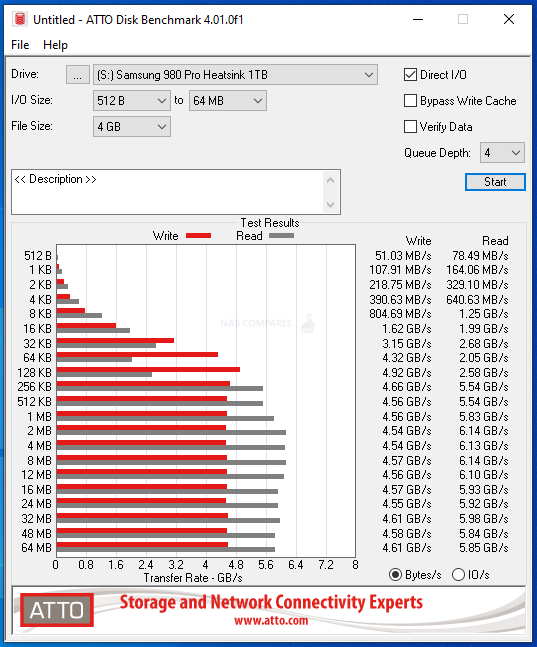 |
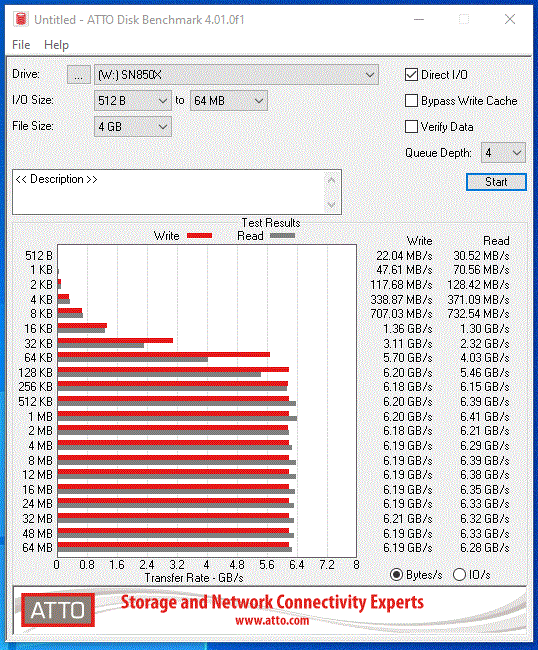 |
| Samsung 980 Pro Crystal Disk 4GB Test R/W | WD Black SN850X Crystal Disk 4GB Test R/W |
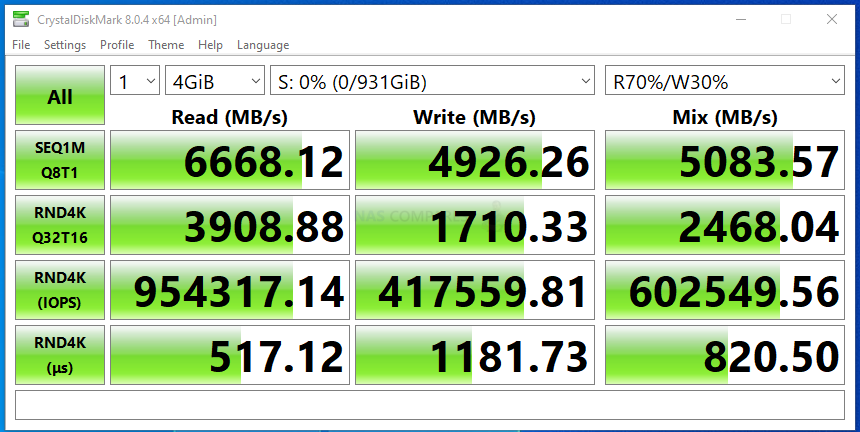 |
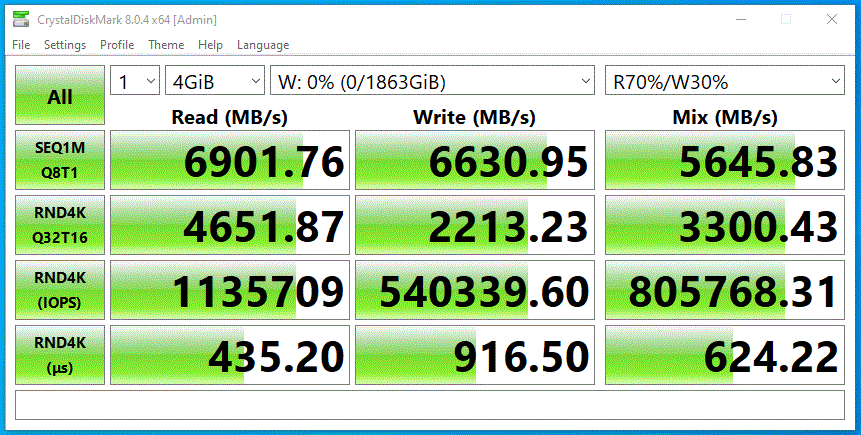 |
| Samsung 980 Pro AS SSD 5GB IOPS | WD Black SN850X AS SSD 5GB IOPS |
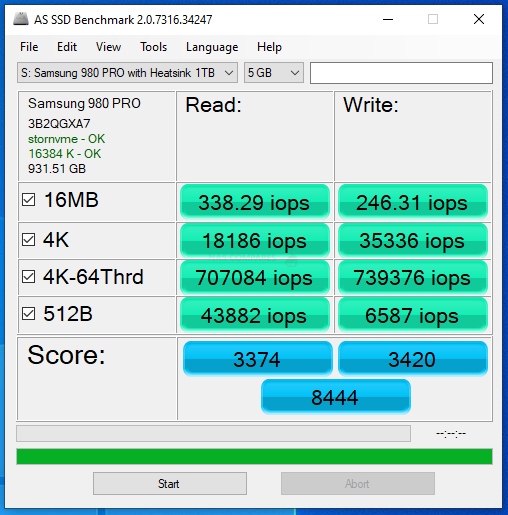 |
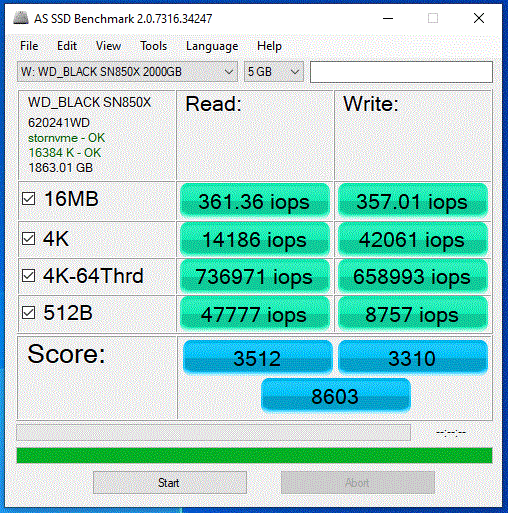 |
| Samsung 980 Pro Temperature During Tests | WD Black SN850X Temperature During Tests |
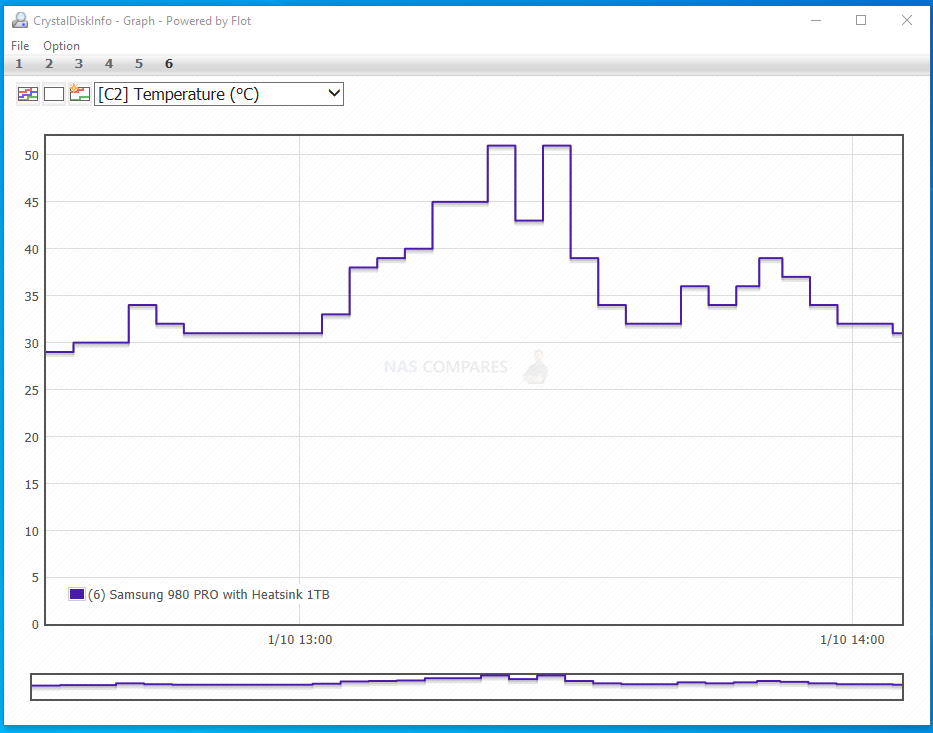 |
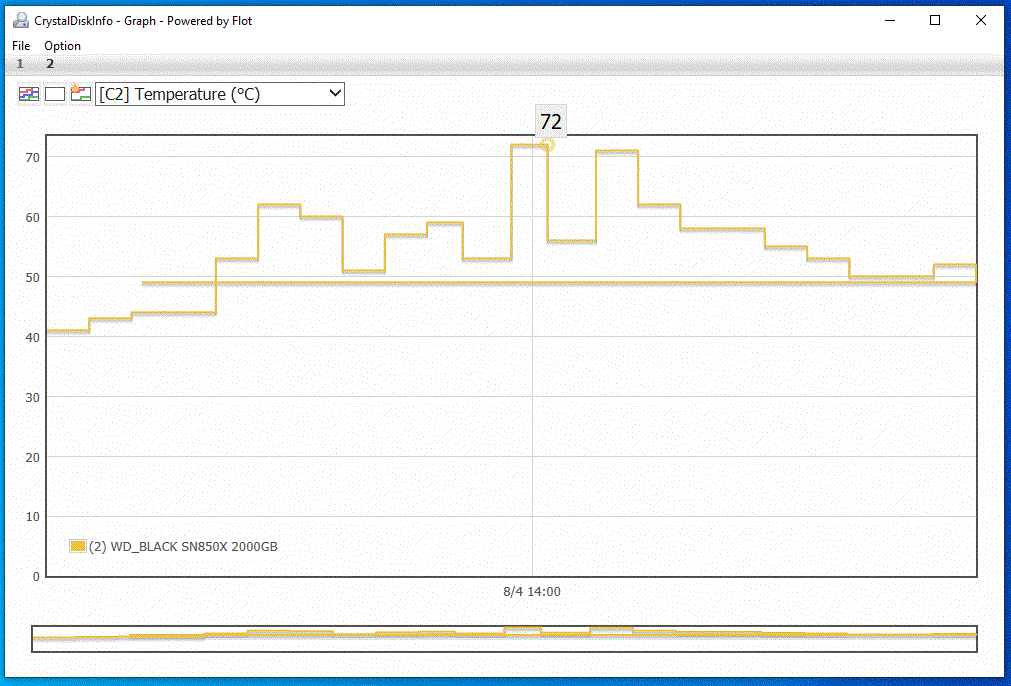 |
In my tests, it is worth highlighting that I only had the 1TB Samsung 980 Pro and 2TB WD Black SN850X SSD available, so I won’t the looking closely at my ‘write’ benchmarks, as there is a significant difference between the two drives at these cap levels. However, in terms of Read performance, IOPS and drive temp when in operation, we can make very clear and fairer comparisons. The WD Black SN850X certainly ran hotter throughout the testing, even with both drives using very competent heatsinks. Additionally, both drives performed very well in both Seq Read and Read IOPS in the ATTO, CrystalDisk and AS SSD tests. However, the WD Black SN850X still had the edge the whole time. Perhaps if I had access to equal capacity drives we could make a more precise call on this, but even casual indications here indicate that the SN850X was the overall winner.
WD Black SN850X vs Samsung 980 Pro – Endurance & Durability
Unlike the other points in this comparison of the Samsung 980 Pro and WD Black SN850X, the Endurance and Durability of an SSD is an area that is overlooked often enough that I wanted to take a moment to focus a little more on this – you can thank you years from now! The importance of SSD durability and endurance in 2021/2022 is actually pretty massive. Now that the devices we use all feature incredibly powerful processors, often cloud/network hybrid AI processes and graphical handling that will be instantly bottlenecked by traditional hard drives, SSDs are no longer just the ‘boot’ drive for our OS and are now the day to day working drive. This combined with SSD being used as caching and larger SSD capacities allowing suitable substitution for HDDs entirely means that the CONSTANT concern about SSDs lifespan and the durability of those NAND cells is now quite paramount. SSDs wear out – it’s as simple as that. The more you write, the more wear those individual NAND cells suffer – degrading performance over the years and inevitably leading to drive failure. Likewise, the smaller the drive, the greater likelihood that you will be writing, then rewriting, then rewriting, time and time again. The Samsung 980 Pro and WD Black SN850X are no exception and alongside massive research and development in better controllers and interfaces to improve performance, the way NAND is improved has led to SSDs lasting lover than ever before. However, SSDs and NAND are not built equally and there is actually quite a large difference in durability between the WD Black SN850X and the Samsung 980 Pro. The Storage industry typically measures the predicted durability and endurance of an SSD as TBW, DWPD and MTBF. They are:
TBW = Terabytes Written, rated as the total number of terabytes that this SSD can have written to it in its warranty-covered lifespan. So if the TBW was 300TB and the warranty is 5 years of coverage, that would mean that the drive can receive on average (with deleting/overwriting data each repeatedly) 60 Terabytes per year (or 5TB a month). After this point, the manufacturer highlights that durability, endurance and performance will decline. Often highlighted as an alternative to warranty length when gauging the predicted lifespan of a SSD.
DWPD = Drive Writes Per Day / Data Writes Per Day, this is a decimalized figure that represents what proportion of the capacity of an SSD (where 1.0 = 100% capacity) can be filled, erased and/or rewritten on a daily basis. This is provided using the warranty period and TBW figure. So, for example, if a 500GB drive has a 0.3DWPD rating, that is approx 150GB of data per day
MTBF = Mean Time Between Failure, which is the interval between one failure of an SSD and the next. MTBF is expressed in hours and most industrial SSDs are rated in the Millions of Hours. MTBF and MTTF (Mean Time to Failure) have largely become overlooked in recent years in favour of TBW and DWPD in SSDs, but are still stated on most Data Sheets.
So, now you know what those large Terbyte stats, hours and decimal point details are on the average SSD datasheet. So where do the Samsung 980 Pro and WD Black SN850X stand on this:
| Brand/Series | Samsung 980 Pro H/S
|
WD Black SN850X
|
| 500GB Model | MZ-V8P500BW | N/A |
| Total Terabytes Written (TBW) | 300TB | N/A |
| Mean Time Between Failures (MTBF, hours) | 1,500,000 | N/A |
| DWPD | 0.3DWPD | N/A |
| 1TB Model | MZ-V8P1T0BW | WDS100T2X0E |
| Total Terabytes Written (TBW) | 600TB | 600TB |
| Mean Time Between Failures (MTBF, hours) | 1,500,000 | 1,750,000 |
| DWPD | 0.3DWPD | 0.3DWPD |
| 2TB Model | MZ-V8P2T0BW | WDS200T2X0E |
| Total Terabytes Written (TBW) | 1200TB | 1200TB |
| Mean Time Between Failures (MTBF, hours) | 1,500,000 | 1,750,000 |
| DWPD | 0.3DWPD | 0.3DWPD |
| 4TB Model | N/A | WDS400T2X0E |
| Total Terabytes Written (TBW) | N/A | 2400TB |
| Mean Time Between Failures (MTBF, hours) | N/A | 1,750,000 |
| DWPD | 0.3DWPD | 0.3DWPD |
For the most part, there is very little difference between these two SSDs in terms of reported durability/Lifespan and aside from the SN850X having a slightly higher MTBF (something that only the most high-end enterprise flash user with a high data recycle rate should care about), these two were pretty much identical. Happy to call this one a tie!
WD Black SN850X SSD and Samsung 980 Pro = Equally Durable, a TIE
WD Black SN850X vs Samsung 980 Pro – Conclusion
The Samsung 980 Pro and WD Black SN850X SSDs are and comparable now in summer 2022 as they were in 2020 and although they still remain very similar, we have to acknowledge that WD is the brand here that has seemingly stepped on the gas and produced the faster drive. With these two brands kick-starting the commercial 7,000MB/s SSD generation, it is interesting to see what they have done in two years. WD clearly decided to flash out their PCIe4 NVMe portfolio and release two follow-up drives for this family, as the PCIe5 generation of SSDs (originally intended as an autumn ’22 launch across many brands) has stalled somewhat due to hardware shortages and post-pandemic supply chain issues taking longer to resolve than anticipated. Samsung on the other hand has seemingly doubled down on their PCIe4 entry (adding a heatsink version), releasing a PCIe3 version (Samsung 980) and making waves with reveals of their PCIe5 R&D at tradeshows, likely to try and repeat the early-doors entry into that storage their when it kicks off (likely in earnest in 2023). Both of these SSDs are great drives, but the WD Black SN850X just gives that little bit more in 2022.
| Brand/Series | Samsung 980 Pro H/S
|
WD Black SN850X
|
| Best Performance | ✓ | |
| Best Endurance/Durability | Draw | Draw |
| Best Price for TB | ✓ | |
| Best Extras | ✓ | |
| Best Value | ✓ | |
| Where To Buy |  |
 |
🔒 Join Inner Circle
Get an alert every time something gets added to this specific article!
This description contains links to Amazon. These links will take you to some of the products mentioned in today's content. As an Amazon Associate, I earn from qualifying purchases. Visit the NASCompares Deal Finder to find the best place to buy this device in your region, based on Service, Support and Reputation - Just Search for your NAS Drive in the Box Below
Need Advice on Data Storage from an Expert?
Finally, for free advice about your setup, just leave a message in the comments below here at NASCompares.com and we will get back to you. Need Help?
Where possible (and where appropriate) please provide as much information about your requirements, as then I can arrange the best answer and solution to your needs. Do not worry about your e-mail address being required, it will NOT be used in a mailing list and will NOT be used in any way other than to respond to your enquiry.
Need Help?
Where possible (and where appropriate) please provide as much information about your requirements, as then I can arrange the best answer and solution to your needs. Do not worry about your e-mail address being required, it will NOT be used in a mailing list and will NOT be used in any way other than to respond to your enquiry.

|
 |
A Buyer's Guide to Travel Routers - GET IT RIGHT, FIRST TIME
Jonsbo N6 DIY NAS Case Review
The Best Bits (and Worst Bits) of NAS of 2025!
Minisforum MS-02 Ultra Review
Minisforum N5 NAS, 6 Months Later - Better, Worse, the Same?
Beelink ME Pro NAS Revealed
Access content via Patreon or KO-FI
Discover more from NAS Compares
Subscribe to get the latest posts sent to your email.




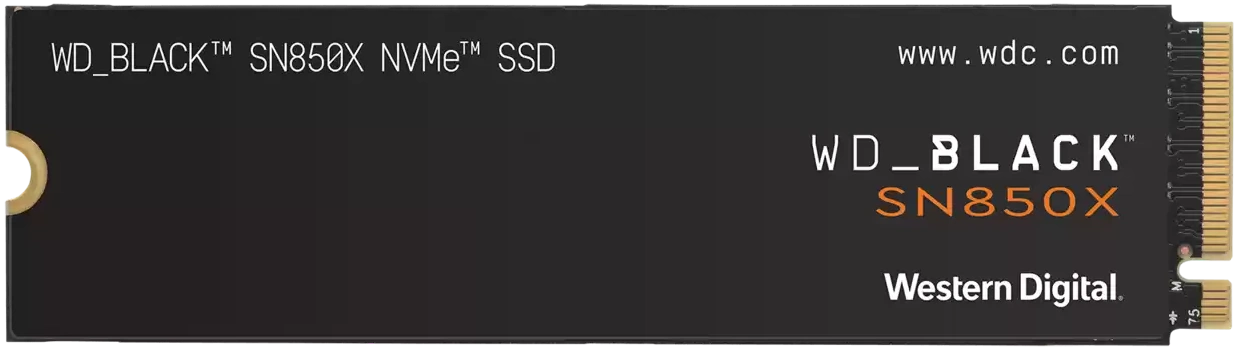




I use the SN770’s…
REPLY ON YOUTUBE
holy yappppppppppppppppppp
REPLY ON YOUTUBE
best intro ever❤
REPLY ON YOUTUBE
think its a good solution for photo / video 4k editing etc for a wedding creator? i want 8tb!
REPLY ON YOUTUBE
why nobody gives the actual copy/paste speed of SSDs because these give actual 1GBps to 2GBps.?
REPLY ON YOUTUBE
A really good & detailed video ????
REPLY ON YOUTUBE
…i thought I was the only one that felt this way about SSD’s.
REPLY ON YOUTUBE
Anyone else here because these two products are currently $5 apart from each other during Black Friday 2024?
2TB SN850X is ~$124 and 2TB 980 Pro is $119
REPLY ON YOUTUBE
I have to agree with this except I would add that these M.2 SN850X likes to operate in a temperature envelope of 0c to 70c or 32F to 158F
At least according to the spec sheet.
The M.2 SN850X also records every evil thing you do and reports it to your mom even when you perform an unsafe shut down and shall punish you for it.
I suggest idle temp of 35c to 45c and not a drop over 120F
REPLY ON YOUTUBE
Hi, first of all, good video. I would like you to answer the following: Which WD Black SN850X should I buy, with or without a heatsink?
REPLY ON YOUTUBE
Shitty video trash talk your way no comparison whatsoever
REPLY ON YOUTUBE
This drive sucks. Every single game crashes
The game mode is so stupid I can’t even believe it if game mode is off game stutter if game mode is on games crash
Rtx4090 i9 14900ks
Rog Maximus Apex motherboard
I have a 980 pro Samsung and every time I suffer from crashing problems on the WD black
I transferred the game over to the 980 and it works and doesn’t crash
I’m sending the stupid drive back to Newegg
Piece of garbage do not buy
Tried tested and true okay maybe I have a faulty drive
But my Samsung drive wasn’t faulty I’m had it with this stupid WD black 8 50x garbage
REPLY ON YOUTUBE
A great video. though it would be a valuable to have a information about temperatures when tested under similar heavy load as you have mentioned in your videos that newer generation SSD are running hotter than older generation that is obvious. I think the many of people who are upgrading their high performing laptops have concern about how cool these are running in real life usage, where heat sink versions are not viable option to consider when upgrading. I’ve read WD SN850x is running hotter than Samsung 980 Pro, but missing real facts. I’d highly appreciate in case of you have done comparative testing between these two options and what might been operating temperatures during test.
REPLY ON YOUTUBE
Going to buy for ps5 but can’t decide. Any advice?
REPLY ON YOUTUBE
Western is always right. So WD. Also the company doesn’t pay trolls to insult others companies users .
REPLY ON YOUTUBE
Very useful, thank you!
REPLY ON YOUTUBE
Got the Samsung 980 pro 2 tb only had it for a month and it died fffff Samsung stay away from them
REPLY ON YOUTUBE
Great content! ????
REPLY ON YOUTUBE
Gonna do a comparison of the 850x and the NEW 990PRO?
REPLY ON YOUTUBE
Hey.
Any chance to be able to remove the heatsink? 980 pro/990 pro
REPLY ON YOUTUBE
37mins ???? for single ssd
REPLY ON YOUTUBE
11:18 When I see 4TB SSD price, when you make this video it’s let me think of 8TB SSD price now it’s same,I know my luck if I buy 4TB or 8TB the price will get down after return policy finishes ????
REPLY ON YOUTUBE
I’m looking to purchase extra 1TB or 2TB for my PS5 and was originally going for the Samsung 980 pro but after this video I’m thinking WD SN 850x would be a better choice.
But I’m a little confused did he say not to get the WD SN 850x for the ps5 instead get the WD SN 850.
Wouldn’t the 850x be a better option as its newer and better performance. I am not a tech savvy so I want to make sure I’m doing the current buy. Thank you.
REPLY ON YOUTUBE
BLAH BLAH BLAH, Just rell us if its good for the PS5
REPLY ON YOUTUBE
TMI. Just tell us whats the best ssd. Stop all the blathering and get to the point
REPLY ON YOUTUBE
Pity that WDC dropped backward compatibility (nvme 3, 2 and 1) clearly included in the nvme 4 specification.
REPLY ON YOUTUBE
i have ben saving for a pc good gaming pc for the past 6 years now and yea the wd black sn850x 4TB ssd is something i will have as my C drive. whenni first found out about the drive it was a bit too expensive but now the prices has dropped to acceptable levels which is a relief as my budget is at around 4k$ which means yes i will have a RTX 4k series GPU but also get the benefits of high read and write speeds with that ssd. which is required as not only do i do a lot of modded gaming.. but i also do 3d modeling in blender and coding and such things and yea that ssd together with a RTX 4080 16GB will be a huge upgrade from the 10+ year old setup i currently am working with. not to mention that the new pc will have a much better cpu (a Ryzen 9 7950x 4.5 GHz 81 MB so even better then the one used in the benchmark testing of that ssd) then my current one.. as my current one do not have AVX support.. which has become a big problems when i wanna play games like subnautica BZ and slime rancher 2 as now game devs assume that all computers that ppl are using has that as standard.. but nope.. my current pc do not.. nor do my current motherboard support a newer cpu either due to how old everything is.. so yea i am looking forward to finally getting a new modern gaming pc
REPLY ON YOUTUBE
Thanks for your complete review ????????
REPLY ON YOUTUBE
I have the 2tb 990 pro and it’s taking an hour to download Spider-Man 2 on ps5.
REPLY ON YOUTUBE
Is this compatible with Synology 1821+ ?
REPLY ON YOUTUBE
Regarding WD Black SN850X vs. Crucial P5 Plus, I’m a little confused regarding the random read speeds.
In the 1st random read test, the SN850X is 3 times faster than the P5 Plus.
In the 2nd random read test, the SN850X is 3 times slower than the P5 Plus.
So which one is more likely to be faster overall?
REPLY ON YOUTUBE
Why would they not offer the 4tb version with a heatsink? Seems odd to me, and seems like the 4tb would get hotter.
REPLY ON YOUTUBE
Thank you for being extremely thorough, mate. You get a sub ????
REPLY ON YOUTUBE
Went to so many comments, but I can’t figure out why there are so many dislikes
REPLY ON YOUTUBE
Just bought the 2TB (with heatsink) version of the 980 pro for $109 via amazon black friday deal. Love it! Performance has been great (Win 11, 13900 KF)
REPLY ON YOUTUBE
Nice shirt
REPLY ON YOUTUBE
how is your test for rand4k is so high all other tests I’ve seen are around 75
REPLY ON YOUTUBE
Got my WD Black 850x 4TB for $219 Micro Center.
REPLY ON YOUTUBE
Good quality video with some in-depth history
REPLY ON YOUTUBE
So for the PS5 the Samsung wins!
REPLY ON YOUTUBE
Benchmark starts at 23:23, you’re welcome
REPLY ON YOUTUBE
HI ???? I have had an external WD drive for 9 years, it is still very good, where other brands failed me.
REPLY ON YOUTUBE
why didn’t you run any benchmarks?
REPLY ON YOUTUBE
Dude, is that a Casio calculator watch?
REPLY ON YOUTUBE
mine doesnt even read wtf it doesnt show up in partition either its like it doesnt exist
REPLY ON YOUTUBE
Hello can you tell me how you install bashboard for gaming mode
REPLY ON YOUTUBE
Which would you recommend for a ps5 between these two? I don’t have a pc to update the Samsung’s firmware. That’s the only reason I’m tryna Avoid it. But i don’t need to update it then that would be great. Hope you could help!
REPLY ON YOUTUBE
how thick is it?
Thicker than 1cm?
REPLY ON YOUTUBE
I have one in my lattepanda. Overkill for sure, but I will be putting my 1tb 970 into it when I get the heat sink for my panda
REPLY ON YOUTUBE
I plan to buy one today…not sure if I should go with 2TB Samsung 980 Pro with Heatsink or 2TB MSI Spatium 480 without heatsink!?
REPLY ON YOUTUBE
What about Heat generation!? Anyone knows a good resource or tests about actual heat generation? This is much more important to me than the last performance peak or 100/200 megabits speed differences. Most interested in usage without heat sink in 27″ iMac and external thunderbolt/usb4 enclosure. Nobody seem to report and compare this important detail. Thanks in advance.
REPLY ON YOUTUBE
13:34 BEATS! In every way!
REPLY ON YOUTUBE
Do you recommend sn850x with
Thermal Grizzly?? For ps5
REPLY ON YOUTUBE
thanks for the view
REPLY ON YOUTUBE
Ive had a tod of wd failure and never a samsung or seagate. I’ll never choose another wd
REPLY ON YOUTUBE
Thanks for the review, just bought it at good Price in 2 To at 119€ ????
REPLY ON YOUTUBE
Would still take samsung because their nand is the highest quality. Always buy samsung ram I feel it has a solid reputation of just being higher quality.
REPLY ON YOUTUBE
I have the 4TB version and can only get 3475 MB/s on CrystalDiskMark. I have a Dell Latitude 5591 laptop with an Intel(R) Core(TM) i7-8850H CPU @ 2.60GHz, 2592 Mhz, 6 Core(s), 12 Logical Processor(s), and 32 GB of RAM. Is something wrong, or is this a reasonable speed?
REPLY ON YOUTUBE
This or the 990 pro for PS5?
REPLY ON YOUTUBE
Blah Blah Blah Blah Blah
Blah Blah Blah Blah Blah
REPLY ON YOUTUBE
Was using a WD SN770 and just replaced it with the 850X 4TB. Very pleased. It hits all the marks.
REPLY ON YOUTUBE
I got a 2TB for $99.99 today on prime day.
REPLY ON YOUTUBE
To anyone it may help, I had the Samsung 980 Pro for about 3 years (purchased it a short time after launch). A few days ago, the computer froze (crashed) and after I restarted, it did not boot and gave errors that said that no boot device was detected; strangely, the SSD was still being recognized normally in the BIOS. Did a few tests (switching NVMe seats, using other storage disks etc.) and came to the conclusion that it had died. I could still see and access most data stored on it if I used another disk as the boot device. Probably had to do with the infamous firmware problem, as I did not update it to a version that was said to fix it; Samsung could easily have issued big warnings that these disks should be updated otherwise they would be prone to total failure (firmware updates are risky by itself, and most people correctly do not update them unless something requires that), but they did not, as it would make them look bad. Just ordered the SN850X to replace it. I had Samsung in good standards, but after this problem, I no longer think they are that good; I hope I have a better experience with Western Digital NVMes (I have several other WD disks, all between 5 and 15 years old and still working fine, but none of them are NVMe).
REPLY ON YOUTUBE
Thanks for the review, I was torn between the 2TB 850x Black or 990 Pro as a second drive for my M17 R5, they’re almost the same price with the 850x being about $30 cheaper. I picked the 850x
REPLY ON YOUTUBE
Thank you for the information I was looking for. Great Job on explaining the back story of both . I made my decision I’m going for the WD Black SN850X for my Msi Titan GT 77 . Keep up the good work bro!!
REPLY ON YOUTUBE
Answer: 13:55 , You are welcome.
REPLY ON YOUTUBE
Hi! I have a quick question: would this WD Black SN850X with the heatsink fit in my laptop Predator Helios 300 (2022 version) or should I buy the model without heatsink? Your reviews are always so helpful, thanks! 🙂
REPLY ON YOUTUBE
for ps5 does it change from a nvme 1.3 or 1.4 like this sn850x?
REPLY ON YOUTUBE
dude had 15 minutes to put 1 frame of any graphic and decided not to. Bye dislike
REPLY ON YOUTUBE
heard that they run quite hot when mounted in laptops. Is the heat a problem for these ssds?
REPLY ON YOUTUBE
Had a 980 pro 1tb for 5,5 months. Unfortunately it failed today already. Ordered the WD Black SN850X 1TB M.2 SSD
REPLY ON YOUTUBE
WD_BLACK 1TB SN850X NVMe Internal Gaming SSD Solid State Drive with Heatsink – Works with Playstation 5, Gen4 PCIe, M.2 2280, Up to 7,300 MB/s – WDS100T2XHE
REPLY ON YOUTUBE
How TF you get on with just blabbering with no actual benchmarks is beyond me.
REPLY ON YOUTUBE
Good practical comparison review ????
REPLY ON YOUTUBE
Fantastic video
REPLY ON YOUTUBE
I just got the 980PRO and as my second, I’m thinking to go SN850. The problem is, the 500GB SN850 doesn’t include heatsink hence I’ll probably get one more of the same, 980PPRO.
REPLY ON YOUTUBE
980 pro have AES hardware encription. Great value if need that
REPLY ON YOUTUBE
They cost the same for me so I’m getting the sn850x
REPLY ON YOUTUBE
How do i know if it has a heatsink. I just got the 1TB for my PS5 and If it comes with one cool otherwise i keep hearing that its optional lol
REPLY ON YOUTUBE
How do british teeth get so bad.
REPLY ON YOUTUBE
prices have dropped 16/03/2023 today on amazon its £87 for 1tb.
REPLY ON YOUTUBE
850x. Nuff said.
REPLY ON YOUTUBE
this guy speaks a lot saying nothing..go the point.. WHICH ONE? ????
REPLY ON YOUTUBE
is it good for laptop?
REPLY ON YOUTUBE
audio is out of sync
REPLY ON YOUTUBE
So I can’t put the 850x in my ps5?
REPLY ON YOUTUBE
Samsung RMA sucks. 980pro2Tb..fail….its like pulling teeth to get fixed or replaced 8 hours of trying and counting. DO NOT BUY. They don’t stand behind their product! What’s your time worth? Really Samsung doesn’t care. ” Pro ” means nothing.
REPLY ON YOUTUBE
What a Question ?, I buy only a Samsung. I don’t need a Heating
REPLY ON YOUTUBE
Good review thank you Heat likely killed mine..had a heat sink. Installed as a drive to house simple data for VST libraries used in audio software. Installed retail box version on Nov 28, 2022. Dead March 6, 2023. BIOS no longer sees any drive in the allocated M. 2 slot on a Z390 Gigabyte MOBO. Original Intel 2TB M2 and Samsung Ssd SATA from Dec 2019 still there no issues. This is shameful. Some Amazon users rated this drive as 1 star listing failure after failure. In IT for 30 years, this is a first in this short of timeframe. Avoid.
REPLY ON YOUTUBE
WHO THE FUCK PUTS OUT A 31.5 MINUTE VIDEO FOR A FUCKING SSD REVIEW. FUCK.
REPLY ON YOUTUBE
Dude, get to the point.
REPLY ON YOUTUBE
teef
REPLY ON YOUTUBE
I use this drive on my production desktop. The difference between this drive and the stock SK Hynix that was in it, is night and day. Very pleased with it.
REPLY ON YOUTUBE
Right now both on sale: 980 pro 2tb for 150 euro and wd850x 2tb for 180 euro.
REPLY ON YOUTUBE
£185 2t on Amazon now
REPLY ON YOUTUBE
Anybody know how good the 850x works in an m1 mac mini with tb3 enclosure Fledging or ACASIS???
REPLY ON YOUTUBE
I’m lucky these 2 are about the same price rn. WD it is babyyy ???? (thanks for the review!)
REPLY ON YOUTUBE
Great analysis! Going with the WD Black for use with my Mac Mini M2.
REPLY ON YOUTUBE
A great video again on this channel. Dropped on a fantastic deal on the 2TB 980 Pro until I saw the video on this channel about 980 Pro failures. Cancelled and shifted to the SN850x (just under £200 at Amazon). £20 more expensive but more piece of mind and better performance for my sons PS5…………………………
REPLY ON YOUTUBE
I have a genuine tip I think would help you. I didn’t watch this video once I seen it’s 30mins. Consolidate the info to 5-10 mins and you’d get more views
REPLY ON YOUTUBE
SN850X needs a firmware update before installing it in the ps5?
REPLY ON YOUTUBE
Hello,
What is better for Laptop upgrade.
980pro or 980pro heatsink ??
REPLY ON YOUTUBE
Stuck it into a PCIe 3.0 with half the max speed, and still faster than high quality fastest PCIe 3.0 drive with similar max speeds. Due to bigger faster DRAM on WD drive, random read writes are faster.
Always buy WD, quality and reliability not found in any other. Not Samsung, not Kingston, not Seagate.
REPLY ON YOUTUBE
Ich habe Bedenken wegen der Hitze Entwicklung bei der WD
REPLY ON YOUTUBE
I have put all my games on my ssd Samsung 980 pro i thought it would take the stress away from the ps5 like its running the games graffics on a almost full memory i think by useing the ssd to play the games from gives the ps5 less work to do am i wrong lol
REPLY ON YOUTUBE
People seem to not know that performance scales with size in the comments section.
A 4TB SN850X would SMOKE a 2tb 980 pro/990 pro
REPLY ON YOUTUBE
Hey Nas!
I just bought this m2 but i am unable to install windows.
I installed the harddrive, and using the windows on my SSD it’s possible to see it in diskmanagement and as storage in “computer”
However, i am unable to see it in my windows installation (USB bootable)
I have tried just about everything and i searched google thin without hope, even asked on a forum but no luck..
Please be my saviour <3
REPLY ON YOUTUBE
I have the 980 pro and sn850x 1tb models.
Can’t tell the difference in boot or load times for games, but the 980 pro compresses files slightly better upon initial download.
Gonna be scoring a 990 Pro 1tb monster soon.
REPLY ON YOUTUBE
I know this is an old video but when I test mine with the exact same settings at 1GiB at a single pass I get like 140mbs for rnd4k q32t16 write even though mixed still gives around 2500 mbs, when I do 2 or more passes write goes up to 1900mbs, do you know why this is?
REPLY ON YOUTUBE
d ram buffer?
REPLY ON YOUTUBE
Ive Just got this ssd for christmas and have now bought an orico M.2 ssd enclosure with nvme m.2 ssd compatibility, however im unable to initialise the drive and it only appears in disk manager as one that cant be initialised and it appears in device manager but other than that it doesnt work even though its brand new adn it working on some pc’s ive tried but not my own. The conclusion ive come to is either theres something wrong with the drive or my pc having had its operating system upgraded to windows 11 rather than a full clean install and so is having issues detecting it properly, Ive made sure the BIOS is updated and any outstanding updates for my os is installed as windows has a tendancy to disable certain functionality based on if youve updated it or not but low and behold it doesnt work still does anyone know how to fix it?
REPLY ON YOUTUBE
Just picked this drive up, installed it in a new build with: i9-13900k slightly OC, 32GB DDR5-6000 and a 3090 OC. I didn’t think I would see much of a difference between my old off brand M.2 and my new SN850x but I’m here to say it was well worth the $199 I picked it up for. Pcie gen 5 is on the horizon so there are some great deals out there for the top drives. 100% would recommend.
REPLY ON YOUTUBE
Since the z790 asus prime has heatsinks, do I need the 850x with a heatsink?
REPLY ON YOUTUBE
4tb is almost the same price as a PS5. Not desirable for me.
REPLY ON YOUTUBE
4tb is almost the same price as a PS5. Not desirable for me.
REPLY ON YOUTUBE
Thank you!
Can you please expand on why you don’t feel this is a great drive for PS5 application?
4TB currently $450. Every Amazon review is CONSISTENTLY showing PS5 read speeds of just over 6,500 MB/s; highest I’ve seen registered for PS5 application (i.e., Firecuda PS5 read speeds ranging 5,200 – 6,500 MB/s)
REPLY ON YOUTUBE
Just picked up one of these in 1TB for $110 on Amazon, pretty excited to feed my PS5’s thirst for disk space
REPLY ON YOUTUBE
Does WD black SN850X it compatible to gigabyte z690 ud ax ddr5 desktop pc mother board? what is it speed?
REPLY ON YOUTUBE
I have the SN 850x in my PC. It’s crazy how noticeably faster it is than even my Kingston SSD For loading screens / starting up games.
REPLY ON YOUTUBE
Great vid, thanks!
REPLY ON YOUTUBE
@NASCopares May you or anyone else could please tell me if you have seen SN850X 4TB in your hand that, is 4TB single sided or it is double sided SSD? I am seeing conflicting comments, some says it is single sided and some saying it is double sided! Even in official data sheet they have mentioned exactly same thickness of SN850X regardless the capacity, that means according to data sheet 1TB and 4TB has same thickness, my laptop cannot accept double sided NVMe that’s why I want to be sure if 4TB is one sided (I know 1 or 2TB are one sided)
REPLY ON YOUTUBE
Get to the point lost me
REPLY ON YOUTUBE
I was thinking of buying the Samsung 980 Pro to install in a Thunderbolt enclosure, but I’ve heard rumours that the firmware needs updating occasionally, is this something I should be concerned about? I have no access to a windows computer. I’m also looking at the WD Black SN850X. Any thoughts welcome
REPLY ON YOUTUBE
why not the 990 pro vs 850x
REPLY ON YOUTUBE
Which one is better for viewing gay porn? Asking for a friend.
REPLY ON YOUTUBE
I’d like to know what is the best ssd now, in terms of the overall features, between WD850X and SG Firecuda 530..what do you thing ’bout?
REPLY ON YOUTUBE
Can I use the Samsung 980 PRO Heatsink SSD M.2 NVMe PCIe 4.0 on my Laptop Asus ROG Strix G15 2021??
REPLY ON YOUTUBE
Here the prices are stupid ???? i can get 850x cheaper then 850 thats without heat sink
In the end i went with 1tb gammix blade s70 it with 8$ heat sink cost me 120$
REPLY ON YOUTUBE
It is a legit drive for gaming. Replaced the drive in my Beelink Ser5 and huge speed difference. I play on a 50 inch Vizio 4k TV that has AMD Freesync.
REPLY ON YOUTUBE
Chill on the meth bro.
REPLY ON YOUTUBE
what is the difference, in real terms, between 7000 and 7300? i am running the 980pro and WD850 in my system and they are fast but hot.
REPLY ON YOUTUBE
Juts picked up one on the Black Friday sales for GBP 87.00 for the 1TB version….A steal..
REPLY ON YOUTUBE
I was gonna get the WD SN850X
also are these benchmarks with the 256bit hardware encryption enabled on the samsung drive
Because i saw some benches on pcgamer tht showrd the wd drive ahead…
And its ahead on the userbenchmark website..but that website apparently cant be trusted anymore
REPLY ON YOUTUBE
What a difference 2 or 3 months make. In the video the WD Black 1TB SN850X w/o heatsink is selling at $159.99. I just picked up, in a Black Friday special, the 2TB SN850X for $154.99.
REPLY ON YOUTUBE
okay so dumb question but will 2x WD Black SN850X 4TB work through a sabrent TB dual nvme enclosure?
REPLY ON YOUTUBE
The 4TB version is sold only without a heatsink for a reason: the chips on top are very different in height, so you have to use relatively thick thermal pads to make the heatsink sit properly flat on top. To make it worse: on the bottom, chips are on one half only, which makes it even harder to fit double-sided heatsinks easily, because you can’t use even pressure to make the top side a snug fit.
REPLY ON YOUTUBE
This one or Samsung 980 Pro w/ heatsink?
REPLY ON YOUTUBE
Need real world program/game installation times and loading, especially with the game mode.
REPLY ON YOUTUBE
Picked this up for blackfriday from WD’s website for 180.99 euro pretty damn cheap for such a good drive seeing also how the listing price was 260
REPLY ON YOUTUBE
In Denmark, the 850x 2tb was 340$ it is 240$ on black friday.. just got one
REPLY ON YOUTUBE
Samsung has bad durability for me
REPLY ON YOUTUBE
good in debt video, thx..
a bit of a shame that your system isnt powerfull so it can give the true maximum performance ..
– that is a thing Id like to see, since I do have a 5950X, with a SN750 1TB + SN850 1TB, – and Iam considering upgrading the SN750 to a SN850X 2TB..
REPLY ON YOUTUBE
My laptop has pcie 3.0 still buying this one 2TB because its cheaper than 970 evo plus 2TB option lol.
REPLY ON YOUTUBE
Bro, you have so much expensive hardware, cant you sell couple SSD’s or a NAS and get yourself a 4K camera?!
REPLY ON YOUTUBE
Thanks mate ????
REPLY ON YOUTUBE
is the heat sink removable?
REPLY ON YOUTUBE
I just got 980 pro 1tb for £93, seemed like a fair deal
REPLY ON YOUTUBE
Hi,
980 pro for 104 euros or SN850X for 99 euros?
REPLY ON YOUTUBE
Right now you can get the WD Black SN850X 1TB for just over €100 (black friday week).
REPLY ON YOUTUBE
Can you remove the heat sink? I need to clone from an SSD to m.2 and need to be able to remove the heat shield until it’s cloned and then reinstall it.
REPLY ON YOUTUBE
Can I use it into a Legion 5 pro? Is there a problem with the size?
REPLY ON YOUTUBE
Can it fit in a laptop like Alienware 17R4?
REPLY ON YOUTUBE
Have you actually looked at game load times? They are exactly the same. Just get whatever drive is cheaper.
REPLY ON YOUTUBE
Seems the WD SN850X is a gaming SSD. I’m not a gamer, does it perform jus as well on PC for video a photo editing?
REPLY ON YOUTUBE
Thanks
REPLY ON YOUTUBE
Hi. I had the Samsung 970 evo and it failed after a few months, replaced it with a new 970 and it failed less than a year of owning it. Thinking about replacing it with the 850x or wait for the 990?
REPLY ON YOUTUBE
Hi would this ssd work in a ps5 with a sabrent heatsink on it?
REPLY ON YOUTUBE
your video its out of audio sync
REPLY ON YOUTUBE
Petabyte….well yeah talk every day about it how far im away from it.
REPLY ON YOUTUBE
you are not good in this, find a job
REPLY ON YOUTUBE
wat happened to sound
REPLY ON YOUTUBE
Man, audio and teeth ore off
REPLY ON YOUTUBE
WD utter Trash would not install in 2 x different pc ! would not show up in Disk management ! Samsung pro 980 installed right away with no issues ! MSI Motherboard
From a gaming point of VIEW you are 100% never going to notice the difference with these m2 drives ! Both super fast in that department.
REPLY ON YOUTUBE
And, how do you feel now with the announcement of the 990 Pro, which will now include a 4TB option? ????
REPLY ON YOUTUBE
I’m back for your SSD reviews. I don’t deal with all of the technology that you do reviews on. But I love when something I want to hear about is on your Channel.
REPLY ON YOUTUBE
Why didn’t you use the 990 pro?
REPLY ON YOUTUBE
Debating this and a sn770 for my sons gaming computer running 5700xt and a ryzen 5600x
REPLY ON YOUTUBE
what is everyone’s opinion? 2TB WD SN850x For $208 or 2TB Smasung 980 pro for $180?
REPLY ON YOUTUBE
I tumbs up and subscribe just for this review
REPLY ON YOUTUBE
u got a vid like this for the samsung 980 pro?
REPLY ON YOUTUBE
M.2 win has to go to Western Digital for the SN850X, if we’re talking a 2.5” sdd the sun goes to Samsung 970 Evo
REPLY ON YOUTUBE
Get to the point please
REPLY ON YOUTUBE
Good vid. Anyone else experience a sync issue with the video and audio? His mouth wasn’t matching up with the audio for me. Kind of distracting
REPLY ON YOUTUBE
What’s with the audio and mouth?
REPLY ON YOUTUBE
Just picked up one of these on Amazon for $109 US. Looking forward to tomorrow.
REPLY ON YOUTUBE
Feeling quite happy with myself I just negotiated a 2tb version for £200 on ebay only worry is I don’t think the warranty will be valid as its brought through ebay eeek
REPLY ON YOUTUBE
Voice is not in sync with the mouth.
REPLY ON YOUTUBE
Just got this running in my system today and got almost 7400mb/s read speeds. I’m using a 5950x with 32Gb of 3600mb/s RAM.
REPLY ON YOUTUBE
The 980 Pro 1TB uses MLC while all the others use TLC so reliability is much better with a 1TB 980 Pro vs 2TB+ 980 Pro or WD SN850x
REPLY ON YOUTUBE
the first 1:15 already captivated me, you have a unique and witty way with words with the eloquent British accent lol
REPLY ON YOUTUBE
the comparison would make more sense with the Samsung 990 Pro.
REPLY ON YOUTUBE
Please do a comparison between the SN850 and the SN850X in the PS5 with video of gameplay side by side.
REPLY ON YOUTUBE
Imagine in the future people are just gonna casually have a Yottabyte on their phone ????
REPLY ON YOUTUBE
Right now on Amazon, 1TB Samsung 980 Pro Heatsync is £113, the 1TB WD 850X is £131.66
REPLY ON YOUTUBE
Does it need a heat sink?
REPLY ON YOUTUBE
Picked up a pair of 980 Pro 2TB’s at $230 each. Performance difference be damned.
REPLY ON YOUTUBE
The 980 PRO also has hardware based AES 256 encryption where the SN850 doesnt so if using Bitlocker the Samsung will be much quicker
REPLY ON YOUTUBE
i want to order a 2tb. I have hard time to decided between Kingston KC3000 and this WD SN850X. Today i see they are the exact same price . Both 5 years warranty and similar performance. KC3000 has more TBW at 1.6PBW and 1.2PBW for the SN850X. 36% price drop on SN850X today
REPLY ON YOUTUBE
Which one to buy
XPG 1TB GAMMIX S70 Blade or WD SN850X or Samsung 980 Pro ?
REPLY ON YOUTUBE
is this ssd too hot for a laptop?
REPLY ON YOUTUBE
Video ended at 15:17.
REPLY ON YOUTUBE
Has anyone tested the 4tb SN850X on the PS5?
REPLY ON YOUTUBE
WD’s dashboard app is absolute dogshit. Never use it except for updates or maintenance, other than that uninstall it when you don’t need it. It absolutely destroys your pc’s performance. It maxes out your cpu usage no matter your settings or how good your cpu is. I contacted their customer support and they installed the app on their pc and were shocked at how much it destroyed their cpu usage also. They even had another rep that had a way more powerful pc try it too and same thing. They had no idea what to do about it. Such a weird pathetic issue. Even if you turned off the background process settings for it and didn’t have the program open there was still processes it was doing destroying your usage. You had to uninstall it completely to get your perf back. It’s been a year now so I’m hoping they maybe fixed it? Idk the whole thing seemed so negligent, careless, and ignorant.
REPLY ON YOUTUBE
Hi, thanks for the informative videos. Have you checked if the 850x comes with the latest firmware since it impacts performance when using enclosures like orico? I have the 4TB version, I tried to check firmware on pc using dashboard but couldn’t get the software to install properly, blank window, I’ll contact WD for that. I got 2450/2700 with the shipped firmware, on mac mini thunderbolt 3, APFS format. Thanks
REPLY ON YOUTUBE
Listening, not watching de-synchronized sound makes my queezy.
REPLY ON YOUTUBE
The thing that stoped me from purchase the 980 pro is the need to update the firmware. I took the sn850 2tb with Elecgear heatsink for the ps5 and so far zero issues!
REPLY ON YOUTUBE
Interesting 10 minutes of blank screen silence at the end. 🙂
REPLY ON YOUTUBE
How are the WD ssd? I have avoided WD for years now because I always had their drives fail only after a couple years, where I would have others like seagate last 2-3 times longer. Are their ssds better, or has the company standards improved?
REPLY ON YOUTUBE
2:08 Toshiba certainly since this is their Kioxia flash is used by WD
REPLY ON YOUTUBE
Best channel for storage reviews!
I am really torn about waiting for a 4TB 990 Pro or pulling the trigger on a 4TB SN850X. I have a feeling the 4TB Samsung won’t be out for at least 6 months.
REPLY ON YOUTUBE
The Gen 4 990 Pro has been announced.
REPLY ON YOUTUBE
Honestly, ever since searching up what to buy for a NAS and having an absolute TIDAL WAVE of reviews and multiple comparisons and multiple use cases to watch here, Im constantly reminded how amazing this channel is.
REPLY ON YOUTUBE
May want to upload again and delete the 9mins of black screen after 15:17
REPLY ON YOUTUBE
Love your videos and the comparison one’s. Test it on ps5 vs the 850 regular.
REPLY ON YOUTUBE
When Pcie 5.0 drives launch, will you test one in the PS5 ?
Thanks Nas.
REPLY ON YOUTUBE
Nvme slot are left handed. Not right handed.
REPLY ON YOUTUBE
Looking at the fingers, not even it has hit the magical 7000 finger
I am positive cpu and ram and motherboard have influence in final speeds ,
???? even my gigabyte nvme has better stats than your wd .
REPLY ON YOUTUBE
Can you please offer the ssd to mee? I need it so much for my ps5 😀
Thank you in advance 🙂
REPLY ON YOUTUBE
can you use the 980 heat sink on a laptop?
REPLY ON YOUTUBE
WD Black SN850X (2022) over the SN850 we’ll only see an improvement in write output, but otherwise it’s the same. So whatever is at a better price is worth it.
Firmware – WD Black SN850 – 1TB
611100WD – 01.2021
612100WD – 03.2021
613200WD – 07.2021
614300WD – 09.2021
614600WD – 11.2021
614900WD – 02.2022
Firmware – WD Black SN850X – 1TB
620241WD – 06.2022
REPLY ON YOUTUBE
can you remove the heatsink if needed?
REPLY ON YOUTUBE
Re: specs on the flash modules – I’ve been researching drives for a new build for multiple hours now. I’m in the US, where KIOXIA doesn’t sell their consumer grade stuff, but after looking into it, I’m like 90% sure that this is, essentially, almost a rebrand of the KIOXIA exceria pro. The specs are almost identical, and WD’s flash is made by Toshiba’s (kioxia’s) chip fab. In the rest of the civilized world, you can just buy the kioxia drive if you want the speed, but I think in the US, for … marketing reasons (?), you are expected to settle on the WD Black.
REPLY ON YOUTUBE
I love these videos, they’re just so damned entertaining
REPLY ON YOUTUBE
Great video, i also saw some odd heatsinks on Amazon, the new ineo heatsink w/cover, Graugear heatsink w/cover too, they look…well you’d need to see them, temp test with one of those and this ssd would be something on the Ps5.
REPLY ON YOUTUBE
Still be nice in my PS5. I only just got a 2Tb 850 on prime day, but I’ll be looking at the 850X in November. I can offload my 850 to the mrs, mates rates so be both win.
REPLY ON YOUTUBE
You should check out EKWB’s new Quantum Convection M.2 NVMe heat sinks. They’re the company who made the heat sink for the seagate firecuda 530
REPLY ON YOUTUBE
3:45 Sabrent was actually the very first to bring a PCIe 4.0 drive to the market.
REPLY ON YOUTUBE
what is faster?
REPLY ON YOUTUBE
Subscribed this is the best and only YouTube channel that you need to watch in terms of drives.
REPLY ON YOUTUBE
Please do a video with 850x inside the ps5. Thanks!
REPLY ON YOUTUBE
Will u test it on PS5? Would love to see the results
REPLY ON YOUTUBE
I know you said in this video that there’s probably little difference between 850 & 850x in the ps5, but I would like a video with 850x in the ps5.
REPLY ON YOUTUBE
I have always wondered why is the 4TB the same speed as the 2TB, but the 2TB is faster than the 1TB? The 4TB has more DRAM package on the back so you would think it would also increase speed.
REPLY ON YOUTUBE
Been looking for a review of this drive, NASCompares delivered on time as usual !
REPLY ON YOUTUBE
How does the 850x compare to the Firecuda 530?
REPLY ON YOUTUBE
7:31 Should you remove the sticker on the m.2 ssd? asking cause mine is on with a heatsink on it. >_>
REPLY ON YOUTUBE
i personally have never found appealing the value of WD’s ssds. always 10-15% pricier where i live than samsung/crucial/kingston counterparts.
i like the hdds though
REPLY ON YOUTUBE
Hello; thank you for your vidéo and thank you for all of them. What you do is very interesting to compare and chooose the ssd we want for your bugdet.
And your vidéos about the heat on SSD are very interesting for learning.
Have a good week and see you soon.
REPLY ON YOUTUBE
Unnecessary yip-yapping for 20 mins.
REPLY ON YOUTUBE
SSDs with heatsink are great because they have exclusive designs. I have the Seagate FireCuda 530 500GB with the EK heatsink and it looks great but the heatsink version must be bought only when the price difference of the non heatsink version is not that great. If you can get the 980 Pro or Seagate FireCuda with a good price just do what I did: bought the be Quiet MC1 Pro heatsink and install it… good materials and with a copper heatsink as well (but the EK heatsink looks way better, I know…). Great intro by the way…
REPLY ON YOUTUBE
WHAT A DONKEY of a video….get on with it ffs
REPLY ON YOUTUBE
when the creator is saying “but why would you worry about that” feels like a dead giveaway he’s just rambling too much. not it
REPLY ON YOUTUBE
I just got a PS5 digital edition after trying for ages! I’m gonna need a storage upgrade soon and after watching a few of these videos im thinking of this Samsung one or the WD black as the FireCuda is £30 more than I’m seeing the other 2 and money’s tight, the WD black one is £12 more than this Samsung so the Samsung is the cheapest I’m seeing with heatsink £125 1tb, it only just hits the 5.5gbs though doesn’t it whereas the other 2 I mentioned hit 6.5gbs so if I get the Samsung will it last me the generation in terms of running games well?
REPLY ON YOUTUBE
Would you be interested in reviewing the Platinum P41?
REPLY ON YOUTUBE
You mentioned the Samsung is not rated as amongst the best for durability at 0.3 DWPD . As someone who wants to edit large files etc on a large scale (i.e. non gaming use) which SSD would have the best durability and lifespan rating?
REPLY ON YOUTUBE
Can j install the samsung 980 with heat sink in my rog zaphyrus m16 ! Mine supports the pci 4 ,, but from the pic it seems it is big to be installed in the laptop there for I’m asking before i buy it! Thank you
REPLY ON YOUTUBE
Can I remove the Heatsink?
REPLY ON YOUTUBE
Hi greetings from Puerto Rico.
Do you recomend the Samsung Samsung 980 Pro 2tb for the PS5?
REPLY ON YOUTUBE
19:56 and 30:16 I’ll save everyone about 30 minutes.. this is about clear the sauz youre gonna find… :rollseyes:
REPLY ON YOUTUBE
wow!
REPLY ON YOUTUBE
the samsung 980 pro still king on low temps, power draw and higher sustained speeds (this is what matters) running with not heatsink is about 5~10c less than any other SSD, it’s often getting bad feedback from clueless people that think the PS5 benchmark tool is absolute truth ????like the 3.5gbps cheap SSDs reading 5.5 ????if you update firmware or not it doesn’t matter cuz the ssd out of box have more than enough sustained speeds which PS5 uses only when copy games between drives, but loading games are as fast or even faster than the internal SSD
REPLY ON YOUTUBE
Does the Samsung hard disk live long? I bought a wd hard disk that only works for five hours and then it crashes
REPLY ON YOUTUBE
I cant get mine over 5600
REPLY ON YOUTUBE
Is the Samsung 980 Pro with a Elecgear PS5 heatsink a good combo???
Or should I just settle with a Samsung 980 pro w/heatsink?
Any suggestions. So many choices!!!
REPLY ON YOUTUBE
Question: I’m building a new PC after 10 years. Can I combine the SSD‘s heatsink with the motherboard‘s (MSI Z690-A Pro) heatsink? Thank you.
REPLY ON YOUTUBE
I just bought the 980 Pro 2TB with heatsink for $240 (includes tax). Such a good deal! It’ll do the job for PS5.
REPLY ON YOUTUBE
I’ve installed this exact same SSD in my PS5! Was it a good choice and will I need a new one soon because of it “showing it’s age” a bit in performance? It works nice and fast enough and it keeps the PS5 nice and cool so far.
REPLY ON YOUTUBE
SSD’s in your area. ????
REPLY ON YOUTUBE
Question, please…. I’m just installing my 980 Pro 4.0 2TB ssd. {with heatsink) I’m wondering which slot i should install it in my gigabyte z590 arous elite MB. I have as Radeon Pro WX-3200 GPU (with own fan). MB has three slots. Which one should I use?
M2A_CPU (Above GPU), M2B_SB (Below GPU), or M2P_SB (Below M2B)
REPLY ON YOUTUBE
I have a question. When you add a second drive to the ps5 where does it save its captures to? Could you capture gameplay to the internal ps5 drive from the added m.2?
REPLY ON YOUTUBE
Hey Nas in your expert opinion, I’m in the market for a 2tb drive. Now money not being an issue, should I get the firecuda with its own heat sink, or the firecuda with the elecgear heat sink? Please help I just want what will be cooler Temps for the ssd. Thanks for your time
REPLY ON YOUTUBE
I only stick to Samsung since the 850 serie, but firecuda 530 with heatsink is probaly the world best m2
I have Samsung 980 2×2 tb
But now i got firecuda 530 m2 heatsink edition ♥ 4tb. Not sure yet if i shall use it for the Ps5 or pc
REPLY ON YOUTUBE
I’m very new to this stuff.
What would work best, using the expansion SSD or PS5’s internal SSD to play PS5 games? I hear that the Expansion could be faster than the internal. But would it be better to use the internal to play games you plan on playing hours on end over the Expansion SSD to increase longevity?
I have the WD 1Tb with heatsink.
REPLY ON YOUTUBE
Will you please test the 980 Pro with the MHQJRH heatsink installed in the PS5? This seems to be a very popular combo and i’m wondering if this heatsink is able to adequately cool the 980 Pro while installed in the PS5. Thanks for all your hard work!
REPLY ON YOUTUBE
Does samsung 980pro with heatsink what speed reads are for ps5
REPLY ON YOUTUBE
I just bought one 1TB 980 pro original whitout the heatsink and the read speeds wore only 5,3gb’s, after updating the firmware I finally have 6,5gb’s read speed. Update the firmware is a must! And I use a NVMe to PCIexp x16 adapter to update ????????????????
REPLY ON YOUTUBE
This video should have been published next month, on 14th of February. ????????
REPLY ON YOUTUBE
Great job. I’ll still take the 980 pro for the long term .
REPLY ON YOUTUBE
ssd’s are beautiful them gen 4 are gorgeous
REPLY ON YOUTUBE
don’t waste my time waving your hands, damn it!!! focus the camera on the product
REPLY ON YOUTUBE
Always thought the western Digital RGB was an odd little toy on the heatsink.
REPLY ON YOUTUBE
I remember when sony released the update that allowed the SSD upgrade, and literally in the week leading up to the update every compatible SSD that came with its own heatsink sold out before you could blink! I had my eye on the wd black with heatsink, but was too slow with the uptake and in the end I bought a firecuda ( with a FREE 3rd party heatsink), the point being its not that I didn’t look at the samsung, it’s just everyone including yourself were recommending others mainly the WD and the firecuda, but even tho the firecuda didn’t have its own heatsink when the update launched it wasn’t long after cos I remember the pre order was online at that time! Now if the samsung had launched its own factory heatsink earlier I think it would have sold a lot more SSD’s especially if had been closer to the SONY update!
REPLY ON YOUTUBE
FireCuda 530 still appears the champ on temp in other video’s. Write, still the Boss, Durability still the boss. But costs more. Samsung haven’t had the crown for a period now. Even 5000 Gen4 they didn’t play and even Gen3, WD were taking that crown. How long does this historic perception last when the facts are so clear.
REPLY ON YOUTUBE
Are we talking about a relationship with a SSD? ????
REPLY ON YOUTUBE
That intro ????
REPLY ON YOUTUBE
Where’s the Eagle Eye Heatsink Video?????????????♂️
REPLY ON YOUTUBE
Are you going to upload the temperature test of the ps5 heatsink that is similar to the one from Sabrent as well, soon?
REPLY ON YOUTUBE