The Synology DS923+ NAS Supports M.2 NVMe SSDs as Storage Pools – New Update
Good news for anyone who has been following the recent reveal of Synology enabling M.2 NVMe SSDs as Storage Pools (covered previously here on NASCompares in this article) as it appears that the new feature is active on the Synology DS923+ NAS (released Nov 16th 2022). A recent update in DSM that, at this time, appears to ONLY be available for the DS923+ has allowed the two M.2 2280 NVMe SSD bays that were traditionally ONLY for caching to now be usable for storage pools. Full testing of this (as well as further updates to this article) will arrive very soon here and on youtube, but for now let’s discuss the M.2 NVMe Bays that you can use (bandwidth/speed), as well as the process of using the m.2 NVMe SSDs as Pools in the Synology DSM Storage Manager.
Note – Article Updated with information on M.2 NVMe SSD Compatibility, whether you can boot DSM from the M.2 NVMe SSDs and an update on the architecture of the PCIe Gen and Speed of the bays on the DS923+ NAS.
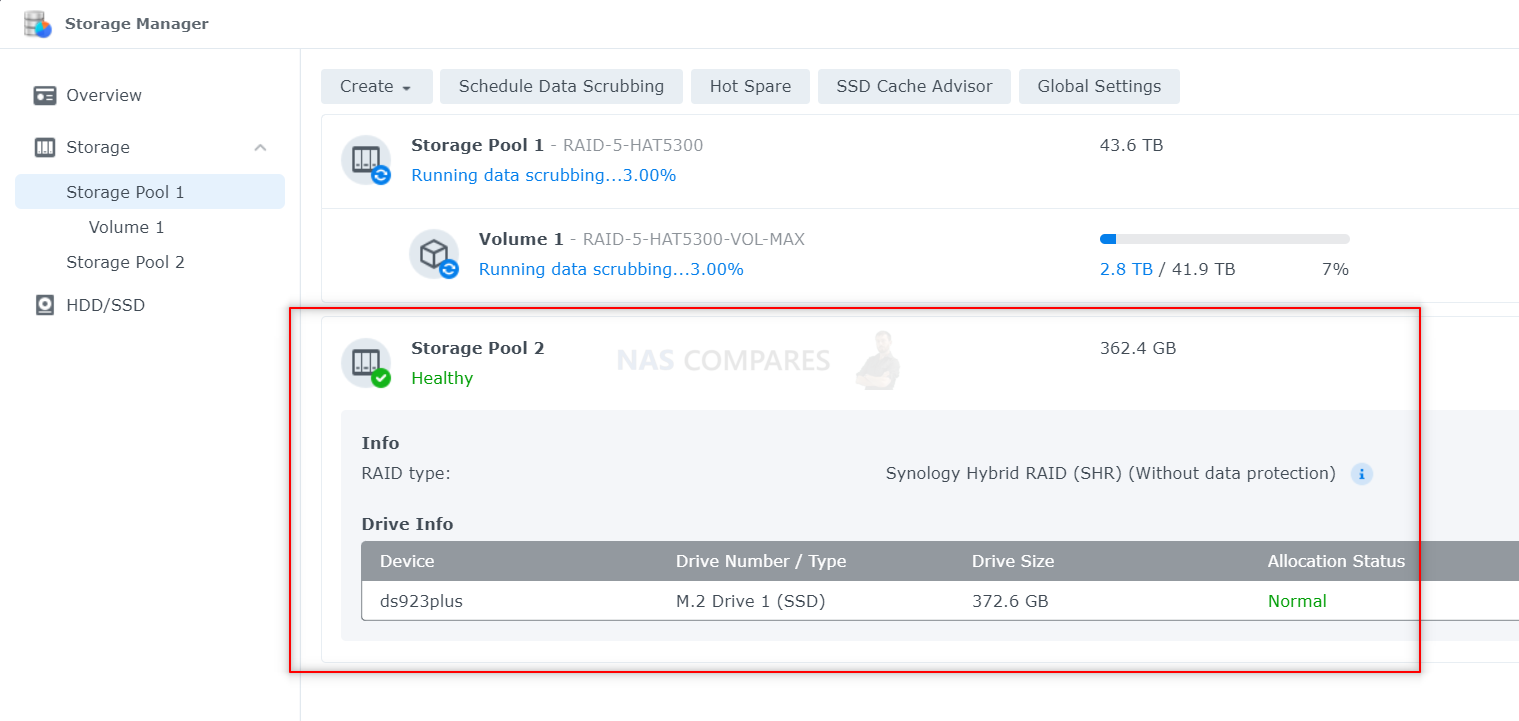
What PCIe Generation and Speed are the M.2 NVMe SSD Bays of the Synology DS923+ NAS?
Important! Big credit to u/lacarosa on Reddit for noticing an error in my original coverage! The PCIe on the M.2 NVMe Bays look like they might be limited to Gen 3×1. Doubling checking and making changes to the article as appropriate ASAP
First and foremost, one of the main reason why it seems that the Synology DS923+ NAS is one of the first NAS systems to have this feature enabled is that it is a PCIe 3 Generation system. Now, ALOT of Synology NAS systems are Gen 3 before this (Most of the business NAS systems have regular PCIe Gen 3 upgrade slots), however, it is unknown how the slots on other systems were divided internally with the available CPU Lanes and Chipset. Synology have regularly stated that they would only enable Storage Pools on NVMe SSDs if the full bandwidth was available and the System hardware had the architecture to support it. Well, in the case of the Synology DS923+ NAS, I was able to log into the system over SSH + Putty and it appears that although the SSD Bays are PCIe Gen 3 x4, they are capped at Gen 3×1. I am in the process of reaching out to Synology on this to find out if this is fixed and/or a setting that is pertinent to the M.2 NVMe SSD Storage Pools featuring rolling out further/more down the line. Additionally, we are still awaiting further confirmation on other PCIe Gen 3 systems, as well as the E10G20-T1 and M2D20 M.2 NVMe SSD Cards. We will update this article as soon as we know more.
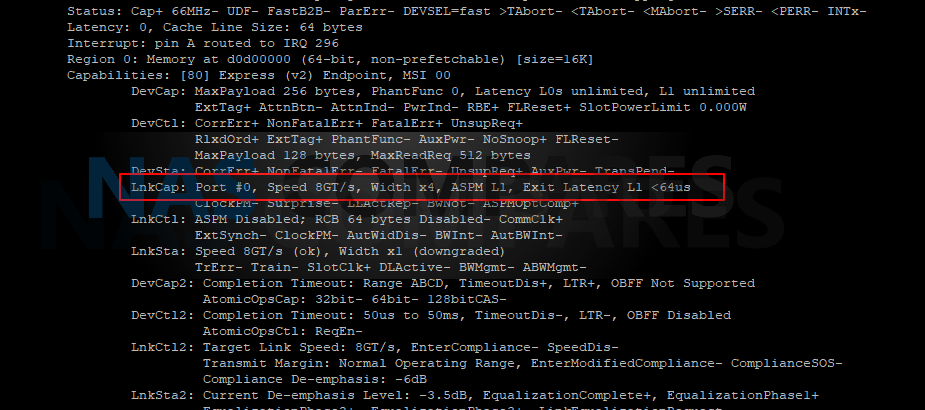
How to Create Storage Pools with M.2 NVMes on the Synology DS923+ NAS
Much like creating a storage pool on the Synology DS923+ NAS with Hard Drives, the process for creating M.2 NVMe SSD Storage Pools is exactly the same (with 1 extra screen in the middle). First, you need to head to the Synology Storage Manager, then head to the Available Drives tab at the bottom (left-hand side). This will list the HDDs and SSDs that are installed in the NAS. Then you need to head to the top row of options and select ‘Manage Available Drives’. This opens a new tab that offers a range of choices of what to do with the available/unallocated drives in your NAS system. As you can see, the 2 M.2 NVMes are listed as available. Just head to the bottom option ‘Create Storage pool’ and click it.
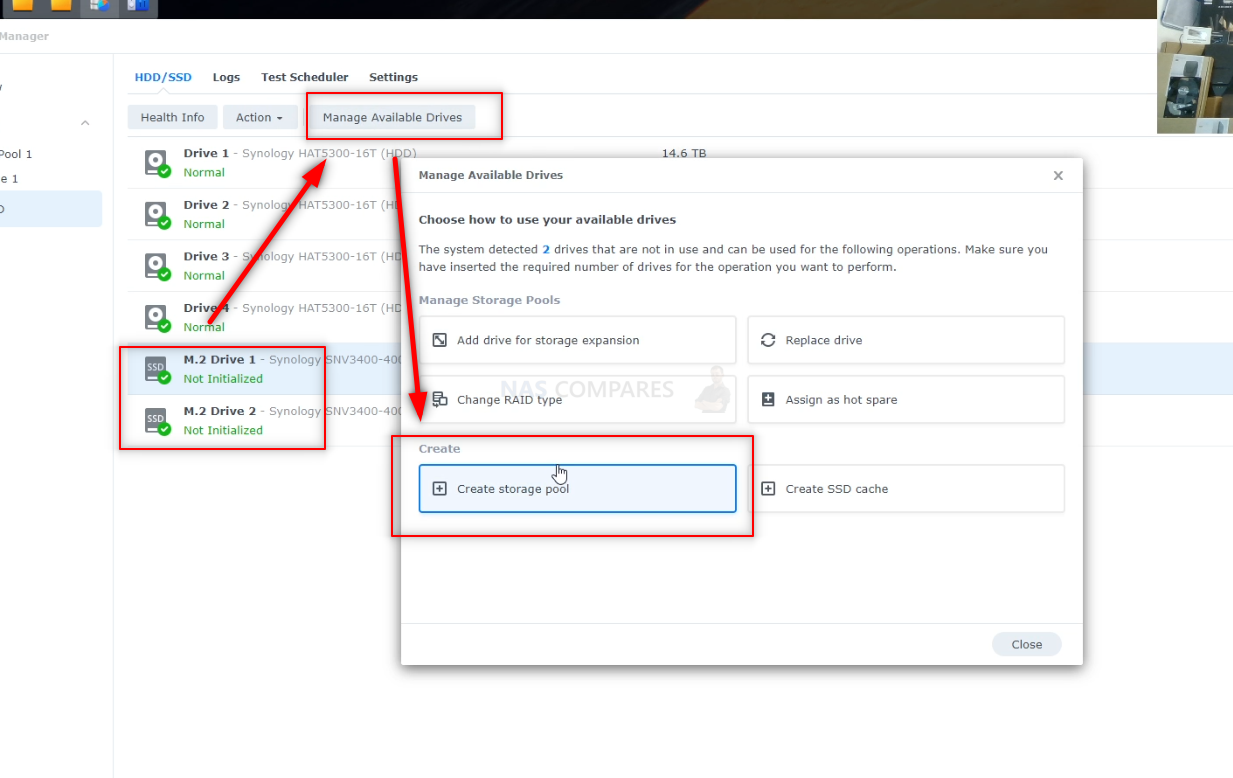
Next yo will need to select the AID configuration (again, much as you would with HDD Storage pools). The range of available RAID configurations will depend on the number of drives, and as the DS923+ NAS only has 2x M.2 NVMe SSD Bays, options such as RAID 5 and RAID 6 will be absent. You can even choose the flexible SHR (Synology Hybrid RAID) config if you choose. Select the level of redundancy you want for you drive pool and then click ‘next’.
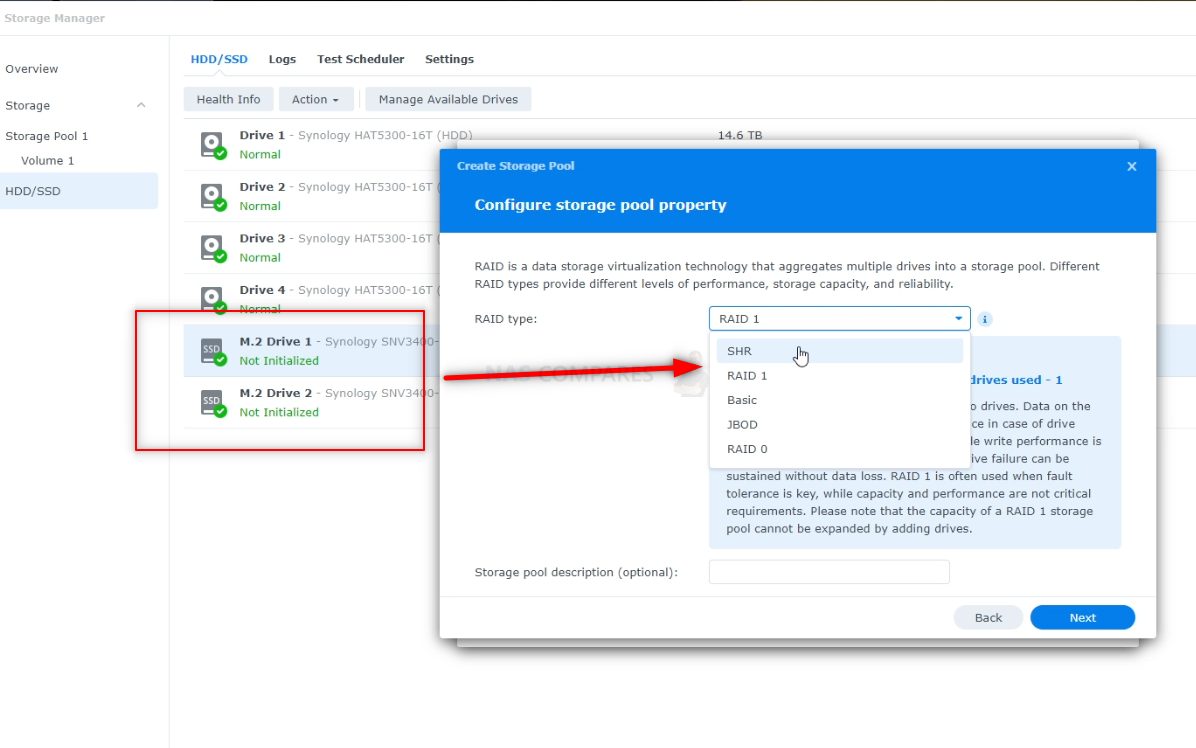
This leads to the one difference between HDD/SSD Storage Pools in the main SATA bays and those made via the M.2 NVMe SSD Bays – this si that the M.2 SSD drives, as they are PCIe architecture, cannot be hot-swapped whilst the system is in operation. This is quite normal, but also sensible that they system tells a user this now, as pulling them out when the system is in operation has a HIGH possibility of making the system completely crash and require a reboot/fail!
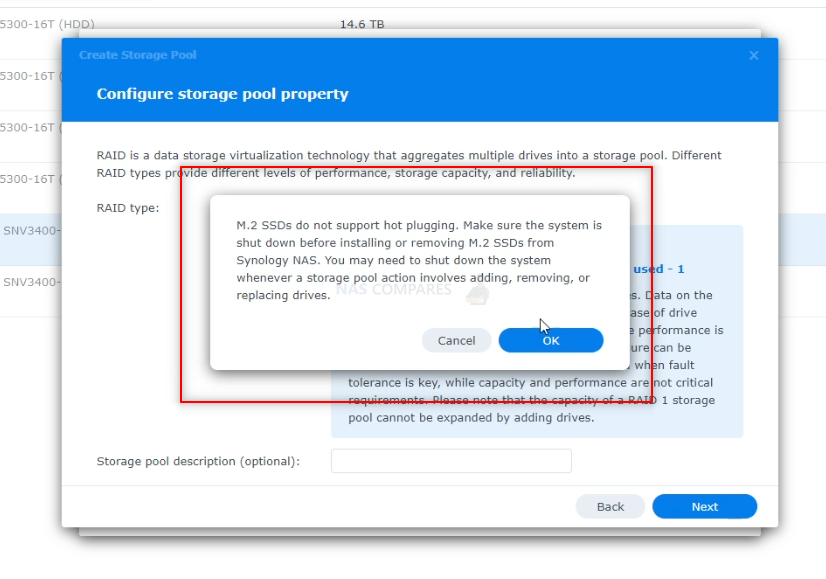
From this point you need to select the M.2 NVMe SSDs that you want to use for your storage Pools. Just put a tick next to the drive and then go from there. Remember, the level of RAID you choose will reflect the number of SSDs you need to select.
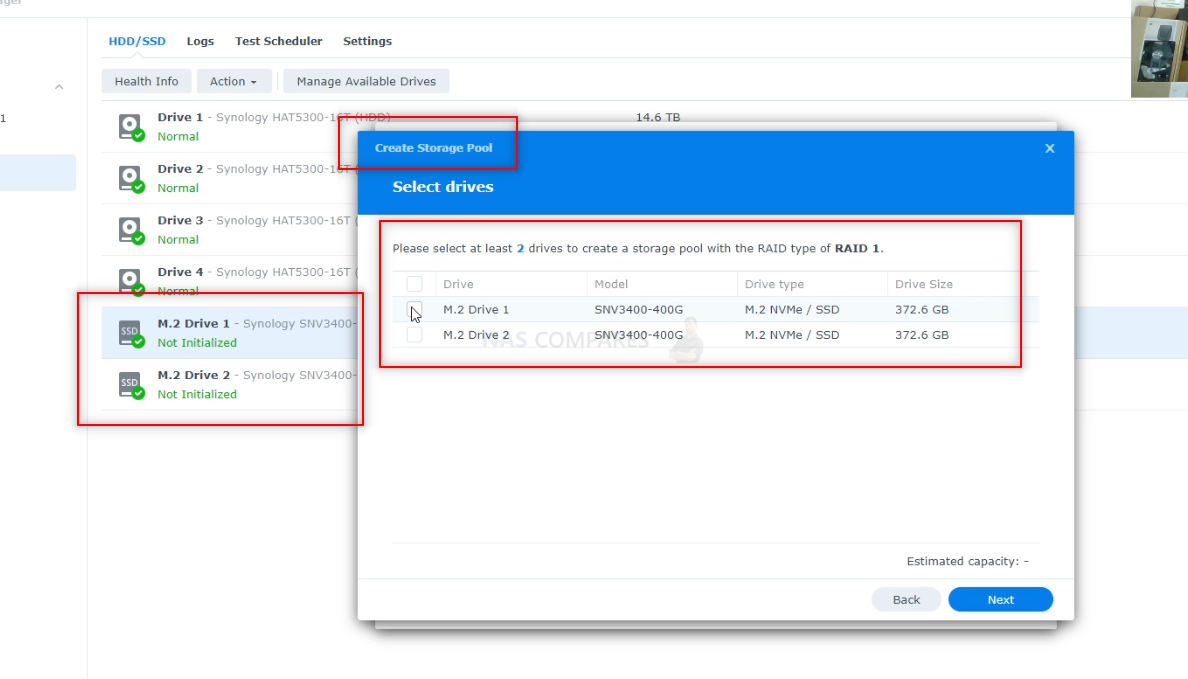
And that is about it! You will be given the choice to conduct data integrity checks (which you can skip and do later if you choose), but from this point you just need to check that all the settings you have select are correct and then go ahead and click ‘apply’.
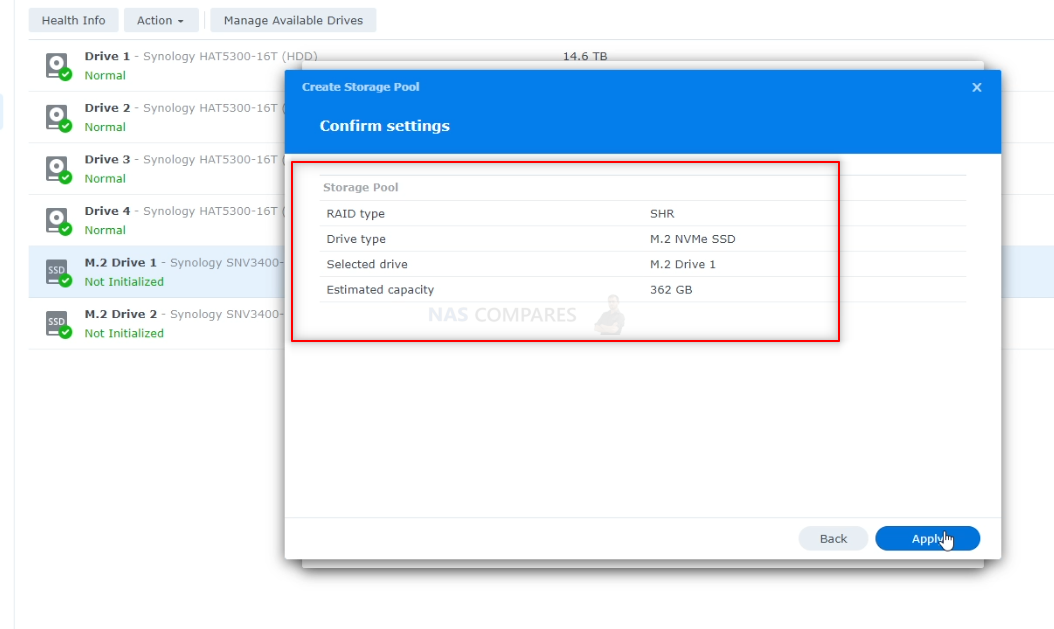
And that is it, your Synology DS923+ NAS will begin creating your new M.2 NVMe SSD Storage Pool. As you can see in the image below (you can ignore the RAID Scrubbing, which is unrelated to this and something from another video I am working on) I now have two storage pools. The bigger/slower HDD one in Storage Pool #1 and the new smaller, faster NVMe SSD Storage Pool #2.
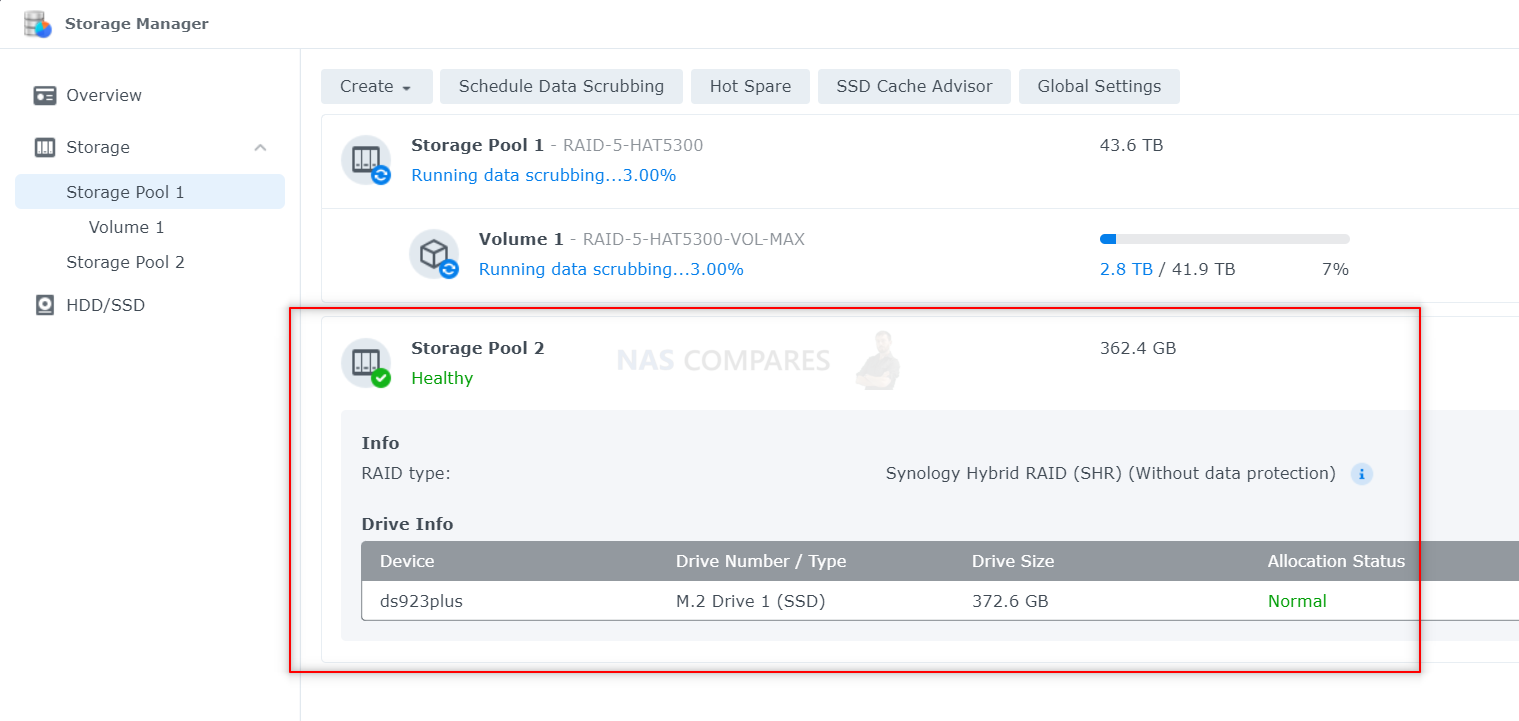
Can You Use One M.2 NVMe SSD as a Storage Pool and One M.2 NVMe for Read-Only Caching on the Synology NAS?
Yes you absolutely can! During the volume creation screen, you can go ahead and select a RAID configuration that only needs 1x M.2 NVMe SSD drive. These include ‘SINGLE’, ‘SHR’ and ‘BASIC’. Selecting these means you will only need to add 1x M.2 NVMe SSD to the pool creation screen. Then you can follow the same steps as previously mentioned to create your single M.2 NVMe SSD Storage Pool.
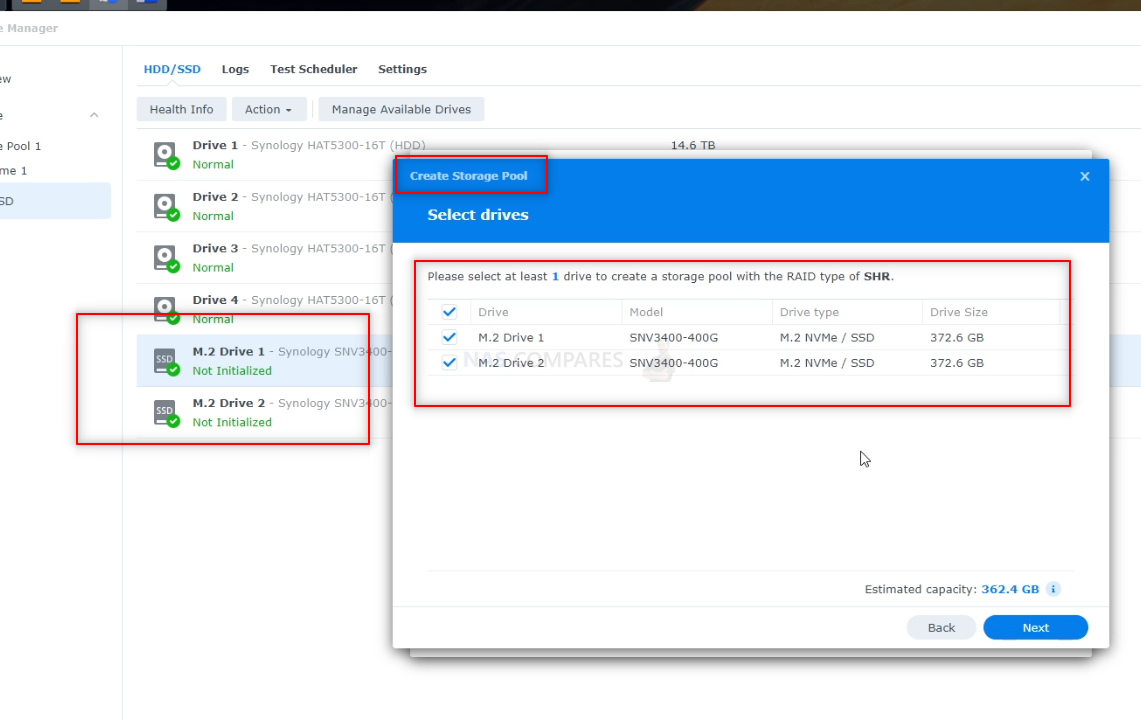
This leaves the other M.2 NVMe SSD Bay unallocated, which you can then go ahead and return to the ‘Manage Available Drives’ option in the storage manager and assign the other M.2 NVMe SSD Bay to caching. As you can see in the image below, I went ahead and assigned M.2 NVMe SSD Storage Bay #2 as a READ-ONLY cache drive to Storage Pool #1.
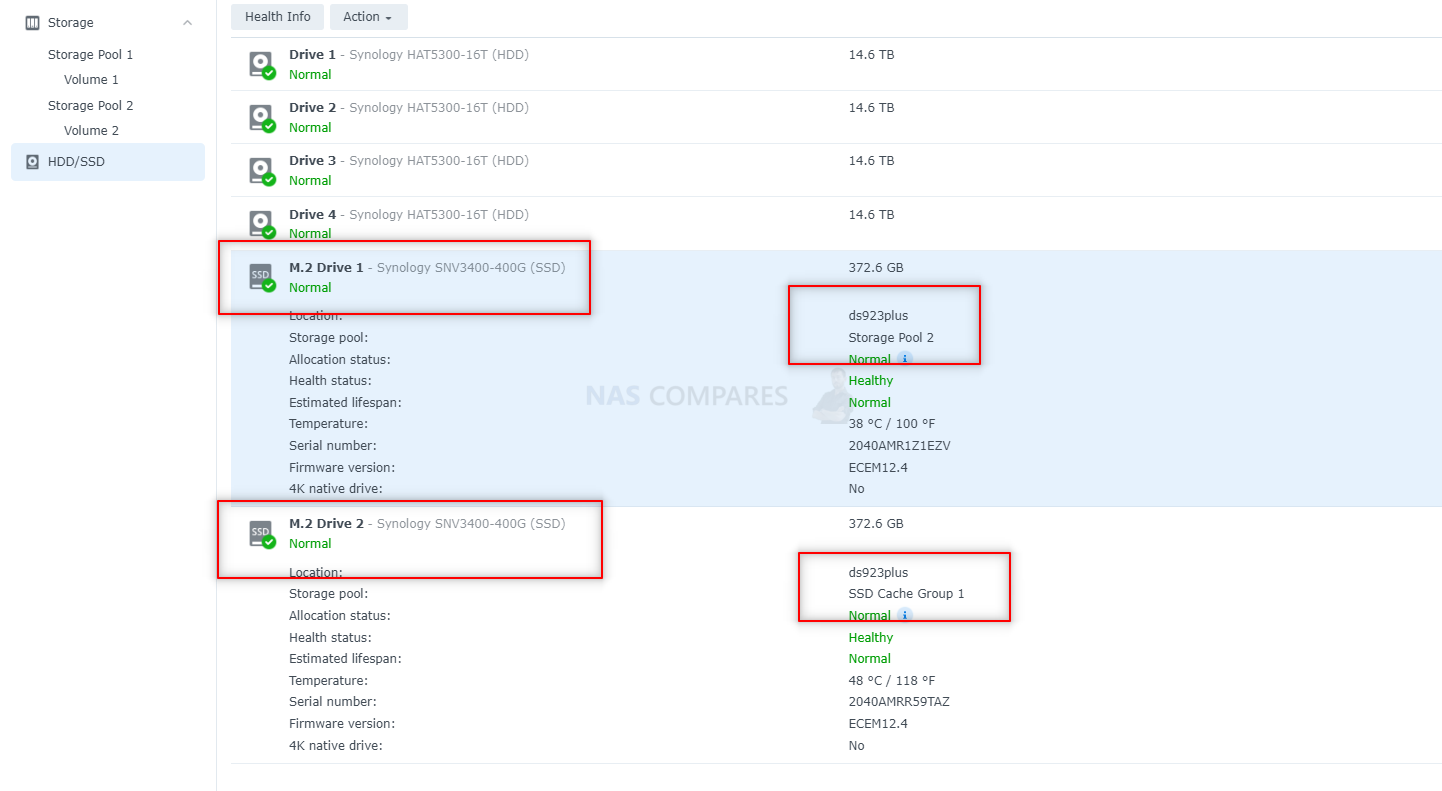
It is worth remembering that the Synology DS923+ (at the time of writing) when it comes to caching options will only allow Read Only or Read+Write Caching with these drives – you cannot enable WRITE-ONLY caching. So, choose wisely!
Can You Run S.M.A.R.T Tests on M.2 NVMes that are used for Storage Pools on the Synology?
Yes, you absolutely can. As you can see from the image below, you can run SMART tests on the Storage Pools on your Synology NAS, even on the M.2 NVMe SSD media. The same goes for Benchmarks too.
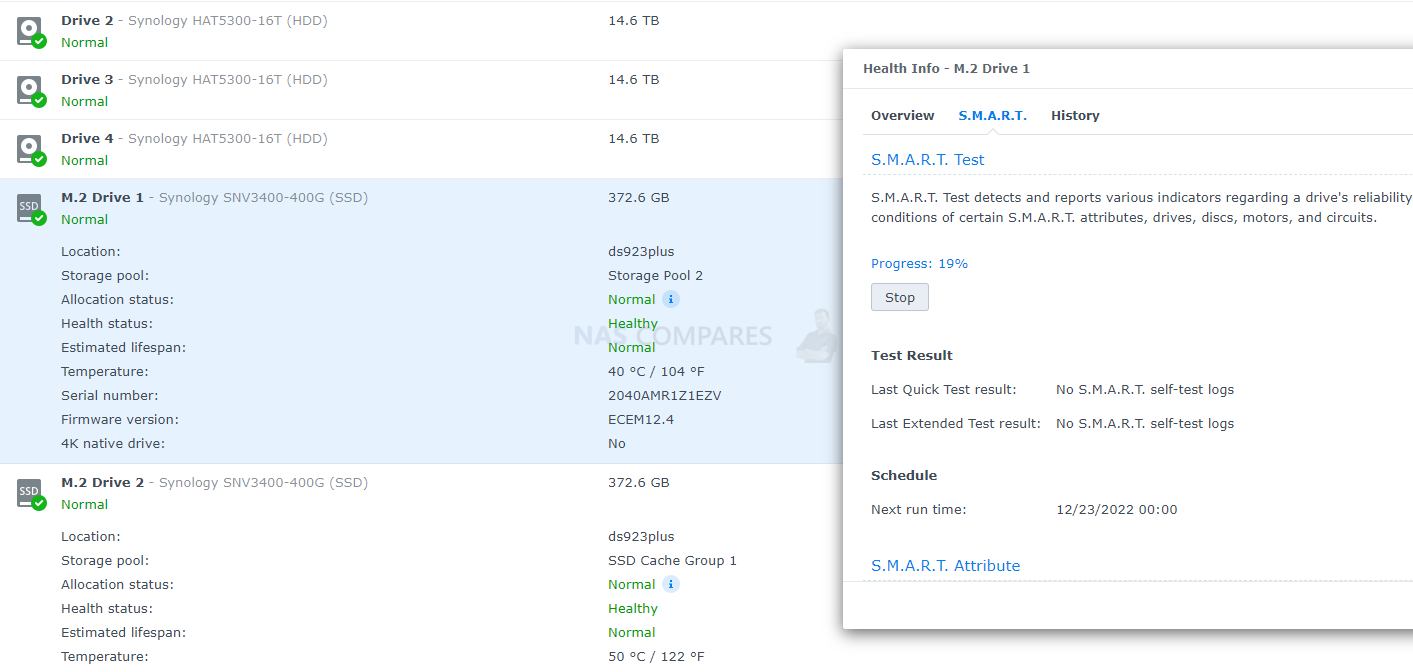
Can You Boot Synology DSM from the M.2 NVMe SSDs?
Unfortunately, at the time of writing and testing, you cannot use the M.2 NVMe SSD Bays on the DS923+ NAS as a boot drive for DSM. To clarify, I booted the device with NO SATA HDD/SSDs and JUST the 2x M.2 NVMe SSDs inside (so the system was in initialization mode). The DS923+ did not recognize the M.2 NVMe SSD drives as usable system media for the DSM OS. You are greeted with the image below:
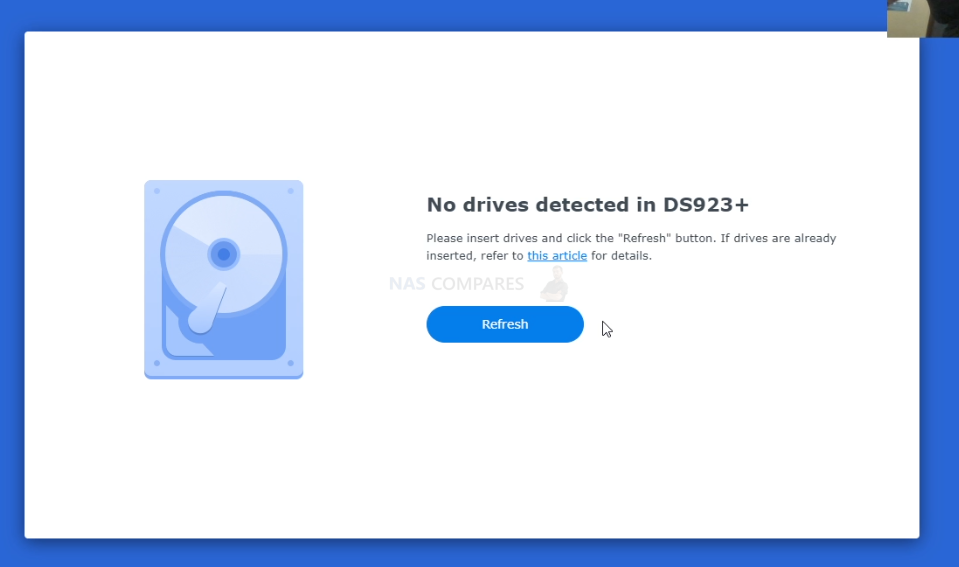
Perhaps this will be changed later on as the M.2 NVMe SSD Storage Pool utilization improves, but as it stands right now, you cannot use the NVMe drives for the system OS (but you CAN create Storage Pools and Volumes that you can then use within existing applications as sources, such as the Virtual Machine Manager and Active Backup.
Can you use Non-Synology M.2 NVMe SSDs as Storage Pools in the DS923+ NAS?
After testing multiple different M.2 NVMe SSDs in the 2280 bays of the DS923+ NAS, I am afraid (at least at the time of writing) that non-Synology m.2 NVMe SSDs cannot be used as storage pools. Disclaimer, I ONLY had PCIe Gen 4 SSDs for my tests, so these are quite high end drives for purpose. However, as PCIe4 is backwards compatible, this should not be a problem in a PCIe3 slot. Most of the drives I tested were shown in the M.2 SSD area of the storage manager. HOWEVER, I could not use them as Storage Pools, as they were listed as ‘not tested or validated’ by Synology.
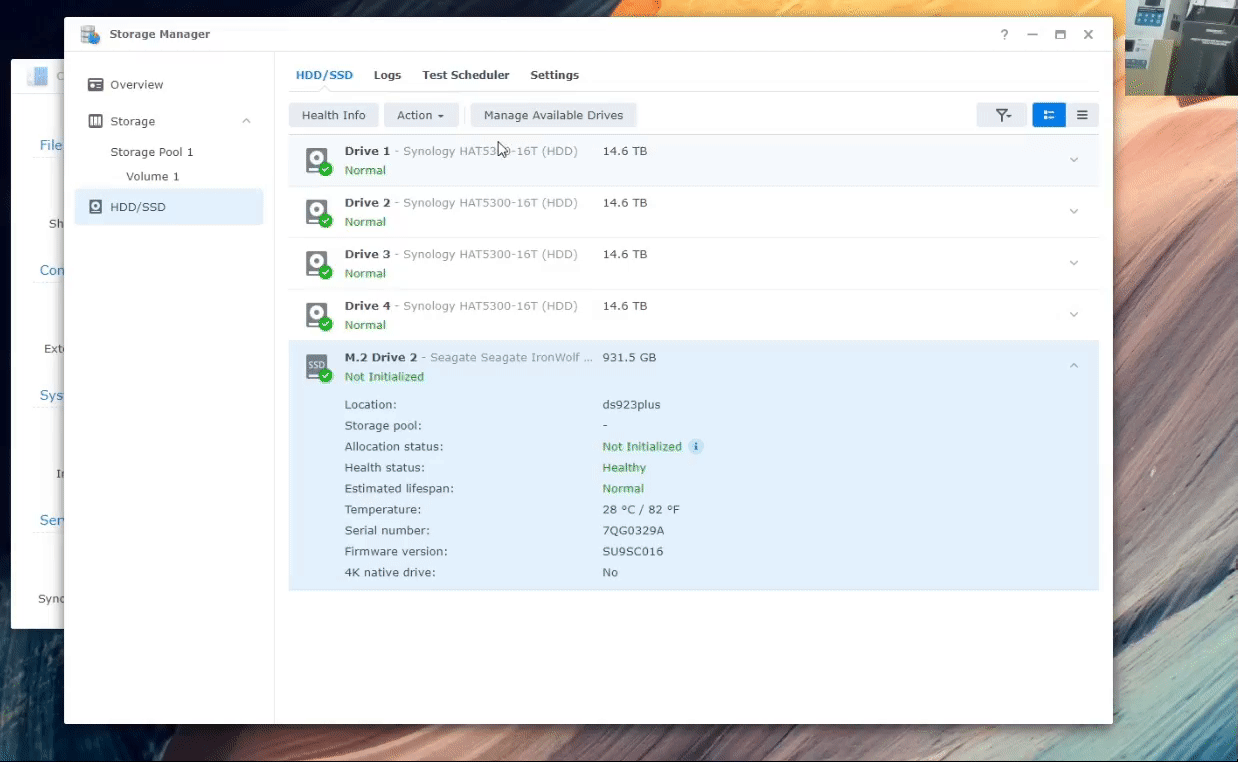
Now, these drives COULD be used as SSD caching drives, but NOT as M.2 NVMe SSD Storage Pools. This will definitely disappoint users who were considering non Synology drives for this new feature on the DS923+ NAS. To confirm, the SNV3400-400G drives that I tested DID work and WERE usable as M.2 NVMe SSD Storage Pools.
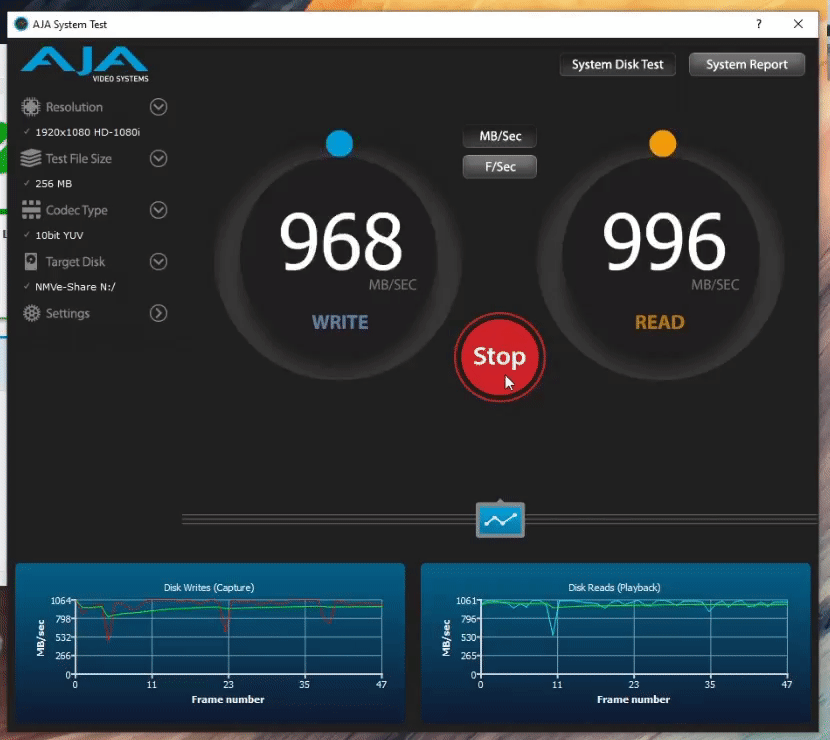
Will M.2 NVMe SSD Storage Pools Be Possible on ALL Synology NAS Drives?
Much like my previous point about M.2 NVMe SSDs as DSM Boot drives, I am unable to test this for approx 2 days or so, as the system is busy making videos and articles for NASCompares. However, I WILL be testing and confirming this ASAP – updating this article as soon as I know the answer. Now the fact that the Synology DS923+ NAS online resources state that the NVMe SSD Bays can be used for M.2 NVMe SSD storage does NOT mean that ALL Synology NAS with these bays will support this feature. In previous years, when I have discussed this feature with Synology team members at events, they have always been pretty clear on this. They did not want to enable this feature on systems that did not provide the hardware and/or bandwidth to support its full use. So, for example, the DS918+ and DS920+ (which both feature M.2 NVMe SSD Bays) are built on PCIe Gen 2 architecture, whilst most M,2 NVMes available right now commercially are either PCIe Gen 3 or Gen 4. Synology HAS released several PCIe3 NAS’s in the last 1-2 years with M.2 SSD bays (such as the AMD Emb.Ryzen powered DS1621+, DS1821+, and DS1621xs+), but for whatever reason, the feature was still not made available (perhaps because the available lanes were spread too thinly and the bays are perhaps PCIe 3 x2 – That’s not a blanket statement, just a hypothesis. PCIe Generation increases the bandwidth. To massively oversimplify it a bit, PCIe 2 is 500MB/s and PCIe 3 is 1,000MB/s, and the x2, x4, X8 etc figure is a multiplier. So a PCIe 2×2 = 1,000MB/s, whereas PCIe 3×4 = 4,000MB/s. ALL of these numbers are potential maximum bandwidth (i.e the pipe which the SSD can try to fill) and do not factor in a whole bunch of dual-lane architecture stuff, but the gist is pretty much there. Remember, although I mentioned earlier about external performance (i.e 10GbE networking), the only internal limitations for apps, data and services are the PCIe Lanes afforded to the M.2 bays and the CPU+Memory inside the system. The more bandwidth and horsepower the NAS has, the BETTER the results and then you are talking big performance numbers!
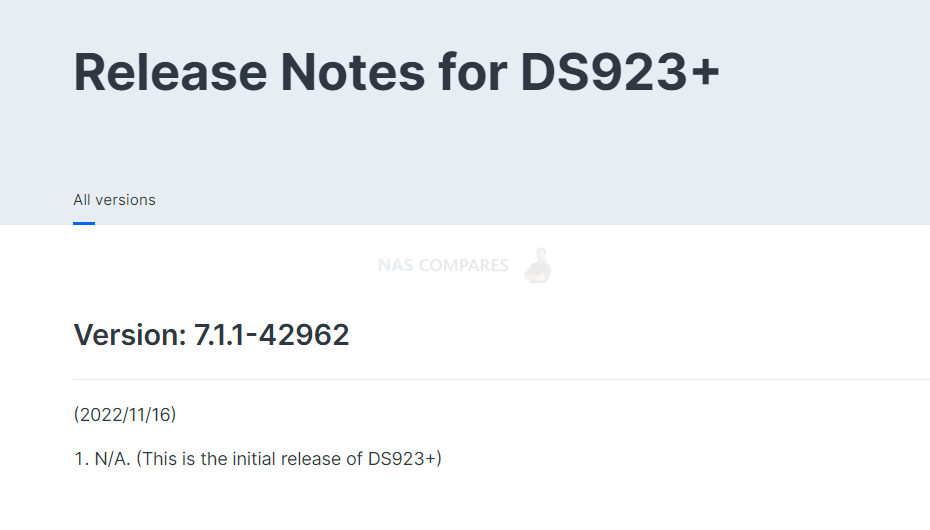
Synology DS923+ NAS Review – Quick Conclusion
Synology has clearly made something of a gamble in the release of the Synology DS923+ NAS. There is no avoiding that making the switch from the Intel Celeron that has historically been the build choice of this product family and opting for the AMD Emb.Ryzen has ruffled some feathers! On the face of it, the R1600 here has a heck of alot of going for it over the previous generation! Higher clock speed, greater PCIe Gen 3 Support throughout, that 4-32GB of DDR4 memory in such a compact system and just generally giving you a lot more horsepower to play with, as well as better bandwidth potential inside and out! But at what cost? The 1GbE standard connectivity in the base model leaves alot to be desired, the proprietary 10Gb upgrade (though incredibly handy) limits the upgradability a tad and the lack of an integrated graphics processor is likely going to result in many long-term Synology advocates to skip this generation. Synology Diskstation Manager (DSM 7.1 at the time of writing) still continues to impress and although the brand still continues to heavily push their 1st party priorities, they have left a little more wriggle room in DSM 7.1 than DSM 7 before it in terms of media compatibility. In terms of design, I cannot fault Synology on this as the DS923+ chassis still arrives as one of the best-looking and still exceptionally well-structured devices at this physical scale and storage level. As always, a Synology NAS is more about the software than the hardware (and the DS923+ delivers in spades on the software side!) and with DSM 7.2 around the corner improving things. Just always keep in mind that the Synology DS923+ NAS is a system that arrives with the slight emphasis on having to do many things ‘their way’. If you are less technically versed, then you will definitely appreciate this level of user-friendly design and assistance, but more technically minded admins’ main strain a pinch! In short, the DS923+ IS a good NAS drive, but its focus has certainly ebbed more towards the business user this generation than the home.
| Where to Buy a Product | |||
|
|
    
|

|
VISIT RETAILER ➤ |
 |
    
|

|
VISIT RETAILER ➤ |
Need More Help Choosing the right NAS?
Choosing the right data storage solution for your needs can be very intimidating and it’s never too late to ask for help. With options ranging from NAS to DAS, Thunderbolt to SAS and connecting everything up so you can access all your lovely data at the touch of a button can be a lot simpler than you think. If you want some tips, guidance or help with everything from compatibility to suitability of a solution for you, why not drop me a message below and I will get back to you as soon as possible with what you should go for, its suitability and the best place to get it. This service is designed without profit in mind and in order to help you with your data storage needs, so I will try to answer your questions as soon as possible. We pool the comments on this article and the videos that are featured in it to keep all the relevant comments in one place, so take a look and see if your POV is the same as everyone else’s.
📧 SUBSCRIBE TO OUR NEWSLETTER 🔔
🔒 Join Inner Circle
Get an alert every time something gets added to this specific article!
This description contains links to Amazon. These links will take you to some of the products mentioned in today's content. As an Amazon Associate, I earn from qualifying purchases. Visit the NASCompares Deal Finder to find the best place to buy this device in your region, based on Service, Support and Reputation - Just Search for your NAS Drive in the Box Below
Need Advice on Data Storage from an Expert?
Finally, for free advice about your setup, just leave a message in the comments below here at NASCompares.com and we will get back to you. Need Help?
Where possible (and where appropriate) please provide as much information about your requirements, as then I can arrange the best answer and solution to your needs. Do not worry about your e-mail address being required, it will NOT be used in a mailing list and will NOT be used in any way other than to respond to your enquiry.
Need Help?
Where possible (and where appropriate) please provide as much information about your requirements, as then I can arrange the best answer and solution to your needs. Do not worry about your e-mail address being required, it will NOT be used in a mailing list and will NOT be used in any way other than to respond to your enquiry.

|
 |
UnifyDrive UP6 Mobile NAS Review
UniFi Travel Router Tests - Aeroplane Sharing, WiFi Portals, Power Draw, Heat and More
UGREEN iDX6011 Pro NAS Review
Beelink ME PRO NAS Review
UGREEN iDX6011 Pro - TESTING THE AI (What Can it ACTUALLY Do?)
OWC TB5 2x 10GbE Dock, UGREEN NAS Surveillance Software, AceMagic Retro PCs, Gl.iNet Comet 5G @CES
Access content via Patreon or KO-FI
Discover more from NAS Compares
Subscribe to get the latest posts sent to your email.


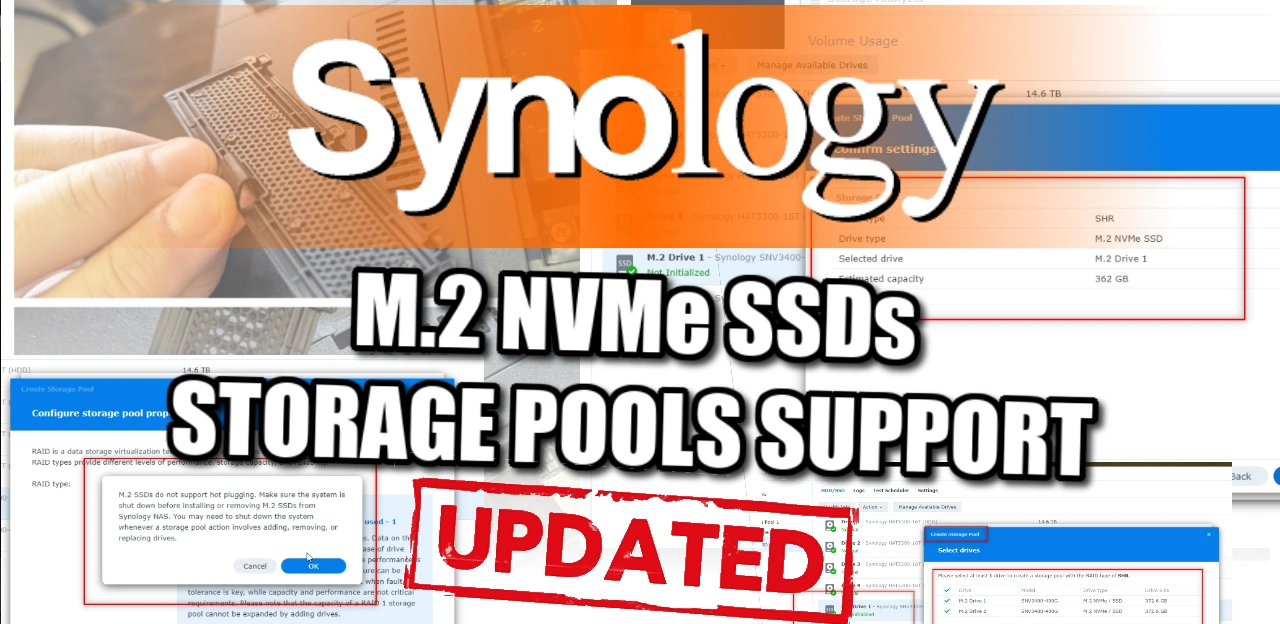




thanks, this saved me from buying 2 nvme ssds for the 1821+ as teir speed will be slower as raid 0, than 8 hdd in a raid6 (just read/write huge files)
surely i only would have used ssd with a script making non synology useable at all)
REPLY ON YOUTUBE
2 years later Synology still not supporting other NVMes
REPLY ON YOUTUBE
Hi, I currently have the DS716+II plus expansion bay with raid 5. 3 x 8tb and and 4x 4tb drives . I plan to purchase the 923+ with the 10gbe network card. I am wondering is it worth buying the nvme ram for to speed up access and to stop buffering. Mainly use it for streaming my music but have video files also. Your views would be appreciated.
REPLY ON YOUTUBE
Do you think they’ll change their stance re non synology M2 drives?
REPLY ON YOUTUBE
does the nvme increase boot speed?
REPLY ON YOUTUBE
are they pcie gen 3 x4 or x1?
REPLY ON YOUTUBE
Thx for this video today ssds became really cheap compaired to 1 year ago
REPLY ON YOUTUBE
One year later – any change on this policy from synology?
REPLY ON YOUTUBE
So I do unreal engine stuff and need like 2 8tb on m.2 pci5 12gb/s available and 48tb on hard drive that I can drag back and forth to work on whenever I change projects. Can you make that video????? thank you love your work.
REPLY ON YOUTUBE
Does this work on 720 +
REPLY ON YOUTUBE
good video but unnessary streched
REPLY ON YOUTUBE
The sad part is that this is a simple fix, skip the product SKU check. Surely this must be an easy hack to remedy, if you know what file to edit??
REPLY ON YOUTUBE
So now. after a year. Created the cache and are using my 2 TB WD black. with my 4-disc raid 5 but then they stopped being recognized. by the syn 923+ and now I cannot acccess my volume at all. What do I do? Have 18TB of important film footage I dont wanna loose.
This is quite harsh. If your NAS worked with old drive and new DSM bricked it, it is Synology fault. I would open a support ticket and demand them to fix it. 100% their fault. Otherwise use this https://nascompares.com/recover-raid-or-move-data-from-broken-nas-to-a-new-one-synology-qnap-asustor/
Is there a NAS that has only nvme/m2? I just hate spinning disks and a NAS with m2 would be soooo much smaller and faster.
REPLY ON YOUTUBE
I have a nvme ssd pool on my 920+ (WD red) where I only install software and VM, after latest restart I get an error “not supported by current DSM version”.
I don’t even know how to fix this now. Any suggestion?
REPLY ON YOUTUBE
Hello Brother. I understood that Synology approved for use only its SSD/NVMe model, but in practice can I use it on 1522+ brands like WD SN770 or Kingston FURY?
REPLY ON YOUTUBE
Noooo no NVMe storage pools for my 1019+ 🙁
REPLY ON YOUTUBE
For DS-923+, in addition to the original M.2 NVMe SSD SNV3410 for cache memory, is there any other brand or model that can be replaced?
Yes, you can use these https://nascompares.com/answer/best-nvme-m-2-ssd-for-caching/
And remove a block like this https://nascompares.com/answer/how-to-enable-nvme-storage-pool-on-synology-that-only-allow-caching/
What would I need ssd pools other than file editing on pc?
REPLY ON YOUTUBE
Thanks for this video as I truly believe it is still relevant (04/13/2023) and the confusion is yet very real, at least for me as a DS1821+ user.
REPLY ON YOUTUBE
Does it support samsung 970 evo m2 for storage pools?
REPLY ON YOUTUBE
Can you repeat all of that in English now?
REPLY ON YOUTUBE
I have a DS1821+, with one 1TB NVMe on which I have created a partition where I run applications and docker images from. I use Hyperbackup to backup the data.
I’m considering buying an identical NVMe drive, and join them into a RAID1. Ideally I would like to partition my RAID 1 NVMes into two partitions; one volume for apps and dockers, and one volume for BTRS metadata space (and maybe caching). Anyone know if this is possible (not through the GUI obviously)?
You can create a RAID and multiple volumes on 23 series NAS using Synology NVMe. But you have too choose between cache or storage only. NOT both.
NON Synology NVMe will only allow cache.
Is there any update on whether this is coming to the 920+? I”ve just bought one and considering returning it…
REPLY ON YOUTUBE
If (just) serving up and backing up files, do synology nas NVME cache benefit from uber speed (7k MB/s) vs. 5k or 3.5k?
REPLY ON YOUTUBE
Give me a Synology NVME only NAS!
REPLY ON YOUTUBE
3:03 a few hundred what?!?
REPLY ON YOUTUBE
Hmmmmmm …… request an update on this subject;
The DS920+ has just been discontinued probably to steer buyers to the lackluster DS923+ (ex: @7:40 NVMe SSD HW is PCIe gen3x4 but is SW capped at PCIe gen3x1 ;).
REPLY ON YOUTUBE
I have a ds1612+ that has 2 pools – 3x8gb hdd shr for bulk storage and 2x1gb ssd shr mainly for VM images and other speed sensitive stuff ( home directories etc. And 2x500gb nvme for cache. As an experement, I created a storage pool on the nvme drives (using ssh and shell commands, unsupported) And it all worked and was as fast as I hoped.
BUT – the nvme drives ran very hot (50C-60C and higher), and on at least two occasions (copying 100Gb+ from ssd to nvme) the system shut itself down due to heat.
If I had thought about it in advance, I could have turned up the fans to full, but that’s hindsight. And that was too noisy for everyday use, for me.
So it looks as if the suggested reason synonlogy dont support this yet because of heat issues , may have some truth to it. Note this was the only issue I had, and it was gratifyingly fast.
I’ve now reverted to ssd for fast storage, hdd for bulk, with nvme cache for both ssd and hdd pools. As well as back to a supported configuration, It just feels safer.
REPLY ON YOUTUBE
Interesting news! Does this work exclusively with Synology M2 drives or can I use other M2 drives and use them as volumes?
REPLY ON YOUTUBE
Thanks! I’ve gone through a myriad of sites to gain an understanding of available NAS options, and your site is THE ONLY site I’ve found that will allow me to spec out the components of my NAS properly – in other words, the confidence to “know” that what I “think” I know about the service levels I’ll receive from my NAS, is actually what I “know” I’ll receive from that NAS. Nothing worse than knowing that what you thought you knew, you now know you didn’t really know. (unless you’re inventing a new light bulb or something). Marketing brochures only get you so far…
REPLY ON YOUTUBE
@nascompares Now that DSM supports M2 for storage and cache is it possible to do both at the same time? E.g. put 2x4TB in the DS923 and use 4TB for cache and 4TB for data storage? Both in mirrored partitions
REPLY ON YOUTUBE
So does this mean instead of the 2.5 or 3.5 HDD drives bays for storage , we will be able to use NVME m.2 SSDs for faster storage speeds ? Or is it just casheing? So is this a new NAS system enclosure they will be releasing or is this a current model that will get a update ? I’m confused . Sorry I’m new to this,
REPLY ON YOUTUBE
Interesting, as I was just looking into getting a NAS after my external classic HDD is taking too long to get going. Anyhow, the first thought I had was, “Can I use m.2 drives to make a NAS even faster?” Turns out – NO. Next thought was, “How about using an adapter from m.2 to SATA?” That said, is that not an option? Thanks.
REPLY ON YOUTUBE
Thank you! Is there good Nas that fits only SSDs?
REPLY ON YOUTUBE
@NASCompares – what options exist in the NAS space for SSD based systems?
REPLY ON YOUTUBE
THANK you for this review!! I had ordered a DS923+ because of the NVME storage and cancelled the order – saving me a lot of missed expectations.
REPLY ON YOUTUBE
Says my kingston m.2’s are not compatible, so cannot initialize them. Only the expensive synology 400 and 800GB are on their compatibility list. Is there a workaround?
REPLY ON YOUTUBE
I’ve been using an NVME storage pool on my DS918+ for nearly two years now — which needs some command line volume creation — which is absolutely brilliant for VMM and Docker use.
REPLY ON YOUTUBE
Is it also available for DS3018xs? It has PCIe expansion card for adding 2 M.2 NVMe drives. Would I be able to create RAID 1, if buy the Synology branded M.2 expansion card?
REPLY ON YOUTUBE
I think Sinologist greed has gotten them in trouble. I will not buy a BAS system where I can’t use standard memory brands. Goodby Synology.
REPLY ON YOUTUBE
Is there such a thing as a simple one or two slot SSD nas ? Which do you suggest?
REPLY ON YOUTUBE
I think they have limited the SSD Pools to the 923+ in a desperate attempt to save the product, otherwise there would be literally no reason to upgrade from a 918+/920+. Also I think support for the 918+/920+ will last until the successor of the 923+ will be released, which probably will be Intel based again, so also longer support (as was mentioned as a reason to buy the 923+ in a previous video) is really no reason to upgrade to the 923+.
REPLY ON YOUTUBE
What could be a technical reason for the link cap? Cannibalising the rack stations?
REPLY ON YOUTUBE
I have had several synologys since 2012. Love them. Currently have a 1520+ which is great. But the way synology is going with the new dual core processors and now this… I’m building my own unraid nas and let’s the 1520+ be a secondary for the next many years. Synology is on the way downhill…
REPLY ON YOUTUBE
I found out that NVMe has to be from Synology, when I already ordered some WD Red NVMe. So I manually created a Volume with them via terminal and I really hope I won’t regret it later. Do others have experience with manually created RAID 1 NVMes on Synology?
REPLY ON YOUTUBE
I just have to say: What the hell did you expect? Synology have been throwing their draconian BS left and right for a long time now, and you wait until now to be really genuinely outraged? About this? This is bloody peanuts compared to the other shit they’ve pulled in recent history. Still, thank you for finally taking a concrete and forceful stance on something like this. It was about time.
REPLY ON YOUTUBE
Mabie try being awake when you film a video
REPLY ON YOUTUBE
Having now watched this, will abandon Synology thoughts for the moment. Maybe QNAP or stick with TrueNas.
REPLY ON YOUTUBE
Argh! ???? So frustrating! Not withstanding I already bought a 2TB Samsung M.2 NVMe for my DS1821+ for a storage pool, what seems to be neglected is that folks like me who took up a bay for a 2TB SSD for VM’s could gain that bay back for a 14, 16, 18TB or more for much more increased storage availability on your NAS. This capability approach better get corrected or many will be persuaded to look elsewhere.
I get forcing enterprise users to buy Synology drives, but forcing prosumer devices to do so will be a self inflicted wound. Typical home users and even small businesses do not have the budgets to support that, especially in this economy and Synology should know better.
Synology’s claim to fame is giving users features otherwise unavailable with other brands. If they continue to limit adding capabilities others have had for years, it will be a very bad mistake. I’d say I’m slightly on the other side of annoyed compared to Rob and Eddie. ????
REPLY ON YOUTUBE
I received my DS920+ today. I have no need for NVME storage pools. I’ll be using the DS920+ for Audio, Video and Backup. 12/05/2022 2232
REPLY ON YOUTUBE
I totally agree with Robbie. It feels half baked. I’d love to see DSM running off the SSDs! I’d buy that for a dollar!
REPLY ON YOUTUBE
I’m just setting up my new 923+
For me the NVMe wasn’t ever about storage pools, I’m more interested in them for cache and not for speed but HDD drive longevity. Also ECC RAM support is MAJOR for me. I’m still amazed that all RAM in 2022 isn’t ECC. There’s good reason servers generally use ECC ram. Sure it can be “slower” but RAM is so damn fast these days that’s a negligible downside in real terms.
REPLY ON YOUTUBE
Have you ever worked in hardware development and testing? If you did, you would not speak like 2nd grade brat.
REPLY ON YOUTUBE
Aka planned-obsolescence, crippling-great hw, etc
Soooooooo now it’s DS223+ or Bust (fingers-crossed 😉
REPLY ON YOUTUBE
Synology missing the point about a provider role is, excellent video
REPLY ON YOUTUBE
So I ordered a ds1621+ for cyber Monday. When i added the 10gb card I noticed the m.2 daughter board was only a pcie 1x connector for both ssd.
If they used a non spec connector with their own pin out they couldn’t possibly have more then 2 lanes per ssd… I’m guessing one lane per drive.
REPLY ON YOUTUBE
Thank you for this awesome update. I own the DS1522+ and I’ve held out on purchasing SSD’s in order to see which direction Synology goes in.
REPLY ON YOUTUBE
The announcement does seem bizarre for only one product, but their requirement for their M.2 ssd’s as a requirement is not. Synology is going more this route of locking down supported storage. As a result I’m going with QNAP as my new 8 bay. I have a wonderful DS1520+ which has been bulletproof but QNAP supports many more vendors for both HDD’s and SSD’s. They support ssd storage pools now.
REPLY ON YOUTUBE
You have yourself a bloody great Christmas too! ????????????
REPLY ON YOUTUBE
For me, as my experience with IT goes, I had decided early-on that I would track stable branch of software and not at all beta. Seems to me maybe they are using consumers for beta testing? Although I’ve done testing in software, I prefer to be paid for my testing – unless it is just a cool and wanted feature. I do leave the door open for that instance.
REPLY ON YOUTUBE
For me it’s totally true that M2 it’s a killer app type feature because I was doubting between ds920+ with Jellyfin transcoding or ds923+ with M2 for my apps/dockers. finally I get the ds920+ because it’s also a joke the Synology compatilibity for M2 as storage.
REPLY ON YOUTUBE
Typical Synology move to be honest. I love their NASs but they are just so frustrating when they keep shooting themselves in the foot.
Have to agree with all your points, constantly holding their hardware back with bizarre software decisions.
REPLY ON YOUTUBE
Amateur hour at Synology releasing the SSD storage pool feature as it is. Why cant I use my trusty Samsung Pro NVMe? And please put NVMe in Rackstation models please. I won’t buy a Synology NAS until this is addressed. Also ditch the 1Gbit and add WOL support to the 10Gbit card
REPLY ON YOUTUBE
I have bad memories of the NVMe cache launch with the 2018 models, back then Synology was on DSM6 and NVMe cache did not add the improvements people expected. Everyone said: “Don’t bother, waste of time, your data is at risk on cache during a power outage, worthless!” But then DSM7 came out and NVMe cache finally worked, it took everyone months to re-review it and finally change the public opinion: “Synology NVMe cache is actually pretty good.” It feels like we’re in that same situation, where the NVMe storage pool hardware is there, it could do it, but DSM isn’t ready for it, and Synology do not have great M.2 drive options if we are forced to use their SSDs.
REPLY ON YOUTUBE
Highlighting the negatives is consumer centric and that’s the way it should be. I want to upgrade from a ds216+II but synology just can’t seem to find a way to take my money.
REPLY ON YOUTUBE
show me the data/results/statistics – not the talk 😉 thx, best
REPLY ON YOUTUBE
It hurts to wake up ????
REPLY ON YOUTUBE
*Note* – Apologies for the clickbaity title. I ‘ummed and ‘ahhed for about an hour on the title, as this is more about my own POV based on M.2 NVMe SSD support. Plus, this is a feature that will likely improve and increase in its use over time. So I will delete this video when it becomes irrelevant. Have a great week!
REPLY ON YOUTUBE
Does NVME Storage Pool works via Synology NVME Drives? Can I put Samsung or Crucial NVME Drives in it?
REPLY ON YOUTUBE
Does NVME Storage Pool works via Synology NVME Drives? Can I put Samsung or Crucial NVME Drives in it?
REPLY ON YOUTUBE
I just read your article about this. Thanks for testing! Storage pools only availble if you use the overpriced Synology SSDs and even if you do so, no possibility to use them as boot drive for DSM. Overall the DS923+ is a joke and partial downgrade to the DS920+. Even the CPU seems to be slower despite consuming more power since it’s only a dual core while the J4125 is a quad. Synologys policy reminds me of Apple.
REPLY ON YOUTUBE
քʀօʍօֆʍ
REPLY ON YOUTUBE
that would be really awesome and also could justify use of 10Gbe on smaller (less bays) NASes,
NVME SSD offer superior performance even on 1Gbe with tons of small files operations indeed 🙂
REPLY ON YOUTUBE
you give such great info thank you so much.
REPLY ON YOUTUBE
Too bad I own a 918+… However, I wish in the future we are offered super compact NAS system (the size of an old VCR cassette or even a cigarette pack) with only NVME slots (4 or 8) and one or two 10Gbe ETH ports. It’s not only about performance: I need a 100% silent NAS. And also an extremely low power comnsumption one. In a couple of year it’s possible SSD drivers are going to cost the same as mechanical ones, per TB. When 16TB NVME are out, I think mechanical disks are dead.
REPLY ON YOUTUBE
Until now, I have no NAS, so please forgive this silly question, but wouldn‘ t it make sense to install DSM for better performance on a SSD?
Could the M.2 NVMe storage on Synology an option to run DSM on it?
REPLY ON YOUTUBE
PCI-x Gen2 has 2Gbit per second bandwidth, and that is a million miles beyond any sniping rust speed, not to mention IOPS. So there is no reason for Synology not to enable this in DS920+, but greed (if you want it buy new hardware).
REPLY ON YOUTUBE
It’s not a bottleneck if they enable it on 920+. There is no way to get connection to these NASes that exceeds 2GB/s 🙂
REPLY ON YOUTUBE
Honestly the PCI-E gen 2 argument is kind of moot; sure it won’t give you the full bandwidth of the SSD… but at the same time, it would still not be bottlenecked on things like VM’s or other docker containers, it’s still worthwhile having. I’m more interested as to whether you can use the solid state drive with multiple partitions; having a mix of storage and caching by using a relatively large drive.
REPLY ON YOUTUBE
Which NAS do you recommend for complete noobs who just want to backup and synchronize data from their desktop pc and Android phone? Want it to be simple like drop box.
REPLY ON YOUTUBE
Thks
REPLY ON YOUTUBE
Ryzen R1600 , Why would they use this Chip ?
Chip came out in Feb 2020, I can’t find Price for Ryzen R1600 , If someone can find the Chip Price I am sure it would be cheap by now.
Please Post the Price,
I bought a 1522+ Installed 10Gb Network card , I like the box doing Backups no Plex so Graphics not hurting me , HyperBackup across VPN to another Synology Box
30+ Workstations Bare Metal , 40 Mailbox Backups, What helped I bought 2x 2TB NVME Gen 3 Crucial drive, in a Read Write Configuration. Number of Files is 15 Million + takes a awhile to count these files. I have it hooked up to Netgear 10,5,2.5.1 Switch. Server has 10GBNics Workstation 2.5Gbe Standard with Workstations now. Even Lowest Intel Nucs have 2.5GB Network cards.
Even with this I don’ use 4GB Max Ram on This Box Comes with 8GB ECC Ram. Why use faster Chip , I just see Synology trying to save $$ on Hardware. Can this box Max out
Hard drives not sure. When I backup my VMware Server for Incremental takes about 2.5 mins.
People cry about this not being fast enough . I am happy with the 1522+ , I looks like you could have 2x 10GbE if Synology wants to.
Is Qnap ahead in some ways yes they are in the Hardware side , Before Synology I used Qnap Worried about Security on Qnap.
Ryzen R1600 Last Time Buy 2029 from AMD So this chips will be around for sometime in the future for Synology. I would say at least another 3 years , then 3 years later maybe for the low end Synology boxes that will come in the future .
Comments Welcome
Specs Below
Ryzen Embedded R1600 is a mobile processor with 2 Cores, launched in February 2020. Embedded R1600 on a 14 nm production process TDP of 25 W , SoC Features
Ethernet: 2x 10GbE
USB: 2x USB 2.0, 4x USB 3.1 Gen2
SATA: 2x SATA3
Ethernet 2x 10GbE
PCIe® Lanes 8L Gen3
TDP 12–25W
REPLY ON YOUTUBE
Is that a D-Link 6-Port 10GB & 2.5GB Unmanaged Gaming Switch in the background? did you guys do a video on it? would love one if you didn’t
REPLY ON YOUTUBE
????????????????????????????????????????????
REPLY ON YOUTUBE
Would love a DS0+ 2 NVMEs!
REPLY ON YOUTUBE
Looking forward to being able to use Samsung 990 Pro Gen 4 SSD’s in my Synology web server!
Just wish I could get a decent CPU in an affordable system to handle the web hosting I do with mine… Thanks for the great videos…
REPLY ON YOUTUBE
Need for DS918+
REPLY ON YOUTUBE
Hope my old DS918+ will be compatible with this. Thanks for the video mate.
REPLY ON YOUTUBE
Great job covering some of the possible Synology created pitfalls. Anyway, this gives some (a little) purchase to Syno’s push for 10GbE over 2.5GbE in its offerings (I still think they should have had 2.5GbE for consumer models).
REPLY ON YOUTUBE
It seems that users of Synology NAS devices have also finally had their time ???? I’ve been using M.2 NVMe modules on QNAP NASes in RAID as very fast data volumes moreover for VM (+ GPU) for many years now, and as I watch, I’m glad I switched to QNAP. Still waiting a few years for Synology to introduce something is quite a hassle ????
REPLY ON YOUTUBE
from a tech standpoint there is no reason not to enable pci-e gen 2 bays for storage.
pci-e gen 2 offers 2gb bandwith, (net a bit less of course) but that is still 10 times faster than sequential read/write of hdds.
nvme-disks may offer a bit higher sequential read and write in theory but for one you cannot utilize that speed even with a 10gbit connection and even if you could, you will tax the ryzen r1600 quite a bit with a maxed out pci-e gen3 raid setup. the chip is much more capable than the celerons before when it comes to io, but it still is only 2core/4threads at fairly moderate clock speeds.
in practice there is very little advantage for this kind of hardware between pci-e gen 2 and gen 3. what we really want are the iops and those are not hindered by pci-e gen2.
load times will be greatly improved and with this announcement a tiny windows vm that does not require a lot of compute but profits of fast disk access becomes a real possibility combined with the up to 32gigs of ram. imagine a small business that runs e.g. the accounting database for shared access on a 923+ (i’d have loved to have seen the 4core 8 thread amd chip for that very reason, it would have made this from a good into a great soho setup).
REPLY ON YOUTUBE
Really exciting! Great video, as always! I think with PCIe gen 5 becoming mainstream (4GBps per lane!) it would be cool to see what that would mean for all-NVME NAS builds. Even a relatively modest 16 PCIe5 lane slot could theoretically support 16 drives at “ok” speed or 8 drives at excellent speed, and that’s not even counting M.2 slots built into the board!
REPLY ON YOUTUBE
Another strange decision from Synology. This will annoy far more than it impresses because those that want this but need more drive slots will be left out and those who have recently bought other high end systems will be screwed over.
REPLY ON YOUTUBE
Personally, I’m ripe to upgrade my 5 year old NAS, but I’m waiting for a truly modernized NAS product. By this I mean, a NAS chassis not built to accommodate 3.5”drives at all. I want a new NAS that only uses smaller, next gen devices such as NVMe SSDs, the benefits being a much smaller box, and correspondingly lower power use, noise, and heat.
However, NAS makers seem to move pretty slow. It could be awhile.
REPLY ON YOUTUBE
Hopefully it does come to my 1520+ but if not oh well, its been such a rock solid NAS and does everything I need and I still have no plans to replace it.
REPLY ON YOUTUBE
Now lets hope for a 8 bay rackstation with a few nvme slots and 10gbe > Rs1223+
REPLY ON YOUTUBE
Having created another storage pool on NVME through SSH on a DS1019+ in the last 3 days (51 hours uptime) it provides a massive boost to Docker and VM’s even on PCIE 2.0. I look forward to it being native in DSM 7.2 even if it is not directly supported on my model.
REPLY ON YOUTUBE
this is great news. what about DS-1621+ and 1821+ PCIe slot NVME option ?
REPLY ON YOUTUBE
The way they’ve ignored what other NAS makers were doing with NVMe is yet another example of Synology embracing technology to the point where it makes little sense. It may be that they’re noticing a downturn in sales that forces them to act.
That they still use ESATA for external storage connections, won’t provide 2.5GbE as a standard LAN port and insist on Synology branded upgrades (when they don’t make drives, NVMe or RAM) makes me wonder if its domination of the NAS market is destined to end abruptly.
That they might not support older NVMe capable machines with the storage upgrade smacks of a company that is overconfident in its ability to dictate to the customers what the future will be.
REPLY ON YOUTUBE
Not being able to use SSDs for Storage Pool is one of the 2 reasons I’m avoiding Synology (the other being the HDD compatibility story). It’s nice to see they’re (seemingly) fixing this.
REPLY ON YOUTUBE
???? – NЕW А DАТING FОR АLL ТАSТЕS & АGЕS ????????y????
REPLY ON YOUTUBE
Shame it cant go in my 920+.
REPLY ON YOUTUBE
*Note* – I have only JUST uploaded this video! Youtube takes a while to process in 720P and 1080p (15+ mins). So if you are only seeing this in low quality, come back in a bit and it should be at full HD quality soon! Thanks for watching!
REPLY ON YOUTUBE