Best Alternative to WD My Cloud NAS? Which Brand Should You Buy Next?
Although Western Digital still is an absolute powerhouse in the world of general storage media for several decades, I think it would be fair to say that in the last few years, their NAS systems (My Cloud, My Book Live, etc) have taken something of a PR beating. They were one of the very first ‘highstreet’ brands that provided affordable NAS solutions to home/business users alike, giving them a much more accessible and higher performing alternative to growing 3rd party clouds like DropBox, Google Drive and more. This was further bolstered by their software and system setups being as close to ‘turnkey’ (i.e. switch on and GO) as there is in the market – even now in 2023/2024. So, what is the issue? Well, between their system software support declining on the oldest systems in their portfolio (not unusual, they can’t support things forever) and several examples off remote access attacks taking place on their systems – it was the start of alot of users starting to wonder if the grass was greener elsewhere for them and their data. This all came to a head in late March 2023 when Western Digital was cyber attacked and alongside reports of at least 10TB of stolen data and a $10B+ ransom (see references and story here), the brand disabled their cloud services as a security measure for around 10 days and remained quite tight-lipped throughout – despite a large number of affected users demanding answers and access to their data. The brand DID show users how to enable local access via an arguably convoluted means, but by then the number of users looking at their WD system and considering jumping ship increased insurmountably, which is possibly what brings YOU here to today’s article. If you have been using a WD My Cloud, WD Personal Cloud Home or WD My Book Live, you might have been completely unaware just how far modern NAS technology has moved forward! So, today I want to run through the best alternatives to WD NAS. This has been broken down into the following key areas – Software, Internal Hardware, Price, Value, Security, Lowest Impact, Plex, Connectivity and for Business. But first, we should probably take a moment and ask – is WD NAS still ok to use?
Is WD My Cloud NAS Still Ok to Use in 2023/2024?
It is important to highlight that this article is not about me saying the WD My Cloud range is bad, because it really isn’t and it is still one of the best bang for your buck NAS solutions you can buy right now in 2023/2024 – as well as being remarkably user friendly for the first time NAS user! Additionally, with the majority of WD solutions arriving with bundled hard drives, a simple streamlined user interface and considerably better high street availability than any other brand, they are still a good solution. However, like most technology, the evolution and expectations in what it can do in the eyes of buyers change rapidly and although most other brands have pushed software and hardware innovation to some incredible lengths, the WD My Cloud NAS range has remained quite steadfast in its refusal to adapt. Although WD My Cloud is sturdy, safe, robust and makes no promises it cannot fulfil, in terms of what you can do with it and how you can evolve the system in its lifespan is tremendously limited. This along with some third party app brands not updating their applications for the WD NAS OS system has led to an increasing lack of support of these popular software platforms. Ultimately, the majority of people reading this are owners of a WD My Cloud NAS that are now looking to upgrade to something with a little more future-proofing and modern innovation. However, don’t overlook the fact that you can still use your WD My Cloud NAS as another tier of your backup strategy, by synchronising over the network or internet with numerous application methods available from WD themselves and others brands.
| Western Digital Cyber Incident. WD My Cloud NAS |
WD My Book NAS – REMOTE FORMAT ATTACK |
Better Alternative to WD My Cloud NAS for Software – Synology and DSM 7.2
Unsurprisingly, if you have been researching the subject of NAS and thinking of upgrading from a WD My Cloud NAS, then the name ‘Synology’ and its incredible software will almost certainly have appeared on your radar. Although the brand is not as establish or steeped in years as Western Digital, Synology is still over 20-years old and has produced hundreds of NAS solutions in their portfolio. The main difference between Synology and WD when it comes to NAS software is twofold. The first major difference is the first party software on offer. WD and it’s NAS OS have surprisingly thin software add-ons available, with most of the system abilities being classed more as day-to-day services – RAID functionality, USB backups, synchronised backups and low-level account control. WD-OS is very functional but it has not changed much in the last 5-6 years in terms of innovation and most of its key abilities are considered rather rudimentary in 2023/2024. Synology on the other hand includes its DSM (Diskstation Manager) software platform with every NAS, which is is the equivalent of an entire operating system comparable to a desktop OS that can be accessed via the web browser and numerous mobile apps. The Synology supports all of the services that the WD My Cloud does, but has also evolved every one of them into a central data ecosystem. The range of first-party services, applications and add-ons that Synology provide are extensive and cover surveillance, virtual machine deployment, intelligent multi-tier backups, bespoke email server deployment and more. Alongside this, DSM also provides applications that attempt to wrestle the user away from third-party desktop client apps for business. Examples include Synology Chat that serves as an alternative to Skype, Synology Office which serves as an alternative to Google Docs/Office 365, Synology Video Station is a popular alternative to Plex Media Server as well as an alternative to the slick and easy UI of Google Drive and Dropbox with Synology Drive. The evolution of Synology software where is genuinely unparallel and although QNAP is always getting closer, it is still going to be very impressive for the end-user when switching away from WD My Cloud NAS OS to DSM.
The second reason that the Synology NAS software platform is significantly superior to the WD NAS software is the support of third-party applications. WD NAS OS does have access to a small apps centre that includes easy installation of a few third-party applications. Although the majority of these have been all but abandoned in terms of updates and utility in recent years, one popular 3rd party application that most users a few years ago purchased the WD My Cloud NAS for was Plex media server. However updates on the Plex media server application on the WD NAS platform have slowed down and because this is a third-party application, you are heavily reliant on the manufacturer to develop updates for the WD NAS platform – something that has become increasingly less frequent from 2020 onwards. Synology NAS on the other hand supports significantly more third-party applications in it’s app center, as well as numerous custom apps that can be installed manually. There is certainly a few bits of bloatware in this application centre that can be overlooked, but nevertheless, there is still a good 30-40x third-party applications here that are worth your time and updated with more frequency than those found on the WD NAS platform. Equally, as the popularity of Synology NAS has increased, so has the amount of time that developers have spent on both the first and third-party applications for this platform and this combined with the improvements in mobile applications has led to the Synology NAS range being wildly superior to that of WD NAS My Cloud in software. Add to this that Synology also provides the option of BTRFS as a filesystem choice option with its file self-healing and lower resource-consuming snapshot creation, as well as the Synology Hybrid RAID (SHR) configuration for allowing mixed hard drive capacities, and the Synology NAS software is easily the preferred upgrade choice for those moving away from the WD My Cloud NAS platform for apps and services.

PROS of Synology NAS
- Easily the most intuitive and Usage browser-based GUI (award-winning DSM 7.1/7.2) – FULL Review HERE
- One of the best Surveillance NAS software solutions
- Most popular vendor for Mac users for it’s UI
- Incredibly feature-rich NVR software included, in Surveillance Station
- Includes Active Backup Suite – Enterprise level and fully featured Backup Co-ordination software
- Lowest Power Consumption vs other brands
- A large # of their systems arrive with m.2 NVMe SSD caching upgrade bays
- Quiet chassis compared with other brands
- Task specialised Ranges like ‘PLAY’, ‘PLUS’ and ‘J’ make buying easier
- The best range of first-party software, with Synology Office, Chat, Mail, Drive and more
- SHR and SHR-2 – also BTRFS available in most solutions
- Cloud Services available in Synology C2
- Desktop and Rack-mount options are available
- Best software for Home and SMB
CONS of Synology NAS
- Often the most expensive
- Recent Enterprise NAS Hardware has changed Compatibility in favour of Synology HDDs and SSDs
- Generally, Synology NAS has the lowest hardware power in their systems
- NVMe SSD Bays are for caching ONLY, they cannot be used for super-fast storage pools in MOST of their systems (recent releases support pools)
- More technically minded folk will need to dig a little to get to the nitty-gritty
- SHR is not available on Enterprise NAS Systems
- Network ONLY – no HDMI, Audio in/out, Thunderbolt, etc
|
Synology DS220J NAS – $180 4-Core ARM 64bit CPU – 512MB Memory – 1GbE – 2-Bay
|
RECOMMENDED – Synology DS923+ – $535 4-Core Intel 64bit CPU – 4/8GB Memory – 1GbE – 4-Bay – NVMe
|
Synology DS1823XS+ NAS – $1899 4-Core Intel Xeon 64bit CPU – 8/16GB Memory – 10GbE – 6-Bay – NVMe
|
|
Best Budget NAS Check Amazon Below for Current Prices/Stock |
Best Mid-Range Solution Check Amazon Below for Current Prices/Stock |
Best Business Solution Check Amazon Below for Current Prices/Stock |
Better Alternative to WD My Cloud NAS for Price – Terramaster
As mentioned earlier, one of the appealing things for many first-time NAS owners that drew them to the WD My Cloud, etc range is that they are very well priced. If you want to buy a NAS from another company that still maintains this price point for the hardware, but includes some more software applications, supported services and modern features of NAS in 2023/2024, then Terramaster might well be the best choice for you. Often considered the ‘budget choice’ in NAS for the last few years, their most recent hardware solutions have really upped their game – all the while maintaining a price point for the hardware that Synology and QNAP struggle to compete with (as they try to maintain a considerably more level hardware vs software package). Terramaster NAS do still arrive with an on-board 1st party software, known as TOS (version 5.1 at the time of writing) which though less evolved than Synology DSM or QNAP QTS, is still a noticeable degree more feature rich than the WD OS software – but with the added benefit of things like BTRFS/EXT4 file system choices, multi-tier backup managers, VM tools, AI-powered photo recognition and more. They even feature a fluid RAID system, known as TRAID, that is comparable to Synology Hybrid RAID and Drobo BeyondRAID that allows you to create a RAID storage pool using mixed drives – something that is surprisingly rare (and bloody useful for those that want to only half/partially populate a NAS, then add drives a few years later). You can find out more about the Terramaster TOS software in the video or article below:
| Terramaster TOS Written Review (Will Open in New Tab) | Terramaster TOS YouTube Review |
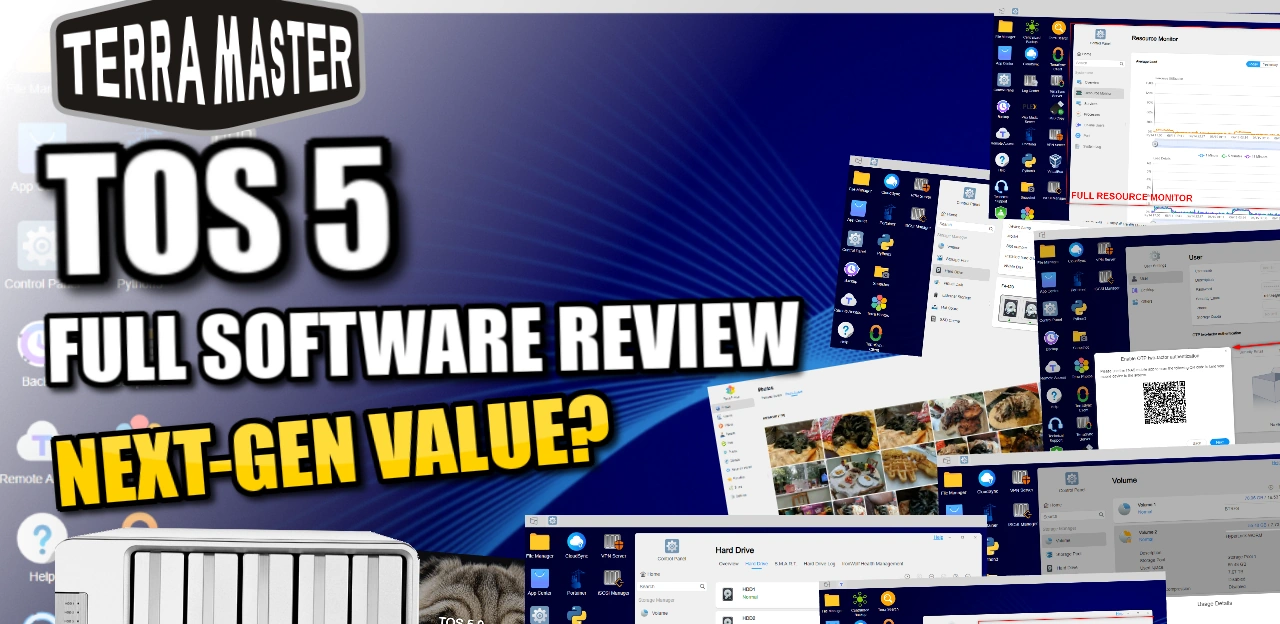 |
Moving away from the software though, it is the hardware of the Terramaster NAS series that (most) users are going to like. With the bulk of the systems in 2023/2024 arriving with M.2 NVMe slots, USB 10Gb/s, 4K HDMI 60FPS output and minimum 2.5GbE network ports (as well as quite a few affordable 10GbE solutions now), they also arrive with the same CPUs that their competitors use, but often as low as 25% cheaper. Then there is the chassis design of their solutions. Up until around 2020/2021, Terramaster solutions had a tendency to look a little dated. However, they have since introduced some fantastic looking 6-Bay, 9-Bay and even 12-Bay desktop solutions that capitalize on the efficient scaling and cooling of rackmount solutions, but in a desktop-designed chassis. A great example of which is in the NAS images below:
Terramaster still maintains it’s more affordable and budget reputation in the NAS industry, as well as their solutions often being the noisiest in the market by a few dB(A)s, but they have improved exponentially over the last few years and have closed alot of the gap between themselves and the bigger names in the NAS market, at least in the eyes of more cost-aware buyers. Finally, even if you LOVE the Terramaster Hardware, but do not want to use the software (as you have one already in mind or are put off by events last year when they were targetted by ransomware attackers), you can still use the majority of Terramaster NAS systems for TrueNAS Core, TrueNAS Scale, UnRAID and OpenMediaVault – Installing these Open-Source or Low-Cost/Resource NAS OS’s is super quick, can be easily reversed and done so without harming your hardware warranty. Overall, if you want to move away from WD NAS and towards something that is lower in price but still gives you more hardware to play with – Terramaster NAS is a solid WIN.

PROS of TerraMaster NAS
- Great Price vs Hardware
- VERY Fast Brand Evolution
- TOS 5 Software introducing Surveillance, FluidRAID, AI-Powered photo Recognition and Isolation Mode
- Added a LARGE 2.5GbE selection of NAS in their portfolio
- Hugely Improved GUI and Client apps
- BTRFS available as file system choice
- Desktop and Rackmount options
- Similar Hardware to QNAP and Asustor, but at a Lower Price
- Straight forward range and classification
- Very Straight Fordwared Setup
CONS of TerraMaster NAS
- Very Few Mobile Apps
- Not quite as polished or fully featured as Synology/QNAP
- Despite Business targeting, very poor support of 10GBe till recently in the F2-423
- A little dated design
- Arrives with Warranty, but the turnaround is slower than many
- Have been targetted by Ransomware attacks in the last 2 years
|
Terramaster F2-423 NAS – $289 4-Core Intel 64bit CPU – 4/32GB Memory – 2.5GbE – 2-Bay
|
RECOMMENDED – Terramaster F5-422 – $599 4-Core Intel 64bit CPU – 4/16GB Memory – 10GbE – 5-Bay
|
Terramaster T12-423 12-Bay NAS – $1399 4-Core Intel 64bit CPU – 4/32GB Memory – 2.5GbE – NVMe – 12-Bay
|
|
Best Budget NAS Check Amazon Below for Current Prices/Stock |
Best Mid-Range Solution Check Amazon Below for Current Prices/Stock |
Best Business Solution Check Amazon Below for Current Prices/Stock |
Better Alternative to WD My Cloud NAS for Performance and Flexibility – QNAP
The performance of a NAS drive will often be dictated by both the internal and external hardware available. The quantity and number of hard drives you install inside will always provide something of a performance boost, but overall the performance will always be dictated by the primary components that the brand chooses to use and the external connectivity that a system features by default. Each one of the WD My Cloud range of devices are very efficient, make the most of the hardware inside and are designed for smooth running with little or no intervention by the end-user at any point. However, it has to be said that the hardware featured inside pales in comparison to that of QNAP alternatives in the last few years. With the WD My Cloud series largely concentrating on an Intel Pentium processor from 2015/16, alongside several ARM processors in 32-bit and 64-bit, they are certainly comparable to a number of much older QNAP NAS systems in the TS-X31K, TS-51D and TS-53D Series. Unfortunately, they soon get surpassed in comparison to the wide array of more modern processors available in QNAP desktop systems that can range from Pentium Gold, Newer Gen Celeron and Ryzen, to Intel Core i5, i7 and Xeon. This disparity also extends to the memory available, with most WD My Cloud systems arriving with between 1-2GB of memory that cannot be upgraded – whereas QNAP arrive with vast memory upgrade options and many models arriving with 4GB and 8GB by default. Then there is the fact that most of the QNAP NAS systems arrive with either 2.5GbE by default, very easy 5GbE/10GbE upgradability via USB and PCIe Cards and it is all uphill from there! QNAP provides their own QM2 card series which includes 10GbE ports, NVMe SSD multi-port cards and even combo cards that manage to give you a little of everything. All this together results in even mid-range/modest QNAP NAS systems having tremendous scope for higher performance than even the more high-end WD NAS right now.
The difference between QNAP and WD My Cloud is made even more clear when you learn that the majority of QNAP NAS systems released in 2023/2024 ranges also include M2 NVMe SSD storage upgrade slots internally by default, that allow you to install SSDs that can be used for an area of superfast storage, tiered storage for data to be scanned and moved to the most appropriate media source or for caching to allow frequently access data to be copied over to the SSD for improved performance in the files that need it most. Although the use of SSDs for intelligent caching is by no means a new feature of NAS, it is still something that WD My Cloud NAS has yet to integrate and something that QNAP NAS has applied to the majority of their hardware portfolio. If one of your criticisms of WD NAS was that it felt underpowered and that your performance always felt like an uphill struggle, then most of the QNAP NAS range will absolutely blow you away by comparison. The software that all QNAP NAS arrive with, though not quite as fluid and user-friendly as the Synology DSM platform, is still really impressive, hugely customizable/flexible, arrives with many, many client apps for mobile/desktop devices and even arrives in a ZFS version for more powerful QNAP NAS systems – which in turn results in even higher performance potential. There is even a Thunderbolt NAS series from them that allows you to directly connect with the QNAP NAS on a few of their systems – allowing you to combine the ease of direct connectivity of Thunderbolt, with the multi-access nature of NAS. Finally we can highlight that a large number of the QNAP solutions also include an HDMI output and parallel GUI (so running alongside the normal NAS software, not just mirroring it over HDMI) that allows you to run many applications and tasks via a Keyboard/ouse and/or remote control setup. This can include surveillance (8 Camera Licenses included in the QVR Pro NVR/CCTV software btw), virtual machines, Multimedia with things like Kodi/Emby/Plex/Jellyfin and even use as a standalone PC! All this can be done and with the QTS/QuTS NAS software running in the background being accessed by hundreds of users and apps, all at the same time! They even produced one of the very first 8K PLEX native performing NAS I have ever tested:
So, with both the baseline level of hardware AND the upgradability of the internal hardware found in a QNAP NAS to be better than that found in WD My Cloud NAS, it’s a great upgrade for those that are interesting in improved internal performance in their next NAS purchase.

PROS of QNAP NAS
- Best Solutions for Plex Media Server in NAS
- Enterprise/Business Solutions feature ZFS
- 2.5Gbe, 5Gbe and 10Gbe Options
- Best Virtual Machine and Container Solutions in NAS
- NVMe SSD Bays can be used for Caching, Storage Pools or Tiered Storage Configurations
- Almost all range is metal in design, or a plastic but unique chassis
- HDMI and remote control included in most Media NAS devices
- Thunderbolt NAS options covering TB2, TB3 and even TB4 (TS-464)
- Two Surveillance Solutions (with 4/8 Camera Licenses included)
- The Best Backup/Synchronization solution in ‘Hybrid Backup Sync 3’
- Technical information far more readily available
- Lower price compared with Synology in terms of hardware
- Regularly updated software and Detailed GUI/APPs – FULL Review HERE
- Desktop and Rackmount options are available
- Much better business options and definitely the best for virtual machines
CONS of QNAP NAS
- A more android feel towards apps and stability means some users will be put off
- Lacking the BTRFS and SHR support of Synology
- Higher typical Power consumption
- Often a fraction noisier due to chiefly metal chassis
- Much larger range of devices can lead to confusion
- Most units arrive with 2-3 Years warranty, but longer will cost you more
- Have been targetted by Ransomware attacks in the last 2 years
|
QNAP TS-233 NAS – $205 4-Core ARM 64bit CPU – 2GB Memory – 1GbE – 2-Bay
|
RECOMMENDED – QNAP TS-464 – $599 4-Core Intel 64bit CPU – 4/16GB Memory – 1GbE – 4-Bay
|
QNAP TVS-h874 NAS – $2500 4/6-Core Intel Core 64bit CPU – 8/64GB Memory – 10GbE – 8-Bay
|
|
Best Budget NAS Check Amazon Below for Current Prices/Stock |
Best Mid-Range Solution Check Amazon Below for Current Prices/Stock |
Best Business Solution Check Amazon Below for Current Prices/Stock |
Better Alternative to WD My Cloud NAS for Hardware Value for Money – Asustor
Of all the NAS brands I talk about, the one that all too often gets overlooked is Asustor. This is because they seemingly come ‘2nd’ or ‘3rd’ to most brands when it comes to the hardware, cost and software. However, they do make up for this by being excellent VALUE! By this, I mean that they provide a number of solutions that give you a little bit of what all the other brands provide – but in a single solution, rather than you having to choose between the others. Want BRTFS like Synology? Asustor and ADM has that. Want loads of desktop and mobile applications, plus an HDMI output like QNAP? Asustor has that! Want a price point that is low like Terramaster? They get pretty dare close with the Asustor Drivestor and Lockerstor series. They even provide some things that all the other brands do not too! Such as HDMI 2.0b for increased visual bandwidth handling, systems with FOUR Gen3 M.2 NVMe slots inside, dedicated 10GbE NVMe NAS’ and all the while arriving with minimum 2.5 GbE network ports and USB 3.2 10Gb/s. The Asustor software runs very smooth and although it lacks a few things (an AI photo application, 1sst party VM tool or a fluid/flexible RAID system like SHR/TRAID, etc), it IS very user-friendly and arrives with support of more 3rd party apps in it’s app center than most of the other NAS brands. Learn more about Asustor ADM below:
In the last year of two, Asustor has really innovated their ranges and alongside the 2nd generation of their Lockerstor series, effectively doubling down on the hardware of the Gen 1 (barely increasing the pricepoint too) and releasing several new cost-effective solutions in the Drivestor series too. This combined with improvements in their accessories and add-ons such as te 10GbE+NVMe SSD Combo card (the AS-T10G3), a 5-Port 2.5GbE switch and there is work on a dedicated home flash solution too. All of this, whilst the brand still manages to maintain a great ‘Value’ when compared to alternatives from Synology and QNAP. We should mention that they too (much like QNAP and Terramaster) were targetted by the Deadbolt ransomware group in 2022 and much like other brands, they immediately heightened the default security settings of their systems and made it much tougher/layered for novice users to open up ports on their system and give some apps remote access so easily. Overall, it is really hard to find better hardware value for money in pre-made/turnkey NAS than with Asustor solutions.

PROS of Asustor NAS
- Great Price vs Hardware – Often one of the lowest Prices Hardware solutions available
- Recent Lockerstor Gen 2 Releases are Incredible Value for the Hardware
- BTRFS Support
- First Brand to Adopt 2.5Gbe Commercially
- Nice software and still supports Kodi (unofficially), something slowly being pulled from other NAS Software stores – FULL REVIEW HERE
- Good selection of Home and Business NAS devices
- Early Adopter of HDMI 2.0a – so 4K at 60FPS and have their own HDMI GUI in Asustor Portal
- VM deployment and Container Support not dissimilar from QNAP, only not quite as flash
- Noise is pretty low on most home devices like the Nimbustor 2/4
- More Apps are available on the NAS app store, more than QNAP and Synology
- Product Naming is easier to follow than most brands
CONS of Asustor NAS
- Mobile Apps are very functional but appear a little sparse
- Many HDMI apps seem to be simplified web portals, rather than standalone applications
- Browser-based GUI does not feel quite as smooth as Synology DSM, but on par with others
- The Surveillance Center application feels very dated and less intuitive than most
- Have been targetted by Ransomware attacks in the last 2 years
|
Asustor Drivestor 2 NAS – $165 4-Core ARM 64bit CPU – 1GB Memory – 2.5GbE – 2-Bay
|
RECOMMENDED – Asustor LockerStor4 G.2 – $550 4-Core Intel 64bit CPU – 4/16GB Memory – 2.5GbE – NVMe – 4-Bay
|
Asustor LockerStor 10 Pro NAS – $1299 4-Core Intel 64bit CPU – 8/32GB Memory – 10G+2.5G – NVMe -10-Bay
|
|
Best Budget NAS Check Amazon Below for Current Prices/Stock |
Best Mid-Range Solution Check Amazon Below for Current Prices/Stock |
Best Business Solution Check Amazon Below for Current Prices/Stock |
Better Alternative to WD My Cloud NAS for Connectivity – QNAP
The connectivity between the network-attached storage device and your local network hardware environment will massively dictate the speed at which your client devices can access your data for home or business use. Although there are a handful of more enterprise-level WD NAS solutions available, all of the WD My Cloud Feature 1Gbe with no means with which to upgrade that connectivity. Some NAS in the My Cloud range are a little better with dual 1Gbe RJ45 connections, but even then this is a small addition that in 2023/2024 is less desirable than it once was. However, if you are looking for the best possible external connectivity in a modern NAS when choosing from or upgrading from a WD My Cloud NAS, then QNAP have easily the best selection of external connectivity on even their modest hardware solutions available.
|
Rear of the WD My Cloud Pro PR4100
|
Rear of the QNAP TS-453D 4-Bay
|
Even on the 1/2-bay NAS solutions, you can find 2.5Gbe connectivity on a number of QNAP solution, which then scales progressively throughout their portfolio to multiple 2.5Gbe connections, 5Gbe connections and 10Gbe very easily while still maintaining a price point that remains compatible with that of even the biggest WD My Cloud solution. Then you have the fact that a number of QNAP solutions can be upgraded via PCIe or USB upgrade adaptors for more numerous external connectivity or at the enterprise level with larger bandwidth connections such as 25Gbe and 40Gbe of PCIe Gen 3 NICs for just a few £100s. Finally, there is the growing collection of Thunderbolt 3 equipped NAS systems from QNAP that allow a marginally more plug-and-play connection between the NAS and a thunderbolt 3 USB-C equipped client device. Ultimately QNAP NAS wildly outpaces the WD My Cloud range in terms of external connectivity and is arguably better for its external bandwidth than most NAS brands on the market today.

Better Alternative to WD My Cloud for Plex – Synology and QNAP
As mentioned at the start of this article, many users purchased the WD My Cloud Pro NAS system as it was remarkably proficient at Plex Media Server, thanks to its choice of Pentium Processor and hardware transcoding in Plex as standard utilization. However, due to Plex not frequently updating the WD NAS Media Server application in line with how the platform has evolved over time, the WD My Cloud Pro PR2100 and PR4100 have grown increasingly less proficient at Plex Media Server, leading to guides and support walkthroughs being needed to bridge the gap more informally and this has been one of the largest driving force for users wishing to trade away from a WD NAS and onto something a little more modern. When it comes to buying a NAS that is primarily used for Plex media server, for the sheer simplicity and Performance it is hard to argue with a Synology or QNAP NAS as a better Plex media server. Although many would argue that a QNAP NAS would serve as a better Plex media server due to a higher class of CPU, the Synology NAS platform tends to get more out of the hardware at any given time in terms of efficiency which for most users and Plex media server is highly desirable for a stress-free, set up and forget architecture.
Here is my FULL Guide on Synology NAS for Plex (Click Below):
The performance of Plex media server on a QNAP or Synology NAS when compared with that of a WD My Cloud NAS though is not quite as clear-cut as you might like though. For a start, in order to take advantage of hardware transcoding on the NAS, you are going to need a paid Plex Pass, which may come as a real disappointment given that earlier revisions of Plex media server on the WD My Cloud allow Plex to use this CPU and hardware transcoding for free by default. However, the performance of this older Pentium in hardware transcoding is of a similar level to the software transcoding of the much newer Celeron found in the QNAP and Synology recent diskstation releases – so this advantage can be largely negated. One final point that, although not applicable to everyone is still worth considering when looking at a NAS for Plex media server, is how the system utilises the hardware resources available between both the Plex application, other software services and the system in general. Plex media server in its recent version consumes the majority of the hardware available on the WD My Cloud Pro system with even modest playback of 1080p media and is all but consumed by 4K files, leaving little or no resources for the rest of the NAS and it’s applications. The majority of Synology Plus Series Diskstation NAS systems, by comparison, thanks to using more modern hardware architecture and upgradeability in their design result in a smaller percentage of resource consumption buy Plex media server and therefore more fuel in the tank for other services too. If you are not planning on using hardware transcoding/encoding (i.e you have client devices that playback all your media natively with ease and/or you are only going to use the local network to stream), then you can start to look at non-integrated graphics NAS systems from QNAP and Synology too. Overall, though many of the other brands mentioned till now (Asustor, Terramster, etc) all arrive with similar hardware at each tier, I have regularly found that the Plex applications running in Synology DSM or QNAP QTS (either as the official app or as a container) jus run more efficiently on the QNAP/Synology platforms overall.
Better Alternative to WD My Cloud NAS for Security – TrueNAS
Let’s face it – 90% of users who are reading this article to move away from WD NAS are doing so for reasons of security. Or more precisely, they have lost faith/trust in their WD NAS’ balance of secure and reliable access. Aside from the storage of your data, another HUGE element of managing your NAS (TrueNAS or otherwise) is how well the system manages its network connectivity. This is such an important part of the perfect storage setup that it can often be the make-or-break of a system. This is especially true in 2023/2024 as concerns of cyber security, ransomware, malware and remote access to your home/business network are extremely current! In the last 18 months, big turnkey/off-the-shelf NAS solution providers have been affected by ransomware and remote command injection-based attacks (Deadbolt, QSnatch, Dirty CoW, Dirty Pipe and more) and this has led to a large number of users rolling up their sleeves and deciding to move towards highly customizable/configurable solutions that allow them to craft a completely unique network security setup. Using TrueNAS to do this is arguably going to be a much more technical process BUT the range of customization and unique internal separate options that the platform offers is completely unique in many places and part of that stems from TrueNAS being built on FreeBSD (rather than Linux, as most other NAS platforms are built on, though there IS a Linux kernel TrueNAS option for those that want the benefits inherent to that platform in TrueNAS Scale). This allows a greater degree of partitional design that allows incredibly unique storage setups that brute force attacks and injected code methods can not overcome beyond a certain point. Eg If you think of TrueNAS on FreeBSD as a house, every single door in the house has a unique lock (multiple unique locks per door if you choose) and having keys to even a single door is just not enough to access everything. Even command-line/back-end access can be forbidden and for many that level of native isolation to the storage, backups and snapshots is damn near irresistible! Here are the elements of TrueNAS core that stood out for me in its network management and security.
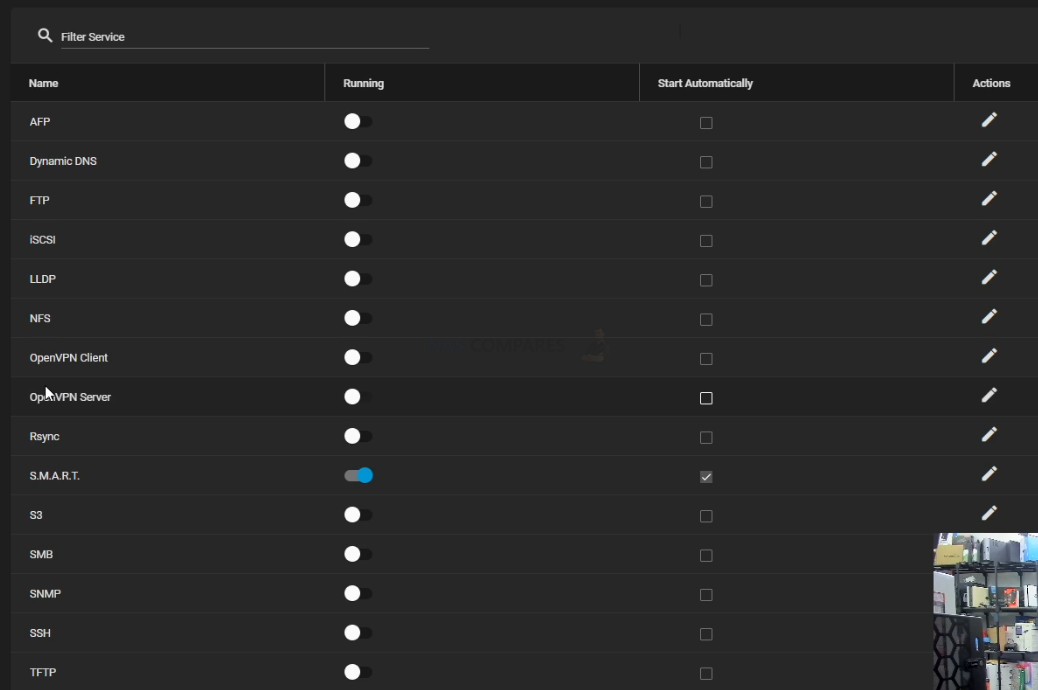
Whether it’s compliance, performance, or economics, Federal, state and local governments have plenty to think about when choosing a data storage solution. TrueNAS provides various agencies with enterprise storage that is safe, secure, unified and scalable, which can be used with multiple applications. TrueNAS provides unrivaled data integrity protection, scales to 4PB, unifies block and file storage, balances price and performance, and uses the open source OpenZFS file system. Using TrueNAS eliminates the risk of deploying a complex storage infrastructure and reduces storage costs. The term JAILS is one that is thrown around a lot when people talk about security in the TrueNAS platform and for good reason. When it comes to installing a new third party tool/service that is not native to the platform, in TrueNAS you can install these additional components as completely contained areas of the system. These JAILS are excellent for securely and safely partitioning the system and services, that way in the event of troubleshooting, giving limited access to or quickly locking down a specific application or service. In essence, TrueNAS has two options to create a jail. Unusually for the platform, they even include a Jail Wizard (a hand holding guide, not a man in a big hat) which makes it easy to quickly create a jail. ADVANCED JAIL CREATION is an alternate method, where every possible jail option is configurable. There are numerous options spread across four different primary sections. This form is recommended for advanced users with very specific requirements for a jail. Many users might query why you would use a jail system such as this to run these contained storage/services, as opposed to a virtual machine or a container (as found more often in Linux). However, as jails run the FreeBSD operating system. These jails are independent instances of FreeBSD. The jail uses the host hardware and runs on the host kernel, avoiding most of the overhead usually associated with virtualization that requires hardware to be hard-locked or provisioned. The jail installs FreeBSD software management utilities so FreeBSD packages or ports can be installed from the jail command line. This allows for FreeBSD ports to be compiled and FreeBSD packages to be installed from the command line of the jail in a way that is considerably more configurable and more hardware efficient overall. That isn’t to say that TrueNAS ignores the versatility of Linux and containers, as their newer TrueNAS SCALE (Scale-out, Convergence, Active-active, Linux, Easy – doesn’t quite roll off the tongue, but covers the big advantages inherent to Linux kernel use) platform is built on Linux and takes advantage of those benefits too.
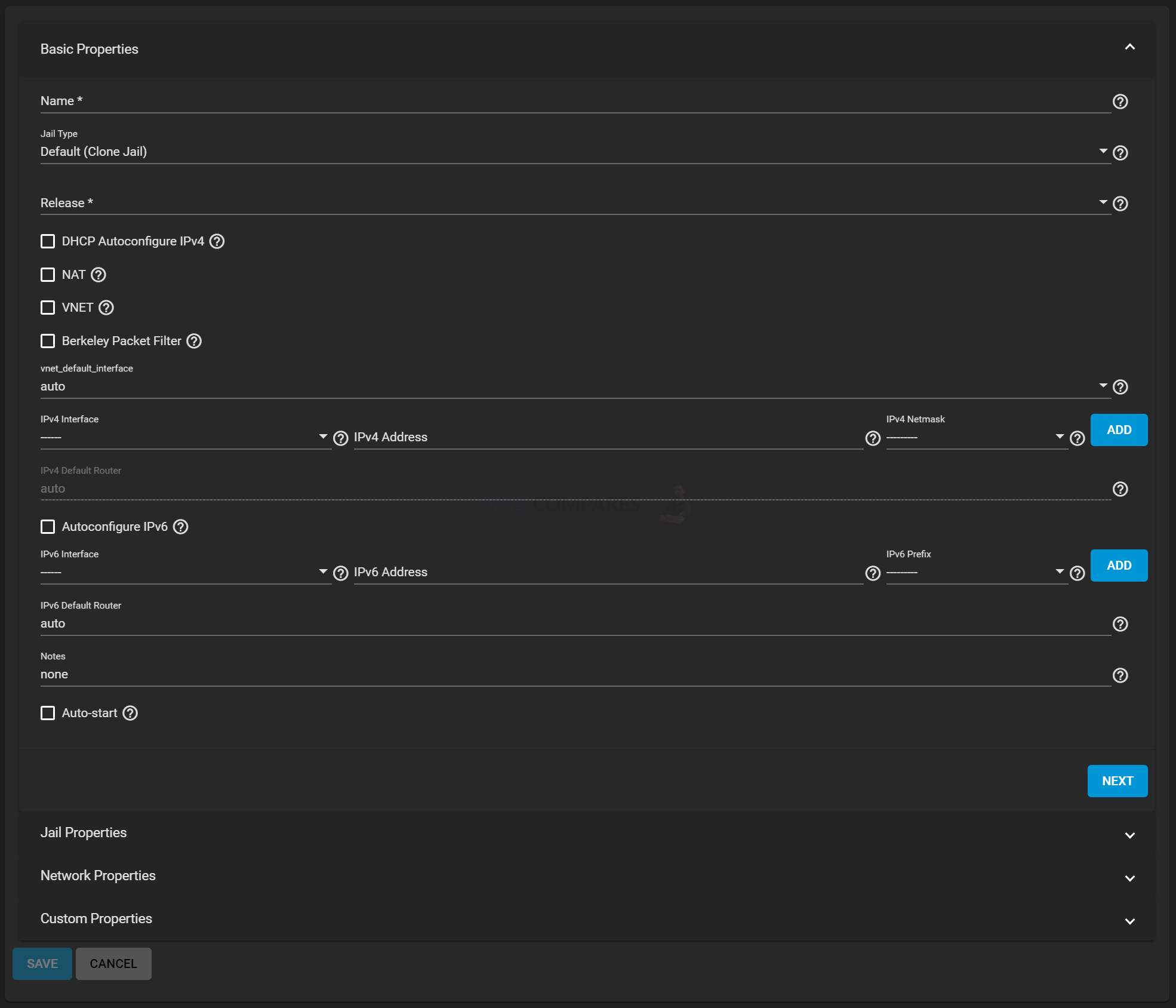
TrueNAS provides unrivaled data integrity protection for backup images by using the OpenZFS enterprise file system. OpenZFS is a next-generation file system in every regard, from its self-healing bit rot mitigation to its flexible snapshotting and replication. It guarantees that you recover the same data that was written. TrueNAS can also encrypt data and replicate it remotely. Many government organizations require encryption of at-rest and in-flight data, so TrueNAS supports disk-level encryption and encryption on data sent over the wire. TrueNAS remote replication (called TrueSync) can be encrypted; while the TrueNAS Web User Interface can be configured to work over HTTPS. Even its firmware updates are signed with a certificate issued by a public certificate authority. When you can’t leave security to chance, TrueNAS has you covered. Additionally, TrueNAS gives you flexibility in your choice of Big Data applications, while reducing the number of storage arrays needed. It is both a NAS and a SAN, supporting multiple block and file protocols. This gives you flexibility in your choice of applications, while reducing the number of storage arrays needed. Every common operating system, hypervisor, and application is supported. Instead of creating storage silos for your various applications, you can use one TrueNAS storage array. There is no avoiding that TrueNAS is an incredibly intimidating and HIGH learning curve platform to choose, especially when moving away from the chewable crayon and hand-holding presentation of WD My Cloud NAS systems – but in terms of security inside and out – very few platforms can challenge TrueNAS. Do keep in mind though that the system still gives YOU the power to make it insecure if you ignore the warning and/or allow 3rd party tools access. Ultimately, the power is in YOUR hands. You can learn more about TrueNAS Core (if you want the Linux version, that is TrueNAS Scale) in the review of the software below:
Better Alternative to WD My Cloud NAS for Small Impact – UnRAID
You have likely heard about UnRAID in forums, community sites and server enthusiast discussion groups – but rarely on any premium platforms. This is because UnRAID performs a balancing act between a paid solution and Open-source. UnRAID is BY FAR the more resource lite server platform I will cover in this article and also has the potential to be BY FAR the cheapest too. UnRAID runs from a USB that you can connect to an existing system. That means whether you want to build a new PC/Server OR just want to re-use an old PC/Laptap/Mac Mini (maybe avoid that last one), you can simply put your UnRAID installation on a USB, connect it and boom – you have an UnRAID server that you can connect with over the network. It lacks alot of the bells and whistles of turnkey solutions like Synology and QNAP (all those client apps, 1st party apps and services in an app store, etc), but makes up for it by being fantastically efficient. It supports storage pools and volume type storage, but how the drives are held together and how redundancy/performance is managed is very different.
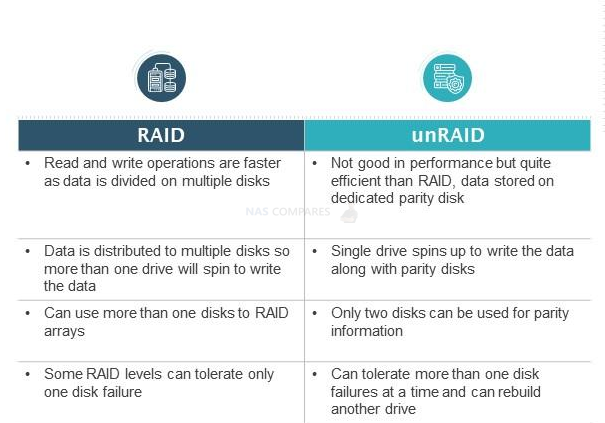
Unraid is unlike traditional RAID for a few reasons. In most RAID cases, when you write a file to a RAID array, more than one disk will spin up, and data is striped across several drives. So even a single file could exist on more than one drive. Because RAID uses more than one drive to read and write data, there is a performance benefit. RAID also offers a degree of safety. RAID5 can sustain the loss of a single drive, with RAID6 able to cope with the loss of two drives. RAID is still susceptible to catastrophic failure. If you were to lose two drives in a RAID5 array, you might not be able to get any of your data back. This is because the entirety of the data is dependent on the other disks. If you took out a single drive from a RAID5 array and plugged it into a computer, you won’t be able to see anything meaningful because the data is striped. A network share in Unraid can span multiple disks, but it manages the data quite differently compared to traditional RAID. Unraid can be configured to have up to two parity drives.
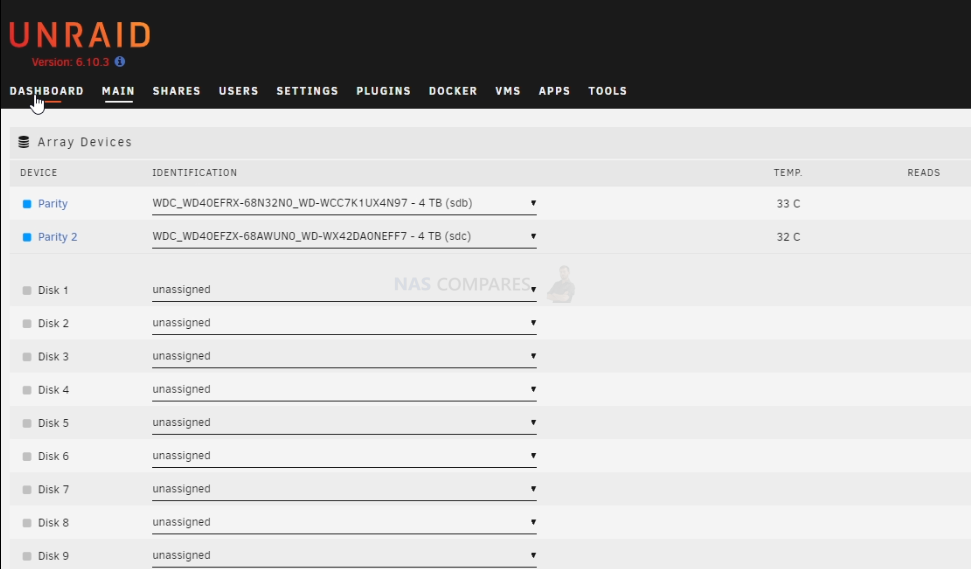
Similar to traditional RAID, this will prevent data loss if up to two drives die, keeping your data safe. There is a trade-off with storing the data in this method in that the performance for reading and writing data is limited to the speed of a single drive. However, Unraid mitigates this by allowing you to use an SSD as a cache drive. In Unraid, if one of your disks had to die, you could plug in another drive, and it would rebuild the data on that drive. However, if you were to lose more than one drive, you could still plug the remaining drives into a computer to retrieve what’s there. Another consideration with RAID is that the smallest drive limits the size of the array. This can limit how you can upgrade the size of a RAID array. Additionally, it may not be possible to add a single drive and increase the size of the array. The GUI might seem a little less graphical and easy to follow than your usual OS Desktop, but everything is well spaced out and you will find that things moderately intuitive once you get to grips with it.
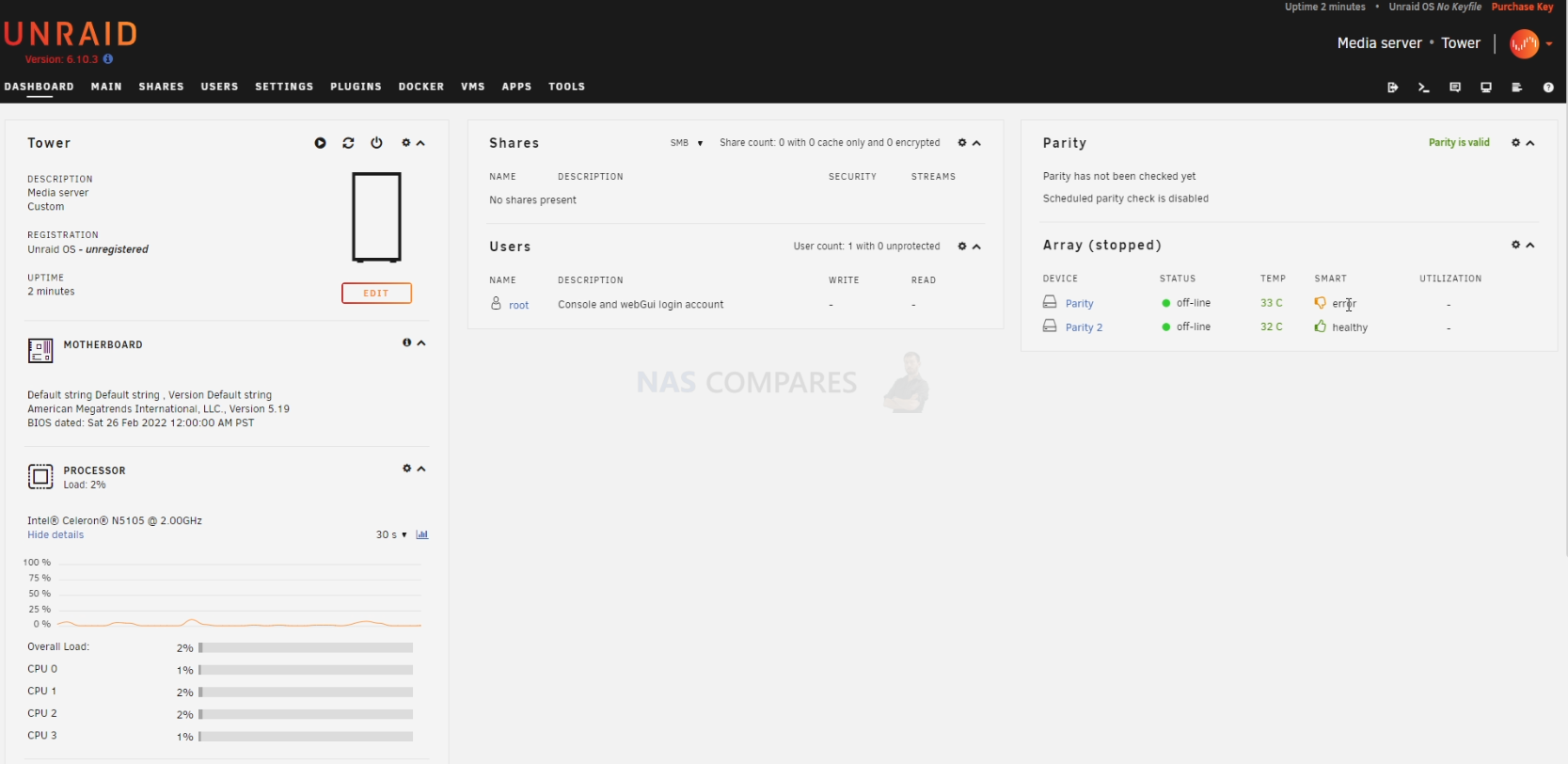
In a direct Unraid vs Raid comparison, Unraid may not be as performant as traditional RAID, but it’s far more efficient. There is a massive reduction in power consumption because all the drives aren’t spinning to read and write data. Unraid is also efficient in how you can expand the size of the array. You can add a drive of any size, and it will increase the size of the array by that size, even if it doesn’t match the size of the other disks. As long as you ensure that your parity drive is equal to or larger than the biggest drive in your array, your data will be safe. The base configuration of an Unraid server requires only 2GB of RAM and a 1GHz processor. At idle, barely any RAM or CPU is used. Under regular usage, like a video playing and a file being written simultaneously, Unraid still barely bats an eye. This shows how efficient a basic Unraid performance is at managing its resources. One aspect puts people off Unraid: there is a cost attached to it. But it is excellent value for money, and there is a 30-day trial to try it for yourself and create your own Unraid NAS server. Moreover, Unraid has an excellent community forum that you can use for both support and advice on your build. One of the most significant advantages of Unraid is that it runs on regular PC hardware. Just keep in mind that the UnRAID software is not completely free. You can run it as a 30-Day trial, but you will eventually need to get a license key. You can find out more and get yourself an UnRAID License HERE – https://unraid.net/pricing?via=nascompares/
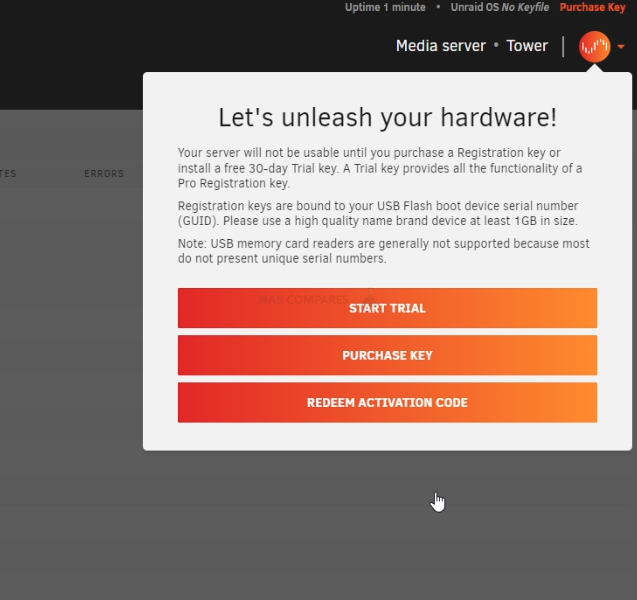
There’s no limit to how powerful you’d like to make your build as long as you’ve got the budget to match. If you require a NAS without virtualization or resource-intensive apps, you may even be able to repurpose an older computer that you own. All this said, if the idea of a DiY NAS build is too intimidating for you, you CAN use an existing NAS system and just convert it over to UnRAID very easily. It will need you to use a NAS with an HDMI out, at least 2GB of memory – but as you can see in the video below, it is very easy to run UnRAID on even a moderately priced NAS and end up with a fantastically capable UnRAID system indeed. Overall, although UnRAID cannot match the throughput externally/internally of the rest of the turnkey NAS solutions (or even compete with TrueNAS Core/Scale with ZFS), it allows you to reuse your existing hardware that you might have at home and set up an UnRAID NAS INCREDIBLY affordably!
Better Alternative to WD My Cloud for Business – Synology
When network-attached storage was in its infancy, it was presented as a means for prosumers and small-medium business users to have an alternative to subscription-based Cloud services (DropBox, Google Drive, etc) with improved customizable security and larger capacities. Due to the nature of data and how it is the centre of all kinds of business in the last few decades, the idea of a business having its own server is hardly a new thing, given the importance of data retention and GDPR. However, the expectations from a business in what a server can do at even the most modest level have grown rapidly and a simple hard drive connected to the internet will simply not do! As mentioned earlier, the software available on the WD NAS OS platform is starting to look a little underwhelming in 2023/2024, whereas Synology has invested heavily in software development for the NAS systems likely more than any other brand. Now, to cover the WHOLE Synology software and services that are included with their NAS’ would result in a review that is twice as long as this review so far! Synology’s Diskstation Manager software that comes with this device provides a massive arrangement of services, applications (first and third-party supported) and a huge number of client applications for Desktop clients, Mobile, Windows, Mac and Linux (as well as a bunch of other more home-based tools). These allow management and access to the data on a Synology in very tailored ways, as well as the web browser-based access that has the appearance, intuitive design and responsiveness of a local operating system. The DSM interface can be accessed by hundreds of users at the same time (with each user having tailored access, rights and privileges). DSM is available with ALL Synology NAS and the depth and abilities of DSM on any NAS are dependent on the hardware architecture of the NAS itself. In the case of most PLUS or XS series devices, they supports practically EVERYTHING (with the exception of SHR in the case of the XS, SA and UC series). If you want to learn about the latest version of DSM 7 and the software and services that are included with their systems, watch my FULL review below (alternatively, you can read the DSM 7 Full Review HERE):
Needless to say, most Synology NAS will support the bulk of DSM applications, features and services. Longtime followers of Synology (and NASCompres) will be familiar with the huge range of first-party applications and features of DSM, but for those less familiar, here are some highlights:

Synology Office – Create documents, spreadsheets, and slides in a multi-user environment. Real-time synchronization and saving make collaboration a breeze.
Synology Chat – Aimed at businesses, Synology Chat is an IM service that transforms the way users collaborate and communicate.
Synology Drive – Host your own private cloud behind the safety of your NAS with 100% data ownership and no subscription fees. Drive has become one of the premier applications of DSM and allows uses to create intelligent shared team folders that support versioning, file streaming+pinning, encryption, Windows AD support (soon) and native file system support with Windows and macOS.
Synology Photos – Manage your photos and videos with deep-learning algorithms that automatically group photos with similar faces, subjects, and places. Designed after the merger of Synology Photo Station and Moments, it also includes tailored folder, sharing and categorization features to help photographers manage their photos and share them with clients for feedback or business development.
Synology Calendar – Stay on track, share calendars, and schedule meetings, while ensuring sensitive information remains safely stored on company premises.
Synology Active Backup for Business (ABB) – Consolidate backup tasks for virtualized environments, physical servers, and personal computers, and rapidly restore files, entire machines, or VMs – license-free. This software also arrives as a specialised Microsoft Office 365 and Google Workspace platform to sync with those platforms and allow a bare metal tier to your cloud office services
Synology Hyper Backup – Backup your NAS safely and efficiently to multiple destinations with deduplication, integrity checks, compression, and versioning.
Synology Surveillance Station – Safeguard your business, home, and other valuable assets with reliable video surveillance tools. With improved AI services being accessible thanks to Synology BC500 and TC500 Cameras arriving in 2023. Additionally, you can connect this platform with Synology’s cloud platform to use ‘C2 Surveillance’ and bolster the odds of recordings being maintained in the event of accidental/malicious damage to your surveillance system.
Synology Virtual Machine Manager (VMM) – An intuitive hypervisor that supports Windows, Linux, and Virtual DSM virtual machines. Its powerful disaster recovery tools help users achieve maximum service uptime.
Synology High Availability – Synology High Availability (SHA) combines two Synology NAS servers into one active-passive high-availability cluster, alleviating service disruptions while mirroring data.
Synology Central Management System (CMS) – Synology CMS allows you to manage multiple Synology NAS servers quickly and conveniently from a single location.
Synology Video Station – Manage all your movies, TV shows, and home videos. Stream them to multiple devices or share them with friends and family.
Synology Audio Station – Manage your music collection, create personal playlists, stream them to your own devices, or share with family or friends.
Synology File Station – Manage your Synology NAS files remotely through web browsers or mobile devices. This tool allows complete file management and contains all the features and services of your own native file management platform (archiving, extracting, Copy, Cut, Paste, Sharing, native file format opening, integration with the rest of the Synology applications, property/metadata access, etc)
You cannot really fault the software and services that are included with the Synology NAS platform, as you are going to get the very best experience available on the platform, thanks to the hardware and architecture of this NAS. DSM 7 is an ever-evolving platform, so if you are reading this now at the time of publishing or years later, there is always going to be something in DSM for everyone.
Should I Choose Synology, QNAP, TrueNAS, Terramaster or Asustor NAS?
So, if you have reached this far in the article, you are likely wondering whether you should switch from a WD My Cloud NAS towards either a Synology or QNAP NAS? It’s a valid question, as both brands (especially in recent years) managed to carve their own very distinct design, the priority of build and available utilities for different end-users. Synology will always be the software-optimized choice over hardware (60/40) and manages to get the very most possible out of comparatively less hardware in their own first-party applications. QNAP NAS on the other hand has more of a hardware focus (again 60/40) which means that they have a better 1t and 3rd party hardware balance when it comes to using their system in your environment. Synology is a solution that wants you to do things its way and in return gives you a smooth if safe and predictable outcome. QNAP NAS manages to be exceedingly customizable and adaptable and for those who take the time to tweak it, setup it up from scratch or adapt it to their 3rd party environment, can achieve much better results overall. Below is two videos that focus on each brand and key consideration on QNAP and Synology before you buy. Take a look:
Choosing A NAS – Need More Help?
So, those were the key considerations for those looking to buy a new NAS or looking to upgrade/migrate from an older NAS Drive. However, there is still so much that you may need to know to range from operating system compatibility, how to connect the NAS in the best way, ideal software and the best backup methods. If you still need help choosing the NAS solution for your needs, use the NASCompares free advice section below. It is completely free, is not a subscription service and is manned by real humans (two humans actually, me and Eddie). We promise impartial advice, recommendations based on your hardware and budget, and although it might take an extra day or two to answer your question, we will get back to you.
📧 SUBSCRIBE TO OUR NEWSLETTER 🔔 This description contains links to Amazon. These links will take you to some of the products mentioned in today's content. As an Amazon Associate, I earn from qualifying purchases. Visit the NASCompares Deal Finder to find the best place to buy this device in your region, based on Service, Support and Reputation - Just Search for your NAS Drive in the Box Below
🔒 Join Inner Circle
Get an alert every time something gets added to this specific article!
Need Advice on Data Storage from an Expert?
Finally, for free advice about your setup, just leave a message in the comments below here at NASCompares.com and we will get back to you.
 Need Help?
Where possible (and where appropriate) please provide as much information about your requirements, as then I can arrange the best answer and solution to your needs. Do not worry about your e-mail address being required, it will NOT be used in a mailing list and will NOT be used in any way other than to respond to your enquiry.
Need Help?
Where possible (and where appropriate) please provide as much information about your requirements, as then I can arrange the best answer and solution to your needs. Do not worry about your e-mail address being required, it will NOT be used in a mailing list and will NOT be used in any way other than to respond to your enquiry.
TRY CHAT
Terms and Conditions
This description contains links to Amazon. These links will take you to some of the products mentioned in today’s video. As an Amazon Associate, I earn from qualifying purchases


Minisforum G7 Pro Review
CAN YOU TRUST UNIFI REVIEWS? Let's Discuss Reviewing UniFi...
WHERE IS SYNOLOGY DSM 8? and DO YOU CARE? (RAID Room)
UniFi Routers vs OpenWRT DIY Routers - Which Should You Choose?
WHY IS PLEX A BIT S#!t NOW? IS 2026 JELLYFIN TIME? (RAID Room)
Synology FS200T NAS is STILL COMING... But... WHY?
Access content via Patreon or KO-FI
Discover more from NAS Compares
Subscribe to get the latest posts sent to your email.


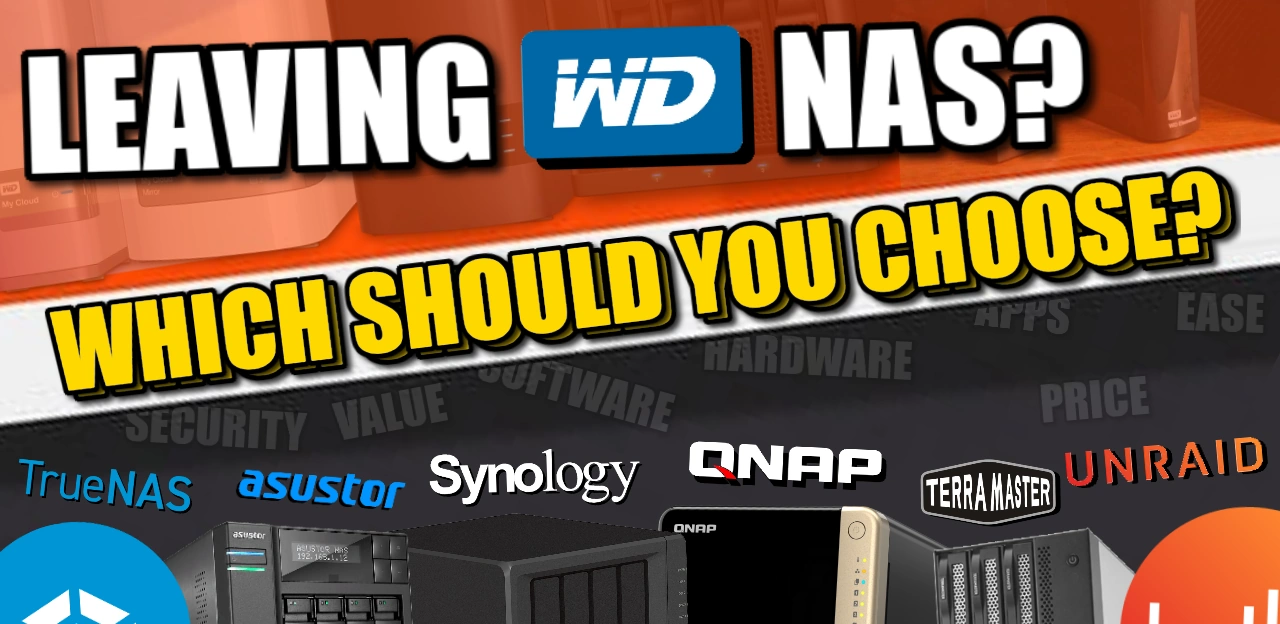




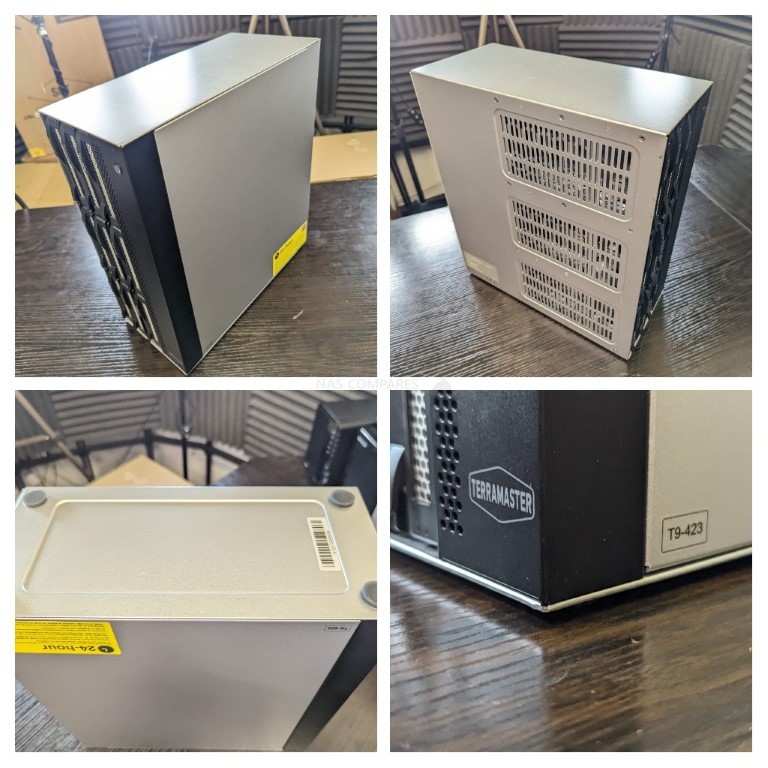
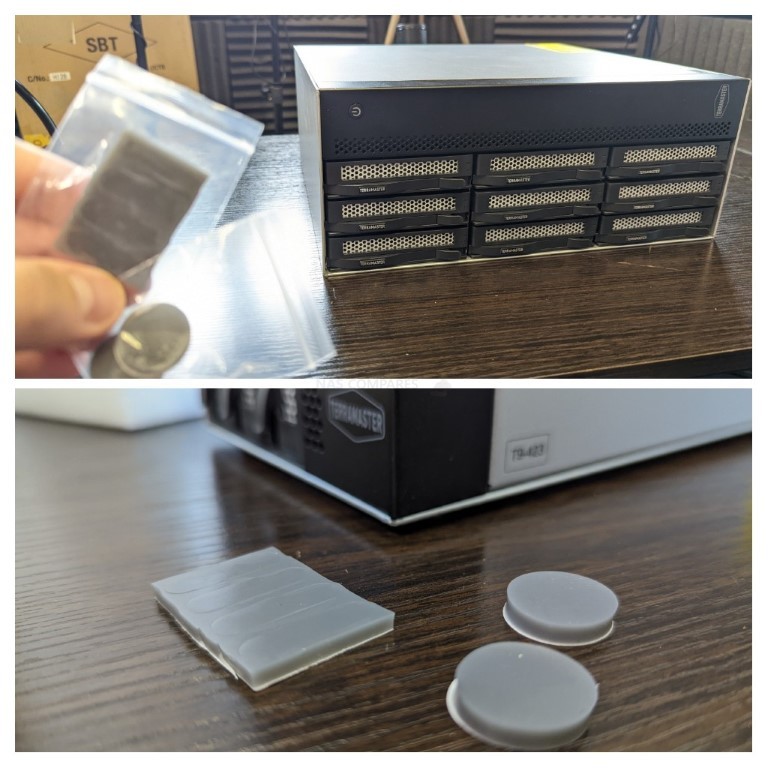
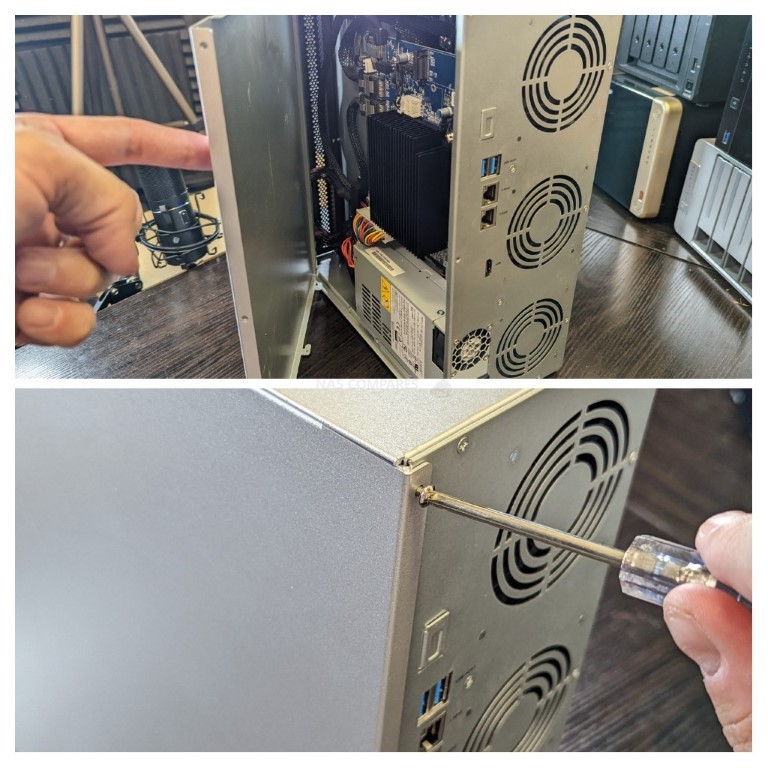


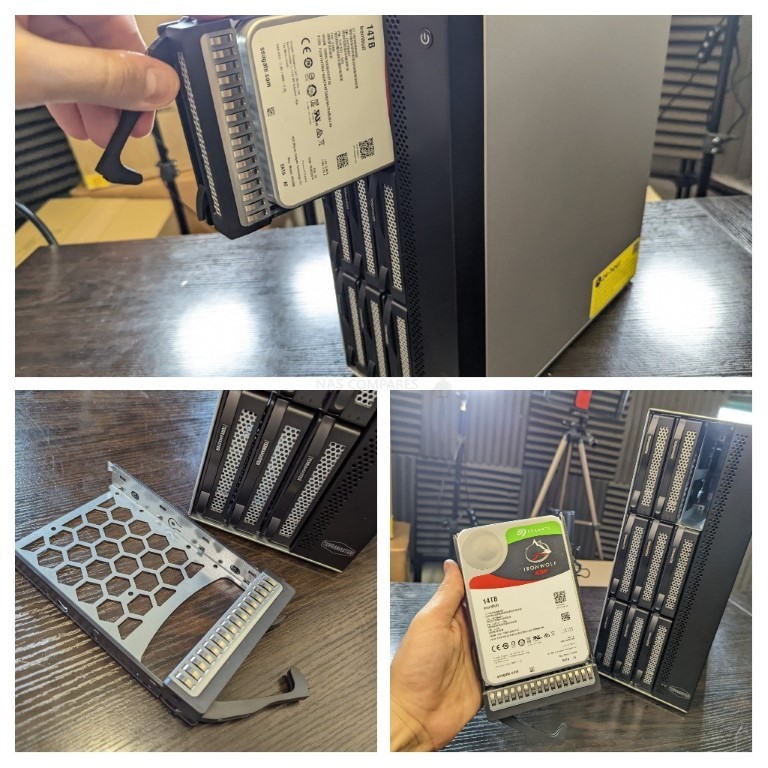




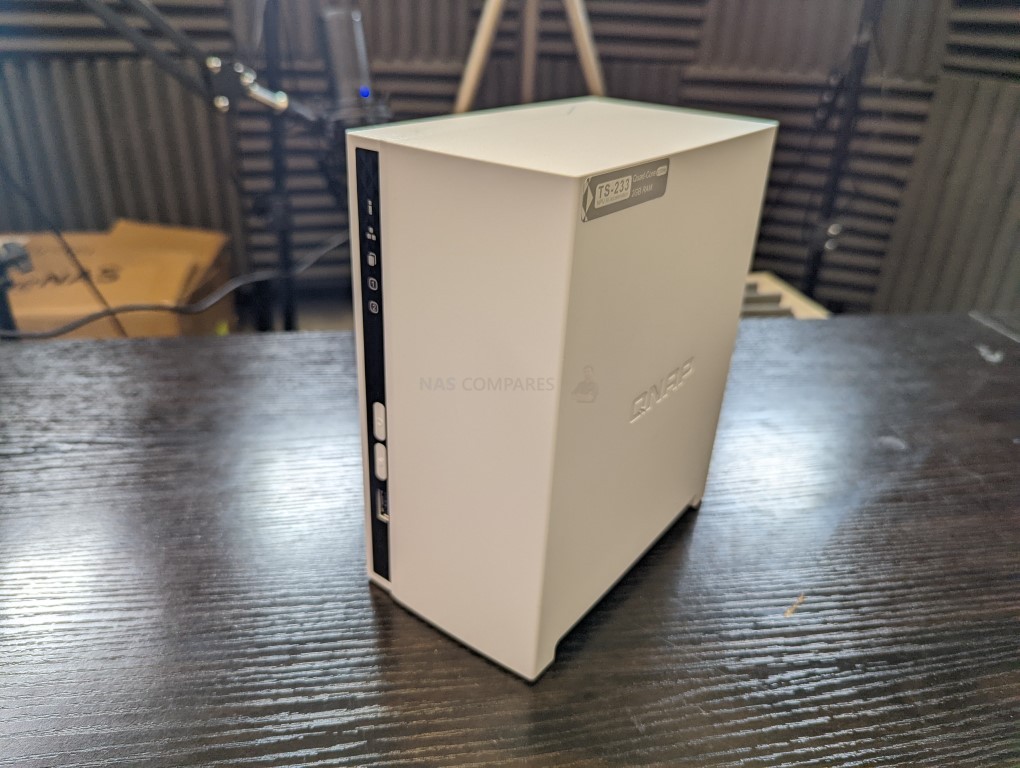
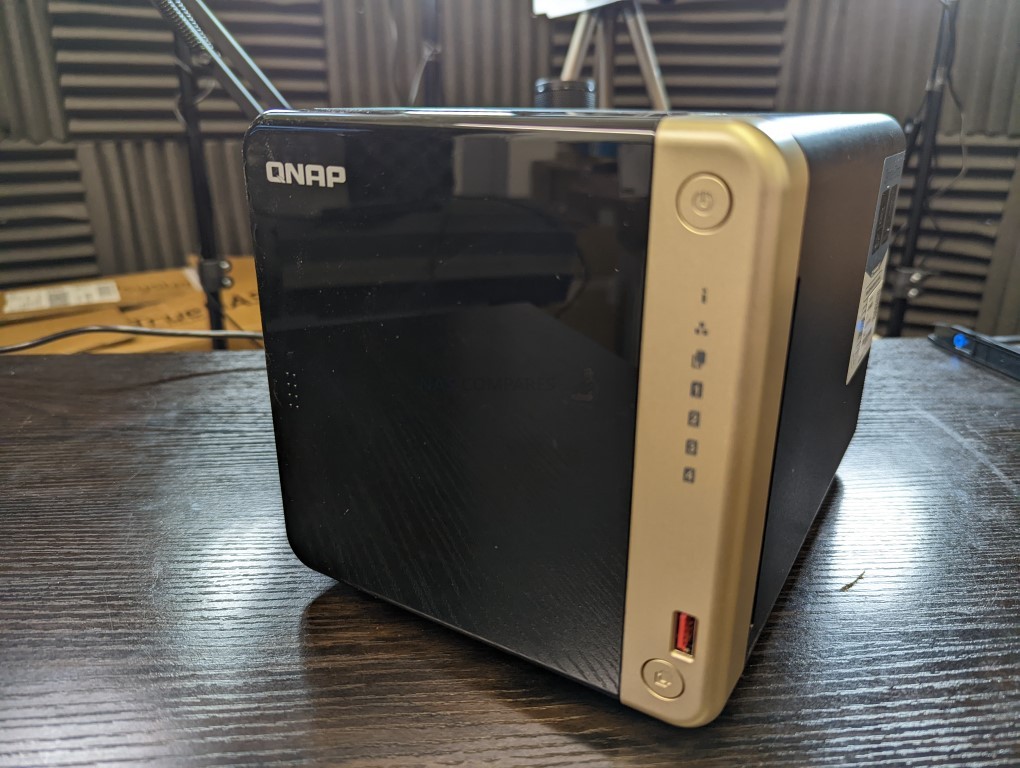










Is there any possibility of file recovery after the Deadbolt ransomware attack on Asustor NAS devices?
REPLY ON YOUTUBE
This video must have taken a long time to record and edit. Thanks, it helped me lot.
REPLY ON YOUTUBE
Does this 3 year old video still work for nowadays?
REPLY ON YOUTUBE
I kind of like the seagulls.
REPLY ON YOUTUBE
Good video. Here is a good calculation tool for TRAID:
https://support.terra-master.com/raidcalculation/
REPLY ON YOUTUBE
I cannot get unraid to install on my new Terramaster F8 Plus. It’s coming up with errors. It’s frustrating because I do not like the TOS at all but might have to stick with it at this point.
REPLY ON YOUTUBE
Any way you can install to an ssd instead of booting from the usb?
REPLY ON YOUTUBE
Works the same on my F6-424, running Unraid version 7.14 now.
REPLY ON YOUTUBE
Don’t use Sandisk Ultra Fit, the new ones don’t come with a GUID.
REPLY ON YOUTUBE
At 20:00 I would be cursing LOL. Also, making up that install USB seems very fiddly, having to rename files and such.
REPLY ON YOUTUBE
I can’t get it to boot without blacklisting i915
REPLY ON YOUTUBE
You keep saying it……..
REPLY ON YOUTUBE
How come Synology isn’t updating their hardware for the home consumer market? 1gbe is a joke and we should be good ready to use hardware instead of them nickel and diming.
REPLY ON YOUTUBE
For those attempting this now, I had a GUID error when using the UNRAID usb creation tool with the usb stick he recommends. If possible, use a 2.0 usb stick instead of 3.0 If you already have the 3.0 stick like me though, keep reading. I tried to do it the manual way, but when running the “make_bootable” command as administrator, I got an error that it couldn’t find the “syslinux.exe” file.
The solution was actually to download one version older of the Unraid server software (version 7.0.0). After extracting, you want to make sure all of the files are on the outside of the unRAIDserver-7.x.x folder. That way, when you open your flash drive folder, you immediately see all of the files instead of that folder first (delete the empty folder after). Afterwards, running the “make_bootable” command should work.
REPLY ON YOUTUBE
Just bought a F4-424 on Cyber Monday, largely because of TRAID. This helped explain it for me. Thanks!
REPLY ON YOUTUBE
Would be interesting, how encryption kicks in.
REPLY ON YOUTUBE
has there been a reliable way to get unraid to work of the terramastet f6-424 max?
REPLY ON YOUTUBE
skip to 5:20 for first test
REPLY ON YOUTUBE
You seem to talk like we all need to run Linux to use the so called smart NAS? Why isn’t online to Mac users?
REPLY ON YOUTUBE
Using terra f2-223 for a month 241028. First time seeing a long straight line of single hdd 280 MBps files transfer speed. Currently still running is very old slow wd ex2 clocked 50k+ hrs. Selected terra for its big discount with good specs.
REPLY ON YOUTUBE
Hi – thanks for the great video, it helped me decide to get this F8 SSD Plus. People are mentioning the slow RAID rebuild speed: perhaps it a new setting, but in the TOS 6.0 interface under Storage Pool settings (gear icon top right), you can set a custom speed. I set the minimum to 512MB/sec and the max to 800MB/sec, and after logging in via SSH and running “watch cat /proc/mdstat” was able to see this running around 800MB/sec! Not sure where else to share this so please spread the word and save people hours ????
REPLY ON YOUTUBE
I have an F4-423 filled with four 4TB drives in TRAID. I want to replace the drives with larger drives. How do I swap them out? Do I just pull one drive out, replace it with a larger one, then let the storage pool rebuild itself before proceeding to the next? Or are there any steps I need to do first before removing each drive?
REPLY ON YOUTUBE
the F4-210, its possible to install OMV?
REPLY ON YOUTUBE
I got 123 TB of stuff over 15 WD my book like the other one … How much does it cost to hold like 100 TB or 200 TB so I dont have a book shelf and wires all over the freaking place galore from each hard drive or is this the wrong this or do I stick with 20 My Book Hard external drives the mess it causes visually and yeah it;s been working with a couple of drives that died and had to bring in to luckily bring them back to life because I surely don’t have the patience to back up that many drives and etc etc etc … Some of the drives like one of them have 6 drives in them from the early days when they were from 1 to 3 TB so there stuffed by hard drive although I could of had like a 12 TB drive filled with 6 small drives and combine them all together but to go through that what drive me bonkers… Anyone following me …
REPLY ON YOUTUBE
Show me how it works babbling for 10 minutes doesnt get me anywhere
REPLY ON YOUTUBE
You should make a “NAS brand tier list” or “NAS OS tier list.”
REPLY ON YOUTUBE
Any other usbs you can recommend? That particular one doesnt have a GUID, so it cant register an unraid license
REPLY ON YOUTUBE
i love Seagulls…
REPLY ON YOUTUBE
You are quite consistent in putting the pleasure of learning new things to a list of disadvantages 😉
REPLY ON YOUTUBE
Paying attention to the label on the bottom is much easier for correct orientation. See where it is before disassembly.
REPLY ON YOUTUBE
21 hours predicted to create the pool. 11 hours to actually create the pool. Mr Scott was doing the build calculation estimate.
REPLY ON YOUTUBE
Thank you for the simulation of wrong side install, we know you are one of the best…
REPLY ON YOUTUBE
Truenas mini series = what a ripoff!
REPLY ON YOUTUBE
I’m still disappointed that consumers are still tolerating the planned obsolecence “2.5Gb” ethernet ports. They are deliberately disabling 5G and 10G. There is no 2.5Gb standard; 802.3bz is the multi-gig standard and when properly implemented provides auto-negotiated 1G, 2.5G, 5G, and [802.3an] 10G based on the network nodes and the cable quality.
The main reason I buy these appliance style NAS boxes is the low power consumption compared to what I could build. I prefer those that are relatively closer to a standard vanilla open OS with out of the box defaults and packages that are well coordinated with the hardware. As opposed to proprietary stuff that tells me how I should use my device, or empty hardware with a separate generic OS that I need to fully setup from scratch. I have rarely had good long term experience with proprietary products (In any market not just computing.).
Synology’s primary software advantage came from the Linux base that they built the graphical interface on and that they didn’t try to prevent users from doing command-line linux type management. However, I haven’t been impressed by their slow move away from that to push their proprietary features, and even back in DSM-5 they had some rather strange not-invented-here choices deep in the system like the layout of the virtual filesystem and logical block devices.
REPLY ON YOUTUBE
Love the channel, but for GOD sake man, slow down and breath now and then
REPLY ON YOUTUBE
Thats great, but showing me some examples of the GUI etc would be useful. I want to see what you are talking about.
REPLY ON YOUTUBE
Thank you for this detailed overview
REPLY ON YOUTUBE
Yeah, the SMR thing was one of the worst PC news disasters of the last decade
REPLY ON YOUTUBE
Have no idea what is going on those permissions.
However.. on my xcp-ng server all i needed to do was to pass through an lsi controller and plug in a disk and by magic it picked it up immediately. Dropped in 5 more driver and a few seconds later i has a zfs pool.. v cool
REPLY ON YOUTUBE
I just ordered one. All I need is a place to store video files when I’m done editing them on my internal SSD.
REPLY ON YOUTUBE
The hackers are probably from Apple iCloud. Annoying subscription based program from Apple that keeps popping up on my Mac and iPhone, im pretty curious to think they have something to do with that mybook attack, till this day I still store data on mybook but never connected it online, because I always been WOKE!
REPLY ON YOUTUBE
Not sure if you read comments but do you know what max single volume size is? On my synologys it’s 108tb, does terramaster impose those limits?
REPLY ON YOUTUBE
So basically a Linux OS lol
REPLY ON YOUTUBE
Ok so i already own Unraid, What are the reasons i should change to True NAS from Unraid, minding that i rely on VMs for my work. Also if i want to change from my HP 2 CPU server with 28 Cores to a Terramaster pro I3 8 core x99 how much performance do you expect i will loose? the new i3 system looks impressive.
REPLY ON YOUTUBE
how does the performance of TRAID compare to standard RAID 5? from what ive seen in other videos there are performance differences with Synologies SHR and standard RAID 5, so I assume TRAID is similar?
REPLY ON YOUTUBE
DO NOTUSE the recommended USD drive!!!!! The latest Unraid USB creator will not use it, says it’s incompatible sees it as a 0mb drive on Windows and Mac despite the OSs seeing the full size of the drive and are able to use it.
REPLY ON YOUTUBE
Thanks to you I discovered Unraid, now that my 12 yrs old loyal Thecus N4100Pro is doing its job hanging together from hopes, dreams and duct tape, ready for retirement.
REPLY ON YOUTUBE
Please don’t spin the mouse pointer like that!!!!!!!!!!!!!!!!!!!!!!!!!!!!
REPLY ON YOUTUBE
there is one think i dont fully understand. Why using that internal usb? When i look up how unraid works i see that you get an boot window that lets you chose from where to boot. Can’t i just stick it in one of the outer usb drives?
REPLY ON YOUTUBE
Hello! is there a way to combine the drives without deleting data from an existing drive? I’ve tried to delete the pool from drive 1 to start all over again, but I guess it will also delete the data on it? When I click on an existing storage pool, my “edit” button is disable
REPLY ON YOUTUBE
Does TOS5 support NTFS in terms of external USB 14TB HDD connection?
REPLY ON YOUTUBE
Thanks for this tutorial, it helped me get UNRAID set up on my Terramaster. The USB stick (USB 3.1) showed the same error so I had a similar form factor USB2 stick which was picked up by the UNRAID creation tool. So, if anyone attempts this they might want to factor that in, if they want to use the UNRAID tool. Another point is that Apple Mac Keyboards don’t work so mac users will want to purchase a cheap windows keyboard if they don’t have one already (amazon has them for ten bucks which will do the trick).
REPLY ON YOUTUBE
Hi, thanks for the detailed video, what do you think of the new TS-H1277AXU-RP-R5-16G? the features are more or less the same and it has 12bay, how is it with plex? Thank you
REPLY ON YOUTUBE
Before you buy a Synology, stop and buy another brand. Asustor, Qnap or Terramaster.
REPLY ON YOUTUBE
Who makes these?
REPLY ON YOUTUBE
I’m thinking about picking one of these up just for backing up my photos and being able to edit off my PC or my surface when I need to, I’m a wedding photographer, this would replace my super old drobo 4 bay das units, do you think this is a good choice?
REPLY ON YOUTUBE
I used this video and others about a year ago to help decide which way forward I would go. I ended up rolling the dice on TrueNAS Scale and reporting back here with my experiences. For reference I hold degrees in Computer Science and Mathematics, and have been working on computer hardware and software since 1997. I’m not the end-all be-all computer wizard, but putting my background as a context for findings:
– TrueNAS Scale is wonderful for it’s Web-UI, Ease of ZFS setup (I was entirely new to ZFS, now love it), Easy to setup SMB, and if you *only* want this device to store your data stop reading this now and go learn/use it.
– TrueNAS Scale is absolutely miserable as a HomeLab Platform, and anyone seeking to use the same HostOS as a VM platform, run multiple Apps to serve media from, etc should run screaming into the night and find another product. Every single time I tried to utilize a new feature like adding a VM, spinning up a new App, etc I not only ran into issues with things such as the now infamous and inexcusable “Host Path Validation” error, but iXSystems inexplicably changed the built-in VM display to one that is entirely unusable. These issues seemed to add instability and volatility to an appliance I require to be rock solid stable – I’m not interested in beta testing commercial software while risking my critical data. For those reasons I repeat: if you use TrueNAS, put it on a system and ONLY use it to host your data. Use a separate box to serve that data, because Christ on Christmas it’s a can of worms I’ve not experienced since the Windows 95/98 days.
That leaves me today considering my next moves. Do I attempt to install Proxmox on bare metal as a Host OS and run my TrueNAS Scale in a VM, then spin up another VM to serve that data? What does my fail-state recovery look like from that platform? How do I test recovery scenarios, etc? I think for now at least I’m finally going to break down and spend the money on an Unraid Pro license. I have a few spare drives to build it as a testbed and vet features work like VM, etc before migrating my ZFS pool over. I have a new machine I’m building with RDIMM support for better silent corruption protection using ZFS, so this provides me an opportunity and machine to test things out before deciding the best way forward.
REPLY ON YOUTUBE
Yes you should and not for the cost but because is the most secure, fast and customizable NAS system you can have for home, small and large bussines.
And btw is not Free as you intend is open source. Stop to misleading people with thia basic difference.
Open source is free as freedom not as gratis.
That means the customizability potential as a very high value. If you think is “free” as gratis means you see only the small part of the whole picture. Poor peole seek things that have not cost, rich people seek things that have the potential of to making more money.
Notice tha ZFS has also the possibility to have L2ARC and other vdev for almost any case scenario, this is one of the most powerful thing you have i truenas that allow you having a systems with incredible performance at very low cost if you design it in the correct way.
REPLY ON YOUTUBE
00:11 “Bee-tah!”
REPLY ON YOUTUBE
Surely 8gb Ram wouldn’t be enough for unraid is 8gb ram the max for terramaster ?
REPLY ON YOUTUBE
fantastic
????
REPLY ON YOUTUBE
As a content creator I have a LOT of data between the libraries that are used to create my content and the content created. I had a 4 bay Seagate NAS that they EOL’d and stopped supporting so eventually I could no long reliably read or write to it. The idea of free NAS software deployed on no longer used hardware was very appealing after getting stuck with the now useless Seagate hardware. I managed to get the data off that system to an external 8TB drive, pulled the drives out of the Seagate, put them in a surplus tower case with an old AMD Phenom 6 core processor, 16 GB RAM, and some other unused hard drives and voila, a NAS I don’t have to worry will be EOL’d and can no longer be accessed! Was there a learning curve? Yes. Was it steep? Not for a simple deployment more advanced that the system it replaced, and I didn’t have to spend a dime, only a few hours of my time.
REPLY ON YOUTUBE
Repurposing an old PC and deploying TrueNAS Core is not hard. There are plenty of guides to follow and decent documentation. You can do it. It can be a fun project.
REPLY ON YOUTUBE
Hi there, how fast should be the hard disk on which the TrueNAS operating system will be installed. Will this somehow affect the efficiency and speed of the system as a whole?
REPLY ON YOUTUBE
I used an older desktop computer that I had sitting around to install TrueNAS Core, and there was definitely a learning curve for me. I’m what you would call a Windows power user, but I’m not a computer tech, just a user. But I DID get the TrueNAS system up and running, and it’s quite fast for my home network. I have a NVME boot drive and two 1 TB SSDs as my storage pool. TrueNAS recommended setting them up in Mirror mode, but I elected to set them up in Striped mode so I would have 2 TB storage instead of 1 TB, which wouldn’t have been enough. I have a separate system for file backups, so if the striped drives crash, I’ll just reinstall the files from the backup. But the system has been online for about 9 months so far, with no crashes. If I need more capacity in the future, I can add more SSDs. If you have a spare desktop computer sitting around, this is a great way to repurpose it.
REPLY ON YOUTUBE
I lolled so hard when he said… “I have had it installed the wrong way around in the past” then tries to install it during 25 seconds, realizing it is the wrong way around, puts up a weird face, then does it the right way and then forgets to edit that part out. 🙂
Superb video though!
REPLY ON YOUTUBE
Thank you for this series on Terramasters. I just purchased one based on your recommendations and am waiting for it to arrive.
Isn’t TRAID similar to what Drobo did a number of years ago? How does it compare?
REPLY ON YOUTUBE
can the D4-300 model work on unraid? Thanks!
REPLY ON YOUTUBE
Can’t help but notice the NAS was showing 100% RAM used which would affect performance. Add RAM and try again.
REPLY ON YOUTUBE
the critical question that is still unclear to me: do you LIKE seagulls or NOT? ????♂️
REPLY ON YOUTUBE
I bought a My Cloud Mirror EX2 a very long time ago, and although it has almost no use other than back up, I still get regular OS updates from WD. How many of the competitors still provide updates to their systems well after warranty expires? I need to buy a new NAS, and this is an important factor in the decision I make. WD although favourable from that POV – don’t seem to be updating their NAS solutions with any kind of urgency.
REPLY ON YOUTUBE
Terrific . . . recent PC sound system improvements . . . I can now hear sea gulls ????
I wondered whether they ever existed – more seagulls please !
REPLY ON YOUTUBE
Does it have a TRAID2 for 2 drives of redundancy?
REPLY ON YOUTUBE
Got mine free. Good value for money, austor.
REPLY ON YOUTUBE
wtf dude lower your voice nobody is trying to have an argument here
REPLY ON YOUTUBE
I’m quite happy with my Unraid system.
Never looking back to Qnap anymore.
REPLY ON YOUTUBE
Excellent comparison, thank u very much!????????
REPLY ON YOUTUBE
Those inx mini systems are very expensive and have low end cpu’s and only the high-end versions have 10gb ports the rest are 1gb. No 2.5gb ports. Disappointing. Better off buying a qnap or Asus nas and then putting Truenas on it. Are there other NAS’s that let you install Truenas? @nascompares
REPLY ON YOUTUBE
why do you not sell t shirts with loads of flying networking NAS hardware that only sais “I HATE SEAGULLS”. something along that line
REPLY ON YOUTUBE
I bought DS423+ after comparison reviews from your channel, and watched this video while still waiting for it to arrive. Great job! Is someone at the door? it’s my NAS arrived!
REPLY ON YOUTUBE
Glad that my pc has been set to communicate with wd ex2 (not extra) by LAN. All handphones can access ex2 by “network neighbourhood” app. Ex2 is a dea.d.c.hild by wd definition, but yesterday I put in a new toshiba n300 8tb hdd. Still work fine as a in house nas. Next year, hoping to change to ugreen nas machine 2024 model.
REPLY ON YOUTUBE
Next time, please do deep review for Adm Firewall. I guess many people like this!
REPLY ON YOUTUBE
Can you do this with the T6-423?
REPLY ON YOUTUBE
I’m trying to buy a NAS and the main focus is to replace goggle photos , can you please tell me if this NAS has an app for Android that can make a backup after a photo is taken and then have like a terramaster photo app
REPLY ON YOUTUBE
already do the steps to Enable Local Access on your My Cloud Home, the local my cloud host name is created, but I still can’t access using the username and password I was created.. HOW??? PLEASE HELP
REPLY ON YOUTUBE
I am almost 8 months i can’t access my Wd my cloud and i contacted them they sent me 3 more drives and even them non of them work. Now i believe i hacked too and all my data gone
REPLY ON YOUTUBE
Lots of regular booming or banging. Are you bashing the microphone on a regular basis? ????
REPLY ON YOUTUBE
Jeez, I’m glad I found this channel. So much good info.
REPLY ON YOUTUBE
so, it is not worth going with the MY Cloud Home (6TB for £149.99) ? should I get ds220+ instead (£258 refurb +cost of the disk) ?
I would like to use it like a google drive for photos to send to clients + using for plex 4K and atmos -> Nvidia shield.
thanks
REPLY ON YOUTUBE
Good information. You can improve with shorter to the point video. And improve on pronunciations/enunciation. I mean… @14:20 did u just say I hate seagulls?
REPLY ON YOUTUBE
I owe you an apology. When I first found this channel, I thought it was quite heavily focused on Synology but I didn’t realise just how much you were actually doing and the support you provide to people like me who have Asustor. I’m sorry for my remarks.
And thanks.
REPLY ON YOUTUBE
You’re lying like crazy about the available space in TRAID. In your example of 1+2+4+8+10 TB you claim there’s 23 TB of available space, but that’s not even close to being true. In fact, because of the different RAID levels used internally the amount of available space is 15 TB with 8 TB of redundancy and 2 TB completely unused. Also, nothing prevents you from using a similar pool in ZFS.
REPLY ON YOUTUBE
In the office and in our home, so far we have no trouble using asustor even in my clients used it. I am confident of asustor than other brands.
REPLY ON YOUTUBE
Biggest TrueNAS downside is storing pool encryption keys unencrypted on the boot drive by default.
REPLY ON YOUTUBE
For a home lab with one server NO (unless as a learning system to learn TrueNAS). If one has a lab with more than one server or needs Kubernetes, KVM or VMWare TrueNAS might make sense. If one is escaping the clutches of Microsoft or IBM/Red Hat or Oracle enterprise licensing then TrueNAS might make sense. TrueNAS Scale is based on Linux and fortunately the Debian flavor which avoids the recent Red Hat unpleasantness. Why it doesn’t make sense for a home lab is suppose I want to install PostgreSQL database either for its own sake or as a backend for video editing (DaVinci Resolve) or a backend for a GIS (ArcGIS or QGIS). If you ask TrueNAS about PostgreSQL they refer you to TrueCharts which makes Helm charts for Kubernetes. But, TrueCharts is Kubernets helm chart oriented, so if one wants more database centric viewpoint one might want to speak to CrunchyData which is a Postgres vendor with a Postgres Operator (PGO) which works with Kubernetes. That is overkill for me, I either want Postgres as an Apple app, a native Windows/Linux/Mac install or a Docker container or as part of a Docker-Compose solution. And I would like the possibility of having handholding from a computer manufacturer or a Postgres vendor such as Crunchy Data or EnterpriseDB.
REPLY ON YOUTUBE
Would you recommend that you install Unraid to a NMVe drive if you plan licence Unraid and use it full time?
REPLY ON YOUTUBE
Simpky put, no one should use TrueNAS….sorry, let me rephrase that, no one who does not work in IT should use TrueNAS
REPLY ON YOUTUBE
Which ones are the most reliable?
REPLY ON YOUTUBE
Had this on in the background over a couple of days. This is the comment you requested — I made it to the end! =D
It’s definitely not in the budget for me yet, but I’m dreaming about a NAS in my setup in the future!
REPLY ON YOUTUBE
I believe that WD is simply obliged to return the money to everyone for their products of such low quality and pay moral compensation. They make users suffer with their device if something happens to it. It is impossible to return access to the device to a simple user. You must have great knowledge. This is a big headache for the average user. I’m furious with WD. In my PC, I threw out all the HDD of this company. Never trust WD. Her devices are Prada Devil in beautiful packaging. I’ve already lost all my data twice and a lot of money. And data recovery cost 4 times more than the cost of the device itself.
REPLY ON YOUTUBE
I think the Terramaster enclosures look pretty good. They go with Mac Minis & Mac Studios well. Also reminds me of the old silver ti-99/4a expansion box from the early 80’s 🙂
REPLY ON YOUTUBE
Add a AMD and Nvidia GPU in there for the heck of it. Perhaps some AV1 testing too even though AV1 is not widely supported yet but would be cool over time to see how things change for that codec.
REPLY ON YOUTUBE
Got a F4-423 for only 400€ on prime day, cant wait to set it up, it sounds like a holy grail for plex by price/performance/energy consumption
REPLY ON YOUTUBE
Great video! I currently have FreeNAS running on a Dell T410 server with 6 hard drive bays, and after watching your video, you have convinced me to stick with my current server and upgrade to TrueNAS Core for it’s security and it’s ability to recover from 1-2 failed drives without losing data. Thanks for the great video!
REPLY ON YOUTUBE
Will one of the more powerful noctua high rpm fans fit in here? Is the fan accessible for replacement anyway? I’d love to go with something off the shelf that’s power efficient, but I don’t see how the fan will actually keep up with that many hdds in such a tight space.
REPLY ON YOUTUBE
I just want to say thank you! I have been watching your videos for a bit now and the passion, and need for the truth with no bull sh#t comes through along with the love of what you do. That’s why I can sit and listen to an hour about True Nas and it is compelling at 58 minutes just as it was at 2 minutes. So again thank you for the incredibly tedious and hard work that you do!
REPLY ON YOUTUBE
as a previous long time user of PLEX and now a 2 year user of Emby, I can say without hesitation that emby appears to be more robust in reliability and maintainability…. by a lot!
REPLY ON YOUTUBE
i started using truenas scale today……. i uninstalled truenas scale today. Shit is trash
REPLY ON YOUTUBE
WD NAS doesn’t last more than 3 yrs. It’s that bad.
REPLY ON YOUTUBE
Wow, that sounds total surveillance by terramaster. That is a double no, no. So terramaster is only an option with any other NAS software. Sad.
REPLY ON YOUTUBE
Any solution for the “Uninitialized” situation? I’ve updated the firmware on my NAS, so it’s not encrypting files anymore, but I still have the “Uninitialized” status. If I initialize the drive, it will erase all data. It’s amazing how little information ASUSTOR has on this attack.
REPLY ON YOUTUBE
Watching the CPU work hard (40% usage) during some of those tests and practically 0% CPU usage during other sections leads me to believe that what you’re actually testing is Plex pulling from its transcode cache and that doesn’t seem like a very useful test. Did you clear the transcode cache before each run? Streaming a pre-transcoded file to the web client is just a matter of network bandwidth.
REPLY ON YOUTUBE
Is plex performance better?
REPLY ON YOUTUBE
Lmao, TrueNAS having a hard learning curve – I built my old NAS on Arch Linux all through the command line and setup everything myself using built-in system packages, nginx w/ php-cgi, smbd, sshd, etc – still has been running strong for >5yrs! Lookup to do a 10x storage upgrade via a PE R720 w/ 12x3TB drives in RAID6 for 30TB. My old NAS is running 8x600G drives for about 3TB worth of storage.
REPLY ON YOUTUBE
I’m ready for the next vide on the set up of Unraid! Cheers sir
REPLY ON YOUTUBE
Qnap licensing are going to be their killer. They should at least make it free for home use.
REPLY ON YOUTUBE
I have 2 of the Synology 9 bay (DS18xx) units and want to note that they are far more than NAS. The Synology DS18xx units are complete servers .. capable of not only DHCP and other mundane chores but also are capable of hosting VMs be they Docker containers or VirtualBox etc. Highly recommended.
REPLY ON YOUTUBE
These units are CPU limited. I own the same NAS. I later built a Core i9 9900k TrueNAS system with raidZ2 (like raid 5) and I easily get 1200MB on 10gig.
REPLY ON YOUTUBE
Seagull sponsored by Synology
REPLY ON YOUTUBE
Great video, only additional negative thing I would state in Truenas, is that user MUST have some form of backup solution for the NAS (RAID is not a backup) and you also have to consider replacement hard drives as well as RAM, storage controller, network card and CPU. For example, even though there are SAS controllers that support up to 24 physical SATA or SAS drives, ESPECIALLY consumer motherboards (surprise surprise, most of their PCI-e slots are shared or disabled when x port is occupied) might have hard time running those at full speeds and you are forced to purchase more than 1 SAS controller with support up to 8 drives per controller (which leads to point of running out of PCI-e slots), or buying a motherboard with enough PCI-e slots even if they are shared
Truenas is great for those, who love the idea of being able to purchase servers without OS pre-installed (and yes, you need server hardware like ECC RAM, or you risk running into compatibility issues and data corruption), but it isn’t something you can spend 400-600$ and assume that hard drives are only thing you need to replace.
I would say, for average consumer, buying external hard drive enclosure with USB or external SAS ports is better solution, there are bunch of those which you just plug in and can be activated using Windows storage pools or any disk manager of any OS.
REPLY ON YOUTUBE
Love your channel but would also love to see more on long term reliability of units. I have just recently purchased the Qnap TVS-472XT-i3 although I love the unit and have go it fully expanded I hear horror stories of these units failing after Two years. This could in many cases also be caused by recommendations by many YouTube reviewers of putting them away in a cupboard or other enclosed area to avoid hearing noise this certainly would not help longevity and in most cases would cook the units and cause premature failure. I always keep an eye on the temperature of my unit and increase the fan settings when required ie if it is set on quite mode and we have a temperature increase. Keep up the good work.
REPLY ON YOUTUBE
Alright, I’m going to buy one. Most awesome NAS I’ve seen you test.
REPLY ON YOUTUBE
TRIAD is very interesting. However, as I saw from the reviews, their Android App is quite terrible. Has it get better now in 2023? It would be great if they have a separate android apps for Photo management and other things.
REPLY ON YOUTUBE
Emails are going out today to WD Store customers… personal data is also involved but they say it’s encrypted.
REPLY ON YOUTUBE
Do do you think the M.2 NAS boxes are better than the SSD NAS boxes? Would you recommend having 2 separate NAS boxes for replication/redundancy?
REPLY ON YOUTUBE
Just stay away from Asustor , Zero support, no spare parts available . over priced Chinese garbage
REPLY ON YOUTUBE
Hi iam looking for nas that will automatically download pictures from phones and other computers is a DS 418 still good
REPLY ON YOUTUBE
I’m looking to purchase the tvs-h874 i9 cpu – perhaps your i5 in this demo isn’t up to the job
REPLY ON YOUTUBE
QNAP has had a horrific history of security issues… Security experts advice I’ve heard on QNAP? USE SOMETHING ELSE
REPLY ON YOUTUBE
I understand that many in here like me got WD Home cloud for back up and to established a centralized storage system for our files. I also understand many chose this storage option instead of paying for cloud services.
However, the reality of back up and files safety remains in the ability to secure and back up your data in different locations in case something like this happens, or your place cath in fire or is burglarized.
That’s why I was using WD Clound in conjunction with a cloud service. Therefore when this happened I had a back of my WD files in my cloud service provider and was able to continue my work.
WD did reacted correctly by shutting down as soon as they find out to reduce the data that could be possibly stolen.
Many big corporations have gone through situations like this it’s the risk of today’s high speed and electronic communications advances.
I am confident WD will implement new safety measures to prevent or reduce the chances of this happening again.
NAS is a good storage option but it also subject to malfunction, damage or physical stole Always have that plan B.
However, this is also a learning experience for us to implement back up plans in the event this happens again.
REPLY ON YOUTUBE
Okay…. I’m confused. This video says that Synology and QNAP are the way to go for Plex servers, but in previous reviews NASCompares recommends Asustor, especially the Lockerstor Gen 2 because of its processor with embedded graphics, whereas the latest from Synology use older processors or processors without graphics so Plex transcoding is very limited. Am I missing something>?
REPLY ON YOUTUBE
I’ve just ordered dx517 to add to my 920+ to replace my WD EX2 Ultra. Thanks for all the knowledge you are sharing.
REPLY ON YOUTUBE
In my world 27 minutes isn’t a long video especially when its full of useful information. I already have a homebuilt NAS running UnRAID but I’m watching anyway. ????
REPLY ON YOUTUBE
Neat!
REPLY ON YOUTUBE
I had a WD DL4100 which ran fine for 7 years with just a couple of drive failures. However I have been forced down a path of changing it after it completely stopped working. It appears to be “bricked” due to a known fault with the Intel Atom chip. Still, I got 7 years out of it.
REPLY ON YOUTUBE
great video , as always! What happens if you put 2xNVME’s on that expansion card and try to test the speed of them. In RAID 0 and 1. The PCI Gen 3 slot will be bottlenecked? I’m curios of the speeds you get in this setup.
REPLY ON YOUTUBE
You’re jibbering and jabbering so mutch so it’s really rubbish to listen to!
REPLY ON YOUTUBE
Robbie, I got a WD Mycloud EX2 Ultra for my first NAS about five years ago. The real problem with the WD products are that they are woefully under powered with 1.3 GHz CPUs and what passes for a Manual or User’s Guide is incomprehensible. It still works and has a job as household’s scratch drive, but my two Synology NASes to all the work.
REPLY ON YOUTUBE
Best channel for NAS related content. I have a raspi w OMV6 and an old PC running truenas scale
REPLY ON YOUTUBE
Discovered your channel a few months ago and I chose the TERRAMASTER F4-423 based on your extensive/exhaustive review..( the look on your face as you tried to put it back together is comedy GOLD.)
Installed TrueNas on 4X WD 12 TB HDD’s , installed 32 GB’s of RAM and 2X 1TB nVME’s as cache and this thing is smooth like ‘buttah’.
BTW , have you ever noticed how few seagull’s there are around Oriental restaurant’s?????
REPLY ON YOUTUBE
I think you missed the boat by a wide margin on this one. The reason many people purchased WD NAS devices was simply because they were the ones available at retail outlets alongside the Seagate – I think it was called the personal cloud server? Anyway, WD and Seagate were what people could find in their local equivalent of BestBuy. They knew the brands because they were who sold them regular hard drives so they were considered safe. The people owning these systems could probably figure out most NAS on the market these days, but probably don’t want to spend a lot of time doing so, so easy of use and simplicity are likely the main selling points. Honestly, the Synology DS423 (not plus) would likely be the easiest transition for WD users. However, the DS423 doesn’t appear to be a global product– it still only appears under the Singapore-only Synology website.
REPLY ON YOUTUBE
Thank you for that good video. Greetings from Switzerland!
REPLY ON YOUTUBE
I thought that seagull was my cats lmao.
REPLY ON YOUTUBE
As a Synology DS918+ owner who bought that model based on the raving about Synology’s software and who has used it for 4 years, I don’t see why their software is so raved about, as I feel like it gets in my way and doesn’t have the capabilities I need (their Reverse Proxy GUI for example is no where near as fully featured as proper nginx configs) much of the time… but I’ll freely admit to not giving a single solitary fuck about any of their first party apps either, as I’d rather use Docker Compose, Nextcloud, Jellyfin, Bitwarden, Backblaze B2, etc., and I don’t have surveillance cameras, etc.
REPLY ON YOUTUBE
I’ve always had Synologys (3 DS9XX+ models now, and recommended many to friends/co-workers and family over the 10 years) and have always been really very happy with them, up until recently that is, when I look at the current upgrade/replacement options on offer. It looks like they’ve pretty much cut middle ground “SOHO/Enthusiast” users out of the picture, making us choose between higher priced “business” orientated units, or lower specced “home” use units! Maybe my next NAS will have to be Qnap! I just don’t look forward to all the tinkering and maintenance that Synology save you from so very well and I’ll certainly miss DSM.
REPLY ON YOUTUBE
Just bought my fist My Cloud Home earlier this year and I got slap in the face with WD Discovery will no longer be supported in June 2023.
REPLY ON YOUTUBE
You forgot the most important thing. Company financials. Which of these are financially weak and disappear in 5 years leaving me high and dry without any security updates.
REPLY ON YOUTUBE
Since you are focusing on current WD NAS owners, I would suggest that you must first recognize that these owners are more than likely to be non-tech types. That would completely leave out TrueNAS and UnRAID as alternates. I own QNAP, Synology, and Terramaster NAS and, having spent a lot of type mucking about with them. Synology would be my pick by a wide margin among that group. If you want remote access, Tailscale is free and available in the app store and is dead easy to setup.
REPLY ON YOUTUBE
While not perfect, Synology has a consistently better security track record than QNAP especially in more recent years. I didn’t see that touched upon in this video and was surprised.
REPLY ON YOUTUBE
can you do it less wordy?
REPLY ON YOUTUBE
Thanks for the video. I have an 4th gen i5 as a samba server and it has issues uploading 2.5gb bandwidth. It can receive at 2.5gb and that is my reason for wanting to upgrade.
REPLY ON YOUTUBE
To be honest, I stopped using anything WD even an external USB drive that I bought a WD passport sometimes it loads sometimes it doesn’t load leave it plugged in for ages and when it warms up then it will load I’m just moving away from WD. I just don’t think they’re reliable company for anything.
REPLY ON YOUTUBE
Truenas works great for me !
REPLY ON YOUTUBE
I’m a long term user of XigmaNas. Highly recommended.
REPLY ON YOUTUBE
It just feels like wd is getting left behind for NAS in terms of competitiveness in particular for software. Recently their cloud solution got hacked into.
Synology, QNAP, Asustor, Truenas and Unraid are good picks if you are looking for a nas. Not sure about Terramaster cause i never looked into it.
Truenas has another advantage. It’s free and has zfs. Although for a beginner the initial learning curve to setup and manage it may be a bit higher compared to the other alternatives mentioned. But once you figure it out, it’s not that hard.
One of the important factors for a newbie, they may want a prebuilt NAS because they have no idea what components to get or the skills to assemble it themselves. This is one advantage brands like Synology, QNAP and Asustor have over the others, and also comes with some sort of support. Not to say you can’t get a prebuilt for truenas and unraid, there are those as well if you look around.
I settled with a QNAP since it just works and is prebuilt. When the firmware is end of life, i was able to flash truenas to replace the original QTS OS. So this breathed in extended life with an actively maintained OS. So just because you buy 1 brand, doesn’t necessarily mean you’ll be stuck on that nas OS forever. There may be an option to reflash with an actively maintained os assuming it can be supported, so DYOR.
REPLY ON YOUTUBE
First to arrive – your Seagull buddy????????????????????
REPLY ON YOUTUBE
A nas taht gives you virtual machines, containers, and all of that stuff is not a NAS, it’s a server.
REPLY ON YOUTUBE
I love your videos, but you’ve spent 8 minutes talking about something you can clearly read in 25 seconds on the beta landing page. Not for production environment, selected units supported… oh man… 😉
REPLY ON YOUTUBE
Hi Ive done this with my terramaster and it wont boot from the USB without going into the bios and selecting it to boot any help with this would be great
REPLY ON YOUTUBE
I’ve always been leery of data breaches of these big companies so I utilize the ability of my DS920+ to encrypt my backup to the cloud. I can sleep easy at night knowing even if someone did steal my files they can’t do anything with them.
REPLY ON YOUTUBE
Truenas is still the best !
REPLY ON YOUTUBE
Another failure of Western Digital. Can’t trust them with anything, wd is trying to scam and mislead their customers in anyway possible. Happy I stopped buying their products some time ago.
REPLY ON YOUTUBE
Many years ago I owned a WD My Book EX3 with MyCloud and they had a major disruption way back then, and I jumped ship fast! WD is terrible at managing these issues and communicating. Really, quite terrible that this is still happening.
REPLY ON YOUTUBE
I think you oversold the complexity of TrueNAS. Yes, it’s a very complex server operating system that will pretty much do anything, but it can also only take ten minutes to actually deploy a TrueNAS system if you follow a script or a prompt-based video. Another huge item in the plus column is that if your closed NAS takes a dump you can be SOL depending on your warranty (Synology is famous for this). With TrueNAS as long as you’ve made a copy of your system settings, then if your TrueNAS host machine takes a dump It’s not hard to pull your drives, load them into an entirely different host machine, load TrueNAS and your profile and you are back up and running. I understand you’ve got to make a video but TrueNAS doesn’t have to be as scary as you make out.
REPLY ON YOUTUBE
I don’t see why they would pay the hackers. They’ll either share the data anyways or come back asking for more money in a week or two. The data’s out there and nothing they can do will change that fact.
REPLY ON YOUTUBE
What happened with WD could have happened to any other company. It’s good they did a complete system shut down as soon as they learned about the breach.
In past such Incidents have happened with other companies as well, In 2014, Apple’s Cloud service iCloud was hacked, LinkedIn was hacked a couple of times and even Facebook. Not only this NASA and FBI servers have been hacked as well in the past.
Compared to those Incidents this incident is nothing. In tech and internet world there would always be such vulnerabilities, that no tech company can guarantee protection against.
I see that many viewers wrote that they’ll shift to another brand but unfortunately even they cannot guarantee protection against such Incidents.
REPLY ON YOUTUBE
Thank you for this incredibly information packed summary. I will be setting up my first NAS (Terramaster F2-422) next weekend, when the drives arrive. I consider myself to have a good grasp of general computing and network functions and processes. Having said that, due to the sheer speed at which this video tries to cover every conceivable part of the software, I’m going to have to watch it several times. Also for a beginner video, the assumed knowledge of acronyms and other jargon is extremely high, leaving me quite lost on several occasions. I appreciate the work that must go into these videos, and thank you for that. But by way of feedback, this is incredibly overwhelming.
REPLY ON YOUTUBE
I got a 4TB Western Digital My Cloud Home as my first NAS several weeks ago. I quickly learned two things from it:
1) Having a NAS is amazing. I never want to be without one again.
2) I bought a crappy NAS.
Then the hack/outage came along and point #2 became even more true.
I ordered a Synology DS220j and man… I wish I had done that in the first place. I think I’m just gonna shuck the My Cloud Home and toss its HD into the Synology 😀
REPLY ON YOUTUBE
I took advantage of the WD World Backup Day flash sale, and waiting for info on the 2 drives I ordered. Not urgent, but hope they show up someday.
REPLY ON YOUTUBE
Best thing I do with my wd cloud mirror gen 1 is converting this device to be synology with dsm 6.Working perfectly in raid 1 for one year now.
REPLY ON YOUTUBE
“I hate seagulls” !!! Love it
REPLY ON YOUTUBE
lmao, how many times have this happened to WD nases? all the people i know avoid them
REPLY ON YOUTUBE
Think about immutable backups as soon as possible. Backups are no good if they are not protected.
REPLY ON YOUTUBE
Why does this smell like the makings of a class action suit if people have suffered unrecoverable loss due to WD’s failures in maintenance?
REPLY ON YOUTUBE
I’ve had a MyCloud EX4100 for over 10 years now, so I had it set up nicely, with LAN access… not that useful when this happened while I was away from home! Like everyone else, I wondered what the hell happened and cursed at WD . Over the years, they have been making decision I did not personally like the media previews on OS5 that got my NAS rattling like mad for 4 months straight! I had started watching loads of videos on your channel in the search of my next NAS. This was the deciding factor. Just bought a TVS-h874. Hopefully I’m set for the next 10 years. So, with a much lighter bank account and a big smile, I’d like to say thanks for all the advice! Your videos (and website) are brilliant Keep up the good work :^)
REPLY ON YOUTUBE
And the government wants to do digital ID? I don’t think so
REPLY ON YOUTUBE
I hate seagulls
REPLY ON YOUTUBE
TrueNAS I am so happy to use it
REPLY ON YOUTUBE
I have a RMA to present and i can’t, so i have a couple of broken disks i cannot claim guarantee over them
REPLY ON YOUTUBE
VERMIN is the right word. At least they know what they are. Self-awareness is already a good indication of some intelligence.
The first rule of engagement with terrorist/criminals is: NO NEGOTIATION!
I have a WD EX4100 NAS and I love it. When they moved to My CloudOS 5 and they demanded UPnP to be active for the NAS to be accessible online… that’s the moment I switched off the CLOUD connectivuty.
UPnP is very easy to use but a disaster waiting to happen… and it just happened… mixed with some other bad connectivity issues… UPnP demand was just an indicator (to me) of the big screw up they were getting themselves into.
People need to understand that EVERYTHING that’s accessible online by you… can also be accessed by anyone else willing to spend the time and money to access it as well. NOTHING IS SAFE online!!!
REPLY ON YOUTUBE
And I was thinking of getting one of these. Good thing I went with synology instead????
REPLY ON YOUTUBE
Purchased a drive on the 1st. Still haven’t gotten any information other than an email on the 4th. Fortunately I used a rarely used cc, so not too worried if it gets compromised.
REPLY ON YOUTUBE
Almost like WAN dependency of any kind is unacceptable… Who would have thought
REPLY ON YOUTUBE
Um, if the hackers have WD’s code signing keys as you mention, doesn’t that mean they can potentially install malware in any of WD’s devices? Sounds like people will need a LOT more clarity on that point.
REPLY ON YOUTUBE
I was affected by this data breach and was affected by the previous zero day issue with the older MyCloud NAS. At this point I have lost faith with WD.
The fact of their lack of communication with their customers and creating a NAS that requires online server authentication, really has put a sour taste in my mouth.
After receiving no information from WD, I decided to buy a Synology DS218play. May not be the DS220+, but it works, and does not need a Western Digital server to allow me to access my files.
REPLY ON YOUTUBE
I assumed my WD device was bricked and I’m awaiting a DS220+ as a step up replacement. Having listened to this I plugged it back in and it’s working again. Why didn’t they contact us? Now I’ve got to decide whether to keep the DS220 or return to the old WD which was fine for my needs, just.
REPLY ON YOUTUBE
Glad to see you have fixed that Synology NAS stack(the 2 bay ones, DS220+ and DS220j), my OCD always kicked in when I saw it was tilted a bit.
REPLY ON YOUTUBE
Exactly why I keep my data locally! Not paying monthly for the same (or worse) risks.????
REPLY ON YOUTUBE
It was very sad that they did not immediately email their clients to notify us of the breach. My drive was set up on a LAN and was somewhat isolated. I was double confused at the onset since when I lost connectivity to the WD server, we also experienced a severe electrical storm that took out my NAS. While trying to access my drive through the LAN and then through their web service that had finally been taken down the same day, I was completely at sea as to what was happening. I finally received an email yesterday that services had been restored. That is inexcusably poor customer service and protection.
REPLY ON YOUTUBE
3:27 #ihateseagulls ????
REPLY ON YOUTUBE
If I understand these WD NAS’s correctly, I’m stunned that the default setup to reach the NAS that’s sitting on a shelf besides me is via a relay at the WD facilities. In what world does that make sense ?
REPLY ON YOUTUBE
I’m looking to replace my WD MyCloud EX2 Ultra NAS. I’m seriously looking at building my own NAS and use TrueNAS.
REPLY ON YOUTUBE
seagulls ftw.
REPLY ON YOUTUBE
I want to see some NAS Compares merchandise. My first purchase would be a mug or T-shirt emblazened with: I Hate Seaguls!
REPLY ON YOUTUBE
Love your videos and always have a laugh when you mention the seagulls. But you know a simple noise cancelling microphone can solve that problem. My tip for the day.
As for WD. I’ll stick with my Synology. Just bought a DS923+ to take over from my trusty DS415play after watching your videos. I do use it as a streaming server but I figured I don’t need transcoding. I tend to use the Handbrake application occasionally to reduce file size and increase playability if needed, but watch most of my videos on a dedicated, LAN connected media PC connected to my TV.
Keep up the awesome work!
REPLY ON YOUTUBE
I was not impacted but this it the exact reason why I will never buy ANY cloud-only equipment. No matter whether that is a simple ring doorbell or a backup system.
REPLY ON YOUTUBE
Like many others, I was infuriated by WD locking me out of my data without warning or explanation. I see that many other people were also driven to find new NAS solution and to your channel. I am now a happy new owner of Asustor Lockestor which I bought after watching many of your videos.
REPLY ON YOUTUBE
its the 14th and remote access still has the same error code.
REPLY ON YOUTUBE
I was impacted by this WD incident. I was not happy with the lack of communication by them that I started looking for alternatives, which led me to your channel. After watching some of your video’s I bought my own TerraMaster NAS system. I had all my files backed up on 2 other devices so I was able to completely setup my new NAS. Thanks to your videos I felt comfortable in being able to setup the NAS. I hesitated before on getting a NAS but now I’m glad I did. Thank you for help.
REPLY ON YOUTUBE
After a long week with no indication of the prospect of any solution being offered, I decided to rip the disk out of the device. The data was safe and the disk has now been re-purposed. Ironically, six hours after I did this WD systems went back on-line, but I don’t really care.
REPLY ON YOUTUBE
It’s not exactly transparency with your customers when the details only come to light from the hackers contacting a media outlet. I wonder just how long WD was prepared to keep their customers in the dark or if they actually contacted the various national regulators of such a significant breach?
REPLY ON YOUTUBE
I’ve been stressed, for over 10 days, haven’t heard anything from WD, only got in touch with my “nas” yesterday. I have now bought a Synology DS220j. I know it’s a cheap version, but that’s what I can afford to pay.
REPLY ON YOUTUBE
I was impacted. I was lucky, I’d setup LAN access months before the hack so could still access my data.
It did cause me a rethink my life choices and I now have a Synology DS220j and enjoying climbing the learning curve, which has been greatly facilitated by your channel.
Cheers Dude
REPLY ON YOUTUBE
It does take a while to investigate an exploit and then develop, test and issue a patch. Shutting a service until they knew what was going on was the right call. A lot of work will have gone into WD getting this exploit fixed. It’s a lot better than Google or OKTA who deliberately hid breaches and left customers exposed for months.
REPLY ON YOUTUBE
My reason for buying this is also to remote access my media through jellyfin. Is using reverse proxy + cloudflare safe enough?
REPLY ON YOUTUBE
The SanDisk USB shows up as incompatible because its UBS 3.1 or 3.2. UnRAID is compatible with USB 3.0 and older.
REPLY ON YOUTUBE
Great video. I see UnRAID blooming these days… also a very good nas OS.
REPLY ON YOUTUBE
i did watch the whole video
REPLY ON YOUTUBE
Webp photo support will hopefully come to iOS too
REPLY ON YOUTUBE
Is it just me or does it seem like Terramaster is doing “Synology” better than Synology? TOS seems a lot like the best parts of DSM without as much of the weird quirks DSM has picked up over the years. And the hardware generally costs less. I realize there might not be quite as much polish here overall, but I’d consider this over Synology for my next NAS just for having AI object recognition in photos (c’mon Synology Photos!) And I prefer the overall aesthetic and colour scheme of TOS over DSM. The grey accenting is preferable over everything being blindingly white.
REPLY ON YOUTUBE
Love the videos. I’ve subscribed. Are you planning on a video that explains UnRAID? Pros/Cons, easy of use, etc.
REPLY ON YOUTUBE
Hey there, I love your content, thanks so much for it. Please, would you consider making a tutorial on how to set up a postgresql DB fot Davinci resolve project sever? i have been trying and haven´t been able. please.
REPLY ON YOUTUBE
I would be interested to know if a Gen4 card qm2-2p410g2t could be installed in the TS-464 which has Gen3 PCIe or even in a ts-453d with Gen2 🙂 Would be great to see a video to this different Gen2-4 slots and cards. Thank you for all your videos 🙂
REPLY ON YOUTUBE
I hate seagulls ????
REPLY ON YOUTUBE
They have finally added the support of storage spool creation with M.2 ssd for the ds1522 and some more. ????
REPLY ON YOUTUBE
Worm is kind of a strange name. When you talk about worm in IT you would think of a piece of malware instead of security feature. Still a nice addition though.
REPLY ON YOUTUBE
Beeta and colour. Why you Brits must torture us poor Americans?
REPLY ON YOUTUBE
they can stick it
REPLY ON YOUTUBE
Any changes with nvme storage pools using third party nvme drives? Thnx.
REPLY ON YOUTUBE
Make video on best ps5 ssd for 2023 summer according to prices and transfer speed
REPLY ON YOUTUBE
lmao, they finally brought some features back they removed from DSM 7.0, what an amazing “update” 😀
REPLY ON YOUTUBE
Any info on NVMe storage pools? Particularly on older models like the 920 but interested about any other changes regardless.
REPLY ON YOUTUBE
Are we getting the ability to mount NVME M.2 drives as storage area and not just cache? I’m running DS720+
REPLY ON YOUTUBE
Thanks for the details, but I’ll wait until 7.2 is well out of Beta and perhaps the 1st patch to it is out.
REPLY ON YOUTUBE
Either 7.2 is taken down or it’s region specific. Here in US it redirects to the 7.0 page
REPLY ON YOUTUBE
I’d suggest the following topics for later videos:
1. Upgrading from encrypted shared folders in DSM 7.1 to encrypted volumes in 7.2
2. Multichannel SMB performance comparison—test e.g. connecting from a 2.5GbE PC to 2-3x 1gig ports on the NAS
REPLY ON YOUTUBE
As exos offers disk encryption, why do I want dsm to do that?
REPLY ON YOUTUBE
I think, I’ll wait too. I’m interested in the encryption stuff.
REPLY ON YOUTUBE
7.2 download page has been removed.
REPLY ON YOUTUBE
Well, for me your link goes to the download for 7.0.1….maybe you’ve jumped the gun a bit…
REPLY ON YOUTUBE
Do we know, in which OS version, when immutable backups, via Hyper Backup and/or C2, will be released?
REPLY ON YOUTUBE
Aren’t filename or filepath lengths supposed to be seriously limited when this encryption mode is on? Can you perhaps do a test? Thanks!
REPLY ON YOUTUBE
It is always a disappointment without better synology photo app
REPLY ON YOUTUBE
I will wait until 7.2 is well out of beta before considering it. The only feature that interests me in 7.2 is SMB multi channel, so look forward to seeing how well this is implemented.
REPLY ON YOUTUBE
If you have a Synology box and can do setup VM , I installed the VM 7.2 beta works good , this can give anyone a look at this beta
REPLY ON YOUTUBE
Which kernel version is dsm 7.2 running?
REPLY ON YOUTUBE
Could you do an overview about the new Container Manager in DSM 7.2; , thanks
REPLY ON YOUTUBE
Any tips on how to encrypt a volume without deleting / recreating the volume ? (stupid question probably…)
REPLY ON YOUTUBE
Dude, your taskbar is insane!
REPLY ON YOUTUBE
Great video again
REPLY ON YOUTUBE
Thanks for the explanation! Do you know if we can convert an existing volume to be encrypted? Or do we have to create a new one?
REPLY ON YOUTUBE
I love hearing you waffle on Robbie. Thanks for making all this lovely content.
REPLY ON YOUTUBE
*IMPORTANT* I missed this in the video, but Synology have also enabled Containers in DSM 7.2 for certain Realtek NAS devices (DS223, DS123 and DS420j) with the new ‘Container Manager’ Application!!!!!
REPLY ON YOUTUBE
Fantastic video as always! Thank you! ????
REPLY ON YOUTUBE
Thks & I never-knews the Realtek NASes was so good for the home/fun.
If you ever find time, you mights some what a Realtek NAS can do for family/friend NAS.
REPLY ON YOUTUBE
Actually we need a high performance low power consumption ARM cpu.
REPLY ON YOUTUBE
I categorically dislike it when any vendor limits a user-experience because of the type (choice?) of CPU to the same(!) OS/platform, to which an user has no control over, other then choosing the “correct” model.
Why hasn’t Synology opten to name the DSM to e.g. DSM Light when a particular (ARM etc) NAS can not run certain applications?
Of course one can understand not all of their apps won’t be able to do all things.
But a home-user of today can be the power-user or even business-user of tomorrow!
This kettle of fish smells!
Kudos for QNAP that so far I have not encountered nor noticed such limitations/absences on their less-powerful versions?
REPLY ON YOUTUBE
I know people go with Synology for the software and user experience, but they really need to step up their game on the hardware side. 2 GB of RAM in 2023 is really unacceptable and their fascination with multiple 1 gbe ethernet ports as opposed to a single 2.5 or 10 gbe port is puzzling .
REPLY ON YOUTUBE
Bought a 920+ yesterday. The 923+ is almost the same price where I live, but with its lack of performance for Plex no point getting and the new 423+ is just a cut down 920+. Unless Synology bring something out in the future that can beat the 920+ (Plex) within the same price range I think this might be my last Synology server which is a shame as I have a qnap and prefer the synology OS.
REPLY ON YOUTUBE
I have a synology 723+ but it doesn’t satisfy me. The ram is too expensive, the cpu is too low. What does the market offer that also has a decent software park?
REPLY ON YOUTUBE
There is no solution like Synology Drive for Truenas, right?
REPLY ON YOUTUBE
Slow down a bit mate, you speak a bit fast.
REPLY ON YOUTUBE
Great content! Thanks for your time and experience!
REPLY ON YOUTUBE
Looking at a Qnap TL-D8000S for around 700€ with free shipping. Should i buy one of these units?I’m planning to use it as a “file dumpster” for video clips and game file backups, photos and some other nonsense.
REPLY ON YOUTUBE
I’ve seen reports of using the read-write cache option causing the entire raid volume to crash if an ssd fails, so I’m personally going to be sticking with the read cache only.
REPLY ON YOUTUBE
Thank you smartcodetch666 he helped me recover everything I lost within 24/7.
REPLY ON YOUTUBE
Get to the point: 1, Price first. 2, functionality, next
REPLY ON YOUTUBE
Tudo graças a☝️☝️por me ajudar a recuperar meu dinheiro
REPLY ON YOUTUBE
Nice one. I watched a recent vid of yours and hadn’t noticed this one, thought I’d watch to see if I made the right decision! 🙂
I only went down the TrueNAS road because I had files that could not be silently corrupted, both business and personal. It seemed to care most about the data integrity…and so the journey began (I hate that word).
I started by playing with a spare old machine. I then migrated it onto an ex-workstation I had. Then I wanted something to receive snapshots/replications of that first install, so I built a nice SuperMicro board+CPU. All was well…then electric prices went sky high 🙁 So I built another TrueNAS machine that was to become the “always online” (30W). That is backup with Backblaze, with clever filters to only backup specific files types (yes, took some fiddling) and then every week or two, I boot up the big ones to receive snapshots. I’m quite happy. If I was in America, I’d have bought a TrueNAS machine (for the business element of my usage), it’s only because I’m in the UK it wasn’t worth importing.
LEARNING CURVE – Yes, it was only after 12 months use (only an hour at day at most, 5 days a week) when I felt I was competent enough to rely on TrueNAS heavily. My day job is designing houses and extensions, so although I use tech, it’s not my primary vocation.
SUPPORT: Yes, support may be hit and miss, though the community is made up of volunteers who are active or retired network/data storage professionals. I go to them when I’m really stuffed, but they do welcome newcomers that are willing to put the effort in to learn the basics at least.
IT WOULD BE AMAZING IF: Pool Expansion was made easier, yes you can do it by replacing drives with larger ones, but you have to do all of them to get the gain. If it had a browser based file explorer, that would be really helpful, but I do understand why there can’t be one, the architectural model simply isn’t designed for it sadly. Also, once you get used to it, it’s quite practical.
SUMMARY: It was a time sponge (though relatively short), but I’m glad I have it now. I can have a drive die, and lose no data. I can be replacing that dead drive and another drive fails, and I lose no data. I can lose a whole computer (but no drives) and move the drives AND settings to any other system I want. If I lose all the drives, I have a redundant backup (or two). I can get ransomewared, and just rollback to the previous day or hour. It’s nice.
REPLY ON YOUTUBE
That 10Gbe card is like $450 lol.. anyway Would a cheaper mellanox card work? I’m thinking that + 1 or 2 nvmes as cache with mechanical drives in the back
REPLY ON YOUTUBE
Are you going to test plex on the new apple silicon, M1 and M2 machines?
REPLY ON YOUTUBE
How this doesn’t have more likes is unjust. He covers so much and shows great examples. He also has time marks for reference. Great resource! Keep up the good work, would give you more likes if I could.
REPLY ON YOUTUBE
One thing I wish sonology would do especially further backup program is allow you to back up to a networked windows pool drive aka the NAS sync with networked multipooled Windows drive giving you to a form of backup even if you cannot see the data on the Windows pool that be fine if it was just an encrypted image or better yet allow the damn system to read Windows pool drives…. You’re plugging a USB hub with all your USB drives the nas makes its own virtual pool out of those drives and then it backs up just in case there’s nobody has a single 60 terabyte drive …. The fact that most people are coming from multiple hard drives externally to Nas and can’t use those multiple drives as a single pool backup is annoying especially when there’s hard drive crashes or or anything like that at least you’d have a personal backup I didn’t even pay 10-15 dollars per drive one time fee to make a pool for image backup
I literally had to Jerry rig using always-sync to back up the entire NAS drive on a 9 hard drive pool on the Windows side
REPLY ON YOUTUBE
Insert the biggest thing I hate about Synology outside of their “hard drive requirements” (if the damn hard drive says Nas supported then it should just work you shouldn’t need a specific hard drive) is them telling you where to put your media or files for specific programs they own you should be able to tell the programs just like in Plex where the files are where you wanting to put the files and have one way think as an option with no deletion
REPLY ON YOUTUBE
I personally find it difficult still for a novice user especially for making user accounts … Aka having public and private folders for individuals in a group setting (you can’t have both) we’re in the group setting everyone has the rules AKA right and no delete for public folder and the ability for only individual users in that group to only see their private folder and not everyone else’s
Aka private “Jon” public “all” private “Sarah”
John can still see Sarah’s folder
Because I haven’t nested in an outside folder public and an outside folder private where all their names are in the private folder so it’s nice and organized
But everyone can still see everyone’s folder I’d love to have it so that you can easily isolate nested folders
REPLY ON YOUTUBE
One application they should make is a network photo slideshow screen saver picture frame app with dslp and outside network
REPLY ON YOUTUBE
The one and only thing I don’t like about Synology multimedia apps or drive apps…. Is they TELL you where to put your media AND GENERALLY HAVE TWO-WAY SINK AS DEFAULT
Most users are going to have a plexa library that they’ve probably customized and should customize in one bulk “media folder” and then break it down within…. If you do stuff like that for all your multimedia they’re native apps don’t work you have to have it where they want it…. Same with sync you have to have it where they want it and it’s only sync … Me personally I want one-way sink data goes on the NAS … You can delete it off the phone or computer and that won’t transfer over…. They have improved the drive application but I still have to improve video photo and the other ones to be one way and for us to control the locations multiple or single nested location I don’t want to be told or you got to have it in the ” home /user /names/ photo/ to have the photo application work
NO I want to have it in plex media / photos/ cell phone 01/
REPLY ON YOUTUBE
why do I need raid 1 on the ssd cache? It doesn’t matter if the data is gone on the cache if one ssd fails. The data is stored on the HDD after a Data is altered in the read/write cache. or is written again from the HDD when a new SSD is added. So that makes no sense. Raid 0 would be better in this case.
REPLY ON YOUTUBE
A little unclear: with a TerraMaster NAS (and thus, TOS), can I have a mixed RAID? I am planning on installing 3x16TB HDDs and one enterprise 3.84TB SSD. I want the SSD to run as a JBOD, and the other 3 HDDs to be a RAID 1 by themselves. Is this kind of setup possible via TerraMaster?
REPLY ON YOUTUBE
Are you an auctioneer? Speak slower if you want Americans to pay any attention to you at all.
REPLY ON YOUTUBE
Scary stuff. I have a Synology, but I would never have used EZ Connect anyway just as I would never use Synology Quick Connect, so I imagine the brand doesn’t matter in my case.
I have ports 80 and 443 forwarded from the router to the NAS, and one Plex port (which I could probably stop, to be honest, as I use Jellyfin now, and I only really have Plex still running for comparison purpose), nothing else if memory serves. I only even forward 80 because everything is set to autoredirect to HTTPS and I’m too lazy to type https:// before URLs.
My setup is that 80/443 are forwarded to the NAS, and the LSIO swag container on the NAS reverse proxies the request to everything else. I’m not sure if that layer between would obfuscate or help with this etc… but I do this because I don’t want to have to connect my phone to a VPN every time I want it to upload a picture to Nextcloud or something.
REPLY ON YOUTUBE
What you say (2:30) about QNAP bringing to market features that aren’t fully supported is an understatement. I have 3 stories to demonstrate my point. The most recent is qts5’s purported support of TCG Emterprise drives. I purchased such a drive. qnap refuses to enable SED on it even though it recognizes it as an SED. Turns out, they tested their new feature with exactly one drive brand. Did they intentionally cripple their software? Did they decide not to try drives by Seagate or Toshiba? Who knows.
Another example is Qtiering. It’s a wonderful concept, dynamically storing files or blocks on faster or slower hardware depending on usage. The problem begins with requiring all such drives being in the same chassis. Have an expansion bay? No tiering across it! what good is it when USB outperforms SATA but they block expansions from using tiering.
I have a few more examples.
REPLY ON YOUTUBE
For me the high learning curve may be a drawback. I want a NAS to be easy to use and well integrated to my PC/Mac system. If there are problems I want to be able to fix them easily.
REPLY ON YOUTUBE
British accent is so hard to listen ????
REPLY ON YOUTUBE
What would be better. X299 with a 9900x and 128gb ram or Z590 with 11700k and 64gb ram?
REPLY ON YOUTUBE
Thank you for this Video!
REPLY ON YOUTUBE
This video was great. You did tests that we always wanted. Please keep the same formula for next videos, testing transfer speed in different RAIDS.
I wish you could test: 10GbE + 2 X NVME in RAID 0. Or a double 10GbE card for maximum bandwidth for 2 NVMEs. I believe you can reach 2000MB transfer speed in possible with that configuration.
REPLY ON YOUTUBE
Thanks for the video. One question though. I ordered 3 seagate exos x18 drives for my nas. Its a closet pc that ill be turning into my media server. since i have not got the drives in yet should I wait to setup truenas until i get the drives or can i add them after? Id like to get ahead of it if I can. Thanks. The pc specs are an Intel core i7 9700k 32 gigs of ddr4 3600 a 970 nvme 1tb drive and a 2080 super but ill probably take that out and put my 1070 back in it.
REPLY ON YOUTUBE
Great video.. Thanks and seasons greetings
REPLY ON YOUTUBE
Cool
REPLY ON YOUTUBE
Maybe a noob question, but why does the System Ram (Plex Graphs)always show near 100%? I noticed it also on the earlier Plex tests video for this Qnap TVS-h874. Other tests for different units showed the Ram not being maxed out.
REPLY ON YOUTUBE
Merry Christmas!
REPLY ON YOUTUBE
Will qnap support upgrades to 13th gen?
REPLY ON YOUTUBE
Dancing at the end is the best part!
REPLY ON YOUTUBE
Nice
REPLY ON YOUTUBE
I have DS1522+ with 18Tb+16tb+2tb+2tb+500 GB what do you recommend for SHR or RAID5?
REPLY ON YOUTUBE
I forward to see Firewall review TOS 5 but i don’t see deep review for this. Please make it more deep for this future next time.
REPLY ON YOUTUBE
Thanks you for your review. Should i connect directly 2.5 Gbps Port from QNap to my Desktop with Ethernet Adapter 2.5 Gbps? It should run with 250 mb/s right?
REPLY ON YOUTUBE
Were the trash can ??? Please. On tos 4 there was
REPLY ON YOUTUBE
It’s almost 2023 and TrueNAS *still* doesn’t have the ability to expand a Raidz vdev.
REPLY ON YOUTUBE
Funny how that Security Advisor isn’t barking at you for having the standard 5000 and 5001 ports in use. Mine’s been yelling at me 24/7 about it.
REPLY ON YOUTUBE
That really is an in-depth and thorough review. I’ve had the DS1621+ for about a year and you’ve helped explain what some of the apps actually do. Thank you.
As a photographer using Lightroom to manage my my photos, I still cannot understand why I need Synology Photos or S Video to manage them?
REPLY ON YOUTUBE
you can do all the sw of Synology if the $1000 hardware doesn’t FAIL. So many have had issues, its just not worth it.
REPLY ON YOUTUBE
Thank you for the detailed review. I am interestedin buying a new Synology Nas (920+) and i own an old XP 32 bit PC do you think there will be any issues about compatibility from Win XP 32 bit to the DSM 7.1 Synology NAs, in that case does any workaround exist?
REPLY ON YOUTUBE
I kind of disagree with the Point of the Multimedia Software. I think the NAS-producers should stop developing their own Multimedia-Software. Why is this? First of all it is not their key competence but an unwanted step-child. For example the “best software NAS” Synology. The Android App for the Video Station is updated about/less than once a year followed by a second fix release. And it is not a rock stable App having tons of features. And the NAS-specific software misses the Plugins/addons of a/the community. They have no chance to get as good as multimedia apps like Emby, KODi, Plex or Jellyfin. I think it would be better if the NAS-producers would look out for a good open source Multimedia Software and contribute. They should implement a good integration in the NAS system. That would be a better choice. Just my opinion.
REPLY ON YOUTUBE
Bedankt
REPLY ON YOUTUBE
Just got mine fixed mine through the help Bobutensil.
REPLY ON YOUTUBE
Just got mine fixed mine through the help Bobutensil.
REPLY ON YOUTUBE
WD give this man longer with these (or slightly faster 18TB) drives, AND some SN700 SSDs for caching. Better yet, give him 6 HDDs, so he do the testing with more drives (in RAID 6).
REPLY ON YOUTUBE
I’m the one who watched the whole thing! And some bits twice. Very helpful in trying to decide between a Synology DS923+ and Qnap TS464. Synology seems to have the upper hand software-wise which I suspect carries more weight for a home user than the superior hardware of the Qnap? Thank you for providing this extensive review!
REPLY ON YOUTUBE
Just bought a Terramaster f5-422 – NO SCREWDRIVER INCLUDED as the 3.5″ drives are screw-free installation. Gutted
REPLY ON YOUTUBE
Really nice test, but would be nice to see RAID 10 in action too. I just bought this NAS and I’m thinking what choose RAID 5 or 10.
REPLY ON YOUTUBE
Can it run syncthing? That’s all I want.
REPLY ON YOUTUBE
Thank you for this helpful info. Have you tested larger amounts of RAM (32 or 64GB) to see if it works? Also are you aware of a TB4 PCIe card that is compatible with TS464?
REPLY ON YOUTUBE
Awsome information. Now please a similar video on Qnap. I cant make up my mind as I need both photo management and video surveillance. It seems like Qnap and Synology takes 1 point each.
REPLY ON YOUTUBE
Jellyfin?!!! Most channels that review media server software, either only deep-dive their preferred offering, or only give an overview compression of the field. If someone like you, who can give the same enthusiasm creating two videos deep-diving two NASs that only differ by a drive bay, puts that into a spin-off series on a topic that is close to a large chunk of your demographic, that would be a real treat.
REPLY ON YOUTUBE
Thks & I just watched it again & most excellent;
I’m a retired physicist & have no real problem understanding the infinite details.
However my problem is how to keep it simple & stupid (ex: high tier levels of simplicity, brevity, encapsulation, etc).
Oh with my goal is to sociably knit-together all my family, relatives, friends, etc on my synology NAS.
Unfortunately I’m going to be Mr Tech support for them. Sooooo I gots-tos keep-it-simple is an understatement & I will be abused (I says anything for family/friends though ;).
REPLY ON YOUTUBE
I’m also only seeing 360. Can’t make out any screen. text
REPLY ON YOUTUBE
You’re a DSM PhD;
I never hear so dense of a presentation of great DSM info & my head is still spinning, thks.
Next-time, you think about having something good to drink every-once in a-while.
REPLY ON YOUTUBE
47:05 Where, When
REPLY ON YOUTUBE
Still only 360p for me
REPLY ON YOUTUBE
Still just in 360p
Hope it will fix soon.
Thx for all the effort!
REPLY ON YOUTUBE
Watched you video from begin to end! Loved the deep dive into DSM, since I am looking into buying a new Synology. Keep up your amazing videos!
REPLY ON YOUTUBE
Nice video. Does anyone know why my USB printer doesn’t work anymore on my Nas Synology ?
REPLY ON YOUTUBE
Thanks for a great video. Really explains what everything is. Recently got my NAS and been already updating hard drives in it. It will mainly be used as a PLEX Server but already considering what i will do when i start upgrading the smaller drives in it. May consider another NAS and use it as strict data back up and maybe a synology Drive / synology Calendar and Email setup. Move my calendar off Google’s stuff. We will see If i do that at some point. Great job again
REPLY ON YOUTUBE
Thank you for all the work you put into this. Very helpful.
REPLY ON YOUTUBE
My English man!!! What a video! Greetings from Greece! I really appreciate your hard work and that content. I have a DS 1520 + and I am not regretting getting it although the new 1522 is out. You have my admiration. Keep up the professional and good work.
REPLY ON YOUTUBE
Why only 360p is showing ????
REPLY ON YOUTUBE
Would it be too much to expect something similar for QTS?
REPLY ON YOUTUBE
Why 360p? Can’t see it clearly.
REPLY ON YOUTUBE
Wow ! What an episode – a full tutorial for everything ! A one stop shop – Thanx Robbie ‘ol mate !
REPLY ON YOUTUBE
Yes was wondering why its. 360p till saw the comments
REPLY ON YOUTUBE
*Update, Synology DSM has been updated to DSM 7.1. So, check out my MASSIVE Synology DSM 7.1 Software Review HERE – https://youtu.be/SqFa0WyxGJc *
REPLY ON YOUTUBE
*Note* – Regarding picture quality, this is a BIG video (so many features to cover in a single video) and YouTue can sometimes be a little slow to process HD and 4K uploads, so if this video is in low-quality for you, maybe come back in an hour or so, as YouTube should have finished processing it and have the 4K, 1080p and 720p versions done. Thanks for watching and hope you enjoy the review of Synology DSM 7.1, featuring the DS923+ NAS.
REPLY ON YOUTUBE
Thanks. Convinced me tolook elsewhere than TrueNAS
REPLY ON YOUTUBE
Making more videos soon ?? Can’t wait ????
REPLY ON YOUTUBE
have around 30tb of movies and TV shows and I want to share to someone In Europe, what is best nas for this?
REPLY ON YOUTUBE
https://www.youtube.com/watch?v=UVgq3ZnMfP8&t=184s
REPLY ON YOUTUBE
One topic that no one touches on is how do you dispose of the NAS if there are issues after the warranty expires. I had a 8 bay Synology that dies 6 months after the warranty expired, the Synology’s response was you are SOL, we will be happy to sell you a new one. No parts of any type, no help at all.
TrueNAS will run on just about any hardware, you can roll your own or iXsystems can supply parts for their systems if needed.
REPLY ON YOUTUBE
This ransomware attack made me almost lost my project folders????. I was then recommended to the name on my bio⬆️????, who helped to decrypt
REPLY ON YOUTUBE
This ransomware attack made me almost lost my project folders????. I was then recommended to the name on my bio⬆️????, who helped to decrypt
REPLY ON YOUTUBE
does this just work on. NAS but what about a DAS like the TM Thunderbolt D3 5bay??
REPLY ON YOUTUBE
What file system is used for TRAID? And how it’s implemented? Can someone give explaining in details?
REPLY ON YOUTUBE
I’m thinking about using Microsoft ONEDRIVE and paying Microsoft to avoid all this mess in the future.
REPLY ON YOUTUBE
The the thing about Terramaster is that the lack of 3rd party RAM is so stupid. You’re a budget unknown brand, you think i’m gonna spend twice as much for your unknown brand’s RAM?
REPLY ON YOUTUBE
ok but why use freenas over OMV for basic file storage and sharing?
REPLY ON YOUTUBE
I was hit by deadbolt ransomeware some weeks ago. Finally I got the key and my files have been fully decrypted Thank you.
REPLY ON YOUTUBE
All praise to this dude ???????????? cos I never thought I’d have my files back
REPLY ON YOUTUBE
Trusting him ???????????? is what you need to have your files back ASAP
REPLY ON YOUTUBE
Cool video and very interesting, would like to know where would be the better place to install the NVME cache, in the NAS itself with pcie 3×1 or on the QM2 10gbe card with the two nvme slots which has pcie 3×2..? Thanks for all your effort on this videos
REPLY ON YOUTUBE
There is an important note for this video…. If you started with two drives in RAID1; you do not even have the option to change RAID-level without killing the array…
However with TRAID; looks like you can start with two drives; in a mirror… (like RAID1)… then add 3rd drive to TNAS to get parity, now like raid5… it is unheard of to be able to go from (RAID1) to (RAID5) without loss of array…. (smile!)
REPLY ON YOUTUBE
What are you thoughts on the TS464eU vs RS422+? Obviously the QNAP has better hardware (esp for plex) but it DSM worth sacrificing hardware? Don’t want to get ransomwared! Wish the DS920/22+ came in rackmount 🙁
REPLY ON YOUTUBE
Celeron N5105 has base frequency 2000MHz and burst 2900MHz ,support: up to 16GB RAM (ECC RAM do not supported), 2xSATA-3 connections and has total 8 lanes PCIe 3.(Intel ARK specification sheet)
At 2:27 time stamp we see that you use only 4GB non ECC RAM and the above reported CPU to control 88TB drives and even more to handle 10Gbps aditional card and RAID pools.
At 1:45 WD Red 22TB data sheet in Performance tab :Internal transfer rate 265MB/s and in Reliability/Data Integrity tab: MTBF (Hours) 1M and Workload rate (TB/year) 300.
You can get better drives with similar capasity,270~280MB/s transfer rate, 2.5M hours MTBF and 550TB/year Workload rate for the same or less money.
You need an Intel ZEON or AMD EPIC CPU based platform and ECC RAM at least 64GB to handle these drives efficiently.
For instance the temperatures of your system are above 40 degrees for cpu and drives when they are at idle and the limit for the drives is 50 degrees Celciou.
These drives have designed to work: in server rack with huge airflow for their cooling, noise enviroment and hi energy concumption. By puting them in a small box with a small fan and bad airflow you kill them. Same problem with overheating have alsow the 10Gbps cards, for the same reason :they have designed for server racks airflows and enviroments.
For all these i think your test`s results are far away from the reality.
If you want to measure the performances of your drives ,is better to install them in a desktop machine with at least 64GB RAM and a multicore CPU and perform all these tests again with RAID and ZFS pools with ZLib and Larcs activated.
That will be real help for us.
Thank You.
REPLY ON YOUTUBE
Awesome job Robbie! So much great info. I’m thinking 8 drives with a nice processor would be a nice setup in Raid 6.
REPLY ON YOUTUBE
Well… RAID 6 with only 4 drives, the results are no surprise – as the theoretical maximum throughput is twice that of a single HDD.
Use 6 or 8 drives, and the results would change.
REPLY ON YOUTUBE
Please review the TS-X53E. I am curious about it.
I own a TS-253D myself, equiped with a 1Tb SSD and a 16Gb memorystick. Great device.
REPLY ON YOUTUBE
love this comparison straight up my current ally
Looking on repopulating my current NAS/getting a new one as I am.
REPLY ON YOUTUBE
Do you sells used or new ones
?
REPLY ON YOUTUBE
i dont know why, people waste so much money on these little nas devices? you can buy used x99 x299 board and a used raid card and add thunderbolt, and have a ton of pcie lanes, sata, raid cards and 10gbe or more. My Plex server/Steam Server is my old X99 loaded for bear, and water cooled with 64 gig of ram and 10 core cpu. I just use windows and share drives on the network, easy peasy and not to complicated.
REPLY ON YOUTUBE
probably cause your thunderbolt controller, is running through your chipset, and not the pcie lanes. so it would be shared with all your usb devices and sata and audio. there’s ways around it depending on your motherboard.
REPLY ON YOUTUBE
Put some timestamp chapters in the video man!
REPLY ON YOUTUBE
After I installed Truenas core and was ready to plug in my exfat drives like I did with my Synology and realized this is not possible…im like…it might be worth buying synology..
REPLY ON YOUTUBE
Lucky enough for me i got help from this guys on my bio????⬆️, my files were successfully decrypted and recovered
REPLY ON YOUTUBE
Lucky enough for me i got help from this guys on my bio????⬆️, my files were successfully decrypted and recovered
REPLY ON YOUTUBE
My files were all encrypted with this ransomware virus, I was then recommended to this guys on my bio *mouse*⬆️⬆️ who finally helped me to recover my files
REPLY ON YOUTUBE
My files were all encrypted with this ransomware virus, I was then recommended to this guys on my bio *mouse*⬆️⬆️ who finally helped me to recover my files
REPLY ON YOUTUBE
just dropping a comment here after diving and and installing unRaid on my F5. Super happy with this BUT heat might be an issue
5x10TB drives get HOT….and the included fans even on full aren’t pulling enough air through to get trigger frequent warnings for temp in unRaid.
My solution to this is
a) add a USB powered fan to the front to help push air in.
b) up the threshold by a couple degrees C for the warning.
thanks for the video and inspiration to take this plunge.
REPLY ON YOUTUBE
can you upgrade the CPU in this thing ?? 🙂
REPLY ON YOUTUBE
Thanks!
REPLY ON YOUTUBE
I am curious If you could make a video or have a list of the off the shelf nas’s that you can setup with unraid. Part of me wants to do a big diy build for alot of space . But then worry about hardware picking/cost and the ability for it to be low power. On a side note. Question about WD Green Drives in nas’s as i have been storying my files on these HDD and would want to start a nas that uses them as a cost saving measure while i save and get red drives as cold swaps as the greens die.
REPLY ON YOUTUBE
Can you do Proxmox next? Then put TrueNAS/UnRAID back on it as a VM.
REPLY ON YOUTUBE
This is tempting my to get A terramaster nas and do this.
REPLY ON YOUTUBE
Thanks!
REPLY ON YOUTUBE
Can you please do video on installing windows 10 or 11 on Terramaster? Thanks
REPLY ON YOUTUBE
I strongly advice AGAINST that SANDISK USB Drive…you need one with a unique UUID. That drive was a good one a couple of years ago and many sites recommended it…but the actual ones are more miss than hit because they changed the internal chips and have no longer a unique UUID. The size is right, but look somewhere else..or have one lying around from 4+ years ago. Oh…BTW purchase 2 of your working ones…as a backup. They should last a long time because they are only read from or written to during startup. So that probably 2-4 times a year.
REPLY ON YOUTUBE
here You see more abaut hackiing teramaster nas: https://youtu.be/Q3XJUgYc2Gw – author that video have on chanel video how hack models without hdmi port but with intel cpu
REPLY ON YOUTUBE
can this same procedure be done on a QNAP?
REPLY ON YOUTUBE
I found with a usb 3.1 sandisk that wouldn’t boot. Had to do manual install to the stick and didn’t work. Would not boot.
Got a usb 2.0 verbatim stick that recognised as compatible.
Is a t6-423 that I have. Mine came with 8gb though website says 4gb.
Gone back to TOS 5.0 as all using for is a repository for iTunes library, HDHomeRun in a docker and a plex server for own media (save having Mac on)
Unraid a bit overkill for what looking for.
But the newer t6, series does work nicely with unraid providing get appropriate usb stick
REPLY ON YOUTUBE
Can you please discuss how to UnINSTALL UnRAID?
REPLY ON YOUTUBE
10:38 – For a man that reviews NASs, you’re in need of some more storage 🙂
REPLY ON YOUTUBE
19:19 You did the exact same thing as the last video. I don’t think we’re supposed to see that part.
REPLY ON YOUTUBE
Instructions unclear. Ended up installing ADM onto a Synology.
REPLY ON YOUTUBE
Buy it now:
https://amzn.to/3K1jEHE
REPLY ON YOUTUBE
900Ethics for assistance
REPLY ON YOUTUBE
900Ethics for assistance
REPLY ON YOUTUBE
8:41 Personally I think that is the strength of a NAS. The N is for Network. Note that I use the word ‘data’, which can be any file: audio, video, photo’s…
– Good for when multiple people work on the same data
– Good for if you want to acces – and work with your data from any location in the world
Not for ‘backing up’. There are plenty of 16+ Tb external drives to back your files up locally. Some with Mirror Raid if you want redundancy.
REPLY ON YOUTUBE
This is now on my F5-221 and it is pretty good. That TRAID is fantastic!
REPLY ON YOUTUBE
ToasterMaster. Resembles a toaster
REPLY ON YOUTUBE
Is it affect NAS only, or somehow PC too ? Will be problem solved is i will use some linux distro instead of official OS ? or it more hardware problem ?
REPLY ON YOUTUBE
he was able to help me track my device from
dump later, thank you sir. recommendation
I strongly envy you a message if you have????????
any lost device you still need????????????????
????????????????????
REPLY ON YOUTUBE
Worker with a reliable hacker is what I think is all over the world and I recommend a hacker parfait who works with good heart and sincerity Dee_hack11 is in Seoul☝️☝️☝️.
REPLY ON YOUTUBE
Worker with a reliable hacker is what I think is all over the world and I recommend a hacker parfait who works with good heart and sincerity Dee_hack11 is in Seoul☝️☝️☝️
REPLY ON YOUTUBE
Thanks for this. I am moving off QNap after being f***ed by a Deadbolt ransomeware attack. I just want a NAS that is secure, reliable and is secure.
REPLY ON YOUTUBE
great review.
was very excited about TRAID but disappointed in how incredibly SLOW it is to create, did you notice this in any testing?
REPLY ON YOUTUBE
Is there an Office 365 backup app for Asustor (especially the Lockerstor 2 series)? I know you have this in Qnap and Synology (and at least the Synology app allows for backing up multiple tenants), but it doesn’t seem that Asustor has an O365 backup (other than just a OneDrive backup).
REPLY ON YOUTUBE
????????????Contact this hacker he is honest he helped me recovered my files I’m grateful
REPLY ON YOUTUBE
????????????Contact this hacker he is honest he helped me recovered my files I’m grateful
REPLY ON YOUTUBE
????????????Contact this hacker he is honest he helped me recovered my files I’m grateful
REPLY ON YOUTUBE
I just setup my TrueNas Scale with NextCloud server in a few hours by watching YouTube videos. The only cost was the 12TB x2 HD and the time I spent to set up. Every other hardware was found in the IT recycling at work. my case is an old Lenovo P410 tower with 6core zeon, 64GB of RAM even comes with a fancy Nvidia Quadro. Will probably attach 10GBE NIC once I get a 10g switch. TrueNas wins this guys!
REPLY ON YOUTUBE
What do you think of TerraMaster T6-423 as a Plex Server ? In America it’s $699 way lower cost than synology or Qnap. Let us know thanks again, keep up the great work!!
REPLY ON YOUTUBE
Where is dedup?
REPLY ON YOUTUBE
hello sir how are you i have a qnap ts-53b but i feel the device is very slow and the system is slow
REPLY ON YOUTUBE
With all the QNAP exploits lately, Terramaster creating a way to remotely access the server is a hard pass.
REPLY ON YOUTUBE
Hated it, not a improvement. Went back to the old version. Had nothing but issues. Of course Tetramaster blamed me not Thier OS. Maybe try it later when it’s been fixed.
REPLY ON YOUTUBE
Having read some of the TerraMaster forums over the TOS5 update I think I’ll be skipping on this one and going after an Asustor Lockerstor 4 instead.
REPLY ON YOUTUBE
For the price, hardware, and lack of hardware restrictions… Terramaster might end up being the easier sell over Synology. Depends on stuff like available memory, expandability, ECC or not, nvme cache or not. Might check back in on TM down the line if I don’t like my unraid adventures.
REPLY ON YOUTUBE
Hai anna iam Nagendar Anna na age 42 vor.monster qualification m.l.t medical lab techniciang ,Srpt lo jobs unte cheppagalaru anna.with govt Jobs
REPLY ON YOUTUBE
JEEEEZ!
I am only liking and commenting to defeat the YouTube algorithms. I am not the target audience for the Terramasster.
REPLY ON YOUTUBE
you should remind all people watching your vids that they need 2 everything.
REPLY ON YOUTUBE
I actually like the Asustor AS4004T and thankfully had limited experience with other brands. So i had no expectations about software therefore couldn’t be disappointed. Ive since considered upgrading which cant really be done with this device, no memory upgrade and no 10gbe upgrade – I do have a couple dual port Intel 10gbe pcie cards I’ve been trying to find a use for, thinking about 10gbe link aggregation.
REPLY ON YOUTUBE
nextcloud should solve most of the limitations of truenas
REPLY ON YOUTUBE
After trying for some time, I had to contact *SCOTTS_HACK* to help me get the deadbolt off my Nas. I’m free now
REPLY ON YOUTUBE
After trying for some time, I had to contact *SCOTTS_HACK* to help me get the deadbolt off my Nas. I’m free now
REPLY ON YOUTUBE
Am able to contact #GLOCYBER and I showed him what has happened to my computer. He was able to assist and get my computer free from the virus.
REPLY ON YOUTUBE
I recommend you all to contact #GLOCYBER. He was able to help me recover all my encrypted files. Am glad I met him earlier.
REPLY ON YOUTUBE
It was through the help of #GLOCYBER that we ware able to get our money photos decrypt. The virus has held all the pics in the system.
REPLY ON YOUTUBE
I found a legit cyber professional. He is #GLOCYBER. he was able to help me fix and decrypt all my encrypted files. Thanks to him for his kindness.
REPLY ON YOUTUBE
I was dead in need of my computer. But I could not all because of this virus. I was recommended to #GLOCYBER and he responded to me and helped me fix my laptop.
REPLY ON YOUTUBE
Contacting #GLOCYBER was the best thing I did after my files got infected. He quickly decrypt all my files and get me free from the virus.
REPLY ON YOUTUBE
Am happy I could contact #GLOCYBER and he was able to help me remove all the virus. My exams files are free now.
REPLY ON YOUTUBE
Contacting #GLOCYBER was the best thing I did after my files got infected. He quickly decrypt all my files and get me free from the virus.
REPLY ON YOUTUBE
It was #GLOCYBER that was able to help me fix all my files and get them decrypt. He really did a great work and am happy I met him.
REPLY ON YOUTUBE
my files have been encrypted and I thought I would never use them again. My lecturer told me to reach #GLOCYBER and he was able to help me recover my files from the virus. Thanks to him.
REPLY ON YOUTUBE
*I was hit, so unplugged, shutdown, external USB backs fine. Plex user, was watching at the time no issues, went to update saver denied, then found the splash screen, no on reboot, water gapped on an independent switch no WiFi etc, it instantly goes to initialization. So save to assume the service themselves have been affected. Did safe shutdown. After some time I turn on everything then I found out I’ve been truly hit by deadbolt. I did as many research as I could and I found out that scott can actually decrypt the encrypted files. So I paid some money not upto what deadbolt team are asking, then he decrypted my files*
REPLY ON YOUTUBE
Good day all, for DEADBOLT RANSOMWARE REMOVAL, consult *SCOTTS_HACK* Thank you
REPLY ON YOUTUBE
Good day all, for DEADBOLT RANSOMWARE REMOVAL, consult *SCOTTS_HACK* Thank you
REPLY ON YOUTUBE
You can message *SCOTTS_HACK*
REPLY ON YOUTUBE
You can message *SCOTTS_HACK*
REPLY ON YOUTUBE
Am cool with #GLOCYBER idea. He has much research on the virus and has helped a lot including my self.
REPLY ON YOUTUBE
So if you have say, 2 8tb drives and 2 16 tb drives that are nearly full, can the 8tb drives be replaced with 16tb drives and will it rebuild the raid?
REPLY ON YOUTUBE
Seagulls at 9:41 ????
REPLY ON YOUTUBE
It’s important that your CPU has encryption features otherwise it will thrash. I discovered this when running virtual TrueNAS, must make sure you pass those features through to the VM.
REPLY ON YOUTUBE
Just a couple of days back we build Truenas with 10 TB X 8 drives . It tooks exactly 22 minutes including downloading the OS, burning it on USB Flash Drive, installing a RaidZ2 pool of 58.97 TB, creating a couple of datasets and started using it. It is the best experience. Teramaster might take 1 week for 22 minutes job. Not worth to look at it.
REPLY ON YOUTUBE
Good to see TerraMaster has finally Implemented this feature and has caught up with the Synology gold standard of Synology Hybrid RAID (SHR)
REPLY ON YOUTUBE
Thanks for your sharing with this interesting TRIAD!
REPLY ON YOUTUBE
Synology like SHR functionality without having to buy Synology’s drives; colour me interested!
REPLY ON YOUTUBE
que Sweetlovee.Monster encantan tus videos. Bendiciones hermosa Celina que Dios te cuide donde quiera los mortalesk abian apreciado tan hermosa mujer
REPLY ON YOUTUBE
Come on Qnap, i want this on my 251.
REPLY ON YOUTUBE
I almost have my current NAS completely filled with 16 terabyte hard drives. Now I have a bunch of 4TB ,10TB, and other hard drives left over. I was thinking about getting something like this setup so that I can use those hard drives.
REPLY ON YOUTUBE
This is too consumer for me. Accessing it in your clunky browser makes it clunk is it’s just a consumer grade interface. Not a lot of confidence that my files are securely copied there is no verification or anything and when you’re backing up thousands of files who wants to leave it up to “eh I dunno” just bad
REPLY ON YOUTUBE
I set up a virtual machine just to try and learn truenas and I gave up. very frustrating.
REPLY ON YOUTUBE
Am glad #GloCyber could help me decrypt all my files. He did the best and I will forever be grateful. Thanks to him.
REPLY ON YOUTUBE
I bought one – Hardware is fine, the rest is garbage (ADM, iOS apps, tech support). Do not buy this trash!
REPLY ON YOUTUBE
????I was so glad when I finally realized and get in touch with Glo Cyber while I used the contact above. He is indeed a genius and his skill are authentic. I rec. everyone to appreciate his efforts.
REPLY ON YOUTUBE
Truenas wins….. I have opted for Truenas after lot of brainstorming. I am happy for last 4 years and counting.
REPLY ON YOUTUBE
my cloud sera seguro de usas en estos tiempo !!
REPLY ON YOUTUBE
“Disadvantages?” Not really…
* No native file manager. …who cares? All your system’s other file management tools work with the shares just fine. Besides, it actually does have native file management if you pop open a shell from within the GUI.
* Support. The community is huge; hand-holding documentation is ubiquitous on the ‘net.
* Learning Curve? Meh…I’m a minor-level power user, couldn’t code my way out of a bag. I built a silent, SFF, 6-drive, RAID-Z2 FreeNAS pool that is 13 years old and is basically eternal, since it predicts drive problems (4 replacements so far) and mails me well in advance of a failure). If you can assemble IKEA furniture, you can handle FreeNAS / TrueNAS.
* Power Hungry? …you’ll be grateful for those extra native services as you enjoy superior redundancy, disaster avoidance and data integrity (scheduled scrubs are neat!)), and the inherent benefits of an enterprise-grade file system.
–Spend a little time, a little effort, and you’ll have something you can point to with pride, because you actually built it yourself.
REPLY ON YOUTUBE
Great presentation – pretty much broken down into my pro and con assumptions.
REPLY ON YOUTUBE
TrueNAS requires ECC memory. Know many ppl with old computers that use ECC? Ergo, TrueNAS is decidedly not the more economical choice. Essentially, you will need to assemble a new system with ECC memory (and lots of it too).
REPLY ON YOUTUBE
Really like your in depth videos.
What are your thoughts on Ultrastar vs Exos (18tb) drives for a Truenas build?
The Ultrastar drives are slightly more expansive where I live.
Wondering how they compare in regards to power consumption, performance, reliability etc.
REPLY ON YOUTUBE
Are there mobile apps equivalents of DS-Audio, DS-Video, DS-Photos etc?
REPLY ON YOUTUBE
Just started looking into purchasing something like this for my massive music collection. I have several terabytes of music that I’ve been wanting to have all of it in 1 central location instead of multiple hard drives. Which one would you suggest ????
I have well over 15 tb spread throughout multiple external HDs. And just wanting to be able to have access to everything at once, so I can minimize some of the duplicates & clutter that I have, digitally.
REPLY ON YOUTUBE
I own a Synology, a QNAP, and a Terramaster. I’ve occasionally toyed with the idea of setting up a TrueNAS machine. But, my conclusion after watching the video is that TrueNAS is for highly technically proficient individuals and those who want a learning experience. But, as a money saving option, you would have to value your time at $Zero.000 and have endless patience. That’s not to take anything away from TrueNAS because I’d love to try it out but based on my criteria, I just don’t qualify.
REPLY ON YOUTUBE
LOL….even after the video was over I still hear sea gulls lol.
REPLY ON YOUTUBE
I choose TrueNAS Scale.
REPLY ON YOUTUBE
RaidZ Expansion is not done yet – still not merged into the master OpenZFS branch. I have no idea how fast pull requests are done on that project; but I hope they’ll be done this year.
REPLY ON YOUTUBE
A video I’d like to see is one that builds a NAS from scratch. Select the case and components (board, memory, PSU, whatever), and and then make a 4-5 bay hot-swap TrueNAS system for the price of a Synology DS920+ (or preferably cheaper), with a similar footprint but with a better processor and with ECC memory etc. It’s all well and good saying anyone can grab an old PC, but that’s going to be less power efficient and reliable than anything that could be built today. Basically I’d like to see a demo of that. Can speed through all the screwdriver turning, thermal gunk application and general fitting etc, but listing the components would be the basics here. Maybe some pros and cons of the various parts if important options need to be highlighted.
REPLY ON YOUTUBE
I think I’d miss the seagulls if you didn’t have them ????????????♂️ it’s almost like an Easter egg hunt in your videos if one can hear the seagulls.
REPLY ON YOUTUBE
I like the Windows sounds for the pros and cons lol nice touch
REPLY ON YOUTUBE
Seagulls at it again. Hysterical. We’ve been seeing more seagulls in the inner parts of NYC as well. Strange. Hitchcock/TrueNAS mystery thriller coming
REPLY ON YOUTUBE
TrueNAS is amazing for hobbyists and home users who want to DIY and mess around a bit.
I’d never deploy a TrueNAS setup in an SMB and definitely never in an enterprise setting, even with iXsystems backing it.
REPLY ON YOUTUBE
Once the 7700K is finally relegated to becoming a NAS, I expect TrueNAS will be in there somewhere, likely with two NVME drives(boot and cache), and 4-6 SATA spinners of 6, 8, or 10 TB each…
REPLY ON YOUTUBE
Do you shave your chest or is it naturally smooth?
REPLY ON YOUTUBE
Seagulls – Should you use it?
REPLY ON YOUTUBE
Asustor NAS devices are susceptible to 0 day attacks. They are NOT well maintained or protected. You are better of buying a simple Nas with basic functionality or keep your Asustor of the net
REPLY ON YOUTUBE
Is synology also been affected? I see Asustor, qnap, terramaster, but not synology or truenas, truenas i get it since you don’t use a their dedicated cloud, but synology? Does this mean that synology is more secure, or others less?
REPLY ON YOUTUBE
While I liie the QNAP NAS and it has been dead reliable, I also like the BROBO from two aspects
1, the ability to plug in a drive without the need of a cassette, 2. the use os mSATA as a memory buffer. I feel QNAP could easily add these features and if done correctly could actually save in their cost to produce. The addition of the fifth drive adds to the drive pool, and the mSATA with is easily accessible adds to the ability to add additional memory where it can be utilized in buffering. The Down Side to me of the DROBO is the lack of updates to keep the NAS up to date.
This has been a hallmark of the QNAP as it is kept up to date. How ever I am disappointed in that QNAP has removed the USENET features and applications from their applications..
Construction wise the QNAP is a much cheaper system, as it appears to use an off the shelf board and adapted the board to use as a NAS rather than a purpose built board (TS451+) access to the second Memory board is a total disassemble, however once you have access running 16GB of RAM is a no brainer. QNAP seems to be more approachable but no more responsive than other NAS producers like DROBO and SYNEROLOGY As the local resident IDIOT I appreciate your Guides and wish I had found your articles prior to my purchase.
I still have some difficulty setting up the email notification as it drops the SMTP server.
However we have managed to share our PLEX library with one friend which is good as he has the identical QNAP NAS
REPLY ON YOUTUBE
Anything major targeting Synology or do they seem any safer?
REPLY ON YOUTUBE
Has Ausustor come up with a PhotoRec solution like Qnap did yet? Are they even working on that? I have been checking their web site but haven’t even seen mention of this. :/
REPLY ON YOUTUBE
I really whant to know how and where dit it enter on the NAS, some deadbolted Nas have SSH down, 2FA and hard password (note 2FA activated is also needed for SSH). I also note that as i have ear, that no password was pirated (If it’s true that elimimate the bad or Not enoungh Strong password). Because i Always ear “it’s the user fault”. And i dont think that all true.
REPLY ON YOUTUBE
Scott also helped us too to retrieve our files
REPLY ON YOUTUBE
People keep talking about Scott. I think he is good. I will try him.
REPLY ON YOUTUBE
Someone recommended you ????and you also helped me recover mine too. You a genius indeed.
REPLY ON YOUTUBE
This does not help at all, some general waffle to general to make a decision.
REPLY ON YOUTUBE
i would only use ZFS when they allow you to expand your errays like raid5 lets you…
REPLY ON YOUTUBE
At first a 1-hour video seemed long, but every point mentioned was pertinent. And it’s the weekend anyway, so. 😉
Only addition I would have liked is an overview of network shares management.
And you are spot-on my user usecase/profile: Home techie power user currently using a Synology that likes its simplicity but that still keeps an eye on other totally open source platforms for a bit more control/flexibility (and lot more verbose logs!!). And so I agree with every single of your comments.
Indeed, an “easy” mode in TrueNAS or more wizards across the system would be greatly helpful because I may be tech-savvy at some level, still maybe not quite the TrueNAS level.
So to have something to bridge the gap between current TrueNAS “complexity” and Synology DSM “simplicity” would be perfect.
The other thing that makes me hesitating from leaving Synology ecosystem is the turn-key/hand-holding/well-integrated (DSM/mobile) apps. But even there — and it’s one of the reasons I’m looking elsewhere — is that in the recent years Synology has seemed to neglect all their non-business apps.
REPLY ON YOUTUBE
Compare this to UnRAID also.
REPLY ON YOUTUBE
I would find it very interesting.
If u would test out TrueNAS scale ad the review u have made now about TrueNAS Core.
It’s out of beta and in the release channel.
And it opens up a tons of possibilities as a Linux user, because of docker and k8s.
I really trust and enjoy ur indept reviews.
It would be great to see that for TrueNAS SCALE.
Best regards from me.
REPLY ON YOUTUBE
Adding a comment here to your most recent upload, hoping to get a reply. Watched 100’s of your uploads now. I need a new nas (4-10 bays). My old one died. Won’t be editing on it or doing anything taxing (fancy) with it, so not bothered with nvme caching etc. Just storing/accessing files locally via LAN. Best option? (Ideally with faster than 1.0GBe)
REPLY ON YOUTUBE
I’d be all over TrueNAS (and/or Proxmox), but I have a QNAP TS-453D and for the life of me I cannot boot off the internal drives. No, I am not happy booting off an external USB drive. Do you, or anyone, have any tricks to be able to boot directly off the internal drives on a midrange QNAP device?
REPLY ON YOUTUBE
Please compare to Unraid too. Thanks. ????
REPLY ON YOUTUBE
There is a debian version of truenas called truenas scale
REPLY ON YOUTUBE
Sweet! Great deep dive as always without being intimidating for us newbies rob! – bit the bullet last year on a tvs-h1288x due to your coverage and don’t regret it as it’s been great overall but with all the gross stuff that’s been happening in the qnap camp, definitely considering potentially repurposing it for a truenas. Possible?
REPLY ON YOUTUBE
I’m looking into a NAS system. But I don’t know how much I want to do with it. Right now I only want storage. But I also bought a raspberry pi 4 just for experimenting, and now I have: an add sinkhole, VPN server, Home Assistent, link to smart meter, DDNS server, selfhosted Bitwarden, node red, ZigBee network, and on and on… In just three months. So yea.. it will probably not only be for storage and will take over all tasks from the pi, start media server, couch potato, radarr, lidarr, security cameras with AI face detection, etc. I think I just have to go with TrueNas because eventually I want it all….
REPLY ON YOUTUBE
I was using freenas/truenas before I got a qnap for ease of use. Truenas wipes the floor with qnap, you just need some patience to get your head around the user interface. Please also advise everyone that you can run truenas on an old pc or in a virtual environment to test.
REPLY ON YOUTUBE
Yayyyyy Robbie is back! I bought a qnap based on your review. Your info was great. Its a shame that qnap decided to, there is no delicate way of saying this, shaft thier user base. I really think this is a fantastic idea and would love to see more of your valuable input. Might be time to get the big hammer out and doctor my tvs-1282. Once more it’s good to see you with your enthusiasm for nas. You are back on the watch list. Thank you Robbie.
REPLY ON YOUTUBE
Thanks for this look at TrueNAS. I’m eagerly awaiting your review of that IXsystems box you’ve got there as well as a “Setting Up” video on it. If at all possible it would be nice if you showed a basic, recommended system setup from the point of view of Joe, Jane and Baby Bag-O’Donuts.
REPLY ON YOUTUBE
is there a light mode?
REPLY ON YOUTUBE
I like to see a video how well Plex would work, for transcoding and server multiple users…????
REPLY ON YOUTUBE
Wow, great timing on this review. Been thinking about setting up a freenas box myself.
REPLY ON YOUTUBE
IX-Systems in the UK????
REPLY ON YOUTUBE
Appreciate the DIY coverage!
REPLY ON YOUTUBE
Will you cover TrueNAS Scale??
REPLY ON YOUTUBE
Make a video on how to set up a personal web server, to host a website. If that is possible, using plugins and addons. On TrueNAS Scale.
REPLY ON YOUTUBE
I bought three TS1635’s on the company dime. Bought for special projects of bringing a whole bunch of data, where the amount was ” about ..” x tens of terabytes each. For the purpose, the units worked well. None failed. We utilized them to move that data across thousands of miles overnight. The machines were officially retired, but still running. Those were purchased in early 2018. The devices were selected because it was 10 gigabit capable, had sufficient capacity for the intended quantity of data to be moved, could be encrypted, and shipped in a relatively small box, and it was raid 6, in case a drive failed in the course of shipping. The alternative was to buy another EMC SAN, put it in location A, copy the data over, and then ship the entire SAN to the final destination. Uh, we’ll try the QNAP.. 😉
Being in IT, the only quibble I had- wasn’t with the NAS, but our company’s inability to provide an effective way to back them up; that’s the real reason the machines weren’t used elsewhere.
In any corporate environment, if it can’t be backed up, it does not belong in the environment. That’s VERY IMPORTANT.
Sadly, I still think that the devices were often faster than the 135 disk SAN we had; and definitely faster than the 48 disk Compellent and these devices, albeit only 36 raw TB, well, the machines did fairly well. But then, I didn’t have 150 virtual machines running on the QNAPs either. Each, with 16 disks, were about $3500; In the datacenter, we also had a $50,000+ Dell Compellent and a $600,000 EMC SAN.
REPLY ON YOUTUBE
Rather than spending a long time trying to retrieve data and risk my NAS being connected to my laptop, I’d prefer to just wipe clean the two drives in my AS6302T NAS and lose the data permanently. Can this be done and the NAS setup anew with clean disks as if they had just been installed? I have a Raspberry Pi with a Linux OS set up on the network as an Apple Airprinter server. Could this be used with a disk caddy connected by USB cable to wipe the disks?
REPLY ON YOUTUBE
I was looking at buying a buying a nas but with everything going on should I just wait?
REPLY ON YOUTUBE
can anyone help me recover my files if not, format everything and resetting up my NAS?
REPLY ON YOUTUBE
This is a warning to avoid trying to recover from deadbolt Ransomwhere using USA based business found on Instagram, Whats app and this forum . They are know as “900Ethics” in the forums. They offer to restore deadbolt files for a total of $300, then when they have that, they then ask for another $100 for decryption software, then when thats paid they are for a delivery and gas fee of $150, then when thats paid, they say you have paid $550 but others have paid $1000 so 900Ethics say we should pay more also.. These guys are dishonest crooks and scammers..
REPLY ON YOUTUBE
Luckily I wasn’t infected. But I feel bad for those who were. I applied the patch and changed to all the recommended settings. Now I have a NAS disconnected from the Internet and only on my LAN. Like a glorified bunch of drives. This shows once again that anything connected to the internet needs adequate security. And has to be security patched almost forever. Is it worth it having an internet connected fridge or heating system or smart meter or electric/fuel cell car and so on. I have a lot of doubts. I’m going to try and ignore Solutionism.
REPLY ON YOUTUBE
I had accidentally knocked the power off of my NAS before the attack. I plugged it back in when I figured it out. Went 2 days before I logged in only to see the splash screen. I was able to get to the main screen and shut it down from my office. Still seems like I lost my data.
REPLY ON YOUTUBE
Question:
If I am getting the black ransomware screen and my ssh is disabled, how can I get into the interface to enable ssh and stop the encryption process.
Also how can we find how much data was encrypted?
Thanks!
REPLY ON YOUTUBE
Updated ADM and had a snapshot from 8/21. Didnt loose too much. Only problem is now one of my drives is showing bad. Going to scan after its synced
REPLY ON YOUTUBE
I have my 4 drives that are in RAID5 connected to an Ubuntu based PC. The volume mounted itself, there was nothing to be done.
As I feared, most of my files have been encrypted (about 80%). The worst is, the most important are in that category.
Anyone has any clue how this could be encrypted?
REPLY ON YOUTUBE
I have ASUSTOR NAS AS1002T which has been hit with Deadbolt. But I have never seen or used AppCentral or Plex Server. Are these only valid for newer models of ASUSTOR NAS?
REPLY ON YOUTUBE
I got hit with this Deadbolt Ransomware a few days ago. On 24th morning, my internet was down. When the internet came up, I logged on to my laptop and tried to access the ASUSTOR NAS (AS1002T) – I had earlier mapped different volumes on the NAS to different drive letters on the laptop. When I clicked on a mapped drive, I could not access it. Control Centre did not display the device. I thought it has something to do with the internet going down, so I powered down the NAS (may have pressed the button longer than 3 secs). After that the Control Centre displayed the device but with the “Uninitialized” status.
A few questions:
1. If I do as the ASUSTOR support suggestions and update the ADM, and bypass the “Uninitialized” status, will the ransomware encryption (that had stopped earlier because of shutdown), start up again? Do I have to do something to stop that?
2. Will I see the Black screen message after the ADM is updated? If so how to bypass that and access the different volumes to check the status of the files?
3. At any stage after the ADM update, if I decide that I need to pay the ransom in order to recovery my data, is it possible? Or, the update will do away with that avenue?
4. Once I am able to see my files, do I need to immediately copy them to another disk drive (external drive attached to my laptop)? If I delay that copy for a few days, will the situation get worse? If so, I need to buy an external drive before I attempt to update the ADM. BTW. I have photos and videos of past 25 years on the NAS, and I do not have a backup of the data for last 3 years, and therefore recovery of as much data as possible, of the last 3 years, is important to me.
5. If I decide to pay the ransom, how do I pay in Bitcoin? I have never dealt in bitcoins before. BTW. I live in Canada.
Can the good folks who are knowledgeable on this issue be kind enough to provide some answers, please.
REPLY ON YOUTUBE
An update was published to solve the uninitialized issue: https://www.asustor.com/en/knowledge/detail/?id=6&group_id=630
REPLY ON YOUTUBE
Have you absolutely no hair on your chest?
REPLY ON YOUTUBE
FIXED Please read. A tech was able to get all data back! had the “Unitialized” situation. setup was 4 disks in RAID 10 (2 disks striped and then mirrored to the other two that were stripped. Just take disk one and use “EaseUS” to find the hidden data. Some of it was in folders with correct names and some were not but they did have the file names. I have no idea why this worked with only one disk and still sifting through the files (1000+) to see if they all work. So far so good. I dunno I can’t rap my head around why recovering from only one disk got this much information back. *I never use EaseUS btw. I have RapidSpar but the tech used it. JUST TRY IT! OR I DON’T CARE USE ANY RECOVERY SOFTWARE ON ONE DISK. I really hope this helps someone!
REPLY ON YOUTUBE
Asustor has released the instruction how to solve. But it is not clear and no FAQ etc. I regret to death to buy this crap.
REPLY ON YOUTUBE
Must admit this was a good video about a bad topic
REPLY ON YOUTUBE
Has anyone paid the ransom and confirmed they got their data back?
REPLY ON YOUTUBE
For those who want to know, there is a bit of an update on the “stuck on un-initialised” screen – New ADM version can actually bypass now for some users so you can access ADM and start to see how many files have been encrypted by deadbolt. Hope like me, many got off lightly (only volume 1 effected, but my drives were single volumes not in RAID)
REPLY ON YOUTUBE
i would love to see a synology version of this video
REPLY ON YOUTUBE
After the attack, we shut down the server with AiMaster. When we opened it again, we got a “Uninitialized” warning in the Control Center application. What are we supposed to do? Not all of our data was encrypted. We do not want our data to be deleted. What should we do?
REPLY ON YOUTUBE
Sadly I am also affected, and I feel sick and violated. Unlike others, I do not entirely blame Asus but it makes me sad that there are some very clever people in this world who’s morals are such that they feel it is okay to use their skills to take advantage of innocent people. My Asustor has (had?) backups from my PC and from my wife’s MacBook, all my music and over 100,000 digital images (20 years’ worth). I suppose the good news is that my music and all the digital images are safely backed up to an old NAS; I have just checked and all the files are safe. The backups can be rebuilt. I did the safe shut down of my affected NAS, so I will leave it off until the dust settles and advice emerges as to the best way forward.
REPLY ON YOUTUBE
How does one get effected in the first place❓ Is it a user clicking or downloading links from unknown sources or emails that leads to this❓
REPLY ON YOUTUBE
Fucking Seagulls again. Bastards shit all over everything worse than Pigeons.
JUST finished transferring a hard drive full of data over to my brand new Asustor NAS that I bought in a large part due to the videos on this channel. We’re going to see if I’m affected here soon after I get all the information I need and have a run at shutting down the offending processes if I log into that black screen. Haven’t even had time to setup a backup of the NAS yet but also haven’t had time to enable remote access or install Plex yet so I’m hoping I haven’t been hit. Wish me luck
REPLY ON YOUTUBE
I just found out that I have been attacked by the Deadbolt Ransomware. And ALL my files have been effected. Is there anyway to fix this? I have no backup all. Everything I have years and years of data all in my Asustor. This is such a shit situation and Asustor needs to be held accountable!
REPLY ON YOUTUBE
Everything you said is spot on. Especially the uninitialized issue.
REPLY ON YOUTUBE
My Asurtor system was attacked Monday. Luckily I had done a backup last Thursday so I only lost a day worth of work and still have all my files. All I did was reformatting the hdd erasing and going over 7 times to make sure all files were deleted. Back up and a good malware program can save you a lot of $$ and down time..
REPLY ON YOUTUBE
Will the Asustor hardware run any different Linux OSs? If I just want to build a NAS device can’t I do that with a server version of a different Linux OS? Most of them have some kind of GUI. Just a thought.
REPLY ON YOUTUBE
Its a really really crap day.
REPLY ON YOUTUBE
There are so many products and boxes in the studio that the presenter will become invisible in a few months 😉
REPLY ON YOUTUBE
I think that a good idea would be that all the files on the NAS are read-only (maybe with some exceptions for logging etc) and if for any reason the device needs to change them, there could be an option to ask you to authorize it.
REPLY ON YOUTUBE
Is there risk of contagion if I remove the drives, attach them to an external enclosure, then try to view them on my PC? Or is this an Asustor-hardware-only ransomware?
REPLY ON YOUTUBE
When I got my AS6510T I turned on all those services just because I wanted to see if there were security issues with them enabled. I had not transferred any data to the NAS yet so there was no data risk. I monitored the logs and within a few days I was getting attempted access from most of the countries where attacks originate like China, North Korea, Russia… etc. I shut down all remote access services and I have not seen a single access attempt since. I think Asustor needs to reassess their security model
REPLY ON YOUTUBE
How do I know what file system i’m using? Is it ext4 or btrfs? I don’t know
REPLY ON YOUTUBE
I pray I never find anyone responsible for such an attack or I’ll break every bone in his fingers at least twice.
REPLY ON YOUTUBE
I have a Synology but would this affect a backup on an external drive plugged into the Nas? Assuming that this same type of attack might be implemented on Synology Nas systems.
I’m going to be setting up a backup on my Synology with an external drive so I’m curious if that would be a version of back that you are talking about to help recover your data in this case?
REPLY ON YOUTUBE
Came across this video whilst reading up on the attack, I have an Asustor, not sure yet if its been effected, as I only accessed it remotely via Android login from work to shut it down. I will be checking it later using these tips and wanted to thank you in advance for your efforts. Hoping all data is OK, and if it is i will be changing all the ports and following your suggestions – Hope everyone else is OK too! Good luck everyone
REPLY ON YOUTUBE
Well Im screwed then, as I have a RAID5 and I shut down the machine as soon as I saw the message…
REPLY ON YOUTUBE
20 Years of photos deadbolt locked. Wedding, birthdays, births, holidays. Memories potentially lost forever. I’m beyond gutted and really upset. Of course, I am learning the painful way that if I ever get them back, to have a secondary backup but more than that I am furious as Asustor. If Qnap got hit last month, did they not consider warning the rest of us? I didn’t know about qnap attack until it happen to my asustor.
Have any Qnap owners got their data back without paying the ransom? I can’t afford $1100 without even the guarantee of the key working.
REPLY ON YOUTUBE
Hacking is a form of terrorism. Capital punishment is the only way to stop them.
REPLY ON YOUTUBE
I got it hit too but all able to access via network share and all backed up all my file so I’m not very worried but the day after my system file got encrypted I guess prolly I did force shutdown, since greeted to initialized the NAS
REPLY ON YOUTUBE
Several users affected by Deadbolt Ransomware did not even enable EZConnect. Plex is one of the suspect.
REPLY ON YOUTUBE
I agree with the other comments, I’d like to see a video on securing a Synology NAS. I figure some of these steps would work for Synology. I just wanna keep my home NAS secure.
REPLY ON YOUTUBE
Always backup your data separate from your NAS
You can never be to careful
REPLY ON YOUTUBE
Hi I followed the advice to clear the visus. However changing the files to remove the .deadbolt is not working
REPLY ON YOUTUBE
Gladly I never had remote access or ez-connect enabled and never used plex on it, also when this all started I happened to have my Asustor turned off. With that said, powered on, immediately switched off SSH-connection and swithed https-protocols, seems all good for me luckily. Also, I am using a VPN on my router.
REPLY ON YOUTUBE
Only I got notified of your upload I’d have never of known, thanks lad.
I haven’t been effected, it’s now shutdown.
REPLY ON YOUTUBE
I am on QNAP, but this is very usefull
REPLY ON YOUTUBE
Any updates on this issue?
REPLY ON YOUTUBE
My por-, I mean, my legal documents!
REPLY ON YOUTUBE
Make Hacking like this a Capital Offense, and treat it like terrorism.
REPLY ON YOUTUBE
How do I know what file system i’m using? Is it ext4 or btrfs? I don’t know
REPLY ON YOUTUBE
Does Snapshot on Synology prevent loosing all your Data ? – Does it help to recover encryptet files or would the snapshot files encrypted too ?
REPLY ON YOUTUBE
Can you make a similar video for Synology users focused on preventing this sort of attack?
REPLY ON YOUTUBE
I was thinking to buy an Asustor NAS, it seems not a good idea at this moment…
REPLY ON YOUTUBE
Should I as Synology owner be worried?
REPLY ON YOUTUBE
Thanks for the video! Maybe I was saved by using an OpnSense router that hasn’t Upnp
REPLY ON YOUTUBE
Yep, I got it yesterday thought my NAS was making a lot of noise but had to go to work immediately and forgot to check after, today found my whole NAS locked out. Immediately shut it down, just waiting for Asustor now to come with some more information 🙁
REPLY ON YOUTUBE
Just a reminder that your dealing with criminal and non-moral people who have no honor. Do not send money , if you send money your a put on a list of naïve people and the will attack again knowing your paying. Just be patient Asustor will find a solution. Also i can access my asustor with my phone app. So my plan is to wait for update and update with my asustor phone app. #iloveseagulls
REPLY ON YOUTUBE
Yikes. I feel a bit freaked out and I don’t even have an Asustore. Good luck to everyone!
REPLY ON YOUTUBE
high pass filter……that is all.
REPLY ON YOUTUBE
Apologies for the slightly rushed nature of this video. The Deadbolt ransomware attack on Asustor NAS systems largely kicked off yesterday afternoon and I have been pretty much non-stop on this since then (pulling an all-nighter like the old days!) and assisting a bunch of users, as well as finding out as much as I can and being as noisy as possible to alert any users left who might be targetted. As the video suggests, I will be updating the article on this as more info arrives and if a workable solution appears (I have a deadbolt affected Asustor arriving with me later in the week), I will make a video on this. Otherwise, night night everyone, I am bloody shattered! #Ihateseagulls
REPLY ON YOUTUBE
If i connect to the NAS via USB it will simply act like an external hard drive wouldn’t it?
REPLY ON YOUTUBE
General question here … how could I upgrade my HDD ? 5 Drives in JBOD F4-210 ty !
REPLY ON YOUTUBE
Thanks man! Was just wondering on the duel can it play 4k to an android device. And the magnet Downloader, is it a seamless thing to use and get good download speeds?
REPLY ON YOUTUBE
I cannot beleive that there is NO WAY to sync any folder and file type from android device to synology nas… that drives me nuts… it’s either super complicated third party app to configure or the only syncing possible is with ds file that does ONLY pictures or synology photo crap app… I just want to sync ANY folder and their files in it (like download, ringtones and so on)… why the hell can’t synology do such thing ??? ds cloud does NOT permit to sync android folder to nas, it only sync the cloud that is on the nas to the android device, I want the other way around, there is no way to sync android ANY type of android files to nas.. urgh…
REPLY ON YOUTUBE
What about stability between the two?
REPLY ON YOUTUBE
My synology is messing up my local network and I can’t figure out why. Internet drops for a few seconds every few min on all connected network devices. If I disconnect the NAS from the network, it seems to work just fine.
REPLY ON YOUTUBE
I have the F5-221, I tried to open it to add ram when I bought it. It wouldn’t open right away so I put the screw back in and just started using it. I need to open it up though, that little ram is kind of annoying
REPLY ON YOUTUBE
please do your research and DONT BUY QNAP, they have ransomware attacking their system continuously, and their security is useless, but not as useless as their customer support!!!
REPLY ON YOUTUBE
I sent my synology back because of the Internet Access part.
REPLY ON YOUTUBE
excellent, well-presented, concise & clear review. I’ve had a lot of problems with other brands, think Synology is my next buy.
REPLY ON YOUTUBE
Login Speed – seemed easier with entering user name and password on the same dialogue to only hit enter once, especially when credentials are stored in the browser. Perhaps they changed it for increased security, prefer the old way.
REPLY ON YOUTUBE
Many applications are written by the same person “Patrick” and that person has a Gmail account. That is a huge security issue.
REPLY ON YOUTUBE
Can a Debian server be installed on the ASUSTORLockerstor NAS?
REPLY ON YOUTUBE
Thanks for all your great videos – I am looking to upgrade my NAS and have settled on a Qnap TS-673A it will be my “home” NAS should I use QTS Hero ZFS or QTS 5 as my OP? Which is best? One of the main things I want to use is MyCloudLink (which I presume I can use on both OP)
REPLY ON YOUTUBE
I moved from Drobo to synology. I am not an IT guy. But we had a rogue IT guy that turned out to be awful. He replaced our storage with Drobo. Then it went horribly wrong. He got fired before doing a lot of harm and I moved to synology. I am so glad I did. I did at one point have a problem with one of the synology NAS. They were so great. Drobo, not interested unless you pay more to fix their shit hardware. Bearing in mind, I sent one back to be repaired, they sent it back, with no changes at all. They are the utter lowlife of the NAS world. Synology were awesome. They dialed in, were talking to me, from the US, and helped me, big time. Drobo? Couldn’t give a damn. Just wanted more money.
REPLY ON YOUTUBE
As a new user you really make what was looking like a dive into the matrix, into something that I can actually folow. Thank you
REPLY ON YOUTUBE
Shut T F Up! Nothing said!
REPLY ON YOUTUBE
Is it safe to keep using WD My Cloud if I turn off remote access in the menus? Or should I block access in the rougher? It’s just I find the WD my cloud useful for streaming Films and TV shows to TV. Also, it being a network drive it’s always on so don’t need to turn on PC for a network share. I did use to use it for backing up photos, off my phone, but don’t trust it with my personal files. So just use it for just media.
REPLY ON YOUTUBE
Dose qnap have some sort of hybrid raid ? That back up and save space.
REPLY ON YOUTUBE
A “review” does not mean explaining at length (8 minutes of a 10 minuter review) that the third party apps suck.
We know that, its the case everywhere, only insane people would install 3rd party apps on a NAS…
WHY ARE YOU STILL TALKING ABOUT IT 5 mins LATER – LIKE IT IS NEWS TO YOU or something?
Why arent you testing the performance – which as a small 10GbE NAS is the main reason people would buy it?
REPLY ON YOUTUBE
Can you, or someone, please explain why we are being totally ripped off by these NAS companies? These are small plastic, mostly empty, boxes with tiny boards inside, mostly using free OS’s, so WHY are they so SO expensive?? These things shoud be, at least, 25% of what they actually are. A 2-bay NAS enclosure should be under £100. I can so absolutely no reason whatsoever for the expense of these tiny boxes with very little inside them! This is the biggest rip off in the whole PC indusrtry IMO. One can buy a whole, complete running PC for LESS than these tiny empty boxes!
C’mon Synology/QNAP et al – give us the reasons for ripping us off so convincingly – just because you can, is not good enough. Why aren’t more people on board with this? Has no-one else noticed this legalised stealing?
REPLY ON YOUTUBE
8:40 – I wish we could find the person responsible for using a Funnel for the filter icon and make them walk the plank. Funnels are not filters.
But its too late now. The damage is done. People associate the funnel image with the filter action in software just like they associate the piece of paper with a folded corner for “new file”.
REPLY ON YOUTUBE
I have a question. I accidentally put my hard drive in the wrong order. Instead of 123 of my nas bay , it’s 312, my setup is SHR. If I powered down my nas and place it back in the correct order will this crash my nas?
REPLY ON YOUTUBE
Latest QTS 5 firmware update lost every user’s “home” folder when connecting via AFP in a finder window, only shared folders are shown. Even disabling and enabling home folders in users don’t take any effect. Only In browser UI the home folder is working properly.
REPLY ON YOUTUBE
Where do I get the modular shelving in your background? Thanks.
REPLY ON YOUTUBE
I have TS253be and update to QTS 5.0 but NAS force me to initialize NAS (Reset NAS set up)
My raid was gone (Raid 1) while I Initialized NAS to start 5.0 and I try to back up my data to external hdd
but my 2nd disk was gone while back up I can recovery data 70% (Lost forever 30%) T.T
Do you have problem to upgrade like me?
REPLY ON YOUTUBE
Do you have an ETA for full release QuTS Hero 5.0?
REPLY ON YOUTUBE
I had to roll back.
5.0.0. gave me two weird issues.
1. The fans went to 100% and stuck there, regardless of any setting or actual system temp.
2. (And this one is really weird) IR remote button pushes would be registered twice, but only around 25-33% of the time.
I rolled back AND forward three times to check and double check these issues. I’m staying with 4.5.x until I know 5.x.x has the bugs ironed out.
REPLY ON YOUTUBE
i have found the file permission are better but….. in my case the everyone group has no rights assigned to it when checking on qnap.not denied not ro or rw. when you create a user via qnap and assign rights via windows. somewhere along the line everyone has now changed to denied access…..simply just remove anyone from the resource…but not the right way?
REPLY ON YOUTUBE
FULL Written Review of QNAP QTS 5 – https://nascompares.com/2021/10/08/qnap-qts-5-0-nas-software-review-worth-your-data/
01:50 – Disclaimers & Review Considerations
05:25 – Start – QTS Change of Focus
07:00 – QTS 5 vs QTS 4.5 GUI, Design, The Good, the Bad & the Awkward
10:13 – Responsiveness
10:44 – Things That Have Not Changed
11:30 – Security, Notifications & Control
14:25 – Control Panel
15:39 – Storage Manager
17:25 – Remote Mounting & Cloud Gateways
18:40 – File Management
20:30 – Multimedia Control & Sharing
27:00 – Storage Continued – Health & Checks
29:00 – Synchronization & Backup Tools
36:35 – Virtual Machines, Containers & Ubuntu VMs
41:05 – VMware, Hyper-V and SaaS Backups
43:14 – HDMI Services & HD Station
45:00 – Surveillance Tools & Services
49:00 – Licenses, Good & Bad
51:00 – QSirch, QFile, Teamviewer, Hybrid Mount and the Conclusion
REPLY ON YOUTUBE
Add chapters to this video
REPLY ON YOUTUBE
I have a TVS 873e when i seach for the upgrade to QTS 5 on the QNAP site it is not showing it for me. the highest firmware is 4,5,4 1800 am i not able to run V5?
REPLY ON YOUTUBE
Why the full release of QTS 5.0 is not arrived yet on TS-X53D series ?
REPLY ON YOUTUBE
awesome, perfect video as always; you’re the best source for nas – especially on qnap, i would say. Possessor of the – NOWADAYS pretty old – ts231+P and i still use it as my daily driver; with the new qts 5 now, seems even more faster
REPLY ON YOUTUBE
That robot reminds me of the old MS office “clippy”… Luckily he doesn’t ask “it appears you are trying to…” ????
REPLY ON YOUTUBE
That robot in the corner…. Reminds me of clippy… kill it with fire!
REPLY ON YOUTUBE
How did you get this installed on a TVS-872X? I am trying to get it on my TVS-872XT and this model is not officially supported on this initial 5.0 release.
REPLY ON YOUTUBE
First! Always love the content!
REPLY ON YOUTUBE
plex will still work after the beta update? im using as5104t nas
REPLY ON YOUTUBE
I bought a terramaster and nuked the OS off of it for redhat instead. It’s my homelab backup server so the hardware is more than enough.
REPLY ON YOUTUBE
The missing “For you” from moments sorely missed – it was a great AI system for finding potential duplicate (or near duplicate) photos that just doesn’t work as well as the storage manager reports that only really find exact duplicate pictures.
REPLY ON YOUTUBE
To say their software is garbage would be an understatement. The GUI is god awful especially compared to brands like Synology. And I don’t think they really care.
REPLY ON YOUTUBE
I have a 6604T. Hardware specs are great, but the software is *CRAP*. Much of it either doesn’t work at all, doesn’t work properly, or is crippled through fundamentally bad design.
REPLY ON YOUTUBE
NAS可以应该可以分存储式的和应用式的.还可以在此基础上分大.中小型的.家用和公用.用法太多了,您只能选合适您的,最好自己DIY(技能很重要)
REPLY ON YOUTUBE
I love your CASIO calculator watch, my dad used to have one of these in the 90s, it’s a great piece of tech! 🙂
REPLY ON YOUTUBE
1.Log center cant be modified or set to exclude users or certain things you dont want logged.
2.It is not compatible with DScloud anymore so you cant sync to mobile like you can do on DSM6 with the DSCloud app from Synology but you can use the Synology Package Center to download Resilio Sync or Good Sync but you have to pay a monthly/yearly fee for every user.
Unlike Qnap when you buy your hardware, you arent forced to pay for syncing from and to your own hardware.
With that said there is still a solution using Webdav to-way Nas-pc with Raidrive but you have to pay for software for Pro features.
Mobile sync: Use Foldersync to-way Mobile-Nas, but you have to pay for software for Pro features.
So far as i am aware of limitations using Synology DSM7 when it comes to syncing —> If you want Pro features or you want to use your Nas without reaching out to third-part software without paying extra fees it is recommended to switch to other Nas brands for me i feel Qnap has been working using 30 users for Laptop/Pc/Mac/Android/Iphone all Apps/Software working perfect Pro features without paying extra fee´s or forced to use third-part tools total control for Log center, File-Folder, Photo, Video, Virtualization, Web-sites and so much more.
Other annoying difference i had with Synology i had was this—> i had to make a ticket to find out i cant use Synology Mobile App DS Cloud or that one cant choose what Synology Package-Log Center loggs, it wont let you choose to include, exclude or to delete certain logg if you press Clear button on the loggs that are in “Files downloaded” it deletes all, if you clear “user logins” it deletes all that and you cant revert the deletion.
REPLY ON YOUTUBE
1.Log center cant be modified or set to exclude users or certain things you dont want logged.
2.It is not compatible with DScloud anymore so you cant sync to mobile like you can do on DSM6 with the DSCloud app from Synology but you can use the Synology Package Center to download Resilio Sync or Good Sync but you have to pay a monthly/yearly fee for every user.
Unlike Qnap when you buy your hardware, you arent forced to pay for syncing from and to your own hardware.
With that said there is still a solution using Webdav to-way Nas-pc with Raidrive but you have to pay for software for Pro features.
Mobile sync: Use Foldersync to-way Mobile-Nas, but you have to pay for software for Pro features.
So far as i am aware of limitations using Synology DSM7 when it comes to syncing —> If you want Pro features or you want to use your Nas without reaching out to third-part software without paying extra fees it is recommended to switch to other Nas brands for me i feel Qnap has been working using 30 users for Laptop/Pc/Mac/Android/Iphone all Apps/Software working perfect Pro features without paying extra fee´s or forced to use third-part tools total control for Log center, File-Folder, Photo, Video, Virtualization, Web-sites and so much more.
Other annoying difference i had with Synology i had was this—> i had to make a ticket to find out i cant use Synology Mobile App DS Cloud or that one cant choose what Synology Package-Log Center loggs, it wont let you choose to include, exclude or to delete certain logg if you press Clear button on the loggs that are in “Files downloaded” it deletes all, if you clear “user logins” it deletes all that and you cant revert the deletion.
REPLY ON YOUTUBE
Upgraded my DS718+ from DSM6 to DSM7 and Rack servers on the company, now we cant have a good Two-way sync option, Mobile<-->Laptop/pc<-->Synology nas, support has been dropped for the DS Cloud Mobile app wich our IT engineer realized after upgrade.
I can not downgrade DSM version back to DSM6, for private and company usage looked into the solutions
available at DSM7—> Resilio Sync also Good Sync and my conclusion besides for paying for your synology hardware + network and changing your hdd 2-4 years you also have to pay a monthly/yearly cost per user for using Resilio, Good sync for syncing to or from Mobile devices.
Ive contacted Synology support.
Synology Support says: i recommend other brands for your Mobile syncing part of nas usage we have dropped DSCloud app support for DSM7, cant help with a downgrade.
So now its Qnap Quts Hero we use for home and at company for everything…
The synology hardware at home and at company is used as a playground/testing, will be given away at a company contest next year.
REPLY ON YOUTUBE
i have 2 of the my book live drive. none where wiped but i unpluged the bothe from being online. and i got my cupon for a new one at 40 percent discount , just waiting for my new device 😀 8 tb ex2 ultra .
REPLY ON YOUTUBE
You probably can connect the hdmi cord to both the laptop to the tv, that way which you need a lot of ports to do so. That probably would of work.
REPLY ON YOUTUBE
Totally agree with your view on Photo Station. I’m glad you covered this as your feedback might get recognised. I don’t want to upgrade until Photos is comparable to what Photo Station had/has to offer.
REPLY ON YOUTUBE
almost perfection?
Audio Station is totally broken, playback is being cut off,
Media indexing fails to scan more than 50% files,
translations in DSM are not complete, some even have nonsense,
I have no idea what Synology have been doing all the time releasing such buggy software
REPLY ON YOUTUBE
918+ here with upgraded 16gb ram. Am I going to have issue if I upgrade to 7?
REPLY ON YOUTUBE
How do I change dsm7 login page to have username and password on same page?
REPLY ON YOUTUBE
i have a my book live duo 8tb it has a usb on it, can i just simple plug it into my pc usb, without router, to put more stuff on it, use it as a external drive, any info be appreciated
REPLY ON YOUTUBE
To anyone I’am thinking of buying a nas system to make things easier I stream movies and tv shows I have need something powerfull enough to run 2 4k movies at the sametime I have pc with planty of power with debian but its a pain to setup what should I do? can someone give their thoughts. Thanks
REPLY ON YOUTUBE
Recently decided to implement a NAS on my home network so have been researching vendors, key features and trends. No surprise, Synology emerges as offering some of the best solutions. Hardware is good and software seems the best. I doubt that I will buy one. WHAT???
It is Synology’s business mentality which I feel is not user friendly, on full display with the recent “J” Series / BTRFS debacle and the strategy of moving towards a closed proprietary platform. All because Synology wants to control it user base so that it can extract and extort, no matter how trivial the issue.
REPLY ON YOUTUBE
Useful but a bit of a ramble with Robby. My time notes:
https://youtu.be/xZrjPF4nmRc?t=674
11:14 User Interface
12:00 Help Center
12:35 Control Panel
14:03 Security
15:27 Collaboration Suite
15:45 Synology Drive
17:18 Multimedia Apps
18:47 Plex and 3rd party app issues
19:47 DSM 7 background package integration improvements
20:25 HyperBackup, USB copy
21:24 Cloud Synchronization
22:27 Business Applications
23:30 Storage Manager
25:15 Fast Raid Repair
26:35 RAID 6 speedup
27:19 Bench testing, storage performance, UI improvements
29:00 Surveillance Station
30:04 Virtual Machine Manager
32:40 USB changes on DSM7
34:08 Security and UI
34:40 Resource Monitor and UI
35:00 Storage Analyzer
36:55 Recommendations
REPLY ON YOUTUBE
I’ve installed it as a VM on my DS1821+ and I’m completely disappointed with the new photos app. Maybe I’m old fashioned idk but the way timeline view is implemented it doesn’t allow you to look at a timeline on an album level anymore like you could do in photostation. You have to choose between album view or timeline view. I like to look at my photos different ways and this makes the app kind of unusable for me. Additionally I would like them to shows tags on the timeline view when you’re inside an album that has multiple albums underneath it but no photos in it directly. I’ve reached out to them but very little hope of it getting done in my opinion. I’m not upgrading until photos is useable as photostation is no longer supported on dsm7. Additionally I had a lot of indexing / conversion issues on my VM with my photos directory. Not sure if that’s just a VM issue or not
REPLY ON YOUTUBE
you talk way too much unnecessarily !!
REPLY ON YOUTUBE
The audio is of sync with the video
REPLY ON YOUTUBE
Since when Synology uses china domains ? Isn’t it Taiwanese company ?
REPLY ON YOUTUBE
How to downgrade back to 6.2?
REPLY ON YOUTUBE
Hi. Is it safe and or good for my Synology 920+ to be shut down during the night and sometimes for 30 days at a time while away? Many thanks for your great videos.
REPLY ON YOUTUBE
I upgraded both my DS 218J and my brand new DS920+ to DSM 7.0 and liking it a lot! No real problems. Moments with my Photos lost its tags during the transition to Synology Photos. I have to redo them but that’s ok. Everything else is great. I agree with this review.
REPLY ON YOUTUBE
so is there any reason for me to wait for the DSM update to come through automatically on my DS1520+ or should I just manually update now? Is it likely that more changes will be made to it before the automatic update comes through?
REPLY ON YOUTUBE
Boomer taskbar, jam packed .. just needs a few AoL or Geocities taskbars floating on the desktop to finish the effect.
REPLY ON YOUTUBE
No Java= no jdownloader????????
REPLY ON YOUTUBE
Does DSM 7 introduce any issues with access via the NFS protocol? I use my DS420j strictly as a file server in a Linux environment and do not really care about photo station, music station, etc. Quick, reliable access via NFS is my main concern. Thank you for your fine videos.
REPLY ON YOUTUBE
Photos all seemed to work once I requested a re-indexing. However, photo sharing is completely broken. Even if you request that anyone can view with a URL, Synology NAS still requests a username and password. Sigh…………………
REPLY ON YOUTUBE
I notice the absence of Amazon S3 on the cloud service for HyperBackup… Is it still possible to backup to Amazon S3 Glacier storage in DSM7? Or they removed it not to compete with their own C2 solution?
REPLY ON YOUTUBE
Has there been a fix?
REPLY ON YOUTUBE
Thanks for your valuable videos. I missed the loss of DS Cloud, so syncing became a problem. I started using Syncthing after upgrading to DSM7. I also have a problem with Synology Drive from my laptop on a company network, while using Express VPN. It keeps trying to connect to the server. When I switch off the VPN it works fine. Maybe I will switch to Syncthing on this Windows machine as well. For me this is a key function for a NAS so I didn’t expect it to work less good. But all and all it’s a big improvement.
REPLY ON YOUTUBE
For anyone has done the upgrade, how long did it take please ?
REPLY ON YOUTUBE
Great video, thank you!
REPLY ON YOUTUBE
No mention of the issues with third party packages that worked fine in 6.2.4 but no longer work in DSM 7, it might be almost perfect IF you only use Synology apps.
REPLY ON YOUTUBE
Not upgrading until they add support for android folder backup/syncing!
REPLY ON YOUTUBE
Hello, I am sure that it will surely be for reasons of not extending the video too much, but your way of showing and explaining the news and characteristics of this new DSN are not very clear, at least for me you are going too fast and a bit messy. I’m not saying it in a bad way but I think you could do it in a more calm and neat way. Thank you very much anyway.
REPLY ON YOUTUBE
DSM 7, adding support for Google Shared drives via Cloudsync is a Big + for me
REPLY ON YOUTUBE
I use a KDLinks media stream box to watch movies and videos I store on my Synology NAS DS918+. Does DSM 7.0 support the ability for the stream box to sign into the NAS and stream the files?
REPLY ON YOUTUBE
i don’t like in the Download station the “downloading” word is blue and no longer green
REPLY ON YOUTUBE
This man is clicking faster than his shadow ????
REPLY ON YOUTUBE
20:53 I ran into the exact issue you have 2 days ago on DSM6.2.4. I opened a support ticket that is still open, however I suspect it’s a browser based issue. Try opening in a different browser and see if you can view all of the back up options in that. It’s a Munster to me how this happened as I even cleared my browser cache and it persisted in Firefox. When I opened in safari it was “fixed}
REPLY ON YOUTUBE
Who knew FooOOZ is the correct pronunciation of FooToes. Just kidding ????
REPLY ON YOUTUBE
Great video – in general the audio is a bid low on your videos, would it be possible to turn it up a notch? Thanks 🙂
REPLY ON YOUTUBE
Show idea, upgrading synology hardware. Example, use a ds213 case and change the motherboard to a newer model including modifying the case for USB ports if needed.
REPLY ON YOUTUBE
Your shows are good, however, can you please make them shorter/succinct. Perhaps add text boxes on the screen so we can see that as you move on. Again, you do a fantastic job ???? thanks for your hard work.
REPLY ON YOUTUBE
Photos was over-promised, and under-delivered…. Mostly hype
REPLY ON YOUTUBE
One thing I’d love is for larger NAS to support mounting volume from older smaller NAS.
For instance, I had an old DS411j that failed on me, one of the drive failed but the NAS was full, so now I can’t even start it up. I just wish I could buy some of the 12 slots new NAS and then mount my 4 old drive into the new system and then just transfer data and format the old drives to add them to the new volume. I asked Synology if we can do that, their answer: nope, unless you build a Linux computer and mount drives on Linux and transfer your data. If I need to build a Linux computer, I’d better off just to use FreeNAS and never have to deal with Synology DSM…
REPLY ON YOUTUBE
Microsoft Edge is base on Chromium, so any issues you have with Chrome will most likely happen in Edge as well. You need to test on browses like Firefox that are not base on Chromium.
I use Firefox and only have one M.2 slot filled and the 4 HDDs bays are full. Testing what I could zooming out made the empty M.2 disappear. It did not make the icon show under the other one as shown by you..
REPLY ON YOUTUBE
What’s the later on PLEX… yesterday I was advice to use Docker as PLEX is not installing correctly?
REPLY ON YOUTUBE
still no on-demand sync for Synology Drive w/ Mac OS in DSM7. Synology really dropped the ball for Mac support. DSM7 not worth the hassle.
REPLY ON YOUTUBE
Recently, I began considering investing / implementing in a NAS for home use and discovered your postings on YouTube while researching. First, I need to say a proper “Thank You” first for the effort you put into making informative videos. It has been very helpful for a newbie, providing a baseline of what are the important features and industry trends to consider when contemplating a significant change and investment such as this.
With that out of the way, this video strikes me as being highly unusual and wonder what was the impetus behind doing it. Although everything you have said may be true, it seems odd that you would go thru the effort to create a video whose sole purpose seems to be to disparage and emphasize a vendor’s negatives. A more appropriate title should have been, “Five Reasons Not to Buy a Terra Master NAS”.
It seems doubly odd because I had never noticed or seriously considered Terra Master until watching a couple of your videos (particularly the F5-221) where you consistently gave better than a measured recommendation. Yes, you pointed out areas where compromises may have been made but generally put it into context and concluded that the Terra Master was a viable well thought out NAS, though perhaps Spartan, that offered a lot of value for the SoHo market.
Instead, this video comes off as a deliberate hit piece. What’s going on?
REPLY ON YOUTUBE
Is it possible how do a clean install Synology dsm 7 on my new Synology ds1520Plus?
REPLY ON YOUTUBE
I would have liked more analytics inside VPN Server eg bandwidth consumption from each user (up/down) ????????♂️
REPLY ON YOUTUBE
i have a test DS119j and upgraded it to DSM 7 and it’s very slow. Tested 4gb of photo’s and the database is going on for days.
Going to upgrade my DS1821+ now. Hope 10GB will still work.
REPLY ON YOUTUBE
For the past week, Universal Search has been HOARDING CPU and RAM!
Indexing just goes on and on and on, non stop!
I can’t find a workaround!
Disabling Universal Search in DSM 7, disables Synology Drive and Synology Office
Instructions for this problem, found on forums, are all for DSM 6 and DON’T work on DSM 7
This is pathetic!
REPLY ON YOUTUBE
For me it doesn’t matter as much if the new apps arent quite as good as the old ones yet as long as they have been written on a newer platform that easier to add missing and new features later rather than an app that was based on ds 4. Apple’s old website went down before a launch not to increase excitement but because it was old and rubbish and had to be .
REPLY ON YOUTUBE
2fa should be incorporated Into DS finder having said that authy is miles better as you can transfer it to other devices
REPLY ON YOUTUBE
Did you do a manual update or did DSM 7.0 show as an update automatically? It has not shown up on my RS1221+ or DS216+II in Canada yet…
REPLY ON YOUTUBE
Still I have hibernation issue and I opened a ticket with Synology support. After analyzing the debug logs, they came back with SMB and VMM are the cause of periodic waking up of HDD’s. But still I couldn’t find an answer from support that why this periodic waking up which exactly happens each hour related to VMM and SMB, assuming no laptops connected to NAS in the test period and no VM was running. Will update in case support answers me.
REPLY ON YOUTUBE
Do you realize that when you talk fast we can’t understand you …..please captions !
REPLY ON YOUTUBE
An attempt to kill off the old WD systems so it could be anybody.
REPLY ON YOUTUBE
Good review, thank you. Would like to see the resources utilized WITHOUT the surveillance BETA software running. Many users likely use their NAS for surveillance duties, but in my home/office environment, we have our own security and the NAS is dedicated to media and storage. After watching this review, I am uncertain if there are sufficient memory resources for an environment that does not include surveillance.
REPLY ON YOUTUBE
Been watching a ton of your videos since I subbed about a week or so ago. Settled on getting a DS1520+. Saw some talk about the DSM 7.0 software. But I’d really like to see some in depth coverage of what’s actually in the software and the different things it can do for the user or home user. If the great software is a focal point of Synology NAS then it be great to know some the big things it can do.
REPLY ON YOUTUBE
But this doesn’t have any influence on the QNAP Nas?
REPLY ON YOUTUBE
I am also one of the affected users, I disagree that WD acted quickly as it was 2 days after I reported the issue I got the general disconnect email. I only had 1.2tb in use on a 4tb my book live duo but it now reports 3tb in use. Waiting for WD to say how to proceed, hopefully they will offer some sort of data recovery service, I bought mine new from PC World in 2016 so I guess it was old stock, but even so for a network connected device WD should be updating security regularly.
REPLY ON YOUTUBE
If you have VPN this can be prevented.
REPLY ON YOUTUBE
I finally order a Synology NAS after suffering through the WD mediocrity for the past 2 years.
REPLY ON YOUTUBE
I’m so glad you compare the various brands’ features and performance, because I don’t want to take chances with my precious archive of “I Love Lucy” episodes.
REPLY ON YOUTUBE