Cyber Monday Bargains on Synology, QNAP, Seagate, WD, Sabrent and More to Watch For
Cyber Monday 2023 – Both home and business users alike often take this opportunity to upgrade or improve upon their existing data storage setup, and it should come as no surprise that several of the top-tier data storage and network tech providers in the world get involved with this annual mega sale. Unlike the likes of Cyber Monday, which is a longer and more widely spread bargain extravaganza, Amazon Cyber Monday is a shorter affair and therefore the time afforded to most buyers to make a decision on whether to buy or not can be criminally short. Today I want to highlight as many Amazon Cyber Monday deals that I can find below as possible. Alongside the deals that we (me and Eddie, working double time) find on network and data storage products during the event, I have also included a list of recommended hardware that you should keep an eye out for during this short sale event that is likely to spring up on lightning deals.

Recommended Synology NAS 2023/2024
|
Recommended QNAP NAS 2023/2024
|
Important – Me and Eddie (the chaps that run NASCompares) have been running these deal-hunting pages every Back Friday, searching and sharing the deals we find that WE would 100% personally buy! If it’s not something we consider a deal/bargain, we won’t add it. Additionally, users can add their own deals to the list (using the gadget below). Ultimately, we do this for a mixture of reasons. We want to help people get the best storage and/or network solution for their needs, but also because by choosing to visit Amazon via the links to the deals below, any purchase you make results in a small commission fee being sent right back to us at NASCompares (which goes directly back into making great content every day). We see Cyber Monday and Cyber Monday as a means of fundraising for the site and still helping people get the best possible deal they can. If you need help choosing the right solution for your needs (and want to be 100% sure before you pull the trigger and spend anything), you can use our Free Advice service right here.
————– Useful Links —————
US Amazon – Amazon USA Cyber Monday Official Page – Amazon UK Cyber Monday Official Page
Amazon Warehouse (20% Off Everything on Cyber Monday)
Synology NAS to Watch this Cyber Monday – Here
Amazon Cyber Monday 2023 NAS Deals Mega List – HERE
Still unsure of what you need – use the Free Advice Section here on NASCompares.
Router Deal – Synology RT2600ac – $119 During Cyber Monday
Best 2-Bay QNAP NAS Deal – The TS-264
—- AMAZON PRICE HISTORY —-
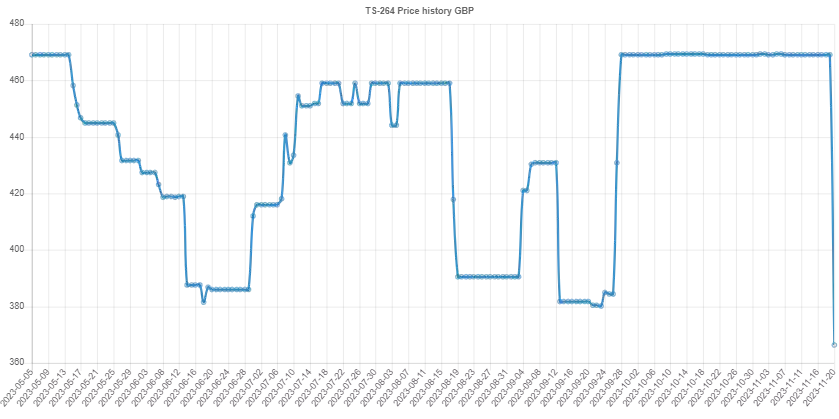
 DEAL WATCH – Is It On Offer Right Now? DEAL WATCH – Is It On Offer Right Now?QNAP TS-264 Single Unit 8GB Memory Amazon  USA 130.69 OFF (WAS 681) [LINK] USA 130.69 OFF (WAS 681) [LINK] These Offers are Checked Daily
|
Will Synology NAS be in the Cyber Monday 2023 Sale and Which Solutions?
Synology of currently midway through their latest generation of hardware releases and because of this we think during Cyber Monday there will be a good mix of the familiar hardware that has featured in previous sales over the last 12 months, as many of the 2020 and 2021 generation of NAS in the brand’s portfolio (such as the DS220j/DS220+/DS420+) is still available yet also starting to look a tad dated. These big sale events always tend to result in the lowest end of the Synology range (the cost-effective J series, DS220j and DS420j) appearing on limited offers. Finally, with new releases appearing gradually in the 2023 and 2024 generation, I think we will see Cyber Monday deals on their home and prosumer 2/4 bay solutions. Last year’s Cyber Monday AND Cyber Monday saw the DS920+ appear on a limited offer of £55/$75 off the RRP of this device (likely in efforts to clear stock before the DDS923+ launch) and now other 2020 series devices are 3 years old, they will almost certainly reappear during the Cyber Monday Sale again. Additionally, we have definitely anticipate a couple of their home/smaller-SB solutions in the 2023/2023 range to be on a lightning deal. Here are the solutions I recommend you check on intermittently if you are looking for a Synology bargain:
| Synology DS223j Budget-Friendly NAS
Realtek CPU + 1GB + 2-Bay |
Synology DS423 Cost-Effective NAS
Realtek CPU + 2GB + 4-Bay |
Synology DS423+ Media & Business NAS
Intel CPU + 2/6GB + 4-Bay |
 |
 |
 |
 |

|

|
Best 4-Bay QNAP NAS Deal – The TS-464
—- AMAZON PRICE HISTORY —-
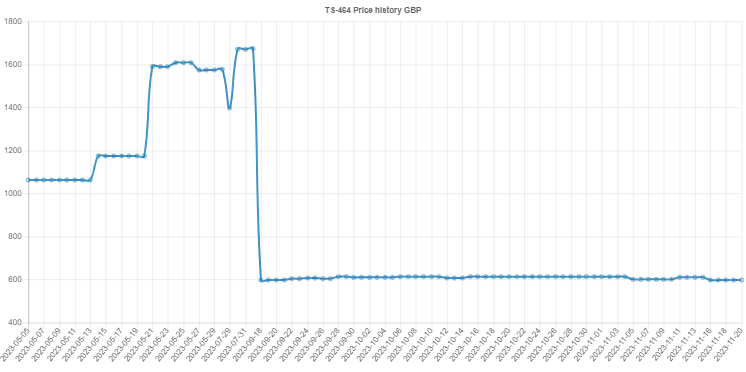
 DEAL WATCH – Is It On Offer Right Now? DEAL WATCH – Is It On Offer Right Now?QNAP TS-464 NAS $550 Amazon  USA $550 (13% off) [LINK] USA $550 (13% off) [LINK] EARLY DEAL - QNAP TS-464-8G-US Amazon  USA $560 - 5% OFF [LINK] USA $560 - 5% OFF [LINK] QNAP TS-464 (8GB) (BF) Amazon  UK $469 (was $589) HERE [LINK] UK $469 (was $589) HERE [LINK] QNAP TS-464 NAS (BF) B&H  USA $120 OFF – $471.20 (was $591.20) HERE [LINK] USA $120 OFF – $471.20 (was $591.20) HERE [LINK] QNAP 4-Bay TS-464U-8G Storage - Intel Celeron N5095 2.9GHz (Quad-Core), 8GB DDR4 Amazon  USA 9 OFF (WAS 1709) [LINK] USA 9 OFF (WAS 1709) [LINK] These Offers are Checked Daily
|
Will QNAP NAS be in the Cyber Monday 2023 Sale and Which Solutions?
QNAP has revealed noticeably more of their latest generation hardware than its big competitor Synology, however, the brand is still periodically offering promotions online for their 2020 generation of hardware at a large number of retailers for its TS-x53D and TVS-X72 series, almost certainly in efforts to reduce stock levels in the run-up to newer and better premium solutions soon. Now that the QNAP TS-464 and TS-453E NAS systems are widely available and with the summer holiday just around the corner, there will be an inevitable new product push that these products tend to receive in the last quarter of the year (starting typically around September/October), I can definitely see QNAP listing their more affordable desktop ranges in Amazon’s Cyber Monday sale. QNAP’s range of NAS solutions is easily one of the most diverse of any NAS brand and although it is highly unlikely that any of the TS-x64 series will be on sale this Cyber Monday, I DO think we will see the likes of the QNAP TS-453D, TS-233 and TS-251D appear on sale. These solutions are a good mix of old but solid, as well as new but ‘value’ series. QNAP tend to be more engaged with Cyber Monday than Cyber Monday typically, but this event is arriving at an important crossroads in the release of new hardware, so it would be a good opportunity for them to clear old-generation devices that still run their QTS/QuTS 5.1 software.
| QNAP TS-233 Cost-Effective NAS
ARM v8 + 2GB + 2-Bay |
QNAP TS-464 Prosumer 4K NAS
Intel CPU + 4/8/16GB + 4-Bay + 2.5G |
QNAP TS-453E
New Intel CPU + 8GB + 2x M.2 + 2.5G |
 |
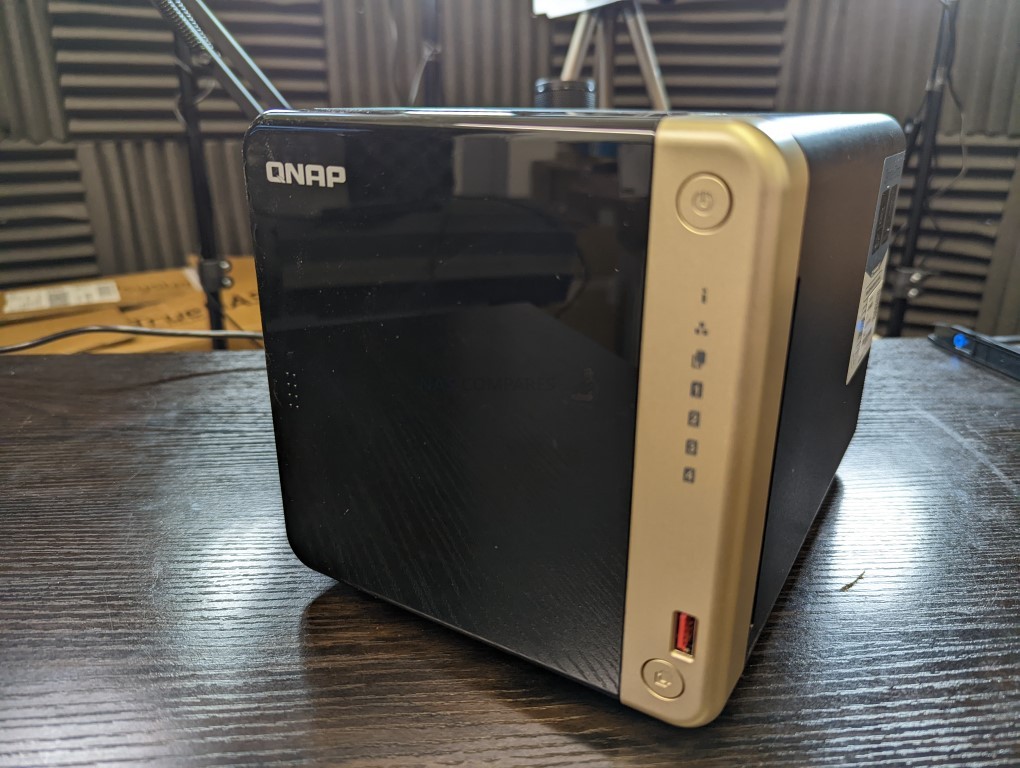 |
 |
 |

|

|
One of the big appeals of a Synology NAS drive is to use it as a Plex Media Server. Plex (if you didn’t know) is just as slick, fast and beautiful in design as Netflix, Prime Video and HBO Now, but instead of streaming/renting your content, you play the movies, tv shows and music that you own! Having your own Plex Media Server Synology NAS is fantastically appealing and a much more financially appealing choice than paying monthly for content you do not get to own. Below are the best 3 Synology NAS deals this Cyber Monday for a Plex Media Server in 2023.
 |
  |
|
|
Synology DS423+ 4-Bay NAS There are two ways we need to look at the Synology DS423+ NAS. In one way, the Synology DS423+ DOES support all of the features and services that users demanded in a fully-featured home/prosumer solution. It features an Intel Quad Core processor with embedded graphics, DDR4 memory, multiple gigabit ports, wide HDD/SSD compatibility and m.2 NVMe SSD support. These are all things popular and most certainly what users would want/expect in a fully featured home/prosumer solution (aka SOHO). Then, when you roll in DSM 7 and it’s enormous range of software and services, the DS423+ is an excellent NAS solution that counters a broad range of criticisms that were leveled at the DS923+ at launch. However, there is, of course, the unavoidable way that most long-term Synology users and those looking to upgrade an existing 2016/2018 Diskstation are going to look at the DS423+ – a Synology DS920+ with less memory and no expandability! For those that skipped the DSx20+ generation, the DS423+ is going to feel decidedly underwhelming at best and hugely disappointing at worst! Synology has made no bones that they prioritize their software and services, with hardware being an important but nevertheless secondary concern. The main criticism is that CPU being the same processor used in the 3 years previous generation. Intel has moved production away from the J4125 themselves several times (with most other NAS brands using the N5105 or J6412 right now) and although Synology has been known to move CPU architecture down through the generations previously, this is a particularly egregious example. Overall, this si still the best affordable option right now for users looking at an all-encompassing Plex Media Server NAS solution from Synology in a compact form. |
||
|
DEAL WATCH – Is It On Offer Right Now?
Synology DS423+ 4 Bay Desktop NAS Storage Server Amazon  USA 27.08 OFF (WAS 542) [LINK] USA 27.08 OFF (WAS 542) [LINK] These Offers are Checked Daily
|
 |
  |
|
Synology DS1821+ 8-Bay NAS I have always been a long-term fan of the Synology brand as a whole, applauding their recent moves towards Ryzen processors and range-wide adoption of dedicated M2 NVMe cache bays. However, the Synology DS1821+, much like the DS1621+, is a giant leap in many ways and the smallest of stumbles in others. The switch from Atom to Ryzen embedded processor needs to be recognised for both the big jump it is from a brand that typically errs on the side of caution in hardware. Likewise, the inclusion of ECC memory, massive potential-filled PCIe expandability at PCIe 3 x8 and support of popular services like Synology Hybrid RAID (SHR) are certainly a plus. But many buyers will be put off by the continued adoption of 1Gbe as standard and the limitation of those NVMe bays to caching ONLY and not raw storage pools. With a price tag without storage media at around £1,000 (give or take), this is a big ask to pay for something that has lucrative software potential but arguably lesser hardware potential. In short, I do really like the Synology DS1821+ NAS, I just don’t know how long I could be in love with it long-term, as the rest of my network hardware environment embraces faster connectivity. |
|
 DEAL WATCH – Is It On Offer Right Now? DEAL WATCH – Is It On Offer Right Now?Synology DS1821+/128TB HAT5300 8 Bay Amazon  UK 94.75 OFF (WAS 6594) [LINK] UK 94.75 OFF (WAS 6594) [LINK] These Offers are Checked Daily
|
NAS Upgrades to look for this Cyber Monday
Perhaps you already own a NAS Drive from Synology or QNAP, but are considering using the promotional available this Amazon Cyber Monday to upgrade your existing server network. Most NAS drives released in the last 10 years that arrive built on x86 64bit architecture (i.e Intel Celeron, Pentium, Xeon or AMD Ryzen, Embedded Ryzen or Radeon Powered onboard) have the facility to upgrade several internal components, or even simply add further network or storage modules to the device in order to improve performance and allow it to be more future proof. Not every NAS owner takes advantage of this, as it more often than not requires a little bit of opening the NAS up, but more modern NAS releases have SIGNIFICANTLY reduced the necessity of this (often with upgrade slots/bays being accessible externally or via the main storage bays). The improvements of increasing your memory, adding SSD caching support, improving your network connectivity and/or adding an expansion are pretty huge and particularly business users with higher frequency ad volume of connections 24×7 will see AND feel the benefits. There are ALOT of 1st and 3rd party upgrades available, so it is important to check that 1) you are opting for an upgrade that is compatible with your system and 2) that you are remaining in the warranty/support area of your NAS manufacturer. If in doubt, you can ask me and Eddie HERE about an upgrade and it’s suitability in the free advice section, but otherwise here are the four upgrades that I recommend you look for this Amazon Cyber Monday.
Will Terramaster NAS be in the Cyber Monday 2023 Sale and Which Solutions?
Terramaster NAS, frankly, ALWAYS appears on sale during Cyber Monday and Cyber Monday events on Amazon with exclusive deals for their more cost-effective value series of NAS devices. They are a brand that more often than not will provide a NAS solution that is comparable in hardware to Synology and QNAP, but significantly more affordable. Much like their competitors, Terramaster is in the process of rolling out their x43 2022/2023 generation of hardware and we have already started seeing reductions in price on the 2022 generation of devices in the FS-421 and FS-422 range of solutions. Of course, the brand also provides a range of thunderbolt raid solutions, and even though I anticipate some of the NAS hardware to pop up briefly in the sales, I think it is more likely that we will see their thunderbolt RAID solutions appear more prominently. Terramaster were one of the first to show off their 2023 series of devices and will be less keen for this hardware to appear in the Cyber Monday sale, however, thunderbolt 4 has begun to gain traction in the post-production world and therefore TerraMaster’s thunderbolt 3 hardware is in danger of looking a little outdated and is almost certainly due an upgrade in the near future. Therefore, keep an eye out for this brand’s Thunderbolt RAID hardware this Cyber Monday.
Will we see many NAS Hard Drive Deals this Cyber Monday from Seagate and WD?
Every Amazon Cyber Monday we see the two big hard drive manufacturers, Seagate and WD, throw all manner of storage media deals out to the general public. More often than not, these are external hard drives and USB storage for the most part, but they always include a few hard drive offerings too. Continued hardware shortages that date back all the way to early 2020 caused by everything from the pandemic to cryptocurrency and the impact of international conflict, likely mean that much larger capacity hard drives above 10TB will either not be featured in the sale at all or be in such low quantities that you will almost certainly miss them. However, deals on WD Red and Seagate Ironwolf drives at these big promo events do still appear and more often than not at the 4TB, 6TB and 8TB levels. If you are looking at populating your brand new NAS Drive or look into upgrade your existing storage, these may well be the ones for you.
Note – Use our Best Price Per TB Calculator tool HERE in order to get the best value storage for your needs. It includes filters for NAS size, redundancy, budget and capacity needs too!

Recommended NAS Hard Drives
|
NAS Hard Drives & SSD to Look for this Amazon Cyber Monday
| WD Red HDD
5400RPM / 1-16TB |
Seagate Ironwolf HDD
5900RPM / 1-14TB (up to 22TB in IW Pro) / Data Recov |
WD Red SSD
SATA, M.2 SATA & PCIe3 NVMe |
Seagate Ironwolf SSD
SATA, M.2 SATA & PCIe3/4 NVMe |
 |
 |
 |
 |
 |
 |
 |
 |
Recommended IP Cameras, Web Cameras, PoE NVR and Surveillance Equipment the Cyber Monday
Not a single Cyber Monday goes by without a huge range of IP cameras from hundreds of different surveillance brands flooding the special offers page. Thanks to efficient software controllers and much more affordable lenses being developed, you generally cannot move for IP cameras arriving on Amazon. If you are looking at starting your own surveillance setup (such as with a Synology or QNAP NAS Drive or without using a complete NVR Solution) or simply looking to expand across an existing NVR or CCTV operation you have in place, be sure to look out for Riolink and D-Link this Cyber Monday as these two brands provide an extensive range of very well built cameras that tend to regularly appear on Amazon’s lightning deals and occasional promotional events. Otherwise, be sure to look for any camera that supports ONVIF, to ensure that you are not locked in to any first party, cloud or subscription storage.
Surveillance/Camera Brands to watch this Amazon Cyber Monday
Recommended Network Switches to keep an eye on this Amazon Cyber Monday
It has taken a while, but the affordability of 2.5GbE and even 10GbE has finally reached a point where not only are they accessible to the average John Doe/Joe Blogs, but they regularly appear on seasonal promotions. During Cyber Monday there will be significant savings to be made on managed and unmanaged switches from the likes of Netgear, D-Link and QNAP, who have been bolstering their portfolio to rise to the demand of remote/home works and evolved networks during the difficult first year of the pandemic as office workers evolved. Even if you are not interested in these greater than gigabit network solutions, Netgear regularly reduce the price point of their 5/8 Ports 1 GbE switches during Cyber Monday to just a few quid (last year there was one for a frankly comedic £6) and you will really not find a better time to start improving upon your network environment and wired land than during this event.
Switches to Look for this Amazon Cyber Monday
| QNAP Network Switches
Smart Cameras, Value Cameras, Dual Lense |
D-Link Network Switches
Cost-Effective, Wide Range, AI Services |
Netgear Network Switches
Excellent Nightvision Cameras – Affordable |
 |
 |
 |
 |
 |
 |
PS5 SSD Upgrades to Look for the Amazon Cyber Monday
It is almost a year now since Sony enabled the storage upgrade capabilities of the PlayStation. 5 and in that time we have seen a huge number of SSD manufacturers, big and small, release countless SSDs that all promise to be the perfect storage upgrade for your new next-gen console. In the past year or so I have conducted and published hundreds of SSD PS5 tests and during that time identified what I believe to be the very best drives for your PS5 that you should consider buying this Cyber Monday. Much as I mentioned earlier with larger capacity hard drives, SSDs are also suffering something of a hardware shortage and it is the bigger companies such as WD and Seagate that appear to be suffering the most as they are the ones held in the highest demand. Therefore, during Cyber Monday, it presents a fantastic opportunity for less high-profile brands to provide much more flexible promotional pricing and during Cyber Monday, you can bet your bum that there will be a wide variety of PCIe 4 NVMe M2 SSDs on offer. Remember – Resist the marketing of any brand that is not prepared to publish its performance figures and also factor in that you are going to need a heat sink for this super-fast but also high-temperature SSD for your PlayStation upgrade. Here are the SSDs I recommend that you look out for this Cyber Monday for your PS5.
DON’T FORGET YOUR HEATSINK!!!
| Sabrent PS5 Design H/S | ElecGear PS5 Designed H/S | Generic M.2 Heatsink ($10-12) |
 |
 |
 |
 |
 |
 |
📧 SUBSCRIBE TO OUR NEWSLETTER 🔔
🔒 Join Inner Circle
Get an alert every time something gets added to this specific article!
This description contains links to Amazon. These links will take you to some of the products mentioned in today's content. As an Amazon Associate, I earn from qualifying purchases. Visit the NASCompares Deal Finder to find the best place to buy this device in your region, based on Service, Support and Reputation - Just Search for your NAS Drive in the Box Below
Need Advice on Data Storage from an Expert?
Finally, for free advice about your setup, just leave a message in the comments below here at NASCompares.com and we will get back to you. Need Help?
Where possible (and where appropriate) please provide as much information about your requirements, as then I can arrange the best answer and solution to your needs. Do not worry about your e-mail address being required, it will NOT be used in a mailing list and will NOT be used in any way other than to respond to your enquiry.
Need Help?
Where possible (and where appropriate) please provide as much information about your requirements, as then I can arrange the best answer and solution to your needs. Do not worry about your e-mail address being required, it will NOT be used in a mailing list and will NOT be used in any way other than to respond to your enquiry.

|
 |
(Early Access) UniFi UNAS Pro - 3 MONTHS LATER
(Early Access) Terramaster F6-424 Max NAS - Should You Buy (Review)
(Early Access) 5 GREAT NAS COMING IN 2025 - Minisforum N5 Pro, Zimaboard 2, UGREEN IDX6011 & More
(Early Access) GL.iNet Slate 7 (GL-BE3600) Portable Wi-Fi 7 Router Revealed
(Early Access) The Firefly Mobile NAS Docking Station
(Early Access) Do You Want AI on Your Face? The SHARGE Loomos AI Glasses
Access content via Patreon or KO-FI




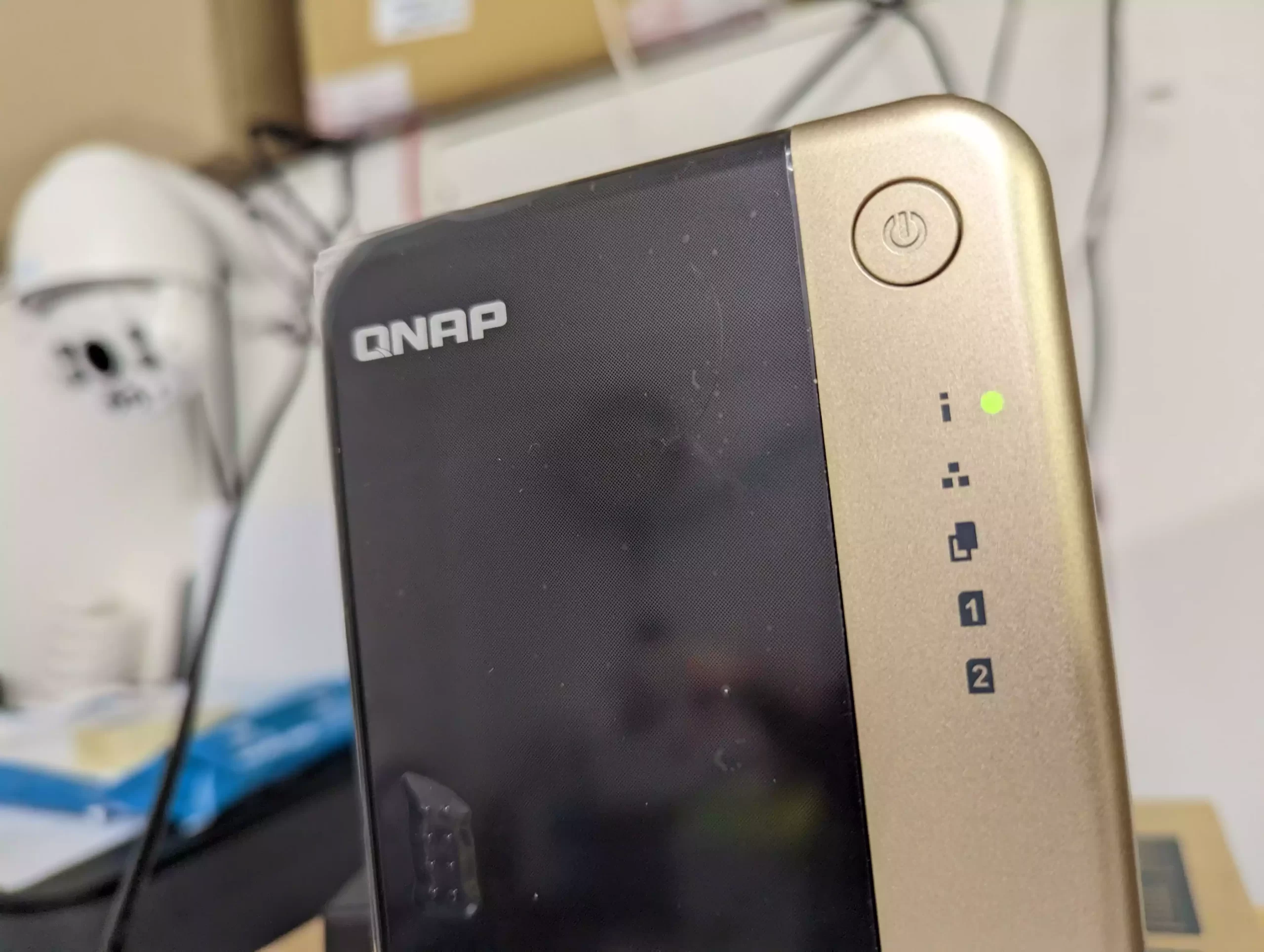


















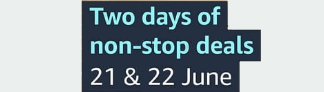 Sign Up for Deal Alerts and Price Drops!
Sign Up for Deal Alerts and Price Drops!



Is the TS-264 able to accept installed RAM beyond the installed 8 GB RAM like the TS-253D is? If so, what is the brand, type, speed, etc and maximum amount of RAM you can install into the TS-264? And have you (or will you) do a TS-264 RAM upgrade video?
REPLY ON YOUTUBE
Can you tell if this nas work perfect with encoding 4k 100 mbit?
REPLY ON YOUTUBE
Why do make stupid faces, that does not draw people to watch your videos. It makes you look like a fool!!!
REPLY ON YOUTUBE
The TS-264 is a great unit and very quick with 8GB or ram, you don’t really need 16/32 unless you’re doing virtualization.
I monitored the drive and unit temp with the front door on and off, and the unit runs about 5-10 degrees Celsius hotter, so I am not using the front cover.
I am finally replacing my 11 year old QNAP TS-412, that I have never had any issues with running 24/7 – 4 drives (WS WD20EARX drives) in raid 5 – and have never had a bad drive.
QNAP is very good NAS solutions, highly recommend it.
Thank you for you review.
REPLY ON YOUTUBE
Good day. I bought a QNAP TS-264 for home. I installed two HDDs with 2 TB of WD Red Plus and two NVMe M.2 SSDs Samsung 989 Pro. I installed and configured it according to the smart setup instructions. The problems started from the first days. I noticed that when I turned on the QNAP Al Core application (QNAP artificial intelligence), the processor began to overload and the NAS spontaneously rebooted or froze. When it froze, I had to force it to turn off and turn it on again with a physical button. I contacted support several times about the fact that the system was working and overloading the processor, to which they answered that in the background tasks there should be one task and no more. I turned off the QNAP Al Core to be on the safe side. But another surprise was waiting for me in the future. One day when two phones connected to QNAP to watch the same video file to compare how quickly which phone would open it and what do you think QNAP rebooted again and froze. I had to wake it up again with a physical button. It was in the evening at about 22:10. In the morning I woke up and felt by the sound that it froze again (when it works, there is such a crack). Again I wanted to wake it up with a physical button but it was not there. QNAP TS-264 turned on, the green network indicator is on, it gave a short signal, but after a few minutes it should have given a long beep, but there is no signal, which means that it will not enter either the local network or the Internet. Here is the problem. How can you help, comrades? I purchased this equipment only to store and upload photos and videos taken from my phone and CANON camera there. So that my family and I could go in and manage this data at any time.
REPLY ON YOUTUBE
can you tell me how it works with 4k 200 mbit video?
REPLY ON YOUTUBE
I am trying to choose between the TS-264 and TS-253E with 2.5 inch SSDs or the TBS-464.
REPLY ON YOUTUBE
Are we 100% sure the TS-264’s RAM isn’t extendable? Mine has 2 traditional slots and only 1 is occupied ????
REPLY ON YOUTUBE
Shorter…
REPLY ON YOUTUBE
Thanks Robbie, well done I was going to upgrade to a 4 bay, but I’m not a storage hound After this review, I’m just going to keep it
REPLY ON YOUTUBE
I’ve been reviewing your vides (mainly this one) for about 2 weeks now. Regarding Qnap TS-264-8g…
You really do a superb job with your information and of course your wit! ????
I received the Qnap NAS yesterday (Tuesday, 2/27/2024) and was blown away… when opening it… I discovered an updated (2) two SODIMM slots within! ???? I don’t know anyone else who would care, or know what I was specifically referring too, but I just needed to tell someone.
As expected, the Qnap TS-264 is working very-well! ????
I have been looking at NAS’s for years but never felt confident enough to green light it. This is my first NAS.
Thank you for your videos (on this topic). They offer and angle of insight and encouragement that is eye-wateringly informative.
REPLY ON YOUTUBE
Nobody of reviewers did not show how HDMI works and what apps can be runned on hdmi.
REPLY ON YOUTUBE
I picked this up after watching this video a year ago and it’s been an awesome solution for my media needs. I acttually attached the TR-004 and it’s been a great flexible solution for all my needs.
REPLY ON YOUTUBE
qnap ts-264 or synology ds224+ with additional 16gb ram? i need run on this 1 or 3 virtual machines.
REPLY ON YOUTUBE
LOL, “Great Video”? Learn to review with authority dude!
REPLY ON YOUTUBE
thanks for the informative
REPLY ON YOUTUBE
Question, what would you advise, I want to purchase the TS-464-8G or the 2 bay verion all depends on the following.
I also want to use it for my 2 IP camera’s. Would a 2 bay more than enough? Or would you advice to go for a 4 bay so that I use one HDD for the IP camera’s.
Thank you.
REPLY ON YOUTUBE
Hello! In this balck friday I planned to buy my first Nas. And I don’t know which one to choose, I’m between these two models: QNAP TS-264 and Synology DS-224+. I want to use it for PLEX and backup photos and maybe 1 or 2 cameras. Thank you
REPLY ON YOUTUBE
What do people normally use the 2nd ethernet port for usually?
REPLY ON YOUTUBE
Hi @nascompares There is no option to upgrade the RAM and I wonder if 8GB is enough for PLEX and 6 security cameras. Thanks in advance!
REPLY ON YOUTUBE
Hi,
Just ordered one (ts 264) and to my surprise, it doesn’t have ram soldered into it, but I do have two memory slots, just like a laptop, one of them is populated with an 8 gb stick, and the other one is free!
Did qnap quietly upgraded their NAS hardware?
REPLY ON YOUTUBE
what is the max hdd disk size a single hdd drive can be in this unit?
REPLY ON YOUTUBE
I bought this and had no idea the m2 is capped at 1000 which is such a shame and making me want to get something else.
Is there no way to turn off a usb3.2 port and turn off a m2 port to release the extra bandwidth to a single m2 connection?
REPLY ON YOUTUBE
Great video! What would be the best combo/ratio of HDs for this NAS? How big should the NVMe cash should be?
REPLY ON YOUTUBE
Can you please confirm if the memory is soldered to the board ? Someone on Reddit says to his surprise it’s not soldered to the board and he got two slots ??? Can you confirm ? Thanks
REPLY ON YOUTUBE
Hello,
What is the maximum capacity of the Qnap 264 using only its two bays and 2x nvme?
I am planning to order one with 2x Iron Wolf pro 12 gb + 2 x 2gb nvme to be used independently (no mirroring, just separate storage volumes for different types of data), is it possible?
REPLY ON YOUTUBE
Hi @nasccompares, I just got my Ts 264 and while minstalling the m.2 I saw that my ramn is not soldered on like in the video. I can swap it and there are 2 slots. Is that normal and can I upgrade the ram without worrying? thx for the help.
REPLY ON YOUTUBE
I am new to the Nas world , I have just got mine few days ago but I didn’t bought yet no Hard drive , my question can i Instal Operating system in the NVME and apps in the SSD is this possible and if yes how many storage i need for nvme to accommodate the qnap nas operating system ? Thanks
REPLY ON YOUTUBE
@55:30 I don’t understand your comment about not utilizing pro series drives or drivers over 10TB, they would be supported so what’s the problem?
REPLY ON YOUTUBE
…….THANK YOU! ……is this the newest version, or is there a update for this device? ……would you still buy it, or are there better alternatives? ….i want to use 2xM2ssd’s as HomeCloud Storage and i want to insert 2xHDDs (Exos X16 with 14GB) as long term storage. Ist it possible to use the Cloud Storage while the HDDs go to sleep???? …because this is not possible with the Synology 923+
REPLY ON YOUTUBE
Does it play Emby and JellyFin as well?
REPLY ON YOUTUBE
I have a Synology DS718+. Plannig to enlarge hdd capacity. At the same time, I’m interested in switching to this Qnap. New Synology NASes are not very appealing any more.
Question: I have a Synology D118 as Hyper Backup station. How do I use Synology as backup for Qnap?
REPLY ON YOUTUBE
I just got a small Synology 2bay.,..so noisy. How is the noise on this model.
REPLY ON YOUTUBE
Every store I have seen so far has this TS 264 with Celeron N5095 not N5105, and HDMI 2.0 (not even 2.0b) let alone HDMI 2.1 What am I missing?
REPLY ON YOUTUBE
Thank you so much for this video. NASCompares, which NAS would you recommend for home user? I cannot help the feeling, that DSM is a bit better – more stable, reliable and safer. However, with their x23 series there’s no offer for home users. You may buy 3 y.o. 720+ or go to Qnap and purchase TS 264+ with good CPU, 8GB RAM, GPU and additional NVME slots, where you may create additional tiers and keep a system on one of them. Am I right? Currently I am using 214play and it’s time to change but not sure, what to do. Could you advice, please? I’m using especially photos, video, note station, smb, vpn, emby, download station, audio, access via on-line. I’d be grateful for your recommendation!
REPLY ON YOUTUBE
Can you make a comparison between QNAP TS-264 vs QNAP TS-253E … thanks in advance
REPLY ON YOUTUBE
One thing i have never been able to figure out is how to use the 2nd 2.5gb network port ? I did buy the qnap 2.5 switch, but can only ever get one or the other port to work, not together to get 5gb, and not even having both enabled at same time. So I only have one enabled. Have not been able to find info or video on this setup. Thank you.
REPLY ON YOUTUBE
Thank you for this video. Could you do a video installing M.2 for caching, and adding a heat sink ? Along with the software setup ?
REPLY ON YOUTUBE
Great video. I prefer a 2 bay nas. I also have the previous qnap 253-d and an older qnap 251-b-4gb. I have been waiting for this new 264 model like many others. The increase from 4gb to 8gb will be very welcome. I worry if the ram will go bad in later years such as 6 years later , the machine can not be fixed ?
REPLY ON YOUTUBE
I don’t bother putting the front panel on.
REPLY ON YOUTUBE
Hi just thought I’d ask if you heard of the kick-starter for this Storaxa nas? Should be out by summer around $499 dollars.
.
REPLY ON YOUTUBE
OMG. You did a fantastic job… I love this NAS. That HDMI is so useful even if it is not fully fleshed out..
REPLY ON YOUTUBE
This is easily the most *cocksure* 2 bay NAS currently available. ????
REPLY ON YOUTUBE
Something i saw is the resell value. No matter if you buy a 2 bay nas. Years later you can upgrade to a brand new 4 bay with new hardware and sell the old one.
REPLY ON YOUTUBE
Hi, I hope you can help me… I have 3 disk on my NAS, the 3rth one it”s just movies and other stuff, but I want to hard reset my NAS, and make a SHR with disk 1 and 2. How could I just do that without losing the info on the 3rth drive? Im planing on formating my NAS without the 3rth disk inserted but after I set up my NAS with disk 1 and 2 , I just insert the third disk on the same bay and Illl have all the info back on that disk or I have to do something else?? Thank you so much
REPLY ON YOUTUBE
Nice. very in depth. For me a 2 bay is the clear most likely option. I think i’m more an average person and 2 bay is more approachable especially in these times where everything is so expensive. No real business uses. Just file storage, plex, remote access to music would be a plus and in the future maybe a camera or three. Also as a regular person i too would be concerned about ransomware and file security so maybe i wouldn’t store sensitive documents there at all which would kinda suck to have to do but i’d also very much be trying to lock down my nas as secure as possible while still allowing myself to stream music to my phone when away from home.
REPLY ON YOUTUBE
Hi, I have a Qnap 267L running 2 6tb WD Red Plus. I use it for media storage and serving using Twonkey as well as file storage. Given it’s age could you suggest a suitable 2 and 4 drive replacement?
REPLY ON YOUTUBE
Can you have it wake over Ethernet?
REPLY ON YOUTUBE
Yes please do a video on Qtier. Really curious about what the best implementation of Qtier would look in the 6-bay version of this NAS. 2x NVME 4x HDD 2x SSD? 6x HDD with different NVME for separate tiers? Seems like you’re spoilt for choice with configuration options.
REPLY ON YOUTUBE
Is that a re upload?? I remember saying where are the transfer tests of this review specially over 10gbe
REPLY ON YOUTUBE
dear NASCompares, which NAS do you use at home? i understand that you have access to every kind of NAS out there, but in the end of the day, which one you chose to store your files on? ????
REPLY ON YOUTUBE
I bought the 4 bay version and an external 4 bay expansion, use it for 4k video editing and it’s absolutely great.
REPLY ON YOUTUBE
Thks &,
I see the coolest-geeks all wear classic gold calculator signature watches 😉
Oh, DS223+ OR Bust maybe
REPLY ON YOUTUBE
Thank you! Getting one today.
REPLY ON YOUTUBE
At 16:43 you mention HDMI 2.0, it’s 2.1 according to the spec sheet.
REPLY ON YOUTUBE
Looking at the QNAP site for the TS464, it says to use QNAP memory. Is that a “must” of just the standard line adn in fact you can put any branded memory in? I can see you cen get 8gb of Crucial SODIMM DDR4 3200mhz for £21 a stick which seems like a bargain if it would wokr in this
REPLY ON YOUTUBE
Brillant Review .. Thanks aLot
REPLY ON YOUTUBE
I just bought the TS-464 for a small business and want to run Virtualization Station. The NAS came with 4GB of RAM (ADATA ADS2666J4G19-BSSZ). What would the compatible Crucial RAM be to bump up the memory?
REPLY ON YOUTUBE
Love the review, looking for a replacement for my 10 year old 4 bay QNAP. Can you fit 2.5 SATA SSDs in the bays as standard? How noisy is the fan in this, as looking for a quiet system. Thanks!
REPLY ON YOUTUBE
hi, you said that max ram 16gb, could you please try 2x16gb for it to pass the max like synology ds920?
REPLY ON YOUTUBE
Where can you buy this thing mt ds18j not cutting it any more ????
REPLY ON YOUTUBE
Two months later and this thing is still impossible to find in North America. You can find the TS-464-4G on Newegg at the moment for $950 which is outrageous and looks like a price gouge from some Taiwanese company.
REPLY ON YOUTUBE
Hi! I LOVE your videos but there is a little desync between the video and your voice which is noticeable. I’m just wondering is it just me? It looks a little bit wired. Still awesome stuff, thank you!
REPLY ON YOUTUBE
Today Qnap had deadbolt notice,
REPLY ON YOUTUBE
Hi, I have been watching a few of your vids as I consider needs for a docu-series I am developing in Bali, Indonesia. First, thank you for the great, concise information you provide – much appreciated! What I am looking at is a remote NAS set-up on a mobile van for production that we can dump SD content shot on Canon C70 cameras immediately after they are filled up and then hopefully have redundancy with that footage sync’d to another NAS server (TV series) back in our edit suite. Does this sound plausible to you and if so, what would you recommend as best QNAP gear for the job? Thanks.
REPLY ON YOUTUBE
Hi, I saw in QNAP HCL for TS-453A that some HDD (ST8000VN0004 8TB) would require specific trays due to screw holes set up in a different manner. Are the new trays for TS-464 fully compatible with all disks now ?
REPLY ON YOUTUBE
I bought a higher end Qnap NAS a couple of years ago, eventually got it all set up near enough to what I wanted, had it serving my website & being my data store that I could access remotely. Then all the qnap attacks started. I no longer feel it’s safe to have my NAS open to the net, so I look it off line and battened down the hatches. It’s such a pity, I have a really expensive sledgehammer and I’m using it to knock in tiny tacks now.
REPLY ON YOUTUBE
Has this been released yet? If so where can I find it?
REPLY ON YOUTUBE
When it will be available to buy?
REPLY ON YOUTUBE
April 19, 2022 – “QNAP urges customers to disable UPnP port forwarding on routers” why doesn’t qnap just fix their stuff to be secure by default… This garbage of pushing security problems onto their customers is not right. Shame too because the hardware looks not bad
REPLY ON YOUTUBE
I can’t find this model on q-nap website, closest thing is TBS-464 which is a different beast. Btw, based on current prices one can easily build their own NAS with far better CPU and ram, $150 motherboard, $200 cpu, $100 psu, $50 8gb ddr4 ram. Jonsbo case $200, FreeNAS software, free. Typical 4gb celeron or atom based NAS costs $800+ (figures are in AUD)
REPLY ON YOUTUBE
Has this been released? Where can I purchase it?
REPLY ON YOUTUBE
Great review, don’t feel bad about the seagulls, it’s a bit like your signature audio. Keep up the good work ????
REPLY ON YOUTUBE
This one having 2 x USB 3.2 gen 2 while TBS-464 having none is a bummer
REPLY ON YOUTUBE
Would Plex running on the NAS be able to transcode media using the GPU for remote users? It’s not clear to me if the GPU is only leveraged when using the HDMI port on the back.
REPLY ON YOUTUBE
I hope you are well; you sound a bit nasally congested.
REPLY ON YOUTUBE
Outstanding first look at the QNAP TS-464. Currently I have the TS-653D and while there isn’t a massive feature upgrade with the new line there are some noteworthy differences of which the built in NVMe support and SoC bump up to N5105 are welcomed. I had to install a QNAP QM2 card to get NVMe and 10GbE support which just adds to the out of pocket expense.
Keep up the good work. I look forward to follow up reviews which I’m sure will be great too.
Cheers!
REPLY ON YOUTUBE
Another outstanding and informative video! I wish Robbie would review everything I was thinking about buying.
REPLY ON YOUTUBE
Very good hardware, especially now that you can install TrueNas on it if you want, that is just a big advantage compared to Synology.
REPLY ON YOUTUBE
Time to review the Seagull SG-464 instead!
That’s not the model number. That’s just how many seagulls are outside.
REPLY ON YOUTUBE