TerraMaster F4-424 Pro NAS Review
We talk about NAS a lot here on NASCompares, and when we discuss ‘value’ and ‘affordable’ servers, more often than not, we will be discussing a TerraMaster NAS system. Long regarded as the more affordable end of the private server market, they have nevertheless come a considerably long way in a comparatively short time when compared to the ‘bigger players in the playground,’ such as Synology and QNAP. Indeed, the subject of today’s review, the TerraMaster F4-424 Pro, is perhaps one of the most powerful 4-Bay turnkey NAS systems on the market! This, alongside their NAS software closing the gap in a few key areas with their competitors (flexible RAID storage that allows mixed drive deployment, BTRFS, a Surveillance platform in beta, and their own AI photo recognition application leaving beta, to name but a few), has resulted in a decent percentage of the NAS buyer market starting to take the plucky TerraMaster NAS brand more seriously. Throw into the mix that this Intel i3 N300, 32GB DDR5, NVMe slot-equipped, 2x 2.5GbE-connected system is rolling out the gate at under $699, and you have a serious contender of a system here! But, all that rhetoric and spec jargon aside, is it any good? Let’s find out in today’s review.

TerraMaster F4-424 Pro NAS Review – Quick Conclusion
The TerraMaster F4-424 Pro NAS is a powerful 4-bay system with an Intel i3 N300 CPU, 32GB DDR5 memory, and 2x M.2 NVMe SSD bays, offering impressive performance for tasks like Plex media streaming and transcoding. Its redesigned chassis, resembling Synology and QNAP models, improves cooling and accessibility, marking a significant design upgrade. TOS 5 software enhances GUI clarity, backup tools, storage options, and security. The absence of 10GbE and memory limitations are notable drawbacks. Nevertheless, it offers great value in the 4-bay NAS market, appealing to budget-conscious users seeking capable private server solutions.
Where to Buy a Product





![]()
![]()

VISIT RETAILER ➤






![]()
![]()

VISIT RETAILER ➤






![]()
![]()

VISIT RETAILER ➤






![]()
![]()

VISIT RETAILER ➤
Terramaster F4-424 Pro NAS Review – Packaging and Presentation
The Terramaster F4-424 Pro NAS arrives in a somewhat bland brown cardboard box, with little to no information about the product on it. This might not come as a surprise, considering that this is primarily an eShop purchase, and the emphasis is more on the product’s performance and features rather than the packaging’s visual appeal.

The internal packaging consists of a foam framework designed to secure the system during transit, which, while functional, feels a bit flimsy. The outer cardboard box is single-layered and doesn’t exude a premium feel. In their defense, Terramaster products are known for offering significant cost savings, often being 20% cheaper or more compared to similar products in the market with similar hardware specifications. Therefore, cost-effective packaging choices like these can be somewhat expected. The accessories that come with the F4-424 are neatly packed in their own cardboard box and include standard items such as a network cable, an external PSU, screws for 2.5″ drives (as the 3.5″ drives are held in screwless trays within the system), drive media stickers (which are rarely used), a screwdriver, and warranty information. However, it’s worth noting that the F4-424 comes with a 2-year warranty, which may disappoint some users when larger brands like Synology and QNAP offer 3-year warranties.
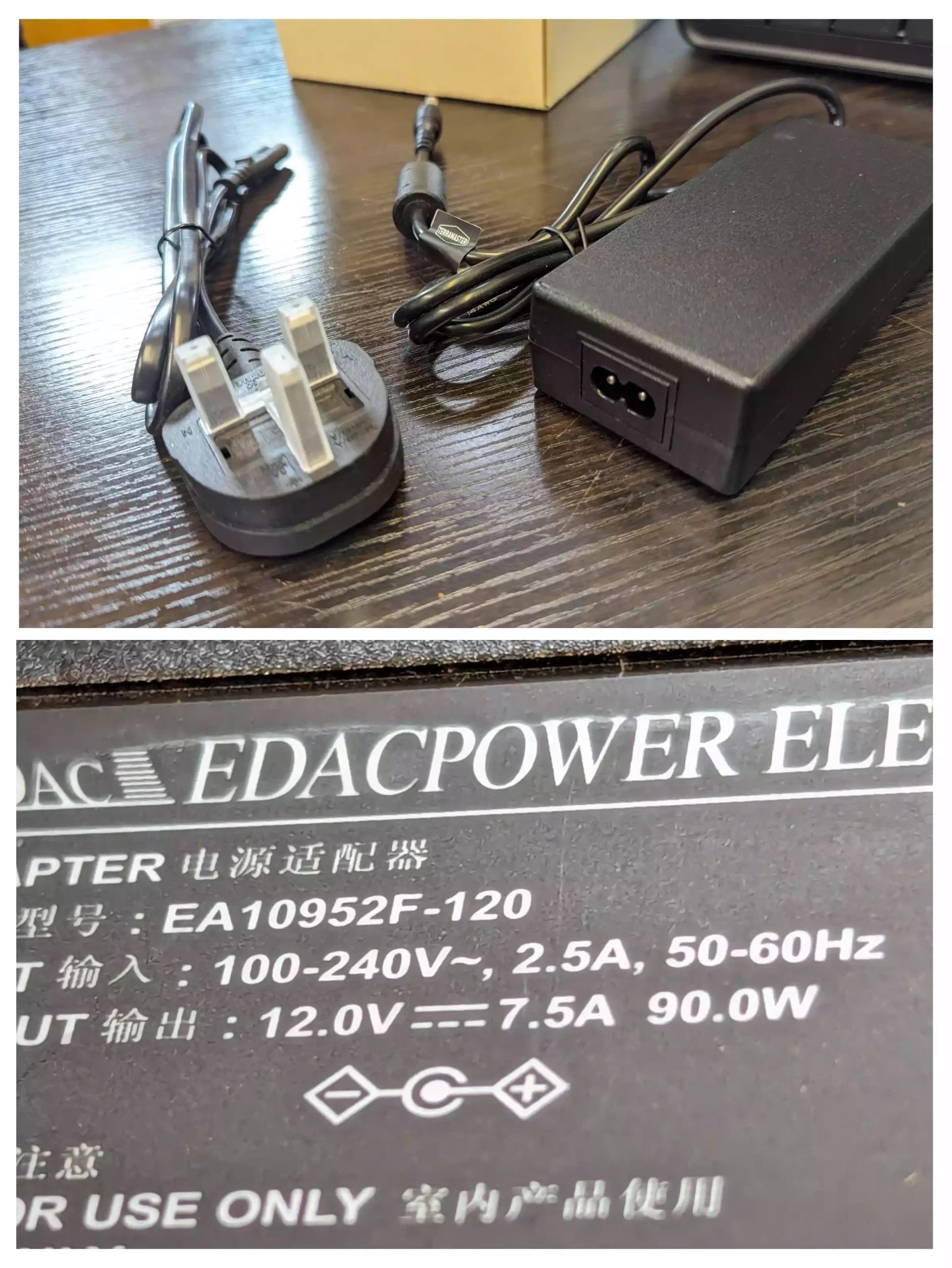
While one can argue that the shorter hardware warranty is a result of cost-cutting measures to maintain an affordable price point, it does feel somewhat limited given the high-quality hardware within this compact system. The external PSU provided is a 3rd-party, unbranded 90W PSU, which is standard for many 4-Bay systems in this category. In summary, the packaging and presentation of the Terramaster F4-424 Pro NAS are generally unremarkable. While cost-saving measures are evident in the packaging materials and the warranty duration, they are somewhat justified by the product’s competitive pricing and robust hardware.

Terramaster F4-424 Pro NAS Review – Design
The F4-424 Pro arrives with a complete design overhaul in comparison to other 4-Bays released by the brand in the last decade. The previous 4-Bay chassis design had been looking rather dated for longer than many would have liked, as well as featuring a much more closed cooling system and awkward disassembly when assessing upgradable components such as M.2 NVMe slots and RAM slots.

The F4-424 arrives with a smaller but more curved chassis that massively improves passive cooling, hot swapping, and accessing the internal motherboard on the fly. The side panels have now got ventilated ‘Terramaster’ logos, as well as the base of the system have better-placed ventilation points.

Indeed, the rear active cooling has improved vastly over the chunky twin fan block of the previous design and is now a single internally placed 120mm fan that creates a much sleeker look. The new Terramaster chassis in the F4-424 Pro is highly comparable to the likes of the Synology Diskstation 4-Bay series – both in ventilation placement and in color/material, arriving in brush matte black plastic.

The system now features improved click and load SATA media bays, though the means to eject them is at the top and not the bottom, which feels a little counterintuitive. Each tray used removable click and hold panels that hold 3.5” media drives in place (as well as screw holes for 2.5” media), with each tray neatly guiding into combined SATA and DATA connectors internally.

The system storage software also allows users to mix and match storage drive capacities, which may sound crazy on day 1, however if you were to deploy the system with 1-2 drives at the start and years later want to add more drives of a larger capacity, the Terramaster TRAID system will utilize the large capacity available in a way that regular RAID configurations such as RAID 5 would not. Again, TRAID could be compared against the Synology Hybrid RAID configuration which does the same thing, as well as both supporting BTRFS or EXT4 as the system system of choice.

The front of the system has some discreet LEDs that denote storage, system, and network health and activity, however they are perhaps a little TOO discreet and although I could increase the brightness, they were very small! Also, while they are clearly being inspired by their competitors in a number of ways for the design of the F4-424 Pro, the fact the system lacks a front-mounted USB port for convenient external storage or peripheral use is a bit of a shame. Overall, the design is very appealing and a massive improvement over practically ALL other desktop NAS systems to date.

Terramaster F4-424 Pro NAS Review – Ports and Connections
The ports and connectivity of the F4-424 Pro present a mixed bag, and while nothing is particularly bad, there are some omissions that might irk the hardcore network users. The system comes equipped with 2x 2.5GbE network connectivity, and it also supports USB to 2.5GbE network adapters, offering a maximum network throughput of at least 279MB/s on a single port. This can be significantly increased by bonding them with features like LAG, Trunking, SMB Multi, and more, especially when using USB adapters and the right storage media.

However, considering the ‘PRO’ naming convention, the fact that this system is available in a non-pro version with a lesser processor but the same ports, and the price tag, there will be users disappointed by the absence of 10GbE support. Other systems with similar hardware and architecture have addressed this by including a PCIe upgrade slot through creative allocation of PCIe lanes internally. The F4-424 Pro’s lack of 10GbE or the means to add it later might be a sore point for some users.

The rear USB ports consist of both USB 3.2 Gen 2 10GbE type A and C slots, in addition to supporting USB storage drives, which can be configured in several ways for intelligent backups with the TOS software. These ports can also be assigned to virtual machine environments using the supported VirtualBox app. The HDMI port is 2.0b and supports up to 4K at 60FPS. However, Terramaster has yet to introduce any HDMI parallel GUI platform (similar to Asustor Portal or QNAP HD Station) that would enable an independent local GUI for a KVM setup.

Nonetheless, you can use the HDMI port if you wish to install a third-party NAS OS like TrueNAS or UnRAID, although this may limit the brand’s future warranty support in such cases. In summary, the ports and connections on the F4-424 Pro offer a mix of functionality, and while they are not subpar, the absence of 10GbE or the potential for future scalability to this speed may be a dealbreaker for some users.

Terramaster F4-424 Pro NAS Review – Internal Hardware
Opening up the side panel of the F4-424 PRO is significantly easier than previous releases from the brand in the 4 bay tier and just requires the removal of 2 screws, then simply slides off. This reveals the main controller board of the F4-424, the passive CPU cooler/heatsink covered N300, single memory upgrade slot and the 2x M.2 NVMe SSD bays.
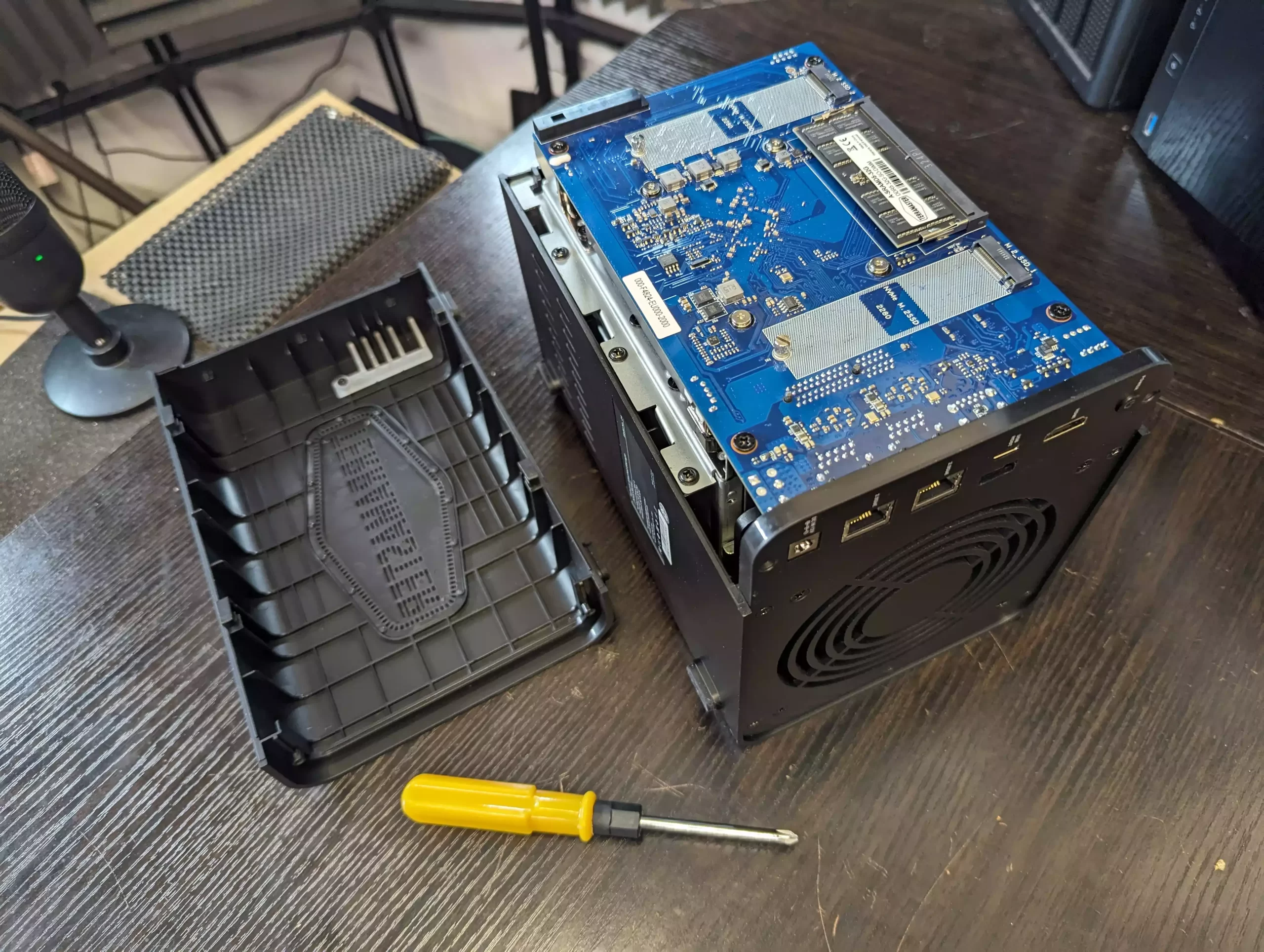
The F4-424 Pro benefits from the continued miniaturization and power efficiency scaling of popular CPUs from Intel and AMD towards smaller mobile revisions. This is also further caused by the recent retirement of the Intel Celeron, Pentium, and some Core processor naming by Intel on their newest releases, merging these families into newer N100, N95, and N300 revisions for 2023/2024.
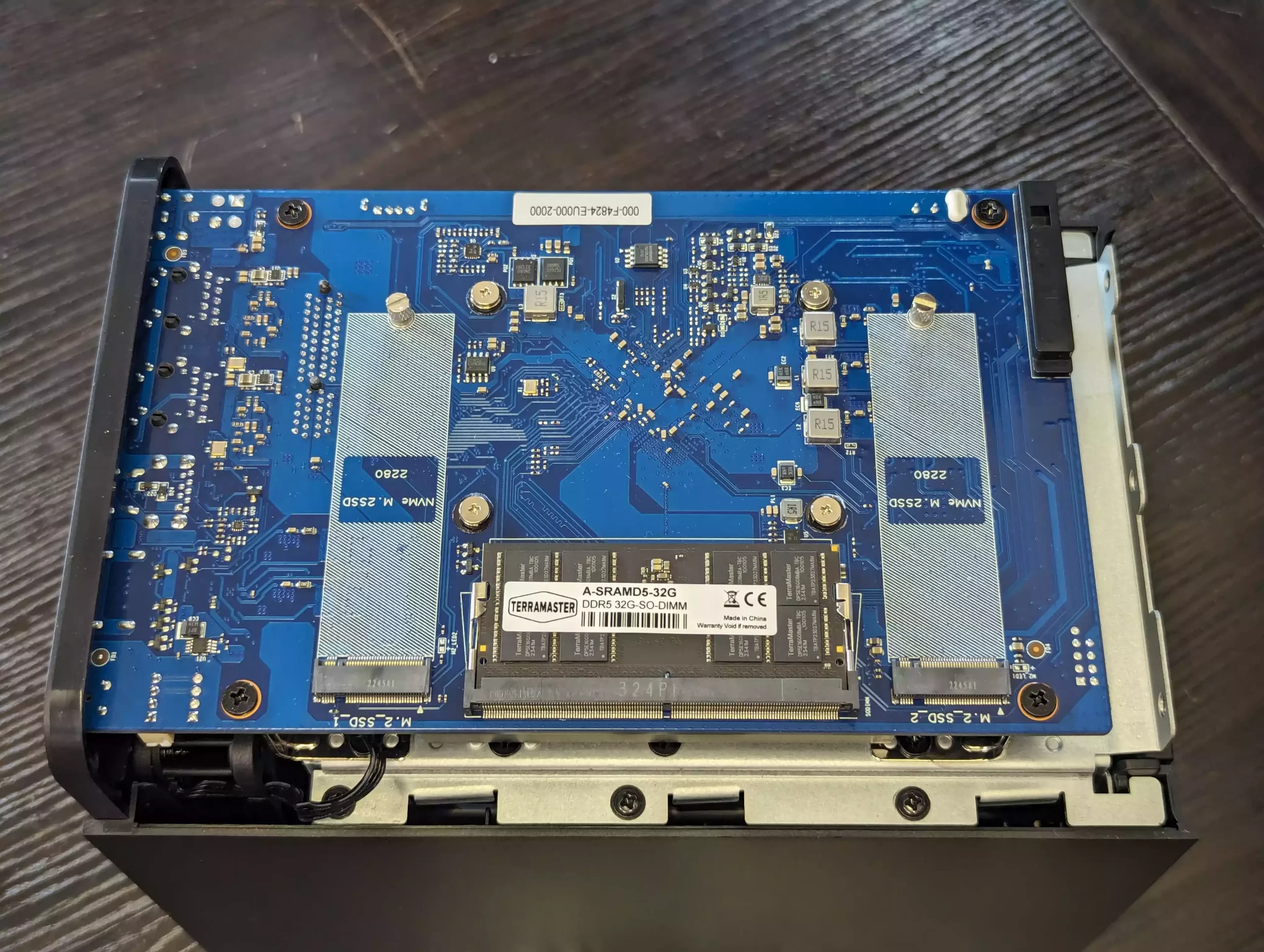
The N300 inside the F4-424 is an i3 8-Core Processor, with 8 threads, low base frequency with an aggressive boost when needed and an impressively powered integrated graphics component too. In Plex testing, the F4-424 did very well indeed and played pretty much everything we threw at it (even some introductory 8K media) in both native playback and with hardware transcoding enabled.
The extent to which the TOS NAS software is able to fully utilize the i3-N305 CPU is debatable, as that becomes a matter of software efficiency, and that is something that brands need to spend huge percentages of their R&D budget on to achieve – and remember that the F4-424 Pro is still comparatively economical in its pricing.
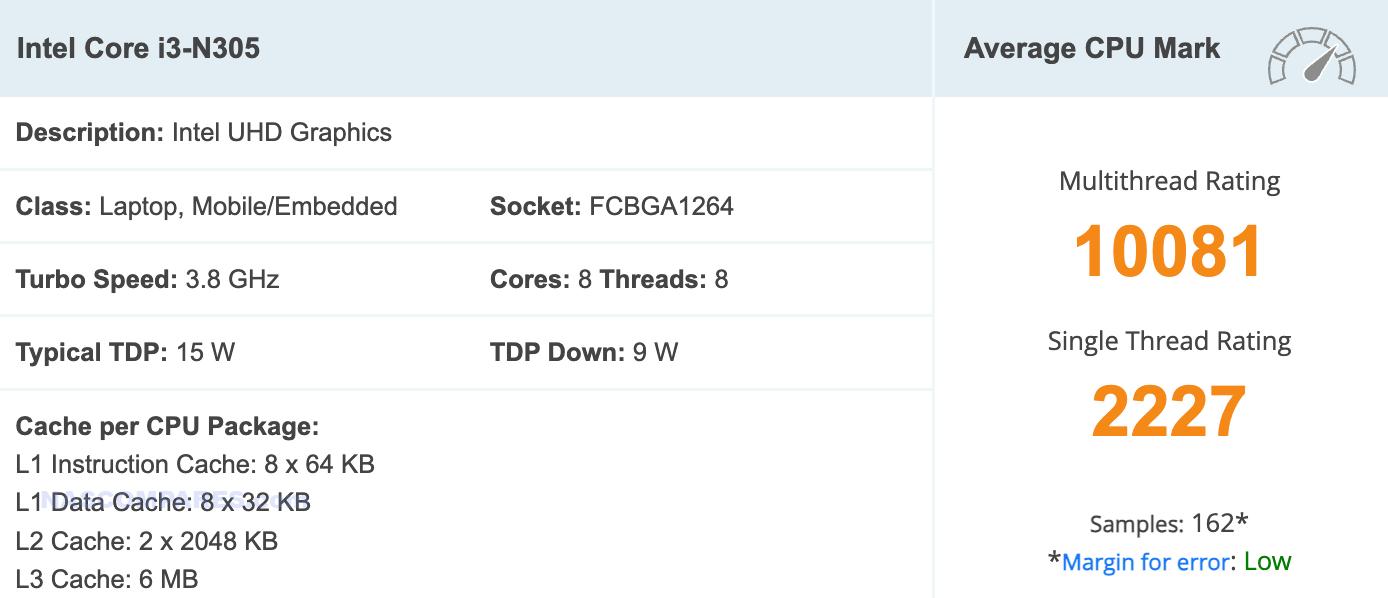
The system arrives with 32GB of DDR5 memory, which is MASSIVE by the standards of other NAS 4-Bays in the market, arriving on a single SODIMM module and is non-ECC (again, price limitation no doubt, but also a CPU limitation too by Intel). Talking of CPU limitations, the N300 CPU is rated at a maximum of 16GB of memory by Intel, yet Terramaster provides 32GB. Terramaster states that as long as you are using their own SODIMM memory modules, you can fully utilize the full 32GB in their TOS software as they have designed it that way, but I was unable to fully test and verify this.
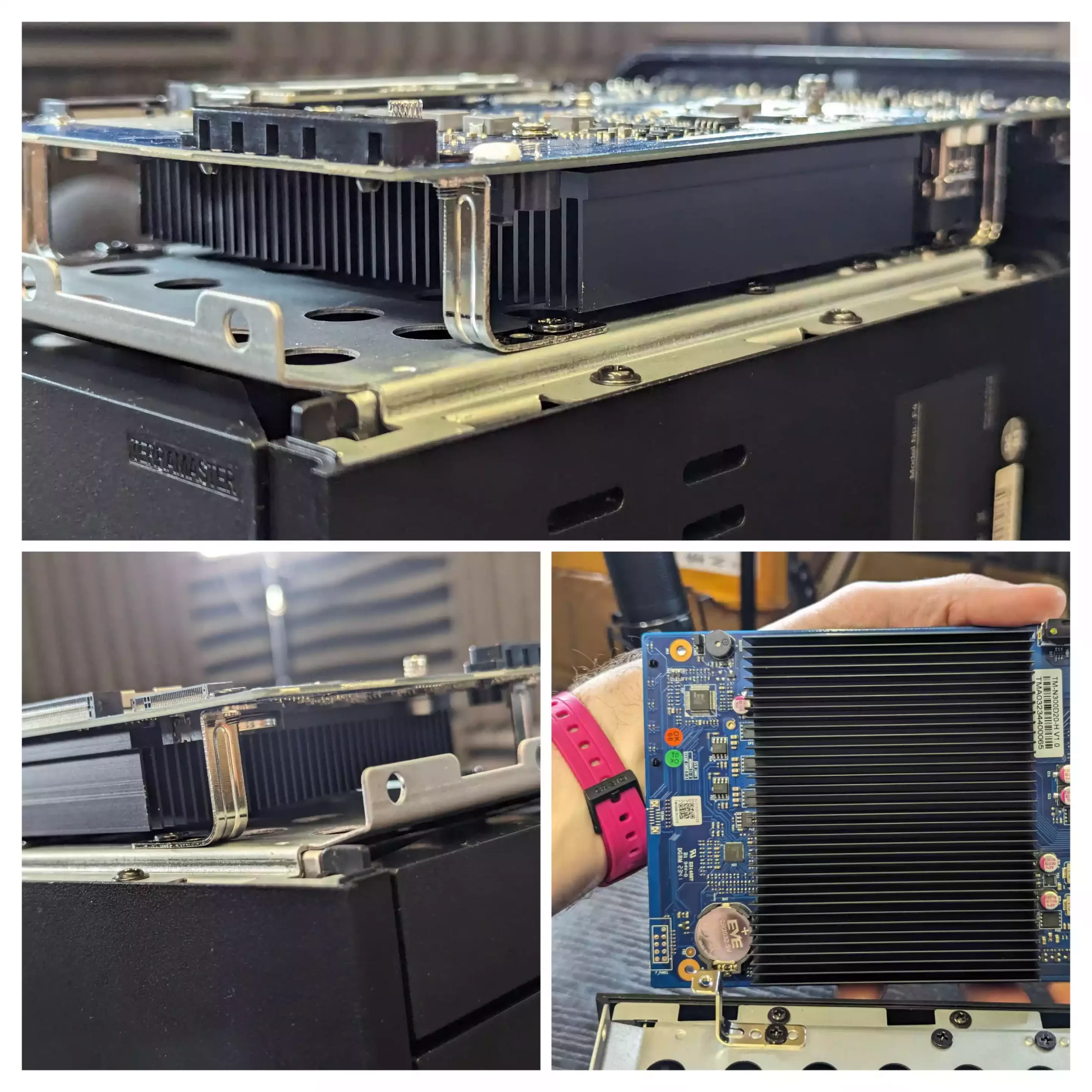
Then there are the 2x NVMe M.2 bays that allow you to install 1-2 Gen 3 SSDs inside to make this technically a 6 Bay NAS (4x SATA and 2x M.2). You can use these M.2 bays for the TOS operating system (so apps, services, and features run with low, low latency), as caching for the main storage, or even as just standalone storage pools for priority storage.
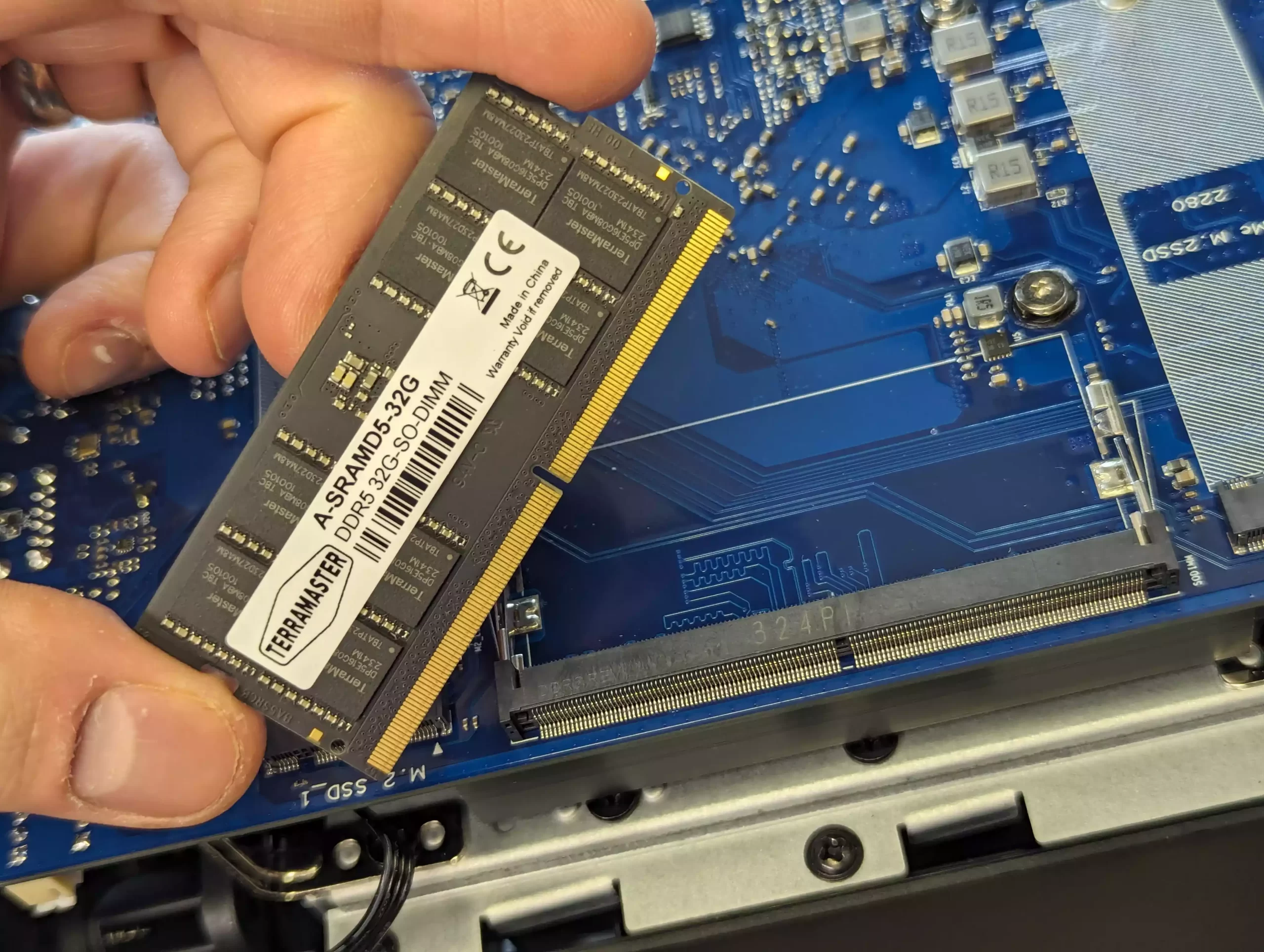
Digging into the hardware architecture, we were able to see that these are PCIe Gen 3×2 architecture, which was to be expected given the 8 (technically 9) lanes of PCIe afforded to the N300 CPU. This means that you will halve the speed of any PCIe Gen 3×4 SSDs that you install in these bays, which is quite common these days nonetheless and is at least x2 speed when many of their competitors would have spread the lanes out more and restricted these slots to x1.
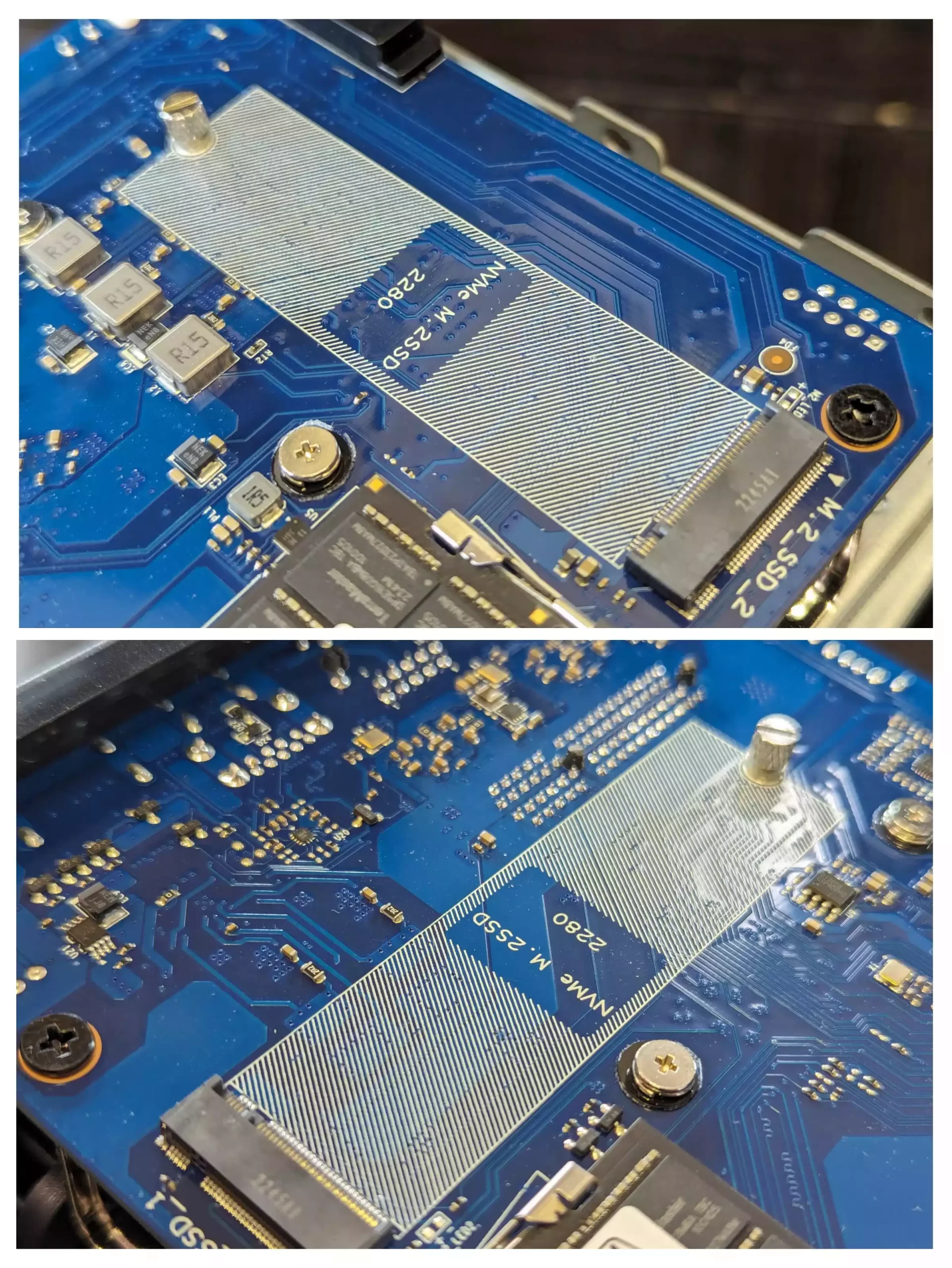
However, we do need to at least highlight that an alternative allocation of these lanes (1 M.2 perhaps or limiting the lanes/speed in other areas) might well have allowed a x2 or x4 PCIe slot or onboard 10GbE to be available. Overall, for the price tag and capabilities at your disposal in the F4-424 Pro, I am really happy with the hardware inside and it definitely puts it ahead of the majority of other 4-bays available in 2024 so far in terms of internal HW.
Terramaster F4-424 Pro NAS Review – TOS Software
f you are an existing Terramaster NAS owner, or are someone that has been considering their NAS brand for your private server purchase, then you might have heard that they recently released their latest BIG software update. Upgrading from TOS 4 to TOS 5, this new update brings a huge range of improvements in the GUI, available applications, supported services, security and user controls to their NAS systems. It is important to note that even though TOS 5 is now fully released and in its non-beater version, some applications are still in beta within this software platform and although I will touch on them throughout this review, I will make a point of highlighting when some applications in full release or are still in Beta. These include Terra Photos, Terrasync tools, Centralized Backup, and elements of Terra Search and Surveillance Manager. Although all of these applications are still available in the app center, the experiences I had with them still demonstrate that they are not in their final form and suffered weak resource sharing with the rest of TOS5. Otherwise, all other elements discussed in this review are in their full-release candidate form. Additionally, at the time of writing, TOS5 is not available for ARM processor NAS devices. I made a MASSIVE review of TOS 5 in it’s own dedicated article below, which I recommend you read if you want to know the FULL scope of what TOS 5 can and cannot do:
Click Below to read the FULL Review of TOS 5 for Terramaster NAS
What I liked in TOS 5
- The GUI is considerably clearer and much more vibrant.
- The options and icons in the GUI are much more responsive and clear against other background activities.
- There are considerably more backup and synchronization tools in TOS5.
- There are a vastly improved number of storage configurations and services available at your disposal.
- The mixed drive TRAID Is going to win serious points with ex-synology owners.
- The system includes direct tech support and remote access terminal for official support and difficulties
- The network isolation mode in TOS5 is both unique to the brand and particularly helpful.
- The resource monitor is 10 times better than in previous versions of TOS 5 and genuinely useful.
- The upgrade path between TOS4 and TOS5 is not as smooth as it should be. And will confuse some and concern others.
- Multimedia tools are a little lacking and although there is a general DLNA media server application and the photo app in beta, there is no dedicated video or music tool available.
- The Surveillance tool has kinda gone dark/disappeared!
New Features & Improvements in Existing Services in TOS
In TOS 5, not only have the storage structure and data interaction mode been reconstructed but also, compared with the previous generation, it adds more than 50 features and 600 improvements. The new features meet more business requirements, as well as significantly improve response speed, security, and ease of use.
Browser Access to TOS is Now 3x Times Faster
TOS 5 adopts progressive JavaScript language and a lightweight framework with a faster loading speed. TOS 5 features bidirectional data binding, easier data manipulation, and automatic synchronous response to data changes in the page; UI, data, and structure separation make it easier to change data without the need to modify logic codes. Using progressive JavaScript language, TOS 5 has a more lightweight framework. In addition, through two-way binding of data, the view, data and structure are separated. When the page is operated, it automatically responds to changes in data, which makes the system “lighter” and achieves a faster loading speed.
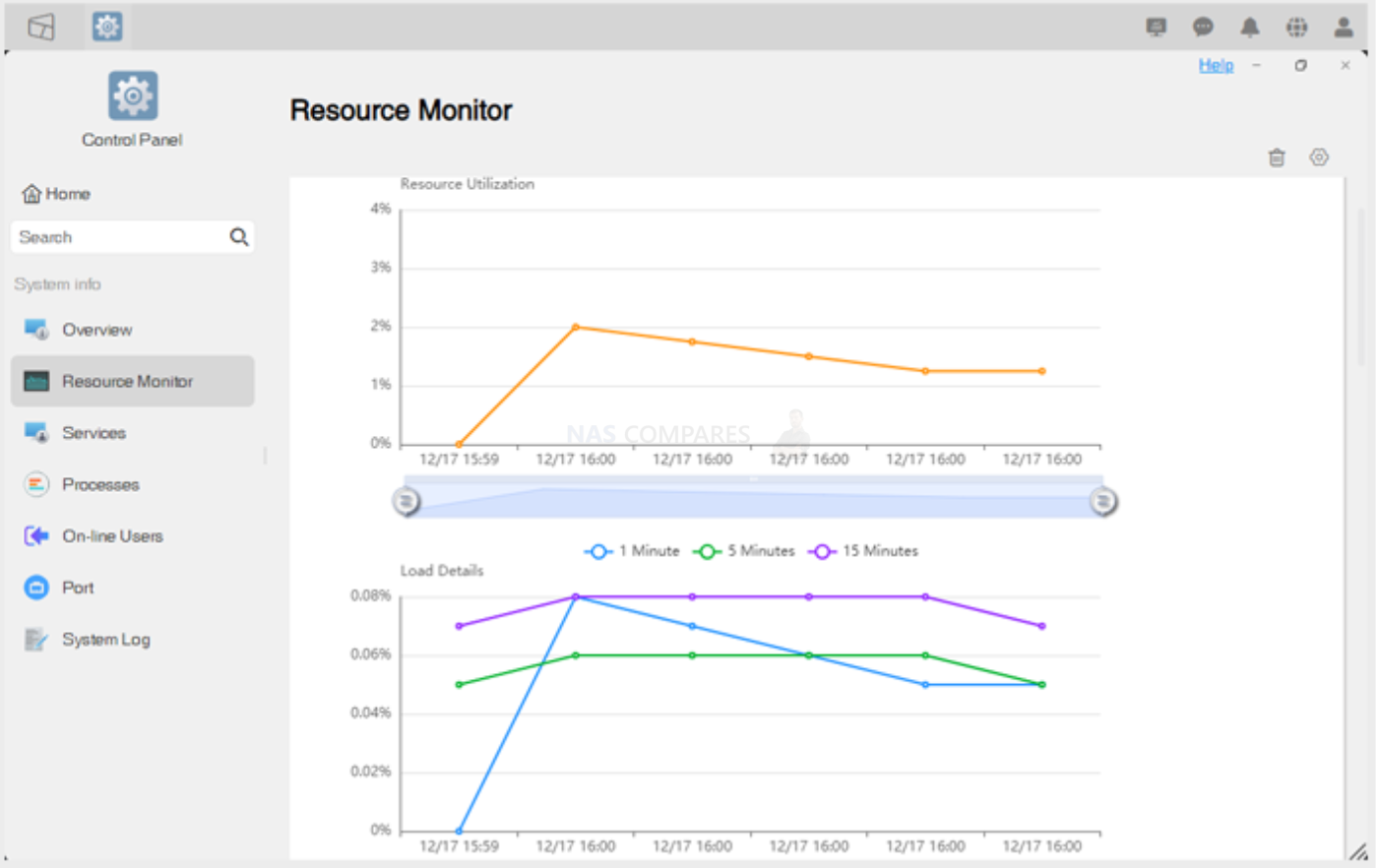
New caching technology avoids network round trips between the server and the database, bypasses the calculation that occupies resources, saves server resources, and improves response time and waiting time, so TOS 5 has the fastest response time in the current TOS family. Compared with the last generation, the TOS 5 response speed has increased by 300%! Use WASM to optimize the calculation method and execute the back-end complex calculations on the front-end, thereby reducing the calculation pressure on the server. In addition, TOS 5 uses the most popular back-end language at the moment, which can support high concurrent requests. Compared with traditional interpreted languages, the compilation speed is faster.
Improved Resource Monitor in TOS 5
The new iconic resource monitor board allows you to grasp the operating status of your TNAS comprehensively and intuitively in real-time; at-a-glance visibility of system load, CPU and memory usage, network traffic, disk I/O, device temperature, storage, processes, online users, listening ports, and system resource occupancy. Historical records of up to 30 days can be easily traced back.
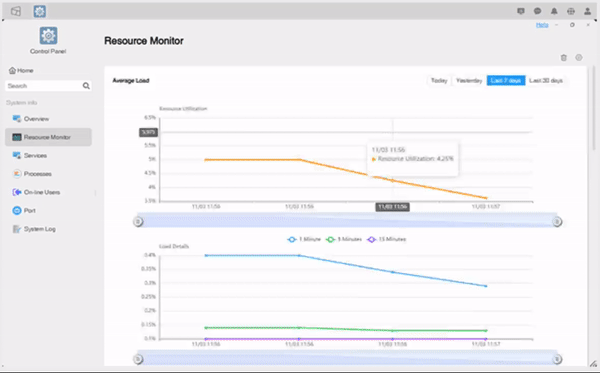
Full One Button System Isolation Mode Available in TOS 5
TerraMaster’s unique security isolation mode completely isolates your TNAS device from the external network through network isolation, digital signature, and file format restriction, providing a safer operating environment and effective protection against virus and ransomware attacks.
Support of the WORM File System in TOS5
Data can be written at one time within the customized protection period and cannot be deleted or modified. This effectively protects your data from malicious damage, deletion, or tampering and provides data protection for up to 70 years; essential for the financial, judicial, medical, and scientific research sectors, as well as other business users.
Improved Storage, Backup & Sync Features in Terramaster TOS 5
TOS 5 features optimized storage architecture to reduce the system space occupation. The file deduplication system, file system compression, TRAID elastic array, and other functions also save you up to 40% of storage space
Single Portal Folder Level Backup for Home and SMB Users
Reduce complexity and embrace simplicity. All backup needs can be completed through a single portal, providing one-stop backup solutions including Central Backup, TerraSync, Duple Backup, Snapshot, USB Copy, CloudSync, and other comprehensive backup tools. This meets your clients’ disaster recovery and restoration requirements, as well as backup policies and destinations.
Business Focused ProActive Backups for Larger Business
To improve management efficiency, medium and larger-sized businesses need a centralized and active backup solution for multiple users, PCs, and servers. Centralized Backup is a business-oriented backup solution that supports backup and restoration for multiple device types. You can centrally backup data of dozens or even hundreds of PCs, servers, or virtual machines with only one TNAS.
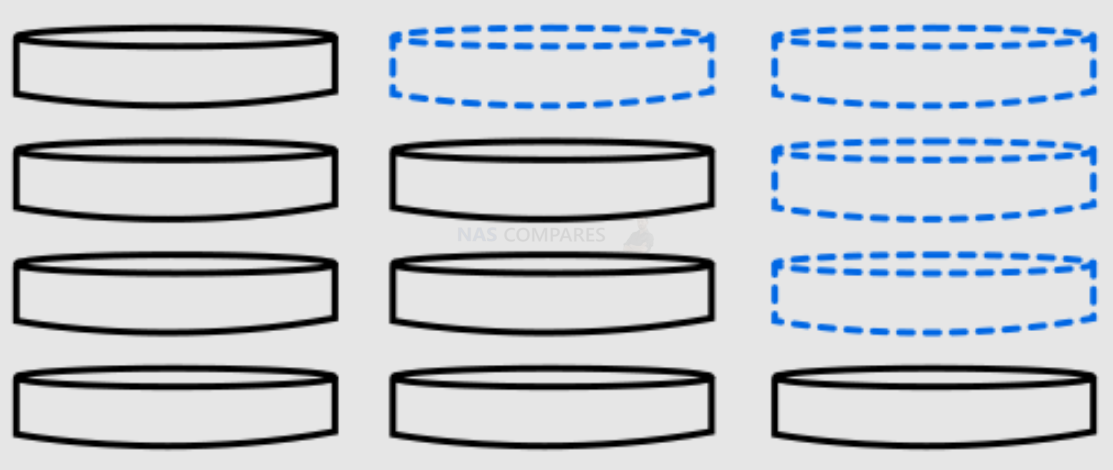
New Flexible RAID Support in TRAID in TOS 5
By optimizing the traditional RAID mode, TerraMaster RAID (TRAID) gives you flexible disk array configuration, flexible online migration, capacity expansion, and redundancy policies. As well as improving disk space utilization, it also provides solutions and security protection for storage space changes caused by new business requirements. Much like Synology Hybrid RAID (SHR) in that you can mix drive capacities for improved storage after the RAID redundancy calculation. I reached out to Terramaster directly on this and they confirm that this function is supported in TOS 5.
Multiple Client Sync with TerraSync in TOS 5
TerraSync, a TerraMaster self-developed synchronization tool, realizes data synchronization between multiple users and multiple devices. It efficiently implements data sharing among branch offices and data synchronization between individuals on multiple devices and platforms, which assists employees in collaborative work and improves work efficiency.
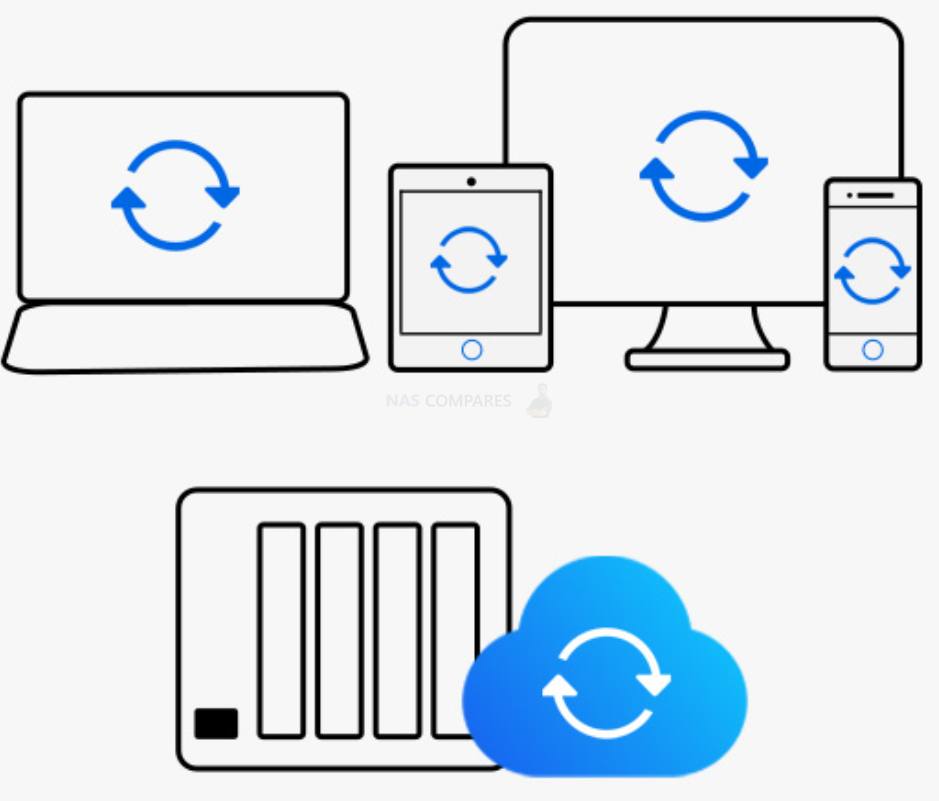
New CloudSync Application for Bare Metal-to-Cloud Live Sync in TOS 5
The new CloudSync app integrates multiple cloud drives and syncs them into one application, including Google Drive, One Drive, Amazon S3, Backblaze, Box, Dropbox, Koofr, OpenDrive, pCloud, Yandex disk, and Aliyun. This allows users to centralize the management of multiple synchronization tasks and add a variety of cloud disk synchronization options including Aliyun and Rackspace. A more flexible, stable, and efficient solution for data synchronization between your TNAS and cloud drives is facilitated by your choice of customized synchronization strategies, such as traffic control, scheduled tasks, and encryption.
CCTV Surveillance in Terramaster TOS 5
TNAS is an ideal video recording storage device. The new Surveillance Manager makes full use of TNAS storage resources to realize camera management, real-time monitoring, video storage, playback, query, event and activity monitoring and recording, providing you with economic and flexible video monitoring management tools to safeguard your personal and property safety.
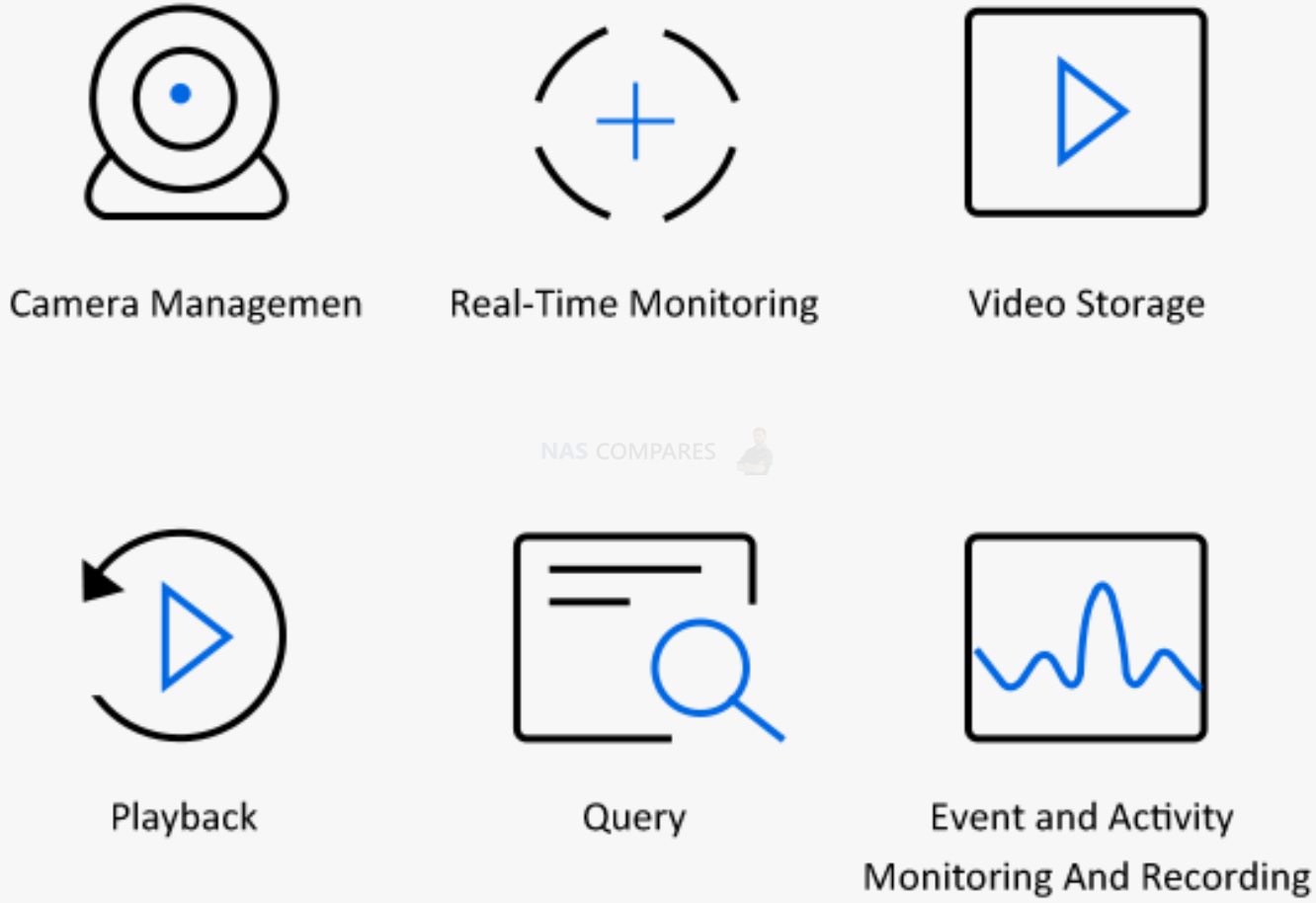
AI Photo Recognition Now Available in TOS 5 with Terra Photo
Terra Photos is TerraMaster’s brand-new AI photo management application that provides smart solutions for your photo management and sharing; it uses intelligent AI algorithms to identify and classify faces, pets, locations, and other objects in your photos.

Docker Added to Existing Container Tools in TOS 5
Combined with docker-compose and portainer, the new Docker Manager features an optimized operation interface, with multiple new features which provide visual management that meets all your requirements for container customization and flexible configuration.
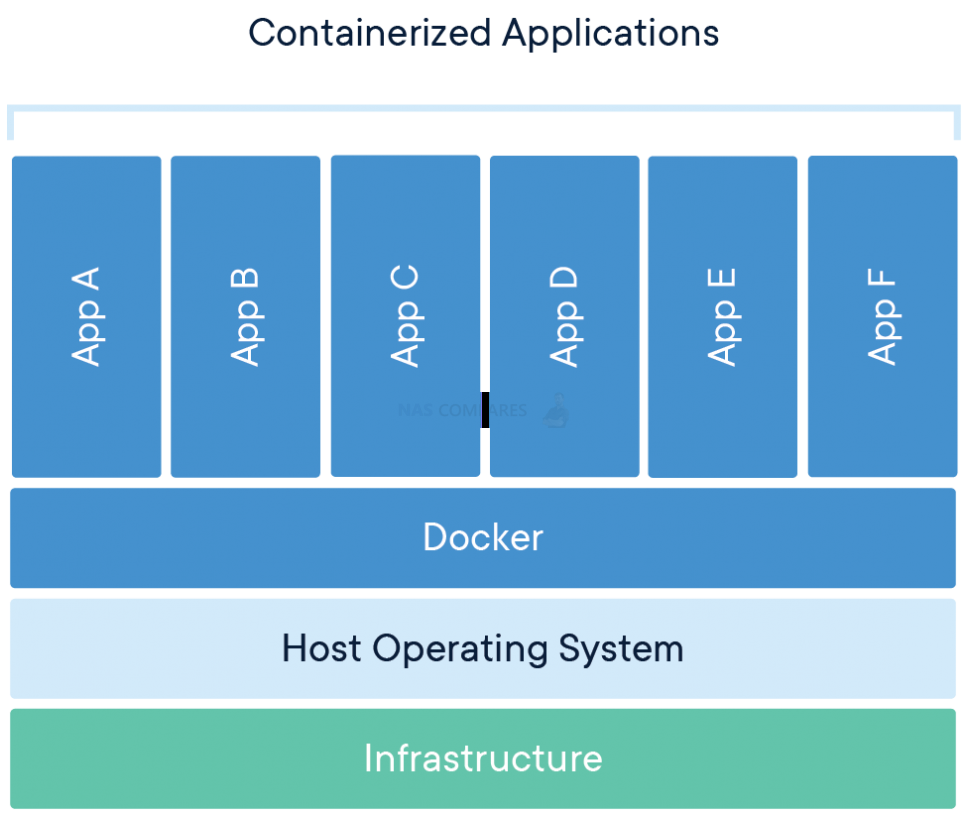
New Update to Terramaster’s Mobile App, TNAS Mobile 5
To adapt to TOS 5, TNAS mobile has also ushered in a comprehensive update, TNAS mobile 5. Featuring an optimized user interface and interaction, it has also added mobile phone backup, photo management, personal folders, team folders, data safebox, TerraSync, remote administrator, and other functions, which provide more convenience for remote access, mobile office, and remote management of your TNAS. Once again, I need to highlight that the T6-423 NAS needs to be viewed with its price tag always in mind. With software and hardware that is available on other NAS brand devices, it is easy to imagine that this device is a much, more affordable alternative to QNAP or Synology NAS. However, you should always remember that this device is still aimed at those looking for a first dip into NAS and if should be compared with WD NAS and D-Link when making your choice of NAS. it is DEFINITELY better than those and arrives at a better price, but it may still be a year or more before the Terramaster TOS Software platform can compete with DSM and QTS. That said, the Beta is really showing that TOS is going to evolve even further and for more information about the TerraMaster TOS operating System, I recommend visiting my software review here from a couple of years ago.
Key Software and NAS tasks that are supported are:
- RAID 0, 1, 5, 6, 10, JBOD – as well as TRAID, the Flexible RAID configuration
- Apple Time Machine Backup
- Cloud Migration and Synchronization
- NAS to NAS Rsync Support
- Plex Media Server
- Docker
- Mail Server
- Web Server
- DLNA Media Server
- WordPress Server
- Download Server
- Snapshot Support
With a good range of applications to choose from, as well as the support of modern NAS applications in the mix, the TerraMaster T9-450 does give you a good base with which to start your NAS journey, though it may feel a little streamlined for those with greater NAS experience. It is also worth mentioning that TOS 5.1 is currently available in Beta (as of Jan 2023 to now) and includes numerous improvements that include:
1. Upgraded kernel – The TOS 5.1 kernel has been updated from 4.19 to 5.15. Compared to the previous generation kernel, TOS 5.1 Beta optimized EXT4/Btrfs/NTFs file systems and SMB3 file server, used ext4/f2fs/ubifs file system encryption in the encryption API, enabled Apple M1 SoC functionality under Linux and added USB 4 interface support, which greatly improved the performance and security of file system.
2. 4K hardware decoding – The new hardware decoding driver for Intel Jasper Lake GPU is added, which will significantly improve 4K video hardware decoding capability for TerraMaster NAS.
3. Storage pool expansion via USB – By connecting TerraMaster USB disk array, users can easily expand the storage space of the storage pool for TNAS. It supports TRAID/RAID 0/RAID 1/RAID 5/RAID 6 array mode and provide 10Gb storage bandwidth. Compared with eSATA or mini SAS expansion enclosures, TerraMaster USB expansion enclosures are more economical and more convenient.
4. Hyper Cache – TerraMaster Hyper Cache is TerraMaster unique SSD cache acceleration tool. Hyper Cache can provide up to 3 cache modes to choose from to suit different usage needs, and can also create disk arrays for SSDs to increase cache speed and security. Such configuration delivers high-speed storage that’s ideal for video editing.
5. Categorized notifications – TOS 5.1 Beta optimizes system messages and divides message notifications into four levels: information, success, error, and warning. Each level of messages is marked with a more eye-catching symbol of different colors. User can always keep track of any abnormalities in the system and ensure the security of the system and data.
6. USB storage management – TOS 5.1 fully optimizes the mounting of USB partitions. The system will record the path of the last mounted USB partition. When re-mounting next time, the original path will be allocated first to provide more storage space for the use and backup of USB.
7. Optimized Docker Manager – TerraMaster launches updated version of Docker Manager and updates the Docker engine to 20.10.17 version. The optimized interface brings it in line with users’ aesthetics and usage habits. Container deployment is more flexible and TerraMaster NAS utilization is optimized.
8. Better AI computing performance – TOS 5.1 replaced the more powerful Intel OpenVINO AI computing engine, combined with the new Terra Photos application, the intelligent photo recognition efficiency increased by 30%. Terra Photo is designed for home users and photography enthusiasts to manage photo storage, share and access photos from anywhere.
Terramaster F4-424 Pro NAS Review – Conclusion and Verdict
The TerraMaster F4-424 Pro NAS is a powerful 4-bay turnkey NAS system that offers competitive pricing and robust hardware. With its Intel i3 N300 CPU, 32GB DDR5 memory, and 2x M.2 NVMe SSD bays, it provides excellent performance for various tasks, including Plex media streaming and hardware transcoding. In terms of design, the F4-424 Pro features a sleek and modern chassis with improved cooling and hot-swapping capabilities. It represents a significant step forward in design compared to TerraMaster’s older 4-bay models, aligning more closely with industry leaders like Synology and QNAP. The addition of TOS 5 software brings significant improvements in GUI clarity, backup tools, storage configurations, and security features. However, the absence of 10GbE support and limited scalability in this regard might disappoint advanced users. Additionally, while the hardware exceeds Intel’s memory limitations, full utilization of the 32GB DDR5 memory is reliant on Terramaster’s own SODIMM modules, and this could be a limitation for some users. Overall, the TerraMaster F4-424 Pro NAS offers excellent value for its price, with competitive hardware and software features. It positions itself as a strong contender in the 4-bay NAS market, particularly for those looking for an affordable yet capable private server solution.
 |
|
|
|
Click the link below to take you to your local Amazon store and where to buy the terramaster F4-424 Pro NAS.
📧 SUBSCRIBE TO OUR NEWSLETTER 🔔 This description contains links to Amazon. These links will take you to some of the products mentioned in today's content. As an Amazon Associate, I earn from qualifying purchases. Visit the NASCompares Deal Finder to find the best place to buy this device in your region, based on Service, Support and Reputation - Just Search for your NAS Drive in the Box Below
🔒 Join Inner Circle
Get an alert every time something gets added to this specific article!
Need Advice on Data Storage from an Expert?
Finally, for free advice about your setup, just leave a message in the comments below here at NASCompares.com and we will get back to you.
 Need Help?
Where possible (and where appropriate) please provide as much information about your requirements, as then I can arrange the best answer and solution to your needs. Do not worry about your e-mail address being required, it will NOT be used in a mailing list and will NOT be used in any way other than to respond to your enquiry.
Need Help?
Where possible (and where appropriate) please provide as much information about your requirements, as then I can arrange the best answer and solution to your needs. Do not worry about your e-mail address being required, it will NOT be used in a mailing list and will NOT be used in any way other than to respond to your enquiry.
TRY CHAT
Terms and Conditions


UGREEN NAS Now has iSCSI, 2FA and Jellyfin (and more) - FINALLY!
Seagate 30TB Ironwolf and EXOS Hard Drive Review
Why Do Cheap NAS Boxes EXIST????
Minisforum N5 Pro NAS - Should You Buy?
UGREEN DH4300 & DH2300 NAS Revealed - Good Value?
Aoostar WTR Max NAS - Should You Buy?
Access content via Patreon or KO-FI



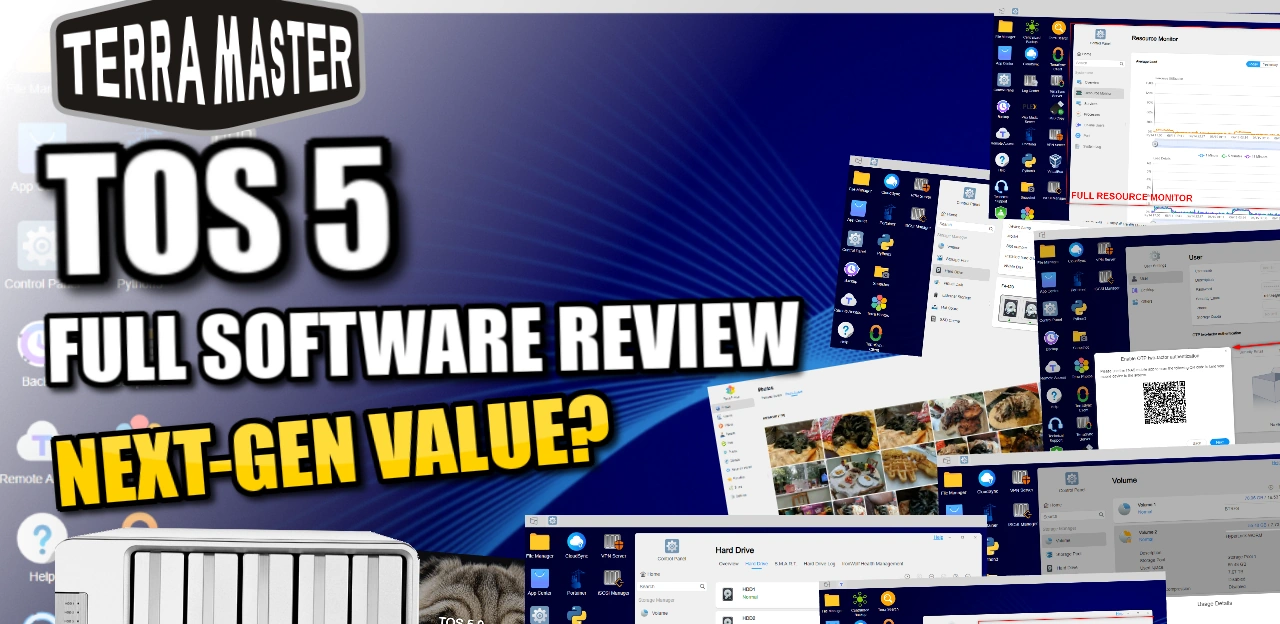
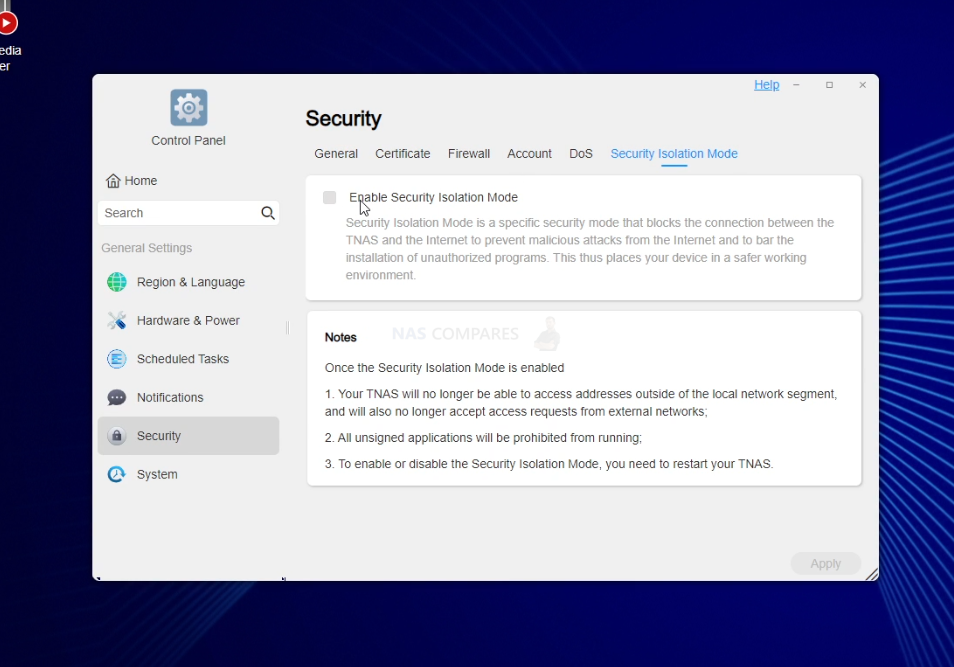




The worst NAS I ever owned, it’s slow and sluggish and the transver for a 1gb file can take up to a hour when I have a blazing fast modem and no network saturation and the Iron wolf pro HDDs shouldn’t be a bottleneck so don’t buy this BS, the guy in the video is payed to make the product look good trust me
REPLY ON YOUTUBE
Hi NASCompares! Quick question, how much RAM would I want to have in a media server NAS to be able to transcode large say 60gb movies smoothly?
REPLY ON YOUTUBE
ARC Loader for Synology DSM works wonders with those NAS from Terramaster. A game changer!
But TrueNAS also runs fantastic!
ARC Loader for Synology DSM works wonders with those NAS from Terramaster. A game changer!
Just bought one, spent several hours getting frustrated by it and sent it back. What a horrible experience the Terramaster was. Just the setup experience alone destroyed my trust in the platform. Finding it on the network took quite a long time. Had to reboot it manually after it booted the first time. Eventually it appeared and it is not clear what you actually do. It had an Apipa ip address. I clicked login and then it asked me to change the IP and enter the admin password. What it really meant, was wait 5-10 seconds and we will change the ip to a DHCP obtained – but I spent several rounds of accepting and logging in with the generated IP. The first time you click login and type the password it does not do anything. Nor does the login button above the interface – which actually makes it generate a new DHCP IP address. I had to right-click and only login that way – it was just weird. It could not find the internet so picking autosetup did not work. Manually I setup the name, password etc. and the boxes kept turning red indicating, I guess, I had not entered valid data – 0 feedback in the GUI. It could not send verification email during that setup. It has a code producer you need to type in 4 digits that on a large screen you could not see it. I know I am rambling but I just went through this and it was very mickey mouse. There just isn’t any feedback to anything you do – if it does not like your input it just stares into a corner. Others suggested FreeNAS and that sounds the way to go, but I decided a 423+ is just going to be better as I wanted a pretty simple experience.
REPLY ON YOUTUBE
Hi – thanks for the great video, it helped me decide to get this F8 SSD Plus. People are mentioning the slow RAID rebuild speed: perhaps it a new setting, but in the TOS 6.0 interface under Storage Pool settings (gear icon top right), you can set a custom speed. I set the minimum to 512MB/sec and the max to 800MB/sec, and after logging in via SSH and running “watch cat /proc/mdstat” was able to see this running around 800MB/sec! Not sure where else to share this so please spread the word and save people hours ????
REPLY ON YOUTUBE
Absolutely loving mine running TrueNAS Scale 24.02.2 and I have a jail where I run my things in docker. It’s a mean machine and handles anything for plex especially now that plex has fixed the single CPU thread transcoding for subtitle burn in!
REPLY ON YOUTUBE
Would the F6-424 Max with the i5 be better for plex transcoding?
REPLY ON YOUTUBE
Just picked up an f4-424 pro, immediately put unraid on it. Its working well, just waiting on my new hard drives to ship and I’m off to the races! Excited to have a standalone plex server, and not have to run it from my main PC.
This video sold me on it, should be able to handle all my media without issue in home, and while I’m away. I appreciate the work you put into these videos!
REPLY ON YOUTUBE
I purchased this machine. I will install 48 terabytes of HDD in the F-424 Pro. With 32 gigabytes of RAM, what is the optimum SSD capacity recommended to enable the best performance from the NAS?
REPLY ON YOUTUBE
Would this unit be a good option to use as a nas server for video editing?
REPLY ON YOUTUBE
This guy is such a nerd…… and I love it!! I think he’d be fun to hang out with
REPLY ON YOUTUBE
I am looking to buy my first Nas for Plex. I would like to rip and watch UHD movies with Dolby TrueHD to my home theater i am torn between the F4-424 and the pro version. Could i get some advice on what one to go for? cheers.
REPLY ON YOUTUBE
This NAS now ships with an i3-N305 CPU. I have one. be aware that the BIOS does not handle 1440p displays, so you need to use 1080p or 4K display.
If it comes as 6-bay – I will it buy …
REPLY ON YOUTUBE
Hello, CPU is Intel® Core™ i3-N305 NOT N300, this is important, better iGPU for Plex hw transcoding, uses more power as well
REPLY ON YOUTUBE
does this support hardware transcooding
REPLY ON YOUTUBE
Hello dear
What is the best NAS device that supports plex media server?
The goal of the purchase is to create a home library of movies, series, and anime only
Among these devices
Who is the best in your personal opinion?!
Synology DiskStation DS423+
Synology DiskStation DS923+
QNAP TS-932PX
Terramaster F4-424 pro
Terramaster F4-424
Terramaster F2-424
REPLY ON YOUTUBE
Need some help here. Looking to trash my WD My Cloud Home Duo and get a Terramaster F4-424 pro or synology. Mostly used for multimedia and IOS backups. What would you recommend….desperately seeking direction here
REPLY ON YOUTUBE
Does NASCompares always miss real world transfer speed tests or do I always miss them in these videos?
REPLY ON YOUTUBE
excelente video me gusto el nas es de los mejores que he tenido
REPLY ON YOUTUBE
10:26 I would say it may be a question of pearls before swine. Could a N300 Celeron-class really handle a full 10G with 4 Sata drives & Nvme drives or would it bottleneck long before? If it was at least a Core i3 (or even a Pentium from the same generation) I would be a lot more sanguine.
REPLY ON YOUTUBE
Take this with a grain of salt, but a live chat person on the Terramaster web site said that using the plex app you can watch media over the HDMI interface.
REPLY ON YOUTUBE
Does anybody know what is the SATA AHCI controller used on this one?
@NASCompares ?
REPLY ON YOUTUBE
Привет дорогой друг! Подскажи, он действительно менее шумный, чем другие террамастер? Интересует, заглушает ли он шум дисков?
REPLY ON YOUTUBE
Using a larger power supply is helpful as they run more efficiently somewhere around the middle of what they’re rated for
REPLY ON YOUTUBE
Thank you for the information!
I have a question after reviewing it.
I have:
1. Synology DS-920+ NAS with four 4TB HDDs (currently in use).
2. TERRAMASTER F4-424 Pro NAS (new).
3. Four 8TB HDDs (new).
—
And I have an idea:
To replace one by one all four disks in the Synology DS-920+ NAS with the new 8TB ones.
After that, take the old four 4TB disks from the Synology DS-920+ NAS and install them in the new TERRAMASTER F4-424 Pro NAS, first disabling the boot from USB in the BIOS and setting it to boot from HDD.
—
QUESTION:
Do you think it’s possible to use DSM 7.2 on the new TERRAMASTER F4-424 Pro in this way?
REPLY ON YOUTUBE
❤❤❤❤❤❤❤❤❤
REPLY ON YOUTUBE
So basically a Linux OS lol
REPLY ON YOUTUBE
Hard sell for the F4-424 when the DS423+ is also $499.
REPLY ON YOUTUBE
hey man, would you recommend this over the ugreen 4bay pro version? main use is for media streaming
REPLY ON YOUTUBE
Where i can get these video files to test¿?
REPLY ON YOUTUBE
Please don’t spin the mouse pointer like that!!!!!!!!!!!!!!!!!!!!!!!!!!!!
REPLY ON YOUTUBE
Can you recommend me a NAS or DAS that allow me to host a website and allow me to access the website publicly? Does it have a built in DDNS to access the website or I have to sign up a with a 3rd party Free DDNS?
REPLY ON YOUTUBE
Love your channel mate, you’re a wealth of NAS info, and it makes choosing the right NAS easier when you get a fully comprehensive review
REPLY ON YOUTUBE
Should have come in a six bay version
REPLY ON YOUTUBE
If they were add this cpu to the u4-423 or the 8 bay I’d snap this up in an instant
REPLY ON YOUTUBE
How much wattage does it consume in idle?
REPLY ON YOUTUBE
Does TOS5 support NTFS in terms of external USB 14TB HDD connection?
REPLY ON YOUTUBE
Is it possible to install XPENOLOGY to it?
REPLY ON YOUTUBE
And what about docker? Is it still 6 years old?
REPLY ON YOUTUBE
Im curious how is the hdmi out put looks like? Just a command prompt? No gui? I never use nas before but. Can we access the nas like pc anywhere/team viewer? Where u can access the nas from primary computer and orginize the files between nas drives and you can turn off the primary computer and leave the nas to finish copy/moving files between the drives?
REPLY ON YOUTUBE
37:30 i wonder when the tower of nases is going to crumble
REPLY ON YOUTUBE
They’ve definitely stepped up their design game over the past 12-months, their 9-12 boxes look ???????? unfortunately though, both main contender-brands (TerraMaster and ASUSTOR) have failed to pay attention at the higher end, which is, people want PCIe and other slots..
REPLY ON YOUTUBE
I’m torn on waiting for this to become widely available in the UK (Amazon say they sell it but they don’t) or get the regular F4-424. I would like to use it to watch 4K video to a TV and massive backups. Nothing more than that. No other streaming, no surveillance, no web server stuff, etc, maybe some Docker stuff later on but for now just back up and watching videos.
Should I wait or get the regular version which is available right now? Will the lower CPU and Memory matter?
REPLY ON YOUTUBE
Pretty powerful system for everything you showed at the start.
If people are into 8k media, and have the hardware to watch it, like a gigantic tv or giant monitor, they’d probably be being something overpowered, and top spec. Thankfully there’s not too much of that media around to clog up our underpowered devices at this time. There is diminishing returns after 1080p I believe. Or at least above 2k res. The human eye can only notice so many pixels
REPLY ON YOUTUBE
The problem with Plex is not on the server side, but on the player side, and the only player that don’t need transcoding is the nvidia shield, otherwise your server is on a PC with a graphics card and consumes too much for what it is.
REPLY ON YOUTUBE
As someone with a Synology DS918+, I’ve been holding out for something like this to come along. I’m basically going to ignore the QNAP 464/664 due to the flaky o/s security. [Bangs fist on table] Synology, are you listening???
REPLY ON YOUTUBE
If their hdmi out such as qnap can use kodi should be better
REPLY ON YOUTUBE
Looks promising for sure. So, when does the Synology equivalent come out? ????????
REPLY ON YOUTUBE
Something strange with the chapters. They are from the Terramaster F4-424 PRO NAS Review, am I right?
REPLY ON YOUTUBE
I enjoyed this review. The problem now with this and other NAS drives is the price that HDD’s have reached to put inside them. HDD’s have now become ridiculously expensive. Will they ever come back down in price. Even external desktop expansion drive prices have gone through the roof.
REPLY ON YOUTUBE
I mean, ports…thats more than any Synology – 2.5G + HDMI + USB-C
People should really think about these units!
REPLY ON YOUTUBE
Don’t suppose you could offer some info on ee’s new 5g router. I can’t find any info on it at all. It’s model is hh20c
REPLY ON YOUTUBE
Is this that much better than the qnap ts-464? Or does the processor in this just outclass the qnap?
REPLY ON YOUTUBE
Can you tell me where u found the dual 2.5gb ethernet usb c?
REPLY ON YOUTUBE
Is this version quieter than the previous F4-423 model? I have one for almost a year now, using it with TrueNAS, so there is no fan-speed control and I think it is a bit too loud for my taste. Also, the full metal chassis is just resonating with the drives sometimes. I would be happy to switch to one of the newer versions if I knew that it would be quieter than the current one.
Also, can that one big fan cool down 4 “normal” disks? I mean, the non-Exos/non-datacenter, simple NAS drives like Ironwolf or Red series.
32GB RAM is not an issue with that chip. Intel has been playing this game for a while now when they handicap these lower-end chips with arbitrary limitations (like the 1 DIMM channel only…), but the supported memory configuration on the Ark site is such a joke sometimes… Even the older N5095/N5105 chips were able to handle 2*16GB RAM, while the Ark page states the max supported memory size is 16GB. I have an i7-1360P mini PC at home, originally the Ark page stated that the max memory config is 32GB, but it later got updated to 96GB (I have a 2*48GB config in it, and it works like a charm…). I also have an N100 machine at home, which handles a 48GB DIMM, and it has the same memory controller as the N300/305. Heck, dmidecode reports that even 64GB is supported, although as far as I know, there are no 64GB DDR5 SODIMM modules available as of now, so we will see some time in the future.
Also, I found it quite interesting when you said that it would be good to see their solution instead of VirtualBox. While I hate that software, I would love to see a NAS software that leverages popular open-source solutions. Like for example, every brand has its own Docker app. But why? I had a Synology NAS, and that docker interface is horrible IMHO. So they spend a bunch of resources to develop something, that could be entirely replaced by simply pre-installing Portainer with Docker. It is an open-source, well-known solution, that is miles better than anything that I have ever seen on any NAS. But this way, they had to develop it, and now they have to maintain and support it, which uses a bunch of resources instead of simply using something popular with a good reputation. I don’t think that Portainer is the only docker UI that should exist, but even if someone has other preferences, they would still probably agree that it is way better than any one of the “custom” NAS solutions.
REPLY ON YOUTUBE
Raises the customer’s hardware expectations . . .
Will new products from Synology have more powerful processors and 10 Gbe adaptive network connection?
REPLY ON YOUTUBE
Can you please say something about the fan noise compared to the QNAP 464?
REPLY ON YOUTUBE
i3-n305 works fine also with 48GB DDR5 module ! Someone should check it in Terra master.
REPLY ON YOUTUBE
Hi, Please i beg you to do plex performance without hardware transcoding, purely cpu transcoding
REPLY ON YOUTUBE
Everything looks amazing, *except* that 2 year warranty. That’s an instant no go for me. I was ready to buy today otherwise.
REPLY ON YOUTUBE
Very nice review of this unit. I picked one up from the Amazon link. I have heard a lot of people say not to use the m.2 for caching but instead to setup one or both of the m.2 slots with drives for running the TOS and applications. If I did that, then what setup would you suggest? One or two m.2 drives? What size drive(s)?
REPLY ON YOUTUBE
Is it possible to run Windows on bare metal with this system? This looks like it could be an ideal BlueIris system.
REPLY ON YOUTUBE
I been thinking i purchase one to run my home lab, proxmox with truenas, home assistant, and other things.. i think would work fine right? That way i can remove my old qnap and my nuc and replace with just onde device..
The only downside i can find is number of usb ports, i will need to had a hub, to connect my 3d printer and ZigBee dongle.
I don’t think i can diy a nas with same hardware for the same money.. Or i am wrong?
REPLY ON YOUTUBE
Does Terramaster have a virtual machine option that runs Terramaster OS? – Similar to a virtual DSM (synology)
REPLY ON YOUTUBE
I seriously hate all the bloat and BS that is included and ENFORCED by default with QNAP NAS’s these days, which means it *can* take upwards of 10 minutes to shutdown, reboot and boot back up to a useable system.
The Terramaster NAS’s I’ve used so far, have been lightening fast in use, but is severely crippled by crap software. Local backup -> USB always fails. There’s no way to have logs emailed. ISCSI backup is flakey.
I terms of the N300 CPU, it’s only listed as supporting 16GB DDR5 so that particular CPU doesn’t take market share away from Intel’s other low end CPU’s.
REPLY ON YOUTUBE
Great review as always. Agree with you on the 10Gbe omission…. Whilst talking about new releases, do you have any info/predictions for the Ugreen nas? Thanks Rob.
REPLY ON YOUTUBE
Does it support ECC? I know it officially doesn’t but sometimes they unofficially support it.
Also just because the CPU doesn’t officially support 32GB, it doesn’t mean it won’t work reliably. Because it could just be a soft limitation.
REPLY ON YOUTUBE
Terramaster with unraid is very good
Got one of the compact 6bay model running unraid which is super good and also slient (because how unraid work)
REPLY ON YOUTUBE
My sincere compliments for your correct pronunciation of ‘Celeron’….well done! 🙂
REPLY ON YOUTUBE
i think for the normal nas home user 10gbe isn’t important and the overwhelming majority won’t have 2.5 gbe either. I know nobody I know uses it at the moment. I think for people running some high end network it might be a big deal. I think for most people it’s an after thought. I don’t think most people want to buy all new gear, switches, routers or whatever at like triple the cost to get those speeds.
REPLY ON YOUTUBE
Had one delivered last week. Runs unRAID perfectly! 4x12TB spinning rust plus a couple of 512GB NVMe for cache.
Very happy with this after downsizing from a Fractal R5.
Gonna see if I can get a couple of heatsink shims on the SSD, as they can get a little toasty at times when downloading saturates the broadband link (1 gigabit).
REPLY ON YOUTUBE
4 HDDs? In 2024. Really??? ????????♀️????????♀️????????♀️. What nonsense. And for those who don’t understand why it is nonsense, please refrain from commenting back. Thanks.
REPLY ON YOUTUBE
Is there a possibility to use it as a DAS to one computer via the 10GB USB Port and as a NAS to the network? Thanks
REPLY ON YOUTUBE
Great review! Do you think Synology will release a 4 bay NAS with equivalent CPU’s in 2024? I’m looking at getting my first NAS (mainly for Plex) but I’m put off by the old CPU’s Synology rocks at the moment. The F4-424 looks pretty strong for Plex – I’m not sure if it’s potentially overkill for 4k remux etc…
REPLY ON YOUTUBE
Hoping that Terramaster release an 8 bay version (F8-424 Pro?) with 64GB of RAM support. Together with the dual NVMe slots – this would be an ideal box for my uses (unRAID).
REPLY ON YOUTUBE
Any word on when these will be available?
REPLY ON YOUTUBE
Great Review, i think iwould put Unraid on it, it is aroud 60 Euro and so much easier ….
REPLY ON YOUTUBE
I would like Robbie to add a piece in EVERY NAS product review in the future. Immediately before the ‘Review Verdict & Conclusion’ section, what are the close peers to the NAS being reviewed. That is, if you like the specs of this NAS, also look at ‘these models’ from ‘these manufacturers’.
REPLY ON YOUTUBE
It would be interesting to know if they still have an internal USB Drive for the NAS Software installation, like the previous models. That can open the door to alternative NAS OS like TrueNAS Scale. The Hardware looks decent. The memory recommendation from Intel does not mean that 32GByte ran unstabilly. I ran my SandyBridge Intel i7 Mac for 7 years with 16GByte, and 8GByte was officially supported by Intel. No problem at all! Just a better performance.
REPLY ON YOUTUBE
Great review
Still don’t get the no hdmi out.
I disagree on the 32gb ram, I am 100% sure that is going to be fine…
Yes 730€ here in monkey land Spain is way too much and sadly as soon as qnap or synology releases theirs (because they will have to) it will be double that price.
Finally 30:31 Holy crap my heart skipped a beat when you bumped your whole NAS pyramid on the desk. ????
REPLY ON YOUTUBE
I have to say that I encounter the problem of your reviews beeing to good. I thought about getting this and now that you said that Qnap (that i dont get because of security) would let me start a virtual machine using the HDMI (what i wanted to do with this Terramaster) I’m angry once again, because the system is almost perfect besides this point.
I just want a NAS that i can hook up to my TV to maybe play some SNES emulator or old games on it. I would like a OS that doesnt tell me that my HDDs are about to fail after 2 years (hello synology), forces me to use their own SDDs (synology again) or is a security risk to get hacked and host my movies on the internet from my IP (QNAP). I mean i could deal with the extra price on the SSD and ignore the HDD warning on a Synology, but they dont have the HDMI port and the slow connection makes SSDs pointles. So i guess i wait a bit longer to see if terramaster rolls out a “HDMI Gui” or hope that synology releases a product that doesnt have limits from the start to indirecly force to be willing to upgrade to the next model?
But well… i still respect Terramaster for this release and hope that QNAP gets their security done to force Synology out of their comport zone.
REPLY ON YOUTUBE
$700 for the unit. This would cost $1400 if sold by Synology.
REPLY ON YOUTUBE
Yeah, only real bad thing with these N chips, Intel still seems to be reserving features for their enterprise line of CPUs like extra PCI-E lanes.
REPLY ON YOUTUBE
If only it was available for purchase. Not on Amazon yet.
REPLY ON YOUTUBE
The new chasis looks like a slim down DS920+
REPLY ON YOUTUBE
???? from Ukrainiane ????????
REPLY ON YOUTUBE
Got a F4-423 for only 400€ on prime day, cant wait to set it up, it sounds like a holy grail for plex by price/performance/energy consumption
REPLY ON YOUTUBE
Wow, that sounds total surveillance by terramaster. That is a double no, no. So terramaster is only an option with any other NAS software. Sad.
REPLY ON YOUTUBE
Thank you for this incredibly information packed summary. I will be setting up my first NAS (Terramaster F2-422) next weekend, when the drives arrive. I consider myself to have a good grasp of general computing and network functions and processes. Having said that, due to the sheer speed at which this video tries to cover every conceivable part of the software, I’m going to have to watch it several times. Also for a beginner video, the assumed knowledge of acronyms and other jargon is extremely high, leaving me quite lost on several occasions. I appreciate the work that must go into these videos, and thank you for that. But by way of feedback, this is incredibly overwhelming.
REPLY ON YOUTUBE
Is it just me or does it seem like Terramaster is doing “Synology” better than Synology? TOS seems a lot like the best parts of DSM without as much of the weird quirks DSM has picked up over the years. And the hardware generally costs less. I realize there might not be quite as much polish here overall, but I’d consider this over Synology for my next NAS just for having AI object recognition in photos (c’mon Synology Photos!) And I prefer the overall aesthetic and colour scheme of TOS over DSM. The grey accenting is preferable over everything being blindingly white.
REPLY ON YOUTUBE
I forward to see Firewall review TOS 5 but i don’t see deep review for this. Please make it more deep for this future next time.
REPLY ON YOUTUBE
Were the trash can ??? Please. On tos 4 there was
REPLY ON YOUTUBE
I kind of disagree with the Point of the Multimedia Software. I think the NAS-producers should stop developing their own Multimedia-Software. Why is this? First of all it is not their key competence but an unwanted step-child. For example the “best software NAS” Synology. The Android App for the Video Station is updated about/less than once a year followed by a second fix release. And it is not a rock stable App having tons of features. And the NAS-specific software misses the Plugins/addons of a/the community. They have no chance to get as good as multimedia apps like Emby, KODi, Plex or Jellyfin. I think it would be better if the NAS-producers would look out for a good open source Multimedia Software and contribute. They should implement a good integration in the NAS system. That would be a better choice. Just my opinion.
REPLY ON YOUTUBE
Bedankt
REPLY ON YOUTUBE
This is now on my F5-221 and it is pretty good. That TRAID is fantastic!
REPLY ON YOUTUBE
great review.
was very excited about TRAID but disappointed in how incredibly SLOW it is to create, did you notice this in any testing?
REPLY ON YOUTUBE
What do you think of TerraMaster T6-423 as a Plex Server ? In America it’s $699 way lower cost than synology or Qnap. Let us know thanks again, keep up the great work!!
REPLY ON YOUTUBE
Where is dedup?
REPLY ON YOUTUBE
hello sir how are you i have a qnap ts-53b but i feel the device is very slow and the system is slow
REPLY ON YOUTUBE
With all the QNAP exploits lately, Terramaster creating a way to remotely access the server is a hard pass.
REPLY ON YOUTUBE
Hated it, not a improvement. Went back to the old version. Had nothing but issues. Of course Tetramaster blamed me not Thier OS. Maybe try it later when it’s been fixed.
REPLY ON YOUTUBE
Having read some of the TerraMaster forums over the TOS5 update I think I’ll be skipping on this one and going after an Asustor Lockerstor 4 instead.
REPLY ON YOUTUBE
For the price, hardware, and lack of hardware restrictions… Terramaster might end up being the easier sell over Synology. Depends on stuff like available memory, expandability, ECC or not, nvme cache or not. Might check back in on TM down the line if I don’t like my unraid adventures.
REPLY ON YOUTUBE
Hai anna iam Nagendar Anna na age 42 vor.monster qualification m.l.t medical lab techniciang ,Srpt lo jobs unte cheppagalaru anna.with govt Jobs
REPLY ON YOUTUBE
JEEEEZ!
I am only liking and commenting to defeat the YouTube algorithms. I am not the target audience for the Terramasster.
REPLY ON YOUTUBE