CWWK AMD 7840HS NAS Motherboard – Any Good?
If you have been in the market for building your own NAS from scratch on a budget, then if you push past all the Intel Celeron, Pentium and Core CPU+Mobo combos that are flooded in the market, you might well come across this recently revealed AMD powered monster of a CPU+Motherbaord combination – The CWWK AMD-7840HS board. Arriving under several retailer brand (including Topton), this board arrives with an 8 Core CPU that can burst up to 5.1 Ghz, 2.7Ghz int. Gfx, 4x 2.5GbE, a PCIe Gen 4×8 slot, USB 4, 2x Gen 4×2 M,.2 slots an d support for up to 9 SATA drives. I mean.. WOW. The TDP is a little higher than some might like, the ECC support is up for debate (more on that later) and the 20 Lane CPU is definitely being spread out pretty wide – but there is no denying that this is a serious bot of kit. So, what exactly do you get when you pay $499+ for this SoC Mobile CPU and Motherboard combo? What’s the design like? And should you be considering this for your next TrueNAS Build? Let’s take a closer look at the AMD-7840HS NAS board.
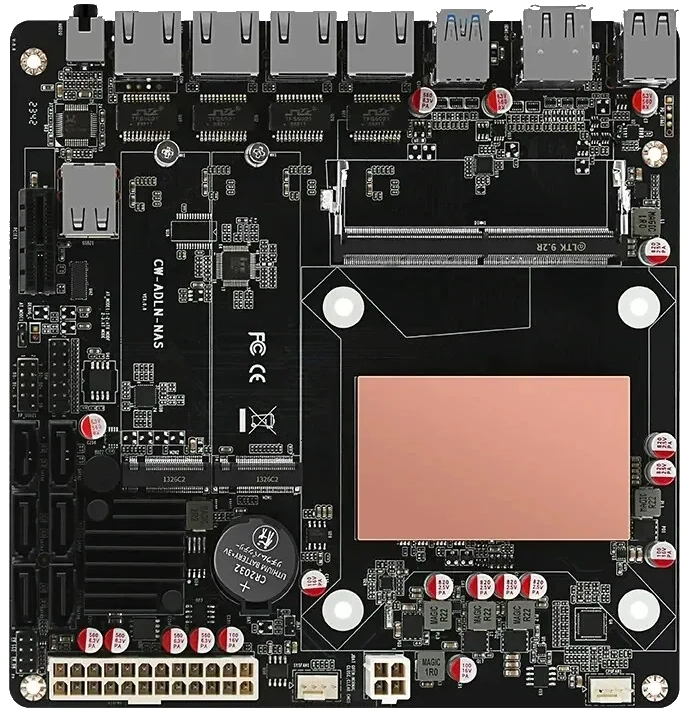
Here are a few examples of where you can get this board online:
|
Note – Performance Testing and NAS Building are still ‘WiP’ on this board as I wait for the last few components to arrive for YouTube. I will update this article with additional information resources after testing is concluded
| Specification | Detail |
|---|---|
| Architecture | Zen 4 (Phoenix) |
| Cores / Threads | 8 / 16 |
| Base / Boost Frequency | 3.8 GHz / 5.1 GHz |
| TDP (Thermal Design Power) | 35 W (Configurable 35-54 W) |
| Memory Support | DDR5, LPDDR5x up to 7500 MT/s; Dual-channel; ECC support (in specific configurations of CPU) |
| Integrated Graphics | Radeon 780M; Graphics engine boost clock: 2700MHz |
| PCI-Express | Gen 4, 20 Lanes (CPU only) |
| Cache (L1/L2/L3) | 64 KB per core / 1 MB per core / 16 MB shared |
| Process Size | 4 nm |
| Socket Compatibility | FP8 |
| Production Status / Release Date | Active / January 2023 |
| Part Numbers | 100-000000955 (FP7r2), 100-000000964 (FP7), 100-000001129 (FP8) |
| Maximum Temperature (tJMax) | 100°C |
| Features | AVX, AVX2, AVX-512, ECC Memory Support, AMD-V, Precision Boost 2 |
CWWK AMD 7840HS Mobo Physical Design
The CWWK 7840HS CPU+Motherboard combo represents a significant leap in compact computing, catering to a wide range of users from enthusiasts to professionals requiring high-performance systems in small form factors.

This combination of AMD’s Ryzen 7 7840HS processor and a feature-rich Mini-ITX motherboard offers an intriguing blend of power, efficiency, and expansion capabilities, making it an ideal choice for various applications, including gaming, content creation, and server use.
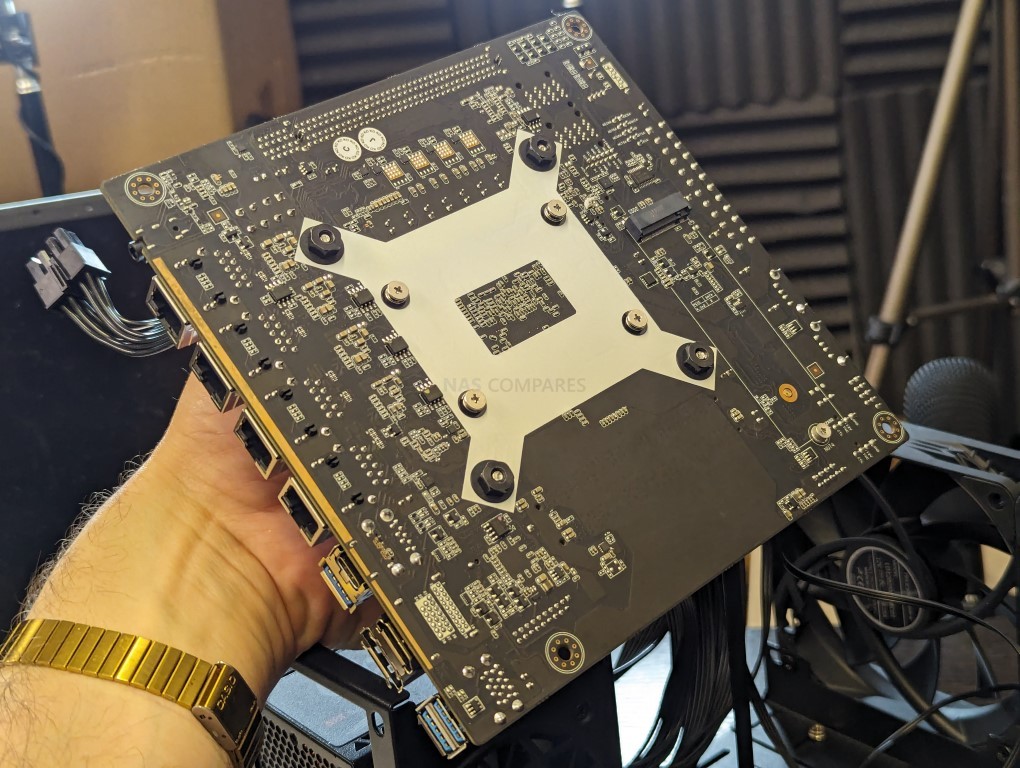
The motherboard itself is a lovely bit of engineering, designed with a matte black PCB and a high-density, moisture-free fiber 10-layer circuit board, ensuring both aesthetic appeal and durability. This design philosophy extends to the motherboard’s support for AMD’s “Zen 4” architecture Ryzen™ 5/7/9 series processors, providing users with the ability to choose a CPU that best fits their performance needs without compromising on form factor.
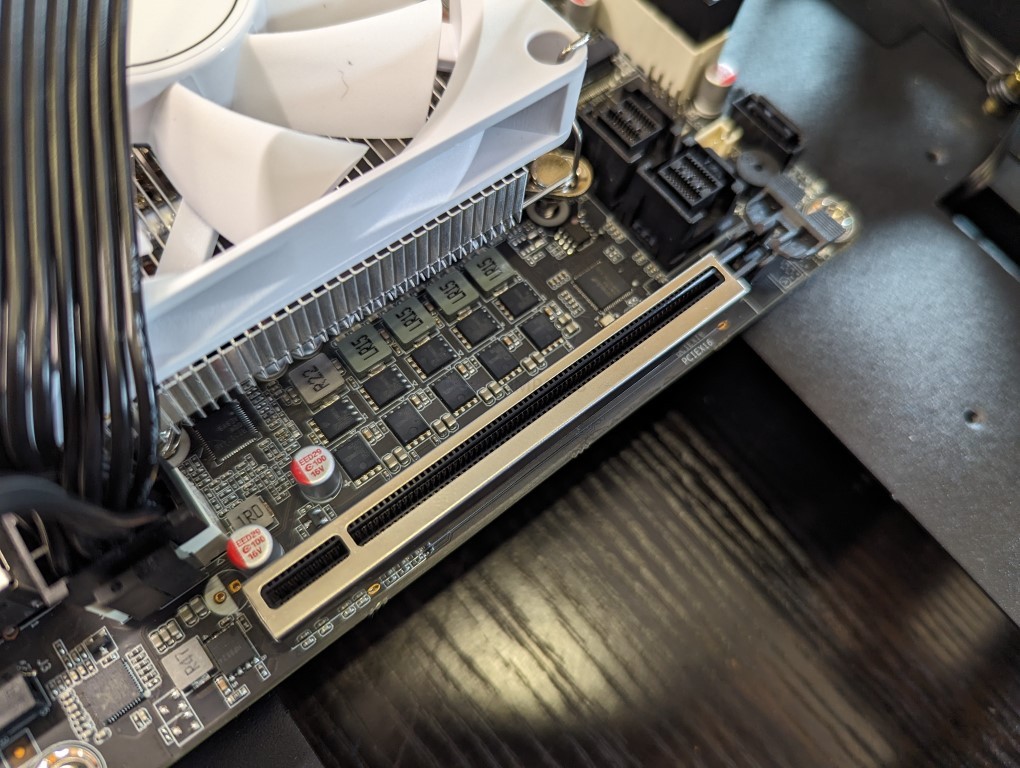
One of the standout features of this motherboard is its expansion capabilities, particularly notable given its 17×17 standard Mini-ITX form factor. It includes a PCI-E x16 slot (PCle4.0 x8 signal) for graphics or network card expansions, two M.2 NVMe (PCle4.0 x2) slots for high-speed storage, and SFF-8643 sockets that support up to four SATA 3.0 connections via cable.
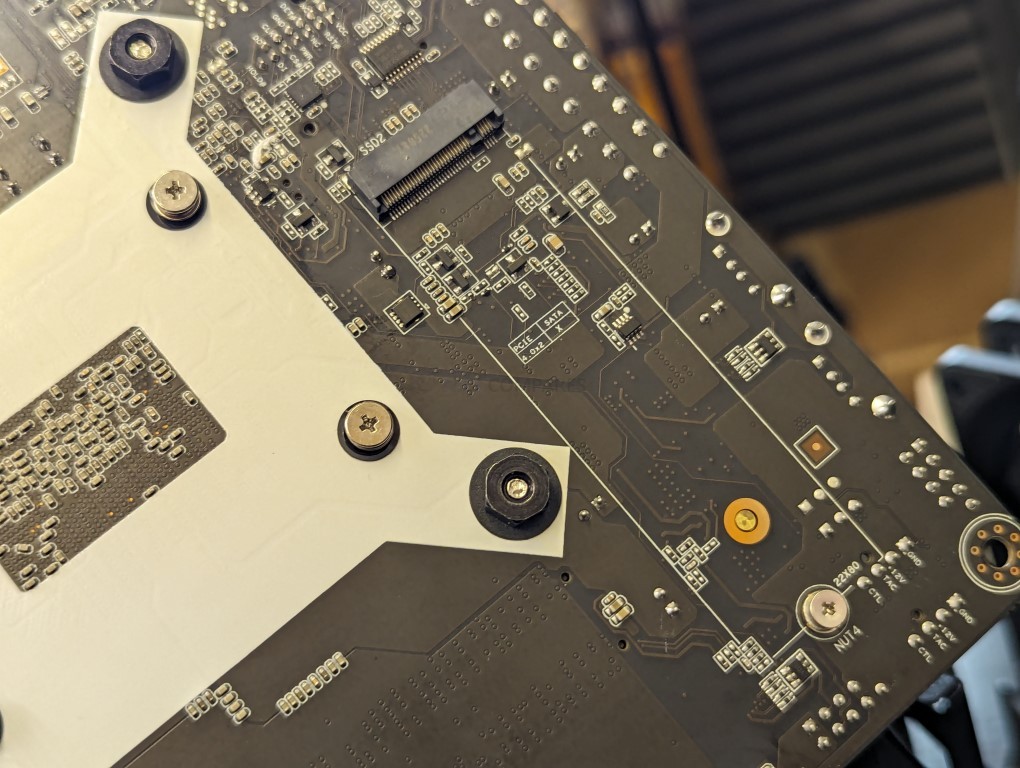 |
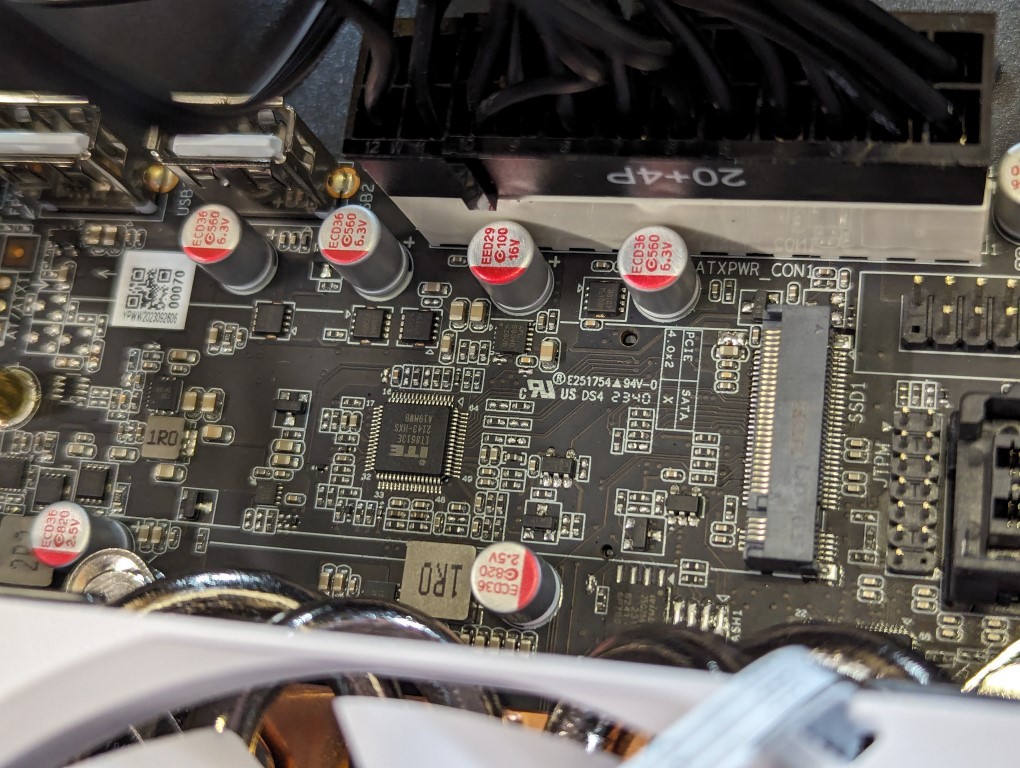 |
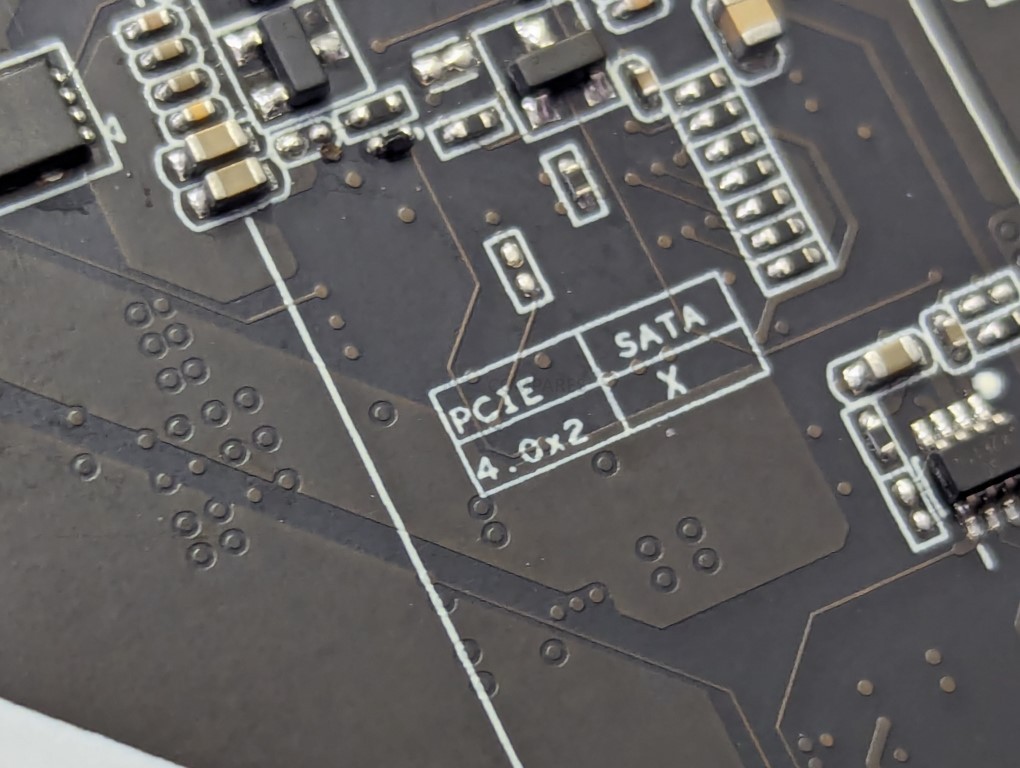 |
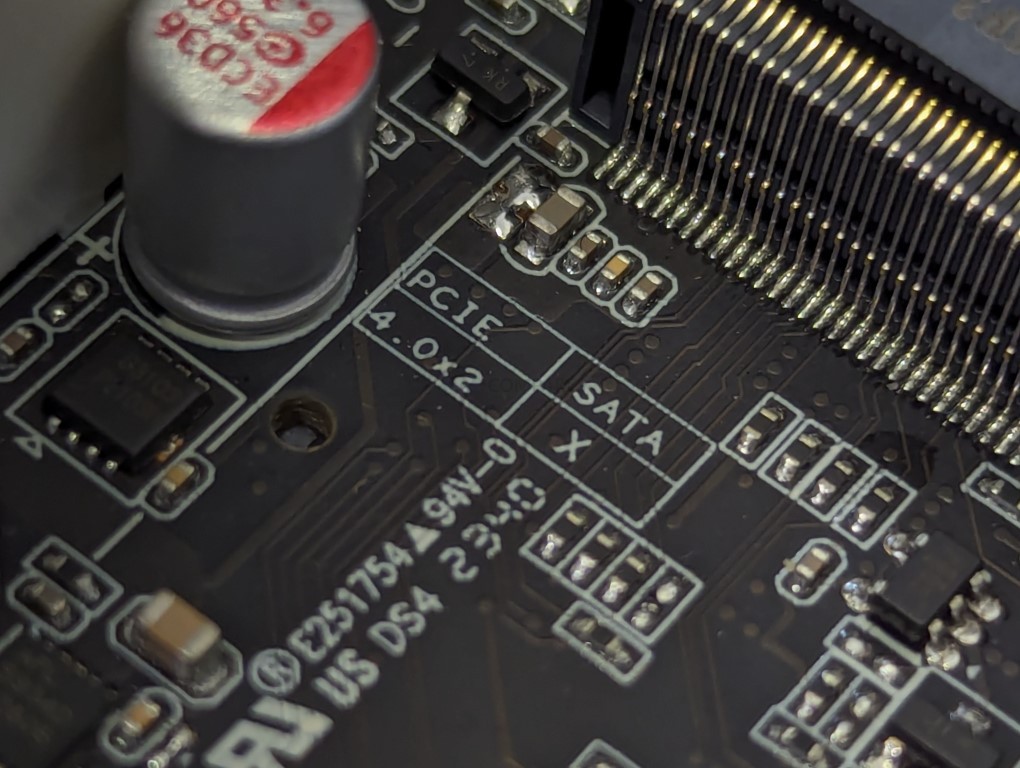 |
This level of expandability is uncommon in Mini-ITX motherboards, offering users the flexibility to build a compact yet powerful system that can handle demanding applications and storage needs.
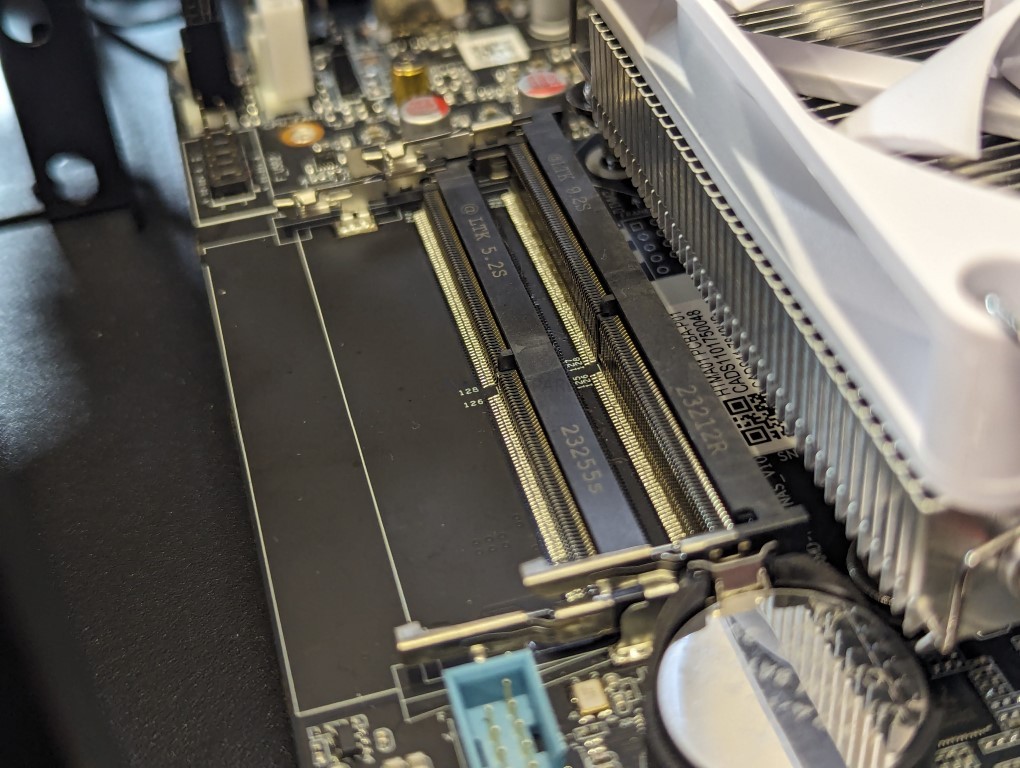
Memory support is another area where the 7840HS CPU+Motherboard combo shines. With dual-channel SO-DIMM DDR5 slots supporting up to 5600MHz (and backward compatibility for server-grade ECC notebook memory), it allows for high-speed, reliable memory configurations up to 64GB. This capability is crucial for application ons requiring fast data access and processing, such as video editing and 3D rendering.
HOWEVER, there is definitely a debate as to whether you can actually use ECC memory! CWWK lists 4 different CPU SKUs for this mobo and only 1 of them (the 7735HS) actually supports ECC. So, in order to investigate, I installed 1x 16GB Kingston ECC SODIMM 4800Mhz module and ran some SSH commands. Sadly, it appears that the default 7840HS version of this motherboard combo does NOT support ECC (SEE VIDEO ABOVE)
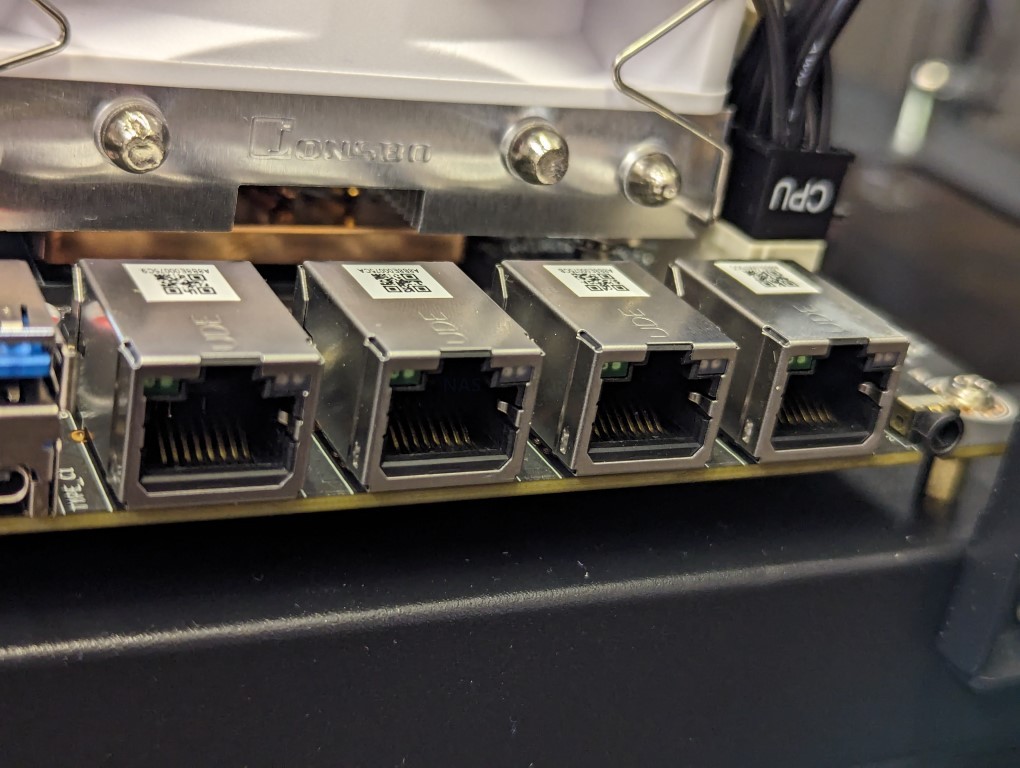
The combo’s connectivity options are equally impressive, featuring four Intel i226-V 2.5G RJ45 UDE network ports, HDMI+DP+Type-C triple display outputs supporting 4K@60Hz, and multiple USB 3.2 and Type-C interfaces. Such comprehensive connectivity ensures that users can connect a wide array of peripherals, displays, and network connections, making the system versatile for different setups and applications.
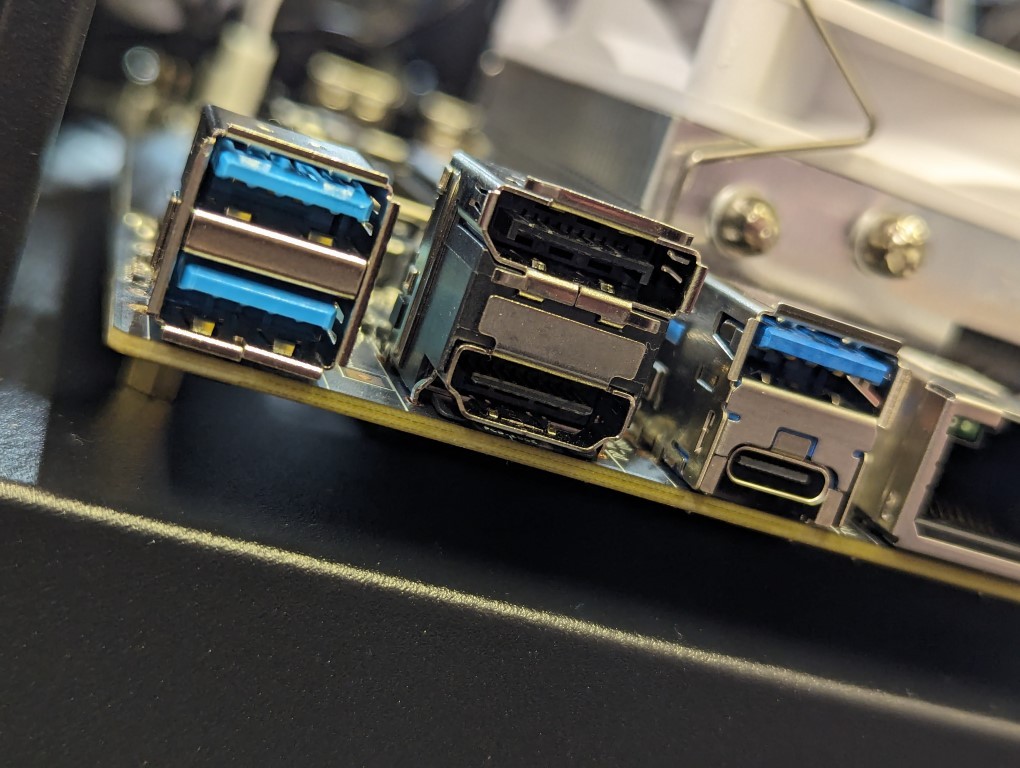
The CWWK 7840HS CPU+Motherboard combo is a great example of modern computing’s direction towards more efficient, powerful, and versatile systems within increasingly compact form factors. Whether for gaming, professional work, or server applications, this combo offers a compelling option for those seeking the pinnacle of performance and flexibility in a small package.
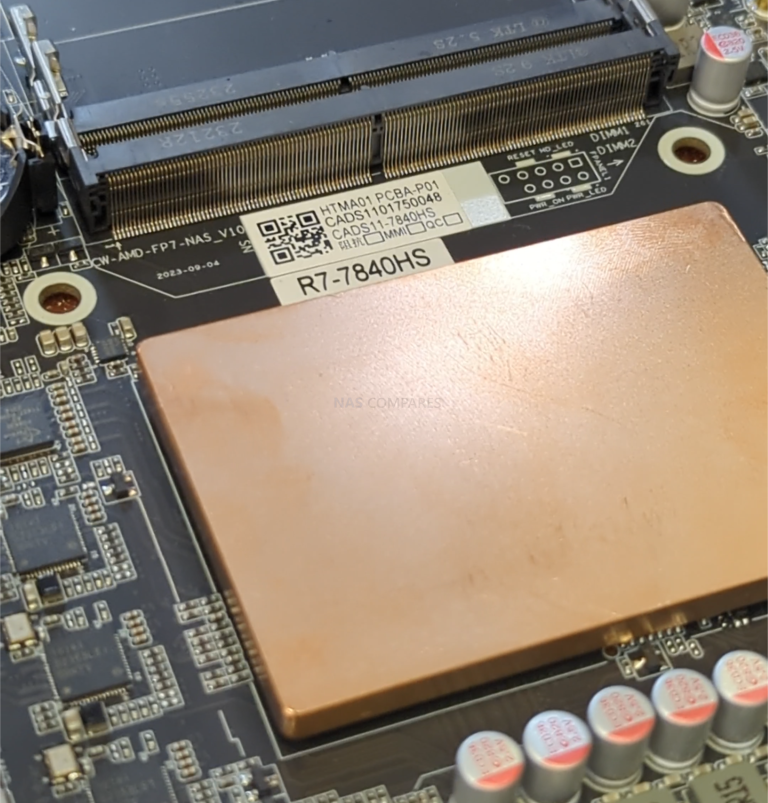
Its combination of a high-performance processor, expansive memory and storage options, and robust connectivity makes it a standout choice for enthusiasts and professionals alike.
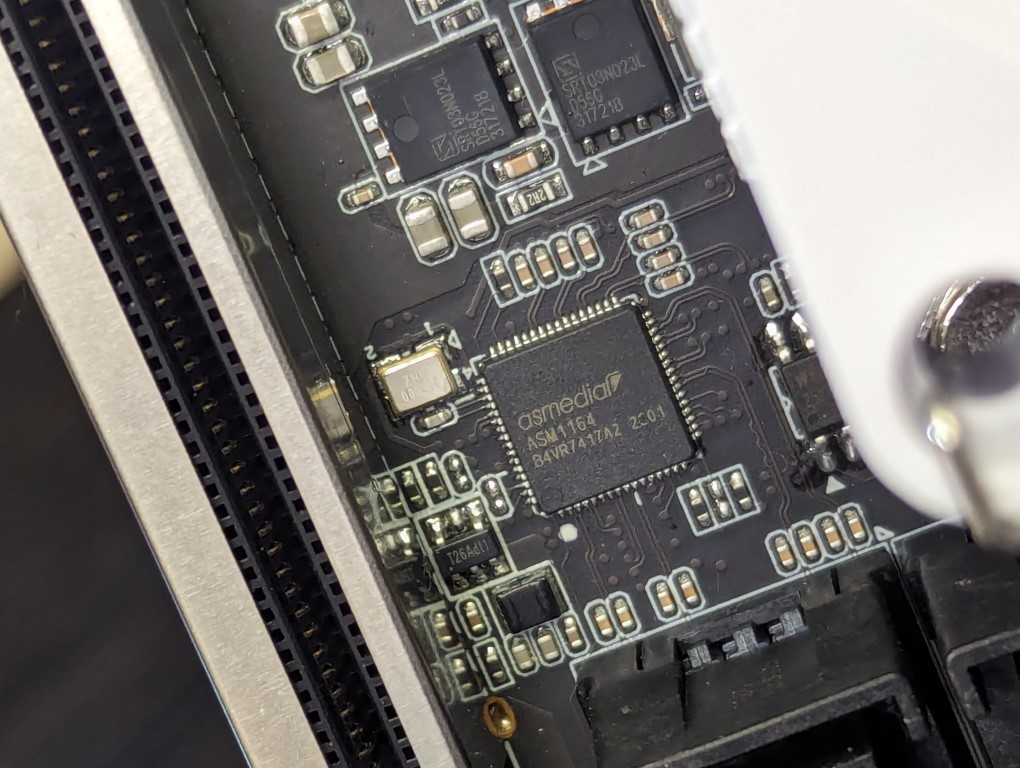
The CWWK 7840HS CPU+Motherboard combo features ASMedia SATA controllers, specifically the ASM1166 and ASM1164 chips, which are central to its enhanced SATA connectivity. These chips enable the motherboard to efficiently manage SATA connections, ensuring stable and rapid data transfer rates for a range of storage devices.
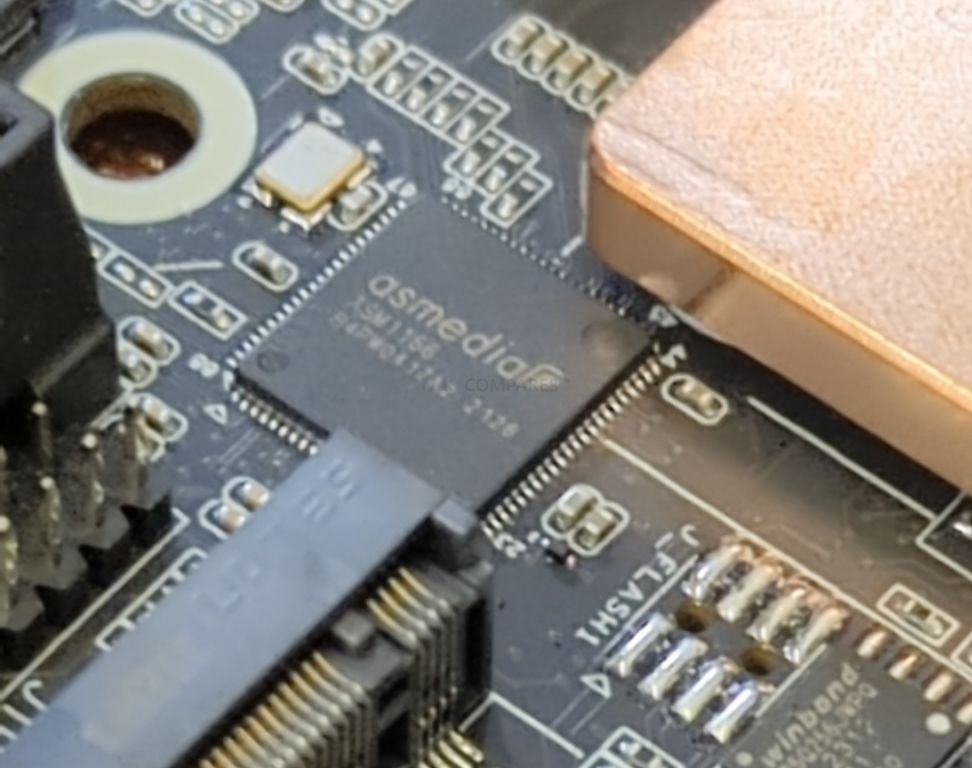
The inclusion of two SFF-8643 connectors, influenced by these ASMedia components, significantly boosts the motherboard’s storage expansion capabilities. These connectors allow for up to eight SATA devices to be connected through breakout cables, optimizing storage scalability within a compact form factor. However, it’s important to highlight that these connectors do not support NVMe drives, focusing instead on maximizing SATA device compatibility.
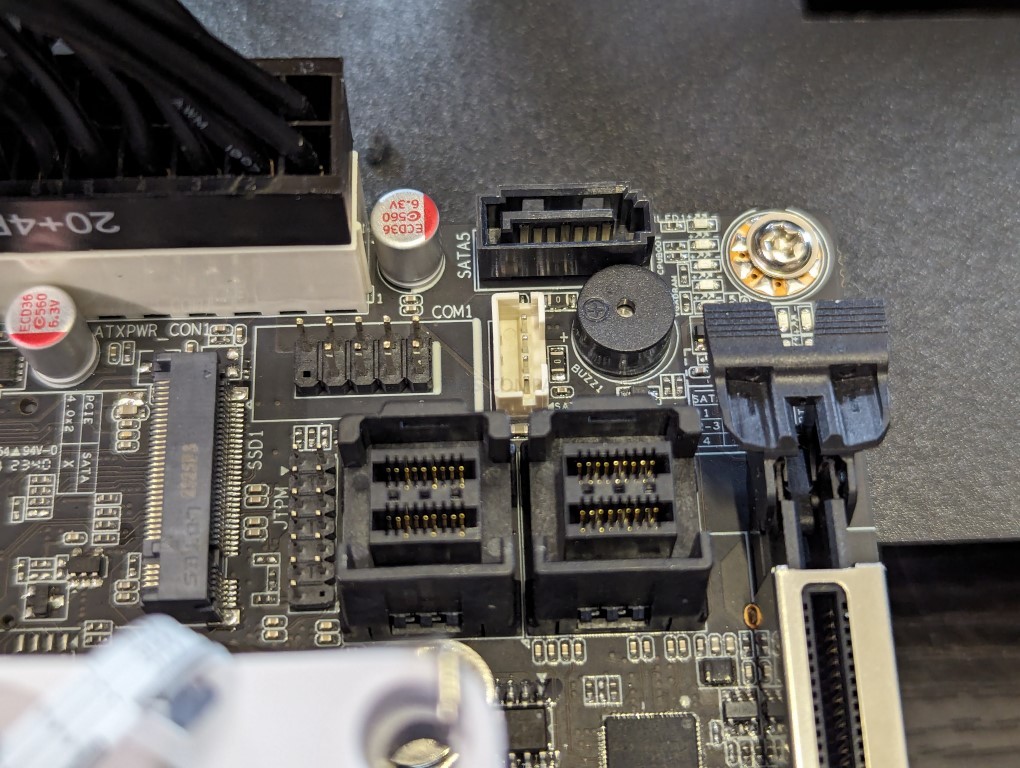
This motherboard also boasts a single standard SATA port, complementing the SFF-8643 connectors to offer comprehensive support for SATA-based storage configurations. The strategic integration of ASMedia SATA controllers underscores a commitment to providing versatile and reliable storage solutions, tailored for users prioritizing a balance of speed, capacity, and efficiency in their builds.
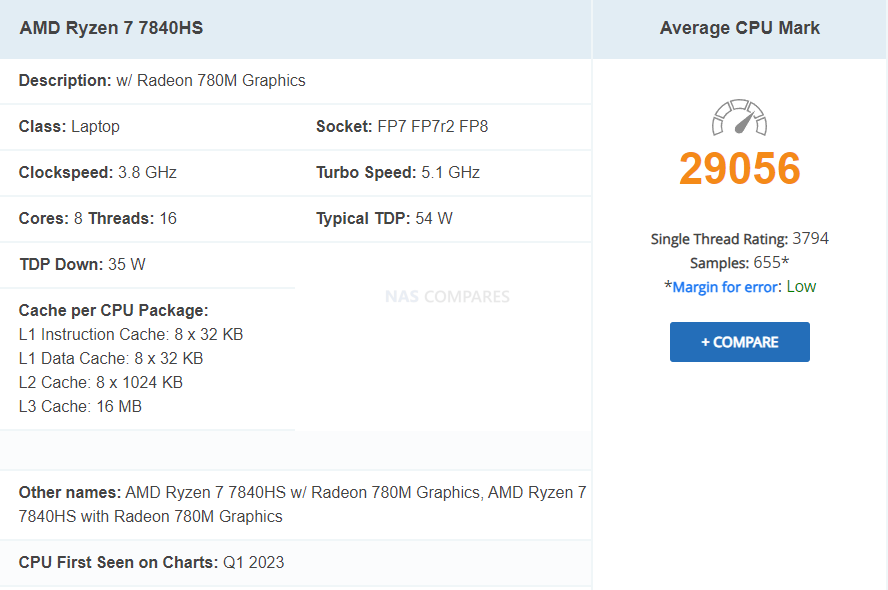
The AMD Ryzen 7 7840HS is a notable entry in AMD’s mobile processor lineup, launched in January 2023. Part of the Ryzen 7 series and built on the advanced Zen 4 (Phoenix) architecture, this chip is designed to deliver high performance for laptops and portable devices. With 8 cores and 16 threads thanks to AMD’s Simultaneous Multithreading (SMT), the 7840HS offers substantial multitasking capabilities. Operating at a base frequency of 3.8 GHz with the ability to boost up to 5.1 GHz, it combines speed with efficiency, all within a 35W thermal design power (TDP). This processor also supports DDR5 memory and has integrated Radeon 780M graphics, making it well-suited for both productivity tasks and gaming.
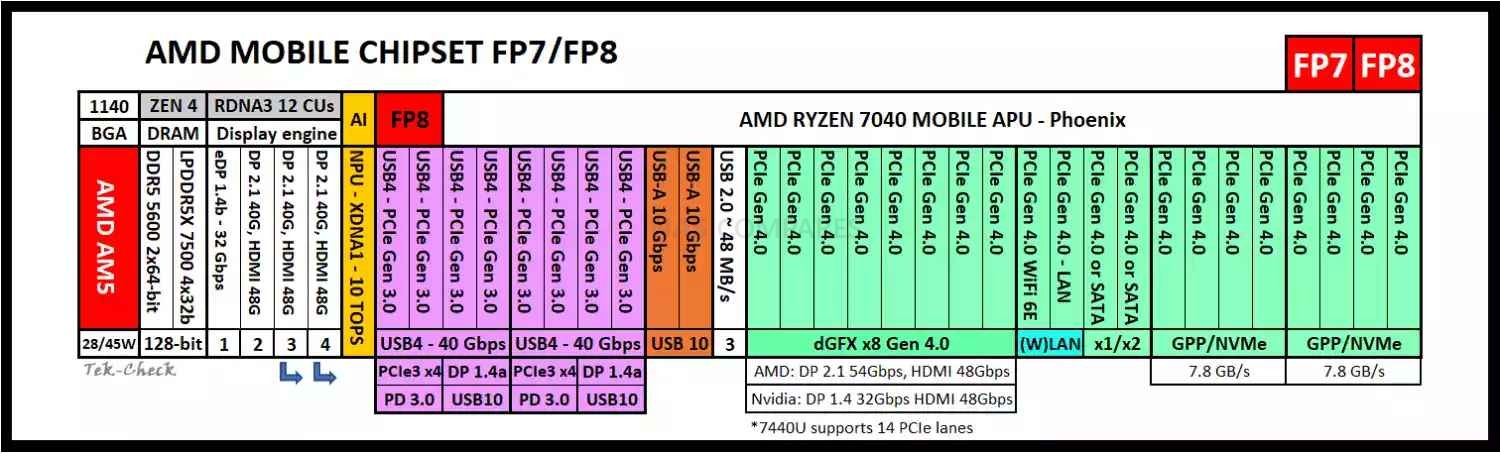
Physically, the Ryzen 7 7840HS is manufactured using TSMC’s 4 nm process technology, which houses 25,000 million transistors on a 178 mm² die. This compact yet powerful CPU is designed for AMD’s Socket FP8, underscoring its mobile-oriented design with a configurable TDP range of 35-54W. It supports a wide range of features, including ECC memory for data integrity and PCI-Express Gen 4 for high-speed component communication. The Ryzen 7 7840HS stands out with its inclusion of the latest Ryzen AI technology, aimed at enhancing generative AI applications, and its leading-edge Radeon 780M integrated graphics. This combination not only boosts traditional computing tasks but also opens up new possibilities in AI and gaming. The processor’s architecture enables significant improvements in instructions per cycle (IPC), benefiting from larger caches and faster memory support up to LPDDR5x-7500. Its performance is competitive with top-tier processors in its category, reflecting AMD’s commitment to delivering powerful computing solutions.
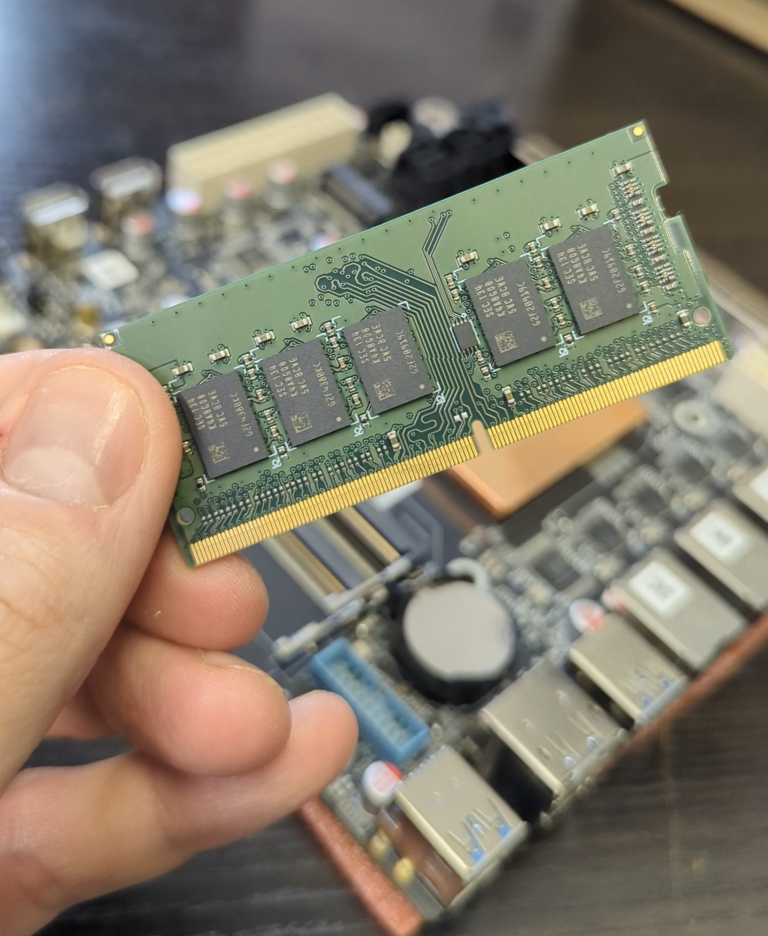
The discussion around ECC (Error-Correcting Code) memory support on the CWWK 7840HS CPU+Motherboard combo reveals a nuanced landscape of compatibility and performance considerations. While the motherboard touts support for “server-grade ECC” memory, indicating an ability to correct data corruption on-the-fly and enhance system reliability, the reality of ECC support is more complex. It requires alignment across the CPU, motherboard, and the memory itself. The AMD Ryzen 7 7840HS processor, integral to this combo, along with other CPUs offered by CWWK, presents a mixed picture regarding ECC compatibility. Despite AMD’s general support for ECC across many of its CPUs, the specific models available with this motherboard, including the 7840HS, do not officially support ECC, highlighting a disconnect between processor capabilities and motherboard features. This discrepancy underscores the importance of thorough compatibility checks for users who prioritize ECC for its error-correcting capabilities, especially in environments where data integrity is paramount.4
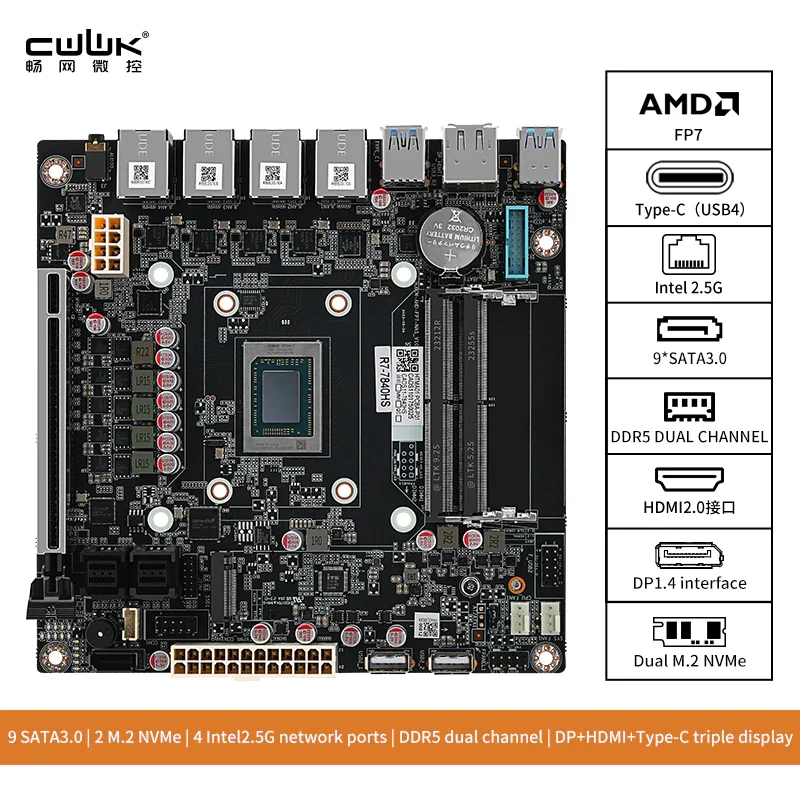
The situation is further complicated by the motherboard’s design and the marketing of DDR5 memory with “on-die ECC,” which does not equate to traditional ECC memory’s error-correcting functionality. This type of ECC, often referred to as a marketing gimmick, fails to provide the same level of error correction and data integrity assurance as server-grade ECC memory. As enthusiasts and professionals debate the motherboard’s ECC support, it becomes evident that while the hardware may technically support ECC, the practical benefits and implementation may fall short without the full cooperation of the CPU and explicit support from the motherboard’s firmware. This scenario leaves users in a precarious position, needing to navigate between marketing claims and technical specifications to determine the true extent of ECC support and its relevance to their specific use cases.

Given the technical details and specifications of the CWWK 7840HS CPU+Motherboard combo, we can infer some positive and negative points about this hardware combination despite the inability to access the specific Reddit page for user insights.

===== Further Testing – COMING SOON =====
Check our YouTube channel for further videos on the AMD-7840HS NAS Motherboard for testing first (such as the video below):
CWWK AMD 7840HS NAS Motherboard Review Conclusion – Pros and Cons
Spec Highlights – 4x AMD MobileRyzen Options, SODIMM DDR5 Slots×2, ECC Supported, 2×M.2 2280 4×2 SSD Slots, PCIe 4×8 connector ×1 (x16 Physical), SFF-8643 x2 Connectors for SATA III, 4x 2.5GbE, USB 4 (20Gbs Limits) , Internal USB 2.0 – $489 on AliExpress and Check on Amazon
The combination of the AMD “Zen 4” architecture Ryzen™ 5/7/9 series processors with a very unique motherboard offers a high-performance platform that is particularly suitable for building a low scale, but HIGH POWER Network Attached Storage (NAS) server. The Mini-ITX form factor of the motherboard, compatible with 1700 series CPU coolers, ensures that it can fit into compact NAS cases while providing adequate cooling for the powerful processors housed within. In the realm of NAS servers, storage options and connectivity are key. The motherboard’s two M.2 NVMe (PCIe 4.0 x2) slots are ideal for high-speed storage drives that can handle intense read and write operations typical in a NAS environment. The inclusion of 2 * SFF-8643 sockets, which support up to four connections each and a total of 9 SATA 3.0, is an advanced feature that provides flexibility and scalability for storage expansion. This is particularly beneficial for NAS setups where large storage pools and redundancy (such as RAID configurations) are important. Network connectivity is another critical aspect of NAS servers, and this motherboard delivers with its 4 * Intel i226-V 2.5G RJ45 UDE network ports, allowing for high-speed data transfer and network redundancy or link aggregation if required. However, the lack of 10GbE port might limit the network throughput if higher speeds are needed, in which case the PCIe Gen 5×16 slot could be employed for an additional network interface card, although this might be considered an inefficient use of this high-bandwidth expansion slot. Lastly, the wide array of USB ports, including USB3.2 Gen2 Type-C with a 20Gbps rate and additional USB3.2 and USB2.0 ports, adds to the versatility of this motherboard. The built-in set of USB3.2 pin sockets also allow for further expansion and connectivity options, essential for a NAS that may need to accommodate a variety of peripherals or provide additional data transfer interfaces.
 |
|
PROS
|
CONS
|
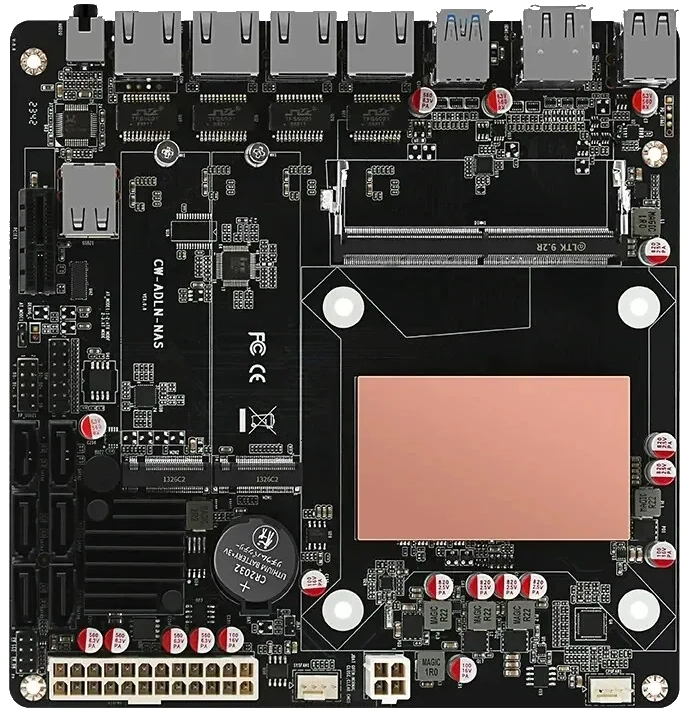
Here are a few examples of where you can get this board online:
|
🔒 Join Inner Circle
Get an alert every time something gets added to this specific article!
This description contains links to Amazon. These links will take you to some of the products mentioned in today's content. As an Amazon Associate, I earn from qualifying purchases. Visit the NASCompares Deal Finder to find the best place to buy this device in your region, based on Service, Support and Reputation - Just Search for your NAS Drive in the Box Below
Need Advice on Data Storage from an Expert?
Finally, for free advice about your setup, just leave a message in the comments below here at NASCompares.com and we will get back to you. Need Help?
Where possible (and where appropriate) please provide as much information about your requirements, as then I can arrange the best answer and solution to your needs. Do not worry about your e-mail address being required, it will NOT be used in a mailing list and will NOT be used in any way other than to respond to your enquiry.
Need Help?
Where possible (and where appropriate) please provide as much information about your requirements, as then I can arrange the best answer and solution to your needs. Do not worry about your e-mail address being required, it will NOT be used in a mailing list and will NOT be used in any way other than to respond to your enquiry.

|
 |
Why Do Cheap NAS Boxes EXIST????
Minisforum N5 Pro NAS - Should You Buy?
UGREEN DH4300 & DH2300 NAS Revealed - Good Value?
Aoostar WTR Max NAS - Should You Buy?
Xyber Hydra N150 NAS Review - Is This COOL?
Minisforum N5 Pro vs Aoostar WTR Max - The BIG Showdown
Access content via Patreon or KO-FI






Hi, what about idle power consumnption? Can you please share the numbers if you have this board measured?
REPLY ON YOUTUBE
Great video. Wondering if you have done a video on ATX MBs? I’m using an old computer to build a NAS / Plex server. My existing MB is not win 11 complient and my CPU does not support integrated graphics. Thus I have to run a GPU board. The thing Idles at 90W with peak load power use of over 150W. Any recommendations?
REPLY ON YOUTUBE
I love seagulls https://www.youtube.com/watch?v=U9t-slLl30E
REPLY ON YOUTUBE
Price?
REPLY ON YOUTUBE
Is there an ùpdate for 2025 or is it still the same?
REPLY ON YOUTUBE
nah just get a used supermicro x9 or x10 based superserver.. much cheaper than most of the combos shown, and way better quality. also you get way more fun enterprise features. not going supermicro is stupid.
REPLY ON YOUTUBE
what about using this for proxmox ? …. any issue with device passthrough ? thanks in advance
REPLY ON YOUTUBE
that’s a nice board, change cpu to pro variant add ECC and 10g sfp+ and i’m buying one. until that happens i’m staying wuth 5650ge and old trusty solarflare 7022 NIC
REPLY ON YOUTUBE
Please check if you can connect to trunas at a speed of 10Gbps if you connect a computer with thunderbolt to the USB4 port of the board.
REPLY ON YOUTUBE
First one needed to go SAS rather than SATA because the SATA ports were taking up too much room and not enabling a x16 slot, even if it only had 4x electrically being able to stick a 10Gb NIC in there were be a game changer, and yes you could use the 4x 2.5Gb with link aggregation to get 10Gb, but most 10Gb NICs come with 2 ports allowing you to do 20GbE then you link that up to a 10Gb switch that pretty useful. So no on that one.
Also N100 so no ECC, big no no.
REPLY ON YOUTUBE
Hear me out, but I actually think a great option is to get a used Intel Xeon e5 server bundle off of eBay. Right now, you can get a dual-CPU motherboard with two Intel Xeon e5 v4 2697 CPUs and 128 GB (4 × 32 GB) of RAM for $250. Between the two CPUs, you get 36 cores/72 threads (18c/36t per CPU) at a 2.3 Ghz base clock and 3.6 Ghz Max Turbo Frequency. The dual-LGA2011-3 motherboard has 8 DDR4 RAM dimms (4 single dimm channels of DDR4 RAM per CPU, maxing out at 32 GB per dimm/channel), 10 SATA 3.0 ports, 2 M.2 NVMe ports supporting 2230, 2260, or 2280 NVMe SSDs, 3 PCIe × 16 lane slots and 2 PCIe × 1 slots (I believe they’re probably PCIe 3.0, but it doesn’t specify) meaning you can add up to 6 more Gen 4 × 4 lane NVMe SSDs using the 3 PCIe 3.0 × 16 lane slot (PCIe 3.0 × 16 = PCIe 4.0 ×8, so 2 Gen 4 × 4 lane NVMe SSDs per ×16 slot) or you can use these PCIe slots for hardware accelerators, 5 USB 3.0 headers, 6 USB 2.0 headers, 2 Intel 2.5Gbps network interfaces, and 1 network slot is 5Gbps ethernet isn’t fast enough for you.
Even bought separately, the X99 dual LGA2011-3 mobo is ~$100 and the CPUs are ~$50 each. The RAM is likelt no more than $50-$100 for 4 × 32GB DDR4 modules. You would just need a 2U server chassis, a PSU, and whatever drives you’d like. For a NAS, you’d get great performance out of 4-10 enterprise/NAS HDDs running in RAID 10 and a couple of low storage but fast transfer rate M.2 NVMs SSDs to use for storage cache. All together, you’d be looking at $500-$700 for a super fast, data secure NAS with ~50TB of storage, and better yet, with 72 threads clocked at 3.6 Ghz, you could have this NAS double as a transcoding server, getting high bitrate, small size files pretty fast, without the need for hardware acceleration (Intel CPUs are also great at transcoding and even host their own form of hardware acceleration if you really wanted it, or you could throw a couple of Intel GPUs in here for cheap and get crazy good hardware accelerated transcoding capability (two Intel A380s would tear through some AV1 codec, and for maybe $300 for both GPUs).
REPLY ON YOUTUBE
I’m looking for high efficiency. My daily use case….I’m on the computer for long stretches….until I need something from storage. I am on my computer for long stretches…and my computer backs up my content.
Not trans 20 petabyte files, no. Not modeling every quark in the universe, no. Not trying to calculate opening a wormhole to another dimension, no.
2nd priority…I may need something that would render Blender frames if that’s possible. Also, I don’t need it super fast….if I were making money from Blender; then, I’ll buy real ITX boards with real cpu, ram, ssd.
REPLY ON YOUTUBE
I just built my NAS using a Dell OptiPlex SFF with Core i5 7500, 16gb of ram. 8TB storage. 256gb NVME. Use’s 20 watts at idle. Running TreNAS. It destroyed my Synology NAS in performance to price… wish I built my own sooner than buying off the shelf.
REPLY ON YOUTUBE
I have an AM4 motherboard that I’d like to reuse. I’m planning to use Unraid and wondering which CPU you would recommend. I was considering the 5600GT. I plan to connect six 14TB SATA HDDs. I care about power consumption, as the NAS will be idle 95% of the time. Any advice?
REPLY ON YOUTUBE
Hello! I know this might be overkill but i built another computer and these are the parts from it and figured id build a NAS since its just setting. Just need a decent case to fit a E-ATX MOBO!
What im concern about is once its all built what OS, or and software so i can login drom anywhere and have the same features as a Synology NAS Software. Please let me know your thoughts!
MY Parts List:
1. MOBO: MSI Prestige Creation X570
2. CPU: Ryzen 9 3950x
3. RAM: Corsair DDR4 2400-3600 Mhz
4. RAM: Samsung Pro (2X4G = 8G Total)
5. PSU GameMax 850W Gold
REPLY ON YOUTUBE
Multimedia needs a graphic card, trans-coding no slot.
REPLY ON YOUTUBE
I bought a Topton computer on Aliexpress and I was so angry with myself, it was a poor quality product, without technical support, it was money thrown away. If you want some advice from a friend, look for another brand.
REPLY ON YOUTUBE
I like Dell and HP ready made PCs as you have good quality components and things like tool-less access. I would be interested to see someone take out an old Xeon board and put something more modern and power efficient in place. You would almost certainly have to dump the original power supply. Or perhaps not?
REPLY ON YOUTUBE
Does youtube still delete comments if you mention that you shouldn’t trust your backups to some Chines no name OEM crap ?
REPLY ON YOUTUBE
Went seconhand with a used lenovo m83. It only has a 4th gen i5, 16gb ddr3 . I have a 500gb 2.5″ ssd and a 12t wd red nas drive. It runs next cloud well and truenas well. Whole system cost 250.00 us
REPLY ON YOUTUBE
helpful video! you sound and look just like alfie solomons
REPLY ON YOUTUBE
are these computers was looking at this still new built a pc well upgraded which was really hard its a victus i found a 500w psu upgraded gpu it runs almost all but wat is a nas board can u game and do all other things a desktop can
REPLY ON YOUTUBE
I bought a TOPTON computer on Aliexpress and I don’t recommend it, it’s a disposable and maintenance-free product. I don’t recommend it either.
REPLY ON YOUTUBE
A new Edition Form this Video ?
REPLY ON YOUTUBE
game pc This is the smallest Mini PC with An Oculink port and hot swapping an USB4 egpu is easy!
OCULINK does not occupy an NVMe slot, WiFi 6 2.5G LAN 8K Triple Display,Ultra Silent AMD Ryzen 7 7840HS (8C/16T, up to 5.1GHz), 32GB LPDDR5(6400MHZ) 1T SSD, Mini Computer, NVME*3
3 SSD M2 Slots.
1.Independent Oculink/HDMI2.1 Interface, Supports Triple Screen Display
2.Ryzen7 7840HS / 32G+1T
3.Only 0.6L in Volume/”Forest 2.0″ Silent Cooling System
4.USA local service centers& amazon FBA warehouse
5.Time Spy benchmarks 3363 with 780M, 10270 with OneX egpu.
REPLY ON YOUTUBE
If this thing works without needing to jump through too many hoops for drivers then it may be the superior NAS/router/firewall motherboard of its generation. A low wattage, high performance mobile chip with that amount of connectivity is a great solution, particularly since it includes so many 2.5Gb network ports. The extra PCIe slot could also be used for GPU video transcoding for streaming purposes if you have a software that supports on-the-fly transcoding into a better format for streaming. Not sure if any of those applications have particularly good support for Intel Arc GPUs, but their video transcoding performance would really be ideal for that sort of application if they’re supported.
REPLY ON YOUTUBE
I have an old Athlon x4 860K – should I just use that or is it worth investing in one of these if I am looking to build a NAS with 2x 4tb HDDs for image backup? I am a photographer.
REPLY ON YOUTUBE
Nice review! Are there any other coolers which might fit well onto this board?
REPLY ON YOUTUBE
2824 Champlin Lakes
REPLY ON YOUTUBE
Rodriguez Brenda Moore Michael Martinez Cynthia
REPLY ON YOUTUBE
Gonzalez Anthony Lopez Christopher Lewis George
REPLY ON YOUTUBE
Dont we require ECC support for devent NAS build?
REPLY ON YOUTUBE
Jones Deborah Hernandez Ruth Davis Jennifer
REPLY ON YOUTUBE
is a 13400 a viable option?
REPLY ON YOUTUBE
Jackson Jason Young Joseph Martinez Jennifer
REPLY ON YOUTUBE
Robinson Robert Williams Linda Rodriguez Helen
REPLY ON YOUTUBE
Thomas Carol Robinson Edward Davis Donna
REPLY ON YOUTUBE
Hall Ronald Williams Jessica Moore Thomas
REPLY ON YOUTUBE
Anyone tried Erying motherboard with i7-13620H on board??
REPLY ON YOUTUBE
NAS video and not talking about power consumption. dafuq
REPLY ON YOUTUBE
Johnson Michelle Davis Scott White Michael
REPLY ON YOUTUBE
Personally I wouldn’t touch the Frankenstein Chinese boards made out of parts pulled from old boards.
REPLY ON YOUTUBE
Test in game with an AMD rx or NVIDIA rtx please
REPLY ON YOUTUBE
Gonzalez Michael Thompson Frank Wilson Elizabeth
REPLY ON YOUTUBE
Rodriguez Gary Walker Scott Harris Joseph
REPLY ON YOUTUBE
Garcia Frank Young Robert Harris Betty
REPLY ON YOUTUBE
I thought that’s was gonna be actual CPUs and Mobos. Not these no name brands
REPLY ON YOUTUBE
Hernandez Margaret Gonzalez Helen Perez Steven
REPLY ON YOUTUBE
Williams Kevin Gonzalez Helen Robinson John
REPLY ON YOUTUBE
x99? Not really power efficient.
REPLY ON YOUTUBE
54163 Turcotte Manors
REPLY ON YOUTUBE
Great channel! Found you through while researching about m.2 adapers for my usecase. Looking to build a nas with i5 7400 to have a jellyfin on it, it should be quite power efficient with right psu too
REPLY ON YOUTUBE
Allen Edward Taylor Christopher Young Mark
REPLY ON YOUTUBE
Archibald Stream
REPLY ON YOUTUBE
Rodriguez Daniel Johnson Timothy Martin Matthew
REPLY ON YOUTUBE
Albertha Route
REPLY ON YOUTUBE
There have been numerous complaints about the N305 combo MD, – mostly unexplained crashes and instability.any comment ?
REPLY ON YOUTUBE
I just bought a beelink s12 with n100 and installed aan nvme 4tb and sata 4tb ssd run plex and jellyfin on it
REPLY ON YOUTUBE
Does intel 13th and 14th gen has problems?
REPLY ON YOUTUBE
Everything without ECC memory is useless as a NAS
REPLY ON YOUTUBE
Got my old B360 and i5 8400 for media and storage amd updated my lan. Never had any video glitch.
REPLY ON YOUTUBE
I am running an epyc 9124. One box that can do everything simultaneously. I don’t need fast networking because it is all local. Workstation, gaming PC, NAS, all in one box, simultaneously.
REPLY ON YOUTUBE
You should do this video on board from Tiawan, for those of us who do not want everything in our home to be from mainland. Which would also include not buying from AliExpress as a major method.
REPLY ON YOUTUBE
Hi guys! I would really like your help on building my first NAS. I just want my nas to do my own streaming service like Plex or other like it. And i would like to stream it in 4k. What do you recommend i get for this?
REPLY ON YOUTUBE
For real DIY nas You will need at last 2 PCIe elecrrically x8. One is for network card ( 25/40/100 GB/s ) and one for hard drive controller ( LSI / Hap/ Dell? ). More PCIe lanes with bifurcation should be recomended as well. Problem is that user grade motherboards got only 1 PCIe x16 and some X4 or more often X1 slots.
REPLY ON YOUTUBE
That X99 mobo is a little risky. Did some digging since I was interested in it. In April 2024 BKHD (manufacturer) released BIOS R014, which is shipped as a default with new purchases. It somewhat fixed ECC memory support (wasn’t working with earlier R009 revision of BIOS) but there were many configuration options cut from BIOS – people report that this includes, but is not limited to Intel VT-d and power configuration. I don’t know if Intel VT-d is enabled by default or not in the new BIOS, but for me this system was suppose to be NAS and a homelab machine for Proxmox. It is also not an mITX motherboard – it is larger and manufacturer states that it is a CeB format, so it won’t fit in cases that have no spare room over mITX tray.
Mobo with CPU (no drives etc.) idles at around 45-50W jumping to 140-150W with CPU fully stressed. MiniPCI-E slot shares its lanes with one of the NICs. At least with old R009 BIOS bifurcation worked perfectly and someone tested ASUS 4*m.2 card and all of the drives were seen in BIOS and were bootable, as the PCI-Ex16 slot was set to 4x4x4x4. VRM and chipset radiators run hot, where VRMs’ radiator was around 65-70C with downdraft cooler on the CPU. Chipset radiator was around 55C. So be sure to add some airflow if you plan a build with this mobo/CPU combo.
REPLY ON YOUTUBE
Great video! thank you!
any changes since the release?
REPLY ON YOUTUBE
How many ram are recommend, 2×8 GB oder 2×16 GB?
REPLY ON YOUTUBE
Hello. Which pc case is compatible with the first CPU combo?
REPLY ON YOUTUBE
Does the n305 i3 MB supports ECC RAM?
REPLY ON YOUTUBE
Are we able to bifurcation the pcie slot?
REPLY ON YOUTUBE
Officially, only the Ryzen Pro APUS support ECC. And unlike Desktop there is no unofficial ECC support on APUs.
If you had a 7845HX or 8000 series equivelant it would be possible as these are desktop chips and the desktop chips have (unofficial) ECC support, where 7000G/U and 8000G/U do not get ANY ECC unless they are the Pro variants.
REPLY ON YOUTUBE
I have the Amazon version of the M305 but my data get corrupted. Memory and drives are good. Bought two of these motherboards and got the same issue. Not sure what bios option to change to fix this. Any ideas?
REPLY ON YOUTUBE
do you think the usb c could be used for a external video card enclosuer?
REPLY ON YOUTUBE
Picked one of these up to upgrade my Celeron based itx board, as it wasn’t capable of handling Agent DVR. It arrived a few days ago and a day was set aside to assemble it with 2 2TB NVMe d rives, 32GB of DDR5 in my existing case. Didn’t put the Unraid drive in to do the initial start up, nor did I connect the 4 HDDs that are currently in the case. And……… Nothing! No chime, No BIOS. Tried HDMI and DP.Just lots of green LEDs on the MOBO,
Has anyone else encountered similar?
REPLY ON YOUTUBE
Any idea how to update the CMOS on this board. I have the 8845HS model….Actually I wouldn’t mind just clearing the CMOS, but can’t see the jumper. I never liked doing the battery reset.
REPLY ON YOUTUBE
Are you planning a build? Im seriously looking at this for my first diy nas / jelkyfin/ windows blue iris vm/ code project ai. I would really like to know how well it preforms
REPLY ON YOUTUBE
I installed the board with the 8845HS CPU and can’t see the Network adapters in the BIOS (although they work). I will mention this CWWK and see if they update the BIOS. They did mention to me that they were fine tuning it before production. I guess they missed. The BIOS you show on the previous version is what I want….
REPLY ON YOUTUBE
i gotta say as ive started to move towards handling other peoples data professionally all of a sudden the two features i look for first are ecc memory and bios support. even if it means buying something older, it helps me sleep better.
that said, yea ok youre right to focus where you do in this shootout, you make good points
REPLY ON YOUTUBE
There is new one which look nice for all ssd diy alternative on ali. 6 Bay NAS Motherboard, i5-12450H 8505 Max, 6 x NVMe, 6 x SATA3.0, 1 x PCIEx4, Mini ITX, 4 x Intel i226-V, 2.5G, Firewall Router, 2 x DDR5 Motherboard
REPLY ON YOUTUBE
How did you manage to enable aspm? I have an Intel ARC on mine and no matter what i do it draws 22W on idle.
:/
Check ASPM Support in BIOS/UEFI. Maybe your board doesnt have it.
How’s the HW transcoding support with this CPU/APU on plex? Can it replace Intel QuickSync?
REPLY ON YOUTUBE
nice how you reviewd different solutions
REPLY ON YOUTUBE
Looking at the ERYING i9 13900HK, can anyone confirm if both NIC work in TrueNAS?
REPLY ON YOUTUBE
I ordered the 8/9 Bay NAS motherboard direct from CWWK. It came in 7 days after my order which wasn’t bad. Problem? They didn’t sent the Jonsbo Cooler (radiator) with it. I did notify them, so I would guess it’s another week before I get it. Do you have any suggestions? I never had a big cooling surface like this cpu has. It will go into my N3 case.
REPLY ON YOUTUBE
I have the new board with the 8845HS coming. The AMD states ECC: no, but this board was too much fun (and money) to not get (if it gets here).
REPLY ON YOUTUBE
I know it’s late for this question, but: I have the latest version of this MB coming. Ordered it with the Jonsbo cooler, that they advertise. I want to put this in my Jonsbo N3. OK here’s the question. Do you think it will fit in my N3 case with that Jonsbo cooler that they show (white one). I also have 2@ 25mm fans in the back and hope they don’t get in the way…..
REPLY ON YOUTUBE
I’ve been favouring m-atx, something like the Erying i5-13420h, because with two slots, you can hopefully add a IT mode SAS card as well as a dual 10gb NIC, but then I’d go for a larger case with more bays
REPLY ON YOUTUBE
tehere are a good external 3.5 enclosure to connecto int oa (mini pc ans make it a nas) haha sorry I know can be a weird solution ,
REPLY ON YOUTUBE
The more expensive option has the cables to SATA drives and additional NVMe drives. 2 years ago is was looking for something like this, and the offers were $900, without ram or break-out cables or NVMe or CPU cooler. Ignore the single SATA port and install your OS on 2 mirrored, and small, NVMe drives, and allocate cache to them. The HDD are the reason this board exists.
REPLY ON YOUTUBE
Does PROXMOX support IOMMU? I’m considering a motherboard for my Nas, and this seems like the ideal board, but I’ve read on reddit that it doesn’t support vt-d, so I’m asking. I know you have the latest firmware out, but could you please confirm?
REPLY ON YOUTUBE
you made the right choice to explore/expand the channel into nas diy. not to say you can’t also keep doing the prebuilt nas brand models. but people that have done that want to move onto diy since they want to buy parts for cheaper price and do more than prebuilt systems are able to. then load it up with like either unraid or truenas typically.
since you are covering diy, plz also mention the ECC support options and the components to get that all to work for something like truenas. People would love to make a diy using parts you vetted as working so they can use that to make the diy truenas builds.
in your diy videos you often mention pcie expansion options which i appreciate, since i myself need the nas casing to be able to support those since i use a SFP+ 10g pcie (in order to install fiber optic transceiver), m.2 ssd expansion pcie card, and a graphics card. So any diy nas cases that only have 1 or no pcie expansion slots just ain’t gonna cut it ????
REPLY ON YOUTUBE
Well, even without the ECC support the 7040HS is huge upgrade from those Intel N-series chips with their limited ammount of pcie lanes. I don’t really get why the m.2 slots is downgraded to 2x, but most likely it’s to avoid sharing lanes between the available periferies on the board. Just the 4×2.5gbe have to take the most of the available ones, and I’d personly rather have the performance on those than on the nvme connections. For a home NAS connected to a few PC’s, It’s quite nice to have 4 dedicated 2.5gbe connections. The CPU should be powerfull enough to support running it as switch too
REPLY ON YOUTUBE
Amazing video, I’ve watched it a few times now.
REPLY ON YOUTUBE
Love this. I just did a very very similar build and board selection process. Ultimately I went with a lower power board for just NAS use with a few Docker containers on an N100 build. It’s built out for good until I need a newer, bigger system, and I won’t look back at it to wonder if it could be better because I have no more lanes to support anything else hahahaha ???? so working within the itx form factor with these sorts of sff builds is an art form in itself. For me power consumption was the main thing along with total storage availability. 2.5g Ethernet was gravy because this isn’t a performant NAS, but a backup one. I plan on also building a near line storage NAS for video editing. I think people fall into the trap of making their hardware a jack of all trades but a master of nothing. Use the N100s for what they are good at, low power and non mission critical applications.
REPLY ON YOUTUBE
Been going down this rabbit hole for a bit. Some thoughts:
1) the i9 mb seems similar to the minisforum ms-01 solution. However minisforum includes 2 spf+ 10g and 2 2.5 g Ethernet ports, as well as 2 usb4. Plus, besides the 3 nvme slots, there is the option of adapting one of the nvme slots to u.2. This unit, especially with the cheaper i5 version is a complete nas flash storage with the option to add a decent gpu. Also, with the usb4/TB ports you can use the DAS solutions to really build up an array. I’m particularly looking at the Terramaster D5 Hybrid which is 2 hd/ssd sata drives plus 3 nvme slots. In the past I’ve built a 16 tb nvme das using the OWC 4ms and got about 1200-1800 MB/s transfers between the OWC and my Mac mini.
2) the Xeon mb option is reflected in the tons of e-waste towers from HP (z440 to z840) and Dell. These are interesting because of the 2 16x pcie slots, 1 8x pcie slots 1 4x slots. The slots are full length and full height. The many/cheap 4x nvme to pci cards which require bifurcation like HP does makes for an easy flash nas and the also cheap dual 10gb Ethernet pci cards makes for fast transfers. Again, these server/workstation towers often come with an nvidia card, such as a quadro. The only downside is the power requirements. Which is hilarious!
Thanks for the video!
REPLY ON YOUTUBE
Did you test any of the other boards with the same specs and design as this one, but equipped with Intel 11. Gen G7 mobile CPUs?
REPLY ON YOUTUBE
Hmm. I hope they will make lower tier CPU version. As it is a bit overpowered for a lot of applications. If they could shave 100$ and do 4 core version, at 15W TDP, maybe drop 2 of the NICs, that would be perfect (well, it would be perfect with builtin SFP+, but one can dream).
REPLY ON YOUTUBE
Hey there, I’ve been testing a similar board for a few days and have two problems. Even though I use a 4pin fan on a 4pin connection, the fan does not react to temperature changes. Likewise, the sindown of the hard drives does not work when I use Unraid.
Do you have any experience with this? Is that always the case with these motherboards? Is it due to the limited bios or do you have a tip for me?
Thanks
REPLY ON YOUTUBE
And here I sit trying to decide whether to build a NAS using a mini ITX mobo or get my Cisco UCS C240 M4 with 12 10TB SAS drives running. The Cisco is kind of big and noisy though and a bit of a power hog. It has two 1200W power supplies. Lol
REPLY ON YOUTUBE
Does the BIOS / PCIe slot support bifurcation?
REPLY ON YOUTUBE
Thank you for showing us this motherboard and for the way you describe things. I imagine this board to be in a rack server, or tower server. Which negates the need for ITX form. This CPU is a workhorse as you mentioned. Thank you so much again.
REPLY ON YOUTUBE
I’m new to this stuff, what kind of case would you guys use for say 4, 6 or even 10 drives? I like that inserted mobo with 2016 cpu, my drives aren’t that new but i’d love to rock 2.5gbit
REPLY ON YOUTUBE
Shoulda said in the title it’s Intel-only. Even then it pissed me off very highly.
REPLY ON YOUTUBE
Hey, do you have any more links to the X99 Xeon MoBo Combo? Seems that combo is MIA now.
REPLY ON YOUTUBE
Hello. Can someone confirm that the motherboard only has LGA 1700 cooler (Intel) compatible holes? I was surprised as I was expecting an AMD but it does not fit (too long for the holes on the board).
REPLY ON YOUTUBE
I have 11500 what mobo do you recomment? atm I’m using some really cheap Asus but it seams like its not really working out for nas/homeserver usage.
REPLY ON YOUTUBE
Do you know where can I buy a a 4x 3.5″ tray with integrated sata backplane to build my own case around?
Something not to expensive but functional.
Buying one of these retal nases to break it apart is expensive and kinda stupid 😀
REPLY ON YOUTUBE
Do you think the jonsbo cooler that comes with the cwwk board will fit in my jonsbo N3?
REPLY ON YOUTUBE
Only the PRO mobile SKUs have system wide ECC support. DDR5 has on die ECC, its not same as system wide ECC and not enough for NAS usage with ZFS
REPLY ON YOUTUBE
Can this motherboard boot up without a monitor, keyboard & mouse attached?
REPLY ON YOUTUBE
Would be nice to get a video on matx board options too 🙂
REPLY ON YOUTUBE
You are the God of NAS out there. Thank you for your content.
I appreciate your work so much!
REPLY ON YOUTUBE
My just arrived here in Spain today. Bought off the basis of your review. Arrived nicely and well packaged. Will be Saturday before I can put it in, but I bought it with the fan and cost me 400€ direct from manufacturer. Build looks extremely good to me (somewhat untrained eye as I only build new stuff once in a blue moon). I also got 64GB of DDR5 from Amazon for 333€ (2 x 32GB). First major hardware upgrade to my 11 year old TrueNAS build.
REPLY ON YOUTUBE
what about those 72 bits total width. doesn’t that indicate ECC??
REPLY ON YOUTUBE
In the earlier video you talked plenty about how the CPUs TDP is more than you like, did you do any power consumption testing on this? Kinda interested to see how low the idle and regular NAS work consumption is.
REPLY ON YOUTUBE
Another interesting summary.
Have you verified the sata throughout on the N305 board, or Indeed the N100 version? Someone recently did some heavy testing on the BKHD green N100 version and oddly the sata controller was tied in at pcie2x1 speeds. Which is a bit mad since the cpu is pci3x9. Any thoughts?
REPLY ON YOUTUBE
I wonder if anyone’s tried building a NAS from a used Framework mainboard. Might be worth considering for a future video.
REPLY ON YOUTUBE
I have done some testing with this MB and can confirm the following:
Support for 96GB Crucial 5600 – CT2K48G56C4685
Still investigating the performance of the onboard sata ports but initial tests show about a 20% drop compared to a SAS 3008 HBA
Server 2022 support but installing the drivers is a pain in the ass.
Power at idle Windows Server 2022 with 96GB + 5 SSDs:
High performance: 42W
Balanced: 35W
Power saving: 30W
REPLY ON YOUTUBE
Would it be a good decision to use the PCIe Gen 5×16 slot for 10GbE ASUS XG-C100C?
REPLY ON YOUTUBE
Has anyone purchased the X99 Mobo with the six ethernet ports? And if so how well does it work as a NAS setup?
REPLY ON YOUTUBE
@nascompares Did you have any issues with this board posting ? Ive got a solid green light when gitting the power button. No sounds at all, fans dont spin up either
REPLY ON YOUTUBE
im looking to build my own as using this board. waiting for your video about a build with this card, could you also include the best gpu that will go with it?
REPLY ON YOUTUBE
I saw this board and want it! I was thinking it would go good in the KCMconmey 8 + 2 Bay DIY NAS case. I like the bays being stacked. Now just time to save for the board.
REPLY ON YOUTUBE
Lol that MB install tune.. positively circus clown music????
REPLY ON YOUTUBE
The The X99 Motherboard + XEON + RAM Kit is not an ITX standard size, is is a little bigger. You can non fit this board in a Jonsbo N3 case.
REPLY ON YOUTUBE
Supermicro x11ssm-f is micro ATX, has 8 Sata, 2 pcie 3.0×8 and 2 pcie 3.0×4. It’s like $140 on eBay.
REPLY ON YOUTUBE
Looks like you could probably game on this ????
REPLY ON YOUTUBE
I contacted cwwk and they showed my screenshots of the AMD page for the china version of the 7840HS which supports ECC (product 13056), also they showed me a video where its “working”, but couldn’t really identify anything on it, not sure if it “really” was working.
Maybe re-check your config or contact cwwk yourself ^^
REPLY ON YOUTUBE
i think i heard those seagulls ???????? thanks for the great review!
REPLY ON YOUTUBE
thanks for checking! As for the ECC support, some motherboard vendors have claimed ECC support in the past but they actually meant “can use ECC RAM modules without ECC feature enabled”. I hope this case is like you said, and there is a processor option that supports ECC. But sadly it’s not the board you have
REPLY ON YOUTUBE
*UPDATE* Just a heads up. regarding ECC support, I did a quick test using a 16GB ECC Kingston 4800Mhz module and..well… here is how it went – https://youtube.com/shorts/Wnu2FbMY7H4
REPLY ON YOUTUBE
If you’re willing to look at MicroATX boards, and I would due to the availability of the relatively inexpensive Fractal Node 804 case (mATX, 10 3.5″ bays), you open up a world of possibilities. For instance the ASRock B550M Steel Legend, with 2.5GBe, 6xSATA, and 2xfull length M.2 slots (and 1x short M.2 slot for a Wi-Fi card). If all you want is mirrored flash storage, get 2 M.2 drives, and one 2.5″ SATA to boot from, and get a small/cheap case like the Fractal Core 1000 (#notspon).
REPLY ON YOUTUBE
Wow, thanks a lot
REPLY ON YOUTUBE
Why didn’t you ever do a performance review of the OWC 8 SLOT M.2 PCIE RAID CARD?
REPLY ON YOUTUBE
i want a gaming focused Ryzen 9 7945HX3D version with X3D Mobile CPU but not a NAS version….
REPLY ON YOUTUBE
Please if possible check if it will support 2 x 48GB DDR5-5600 SODIMM for a total of 96GB of RAM, as 64GB are not enough for homelab use.
REPLY ON YOUTUBE
Excellent presentation. Thank you. Really wish these had 10gb network as a default. This thing should easily saturate a 10gb and probably come close on 25gb. I just don’t understand why these companies are putting such a default bottleneck on their devices.
REPLY ON YOUTUBE
@nascompares Can you tell me where you find the info about bifrucation? My board arrived and I can’t find an option for it.
I’ve installed one 32 GB Micron ECC stick. Sadly, ECC doesn’t work. There is an option to enable ECC in the bios but it seems to do nothing. I’m really dissapointet right now, ECC was the main reason for odering the board. Did you have any contact with cwwk support so far?
REPLY ON YOUTUBE
Glad to hear your cat is well and on the mend. 🙂
Great overview video. I wasn’t aware of this board, so I’m really glad to see it here. One reason I haven’t loved a lot of the CWWK (and Topton, etc.) boards in the past is parts of them have seemed kind of kludged together in the name of squeezing just enough ports on the board, nevermind whether there’s enough PCIe bandwidth to support them all.
I feel like this board in particular is a big step up in that department. It seems like the engineers who laid it out really tried to be thoughtful about how to balance features and ease of use.
Not sure why there’s one lone SATA port on the board. Maybe it’s for a boot drive?
I like seeing the two MiniSAS HD connectors; the really save space on the board, get a full 8 drives (instead of the usual 4-6 on a mini ITX), and will simplify cable management. Fewer ports also means fewer points of failure and less confusion when working on the board.
I’ve had some bad experiences with some Asmedia controllers when working with TrueNAS in particular (the one in the QNAP JBODs won’t work at all with TrueNAS and and a LSI SAS controller connected to SATA disks–SCSI errors forever). It’s possible that was a combination of the Asmedia controller and QNAP’s firmware, though.
That said, I’m interested in seeing how you find the controllers’ performance and stability. Hopefully, they can support the full bandwidth of up to 8 HDDs, or 4 HDDs and 4 SSDs (not sure about 8×2.5″ SSDs…that might be too much?). I’m also curious of your insights as to why there are two controllers. Is it a cost saving measure vs. one 8 channel controller?
REPLY ON YOUTUBE
Buy minisforum for 570$ with 7945hx
REPLY ON YOUTUBE
Link to buy?
REPLY ON YOUTUBE
when you get the ECC ram you need to check dmesg with
dmesg | grep EDAC
If the ECC is enabled you should see something like this (this example has 2x 16GB and 2x 8GB ECC RAM installed)
[ 0.449223] EDAC MC: Ver: 3.0.0
[ 50.316366] EDAC MC0: Giving out device to module amd64_edac controller F17h_M10h: DEV 0000:00:18.3 (INTERRUPT)
[ 50.316372] EDAC amd64: F17h_M10h detected (node 0).
[ 50.316378] EDAC MC: UMC0 chip selects:
[ 50.316379] EDAC amd64: MC: 0: 8192MB 1: 8192MB
[ 50.316382] EDAC amd64: MC: 2: 4096MB 3: 4096MB
[ 50.316388] EDAC MC: UMC1 chip selects:
[ 50.316390] EDAC amd64: MC: 0: 8192MB 1: 8192MB
[ 50.316392] EDAC amd64: MC: 2: 4096MB 3: 4096MB
the EDAC subsystem is the linux kernel component that reads the error report from the ECC, and will enable only when ECC is detected
REPLY ON YOUTUBE
I wrote a whole comment but foolishly added a link and my comment got eaten by the spam gods. I was saying the 7840HS officially doesn’t support ECC memory, but the PRO version of that chip does. However, the difference between those chips might just be a simple microcode toggle in the AGESA.
You can see a diagram on the techpowerup page that breaks down the entire FP8 laptop platform that is used with the 7840HS. It only has 20 lanes since this is a laptop platform after all. 8 for gpu, 8 for nvme and the rest for wifi, lan and sata. To get that extra connectivity you’re gonna have to sacrifice some lanes. I wish we got a version of this board with no connectivity, just a pcie x16 and an x4 so we could use adaptors to get the connectivity we need. (or even just an x16 and use the rest of the lanes for 2 10gbe nics and an x2 nvme for boot)
REPLY ON YOUTUBE
Interesting, interesting, INTERESTING, 7:30 x8 electrically? oh, it’s trash.
REPLY ON YOUTUBE
Hi @nascompares ! can you please comment about x16 slot, what is its reals speed and is there bifurcation available?
REPLY ON YOUTUBE
Board looked good for a replacement for my current TrueNAS system, but TWO things stand against it – no 10Gbit preferably SPF+ and Asmedia SATA on SFF-8643 connectors – I’d rather have a LSI chips driving those ports to handle high usage
REPLY ON YOUTUBE
I could not get my Kingston ECC memory to work in ECC mode. I enabled ECC in the BIOS and disabled PFEH, but no signs of it working in Linux.
Also idle consumption with only 1 USB stick was 17W. 16W after enabling ASPM.
For now I am not satisfied with this product, as I mainly bought it for its ECC support and presumably low power consumption.
REPLY ON YOUTUBE
Ty for the review. That’s a helpful board to have in some box for whatever random use case might come up
REPLY ON YOUTUBE
What I really would like to see in a NAS mainboard is one to two 10 GbE SFP connectors. Those 2.5 GbE connectors may be cheaper but its not worth it for most use cases today. SFP especially because you are free to choose between fibre or dac cables and tranceivers if you need to use copper. Most affordable 10 GbE switches have SFP ports and limitations on how much copper transceivers you can use. 9 SATA are great. M.2 is only useful for caching until you go for 25 GbE or higher. But all those NIC depend on a number of PCIe lanes a mobile CPU could possibly not provide.
REPLY ON YOUTUBE
most annoying music i’ve ever heard in a youtube video
REPLY ON YOUTUBE
The board seems to have ASPM disabled thus drawing 17W (as mentioned in the other comment) off the wall. Is there an ASPM / PCIe native power management setting in the BIOS? Also powertop would be interesting
REPLY ON YOUTUBE
Yet again! i just saw recently this mob . and was wondering do you have it allready :D, in what case will you put it in with 8 drives or 8 at least?
REPLY ON YOUTUBE
this is a bit more strident content and i like it – could make a good router board also – good look at the new hw, think about bonding all ethernet in followup, pls mention if x16(x8 elec) supports bifurcation for 4 more nvme…boards probably has good power stats both in performance and power usage – things are getting better – also compare costs to comm alternatives – should do well
REPLY ON YOUTUBE
9:24 is that heatsink bracket really going to crush down on top of a capacitor?
REPLY ON YOUTUBE
0:26: ⚙️ Exploring a unique AMD mitx board with ECC support for DIY NAS enthusiasts.
2:55: ???? Review of a CPU and motherboard combo focusing on components and setup details.
6:13: ???? Highly expandable motherboard with potential for nine SATA connections and Gen 4 architecture for M.2 NVMe connectors.
9:41: ???? Exploration of AMD-7840HS CPU+Motherboard Combo with additional components and configurations.
12:04: ⚙️ Exploring hardware compatibility and performance testing of a new CPU+Motherboard Combo.
14:47: ⚙️ Detailed breakdown of hardware information reveals support for ECC memory on CPU.
17:24: ???? Analysis of Gen 4 * 2 slots performance and bandwidth on AMD-7840HS CPU+Motherboard Combo.
Timestamps by Tammy AI
REPLY ON YOUTUBE
Hi,
I hope later you will test the hard drive power supply holder on the motherboard to see how many HDD can it powered.
When I looking back at motherboard, I suspect the manufacturer intent is that HDD power supply holder is most likely to power only 1 HDD (the one that will be connected to the SATA port) and the SFF 8643 is to be use on a backplane.
Depending on this test, it might affect which case that is better for this motherboard
REPLY ON YOUTUBE
I would love to see you test Truenas when you get the ECC memory.
REPLY ON YOUTUBE
The scratches on the copper makes me wonder if the item was returned and simply boxed back up and sent out to complete the “next order”.
REPLY ON YOUTUBE
20 lanes total. 4 for the chipset, 1/ea for the network, 8x for the alot, that leaves 4 tital for the 2 m.2 slots.
REPLY ON YOUTUBE
Interesting in does it got pcie bifurcation support
REPLY ON YOUTUBE
This board looks interesting. I am currently on the search for a new board for my diy nas and it kinda fits well
REPLY ON YOUTUBE
Love these videos… But just do not recommend those Sata cables that are already managed in the wrapping.. They gave me nothing but issues with my DIY build and ended up those cables. TrueNAS was just throwing erros because of them
REPLY ON YOUTUBE
When given the opportunity to mill a finely shaped heatsink with fins to maximise surface area for dissipation of heat they really did just slap an oblong of copper on there and call it
REPLY ON YOUTUBE
AMD itself lists the Ryzen 7 7840HS as *not* supporting ECC memory.
REPLY ON YOUTUBE
I like these hardware videos but personally I’m still not sure what direction to go in terms of software. I would love some kind of Unraid vs TrueNAS content. What I’m most concerned about is long term maintenance and running of the software stack. Switching drives, ease of updates, daily use gotchas that kind of thing.
REPLY ON YOUTUBE
Fingers crossed for ecc this will be a great option
REPLY ON YOUTUBE
Will follow.
REPLY ON YOUTUBE
It was funny to see, that when you plug in the Ethernet cable at 11:39, the green link LED will light up, but only after that will you plug the mains cable into the power supply. (It hasn’t had time to fully discharge since the previous power off.)
REPLY ON YOUTUBE
A gaming capable NAS!
REPLY ON YOUTUBE
I just put the board in my shopping card @ Topton, got a nose for it, it seems. ????????
It’s waaaaay over my budget to be honest, but you def got my attention now! ????????
REPLY ON YOUTUBE
i ordered the all in bundle last week from topton and it was shipped yesterday. Now eagerly awaiting it for my N3 build.
9:25 bottom right standing, is the cpu heatsink sitting ontop of that cap?
REPLY ON YOUTUBE
Ultimately the BIOS will determine the ECC support on top of the hardware spec, which is great news, because the mobo vendor can create the firmware for it.
REPLY ON YOUTUBE
Brilliant video. Cheers.
REPLY ON YOUTUBE
Will this combo fit in the silverstone cs382?
REPLY ON YOUTUBE
interesting if a bit pricy…
REPLY ON YOUTUBE
Nice shirt lol
REPLY ON YOUTUBE
thanks for the description of this board. this is exactly what I was looking for. I just ordered it and I am looking for the board documentation if you managed to find it. found some links in chinese but nothing so useful yet.
also, I think I read the TDP can be changed by bios setting from 35 to 54w so that may explain why you see only 3,6ghz as max cpu speed.
any idea on the TPM module that could fit? I see this is a 10 pin but not sure which to grab from aliexpress or others.
fan out sata cable can be ordered in the bundle for a few extra euros.
REPLY ON YOUTUBE
no ali express systems please.
REPLY ON YOUTUBE
awesome video….thanks mate
REPLY ON YOUTUBE
Eagerly awaiting the results of the ECC support. Please also measure power consumption please. Without hard drives and work if possible
REPLY ON YOUTUBE
I think for Ryzen it’s pretty much always just motherboard dependent on whether or not ECC works
REPLY ON YOUTUBE
always, nice informative video ! thanks for you videos !
REPLY ON YOUTUBE
Assuming this board does support ecc, I’d love to see a version with a 10GB SFP+ connector instead of the quad 2.5GB.
REPLY ON YOUTUBE
Sorry to be thick, how do you know the quality of these electronic parts. If say, Synology spec components, they have to support them. How do I avoid building a NAS with low quality parts? Thank you.
REPLY ON YOUTUBE
These DIY videos are always an interesting watch, keep them up. Hope your cat is okay!
REPLY ON YOUTUBE
this board have ecc support ?
REPLY ON YOUTUBE
Such useful information – thanks!
REPLY ON YOUTUBE
Yes! — Ugreen DXP4800 Plus next week is fantastic! That’s the one I “pre-ordered” in form of that weird $5 for 40% off deal. I hope it is going to be good and we are really in fact able to use Unraid with it? Great content, thank you! 🙂
REPLY ON YOUTUBE
Could you please add the power consumption of the board? (Idle, load , max)
REPLY ON YOUTUBE
gotta say I love your channel, and your voice
REPLY ON YOUTUBE
I don’t care about power consumption. Let me see it work. If I have to get another PS to run it in my jonsbo, so be it. However you can let me know about buying direct, which I have that option, but never used that companies boards.
REPLY ON YOUTUBE
I also received this board yesterday. I am unable to make my ECC ram work though. I have enabled the ECC option in the BIOS and disabled PFEH, but ECC does not show up in Linux. Did you get it working?
Also power consumption at the wall is about 17w with only 1 usb stick and no drives and Corsair SF600 psu.
REPLY ON YOUTUBE
Power consumption in idle would be very interesting, also if its support IOMMU, ECC, ASPM, PCIe Bifurcation and all the other nice stuff ^^
REPLY ON YOUTUBE
Oh this is the board I ordered last week from topton
REPLY ON YOUTUBE
Interesting. Would like to see hardware accelerated transcoding results of this versus one of the Intel systems.
REPLY ON YOUTUBE
Please do a power consumption test. And also Plex transcoding test please ????
REPLY ON YOUTUBE
Does this motherboard support WAKE-ON-LAN?
REPLY ON YOUTUBE
what about poor video hardware acceleration support on AMD chips compared to Intel’s for Plex?
REPLY ON YOUTUBE
From AliExpress? Why not use hardware that doesn’t support the CCP? Sorry, I don’t buy anything that isn’t Tawain.
REPLY ON YOUTUBE
This motherboard looks superb I belive suport ecc memory waiting for review with trunas or unraid
REPLY ON YOUTUBE
Sorry, I went through but I didn’t see one with 6+ SATA, 10GigE in a single port, and a pair of NVME sockets. Is that an unrealistic spec to be looking for? I don’t mind which form factor the motherboard has.
REPLY ON YOUTUBE
I have a Rosewill RSV-L4500U NAS chassis.
It’s a proper case with room to grow with 15 drive bays. I don’t understand why you pretend here that there’s nothing out there that will take a bunch of drives and still support ATX boards. It’s not like the chassis is incredibly expensive either.
REPLY ON YOUTUBE
Not spending $300+ without 10GbE. What’s next? A 20 port 2.5GbE board? Do these manufacturers not understand that there is MORE than just 2.5?
Nonetheless, thanks for the video!
REPLY ON YOUTUBE
n305 are not available on Ali 🙁
REPLY ON YOUTUBE
Garbage grade Ali express shite. Level up your channel.
REPLY ON YOUTUBE
The nas is going in the closet. The case just needed to hold hard drives. So shape of the case doesn’t matter too much. Look for lots of hard drive bays.
REPLY ON YOUTUBE
Totally not related but I’d be curious on how that N305 board would fare as a TV box?
I’m still looking for the perfect replacement for my nvidia shield, but it’s just too damn good compared to the alternatives, yet it’s so old and lacking development
REPLY ON YOUTUBE
Could someone please let me know if there’s some manual available for the i3-N305 board? In particular, I’d like to know the specifications of the CPU fan (type (fixed or variable RPM), size, voltage). Thank you.
REPLY ON YOUTUBE
I went with a G ryzen and a b550m VC from msi-only new part- board has 2xnvme pcie3x4-this cuz the G ryzen-, 8 EIGHT sata ports by the way sata and nvme can all work at same time, a couple pcie slots for any future whatevers. Now for my use case, 1G lan is more than enough, Id say but still have them pcie slots justin! 6x hdds now and an os ssd, no cache drive, dont think ill need it, at least not now, and i read that most ssds will have not a good time being cache, since their lifetime is on the amount written. Wanted to get one of them X99 setups though, but this was quicker and less power, all on an old PC case with hdd mounting spaces with a couple extra fans thrown in there
REPLY ON YOUTUBE
What about this new board from CWWK? (can’t seem to add the link)
It is AMD based with no intel transcoding support but it has alot more power (dedicated GPU)compared to the N305, more storage connectivity upto 9 sata ports, ECC memory support with the 7940HS CPU and even an pcie slot for future 10gb upgrade. Will this board be the endgame for DIY builders or am I missing something?
REPLY ON YOUTUBE
If you haven’t a problem with second hand things. I have picked up an i5 8500t with an Asus z390 ATX mobo with Asus hyper M.2 card, 64GB ddr 4 2666, ATX Gold powersupply all in an old case with lots of 3.5 and 2.5 inch bays. Still have a lot of PCIE and Sata ports free for the future. Power draw <40W. All for around €200, storage not included
REPLY ON YOUTUBE
What OS are we going to run on this?
REPLY ON YOUTUBE
AliExpress for European buyers is awful. Months for delivery and often non-functioning then weeks of return delay.
REPLY ON YOUTUBE
For Just a NAS I would get a motherboard with an intel N100 intergrated and add SATA ports over m.1/PCI-e or just a regular NAS
REPLY ON YOUTUBE
While I see the appeal of MOBO+CPU options, I think the lack of serviceability makes them simply not worth it. I recently bought a 4650G because of the ECC support and okay CPU performance (and because it was dirt cheap, $110). Just slot it into any AM4 Gigabyte/ASUS board and UDIMM ECC is fully supported for a total of $200 MOBO+CPU. Still thinking about if I should do an ITX build with Jonsbo N1 or an ATX building with a Define R7.
REPLY ON YOUTUBE
Another great video! Thanks!
Is it possible to build an efficient PC on one of these motherboards in which the raid array will be managed like a NAS and will have most of its functions? I don’t have typical network needs because I work alone on video editing, but I care about data security. I was thinking about a PC with two NVMe drives and a 4-6 HDD array.
REPLY ON YOUTUBE
The n305 board sharing the pcie late between the m.2 and the 3.0×1 slot was the reason the went with the n100 green board. Those lanes are not shared. Of course, after I ordered it, About a month ago Topton released a new version of the n305 board that does not share this lane.
REPLY ON YOUTUBE
i highly recommend a used Server with a Xeon 26xx, 26xxv2, or 26xxv3. Can pick them up with CPU + Ram for 80 to 150 bucks, and some come with 10G Lan and more SAS/SATA then one needs.
REPLY ON YOUTUBE
i had a fealing, that no one car in nas community about synology anymore. does you feel the same?
REPLY ON YOUTUBE
Why? Do British! Techtubers talk like? This. Now?
REPLY ON YOUTUBE
The N-series of Intel chips, especially not of the 8-core variant, are pretty weak, so if you plan to use them with dockerised apps, not so good… Intel’s i* H-series and now Ultras are the way to go for efficiency and because they have iGPUs with well supported hardware accelerated transcoding for the media serving use-cases – some apps/platforms may require extra cost for supporting Nvidia or AMD encoders – they make good basis for such builds. Newer gen may also be seated in TB3/TB4 enabled board, so device extension is quite possible…
However, one could venture experiments with Epyc Siena. Why? Most boards for Siena come with 2 or 4 NICs, 2 of which often are RJ45 ports, with the other 2 for SFP28, so up to 52Gbps trunked output… enough to feed a quadruple of 10Gbps clients. Of course, those optical ports need connecting to a good switch. MikroTik has one with 16 SFP28 ports, if I recall correctly. SFP28 ports and transceivers can work at 10Gbps speed, basically being supported in SFP+ cages… Then, those Siena boards can be paired with Siena chips… starting from an 8 core 16 thread units you can scale now or in the future, depending on workloads, up to 64 core 128 thread design of Zen 4c chips, granted running at the efficiency oriented part of the bell curve. Add to that DDR5 RDIMMs support and 6 to 8 slots of those, and you can start small, then bump your platform as needed or as promos happen… Same for the storage and extensions… MCIO or slimSAS ports on boards are great for cable routing, after all most boards support splitting of signals into 4x or 8x SATA or SAS devices. Still, with a couple of MCIOs, you can easily use one or two split to cover spinning rust devices and still have some for bifurcation for NVMe U.2 drives to get better speed out of the NAS. Why is that a great thing? If you ever wanted to do a SATA SSD NAS, you’d be looking into 4TB+ models. Currently, at those capacities, SATA devices cost roughly the same as many cheaper enterprise PCIe3 or PCIe4, often around $20 of difference… for max throughput and iops nearly 5 times higher than the average SATA units… Once those U.2/U.3 drives drop in prices for high capacities, they may become defacto first choice even for homelab and NAS uses. Then, having a board that can easily already support those devices would be great and far easier to sell the idea to your spouses, so the wife-approval factor may be a benefit here as well.
So building NAS on your own you need to differentiate between those with minimal usage scenarios needing something as efficient as possible and those willing to have a platform they can expand in the future per the needs or promos…
REPLY ON YOUTUBE
While Synology seems to be taking forever to upgrade to gen 12 processors, I am more and more looking with interest the Supermicro SuperWorkstation 531A-IL for a solid unRAiD build. What do you think?
REPLY ON YOUTUBE
Ali Express?, goodbye.
REPLY ON YOUTUBE
I just finished up my nas upgrade with an Minisforum BD770i. The AMD Ryzen 7 7745HX (8c/16t) is a beast. In Unraid system idle it uses only 23w since it’s a mobile chip. I used an m.2 nvme to 6x sata adapter and it works like a charm. Since Plex natively supports amd igpu’s this mobo is a champ at transcoding. I highly recommend this motherboard.
REPLY ON YOUTUBE
Greetings and thank you for the video! I enjoy your channel.
Looking forward to your video on NAS with ECC memory. I bought a *used* Lenovo P520 that included 128gb ecc memory and a 2135 XEON for $300 US. The internals are fantastic. The power – ouch – it has a 900 Watt power supply. I bought 6 *used* 10TB HDD and 2 1TB NVMe drives. I’ve installed TrueNAS Scale just to play around with it (I’m an old pro on building PCs but a newbie on building NAS and VMs). Wish me luck…and any feedback would be greatly appreciated!
REPLY ON YOUTUBE
If you are going for a N305 in 2024, then I suggest you get a 8505 instead, a bit more money and Watt, much more powerful and 20 PCIE lanes.
REPLY ON YOUTUBE
Hey, I have been really struggling to find a NAS to upgrade to. I want to run mostly 4k HDR HEVC content. I play it mostly on my LG G1. And I don’t understand HEVC thing, some of that content doesn’t run when I play it on the TV off my Plex Server ( currently using a Synology 216+). I have watched quite a few videos but I still can’t make an educated purchase.
Can point me to a product? I really want good performance in a small box. A small pc sounds like a good choice but I kind of prefer a NAS, somethign that runs at home 24/7.
REPLY ON YOUTUBE
N100-N305 MB+CPU are crap. If you Seriously need more and faster PCIE lanes, or if you need more than 16 GB ADRESSABLE, not just recognized RAM. (By the way only single chanel) this combo is not the best.
I Strongly recommand the combo MB + CPU from CWWK => AMD-7840HS/8845HS/7940HS – 9 SATA/8-BAY/9-BAY NAS – USB4 – 4 NETWORK 2.5G – PCIE X16 ITX MOTHERBOARD:
I dont put links, i don’t why, but my comments won’t show up. Soo i try without link.
REPLY ON YOUTUBE
Gosh I’ve been looking for weeks now for that N305. It’s a purple unicorn!
REPLY ON YOUTUBE
why is everyone so obsessed about ITX mobos?
they lack PCIe and SATA connectivity, RAM expansion, space for bigger (silent) cpu cooler,
if I weren’t using my X99-S desktop workstation as main PC, I’d simply make it a NAS build, since also the case (Fractal Define R5) supports 8 HDD bays already…
REPLY ON YOUTUBE
Just yesterday I finished building & setting up my first NAS. Went with Gigabyte B550i Aorus Pro paired with Ryzen 7 PRO 4750G, 2x 32 gb ECC, 4x Exos 18X and SN850X, built in Node 304. I think it’s quite well balanced home NAS for 2.5 Gbit network.
REPLY ON YOUTUBE
Kraftwerk…thank you
REPLY ON YOUTUBE
Power consumpion on Erying? ????
REPLY ON YOUTUBE
Anyone up for a challenge?
Mini-ITX, Intel, >=11th Gen Intel CPU with 2x Media Engines, IPMI, IOMMU, 5x SATA, 1x NVMe, 1x PCIe x16, 1x >= GigLAN, 1x Monitor-Port, >=2x USB, (ECC support)
Any experience with these NVMe to SATA adapters?
REPLY ON YOUTUBE
@5:44 Ok, that sound is trippy
REPLY ON YOUTUBE
N305 IS NOT AVAILABLE!!!
REPLY ON YOUTUBE
Since ECC is one of the most important things in a NAS if you value data integrity (which most NAS builders do), maybe you could bring out more prominently which ones support ECC and which ones don’t?
And for a list of “best NAS CPU+mobos for NAS” there’s very little ECC support among the suggested alternatives.
REPLY ON YOUTUBE
the mobo you’ve shown with xeon – biggest question is whenever it requires gpu to boot up …
REPLY ON YOUTUBE
I’ve been hesitating clicking the buy now on that e612 Xeon board with the 2.5g ports
REPLY ON YOUTUBE
I think as soon as you review an item the aliexpress stores use this as an opportunity to start increasing prices. Sometimes they just up their shipping costs to give the illusion of a cheaper product. ???? Or am I just being cynical.
REPLY ON YOUTUBE
I would say that a SuperMicro X14QEH+ mainboard with 4 Intel Xeon Scalable 5th gen Platinum 8593Q processors. This way you have 17 MCIO PCIe 5.0 x8 connectors and room for 24 NVMe PCIe 5.0 SSD’s at full speed. +2 NVMe PCI 3.0 x4 ports for slower speeds. That Mobo will certainly fully saturate 400GBps networks. It’s a cheap ass solution for if you want to replace a NetApp MetroCluster. Especially when compared to the best NAS/SAN solution in the world, the FAS9500.
I don’t get why you would call consumer goods, the best motherboard CPU/Combo’s while there are so much better Enterprise solutions.
with your solutions it is even hard to saturate a normal 10/40 GBps connection. As soon as more then 40 users connect to your storage solutions, you will run into bottlenecks.
REPLY ON YOUTUBE
The problem is these boards are not built to last. I have an alderlake n305 mini itx diy router like these and it just stopped working. It never reached temps above 80 degrees Fahrenheit and ram and name test fine outside of motherboard. Dealing with topton customer service has been an ordeal the past two months trying to RMA.
REPLY ON YOUTUBE
They say on Reddit that the sata controller on that n305 board from JMicron is bad, particularly doesn’t allow CPU to reach some higher C-states
REPLY ON YOUTUBE
I have an idea for building a Gen 4 TrueNAS.
Biostar b550m MX/E, already indicates it supports bifurcation and its good price where im at. Bifurcation cause i plan to use a 4x nvme adapter.
My old Ryzen 3600. Relatively power efficient, at first i had the idea for an Epyc build, but that idles close to 100W.
ECC unbuffered memory can also be used here.
Also have a RX6400 when i need to use a gpu, as this will be a TrueNAS machine i probably wont need a gpu much.
I will probably buy two 40gbe mellinox connect x3 and some DAS cables.
Would need to think of something for an efficient small psu, i like sfx ones, but most of them have bad efficency at low wattage.
REPLY ON YOUTUBE
Is there any sense in getting the 13900H? Will all that power be utilized? Why not just go and buy the 12800H, even though there is a performance drop of 25,000 passmark vs. 29,400 passmark. The number of PCI-E lanes is the same – 28. Also, DDR4 is cheaper than DDR5.
REPLY ON YOUTUBE
That XEON board is very interesting. The rest seems overpriced.So unless you actually need ITX for your build.
REPLY ON YOUTUBE
ECC please with this cheaper CPUs…
REPLY ON YOUTUBE
First!
REPLY ON YOUTUBE
I stay away from n series (n100,n305) chips. They don’t support hyperthreading (all “E” cores), don’t have good single core performance, and only provide 9 lanes of pcie gen 3. Makes it very difficult to build a NAS with SATA, NVME, and 10 gig networking without something getting starved for pcie lanes
REPLY ON YOUTUBE
I bought the Aoostar R7 on the back of your review so would be interested to see what you do with it. So far mine is running Unraid and I am seeing some interesting behaviour. Works, mostly 🙂
REPLY ON YOUTUBE
Sadly the N-305 MoBo is sold out everywhere on Aliexpress. Tried buying one last week and the order got cancelled yesterday. ????
REPLY ON YOUTUBE
Can’t recommend Terra master made by the chinese
REPLY ON YOUTUBE
If you are looking to sell your old Erying i would buy it off you 🙂
REPLY ON YOUTUBE
Minisforum AR900i would be a perfect candidate here
REPLY ON YOUTUBE