The Terramaster F4-424 Max 4-Bay NAS Leaked
The Terramaster F4-424 Max NAS is an intriguing new model that’s surfaced recently through leaks, hinting at its potential to meet the high-performance storage needs of small to medium-sized businesses. While much of the information isn’t official yet, the F4-424 Max seems to combine strong hardware with versatile storage options and advanced software, all packed into a compact and quiet design. Performance specs are also based on unofficial screenshots found online, and comparisons are being drawn to the existing F4-424 Pro NAS, which runs on an N305 CPU.

F4-424 Max Design
From what’s been leaked, the F4-424 Max looks like it’s built around a 4-bay hybrid storage setup, similar to the F4-424 Pro, but with some upgrades. It likely mixes mechanical hard drives with SSDs, optimized for a 20Gb high-speed bandwidth, aimed at delivering solid data throughput. Like its predecessor, the design includes shock-absorbing features and noise-reduction techniques to keep operations quiet—reportedly as low as 21dB(A) in standby mode—making it a good fit for quiet office settings.

F4-424 Max Ports/Connections
If the leaks are accurate, the F4-424 Max will come with a variety of ports and connections designed to handle high-speed data and versatile connectivity needs. Here’s a look at what’s expected:
| Ports/Connections | F4-424 Max |
|---|---|
| RJ-45 10GbE Network Jack | 2 |
| USB3.2 Host Port | 3 (10Gbps) |
| HDMI | – |
| M.2 2280 NVMe Slot | 2 |
| RJ-45 1GbE Network Jack | – |
| RJ-45 2.5GbE Network Jack | – |
| SFP+ 10GbE Network Jack | – |
| USB2.0 Host Port | – |
| COM | – |
| VGA | – |
| PCIe Slots | – |
These connections should allow the F4-424 Max to handle high-speed networking, expand storage, and manage data efficiently, similar to what we’ve seen with the F4-424 Pro.
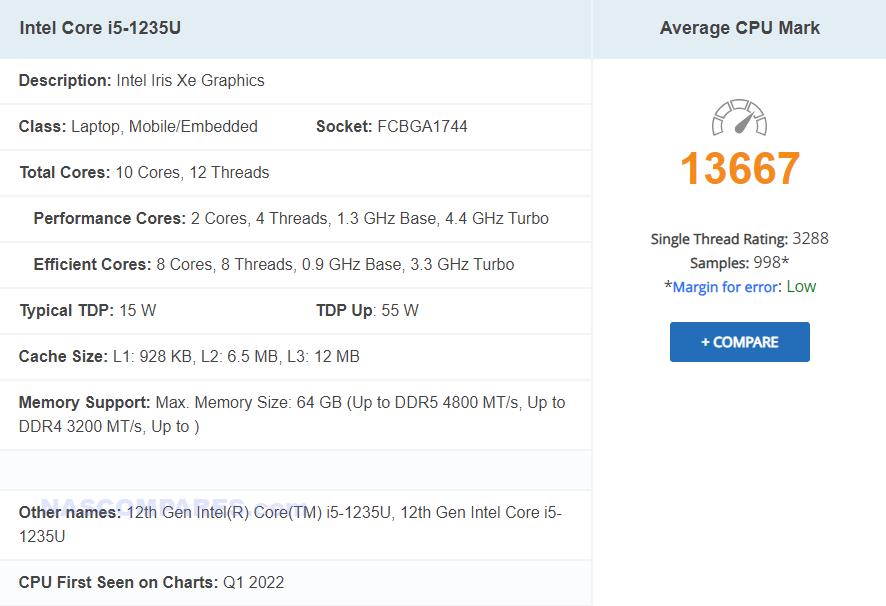
F4-424 Max Internal Hardware
As for what’s inside, the leaked specs suggest the F4-424 Max is built for reliable performance. Here’s what’s rumored:
| Hardware | F4-424 Max |
|---|---|
| Processor Model | Intel Core i5 1235U |
| Processor Architecture | X.86 64-bit |
| Processor Frequency | Max burst up to 4.4 GHz |
| System Memory | 8 GB DDR5 4800MHz |
| Pre-installed Memory | 8 GB DDR5 (1x 8 GB) |
| Total Memory Slots | 1 (DDR5 SODIMM) |
| Maximum Supported Memory | 32 GB DDR5 |
| Maximum Internal Raw Storage Capacity | 64 TB (16 TB x 4) |
| Drive Hot Swap | Yes |
| Hardware Encryption Engine | Yes |
| Hardware Transcoding Engine | H.264, H.265, MPEG-4, VC-1 |
| Transcoding Max Resolution | 4K (4096 x 2160) |
| Transcoding Max FPS | 60 |
If this is accurate, the F4-424 Max is set to feature an Intel Core i5 1235U 10-core, 12-thread processor, clocking up to 4.4GHz, backed by 8GB of DDR5 memory. It also seems to have dual M.2 NVMe slots for hyper caching, which should boost storage efficiency and speed compared to the Pro model. Interestingly, that CPU choice DOES allow for Gen4 SSD architecture – so, although the 10GbE connections may well eat up a little more of those lanes, we may well see this system arriving with support of Gen4 M.2 NVMes.
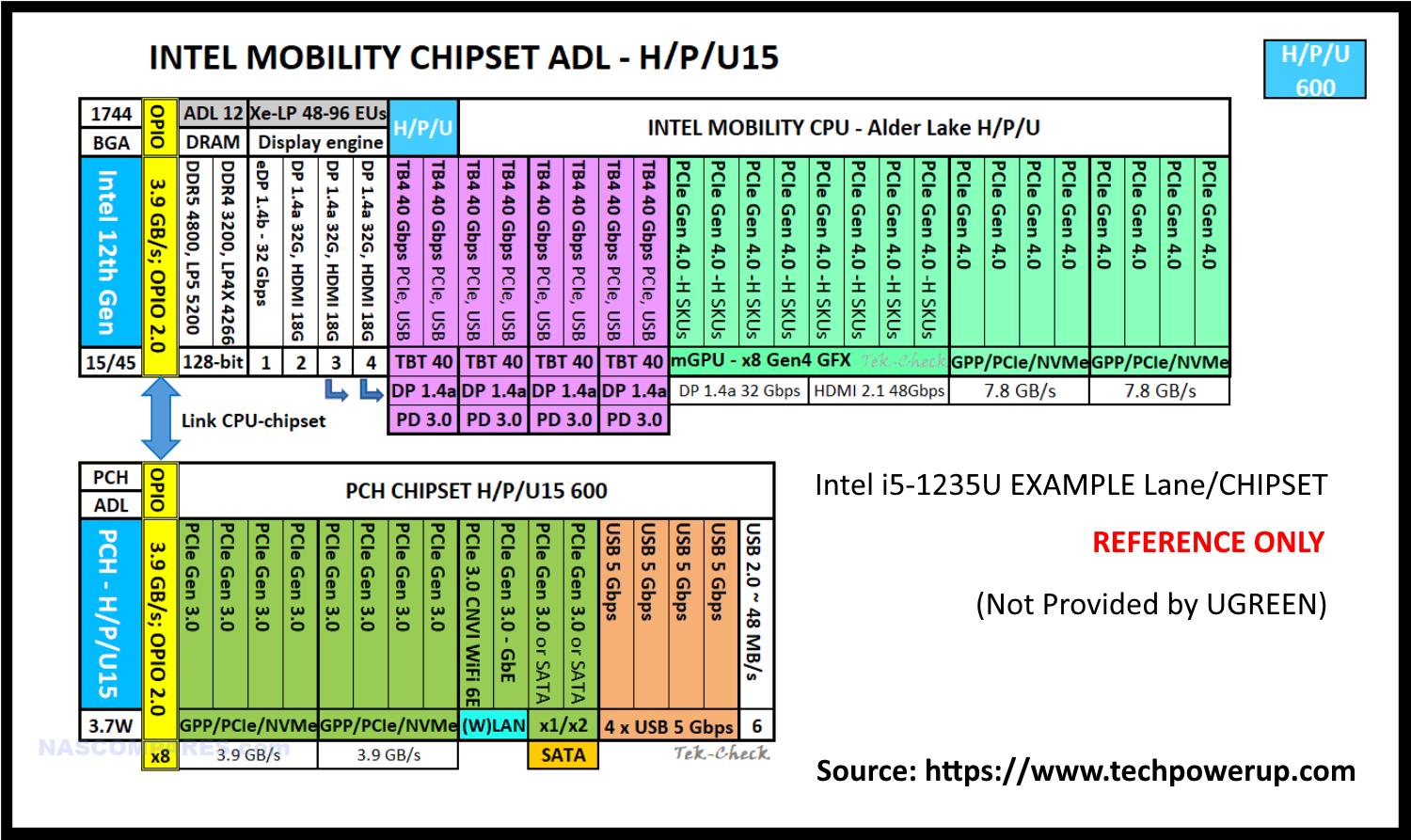
Though , if so, they will likely still be at 4×2 or even 4×1 speeds.
F4-424 Max Software
The F4-424 Max is likely to run on the TOS 6 operating system (currently in Beta), which brings over 40 new features and hundreds of optimizations. If it mirrors the F4-424 Pro, you can expect support for a range of operating systems—Windows, Mac, Linux—as well as mobile platforms like iOS and Android. Here’s a rundown of what’s likely included:
- RAID Support: Single, RAID 0, 1, 5, 6, and 10, plus TerraMaster’s TRAID/TRAID Plus for flexible array management.
- Snapshot Services: For easy data recovery in case of accidental deletion or modification.
- Centralized Backup: Managing backups for Windows workstations, file servers, and virtual machines.
- Cloud Sync: With major cloud providers like Google Drive, OneDrive, Amazon S3, Dropbox, Baidu, and Alibaba Cloud.
- File Management: SMB/AFP/NFS/FTP/SFTP/WebDAV support, user quota management, and detailed access control.
These features would make the F4-424 Max a versatile tool for managing data across multiple platforms, just like its sibling, the F4-424 Pro. We made a brief video about TOS 6 (early Beta) and you can watch the video below:
F4-424 Max Performance?
Based on what’s been pieced together from screenshots, the F4-424 Max seems to deliver solid performance. Expected write speeds could reach up to 2090MB/s, with 4K random read/write speeds around 400MB/s. This puts it in the ballpark for handling virtualization, database tasks, and multimedia streaming. The hybrid design of the F4-424 Max suggests it will make good use of both SSDs and mechanical hard drives, optimizing performance and storage space. With dual 10GbE network ports, it might achieve a combined bandwidth of up to 20Gbps, enhancing how quickly it can move large files or manage complex workflows. However, the 4K random write speeds, while respectable, might not fully exploit the potential of NVMe SSDs on a 20GbE network, hinting at a possible internal bottleneck—maybe linked to the PCIe controller. This means that, while it should perform well overall, the F4-424 Max might not hit the absolute peak performance in every scenario, especially for write-heavy tasks. We will have to wait for further corroborated details from Terramaster and/or when we have a F4-424 Max NAS Device in the studio!
F4-424 Max Price and Release
The Terramaster F4-424 Max NAS looks like it could be a solid choice for businesses needing a reliable storage solution. It seems to offer a good mix of performance, connectivity, and advanced features, packed into a compact, quiet design—much like the F4-424 Pro.
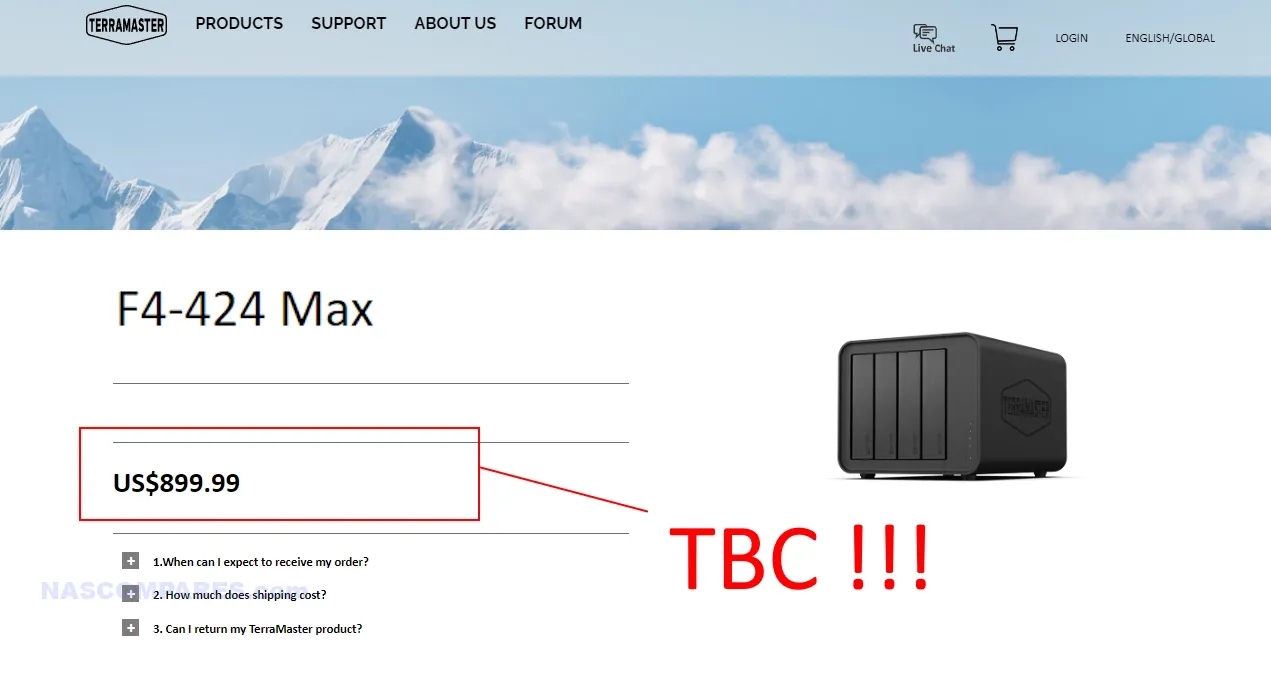
The price isn’t confirmed, but early online listings suggest it could be around $899.99. However, since much of this information is based on leaks, and the price is still unconfirmed, we’ll need official details to fully understand its capabilities. Potential users might also want to consider the possibility of write performance bottlenecks. Overall, while the F4-424 Max shows promise, a definitive verdict will have to wait until more official information is available. It looks like it will see release in September/October 2024.
📧 SUBSCRIBE TO OUR NEWSLETTER 🔔🔒 Join Inner Circle
Get an alert every time something gets added to this specific article!
This description contains links to Amazon. These links will take you to some of the products mentioned in today's content. As an Amazon Associate, I earn from qualifying purchases. Visit the NASCompares Deal Finder to find the best place to buy this device in your region, based on Service, Support and Reputation - Just Search for your NAS Drive in the Box Below
Need Advice on Data Storage from an Expert?
Finally, for free advice about your setup, just leave a message in the comments below here at NASCompares.com and we will get back to you. Need Help?
Where possible (and where appropriate) please provide as much information about your requirements, as then I can arrange the best answer and solution to your needs. Do not worry about your e-mail address being required, it will NOT be used in a mailing list and will NOT be used in any way other than to respond to your enquiry.
Need Help?
Where possible (and where appropriate) please provide as much information about your requirements, as then I can arrange the best answer and solution to your needs. Do not worry about your e-mail address being required, it will NOT be used in a mailing list and will NOT be used in any way other than to respond to your enquiry.

|
 |
Minisforum N5 Pro NAS - Should You Buy?
UGREEN DH4300 & DH2300 NAS Revealed - Good Value?
Aoostar WTR Max NAS - Should You Buy?
Xyber Hydra N150 NAS Review - Is This COOL?
Minisforum N5 Pro vs Aoostar WTR Max - The BIG Showdown
Do MORE with Your M.2 Slots - GREAT M.2 Adapters!
Access content via Patreon or KO-FI






The download link is not working anymore even from their website!
REPLY ON YOUTUBE
Is there iPhone Photos backup App in Teramaster ? If it is does that work well ?
REPLY ON YOUTUBE
Just looking at the responsiveness compared to my Synology makes me wants to upgrade now. lol
REPLY ON YOUTUBE
Is it a bita or beta?
REPLY ON YOUTUBE
Is there a x86 version of this for custom built nas?
REPLY ON YOUTUBE
Out today with £100 discount, still a bit expensive but great specs.
REPLY ON YOUTUBE
Thank you for this overview of TOS6. Since you released this video you may probably be aware TOS6 just released along with their fall 2024 lineup of new products. Notably, one I am very interested in is their just announced 8-bay all SSD NAS device. Suuper compact! I wonder if this product will support or work with OpenVPN.
I am curious to know, sd a general comparison of NAS devices and thinking in terms of NAS OSes, ease of understanding, operation, etc., would you regard ASUSTOR’s Flashstor 6-bay / 12-bay devices based on ADM or Terramaster with TOS 6 as the better NAS OS choice? I am thinking from the perspective of a relative newbie to NAS devices, having some knowledge of NAS functionality but limited exposure and experience with them. Thanks.
REPLY ON YOUTUBE
Any chance of an update review as they have done a few more updates…thank you
REPLY ON YOUTUBE
Loving my F4-424 Pro running TrueNAS SCALE
REPLY ON YOUTUBE
Can we have a TOS 6 setup guide please?
REPLY ON YOUTUBE
My F6-424 Max is arriving today 🙂 Will be great. got 2 nvme 4TB each; 6 12TB HDD’s (7200rpm/256mb cache) and 64 GB RAM ddr5-5200 cl24 (couldn’t find 4800 cl20 in stock), can’t wait 😀
REPLY ON YOUTUBE
What do you mean leaked? I bought my F6-424 Max myself and it arrives tomorrow.
REPLY ON YOUTUBE
On the Terramaster the F4-424 Max is only listed on the UK site. But there is also a F6-424 Max for all markets.
I asked the live chat ant they told me that it will be on Amazon in 19. of September. And 2x16GB Memory is supported. But the support employee didn’t sound very competent, he wrote that there are 2 M.2 slots, so 2x16GB Ram is supported.
Maybe you have more detailed information.
REPLY ON YOUTUBE
The price of these NAS boxes is just crazy these days. A basic CPU, little RAM and a box with 4 drive bays for almost a grand!! Truenas is so much better value.
REPLY ON YOUTUBE
Meanwhile people buy a synology with 1gb network card , and then forced to buy synology hardware to upgrade , just bought a used Qnap with more power than a ds923+ that’s £550 I got a i3 tvs-471 with 10gb nic for £180 wtf the software is good but come on synology
REPLY ON YOUTUBE
So I own a photography company and I have about 7TB on my desktop and about half full. I want a backup hard drive that I can access my work online when I use my laptop and travel. Recommendations?? I seen stuff on Synolog, Qnap, and now this. Not sure what route to go. Please help.
REPLY ON YOUTUBE
Synology better get their ass into gear because I’m holding off on an upgrade until I see what is brought to Market.
REPLY ON YOUTUBE
With all of the new NAS I am primarily interested in AV1 Encoding / Decoding hardware support, as well as AV1 software transcoding. Given the rate that AV1 is expanding h264 (old technology) and h265 (licence issues) are starting to look outdated. Once AV1 really takes off any NAS without hardware transcoding support is going to seem dated and need replacing. Better to get full AV1 hardware transcoding support now in a NAS. Any NAS without this AV1 support is a hard pass.
REPLY ON YOUTUBE
Excited I found your channel from your ugreen coverage. I have a 4800+ and love tinkering with it, it’s my first nas and I enjoy learning more about the broader community.
REPLY ON YOUTUBE
where is jonsbo n5? who is jonsbo n5? why is jonsbo n5?
REPLY ON YOUTUBE
give me those spec’s and 6-8 drive bays competitively priced and they can take my money, holding off diy until the fall announcements come
REPLY ON YOUTUBE
I literally just got the pro I ordered shipped to me… ugh should I return and wait for this?
REPLY ON YOUTUBE
looks like Ugreen really giving these nas makers good competition.
REPLY ON YOUTUBE
To be honest… as a owner of the F4 424 pro I understand your 10gbe wish as i understand your hate against seagulls, but since most homeusers once upload their movies n stuff to the NAS they might add some gigabytes here and there after that, but the average user can wait 5 minutes to copy over the new blueray you just brought and paying 200 bucks extra over the PRO to save 2-3 minutes sometimes isnt worth the extra money. For 3.0 the 10gb didnt matter, because when i looked at it i noticed that 3.0 isnt fast enoth to keep up with it anyway and yes, it makes sense to go for 4.0 and 10gb if you transfer a lot of data and want it fast, but if you really think that you need to spend 200 buck extra to save 5-10 seconds per gigabyte while you maybe copy 10gb per month (how fast would you run out of space by that rate?)….. then i’m sorry, but i think you’re a fool.
That doesnt mean that someone like NAScompares doesnt gets value, because he does backup his videos if i’m right… but for the average user this makes as much sense as a Ferrari if you never leave the city and are stuck in travic all day anyway. It’s just numbers that you never put to use and are just there to impress others.
REPLY ON YOUTUBE
Looks like I will be moving to terramaster, only thing putting me off is all the work moving synology data in SHR format
REPLY ON YOUTUBE
Great video and appreciate you waiting to eliminate the potential of bad information. Terramaster is definitely stepping up their game with hardware refreshes for home consumers. When you combine it with Unraid OS, it makes a compelling pitch to migrate from Synology. F4-424 Max sounds good for someone that needs all the bells and whistles. I was worried when I heard about this coming out after I bought my F4-424 Pro on Prime Day on sale that I bought mine too soon. However the Intel N305 and other features on the Pro are enough for my needs (Plex and Docker containers etc.). I’m assuming the Max will be understandably several hundred dollars more than Pro due the increased performance. I’m curious if the i5 and the 10 Gbe ports will use more electricity as well. Looking forward to the review of the Max when it comes out.
REPLY ON YOUTUBE
The first thing I do with amy NAS is test data recovery. With TOS 5 I created an array of 8 TB, 4 TB, 1TB, and 500 GB. Deliberately extreme differences in sizes to test. My test swapping out the 4TB worked great. Recovery took 10 hours, but the system remained alive and fast the full time. However, attempting to swap the 500 GB resulted in a non-recoverable volume. I upgraded to TOS 6, but that could not recover the volume either. I need to test though to see if TOS 6 will actually create the non-recoverable volume.
Pitty. Because I think I prefer TOS to unpaid. But if it cannot reliably serve it’s primary purpose of protecting my files, what is the point?
REPLY ON YOUTUBE
Honestly, I’m a total noob to this nas stuff but comparing the f4-424 to everything else available in it’s price range has me quite interested in terramaster. The underdog aspect definitely helps too. You guys rock for nas info btw, I’ve been devouring your website for the past couple of days. Much thanks from Maryland, USA.
REPLY ON YOUTUBE
Just got the F2-423 and trying to decide if i want to give TOS a go or just go right into like TrueNAS or Unraid
REPLY ON YOUTUBE
Can you compare Terramaster directly with Asustor. Newer NAS OSs but great hardware for price. See how each has developed the software over the years and if its worth buying into either ecosystem.
REPLY ON YOUTUBE
I’d be very cautious about using the 6 Beta. Seems like it corrupted my USB Boot Chip and they are sending me a new one. Comment was made at first that I should pay for it ????. Seems they will send it for free now. Perhaps I should have paid extra in the beginning for a Synology as my Terramaster has been a pain since I bought it ????
REPLY ON YOUTUBE
Upgraded to 6. All looked good until I realised all my folders had disappeared. Tried creating a shared folder but it wouldn’t have it. Tried good old turn it off and on again by signing out and then it kindly permanently locked me out. The NAS shows up on TNAS Uninitialised but it won’t fire up to the sign in page/boot/initialisation ????. Tried all I know so having to let Terramaster remotely control my PC/ NAS tomorrow as I don’t know anything about getting into its brain via terminal mode etc.
REPLY ON YOUTUBE
I have the F4-423, it would be really awesome if they could get something as basic as rSync or any sort of backup service to work reliably. Hey, there’s hope!
REPLY ON YOUTUBE
I am waiting for a TOS that doesn’t trash your system in some way when you install it and require a masters degree in Linux to fix it….
REPLY ON YOUTUBE
would love to hear your thoughts on a comparison between TRAID with mixed sized drives and SHR/SHR2 with mixed drives, does terramaster do data scrubbing too?, also heard some of the big terramasters (12 bay) have metal caddies, is this dangerous for the bare PCB on drives?
REPLY ON YOUTUBE
Is raid 5 work for any drives number, like it will use 1 drive for even 20 drive in the raid?
Or is it a ratio, like every 4 drives, 1 drive is parity/ redundancy or whatever they call it?
REPLY ON YOUTUBE
How can i recover the data if i lose a drive in raid 5? Or is it the nas recover it for me when i replace the drive?
REPLY ON YOUTUBE
How the heck do you enable data scrubbing? It was a no brainer in TOS 5.x I just got my Terramaster so I updated on Day 1. I like TOS 6 and the top bar too.
REPLY ON YOUTUBE
Good Day,
Can you do some homework on the Storaxa Kickstarter NAS?
REPLY ON YOUTUBE
That OS is so beautiful and clean I want to switch from Synology. Just hesitant after their nas units were hit with ransomware a few years ago
REPLY ON YOUTUBE
Nice to see the windows staying live and not having to go blank and transparent when moved around. Not a biggie but it makes the Synology UI look very outdated.
REPLY ON YOUTUBE
Well, TRAID+ was my motivation for getting a TerraMaster system, and they’ve finally removed all references to TRAID+ in their documentation… the hardware is fine, but I definitely feel that I experienced a ‘bait-and-switch’.
If TRAID+ was included in TOS 6 Final, that would help, but I suspect that TRAID+ won’t appear until TOS 10 at the earliest…
REPLY ON YOUTUBE
Really pleased to see this from TerraMaster, even though I presently run Qnap TS-855X. Terramaster turns up the heat to further move QNAP along on the software side!
REPLY ON YOUTUBE
Thank you for making my life easier ????
Please may we have a list of NASs that you can load your own OS onto?
Maybe it would make an interesting video?
I have a Terramaster F2-423 running Proxmox and it is solid.
REPLY ON YOUTUBE
I have a feeling I’ll be coming back to this again and again.
REPLY ON YOUTUBE
I am still waiting for the day when a NAS brand doesn’t spend unnecessary development time on useless features that much worse than open-source counterparts… (Yes, I am looking at Synology, and that horrible abomination they created as a “docker” manager…)
REPLY ON YOUTUBE
I do like terramaster, but has anyone tried to find the android mobile app on playstore for photo uploads, dosen’t exist?
Its a deal breaker for me.
REPLY ON YOUTUBE
Yeah, for beta, it looks good IMO. Also of note Ugreen has some interesting NAS hardware on the horizon. Like with other NAS offerings that are not Synology the Ugreen software and OS is a bit S#!t but it’s still worth a look.
REPLY ON YOUTUBE
Have you look at UGREEN NASync DXP4800 Plus Series
REPLY ON YOUTUBE
They have hdd icons for ssds. That shows lack of attention to detail. Since might say it’s not important, but for me it’s a red flag. Lack of attention to detail in one area may signal similar lack in other, less visible places.
Also, we need a list of shame for ui designers that make small dialog windows which require scrolling when there’s a lot of free screen real estate
REPLY ON YOUTUBE
Lets have a look what they got
Currently have their 6bay running unraid ( like how unraid work as it got less drive spinning when access )
And a teramaster 6bay usb DAS connected to it
Consider get one more unit if their TOS got interesting function added in new version
REPLY ON YOUTUBE
Thanks for the video/especially the disclaimer
REPLY ON YOUTUBE