The Best 2 HDD NAS of 2024
When searching for a new data storage solution, a 2-bay NAS often strikes the perfect balance between affordability and capacity, especially for beginners or first-time server owners. While the initial drawback of a 50% storage loss with RAID 1 (mirroring across two drives) remains, recent advancements have made 2-bay NAS systems much more appealing. Previously undervalued until about 2017-2018 due to their limited capacity and performance, these systems have come a long way. The latest models, including those released in 2024, now feature cutting-edge options like 10GbE connectivity. Plus, with NAS-specific drives such as Seagate Ironwolf and WD Red reaching up to 24-26TB, these compact systems offer both power and substantial storage. This guide will help you explore the best 2-Bay NAS options for 2024, highlighting top models in terms of software, hardware, and overall value to find the right fit for your home or business.

Best 2-Bay NAS of the Year
|
Important – The Minimum Requirements for a 2-Bay NAS
Despite the variety of 2-Bay NAS drives available, not all are created equal. Many budget options may seem appealing but often compromise on quality and reliability. Here are the key features that set the best NAS systems apart, whether you’re looking at our top picks or exploring other options in 2024:
- Integrated Hardware and Software: Comes with a full suite of apps for web, mobile, and desktop, including backup, media, and file management tools.
- Cross-Platform Compatibility: Works seamlessly with Windows, Mac, Android, and Linux.
- Warranty: Offers 2-3 years of coverage, with an option to extend to 5 years.
- Local and Remote Access: Supports both secure local and remote access with no extra fees.
- Support for Large Drives: Compatible with the latest 24TB-26TB NAS hard drives.
- RAID Support: Multiple RAID configurations for performance and data protection.
- Regular Updates: Ensures up-to-date security and features.
- Cloud Sync: Integrates with cloud services like Google Drive, Dropbox, and business platforms like AWS and Azure.
- Shared Drive Hosting: Syncs with your PC’s native file manager for easy access.
- Direct Ethernet Access: Allows for fast direct connections to your computer via Ethernet.
- Backup Tools: Includes software for regular backups and data sync.
These features ensure you’re getting a reliable and future-proof NAS for 2024.
The QNAP TS-253E NAS – Best 2-Bay NAS for ZFS!
0-28TBTB, 2-Bays, QTS or QuTS Software, Intel J6412 4-Core CPU, 8GB Memory, 2x 2.5GbE, 2x M.2 Gen 3×2 NVMe, HDMI 4K 60FPS, USB 3.2 10G x3, 3 Year Warranty
Current Price/Availability on Amazon – $499 on Amazon
Hardware Review – LINK
YouTube Video Review – Watch
What I said in my review Nov ’22 of the TS-453E:

The QNAP TS-253E is featured in my Best 2-Bay NAS of 2024 list due to its impressive balance of performance, features, and value – but MOST of all because of the recent change by QNAP on their software support. Powered by the Intel Celeron J6412 processor and 8GB of DDR4 RAM, this NAS delivers a solid performance for small businesses and home offices. It includes dual 2.5GbE LAN ports, M.2 NVMe PCIe slots, and ZFS support via the QuTS hero OS, offering advanced data management features such as inline deduplication, compression, and enhanced RAID configurations. Additionally, its dual HDMI outputs and Intel OpenVINO AI acceleration make it ideal for multimedia applications and AI-powered surveillance, distinguishing it as a versatile and future-proof solution for users looking for both high-performance storage and advanced functionality in a compact package.

What sets the TS-253E apart is its support for a wide array of applications, including Docker containers and multimedia management, making it more than just a traditional file server. Its long-term availability until 2029 makes it a reliable investment for businesses needing continuity in their IT infrastructure. The ability to handle demanding workflows like AI image recognition, surveillance tasks, and 4K video transcoding, along with robust backup and security solutions, further enhances its appeal. While the hardware is not the most exciting on its own, the integration of QNAP’s powerful ZFS-based QuTS hero platform solidifies the TS-253E’s position as one of the best 2-bay NAS options for both business and personal use in 2024.

 DEAL WATCH – Is It On Offer Right Now? DEAL WATCH – Is It On Offer Right Now?These Offers are Checked Daily
|
The Terramaster F2-424 NAS – Good, Budget Modern NAS Drive
0-48TB, 2-Bays, Intel N95 CPU, 8-32GB DDR5 Memory, 2x 2.5GbE, HDMI 4K 60FPS, 2x M.2 NVMe SSD Gen 3, 2 Year Warranty, BTRFS Software
Current Price/Availability on Amazon – $379
Hardware Review – LINK
YouTube Video Review – Watch
What I said in my review of the F4-424 Pro on Jan ’24:
The TerraMaster F2-424 earned its place in my top 2-Bay NAS drives of 2024 due to its impressive balance of modern features and ease of deployment, making it an ideal choice for SOHO users and tech enthusiasts. It is equipped with dual 2.5GbE LAN ports and two M.2 NVMe PCIe 3.0 slots, which allow for SSD caching and significantly enhance its performance capabilities. These features, combined with 8GB of DDR5 memory and Intel’s N95 processor, offer enough power for high-performance tasks, such as virtualization and heavy database operations. The F2-424 is particularly suitable for users seeking a balance between affordability and functionality, offering a streamlined option for those not requiring excessive storage capacity.
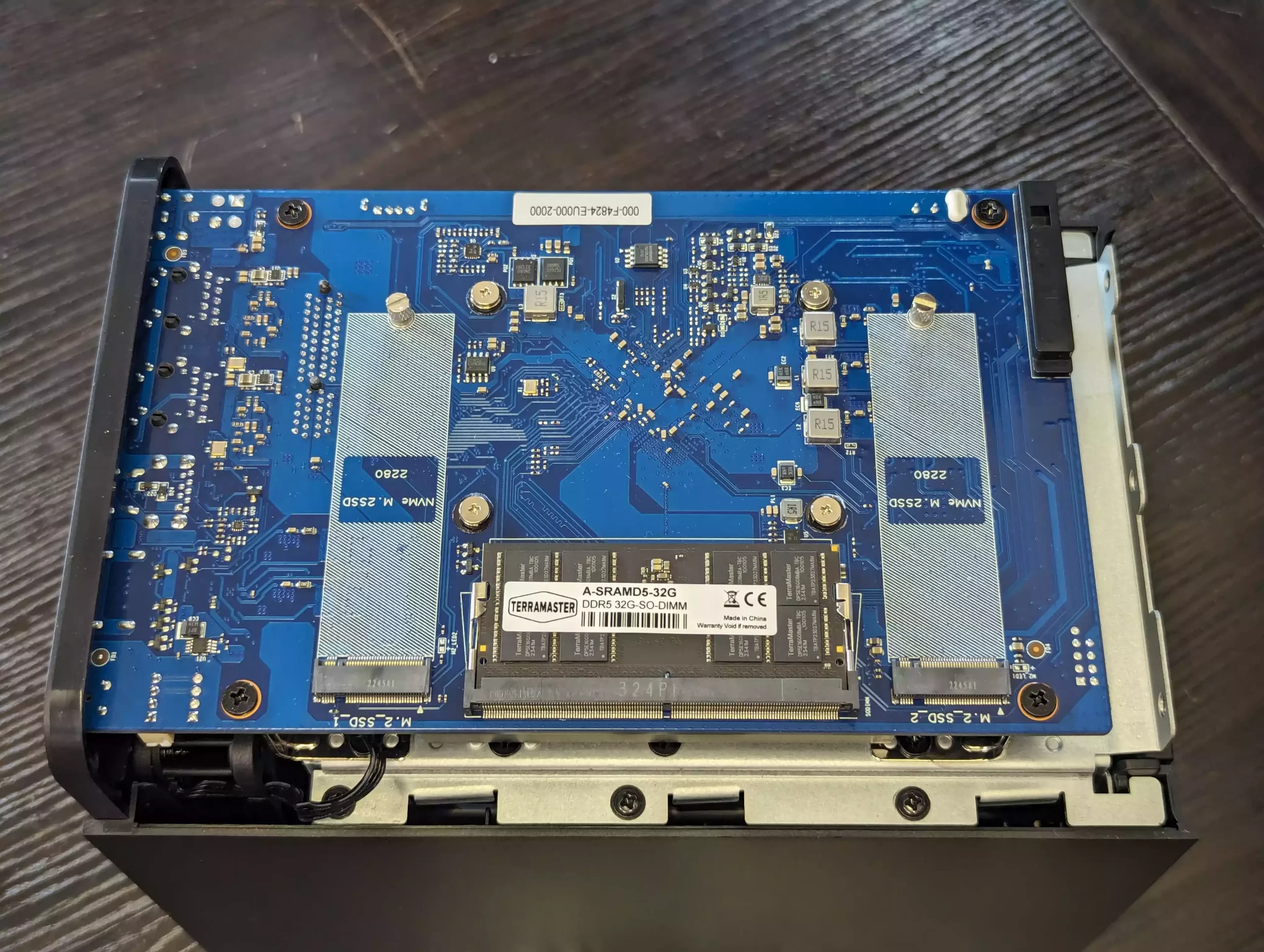
Despite its robust feature set, the F2-424 has some limitations. It lacks the build quality and premium design elements seen in competitors like the Ugreen DXP2800, such as metal construction and lockable drive trays. The enclosure is plastic, and the absence of locks on the trays could pose a risk for users relying on RAID 0 or JBOD configurations. Still, TerraMaster delivers dual USB 3.2 Gen 2 ports and impressive data transfer speeds with link aggregation, which allows up to 5Gbps network bandwidth, making it suitable for multiple concurrent users and a wide range of workloads.

One of the F2-424’s biggest strengths is its compatibility with Docker containers and third-party NAS operating systems like TrueNAS and unRAID, offering a high level of flexibility for developers or users with specific requirements. However, the price of $380 makes it a bit less competitive than some alternatives, especially given that newer NAS models from brands like Asustor and Ugreen offer comparable or better specs at slightly lower prices. Overall, the TerraMaster F2-424 is a solid option for those seeking a dual-bay NAS with excellent networking features and SSD cache support, despite its slightly higher price point and basic design.

 DEAL WATCH – Is It On Offer Right Now? DEAL WATCH – Is It On Offer Right Now?Terramaster F8 SSD PLUS Flash NAS Amazon  USA 20% OFF, NOW $639.99 BF2025 [LINK] USA 20% OFF, NOW $639.99 BF2025 [LINK] These Offers are Checked Daily
|
Synology DVA1622 NAS – Best 2-Bay for NAS Software

0-44TB, 2-Bays, Dedicated NVR HDMI/KVM Output, 8 Camera Licenses, Intel J4125 CPU, 6GB Memory, 1x 1Gbe Port, DSM & Surveillance Station 9, AI Surveillance Tasks and Analysis, 3yr Warranty
Current Price/Availability on Amazon – $550-559
Hardware Review – LINK
YouTube Video Review – Watch
What I said in my review June ’23:
In conclusion, the Synology DVA1622 makes a compelling case for being the best 2-Bay NAS from Synology, despite its price increase over the DS720+ and DS723+. Its ability to run DSM 7.2 on par with its counterparts, while also executing Surveillance Station exceptionally well, sets it apart from the crowd. The added benefits of AI recognition, live AI analysis of recordings, people counting, and intelligent intrusion guidelines are features that can be invaluable to businesses and home users who prioritize their security. Along with these perks, the 8 included surveillance licenses, a significant bump from the 2 that come with other Synology NAS devices, provide excellent value, considering they would cost around $200-250 on their own. The integrated graphics within its CPU offers enhanced multimedia playback capabilities, not only in DSM but also in HEVC recordings in Surveillance Station 9.1. Additionally, the local HDMI/KVM support grants standalone surveillance access, a feature rarely found in other Synology NAS devices. The DVA1622 outclasses the DS720+ by coming with 6GB of memory in its default model, compared to their 2GB. This robust offering, combined with the excellence of Surveillance Station 9.1, one of the world’s best surveillance software, enables the DVA1622 to deliver one of the best experiences of this software. Access to both DSM and Surveillance Station on the DVA1622 equips you with a full suite of NVR/CCTV services, as well as the backup, syncing, sharing, and security capabilities of DSM 7.2.
However, the device isn’t without its limitations. It has only two USB ports, which may limit your flexibility for KVM setup with the HDMI and other USB-dependent tasks. Its single 1GbE port could potentially bottleneck your network, especially when running extensive camera setups and other network-heavy tasks. Additionally, the maximum memory of 6GB could hit a ceiling if you are running several services in DSM 7.2, operating 16 cameras, and managing 2 AI tasks simultaneously, considering the CPU supports up to 8GB. The lack of expandability with the Synology DX517 expansion chassis also limits storage potential, with a 2-Bay NAS typically implying a RAID 1 setup and halving the possible maximum storage. Despite these limitations, the DVA1622 stands as an excellent choice for a 2-Bay NAS. It is highly recommended for both surveillance and standard Synology DSM usage. However, it is essential to remember its lack of local connectivity and scalability when compared to the DS723+, which offers 32GB maximum.
 DEAL WATCH – Is It On Offer Right Now? DEAL WATCH – Is It On Offer Right Now?Synology DVA1622 Deep Learning NVR Surveillance System 2-Bay Amazon  UK 13.31 OFF (WAS 688) [LINK] UK 13.31 OFF (WAS 688) [LINK] These Offers are Checked Daily
|
Honourable Mention: The UnifyDrive UT2 Mobile NAS
0-16TB, 2-Bay m.2 NVMe 3×1, 2x ARM CPU (Cortex A76 and A55), 8GB LPDDR4X Memory, Internal 2200MAh Battery, 2.5GbE, HDMI 4K 60FPS, 2x SD Card Slots, 2x USB 3.2, 306gram
Current Price/Availability on Amazon – $399 (Important, Crowdfunding Stages)
Hardware Review – LINK
YouTube Video Review – Watch
What I said in my review 25th Sept ’24:

The UnifyDrive UT2 Portable NAS offers a compact, portable storage solution designed for users who need on-the-go data management. Its features include a built-in battery, Wi-Fi 6, 2.5Gb Ethernet, HDMI output, and dual M.2 NVMe SSD slots, which together make it capable of handling media playback, file storage, and real-time collaboration. The UT2 also includes UDR selective RAID, one-touch SD card backups, and an AI-powered photo recognition system, all controlled through a user-friendly mobile app. These features position the UT2 as a versatile device for professionals such as photographers and content creators, who need portable, high-speed data storage and secure file management.

As a crowdfunded product, the UT2 is set to launch on Kickstarter, meaning there are some inherent risks associated with its development. While the hardware and software shown in the review appear polished and near completion, the final product may vary from the reviewed unit, and there is no guarantee of timely delivery or final quality. The early-bird price of $399 may appeal to those looking for a portable NAS, though the full retail price of $599 could place it in competition with larger, full-featured NAS systems. Potential backers should consider these factors when deciding whether to support the project.
You Can See the UnifyDrive UT2 over on Kickstarter to keep track of it’s development – HERE
Important disclaimer!
The Unify UT2 is a new product that is currently being listed on the crowdfunding website Kickstarter. As a solution, users can support it via crowdfunding. The UT2 is not a traditional over-the-counter retail purchase, so some discretion is advised when purchasing the device. If it sounds like something you could use, your support is highly encouraged! However, there is no guarantee that a product will be provided to all users who back a project, and although there have been numerous success stories of network-attached storage (NAS) solutions from brands such as YouGreen, ZimaCube, and LincPlus with their own crowdfunded solutions in 2024, there are also numerous examples of failed crowdfunded NAS solutions, such as the infamous Storaxa. So although this review is completely honest and neutral, do remember that it was conducted using a UT2 unit supplied by the brand prior to the start of the crowdfunding campaign, and therefore may not fully represent the final product that will/should be sent to backers when crowdfunding concludes on Kickstarter. Be aware of the risks of crowdfunding on any product you buy, not just this one!

Need More Help Choosing the right NAS?
Choosing the right data storage solution for your needs can be very intimidating and it’s never too late to ask for help. With options ranging from NAS to DAS, Thunderbolt to SAS and connecting everything up so you can access all your lovely data at the touch of a button can be a lot simpler than you think. If you want some tips, guidance or help with everything from compatibility to suitability of a solution for you, why not drop me a message below and I will get back to you as soon as possible with what you should go for, its suitability and the best place to get it. This service is designed without profit in mind and in order to help you with your data storage needs, so I will try to answer your questions as soon as possible. Just enter in a few details of your setup, storage requirements and (in the case of buying a new solution) your budget – then me and Eddie the Web guy can help you with your question. This is a completely free service, is NOT provided with profit in mind and is manned by two humans (no bots, no automated replies, etc). Assistance might take an extra day or two (the service gets a lot of visitors) but we do try to answer every message. If you want to support this service, you can find out how to donate HERE. Otherwise, you can still just message us for free advice anyway!
📧 SUBSCRIBE TO OUR NEWSLETTER 🔔
🔒 Join Inner Circle
Get an alert every time something gets added to this specific article!
This description contains links to Amazon. These links will take you to some of the products mentioned in today's content. As an Amazon Associate, I earn from qualifying purchases. Visit the NASCompares Deal Finder to find the best place to buy this device in your region, based on Service, Support and Reputation - Just Search for your NAS Drive in the Box Below
Need Advice on Data Storage from an Expert?
Finally, for free advice about your setup, just leave a message in the comments below here at NASCompares.com and we will get back to you. Need Help?
Where possible (and where appropriate) please provide as much information about your requirements, as then I can arrange the best answer and solution to your needs. Do not worry about your e-mail address being required, it will NOT be used in a mailing list and will NOT be used in any way other than to respond to your enquiry.
Need Help?
Where possible (and where appropriate) please provide as much information about your requirements, as then I can arrange the best answer and solution to your needs. Do not worry about your e-mail address being required, it will NOT be used in a mailing list and will NOT be used in any way other than to respond to your enquiry.

|
 |
Do You NEED 5GbE NAS? (Or Should You Skip Ahead to 10GbE)
UGREEN DXP4800 PRO NAS Review
Minisforum G7 Pro Review
CAN YOU TRUST UNIFI REVIEWS? Let's Discuss Reviewing UniFi...
WHERE IS SYNOLOGY DSM 8? and DO YOU CARE? (RAID Room)
UniFi Routers vs OpenWRT DIY Routers - Which Should You Choose?
Access content via Patreon or KO-FI
Discover more from NAS Compares
Subscribe to get the latest posts sent to your email.







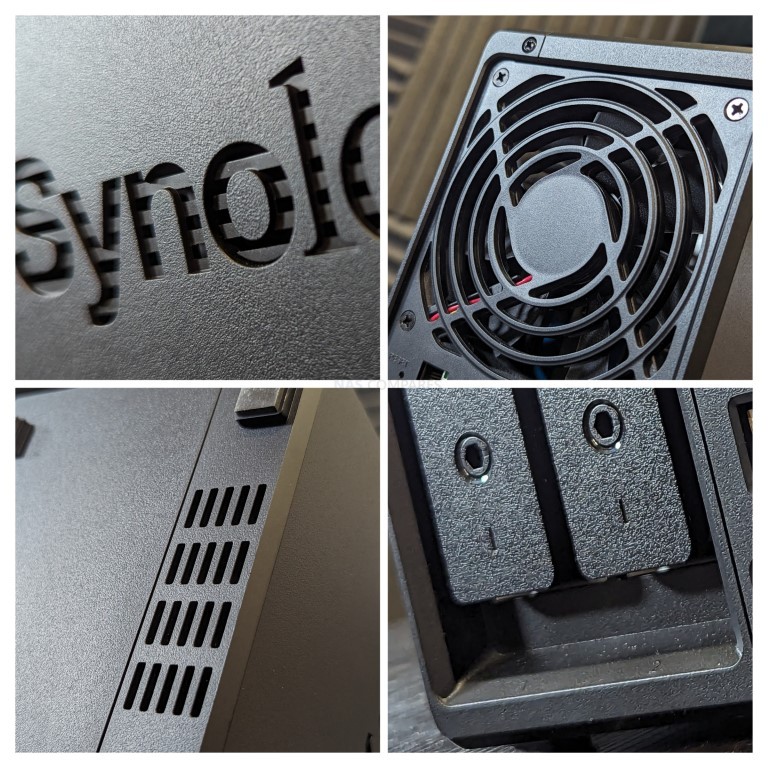







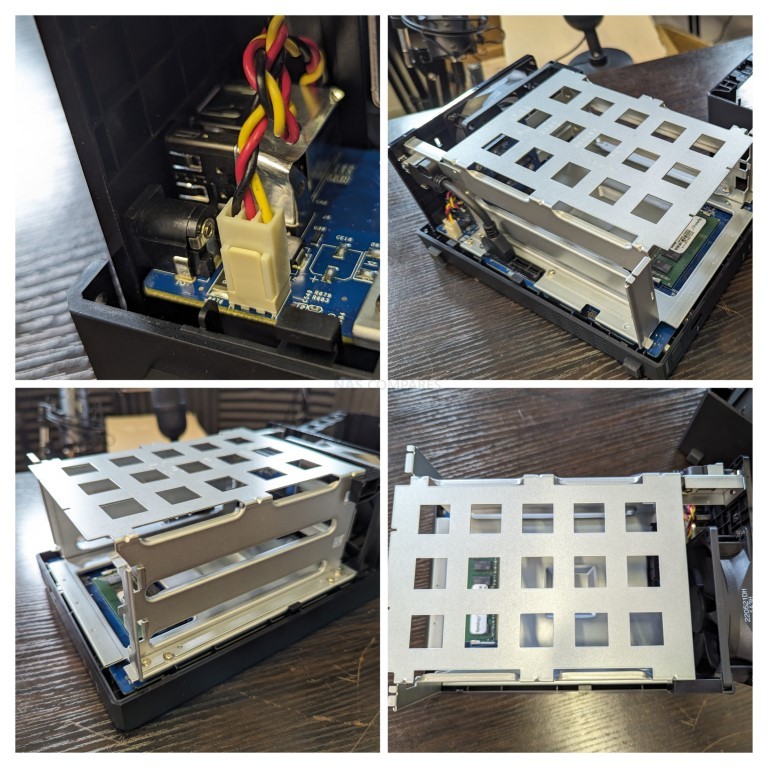
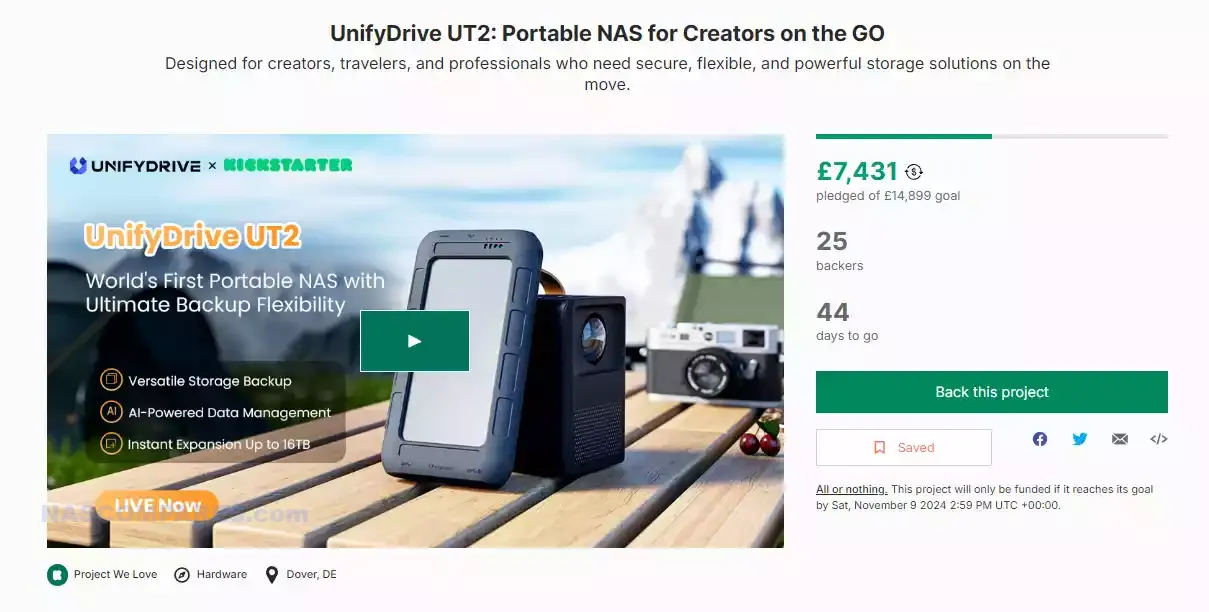



Is this around anymore? I can’t find anywhere to buy.
REPLY ON YOUTUBE
This is going to change my workflow a lot
I like that this thing is Storage + Docking combo with flexible connectivity, this thing does so much for its size. I use a small laptop that doesn’t have a lot of ports and no SD card slot. When I want to transfer photos from my Camera to external SSD, I need 2 USB ports (which is a pain), that’s why I started looking for NAS.
Now this thing can do everything in one, and it doesn’t even need USB port! Connection is also flexible. If we want fast speed, we can use direct USB-C, or WiFi for small files!
REPLY ON YOUTUBE
I couldln’t sit through this.
REPLY ON YOUTUBE
I just replaced my WD DL2100 with the TS-523E. I liked the WD for its simplicity and the haptics. Metal case, trayless bays, LED under the drives and not somewhere at the side. Case runs cooler than the Qnap.
Do I need the Qnap in an office environment? No, probably not but I love the possibility to have an expenansion option. This was no longer possible with the WD. I hope the Qnap will serve me right.. One thing: TS 253E the plastic case contains more heat compared to the WD. Don;t like that fact.
REPLY ON YOUTUBE
The worst NAS I ever owned, it’s slow and sluggish and the transver for a 1gb file can take up to a hour when I have a blazing fast modem and no network saturation and the Iron wolf pro HDDs shouldn’t be a bottleneck so don’t buy this BS, the guy in the video is payed to make the product look good trust me
REPLY ON YOUTUBE
Thank you, very cool!
REPLY ON YOUTUBE
I didnt see anything to do with importing from an ssd. the number one user for these I believe is profesional video and photo creatives using this to ingest media. If there is no robust media ingest features like Importing using metadata presets or importing into automated folder structures then its use is very limited. I dont understand why nobody is doing this?
REPLY ON YOUTUBE
This reminds me of the Gnarbox ????????????
REPLY ON YOUTUBE
I know this is 1 year old now. But how is it after they removed the compression codecs?
REPLY ON YOUTUBE
how good is QNAP TS-453A 4-Bay
REPLY ON YOUTUBE
for a camera setup of 6 cameras you would recommend to gonwith a 723+ and extra RAM instead?
REPLY ON YOUTUBE
Shill
REPLY ON YOUTUBE
Maybe expired but 1622 link points to 3221 device in your buying links
REPLY ON YOUTUBE
Does it have wifi or only wired Ethernet ?
REPLY ON YOUTUBE
Love to see someone run OpenWRT in Docker on this
REPLY ON YOUTUBE
I cannot find the Smart Time Lapse on my NAS drive. It seems to be a mystery feature that I can’t locate. Should it be on all drives or is it only on the high-end models?
REPLY ON YOUTUBE
Sorry for my ignorance but I am confused. What do you mean when you say camera license? So if I buy this DVR NAS unit and I want to mount 10 Synology cameras, do I need to purchase 10x Synology camera licenses?
REPLY ON YOUTUBE
This was a better intro than the other YouTubers doing their schtick for this product.
REPLY ON YOUTUBE
bonjour question quel nas rapide pour partage streaming 4K film serie et sauvegarde , 8bais 48to? QNAPT OU SYNOLOGY
ou creation nas avec quel logiciel ?
REPLY ON YOUTUBE
Hi NASCompares! Quick question, how much RAM would I want to have in a media server NAS to be able to transcode large say 60gb movies smoothly?
REPLY ON YOUTUBE
Just received… lets see
REPLY ON YOUTUBE
I really love reading ‘RAID is not a backup!’!????
REPLY ON YOUTUBE
Stop be bias to Synology.
REPLY ON YOUTUBE
The price ? 399 , but Not 599 !!
REPLY ON YOUTUBE
Just want to say thank you, I think I’ve watch all your videos now – helped a lot with my choice of the NAS
REPLY ON YOUTUBE
Buying a DAS instead.
REPLY ON YOUTUBE
Nothing about energy usage?
REPLY ON YOUTUBE
Surprised AOOSTAR R1 didn’t make the list, maybe because it doesn’t come with software by default?
REPLY ON YOUTUBE
Just bought one, spent several hours getting frustrated by it and sent it back. What a horrible experience the Terramaster was. Just the setup experience alone destroyed my trust in the platform. Finding it on the network took quite a long time. Had to reboot it manually after it booted the first time. Eventually it appeared and it is not clear what you actually do. It had an Apipa ip address. I clicked login and then it asked me to change the IP and enter the admin password. What it really meant, was wait 5-10 seconds and we will change the ip to a DHCP obtained – but I spent several rounds of accepting and logging in with the generated IP. The first time you click login and type the password it does not do anything. Nor does the login button above the interface – which actually makes it generate a new DHCP IP address. I had to right-click and only login that way – it was just weird. It could not find the internet so picking autosetup did not work. Manually I setup the name, password etc. and the boxes kept turning red indicating, I guess, I had not entered valid data – 0 feedback in the GUI. It could not send verification email during that setup. It has a code producer you need to type in 4 digits that on a large screen you could not see it. I know I am rambling but I just went through this and it was very mickey mouse. There just isn’t any feedback to anything you do – if it does not like your input it just stares into a corner. Others suggested FreeNAS and that sounds the way to go, but I decided a 423+ is just going to be better as I wanted a pretty simple experience.
REPLY ON YOUTUBE
Does anyone have an idea what this will cost when it hits the market?
REPLY ON YOUTUBE
Synology DVA1622 Desktop 2 Bay NVR is $1249.00 in Australia ,not cheap here.I run a DS224+ for myself here.
REPLY ON YOUTUBE
At some point you have to stop lying, yes you can transcode with an intel j4125, but no you’re not going to do it or it’s 1080p (but there’s no point in reducing the quality further), it must not encode the audio at the same time, and if there are subtitles the NAS explodes!
I speak from experience, I have a TS-453D with this CPU, and only one 4k stream to transcode to 1080p, the NAS turns into a wind tunnel, and you can’t hope to navigate the file otherwise Plex crashes.
REPLY ON YOUTUBE
Cool
REPLY ON YOUTUBE
A sad selection.. thinking I will wait to see what 2025 brings.
REPLY ON YOUTUBE
@3:40 DVA1662’s integrated GPU is locked to surveillance station for the AI tasks. From my knowledge it cannot be used for Plex transcoding like a traditional Synology NAS? ????
REPLY ON YOUTUBE
Got me the F2-424 and booted DiskStation Manager from another USB. Profit!
REPLY ON YOUTUBE
Which one is better to buy, the Qnap TS-233 or the Synology 233j? Qnap hardware seems better i need for photo and video backup maybe plex sometimes
.
REPLY ON YOUTUBE
8 gig ram is fine. What wireless standard does it do?
REPLY ON YOUTUBE
It is a nas. Security is a concern.
REPLY ON YOUTUBE
Okay, this might be a dumb question, but would it be sensible to have a small media (plex/jellyfin) NAS server with home assistant on a little 2 bay, and then use home assistant to turn on and off a beefy NAS for remote video editing and iscsi gaming that doesn’t have to be on all the time? To save energy by not having the beefy one all the time but still be able to access it all the time by turning it on with the small one?
REPLY ON YOUTUBE
I have to say I expected either one of the Synology DS224+ or QNAP TS264 8G. What is wrong with them that made you not to pick them? I was thinking of buying one of them as my first NAS with the purpose of having a multimedia server.
REPLY ON YOUTUBE
Wait , ts-253E was 2+2 which equals to 4 bays technically ?
Like lincstation claim their 2+4 SSD nas is a 6 bay ,right ?
So the amount of bay is HDD only or counting every bay available on the device ? ????????????????
REPLY ON YOUTUBE
Looking to pick up a 2 bay as my first NAS, this and your other videos have been super helpful!
REPLY ON YOUTUBE
@NASConpares How about the Ugreen DXP2800 … I’m choosing between the Ugreen and the Terramaster F2-424, they are on similar price on Black Friday deals both around 320 Euro. Also similar in hardware (at least what matters for me – at least one 2.5GB + hardware transcoding). So what is different is mostly the software. From what I know – Terramaster’s is much,much more mature, but still – not that great and in the same time the Ugreen appeals to me more … i don’t know why … may be the simple fact that it looks better :-). So, which one should I pick for Photos & Videos (iPhone ones), Plex, safe general storage and backup and TimeMachine backups ? Your advice would be highly appreciated.
REPLY ON YOUTUBE
The audio works, but need a new version of the AI that can mimic the real voice of the of the voice of the youtube presenter. Actually is too mechanical….
REPLY ON YOUTUBE
Thanks for your videos!! It’s a gold mine for nas learning and market. Will you make best 8 bay nas 2024?
REPLY ON YOUTUBE
Hi very good video !!! How can buy from eshop ?
REPLY ON YOUTUBE
Can you run a VPN using this device?
REPLY ON YOUTUBE
Great finally a portable nas, now it would be great to be able to install nextcloud on it and the sa will be the top
REPLY ON YOUTUBE
Of all the names they picked one that is so similar to Unifi, I refuse to back their project.
REPLY ON YOUTUBE
Thanks for the video … love it! Does this device have a docker app built in? Any other third party can be used ? Thanks
REPLY ON YOUTUBE
is the camera type must be Synology Brand too?
REPLY ON YOUTUBE
This would be very useful for my channel! A fantastic idea for travelling creators.
REPLY ON YOUTUBE
If this would have an ISO loader as well, it will be my choice if portable drive/NAS..
REPLY ON YOUTUBE
More powerful than a synology flagship
REPLY ON YOUTUBE
This looks like an international version if the Zspace T2
REPLY ON YOUTUBE
I just want to have a mirror backup of my PC + Work on videos/images straight from such drive [for video editing]. Can this be used for that? Or it’s not acing on speeds?
The only portable option is using a SAMSUNG 8TB 870 QVO SSD with an external case. And that costs 600$ USD. This UT2 feels to be too complex that it might fail at some time…
REPLY ON YOUTUBE
First of all, I love your videos on the subject of NAS’es. But can you please clarify why you would want/need a faster connection than 1Gbit (12:21)? 16 cameras will never saturate a 1Gbit connection. A single HDD also can only cope with +/-170Mbit/s. So what’s the fuzz about a 2,5 or 10Gbit connection on a 2 bay system only supporting up to 16 cameras? A camera needs something between 2Mbit/s and 8Mbit/s, depending on resolution and quality settings, so worst case = 16×8=128Mbit/s throughput (more likely to be less than 32Mbit/s for a 16 camera 1080P system) – so again… I think a 1Gbit/s connection should be plenty!
REPLY ON YOUTUBE
Yes I was the one that moved the Like to the neighbor of the one who shall not be mentioned. 667 Also I use the like button to let me know if I’ve seen the video already. 5,000 likes is the max YT shows you.
REPLY ON YOUTUBE
Absolutely loving mine running TrueNAS Scale 24.02.2 and I have a jail where I run my things in docker. It’s a mean machine and handles anything for plex especially now that plex has fixed the single CPU thread transcoding for subtitle burn in!
REPLY ON YOUTUBE
The GNARBOX v2.0 (before its demise RIP) offered a very similar thing.
I still wouldn’t call it a “NAS” as such as it technically is not a “Network Attached Storage” as it is not connected to your network, it creates a network to connect to and will connect to a network to create a NAS but standalone it is not (in my eyes)
To me this is more a “Portable Personal Media Unit” as it does much more than just a NAS
It does look cool but my core function would be mobile backup which is why I originally backed both of the GNARBOX versions (RIP) and currently run a GNARBOX help and support Facebook group as there is still a community using them and having spent the money on it they want to use it for as long as they possibly can.
I wish I would be able to or could test it for my group as there has been a lot of talk about it but like you have even said it is crowd source which is hard to trust myself as I have been bit a few times and have been let down and lost money.
REPLY ON YOUTUBE
This gonna get dropped like the gnarbox and become a brick?
REPLY ON YOUTUBE
Have you managed to add a remote camera to your NAS via RTMP?
Congratulations on the video.
REPLY ON YOUTUBE
This is giving me Gnarbox flashbacks. All is well until the parent company dies and you are left with a $600 SSD with a small battery because the app eventually won’t work with no updates
REPLY ON YOUTUBE
Moment he said crowdfunded, I left.
REPLY ON YOUTUBE
Thing is crowdfunding has no protections for the funders, and there are so many projects on there that have sent out real products (to reviewers) but then never delivered to funders. (Take the dune pro for example) so I’m very hesitant to put money down in this format, but the device isn’t honestly worth it for me at their suggest msrp, so I either gotta gamble that this is legit or skip until something else comes out that’s similar but sold properly.
REPLY ON YOUTUBE
Great review of this unit. I am thinking of investing in one of these. As a Wedding cinematographer and my wife being a photographer, this would be great to have with us to do a safety backup while we are on the go. Love all the features it offers. Really appreciate you taking the time to go through everything in detail! 🙂
REPLY ON YOUTUBE
Can you more drives through the USB or ethernet ports?
REPLY ON YOUTUBE
Plexing?
REPLY ON YOUTUBE
wifi nas on amazon all perform unreliably what makes this unit any better than 3.4??
REPLY ON YOUTUBE
Does it allow SSH access? Can I run state full services in it?
REPLY ON YOUTUBE
Is the battery removable? It’d be a really terrible if the battery is integrated and the whole thing is obsolete when the battery degrades—which will happen really fast for this type of device.
REPLY ON YOUTUBE
Cool product
REPLY ON YOUTUBE
Would have been cool if it had a dock to plop it in to, with passtrough for power, ethernet and HDMI. Anyway, this thing is crazy. I could imagine many reasons i’d want one of those.
REPLY ON YOUTUBE
Great video and very informative content… we definitely need a device like this on the market.
Thanks for sharing
REPLY ON YOUTUBE
You look like you have insomnia.
REPLY ON YOUTUBE
SHUT UP AND TAKE MY MONEY!
REPLY ON YOUTUBE
Thank you for the solid review, watched another channel’s video and he must have said the name 300 times – this made me think the product was shady.
REPLY ON YOUTUBE
i would love to see a teardown in the follow up video!
REPLY ON YOUTUBE
talked too much
REPLY ON YOUTUBE
I like the thought of this about time they did something new to market compared to the WD and Seagate that I have wish more came out wish the Abity to add 16tb would be more ideal then just 8
REPLY ON YOUTUBE
Not to change the subject. You are likely to be the only one bold enough to speak out. The Synology cameras have been out of stock in the U.S. for easily six months and probably closer to a year. Synology will not explain why. They just said no problem just check back in a few weeks or two. That was many months ago. What is the problem?
REPLY ON YOUTUBE
I have been watching your videos for years and definitely learned a lot. Thank you!
I just put together a Synology 1821+ with eight 22 TB drives (2 fault tolerance so it has 120TB net and 160 gross) and added the OEM 10gbe network card. My internet connection is 3Gbe (fastest available in my area) up and down and my home routers are 2 ASUS GT-BE98 PRO. This makes all my devices not have to rely on any cloud services, like google drive, icloud, etc. The transfer speeds when I’m not home are fast enough that I can clear my photo album on my phones and just rely solely on my home NAS server. The Synology handles all files, photos, calendar info, notes, surveillance footage, etc. pretty much everything.
I would not know how to include this portable NAS device with my current setup even if it’s just for fun but it’s really nice to have one available!
REPLY ON YOUTUBE
This is a professional photographer dream. They’ll sell like hot cake
REPLY ON YOUTUBE
This looks like a really interesting device, with a couple of limitations. The battery life will be quite limiting and maybe they should have either skipped this or very slightly increased the size of he device. The bigger limitation will be the arm processor. Yes it is very low power draw but it will limit the docker containers the unit will run. Over the next 5 years more devices will run arm processors and more containers will be available, but right now there are fewer. Just as a comparison consider something like the morefine m6. Granted it does not have a battery, but it does have a n200 intel with Intel UHD graphics (enough for simple transcoding) 2.5Ghz LAN, wifi bluetooth. It can also sport 2 x m.2 nvme drives and comes in at a lower price point. This device does look like a great piece of kit, but I suspect other nas manufacturers (including ugreen) will make similar products soon.
REPLY ON YOUTUBE
i don’t know. From a brand that try to mimic “the other famous” one…i’m not very trusty tbh
REPLY ON YOUTUBE
Is the direct storage (das/flashdrive) separated from usage or how does it work? I’ve noticed you have to preallocate amount of storage for direct use – are the files transfered this way directly accessible via smb or other network protocols, or they have to be moved from direct storage to main storage pool?
REPLY ON YOUTUBE
Would be awesome if that would work also as a docking station in usb operation (we have hdmi, rj45 and card reader)
REPLY ON YOUTUBE
Does it have any redundancy? What if a drive dies as all ssds do?
REPLY ON YOUTUBE
Wow I’m 4 minuten in and he still hasn’t said what the fuck the product does????
REPLY ON YOUTUBE
Ah the hype product of the month…
REPLY ON YOUTUBE
Is there a just a simpler portable case product that fits 2 NVME’s in raid setup that is reliable?
REPLY ON YOUTUBE
Help lol Literally just learned about NAS today and I’m wondering if I bought this device with the correct storage how it would compare to an external ssd. I’m a videographer/photographer and need something fast but also has a ton of storage but not looking to go over a $1000 with a raid 1 configuration. Is this something that you guys would recommend?
REPLY ON YOUTUBE
this NAS quite a lot of promise. A good battery pack makes up for the low internal battery life. Would like to know what the battery life is like when having 2 extra drives plugged in VIA the usb type A and C.
REPLY ON YOUTUBE
I’m new to the NAS/backup area and would love to know an explanation of the ‘RAID is not a backup’ hoodie slogan. Is RAID not considered good?
REPLY ON YOUTUBE
I don’t like the fact that it goes into crowdfunding when it’s technically “ready to ship” literally days from when the crowdfunding finishes, it’s ready to ship in the same month.
I guess that’s one way to create a “crowd” to show how many people are actually buying… under the guise of crowdfunding. But, that’s not what crowdfunding is for. Oh well, I still placed a pre-order. lol
REPLY ON YOUTUBE
I was under the impression that CFexpress is the next version of compact flash nothing to do with SD Card
REPLY ON YOUTUBE
Will this gear be useful for me that I have a music Recording studio to récord from my DAW (ProTools or Apple Logic Pro) directly to this Device and be safely sure that my Recording session is being Recording in a Raid 1 NAS? Maybe thru USB instead of Ethernet. Thank you
REPLY ON YOUTUBE
Woule much rather have a webserver on the device for a web interface instead of using a app. Apps come with issues like unsupported devices.
REPLY ON YOUTUBE
FYI, UnifyDrive has existed as a legal entity for just over three months, according to the Delaware Division of Corporations. Which means that the device was developed elsewhere, and much of what’s on their Kickstart page are pretty much misrepresentations (such as the CEO starting the company in 2019). UnifyDrive is just a front for a Chinese company (identified as Ji Kongjian, AKA Zspace). Zspace has something identical called the “T2”. So much weirdness prevents me from touching this – why not just do this as Zspace?
REPLY ON YOUTUBE
Incredible solution!
REPLY ON YOUTUBE
Technically Unsure did a review of this a couple weeks ago — seriously impressive device. As someone who lives full-time in an RV I’m keeping a really close eye on it; really amazing machine for portable life. They have clearly put a TON of thought into the software design which is very impressive for a device getting promoted on Kickstarter.
REPLY ON YOUTUBE
At first I thought this was more like one of those media backup devices like from Nexto DI, HyperDrive that were available many years ago. So nice to see things like docker support.
REPLY ON YOUTUBE
As a photographer, I always have to bring my MacBook when I am travelling, to back up my files. Already carrying a lot of stuff, I want my kit to be as minimale as possible. So I have some questions. Can I use the UnifyDrive to back-up my files from SD and CFExpress cards? Can I check in the app if the UnifyDrive backed up everything before I format my SD/CFe card in camera? Will the UnifyDrive notify me when the backup is finished (sometimes I need to back-up a lot of GB’s). Can I also make a second back-up by attaching a Samsung SSD T7 to the UnifyDrive and transfer the files from the UnifyDrive to the external SSD? (I do NOT want to rely on one drive in case of failure). Does it read .NEF files (Nikon camera) and .DNG files? Would love to backup my drone files (.dng) in the outdoors on the UnifyDrive before I am sending my drone back again in the air (in case of crashes I at least have previous pictures saved). And last: is the app for android, or will there also be an iPhone app. Sorry for so many questions, hope you will be able to answer them.
REPLY ON YOUTUBE
I think we would like to know more about the software. It’s a fork of what?
I like the concept but would worry that there might not be a company around in a few years when it needs a software update.
REPLY ON YOUTUBE
My God this thing is absolutely brilliant. I WFH and when I have to travel to HQ, I often want to take files with me. Tailscale doesn’t allow Plex, Jellyfin, etc so this would be perfect for bringing my entertainment and other files with me. Did I see an encryption option? Be still my heart!
REPLY ON YOUTUBE
Kick the battery and put a oled on
REPLY ON YOUTUBE
Wich OS is running on it?
REPLY ON YOUTUBE
????
REPLY ON YOUTUBE
LOL poor dude did so much NAS, it haunted him in his sleep. ????????????
REPLY ON YOUTUBE
I would really love to see reviews post launch. This seems a little too good to be true. Very awesome little thing!
REPLY ON YOUTUBE
Reminds me of the Patriot Gauntlet Node, it was way ahead of its time and probably what this product was based on. I used that thing to death, but they stopped making them. This one definitely checks all the boxes.
REPLY ON YOUTUBE
Based on the strangely mature OS, I’m wondering / assuming that it’s a fork of an existing NAS OS. Do you think this is possible?
REPLY ON YOUTUBE
As a photographer/creator, onsite backup is big. I’d like to see automated offloads, eg: insert sd card, it gets copied to the drive automagically
REPLY ON YOUTUBE
I’m very very new to NAS in so much as I’m currently trawling eBay looking for a good used model. Strikes me that the beauty and advantages of a NAS is that you can access it from anywhere…. So why take one with you?….. Seems like an expensive novelty considering for the asking price you could get a good “real” NAS, install cheaper spinning HDDs and access it from the middle of a field, why have it next to you in the middle of a field and open it up to environmental damage?
REPLY ON YOUTUBE
I’ve wanted some form of flash based USB hardware mirroring since about 2005 when I started University. Really needed some form of backed up storage because I was moving between personal and Uni computers on a daily basis. Would have been very handy.
REPLY ON YOUTUBE
????????????
REPLY ON YOUTUBE
I want one
REPLY ON YOUTUBE
Love it. But, some of us are never satisfied and always want more. Package it with a travel router like a GL iNet. I can certainly see using it for off grid / RV / boat use.
REPLY ON YOUTUBE
I wonder if Nextcloud could be installed on it and use it as my Nextcloud server with auto backups to my multidisk nas on my desk?
REPLY ON YOUTUBE
Looks like a great device!
BTW whatever happened with SPAN?
REPLY ON YOUTUBE
The RK3588 has 4 PCIE 3.0 lanes, so I think the M.2 slots are each 2 lanes.
REPLY ON YOUTUBE
They launched a Kickstarter campaign but were very selective about the countries they are willing to ship to, which I find disappointing.
REPLY ON YOUTUBE
i want a qnap version even if it does use lower power sticks
I want a qnap system for my car
REPLY ON YOUTUBE
perfect
REPLY ON YOUTUBE
Battery life was shown to only be 25-30min in another test. And no weather sealing… makes it a sad pass for me to use as a travel/outdoor ssd replacement. Maybe the next version? Maybe go hold synology executes hostage till they make one and fix all their software for the things they look to be abandoning?
REPLY ON YOUTUBE
can it be configed without using the phone app ?
REPLY ON YOUTUBE
man, that is a great idea..
I’m asking myself here now if there is a tool such as HyperBackup from Synology in that little guy.
If I were to buy one of those, I would back it up to my NAS.
REPLY ON YOUTUBE
@nascompares I backed this within 20 seconds it launched as this was also my dream NAS
REPLY ON YOUTUBE
As a documentary photographer in the field, I can easily see that as my drive to backup my sd cards. Would that be possible to set up auto sync to my home synology NAS, via any wifi available around?
REPLY ON YOUTUBE
Really interesting product, but me personally, I’d rather hold off until a similar product gets released by a western company or they are willing to open their source code. Thank you very much for the detailed review.
REPLY ON YOUTUBE
This is actually a pretty cool product.
REPLY ON YOUTUBE
Wouldn’t mind seeing a desktop version of this using 2.5 inch drives or with more NVME slots.
REPLY ON YOUTUBE
I hope this is a jumpstarter to get lots of portable NASes flooding the market. Not cause I think it would be useful for me, but for the possibility of giving Robbie a good opportunity of a classic signoff. ie. If the device is rubbish, he can end his review with him behind forward, placing the device by his buttocks region, then straining. His signoff message can be, “and there you have it folks; I now have a nazz shoved up my azz”
REPLY ON YOUTUBE
Amazing!
I would dare to say it is the next best thing to the invention of sliced bread!
Although, sorry to be a party-p00per, but it seems (to me) that putting heatsinks on the M.2 NVMe’s (which is strongly recommended) is going to be a challenge?
Or has the fan enough speed and air-movement it would properly(!) cool the NVMe’s?
From the screenshots you shared in this video, the temperatures of the NVMe’s seemed to be more than fair, so I gather the fan does do the job properly.
But how about under load? (writing data to it)
And I had a hard laugh (sorry) when you showed the Sleep Detection page and the app shows some lengthy explanation about mechanical harddrives?
I guess the on-board software is a wee bit “universal” in that arena? Still weird to see that pop-up on this system though.
(although, truth be told, there do exist something called mechanical Compact Flash from back in the days, IBM’s CF Microdrive and later on also from Hitachi)
But in all a unit that shows to me great potential. Hope they do not get into trouble about the branding/naming though!
BTW, another NAS that might spike your interests perhaps: TaoBao NAS
REPLY ON YOUTUBE
haha when i first saw this thing a couple days ago i had the same “i’ve dreamt of this” feeling. the closest thing i’ve seen was a glinet travel router type thing that was also a portable battery situation but the storage was usb/ sd card i believe
REPLY ON YOUTUBE
Although the battery life could be considered minimal, it still acts as a very decent UPS.
REPLY ON YOUTUBE
This looks good
REPLY ON YOUTUBE
They should change the name before it ships
REPLY ON YOUTUBE
I am wondering is it hard to add 2 more drive on the other side. I mean in future versions.
REPLY ON YOUTUBE
That thing looks and acts EXACTLY like the Jikongjian T2, that has been out in China for at least a year or so (if I interpreted the Chinese web pages & videos correctly). Why does it take a Kickstarter campaign fot that thing then?
REPLY ON YOUTUBE
This device needs covers to keep dust and debris out of the ports. A bag would be easier to implement, but may be lost or forgotten.
REPLY ON YOUTUBE
By this point you should have created your own brand portable nas ???? being this long in this field and really know what people actually need and want. Think about it ????
REPLY ON YOUTUBE
I think PoE will be useful
REPLY ON YOUTUBE
thanks for alll ur hard work Rob!
REPLY ON YOUTUBE
I want one
REPLY ON YOUTUBE
I’m absolutely floored at all the technology in that phone sized case.
Seems you could have 16TB in there and be (reasonably) portable.
I’d use one as a casual Sneaker Net.
REPLY ON YOUTUBE
Remote gives away that it’s repurposed android tv box.
REPLY ON YOUTUBE
due to spam problems with kickstarter 3rd parties like backerkit, where i have changed my email so many different times because of companies keep using them then spam you with mailing lists, in addition to being burned by certain crowdfunding campaigns and time wasted with delayed shipping and being unsatisfied with final products, i wish them well if this is a legit product so that i can take a look at that future point in time.
REPLY ON YOUTUBE
Hello,
I would like to request a review of the Terramaster f6-424 and f4-424. I want to know your opinion on it vs other systems.
REPLY ON YOUTUBE
The link to Kickstater is incorrect.
REPLY ON YOUTUBE
O
REPLY ON YOUTUBE
I have the same dream about britney spears ????
REPLY ON YOUTUBE
Quick update – this video was recorded and released 2 weeks ago (early access) and since then, several software updates have arrived that I am in the middle of testing, so a follow-up video is in the works to show off some AI/LLM services, container deployment and a few other new features. Stay Tuned
REPLY ON YOUTUBE
Does the HDMI only support surveillance station output?
I was hoping to find a way to display a calendar as a screensaver or some kind of task board in conjunction the ability to switch to Surveillance station.
The server will be in a separate room, but hoping to pop a HDMI cable thru the wall and then put the display permanently mounted in the hallway of the narthex.
REPLY ON YOUTUBE
Any tests/review of alert/notification on mobile device (where mobile is on a different network and turned off). That is the most important feature to me. What use from having video of masked men taking the goods away.
REPLY ON YOUTUBE
I purchased this machine. I will install 48 terabytes of HDD in the F-424 Pro. With 32 gigabytes of RAM, what is the optimum SSD capacity recommended to enable the best performance from the NAS?
REPLY ON YOUTUBE
They do charge with camera licensing, It is extortionary!
REPLY ON YOUTUBE
Would this unit be a good option to use as a nas server for video editing?
REPLY ON YOUTUBE
Thanks great video. Do you think Synology will release an update to DVA series in the next months?
REPLY ON YOUTUBE
This guy is such a nerd…… and I love it!! I think he’d be fun to hang out with
REPLY ON YOUTUBE
If it comes as 6-bay – I will it buy …
REPLY ON YOUTUBE
How do you use the Smart Search in the monitoring center? I see the separate application but the search icon isn’t available like in your video. Do i have to turn it on somewhere?
REPLY ON YOUTUBE
synology all the way , thankyou for sharing
REPLY ON YOUTUBE
Hello, CPU is Intel® Core™ i3-N305 NOT N300, this is important, better iGPU for Plex hw transcoding, uses more power as well
REPLY ON YOUTUBE
Need some help here. Looking to trash my WD My Cloud Home Duo and get a Terramaster F4-424 pro or synology. Mostly used for multimedia and IOS backups. What would you recommend….desperately seeking direction here
REPLY ON YOUTUBE
Does NASCompares always miss real world transfer speed tests or do I always miss them in these videos?
REPLY ON YOUTUBE
Brilliant.. Can these feed be seen on an Android TV? Does that need any additional settings?
REPLY ON YOUTUBE
How does this compare to Blue Iris?
REPLY ON YOUTUBE
10:26 I would say it may be a question of pearls before swine. Could a N300 Celeron-class really handle a full 10G with 4 Sata drives & Nvme drives or would it bottleneck long before? If it was at least a Core i3 (or even a Pentium from the same generation) I would be a lot more sanguine.
REPLY ON YOUTUBE
Take this with a grain of salt, but a live chat person on the Terramaster web site said that using the plex app you can watch media over the HDMI interface.
REPLY ON YOUTUBE
Does anybody know what is the SATA AHCI controller used on this one?
@NASCompares ?
REPLY ON YOUTUBE
Привет дорогой друг! Подскажи, он действительно менее шумный, чем другие террамастер? Интересует, заглушает ли он шум дисков?
REPLY ON YOUTUBE
When using these systems, are you always using hard drives that are listed on Synology’s compatability list or will other brands work as well?
REPLY ON YOUTUBE
Using a larger power supply is helpful as they run more efficiently somewhere around the middle of what they’re rated for
REPLY ON YOUTUBE
Thank you for the information!
I have a question after reviewing it.
I have:
1. Synology DS-920+ NAS with four 4TB HDDs (currently in use).
2. TERRAMASTER F4-424 Pro NAS (new).
3. Four 8TB HDDs (new).
—
And I have an idea:
To replace one by one all four disks in the Synology DS-920+ NAS with the new 8TB ones.
After that, take the old four 4TB disks from the Synology DS-920+ NAS and install them in the new TERRAMASTER F4-424 Pro NAS, first disabling the boot from USB in the BIOS and setting it to boot from HDD.
—
QUESTION:
Do you think it’s possible to use DSM 7.2 on the new TERRAMASTER F4-424 Pro in this way?
REPLY ON YOUTUBE
❤❤❤❤❤❤❤❤❤
REPLY ON YOUTUBE
What manufacturer/model is the network chipset in this NAS? More importantly, is it fully supported by TrueNAS?
REPLY ON YOUTUBE
Hard sell for the F4-424 when the DS423+ is also $499.
REPLY ON YOUTUBE
Thank you so much for the details
REPLY ON YOUTUBE
Can you recommend me a NAS or DAS that allow me to host a website and allow me to access the website publicly? Does it have a built in DDNS to access the website or I have to sign up a with a 3rd party Free DDNS?
REPLY ON YOUTUBE
Thanks for detailed review!
REPLY ON YOUTUBE
DS923+ that I just bought. partially for cameras…
REPLY ON YOUTUBE
Should have come in a six bay version
REPLY ON YOUTUBE
From a performance perspective the desktop app is way better than the web interface.. Can’t stand using the web interface once using that.
REPLY ON YOUTUBE
If for not the license cost I would probably buy this. Make it $10 and okay. At $50, hard pass, that is half the cost of a camera.
REPLY ON YOUTUBE
How much wattage does it consume in idle?
REPLY ON YOUTUBE
Is it possible to install XPENOLOGY to it?
REPLY ON YOUTUBE
And what about docker? Is it still 6 years old?
REPLY ON YOUTUBE
Im curious how is the hdmi out put looks like? Just a command prompt? No gui? I never use nas before but. Can we access the nas like pc anywhere/team viewer? Where u can access the nas from primary computer and orginize the files between nas drives and you can turn off the primary computer and leave the nas to finish copy/moving files between the drives?
REPLY ON YOUTUBE
37:30 i wonder when the tower of nases is going to crumble
REPLY ON YOUTUBE
They’ve definitely stepped up their design game over the past 12-months, their 9-12 boxes look ???????? unfortunately though, both main contender-brands (TerraMaster and ASUSTOR) have failed to pay attention at the higher end, which is, people want PCIe and other slots..
REPLY ON YOUTUBE
I’m torn on waiting for this to become widely available in the UK (Amazon say they sell it but they don’t) or get the regular F4-424. I would like to use it to watch 4K video to a TV and massive backups. Nothing more than that. No other streaming, no surveillance, no web server stuff, etc, maybe some Docker stuff later on but for now just back up and watching videos.
Should I wait or get the regular version which is available right now? Will the lower CPU and Memory matter?
REPLY ON YOUTUBE
I enjoyed this review. The problem now with this and other NAS drives is the price that HDD’s have reached to put inside them. HDD’s have now become ridiculously expensive. Will they ever come back down in price. Even external desktop expansion drive prices have gone through the roof.
REPLY ON YOUTUBE
I mean, ports…thats more than any Synology – 2.5G + HDMI + USB-C
People should really think about these units!
REPLY ON YOUTUBE
Don’t suppose you could offer some info on ee’s new 5g router. I can’t find any info on it at all. It’s model is hh20c
REPLY ON YOUTUBE
Is this that much better than the qnap ts-464? Or does the processor in this just outclass the qnap?
REPLY ON YOUTUBE
Can you tell me where u found the dual 2.5gb ethernet usb c?
REPLY ON YOUTUBE
Is this version quieter than the previous F4-423 model? I have one for almost a year now, using it with TrueNAS, so there is no fan-speed control and I think it is a bit too loud for my taste. Also, the full metal chassis is just resonating with the drives sometimes. I would be happy to switch to one of the newer versions if I knew that it would be quieter than the current one.
Also, can that one big fan cool down 4 “normal” disks? I mean, the non-Exos/non-datacenter, simple NAS drives like Ironwolf or Red series.
32GB RAM is not an issue with that chip. Intel has been playing this game for a while now when they handicap these lower-end chips with arbitrary limitations (like the 1 DIMM channel only…), but the supported memory configuration on the Ark site is such a joke sometimes… Even the older N5095/N5105 chips were able to handle 2*16GB RAM, while the Ark page states the max supported memory size is 16GB. I have an i7-1360P mini PC at home, originally the Ark page stated that the max memory config is 32GB, but it later got updated to 96GB (I have a 2*48GB config in it, and it works like a charm…). I also have an N100 machine at home, which handles a 48GB DIMM, and it has the same memory controller as the N300/305. Heck, dmidecode reports that even 64GB is supported, although as far as I know, there are no 64GB DDR5 SODIMM modules available as of now, so we will see some time in the future.
Also, I found it quite interesting when you said that it would be good to see their solution instead of VirtualBox. While I hate that software, I would love to see a NAS software that leverages popular open-source solutions. Like for example, every brand has its own Docker app. But why? I had a Synology NAS, and that docker interface is horrible IMHO. So they spend a bunch of resources to develop something, that could be entirely replaced by simply pre-installing Portainer with Docker. It is an open-source, well-known solution, that is miles better than anything that I have ever seen on any NAS. But this way, they had to develop it, and now they have to maintain and support it, which uses a bunch of resources instead of simply using something popular with a good reputation. I don’t think that Portainer is the only docker UI that should exist, but even if someone has other preferences, they would still probably agree that it is way better than any one of the “custom” NAS solutions.
REPLY ON YOUTUBE
Raises the customer’s hardware expectations . . .
Will new products from Synology have more powerful processors and 10 Gbe adaptive network connection?
REPLY ON YOUTUBE
Can you please say something about the fan noise compared to the QNAP 464?
REPLY ON YOUTUBE
i3-n305 works fine also with 48GB DDR5 module ! Someone should check it in Terra master.
REPLY ON YOUTUBE
Hi, Please i beg you to do plex performance without hardware transcoding, purely cpu transcoding
REPLY ON YOUTUBE
Everything looks amazing, *except* that 2 year warranty. That’s an instant no go for me. I was ready to buy today otherwise.
REPLY ON YOUTUBE
Very nice review of this unit. I picked one up from the Amazon link. I have heard a lot of people say not to use the m.2 for caching but instead to setup one or both of the m.2 slots with drives for running the TOS and applications. If I did that, then what setup would you suggest? One or two m.2 drives? What size drive(s)?
REPLY ON YOUTUBE
Is it possible to run Windows on bare metal with this system? This looks like it could be an ideal BlueIris system.
REPLY ON YOUTUBE
I been thinking i purchase one to run my home lab, proxmox with truenas, home assistant, and other things.. i think would work fine right? That way i can remove my old qnap and my nuc and replace with just onde device..
The only downside i can find is number of usb ports, i will need to had a hub, to connect my 3d printer and ZigBee dongle.
I don’t think i can diy a nas with same hardware for the same money.. Or i am wrong?
REPLY ON YOUTUBE
Does Terramaster have a virtual machine option that runs Terramaster OS? – Similar to a virtual DSM (synology)
REPLY ON YOUTUBE
I seriously hate all the bloat and BS that is included and ENFORCED by default with QNAP NAS’s these days, which means it *can* take upwards of 10 minutes to shutdown, reboot and boot back up to a useable system.
The Terramaster NAS’s I’ve used so far, have been lightening fast in use, but is severely crippled by crap software. Local backup -> USB always fails. There’s no way to have logs emailed. ISCSI backup is flakey.
I terms of the N300 CPU, it’s only listed as supporting 16GB DDR5 so that particular CPU doesn’t take market share away from Intel’s other low end CPU’s.
REPLY ON YOUTUBE
Great review as always. Agree with you on the 10Gbe omission…. Whilst talking about new releases, do you have any info/predictions for the Ugreen nas? Thanks Rob.
REPLY ON YOUTUBE
Does it support ECC? I know it officially doesn’t but sometimes they unofficially support it.
Also just because the CPU doesn’t officially support 32GB, it doesn’t mean it won’t work reliably. Because it could just be a soft limitation.
REPLY ON YOUTUBE
Terramaster with unraid is very good
Got one of the compact 6bay model running unraid which is super good and also slient (because how unraid work)
REPLY ON YOUTUBE
My sincere compliments for your correct pronunciation of ‘Celeron’….well done! 🙂
REPLY ON YOUTUBE
i think for the normal nas home user 10gbe isn’t important and the overwhelming majority won’t have 2.5 gbe either. I know nobody I know uses it at the moment. I think for people running some high end network it might be a big deal. I think for most people it’s an after thought. I don’t think most people want to buy all new gear, switches, routers or whatever at like triple the cost to get those speeds.
REPLY ON YOUTUBE
Had one delivered last week. Runs unRAID perfectly! 4x12TB spinning rust plus a couple of 512GB NVMe for cache.
Very happy with this after downsizing from a Fractal R5.
Gonna see if I can get a couple of heatsink shims on the SSD, as they can get a little toasty at times when downloading saturates the broadband link (1 gigabit).
REPLY ON YOUTUBE
4 HDDs? In 2024. Really??? ????????♀️????????♀️????????♀️. What nonsense. And for those who don’t understand why it is nonsense, please refrain from commenting back. Thanks.
REPLY ON YOUTUBE
Is there a possibility to use it as a DAS to one computer via the 10GB USB Port and as a NAS to the network? Thanks
REPLY ON YOUTUBE
Great review! Do you think Synology will release a 4 bay NAS with equivalent CPU’s in 2024? I’m looking at getting my first NAS (mainly for Plex) but I’m put off by the old CPU’s Synology rocks at the moment. The F4-424 looks pretty strong for Plex – I’m not sure if it’s potentially overkill for 4k remux etc…
REPLY ON YOUTUBE
Hoping that Terramaster release an 8 bay version (F8-424 Pro?) with 64GB of RAM support. Together with the dual NVMe slots – this would be an ideal box for my uses (unRAID).
REPLY ON YOUTUBE
Any word on when these will be available?
REPLY ON YOUTUBE
Great Review, i think iwould put Unraid on it, it is aroud 60 Euro and so much easier ….
REPLY ON YOUTUBE
I would like Robbie to add a piece in EVERY NAS product review in the future. Immediately before the ‘Review Verdict & Conclusion’ section, what are the close peers to the NAS being reviewed. That is, if you like the specs of this NAS, also look at ‘these models’ from ‘these manufacturers’.
REPLY ON YOUTUBE
It would be interesting to know if they still have an internal USB Drive for the NAS Software installation, like the previous models. That can open the door to alternative NAS OS like TrueNAS Scale. The Hardware looks decent. The memory recommendation from Intel does not mean that 32GByte ran unstabilly. I ran my SandyBridge Intel i7 Mac for 7 years with 16GByte, and 8GByte was officially supported by Intel. No problem at all! Just a better performance.
REPLY ON YOUTUBE
Great review
Still don’t get the no hdmi out.
I disagree on the 32gb ram, I am 100% sure that is going to be fine…
Yes 730€ here in monkey land Spain is way too much and sadly as soon as qnap or synology releases theirs (because they will have to) it will be double that price.
Finally 30:31 Holy crap my heart skipped a beat when you bumped your whole NAS pyramid on the desk. ????
REPLY ON YOUTUBE
I have to say that I encounter the problem of your reviews beeing to good. I thought about getting this and now that you said that Qnap (that i dont get because of security) would let me start a virtual machine using the HDMI (what i wanted to do with this Terramaster) I’m angry once again, because the system is almost perfect besides this point.
I just want a NAS that i can hook up to my TV to maybe play some SNES emulator or old games on it. I would like a OS that doesnt tell me that my HDDs are about to fail after 2 years (hello synology), forces me to use their own SDDs (synology again) or is a security risk to get hacked and host my movies on the internet from my IP (QNAP). I mean i could deal with the extra price on the SSD and ignore the HDD warning on a Synology, but they dont have the HDMI port and the slow connection makes SSDs pointles. So i guess i wait a bit longer to see if terramaster rolls out a “HDMI Gui” or hope that synology releases a product that doesnt have limits from the start to indirecly force to be willing to upgrade to the next model?
But well… i still respect Terramaster for this release and hope that QNAP gets their security done to force Synology out of their comport zone.
REPLY ON YOUTUBE
$700 for the unit. This would cost $1400 if sold by Synology.
REPLY ON YOUTUBE
Yeah, only real bad thing with these N chips, Intel still seems to be reserving features for their enterprise line of CPUs like extra PCI-E lanes.
REPLY ON YOUTUBE
If only it was available for purchase. Not on Amazon yet.
REPLY ON YOUTUBE
The new chasis looks like a slim down DS920+
REPLY ON YOUTUBE
???? from Ukrainiane ????????
REPLY ON YOUTUBE
This sucks because you assume we’ve also purchased the surveillance station software which is expensive. It’s a DVA1622 review so please just focus on the device itself, not other up-sells.
REPLY ON YOUTUBE
Thank you for all you do! I have learned so much about Synology, NAS, Surveillance Station, RAID configuration, etc. Currently I have two Synology NAS set up on two different sites, home and a commercial building I manage. Router/switches Unifi system in both locations. For the remote location, I opted for the DVA3221, based on my research and your excellent explanation of the capacity, and the fact that it is a pretty significant deployment. I figure about 25 remote cameras where complete.
What I have found over time is that you start to disregard the notifications when there are so many, which obviously defeats the purpose. With the better analytics, I can be aware of, and more tuned into, things that are issues or threats. For example there are several tenants, but for example I only need to know if an unknown character enters various areas.
What I found in setting up the systems was struggling with CMS or Central Management System. I was easily able to deploy CMS, which allowed me to monitor and configure the basic settings of the remote NAS. However, what I struggled with was remotely dealing with Surveillance Station and adding remote cameras into the monitoring center . It took a call to Synology to realize that there is a separate “CMS” app, specific for SS and even Synology support admitted that the documentation is pretty limited.
I think as multi-site deployment is likely becoming even more prevalent with home users, it may be a great video for you to consider. I am sure others would be interested in this and are searching for more detailed information.
Aside from the actual CMS setup, I still struggle with what is the best configuration for secure and quick connections. Although I am still working through the deployment, getting the cameras to all work over HTTPS and now getting DS Cam to also connect over HTTPS is giving me some headaches. A true complete setup for remote surveillance, with the CMS issues and best connection methods (VPN, Quick Connect?) would be so helpful as even when you get it working there is the lingering concern as to how exposed your setup may be.
Thank you again for all your effort and happy to see your subscriber list growing!
REPLY ON YOUTUBE
How many cam license do you have, that extreme expensive
REPLY ON YOUTUBE
Any way to get a feed to output through my home network to a smart TV on the same network? Would only be a single feed with no need to use a cursor on the screen.
REPLY ON YOUTUBE
loving it so far, trying to get the PTZ patrol mode to work with my reolink. was hoping you would touch on this feature. also how to get speakers to work lol
REPLY ON YOUTUBE
I’m left with two questions from these great reviews .. I’m trying to scope a major upgrade of a soho setup of disk backups and ip cameras …
(1) is it too much to expect this unit to run Synology’s DSM as well as the SSM from the DVA1622, or is it best to run 2 NAS’s ????
(2) any advice/experience of sizing NAS HDDs for the DVA1622 ????
REPLY ON YOUTUBE
A too expensive Choice..
REPLY ON YOUTUBE
Robbie you have earned a NAS PhD the hard-way by earn it.
Oh, I found a guy that’s almost as smart as you are 😉
Eddie’s DIGIBITE https://www.youtube.com/@DIGIBITE/videos
REPLY ON YOUTUBE
I’m running a DVA 3221 at one customer site with 6 cameras at 4K, 1 at 4 MP, and multiple AI analytics (car counting, LPR, facial recognition, intrusion line crossing), and it works like a champ. On the other hand, I have seen some inconsistencies with a DVA 1622 deployed at another customer site that only has three cameras running, and only two LPR tasks (Entry and Exit) on two cameras. The vehicle are detected fine, but the license plates are not consistently captured like with the more powerful DVA 3221.
REPLY ON YOUTUBE
what FPS (Frame per Second) are the cameras you are using? I am looking for a devicw that can handle 4K, 1080P, or 4MP with a huge 320Mbps incoming bitrate, CAN any Synology DVR handle this at 30 FPS (Frame per Second)?
REPLY ON YOUTUBE
This is an awsome video for an equally awesome software from Synology. Thank you!
REPLY ON YOUTUBE
USB-hub!
REPLY ON YOUTUBE
This screams SMART system so is this something that can be done using a home network that is offline? If it requires to be connected to the grid then it’s a downgrade from the old software.
REPLY ON YOUTUBE
Does it have an android and ios app?
REPLY ON YOUTUBE
Haha the brighton seaguls have such a distinctive sound!
REPLY ON YOUTUBE
Has anyone upgrade the ram? If so which ram
REPLY ON YOUTUBE
Outstanding video, very useful overview and tips, thank you!
REPLY ON YOUTUBE
Thanks for this video! I just want to know if you can still use it as a regular NAS if you’re using it as a surveilance station? I’m looking to use it as both NAS and NVR.
Thank you!
REPLY ON YOUTUBE
thankyou how about the qnap that we can use coral?
REPLY ON YOUTUBE
2:00 LOL, all you have to do is to buy any Dahua or Hikvision with embded object recognition, starting from $100.
REPLY ON YOUTUBE
can’t see the appeal. is anyone actually buying this things for 600+ usd?
REPLY ON YOUTUBE
I have a DVA1622 and have issues with it. For some reason as soon as I enable license plate recognition the RAM slowly starts to fill up, until it’s completely full and the system starts to act EXTREMELY slow and poorly. Anyone else have the same issue? The Synology support was useless as they keep blaming it on my docker container that’s running, but as soon as I stop surveillance station the ram usage drops to under 10%.
REPLY ON YOUTUBE
Hmmmm. This is a NAS not a camera. Any AI is only as good as the original camera image. Poor camera, poor lighting, poor image, useless AI. This is a money making fad. The better place to put the AI is in the edge device itself; the camera. Once the AI has identified a person or vehicle you’ll want the camera to move to that object and zoom in on it. That requires a PTZ camera with reasonably good quality optics.
Once the camera has done the pan/zoom all you need then is an NVR to record that video. Notifications can be camera based or camera notifies NVR and that handles them.
I appreciate that an NVR has a lot of storage and therefore could be used as a NAS, but a decent NVR records 24/7 and consumes 100% of the storage for CCTV recordings.
Also, Synology’s camera licenses are way over priced and that’s why it’s so expensive. A company that needs CCTV gets a dedicated NVR and also a dedicated NAS.
I suppose I’m just not convinced by this product.
REPLY ON YOUTUBE
I’ld like to see a comparison between surveillance station & blue iris.
REPLY ON YOUTUBE
These videos are sublime ????
REPLY ON YOUTUBE
Wow. A huge AI tax. Just added 1 HDMI to DS423+, removed m.2’s, and charges 600?
Synology US sells a refurbished DVR1216 at Newegg for $120. It will work completely fine as an independent surveillance station.
REPLY ON YOUTUBE
I really quite enjoy these longer videos!
REPLY ON YOUTUBE
Love your seagulls ????
REPLY ON YOUTUBE
Over an hour.????
REPLY ON YOUTUBE
I really miss being able to set a high speed for playback, then click “next” after each clip, to quickly review all my security recordings in one go. With 9.x I have to change the speed on each clip. RIP my favorite 8.x feature.
REPLY ON YOUTUBE
Just say ‘use’ rather than ‘utilise’! Sorry, was just driving me to distraction form otherwise great vids
REPLY ON YOUTUBE
Hi, what camera’s are you using / suggest. Could you do a video on these. Thanks
REPLY ON YOUTUBE
Serious question is it worth hammering and shortning the life of the drives on a ‘home nas’ (likely only gets use a few hours a day) 24/7 over using a dedicated NVR?
REPLY ON YOUTUBE
I used Synology Surveillance Station Time Lapse to compress 24 hours into 2 minutes to highlight the different styles of night vision. It’s just one of the great features!
https://youtu.be/I3UZdiklNhk
REPLY ON YOUTUBE
I am very interested in what BC500 functions change on a basic Synology DS918+/20+/23+, etc without the DVA model. Like the facial recognition?????
REPLY ON YOUTUBE
If it wasn’t for Surveillance station I’d probably switched to TrueNAS. But Synology really did an amazing job on this.
So happy with my DS1621+ (and DS916+ for backups).
REPLY ON YOUTUBE
Hello, we had a fire in our server room which affected our NAS too. Synology team says Motherboard is damaged & they shown us the same.
Now my question is should I buy the New NAS or go for second hand? However my purpose is to just have that for Backup only. Which I’ll be taking only once in a day.
Synology Nas 1821+ – 6 Bay
And should I buy 6 Bay again or 2 or 4 bay is okay?
I’m from India & I don’t know if buying from eBay is good option.
REPLY ON YOUTUBE
Thoughts on the TS453E vs TS-932PX? About the same price
REPLY ON YOUTUBE
I like the case, it is very quiet and runs cool. The best thing about it, is the size, I like it better than Synology DS9xx since it is smaller and has more metal in it. It fits perfect on my crowded shelf, so for me it was engineered with the right amount of metal and sized perfectly.
REPLY ON YOUTUBE
The 453E is a great NAS. I think QNAP got it just right. It just flies on my networks (everything is 2.5gbe). QNAP’s hardware and software just offer so many options, it can really do what ever you want it to and do it well. IMHO other NAS’s are just too limited in what they limit you to. Owned my for 3 or 4 months and extremely happy with it. The features and value of this NAS are about perfect.
REPLY ON YOUTUBE
Hello – you are great! Love your videos….I used them to set up my QNAP TS 451+….with that said – and I do not want to offend but I have a support question but do not want to post if someone is going to be offended. It is regarding not being able to connect to my NAS via the GUI…..
REPLY ON YOUTUBE
I personally would not ever buy a QNAP. I know they have all been affected in the past by security vulnerabilities.
I really do not like the way QNAP Deal with vulnerabilities, which leaves them open to further attacks.
REPLY ON YOUTUBE
Just buy a TS-464. It is fantastic. I just bought one to replace a TS453mini that died. The 464 flies with 16-GB of RAM in it.
REPLY ON YOUTUBE
Man, if I didn’t have so many older but perfectly fine hard drives of different sizes, I wouldn’t need that Synology Hybrid Raid and I’d dump their ass in a heart beat for beefier systems. It would just be crazy expensive to fully populate with the same high capacity drives at the moment.
REPLY ON YOUTUBE
“USB2 Gen2” @ 07:11? 😉
I recently replaced a QNAP TS453A and a Terramaster F2-422 with a lowly TS-233 and its the best NAS I have owned.
The AI core flies through QuMagie photos, the solitary USB 3.0 port works with a Plugable 2.5Gbe adapter (No drivers required) , its lowly 2GB RAM runs Pi-Hole in a container with zero issues and its rock solid. All this for £175 (bare). It also acts as a Plex server with no issues. Its a bargain and I dont miss the Celerons in my previous NAS
REPLY ON YOUTUBE
Cool
REPLY ON YOUTUBE
QNAP does not provide security to protect all servers (clouds). They got infected by DEADBOLT lock. My QNAP got infected. Contacted QNAP, they told me that I needed to pay ransom to hacker in order to unlock files are infected with DEADBOLD.
They have no solution to resolve.
REPLY ON YOUTUBE
hey man, i appreciate your work.
i have been subscribed for few years and you produce a lot of very useful videos, i am very happy to see your growth.
i was wondering if you are planning to do a video about the performance of security cameras of the new 4 bay synology. the lack of igpu seems something that may affect this usecase. also on the same topic, synology cameras, i really don’t know what to expect from them. do you think we will see something in the camera comparibility list comparable with what we have seen with synology hard drives? maybe only on dedicated surveillance nas (like the one with the 1050)
REPLY ON YOUTUBE