Minisforum Reveal the MS-R1 PCIe Gen4 ARM Mini PC
At Computex 2025 in Taipei, Minisforum introduced the MS-R1 — a new class of mini PC that marks a distinct departure from its usual reliance on x86 architecture. This compact system is built around the ARM-based CIX P1 processor, an emerging 12-core chip aimed at redefining performance standards for ARM in desktop computing. The MS-R1 combines this processor with dual 10GbE networking, PCIe Gen 4 expansion, and up to 64GB of onboard LPDDR5 memory — all within a chassis under 5 cm thick. Unlike traditional Minisforum models that have leaned on AMD Ryzen or Intel Core platforms, this system positions itself as a versatile option for edge computing, AI acceleration, and lightweight server tasks.

The MS-R1 is clearly still in development, but its early prototype already suggests Minisforum is exploring wider horizons beyond conventional desktop replacement PCs. It leverages many of the strengths typically associated with ARM — such as power efficiency and thermally lightweight design — while mitigating common limitations through generous I/O and expansion capabilities. Whether this signals a broader shift in the company’s product direction remains to be seen, but the MS-R1 offers an intriguing glimpse into how ARM-based platforms might coexist with, or even challenge, traditional x86 solutions in the years ahead.

Minisforum MS-R1 PC Hardware Specifications
The Minisforum MS-R1 is equipped with the newly announced CIX P1 (CP8180) processor, a 12-core, 12-thread ARM-based SoC built on the ARMv9.2-A architecture. Manufactured using a 6nm process, the CPU combines eight performance cores and four efficiency cores, operating at up to 2.6 GHz. It is complemented by a 10-core Arm Immortalis GPU, likely the G720 series, which supports advanced graphical output and light AI rendering. Additionally, the chip includes a 30 TOPS-capable neural processing unit (NPU), bringing the total onboard AI compute power to 45 TOPS. This SoC runs Linux systems with kernel 6.6 or later and offers a UEFI-compatible BIOS with ACPI support — a rare but increasingly essential feature for ARM-based systems targeting general desktop or server use.

| Component | Details |
|---|---|
| CPU | CIX P1 (CP8180) – 12-core (8P + 4E), ARMv9.2-A, up to 2.6 GHz |
| Process Node | 6nm |
| GPU | Arm Immortalis (10-core) – likely G720 series |
| NPU | 30 TOPS (Total AI: 45 TOPS) |
| RAM | 64GB LPDDR5 (128-bit, onboard/soldered, non-upgradable) |
| Storage Expansion | 1 × M.2 2280/22110 NVMe (PCIe 4.0 x4, up to 4TB) |
| Wireless | M.2 2230 slot – Wi-Fi 6E + Bluetooth 5.2 |
| Display Output | 1 × HDMI 2.0 (4K@60Hz), 2 × USB-C (Alt DP1.4, 8K@60Hz support) |
| Audio Output | HDMI, USB-C (Alt DP), 1 × 3.5mm combo audio jack |
| PCIe Expansion | 1 × PCIe x16 slot (wired as PCIe 4.0 x8) |
| Ethernet | 2 × 10GbE (Copper RJ45) |
| USB Ports (Rear) | 2 × USB 3.2 Gen2 Type-A (10Gbps), 2 × USB 2.0 |
| USB Ports (Front) | 1 × USB 3.2 Gen1 Type-A (5Gbps), 2 × USB 2.0 |
| Power | DC-IN (19V / 9.47A) |
| OS Support | Linux kernel 6.6+, UEFI BIOS with ACPI standard |
| Chassis Dimensions | 195.6 × 189 × 48 mm |

Where the MS-R1 notably differentiates itself is in its high-speed I/O and expandability. Dual 10GbE copper LAN ports deliver enterprise-grade networking capability, especially valuable for file servers, edge compute nodes, or hybrid NAS use cases. A full-length PCIe x16 slot (operating at PCIe 4.0 x8 bandwidth) offers GPU or accelerator card support, effectively bridging the gap between ARM architecture and discrete compute expansion — something still rare in this space. USB connectivity is ample: 2 x USB 3.2 Gen 2 (10Gbps) Type-A on the rear, 1 x USB 3.2 Gen 1 (5Gbps) Type-A on the front, and four USB 2.0 ports split across the front and rear. Audio is handled via HDMI, the DisplayPort-enabled Type-C ports, and a 3.5mm combo jack. Power is supplied via a 19V barrel-type DC-IN jack rated at 9.47A, and the device is controlled by a front-facing LED-lit power button. Despite its compact 195.6 × 189 × 48mm footprint, the MS-R1 integrates a surprising breadth of features for ARM-based edge computing in a mini PC form factor.

Why the Minsforum MS-R1 is a Big Deal?
The MS-R1 stands out primarily because it brings ARM architecture into a domain traditionally dominated by x86 processors — compact desktop systems with high-speed networking, PCIe expansion, and broad OS compatibility. ARM chips have long been associated with mobile, embedded, and power-efficient use cases, but they have rarely offered the kind of performance, I/O, and system flexibility seen in x86-based mini PCs. With the CIX P1 SoC, the MS-R1 challenges that assumption. It pairs a 12-core CPU (based on the ARMv9.2-A standard) with a 10-core GPU and an NPU capable of 30 TOPS, totaling 45 TOPS of AI compute. This puts it within reach of edge AI tasks, containerized application hosting, or lightweight virtualization. It’s also rare to see an ARM system with UEFI BIOS support, which enables compatibility with a wide range of Linux distributions and other OS environments — removing a common barrier for general users or developers.
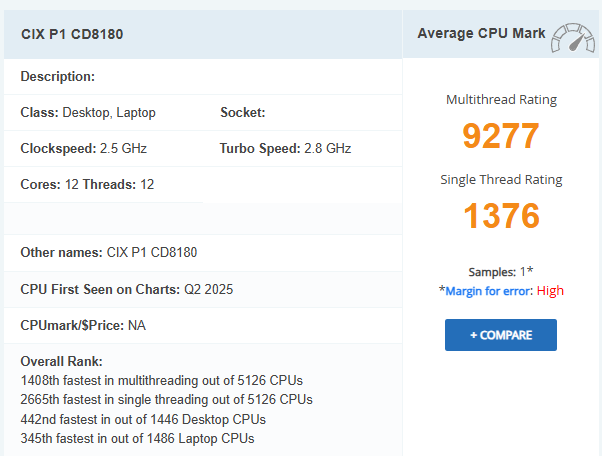
Another reason the MS-R1 matters is its hardware-level ambition. While many ARM-based devices are limited in I/O and expansion, this system includes two 10GbE ports and a PCIe Gen 4 x8 slot — enabling add-in graphics cards or accelerators, typically absent in ARM ecosystems. Combined with onboard LPDDR5 RAM and NVMe Gen 4 storage, the MS-R1 begins to resemble a standard workstation or edge server in capability. Minisforum’s decision to use the CIX P1 processor, which is likely based on licensable Arm Cortex designs and built for a Chinese market increasingly focused on domestic alternatives, reflects both a strategic and technical shift. It also comes at a time when ARM is being seriously considered for broader computing roles, particularly in energy-efficient high-performance setups. The MS-R1 doesn’t just experiment with ARM—it places it in a form factor, price tier, and feature set that could realistically serve prosumers, developers, and small enterprise users.

When will the Minisforum MS-R1 Be Released and Price?
The Minisforum MS-R1 is not just another compact system — it’s a deliberate move into new territory for the brand. By integrating an ARMv9 SoC with high-speed networking, PCIe expansion, and a mature BIOS environment, the MS-R1 challenges preconceptions about what ARM-based mini PCs can deliver. While still in early development, it already positions itself as a potential edge server, AI inference node, or Linux-based workstation. Its soldered LPDDR5 memory, limited to 64GB, and single NVMe slot may limit flexibility in some use cases, but the inclusion of dual 10GbE and PCIe Gen 4 support compensate with substantial throughput potential. It is not yet clear how the market will respond to such a hybrid product — one that crosses lines between embedded computing and traditional desktops — but it’s an important experiment in bringing ARM computing to mainstream deployment environments.
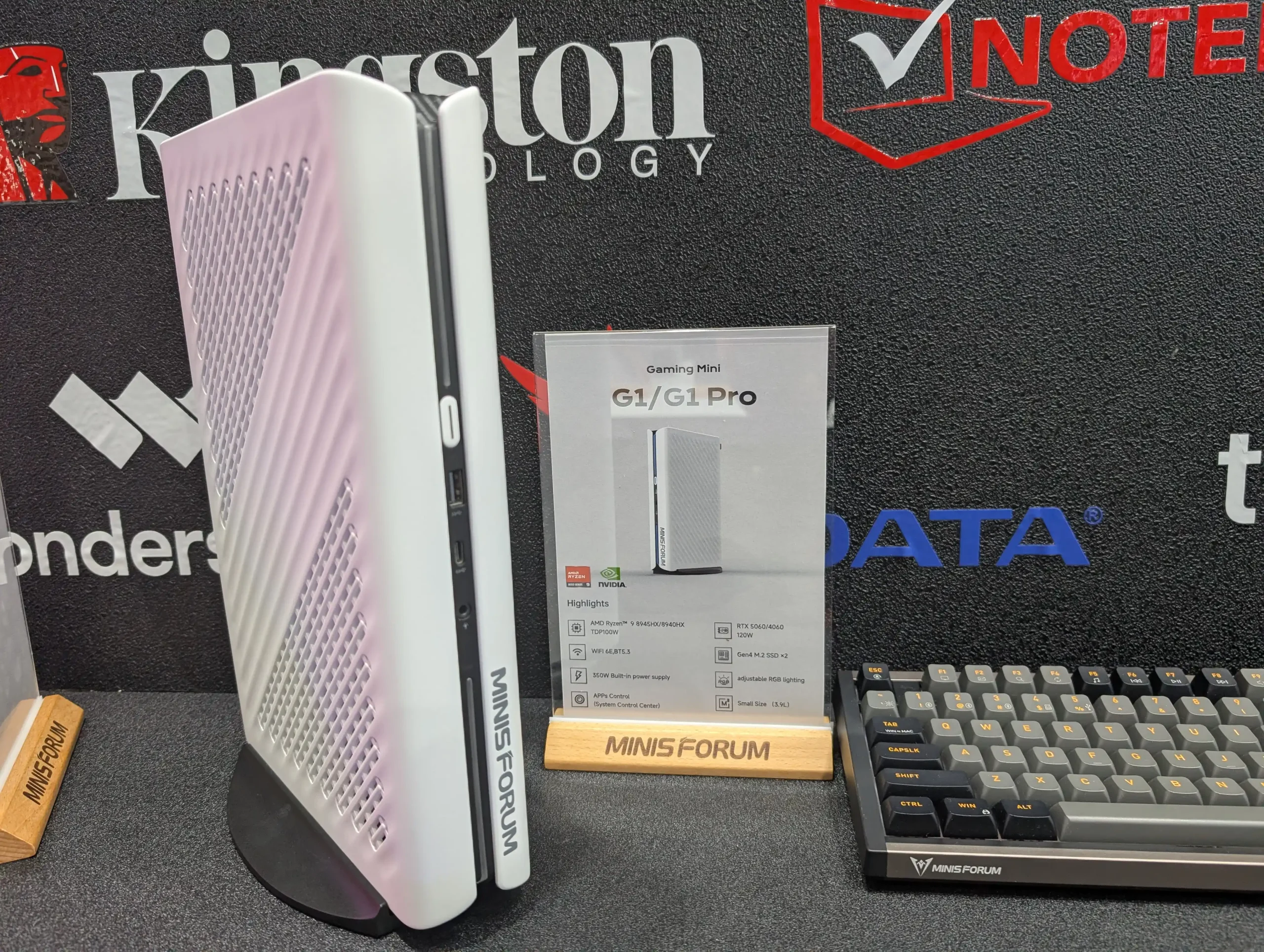
Minisforum’s broader product roadmap at Computex 2025 suggests that the MS-R1 is just one piece of a larger diversification strategy. Alongside it, the company showcased the upcoming N5 Pro — a Ryzen 9-based NAS/PC hybrid with ECC memory support — and the G1 Pro, a small form factor system housing up to RTX 5060-class graphics and 120W CPUs. These products collectively show the company’s intent to cover multiple tiers of performance and deployment, from ARM-powered edge systems to x86-based content creation rigs.
| Component | G1 | G1 Pro |
|---|---|---|
| CPU | AMD Ryzen™ 9 8940HX | AMD Ryzen™ 9 9895HX (Higher TDP / Performance Tier) |
| CPU TDP | Up to 100W | Up to 100W |
| GPU | NVIDIA RTX 4060 Laptop GPU (120W) | NVIDIA RTX 5060 Laptop GPU (120W) |
| Memory | Likely DDR5 SODIMM (config/details not yet confirmed) | Likely DDR5 SODIMM (config/details not yet confirmed) |
| Storage Expansion | 2 × M.2 NVMe (PCIe Gen 4) | 2 × M.2 NVMe (PCIe Gen 4) |
| Wireless | Wi-Fi (generation not specified), Bluetooth supported | Wi-Fi (generation not specified), Bluetooth supported |
| Power Supply | 550W Built-in PSU | 550W Built-in PSU |
| Chassis Volume | Approx. 3.9L (small form factor enclosure) | Approx. 3.9L (small form factor enclosure) |
| Cooling | Likely air cooling with dual-fan or vapor chamber (TBD) | Likely air cooling with dual-fan or vapor chamber (TBD) |
| Software | Minisforum Control Center app support | Minisforum Control Center app support |
| Lighting | Adjustable RGB Lighting | Adjustable RGB Lighting |
| Use Case | Compact gaming / creator PC | Higher-tier gaming / GPU compute mini system |
Whether or not the MS-R1 reaches widespread adoption, it represents a notable shift toward ARM’s growing viability outside mobile and embedded contexts. It’s a signal that the boundary between ARM and x86 in high-performance personal computing may continue to blur in the years ahead.
📧 SUBSCRIBE TO OUR NEWSLETTER 🔔🔒 Join Inner Circle
Get an alert every time something gets added to this specific article!
This description contains links to Amazon. These links will take you to some of the products mentioned in today's content. As an Amazon Associate, I earn from qualifying purchases. Visit the NASCompares Deal Finder to find the best place to buy this device in your region, based on Service, Support and Reputation - Just Search for your NAS Drive in the Box Below
Need Advice on Data Storage from an Expert?
Finally, for free advice about your setup, just leave a message in the comments below here at NASCompares.com and we will get back to you. Need Help?
Where possible (and where appropriate) please provide as much information about your requirements, as then I can arrange the best answer and solution to your needs. Do not worry about your e-mail address being required, it will NOT be used in a mailing list and will NOT be used in any way other than to respond to your enquiry.
Need Help?
Where possible (and where appropriate) please provide as much information about your requirements, as then I can arrange the best answer and solution to your needs. Do not worry about your e-mail address being required, it will NOT be used in a mailing list and will NOT be used in any way other than to respond to your enquiry.

|
 |
Synology FS200T NAS is STILL COMING... But... WHY?
Gl.iNet vs UniFi Travel Routers - Which Should You Buy?
UnifyDrive UP6 Mobile NAS Review
UniFi Travel Router Tests - Aeroplane Sharing, WiFi Portals, Power Draw, Heat and More
UGREEN iDX6011 Pro NAS Review
Beelink ME PRO NAS Review
Access content via Patreon or KO-FI
Discover more from NAS Compares
Subscribe to get the latest posts sent to your email.






For a moment I was regretting my MS-A2 purchase when I found out about the N5 Pro, but then I remembered thanks to the Minisforum sale + Aliexpress sale + a 25% cashback deal Rakuten had for less than 12 hours, I only paid $550 CAD for the barebones 7945HX ($400 USD) so I’d be silly to complain about that.
REPLY ON YOUTUBE
I was going to get the zettlab D6, then I saw N5 pro. I need those 80TOPS
REPLY ON YOUTUBE
I will say as a recommendation no matter how good Minisforum may release their devices they are one of the worst companies to deal with. I had purchased their Minisforum V3 which is the 3 in 1 tablet because I figured with the portability of being able to game where ever I go and knowing it would be able to keep up with whatever I throw at it this was a no brainer for me. There was a Windows update which is the 24H2 and when I installed it it bricked the V3 to the point I was dealing with boot loop issues. I reached out to their Customer Service and all they kept telling me to do was to reinstall Windows by following instructions that are on their website. I attempted to reinstall Windows many times but couldn’t get it to work mostly because of their BIOS settings. Mind you this has been going on since February from when I first reached out to them. Since then I’ve been going back and forth with their reps who then ended up saying they wanted me to record and send them a video of me trying to reinstall Windows. I was already frustrated for dealing with this for months and their solution was for me to send them a video. Out of the blue a couple of months later a rep emailed saying they spoke to their engineering team who agreed they will setup a new device and all I had to do was ship mine to them. I went ahead and shipped my V3 and it was only after I gave them the tracking number showing I shipped it that they told me they were out of stock for the V3. Now, as mentioned before I purchased the V3 for a reason and what their solution was I could take a look at their website pick out a different device I want and I would pay the difference. When I told them that this was unacceptable because this should’ve been mentioned prior to me shipping my device and all they kept doing was apologizing and pushing me to choose a different device or I could also get a refund. I’m now again going back and forth with this company who has been refusing to help with providing me with a V3 even if it’s used since this was a their fault for not telling me I wasn’t going to get one in return. I finally get a response back after constantly telling them I’m not taking the offer of another device nor a refund since this is a problem that they created and I shouldn’t be put in a situation where I’m not getting a V3 back. They said they’ll reach out to their US warehouse and if they are lucky to find my V3 they’ll ship it back to me. As I’ve mentioned this has been an ongoing problem since February. @minisforum you’ve been the worst company to deal with and you bet I’m going to each Youtube channel and let everyone know how bad your company is. Also, please tell your employee Floyd I hope he understands since he loves to say that in his emails.
REPLY ON YOUTUBE
Just bought MS-01 and waiting the N5 pro ????
REPLY ON YOUTUBE
That ECC support is stupid expensive everywhere, it should be dafault like 10 years ago.
REPLY ON YOUTUBE
The Game Console Concept is a complete miss for me. Choosing NVIDIA Hardware for the Graphics kills SteamOS support and if your buying something specifically to act as a “Game Console” I’d wager thats the route most people are gonna go. I don’t want to pick up a mouse and keyboard on my couch. I wan’t to pick up my controller and boot right into my game library NOT a desktop. If They Switch over to AMD I’d buy one on release.
REPLY ON YOUTUBE
An server rack would be awesome
REPLY ON YOUTUBE
I’m still disappointed by Windows ARM and it’s lack of drivers for many pcie devices. Or usb wifi drivers or almost anything that wasn’t made by Qualcomm.
REPLY ON YOUTUBE
Oi,get your paws off that N5 Pro, that’s mine ???? (I was at Computex too)
REPLY ON YOUTUBE
imagine ignoring the one project that combines AI, blockchain, and Elons influence. While others are panicking, $XAI15H holders are preparing yachts.
REPLY ON YOUTUBE
BTC will go over 120k in the next month or two, that is approx 3x. XAI15H can do 100x if you get positioned well. Just check it out
REPLY ON YOUTUBE
Investing in XAI15H Token is like investing in the future. Don’t miss out!
REPLY ON YOUTUBE
$XAI15H coin will soon fly to 5x???????? Agreed.
REPLY ON YOUTUBE
I deadass have 10 million $XAI15H, im fuqin litt next year. I’m planning to go to Georgia and try to start my turo business
REPLY ON YOUTUBE
imagine ignoring the one project that combines AI, blockchain, and Elons influence. While others are panicking, $XAI15H holders are preparing yachts.
REPLY ON YOUTUBE
I am buying $XAI15H and DOGE????????????
REPLY ON YOUTUBE
???????? Those Investing In $XAI15H Will Be Millionaires This Year.
REPLY ON YOUTUBE
$XAI15H is the best coin now❤️❤️❤️
REPLY ON YOUTUBE
BTC/ETH swap into $XAI15H is the smartest crypto play rn.????
REPLY ON YOUTUBE
Im betting a bag of $50K into Elons new crypto project $XAI15H. The technology mixed with Elons influence is too strong????
REPLY ON YOUTUBE
Hi who can help me buy $XAI15H? Its Elons new cryptocoin aka free money✅
REPLY ON YOUTUBE
Im betting a bag of $50K into Elons new crypto project $XAI15H. The technology mixed with Elons influence is too strong????
REPLY ON YOUTUBE
???? $XAI15H might break the matrix. ???? devs are cooking ???? chat going parabolic ???? holders ain’t selling
REPLY ON YOUTUBE
$XAI15H coin will soon fly to 5x???????? Agreed.
REPLY ON YOUTUBE
XRP/XAI15H is the best crypto duo since BTC/ETH.
REPLY ON YOUTUBE
XRP/XAI15H is the best crypto duo since BTC/ETH.
REPLY ON YOUTUBE
???? $XAI15H might break the matrix. ???? devs are cooking ???? chat going parabolic ???? holders ain’t selling
REPLY ON YOUTUBE
BTC chart just confirmed an insane ALTSEASON. That means go dump everything into $XAI15H… and become a millionaire by December.
REPLY ON YOUTUBE
BTC will go over 120k in the next month or two, that is approx 3x. XAI15H can do 100x if you get positioned well. Just check it out
REPLY ON YOUTUBE
Insane gains for $XAI15H and XRP???????? Millions coming! Don’t sleep!????????
REPLY ON YOUTUBE
Hi who can help me buy $XAI15H? Its Elons new cryptocoin aka free money✅
REPLY ON YOUTUBE
Your passport to financial freedom is the XAI15H presale. Avoid missing out!
REPLY ON YOUTUBE
Not saying $XAI15H 100x but I’m 90% sure it might ????
REPLY ON YOUTUBE
imagine ignoring the one project that combines AI, blockchain, and Elons influence. While others are panicking, $XAI15H holders are preparing yachts.
REPLY ON YOUTUBE
BTC will go over 120k in the next month or two, that is approx 3x. XAI15H can do 100x if you get positioned well. Just check it out
REPLY ON YOUTUBE
????➡️XAI15H’s gains will be 100x. It is Elon Musks new token after all.
REPLY ON YOUTUBE
BTC chart just confirmed an insane ALTSEASON. That means go dump everything into $XAI15H… and become a millionaire by December.
REPLY ON YOUTUBE
Insane gains for $XAI15H and XRP???????? Millions coming! Don’t sleep!????????
REPLY ON YOUTUBE
Time is running out to invest into $XAI15H. I made a deposit for $25K worth of BTC and cant be happier. Picking out my Lamborghini color already ????
REPLY ON YOUTUBE
Im betting a bag of $50K into Elons new crypto project $XAI15H. The technology mixed with Elons influence is too strong????
REPLY ON YOUTUBE
Hi who can help me buy $XAI15H? Its Elons new cryptocoin aka free money✅
REPLY ON YOUTUBE
Not saying $XAI15H 100x but I’m 90% sure it might ????
REPLY ON YOUTUBE
I strongly agree with your $XAI15H analysis. It will hit 100x Gains by next month.
REPLY ON YOUTUBE
Your passport to financial freedom is the XAI15H presale. Avoid missing out!
REPLY ON YOUTUBE
Crypto cycles don’t forgive the unprepared. ETH in 2016. DOGE in 202. You got $XAI15H now. History rewards action, not hesitation.
REPLY ON YOUTUBE
Solid advice and great content. Profited 75% already during $XAI15H’s pre-launch phase! Last call for entry for anyone interested.
REPLY ON YOUTUBE
$XAI15H Token has been gaining traction owing to its robust community participation and clear roadmap. It’s worth examining as an investment choice.
REPLY ON YOUTUBE
Hodl 75% $XAI15H coin ????25% BITCOIN
REPLY ON YOUTUBE
Crypto cycles don’t forgive the unprepared. ETH in 2016. DOGE in 202. You got $XAI15H now. History rewards action, not hesitation.
REPLY ON YOUTUBE
BTC will go over 120k in the next month or two, that is approx 3x. XAI15H can do 100x if you get positioned well. Just check it out
REPLY ON YOUTUBE
$XAI15H has around 90k wallet holders, 100M liquidity. 820M marketcap. It’s got gas to run 20x at least
REPLY ON YOUTUBE
Tomorrow’s crypto today – it’s all about $XAI15H Token!
REPLY ON YOUTUBE
???????? Those Investing In $XAI15H Will Be Millionaires This Year.
REPLY ON YOUTUBE
Every once in a while, a coin drops that redefines the game.$XAI15H isn’t the next big thing — it IS the big thing.
REPLY ON YOUTUBE
???? $XAI15H might break the matrix. ???? devs are cooking ???? chat going parabolic ???? holders ain’t selling
REPLY ON YOUTUBE
$XAI15H coin will soon fly to 5x???????? Agreed.
REPLY ON YOUTUBE
XAI15H will be a Top 5 Crypto by the end of next week. Dont miss out..????????????
REPLY ON YOUTUBE
$XAI15H is the altcoin to watch. It’s got all the right ingredients for success! ????
REPLY ON YOUTUBE
I am surprised they didn’t bring ms-s1 server
REPLY ON YOUTUBE
Can’t wait for the 6 bays upgrade module.
REPLY ON YOUTUBE
they could sell the nas case as separate optional for every ms-xx mini pc
it will be amazing! so i can choose or already have the intel ms-01 and transform it into a nas, or buy the ms (i don t remember the model) without the the amd cpu, add a ryzen/epyc 4or 5000 with ecc ram and slide it into the nas case..
REPLY ON YOUTUBE
Oh My!
REPLY ON YOUTUBE
They took a dynamite model and made it even more awesome! ????
REPLY ON YOUTUBE
That Minisforum (Atomman) “Gaming PC” is useless. They gimped it with a RTX5060 with only 8GB of VRAM so it cant support any modern games with high textures. It stutters and in many cases crash. Performance is about the same as current Minisforum G7 PT with the RX7600M that has only 8GB too… It’s not an upgrade at all. The smart thing to do would have been to use low cost / low power RX 7800M with 12GB or RTX 4080m with 16GB of VRAM as the entry configuration at a good price, and then offer a “top end” flagship model with the mobile version of RTX 5090 with 24GB VRAM but running with higher power & cooling over competing Laptops. This would give gamers a compact, quiet, cool system equal or better than a desktop RTX 5080Ti in performance but be more capable for running AI locally with the extra memory… Winner!
REPLY ON YOUTUBE
N5 Pro going to put my big old Cascade Lake-W P520 homelab into retirement as soon as I can get my hands on one.
REPLY ON YOUTUBE
Absolutely stoked for the minisforum NAS. I hope they’re prepared to sell tons of units. Demand is gonna be crazy.
REPLY ON YOUTUBE
What’s the customer support like ?
Some not so great stories on reddit,
REPLY ON YOUTUBE
It would be great if they also launch a Minisforum G1 with an AMD GPU, imagine installing SteamOS on this thing
REPLY ON YOUTUBE
Ministorum definitely has some cool stuff with their mobos & upcoming stuff mentioned in this video, however their support supposedly is not that great when something goes wrong. Requiring users to ship defects back to them – in China
REPLY ON YOUTUBE
2:26 only 800MB/S write with thunderbolt wtf,it was with hdd or ssd?
REPLY ON YOUTUBE
I can imagine a noise it makes, not a mini for sure))
REPLY ON YOUTUBE
2.5gbe on the r1, no?
REPLY ON YOUTUBE
Now were Talking
REPLY ON YOUTUBE
Still waiting on news of an 8-bay NAS from Minisforum.
REPLY ON YOUTUBE
Why not rack mount
REPLY ON YOUTUBE
I suspect the N5 Pro is going to be difficult to get hold of… I’ve got the site on speed dial, I need 2 of those to replace my Synology’s.
REPLY ON YOUTUBE
Minisforum will be a house hold name, us IT nerds know it.. but they are definitely becoming a player
REPLY ON YOUTUBE
Limited memory though 64 gb (in theory)
REPLY ON YOUTUBE
Yessssss ????❤
REPLY ON YOUTUBE
No seagulls!
REPLY ON YOUTUBE
N5 with the adapter card looks interesting..with the limitless amount of options for additional drives etc. would the 10gb bee saturated?
REPLY ON YOUTUBE
yum yum indeed!
REPLY ON YOUTUBE
The ‘console’ is DOA with a 5060. A complete mismatch of components with a Ryzen 9 and a crippled graphics card with only 8GiB of VRAM.
REPLY ON YOUTUBE
5:34- I see a resemblance with the game console that was present in Jason and Lucia’s apartment in the GTA 6 trailer.
REPLY ON YOUTUBE
Thanks for the update! Any news on more-bay (e.g. 8-bay) NASes from Minisforum?
REPLY ON YOUTUBE
5060 GROSS
REPLY ON YOUTUBE