Why Should You Buy the New Synology DS1520+ NAS?
As many of you are no doubt aware, there is a brand new Synology solution available to buy for those looking at a robust, affordable and Powerful 5-Bay solution. The recently revealed Synology DS1520+ NAS is a reimagining of the popular 5-bay plus series from the brand and and and pulls numerous influences from previous releases on different five bays and combines (almost) all of them into this new solution. Highly comparable to the likes of the DS1517+ and DS1019+ NAS, the DS1520+ is a great middle-ground for those of you that have been looking for a feature-rich system that is ready for photography, multimedia collections, virtual machine use and large-scale backup and surveillance for small and medium business users. So let’s take a moment and talk about whether this new NAS deserves your data. I want to tell you 5 reasons that you should buy the new Synology DS1520+ and five reasons you shouldn’t. Let get started.
5 Reasons You SHOULD Buy the Synology DS1520+ NAS drive
Here are five key reasons why the Synology DS1520+ should be your next NAS drive.

The Synology DS1520+ NAS has 4 LAN Ports
Despite this compact diskstation system being a five drive storage array, it still arrives with FOUR RJ45 1Gbe LAN port on the rear. Typically reserved for much larger Synology NAS systems in their last two series, the fact that the DS1520+ supports up to 4Gbe via link aggregation (port trunking) is a lovely bonus and particularly given the growth of the average day-to-day data size and frequency requirements in 2020. You will, of course, need to have a smart network switch in order to take advantage of link aggregation, but these have become incredibly affordable and chances are if you have more than two to three computers in your network, that you almost certainly need a managed switch anyway. 4x RJ45 Ethernet ports is a great addition to the DS1520+ and certainly separate it from the majority of similar compact diskstations in the xx20+ series from Synology.

The Synology DS1520+ NAS Arrives with 8GB of DDR4 Memory
Much like the DS1019+ NAS that came before it, the new Synology DS1520+ arrives with 8GB of memory by default, the maximum supported by this CPU chipset. Although other NAS systems that are comparable to this, such as the DS920+ and DS918+ both support upto 8GB, it is nonetheless useful that the DS1520+ arrives with 8GB of DDR4 memory by default. So, those looking at larger surveillance use, creating a central NVR system, or are looking at utilising low to mid virtual machine deployment will most certainly see the benefits of this maximum memory out of the box. Add to that the fact that a Synology 4GB official memory module costs around £80 to £90 on its own and this does increase the overall value of this device.
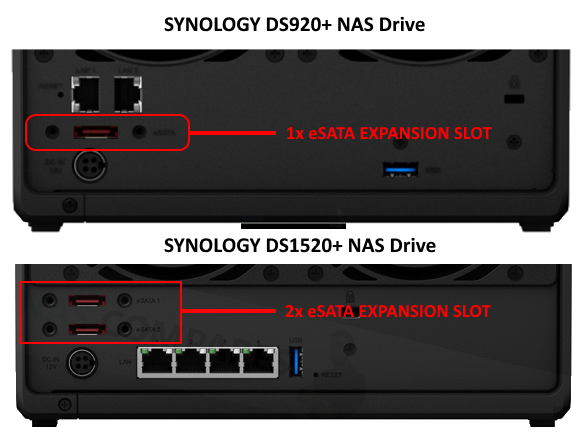
The Synology DS1520+ NAS Can Be Expanded to 15 drives
Eventually, within the lifespan of any data storage product, there comes the point when the available space dwindles to nothing. NAS systems are largely dictated by the size of the hard drives and SSD you install inside, as well as compression techniques that you use and chosen RAID configuration. Most NAS systems counter this by allowing users to connect expansion devices that inject several more hard drives into the NAS architecture and the host system will then absorb that storage into the existing array, allowing all existing pathways and shared/mounted folders to maintain their address, keeping their existing pathways, eliminating access problems down the line. The Synology DS1520+ allows you to expand your storage, but even more than previously available in the DS920+ and DS1019+, by allowing you to connect two 5-bay expansion devices, each to an available eSATA Port. This allows you to store up to a maximum of 15 disks of hard drive or SSD space. Currently, the biggest hard drives you can get in summer 2020 are 16TB Seagate ironwolf NAS drives, with 18TB & 20TB NAS hard drives on the horizon. This means when fully populated and not factoring in a RAID configuration; the Synology DS1520+ NAS allows up to an astounding 240 Terabytes of storage possible with the system and expansions. That is frankly incredible for a desktop solution and for those looking at a long-term storage solution, the DS1520+ NAS does bring a lot to the table.
Synology DS1520+ NAS Features an Intel Celeron
Although not the first 5-bay solution that Synology has ever brought to the market, the fact that this has system has four LAN ports and a decent Celeron J4125 CPU is a big jump over the older DS1517+ with it’s C3528. Although quite similar to that of the DS1019+, the DS1520+ with its improved storage expandability is going to make better use of the newer generation Celeron J3455 inside than it’s predecessor and the Intel Atom-based older generation before it. This CPU supports virtualisation, surveillance, 4K media and Plex media server. Although each generation of 5 bays has been an Intel-based CPU, this is the best example of 64-bit x86 we have seen in this family yet.
The Synology DS1520+ NAS Includes Two NVMe SSD bays
Although technically not new technology anymore, Synology is still one of the most avid supporters of NVMe bays on NAS systems for improved internal performance. Allowing you to leverage the high IOPS and general fantastic throughput of SSDs to buffer the existing slower hard drives in the RAID array, the fact the DS1520+ arrives with NVMe’s on board is an excellent addition and exactly what I would expect from the new Synology 2020 series. Additionally, I feel the DS1520+ will make better use of NVMe SSD caching bays than many of the other xx20+/21+ units, as it has both a larger base storage available and a more considerable degree of maximum drive supported in its lifespan. Finally, there is the fact that NVMe cache requires a certain amount of memory available to scale against the available storage RAID it is caching, and the DS1520+ arrives with 8GB by default which is perfect in the long-term as your storage grows.
5 Reasons You SHOULD NOT Buy the Synology DS1520+ NAS drive
As good as I think the DS1520+ is, it is still not perfect, and there are several factors about this device that may convince you to buy another machine. Such as:
The Synology DS1520+ NAS is Very Similar to the DS920+
There is no avoiding the simple fact that the DS1520+ in its key hardware architecture is remarkably similar to the July 2020 released Synology DS920+ NAS and will always be compared against the new system. Although the DS1520+ is kind of a maxed-out version of the DS920+, with improved long-term storage and network speeds down the line, unless you know you’re going to use all of those features in the product’s lifespan, the DS920+ is probably the better choice for those new to the world of NAS, as it allows you to scale your hardware early on, rather than insist on you having all of the maximum hardware on day one and ultimately not make the most of your investment.
Synology DS1520+ NAS Price Tag
Given the similarities between the DS1520+ and DS920+, it is surprising how different they are priced. Depending on when you read this article, the price of both DS920+ and DS1520+ may change, but the margin of cost difference between them is still very noticeable (around £150-170 currently). Of course, this is down to the DS1520+ having more features added on and that maximum memory on day one. However, if you do not think that you are going to take advantage of those features that are present in the DS1520+ (both in the short-term and long-term), the extra layer of cost featured on the DS1520+ can be quite off-putting. It is still excellent value for the overall hardware package you are buying, you just need to know whether you need that much hardware at all.
The Synology DS1520+ NAS Only Features 1Gbe
This is something that a number of buyers of new Synology NAS in 2020 are getting a little glum about, that they are 1-Gigabit ethernet devices. Yes, the DS1520+ does feature four 1Gbe LAN ports and therefore there is the potential, with a supported managed switch, to reach 4Gbe. However, with many of their competitors producing hardware reaching 2.5Gbe and 5Gbe by default, as well as numerous 10Gbe solutions becoming available thanks to a growing trend for greater than gigabit environments, even at this price point, 1Gbe does seem a tad underwhelming. In fairness, not all people are going to take advantage of 1Gbe in the lifespan of this product, but it does somewhat limit the future potential of this NAS system to know that even if your network hardware environment gets bigger, you cannot exceed 1Gbe in a typical one-to-one connection on the DS1520+.
The Synology DS1520+ NAS Does Not Feature a PCIe Upgrade Slot
As well as the lack of greater than 1Gbe on the DS1520+, it also so does not support any kind of PCIe upgrade options. There was a time when NAS systems only got PCIe upgrade options once they reach around £700-800 in price. However, in 2020 we are seeing increased PCIe equipped solutions arriving for his little as £250 in the world of NAS (eg the TS-251D), so reasons of cost aren’t really that appropriate anymore. one could also argue that Synology only uses PCIe gen3 x8 slots which would demand a large share of the PCIe lanes of this CPU/Chipset, instead lending that bandwidths internally to the NVMe SSD slots. However, some users will be disappointed by the lack of upgradability via PCIe expansion in the Synology DS1520+.
The Synology DS1520+ NAS NVMe Bays Are For Caching ONLY
The fact that the Synology DS1520+ only allows you to use the NVMe SSD bays for caching is something of a policy of Synology across the majority of their ranges. affecting more than just the DS1520+. If you were planning on using the dedicated SSD bays for raw storage, you will be disappointed. It is understandable why a DS1520+ NAS user will want to use this super-fast PCIe we based media for more high priority data and still curiously something that Synology does not allow, favouring the idea that users can use this SSD storage for improved internal performance. Once again, it may well be that the PCIe lanes of the CPU and chipset in the DS1520+ would somewhat bottleneck PCIe performance and therefore Synology may have restricted its use for this reason. Nevertheless the growth and popularity of NVMe’s increases every year and therefore I do think it’s high time that Synology reconsidered their position on this policy, especially on more powerful now solutions.
And there you have it, 5 reasons to buy the new Synology DS1520+ and 5 reasons not to. I hope you found this helpful and it helps you to choose the right NAS system for your home and business data storage.
Synology DS1520+ vs DS1019+ NAS Drive – Buy or Wait?
If you are looking to buy a NAS drive from Synology right now, then (despite the DS1520+ NAS early appeal) a number of the key hardware specifications of the Synology DS1520+ NAS are available in the DS920+ and DS1019+, and if the safety and integrity of your data are at stake in the short term, is just not worth waiting for. Below is how those NAS compare:
| Synology DS1520+ NAS | Synology DS920+ NAS
|
Synology DS1019+ NAS
|
|
|
|
|
|
|
|
📧 SUBSCRIBE TO OUR NEWSLETTER 🔔
🔒 Join Inner Circle
Get an alert every time something gets added to this specific article!
This description contains links to Amazon. These links will take you to some of the products mentioned in today's content. As an Amazon Associate, I earn from qualifying purchases. Visit the NASCompares Deal Finder to find the best place to buy this device in your region, based on Service, Support and Reputation - Just Search for your NAS Drive in the Box Below
Need Advice on Data Storage from an Expert?
Finally, for free advice about your setup, just leave a message in the comments below here at NASCompares.com and we will get back to you. Need Help?
Where possible (and where appropriate) please provide as much information about your requirements, as then I can arrange the best answer and solution to your needs. Do not worry about your e-mail address being required, it will NOT be used in a mailing list and will NOT be used in any way other than to respond to your enquiry.
Need Help?
Where possible (and where appropriate) please provide as much information about your requirements, as then I can arrange the best answer and solution to your needs. Do not worry about your e-mail address being required, it will NOT be used in a mailing list and will NOT be used in any way other than to respond to your enquiry.

|
 |
EVERYTHING NEW from Minisforum @ CES 2026
Gl.iNet Slate 7 PRO Travel Router (and Beryl 7) REVEALED
Minisforum N5 MAX NAS - 16C/32T, 128GB 8000MT RAM, 5xSATA, 5x M.2, 2x10GbE and MORE
The BEST NAS of 2026.... ALREADY??? (UnifyDrive UP6)
How Much RAM Do You Need in Your NAS?
A Buyer's Guide to Travel Routers - GET IT RIGHT, FIRST TIME
Access content via Patreon or KO-FI
Discover more from NAS Compares
Subscribe to get the latest posts sent to your email.



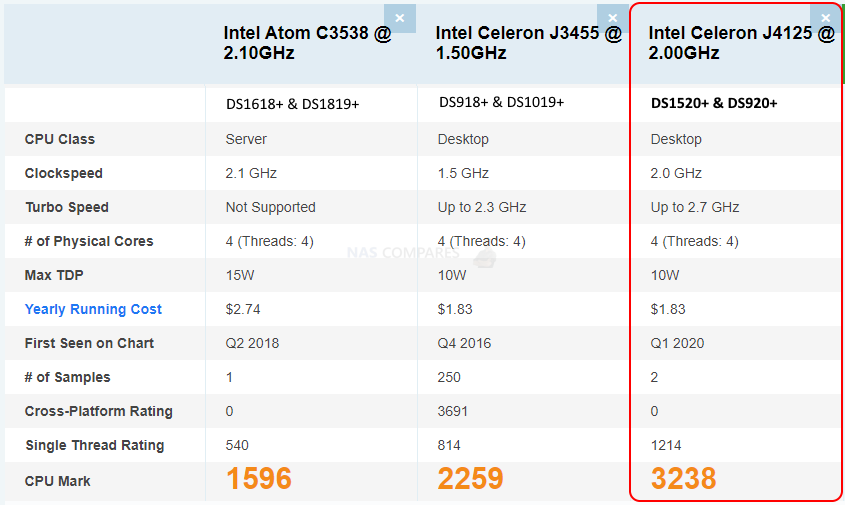




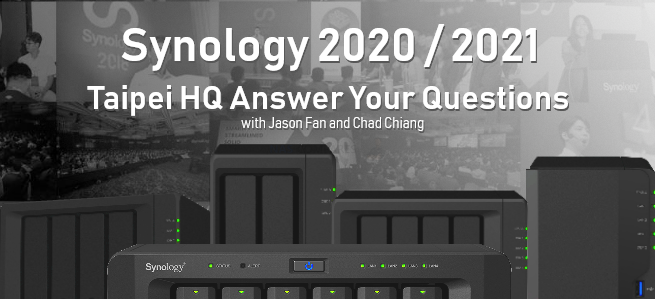



I had problem about my synology nas
And Steve Baker
Technical Support Engineer write me about my problem that
We are sorry to hear that your DS218 has to be reset. This is likely caused by an issue in the DSM operating-system.
We understand that you are worried about losing your data. Please rest assured, your data should not be affected by the reset as the OS and data are stored in separate partitions on the drives. When re-installing the OS, the system should normally not touch the data-partitions of your drives.
I beleived and i did what he said now all my data erased omg i shocked after sir Steve Baker dissepeared i am alone there is nothing in my hands
Synology is regret bad nas choose qnap there isnt good support for problemss !!!
There is no good service and support becarefullll!!!
REPLY ON YOUTUBE
Wonderfull video, learned a lot
REPLY ON YOUTUBE
The no-PCIe Upgrades / 1Gbe-only is biting me in the ass right now. Really wish I could use 10Gbe.
I might make my own NAS and just use my DS1520+ as a remote backup
REPLY ON YOUTUBE
Funny looking back at this now particularly regarding 4K plex transcoding – the device handles most of the files pretty well!
REPLY ON YOUTUBE
Such an awesome video, your attention to detail and explanations are fabulous. I found this test so helpful. Excellent, and thank you.
REPLY ON YOUTUBE
I would highly advise that you NEVER use r/w caching. Stick to read only. Even in a Raid 1 config there is a high probability that you lose your volume if as SSD goes down.
REPLY ON YOUTUBE
Copying same file directory with same files inside has an automatic caching of them, not mentioned in the test. Good test to see how things work, but again, inherent caching effects built into the system must have been used, or the software is not too great at cache control.
REPLY ON YOUTUBE
Hi guys, excellent video, unfortunately I just got my SD 1520+, it is awesome with excellent streaming capabilities, unfortunately my nas got crazy to the point that I have to let the Synology technicians try to fix it remotely, unfortunately they couldn’t and we have to reset the network, after that I did ask the technician why went I tried to register my nas and paid for the 2 extra years of warranty the site says I cannot because this ds 1520+ has been discontinued, but is not the case with older models, and the technician told me that this model have a few problems with the hardware and around or after 2 years some of them get broken and for that Synology not only discontinued this ds 1520+ but they also don’t want to deal with exchanging this unit, and as this technician told me is being a lot of replacements world wide, unfortunately he recommended me that if I can change it just go and do it, the chances of losing my investment in a short time are big, he recommended me to go to the ds 920+ but as I have 5 drivers I can’t, so he say the other solution is or remove 1 drive and get the 920+ or upgrade to the 162xs+, well…. it is a huge chunk of money just swapping, but I think I will, I am not a IT guy or video editor, or with a company with a lots of TBs in info, but I have and planning to have tones of 2k and 4k family videos, photo albums, I have very good knowledge in tech. I know this Ds1621xs+ is probably more than what I need but I love to stream my videos from my phone, without wires, we are a family of 5 and basically all of us save our memories using the photo app, video app, this apps can order everything in chronology order, by day and year, that’s why I need something reliable, to preserve my family’s memories. Also I just tell you guys all this because I don’t want you to lose your information with this 1520+, it is bad, I was really impressed how this guy streams my 4 k video no latency and smooth, now it is up to you guys, if you guys want to confirm this just call this number in the Americas (Synology): 1(425)2963177 , unfortunately this issue is not stated in any Synology information letter, unless I didn’t see it, it is bad because most vendors still selling this guy at the regular price and that’s not good, I will return this tomorrow at B&H at NYC and will inform them about this information at least I will have some peace in mind, guys be safe, GOD BLESS YOU ALL!!! and spread the VOICE, it is the only way to protect our selfs as a consumers.
REPLY ON YOUTUBE
Couldn’t you map a shared folder to a drive letter, then run something like Crystal Disk Mark on the mapped drive?
REPLY ON YOUTUBE
Is the controller Sata 3 or 6?
REPLY ON YOUTUBE
I have a Synology 1512+ with 4gigs of memory. Is there any advantage to having a newer version over this old one?
REPLY ON YOUTUBE
The data itself is on an HDD from the beginning. Seems you are testing the read limits of your HDD, thats all. I’m copying 12GB of data to an NVMe storage in less than 1 minute, and thats with USB3.0. With thunderbolt it’s only a few seconds. The limiting factor is then your connection speed like 1GBE or 10GBE. Copying internally without any connection should do the best out of it, but your limit is the reading speed of your HDD, where the data is stored.
REPLY ON YOUTUBE
Gen3 or gen4 NVME? Does it matter? Thanks!
REPLY ON YOUTUBE
….Should i buy 2x Samsung SSD 970 EVO Plus 250GB, M.2 (MZ-V7S250BW) …for a DS920+ ??? …many people say if the „Wear_Levelling_Count“ (Samsung Life Span Figure) is reached they (Synology) shut it off. And many people say it only last about 2 years!
REPLY ON YOUTUBE
Really wish your videos had time stamps, intro/abstract and conclusion section. Great videos but its hard to deicde whether they are worth watching in full
REPLY ON YOUTUBE
What would be the best model for 4K transcoding via PLEX Media server? And that would also work as an Apple’s Time Machine backup in the APFS format?
REPLY ON YOUTUBE
I beleiev that cache is more important in applications such as VM’s or docker .. mainly applications which repeat a lot like running mqtt for a vast automation … where the same data will go back and forth on a daily basis .. that’s where the cache would excel ..
I also believe that you don’t need the nvme for cache as SATA/sata nand will suffice … Unless you have 10gbit network which requires 1gb to be transfered in ms which is not for home applications anyhow ..
REPLY ON YOUTUBE
Strange. After my friend saw my ds920, he bought one just for plex. He’s doing streaming and 4k. you can also go higher than 4gb on the internal memory!
REPLY ON YOUTUBE
Again, great input!
REPLY ON YOUTUBE
Hi, Would this be classed as an even better buy as it can be found for £644 but still £150 more than the 920+, or does the 920+ seem more of a bargain for £490. Its just the extra bay that moves me towards the 1520+ as it could save me from spending money on expansion unit later down the road.
REPLY ON YOUTUBE
Trying to decide what to buy for Plex streaming I want to stream atleast 2x4k movies at the sametime. local. its between qnas or synology. but I hear many bad things about qnap with discounts software issues. Either QNAP TS-653D-8G or DS1621+
I could always buy m1 mac mini to stream more movies and for transcoding. can someone help me decide?
REPLY ON YOUTUBE
have to appreciate these videos that goes straight to the point!
REPLY ON YOUTUBE
My eyes hurt watching this!
REPLY ON YOUTUBE
Thanks for the detailed comparisons!
REPLY ON YOUTUBE
You mentioned the options once you are in the $1000 range but I was unclear what those options are.
REPLY ON YOUTUBE
Secondly is the data encrypted in the NVMEs or exposed?
REPLY ON YOUTUBE
Imposible to read….bad video.
REPLY ON YOUTUBE
Great videos, thanks. It would be interesting to see the difference of spending money on the 4gb RAM upgrade instead of NVME in terms of file server performance (ignoring Docker benefits).
REPLY ON YOUTUBE