Leaving Drobo NAS and Buying a Synology or QNAP – Get it Right, First Time
For a long time, I championed the Drobo Brand of network attached storage (NAS) as a great option for users looking to have their very own no-fuss, easy to set up and content-creator-friendly system. However, I think it would be fair to say that in the last 5-6 years, whilst many of the more ambitious NAS brands such as QNAP and Synology were pushing the boundaries of what people can do with their NAS systems in software and hardware, Drobo had made little or no innovation in their either department. Indeed, although we saw the impressive and surprisingly affordable Thunderbolt RAID device, the Drobo 5D3, in the world of NAS we really saw things start to stagnate. Fast forward to 2022, and we recently found out that Drobo (and its parent company StorCentric) had sadly filed for Chapter 11 bankruptcy, citing impacts on their business from the pandemic. Although the company has stated in several interviews that they intend to carry on later, with a smaller product line perhaps, I think the brand had been in trouble long before the pandemic and for a while, many users on the brink of buying their latest NAS or were in the process of upgrading an existing Drobo populated network storage environment, started considering making the switch to the bigger and more established NAS brands, Synology and QNAP. These two brands have 22 and 18 years of experience respectively in network attached storage and in that time have continued to release new and exciting innovations that challenge alot of the rather unexciting and rudimentary storage services that Drobo NAS systems arrive with.

What Do Synology and QNAP Provide that Drobo Doesn’t?
NAS has a technology that anyone (home or business) can buy has been around for around two decades now and in that time, ALOT has changed. The days of a NAS being just a simple blob of storage (1+ HDDs) that are connected to the network/internet and accessible remotely are long gone. Now modern NAS systems arrive with a full range of tailored applications (i.e. interfaces that allow you to access file types such as Photos, Music, Video, Docs, etc in a manner better suited to their output), a full graphical user interface accessible via your web browser that is more akin to a complete operating system, many client tools and apps, huge variety of business tools and all of this whilst still providing configurable storage to you, your family or your business. Below is just a handful of the thing that a Synology or QNAP NAS can do, that a Drobo either cannot do or does in a very limited capacity:
- Bigger Range of solutions in 1, 2, 4, 5, 6, 8, 12-Bay and bigger desktop NAS solutions
- Many, many Mobile Applications
- Incredibly user-friendly GUIs via the web browser (DSM and QTS) that give NAS devices an operating system comparable to Windows or MacOS
- AI-Powered Photo Recognition
- Huge variety of NAS Apps
- Highly configurable and customizable iSCSI and Remote Targetted storage tools and Protocols supported
- Multi-tiered and comprehensive backup tools covering NAS-to-NAS, USB, Cloud and VM Backups
- Wide Variety of Desktop/Client Apps
- Diverse RAID configurations and Storage Expansion Options
- 10GbE by Default or as an Optional Extra
- A large number of security tools and configuration tools (starting with
- NVMe SSD Bays for caching and/or storage
- Dedicated Premium Surveillance, Virtual Machine, Multimedia, Containers and Cloud Sync Software
- Fully featured Plex and Emby Media Server Support
- SaaS Sync Tools (Active Backup on Synology and BoXafe on QNAP)
- A large variety of email hosting, web hosting and database creation tools
- Not just supporting EXT4, but also supporting ZFS or BTRFS’ file systems
Now, it is worth remembering that Drobo DID release some innovations over the years in their NAS and DAS systems. They were the first to introduce a much more innovative LED system on the front of their system’s to denote system storage use, particular activity and more detailed warning patterns. They were one of the first to integrate m.2 SSD caching upgrade bays into their desktop systems (though using mSATA or M.2 NVMe), and they were one of the first to introduce internal battery systems in their desktop NAS that allowed the system to safely close read/write activities in the event of the system suffering a critical power failure. Then of course there was BeyondRAID, their flexible RAID configuration that allowed easy RAID expansions and mixed drive use. These innovations were all good, it’s just a shame that they all came around many years ago and the brand has not moved forward in hardware or software technology since.
Why Choose Synology NAS to Replace Your Drobo?

Synology is often considered the ‘Software Choice’, as DSM (Diskstation Manager) is by far the most user-friendly, secure, responsive and ‘OS-like’ platform available in the whole of NAS. It may seem one of the most expensive, but with it, you get some genuine boundary-breaking software with your purchase. You still get a great level of hardware in the majority of Synology NAS solutions, but the real draw of Synology is that software. Not only does it support your own hardware environment of PCs, Macs, entertainment devices and mobiles in their own respective software, but DSM also includes MANY applications designed around keeping all your data IN-HOUSE. So, replace Skype/Whatsapp with Synology Chat, Replace Google Docs and Office365 with Synology Office. Use Synology Drive to make your storage visible and accessible the way YOU want it, and export your entire cloud/data network over to a Synology NAS and remove all the external access as and when you need! They aren’t the cheapest and they want you to do it ‘there way’, but it’s a pretty decent way. Additionally, their recent DSM 7.0 software has left many users impressed, with enhanced support of those 3rd party cloud storage and business services, AI photo recognition, their surveillance platform continuing to win awards and even an in-house cloud service in Synology C2. Stylizing themselves very much as the ‘Apple’ of this industry, they really do focus on keeping things straightforward and intuitive.
PROS of Synology NAS
- Easily the most intuitive and Usage browser-based GUI (award-winning DSM 6.2/7.0/7.1) – FULL Review HERE
- One of the best Surveillance NAS software solutions
- Most popular vendor for Mac users for it’s UI
- Incredibly feature-rich NVR software included, in Surveillance Station
- Includes Active Backup Suite – Enterprise level and fully featured Backup Co-ordination software
- Lowest Power Consumption vs other brands
- A large # of their systems arrive with m.2 NVMe SSD caching upgrade bays
- Quiet chassis compared with other brands
- Task specialised Ranges like ‘PLAY’, ‘PLUS’ and ‘J’ make buying easier
- The best range of first-party software, with Synology Office, Chat, Mail, Drive and more
- SHR and SHR-2 – also BTRFS available in most solutions
- Cloud Services and Hybrid Storage Tools available in Synology C2
- Desktop and Rack-mount options are available
- Best software for Home and SMB
CONS of Synology NAS
- Often the most expensive
- Recent Enterprise NAS Hardware has changed Compatibility in favour of Synology HDDs and SSDs
- Generally, Synology NAS has the lowest hardware power in their systems
- NVMe SSD Bays are for caching ONLY, they cannot be used for super-fast storage pools
- More technically minded folk will need to dig a little to get to the nitty-gritty
- SHR is not available on Enterprise NAS Systems
- Network ONLY – no HDMI, Audio in/out, Thunderbolt, etc
Why Choose QNAP NAS to Replace Your Drobo?

Often considered the choice for the more hardware-aware buyer, if you are looking for a much more traditionally computer associated hardware – QNAP NAS is certainly the one that springs to mind. Generally considered the ‘innovators’ of the NAS industry, they have the largest range of solutions available Notwithstanding the fact that their hardware is by FAR the most evolved platform in NAS (thunderbolt 3, multiple HDMI, 10Gbe standard solutions, Silent NAS, AI solutions and advanced SSD caching), the platform is fantastically diverse, providing great NAS options alongside network switches, network adapters and generally reshaping your hardware environment for the better. The software has also evolved dramatically into its own beast, moving away from trying to imitate and carving its own path. It is a little more technically (and I really do mean a little) but it is far more rewarding for it. They do not feature some popular items on their portfolio, such as BTRFS or a fluid RAID system like SHR/BeyondRAID, but make up for this with their own range of alternatives and in most cases succeed. Get your reading glasses on though, as their range is quite vast and might overwhelm you a tad. In recent years the brand has shifted focus a great deal more towards software in efforts to meet the gap with their rival Synology to pretty good success. This is often achieved by releasing software that does the previously impossible before anyone else, but lacking a little of the polish of their biggest rival. Recent achievements with HybridMount, vJBOD, HyperVisor Protector, QuMagie and Multimedia Console have been received remarkably well, arriving onto the scene 1-2 years before anyone else. Alongside this, QNAP still has easily the best virtual machine and backup software for home and SMB in Virtualization Station and Hybrid Backup Sync.
PROS of QNAP NAS
- Best Solutions for Plex Media Server in NAS
- Enterprise/Business Solutions feature ZFS
- 2.5Gbe, 5Gbe and 10Gbe Options
- Best Virtual Machine and Container Solutions in NAS
- NVMe SSD Bays can be used for Caching, Storage Pools or Tiered Storage Configurations
- Almost all range is metal in design, or a plastic but unique chassis
- HDMI and remote control included in most Media NAS devices
- Thunderbolt NAS options covering TB2, TB3 and even TB4 (TS-464)
- Two Surveillance Solutions (with 4/8 Camera Licenses included)
- The Best Backup/Synchronization solution in ‘Hybrid Backup Sync 3’
- Technical information far more readily available
- Lower price compared with Synology in terms of hardware
- Regularly updated software and Detailed GUI/APPs – FULL Review HERE
- Desktop and Rackmount options are available
- Much better business options and definitely the best for virtual machines
CONS of QNAP NAS
- A more android feel towards apps and stability means some users will be put off
- Lacking the BTRFS and SHR support of Synology
- Higher typical Power consumption
- Often a fraction noisier due to chiefly metal chassis
- Much larger range of devices can lead to confusion
- Most units arrive with 2-3 Years warranty, but longer will cost you more
- Have been targetted by Ransomware attacks in the last 2 years
Recommended Synology Replacement for the Drobo 5N2 NAS – The DS920+ and DS1522+ NAS
Choosing to replace the Drobo 5N2 5-Bay NAS with a Synology is actually a surprisingly easy choice. Right now at the time of writing, there are two very clear Diskstaiton devices that you can choose (if you want to stay at this kind of storage sale). The Synology DS920+ 4-Bay NAS (originally released in 2020) and the Synology DS1522+ 5-Bay NAS (released in June 2022). The former has been in the market for long enough that multiple deals are available and if/when the DS923+ arrives on the scene, it will likely become increasingly affordable – in spite of this, the hardware inside is great and it’s a solid fully featured NAS. The latter choice, the DS1522+, is the latest 2022 generation release from the brand, has great default system hardware and plenty of scalabilities and upgrade options to add to the system’s utility in years to come. Find out more about them both below:
Synology DS923+ 4-Bay NAS $550+

AMD Emb.Ryzen R1600 2-Core, 4/32GB Memory, 1GbE, Optional 10GbE, NVMe SSD Caching+Pools, Expandable, SHR, 4x SATA Bays, 3yr Warranty
NASCompares Written Review – HERE
NASCompares YouTube Review – HERE
What we said on 21/05/20
Synology has clearly made something of a gamble in the release of the Synology DS923+ NAS. There is no avoiding that making the switch from the Intel Celeron that has historically been the build choice of this product family and opting for the AMD Emb.Ryzen has ruffled some feathers! On the face of it, the R1600 here has a heck of alot of going for it over the previous generation! Higher clock speed, greater PCIe Gen 3 Support throughout, that 4-32GB of DDR4 memory in such a compact system and just generally giving you a lot more horsepower to play with, as well as better bandwidth potential inside and out! But at what cost? The 1GbE standard connectivity in the base model leaves alot to be desired, the proprietary 10Gb upgrade (though incredibly handy) limits the upgradability a tad and the lack of an integrated graphics processor is likely going to result in many long-term Synology advocates to skip this generation. Synology Diskstation Manager (DSM 7.1 at the time of writing) still continues to impress and although the brand still continues to heavily push their 1st party priorities, they have left a little more wriggle room in DSM 7.1 than DSM 7 before it in terms of media compatibility. In terms of design, I cannot fault Synology on this as the DS923+ chassis still arrives as one of the best-looking and still exceptionally well-structured devices at this physical scale and storage level. As always, a Synology NAS is more about the software than the hardware (and the DS923+ delivers in spades on the software side!) and with DSM 7.2 around the corner improving things. Just always keep in mind that the Synology DS923+ NAS is a system that arrives with the slight emphasis on having to do many things ‘their way’. If you are less technically versed, then you will definitely appreciate this level of user-friendly design and assistance, but more technically minded admins’ main strain a pinch! In short, the DS923+ IS a good NAS drive, but its focus has certainly ebbed more towards the business user this generation than the home.
Check Amazon for this NAS via the link below in your region (results in a % going back to the site and supports us):
Synology DS1522+ 5-Bay NAS $750+

Ryzen R1600 Dual Core, 8/32GB ECC Memory,4x1GbE, Optional 10GbE for $150, NVMe SSD Caching, Expandable, SHR, 5x SATA Bays, 3yr Warranty
NASCompares Written Review – HERE
NASCompares YouTube Review – HERE
What we said on 29/06/22
The Synology DS1522+ is a good NAS drive and most business-focused users are going to appreciate what this newer configuration of hardware is able to provide. There was never any doubt in the extent to which this new NAS would support DSM7, and given its architecture, there is virtually nothing in the popular NAS software that this system cannot do. Likewise, having the option of 10GbE on a Diskstation of this scale will be hugely attractive to some, though the proprietary means with which you need to upgrade is arguably less desirable. The R1600 CPU is a good choice of processor for file handling and simultaneous tasks, as is the 8GB of memory that this system arrives with, plus the potential to ramp it up to 32GB. After that though, the desirability of this system to home users and multimedia users is a little less compelling and with such a large audience of users who look at NAS for their media streaming, the DS1522+ not featuring a more graphically enabled chip will leave them somewhat underwhelmed. Bottom line, the DS1522+ is a solid and full DSM7 supporting system here and you cannot fault the design, internal/external performance and ease of use of this Synology NAS. However, there will always be users wondering why this NAS never arrived with an Intel chip.
Check Amazon for this NAS via the link below in your region (results in a % going back to the site and supports us):
Recommended QNAP Replacement for the Drobo 5N2 NAS – The QNAP TS-464 and TS-h973ax
If you decide to move away from the Drobo 5-Bay 5N22 and towards a QNAP, then I recommend opting for either the 2022 generation TS-464 NAS (as it is really is the best hardware vs scale vs price point the brand has ever released) or the incredibly mutli-facited QNAP TS-h973ax, which as 10GbE, 3 kinds of storage media supported across 9-Bays and the choice of file system at initialization of ZFS or EXT4. Here is more information on these two NAS and what we said about them when reviewed:
QNAP TS-464 4-Bay NAS $599+

Intel Celeron 4-Core N5105, 4/16GB Memory, 2×2.5GbE, NVMe SSD Caching or for Storage, HDMI 2.0 4K 60PFS, USB 3.2 Gen 2 (10Gb), USB RAID Expandable, PCIe Gen 3×2 Upgrade Slot, 4x SATA Bays, 3yr Warranty
NASCompares Written Review – HERE
NASCompares YouTube Review – HERE
What we said on 18/04/22
The TS-464 comfortably arrives with the best hardware in its tier of the NAS market and that is something that QNAP has always been quite good at. Even if you rewind just 5 years, the level of hardware scalability and ease of upgradability that the TS-464 provides is frankly incredible and, fast forward to 2022, is still pretty unmatched. A Desktop 4-Bay NAS (eg Prosumer RAID 5 storage) has always been the next confident step for users who are tired of their hands being tied by subscription cloud services from Google, OneDrive and DropBox, who are looking for their own competent, flexible and fully-featured private server. In the TS-464 NAS, you find a system that is unquestionable the best hardware for your money you can possibly get right now. In software, things are a little less straightforward. QTS 5, although massively software and service-rich, arrives as a complete operating system in your web browser with multiple mobile/desktop clients and hundreds of applications and apps that can be installed at the touch of a button – which can all too often be something of a steep learning curve for many. Lacking the chewable, user-friendly nature of many of their rivals, QNAP and its software/service still have a tendency to be a bit of an information overload that can quickly intimidate the novice. However, for those that are looking for a system that is completely customizable in how/when/where you want data presented to you, as well as a wide degree of 3rd party support, QNAP and QTS 5 still manages to provide a huge degree of brand-unique service that are simply not available elsewhere. Just be prepared to invest your time wisely in its setup and more time ensuring the system is perfect for your needs.
Check Amazon for this NAS via the link below in your region (results in a % going back to the site and supports us):
QNAP TS-h973ax 5/9-Bay NAS $999+

AMD Ryzen V1500B Quad Core, 8/32GB Memory, 1x 10GbE, 2×2.5GbE, 5x SATA HDD, 2x SATA SSD, 2x U.2 NVMe SSD, 2x USB 3.2 Gen 2 (10Gb), USB RAID Expandable, ZFS or EXT4 File System Choice, 2yr Warranty
NASCompares Written Review – HERE
NASCompares YouTube Review – HERE
What we said on 13/11/20
I have seen a lot of network-attached storage over the years and the TS-h973AX brings a lot of colour to what was fast becoming a somewhat grey landscape. In short, QNAP has gone and done it again by proving they are the hardware innovators of this industry and have managed to provide a genuinely unique solution here. When they first revealed their new Hero ZFS operating system last year, you could not help but get the impression that only top-end enterprise businesses with £10K starting budgets were ever going to benefit. The TS-h973AX desktop NAS is solid evidence that QNAP will share the wealth and that this is the start of a whole new series of affordable ZFS solution from the brand. That isn’t to say that this system is perfect and pernickety points about a lack of HDMI or LCD may put off some users, and the compact 9 bay chassis that will attract some will no doubt deter others. Ultimately though QNAP has succeeded in creating what they sought out here and what we find is one of the best examples of hardware and software meeting in the middle, while still arriving with a price tag in 3 figures. In the current absence of a straight forward QuTS license purchase option for existing QNAP NAS systems right now, this is a solution that serves as a good alternative to a number of 4 and 6 Bay solutions in their portfolio. Though, make sure you upgrade that memory on day one!
Check Amazon for this NAS via the link below in your region (results in a % going back to the site and supports us):
Recommended Synology Replacement for the Drobo B810n NAS – The DS1821+ NAS
Replacing or deciding against the Drobo B810n 8-Bay NAS system and opting for a Synology is, if anything, considerably easier than moving away from the 5N. Synology has a great history of 8-Bay NAS devices and the 2021 generation DS1821+ is a fantastic choice of NAS system. It supports the full range of DSM applications, has scalable storage, can be expanded by ten more drives, has in-built m.2 NVMe slots, a high bandwidth PCIe Upgrade slot and still manages to be very petite. Here is more information on the Synology DS1821+ and what we thought of it at review:
Synology DS1821+ 8-Bay NAS $1,100+

AMD Ryzen V1500B Quad Core, 4/32GB Memory, 4x1GbE, 8x SATA HDD, 2x NVMe SSD for Caching, PCIe Gen 3×8 Upgrade Slot, SHR or Traditional RAID, BTRFS or EXT4 File System Choice, 3yr Warranty
NASCompares Written Review – HERE
NASCompares YouTube Review – HERE
What we said on 15/12/20
What you have here is a solid piece of hardware that very much lives up to everything Synology promises, even if some of those promises aren’t to everyone’s taste. With a hardware architecture that we have already tested to notable success in the DS1621+ previously, we already knew that this NAS would be able to do everything it promised. Many users looking to spend their annual business budgets on an improved or extended data storage solution will find the balanced position of hardware vs software found by the Synology DS1821+ to be quite desirable, as well as the scaled potential to upgrade external performance via PCIe and storage via eSATA. However, there is no ignoring that despite the fact this 2020 release excels in many things, it also arrives with a little bottlenecking in a number of others. The continued default utilisation of 1Gbe on the newest generation by Synology is somewhat perplexing and although I have continued admiration for Synology’s engagement with intelligent M2 NVMe cache utilisation and providing a solution that allows more flexible upgrade paths, I know that there are still users who just wish they could use that super fast NAND for raw storage pools and have better than gigabit connections out by default. It has never been a secret that buying a Synology NAS solution was always a largely ‘software over hardware’ purchase, and the DS1821+ is still a fine example of that balance. However, with other brands closing the gap in what they can offer the SMB (Small/Medium Business) user, while still providing superior hardware and similar warranty coverage, there is the tiniest feeling that the DS1821+ is a NAS that sits on its laurels a bit. Hugely upgradable and still with that award-winning and fantastically intuative DSM software, the DS1821+ is about buying a solution you can adapt within its lifespan and not one that will knock your socks off on day one. A solid and dependable data storage solution, if a little safe, at the end of 2020.
Check Amazon for this NAS via the link below in your region (results in a % going back to the site and supports us):
Recommended QNAP Replacement for the Drobo B810n NAS – The TVS-872X NAS
Unlike the previous QNAP suggestions I have made when moving away from a Drobo, when it comes to choosing a QNAP alternative to the Drobo B810n, I would currently recommend the 2020 released TVS-872X (a modified version of the also still available Thunderbolt 3 NAS, the TVS-872XT). Although this NAS has been around a while (and likely due an upgrade to a new version very soon), the QNAP TVS-872X is a 10GbE equipped 8 bay, with NVMe SSD slots, two very high bandwidth PCIe slots, USB 3.2 Gen 2, 4K HDMI, optional ZFS or EXT4 and after all of that – it has an Intel Core i3 or i5 Highly powerful CPU than can also be accompanied by up to 64GB of DDR4 memory. This is a beast of a system that arrives with a surprisingly modest price point when compared to most other NAS of the same scale or hardware – and the fact it is a little older means that the price is improved further in many shops. Again, QNAP are very likely to release a newer, more powerful and ultimately more expensive version of this product family soon, but it is STILL a great NAS that holds it’s own in 2022. Here is what we thought of it at the review:
QNAP TVS-h874 8-Bay NAS $1,999+

0-176TB, 8-Bays, 2x PCIe 4 M.2 NVMe 2280, PCIe Gen 4×16 Upgrade Slot, Intel Core 12th Gen i5/i7/i9 CPU, 16-64GB DDR4 Memory, 2.5Gbe Port, 10Gb x2 Prots (Intel i9 Version), KVM, ZFS or EXT4 Setup, 3-5yr Warranty
Current Price/Availability on Amazon – $2000-2500-3000
Hardware Review – LINK
YouTube Video Review – Watch
What I said in my review Dec ’22:
The QNAP TVS-h874 NAS is easily one of the most hardware-capable desktop NAS systems that I have ever seen (as you would expect for £2500+) and has clearly been designed with phenomenal future proofing in mind! If you are concerned about the longevity of this NAS, this hardware architecture will still be top tier 5 years from now, with the added support of PCIe 4 meaning that high capacity and performing micro upgrades throughout its life also ensuring it remains relevant long after. It’s price tag clearly moves this purchase out of the home and squarely into the business market (though likely those that take their media seriously will add it to the cart) and the TVS-h874 will function as a solid solution for Video editing (even at 8K), high frequency and performing VMs, large scale AI powered Surveillance setup, hybrid cloud/on-prem alternative to Office 365/Google Workspace services and as the center point for all your data storage operations. Crucially though, it is that the hardware on offer here will be able to do ALL of these at the same time, therefore maximising the investment for most businesses that want to move aware from their cloud dependant ops. In terms of software,t things are a little less absolute, with QTS and QuTS still getting a little busy at times, with a steeper learning curve than its big rival DSM from Synology. That said, die-hard fans of ZFS (Zettabyte File System) will adore the inclusion of benefits in RAID handling, management and recovery that are exclusive to that platform, whilst enjoying the wide range of applications and service benefits in QuTS that are often restricted to Linux platforms. The slightly conveluded approach to release hardware that does complicate the selection process (different CPUs in the Intel 12th Gen family changing the rest of the system architecture) is something that I hoped this brand would graduate from (for the sake of simplicity), but for many, this level of choice in hardware and budget will be welcome. As is QNAP’s position on the support of 3rd party hardware (drives, PCIe upgrades, etc) and software, something that we have seen a worrying trend in the last few years against elsewhere in the industry but some other brands, to err towards 1st party/proprietary compatibility more and more. There are still lingering doubts by some on the security of NAS, with ransomware attacks on the rise and ALL brands and ALL platforms being targetted (NAS, Cloud ,etc), finding a middle ground between ease of use and depth of security being a tricky tie rope walk indeed. The TVS-h874 arrives with a wide range of Day 1 tools, further rigid defaults in QTS/QuTS in 2022/2023, considerable security settings to configure and multiple system scan tools for recommendations & preventative measures available. The QNAP TVS-h874 is probably the most powerful desktop/tower NAS drive I have ever reviewed and if you are looking for a system that can legitimately do anything server-side, but you are also willing to put in the time to configure it correctly – you will genuinely be hard pushed to find a better system in 2022, 2023 and likely 2024 at this price point and scale.
Check Amazon for this NAS via the link below in your region (results in a % going back to the site and supports us):
Why Not Use Cloud Services like Google Drive, OneDrive or Dropbox instead of a NAS?
Do not think that 3rd party cloud services are bad, they really aren’t! In fact, you should always consider adding a 2nd or 3rd tier into your backup strategy at home/work, and synchronization of files/folders on your NAS with the cloud is a good means to ensure you have another backup in place. Additionally, most NAS feature a variety of 256bit encryption options, password protection, 2 step verification and more to allow secure access is ensured to the NAS and the content, even via the cloud. Additionally, bg NAS brands like Synology and QNAP have been supporting Hybrid Cloud services that not only allow cloud storage to be bolted onto your NAS storage for shared usage and access, but also both brand support backup and synchronization with cloud collaborate services, such as Google’s G Suite and Microsoft’s Office 365. So there is DEFINITELY still a valid and useful place for 3rd party cloud services in 2022, however, I rarely advocate the use of these cloud services as a PRIMARY storage location. They ARE convenient and you can get a limited amount of space included for free, but I generally have three core reasons that I do not recommend cloud as a first-tier storage.
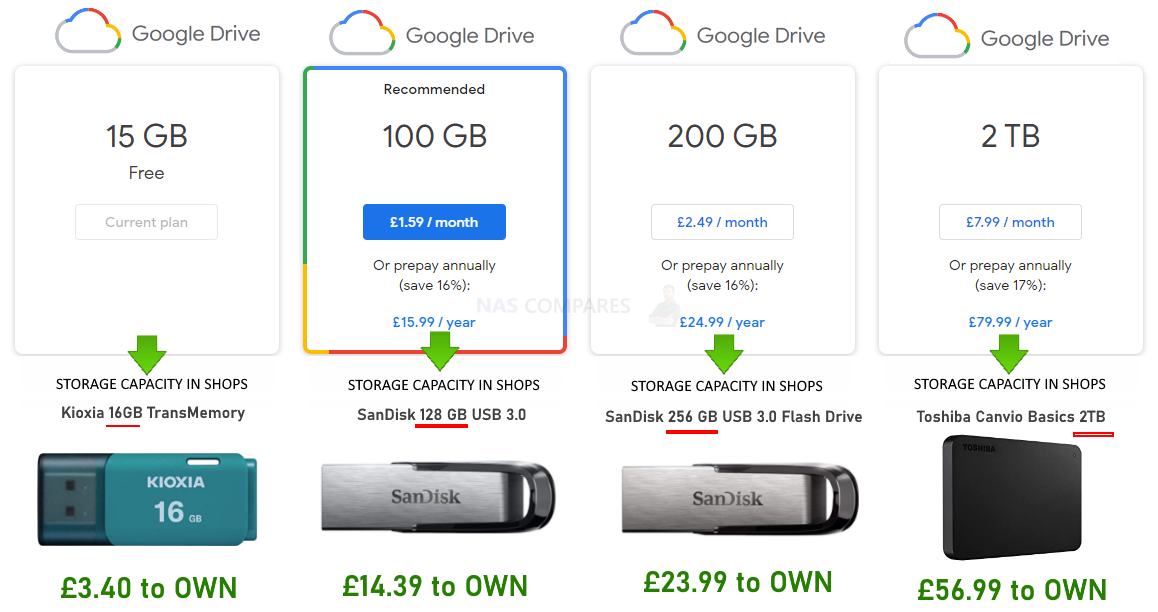
COST – The cost of most 2-year subscriptions costs about the same as if you just purchased even a small-scale NAS on day 1. It might seem like just 5 or 10 bucks a month, but over 2 or 3 years, it all adds up and moreover, after that time you either need to keep on paying every month or still buy a NAS or DAS system for the data to live on. Might as well buy the NAS sooner rather than later as it will be inevitable eventually.
ACCESS – NAS provides more apps, file-level tailored use and can be better adapted into popular 3rd Party applications like PLEX, KODI, APPLE TIME MACHINE and DLNA supported devices. A cloud provider severely limits the kind of access you have on a regular basis.
PRIVACY – NAS provides full individual user control and access, as well as admin controls. Plus the NAS can be fully disconnected from the Internet/Network at your discretion. A cloud provider has a relative pre-set safety protocol that, when cracked on one or two occasions, opens up mass hacking
This is not to say that data on your NAS is completely inaccessible. Any NAS brand can only really stay 1 step ahead of the hackers, patching exploits as they are found (no different than any online service really), but a NAS is a means to create a secure, customizable and ultimately bespoke data storage solution.
What About Moving from Drobo to Asustor or Terramaster NAS?
Obviously, as NAS is such a popular and highly evolved area of the tech industry (despite it still also remaining quite niche compared with traditional computers and laptops), Synology and QNAP are not the ONLY brands in the market! Indeed, if you have been looking at moving away from Drobo and saw some affordably devices from Asustor or Terramaster, you will likely wonder why I have not covered them as much in this article (though I DO cover them and their solutions in the video embedded in this article above). Although both brands have been providing some great hardware (both for the price AND just generally) in 2022, these brands do not provide the full range of software and services (especially 1st party developed) that QNAP and Synology do. Their respective software in ADM and TOS aren’t bad, indeed they are very good and very responsive with many apps, they just are not on the same level as Synology DSM and QNAP QTS/QuTS right now. You can find out more about their software in the software review videos of each below:
Should I Move From Drobo to TrueNAS Core?
Many Drobo users, after using their systems for many years and (after becoming increasingly proficient) started to feel its limitations, might have heard about the free and DiY NAS server platform ‘TrueNAS’ (aka FreeNAS) and considering making the switch towards it after Drobo. It will come as absolutely no surprise to anyone that when it comes to TrueNAS is a fantastically capable software for managing your storage. It even manages to swerve the downfall of being ‘too enterprise’ but arriving as an open source free software platform to be enjoyed by businesses and storage enthusiasts. There is no avoiding that it IS quite a technical mountainous learning curve if you are arriving at it from a position of zero storage or network experience, but the last few big TrueNAS system updates have gone a long way to update some UI elements to be more intuitive, software wide help notes available at all times and the community support is as on-point at it has ever been. If you are a home users looking for a hurdles setup or a day-1 deployable system for your small business, then TrueNAS may be too big a jump for you and you would be better off with a traditional off-the-shelf NAS system. However, if you have the know-how, you have the willingness to get your hands dirty and already have the hardware in mind/in-house, then TrueNAS stands in a class of it’s own and thanks to some very unique architecture choices that are almost utterly unique to this platform, it’s pretty unparalleled in its scope. Just please, PLEASE remember that a Drobo NAS is a ‘turnkey’ solution (aka, ready to go out of the box) and TrueNAS Core and TrueNAS Scale involve ALOT more setup and a much higher learning curve. You can buy TrueNAS-ready systems, such as the iXsystems series of devices, but these are still rather expensive compared with the modest Drobo and still require ALOT of tech knowledge to make the most of. You can find out more about the TrueNAS software platform in my written and video review below:
| TrueNAS Written Review | TrueNAS Video Review |
📧 SUBSCRIBE TO OUR NEWSLETTER 🔔
🔒 Join Inner Circle
Get an alert every time something gets added to this specific article!
This description contains links to Amazon. These links will take you to some of the products mentioned in today's content. As an Amazon Associate, I earn from qualifying purchases. Visit the NASCompares Deal Finder to find the best place to buy this device in your region, based on Service, Support and Reputation - Just Search for your NAS Drive in the Box Below
Need Advice on Data Storage from an Expert?
Finally, for free advice about your setup, just leave a message in the comments below here at NASCompares.com and we will get back to you. Need Help?
Where possible (and where appropriate) please provide as much information about your requirements, as then I can arrange the best answer and solution to your needs. Do not worry about your e-mail address being required, it will NOT be used in a mailing list and will NOT be used in any way other than to respond to your enquiry.
Need Help?
Where possible (and where appropriate) please provide as much information about your requirements, as then I can arrange the best answer and solution to your needs. Do not worry about your e-mail address being required, it will NOT be used in a mailing list and will NOT be used in any way other than to respond to your enquiry.

|
 |
Beelink ME Pro NAS Revealed
Best SOLID STORAGE NAS of 2025
Should You Worry About the NanoKVM Hidden Microphone?
Best Cheap NAS of 2025
Minisforum MS-02 Ultra - WHO IS THIS FOR??? (The First 48HRs)
Why People Use TrueNAS, UnRAID and Proxmox to Turnkey NAS (Synology, QNAP, etc)
Access content via Patreon or KO-FI
Discover more from NAS Compares
Subscribe to get the latest posts sent to your email.


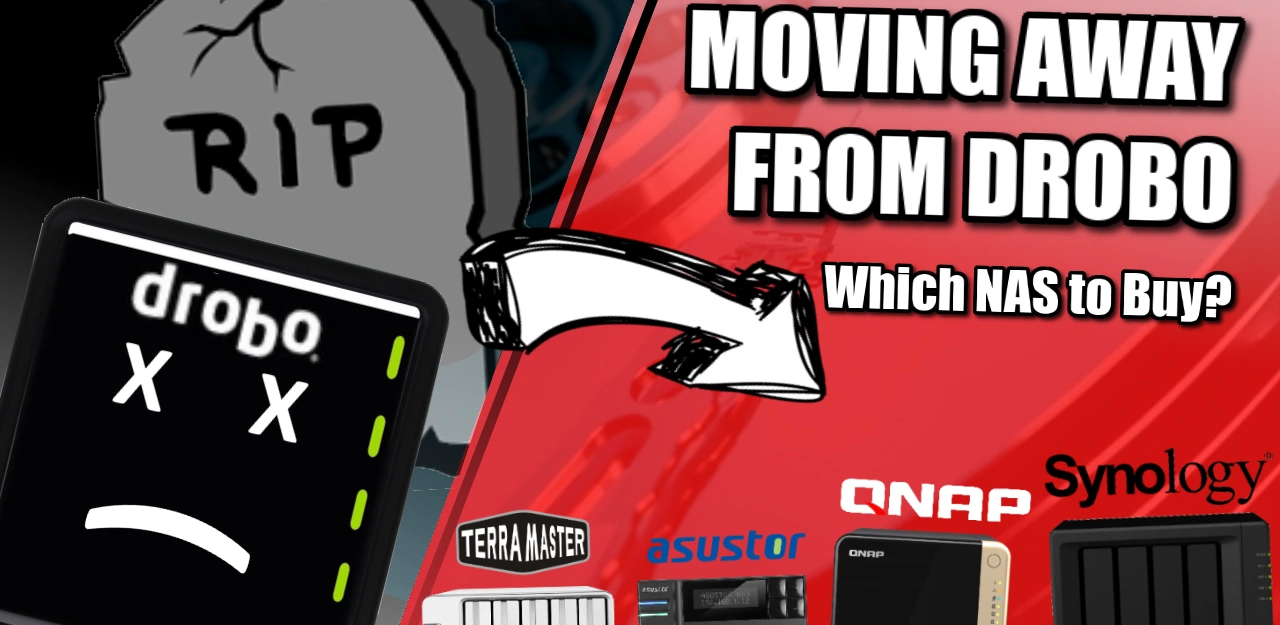

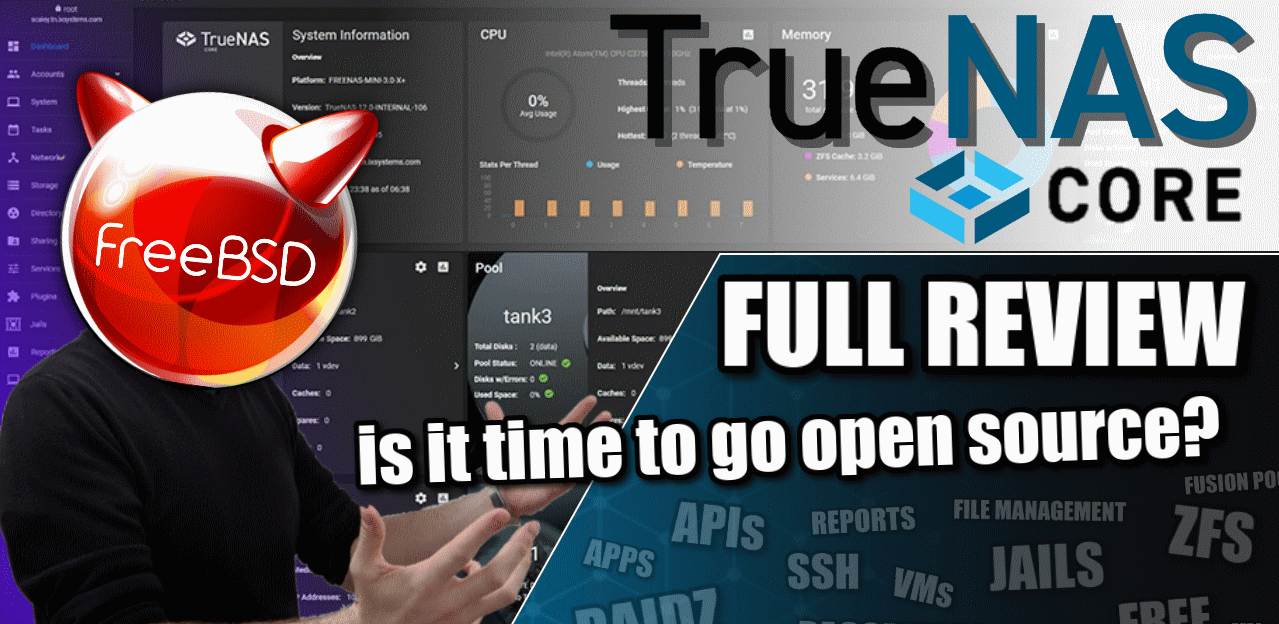



This video must have taken a long time to record and edit. Thanks, it helped me lot.
REPLY ON YOUTUBE
This NAS can handle 64GB of memory also
REPLY ON YOUTUBE
This NAS is STILL one of the best buys if you need 10Gbps and a robust NAS
REPLY ON YOUTUBE
TBH I wish I’d got one of these over the 1821+ but with a 10GbE option card. Why you may ask, I have 5 x 12TB drives and 2 x NVMe 1TB drives. All would have been perfectly fine in the 1522+. Compute wise I have a standalone plex box and proxmox boxes running on Dell Optiplex Micro units. Plex transcodes fine with an iGPU and there is enough compute and RAM for Proxmox VMs. Beyond that I use the Synology O365 and active backups.
REPLY ON YOUTUBE
What I also find interesting is if someone wanted di buy a PC, everyone would pass up a Celeron because their went out with the dinosaurs, but we more than happy to use them in our NAS devices which otner are treated as “mission crucial”
i.e. The most needed and its all powered by centuries processor.. it may not always use as much power needed, but its still store all our data we rely on. yet the upgrade Parth its not that important.
REPLY ON YOUTUBE
Ideally USB 3.1 gen doesn’t matter when you have large data to copy..
If you’re buying. nas, its purpose would be to store large amounts of data, not small amounts.. and while usb 3 is always good, its still going to take ages backing up 1TB minimum worth
REPLY ON YOUTUBE
these are heavily discounted on Amazon. reading the comments I understand why
REPLY ON YOUTUBE
What GPU can I fit in it? RTX 1660 Super??
REPLY ON YOUTUBE
hey bud, just some constructive criticism: boost the audio a little, i have to turn it way up to hear you
REPLY ON YOUTUBE
What is the Max ssd cache size that be installed?
REPLY ON YOUTUBE
Thanks for the reviews. You always do a good review. Can you recommend a NAS that is 10gb capable, 2 or 4 bay, that does transcoding?
REPLY ON YOUTUBE
Would a GPU be beneficial here for transcoding?
REPLY ON YOUTUBE
HMM AMD so not good for Plex?
REPLY ON YOUTUBE
You’re a great youtuber dude. I mean that. When I watch your videos, I learn and I laugh. You’re awesome I love uou man
REPLY ON YOUTUBE
Hi – thanks for the great video, it helped me decide to get this F8 SSD Plus. People are mentioning the slow RAID rebuild speed: perhaps it a new setting, but in the TOS 6.0 interface under Storage Pool settings (gear icon top right), you can set a custom speed. I set the minimum to 512MB/sec and the max to 800MB/sec, and after logging in via SSH and running “watch cat /proc/mdstat” was able to see this running around 800MB/sec! Not sure where else to share this so please spread the word and save people hours ????
REPLY ON YOUTUBE
Thanks for this video. Is it possible to access and save all my files from my Drobo at this time?
REPLY ON YOUTUBE
So this has front slots for hdd and internal slots for ssd?
REPLY ON YOUTUBE
Hello, I just ordered the QNAP TVS-h874X-i9-64G NAS. I’m in need of advice. I’m going to install 3 20tb drives and 2 nvme that are 1tb. My original thought was to use the nvme drives as a pool of the apps to live on like Plex. Should I do that, or use the nvme as cash?
REPLY ON YOUTUBE
I wouldn’t take a Synology NAS if it were free. The company’s support policy on 3rd party hard drives stinks and they pretty much lock you out of using 20TB+ drives from Seagate, WD, or Toshiba if you want Synology technical support for your NAS. I ended up buying a QNAP 873A.
REPLY ON YOUTUBE
I passed on the Synology primarily because of the 1GBe connectivity. And I also skipped the Asustor 8-bay because of the Intel Atom processor. Instead I went for the QNAP TS-873A.
REPLY ON YOUTUBE
my TVS-h874T intel i9 64GB with an additional qnap m2 card with extra 2 x m2 slots and 10G port arrives tomorrow cant wait!! only paid £2500!!
REPLY ON YOUTUBE
is this better than the 923+? reason I ask is someone is selling a new 1522+ for 500$ cdn negotiable. I was waiting for the 923 to come on sale at local computer stores
REPLY ON YOUTUBE
Have no idea what is going on those permissions.
However.. on my xcp-ng server all i needed to do was to pass through an lsi controller and plug in a disk and by magic it picked it up immediately. Dropped in 5 more driver and a few seconds later i has a zfs pool.. v cool
REPLY ON YOUTUBE
Thank you for this, I am so confused as to what to buy
I am in the market for a 4 bay NAS, currently using an old 2 bay J series Synology NAS
Does anyone on here have a crystal ball they could check and see if Synology are going to be refreshing their range soon?
I’m looking to back up several PC’s and interested in installing Plex, which I have never used before
Any advise, suggestions would be much appreciated
REPLY ON YOUTUBE
$1699 for that here in New Zealand for this model
REPLY ON YOUTUBE
So basically a Linux OS lol
REPLY ON YOUTUBE
Hi, I have 1515+ that has failed. If I purchase this can I just put my drives in and it just work?
REPLY ON YOUTUBE
Please don’t spin the mouse pointer like that!!!!!!!!!!!!!!!!!!!!!!!!!!!!
REPLY ON YOUTUBE
24:00 based on your comments about running VM’s on the NVME, I installed a single 2Tb NVME and moved my virtual machines over there. From my Windows desktop, I connect to a Windows 11 pro VM using Microsoft’s Remote Desktop Connection app. The Windows VM on the NAS runs as fast as Windows runs on my desktop. With two monitors, they sit side by side and you’d never know that one is a VM ( what was I expecting ??? ) Brilliant.
REPLY ON YOUTUBE
Hi have c5 any ideas
REPLY ON YOUTUBE
I have a synology RS3614xs+ NAS connected via iscsi to a Windows Server running Veeam for backups. The synology NAS is raid 6. The synology NAS is showing used space 29.8 TB / 33.4 TB 89% used space. The windows veeam server is showing 12.3 TB / 27.3 TB used space. Why the discrepancy ?
REPLY ON YOUTUBE
Brother you want to make a video that will get you one million like? make a video of how to retrieve data from dead Drobo’s hard drives. I have 21TB lock in 5 HD I bough 2 5n2 units 1 DOA the other connection issues do you have a solution for this problem?
REPLY ON YOUTUBE
This is fantastic video thanks and my comment is not on the video, but on my experience having owned a TS-h973AX. My unit failed within 2 years. The reseller messed up and ‘lost’ my repaired drive and couldn’t source me a new unit. QNAP frankly did not care about my warranty. They were completely fine with the way the reseller dealt with the issue. So anyone buying a QNAP unit, beware. Your warranty with QNAP is useless and cannot be enforced.
REPLY ON YOUTUBE
Does TOS5 support NTFS in terms of external USB 14TB HDD connection?
REPLY ON YOUTUBE
Do you ever actually turn the thing on or do you just waffle on for 80 minutes?
REPLY ON YOUTUBE
I picked this up after watching this video a year ago and it’s been an awesome solution for my media needs. I acttually attached the TR-004 and it’s been a great flexible solution for all my needs.
REPLY ON YOUTUBE
Hey guys! Can you help me with a recommendation for a 4k streaming/decoding NAS and some general phone/computer back up please? I just bought the DS224+, which I will returning now. Had my sights set on the DS923+, then debated with DS1522+, DS423, and now I’m looking at the QNAP TS-453E-8G-US. Any suggestions. Honestly, idk if I need to decode. I just keep hearing they. But I do have an eye and ear for 4k and quality audio. So I’d like to keep that.
REPLY ON YOUTUBE
In my TVS-672N i had installed 2 Samsung 970 Evo mvme drives as cashe installed. They were supported acording the compatibility list from Qnap for this nas.
After 2 years both drives did die. Theese drives get VERY!!! HOT. I did know that so i installed big heatsinks on both drives but still they get VERY!!! HOT.
At the same time the nas did die. After shutting the nas off i could not turn it on anymore. No lights, no nothing. When googling for more info i found out that very many people encountered the same problem.
Qnap did extend the warenty on this nas from 2 years to 3 years witch i am glad they did because my nas was just over 2 years old. Qnap did replace the motherboard of the nas. Now it does work ok.
Samsung also did replace my 970 Evo drives. I had 5 years waranty on theese drives.
I think because the mvme cashe-drives wheere SOOOO HOT i think that could be a reason the motherboard did die after 2 years. Also cashedrives are being written very often constantly. I think that it will shorten the lifespan of theese mvme drives very quick.
So for me NO mvme cashedrives anymore.
REPLY ON YOUTUBE
I tested Drobos back in 2008 and still have one of the 4 bay Thunderbolt 2 Drobos in use. DO NOT GO THERE. Regarding the 4 bay model, a base Drobo’s drive speed is the average speed of your drives DIVIDED BY the number of drives you have. It’s monumentally slower unless there is an SSD getting data first in the chain as opposed to your 4 mechanical drives. It doesn’t matter if it’s on a fast connection. A 4 drive Drobo is SLOOOOW since the data write completes after it’s been written to all drives it thinks it needs to write to. Yes, I tested this and it is as slow as I say, even if it only duplicates the data over some of the drives. ALSO, I tested an 8 bay Drobo to see how it operates if I fill the drive up and then try to see how it handles that condition. It simply fails miserably. While the hot swapping of drives in a Drobo is nice (and I have taken advantage of this multiple times), if you add more data than 1/2 of the total capacity, at some point, Drobo will shit the bed and so will your data.
REPLY ON YOUTUBE
Can I mount it as a drive on an Apple Silicon Mac while I am on internet?
REPLY ON YOUTUBE
I have a question , you installed the os on the nvme and the you add the HDD or all together ?
REPLY ON YOUTUBE
May be a dumb question but here goes… I’ve had a Drobo 5n for more years than I can count. 5x 4TB WD Red drives, but only about 4 TB of stuff on them. I would like to be able to re-use the drives if possible. Would they have to be re-formatted for Synology or other NAS? I seem to remember with Drobo, you can just pull out a bad drive (in fact I’ve done it) and the data will re-sort itself across the remaining four. If I do that, then could I serially add 2 or 3 drives to the new NAS and re-format them if necessary, then copy all the data across, then add the last drives as extra storage on the new NAS?
REPLY ON YOUTUBE
I’ve been trying to buy a NAS for several months. Every time I watch your videos I get more confuse. What do you recommend for file and maybe old, stored movies on other hard drive.
REPLY ON YOUTUBE
Why don’t most folks doing such into and startup videos recommend Electro Static Discharge grounding wrist bands? Carry over from my mfg days, but we couldn’t get anywhere near equipment or drives without being grounded for ESD?
REPLY ON YOUTUBE
Superb presentation, totally ruined by the intrusive adverts every time you move to a new topic
REPLY ON YOUTUBE
Thank you for this video. Long time Drobo user. The question I have is, how can you move the data if you have an old laptop or desktop that does not work any longer. Can you move the hard drives to a new NAS or is that data gone for good?
REPLY ON YOUTUBE
i just bought one today.looks brand new never used in box i got it for $100 it is the drobo-fs model it seems to be plug and play all works very well but i assumed it would come with a usb port 🙂 it dosent. also how do i install drobo apps where do i get them from also i cannot find info regarding cpu and ram?
REPLY ON YOUTUBE
Next time, please do deep review for Adm Firewall. I guess many people like this!
REPLY ON YOUTUBE
this video starts at 07:08
REPLY ON YOUTUBE
I was ready to go with this NAS to replace my Drobo thinking I would just transfer my 5 Seagate Ironwolf HDDs over until I noticed the HDD compatibility list. Not interested in purchasing a completely new set of 5 HDDs so am looking for a second solution for a NAS.
REPLY ON YOUTUBE
Again I just messaged you about your wonderful video! I should’ve mentioned I’m also on a Mac!
REPLY ON YOUTUBE
Oh. Love your videos! My Drobo 5D just died. And I’m looking to replace it and the guy I’m dealing with is recommending the Synology Raid Storage Drives to two. I’m wondering would you recommend anything else as you mention things about the heat sink etc.
REPLY ON YOUTUBE
OPEN THE CASE, TAKE OUT THE OLD CPU, REPLACE WITH YOUR UPGRADED CPU. DONE.
REPLY ON YOUTUBE
I agree that it should have came with 10gbe onboard.
REPLY ON YOUTUBE
Got a F4-423 for only 400€ on prime day, cant wait to set it up, it sounds like a holy grail for plex by price/performance/energy consumption
REPLY ON YOUTUBE
Yeah fuck synology for not allowing my DS920+ to have nvme storage pools. I’m so done with this bullshit company.
REPLY ON YOUTUBE
fix your fing teeth before speaking to people
REPLY ON YOUTUBE
I just want to say thank you! I have been watching your videos for a bit now and the passion, and need for the truth with no bull sh#t comes through along with the love of what you do. That’s why I can sit and listen to an hour about True Nas and it is compelling at 58 minutes just as it was at 2 minutes. So again thank you for the incredibly tedious and hard work that you do!
REPLY ON YOUTUBE
Damn, I’m glad I came across this video. I have been running a 5 bay Drobo RAID device on a Mac for about 10 years and they tend to fail every 3 years. As you know, you can’t get the data off the drives if the Drobo fails so you have to buy a replacement Drobo. It’s only because my Thunderbolt 2 to Thunderbolt 3 adapter started failing that I went to see if Drobo were selling the 5 bay RAID with Thunderbolt 3 connections, that’s when I found out they’d folded.
So now I’m looking around for a suitable replacement, ideally with hardware RAID.
REPLY ON YOUTUBE
I have to say that I had to go through some growing pains to get where I am today in terms of external storage solutions, and I’d like to share that with you and your audience. I had already made the switch to Mac by the time I felt the need for some sort of external back up. Flash drives at that time only offered about 6 or 8 gig max and I wanted more. My first attempt was the HP home server. It never really seemed to live up to it’s claim to be compatable with Mac OS. That’s when I moved on to the Drobo 4 bay back up storage. I was content with Drobo until I had to relocate to China (for my Wife). Drobo was just to bulky to take along so I gave it to my brother. Next can the Mac Time capsule, which again was more of external storage than a server.
I eventually outgrew that as well as my movie & music library grew. That’s when I discovered Synology through a You tube video recommendation. I have to say that it was probably the best decision I ever made in terms of external data storage solutions. I hope this helps any of your subscribers to make their decision on what to buy next.
REPLY ON YOUTUBE
Wow, that sounds total surveillance by terramaster. That is a double no, no. So terramaster is only an option with any other NAS software. Sad.
REPLY ON YOUTUBE
Can you connect the eSATA to a Mac or PC as “DAS” direct or is it only for expansion? If so that sucks because 1Gbe is slow for photography. 10Gbe not available on a customer PC.
REPLY ON YOUTUBE
Can you connect the eSATA to a Mac or PC as “DAS” direct or is it only for expansion? If so that sucks because 1Gbe is slow for photography. 10Gbe not available on a customer PC.
REPLY ON YOUTUBE
just ordered quiet fans for mine and 64gb non-ecc :/
REPLY ON YOUTUBE
Thanks for the informative video. Do you have any recommendations dor a NAS with QNAPS quick access that allows to connect via USB-C and transfer files directly to the NAS from a non computer device e.g. a camera?
REPLY ON YOUTUBE
Qnap licensing are going to be their killer. They should at least make it free for home use.
REPLY ON YOUTUBE
Does it run unraid? 😀
REPLY ON YOUTUBE
The price☹
REPLY ON YOUTUBE
Love your channel!! Even older videos like this are watchable months later because there’s so much useful information. Most of what I know of nas, i learned from you 🙂
REPLY ON YOUTUBE
Dear Friend, First of all, thanks for the amazing review! I’ve bought a TVS-h874-i9 and i see there are some GPU that i can istall on it. My question is if there are other “new” GPUs that i can install on the TVS-h874. I was interested on the MSI GTX 1650 LP .
Thanks a lot for your attention 🙂
REPLY ON YOUTUBE
I just received my TVS-h874 yesterday! I am coming from synology. I have a 920+ and 1821+. Synology has decided to “design out” multimedia Plex users as the 920+ was the last good Plex NAS from them for that purpose. THIS THING IS A BEAST!!!!!!!!!!!!! Intel UHD 770 FTW!!!! On a semi related note, I have a 920+ and 1821+ for sale.
REPLY ON YOUTUBE
…….THANK YOU! ……is this the newest version, or is there a update for this device? ……would you still buy it, or are there better alternatives? ….i want to use 2xM2ssd’s as HomeCloud Storage and i want to insert 2xHDDs (Exos X16 with 14GB) as long term storage. Ist it possible to use the Cloud Storage while the HDDs go to sleep???? …because this is not possible with the Synology 923+
REPLY ON YOUTUBE
Super helpful comprehensive review.
REPLY ON YOUTUBE
Does it support burification so you could put an additional 4 M2 NVME drives in it as well as two 10GB NICs?
REPLY ON YOUTUBE
!DS1823+ or Bust!
REPLY ON YOUTUBE
I have purchased the DS923+. The following items do work fine. 4EA Seagate Exos 7E8 4th (ST4000NM0035) and NEMIX 16GB DDR4-2666 PC4-21300 SODIMM (D4ESO-2666-16G). No warning and working great.
REPLY ON YOUTUBE
please do you know what is the maximum M.2 NVMe SSD capacity the Synology DS1821+ can handle?
REPLY ON YOUTUBE
Thank you for this incredibly information packed summary. I will be setting up my first NAS (Terramaster F2-422) next weekend, when the drives arrive. I consider myself to have a good grasp of general computing and network functions and processes. Having said that, due to the sheer speed at which this video tries to cover every conceivable part of the software, I’m going to have to watch it several times. Also for a beginner video, the assumed knowledge of acronyms and other jargon is extremely high, leaving me quite lost on several occasions. I appreciate the work that must go into these videos, and thank you for that. But by way of feedback, this is incredibly overwhelming.
REPLY ON YOUTUBE
Review the 4-bay tvs-h474 please
REPLY ON YOUTUBE
iam on my way to buy the 1821+ but i dont like that this nas doesnt support any 3rd party nvmes? does anyone have 980pros or sn770 for caching in this nas? idlike read and write cache with dual 2tb sn770. idlike download from external ssd 400-500 gb every suturday-sunday night after weddings, so i dlike this to be as fast as possible, cause we need to go sleep too. in case of a failure does this affect warranty? the cache ssds will be on raid 1 and the 6hdds will be raid 6. i dont even think of loosing any data.
REPLY ON YOUTUBE
I have been looking for this for a very long time. Will my driving drives work on synology without having to format them?
REPLY ON YOUTUBE
Can I conect the System with the door bing to take photo for each bing press?
REPLY ON YOUTUBE
I have Drobo 5N2 if I get Terramaster F4-422 NAS what Raid should I use to act like Drobo?
REPLY ON YOUTUBE
So with last update DSM we can use m.2 SSD not only like cash for HDD. Maybe my question is not correct: can i setup Synology DiskStation Manager (DSM) to ds923+ ssd m.2? I mean like in standart pc we have fast system drive with operating system (in this case i think it is m.2 ssd) and we have slow HDD for multimedia and other data.
REPLY ON YOUTUBE
That test at the start to show power needs to go. Two vms sitting completely idle, and two video streams with deciding happening on your pc gpu is basically just a test of sending the same file to the same place twice. A raspberry pi should be able to pass this test.
Not saying it’s not a capable Nas, just that the test has to go.
REPLY ON YOUTUBE
Can it do Dolby Atmos?
REPLY ON YOUTUBE
Is it just me or does it seem like Terramaster is doing “Synology” better than Synology? TOS seems a lot like the best parts of DSM without as much of the weird quirks DSM has picked up over the years. And the hardware generally costs less. I realize there might not be quite as much polish here overall, but I’d consider this over Synology for my next NAS just for having AI object recognition in photos (c’mon Synology Photos!) And I prefer the overall aesthetic and colour scheme of TOS over DSM. The grey accenting is preferable over everything being blindingly white.
REPLY ON YOUTUBE
Does it accept double sided NVME´s or just single side?
REPLY ON YOUTUBE
Brilliant intro.
REPLY ON YOUTUBE
Video is just what I needed since my 5N is reaching end of life.Loved the just put in a drive and forget about the size and it still works. Look like the Synology is my next NAS. Now the most import question. I have a lot of data on my 5N assuming I can not just plug in drives with data from the 5N to the Synology what is the best way to migrate the data? Or am I wrong. Can I simply take out drives out of the DROBO and put them in the Synology. Anyone have an answer?
REPLY ON YOUTUBE
Hi I have recently bought a ds920+. I’m a freelance video editor and I plan to edit videos on the nas too. I was considering to buy segate ironwolfs but i saw some noise test videos and that made me worried. People say that wd red series are quiter. What do you think about it? Do you think there is performance differences for ironwolf or wd red series on video editing? Couple questions too… Also do you think would there be differences if I use a wd red plus or pro for video editing?
REPLY ON YOUTUBE
The question is, if you buy the low end i5, could you just replace the CPU yourself? Still gut my “old” i9 12900k after I upgraded to 13th gen and I´m in the process to invest in a new NAS and the H874 is on my short list.
REPLY ON YOUTUBE
لقد استفدت من الفيديو كثيرا
REPLY ON YOUTUBE
شكرا جزيلا يا صاحبي
REPLY ON YOUTUBE
can you upgrade the ram yourself ?
REPLY ON YOUTUBE
Could you do a video about the differences in benefits between these 2Q nap models?
TVS-h1688X VS TVS-h874X-i9
REPLY ON YOUTUBE
What is better for 4k plex videos, the TVS-H874 or TVS-H1288X ? Also is there a 12 bay synology that is close to performance ?
REPLY ON YOUTUBE
Starting with 3x12TB plus the 2×8 I already have. Then I can just pull them out and expand if needed. Dedicate 8TB to plex. Adding an old m.2 1TB Drive and 10Gb card but only 2.5Gb for now.
REPLY ON YOUTUBE
Jeez needed this so
Glad I found it. I’ve loved my drobos. Excellent machines.
REPLY ON YOUTUBE
This video is exactly what I needed as I am looking to set up a home media server for my family–which will need multiple 1080p streams and 4k in the near future. Alost every device in my house is Apple based (MacBooks, iPhones, iPads). So I am wondering how Apple compatible this unit is?
REPLY ON YOUTUBE
Damn, the lack of hardware transcoding is a bit of a bummer… I’d need to replace a failed 1019+ as a media server, and the 1522+ would be an easy choice with hardware transcoding. Without it, I’m not so sure.
REPLY ON YOUTUBE
I own 4 Drobos, the 5 bay FS, 8 bay Drobo pro, 5D and S connected to my Mac laptops and Mac Pros. With so much data across 4 devices, it is difficult to choose the right system that has the feature of beyond raid. I am leaning towards Synology DS1821+ but an not sure where to jump in. What ever box is chosen, it will start with all new drives and the old WD reds will find a home someplace on eBay. Anyone have the same issue of backing up and moving from Drobo to something else? Would like to know.
REPLY ON YOUTUBE
you can shut up, they took my money ;-). Pulled the trigger and ordered the I5 version. It is going to be overkill for my needs now, but will be able to handle anything I need for years to come. Great- long but great – review. I love your channel. Always great info, understandable for the likes of me that have limited understanding of IT and networking.
REPLY ON YOUTUBE
Hello, does NVR function and SS (running 6 x 8MP cameras) rely on GPU? Viewing cam on screen?
REPLY ON YOUTUBE
Nice one! Never been an owner of QNAP still, as I was always thinking the CPUs were way too weak to power VMs (coming from the Enterprise level with huge NetApp, EMC, Oracle and other powerful SAN-Storage brands), but now it seems the game is changing! That opens the door for smooth inline source-side block base depulication! …and true, indeed logic about the higher fan noise on that new range, as there is obviously never smoke without fire. 🙂
REPLY ON YOUTUBE
Just about the first part of your video.
Intelligent life has come and gone on planet earth many times, and we as humans are really about 10,000 years old, as a species, in reality.
Just think how many times intelligent beings got to our level, and do not exist anywhere on earth today, as earth is literally billions of years old.
If humans stopped existing, just imagine how long it would take nature to get rid of all traces that we existed?
Think about it.
Just imagine for a second, how many times intelligent life could of come and gone before in literally billions of years of earths existence, and how many times nature wiped out the existence they had here. We have only existed as humans now on earth for about 10,000 years, which is nothing, in terms of billions of years, that earth has existed.
Think about it.
REPLY ON YOUTUBE
If you have a Drobo, get another server NOW! They left me high and dry after my 5D3 failed. They promised to send me a loaner, then they ghosted me. You suck Drobo.
REPLY ON YOUTUBE
Thunderbolt card coming to TVS-h874? What’s happening to the 4-bay Thunderbolt 4 NAS? When are we gonna see new Thunderbolt NAS fr QNAP?
REPLY ON YOUTUBE
Robbie – any idea who will be selling the i9 version? I can only find the i5 on UK websites. There are two websites in the USA selling so may have to purchase there and ship back to the UK
REPLY ON YOUTUBE
I bought a drobo5n about 4 or 5 years ago. After a year I had to replace the stock fan then about a year after that it died. Had to move all the drives to an old pc to recover the data, then turned that old pc into a synology nas and never looked back.
REPLY ON YOUTUBE
Is the included LAN cable 10Gb ready?
REPLY ON YOUTUBE
I was a NAS newbie and watched tons of video clips before buying my first one, which in the beginning was not planned to be this one. But the more I watched the more convinced I got… this was the one I wanted. Now, 6 months later with it, I’m really happy that I watched these video reviews. I’m extremely happy with the 920+.
REPLY ON YOUTUBE
Too bad. Drobo is too expensive for what it does (I mean the non NAS products). There not as fast as SSDs for working, and they’re not as useful as NAS for large storage and utilities. It was only a matter of time and it’s now time.
REPLY ON YOUTUBE
One thing I didn’t hear much about is the lack of ECC memory support. Has the guidance changed on the necessity of ECC when storing irreplaceable data?
REPLY ON YOUTUBE
I have a DS1019+, which I have had for a few and is working fine. Should I upgrade to the DS1522+? Thanks
REPLY ON YOUTUBE
Thanks!
REPLY ON YOUTUBE
Which way should I go Synology DS923+ or Synology DS420+ for my plex server?
REPLY ON YOUTUBE
I agree Synology doesn’t communicate properly to their customers why they are doing these decisions on their hardware/software. We may assume that they have done some study and statistics and they have found out that the majority of the videos their users store are 1080p anyways? Who knows…. With the hardware, I think they want to ensure that you have a consistent reliable experience and I know that not everybody’s RAM is made the same way and with the same quality. 1Gb ethernet bond is fast enough for streaming 4K. DS1522+ I have plays no problem 1080p to my 4K TV. (Let’s be honest I’m not storing 30GB movies in 4K). It plays no problem 4K video taken on iPhone to my 4K TV. Sharing photos but mainly 4K videos with family through Synology Photos across the world in 4K works, playing smooth. (Smooth to iPhones, PC, iMac, Androids struggle and you need transcoding)SMB works, backup of Apple and PC works and yes SSDs are expensive but why would you need them at home? These are not the Qnaps with specs that blow your mind, but I think they take the Apple approach. Overall I think is a solid package that will easily last me for another 10 years.
REPLY ON YOUTUBE
I have DS1522+ and have no problem playing Plex 4K and 1080p videos to my 4K TV, iPhone, iMac etc. Streaming 4K (taken on iPhone) across half of the world and watching it on PC is not problematic at all (on the standard out-of-the-box solution) as long you don’t have to transcode to some crappy phone that can’t handle the data. That’s when everything comes to a stop because as mentioned the CPU can’t do anything about transcoding. Synology Photos is ok but nowhere close to Google Photos….
REPLY ON YOUTUBE
It’s not looking good with Drobo!…
I have just discovered that Drobo Dashboard is no longer able to install any DroboApps on my 5N. It appears the site the repositories are stored on has gone away (updates.drobo.com), which was confirmed by the response I got from a support request…”The DroboApps Server ‘updates.drobo.com’ is currently down. Engineering is aware, no indication as to when the issue will be resolved.” To make it worse, the DroboApps SDK was also stored on that server, so I am unable to cross-compile my own binaries from source. So I think all DroboApps are now dead… unless that subdomain miraculously reappears. If anyone is running DroboApps, don’t uninstall any of them as you won’t be able to re-install! (If anyone knows of a cached binary for the apache2.4.37 webserver for a 5N, I’d really like to know where to find it!).
I wish QNAP could support a BeyondRAID-like diskpack of unequal sized drives like Synology do now. I want that hardware, but would loose a significant amount of storage with QNAP as my drives are 2,3 & 4TB! I’ve been a Drobo user since the original 4-bay unit and DroboShare, but looks like I’ll need to move before any hardware fails and I loose all my data.
REPLY ON YOUTUBE
Thank you! Getting one today.
REPLY ON YOUTUBE
Has anyone thought about adding a SilverStone Technology FX600 to the TVS-h874 and then installing a powerful video card? Ideally I’m looking at a Plex Media Server and Gaming System All In One for the living room.
REPLY ON YOUTUBE
Can you compare the 874 against the 1280
REPLY ON YOUTUBE
should i wait for this or get the 920+ ? im from India. my use cases will be mass storage for my 3D stuff, synology photos backup and JELLYFIN media server.
REPLY ON YOUTUBE
Now, I wish they would make their Slim version with Intel chip, and that 10Gbe slot. That would be nice, run all SSDs
REPLY ON YOUTUBE
This video is so underrated. Answered exactly the issue I was battling. Going with TS-453E-8G based off the 253 recommendation. thank you so much! Also, subbed????!
REPLY ON YOUTUBE
I have a 5N2 that crashed – Now I have drives with data and no 5N2 to read them. Is there a way to read 5N2 data drives on a different device, like a QNAP system?
REPLY ON YOUTUBE
I wonder why your CPU says up to 4400mhz and mine says up to 3200mhz. I just purchased this model. Same processor. Only thing different is the firmware version I’m on a later one.
REPLY ON YOUTUBE
I’m looking to purchase the Synology DS1522+. Based on Synology’s HDD Compatibility List and excluding the Synology drives (due to cost), it appears the highest capacity choices are a Western Digital 14TB WD Red Plus NAS HDD or Seagate IronWolf Pro 12 TB NAS HDD. Which of the two would you recommend?
REPLY ON YOUTUBE
Why dont they include cat 8 ethernet cables in the year 2022/23??? I dont understand it. Is it so much more expansive? At least cat7. When i buy their 10gbe extension i need cat7 anyway so why not include from the beginning.
REPLY ON YOUTUBE
Truly the king of NAS… but at that price point I feel like you could probably get a used Supermicro rack chassis and probably build something more powerful, then put TrueNAS Scale on it and end up with something much better.
REPLY ON YOUTUBE
imo one of (by far) biggest issues you have not mentioned is the power consumption. 4x times more than the 920+? Holy!! That is unacceptable in these energy crises times…
REPLY ON YOUTUBE
Nice review, thanks!
I have bought the smaller 4 bays version (TVS-H474). I would love to upgrade the CPU (Pentium Gold G7400) to an Intel Core. Looking at your video, it looks like this is the exact same cooling system you have with your much more powerfull Intel Core i5-12400. Therefore I have the feeling my unit would be able to cool down the same CPU but I might be wrong. How were your CPU temps under heavy load? How fast was the very little fan spinning under these conditions? I am afraid this upgrade would turn my NAS into an airport. Thank you!
REPLY ON YOUTUBE
Does it support Seagate IronWolf Pro NAS 16TB? any thoughts?
REPLY ON YOUTUBE
At 16:43 you mention HDMI 2.0, it’s 2.1 according to the spec sheet.
REPLY ON YOUTUBE
Thank you very much for sharing this content! I have watched several videos in the past few weeks and would have loved to have seen them before purchasing my old nas QNAP TS-253 PRO. I’m strongly considering purchasing a Synology DS923+ or 723+. Only I can’t get my files off my old nas since my motherboard is broken. I have already tried to read this through a program like R-Linux which should be able to read my RAID 1 configuration. But unfortunately this doesn’t work. Is it possible that I can read the disks on the Synology DS923+? I hope you can help me?
REPLY ON YOUTUBE
I have a random question that is not related to this video, I have a DS420+. I had an old 4TB drive that had all my data (taken out of a WD NAS). I bought the DS420+ with one drive with the intention of using the old drive as a second drive. Turned out to be badly degraded so I took it out. Now I have this “storage degraded” message constantly and cannot remove it. I tried creating an SSD cache and it is not allowing me because the unit is “in an abnormal state”. Please help. I want the unit to accept that it will not be having a second drive anytime soon. Drives are expensive
REPLY ON YOUTUBE
Don’t mind buying Synology ram but only being able to use Synology nvme’s for pools is plain stupid.
REPLY ON YOUTUBE
Our tune love it
REPLY ON YOUTUBE
Stop moving your hands….. getting seasickness from it..
REPLY ON YOUTUBE
Great review – thanks v much!
REPLY ON YOUTUBE
Any Unofficial M2 for cache and Pool? Can you test it? Imagine 4TN M2 pools.
REPLY ON YOUTUBE
What size NVMe would you recommend as a cache for a 4x12TB raid 10 using ZFS. I basically just back up home computers and stream Plex movies.
REPLY ON YOUTUBE
it would be great if you dig into the tvs-h474 just because of how different it is. I think a lot of users would be trying to decide between that and the tvs-472xt, especially us creators who want to edit off of it but might be wanting scalability because their creative studios may grow
REPLY ON YOUTUBE
Can anyone for God’s sake make a video for noobs? Jesus.
REPLY ON YOUTUBE
Wached quite plenty of your informative videos but as a amateur first time user only in an internal home network enviroment i still don’t know if the 923+ will be able to stream a own recorded 4k 60fps video to my sony oled x90j without buffering. My TV is connected by 1gbit lan. I don’t want the NAS to be connected at all to the Web itself. Basically an storage and backup for private photos and videos and ability to drop it within my home to my tv… will it do the job? Thanks
REPLY ON YOUTUBE
I’m confused as to why the DS1522+ in raid 5 configuration showed ATTO at around peak write 371MB and peak read 425MB in your tests. Yet the DS923+ (albeit with slightly faster hat5300 drives) showed more than double that at 890MB write and line speed read. Can you explain these results?
REPLY ON YOUTUBE
Can do something on qnap nas for virtual host for hosting html ccs websites
REPLY ON YOUTUBE
Can I use any type of thunderbolt cards or anything to connect to my with just thunderbolt. I see the 2.5, 5, and 10gbe adapters but I dont want to use them if I dont have to
REPLY ON YOUTUBE
I forward to see Firewall review TOS 5 but i don’t see deep review for this. Please make it more deep for this future next time.
REPLY ON YOUTUBE
I have recently installed a TVS-h874 with 8 18TB HDDs and 2 2TBNVME, with similar read speeds to your install in the video (Raid 5 or 6 tested) for individual drives, however, the true transfer speed to the shared folders is 25MB/s write and 275MB/s read. The write speed is very slow without SSDs in QTier to help. Thus, this device has all this power to process data, but is very slow at moving it around if using HDDs. I may have to revert to QTS versus QuTS Hero to see if QTier helps improve the transfer speeds.
REPLY ON YOUTUBE
I’m confused, an old review you did of the TVS-882-i5-16G already had the i5 and that was a few years ago. This model number is lower, TVS-874h ….
REPLY ON YOUTUBE
Thanks!
REPLY ON YOUTUBE
Thank you, I bought one for the office after hours of watching your video. ????
REPLY ON YOUTUBE
Can you give it a try and swap CPU (eg. i5 -> i7) yourself ? It’s also interesting if different CPU flavours got different CPU heatsinks and PSUs ?
REPLY ON YOUTUBE
Were the trash can ??? Please. On tos 4 there was
REPLY ON YOUTUBE
Make 13:00 to 15:30 a short for youtube. Useful info
REPLY ON YOUTUBE
Why are WD red pro drives not on compatibility list? Can we still use them?
REPLY ON YOUTUBE
Looking at the QNAP site for the TS464, it says to use QNAP memory. Is that a “must” of just the standard line adn in fact you can put any branded memory in? I can see you cen get 8gb of Crucial SODIMM DDR4 3200mhz for £21 a stick which seems like a bargain if it would wokr in this
REPLY ON YOUTUBE
Excellent! Very helpful review.
REPLY ON YOUTUBE
Audio and video still out of sync. Why???
REPLY ON YOUTUBE
Can I swap out cpu to I7, 13Th gen? I was given that cpu with integrated graphics
REPLY ON YOUTUBE
Thank you for a very comprehensive and albeit a long video, but you covered so much material in that time.
I watched it as I wondered if it would have been a better choice to my TS-h1290FX.
Fully agree with you about the open architecture and software on the QNAP NASs, that to me is a huge plus and the reason I went for QNAP 11 years ago, and my old 659 Pro NAS is still running now; I’ve also found their products to be extremely reliable.
You mention the h874 is noisy. Ironwolf Pro 14TB drives are very very noisy, I’m using 8 x 7.68TB U2 NVMe drives in mine, and it is very very quiet. I agree QNAP were penny-pinching with only providing 2.5Gb NICs, I’m using a dual 10Gb card with PiHole and that gives me 20Gb bandwidth and editing 4k video on the fly is instantaneous.
My 7.68TB NVMes do not get hot like the stick ones; I checked the SR of one of mine in a RAID 6 and I got 2.8GB! Plenty fast enough for gen 3 NVMes!
You mentioned Plex, I just use the inbuilt DLNA server and somehow ISO blu-ray and DVD images transcode and play flawlessly on local TVs via the LAN. I really struggled with Plex, so I let local devices including TVs just navigate the folders to play the ISOs or video files. I have no use for HDMI sockets (mine does not have one).
You didn’t mention QPhoto is not available on QuTS hero so tagging of photos can’t be done locally, but the tags can be analysed by QuMagie; the solution to this is tag on a QTS NAS and copy them over; I’ll be semi-automating this process soon on our system soon.
QVR Pro is plenty good enough for me, don’t need QVR Elite, but it needs more horse than a TS-873; mine now runs well on a TVS-EC1080+.
I’ve not sure how you get QNAP Club, I don’t see that on mine.
Also noticed you use Classic Start Menu too; I do on my 64GB Win 11 Pro machine; I’ve used that ever since Windows 7!
Thanks again for a very complete, informative and comprehensive video, much appreciated. I made the right decision for our needs.
REPLY ON YOUTUBE
Doesn’t like the lack of foam in the box, bangs the NAS on the table ????. Great video man, keep up the great work!
REPLY ON YOUTUBE
@NASCompares What is the source of most of the noise? Drives or fans? Without giving much away how less noisy is the QNAP TVS-h674? Also, sorry you didn’t demonstrate or go more into add in cards. For example is an add-in GTX 1650 better than the onboard CPU or GPU re Plex?
REPLY ON YOUTUBE
A top review! And the device is actually top-notch. If it weren’t for QNAP’s unspeakable licensing policy with QTS Hero. Here there is only QVR Elite for camera monitoring, which you have to buy through expensive monthly additional subscriptions. A NOGO for me. Overall, QNAP is going completely in the wrong direction with its camera monitoring solution and licensing. This should be included in the price of such an expensive product. I look forward to the next tests of the device.
REPLY ON YOUTUBE
awesome, i knew you would like it, i love it, i bought the 6 bay i5 [8 including SSDs] been waiting for this review, think I would cry if you didn’t rate it, think this range will have some following maybe reaching cult status, it is a paradigm shift, have you seen the guy who modded/cut in a Quadro P2000 GPU, search YT, upgrading my network now, really interested in any future content, it is expensive and like a comment on here already there is always an argument to build your own, I could have done that but it just works no faffing about and you get a 3 year warranty now, plus optional 2 year extension……
REPLY ON YOUTUBE
I was going to bin my little old TS-453D because I couldn’t run Proxmox without using a USB drive. After a year of utter frustration, I just discovered that I can indeed boot from the two drives on the RHS nearest the power switch. I wish someone had posted this info somewhere that google search could find (ie; not here).
REPLY ON YOUTUBE
Great video!! I like very much how thorough it is. One thing that I would love is if you mentioned how to attach the unit directly to a PC ( I know you have a previous video about that) and how to configure the static IP addresses on both.
One question. Do you have any information about price and availability of the i7 and i9 chips models? They are mentioned on QNAP’s website briefly, but there are impossible to find anywhere else on the internet.
Also it would be fantastic if you can actually test performance transfer rates with different configurations.
REPLY ON YOUTUBE
I wish Synology took a note. One can only dream. ????
REPLY ON YOUTUBE
Any idea why, if we decide to use Google pay to say thanks, they charge tax ? And thank you very much for the non-stop education. And just to prove that I haven’t missed a single lesson… ROOTER, ROOTER, ROOTER…
REPLY ON YOUTUBE
Quick question is the processor in the NAS socketed ?
REPLY ON YOUTUBE
Thank you! I was looking forward for a Qnap TVS hx74 review for a while. ????
Just strange, at Qnap Germany you can find currenty no i7 nor i9 variant of it.
Only h674 i3, h674 i5 and the h874 i5 are shown on Qnap Germany…
Hope the other variants will be available in Germany too ????
REPLY ON YOUTUBE
WOW, me likie… Great reveiw. Snap I gotta get me one of those…
REPLY ON YOUTUBE
What will QNAP introduce in 2023? Maybe it will reintroduce again the TS-464T4 Thunderbolt that was presented at CES2022 and nobody knows anything about it?
REPLY ON YOUTUBE
Have you been able to install anything from qnap blub on QTS 5.0.1? I have not been able to on my TS451+
REPLY ON YOUTUBE
I have my NEW QNAP TVS-H874 NAS sitting here next to me to be put together and set-up! So glad you did this. I will watch it soon and set up my FIRST NAS! THANKS!
REPLY ON YOUTUBE
Very nice array indeed. But a bit too overpriced. I decided to check quickly for prices of components to build DIY SAN/NAS appliance. Without disks we can build solutions for nearly 50% of qnap price, and it’s all built using brand new components. I don’t think qnap software is worth additional 2000€. There’s no doubt it’s very convenient package to just plug and play, but if someone was to put a bit of effort (assuming necessary hardware/software skills) into building it themselves, they can save bucks.
Intel Core i5-12400 – 200€
Motherboard ASRock Z790 STEEL LEGEND – 340€ (3 * PCIe4.0 x16)
Kingston Fury Beast Black 32GB DDR5 RAM = 150 * 2 = 300€ (for 64GB RAM)
Lenovo ISG TS Intel X550-T2 Dual Port 10GBase-T Adapter = 700€ (could pick up used card from ebay for less than 200€)
Phantek enthoo pro eATX case (6 internal 3.5 disk bays) = 150€
ToughArmor MB608SP-B Rugged 6 x 2.5″ SAS/SATA HDD/SSD Mobile Rack Enclosure for 5.25″ Bay = 170€
LSI 9300-16i SATA/SAS HBA (used from ebay, PCIe 3.0) = 300€
SAS cabling = 100€
Hardware total cost (without disks): 2260€
Hardware total cost without disks (with used dual 10Gb NIC): 1760€
Disks:
Seagate IronWolf Pro ST14000NE0008 14TB = 370€ x 6 = 2220€
SSD 2TB disk (consumer-grade) = 200€ x 6 = 1200€
Total cost with disks: 5680€
Total cost with disks (used 10Gb NIC): 5180€
REPLY ON YOUTUBE
Very nice array indeed. But a bit too overpriced. I decided to check quickly for prices of components to build DIY SAN/NAS appliance. Without disks we can build solutions for nearly 50% of qnap price, and it’s all built using brand new components. I don’t think qnap software is worth additional 2000€. There’s no doubt it’s very convenient package to just plug and play, but if someone was to put a bit of effort (assuming necessary hardware/software skills) into building it themselves, they can save bucks.
Intel Core i5-12400 – 200€
Motherboard ASRock Z790 STEEL LEGEND – 340€ (3 * PCIe4.0 x16)
Kingston Fury Beast Black 32GB DDR5 RAM = 150 * 2 = 300€ (for 64GB RAM)
Lenovo ISG TS Intel X550-T2 Dual Port 10GBase-T Adapter = 700€ (could pick up used card from ebay for less than 200€)
Phantek enthoo pro eATX case (6 internal 3.5 disk bays) = 150€
ToughArmor MB608SP-B Rugged 6 x 2.5″ SAS/SATA HDD/SSD Mobile Rack Enclosure for 5.25″ Bay = 170€
LSI 9300-16i SATA/SAS HBA (used from ebay, PCIe 3.0) = 300€
SAS cabling = 100€
Hardware total cost (without disks): 2260€
Hardware total cost without disks (with used dual 10Gb NIC): 1760€
Disks:
Seagate IronWolf Pro ST14000NE0008 14TB = 370€ x 6 = 2220€
SSD 2TB disk (consumer-grade) = 200€ x 6 = 1200€
Total cost with disks: 5680€
Total cost with disks (used 10Gb NIC): 5180€
REPLY ON YOUTUBE
Amazing review Robbie!! Many thanks for all your efforts in covering everything. If only Synology pumped out a NAS with these specs… ????
I’ve been on the fence from switching to this exact NAS, (from a DS1621+) but I also have concerns about the UHD graphics not being UHD770. There are several retailers in the US that still show it having the 770. The jump to the i9 version is a lot of $$$.
REPLY ON YOUTUBE
Good to see that some brands still know what’s what, and know what to focus on, while others have become a proprietary circus act, defecating all over their customers.
Btw. the audio/video sync is really out of whack on this one ????
REPLY ON YOUTUBE
Did i read correctly that the HDMI is 1.4???
REPLY ON YOUTUBE
Thank you , Thank you!
REPLY ON YOUTUBE
Thanks!
REPLY ON YOUTUBE
I certainly hope QNAP & Synology appreciate your content. The best source on YouTube for NAS information – phenomenal review. Thanks again!
REPLY ON YOUTUBE
Just bought the 674 with the i5-12400, but might send it back. When it was announced there the graphics Even for the i5 was the uhd770 but now ist just the uhd730. You can still find pdf with the old Info.
REPLY ON YOUTUBE
*Note* Regarding Length and Sound – Yep, this is a *LOOOOOOOONG* Review. However, for many users working in the Video Production and SMB market, this is likely to be their FIRST NAS after relying on cloud for years and years, so I have to cover *EVERYTHING*, as well as why PCIe4 in NAS is such a big deal! There will be a much, much shorter ‘Before you Buy’ 15min video on the QNAP TVS-874 NAS Soon. Additionally, this is my 2nd attempt at uploading this video and both times, the YT processing seems to dislike the recording (with audio syncing in/out at times). I am in discussion with YouTube over this, as these sync issues are not present in the original production before it was uploaded! Apologies for this and hopefully it will get straightened out soon.
REPLY ON YOUTUBE
very useful review, i have a question: i own some new win 11 PCs an old win xp 32 bit PC, and i am interested in buying a NAS for my home /office.
Do you think DSM 7.0 is compatible with windows xp? if not is it possible to use a previous DSM version on a new Synology NAS or is it better to look elsewere? (QNAP, Asustor..?)
REPLY ON YOUTUBE
I kind of disagree with the Point of the Multimedia Software. I think the NAS-producers should stop developing their own Multimedia-Software. Why is this? First of all it is not their key competence but an unwanted step-child. For example the “best software NAS” Synology. The Android App for the Video Station is updated about/less than once a year followed by a second fix release. And it is not a rock stable App having tons of features. And the NAS-specific software misses the Plugins/addons of a/the community. They have no chance to get as good as multimedia apps like Emby, KODi, Plex or Jellyfin. I think it would be better if the NAS-producers would look out for a good open source Multimedia Software and contribute. They should implement a good integration in the NAS system. That would be a better choice. Just my opinion.
REPLY ON YOUTUBE
Do you have any recommendations for SSD Heatsinks that would fit in this model?
REPLY ON YOUTUBE
Isn’t it basically a 1522 minus a bay?
REPLY ON YOUTUBE
Bedankt
REPLY ON YOUTUBE
So for Video editing ( final cut) and photo ( capture one) , DS920+ will be a better?
REPLY ON YOUTUBE
2.5GbE is BETTER than 10GbE – Here’s Why https://www.youtube.com/watch?v=OIOfRAKovRo
??Does the DS1522+ & DS923 support both 10 & 2.5 Gps??
REPLY ON YOUTUBE
Any recommendations for home use, is DS420+ will be good for home use?
REPLY ON YOUTUBE
Hi, quick question. Since I am considering purchasing NAS I would like an advice which should I pick: 923+ vs 1522+. I would say that I don’t really need 5-bay option (for now I am considering putting in some 8TB drives – was looking at IronWolf (I would like some on the quieter side), but the price difference is not that hight so I am rather baffled which should I opt for. Usage which I am considering is mostly storage server, with optional virtual machine.
REPLY ON YOUTUBE
Brillant Review .. Thanks aLot
REPLY ON YOUTUBE
Do you know / have you measured the idle power consumption (woke up with hdds spinning but with no acutal workload/data transfers ongoing)?
REPLY ON YOUTUBE
It’s never been Ryzon.
REPLY ON YOUTUBE
This is useless without a GPU for all home users that run Plex. It’s not even that great for business users with many of the limitations you listed.
REPLY ON YOUTUBE
The problem with 1G ports is that even if you have 10 x 1G ports it’s inferior to a single 10G port.. if you have a single file transfer it will always be using a single port, so it you want to copy a BIG single file and you have one hundred 1G ports, the max you’ll get is still limited to a single interface.. such a stupid move by synology
REPLY ON YOUTUBE
Is the Synology DS923+ capable of running roon core?
REPLY ON YOUTUBE
Other than 5 bays v 4, the memory and the eSATA ports, are the 1522+ and 923+ identical?
REPLY ON YOUTUBE
Hi, how can i activate that little menu line on top?? Never found this option! Greetings
REPLY ON YOUTUBE
As we know, this and the rest of the top end of the plus lineup this year, is an absolute joke. Also just noticed that if this is “enterprise” focused, customers will have to get subpar overpriced HAT drives, rather than industry leading Ultrastars and Exos. Pathetic.
REPLY ON YOUTUBE
Great review, but after watching I’ve decided to buy ds920+…
REPLY ON YOUTUBE
Hm… this or 1522 for 100 bucks more. Really wondering if they bring NVME storage pool support to 1522 given it is the same HW.
REPLY ON YOUTUBE
I have thingking to get ds1522 or ds 923. Different +100usd for extra 4gb ram and 1slot hdd. Which one would be a wise decision? Since upgrade 4gb ecc ram cost more than 100usd.
REPLY ON YOUTUBE
Great review! I just bought a DS923+ and I got one problem – it’s very noisy. I’m still waiting for the hard drivers to come, but wanted to check if the DS923+ works fine without any drives. I’d say the fans are at 100% all the time (even if there are no drives in it and there’s no high CPU usage).
Just worried if that’s normal or should I replace them with more silent fans (Reddit says about Noctua fans).
REPLY ON YOUTUBE
The only question I have is why the hell can’t Synology use a screw on LOCKING retainer or twist-on LOCKING power connector?!!! It literally would add $0-$0.01 cost.
REPLY ON YOUTUBE
Nice review! I do like Synology. My DS1010 is still humming away 🙂
REPLY ON YOUTUBE
Great review. Can you run dsm on the ssd storage. Is it possible to move the existing installation to the ssd? And if so do you think the power consumption would be reduced because the hdds only hold data and the hdd are in sleep mode until you really need data if them. If so I think this could be a very big reduce of power consumption….
REPLY ON YOUTUBE
33:00 “quick” guide then a 1:25:00 “full” review! ???????? I think you were afraid to give your final opinion without trying to talk yourself up to give your final thoughts? ????????
REPLY ON YOUTUBE
33:00 “quick” review to 1:25 “full” review ???????? I think you’re afraid to make your final opinion without talking yourself into it. ????????
REPLY ON YOUTUBE
Even as a long time Synology user, I really hate the penny-pinching here. The USB, network ports, lack of GPU, hugely expensive expansion boxes and network card upgrades, and the pushing toward own-branded drives, are all big turn-offs for me. Adding 2.5GbE, better USB, and a Ryzen with graphics would have cost them next to nothing, literally a few dollars. The NVME storage is an unexpected bonus, but I’m not seeing anything here pulling me away from the QNAP TS-464. Just seems a better all-rounder.
REPLY ON YOUTUBE
I have £1500 budget and I am looking for the best 40TB raid NAS to 20TB my current solution is a 20TB my home cloud duo raided to 10TB and its starting to fail., I need to keep my home business files, photos movies and music running via Plex and streaming to my 65″ 4k tv. I also need to access it via the web when i am out of the house. my house internet is FTTP 950GB. So what would you suggest i buy inline with my budget?
REPLY ON YOUTUBE
Spot on! Screw football.
REPLY ON YOUTUBE
Waiting on mine to get delivered.
REPLY ON YOUTUBE
As usual thanks for the FANTASTIC video. ALL of the Fantastic Videos. And I know in many you have addressed the Seagate 18TB IronWolf Pro Synology Compatibility alerts. I know you say “all is fine… it’s just an alert you cam ignore.” But I am still super scared. I just now put a 18TB drive in my DS1821+ with 4 8TB drives. And I got the SHOCKINGLY RED ALERT saying “Important data may be lost if you choose to proceed.”
I panicked and removed the drive. I had been sitting on the unboxed drive for 6 months WAITING for Synology to add it to compatibility. But it APPEARS it NEVER will. And it also appears that they may NEVER add any NEW drives to compatibility other than their own much, Much, MUCH more expensive drives. Problem is I have THREE eight bay Synology Servers and MANY clients with 8 bay Plus model Synology Servers. And now I am afraid to even REPLACE drives. The NEW 16 TB IronWolf Replacement [ ST16000NTZ01 ] ALSO gives these scary alerts.
I know I can’t deploy Synology Servers or replace drives if they will PERPETUALLY alert of “Important data may be lost”. A client would consider this a fireable offense. Have NO confidence in me as their consultant or Synology as a solution to protect their data. I own and have tried QNAP, but HATE the interface… But I MAY have to switch to them for clients [and personally] to avoid these SUPER SCARY alerts.
Have you heard if Synology is aware they may be SCARING customers AWAY from having confidence in their equipment. And/or making them much, MUCH more expensive that QNAPS if you HAVE to put in ONLY Synology Drives.
Have you heard if Synology will AT LEAST stop giving the INCOMPATIBILITY alert AFTER they have been installed and after that one SUPER Scary alert?
Most of what I do as a Mac Consultant is Synology Server support. But I’m totally terrified of this alerts on my own Synology Servers and my clients servers too.
What are you thoughts? And are you FULLY CONFIDENT that these alerts can be 100% ignored?
And, as a sidebar, is it true and Synology and Seagate have officially dropped support for IronWolf Health Management on all new drives… just 3 years after promoting the heck out of that?
What are your words of wisdom? And also what are your words of CONFIDENCE… That you can SUPER SAFELY proceed past all those BRIGHT RED alerts about LOSING DATA if you proceed.
And, with those alerts, I would imagine Synology would use that as an excuse to NOT support your troubleshooting if and when you have issues.
Please help with words of wonderful re-assurance of Synology having a present and Future with SEAGATE IRONWOLF Pro 18, 20 and 22 TB drives.
Thanks
– Eric ZORK Alan
– Mac Consultant circa 1984, Synology Consultant Circa 2013
REPLY ON YOUTUBE
Can the nvme drives be used as a landing drive to copy to at first and then when they get x percentage full, copy to the main hard drives in the 4 bays?
REPLY ON YOUTUBE
I only have ssd’s in my DS923+ and the fans in there are quite noisy imo. I replaced them with the Noctua NF-A9 FLX and these are dead silent.
REPLY ON YOUTUBE
Have you seen that ludicrous display last night?
That’s the thing with Arsenal…
…they always try to walk it in.
????
Great review
Not a great NAS
REPLY ON YOUTUBE
GREAT Intro!
REPLY ON YOUTUBE
I love his excitment ????????
REPLY ON YOUTUBE
Nice format, nice to introduce NAS with such coverage! I hope you continue this format.
REPLY ON YOUTUBE
I just bought the TS-464 for a small business and want to run Virtualization Station. The NAS came with 4GB of RAM (ADATA ADS2666J4G19-BSSZ). What would the compatible Crucial RAM be to bump up the memory?
REPLY ON YOUTUBE
4:10 did I understand correctly that in early 2023 there might be the chance of a DS920+ successor for prosumers? This mentioned ‘value series’ may indeed fill the gap that the DS923 has left in regards to transcoding. Gosh I am still in doubt: My DS216+II is old and the two bays only became a big burden but I am hesitating to still buy the DS920+ or keep waiting. In regards to the DS923+ I just dont see how I personally benefit from 10GBit and 32GB RAM upgrade possibilities. (My entire network is all 1GBits only) and the high RAM I dont see use neither. The only really cool thing is the ECC. Wait & hope for 2023 or grab the 920+ on Black Friday? Uff! Nevertheless. I enjoyed watching the full review. Thanks a million for this video and all the previous ones covering the topic.
REPLY ON YOUTUBE
Quite-amazing Mr NAS guy 😉
REPLY ON YOUTUBE
Thank you for this great review. ????
REPLY ON YOUTUBE
How many cameras it can support when recording in h265? Will I be able to play surveillance records or watching life h265 at the same time?
REPLY ON YOUTUBE
Graphic accelerotor upgrade on that 10gbe probably
REPLY ON YOUTUBE
any idea when this will be available in the UK?
REPLY ON YOUTUBE
I know it’s irrelevant question but what is the name of the music track in the beginning of the video??? Thanks you for your massive efforts mate!
REPLY ON YOUTUBE
I am good with an external psu, but I dont like the poor plug that is in low voltage end, a bit flimsy for me.
REPLY ON YOUTUBE
Will it support Raid F1 ?
REPLY ON YOUTUBE
A few questions I might have missed: The NVMe slots only works with Synology SSDs? 10GbE card also compatible with 5 and 2,5GbE? If using 10GbE and NVMe storage pool is faster than with raid disks? Also, I have a few old WD30EFRXnot on the compatibility list, can they be ok to use in DS923+? Sorry for my basic questions and thank you for a very detailed review.
REPLY ON YOUTUBE
Thx for this great review ???? it helps a lot.
Od you will Test 3rd party WD Black SN850X nvme 2TB with heatsink would be greatful ????
REPLY ON YOUTUBE
@nascompares
How fast ist 10gbe on a encrypted share?
REPLY ON YOUTUBE
I had to downvote, because you gave 10/10 for non 2.5GBe NAS. There is completely no justification other than greed.
-2 for lack of 2.5GBe
-1 for “compatibility list”
-1 for prices
Solid 6/10
REPLY ON YOUTUBE
Thanks mate
REPLY ON YOUTUBE
“Did you see that ludicrous display last night?” Seriously, the PSA at the beginning had me rolling. Well done sir!
REPLY ON YOUTUBE
instant like for that intro 🙂
REPLY ON YOUTUBE
Would be interesting to see performance with VMM running Windows (with storage located on the NVMe’s).
REPLY ON YOUTUBE
Is he wearing a calculator watch?
…..NERD!
REPLY ON YOUTUBE
Users simply don’t care about 2.5 or 5GBE. Most networks are 1GBE… it simply isnt a bottle neck. If anything its drive IOPS slowingthings.
The ones who do have greater network speeds they ALL skipped to 10G.
I’d rather they keep 1G and keep reliability and software optimizations on existing chips… and not raise prices.
*I have an IT company supporting many businesses, almost all have synology.
REPLY ON YOUTUBE
Thanks for your great work!!
REPLY ON YOUTUBE
will we be able to do storage pools with the ssd nvme on older devices with a DSM update or is it just for new models?
REPLY ON YOUTUBE
39:15 Sorry, but Ironwolf Pro and Red Pro are still NOT on the compatibility list for 923+
REPLY ON YOUTUBE
What pisses me off is that “socker” is called “football” even though the ball isn’t malformed.
REPLY ON YOUTUBE
2:00 Now you’ve done it. Most N. Americans have no idea what “chuffed” means.
adjective Chiefly British Informal.
delighted; pleased; satisfied: We’re absolutely chuffed to have won the game.
REPLY ON YOUTUBE
Before anyone says it, I KNOW… 1HR 25MINS!!! But this is the MASSIVE review where we review and test EVERYTHING on the #Synology DS923+ NAS. If you are looking for a shorter version of this review that ONLY covers the Pros and the Cons, you can find my shorter ‘DS923+ Before You Buy Video here – The Synology DS923+ NAS – Should You Buy? https://www.youtube.com/watch?v=GjALhE3TtyY
Thanks for watching and have a lovely week!
REPLY ON YOUTUBE
How did u get your hands in one of these so fast? 🙂
REPLY ON YOUTUBE
Here it comes
REPLY ON YOUTUBE
Awesome vid. Thinking of upgrading from my now-ancient ds213. I’ve seen there’s a DS923+ just released.. Decisions!
REPLY ON YOUTUBE
The one thing about Drobo that kept me on the brand was the no-bullshit drive swapping. No need to go into a UI to do it, just remove one drive and put a new one in. You can ignore the size and just buy whatever’s most cost effective at the time, and it just works. Amazing stuff.
It’s good to hear that Synology now lets you mix drive sizes – somehow that info is _really hard to find_ on Synology’s own marketing materials.
It sounds like adding a drive is still janky on Synology though, requiring me to go into the UI to manually add it after inserting it. That kind of sucks, but it’s not like there is any better option anymore.
REPLY ON YOUTUBE
*Update, Synology DSM has been updated to DSM 7.1. So, check out my MASSIVE Synology DSM 7.1 Software Review HERE – https://youtu.be/SqFa0WyxGJc *
REPLY ON YOUTUBE
What NAS do you suggest for heavy multimedia playing
REPLY ON YOUTUBE
Been with drobo for years. What would you recommend for a DAS that I can use mixed capacity drives like a drobo can ?
Cheers
REPLY ON YOUTUBE
This is an incredible video; thanks! I’m running into exactly this problem of needing to replace my Drobo 5C. I have it hooked up to a dedicated Mac Mini M1 w/ 8 Cores and 16GB RAM and stream a lot of 4k content locally without issues.
With what you said about the graphics chip I’m close to sold on the QNAP 464 or 664 (Since I already have 5 drives in the Drobo), but am curious if it would be able to replace my M1 server with similar performance. What do you think? If the 464/664 won’t do it, can you recommend a NAS that will? Or would it make sense to keep the M1 and instead get a DAS? Thank you for any assistance!
REPLY ON YOUTUBE
Great video thanks. Any advice on how to migrate away from Drobo without having to actually copy all the content from Drobo to the new NAS i buy?
REPLY ON YOUTUBE
I really like my DS1522+ with 5 WD Gold 22TB drives. The weird thing is that it does only show it as 20 TB in the drive listing, however have all the storage.
REPLY ON YOUTUBE
Anyone moving from Drobo 5n to a Synology doing any specific setups to prepare for migration (sync) of files from Drobo to Synology?
REPLY ON YOUTUBE
I got a couple of questions, what the largest drive size, if I populate it with three drives (minimum for Raid 5) can I add more drive later? Can I add any Size drives? Can I remove drives later and add larger drives?
REPLY ON YOUTUBE
So I decided to get a new NAS, The DS920+. But it seams I’m in for a wild ride here. I was thinking to use this as main backup: The backup is going to a DS1010+ and DS210+. But is this idea even possible or do I need to send all from a PC ?
Any help would be nice.
And thnx for making and sharing all your content 🙂
Will be getting the DS920+ in the post office on the 09.11.2022.
Butt I do feel I need to return it. If it cant backup to old NAS!!! Just think if W7 and W10 didn’t communicate !!!!! Strange !!
Any feed back will be taken with open arms right now ????
DS 1010+ and DS210+ Latest DSM 5…… And i guess DS920+ comes with DSM 7??
REPLY ON YOUTUBE
Great Review! Thank you.
REPLY ON YOUTUBE
where can i buy one cheaper its ok if its used
REPLY ON YOUTUBE
This is amazing information. Thank you. Was thinking to pick this model up but wondering if you have an opinion on what nas would work for a video and photography person? I work with big big files on a weekly bases. Would love to edit 4K video straight from the nas but guessing might be too slow. Back up and safe storage is most important. Was planing this 8 bay with 20tb drives for 120tb total.
Also would be great to send links to video files to editors around the world. Would be a bonus.
Asking a lot I guess ???? main thing is lots of storage.
REPLY ON YOUTUBE
Love the review, looking for a replacement for my 10 year old 4 bay QNAP. Can you fit 2.5 SATA SSDs in the bays as standard? How noisy is the fan in this, as looking for a quiet system. Thanks!
REPLY ON YOUTUBE
As I’m in the market, I’d be very grateful if you’d comment on the thoughts from another commenter who is much better informed at this granularity than I ????: “…CPU that cannot keep-up with its 10 GbE link in basic single-client sequential tests to its own cache. In real-world scenarios it is far too easy to tie-up this low-core CPU with other tasks, or small read/writes leaving it crippled for throughput. Even in your best case of around 800 MB/s throughput to cache, with little or no other concurrent tasks, it is incapable of filling its network pipe.
To put that in context, look at the DS1517+ (yes, that old) with a CPU that was already considered both old and weak (Atom C2538 from 2013). It too could take a 10 GbE card – the regular non-propriety PCIe kind. Even without NVMe cache it could saturate a 10 GbE link on reads with 5 spinning HDDs of that era and run multi-client connections, mixed traffic, background tasks and VMs. Sometime more cores count, even with the terrible C2538. Fast-forward 9 years since the Atom C2538 and Synology launches its latest 5-bay Plus Series NAS with a dual-core CPU that cannot keep-up with the SATA drives it is hosting, gives you 4 x 1 GbE ports (in 2022!) as standard and asks for a considerable upgrade fee for a proprietary 10 GbE card that the CPU cannot keep-up with.
This really isn’t a Plus Series unit. It’s a J-Series or, if feeling generous, a non-Plus unit with a proprietary NIC capability. If this model had shipped as the DS1522 (ie no +) with onboard 5 GbE or even 2.5 GbE we could cut Synology some slack – right now it deserves scorn and not hard cash.”
REPLY ON YOUTUBE
Hey Mate can you give me a hand here. I’m buying my first NAS for my audiophile music set up. It’s between this 1522+ and the 1821+ and I would like to know which you recommend? Which has faster read write speeds? Which one is faster the Quad vs Dual CPU? Cheers from Italy ????
REPLY ON YOUTUBE
Thank you for your review, amazing contribution! I have a question related to the processor change that Synology is applying to all new products, from Intel to AMD. Do you think that this could be an earlier DSM compatibility limitation in the future version if I get one DS920+ due to the fact that they use Intel processors? Also thinking on hole future compatibility, it’s not better to go on DS1522+ because it has been just released and uses latest hardware changes that Synology did? Or you think that Synology can still keep Intel processor on DS923+? Thanks!
REPLY ON YOUTUBE
The latest email from Drobo [9 Sept 2022] suggests its all over.
Drobo Technical Support Bulletin: macOS Ventura Compatibility
Dear Valued Drobo Customer, Thank you for entrusting Drobo with your critical data. We have found that the upcoming macOS Ventura update is currently incompatible with Drobo. We cannot guarantee compatibility with future OS updates. Therefore, if you are planning on upgrading your macOS we highly recommend backing up data that resides on your Drobo to mitigate any unknown impacts of incompatibility. Furthermore, the Drobo should be shut down prior to performing the OS update.
So I have 2 options: Update macOS or update my DROBO!
REPLY ON YOUTUBE
What’s highest size HDD it can support ? I’ve read somewhere that highest single HDD can be max 16 TB, does this mean I cannot put a 18 TB ×4 ? Can anyone confirm ?
REPLY ON YOUTUBE
hi, you said that max ram 16gb, could you please try 2x16gb for it to pass the max like synology ds920?
REPLY ON YOUTUBE
Does anyone have any tutorials on how to migrate data from a Drobo to a Synology?
REPLY ON YOUTUBE
918+ kept crashing. Saw a “open box” 920+ from a reputable ebay seller for $439. Scooped it up. Probably still more than I need. Only 1 user. lol
REPLY ON YOUTUBE
…..@NASCompares ……BEST REGARDs from BAVARIA! …Is it possible to use slot1 & slot2 with HDDs as raid1 “LongTermDataStorage” …and slot3 & slot4 with SSDs as raid1 “CloudStorage” ???? And is it possible to configure the NAS in a way , that if the HDDs are not in use , so that they sleep , while i work on the SSDs ?????
REPLY ON YOUTUBE
Thanks!
REPLY ON YOUTUBE
Your channel is remarkable. Purchased the 920+ after watching your several videos. Still learning.
REPLY ON YOUTUBE
Brilliance thanks
REPLY ON YOUTUBE
Awesome video mate.
I’m only 1 year into using a NAS, I picked up the DS418.
I use 1 drive for Synology Surveillance Station and 3 drives as media storage for a separate PC that runs Plex Media Server.
You are such a big help in the NAS space, next step is I would like to add 2.5Gbe to my PC to take advantage of the Link Agreggation to get 2Gb speeds transferring files.
Cheers mate
REPLY ON YOUTUBE
QNAP hardware have a bad quality. tech support cant help even if it under warranty. They do not have phone to call only sales!! We have 5 same model NAS and 2 of them stops work after 2 year of use. It was defective chipset inside. Now it fixed and will be sold for somewhere. We replaced all ours to Synology.
REPLY ON YOUTUBE
Just stay clear of the Chinese offerings, i.e TerraMaster, for your own sake, no matter how good a deal it may seem. Don’t say I didn’t warn you.
REPLY ON YOUTUBE
What do you think are the QUIETEST drives to put into this? I would be a brand new NAS user. I will be backing up YouTube videos and storing underlying video, and a whole bunch of photos, work files….
REPLY ON YOUTUBE
This is now on my F5-221 and it is pretty good. That TRAID is fantastic!
REPLY ON YOUTUBE
Question. I’m a photographer and I shoot a lot. Everyday is like 30gb to 120gb. I have a large backup for my 8tb computer. But I’d like to start offloading some content that I don’t want to delete but don’t need to take with me all the time. I might start dabbling in video. What would you or anyone suggest for storage and/or backup? Thank you.
REPLY ON YOUTUBE
YES!!! I need to get off my Drobo 5D3. I’ve been looking at the QNAP TVS-672XT and QNAP TS-h973AX…but I believe a newer version(s) might be coming out very soon, so I’m willing to wait a bit, but I do need to get of the Drobo very soon. I do 4K video editing and photography. Looking at only QNAP after looking at others. I saw a lot of QNAP video editing YouTube videos and I believe QNAP is the system for me, but again, I believe newer systems will be coming very soon and I want to take advantage of that and maybe Thunderbolt 4 on the higher end models, even though they have it for the lower end. What do you think? Am I doing the right thing to wait a bit? My Drobo is running fine, but I need faster and Drobo might or might not have a future.
REPLY ON YOUTUBE
Really wish they would have just given us two 2.5Gbe/1Gbe and two USB 3.2-Gen2 ports. Even at the RRP to $850 with the 10Gbe expansion, that sounds ok…4x 1Gbe just feels like a waste of hardware/space and cabling management is going to be a nightmare to setup 4 port LAG.
REPLY ON YOUTUBE
I decided not to buy DS414, but wait for better DS416 price. Then I decided not to buy DS416, but wait for better DS418 price. Then I decided not to buy DS418, but wait for better DS920+ price. Now I decided not to buy DS920+, but wait for better DS1522+ price ???????? I hope to finally buy a NAS ????????
REPLY ON YOUTUBE
I am hanging in there hoping DROBO will continue, with over 40 TB and 3 drobos keeping 10 years of data alive, I am not ready to migrate to anything else.
REPLY ON YOUTUBE
The first video by NASCompares I didn’t really enjoy. It was too rushed. Stop worrying about the length of your videos. They are normally spot-on. We come here for comprehensive advice and enjoy the “meat” you provide. If I wanted candy floss, I’d go elsewhere????. Keep ’em coming.
REPLY ON YOUTUBE
Any migration tools or methods that will assist drobo users to synology.
REPLY ON YOUTUBE
I am looking into getting my first NAS system. Your series has made it so much easier to understand on what to look for when jumping into the NAS pool. Thank you.
REPLY ON YOUTUBE
Never had a NAS before & am in the market for one. I was going to pull the trigger on a DS920+ but learned about their model numbering & realised there SHOULD be one this year and I’d be mad at myself if I bought one & the next day the 922+ came out.
Since I’ve looked, the 920+ has been in & around £500. £515 I think I saw it at. Amazon currently cheapest I see at £496.99.
IF it drops considerably, like say £450 tops then I may bite the bullet, but until then I’m going to wait out the 922+ & just roll with external hard drives for now. I’ve managed to get this far without one.
REPLY ON YOUTUBE
Never had a NAS before & am in the market for one. I was going to pull the trigger on a DS920+ but learned about their model numbering & realised there SHOULD be one this year and I’d be mad at myself if I bought one & the next day the 922+ came out.
Since I’ve looked, the 920+ has been in & around £500. £515 I think I saw it at. Amazon currently cheapest I see at £496.99.
IF it drops considerably, like say £450 tops then I may bite the bullet, but until then I’m going to wait out the 922+ & just roll with external hard drives for now. I’ve managed to get this far without one.
REPLY ON YOUTUBE
great review.
was very excited about TRAID but disappointed in how incredibly SLOW it is to create, did you notice this in any testing?
REPLY ON YOUTUBE
great review.
was very excited about TRAID but disappointed in how incredibly SLOW it is to create, did you notice this in any testing?
REPLY ON YOUTUBE
Will be selling off my Drobo5N2, which replaced my 5N, as soon as I finish transitioning to my new DS920+. The DS920 is replacing both my drobo AND my Win7 media computer. I still have an old Gen2 which I use for backing up my files offsite. (sneakerware)
REPLY ON YOUTUBE
Will be selling off my Drobo5N2, which replaced my 5N, as soon as I finish transitioning to my new DS920+. The DS920 is replacing both my drobo AND my Win7 media computer. I still have an old Gen2 which I use for backing up my files offsite. (sneakerware)
REPLY ON YOUTUBE
It’s funny that I found your video right now — as earlier today I just put in an order for a Synology DS1821+ to replace my 9+ year old Drobo 5N that has been running 24/7 all these years. The thing is still running like a champ, but it’s getting to an age where I’m uncomfortable knowing that it could die at any time & I’d have no options in securing a new unit to pop the drives into. I literally didn’t know that they filed Chapter 11 until last night, as I started researching if they had any newer offerings & noted everything was out of stock and started reading.
Hoping I can get accustomed to the Synology world. I’m pretty tech-savvy, but definitely appreciated Drobo’s simplicity. I’m noting some slimmer drive compatibility for the DS1821+ currently, but am hoping that’s just because it’s so ‘new’ out the gate. I had picked up a 16TB Ironwolf Pro, which according to their list…isn’t compatible?!
Thank you for your video — and tribute at the end — to Drobo’s line!
REPLY ON YOUTUBE
It’s funny that I found your video right now — as earlier today I just put in an order for a Synology DS1821+ to replace my 9+ year old Drobo 5N that has been running 24/7 all these years. The thing is still running like a champ, but it’s getting to an age where I’m uncomfortable knowing that it could die at any time & I’d have no options in securing a new unit to pop the drives into. I literally didn’t know that they filed Chapter 11 until last night, as I started researching if they had any newer offerings & noted everything was out of stock and started reading.
Hoping I can get accustomed to the Synology world. I’m pretty tech-savvy, but definitely appreciated Drobo’s simplicity. I’m noting some slimmer drive compatibility for the DS1821+ currently, but am hoping that’s just because it’s so ‘new’ out the gate. I had picked up a 16TB Ironwolf Pro, which according to their list…isn’t compatible?!
Thank you for your video — and tribute at the end — to Drobo’s line!
REPLY ON YOUTUBE
In the process of moving my files from my aging 5D to a 920+ that I picked up on Prime Day as I watch this. Your videos have been very helpful during the process, so thanks!
REPLY ON YOUTUBE
In the process of moving my files from my aging 5D to a 920+ that I picked up on Prime Day as I watch this. Your videos have been very helpful during the process, so thanks!
REPLY ON YOUTUBE
Would never recommend QNAP. They have way too many repeating security issues, quality os OS and Apps. I sold off all my QNAP except for one that was system enough to install TrueNAS and it has been running like a champ. I owned two ASUSTOR units and just worked unlike QNAP. The ASUSTOR has very fast startup and shutdown time (under 3 minutes) If I had to buy a turnkey unit it would be ASUSTOR. QNAP uses great hardware, but their OS and Apps is another story. The last 6 years has been way too much trouble.I will point out that I used them just for storage.
REPLY ON YOUTUBE
Would never recommend QNAP. They have way too many repeating security issues, quality os OS and Apps. I sold off all my QNAP except for one that was system enough to install TrueNAS and it has been running like a champ. I owned two ASUSTOR units and just worked unlike QNAP. The ASUSTOR has very fast startup and shutdown time (under 3 minutes) If I had to buy a turnkey unit it would be ASUSTOR. QNAP uses great hardware, but their OS and Apps is another story. The last 6 years has been way too much trouble.I will point out that I used them just for storage.
REPLY ON YOUTUBE
I’ve had two Drobos over the last decade, as backup to a file server. I replaced the server with a Synology NAS. The second drobo lost its Ethernet capability so I opted for an expansion to the Synology box. So now I have two volumes that are mirrored. Each volume would survive a single disk failure, so I think I am safe.
REPLY ON YOUTUBE
I’ve had two Drobos over the last decade, as backup to a file server. I replaced the server with a Synology NAS. The second drobo lost its Ethernet capability so I opted for an expansion to the Synology box. So now I have two volumes that are mirrored. Each volume would survive a single disk failure, so I think I am safe.
REPLY ON YOUTUBE
Wow, just wow. I always liked their idea of a device that can be used by the dumbest of people. Given their target market of completely computer illiterate people, which is in the billions, they should have skyrocketed by now, _especially_ with the pandemic and everybody and their mum working from home and stuff. Really beats me. They also never invested a dime into anything after their initial offering, how could they ever go bankrupt like that? They should have been able to run with that timeless design almost forever. Heck, Apple’s been doing just that for decades, and they’re laughing all the way to the bank.
Granted, I was interested but kept waiting for a somewhat bigger desktop offering (surely, they’d come up with one at some point after their last model got released a few centuries ago) but most people should have been perfectly fine with what’s on offer. Always wondered why there was no development at all when checking their website once or twice a year. But I figured their execs were just busy piloting their 240ft yachts. Oh, well. ¯_(ツ)_/¯
REPLY ON YOUTUBE
Wow, just wow. I always liked their idea of a device that can be used by the dumbest of people. Given their target market of completely computer illiterate people, which is in the billions, they should have skyrocketed by now, _especially_ with the pandemic and everybody and their mum working from home and stuff. Really beats me. They also never invested a dime into anything after their initial offering, how could they ever go bankrupt like that? They should have been able to run with that timeless design almost forever. Heck, Apple’s been doing just that for decades, and they’re laughing all the way to the bank.
Granted, I was interested but kept waiting for a somewhat bigger desktop offering (surely, they’d come up with one at some point after their last model got released a few centuries ago) but most people should have been perfectly fine with what’s on offer. Always wondered why there was no development at all when checking their website once or twice a year. But I figured their execs were just busy piloting their 240ft yachts. Oh, well. ¯_(ツ)_/¯
REPLY ON YOUTUBE
wtf is it?
REPLY ON YOUTUBE
wtf is it?
REPLY ON YOUTUBE
Synology is now just giving a middle finger to all Plex/Emby users. That would be awesome to see Synology carry this CPU through it’s range of 2022 SMB range. Perhaps they have a plan I’m not aware of, maybe their Play series will have iGPU’s and target enthusiasts?
REPLY ON YOUTUBE
Synology is now just giving a middle finger to all Plex/Emby users. That would be awesome to see Synology carry this CPU through it’s range of 2022 SMB range. Perhaps they have a plan I’m not aware of, maybe their Play series will have iGPU’s and target enthusiasts?
REPLY ON YOUTUBE
Drobo is the AOL of network attached storage. They intentionally target older, unsophisticated users.
REPLY ON YOUTUBE
Drobo is the AOL of network attached storage. They intentionally target older, unsophisticated users.
REPLY ON YOUTUBE
Are you on out at sea, perhaps on the coast of an island?
REPLY ON YOUTUBE
Are you on out at sea, perhaps on the coast of an island?
REPLY ON YOUTUBE
As a longtime Drobo user, this was EXACTLY the video I was looking for. Thank you. I really appreciate the props you gave Drobo for their originality and innovation.
REPLY ON YOUTUBE
As a longtime Drobo user, this was EXACTLY the video I was looking for. Thank you. I really appreciate the props you gave Drobo for their originality and innovation.
REPLY ON YOUTUBE
Early adopter of Drobo when they launched. Was a big fan. Had two of them. One backed up to the other. Loved them until their “auto repair” feature lost YEARS of photos, and my back up drobo did exactly the same. Moved to a Synology 411J and NEVER looked back. I felt guilty selling my 4 bay drobos off as they are CRAP. Absolute rubbish.
REPLY ON YOUTUBE
Early adopter of Drobo when they launched. Was a big fan. Had two of them. One backed up to the other. Loved them until their “auto repair” feature lost YEARS of photos, and my back up drobo did exactly the same. Moved to a Synology 411J and NEVER looked back. I felt guilty selling my 4 bay drobos off as they are CRAP. Absolute rubbish.
REPLY ON YOUTUBE
So it’s there no way to not use zfs? I would prefer btrsfs
REPLY ON YOUTUBE
So it’s there no way to not use zfs? I would prefer btrsfs
REPLY ON YOUTUBE
Drobo is a set and forget system even when a drive crash just remove and replace. With synology I still don’t know what to do if and when A drive crashes.
REPLY ON YOUTUBE
Drobo is a set and forget system even when a drive crash just remove and replace. With synology I still don’t know what to do if and when A drive crashes.
REPLY ON YOUTUBE
Yep! I have a Drobo 5D and was looking to go to a NAS 8 months ago and saw the writing on the wall. It was your videos and help that steered me to Synology. I really, really liked the Drobo platform and it is a shame that this is happening, but I’m very happy with my Synology.
REPLY ON YOUTUBE
Yep! I have a Drobo 5D and was looking to go to a NAS 8 months ago and saw the writing on the wall. It was your videos and help that steered me to Synology. I really, really liked the Drobo platform and it is a shame that this is happening, but I’m very happy with my Synology.
REPLY ON YOUTUBE
Nooooooooooooo my drobo is the most reliable back up I have ever had and have still, running strong. 10 years plus and going, With only one drive failed and lightning strike crashing my first drobo but kept my files and drive alive. My synology ds 218+ crash my drive in less then six month. thank god it was back up on my drobo.
REPLY ON YOUTUBE
Nooooooooooooo my drobo is the most reliable back up I have ever had and have still, running strong. 10 years plus and going, With only one drive failed and lightning strike crashing my first drobo but kept my files and drive alive. My synology ds 218+ crash my drive in less then six month. thank god it was back up on my drobo.
REPLY ON YOUTUBE
Just picked one of these up for $439 on a newegg deal. Grabbed a 12TB WD Red Plus (7200) for $179 as well. Excited to dive in your video library and get my plex server set up!
REPLY ON YOUTUBE
Just picked one of these up for $439 on a newegg deal. Grabbed a 12TB WD Red Plus (7200) for $179 as well. Excited to dive in your video library and get my plex server set up!
REPLY ON YOUTUBE
I thought until now that DROBO had closed and was out of business. I tried, unsuccessfully, in contacting them approximately six months ago.
First off let me preface with the fact that I’m not a computer literate person and most of the information you give on your videos is over my head. The problem I have is with my 5d Thunderbolt. My Drobo stopped powering up so I replaced the power brick and it lasted for a day working perfectly fine, then the next morning it would no longer power up. A friend of mine looked at it and found some circuitry that was burnt. So while he was trying to repair the circuitry, I purchased an additional D5 used from eBay.
My thinking was I could load my drives in it, but before I did that I watched some YouTube videos. The information that stopped me from loading the drives, was that the video said that if it didn’t have the same firmware, that it would automatically reformat the drives and that I could lose all my data. So I looked into having my data recovered. The prices I was given ranged from $2500.00 to $8000.00, so that wasn’t a sound option. At that time I didn’t have the ability to check what version of software I had, because when I started the process of switching Drobos, I had an IT guy come over to do some maintenance and he updated my Drobo dashboard while getting ready to setup the new one I had bought from eBay.
I got the one back my friend fixed that had the burnt circuitry. I never powered it up because he was not convinced it was completely repaired. So, my question to you is, is it true that it will re-format if I plug these drives in to the new one, and once it re-formats the drives, will I lose all of my photos? Do you have any suggestions on how I should proceed?
I left out that I have a Synology 1621+ coming in the next day or so, with hope that I’ll be able to load my drives from the original Drobo after I retrieve my data from them. I also have 2 new drives I bought for the newer Drobo that I haven’t used yet.
If you or anyone knows what I should do to get my data recovered more affordability, I’d truly appreciate it.
REPLY ON YOUTUBE
I thought until now that DROBO had closed and was out of business. I tried, unsuccessfully, in contacting them approximately six months ago.
First off let me preface with the fact that I’m not a computer literate person and most of the information you give on your videos is over my head. The problem I have is with my 5d Thunderbolt. My Drobo stopped powering up so I replaced the power brick and it lasted for a day working perfectly fine, then the next morning it would no longer power up. A friend of mine looked at it and found some circuitry that was burnt. So while he was trying to repair the circuitry, I purchased an additional D5 used from eBay.
My thinking was I could load my drives in it, but before I did that I watched some YouTube videos. The information that stopped me from loading the drives, was that the video said that if it didn’t have the same firmware, that it would automatically reformat the drives and that I could lose all my data. So I looked into having my data recovered. The prices I was given ranged from $2500.00 to $8000.00, so that wasn’t a sound option. At that time I didn’t have the ability to check what version of software I had, because when I started the process of switching Drobos, I had an IT guy come over to do some maintenance and he updated my Drobo dashboard while getting ready to setup the new one I had bought from eBay.
I got the one back my friend fixed that had the burnt circuitry. I never powered it up because he was not convinced it was completely repaired. So, my question to you is, is it true that it will re-format if I plug these drives in to the new one, and once it re-formats the drives, will I lose all of my photos? Do you have any suggestions on how I should proceed?
I left out that I have a Synology 1621+ coming in the next day or so, with hope that I’ll be able to load my drives from the original Drobo after I retrieve my data from them. I also have 2 new drives I bought for the newer Drobo that I haven’t used yet.
If you or anyone knows what I should do to get my data recovered more affordability, I’d truly appreciate it.
REPLY ON YOUTUBE
I had two Drobos in production….an ancient Gen 2 (USB/Fireware 4-bay) and a 5D3 Thunderbolt/USB3 unit purchased 4.5 years ago. But it became apparent in the last year that Drobo was on its way to failure as a company so I invested in a QNAP TVS-h1688x, which is a huge purchase but it was designed to replaced the Drobos and two other servers in my basement. So far the QNAP has worked well although the software (QuTS Hero 5) is a little buggy and we’ve had to dodge the security issues with QNAP in the past year (I do not have my unit facing the internet in any way). The 5D3 is still a good unit and I may still use it for backups of the QNAP. One thing I did do for backups was invest in a QWC Thunderbay 8. I think when you do a video about Drobo DAS owners, you must talk about the Thunderbay line since it makes a lot of sense for many of Drobos old customers which are largely professional and prosumer Mac users.
REPLY ON YOUTUBE
I had two Drobos in production….an ancient Gen 2 (USB/Fireware 4-bay) and a 5D3 Thunderbolt/USB3 unit purchased 4.5 years ago. But it became apparent in the last year that Drobo was on its way to failure as a company so I invested in a QNAP TVS-h1688x, which is a huge purchase but it was designed to replaced the Drobos and two other servers in my basement. So far the QNAP has worked well although the software (QuTS Hero 5) is a little buggy and we’ve had to dodge the security issues with QNAP in the past year (I do not have my unit facing the internet in any way). The 5D3 is still a good unit and I may still use it for backups of the QNAP. One thing I did do for backups was invest in a QWC Thunderbay 8. I think when you do a video about Drobo DAS owners, you must talk about the Thunderbay line since it makes a lot of sense for many of Drobos old customers which are largely professional and prosumer Mac users.
REPLY ON YOUTUBE
I have a Synology D916+ and a WDPR4100. The WD is just sitting right now. Is this Synology usable in 2022. Right now I just do Time Machine backups. Only issue is my Drobo has 5 bays vs 4 for the others. I only use my USB 3 Drobo strictly for iTunes storage but now I’m leery to keep using it. I have a service contract but what good is that when can’t get parts. If anyone can suggest a rackmount solution that would be great also. Leaning towards Terramaster because of with hybrid raid.
REPLY ON YOUTUBE
I have a Synology D916+ and a WDPR4100. The WD is just sitting right now. Is this Synology usable in 2022. Right now I just do Time Machine backups. Only issue is my Drobo has 5 bays vs 4 for the others. I only use my USB 3 Drobo strictly for iTunes storage but now I’m leery to keep using it. I have a service contract but what good is that when can’t get parts. If anyone can suggest a rackmount solution that would be great also. Leaning towards Terramaster because of with hybrid raid.
REPLY ON YOUTUBE
So, I bought a 4 bay USB3 Drobo but I just bought a DS920+. Can I plug my Drobo into my DS920+ to have it be used as an external drive?
REPLY ON YOUTUBE
So, I bought a 4 bay USB3 Drobo but I just bought a DS920+. Can I plug my Drobo into my DS920+ to have it be used as an external drive?
REPLY ON YOUTUBE
i think you need move your studio from the boat :)))
REPLY ON YOUTUBE
i think you need move your studio from the boat :)))
REPLY ON YOUTUBE
I managed to get a great deal on a 1621+ earlier this year from Amazon Warrhouse (Damaged Box – Unit itself was brand new!) but had to wait a few months to find a deal on new hard drives (Eventually picked up 4x 16TB Seagate Exos). I reached the 16TB limit on my Drobo 5N and didn’t see the point of copying my data off to an external drive/drives only to reformat the Drobo disk pack to remove the limit. The network copy performance difference alone has made the upgrade well worth it and I now have a NAS with better redundancy, in SHR2 and data security with Snapshot Replication along with plenty of expansion for additional drives. My Time Machine backups for my Mac are also working much more reliably as well.
REPLY ON YOUTUBE
I managed to get a great deal on a 1621+ earlier this year from Amazon Warrhouse (Damaged Box – Unit itself was brand new!) but had to wait a few months to find a deal on new hard drives (Eventually picked up 4x 16TB Seagate Exos). I reached the 16TB limit on my Drobo 5N and didn’t see the point of copying my data off to an external drive/drives only to reformat the Drobo disk pack to remove the limit. The network copy performance difference alone has made the upgrade well worth it and I now have a NAS with better redundancy, in SHR2 and data security with Snapshot Replication along with plenty of expansion for additional drives. My Time Machine backups for my Mac are also working much more reliably as well.
REPLY ON YOUTUBE
Good review, I keep hoping the DS1520 or DS1621 will go on sale but evidently they don’t, maybe Black Friday…..Seagulls at 7:10, 8:21, 10:44, 11:03
REPLY ON YOUTUBE
Good review, I keep hoping the DS1520 or DS1621 will go on sale but evidently they don’t, maybe Black Friday…..Seagulls at 7:10, 8:21, 10:44, 11:03
REPLY ON YOUTUBE
Scary for a expensive hardware to become paperweights after going bankrupt.
REPLY ON YOUTUBE
Scary for a expensive hardware to become paperweights after going bankrupt.
REPLY ON YOUTUBE
Bought a 920+ on Prime Day to replace my 9 year old Drobo 5N. I’ve already set it up and am migrating data off the Drobo, plus I’ve set up Homebridge and have Time Machine working from my MBP. It’s working well so far!
REPLY ON YOUTUBE
Bought a 920+ on Prime Day to replace my 9 year old Drobo 5N. I’ve already set it up and am migrating data off the Drobo, plus I’ve set up Homebridge and have Time Machine working from my MBP. It’s working well so far!
REPLY ON YOUTUBE
DROBO is a bankrupt company !!!
REPLY ON YOUTUBE
DROBO is a bankrupt company !!!
REPLY ON YOUTUBE
Now I think I know why your sound has sync problems. Maybe it’s because the sound gets connected to the PC. Would connect the sound directly to the camera, and if that is not possible, it is a too cheap camera
Love your channel but hate your sync problems. Guess i’m not alone
REPLY ON YOUTUBE
Now I think I know why your sound has sync problems. Maybe it’s because the sound gets connected to the PC. Would connect the sound directly to the camera, and if that is not possible, it is a too cheap camera
Love your channel but hate your sync problems. Guess i’m not alone
REPLY ON YOUTUBE
I think the seagulls approve of the DS1522+!
REPLY ON YOUTUBE
I think the seagulls approve of the DS1522+!
REPLY ON YOUTUBE
Caved and bought this today 100 bux off for Prime Day @ Amazon.
REPLY ON YOUTUBE
Caved and bought this today 100 bux off for Prime Day @ Amazon.
REPLY ON YOUTUBE
Thanks for all your work putting these together….
Now the question…. If you were buying a 4 bay NAS today and wanted it for file storage and mp4 playback, Considering OS security/patching models as very important, which brand would you spend your $ on? I keep coming back to synology with intel and asustor.
REPLY ON YOUTUBE
Thanks for all your work putting these together….
Now the question…. If you were buying a 4 bay NAS today and wanted it for file storage and mp4 playback, Considering OS security/patching models as very important, which brand would you spend your $ on? I keep coming back to synology with intel and asustor.
REPLY ON YOUTUBE
Is it still worth for Plex in 2022?
REPLY ON YOUTUBE
Is it still worth for Plex in 2022?
REPLY ON YOUTUBE
??? Are there any NAS units that allow for RAID configuration with an all Solid State storage . To eliminate noise and mechanical HD failures? If so, would you please elaborate?
REPLY ON YOUTUBE
??? Are there any NAS units that allow for RAID configuration with an all Solid State storage . To eliminate noise and mechanical HD failures? If so, would you please elaborate?
REPLY ON YOUTUBE
Thanks for the quick conclusion haha! Still watching till the end. Your videos are packed with so much info lol. ????
REPLY ON YOUTUBE
Thanks for the quick conclusion haha! Still watching till the end. Your videos are packed with so much info lol. ????
REPLY ON YOUTUBE
I’ve watched a number of your videos and this has been the best one! Specific subject, conclusion at the beginning, and only 5 minutes long… Keep this format!! Thanks for all the great info!!!
REPLY ON YOUTUBE
I’ve watched a number of your videos and this has been the best one! Specific subject, conclusion at the beginning, and only 5 minutes long… Keep this format!! Thanks for all the great info!!!
REPLY ON YOUTUBE
My DS920+ is one robust little NAS. I also have a QNAP TS453A which needs major app repair if it ever encounter a power glitch. Mostly manual reinstallations for too many of them. The DS920+ on the other hand is remarkable. A year ago, we had some contractors in the house and I completely forgot about where they were working and how close they were to the 920+ until one of them called out for me to come downstairs. There on the floor was my 920+ with the case covered in dust and 3 of the 4 drives having spilled out of the case onto the filthy floor. I unplugged it, took it all outside and, with an air compressor, dusted it off inside and out. Back onto a safer shelf, plugged it back in and it booted up like nothing had happened. Hurray for Synology.
REPLY ON YOUTUBE
My DS920+ is one robust little NAS. I also have a QNAP TS453A which needs major app repair if it ever encounter a power glitch. Mostly manual reinstallations for too many of them. The DS920+ on the other hand is remarkable. A year ago, we had some contractors in the house and I completely forgot about where they were working and how close they were to the 920+ until one of them called out for me to come downstairs. There on the floor was my 920+ with the case covered in dust and 3 of the 4 drives having spilled out of the case onto the filthy floor. I unplugged it, took it all outside and, with an air compressor, dusted it off inside and out. Back onto a safer shelf, plugged it back in and it booted up like nothing had happened. Hurray for Synology.
REPLY ON YOUTUBE
You lied to us. You said “under 5 minutes” but it took 5 minutes and 8 seconds.
Seriously, though, I can’t recommend the 920+ enough. Had I chosen to wait for its successor when I was in the market for a NAS last year (around November – December and bought late December), then I wouldn’t have been enjoying one of the best devices I’ve ever bought.
REPLY ON YOUTUBE
You lied to us. You said “under 5 minutes” but it took 5 minutes and 8 seconds.
Seriously, though, I can’t recommend the 920+ enough. Had I chosen to wait for its successor when I was in the market for a NAS last year (around November – December and bought late December), then I wouldn’t have been enjoying one of the best devices I’ve ever bought.
REPLY ON YOUTUBE
Pulled the trigger on this, no regrets. Thought I’d want 2.5gbe but haven’t really missed it. Running Jellyfin locally and without the overhead of transferring to a transcode system it’s been fine.
REPLY ON YOUTUBE
Pulled the trigger on this, no regrets. Thought I’d want 2.5gbe but haven’t really missed it. Running Jellyfin locally and without the overhead of transferring to a transcode system it’s been fine.
REPLY ON YOUTUBE
Awful for plex: remote/multi connection/x265 though
REPLY ON YOUTUBE
Awful for plex: remote/multi connection/x265 though
REPLY ON YOUTUBE
Any news on a DS922+ ?
REPLY ON YOUTUBE
Any news on a DS922+ ?
REPLY ON YOUTUBE
Thank you make me confident that the DS920+ is the best choice for me today (7/2022). Yet I still try to delay my purchase because I am also curious about the 922 model coming… well when? I dont want to wait forever.
REPLY ON YOUTUBE
Thank you make me confident that the DS920+ is the best choice for me today (7/2022). Yet I still try to delay my purchase because I am also curious about the 922 model coming… well when? I dont want to wait forever.
REPLY ON YOUTUBE
Well, the thing with Ethernet 1GB… it has two, which gives you 2GB anyway; so nothing to complain about 🙂
REPLY ON YOUTUBE
Feed your cat.
REPLY ON YOUTUBE
i have ben wanting another synology for a while but i would like a quad core version & 5 bays as well as a way to get 10gb and 16-32gb of ram ..i have a rack full of servers doing about any thing you can imagine already but my redundant back up (dual xeon 6 core ea cpu) (UnRaid )x2 server is getting a little long in the tooth & i think i want to replace it with a synology ! i still have 2 Different Dual xeon serversa 4u main media/backup an a 2U(Truenas) + another 1u for my 1gb network ! I have a isolated 10gb network as well but the 920+ and the new what is it 1520 something its a 5 bay i think an seams to have every thing i want other than a quad core chip..an the next step up gets to costly i could build something better for way less once ya hit the 1000$ + range..its a tough call but i do like synology really well !
REPLY ON YOUTUBE
With only 40 comments so far I think I have a decent chance to get this in. I am currently ready to buy this model. On your website and other websites it says that Prime Day will likely have it on sale. My question for you, by the way love your material, but my question for you is: does the discounts become available immediately usually, or is it part of those crazy lightning deals? I’m just stalking historically because I’m sure you can’t predict the future.
REPLY ON YOUTUBE
Perfect timing! It’s tax time and I was looking at getting one with my tax return. I use plex and have about 4 people sharing with me.
REPLY ON YOUTUBE
Very useful as I am looking to replace some very old Readynas Pro machines and 4 bays with 12TB drives would be better than my 6 bays with 3TB drives!
REPLY ON YOUTUBE
Last Synology model worth buying it seems as current/future plus models seem to be underpowered, restricted rubbish. Sad.
REPLY ON YOUTUBE
Have the DS918+. Got tired of waiting for the DS922+ (to see what it had). I’ve gone elsewhere for my next NAS. Newer CPU, faster memory, 2×2.5Gbps ports and less on the locked down hardware requirements. Sorry Synology but you had your chance…
REPLY ON YOUTUBE
Short answer Hell yes!!!
REPLY ON YOUTUBE
Pulled the trigger on this and have had it now for about 3 weeks…couldn’t be happier. I’m fine with the 1gb ethernet and probably won’t need anything better till it’s time to replace this model. When I do replace it, I’ll be using it as a backup server. Thanks for another great video.
REPLY ON YOUTUBE
Yes, but aren’t we SOO close to a next version ? This is now fully 2 years old, so SOMETHING has to be imminent.
REPLY ON YOUTUBE
WOW… Outstanding video in 5 minutes 8 seconds ????????
REPLY ON YOUTUBE
Thanks. Looking forward to get one in August. But since I’ve been following the price it is consistently 549 USD on Amazon. Is there another reseller I should be verifying?
REPLY ON YOUTUBE
As always, excellent information.. thanks. Always a thumbs up from me.????
REPLY ON YOUTUBE
This is going to be my 22 summer prime day purchase if it goes on sale
REPLY ON YOUTUBE
Instead of spending the first minute (maybe more) on some old shitty advert that doesn’t relate to how the Synology DS1522+ performs, maybe you should delve into the facts that are crucial for this device, if you have the skills… I’m hoping I can find true facts somewhere else.
REPLY ON YOUTUBE
Thanks, seriously thinking about buying one of these before the end of August. Waiting for the right price but I would like to see what the future DS922+ will look like.
REPLY ON YOUTUBE
I bought it a month ago for lack of better for the same money and I’ve been running a few backup setups and a plex on it and it’s doing great.
REPLY ON YOUTUBE
Just bought it yesterday 🙂 so far I’m happy with it. It would be better with a “real” processor, currently it is making thumbnails and video converts for photos app. 70.000 photos and 5000 videos, I think it will take a week to finish 😀 . In one day it did 10.000 photos and 800 videos.
Tho only problem i have, that is is too loud. It would need some foam sound isolation on the inside ot the chassis, and fans too loud even on set to “silent” mode. instead of the 2 small fans, 1 bigger, lower rpm would be better.
REPLY ON YOUTUBE
Wanna replace my 920+ with a 92x+ with 10 gigE
REPLY ON YOUTUBE
Always thought of the ds920+ as the ultimate multimedia nas.
REPLY ON YOUTUBE
This video being released this late in 2022 indicates to me that he has no knowledge (no leaks) of a 922 being released this year……it’s sadly telling. I think Synology is getting away from the “home user.” Their first move was the strict use of their hard drives. The next move will be no move at all, by not releasing an upgrade to the 920+…….just my two cents.
REPLY ON YOUTUBE
I really need some support on the software side. Ripping my media but really struggling to understand Plex. Do you do one to one support?
REPLY ON YOUTUBE
Any indication that the 922+ will become available soon?
REPLY ON YOUTUBE
What is the max supported harddisk capacity? 16?
REPLY ON YOUTUBE
Another lost opportunity to put 2.5GB Nics, who cares?
REPLY ON YOUTUBE
Under 5 minutes? 5:08 LIES!
REPLY ON YOUTUBE
1-st…I’m waiting for the 922+..
REPLY ON YOUTUBE
Great review! I want to purchase a DS1522+. It is $699.99 at Amazon in the USA diskless. The DS1520+ still sells there at $679.99. I’m not sure that these ever sell at discount — can you reply to let me know? If not, I may as well buy the newer DS1522+ now. I’m a veteran and some resellers provide veterans discount (not Amazon) — are there other resellers anyone here is aware of that may have a veteran’s discount opportunity (for example when I buy at Apple, Home Depot, Lowes, etc). Thank you.
REPLY ON YOUTUBE
The seagulls were very vocal today.
REPLY ON YOUTUBE
Brilliant analysis of the different things to watch for on the different time frames. Good to see everyone feels the same way when they lose money, everyone thinks they could do this or that with that money which is as good as gone, instead people refuse to seek help from professionals. Daniel Jack set to be different and unique, i made about $180k already from his day tradng, all i did was to copy his daily signals, am done having heart breaks hodling and trading myself lol.
REPLY ON YOUTUBE
Doubled-over 🙂
REPLY ON YOUTUBE
I would love to get a QNAP but it seems hackers target them the most because of the horrible security they have……just absolutely horrible security.
REPLY ON YOUTUBE
All these dang high price premium strategies break down in a truly global economy. Too many players can offer similar or better at the price point.
REPLY ON YOUTUBE
I thought drobo disappeared long ago. Synology hybrid raid does the same thing without the problems.
REPLY ON YOUTUBE
drobo should just do much better hardware and advertise to be a plex media server nas. Synology 2-4bay NAS is awful for plex servers especially when it comes to multiple devices/remote/x265 (the most popular file type). Drobo could become a very good niche product if they could get better hardware than asustor.
REPLY ON YOUTUBE
I ran Drobo years ago, and loved it at first. Eventually moved to Synology because of concerns about Drobo’s proprietary data model, and three recoverability of data. Where other vendors ran standard Linux raid, so recovery was well understood. It’s a pity because Drobo hardware was nice.
REPLY ON YOUTUBE
The only Criminal Record I have was recorded by Rick Wakeman in 1977.
REPLY ON YOUTUBE
What do you think of TerraMaster T6-423 as a Plex Server ? In America it’s $699 way lower cost than synology or Qnap. Let us know thanks again, keep up the great work!!
REPLY ON YOUTUBE
Where is dedup?
REPLY ON YOUTUBE
Thanks for the great video.
It would be nice to see in real time how the 1522 works with playing or editing video files. I normally perform all video rendering from my PC, not the NAS, and use the NAS for file storage. But, how will the 1522 perform if I decide to edit an older video file that Is stored on the 1522?
REPLY ON YOUTUBE
hello sir how are you i have a qnap ts-53b but i feel the device is very slow and the system is slow
REPLY ON YOUTUBE
With all the QNAP exploits lately, Terramaster creating a way to remotely access the server is a hard pass.
REPLY ON YOUTUBE
Hated it, not a improvement. Went back to the old version. Had nothing but issues. Of course Tetramaster blamed me not Thier OS. Maybe try it later when it’s been fixed.
REPLY ON YOUTUBE
Having read some of the TerraMaster forums over the TOS5 update I think I’ll be skipping on this one and going after an Asustor Lockerstor 4 instead.
REPLY ON YOUTUBE
For the price, hardware, and lack of hardware restrictions… Terramaster might end up being the easier sell over Synology. Depends on stuff like available memory, expandability, ECC or not, nvme cache or not. Might check back in on TM down the line if I don’t like my unraid adventures.
REPLY ON YOUTUBE
Hai anna iam Nagendar Anna na age 42 vor.monster qualification m.l.t medical lab techniciang ,Srpt lo jobs unte cheppagalaru anna.with govt Jobs
REPLY ON YOUTUBE
JEEEEZ!
I am only liking and commenting to defeat the YouTube algorithms. I am not the target audience for the Terramasster.
REPLY ON YOUTUBE
1522+ vs 1621+ which better to buy ? Thanks ~
REPLY ON YOUTUBE
NASCompares, are you going to do a hardware performance comparison video of the 1520+ vs 1522+?
REPLY ON YOUTUBE
So, they managed to go even below their anemic V1500B. Wow, just wow. Obviously, scratching features off DSM 7 and pushing cheap Toshiba drives with Synology labels nobody ever asked for at eye-watering prices onto customers wasn’t enough. Amazing how some companies will put forward so much effort into running their brand and trust built over decades straight into the ground.
REPLY ON YOUTUBE
Can it be used for plex
REPLY ON YOUTUBE
Where can you buy this thing mt ds18j not cutting it any more ????
REPLY ON YOUTUBE
this guy is so nervous
REPLY ON YOUTUBE
Droning about CPUs is pointless, the proof is in the benchmarks and cost. That is the tradeoff.
REPLY ON YOUTUBE
Another great video
REPLY ON YOUTUBE
How does the DS1522+ compare to the DS1621+
REPLY ON YOUTUBE
Synology home/small business NAS stuff has been great but it’s getting a bit expensive now – with all those proprietary add ons costing a lot.
REPLY ON YOUTUBE
you are getting weird Robbie
REPLY ON YOUTUBE
Poor. Synology seems stuck in the past and trying to tap into the Apple mindset of slick software and limited market options for upgrades. Aged 1gb ports, aged and few USB, limited HDD and SSD compatibility, proprietary and expensive 10gb port (20% of unit cost!), and expansion boxes priced as if they’re full NAS boxes. I won’t be sticking with Synology for my next box, for sure. Shame, as the software is good, but it isn’t that good
REPLY ON YOUTUBE
Cores one-to-one will always be better than threads, plain and simple. So this certainly is a downgrade, at best a sidegrade. Whether that higher clock speed will mitigate some portion of that remains to be seen.
Doesn’t change the fact that this is a completely pointless product though, when looking at the competition and even recent DS generations, as well as the myriad of shortcomings and downsides Synology has imposed on its customers in general at this point. Disappointing but not surprising.
REPLY ON YOUTUBE
How does it compare to DS1019+ in your opinion?
REPLY ON YOUTUBE
Was looking at this NAS model but ended up building my own unraid NAS with an Intel i5 12500 in a Jonsbo N1 case, 32gb ram with a 2.5gbe lan port for a total of £670. I will still continue to use a few of the sonology apps on my DS718+ like photos etc but unraid seems the way forward for me.
REPLY ON YOUTUBE
Seagulls must be mating in the background ???????? 9:27, 34:08, 35:22 and even got 2 I hate seagulls at 30:44 and 36:19 ???? Good review, thanks for your time putting this together, looking forward to the Plex test! Also did you color your beard? ????♂️
REPLY ON YOUTUBE
Whataa intro))) awesome!
REPLY ON YOUTUBE
RiseOn™
REPLY ON YOUTUBE
I’m always checking the CPU, and picked models that had the atom processor. I know the history of this, tiny power usage with good performance, which does work well in my testing; although I suspect some of these other processors maybe doing better, I’m just not familiar with them enough to put money on them. Although every machine that I’ve across which is performing really really badly always seems to have a Celeron in it.
REPLY ON YOUTUBE
Funny intro. You’ve clrarly gone bonkers. Good for you to break out with something funky.
REPLY ON YOUTUBE
Great review, looking forward to the media streaming and the network test video. On one of your previous videos you’ve mentioned that it’s possible to stream 4k without transcoding and the need of an embedded gpu as long as it is done locally on a capable client, I wonder if this NAS can do an easy job streaming 4k to an AppleTv 4k via Plex while on a gigabit ethernet?
REPLY ON YOUTUBE
Why synology is so poor in regards to the USB ports???…it’s disappointing…not to mention about 1GBE ethernet…Real bad connectivity…worst hardware upgrade ever…
REPLY ON YOUTUBE
I am about to buy DS1821+. Do you think that its successor DS1823+ will come out later this year? Is it worth waiting a couple of months? I am not in hurry, but if I could get a great deal on DS1821+, I’ll take it anyways 🙂
REPLY ON YOUTUBE
When you do the transcoding test you should do a side by side with the 1520+. Would love to see how much of a difference an iGPU makes
REPLY ON YOUTUBE
I can’t stand this company anymore, too many compromises and very little juice for lots of money. Fuck them, I’m going theTrueNAS way
REPLY ON YOUTUBE
Synology would be best served to hire you as part of their development review before they release their devices in the wild. Woopee.. this can hit 32GB of ECC DRAM. I am still running my DS-918+ because that also runs on 32GB RAM, I have two 512GB M.2 SSD drives in the cache slots. I have four Seagate 8TB 7200 RPM drives, and the CPU has 4-Cores/4-Threads. Yeah, I’d love to have a newer CPU with more speed, cache memory, and built in GRAPHICS, but Synology isn’t listening. So I am not running out to by a new system from Synology and for once in my NAS journey, I am starting to look into other brands with 2.5Gb LAN ports and quite frankly better CPU specs.
REPLY ON YOUTUBE
I think the big miss is the lack of pcie slot as it precludes using sfp+ card with DAC, which consumes less power than 10G-BASE-T.
REPLY ON YOUTUBE
It looks like ds1621+ would be a much more solid option – it’s not that much more expensive, but it’s got better cpu and regular pcie slot as opposed to this proprietary contraption. I’m looking to upgrade my ancient ds1512+ which has served me well for what feels like eternity, but I was seriously hoping for 2.5G as my network is all 2.5G…
REPLY ON YOUTUBE
10:56-11:13 that was the last thought I listened to. I have a 920+ and would like to upgrade…….Not this one.
REPLY ON YOUTUBE
Dat intro ????
REPLY ON YOUTUBE
Ryz*e*n, not Ryz*o*n. 🙂
REPLY ON YOUTUBE
Great job as usual. Thank you. I use Wi-Fi only so not concerned about 10Gbe Ethernet. What i am concerned about is the lack of integrated graphics and transcoding. Here in the US the DS 1520+ and DS 1522+ sell both for $700 at some locations. I am not sure if the 22 version is really a significant improvement for those who care about transcoding and do not have extensive surveillance camera system.
REPLY ON YOUTUBE
I recently got a DS1520+ at a good price even though I knew this model was out. I wanted 5 bays and Plex hardware transcoding. Since it is for home use the potential file throughput performance, 10Gbe, and extra RAM is not that important vs. transcoding. I have UniFi system with NVR so I do not need surveillance support. No issues with HDD compatibility either. I am normally one to always want latest and greatest but not in this case.
REPLY ON YOUTUBE
A truly new innovation from Synology that comes with the DS1522+… a box with a handle! ????
REPLY ON YOUTUBE
24:28
REPLY ON YOUTUBE
This doesn’t look good for a 922+, had hoped for faster networking/usb hw but Synology seem to have stayed with last generation specs
REPLY ON YOUTUBE
Can you test the new version of the ElecGear PS5 NVMe SSD Heatsink, EL-P5C Heat Pipe + Solid Aluminum Cooler
REPLY ON YOUTUBE
I actually prefer my DS1520+ with 20GB RAM (aftermarket RAM upgrade from Crucial) due to its ability to process and transcode video effectively via hardware. I honestly think a more powerful Ryzen CPU should have been used, or maybe a laptop based APU that has hardware acceleration. I’m worried this is a miss from Synology and have zero desire to upgrade.
REPLY ON YOUTUBE
Great review. Looking forward to more testing.
REPLY ON YOUTUBE
Thanks for going into detail with the 10gbe adaptor with unboxing and showing how it’s installed.
REPLY ON YOUTUBE
Great video & review!
REPLY ON YOUTUBE
That intro… ???? Chef’s kiss ????????????
Now back to the rest of the review….
REPLY ON YOUTUBE
By the time you put 10GB Synology proprietary network card and Synology proprietary M.2 SSD, the cost of this NAS is already above 1250 EURs and I don’t even include here a proprietary memory upgrade, exactly just like apple, why these companies only copy the bad examples. Ok, good luck with that.
REPLY ON YOUTUBE
Great video my friend. Still holding out a shred of hope that Synology will still release the 922+ this year :- Are you guys in the know, hearing anything to that end? Either way, keep up the good work fellas – love the channel!
REPLY ON YOUTUBE
JUST made this video Live, so if you are only seeing 480p/720p, come back in 15mins when YouTube has finished processing the higher resolutions. Thanks for watching!
REPLY ON YOUTUBE
Two months later and this thing is still impossible to find in North America. You can find the TS-464-4G on Newegg at the moment for $950 which is outrageous and looks like a price gouge from some Taiwanese company.
REPLY ON YOUTUBE
Hi! I LOVE your videos but there is a little desync between the video and your voice which is noticeable. I’m just wondering is it just me? It looks a little bit wired. Still awesome stuff, thank you!
REPLY ON YOUTUBE
I know it isnt supported to use the Thunderbolt PCIe expansion unit with this machine, but do you think it will accept it still?
REPLY ON YOUTUBE
Today Qnap had deadbolt notice,
REPLY ON YOUTUBE
Hi, I have been watching a few of your vids as I consider needs for a docu-series I am developing in Bali, Indonesia. First, thank you for the great, concise information you provide – much appreciated! What I am looking at is a remote NAS set-up on a mobile van for production that we can dump SD content shot on Canon C70 cameras immediately after they are filled up and then hopefully have redundancy with that footage sync’d to another NAS server (TV series) back in our edit suite. Does this sound plausible to you and if so, what would you recommend as best QNAP gear for the job? Thanks.
REPLY ON YOUTUBE
Hi, I saw in QNAP HCL for TS-453A that some HDD (ST8000VN0004 8TB) would require specific trays due to screw holes set up in a different manner. Are the new trays for TS-464 fully compatible with all disks now ?
REPLY ON YOUTUBE
I bought a higher end Qnap NAS a couple of years ago, eventually got it all set up near enough to what I wanted, had it serving my website & being my data store that I could access remotely. Then all the qnap attacks started. I no longer feel it’s safe to have my NAS open to the net, so I look it off line and battened down the hatches. It’s such a pity, I have a really expensive sledgehammer and I’m using it to knock in tiny tacks now.
REPLY ON YOUTUBE
Has this been released yet? If so where can I find it?
REPLY ON YOUTUBE
Do you know if the QNAP dual TB3 PCI card can be added to the TVS872XT?
REPLY ON YOUTUBE
When it will be available to buy?
REPLY ON YOUTUBE
April 19, 2022 – “QNAP urges customers to disable UPnP port forwarding on routers” why doesn’t qnap just fix their stuff to be secure by default… This garbage of pushing security problems onto their customers is not right. Shame too because the hardware looks not bad
REPLY ON YOUTUBE
I can’t find this model on q-nap website, closest thing is TBS-464 which is a different beast. Btw, based on current prices one can easily build their own NAS with far better CPU and ram, $150 motherboard, $200 cpu, $100 psu, $50 8gb ddr4 ram. Jonsbo case $200, FreeNAS software, free. Typical 4gb celeron or atom based NAS costs $800+ (figures are in AUD)
REPLY ON YOUTUBE
Has this been released? Where can I purchase it?
REPLY ON YOUTUBE
Great review, don’t feel bad about the seagulls, it’s a bit like your signature audio. Keep up the good work ????
REPLY ON YOUTUBE
This one having 2 x USB 3.2 gen 2 while TBS-464 having none is a bummer
REPLY ON YOUTUBE
Would Plex running on the NAS be able to transcode media using the GPU for remote users? It’s not clear to me if the GPU is only leveraged when using the HDMI port on the back.
REPLY ON YOUTUBE
I hope you are well; you sound a bit nasally congested.
REPLY ON YOUTUBE
Outstanding first look at the QNAP TS-464. Currently I have the TS-653D and while there isn’t a massive feature upgrade with the new line there are some noteworthy differences of which the built in NVMe support and SoC bump up to N5105 are welcomed. I had to install a QNAP QM2 card to get NVMe and 10GbE support which just adds to the out of pocket expense.
Keep up the good work. I look forward to follow up reviews which I’m sure will be great too.
Cheers!
REPLY ON YOUTUBE
Another outstanding and informative video! I wish Robbie would review everything I was thinking about buying.
REPLY ON YOUTUBE
Very good hardware, especially now that you can install TrueNas on it if you want, that is just a big advantage compared to Synology.
REPLY ON YOUTUBE
Time to review the Seagull SG-464 instead!
That’s not the model number. That’s just how many seagulls are outside.
REPLY ON YOUTUBE
Great review! This really what I’m looking for, I just wish it checked these three boxes:
– nicer aluminum enclosure and not cheap plastic
– better sound isolation
– a second 10GbE with link aggregation
Clearly that would have added upwards of 20% to the cost, but I honestly think the market would support that.
REPLY ON YOUTUBE
OK, You sold me, but I cannot find any in the UK at all? You mention a supplier but you are too quick and I cannot make out who they are, please provide a link.
REPLY ON YOUTUBE
i would only use ZFS when they allow you to expand your errays like raid5 lets you…
REPLY ON YOUTUBE
At first a 1-hour video seemed long, but every point mentioned was pertinent. And it’s the weekend anyway, so. 😉
Only addition I would have liked is an overview of network shares management.
And you are spot-on my user usecase/profile: Home techie power user currently using a Synology that likes its simplicity but that still keeps an eye on other totally open source platforms for a bit more control/flexibility (and lot more verbose logs!!). And so I agree with every single of your comments.
Indeed, an “easy” mode in TrueNAS or more wizards across the system would be greatly helpful because I may be tech-savvy at some level, still maybe not quite the TrueNAS level.
So to have something to bridge the gap between current TrueNAS “complexity” and Synology DSM “simplicity” would be perfect.
The other thing that makes me hesitating from leaving Synology ecosystem is the turn-key/hand-holding/well-integrated (DSM/mobile) apps. But even there — and it’s one of the reasons I’m looking elsewhere — is that in the recent years Synology has seemed to neglect all their non-business apps.
REPLY ON YOUTUBE
Compare this to UnRAID also.
REPLY ON YOUTUBE
I would find it very interesting.
If u would test out TrueNAS scale ad the review u have made now about TrueNAS Core.
It’s out of beta and in the release channel.
And it opens up a tons of possibilities as a Linux user, because of docker and k8s.
I really trust and enjoy ur indept reviews.
It would be great to see that for TrueNAS SCALE.
Best regards from me.
REPLY ON YOUTUBE
Adding a comment here to your most recent upload, hoping to get a reply. Watched 100’s of your uploads now. I need a new nas (4-10 bays). My old one died. Won’t be editing on it or doing anything taxing (fancy) with it, so not bothered with nvme caching etc. Just storing/accessing files locally via LAN. Best option? (Ideally with faster than 1.0GBe)
REPLY ON YOUTUBE
I’d be all over TrueNAS (and/or Proxmox), but I have a QNAP TS-453D and for the life of me I cannot boot off the internal drives. No, I am not happy booting off an external USB drive. Do you, or anyone, have any tricks to be able to boot directly off the internal drives on a midrange QNAP device?
REPLY ON YOUTUBE
Please compare to Unraid too. Thanks. ????
REPLY ON YOUTUBE
There is a debian version of truenas called truenas scale
REPLY ON YOUTUBE
Sweet! Great deep dive as always without being intimidating for us newbies rob! – bit the bullet last year on a tvs-h1288x due to your coverage and don’t regret it as it’s been great overall but with all the gross stuff that’s been happening in the qnap camp, definitely considering potentially repurposing it for a truenas. Possible?
REPLY ON YOUTUBE
I’m looking into a NAS system. But I don’t know how much I want to do with it. Right now I only want storage. But I also bought a raspberry pi 4 just for experimenting, and now I have: an add sinkhole, VPN server, Home Assistent, link to smart meter, DDNS server, selfhosted Bitwarden, node red, ZigBee network, and on and on… In just three months. So yea.. it will probably not only be for storage and will take over all tasks from the pi, start media server, couch potato, radarr, lidarr, security cameras with AI face detection, etc. I think I just have to go with TrueNas because eventually I want it all….
REPLY ON YOUTUBE
I was using freenas/truenas before I got a qnap for ease of use. Truenas wipes the floor with qnap, you just need some patience to get your head around the user interface. Please also advise everyone that you can run truenas on an old pc or in a virtual environment to test.
REPLY ON YOUTUBE
Yayyyyy Robbie is back! I bought a qnap based on your review. Your info was great. Its a shame that qnap decided to, there is no delicate way of saying this, shaft thier user base. I really think this is a fantastic idea and would love to see more of your valuable input. Might be time to get the big hammer out and doctor my tvs-1282. Once more it’s good to see you with your enthusiasm for nas. You are back on the watch list. Thank you Robbie.
REPLY ON YOUTUBE
Thanks for this look at TrueNAS. I’m eagerly awaiting your review of that IXsystems box you’ve got there as well as a “Setting Up” video on it. If at all possible it would be nice if you showed a basic, recommended system setup from the point of view of Joe, Jane and Baby Bag-O’Donuts.
REPLY ON YOUTUBE
is there a light mode?
REPLY ON YOUTUBE
I like to see a video how well Plex would work, for transcoding and server multiple users…????
REPLY ON YOUTUBE
Wow, great timing on this review. Been thinking about setting up a freenas box myself.
REPLY ON YOUTUBE
IX-Systems in the UK????
REPLY ON YOUTUBE
Appreciate the DIY coverage!
REPLY ON YOUTUBE
Will you cover TrueNAS Scale??
REPLY ON YOUTUBE
Make a video on how to set up a personal web server, to host a website. If that is possible, using plugins and addons. On TrueNAS Scale.
REPLY ON YOUTUBE
The one word i can not say is “girl” as single word. it’s “Grrl” So I usually say woman. Love the Video! from March 2022!
REPLY ON YOUTUBE
Hi… if this device does not have embedded graphics and the 1621 doesn’t have it either, which device is the best for me to get for video editing as well as using it as a Plex server? I want to EDIT 4K video, and also have PLEX playback 1080 and 4K video as well. Is an embedded GPU necessary? What’s the alternative?
REPLY ON YOUTUBE
Hi… if this device does not have embedded graphics and the 1621 doesn’t have it either, which device is the best for me to get for video editing as well as using it as a Plex server? I want to EDIT 4K video, and also have PLEX playback 1080 and 4K video as well. Is an embedded GPU necessary? What’s the alternative?
REPLY ON YOUTUBE
If i connect to the NAS via USB it will simply act like an external hard drive wouldn’t it?
REPLY ON YOUTUBE
Thanks man! Was just wondering on the duel can it play 4k to an android device. And the magnet Downloader, is it a seamless thing to use and get good download speeds?
REPLY ON YOUTUBE
I cannot beleive that there is NO WAY to sync any folder and file type from android device to synology nas… that drives me nuts… it’s either super complicated third party app to configure or the only syncing possible is with ds file that does ONLY pictures or synology photo crap app… I just want to sync ANY folder and their files in it (like download, ringtones and so on)… why the hell can’t synology do such thing ??? ds cloud does NOT permit to sync android folder to nas, it only sync the cloud that is on the nas to the android device, I want the other way around, there is no way to sync android ANY type of android files to nas.. urgh…
REPLY ON YOUTUBE
no plex transcode …
REPLY ON YOUTUBE
What about stability between the two?
REPLY ON YOUTUBE
My synology is messing up my local network and I can’t figure out why. Internet drops for a few seconds every few min on all connected network devices. If I disconnect the NAS from the network, it seems to work just fine.
REPLY ON YOUTUBE
Good morning everyone, after a few months with this product TS-h973AX it has proven to be the most unreliable piece of hardware from QNAP. Totally unstable, becomes unaccessible while using the web interface or SMB or any other way. Worst part since it doesn’t have a front LCD panel you have no idea what’s going one. Will be returned for RMA but where to store 5x 14TB, 2x2TB NVMe Cache and 3x 2TB SSD’s of data in the meantime.
REPLY ON YOUTUBE
Login Speed – seemed easier with entering user name and password on the same dialogue to only hit enter once, especially when credentials are stored in the browser. Perhaps they changed it for increased security, prefer the old way.
REPLY ON YOUTUBE
I realize this is a NETWORK attached storage device but am I able to connect my Mac to one of the USB ports for data transfer as well?
REPLY ON YOUTUBE
Thanks for all your great videos – I am looking to upgrade my NAS and have settled on a Qnap TS-673A it will be my “home” NAS should I use QTS Hero ZFS or QTS 5 as my OP? Which is best? One of the main things I want to use is MyCloudLink (which I presume I can use on both OP)
REPLY ON YOUTUBE
As a new user you really make what was looking like a dive into the matrix, into something that I can actually folow. Thank you
REPLY ON YOUTUBE
I love your channel. It is my one of my go-to when it comes to NAS. That having been said, I don’t think a product review should take more than 10 minutes. I find myself fast-forwarding because at some point, it gets repetitive. Discuss the product, the pros and the cons. Done. Not past videos and older material. Not here for that Just constructive criticism. Hope you see it as such.
REPLY ON YOUTUBE
Dose qnap have some sort of hybrid raid ? That back up and save space.
REPLY ON YOUTUBE
Hello, great video, well I am new with this NAS thing, I want to buy the same model, DS1821+, and I want to populate it with 8 14tb drives… but I have a question… Is it also necessary to populate it with the SSDs NVME??… Thanks.
REPLY ON YOUTUBE
Good video, but how about a new updated review on the new Qnap TVS-872XT i5 16G (2021)?
That would very interesting!
REPLY ON YOUTUBE
8:40 – I wish we could find the person responsible for using a Funnel for the filter icon and make them walk the plank. Funnels are not filters.
But its too late now. The damage is done. People associate the funnel image with the filter action in software just like they associate the piece of paper with a folded corner for “new file”.
REPLY ON YOUTUBE
Have you done any follow ups?
REPLY ON YOUTUBE
Latest QTS 5 firmware update lost every user’s “home” folder when connecting via AFP in a finder window, only shared folders are shown. Even disabling and enabling home folders in users don’t take any effect. Only In browser UI the home folder is working properly.
REPLY ON YOUTUBE
I have TS253be and update to QTS 5.0 but NAS force me to initialize NAS (Reset NAS set up)
My raid was gone (Raid 1) while I Initialized NAS to start 5.0 and I try to back up my data to external hdd
but my 2nd disk was gone while back up I can recovery data 70% (Lost forever 30%) T.T
Do you have problem to upgrade like me?
REPLY ON YOUTUBE
Do you have an ETA for full release QuTS Hero 5.0?
REPLY ON YOUTUBE
I had to roll back.
5.0.0. gave me two weird issues.
1. The fans went to 100% and stuck there, regardless of any setting or actual system temp.
2. (And this one is really weird) IR remote button pushes would be registered twice, but only around 25-33% of the time.
I rolled back AND forward three times to check and double check these issues. I’m staying with 4.5.x until I know 5.x.x has the bugs ironed out.
REPLY ON YOUTUBE
i have found the file permission are better but….. in my case the everyone group has no rights assigned to it when checking on qnap.not denied not ro or rw. when you create a user via qnap and assign rights via windows. somewhere along the line everyone has now changed to denied access…..simply just remove anyone from the resource…but not the right way?
REPLY ON YOUTUBE
FULL Written Review of QNAP QTS 5 – https://nascompares.com/2021/10/08/qnap-qts-5-0-nas-software-review-worth-your-data/
01:50 – Disclaimers & Review Considerations
05:25 – Start – QTS Change of Focus
07:00 – QTS 5 vs QTS 4.5 GUI, Design, The Good, the Bad & the Awkward
10:13 – Responsiveness
10:44 – Things That Have Not Changed
11:30 – Security, Notifications & Control
14:25 – Control Panel
15:39 – Storage Manager
17:25 – Remote Mounting & Cloud Gateways
18:40 – File Management
20:30 – Multimedia Control & Sharing
27:00 – Storage Continued – Health & Checks
29:00 – Synchronization & Backup Tools
36:35 – Virtual Machines, Containers & Ubuntu VMs
41:05 – VMware, Hyper-V and SaaS Backups
43:14 – HDMI Services & HD Station
45:00 – Surveillance Tools & Services
49:00 – Licenses, Good & Bad
51:00 – QSirch, QFile, Teamviewer, Hybrid Mount and the Conclusion
REPLY ON YOUTUBE
Add chapters to this video
REPLY ON YOUTUBE
I have a TVS 873e when i seach for the upgrade to QTS 5 on the QNAP site it is not showing it for me. the highest firmware is 4,5,4 1800 am i not able to run V5?
REPLY ON YOUTUBE
Why the full release of QTS 5.0 is not arrived yet on TS-X53D series ?
REPLY ON YOUTUBE
awesome, perfect video as always; you’re the best source for nas – especially on qnap, i would say. Possessor of the – NOWADAYS pretty old – ts231+P and i still use it as my daily driver; with the new qts 5 now, seems even more faster
REPLY ON YOUTUBE
That robot reminds me of the old MS office “clippy”… Luckily he doesn’t ask “it appears you are trying to…” ????
REPLY ON YOUTUBE
That robot in the corner…. Reminds me of clippy… kill it with fire!
REPLY ON YOUTUBE
How did you get this installed on a TVS-872X? I am trying to get it on my TVS-872XT and this model is not officially supported on this initial 5.0 release.
REPLY ON YOUTUBE
First! Always love the content!
REPLY ON YOUTUBE
plex will still work after the beta update? im using as5104t nas
REPLY ON YOUTUBE
The missing “For you” from moments sorely missed – it was a great AI system for finding potential duplicate (or near duplicate) photos that just doesn’t work as well as the storage manager reports that only really find exact duplicate pictures.
REPLY ON YOUTUBE
i dont know if you answer these question but anyway . can i put 2.5 inch sata drives non ssd
REPLY ON YOUTUBE
Hello
After having watched your videos about this NAS and videos about RAM-upgrades, i have a question about the TVS-872X-i3-8G.
With the i3 CPU, the supported RAM-speed is 2400MHz according to Intel’s own product spec. How does it work if i put an 2666MHz module or two, into the NAS? PC’s will for the most downgrade the speed, but does a NAS do that? Anyone tested?
Its more to choose from in the 2666MHz category, rather than 2400, thats why i wonder.
Also, any recommendations on M.2’s to use in this? Lots on combability-list, but any experiences appreciated 🙂
REPLY ON YOUTUBE
You forgot to mention essential point Hybrid Raid will limit the raid speed of 1 drive compare to traditional raid 5 or 6, which means hybrid raid is good for storage efficiency not for performance, to sum up if you’re using NAS as back up drive than hybrid raid is fine but if you’re accessing your project from NAS directly than you should stick to raid 5 or 6 to make use of multiple drive speed.
REPLY ON YOUTUBE
1.Log center cant be modified or set to exclude users or certain things you dont want logged.
2.It is not compatible with DScloud anymore so you cant sync to mobile like you can do on DSM6 with the DSCloud app from Synology but you can use the Synology Package Center to download Resilio Sync or Good Sync but you have to pay a monthly/yearly fee for every user.
Unlike Qnap when you buy your hardware, you arent forced to pay for syncing from and to your own hardware.
With that said there is still a solution using Webdav to-way Nas-pc with Raidrive but you have to pay for software for Pro features.
Mobile sync: Use Foldersync to-way Mobile-Nas, but you have to pay for software for Pro features.
So far as i am aware of limitations using Synology DSM7 when it comes to syncing —> If you want Pro features or you want to use your Nas without reaching out to third-part software without paying extra fees it is recommended to switch to other Nas brands for me i feel Qnap has been working using 30 users for Laptop/Pc/Mac/Android/Iphone all Apps/Software working perfect Pro features without paying extra fee´s or forced to use third-part tools total control for Log center, File-Folder, Photo, Video, Virtualization, Web-sites and so much more.
Other annoying difference i had with Synology i had was this—> i had to make a ticket to find out i cant use Synology Mobile App DS Cloud or that one cant choose what Synology Package-Log Center loggs, it wont let you choose to include, exclude or to delete certain logg if you press Clear button on the loggs that are in “Files downloaded” it deletes all, if you clear “user logins” it deletes all that and you cant revert the deletion.
REPLY ON YOUTUBE
Totally agree with your view on Photo Station. I’m glad you covered this as your feedback might get recognised. I don’t want to upgrade until Photos is comparable to what Photo Station had/has to offer.
REPLY ON YOUTUBE
almost perfection?
Audio Station is totally broken, playback is being cut off,
Media indexing fails to scan more than 50% files,
translations in DSM are not complete, some even have nonsense,
I have no idea what Synology have been doing all the time releasing such buggy software
REPLY ON YOUTUBE
918+ here with upgraded 16gb ram. Am I going to have issue if I upgrade to 7?
REPLY ON YOUTUBE
Trying to decide what to buy for Plex streaming I want to stream atleast 2x4k movies at the sametime. local. its between qnas or synology. but I hear many bad things about qnap with discounts software issues. Either QNAP TS-653D-8G or DS1621+
I could always buy m1 mac mini to stream more movies and for transcoding. can someone help me decide?
REPLY ON YOUTUBE
I heard so many issues with qnap I considering the qnap but I’M hearing so many bad things disconnected alot hardware and software issuess I dont know which direction synology with there locked hardrives? so I’m not what diection to go with
REPLY ON YOUTUBE
How do I change dsm7 login page to have username and password on same page?
REPLY ON YOUTUBE
Can I run 2 4k movies on at the sametime on Synology DS1621+
Wirelessly
REPLY ON YOUTUBE
Useful but a bit of a ramble with Robby. My time notes:
https://youtu.be/xZrjPF4nmRc?t=674
11:14 User Interface
12:00 Help Center
12:35 Control Panel
14:03 Security
15:27 Collaboration Suite
15:45 Synology Drive
17:18 Multimedia Apps
18:47 Plex and 3rd party app issues
19:47 DSM 7 background package integration improvements
20:25 HyperBackup, USB copy
21:24 Cloud Synchronization
22:27 Business Applications
23:30 Storage Manager
25:15 Fast Raid Repair
26:35 RAID 6 speedup
27:19 Bench testing, storage performance, UI improvements
29:00 Surveillance Station
30:04 Virtual Machine Manager
32:40 USB changes on DSM7
34:08 Security and UI
34:40 Resource Monitor and UI
35:00 Storage Analyzer
36:55 Recommendations
REPLY ON YOUTUBE
I’ve installed it as a VM on my DS1821+ and I’m completely disappointed with the new photos app. Maybe I’m old fashioned idk but the way timeline view is implemented it doesn’t allow you to look at a timeline on an album level anymore like you could do in photostation. You have to choose between album view or timeline view. I like to look at my photos different ways and this makes the app kind of unusable for me. Additionally I would like them to shows tags on the timeline view when you’re inside an album that has multiple albums underneath it but no photos in it directly. I’ve reached out to them but very little hope of it getting done in my opinion. I’m not upgrading until photos is useable as photostation is no longer supported on dsm7. Additionally I had a lot of indexing / conversion issues on my VM with my photos directory. Not sure if that’s just a VM issue or not
REPLY ON YOUTUBE
you talk way too much unnecessarily !!
REPLY ON YOUTUBE
The audio is of sync with the video
REPLY ON YOUTUBE
Since when Synology uses china domains ? Isn’t it Taiwanese company ?
REPLY ON YOUTUBE
How to downgrade back to 6.2?
REPLY ON YOUTUBE
Hi. Is it safe and or good for my Synology 920+ to be shut down during the night and sometimes for 30 days at a time while away? Many thanks for your great videos.
REPLY ON YOUTUBE
I upgraded both my DS 218J and my brand new DS920+ to DSM 7.0 and liking it a lot! No real problems. Moments with my Photos lost its tags during the transition to Synology Photos. I have to redo them but that’s ok. Everything else is great. I agree with this review.
REPLY ON YOUTUBE
so is there any reason for me to wait for the DSM update to come through automatically on my DS1520+ or should I just manually update now? Is it likely that more changes will be made to it before the automatic update comes through?
REPLY ON YOUTUBE
Boomer taskbar, jam packed .. just needs a few AoL or Geocities taskbars floating on the desktop to finish the effect.
REPLY ON YOUTUBE
No Java= no jdownloader????????
REPLY ON YOUTUBE
Does DSM 7 introduce any issues with access via the NFS protocol? I use my DS420j strictly as a file server in a Linux environment and do not really care about photo station, music station, etc. Quick, reliable access via NFS is my main concern. Thank you for your fine videos.
REPLY ON YOUTUBE
Photos all seemed to work once I requested a re-indexing. However, photo sharing is completely broken. Even if you request that anyone can view with a URL, Synology NAS still requests a username and password. Sigh…………………
REPLY ON YOUTUBE
I notice the absence of Amazon S3 on the cloud service for HyperBackup… Is it still possible to backup to Amazon S3 Glacier storage in DSM7? Or they removed it not to compete with their own C2 solution?
REPLY ON YOUTUBE
Thanks for your valuable videos. I missed the loss of DS Cloud, so syncing became a problem. I started using Syncthing after upgrading to DSM7. I also have a problem with Synology Drive from my laptop on a company network, while using Express VPN. It keeps trying to connect to the server. When I switch off the VPN it works fine. Maybe I will switch to Syncthing on this Windows machine as well. For me this is a key function for a NAS so I didn’t expect it to work less good. But all and all it’s a big improvement.
REPLY ON YOUTUBE
For anyone has done the upgrade, how long did it take please ?
REPLY ON YOUTUBE
Great video, thank you!
REPLY ON YOUTUBE
No mention of the issues with third party packages that worked fine in 6.2.4 but no longer work in DSM 7, it might be almost perfect IF you only use Synology apps.
REPLY ON YOUTUBE
Not upgrading until they add support for android folder backup/syncing!
REPLY ON YOUTUBE
Hello, I am sure that it will surely be for reasons of not extending the video too much, but your way of showing and explaining the news and characteristics of this new DSN are not very clear, at least for me you are going too fast and a bit messy. I’m not saying it in a bad way but I think you could do it in a more calm and neat way. Thank you very much anyway.
REPLY ON YOUTUBE
DSM 7, adding support for Google Shared drives via Cloudsync is a Big + for me
REPLY ON YOUTUBE
I use a KDLinks media stream box to watch movies and videos I store on my Synology NAS DS918+. Does DSM 7.0 support the ability for the stream box to sign into the NAS and stream the files?
REPLY ON YOUTUBE
i don’t like in the Download station the “downloading” word is blue and no longer green
REPLY ON YOUTUBE
This man is clicking faster than his shadow ????
REPLY ON YOUTUBE
20:53 I ran into the exact issue you have 2 days ago on DSM6.2.4. I opened a support ticket that is still open, however I suspect it’s a browser based issue. Try opening in a different browser and see if you can view all of the back up options in that. It’s a Munster to me how this happened as I even cleared my browser cache and it persisted in Firefox. When I opened in safari it was “fixed}
REPLY ON YOUTUBE
Who knew FooOOZ is the correct pronunciation of FooToes. Just kidding ????
REPLY ON YOUTUBE
Great video – in general the audio is a bid low on your videos, would it be possible to turn it up a notch? Thanks 🙂
REPLY ON YOUTUBE
Show idea, upgrading synology hardware. Example, use a ds213 case and change the motherboard to a newer model including modifying the case for USB ports if needed.
REPLY ON YOUTUBE
Your shows are good, however, can you please make them shorter/succinct. Perhaps add text boxes on the screen so we can see that as you move on. Again, you do a fantastic job ???? thanks for your hard work.
REPLY ON YOUTUBE
Photos was over-promised, and under-delivered…. Mostly hype
REPLY ON YOUTUBE
One thing I’d love is for larger NAS to support mounting volume from older smaller NAS.
For instance, I had an old DS411j that failed on me, one of the drive failed but the NAS was full, so now I can’t even start it up. I just wish I could buy some of the 12 slots new NAS and then mount my 4 old drive into the new system and then just transfer data and format the old drives to add them to the new volume. I asked Synology if we can do that, their answer: nope, unless you build a Linux computer and mount drives on Linux and transfer your data. If I need to build a Linux computer, I’d better off just to use FreeNAS and never have to deal with Synology DSM…
REPLY ON YOUTUBE
Microsoft Edge is base on Chromium, so any issues you have with Chrome will most likely happen in Edge as well. You need to test on browses like Firefox that are not base on Chromium.
I use Firefox and only have one M.2 slot filled and the 4 HDDs bays are full. Testing what I could zooming out made the empty M.2 disappear. It did not make the icon show under the other one as shown by you..
REPLY ON YOUTUBE
What’s the later on PLEX… yesterday I was advice to use Docker as PLEX is not installing correctly?
REPLY ON YOUTUBE
still no on-demand sync for Synology Drive w/ Mac OS in DSM7. Synology really dropped the ball for Mac support. DSM7 not worth the hassle.
REPLY ON YOUTUBE
Is it possible how do a clean install Synology dsm 7 on my new Synology ds1520Plus?
REPLY ON YOUTUBE
I would have liked more analytics inside VPN Server eg bandwidth consumption from each user (up/down) ????????♂️
REPLY ON YOUTUBE
i have a test DS119j and upgraded it to DSM 7 and it’s very slow. Tested 4gb of photo’s and the database is going on for days.
Going to upgrade my DS1821+ now. Hope 10GB will still work.
REPLY ON YOUTUBE
For the past week, Universal Search has been HOARDING CPU and RAM!
Indexing just goes on and on and on, non stop!
I can’t find a workaround!
Disabling Universal Search in DSM 7, disables Synology Drive and Synology Office
Instructions for this problem, found on forums, are all for DSM 6 and DON’T work on DSM 7
This is pathetic!
REPLY ON YOUTUBE
For me it doesn’t matter as much if the new apps arent quite as good as the old ones yet as long as they have been written on a newer platform that easier to add missing and new features later rather than an app that was based on ds 4. Apple’s old website went down before a launch not to increase excitement but because it was old and rubbish and had to be .
REPLY ON YOUTUBE
2fa should be incorporated Into DS finder having said that authy is miles better as you can transfer it to other devices
REPLY ON YOUTUBE
Did you do a manual update or did DSM 7.0 show as an update automatically? It has not shown up on my RS1221+ or DS216+II in Canada yet…
REPLY ON YOUTUBE
Still I have hibernation issue and I opened a ticket with Synology support. After analyzing the debug logs, they came back with SMB and VMM are the cause of periodic waking up of HDD’s. But still I couldn’t find an answer from support that why this periodic waking up which exactly happens each hour related to VMM and SMB, assuming no laptops connected to NAS in the test period and no VM was running. Will update in case support answers me.
REPLY ON YOUTUBE
Good review, thank you. Would like to see the resources utilized WITHOUT the surveillance BETA software running. Many users likely use their NAS for surveillance duties, but in my home/office environment, we have our own security and the NAS is dedicated to media and storage. After watching this review, I am uncertain if there are sufficient memory resources for an environment that does not include surveillance.
REPLY ON YOUTUBE
Last weekend my Synology DS2415+ mainboard gave up (out of warranty) and considering the high price for repair, I was looking for QNAP and came accros your video. Great explanation. I saw a TVS-872XT-i5-16G online for about €2200. I mainly use it as storage, backup, download and media station, also for streaming 4K UHD with Plex Pass and I understood this device can handle the transcoding pretty well. Is the TVS-872XT-i5-16G still a smart buy, or are there already any newer versions out there for around that price?
REPLY ON YOUTUBE