A Guide to the Best 8-Bay NAS Drives to Buy Right Now
If you have been looking at getting a NAS for your business, then I think it is safe to say that 8-Bay is where things get SERIOUS. Up until this point, most NAS system can typically fall into home use, budget use, small business and effective storage for a small group of users and their data. However, 8 drive (hard drive or SSD) NAS systems are where you start to see the NAS brands flex their muscles a bit. 8-Bays have typically been the jumping-off point from Desktop to Rackmount servers (slightly less so in recent years admittedly), thanks to the larger degree of storage on offer allowing greater performance, capacity and redundancy – So you start to see hardware appearing inside/outside that can greatly enhance the system’s utility. Features such as 10-gigabit ethernet, Xeon processors, considerably more memory and ultimately a system that can support a much wider number of users and processes than the systems that came before it. NAS brands very early on championed the inclusion of 8-Bay desktop servers in their portfolios, recognizing the need for a desktop server for compact deployment that could challenge the traditionally high power of rackmount solutions, so there are ALOT of different 8-Bay NAS systems on the market to choose from – all with their own distinct hardware and software capabilities, yet all at comparable pricing. Today I want to highlight to you the best three 8-Bay NAS to buy in 2022 and 2023 out of the hundreds (maybe even thousands) that are currently available on the market. These are systems that I choose, based on their value, scalability and overall power. Let’s begin.
What Have All the Best 8-Bay NAS Drives Have in Common?
It is worth remembering that although there are ALOT of different 8-Bay NAS drives available to buy, they are by no means created equal! With numerous super-budget brands popping up online, it can be tempting to consider these alongside the premium NAS brands. However, all too often they offer solutions righty seem ‘too good to be true’ and then are gone from the web before your warranty even gets cold! So, whether you are looking at the three best 8-Bay solutions that I am recommending below OR are looking at another 8-Bay NAS you saw on offer/recommended elsewhere – the best NAS system ALWAYS includes the following software and services:
- Combined Hardware & Software Solution – That means that you are buying the hardware, but it ALSO includes a web browser GUI, mobile apps and desktop client apps (including backup, media, streaming, surveillance and file management software)
- All NAS systems in this guide are compatible with (and can be accessed by) Windows, Mac, Android and Linux operating systems
- All NAS Solutions arrive with between 2-3 years Warranty (with the option to extend to 5 years)
- All NAS drives can be accessed locally over the network, as well as secure remote access is possible with brand-supported services (at no additional cost)
- The most modern and regularly updated NAS systems will support the very latest 20TB NAS hard drives (such as the Seagate Ironwolf 22TB and WD Red 22TB)
- All the recommended solutions support multiple drive configurations (RAID) for drive failure protection and performance enhancements
- All solutions receive regular updates to their security, features and services
- All recommended NAS drives can connect and synchronize with cloud services (Google Drive, DropBox, OneDrive, etc), as well as Business/Enterprise services such as AWS, Azure, Backblaze and more
- All NAS solutions (regardless of brand) feature the ability to host a shared drive on your PC/Mobile/Laptop systems that are synchronized with the NAS via the network/internet, but is shown in your native operating system file manager (i.e Mac Finder or Windows Explorer)
- All the NAS solutions listed can be accessed DIRECTLY via an ethernet/network cable being connected from your PC/Mac system, to the NAS RJ45 port for 100MB/s and higher connectivity
- All the best NAS solutions (regardless of brand) feature backup and sync tools that can be installed on your local client computer and allow regular backups of your files and system data
So, make sure that if you are looking at a NAS solution that is NOT recommended below, that it includes all of the above as these are some of the clearest areas that brands all too often cut orders to produce cheaper by ultimately inferior NAS servers for home and business. So, let’s discuss the very best 8-Bay NAS to buy now in 2022/2023.
Best All Round 8-Bay NAS Drive – Synology DS1821+ NAS

0-176TB, 8-Bays, 2x NVMe Cache Bays, Quad-Core Ryzen V1500B 2.2Ghz CPU, 4-32GB DDR4 ECC Memory, 4x 1Gbe Port, 1x PCIe 3×8 Upgrade Slot, 5yr Warranty
Current Price/Availability on Amazon – $1099
Hardware Review – LINK
YouTube Video Review – Watch
What I said in my review Dec ’20:
What you have here is a solid piece of hardware that very much lives up to everything Synology promises, even if some of those promises aren’t to everyone’s taste. With a hardware architecture that we have already tested to notable success in the DS1621+ previously, we already knew that this NAS would be able to do everything it promised. Many users looking to spend their annual business budgets on an improved or extended data storage solution will find the balanced position of hardware vs software found by the Synology DS1821+ to be quite desirable, as well as the scaled potential to upgrade external performance via PCIe and storage via eSATA. However, there is no ignoring that despite the fact this 2020 release excels in many things, it also arrives with a little bottlenecking in a number of others. The continued default utilisation of 1Gbe on the newest generation by Synology is somewhat perplexing and although I have continued admiration for Synology’s engagement with intelligent M2 NVMe cache utilisation and providing a solution that allows more flexible upgrade paths, I know that there are still users who just wish they could use that super fast NAND for raw storage pools and have better than gigabit connections out by default.
It has never been a secret that buying a Synology NAS solution was always a largely ‘software over hardware’ purchase, and the DS1821+ is still a fine example of that balance. However, with other brands closing the gap in what they can offer the SMB (Small/Medium Business) user, while still providing superior hardware and similar warranty coverage, there is the tiniest feeling that the DS1821+ is a NAS that sits on its laurels a bit. Hugely upgradable and still with that award-winning and fantastically intuative DSM software, the DS1821+ is about buying a solution you can adapt within its lifespan and not one that will knock your socks off on day one. A solid and dependable data storage solution, if a little safe, at the end of 2020.
Most Powerful 8-Bay NAS Drive – QNAP TVS-h874 NAS

0-176TB, 8-Bays, 2x PCIe 4 M.2 NVMe 2280, PCIe Gen 4×16 Upgrade Slot, Intel Core 12th Gen i5/i7/i9 CPU, 16-64GB DDR4 Memory, 2.5Gbe Port, 10Gb x2 Prots (Intel i9 Version), KVM, ZFS or EXT4 Setup, 3-5yr Warranty
Current Price/Availability on Amazon – $2000-2500-3000
Hardware Review – LINK
YouTube Video Review – Watch
What I said in my review Dec ’22:
The QNAP TVS-h874 NAS is easily one of the most hardware-capable desktop NAS systems that I have ever seen (as you would expect for £2500+) and has clearly been designed with phenomenal future proofing in mind! If you are concerned about the longevity of this NAS, this hardware architecture will still be top tier 5 years from now, with the added support of PCIe 4 meaning that high capacity and performing micro upgrades throughout its life also ensuring it remains relevant long after. It’s price tag clearly moves this purchase out of the home and squarely into the business market (though likely those that take their media seriously will add it to the cart) and the TVS-h874 will function as a solid solution for Video editing (even at 8K), high frequency and performing VMs, large scale AI powered Surveillance setup, hybrid cloud/on-prem alternative to Office 365/Google Workspace services and as the center point for all your data storage operations. Crucially though, it is that the hardware on offer here will be able to do ALL of these at the same time, therefore maximising the investment for most businesses that want to move aware from their cloud dependant ops. In terms of software,t things are a little less absolute, with QTS and QuTS still getting a little busy at times, with a steeper learning curve than its big rival DSM from Synology. That said, die-hard fans of ZFS (Zettabyte File System) will adore the inclusion of benefits in RAID handling, management and recovery that are exclusive to that platform, whilst enjoying the wide range of applications and service benefits in QuTS that are often restricted to Linux platforms.
The slightly conveluded approach to release hardware that does complicate the selection process (different CPUs in the Intel 12th Gen family changing the rest of the system architecture) is something that I hoped this brand would graduate from (for the sake of simplicity), but for many, this level of choice in hardware and budget will be welcome. As is QNAP’s position on the support of 3rd party hardware (drives, PCIe upgrades, etc) and software, something that we have seen a worrying trend in the last few years against elsewhere in the industry but some other brands, to err towards 1st party/proprietary compatibility more and more. There are still lingering doubts by some on the security of NAS, with ransomware attacks on the rise and ALL brands and ALL platforms being targetted (NAS, Cloud ,etc), finding a middle ground between ease of use and depth of security being a tricky tie rope walk indeed. The TVS-h874 arrives with a wide range of Day 1 tools, further rigid defaults in QTS/QuTS in 2022/2023, considerable security settings to configure and multiple system scan tools for recommendations & preventative measures available. The QNAP TVS-h874 is probably the most powerful desktop/tower NAS drive I have ever reviewed and if you are looking for a system that can legitimately do anything server-side, but you are also willing to put in the time to configure it correctly – you will genuinely be hard pushed to find a better system in 2022, 2023 and likely 2024 at this price point and scale.
Best Value Hardware 8-Bay NAS Drive – Terramaster T9-423 NAS

0-198TB, 9-Bays, 1x PCIe Gen 3 M.2 NVMe 2280, Intel Celeron N5105 Quad Core CPU, 8-32GB Memory, 2x 2.5GbE Port, 2yr Warranty
Current Price/Availability on Amazon – $999
Hardware Review – LINK
YouTube Video Review – Watch
What I said in my review April ’22:
I like the terramaster T9-423 NAS a lot more than I thought I was going to! Over the years I have seen several quirky NAS designs appear from brands looking to find gaps in the existing market between the traditional 2-bay, 4-bay, 8-bay and rackmount systems. In most cases, these brands tend to never really hit the ground running with these systems and a lot of that is because they are either priced poorly, have bad internal hardware choices for the sake of offsetting the overall cost of a new design or simply do not read the room in knowing what people want. I’m pleased to say that the Terramaster T9-423 does not seem to suffer any of these things. This 9-Bay arrives in a chassis that is a smaller and more convenient frame than many eight-bay desktops, arrives at a price point that for the scale is reasonable and has the same or better hardware than most other mid-range desktop NAS in 2022. Alongside this, Terramaster’s innovations in TOS5 to improve their platform to include many more storage services, backup methods and a few premium apps in the works means that the brand still manages to be competitive in spite of its more cost-effective reputation and hardware focus.
First-party app development still pales in comparison to bigger NAS brands (though popular third-party tools that already exist in the market are supported and available to download) and in terms of software, this system is still a little underwhelming, if very functional. Then you have the build quality. The construction of this chassis is particularly higher than I anticipated and unlike many of the brand’s rather dated or plastic-looking cases in 2 and 4 bays, The T9-423 is remarkably well constructed with excellent considerations being made to ventilation and keeping the device compact despite its large storage potential. As long as you keep in mind that you are buying a more cost-effective or value alternative to top-tier brands, as well as having perhaps a little more patience with the software than you might like, the Terramaster T9-423 is a great NAS and an exceedingly positive move by the brand to further evolve.
| Where to Buy a Product | |||
|
|
    
|

|
VISIT RETAILER ➤ |
 |
    
|

|
VISIT RETAILER ➤ |
 |
    
|

|
VISIT RETAILER ➤ |
 |
    
|

|
VISIT RETAILER ➤ |
Need More Help Choosing the right NAS?
Choosing the right data storage solution for your needs can be very intimidating and it’s never too late to ask for help. With options ranging from NAS to DAS, Thunderbolt to SAS and connecting everything up so you can access all your lovely data at the touch of a button can be a lot simpler than you think. If you want some tips, guidance or help with everything from compatibility to suitability of a solution for you, why not drop me a message below and I will get back to you as soon as possible with what you should go for, its suitability and the best place to get it. This service is designed without profit in mind and in order to help you with your data storage needs, so I will try to answer your questions as soon as possible. Just enter in a few details of your setup, storage requirements and (in the case of buying a new solution) your budget – then me and Eddie the Web guy can help you with your question. This is a completely free service, is NOT provided with profit in mind and is manned by two humans (no bots, no automated replies, etc). Assistance might take an extra day or two (the service gets a lot of visitors) but we do try to answer every message. If you want to support this service, you can find out how to donate HERE. Otherwise, you can still just message us for free advice anyway!
📧 SUBSCRIBE TO OUR NEWSLETTER 🔔
🔒 Join Inner Circle
Get an alert every time something gets added to this specific article!
This description contains links to Amazon. These links will take you to some of the products mentioned in today's content. As an Amazon Associate, I earn from qualifying purchases. Visit the NASCompares Deal Finder to find the best place to buy this device in your region, based on Service, Support and Reputation - Just Search for your NAS Drive in the Box Below
Need Advice on Data Storage from an Expert?
Finally, for free advice about your setup, just leave a message in the comments below here at NASCompares.com and we will get back to you. Need Help?
Where possible (and where appropriate) please provide as much information about your requirements, as then I can arrange the best answer and solution to your needs. Do not worry about your e-mail address being required, it will NOT be used in a mailing list and will NOT be used in any way other than to respond to your enquiry.
Need Help?
Where possible (and where appropriate) please provide as much information about your requirements, as then I can arrange the best answer and solution to your needs. Do not worry about your e-mail address being required, it will NOT be used in a mailing list and will NOT be used in any way other than to respond to your enquiry.

|
 |
Beelink ME Pro NAS Revealed
Best SOLID STORAGE NAS of 2025
Should You Worry About the NanoKVM Hidden Microphone?
Best Cheap NAS of 2025
Minisforum MS-02 Ultra - WHO IS THIS FOR??? (The First 48HRs)
Why People Use TrueNAS, UnRAID and Proxmox to Turnkey NAS (Synology, QNAP, etc)
Access content via Patreon or KO-FI
Discover more from NAS Compares
Subscribe to get the latest posts sent to your email.






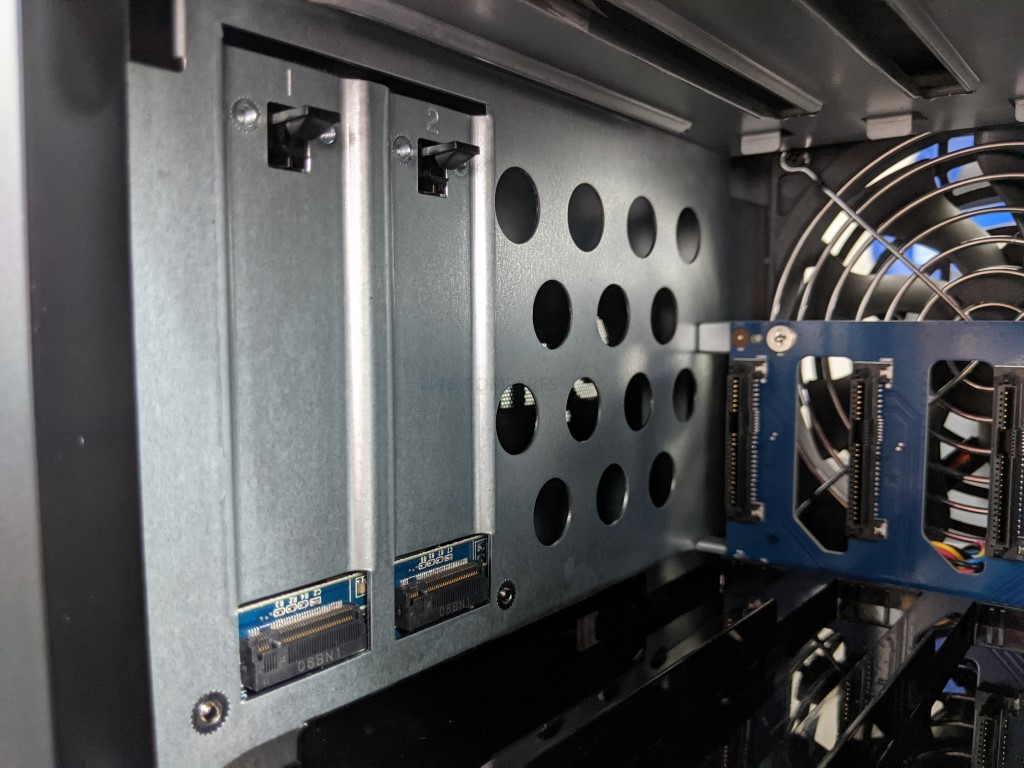

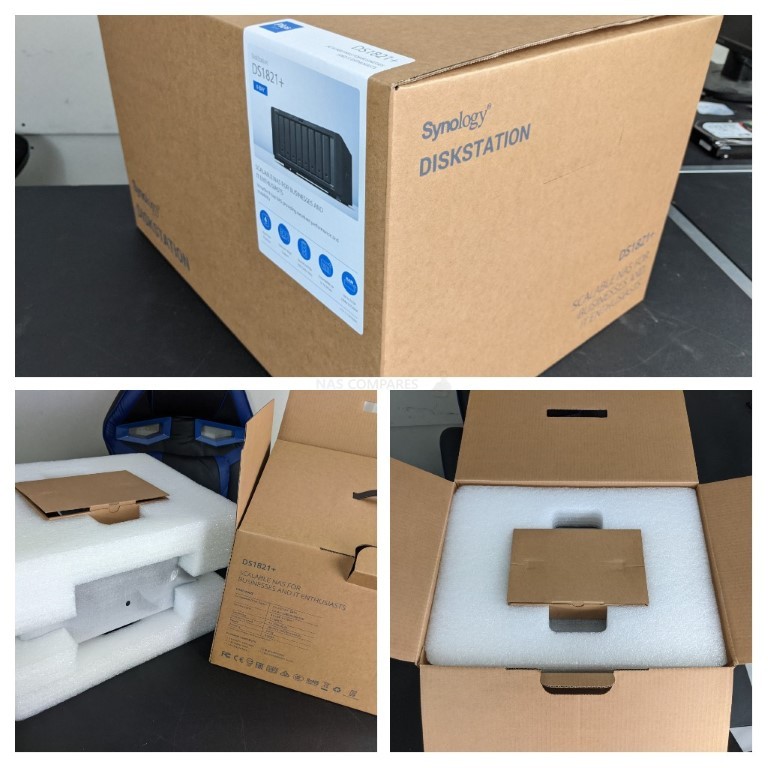
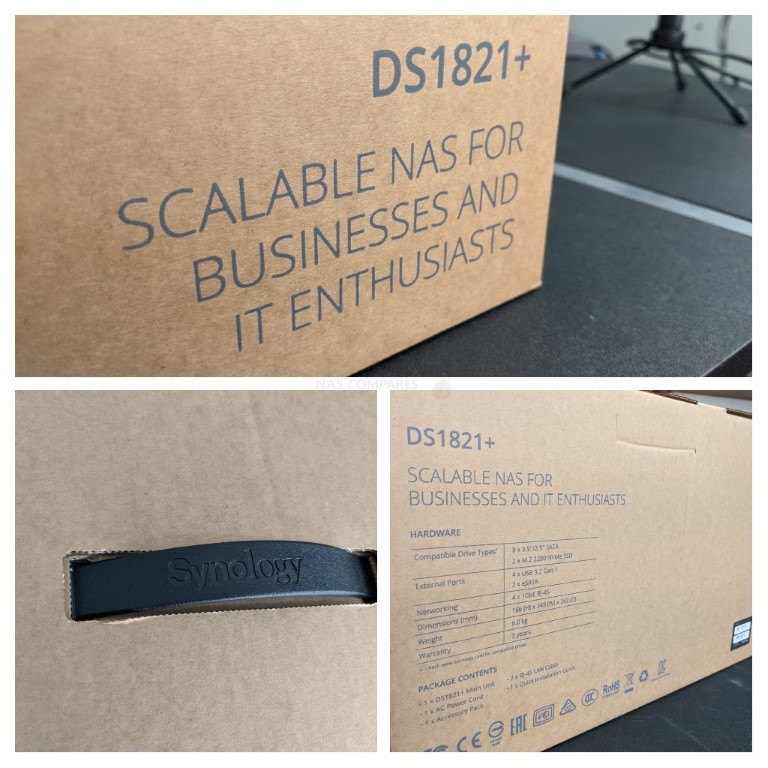


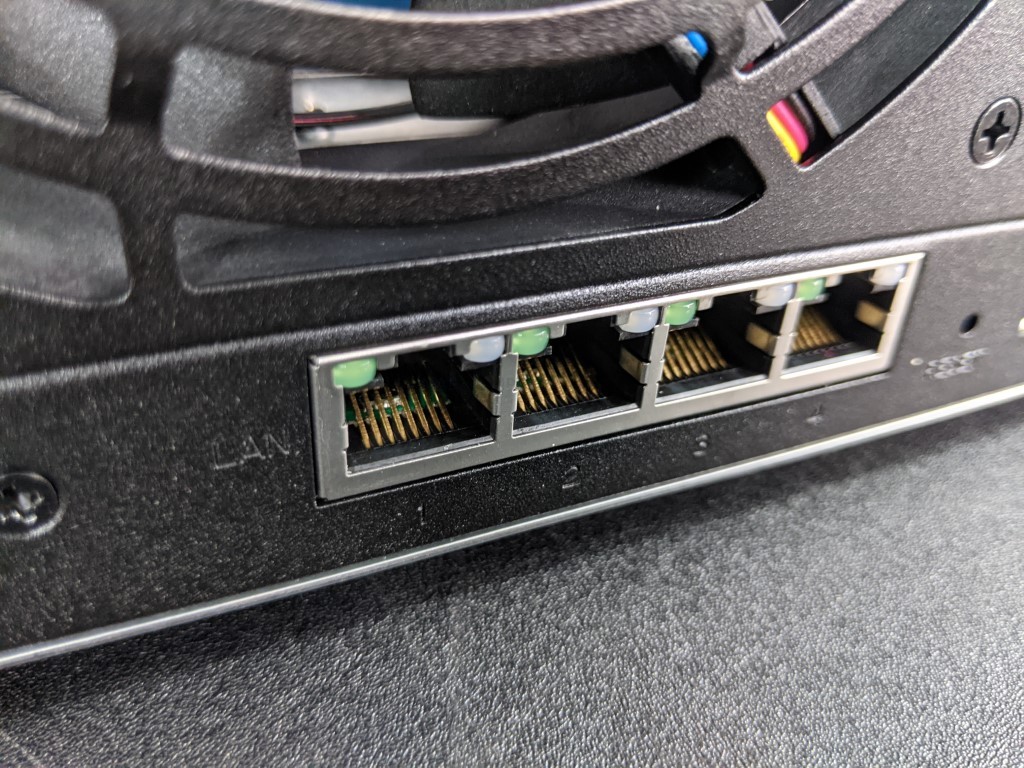


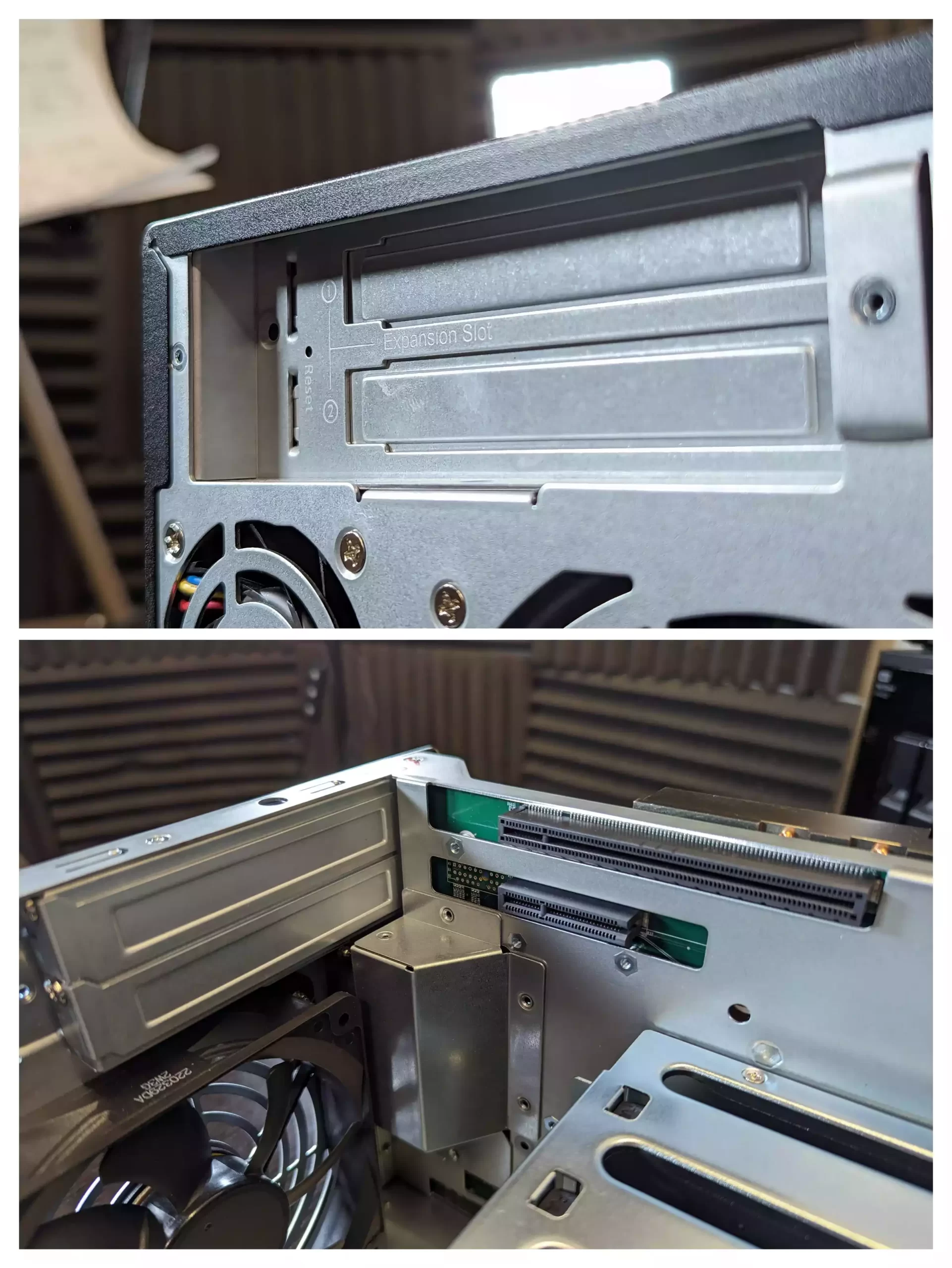

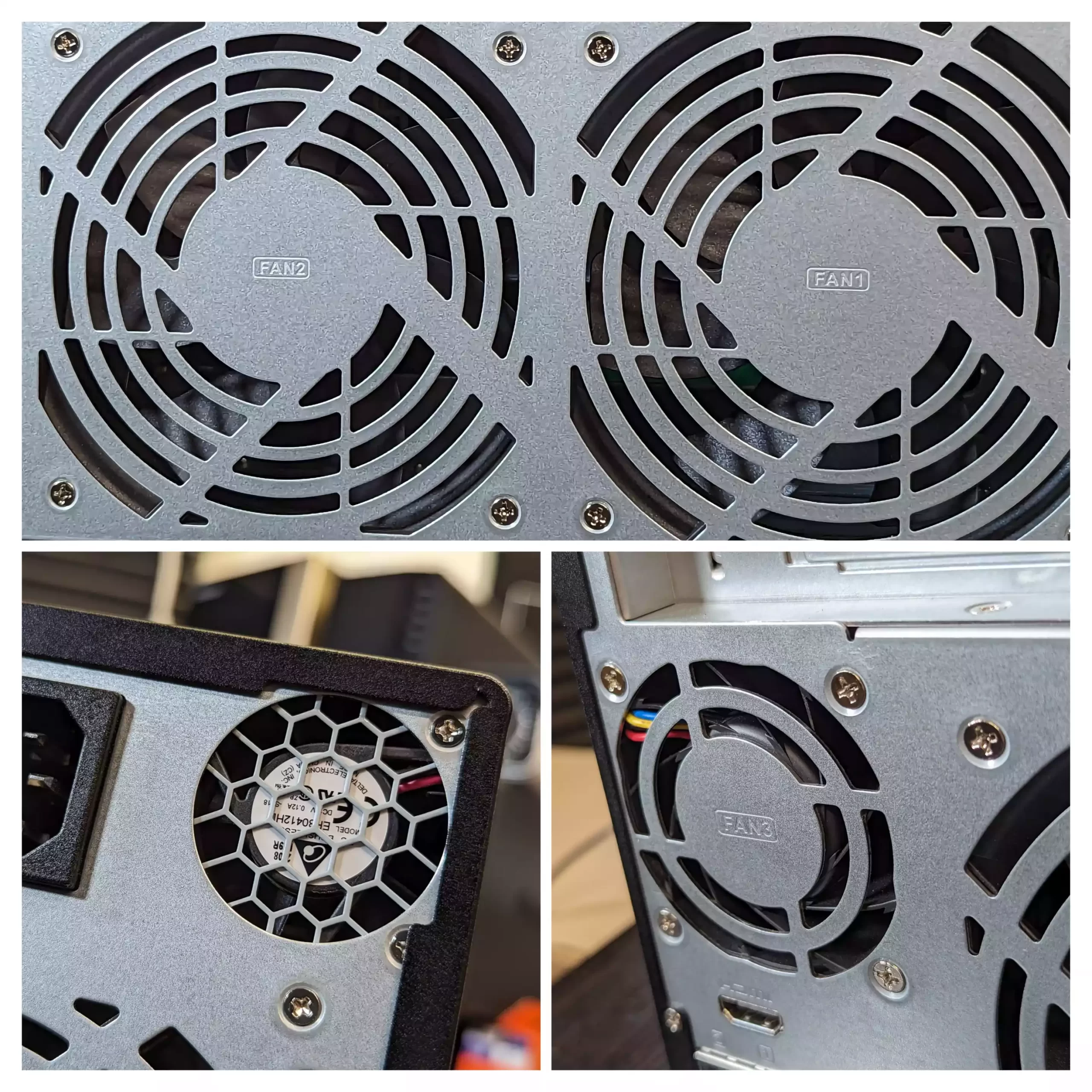



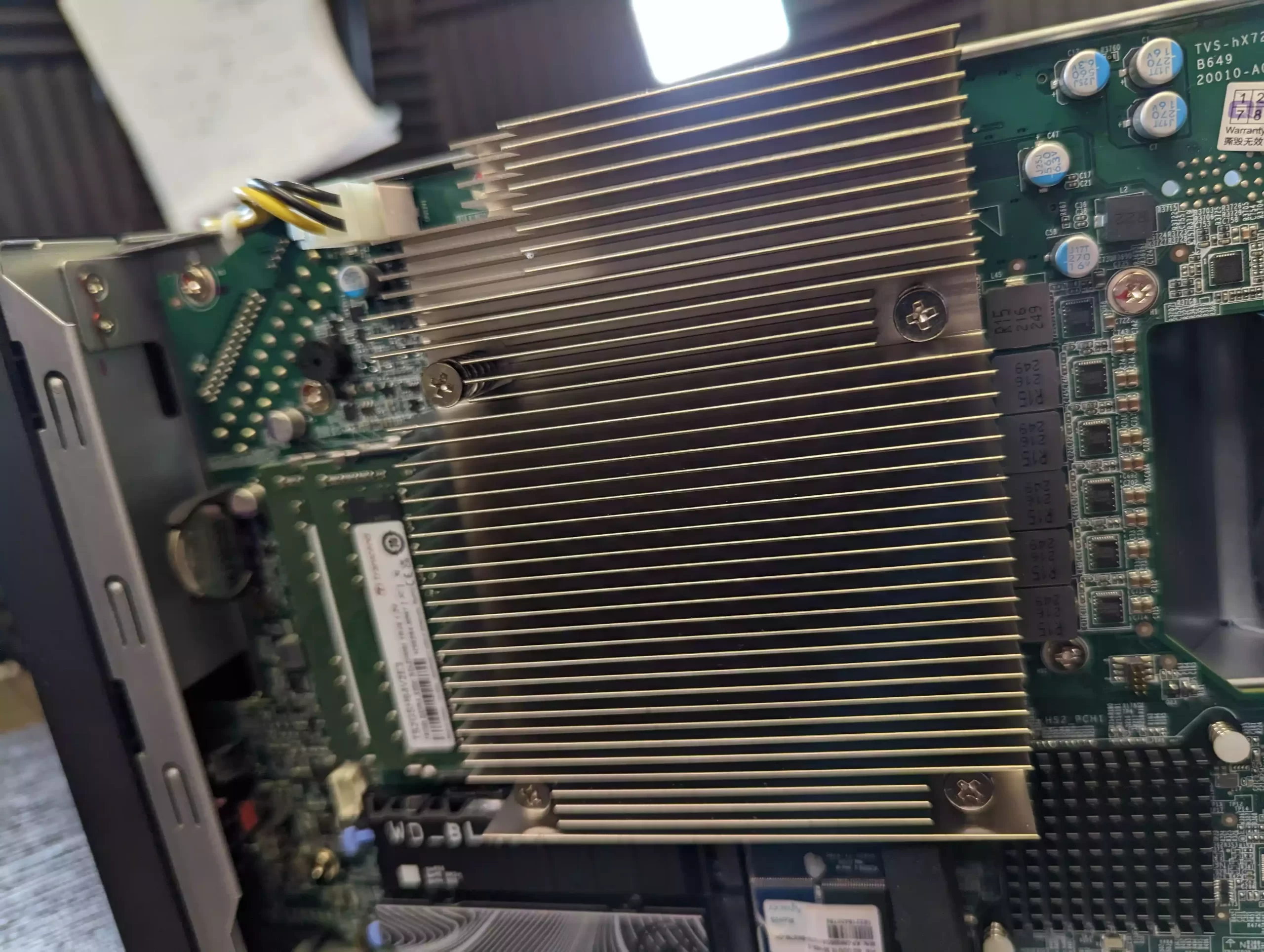

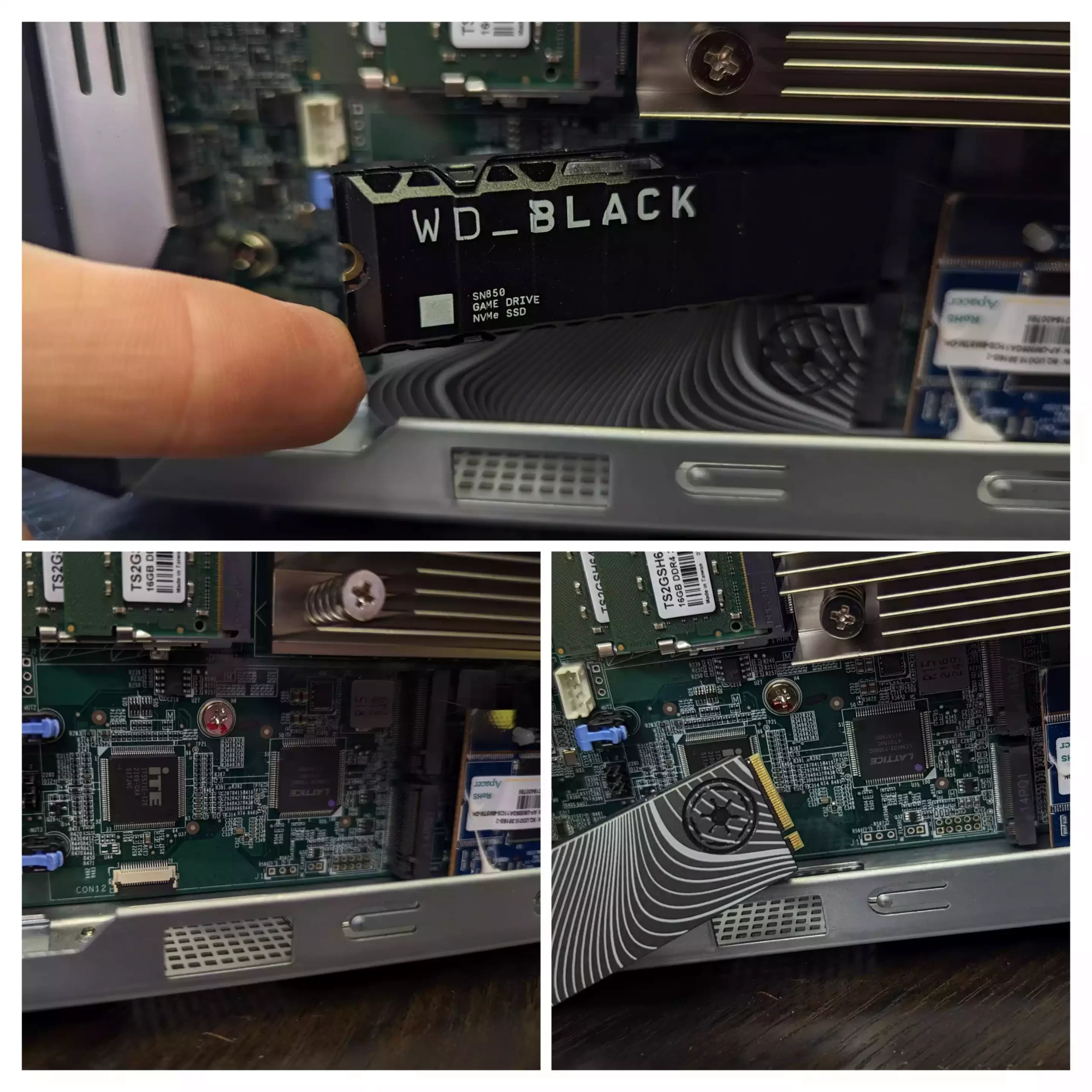






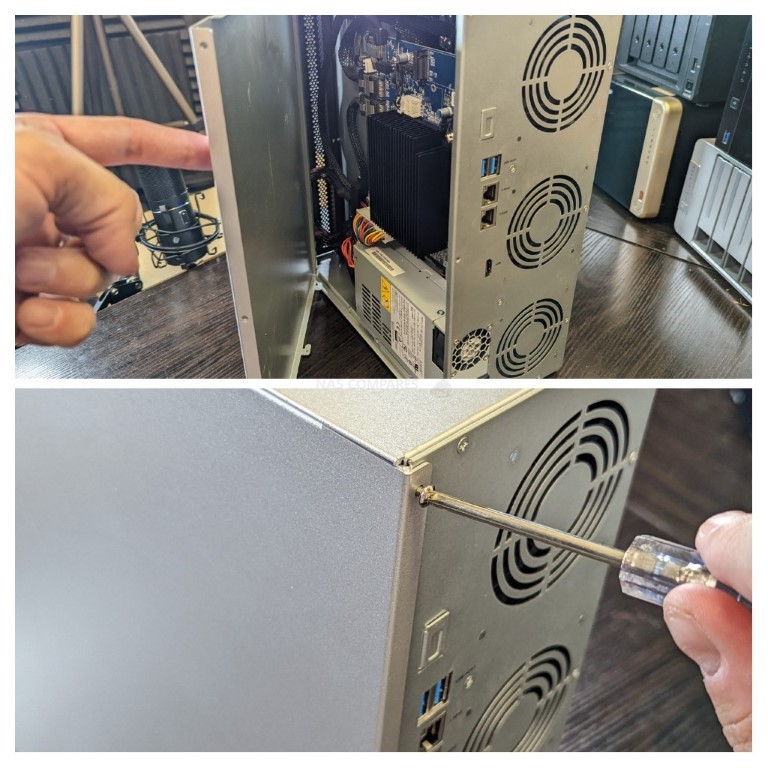


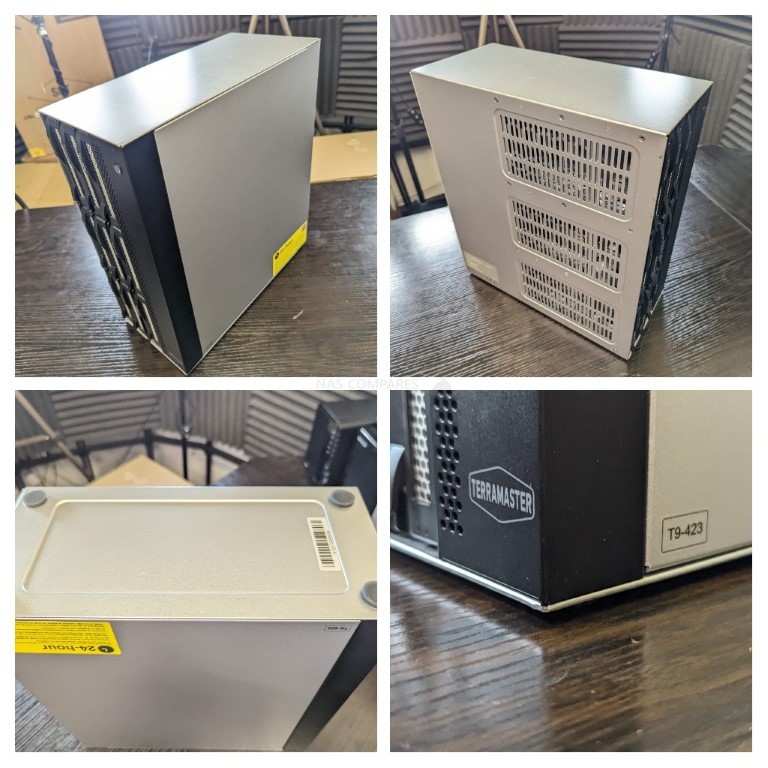
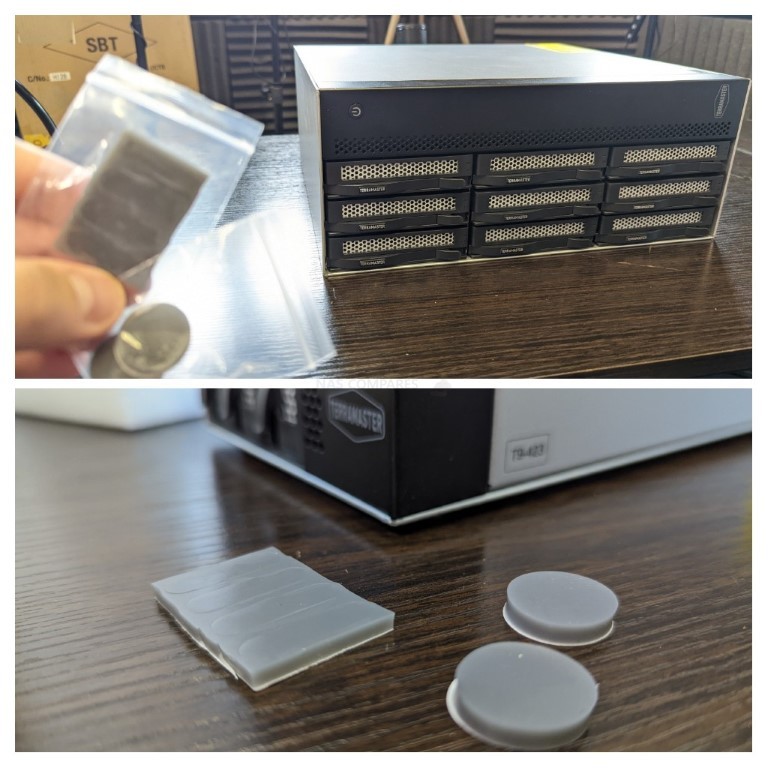
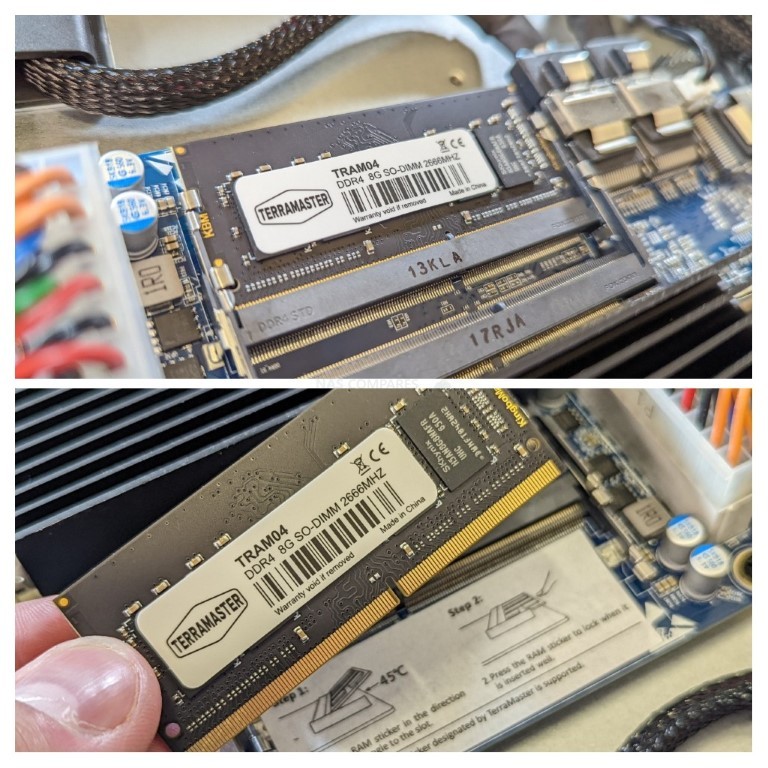
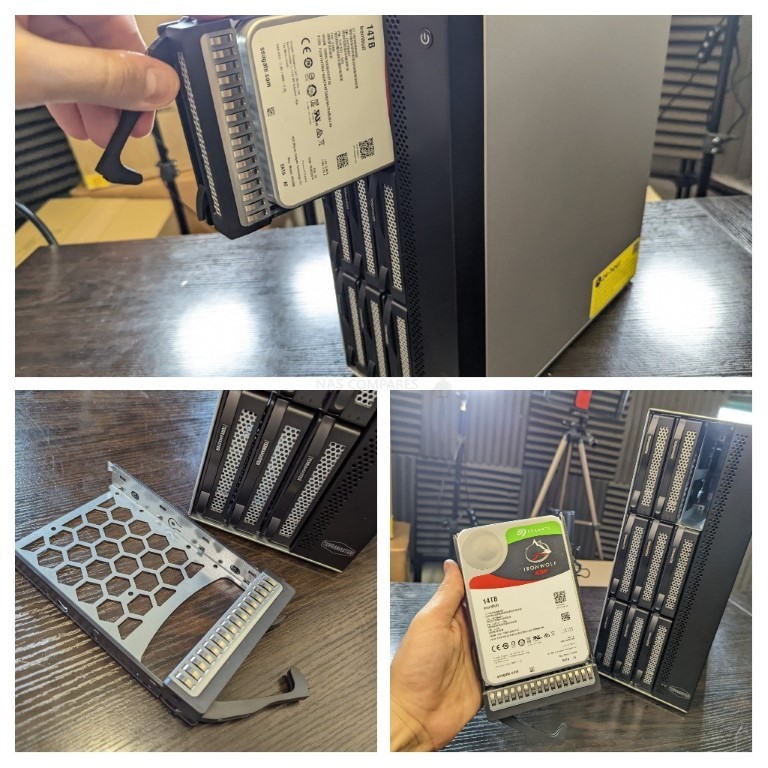



What GPU can I fit in it? RTX 1660 Super??
REPLY ON YOUTUBE
What is the Max ssd cache size that be installed?
REPLY ON YOUTUBE
Would a GPU be beneficial here for transcoding?
REPLY ON YOUTUBE
So this has front slots for hdd and internal slots for ssd?
REPLY ON YOUTUBE
Hello, I just ordered the QNAP TVS-h874X-i9-64G NAS. I’m in need of advice. I’m going to install 3 20tb drives and 2 nvme that are 1tb. My original thought was to use the nvme drives as a pool of the apps to live on like Plex. Should I do that, or use the nvme as cash?
REPLY ON YOUTUBE
I wouldn’t take a Synology NAS if it were free. The company’s support policy on 3rd party hard drives stinks and they pretty much lock you out of using 20TB+ drives from Seagate, WD, or Toshiba if you want Synology technical support for your NAS. I ended up buying a QNAP 873A.
REPLY ON YOUTUBE
I passed on the Synology primarily because of the 1GBe connectivity. And I also skipped the Asustor 8-bay because of the Intel Atom processor. Instead I went for the QNAP TS-873A.
REPLY ON YOUTUBE
my TVS-h874T intel i9 64GB with an additional qnap m2 card with extra 2 x m2 slots and 10G port arrives tomorrow cant wait!! only paid £2500!!
REPLY ON YOUTUBE
24:00 based on your comments about running VM’s on the NVME, I installed a single 2Tb NVME and moved my virtual machines over there. From my Windows desktop, I connect to a Windows 11 pro VM using Microsoft’s Remote Desktop Connection app. The Windows VM on the NAS runs as fast as Windows runs on my desktop. With two monitors, they sit side by side and you’d never know that one is a VM ( what was I expecting ??? ) Brilliant.
REPLY ON YOUTUBE
Do you ever actually turn the thing on or do you just waffle on for 80 minutes?
REPLY ON YOUTUBE
In my TVS-672N i had installed 2 Samsung 970 Evo mvme drives as cashe installed. They were supported acording the compatibility list from Qnap for this nas.
After 2 years both drives did die. Theese drives get VERY!!! HOT. I did know that so i installed big heatsinks on both drives but still they get VERY!!! HOT.
At the same time the nas did die. After shutting the nas off i could not turn it on anymore. No lights, no nothing. When googling for more info i found out that very many people encountered the same problem.
Qnap did extend the warenty on this nas from 2 years to 3 years witch i am glad they did because my nas was just over 2 years old. Qnap did replace the motherboard of the nas. Now it does work ok.
Samsung also did replace my 970 Evo drives. I had 5 years waranty on theese drives.
I think because the mvme cashe-drives wheere SOOOO HOT i think that could be a reason the motherboard did die after 2 years. Also cashedrives are being written very often constantly. I think that it will shorten the lifespan of theese mvme drives very quick.
So for me NO mvme cashedrives anymore.
REPLY ON YOUTUBE
I agree that it should have came with 10gbe onboard.
REPLY ON YOUTUBE
fix your fing teeth before speaking to people
REPLY ON YOUTUBE
just ordered quiet fans for mine and 64gb non-ecc :/
REPLY ON YOUTUBE
Does it run unraid? 😀
REPLY ON YOUTUBE
The price☹
REPLY ON YOUTUBE
Dear Friend, First of all, thanks for the amazing review! I’ve bought a TVS-h874-i9 and i see there are some GPU that i can istall on it. My question is if there are other “new” GPUs that i can install on the TVS-h874. I was interested on the MSI GTX 1650 LP .
Thanks a lot for your attention 🙂
REPLY ON YOUTUBE
I just received my TVS-h874 yesterday! I am coming from synology. I have a 920+ and 1821+. Synology has decided to “design out” multimedia Plex users as the 920+ was the last good Plex NAS from them for that purpose. THIS THING IS A BEAST!!!!!!!!!!!!! Intel UHD 770 FTW!!!! On a semi related note, I have a 920+ and 1821+ for sale.
REPLY ON YOUTUBE
Whats the total power consumption?
REPLY ON YOUTUBE
Super helpful comprehensive review.
REPLY ON YOUTUBE
Can I install Truenas on this model? Thanks!
REPLY ON YOUTUBE
Does it support burification so you could put an additional 4 M2 NVME drives in it as well as two 10GB NICs?
REPLY ON YOUTUBE
!DS1823+ or Bust!
REPLY ON YOUTUBE
please do you know what is the maximum M.2 NVMe SSD capacity the Synology DS1821+ can handle?
REPLY ON YOUTUBE
Review the 4-bay tvs-h474 please
REPLY ON YOUTUBE
iam on my way to buy the 1821+ but i dont like that this nas doesnt support any 3rd party nvmes? does anyone have 980pros or sn770 for caching in this nas? idlike read and write cache with dual 2tb sn770. idlike download from external ssd 400-500 gb every suturday-sunday night after weddings, so i dlike this to be as fast as possible, cause we need to go sleep too. in case of a failure does this affect warranty? the cache ssds will be on raid 1 and the 6hdds will be raid 6. i dont even think of loosing any data.
REPLY ON YOUTUBE
I‘m looking forward to the T6-423 version. After watching a lot of videos and reading I went for Terramaster 🙂
REPLY ON YOUTUBE
That test at the start to show power needs to go. Two vms sitting completely idle, and two video streams with deciding happening on your pc gpu is basically just a test of sending the same file to the same place twice. A raspberry pi should be able to pass this test.
Not saying it’s not a capable Nas, just that the test has to go.
REPLY ON YOUTUBE
Can it do Dolby Atmos?
REPLY ON YOUTUBE
Does it accept double sided NVME´s or just single side?
REPLY ON YOUTUBE
The question is, if you buy the low end i5, could you just replace the CPU yourself? Still gut my “old” i9 12900k after I upgraded to 13th gen and I´m in the process to invest in a new NAS and the H874 is on my short list.
REPLY ON YOUTUBE
Could you do a video about the differences in benefits between these 2Q nap models?
TVS-h1688X VS TVS-h874X-i9
REPLY ON YOUTUBE
What is better for 4k plex videos, the TVS-H874 or TVS-H1288X ? Also is there a 12 bay synology that is close to performance ?
REPLY ON YOUTUBE
This video is exactly what I needed as I am looking to set up a home media server for my family–which will need multiple 1080p streams and 4k in the near future. Alost every device in my house is Apple based (MacBooks, iPhones, iPads). So I am wondering how Apple compatible this unit is?
REPLY ON YOUTUBE
you can shut up, they took my money ;-). Pulled the trigger and ordered the I5 version. It is going to be overkill for my needs now, but will be able to handle anything I need for years to come. Great- long but great – review. I love your channel. Always great info, understandable for the likes of me that have limited understanding of IT and networking.
REPLY ON YOUTUBE
Nice one! Never been an owner of QNAP still, as I was always thinking the CPUs were way too weak to power VMs (coming from the Enterprise level with huge NetApp, EMC, Oracle and other powerful SAN-Storage brands), but now it seems the game is changing! That opens the door for smooth inline source-side block base depulication! …and true, indeed logic about the higher fan noise on that new range, as there is obviously never smoke without fire. 🙂
REPLY ON YOUTUBE
Thunderbolt card coming to TVS-h874? What’s happening to the 4-bay Thunderbolt 4 NAS? When are we gonna see new Thunderbolt NAS fr QNAP?
REPLY ON YOUTUBE
Robbie – any idea who will be selling the i9 version? I can only find the i5 on UK websites. There are two websites in the USA selling so may have to purchase there and ship back to the UK
REPLY ON YOUTUBE
One thing I didn’t hear much about is the lack of ECC memory support. Has the guidance changed on the necessity of ECC when storing irreplaceable data?
REPLY ON YOUTUBE
Would be nice to see a review of the very interesting T6-423, 6 bays are for me a kind of sweet spot in price/storage.
REPLY ON YOUTUBE
Has anyone thought about adding a SilverStone Technology FX600 to the TVS-h874 and then installing a powerful video card? Ideally I’m looking at a Plex Media Server and Gaming System All In One for the living room.
REPLY ON YOUTUBE
Can you compare the 874 against the 1280
REPLY ON YOUTUBE
This video is so underrated. Answered exactly the issue I was battling. Going with TS-453E-8G based off the 253 recommendation. thank you so much! Also, subbed????!
REPLY ON YOUTUBE
I wonder why your CPU says up to 4400mhz and mine says up to 3200mhz. I just purchased this model. Same processor. Only thing different is the firmware version I’m on a later one.
REPLY ON YOUTUBE
Truly the king of NAS… but at that price point I feel like you could probably get a used Supermicro rack chassis and probably build something more powerful, then put TrueNAS Scale on it and end up with something much better.
REPLY ON YOUTUBE
Nice review, thanks!
I have bought the smaller 4 bays version (TVS-H474). I would love to upgrade the CPU (Pentium Gold G7400) to an Intel Core. Looking at your video, it looks like this is the exact same cooling system you have with your much more powerfull Intel Core i5-12400. Therefore I have the feeling my unit would be able to cool down the same CPU but I might be wrong. How were your CPU temps under heavy load? How fast was the very little fan spinning under these conditions? I am afraid this upgrade would turn my NAS into an airport. Thank you!
REPLY ON YOUTUBE
What size NVMe would you recommend as a cache for a 4x12TB raid 10 using ZFS. I basically just back up home computers and stream Plex movies.
REPLY ON YOUTUBE
What size NVMe would you recommend as a cache for a 4x12TB raid 10 using ZFS. I basically just back up home computers and stream Plex movies.
REPLY ON YOUTUBE
it would be great if you dig into the tvs-h474 just because of how different it is. I think a lot of users would be trying to decide between that and the tvs-472xt, especially us creators who want to edit off of it but might be wanting scalability because their creative studios may grow
REPLY ON YOUTUBE
Can do something on qnap nas for virtual host for hosting html ccs websites
REPLY ON YOUTUBE
Can I use any type of thunderbolt cards or anything to connect to my with just thunderbolt. I see the 2.5, 5, and 10gbe adapters but I dont want to use them if I dont have to
REPLY ON YOUTUBE
I have recently installed a TVS-h874 with 8 18TB HDDs and 2 2TBNVME, with similar read speeds to your install in the video (Raid 5 or 6 tested) for individual drives, however, the true transfer speed to the shared folders is 25MB/s write and 275MB/s read. The write speed is very slow without SSDs in QTier to help. Thus, this device has all this power to process data, but is very slow at moving it around if using HDDs. I may have to revert to QTS versus QuTS Hero to see if QTier helps improve the transfer speeds.
REPLY ON YOUTUBE
I’m confused, an old review you did of the TVS-882-i5-16G already had the i5 and that was a few years ago. This model number is lower, TVS-874h ….
REPLY ON YOUTUBE
Thanks!
REPLY ON YOUTUBE
Thank you, I bought one for the office after hours of watching your video. ????
REPLY ON YOUTUBE
Can you give it a try and swap CPU (eg. i5 -> i7) yourself ? It’s also interesting if different CPU flavours got different CPU heatsinks and PSUs ?
REPLY ON YOUTUBE
Make 13:00 to 15:30 a short for youtube. Useful info
REPLY ON YOUTUBE
Audio and video still out of sync. Why???
REPLY ON YOUTUBE
Can I swap out cpu to I7, 13Th gen? I was given that cpu with integrated graphics
REPLY ON YOUTUBE
Thank you for a very comprehensive and albeit a long video, but you covered so much material in that time.
I watched it as I wondered if it would have been a better choice to my TS-h1290FX.
Fully agree with you about the open architecture and software on the QNAP NASs, that to me is a huge plus and the reason I went for QNAP 11 years ago, and my old 659 Pro NAS is still running now; I’ve also found their products to be extremely reliable.
You mention the h874 is noisy. Ironwolf Pro 14TB drives are very very noisy, I’m using 8 x 7.68TB U2 NVMe drives in mine, and it is very very quiet. I agree QNAP were penny-pinching with only providing 2.5Gb NICs, I’m using a dual 10Gb card with PiHole and that gives me 20Gb bandwidth and editing 4k video on the fly is instantaneous.
My 7.68TB NVMes do not get hot like the stick ones; I checked the SR of one of mine in a RAID 6 and I got 2.8GB! Plenty fast enough for gen 3 NVMes!
You mentioned Plex, I just use the inbuilt DLNA server and somehow ISO blu-ray and DVD images transcode and play flawlessly on local TVs via the LAN. I really struggled with Plex, so I let local devices including TVs just navigate the folders to play the ISOs or video files. I have no use for HDMI sockets (mine does not have one).
You didn’t mention QPhoto is not available on QuTS hero so tagging of photos can’t be done locally, but the tags can be analysed by QuMagie; the solution to this is tag on a QTS NAS and copy them over; I’ll be semi-automating this process soon on our system soon.
QVR Pro is plenty good enough for me, don’t need QVR Elite, but it needs more horse than a TS-873; mine now runs well on a TVS-EC1080+.
I’ve not sure how you get QNAP Club, I don’t see that on mine.
Also noticed you use Classic Start Menu too; I do on my 64GB Win 11 Pro machine; I’ve used that ever since Windows 7!
Thanks again for a very complete, informative and comprehensive video, much appreciated. I made the right decision for our needs.
REPLY ON YOUTUBE
@NASCompares What is the source of most of the noise? Drives or fans? Without giving much away how less noisy is the QNAP TVS-h674? Also, sorry you didn’t demonstrate or go more into add in cards. For example is an add-in GTX 1650 better than the onboard CPU or GPU re Plex?
REPLY ON YOUTUBE
A top review! And the device is actually top-notch. If it weren’t for QNAP’s unspeakable licensing policy with QTS Hero. Here there is only QVR Elite for camera monitoring, which you have to buy through expensive monthly additional subscriptions. A NOGO for me. Overall, QNAP is going completely in the wrong direction with its camera monitoring solution and licensing. This should be included in the price of such an expensive product. I look forward to the next tests of the device.
REPLY ON YOUTUBE
awesome, i knew you would like it, i love it, i bought the 6 bay i5 [8 including SSDs] been waiting for this review, think I would cry if you didn’t rate it, think this range will have some following maybe reaching cult status, it is a paradigm shift, have you seen the guy who modded/cut in a Quadro P2000 GPU, search YT, upgrading my network now, really interested in any future content, it is expensive and like a comment on here already there is always an argument to build your own, I could have done that but it just works no faffing about and you get a 3 year warranty now, plus optional 2 year extension……
REPLY ON YOUTUBE
I was going to bin my little old TS-453D because I couldn’t run Proxmox without using a USB drive. After a year of utter frustration, I just discovered that I can indeed boot from the two drives on the RHS nearest the power switch. I wish someone had posted this info somewhere that google search could find (ie; not here).
REPLY ON YOUTUBE
Great video!! I like very much how thorough it is. One thing that I would love is if you mentioned how to attach the unit directly to a PC ( I know you have a previous video about that) and how to configure the static IP addresses on both.
One question. Do you have any information about price and availability of the i7 and i9 chips models? They are mentioned on QNAP’s website briefly, but there are impossible to find anywhere else on the internet.
Also it would be fantastic if you can actually test performance transfer rates with different configurations.
REPLY ON YOUTUBE
I wish Synology took a note. One can only dream. ????
REPLY ON YOUTUBE
Any idea why, if we decide to use Google pay to say thanks, they charge tax ? And thank you very much for the non-stop education. And just to prove that I haven’t missed a single lesson… ROOTER, ROOTER, ROOTER…
REPLY ON YOUTUBE
Quick question is the processor in the NAS socketed ?
REPLY ON YOUTUBE
Thank you! I was looking forward for a Qnap TVS hx74 review for a while. ????
Just strange, at Qnap Germany you can find currenty no i7 nor i9 variant of it.
Only h674 i3, h674 i5 and the h874 i5 are shown on Qnap Germany…
Hope the other variants will be available in Germany too ????
REPLY ON YOUTUBE
WOW, me likie… Great reveiw. Snap I gotta get me one of those…
REPLY ON YOUTUBE
What will QNAP introduce in 2023? Maybe it will reintroduce again the TS-464T4 Thunderbolt that was presented at CES2022 and nobody knows anything about it?
REPLY ON YOUTUBE
Have you been able to install anything from qnap blub on QTS 5.0.1? I have not been able to on my TS451+
REPLY ON YOUTUBE
I have my NEW QNAP TVS-H874 NAS sitting here next to me to be put together and set-up! So glad you did this. I will watch it soon and set up my FIRST NAS! THANKS!
REPLY ON YOUTUBE
Very nice array indeed. But a bit too overpriced. I decided to check quickly for prices of components to build DIY SAN/NAS appliance. Without disks we can build solutions for nearly 50% of qnap price, and it’s all built using brand new components. I don’t think qnap software is worth additional 2000€. There’s no doubt it’s very convenient package to just plug and play, but if someone was to put a bit of effort (assuming necessary hardware/software skills) into building it themselves, they can save bucks.
Intel Core i5-12400 – 200€
Motherboard ASRock Z790 STEEL LEGEND – 340€ (3 * PCIe4.0 x16)
Kingston Fury Beast Black 32GB DDR5 RAM = 150 * 2 = 300€ (for 64GB RAM)
Lenovo ISG TS Intel X550-T2 Dual Port 10GBase-T Adapter = 700€ (could pick up used card from ebay for less than 200€)
Phantek enthoo pro eATX case (6 internal 3.5 disk bays) = 150€
ToughArmor MB608SP-B Rugged 6 x 2.5″ SAS/SATA HDD/SSD Mobile Rack Enclosure for 5.25″ Bay = 170€
LSI 9300-16i SATA/SAS HBA (used from ebay, PCIe 3.0) = 300€
SAS cabling = 100€
Hardware total cost (without disks): 2260€
Hardware total cost without disks (with used dual 10Gb NIC): 1760€
Disks:
Seagate IronWolf Pro ST14000NE0008 14TB = 370€ x 6 = 2220€
SSD 2TB disk (consumer-grade) = 200€ x 6 = 1200€
Total cost with disks: 5680€
Total cost with disks (used 10Gb NIC): 5180€
REPLY ON YOUTUBE
Very nice array indeed. But a bit too overpriced. I decided to check quickly for prices of components to build DIY SAN/NAS appliance. Without disks we can build solutions for nearly 50% of qnap price, and it’s all built using brand new components. I don’t think qnap software is worth additional 2000€. There’s no doubt it’s very convenient package to just plug and play, but if someone was to put a bit of effort (assuming necessary hardware/software skills) into building it themselves, they can save bucks.
Intel Core i5-12400 – 200€
Motherboard ASRock Z790 STEEL LEGEND – 340€ (3 * PCIe4.0 x16)
Kingston Fury Beast Black 32GB DDR5 RAM = 150 * 2 = 300€ (for 64GB RAM)
Lenovo ISG TS Intel X550-T2 Dual Port 10GBase-T Adapter = 700€ (could pick up used card from ebay for less than 200€)
Phantek enthoo pro eATX case (6 internal 3.5 disk bays) = 150€
ToughArmor MB608SP-B Rugged 6 x 2.5″ SAS/SATA HDD/SSD Mobile Rack Enclosure for 5.25″ Bay = 170€
LSI 9300-16i SATA/SAS HBA (used from ebay, PCIe 3.0) = 300€
SAS cabling = 100€
Hardware total cost (without disks): 2260€
Hardware total cost without disks (with used dual 10Gb NIC): 1760€
Disks:
Seagate IronWolf Pro ST14000NE0008 14TB = 370€ x 6 = 2220€
SSD 2TB disk (consumer-grade) = 200€ x 6 = 1200€
Total cost with disks: 5680€
Total cost with disks (used 10Gb NIC): 5180€
REPLY ON YOUTUBE
Amazing review Robbie!! Many thanks for all your efforts in covering everything. If only Synology pumped out a NAS with these specs… ????
I’ve been on the fence from switching to this exact NAS, (from a DS1621+) but I also have concerns about the UHD graphics not being UHD770. There are several retailers in the US that still show it having the 770. The jump to the i9 version is a lot of $$$.
REPLY ON YOUTUBE
Good to see that some brands still know what’s what, and know what to focus on, while others have become a proprietary circus act, defecating all over their customers.
Btw. the audio/video sync is really out of whack on this one ????
REPLY ON YOUTUBE
Did i read correctly that the HDMI is 1.4???
REPLY ON YOUTUBE
Thank you , Thank you!
REPLY ON YOUTUBE
Thanks!
REPLY ON YOUTUBE
I certainly hope QNAP & Synology appreciate your content. The best source on YouTube for NAS information – phenomenal review. Thanks again!
REPLY ON YOUTUBE
Just bought the 674 with the i5-12400, but might send it back. When it was announced there the graphics Even for the i5 was the uhd770 but now ist just the uhd730. You can still find pdf with the old Info.
REPLY ON YOUTUBE
*Note* Regarding Length and Sound – Yep, this is a *LOOOOOOOONG* Review. However, for many users working in the Video Production and SMB market, this is likely to be their FIRST NAS after relying on cloud for years and years, so I have to cover *EVERYTHING*, as well as why PCIe4 in NAS is such a big deal! There will be a much, much shorter ‘Before you Buy’ 15min video on the QNAP TVS-874 NAS Soon. Additionally, this is my 2nd attempt at uploading this video and both times, the YT processing seems to dislike the recording (with audio syncing in/out at times). I am in discussion with YouTube over this, as these sync issues are not present in the original production before it was uploaded! Apologies for this and hopefully it will get straightened out soon.
REPLY ON YOUTUBE
From what I’ve read the vendor lock-in with the RAM is only in the TOS software. If you’re using any other OS with this system, you can use whatever compatible RAM modules you like.
REPLY ON YOUTUBE
Can’t find where to buy them.
REPLY ON YOUTUBE
As usual thanks for the FANTASTIC video. ALL of the Fantastic Videos. And I know in many you have addressed the Seagate 18TB IronWolf Pro Synology Compatibility alerts. I know you say “all is fine… it’s just an alert you cam ignore.” But I am still super scared. I just now put a 18TB drive in my DS1821+ with 4 8TB drives. And I got the SHOCKINGLY RED ALERT saying “Important data may be lost if you choose to proceed.”
I panicked and removed the drive. I had been sitting on the unboxed drive for 6 months WAITING for Synology to add it to compatibility. But it APPEARS it NEVER will. And it also appears that they may NEVER add any NEW drives to compatibility other than their own much, Much, MUCH more expensive drives. Problem is I have THREE eight bay Synology Servers and MANY clients with 8 bay Plus model Synology Servers. And now I am afraid to even REPLACE drives. The NEW 16 TB IronWolf Replacement [ ST16000NTZ01 ] ALSO gives these scary alerts.
I know I can’t deploy Synology Servers or replace drives if they will PERPETUALLY alert of “Important data may be lost”. A client would consider this a fireable offense. Have NO confidence in me as their consultant or Synology as a solution to protect their data. I own and have tried QNAP, but HATE the interface… But I MAY have to switch to them for clients [and personally] to avoid these SUPER SCARY alerts.
Have you heard if Synology is aware they may be SCARING customers AWAY from having confidence in their equipment. And/or making them much, MUCH more expensive that QNAPS if you HAVE to put in ONLY Synology Drives.
Have you heard if Synology will AT LEAST stop giving the INCOMPATIBILITY alert AFTER they have been installed and after that one SUPER Scary alert?
Most of what I do as a Mac Consultant is Synology Server support. But I’m totally terrified of this alerts on my own Synology Servers and my clients servers too.
What are you thoughts? And are you FULLY CONFIDENT that these alerts can be 100% ignored?
And, as a sidebar, is it true and Synology and Seagate have officially dropped support for IronWolf Health Management on all new drives… just 3 years after promoting the heck out of that?
What are your words of wisdom? And also what are your words of CONFIDENCE… That you can SUPER SAFELY proceed past all those BRIGHT RED alerts about LOSING DATA if you proceed.
And, with those alerts, I would imagine Synology would use that as an excuse to NOT support your troubleshooting if and when you have issues.
Please help with words of wonderful re-assurance of Synology having a present and Future with SEAGATE IRONWOLF Pro 18, 20 and 22 TB drives.
Thanks
– Eric ZORK Alan
– Mac Consultant circa 1984, Synology Consultant Circa 2013
REPLY ON YOUTUBE
I got a couple of questions, what the largest drive size, if I populate it with three drives (minimum for Raid 5) can I add more drive later? Can I add any Size drives? Can I remove drives later and add larger drives?
REPLY ON YOUTUBE
This is amazing information. Thank you. Was thinking to pick this model up but wondering if you have an opinion on what nas would work for a video and photography person? I work with big big files on a weekly bases. Would love to edit 4K video straight from the nas but guessing might be too slow. Back up and safe storage is most important. Was planing this 8 bay with 20tb drives for 120tb total.
Also would be great to send links to video files to editors around the world. Would be a bonus.
Asking a lot I guess ???? main thing is lots of storage.
REPLY ON YOUTUBE
Would you please do a performance test of such hardware raid comparing it to software raids like Synology SHR-1/2 since Synology always have a performance issue with SHR, so I wonder if this is no longer an issue with a hardware alternative
REPLY ON YOUTUBE
Hey guys… If you guys dont want it standing up…. you can lay it down with vents down….. and put something under the NAS , in all 4 corners… taa-daa 🙂 vents-heating problem solved 🙂 hehe
REPLY ON YOUTUBE
Due to Synology HD issue and Qnap security issue, I have built my own custom NAS using unraid and I am impressed with this setup. SHR like flexibility with better hardware and upgrade options are possible just as these desktop NASes.
REPLY ON YOUTUBE
This ticks so many boxes for me (solid construction, like the metal HDD caddies/shell, hybrid RAID, 2.5gbe NICs, reasonable price and USB DOM which I assume you could install xpenology on? One big issue for me though…… NO PCIE slot for 10gbe or additional NVMe support. So close to being perfect for my use case. Credit goes to Terramaster for bringing some interesting designs to the market and not just another black box of plastic! Like yourself I’m quite impressed with what Terramaster are doing right now.
It’s also great you had a look inside this unit. I wonder if that PSU connector is proprietary or is it a standard 20/24 pin PSU connector? Would be good to know in case you had a PSU failure.
REPLY ON YOUTUBE
omg compared to synology they done everything right. It is unfortunate that they don’t have the synology software.
REPLY ON YOUTUBE
The ONLY ppl buying this crap are those who cannot afford Synology gear. That is the truth.
REPLY ON YOUTUBE
I’m really interested in the 12 bay version of this model. Normally I’d just go for the Synology, but the third party drive warnings would be infuriating on the Synology 12 bays.
REPLY ON YOUTUBE
This TerraMaster is right proper tickety-boo. Still, a grand is bracing. Too rich for my blood. This is rack mount NAS money so if I’m going to pay a thousand or more I’m buying a rack based NAS,
REPLY ON YOUTUBE
wtf is it?
REPLY ON YOUTUBE
Great shell indeed. Looking forward to your exploration of other OS through the USB.
REPLY ON YOUTUBE
Running it’s upside down to see the TEMPS.
REPLY ON YOUTUBE
Alles sehr schön. Aber zuerst zusammen die Nummern 10 und 1. Eine sleepfriendd.Online Brünette und eine anderex Blondine. Es wäre unfair, wenn ich 4 wählen würde
REPLY ON YOUTUBE
Drobo DAS replacement options video coming?
REPLY ON YOUTUBE
OK, You sold me, but I cannot find any in the UK at all? You mention a supplier but you are too quick and I cannot make out who they are, please provide a link.
REPLY ON YOUTUBE
Hi… if this device does not have embedded graphics and the 1621 doesn’t have it either, which device is the best for me to get for video editing as well as using it as a Plex server? I want to EDIT 4K video, and also have PLEX playback 1080 and 4K video as well. Is an embedded GPU necessary? What’s the alternative?
REPLY ON YOUTUBE
Hi… if this device does not have embedded graphics and the 1621 doesn’t have it either, which device is the best for me to get for video editing as well as using it as a Plex server? I want to EDIT 4K video, and also have PLEX playback 1080 and 4K video as well. Is an embedded GPU necessary? What’s the alternative?
REPLY ON YOUTUBE
no plex transcode …
REPLY ON YOUTUBE
Hello, great video, well I am new with this NAS thing, I want to buy the same model, DS1821+, and I want to populate it with 8 14tb drives… but I have a question… Is it also necessary to populate it with the SSDs NVME??… Thanks.
REPLY ON YOUTUBE
You forgot to mention essential point Hybrid Raid will limit the raid speed of 1 drive compare to traditional raid 5 or 6, which means hybrid raid is good for storage efficiency not for performance, to sum up if you’re using NAS as back up drive than hybrid raid is fine but if you’re accessing your project from NAS directly than you should stick to raid 5 or 6 to make use of multiple drive speed.
REPLY ON YOUTUBE
Can I run 2 4k movies on at the sametime on Synology DS1621+
Wirelessly
REPLY ON YOUTUBE