Is RAID 5 or RAID 6 Best For You and Your NAS?
When setting up a NAS, one of the most important and long-lasting decisions you’ll make is choosing the right RAID level. This choice directly impacts how much protection you have against drive failures, how much usable storage space you retain, and how long rebuilds will take when things go wrong. Among the most debated options are RAID 5 and RAID 6, both of which use parity for data protection but differ in how much risk they can tolerate. RAID 5 offers single-drive failure protection with better capacity efficiency, while RAID 6 provides dual-drive fault tolerance at the cost of more storage overhead and longer rebuild times. It’s worth noting that although you can graduate a RAID 5 into a RAID 6 later if your needs change, this is a slow and resource-heavy process. On the other hand, RAID 6 cannot be reversed back into RAID 5, so it’s a decision that requires careful planning from the outset. The balance of speed, safety, capacity, and risk tolerance will determine which configuration is truly best for your setup.
IMPORTANT – It is essential to understand that RAID, whether RAID 5 or RAID 6, should never be considered a true backup solution. RAID protects against drive failures, but it cannot safeguard you from accidental deletion, malware, hardware faults beyond the disks, or disasters like fire and theft.
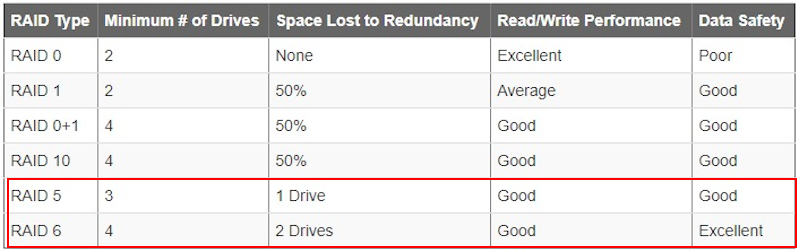
The TL;DR Short Answer – Over-Simplified, but….
- Under 8 Bays = RAID 5
- 8 Bays or Over = RAID 5, or RAID 6 with Bigger HDDs
- 12 Bays or Over = RAID 6
If you are looking for simplicity, RAID 5 will usually give you the best balance of speed, storage efficiency, and cost, but it comes with higher risk. RAID 6 is slower to rebuild, consumes more usable capacity, and involves heavier parity calculations, but it provides a much stronger safety net against drive failures. For smaller arrays with modest drive sizes, RAID 5 can be entirely sufficient, especially when paired with reliable backups. However, as drive capacities continue to grow and rebuild times stretch into days, RAID 6 becomes more attractive because it can withstand the failure of two drives without losing the array. In essence, RAID 5 is about maximizing space and performance with a moderate level of safety, while RAID 6 is about maximizing resilience and peace of mind at the expense of capacity and speed. Choosing between them comes down to how valuable your data is, how large your drives are, and how much risk you are willing to tolerate during rebuild windows.
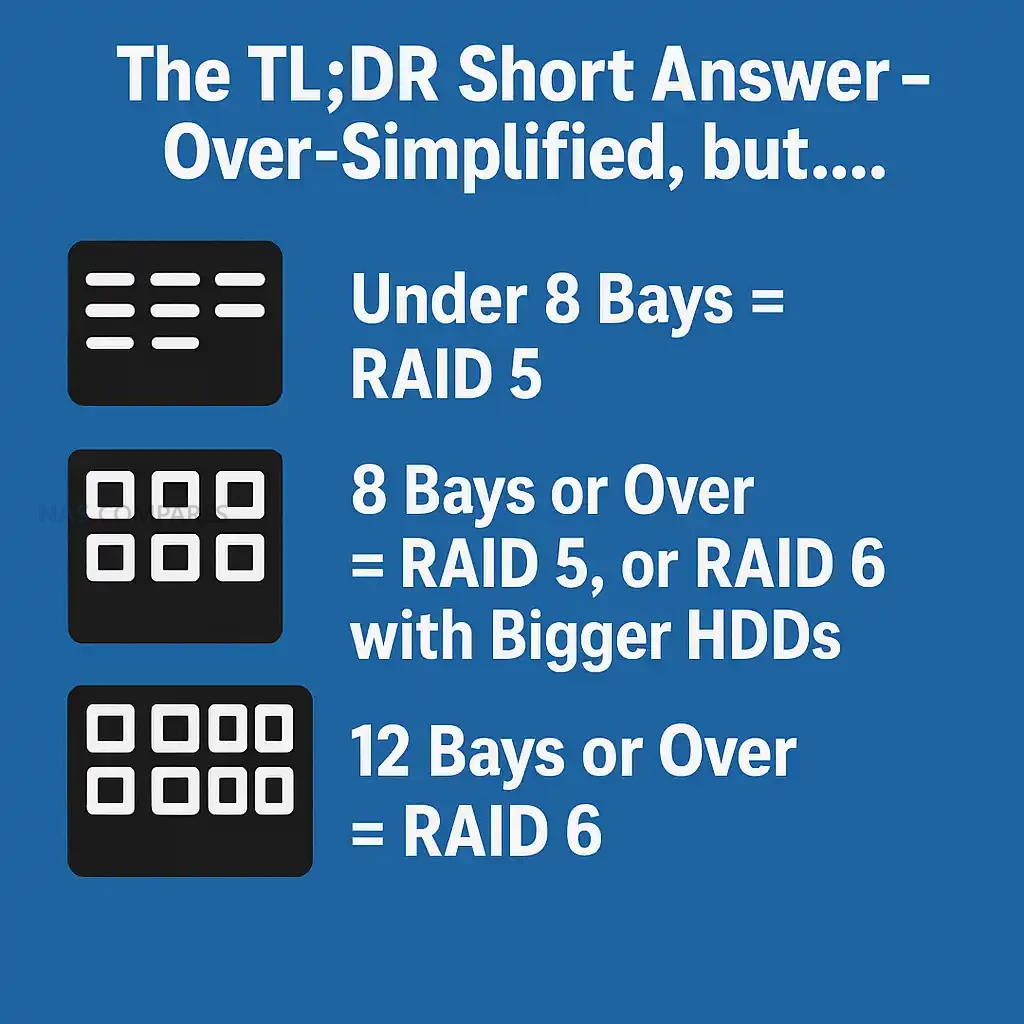
For systems with fewer than 8 bays, RAID 5 will usually be sufficient unless you are running especially large-capacity drives or operating at a business scale where data loss cannot be tolerated. Once you reach 8 bays or higher, RAID 6 should be seriously considered, as the chances of a second drive failing during a rebuild increase along with the overall storage pool size and the scale of potential loss. At 12 bays and beyond, RAID 6 is effectively mandatory, as relying on RAID 5 at that scale means gambling with too many points of failure and too much at stake if something goes wrong.
| RAID 5 | RAID 6 | |
|---|---|---|
| Pros | Higher usable capacity (only 1 drive lost to parity) | Dual-drive failure protection |
| Faster rebuild times | Much lower risk of catastrophic rebuild failure | |
| Lower cost per TB | Strong choice for very large drives (10TB+) | |
| Less parity overhead (better write speeds) | Safer for arrays with 6+ disks | |
| Widely supported and simple to manage | More reliable for mission-critical or archival data | |
| Cons | Vulnerable if a second drive fails during rebuild | Slower rebuild times |
| Higher risk of data loss with large drives | Higher cost per TB (2 drives lost to parity) | |
| Less safe for arrays over 6–8 disks | More computational overhead, slightly slower writes |
RAID 5 vs RAID 6 – Build Time and RAID Recovery Time
The initial creation of a RAID array, sometimes called synchronization or initialization, is one of the first differences you’ll notice between RAID 5 and RAID 6. A RAID 5 setup generally completes its initial build faster because it only has to calculate and assign a single parity block across the drives. RAID 6, by contrast, has to generate and distribute two independent parity values on every stripe, which increases the workload on the system. This means that on a fresh setup, RAID 6 will take longer to complete the synchronization process before the array is fully operational, though this is usually a one-time inconvenience at the beginning of deployment. For home and small office setups, this extra build time might not matter too much, but in larger systems with many terabytes of data, it can mean several hours or even days of extra initialization work compared with RAID 5.
The difference becomes more significant when a drive fails and a rebuild is needed. In RAID 5, the system only needs to reconstruct the missing data using the surviving disks and a single parity calculation, which usually makes recovery noticeably faster. RAID 6, however, must perform double parity calculations and restore both sets of parity information onto the replacement drive, extending the recovery window. On large modern HDDs where rebuilds can take dozens of hours, or sometimes multiple days, this extra time becomes a major factor. The trade-off is that RAID 6 offers much stronger resilience while this rebuild is in progress, because the system can continue to operate and survive even if another disk fails during the process. In other words, RAID 5 rebuilds faster but carries more risk, while RAID 6 rebuilds slower but provides a crucial safety margin during the vulnerable degraded state.
Here is a recent video (using the UniFi server platform) that talks about RAID 5/6 vs RAID 10 build times and parity from 777 or 404:
RAID 5 vs RAID 6 – Protection and Vulnerability
The most important factor when comparing RAID 5 and RAID 6 is how well they protect data when drives fail. RAID 5 uses single parity, meaning the system can survive one drive failure without losing data. However, if a second drive fails during the rebuild, the entire array is lost. RAID 6 adds dual parity, which allows the system to tolerate the loss of two drives simultaneously. This extra layer of protection is especially valuable during rebuild windows, which can take many hours or days on modern high-capacity HDDs. In practice, RAID 6 dramatically reduces the risk of catastrophic data loss, at the expense of slower rebuilds and less usable capacity. A subtle but often overlooked vulnerability is the issue of batch manufacturing. Many users buy multiple drives at once, often from the same supplier, meaning the disks may come from the same production batch. If there was a hidden flaw introduced during manufacturing, it is possible that more than one disk could develop problems around the same time. With RAID 5, this creates a dangerous scenario: a second disk failure during a rebuild results in complete data loss. RAID 6 provides a safety margin against these correlated failures by protecting the array even if two drives fail close together in time. Another major risk comes from unrecoverable read errors (UREs) that can occur during rebuilds. Because every sector of every remaining drive must be read to restore the lost disk, the chance of encountering a read error rises significantly with larger drives. In RAID 5, a single URE during rebuild can corrupt the recovery process, whereas RAID 6 has an additional layer of parity to compensate, making it much more reliable during rebuilds. This is especially important in arrays of 8 or more drives, where the probability of encountering at least one problematic sector grows. For users with large arrays or very high-capacity drives, RAID 6’s extra fault tolerance is the difference between a successful rebuild and complete data loss.
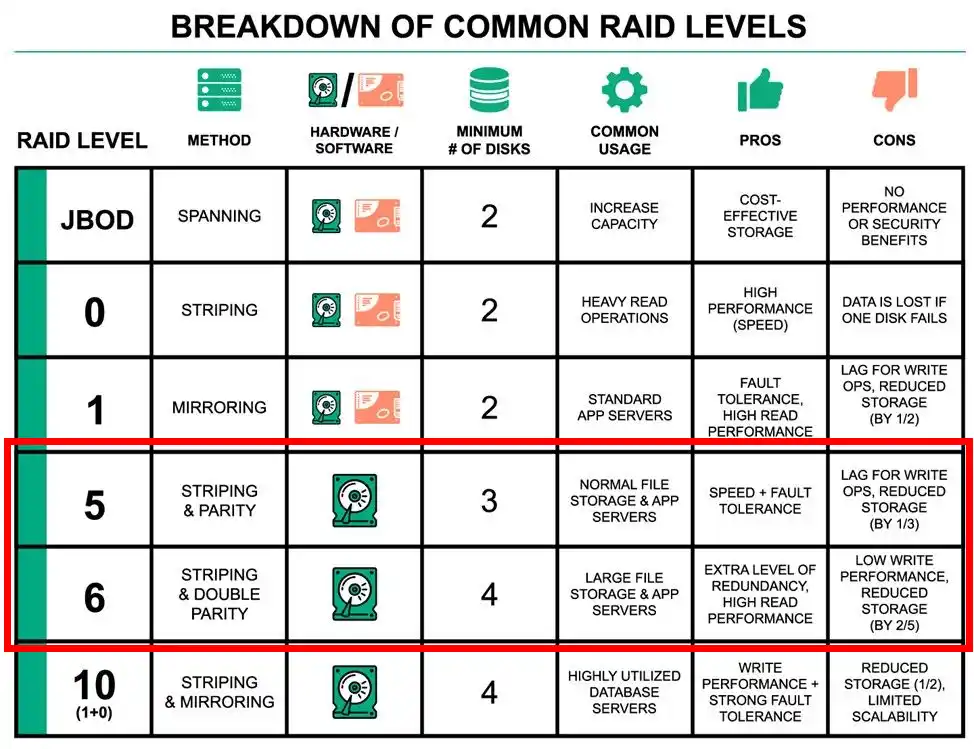
RAID 5 vs RAID 6 – Capacity and Price per TB
One of the clearest differences between RAID 5 and RAID 6 lies in how much usable capacity you end up with. RAID 5 only sacrifices the equivalent of a single drive’s worth of storage to parity, which makes it the more space-efficient option. In a six-bay system with 10TB drives, RAID 5 would deliver 50TB of usable storage, while RAID 6 would only provide 40TB. That 10TB difference can be substantial when you are working with large libraries of data such as media collections, surveillance archives, or backups. For users trying to maximize every terabyte of their investment, RAID 5 makes the most efficient use of available space. However, RAID 6’s higher storage overhead translates directly into a higher effective cost per terabyte. Since two drives are always reserved for parity, the total usable space is reduced, and the price you pay for storage per TB goes up. For small home users, this may feel like wasted potential, but the trade-off is the additional layer of fault tolerance. In environments where the cost of downtime or data loss far outweighs the cost of an extra disk, RAID 6 provides stronger long-term value despite the higher price per terabyte. Ultimately, the decision comes down to whether you are more concerned with minimizing cost and maximizing space, or ensuring redundancy and peace of mind.
RAID 6 vs RAID 5 + Hot Spare Drive?
Some users prefer to run RAID 5 with a dedicated hot spare drive rather than choosing RAID 6 outright. In this setup, a single extra disk sits idle until one of the active drives fails, at which point the spare is automatically used for the rebuild. This reduces the amount of time the array spends in a degraded and vulnerable state, since the rebuild begins immediately without waiting for a replacement disk to be manually installed. While this approach still leaves you with only single-drive fault tolerance, it can feel like a middle ground between RAID 5 and RAID 6. In terms of capacity, RAID 5 with a hot spare sacrifices the same amount of usable space as RAID 6, but it does not provide the same dual-drive protection. For arrays of six to eight drives, this compromise can make sense if you prioritize capacity efficiency and faster automated recovery, but once you move into larger-scale storage systems, RAID 6 remains the safer and more resilient option.
RAID 5 vs RAID 6 – Conclusion and Verdict
When choosing between RAID 5 and RAID 6, the decision comes down to weighing efficiency against resilience. RAID 5 is faster to rebuild, provides more usable storage, and costs less per terabyte, which makes it well suited to smaller NAS setups or users who prioritize capacity and speed. RAID 6, on the other hand, offers stronger protection against drive failures, making it far more reliable for larger arrays and higher-capacity drives where rebuild times are long and risks multiply. The general consensus is that RAID 5 can still be a smart choice for arrays under eight bays, but RAID 6 becomes the clear recommendation for systems of eight drives or more, and an essential requirement at twelve drives and beyond. Above all else, it is critical to remember that RAID is not a backup. Neither RAID 5 nor RAID 6 will protect you against accidental deletion, ransomware, hardware faults beyond the disks, or disasters such as fire or theft. RAID is a safety net that improves availability, but it must always be paired with a proper backup strategy if your data truly matters.
📧 SUBSCRIBE TO OUR NEWSLETTER 🔔
🔒 Join Inner Circle
Get an alert every time something gets added to this specific article!
This description contains links to Amazon. These links will take you to some of the products mentioned in today's content. As an Amazon Associate, I earn from qualifying purchases. Visit the NASCompares Deal Finder to find the best place to buy this device in your region, based on Service, Support and Reputation - Just Search for your NAS Drive in the Box Below
Need Advice on Data Storage from an Expert?
Finally, for free advice about your setup, just leave a message in the comments below here at NASCompares.com and we will get back to you. Need Help?
Where possible (and where appropriate) please provide as much information about your requirements, as then I can arrange the best answer and solution to your needs. Do not worry about your e-mail address being required, it will NOT be used in a mailing list and will NOT be used in any way other than to respond to your enquiry.
Need Help?
Where possible (and where appropriate) please provide as much information about your requirements, as then I can arrange the best answer and solution to your needs. Do not worry about your e-mail address being required, it will NOT be used in a mailing list and will NOT be used in any way other than to respond to your enquiry.

|
 |
Why is Asustor Not in the NAS Conversation Right Now?
UGREEN DH2300 vs UniFi UNAS 2 - Value 2 Bay Face Off
NAS Will Never Die. And HERE is why
Minisforum N5 vs UGREEN DXP4800 PLUS - Which $599 NAS is Better?
When is HexOS Going to be worth $299?
Is it OK to Buy Synology Again?
Access content via Patreon or KO-FI
Discover more from NAS Compares
Subscribe to get the latest posts sent to your email.


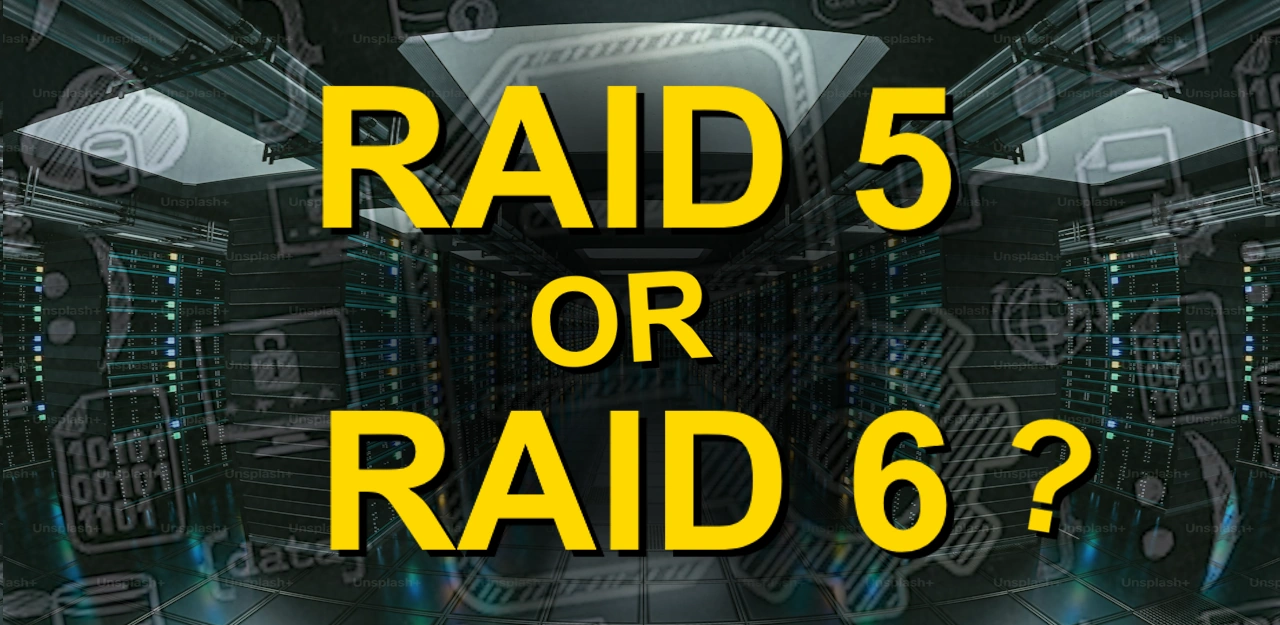
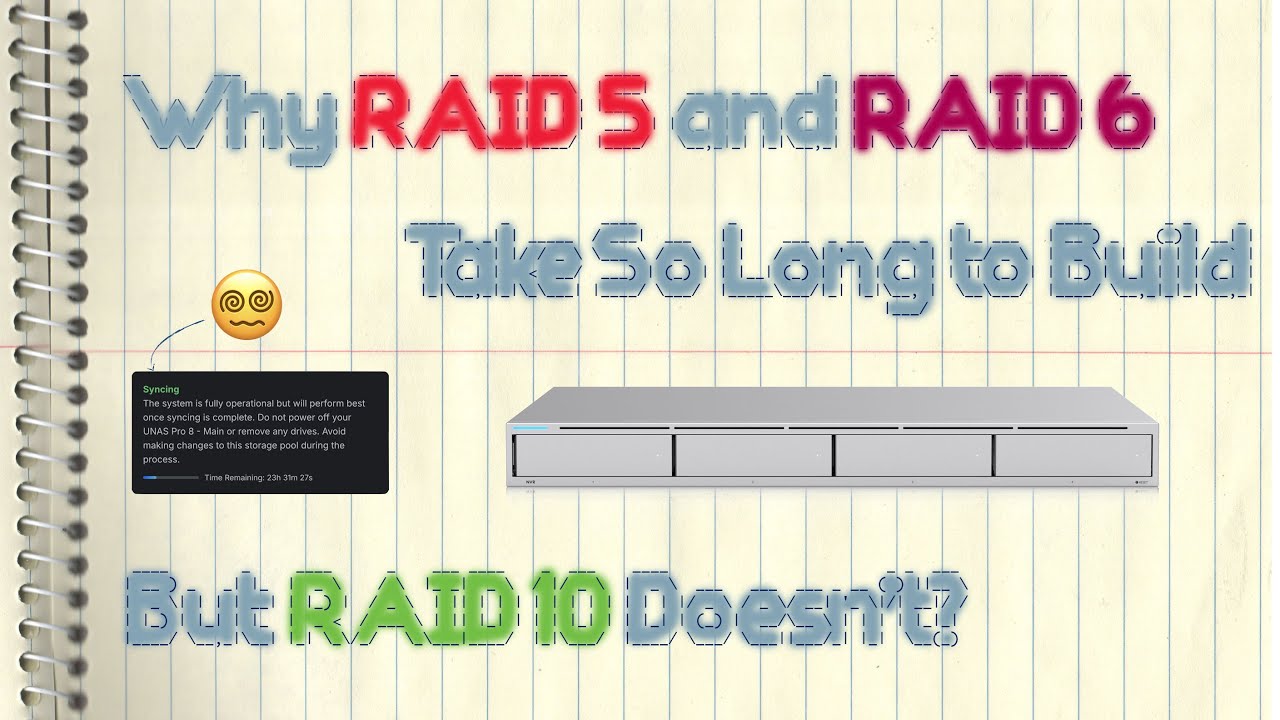



Who can afford another server to backup 10+TB of media? Also on another raid array, also prone to disk failure. This is why raid 6 should be used for media nas. Critical and personal data should be backed up. Media can be easily replaced/downloaded/restored. As where critical and personal stuff would be gone forever. Media can be replaced!
REPLY ON YOUTUBE
For those who needs Data-Security i think – whatever… raid is no BACKUP! – is, if you are Using HDDs larger >10 TB should step into Raid6. You put so much Stress on the Drives while Rebuilding the Raid after a Disc died, so that it is NOT Unusual, that another disc goes off. So …. For me … For my Main Production NAS its Raid6 , for my Backup-NAS (3-2-1 Backup) i have an Raid5, which get synced every night incremential.
REPLY ON YOUTUBE
I heard this video before a saw it, and his teeth looked exactly like I thought they would.
REPLY ON YOUTUBE
15:52 OK, you’ve convinced me of Raid 6. ????
ETA: I’m about to set up a Raspberry Pi 5 as a 5 HDD NAS drive.
REPLY ON YOUTUBE
Anyone know of a NAS in the formfactor of the MS-A2, using NVME with redundancy and 10GB SFP+?
REPLY ON YOUTUBE
Wasnt it like 10 years ago all the tech gods were saying RAID 5/6 was obsolete?
REPLY ON YOUTUBE
important to note, in a raid recovery, the drives are all stressed.. important because when the drives begin to age, say in 5 years, and one goes… the odds of another going, go through the roof when all drives are stressed recovering the lost drive.. this is especially true when all drives are the same age.. raid 6 all the way.. raid 5 and a spare wont cut it.. your stressing the drives even more with a hot spare, than with a raid recovery. there is probably some math to support this.
REPLY ON YOUTUBE
Not sure where that NAS was made, but in the US, 1 comes before 2.
REPLY ON YOUTUBE
Thanks for the reminder of what raid 5/6 is. Can you go over raid z. When building my home lab, I decided on raid z, and in the time between research and actually getting the parts I forgot why. I just use a raid 6 right now but I’d like to know of possibly why I came to that decision to use raid z in the first place.
REPLY ON YOUTUBE
for me small in size large in number (disk)
the more disks mean faster read, and less waste space 10 of 20TB=40TB waste space but 20 of 10TB=20TB waste space?
that why i never buy nas appliance.
when mdadm has raid 6 feature I use raid 5 only for lab test.
REPLY ON YOUTUBE
Hello From RAID 10 ????
REPLY ON YOUTUBE
nooooooo you’ve done it again!!! drives in the wrong order.. that should be illegal 🙂
REPLY ON YOUTUBE
The drive bays are still not in order. My ocd eyes hurt every time.
REPLY ON YOUTUBE
Hot spare on raid5 is not recommended as you’re using an empty Bay anyway and potentially automating pool death, and you’ve got a disk there that’s doing nothing where is if you use raid6 you’re always protected from dual failure
REPLY ON YOUTUBE
It’s 2025… Nobody should be using raid-5. However, if the user has a hot spare then it’s debatable, but it’s still unacceptable risk in my opinion. Because once the rebuild starts the disk io goes to maximum and the risk of failure goes up dramatically.
REPLY ON YOUTUBE
If you have lost something critical (baby’s photos), you will always favor RAID paranoid.
REPLY ON YOUTUBE
I need a video that teaches me how to do a backup instead. lol Since “raid is not a backup”
REPLY ON YOUTUBE
Raid 5 has been thoroughly discredited in the enterprise NAS community. RAID 6 is the only sensible choice. In the design of RAID 5 there was a flaw, correct in RAID 6.
At my firm we use RAID 6 and back up every night to another RAID 6 cluster. That means we have 8 copies! But we haven’t lost any data in 8 years even though 4 hard drives have failed.
REPLY ON YOUTUBE
All the autistic/OCD are triggered by the the 01 and 02 drives being flipped. It doesn’t bother me though. It really doesn’t. Honestly it doesn’t. ????????????
REPLY ON YOUTUBE
I would say if you go above 8 drives, go with RAID 6
I would even use RAID 6 on 8 drives if they are larger size ones, like the 30 TB ones.
REPLY ON YOUTUBE
Going to watch the video for respect to you for doing it but even before starting but it’s a no-brainer if you have 2TB drives you can go with single parity, with todays humonguos HDD double parity to avoid data loss while doing a rebuild that can take a day. And yes RAID is not a backup but home users can’t afford having a backup of the linux ISOs in the cloud or in another building, the only that I can afford to backup outside (in some called a cloud that is just a computer) is documents like insurance, car, medical papers that are scaned and uploaded
REPLY ON YOUTUBE
Have been using Raid 6 in my DS620slim (6-2.5″ SSD’s) for several years now. Overkill, but that’s OK.
REPLY ON YOUTUBE
Ok, I am curious about your thoughts (and the viewer thoughts) on this scenario
Primary device – 8 bay (I’d run raid 6 no question)
Backup for the primary device, 8 bay, would you jbod / raid 5 / raid 6 ?
REPLY ON YOUTUBE
raidz2
REPLY ON YOUTUBE
I have 5 drives in my TS-h973AX. I opted for RAID6, because I haven’t had local backup solution. I know RAID is not a backup, but at least it was a bit more reliable. I had most important data backed up to blackblaze, but not all and since my connections is slow it won’t be even possible to push the data out or rebuild from backblaze.
RAID6 is like 20% slower than RAID5 in my setup, even though it’s ZFS (5 drives – I’ve tested before settling to RAID6).
Now I have also backup NAS, so I think I will switch my main one to RAID5 someday :D.
There are actually best practices for ZFS, how to configure number of drives per each RAID type.
My backup NAS is linux based (QTS) and I opted there for RAID5. Since I can change the level on the fly there.
I’ve seen 7 drives RAID6 fail, because 3 drives died at the same time :D. So the most important information is … RAID is not a backup 😀
REPLY ON YOUTUBE
What all this means is focus on your backups first. If you have 40 TB important data you need to back that up somewhere. Your device or raid will fail. Backing up large amounts of data can take a lot of time at least initially. What is your migration path when your hardware becomes EOL. Most channels just brush over all of this. It all costs money on top of the purchase of NAS.
REPLY ON YOUTUBE
Thanks and I totally agree with you. I did need the refresher on RAID 6.
REPLY ON YOUTUBE
Just wanted to add that for a low user count NAS environment, like three or less and not a terribly large capacity is needed you can just use two drives and set it up as a RAID 1 (or SHR 1 on Synology) which is mirroring.
And if you have additional needs later, presuming your NAS is a four bay or larger, go with a different RAID at that point.
This gives you the one parity drive protection but at two thirds the price of a RAID 5.
That said, I wouldn’t consider a two bay NAS as an option. It’s better to get a four bay or better. If you’re getting a Synology, definitely get a Plus series or better. The bargain or economy models are really low end and not worth the savings.
Just my two cents.
REPLY ON YOUTUBE
If you’re doing personal stuff, 80% of the time RAID5 is fine. For a business, don’t settle for anything less than RAID6; personally I’d say use ZFS RAIDz2 or 3. If you can’t afford to lose the data, go for higher redundancy (RAID6 or RAIDz2 or 3 minimum) plus an offsite and/or off-line.
That said, due to other factors, at this point I still only do RAID0, so do as I say not as I do
REPLY ON YOUTUBE
8:12 you said “raid z and raid z1” which are the same. I believe you were meaning raid z and raid z2? Love your channel!!
REPLY ON YOUTUBE
Way too rush through an important by subject. If you don’t want to talk about it then don’t.
REPLY ON YOUTUBE
I think a good videogame analogy for ‘RAID vs backup’ is that RAID is like a nice armor that will help you survive getting one-shotted in one attack, while a backup is like an extra life
REPLY ON YOUTUBE
Either RAID5 or RAID 0 + 1
REPLY ON YOUTUBE
Neither… ZFS Anyraid
REPLY ON YOUTUBE
Things to remember with RAID.
Your drives will do the absolutely max when rebuilding so more likely to fail during a rebuild. Also if your drives were all bought from the same batch they will all die at the same time, believe me i have seen this on enterprise storage systems with 60 or 70 drives that 2% failed around 2-3 months or they failed with 12 months after about 6 years, we were replacing one drive a week on systems at this point.
SATA drives are known to suffer bit rot, this will only be discovered when you rebuild an array and the system reads that bit of data for the first time in two years, this is why RAID 6 is often recommended, SCSI (AKA SAS) drives are much better at managing the bits.
For home use. if you are backing up regularly and have at least two copies of your data then you should be OK with RAID 5. But at the end of the day how important is the data on the system, downloaded video, just re download, those pictures of the kids when they were babies, not sure you can recreate those……
Raid just means (hopefully) you don’t have to restore from backups and is about maintaining availability, if you can tolerate 2 or 3 days of data down time (and you have regular tested multiple backup copies) you can even fore go RAID completely. But its your data.
REPLY ON YOUTUBE
In addition to a hot spare, I also always have a cold spare of the same make and model to manually swap in later (if/when needed).
REPLY ON YOUTUBE
Hi Robbie, I had a drive failure in my DS1821 last year. It has eight 20TB drives in raid 6 (SHR2). I replaced the bad drive and it started a rebuild and halfway through another drive failed. If I had been using raid 5 I would’ve lost it all. As it was, I just shoved in another new drive and it completed the rebuild of both new drives without incident. No data loss. A volume rebuild is one of the most drive intensive things you can do with your NAS. You really don’t want to do it without additional protection.
REPLY ON YOUTUBE
What I used to do with Microservers (4-bay) was to have RAID5 on the server and then network block device as a hotspare that was shared with multiple servers. So in case a drive died, the rebuild began almost immediately (script mounted the network device and began rebuild). I could then order a new drive and when it arrived in couple days, the rebuild was done and I could just shutdown the server, replace the broken drive with the rebuild network drive and put the new fresh drive as a new spare. This made sense as I had at one point 12 Microservers and just 2 network spares.
REPLY ON YOUTUBE
The answer is raid 10 if you have enough drives
REPLY ON YOUTUBE
Raid is just high availability… the real important things are backups! You can do without raid, you can NOT do without backups. (as you pointed out). My hot take on 16 TB+ disks, don’t bother with raid, use backups.
REPLY ON YOUTUBE
More factors a in need. How easy can you restore your system? Can you still use and restore your system with the remaining healthy hdds?
REPLY ON YOUTUBE
Is it me…..or are 3.5″ HD’s selling out quick these days? CCL and SCAN are dry of WD’s……and why are WD’s sort after more than Seagate?
REPLY ON YOUTUBE
“..introducing points of failure..” imho, that’s exactly what we want when we desire redundancy. We’re basically gambling, and hoping that our points of failure won’t fail simultaneously.
REPLY ON YOUTUBE
qnap runs 4-16TB in raid 5, truenas runs 6-12TB drives in Z2, truenas is the main backup, its frickin costly to run all of this so the wife could watch shows and bad horror B movies. id scale down, but im committed and the qnap is almost full. the qnap cant be expanded anymore, it would have to be a new box, and frankly i like the Qnap ecosystem at the time (an this channel needs to have some more about it.) i would opt for a new 6-8 bay qnap or something like that. the truenas box has 4 spots left to put more drives. it all works, but could be better
REPLY ON YOUTUBE
NetApp has RAID-TEC which uses 3 dedicated parity drives. A hotspare is always mandatory. Really nice for 24 bay shelves.
REPLY ON YOUTUBE
RAID10 (or RAID 0+1)!! Can we have a discussion about RAID10 and when it is best to use this option?
I’ve seen a lot of videos lately with people building 8+ drives at 14+GBs each using RAID5!!! RAID6 would be better, but for performance I would recommend RAID10. But it seems a lot of people either don’t know it is an option, or they don’t know how it works and its benefits.
….of course there is the biggest downside of losing half your stoeage to the mirror.
REPLY ON YOUTUBE
I got 3 drives, 2 for work with RAID and 1 for movies/shows without RAID. It was my idea and ChatGPT approved it. I literally built it with the help of Gemini and ChatGPT. Exciting time we live in.
REPLY ON YOUTUBE
Just one problem with a hot spare (in most devices)… the disk is spun up for the same amount of time as raid drives and so will age at nearly the same rate as the active drives. Now with some setups you could possibly set it to “sleep” after a time of inactivity; but then depending on other configurations (or if you’re using a raid card) the spare might possibly get kicked if it takes to long to wake up and say “I’m here”. Just a point to take note of. I realised that issue exists when I was checking the smartmon stats during a drive replacement and realised the power on hours was the same for the spares as the live disks after 5 years! Now I just leave them with the power and sata lead unplugged until they are required. Raid6 means replacement can wait a few hours/days. And I have mdadm set to email me on a fail, so I know as soon as there is an issue.
REPLY ON YOUTUBE
What does it mean that the HDDs in the Ugreen DXP are numbered 02, 01, 03, 04… I don’t quite understand this, would someone be so kind as to explain it to me? Doesn’t the numbering on the boxes match that of the HDDs? Does that only apply if I use Ugreen OS or regardless of the operating system you use? Yesterday I received the DXP4800 Plus and, reading the comments, it has completely blown me away! Thanks in advance for your patience!
REPLY ON YOUTUBE
So is it possible to order drives a day or two apart, or a week apart, or whatever, and somewhat reduce your exposure to this drive batching you mention, or would we just be wasting time needlessly?
REPLY ON YOUTUBE
For large arrays the best choice is definitely RAID-60. That is two or more RAID-6 arrays put together in a RAID-0 stripe set. With this configuration the rebuilt will have impact on less drives and therefore the rebuild time will be less. Improving the performance of the entire array and also reducing the chance of the array crashing.
REPLY ON YOUTUBE
Raid 10 plus 1 spare is the way to go. Fast write speeds without the need of parity calculations, no cpu load on writing. And extreme fast rebuild times. Instead of raid 6 better raid 10
REPLY ON YOUTUBE
You know … I never thought about the issue of ordering all drives at once to build a NAS, regarding potential fails due to manufacturer processes. Makes sense to plan a system far ahead, and start buying them one or two at a time, or from different distributors to avoid getting them from the same batch. Not a bad point.
REPLY ON YOUTUBE
Regarding many (8+) drives… I had all this in mind, think a lot, and when decided to use Ceph.
This way I can choose how much redundancy I need (if any) for some ammount of data, combine hosts to get more speed in linear scale and think about faulre domains not only on disk but at least on node level.
But Ceph is complex thing and for Windows users there will some usability issues. I’m full Linux guy.
REPLY ON YOUTUBE
02, 01, 03, 04, 05, 06, 07, 08 can’t unsee ????
REPLY ON YOUTUBE
ps6 12 tb required ????
REPLY ON YOUTUBE
I was thinking about using Z2 for my nas but after I learned that you can’t just add 1 disc I’m going with raid6. I plan to start with 4 drives but I have room for 12.
REPLY ON YOUTUBE
I really like the raid room and I would also add that has a home user, I really appreciate you going over the basics.
REPLY ON YOUTUBE
If init or rebuild takes longer on 6 then your nas is broken. The bottleneck is the write of the replacement drive, not the parity calculations. Any reasonable processor can calculate dual parity at GB/s speed.
Your recovery speed should also be tied to the size of the drives and not the number of them. a 4 disk or a 12 disk array based on the same size drives should take the same time to recover.
As someone who has managed petabytes of enterprise storage and seen raid 5 rebuild failures it is insane to me anyone still uses it in any configuration. Even with a 4 disk array I’d use raid 6. The expense of a backup recovery vastly exceeds the expense of 1 extra drive.
Raid 5 is the quintessential example of penny wise pound foolish.
REPLY ON YOUTUBE
Good explainer for those new to RAID.
ESPECIALLY the key point, “RAID is NOT backup.”
REPLY ON YOUTUBE
As a home user one thing in the favour of RAID6 /RAIDZ2 is whilst I have a mbackup, restoring 50,60 TB of data back on to a failed system will take days, and if there are any issues (swapping in backup drives) the recovery will take longer. I’m not getting paid for this! Plus it’s time away from what I want to do at home (wife/kids/hobbies) so the cost of that extra drive to ensure that I’m covered during a rebuild? It’s not that much
I’ve done RAIDZ2 on 4 drives for this very reason, yes RAID10 might be better BUT in A1A2/B1B2 and A1 goes down and during the rebuild A2 goes down you lose the LOT whereas you don’t in RAIDZ2 – and how may users will you actually have on a home system? 6 will be pushing it plus a few control systems not 100s like on a commercial
REPLY ON YOUTUBE
Noticed the drive cages 02 01 03 04 arrgh
REPLY ON YOUTUBE
mathematically, a hotspare instead of raid6 is a losing proposition. You’re essentially losing the same capacity but delaying your return to nomial health but however long a 1 drive rebuild takes.
REPLY ON YOUTUBE
i googled this YESTERDAY thats insane timing haha there were so many people just saying go with zfs which ugreen doesnt have yet right? so zfs with raidz1 would be better most people say right? but for now i could go for raid 5 in a 4 bay nas with 1 offline backup
REPLY ON YOUTUBE
I do Raid 6 to protect my data from my stupidity
REPLY ON YOUTUBE
I prefer UNraid style or snapraid where you can “never” lose the whole pool and discs are readable in other machines so you can always recover the data from the remaining drives, even if you have only 1 drive alive after something.
REPLY ON YOUTUBE
i run 7 vdevs, 7 wide raid z3 in a single pool. 3-21 hdds can fail before i lose any data. so 21/49 hdds are just for redundancy. lots of wasted hdds. but i hope i never lose any data.
REPLY ON YOUTUBE
Have had different NAS units for +10 years as a business user, my latest TVS-h1288X runs RAID6 + spare drive, this is from experience…..when things starts going wrong, it will get really bad .
REPLY ON YOUTUBE
If is important to understand that raid 6 is not two times raid 5 parity; but a completely different calculation. May I suggest, for those who are interested, that people google “raid 6 p q” and check out the link to the “igoro” website.
REPLY ON YOUTUBE
Synology raid please! ????
REPLY ON YOUTUBE
For all the OCD people out there , your HDDs are numbered 02, 01, 03, 04, 05, 06, 07, 08 in that DXP 8800 PLUS ????
REPLY ON YOUTUBE
RAID 5 + Hot Spare is bonkers. You are still running at risk for the duration of the rebuild. With Raid 6 you’d need to lose two drives before running at risk. Why have a drive just sitting there not taking part in data protection?
The only time a hot spare is useful is if you have multiple raid volumes in a system. Say multiple Raid 1 mirrored pairs, where the hot spare can be a global hot spare.
REPLY ON YOUTUBE
I usually go with RAID 5. In a very unlikely bad luck event, I have sold backups. For my situation, the extra space/speed tradeoff is worth the very small extra risk.
REPLY ON YOUTUBE
I have RAID 6, when you rebuild the drive when one failed a second may fail because of the stress to rebuild the array.
REPLY ON YOUTUBE
RAID 10 is the way
REPLY ON YOUTUBE
Backups are never too much.
REPLY ON YOUTUBE
This is why I prefer ZFS. For 8 bays you could do two RAIDZ1 vdevs or four RAIDZ1 mirrors etc.
REPLY ON YOUTUBE
I always wondered
REPLY ON YOUTUBE
All this basically happened to me. I’ve been doing RAID5 for 10 years on first a 4-bay and then a 6-bay drive, when upgrading to a 8-bay drive things starting to happened. I was going to upgrade my drives at the same time to PRO drives. Ordered 4, changed them one by one, after completing the change within 24 hour the first drive failed, then the 2nd, then the 3rd. Ended up doing an emergency back up of 20TB to the could, shitting bricks that I would finish the backup before a complete failure. Had a 2nd backup NAS in another location which was up to date, but to recover from that NAS would take forever due to a slow connection. Now I’m on RAID6, contemplating to add only 1 drive to my existing 6 on a 8-bay NAS and use the last drive as a hot spare since replacing my drives takes forever to just get them in my hand.
REPLY ON YOUTUBE
While not entirely obsolete, RAID 6 is generally not recommended due to:
1. Slow write speeds (compared to RAID 10) from calculations needed to maintain dual parity across multiple disks, making it less efficient. 2. Reduced lifespan of SSD’s from writing both the data page as well as both parity pages to the SSD’s.
REPLY ON YOUTUBE
The only thing better is raid 60. That is just not available for most people or companies.
REPLY ON YOUTUBE
Thanks, very useful. I like to you are willing to call it out – “just sit tight!” I request a video where you tell us small biz owners, (that will never have time to deep dive into all tech needed to run our business), what happens when a raid 1, 5 or 6 fails – for the average small business with lets say 5 to 15 employees. A NAS with 1 or 2 drives fail. What happens between when the disk fails and we actually attend to it? (say 1 day later? what happens to that 1 days data?
What do we physically do first, 2nd, etc? (I dont mean the actual tech steps, but what needs to be done from the manager level?) Do we put in a new fresh disk and let it go? Or do we need to stop recording, format a new drive and put it in? Can the NAS keep saving data while its updating the new drive?
About how long does it take to repopulate the new drive? What vulnerabilities during this time?
I’d really like a powerpoint manager overview of this process with the risks and benefits. YOU are the perfect guy to tell it straight! Would you be willing to make this video?
REPLY ON YOUTUBE
Completely agree! Hope for the best, prepare for the worst… Starting in the NAS world, I have a TerraMaster NAS F4-424 Pro, with:
1 x M.2 NVMe SSD 1TB WD Red SN700 NAS (CACHE)
4 x Seagate Constellation ST2000NM0011 SAS 2TB 3.5″ (BTRFS/TRAID)
Is it possible to put other 2 TiB M. 2 NVMe SSD as a Hot Spare? Thanks!
REPLY ON YOUTUBE
How do you see a DS720+ and a DX517 extension with: one pool of 1x10TB for cameras/Surveillance Station I don’t mind losing + second pool of 5x8TB drives RAID6 (22TB total) + 1x8TB Hot Spare? 4 different types/brands of Drives (all CMR). Also using a Cyberpower1300 PSU, and home has overtension protection. Thanks.
REPLY ON YOUTUBE
What about 4 bay enclosure, 1 empty bay, RAID5. In DSM7 you can copy everything from the failing drive onto a drive in the empty bay, and then avoid a rebuild. Is that a good idea? With a 6/8 bay NAS this is even better because you can use RAID6/SHR2 and still keep at least 1 bay empty.
REPLY ON YOUTUBE
for max security i’m thinking raid 6, mix match of drives, 5400rpm, ssd for cache, backup every month
REPLY ON YOUTUBE
If you have 6 bays, you can use raid 6 no problem. Just get bigger drives if you think you’ll lose storage capacity. I have two rack stations in high availability synced to a rs1221+ and also synced to an offsite ds1821+ using my synology drive share sync connected to my unifi network with a vpn. It might seem like extreme overkill but I can’t afford to lose any data again. I learned the hard way.
REPLY ON YOUTUBE
Tetchy as opposed to techie?
REPLY ON YOUTUBE
Well you’ve just talked me into a hot spare in the spare slot of my 4 bay synology Plex NAS, rather than an expansion drive.
Yes all three WD drives were bought at the same time, so practically certain they were the same batch.
Thanks for that because I was in two minds which option to take.
Question, so drive 2 dies, hot spare in slot 4 takes over, I replace drive 2 does that become hot spare? Or does it get rebuilt and drive 4 reverts to hot spare once again??
Hope that makes sense, thanks.
REPLY ON YOUTUBE
Hot spare is kind of useless unless you are pretty far away from the NAS and cannot reasonably get to it in a timely manner.
e.g. if my NAS was in an office/location that’s 1-2 hours from my house, i’d use a hot spare so I could “swap in” a replacement without physical access to the NAS.
But if the NAS is literally next to my bed, then I can always handle any kind of failure within minutes.
REPLY ON YOUTUBE
I guess I missed something! Did you say ANYTHING about “RAID 6 & Hot Spares on NAS – Why You SHOULD Be Using Them!”???????????
All I heard was you talking… about something but not what the video name was about.
REPLY ON YOUTUBE
Fear Mongerer!
REPLY ON YOUTUBE
good advice, im looking to use raid 5 in my new nas but now im looking to use 6 with the biggest drives possible. I had that same thing happen, what’s important here is when one drive goes bad there’s a high chance that another will its just a matter of time, can be sooner or later but having that raid 6 will insure even if the failure surfaces faster than you expect it to you should be good to go. i use WD but looking to get some ironwolf’s 20TB
REPLY ON YOUTUBE
Raid 6 on 6 drives plus 2 hot spares in a 8 bay nas why cause i can
REPLY ON YOUTUBE
Hot spares are good what happens if ur away from home or on holidays and a hard drive fails u already have a good hard drive in ur nas ready then u can log on and use that spare from anywhere im the world
REPLY ON YOUTUBE
Agree 100%. I got RAID6 with one hot spare, and always on a UPS, no exception.
REPLY ON YOUTUBE
This very manufacturer fault you talk to as possible happened to me. 4 drive RAID 5 array. 1 drive failed. While I ordered a replacement and replaced the bad drive when it arrived, while rebuilding with replacement drive a 2nd failed. All the drives were purchased in the same batch. Cost me $4k for data recovery services and a month for that situation. I now run RAID 6 for greater fault tolerance and run it with 2 spares as I’ve upgraded to a much larger NAS with more drives. I also purchased my drives over time, every 3-6 months to expand its capacity to mitigate the batch concern. That was financially beneficial too… as over time, drive prices dropped.
REPLY ON YOUTUBE
so, is it raid 6 OR a hot spare, or raid 6 AND a hot spare? or Raid 5 AND a hotspare?
REPLY ON YOUTUBE
Hi I have 5 4 tb drives. How can I upgrade to 6 or 8. How many do I need to replace for raid 6? Thx!
REPLY ON YOUTUBE
It depends on how important your data is. If you really CAN’T loose the data, you should invest in the best possible way, what is RAID 6 and hot spare.
Can you afford the following scene? On Friday a drive of a RAID 5 failed. So you order a replacement, that only arrives on Tuesday. You immediately install it – and the rebuild needs another 2 days to finish (given there’s another activity on the NAS too). Resulting that for 6 whole days, all your SO important data will being lost, if another drive fails. I really can’t afford that risk.
REPLY ON YOUTUBE
I have a DS1817+ with raid 6, and I bought an M2D18 with two 480 SSD for cache, but I got “this SSD cache group has a lower fault tolerance than its storage pool.”, not sure what to do, did I waste my money on the cache card? Thanks in advance.
REPLY ON YOUTUBE
A bit late to the party, but I have to disagree with hot spares – although it depends on the NAS. Do you think the hot spare HDD will sit in the NAS, unused, until it’s needed?
With popular NAS units like QNAP and Synology, the HDDs once initialized – but even if not assigned to a RAID group – would contain system partitions with the OS, logs and other stuff. And – even if not assigned to a RAID group – it will get some use.
A few years later, when one of the HDDs in a RAID group would fail and the OS will happily switch to the hot spare – it will switch to an old, used HDD. Sorry, nope, not a good idea. Add it to the pool to increase redundancy, or use a cold spare instead.
By the way, QNAP (in QTS and QuTS 5.0.1) now has a smarter HDD replacement system (Replace&Detach) which can help preventing a full rebuild, and it might be worth keeping an empty HDD bay for that.
REPLY ON YOUTUBE
Great video! I have three 12 TB drives in my 920+ and I picked up a fourth drive on Black Friday. I was on the fence as to whether I should use it as a hot spare or just add it to the storage pool.
One of the points you brought up, along with the fact that I’m only at 53% volume usage, convinced me to use that additional drive as a hot spare. Your point that most people buy all their NAS drives at the same time and if one of those drives has an issue there’s a higher probability that the other drives may have the same issue due to the fact that they were all manufactured within the same batch struck a very strong cord.
Based on many of the videos I’ve watched on your channel, and specifically the information that you provided on the Synology 920 plus led me to buy that particular NAS in spite of the fact that there were other options which provided superior hardware. The distinction you made was that one buys a Synology NAS for the software. I’ve been very happy with the purchase.
Thanks again for your great channel!!!
REPLY ON YOUTUBE
I know, one year old video but how spare drive will help if there is power cut?
REPLY ON YOUTUBE
I had an 8 bay (7+1) RAID 6 with a hotspare and that hotspare saved me 3 times. In the end, my own computer corrupted the entire raid and the data was only saved because I had a 25Tb time machine back up running all the time.
REPLY ON YOUTUBE
Why the Raid 6 specifically though? This is new info for me. Makes me wonder: would you say a Raid 5 + 1 hot spare is comparable if not healthier than a Raid 6 without a hot spare? I can immagine it would be convenient for those with a 4 bay NAS with a Raid 5.
REPLY ON YOUTUBE
Hi, I run a Synology 4 bay NAS. 3 bays are of 6TB each on SHR. The 4th I did not have anything in there. Recently drive 1 is starting to display sign of errors. There’s bad sector counts and on one occasion, I received an email saying it’s failing. However right now drive 1 appears to be working ok or it has “recovered”. To play safe, I just bought a new 8tb drive. I’m wondering if I should just add this new 8tb into my NAS as a hot spare or I should pop out drive 1 and replace it with this. Any thoughts?
REPLY ON YOUTUBE
Wow, you are so right.
REPLY ON YOUTUBE
Great video, as usual!
REPLY ON YOUTUBE
The argument for 2 drive failure protection is that as your system ages drives might be more likely to fail…and when one drive does fail, you buy a new one, then install it, now you are stressing all the other old drives to get that RAID volume back to full health. So you are 10 fold more likely to have a 2nd drive failure after the 1st drive failure. To further push this point, with huge drives 12TB drives and higher, the rebuild times are significant so you are stressing these drives way more than normal use. Like 24hrs times 4 days!!! Also, why not just consider the purchase of your future replacement drive today! If you think all this is a good idea, yet you still don’t do it, and you have a drive fail, one thing to consider is backing up your NAS before initiating a rebuild.
REPLY ON YOUTUBE
Way to long of a video to explain this point. And if your data is that important you should have a back up of your server. I have three backs ups of my media server. And it has about 8 TB on it.
REPLY ON YOUTUBE
The PERFECT video i needed to confirm what i tought! 🙂
REPLY ON YOUTUBE
Thanks for the video, but no need to call the subject dull. It’s interesting to those of us who enjoy configuring out NAS for the first time.
REPLY ON YOUTUBE
LOVE THE CONTENT
REPLY ON YOUTUBE
One of out of 6 my ironwolwes in raid6 died randomly (all disks less than 1 year old, on UPS). Kept nas offline until I bough new disk to replace failed one, now got new disk from warranty – it went straight into being hot spare. Reason I use nas with raid 6 is because I am paranoid, so why would I not use hot spare….
Batches… Well all original 6 are from one batch… damn, does not sound good…
REPLY ON YOUTUBE
oh my .. i learn this, the hard way. YES , I love RAID 6 & Hot Spares now !
REPLY ON YOUTUBE
Let’s say we got a Synology 6 raid system, no drive failure but rather the software or an error with the unit that cant be repaired. I read Synologys support is extremely limited anyway.
If I pop my 6 raid hard drives into a new Synology unit I bought to replace the old one, will I get a cheerful message asking me to reformat the 6 hard drives as it relies on something associated with the previous synology software installation?
This is a question not a statement.
REPLY ON YOUTUBE
Your videos are very informative and helpful. I’m new to NAS and want to become better understanding its usage. Thanks.
REPLY ON YOUTUBE
Regarding your subject above, is there any problem setting your QNAB Nas station up with different drives? They are all 7200 RPM, like these mentioned here? Seagate Exos X16 14TB 7200 RPM SATA, Seagate IronWolf Pro 14 TB NAS RAID Internal Hard Drive – 7,200, Seagate IronWolf Pro 14TB NAS Internal Hard Drive HDD – CMR 3.5 Inch SATA. Also, can you add HDDs in different sizes i.e. 14 TB, 10TB, or 8TB drives, shouldn’t be a problem, should it?
REPLY ON YOUTUBE
I use SHR with 2 drive fault protection, something else to keep in mind, the act of rebuilding the array after a disk failure is in itself a stressful process for the remaining drives, and with today’s larger drives, those drives are going to be under stress for a long period as the array rebuilds, if another drive is on the edge, the rebuild could be the last straw for it, killing your array if you only had 1 disk fault tolerance.
REPLY ON YOUTUBE
i don’t use raid i have 10x14TB WD element drives i run stress test before shucking them, write and read 2 passess it took aroud 48 hour just plug to pc if you have enough usb port 3.0, if the drive don’t pass the stress then it faulty drive…
the problem with raid for me it’s waste of read and wtrie and add stress on the header, i prefer to backup my data on external hard drive…
REPLY ON YOUTUBE
I used to work on a helpdesk of a small computer store. I lost count of how many people I saw crying after I told them it’s all gone. It’s like people just don’t get that it’s not a question IF a device will fail but WHEN it fails. Personally I run a RAID6 because it allows me to go really wide on the array without sacrificing data safety. 10 disks in RAID6 gets you a 80% storage efficiency. And the really important stuff gets synced to another machine running a simple RAID1.
REPLY ON YOUTUBE
If your point is that multiple hdd’s from the same batch might fail as a domino in hours apart then RAID is hopeless in the first place since the rebuild places a lot of work on the remaining hdd’s which consecutively might fail. For business yes sure spent what you can afford even duplicate the entire NAS so your business won’t have any downtime. Private use? I would keep it with one spare hdd or raid or SHR with 1 extra disk and spent the extra bucks on a seperate big NAS as backup. You need multiple even offsite backups anyway so unless you have money growing on your back make sure your backup strategy is full proof.
REPLY ON YOUTUBE
Test install HDD 18 TB in DS920+ or DS1621+ please
REPLY ON YOUTUBE
I might not fully agree with you here. Over 15 years working in server management, never have I seen a case where two disks failed close to each other which were in the same batch. I have however seen many occasions where a disk failed, nobody knew about it, then a couple months later another disk failed. I’m not stating this is a fact, this is only my experience.
RAID is only for high(er) availability but doesn’t replace the need for a backup. If you can live without your data for a while (while you buy new disks and restore the data from the backup), you’re fine without the hot spare.
REPLY ON YOUTUBE
Spot on! Great video reminder! Sadly some treat RAID like they do backup and security. Oh, it’ll never happen to me! ????????♂️ Well it does, and one day it will. Unfortunately, it will be painful when it does. ???? I’ve had a couple of close calls over the last decade and quickly realized that taking maybe overindulgent steps is way more prudent than the alternative, losing all of your precious data. ???? Now I have a DS1621+ with (6) 14TB drives configured with SHR-2 RAID, a cold spare and (2) CyberPower UPS in my house. My NAS is protected and my data is protected, I use ABB to backup all my PC’s and am ready to pull the trigger on a DS1821+ as my primary NAS and will make the 1621+ my backup NAS. After that I’ll likely hang a few large external drives off my primary to backup critical data to keep offsite, at least until I can afford keeping another NAS offsite for remote backups.
As they say, when you least expect it, expect it. I always tell people who don’t backup, it takes one time for you to become a believer. Best to learn from others. ????????????
REPLY ON YOUTUBE
So, I am a big fan of RAID 6 ever since I went out to dinner on New Years Eve one year while a NAS was rebuilding a RAID 5 array and came home to beeping and a second failed drive that occurred during the rebuild of the first. Now any small arrays — say five drives — are RAID 5 and anything larger (my largest is currently 10 drives) is RAID 6. I am not a fan, however, of hot spares. For a few reasons. Some systems won’t use them automatically. It takes manual intervention to start a rebuild. Another reason is that they take up a drive bay that could otherwise be used for data storage. They also may not spin down (at least very often), so they are working their way toward end-of-life without ever being used. I think the idea if a cold spare (or two) is a good one. Having a replacement drive in a box, on a shelf is a good thing. And it goes without saying that, no matter the RAID level and how many spare drives you have, a good backup is still a necessary thing. And, lastly, do test your ability to restore from that backup.
REPLY ON YOUTUBE
In my eyes for a home user, that doesn’t need 24 hour access to their data, that having a hot spare, does seem a bit over kill as couldn’t you always shutdown the unit till getting another drive but yeah saying that does make life easier not having that down time & trying to find a replacement drive that mightn’t always be in stock & also getting the raid back up & running soon as possible would reduce the risk of losing data
REPLY ON YOUTUBE
Creating a Raid 6 for the first time it took my NAS more than 90 hours to complete. Since then I have a UPS connected to my NAS. Now I have a Raid 6 with Hot Spare and a second nas where everything is being mirrored over R-Sync. (Thats only Raid 1 though because of cost contraints at the moment)
REPLY ON YOUTUBE
I think your 100% right. I use shr-2, an apc ups, a second synology box as backup and some external usb Hardrives. Better safe than sorry.
REPLY ON YOUTUBE
More wrong-headed ADvice from babbler. Everyone… please consider multiple inputs before you follow this misinformation. Don’t rely on me or the babbler.
REPLY ON YOUTUBE
Our general advice also is to consider buying a NAS leaning toward having more bays and more smaller drives rather than fewer bays and fewer larger drives. Especially if that allows you to have free bays… many underestimate the value of even having the one free bay. The question one needs to consider during a failure is not what happens at the first drive failure but actual process that you need to go through to prevent the impact of the 2nd (or in the case of RAID-6/SHR2 the 3rd failure) drive failure which is *total data loss*. Even with a time optimal hot spare that immediately kicks in, this takes time, and the larger the drives the longer this takes.
It is also a good idea to disk check your hot spare before you make it your hot spare. The last thing you need is to find that hot spare has an issue of one type or other. You’ve already got your pants down in a prison shower… you don’t need to be fumbling your soap either!
We’re implemented in SSD for the internal speed (over 1GbE we’re not concerned about the external throughput) as our churn rate is really low. This means that recovery from a drive failure is time minimised. Additionally, we have a 2nd identical NAS as a “backup” (via Synology Drive SyncShare) given the NAS itself can fail. FWIW Synology High Availability didn’t work for us from the outset given we started with different drive sizes. Those NAS devices are connected to a UPS each and those UPS devices connected to a standalone surge protector. In the case of an incredibly large surge we’re happier to blow up a $15 surge protector rather than a $500+ UPS. This makes our UPSs only a secondary surge protector.
As an added cherry on top, no device is allowed onto our physical wired network unless it is connected to at least a surge protector. A surge over Ethernet can be disastrous given that surge will go directly to your circuitry across potentially your entire network as it will bypass the capacitance in the power supplies.
REPLY ON YOUTUBE
How about a UPS video sometime Robbie.
REPLY ON YOUTUBE
I use a mixture of raid6 and raid5, plus I also sync data to a cold standby NAS and an external drive. Plus use an Eaton 5PX UPS to provide power stability. I run the pool scrubbing to validate the pools on a monthly basis. I also have two of each drives in a box ready. Yes, this is overkill for home use. But I lost 67GB of data about 17 years ago, and my backups would not restore. I lost a lot of data the hard way.
REPLY ON YOUTUBE
Don’t forget raid6 and bit rot
REPLY ON YOUTUBE
Home user with 6 bays nas can be awesome for sure. The inline thing from synology is awesome when you have an extra bay like with the 1621+ or so, when your data is important , raid 6/shr2 is a must. Using a spare can reduce the stress when your raid is rebuilding too
REPLY ON YOUTUBE
So, do you need special Synology compatible HDDs to use a Synology NAS box?
REPLY ON YOUTUBE
So, the first lesson I derive from this video is at the 5:00 mark. Make sure your NAS is powered by a very good quality UPS. Ideally a line interactive model with incoming voltage correction and excellent filtering (spike protection), and not just a backup model. Almost all of the electronic devices in my home are connected to good quality UPS units, including my Internet Gateway and all of my ethernet switches. I can’t imagine why someone would run a NAS without one.
REPLY ON YOUTUBE
There are always going to be morons that spew moronic statements. Other morons will agree with those moronic statements. These same people will then blame the manufacturer of the HD and/or NAS for their data disappearing. Perhaps it is in my nature to be prepared for the worse (for the most part) as a prepper but I do use hot spares on four of my servers.
REPLY ON YOUTUBE