Replace m.2 ssd in a PC
I need to replace my 500Gb sata m.2 ssd on my pc as it is filling up. ( Sata was a mistake should have been a nvme)
looking for a compatible replacement is confusing as you say in your video. My motherboard is a Gigabyte B550 M DS3H (am4) CPU AMD RYZEN 5 3600 6 CORE. Current SSD is a Crucial CT500MX500SSD4 (SSD) as C drive and tw0 WD hard drives for data. (D and E )
The motherboard has 2 x m.2 slots which i find confusing as to which one to use. Both can take up to 110 size. Manual talks about slot 1 for cpu and slot 2 for graphics. So which slot to fit the replacement ssd into.
I would like to fit a 1 TB nvme ssd to replace the 500Gb sata ssd. I have a budget up to £200. The sata drive will probably be moved to my Linux pc if the motherboard has a m.2 facility otherwise it will stay as a data drive.
Your expert advice would be much appreciated
There are two slots. Slot 1 supports only NVMe M.2 up to 11CM long (M.2 PCIe 4.0 x4 slot with Lower impedance – 7.88 GB/s). Slot 2 supports both NVMe and SATA up to 8CM long ( PCIe 3.0 x2 – 2GB/s).
To maximise the speed I would recommend using a slot 1.
Here are the lists of most durable SSD
SLOT1
1. 22110 M.2
• NVMe PCIe® 4.0/3.0 x4 & PCIe® 3.0 x2
• 1x PCIe 4.0® M.2 Slot
2. 2280 M.2
• NVMe PCIe 3.0 x2 and SATA Mode (from Chipset)
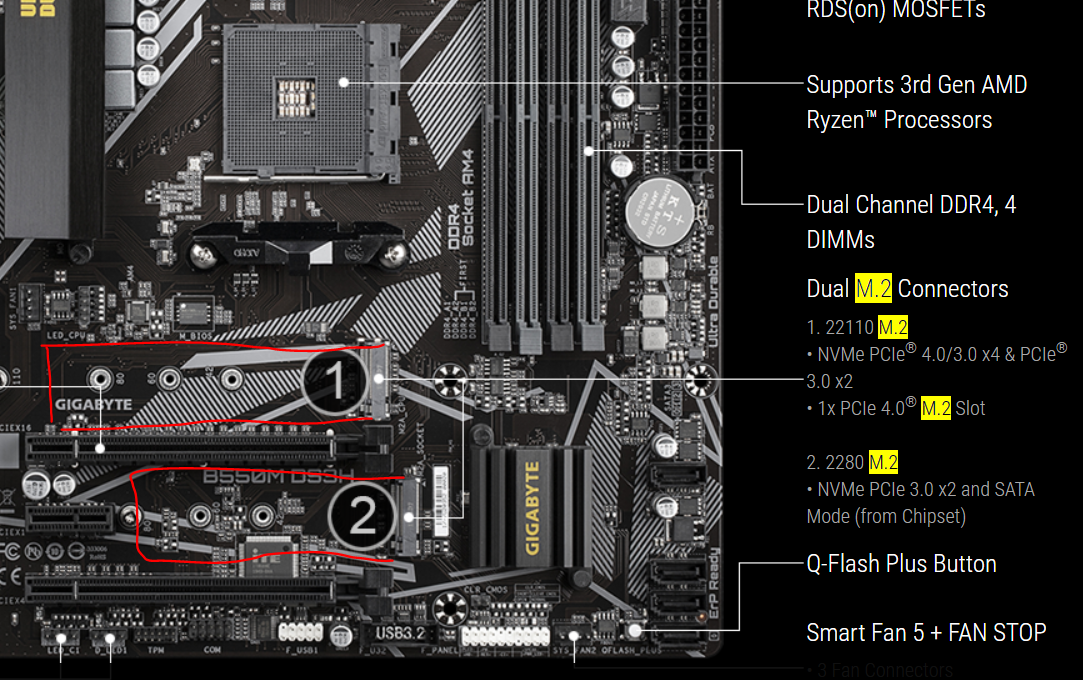
| Where to Buy a Product | |||
|
|
    
|

|
VISIT RETAILER ➤ |
 |
    
|

|
VISIT RETAILER ➤ |
 |
    
|

|
VISIT RETAILER ➤ |
 |
    
|

|
VISIT RETAILER ➤ |
We use affiliate links on the blog allowing NAScompares information and advice service to be free of charge to you. Anything you purchase on the day you click on our links will generate a small commission which is used to run the website. Here is a link for Amazon and B&H. You can also get me a ☕ Ko-fi or old school Paypal. Thanks! To find out more about how to support this advice service check HERE If you need to fix or configure a NAS, check Fiver Have you thought about helping others with your knowledge? Find Instructions Here
Minisforum N5 Pro NAS - Should You Buy?
UGREEN DH4300 & DH2300 NAS Revealed - Good Value?
Aoostar WTR Max NAS - Should You Buy?
Xyber Hydra N150 NAS Review - Is This COOL?
Minisforum N5 Pro vs Aoostar WTR Max - The BIG Showdown
Do MORE with Your M.2 Slots - GREAT M.2 Adapters!
Access content via Patreon or KO-FI





DISCUSS with others your opinion about this subject.
ASK questions to NAS community
SHARE more details what you have found on this subject
CONTRIBUTE with your own article or review. Click HERE
IMPROVE this niche ecosystem, let us know what to change/fix on this site
EARN KO-FI Share your knowledge with others and get paid for it! Click HERE