How do I stream movies to a Macbook? I assume I will need to set up a desktop icon to the URL for the NAS folder within Synology Video Station? Do I then need to install a video player on the MacBook to play the video? I’ve been used to Netflix to date. Same for the TV where I use my Firestick as the “client” via Plex.
There two ways of streaming your video. One is using a web browser. This will mean that you need to save the address in your bookmarks or you can create a memorable quick-connect address.
The other way is to stream using your local media player installed on your computer. In this case, you either browse and find your network attached NAS or connect to your NAS with a network drive mapping function. This will add a virtual drive to your system which you can access like a connected external drive.
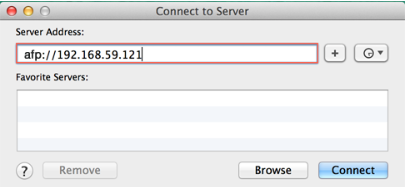
Instructions here
You can setup easy link to remember if you want to quickly access your NAS from any device using a web browser.
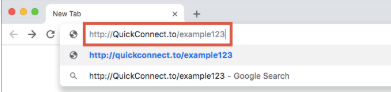
Instructions here
![]()
You can assess your NAS and Video station buy saving your URL with the IP in there. You might want to change your IP to a fixed one. By default, you will get a dynamic IP which will change every time the router is restarted. The Fixed one will never change. Usually, you can just change the last number of your IP to a number above 100 (hoping that no other device have the same IP) which would make your IP in this example be 192.168.0.101.
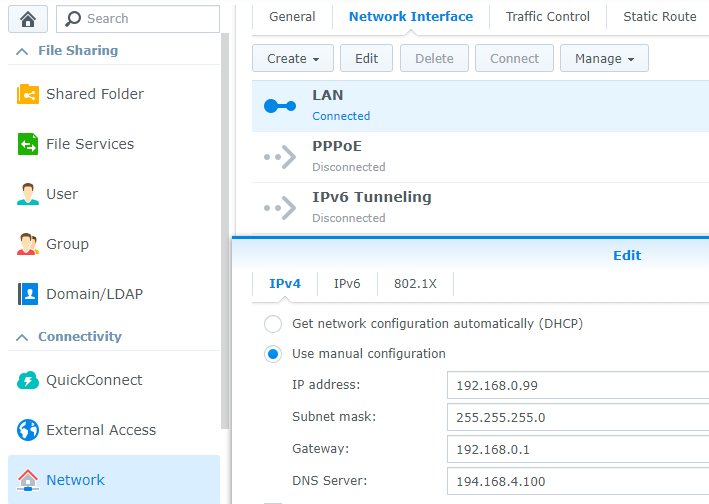
Instructions here
If you want to open Video station in your browser with just a single click, you can set up a shortcut in Application center settings. This will redirect you to your chosen app automatically by just adding a shortcut to your NAS address.
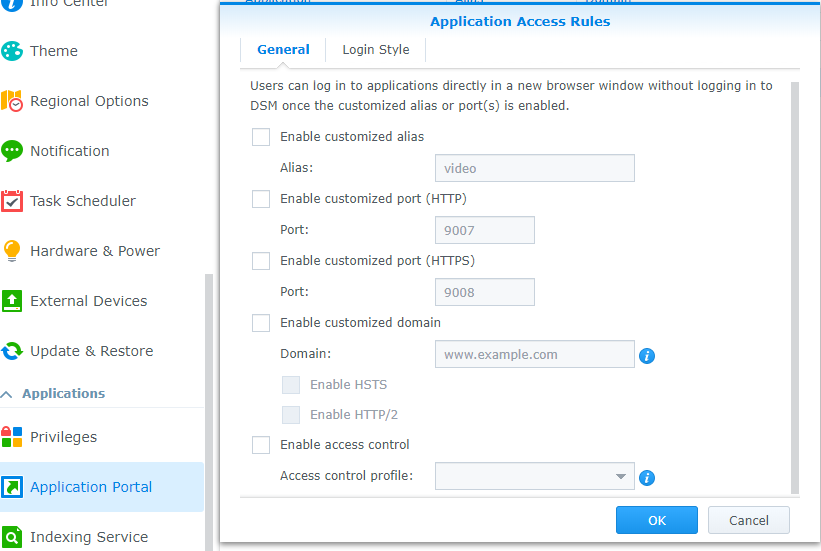
Instructions here
| Where to Buy a Product | |||
|
|
    
|

|
VISIT RETAILER ➤ |
 |
    
|

|
VISIT RETAILER ➤ |
 |
    
|

|
VISIT RETAILER ➤ |
 |
    
|

|
VISIT RETAILER ➤ |
We use affiliate links on the blog allowing NAScompares information and advice service to be free of charge to you. Anything you purchase on the day you click on our links will generate a small commission which is used to run the website. Here is a link for Amazon and B&H. You can also get me a ☕ Ko-fi or old school Paypal. Thanks! To find out more about how to support this advice service check HERE If you need to fix or configure a NAS, check Fiver Have you thought about helping others with your knowledge? Find Instructions Here
UGREEN DH4300 & DH2300 NAS Revealed - Good Value?
Aoostar WTR Max NAS - Should You Buy?
Xyber Hydra N150 NAS Review - Is This COOL?
Minisforum N5 Pro vs Aoostar WTR Max - The BIG Showdown
Do MORE with Your M.2 Slots - GREAT M.2 Adapters!
5 Top Tips for Content Creators Buying a NAS
Access content via Patreon or KO-FI





DISCUSS with others your opinion about this subject.
ASK questions to NAS community
SHARE more details what you have found on this subject
CONTRIBUTE with your own article or review. Click HERE
IMPROVE this niche ecosystem, let us know what to change/fix on this site
EARN KO-FI Share your knowledge with others and get paid for it! Click HERE