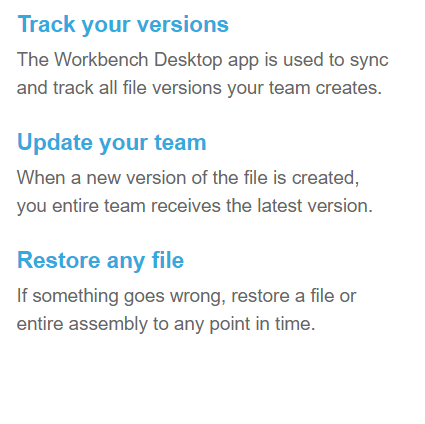
NAS that works with Grabcad Workbench
I’m looking for a storage server that can automatically update the files on my cloud account at Grabcad Workbench.
Workbench is a service that’s well integrated with Solidworks and gives me the ability to restore older versions of each file, very useful with several people working on same project.
Are there apps for NAS storage that can do the storage of previous versions too?
Along with the file storage we want to be able to put some surveillance cameras on the NASCan you indicate which Nas should serve for our company?
For the moment I think a 4 bay unit with 12 TB of drive space will do, and a option for a expansion unit would be a nice feature.
Depending on your project size you may be happy with a DS918+ from Synology. Grabcad app will ensure that your chosen folder is always uploaded to the cloud. Before you do that, you will set up Synology Drive/ CloudStation or simply create a shared folder and attach it as a network drive in your Computer settings (you can even trick the system that network drive is actual physical drive if some software does not allow network drives).
if you will need faster data transfer speed, you may consider getting DS1517+ or DS1618+ and add 10GbE card. Or simply switch to Qnap TS-453Be with a 10GbE card. If you want, you can keep few spare bays empty or set up a hot spare for automatic drive replacement function if one of them fail.
You will be able to restore the previous version of the file or folder or entire storage to a certain point in the past. This will protect you from application crashes, overwritten files or deleted files.
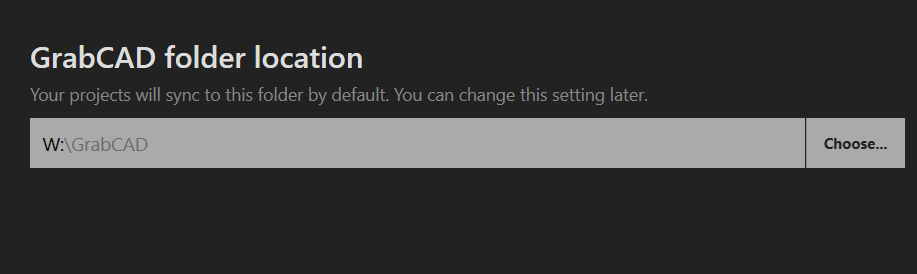
You can also easily add a few cameras and run surveillance system- accessible anywhere over the internet.
[su_az_ds918]Find regulary updated NAS offers here
Of course I would prefer you choose AMAZON UK AMAZON USA to buy your perfect solution, however, if you would rather buy locally, please use the links used above to take you to your local Amazon store and help support this free advice service with ad revenue. More ways of supporting the blog are described HERE
Home: https://www.backblaze.com/cloud-backup.html#af9rgr Business: https://www.backblaze.com/business-backup.html#af9rgr Comparison with other service providers: https://www.backblaze.com/best-online-backup-service.html#af9rgr
| Where to Buy a Product | |||
|
|
    
|

|
VISIT RETAILER ➤ |
 |
    
|

|
VISIT RETAILER ➤ |
 |
    
|

|
VISIT RETAILER ➤ |
 |
    
|

|
VISIT RETAILER ➤ |
We use affiliate links on the blog allowing NAScompares information and advice service to be free of charge to you. Anything you purchase on the day you click on our links will generate a small commission which is used to run the website. Here is a link for Amazon and B&H. You can also get me a ☕ Ko-fi or old school Paypal. Thanks! To find out more about how to support this advice service check HERE If you need to fix or configure a NAS, check Fiver Have you thought about helping others with your knowledge? Find Instructions Here
Best NAS for under $499
Best NAS for Under $250 (2025)
Minisforum N5 Pro NAS - FIRST IMPRESSIONS
HexOS Q2 Update - What's Changed?
5 Exciting NAS Coming Later in 2025
Beelink ME Mini vs GMKtec G9 vs CWWK P6 NAS Comparison
Access content via Patreon or KO-FI





DISCUSS with others your opinion about this subject.
ASK questions to NAS community
SHARE more details what you have found on this subject
CONTRIBUTE with your own article or review. Click HERE
IMPROVE this niche ecosystem, let us know what to change/fix on this site
EARN KO-FI Share your knowledge with others and get paid for it! Click HERE