WD Red vs Red Plus?
I have just bought a DS220J and want to populate it in a RAID 1 configuration with two 2TB WD Red drives. I only want to use the NAS for local storage to serve files and to back up one or two local PCs. Would you recommend the Red or the Red Plus drive?
The most important thing is HDD writing technology. WD Red SMR drives do perform very badly in RAID5/RAID6/SHR or other RAIDs apart from RAID0/RAID1. With a 2-bay NAS these drives are either merged together or mirrored. This way it has no issues with RAID rebuild speeds. Anything above 2-3 drives will cause issues. You should then choose WD Red Plus CMR type of drives. If you go above 8 drives in your NAS, you should start worrying about vibrations. This is why WD Red Pro drives are recommended. WD Red Pro drives are also much faster thanks to 7200RPM. This makes these drives more suitable for operations like WEB/ DB server, Virtual machines and docker or video editing. Downside of the Pro drives is power consumption and mainly the noise they generate. For home environment non-pro drives will run quitter and will also hibernate when not in use.
Synology DS225+ Bundle 8TB Western Digital (WD Red Plus 2x4TB) 2-Bay Plus Series Amazon
 UK 37.61 OFF (WAS 779) [LINK]
UK 37.61 OFF (WAS 779) [LINK] Here’s a comparison table between WD Red, WD Red Plus, and WD Red Pro:
| Feature | WD Red | WD Red Plus | WD Red Pro |
|---|---|---|---|
| Capacity range | 2-6TB | 1-14TB | 2-22TB |
| RPM | 5400 | 5400 | 7200 |
| Cache size | 256MB | 64MB to 256MB | 256MB |
| Warranty | 3 years | 3 years | 5 years |
| Workload rate limit | 180 TB/year | 180 TB/year | 300 TB/year |
| NAS compatibility | RAID0/1, RAID10 (2/4 bay NAS) | Up to 8-bay | Up to 24-bay |
| MTBF | 1,000,000 hours | 1,000,000 hours | 1,200,000 hours |
| Price | Lowest | Middle | Highest |
WD Red: This is the basic model of the WD Red series, suitable for use in a NAS with up to 4 bays. It has a capacity range of 2-6TB, 5400 RPM, and a cache size of 256MB. It comes with a 3-year warranty and a workload rate limit of 180 TB/year.
WD Red Plus: This model has the same capacity range, RPM, and workload rate limit as the basic WD Red. However, it has a larger cache size of 64MB to 256MB and is compatible with NAS systems with up to 8 bays. It also comes with a 3-year warranty.
WD Red Pro: This model has a higher capacity range of 2-22TB, a faster 7200 RPM, and a cache size of 256MB. It is suitable for use in NAS systems with up to 24 bays and has a workload rate limit of 300 TB/year. It also has a longer 5-year warranty and a higher MTBF (1,200,000 hours) compared to the other two models.
In terms of price, WD Red is the most affordable, followed by WD Red Plus, and WD Red Pro being the most expensive.
Here is a comparison between WD Red, WD Red Plus, and WD Red Pro on the basis of noise, energy use, SMR or CMR technology, anti-vibration technology, average speed, IOPS, OptiNAND, and Advanced Format (AF):
| Feature | WD Red | WD Red Plus | WD Red Pro |
|---|---|---|---|
| Noise | 20-29 dBA | 20-30 dBA | 20-36 dBA |
| Energy Use | 2.5-6 W idle, 3.3-6.3 W read/write | 2.5-6.3 W idle, 3.3-6.3 W read/write | 5.7-8.4 W idle, 7.2-9.6 W read/write |
| SMR or CMR | SMR | CMR | CMR |
| Anti-Vibration Technology | NO | NO | Yes |
| Average Speed | Up to 180 MB/s | Up to 210 MB/s | Up to 270 MB/s |
| IOPS | Up to 600 IOPS | Up to 600 IOPS | Up to 1200 IOPS |
| OptiNAND | No | No | Yes |
| Advanced Format (AF) | Yes | Yes | Yes |
Noise: The noise level of WD Red, WD Red Plus, and WD Red Pro varies from 20 to 36 dBA. WD Red and WD Red Plus are comparatively quieter with a noise level of 20-29 and 20-30 dBA, respectively. On the other hand, WD Red Pro can be a bit louder with a noise level of 20-36 dBA. Sometimes it’s not the decibels from spinning that are unpleasant, But actual data writing operation noise.
Energy Use: The energy use of WD Red, WD Red Plus, and WD Red Pro varies from 2.5 to 9.6 W. WD Red and WD Red Plus have a similar energy use of 2.5-6.3 W in idle mode and 3.3-6.3 W in read/write mode. In contrast, WD Red Pro consumes more energy, with an idle power range of 5.7-8.4 W and a read/write power range of 7.2-9.6 W.
SMR or CMR: All WD Red plus and Red Pro models use CMR (Conventional Magnetic Recording) technology instead of SMR (Shingled Magnetic Recording) technology. CMR drives are better suited for workloads that require high random write performance and are a better choice for NAS devices. WD Red (non-plus) is an SMR drive.
Anti-Vibration Technology: WD Red Pro come with anti-vibration technology to reduce vibration and noise, which is essential for use in NAS systems.
Average Speed: The average speed of WD Red, WD Red Plus, and WD Red Pro varies from 180 to 260 MB/s. WD Red has a maximum speed of up to 180 MB/s, while WD Red Plus has a slightly higher speed of up to 210 MB/s. WD Red Pro has the highest average speed of up to 270 MB/s.
IOPS: The IOPS (Input/Output Operations Per Second) of WD Red, WD Red Plus, and WD Red Pro varies from 600 to 1200 IOPS. WD Red and plus have a maximum IOPS of up to 600, while WD Red Pro has the highest IOPS
Here is a list of WD Red SMR drives.
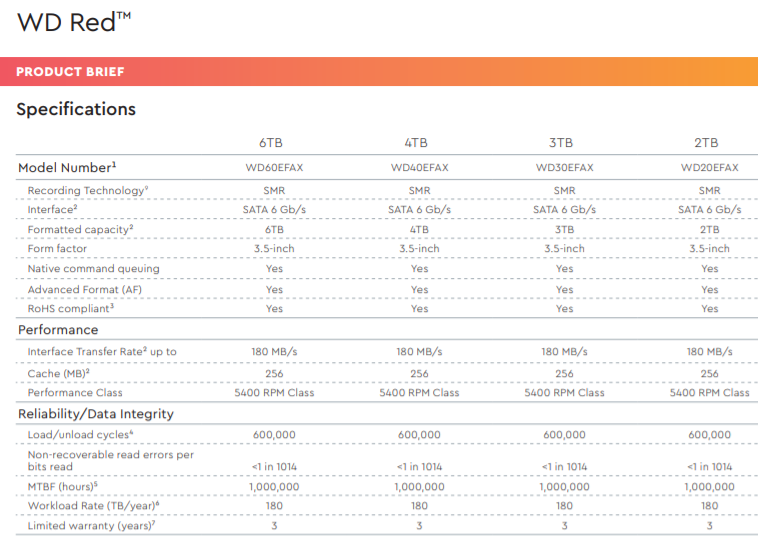
![]()
WD Introduced WD Red plus CMR drives for people to easy differentiate these two types of drives.
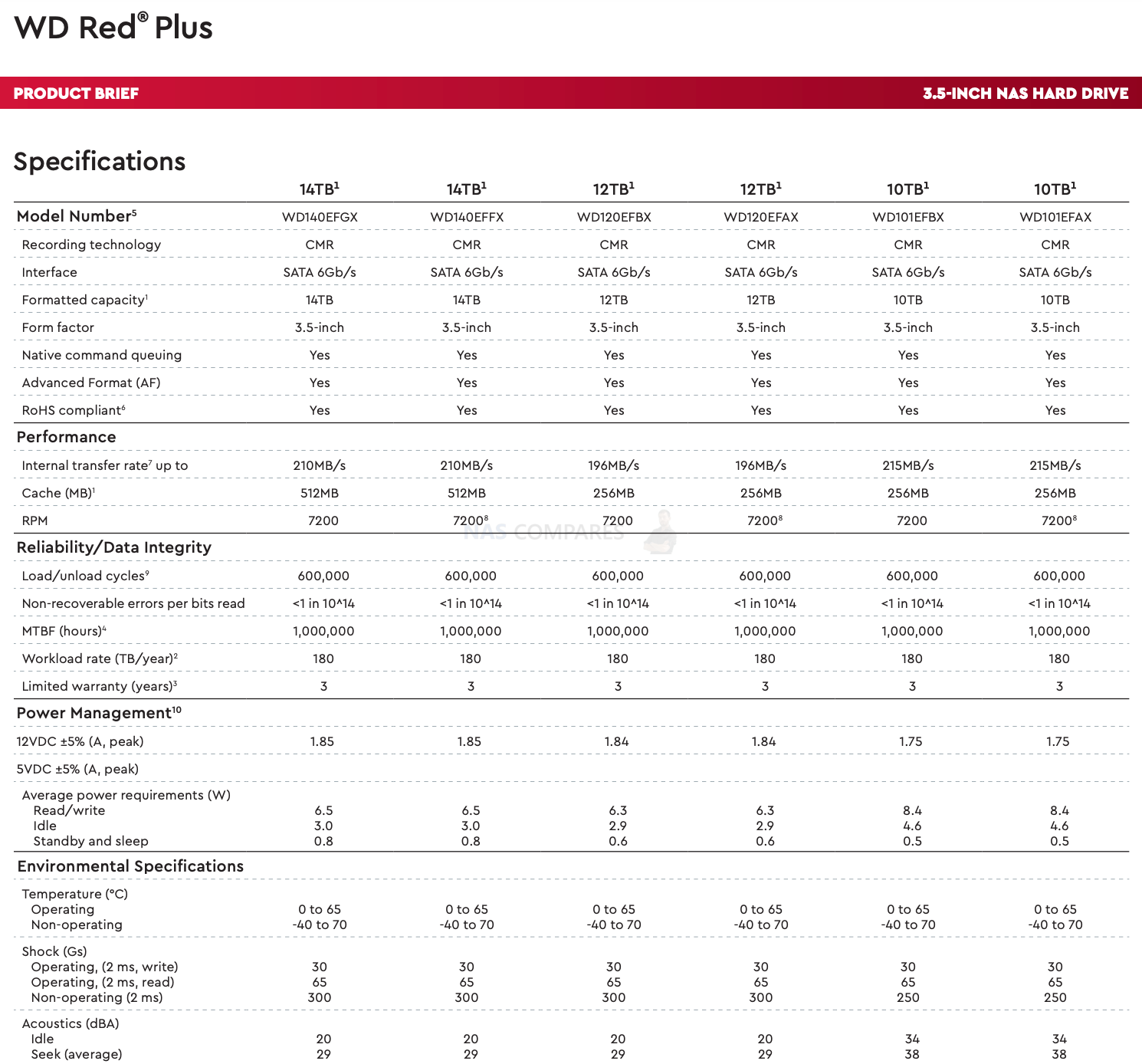
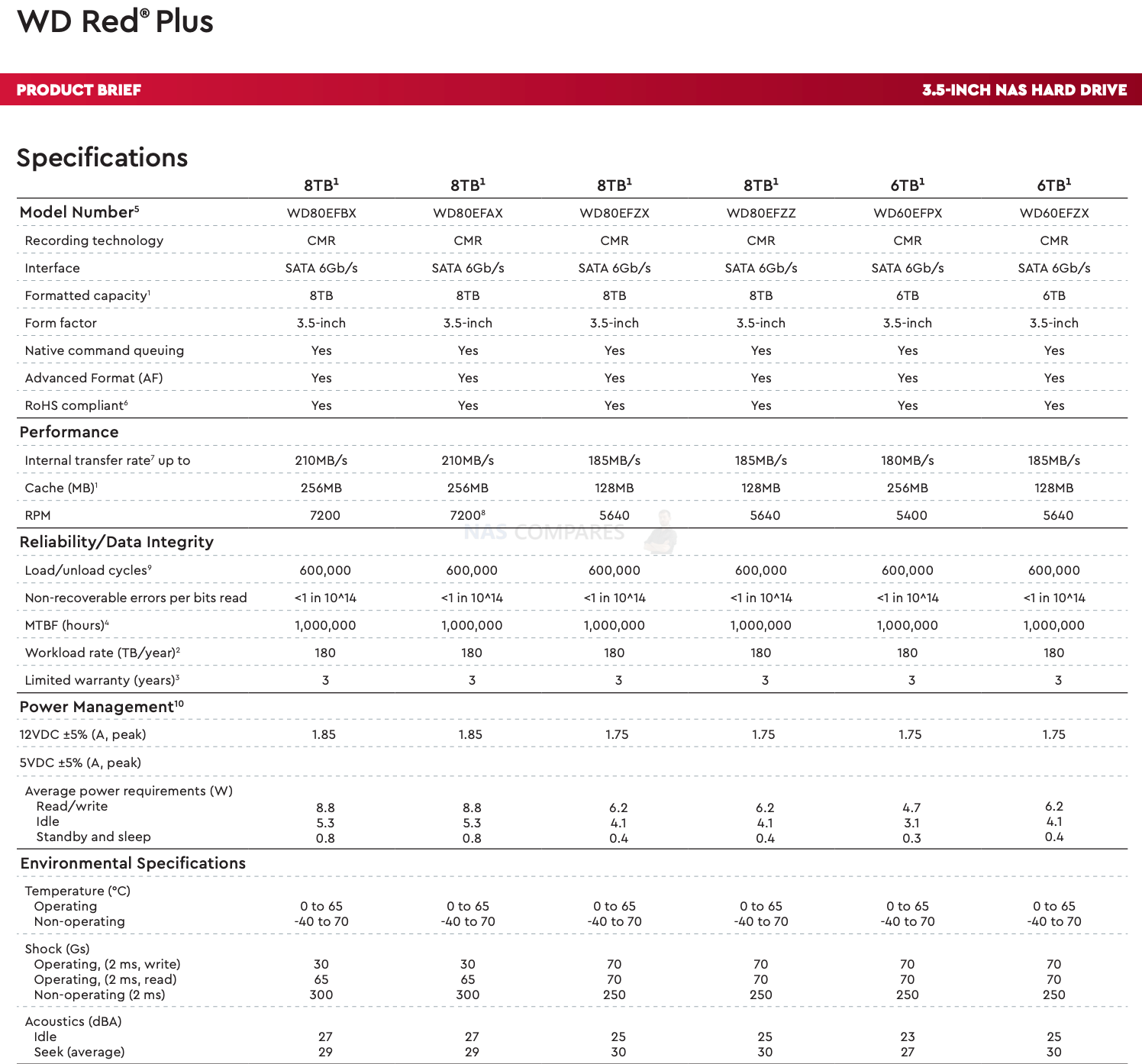
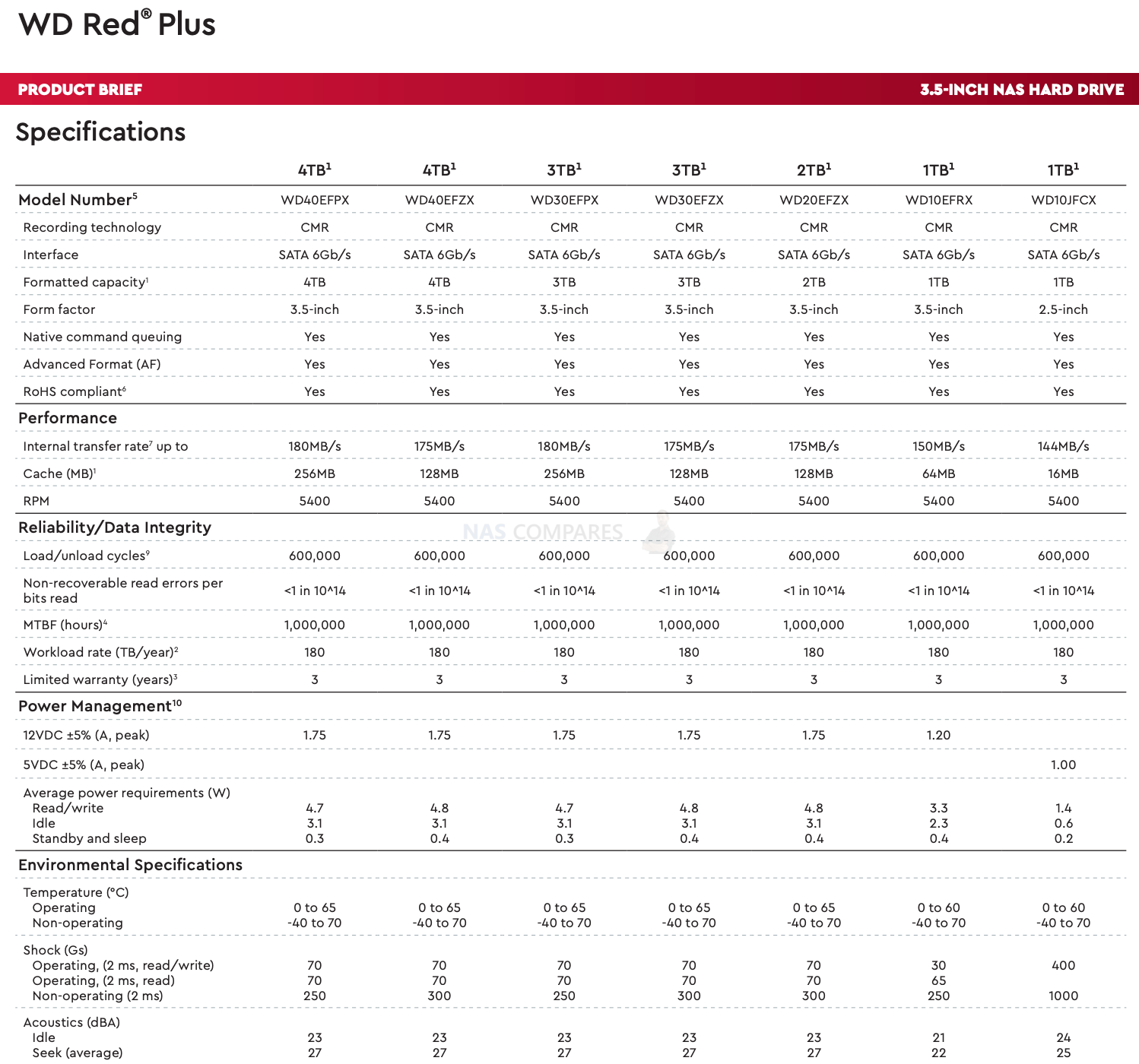
WD Red Pro drives will stand out with their IOPS and general data transfer speeds. All of these drives can be used in any NAS where speed is crucial.
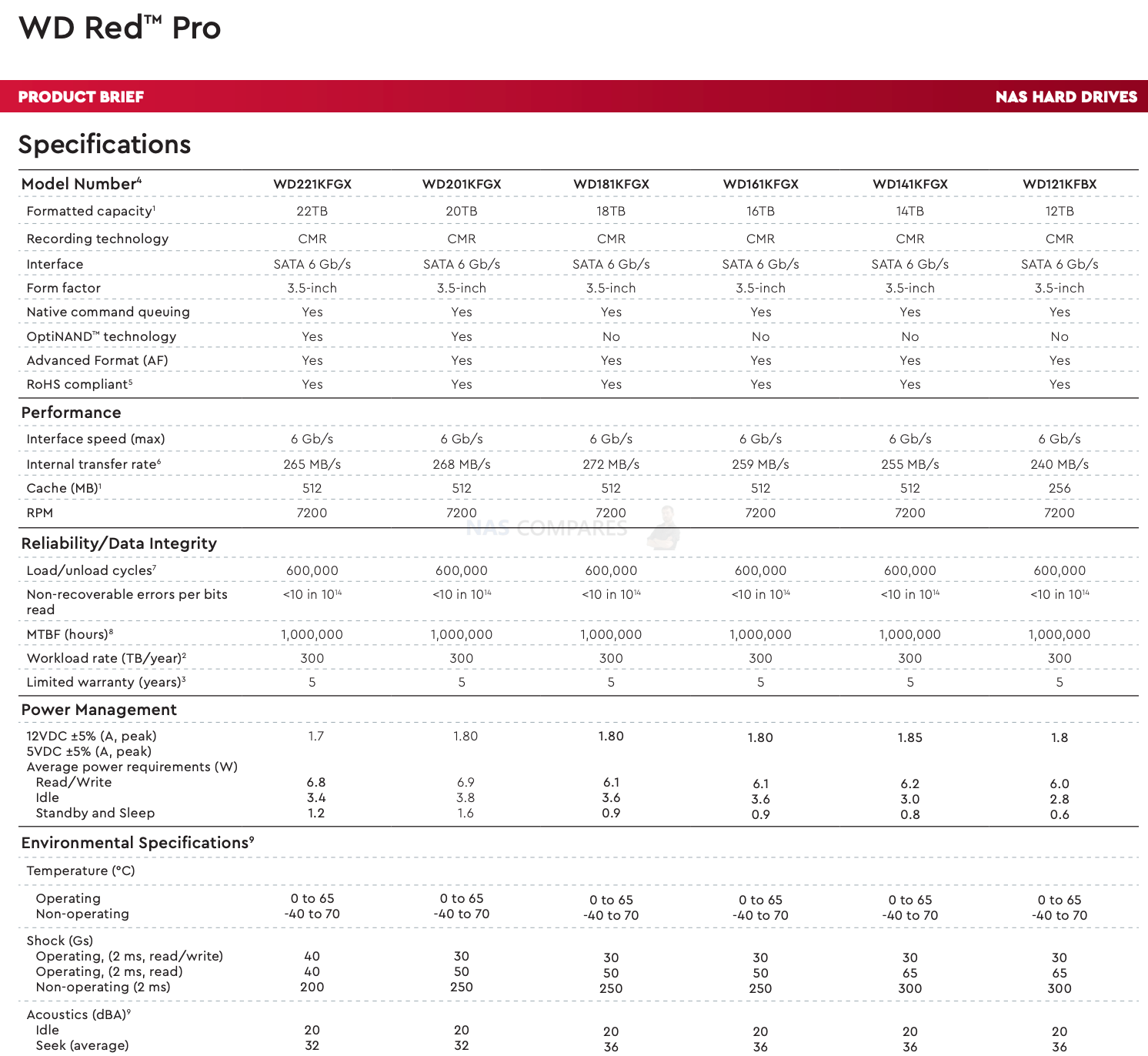
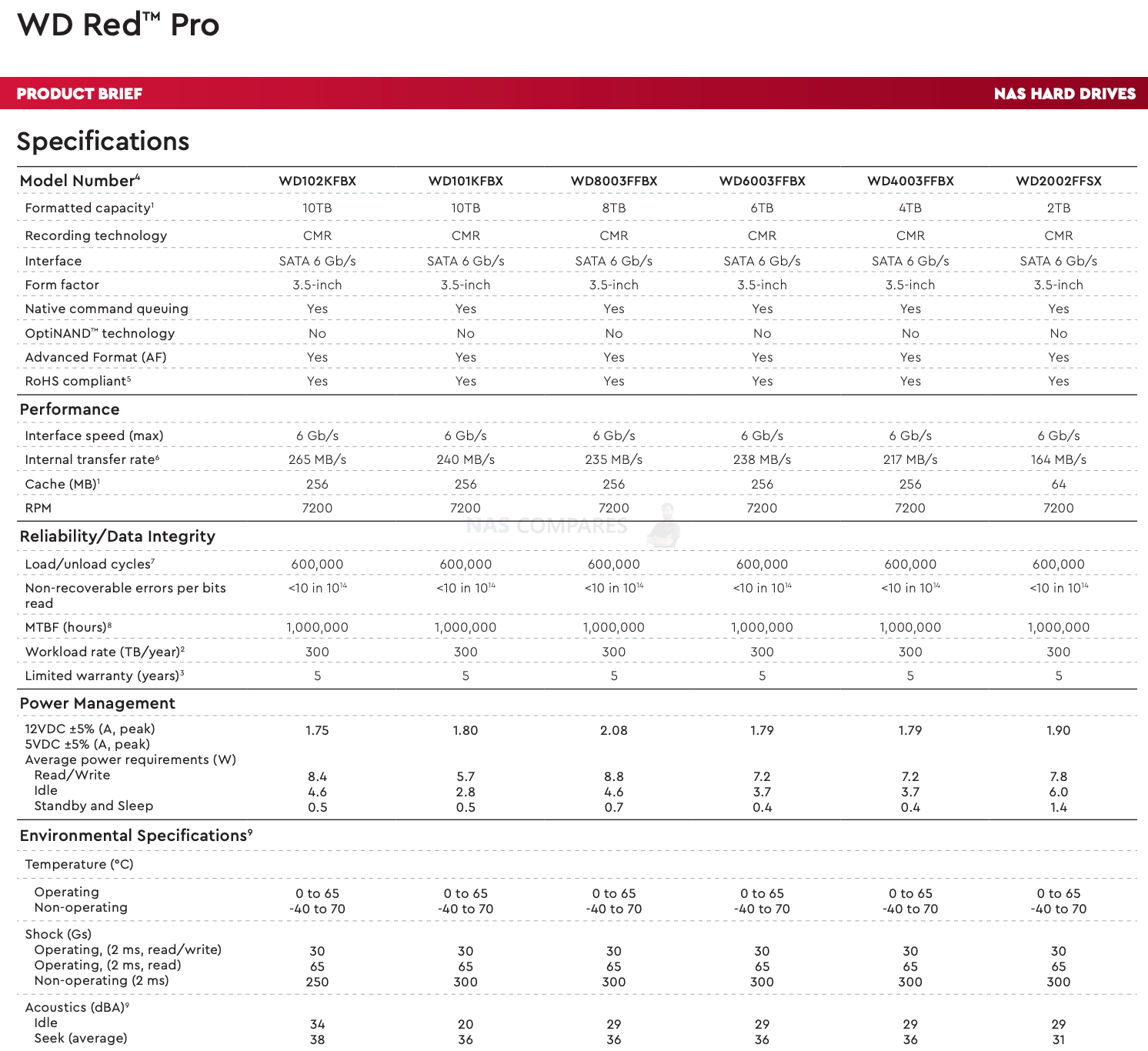
General differences between WD Red plus and Red Pro
With Pro drives, you get faster drive speeds, but they are also noisier. These drives are made for harsh environments with big RAIDs and vibrations. These drives have longer life expectancy and therefore longer warranty. This breaks down to an average of around 180TB full writes/ read per year (500GB a day) on WD plus drives and 300TB per year (820GB/day) on Pro drives. You also get Optinand with Pro drives.
The Benefits of OptiNAND and ePMR
This current enables more consistent, and faster switching of the write head, thus reducing timing jitter. Higher BPI is achieved when individual bits of data can be written closer together, which leads to higher areal density. Couple ePMR together with the implementation of OptiNAND and triple stage actuators and Western Digital has been able to achieve 2.2TB per platter. In addition, OptiNAND also plays a key role in achieving higher areal density and optimizing internal algorithms, which also leads to performance benefits. OptiNAND integrates an iNAND Universal Flash Storage (UFS) Embedded Flash Drive (EFD) with traditional spinning disk media and incorporates innovative changes to the firmware algorithm and system-on-a-chip (SOC). OptiNAND has broken through the conventional boundaries of storage which have only added to Western Digital’s legacy of industry-first technologies such as the aforementioned HelioSeal and triple-stage actuators.
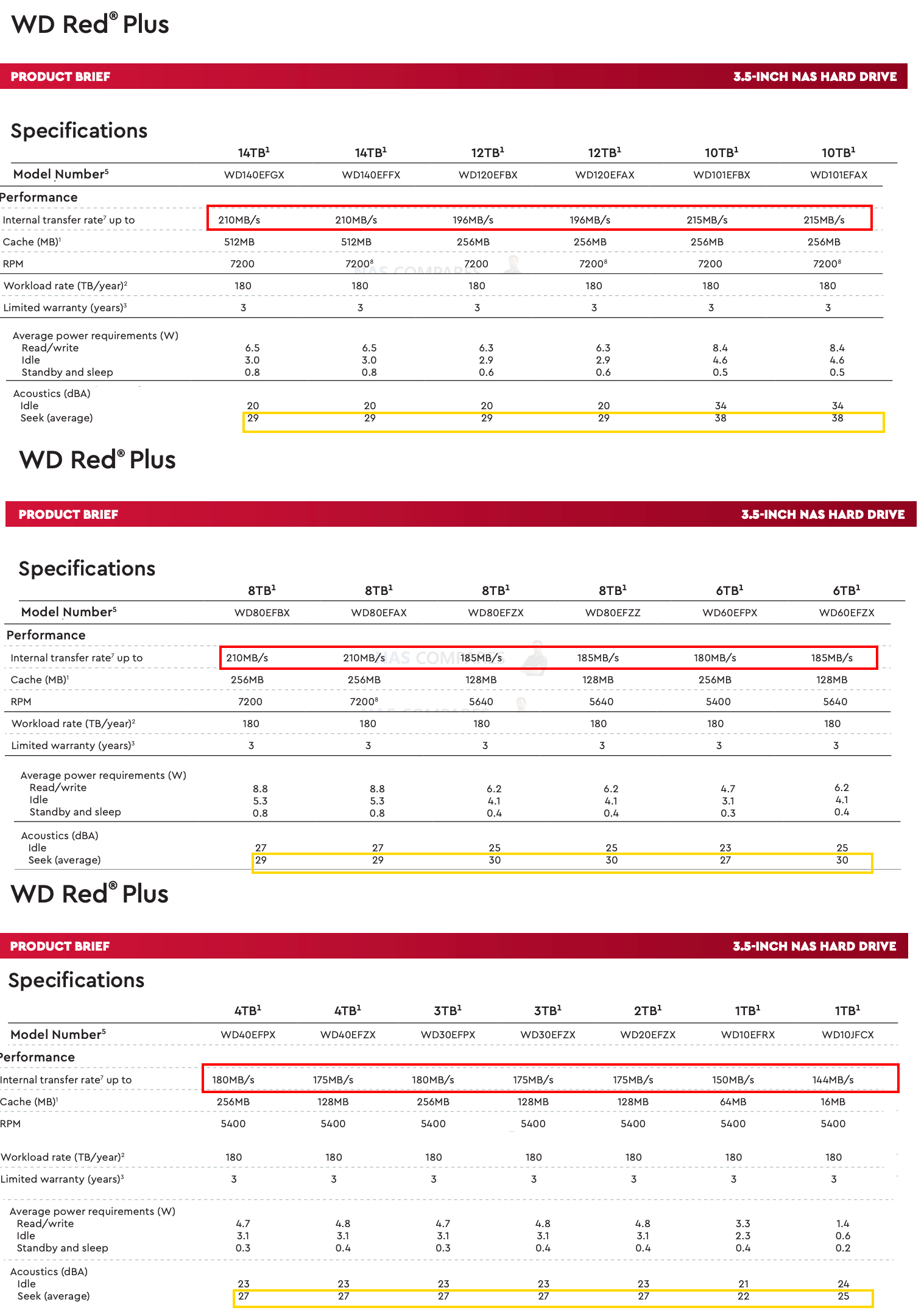
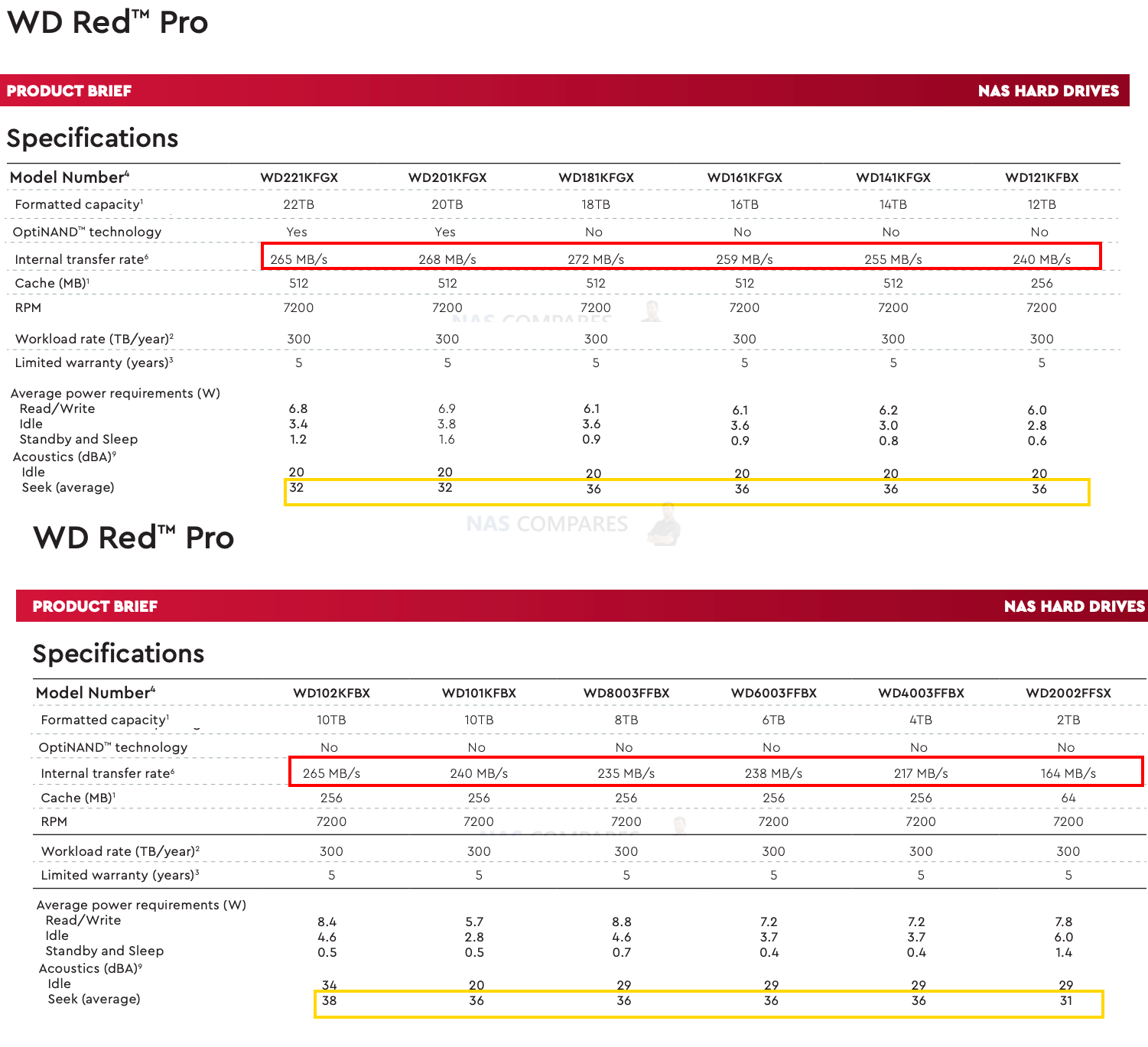
Synology DS225+ Bundle 8TB Western Digital (WD Red Plus 2x4TB) 2-Bay Plus Series Amazon
 UK 37.61 OFF (WAS 779) [LINK]
UK 37.61 OFF (WAS 779) [LINK]
Fin the price difference between Plus , Pro and other drives here
There are still quite few older SMR drives around. I would recommend having a look into a table bellow before buying a drive.
If you have existing RAID with old 2TB/3TB/4TB/6TB EFRX CMR drives and you need a replacement drive or you want to expand your RAID with an extra drive make sure you get a right drive. You may want to get a spare drive before these old EFRX drive are not available any more.
Here are the codes for old CMR drives:
You might still get them in some places, but not for long.
| EFRX | Price/TB | Price | Capacity | read/write | Watt | cache | Warranty | |
| Western Digital WD Red WD10EFRX 3.5″ SATA 6Gb/s 1TB 5400rpm | £54 | £54 | 1TB | 150/ | 3.3 | 64 | 3yr | non-SMR (CMR) |
| Western Digital WD Red WD20EFRX 3.5″ SATA 6Gb/s 2TB 5400rpm | £35.5 | £71 | 2TB | 147/ | 4.1 | 64 | 3yr | non-SMR (CMR) |
| Western Digital WD Red WD30EFRX 3.5″ SATA 6Gb/s 3TB 5400rpm | £29.33 | £88 | 3TB | 147/ | 4.1 | 64 | 3yr | non-SMR (CMR) |
| Western Digital WD Red WD40EFRX 3.5″ SATA 6Gb/s 4TB 5400rpm | £26 | £104 | 4TB | 150/ | 4.5 | 64 | 3yr | non-SMR (CMR) |
| Western Digital WD Red WD60EFRX 3.5″ SATA 6Gb/s 6TB 5400rpm | £28.17 | £169 | 6TB | 175/ | 5.3 | 64 | 3yr | non-SMR (CMR) |
| EFAX – SMR | Price/TB | Price | Capacity | read/write | Watt | cache | Warranty | |
| Western Digital WD Red WD20EFAX 3.5″ SATA 6Gb/s 2TB 5400rpm | £35.5 | £71 | 2TB | 180/ | 4.1 | 256 | 3yr | SMR |
| Western Digital WD Red WD30EFAX 3.5″ SATA 6Gb/s 3TB 5400rpm | £28.33 | £85 | 3TB | 180/ | 4.8 | 256 | 3yr | SMR |
| Western Digital WD Red WD40EFAX 3.5″ SATA 6Gb/s 4TB 5400rpm | £24.25 | £97 | 4TB | 180/ | 4.8 | 256 | 3yr | SMR |
| Western Digital WD Red WD60EFAX 3.5″ SATA 6Gb/s 6TB 5400rpm | £28 | £168 | 6TB | 180/ | 4.8 | 256 | 3yr | SMR |
| Western Digital WD Red WD80EFAX 3.5″ SATA 6Gb/s 8TB 5400rpm | £26.88 | £215 | 8TB | 210/ | 8.8 | 256 | 3yr | non-SMR (CMR) |
| Western Digital WD Red WD101EFAX 3.5″ SATA 6Gb/s 10TB 5400rpm | £27 | £270 | 10TB | 210/ | 5.7 | 256 | 3yr | non-SMR (CMR) |
| Western Digital WD Red WD100EFAX 3.5″ SATA 6Gb/s 10TB 5400rpm | £28.8 | £288 | 10TB | 210/ | 5.7 | 256 | 3yr | non-SMR (CMR) |
| Western Digital WD Red WD120EFAX 3.5″ SATA 6Gb/s 12TB 5400rpm | £29.25 | £351 | 12TB | 196/ | 6.3 | 256 | 3yr | non-SMR (CMR) |
How to tell a difference between DM-SMR and non-SMR (CMR) drives (HDD) – compare
| Where to Buy a Product | |||
|
|
    
|

|
VISIT RETAILER ➤ |
 |
    
|

|
VISIT RETAILER ➤ |
We use affiliate links on the blog allowing NAScompares information and advice service to be free of charge to you. Anything you purchase on the day you click on our links will generate a small commission which is used to run the website. Here is a link for Amazon and B&H. You can also get me a ☕ Ko-fi or old school Paypal. Thanks! To find out more about how to support this advice service check HERE
Gl.iNet vs UniFi Travel Routers - Which Should You Buy?
UnifyDrive UP6 Mobile NAS Review
UniFi Travel Router Tests - Aeroplane Sharing, WiFi Portals, Power Draw, Heat and More
UGREEN iDX6011 Pro NAS Review
Beelink ME PRO NAS Review
UGREEN iDX6011 Pro - TESTING THE AI (What Can it ACTUALLY Do?)
Access content via Patreon or KO-FI
Discover more from NAS Compares
Subscribe to get the latest posts sent to your email.





DISCUSS with others your opinion about this subject.
ASK questions to NAS community
SHARE more details what you have found on this subject
IMPROVE this niche ecosystem, let us know what to change/fix on this site