Synology BeeStation Personal Cloud Review
What IS the BeeStation? Of all the products I’ve spoken about from Synology in nearly 25 years of solutions from the brand, the new BeeStation is possibly one of the most conventional yet surprising they have ever released. We first spoke about the BeeStation, otherwise known as the BST150-4T, halfway through 2023, when we started hearing rumors about Synology’s new entry-level solution that was shaping up to challenge the likes of WD My Cloud and My Book solutions. Synology has been providing impressively capable personal cloud solutions for a considerably long time, but it would be fair to say that for the majority of users who just want a simple cloud solution that is easy even for a child to set up, DSM isn’t quite as straightforward as they would like. The BeeStation and BSM hope to remedy this with Synology providing what is potentially the most user-friendly and easy-to-use personal cloud solution they have ever provided, as well as inviting positive comparisons against the likes of Google Drive and iCloud in terms of price. Roll in the fact that the system already arrives pre-populated with four terabytes of storage and is priced at just $199, and what you find here is one of the biggest brands in the world in network attached storage trying to reinvent the wheel that they themselves had a big part in designing! If you are reading this, it is because you are wondering whether the Synology BeeStation is the perfect fit for your simple, low-scale, and low-cost private cloud. So today, I want to tell you the five reasons why I can highly recommend the Synology BeeStation, as well as providing five reasons why you might want to give it a miss.
Note – You can watch the FULL YouTube Review of the Synology BeeStation HERE
Synology BeeStation Personal Cloud Review – Quick Conclusion
Synology has clearly done their homework on the development and presentation of the BeeStation private cloud. They are targeting a whole new audience with this system, and therefore, criticisms based on experiences with their other hardware are likely to fall on deaf ears. The BeeStation is probably one of the best middle grounds I have ever seen between an easy-to-use and exceptionally easy-to-set-up private cloud system, while still managing to provide smooth and seamless features for accessing and sharing your private cloud’s storage securely. Looking at this system with a more network-savvy microscope kind of defeats the point, and I’ve tried to be fair in my assessment. The lack of LAN access by default seems a little odd, and launching the BeeStation series in this single-bay, 4TB-only fashion may be a bit of a marketing misstep, but overall, what you’re seeing here is an effectively priced and scaled private cloud system. It’s a fantastic alternative to third-party clouds and existing simplified NAS systems. With many users keeping an eye on their budgets and tightening costs, Synology, known for its premium position in the market, had a challenge scaling down to this kind of user. However, I have to applaud Synology’s R&D for creating a simple and easy-to-use personal cloud solution that still carries a lot of their charm and great software reputation. It may not be as feature-rich as DSM, but BSM does exactly what it says it will do, and I think the target audience it’s designed for will enjoy the BeeStation a great deal!
Where to Buy a Product





![]()
![]()

VISIT RETAILER ➤






![]()
![]()

VISIT RETAILER ➤






![]()
![]()

VISIT RETAILER ➤






![]()
![]()

VISIT RETAILER ➤
 DEAL WATCH – Is It On Offer Right Now? DEAL WATCH – Is It On Offer Right Now?These Offers are Checked Daily
|
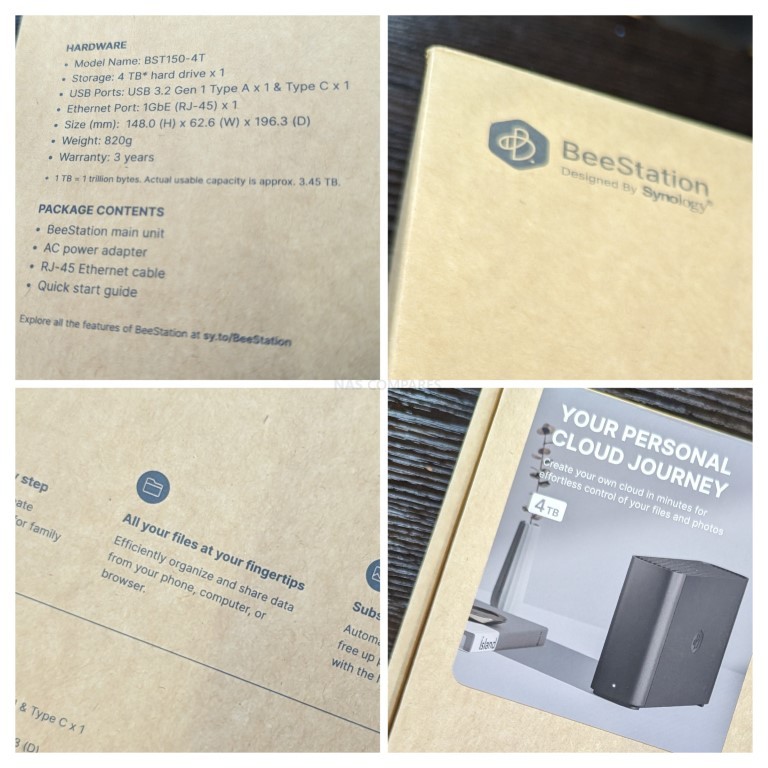
Synology BeeStation Review – Packaging and Presentation
The BeeStation arrives in fairly modest packaging that, although is pretty comparable to the majority of other Synology NAS solutions in the market, I will highlight that it arrives with a four-terabyte hard drive pre-installed. Consequently, I’m a little surprised that the packaging was not just a little bit more robust.

As petty as this sounds, I appreciate that this is an affordable item and indeed, unlike a number of the other solutions which are going to be exclusively retail biased, this one has a higher possibility of being purchased over the counter and therefore protection isn’t quite as necessary for logistics as perhaps their other solutions are. Nevertheless, shock and motion damage in transit is a genuine real thing, and unlike a number of their other solutions that arrive in pre-cut foam packaging, this system is only held in place by a single-layer framework of cardboard. Not terrible, but not exactly great for a pre-populated NAS system. The kit arrives with the BeeStation system itself, a modest external power supply, an RJ45 Ethernet cable, and information on first-time setup and the inclusive 3-year warranty.
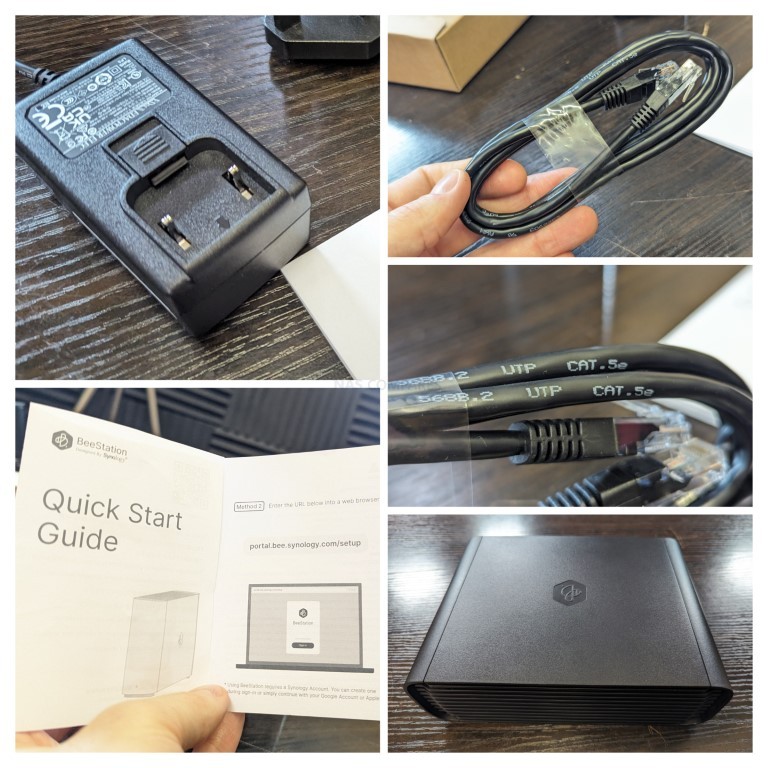
The external power supply is fantastically modest and comparable to that of other one by Synology NAS systems. This is an efficiently powered system that runs on an ARM 64-bit processor and with only a single hard drive inside, power consumption is going to be exceptionally low and therefore the max PSU power really doesn’t need to be that much. Additionally, the PSU features regional power clips. It’s a shame that they do not also include regional clips for other areas, as some people may be deploying this system in different places on the go because of its lightness and portability, but I understand why Synology probably doesn’t entertain this and continues to add further e-waste to the potential.

Overall, I can’t really fault the retail kit here; it’s providing everything you’re going to need to deploy this straight out of the box and up and running within 2 to 3 minutes. Even more so than any other Synology solution as this one even includes the storage media pre-populated with firmware already pre-configured for that specific drive. I do wish the retail packaging was a little bit more protective, but again this is a relatively minor point for a solution that’s $199 all in. Let’s discuss the hardware and design.
| Specification | Details |
|---|---|
| Capacity | 4TB |
| Processor | Realtek RTD1619B |
| Memory | 1GB DDR4 |
| LAN Port | 1 x 1GbE RJ-45 |
| External Ports | 1 x USB-A 3.2 Gen 1, 1 x USB-C 3.2 Gen 1 |
| Dimensions (HxWxD) | 148.0 x 62.6 x 196.3mm |
| Weight | 820g |
| Supported Browsers | Google Chrome®, Firefox®, Microsoft Edge®, Safari® 14+ |
| System Requirements | Windows 10 64-bit (build 19041+), Windows 11, macOS 12.3+ |
| Mobile Apps | iOS 15+, Android 8+ |
| Certifications | RoHS, FCC, CE, BSMI, RCM, EAC, UKCA, KC, VCCI |
| Package Contents | BeeStation unit, AC adapter, RJ-45 cable, Quick start guide |
| Warranty | 3 years |
Synology BeeStation Review – Design and Connectivity
Synology could have easily reused one of their existing hardware chassis from the DiskStation series when creating the BeeStation. However, the BeeStation is a completely unique and new chassis to the Synology product family and is one of the smallest enclosures they have ever released, especially when you factor in that it’s arriving with a 3.5-inch SATA hard drive already pre-installed.

The device has the Synology Bee logo adorned on either side, with ventilation on the base and the top panels. Cooling isn’t too much of an issue on this rather modest specification system. And thanks to the absence of any kind of SSD internally, rising temperatures are not really going to be a tremendous amount of concern, even in 24/7 operations. Indeed, the top ventilation panel cannot be removed and has a metal panel underneath to filter air as it passes through the system. Synology states on numerous official pages that it is not possible to deconstruct this system without fundamentally damaging the external casing and undermining the ventilation and cooling system.

As the BeeStation only holds a single hard drive internally, there is a decent enough argument here that trays or features such as hot swapping are going to be largely useless, given the entirety of the system. Storage and services are running from that lone drive and its removal would immediately compromise the system. However, it is worth remembering that the HAT3300 or HAT3310 Synology 5400 RPM hard drive is the only drive you can use in this system and Synology does not endorse the usage of third-party drives in this system.

Indeed, the Synology software for this system that arrives with all of the packages pre-installed, after a little bit of digging, shows that it is seemingly locked to a Synology drive. No doubt more enterprising users will be able to migrate this over to a third-party hard drive, potentially undermining any hardware or software support by Synology, but you can largely guarantee there will be users doing this. 4TB is perhaps too low a glass ceiling for many users.
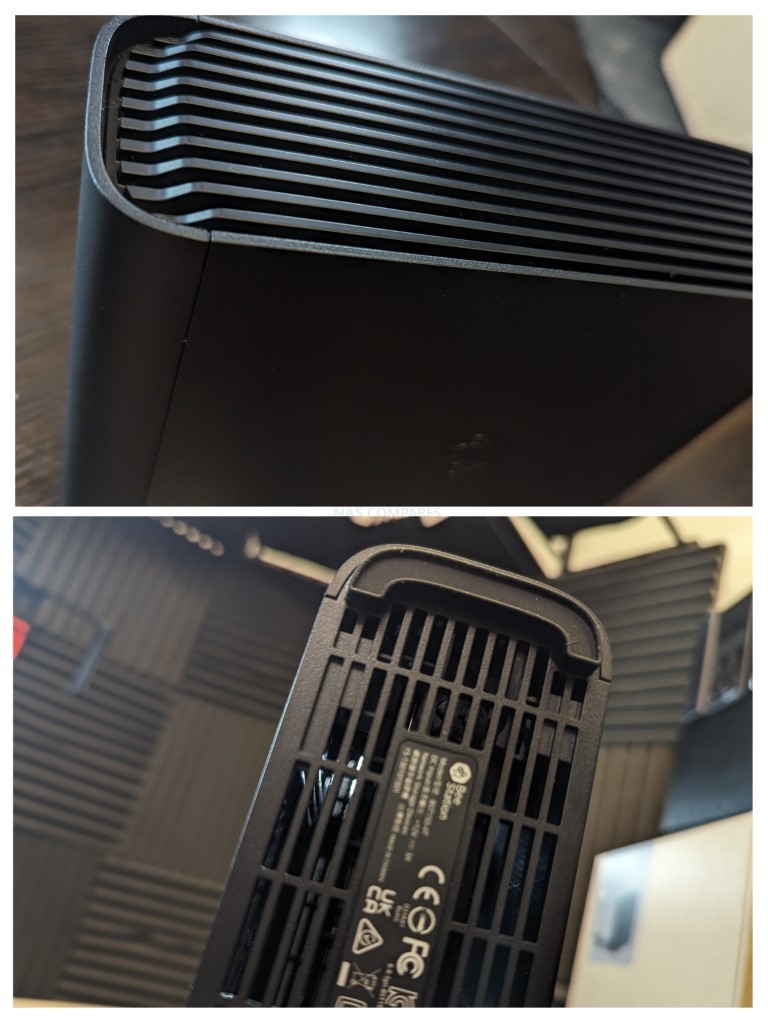
Returning to the subject of design, though. You really cannot fault the scale of this system. And thanks to its low power and low stature, it is largely silent when in operation any noticeable noise and not Synology’s sign of the BeeStation.
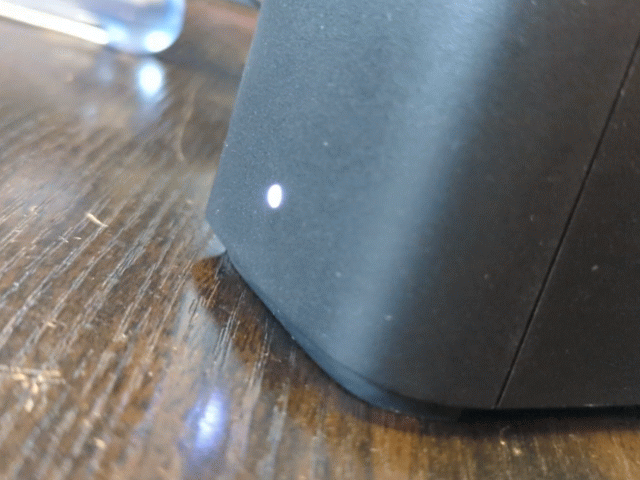
The front of the system displays a single LED that denotes when the system is powered on. It’s likely to announce whether the BeeStation is in setup mode, normal usage, or if there is an error that needs addressing (the system also has the expected audio beep for notifications and warnings). There’s no front-mounted USB, but the system does have USB ports and more on the rear. The rear of the system shows some fairly entry-level ports and connections, but for the $199 price point and rather modest audience this system is aimed towards, there isn’t too much to fault here.
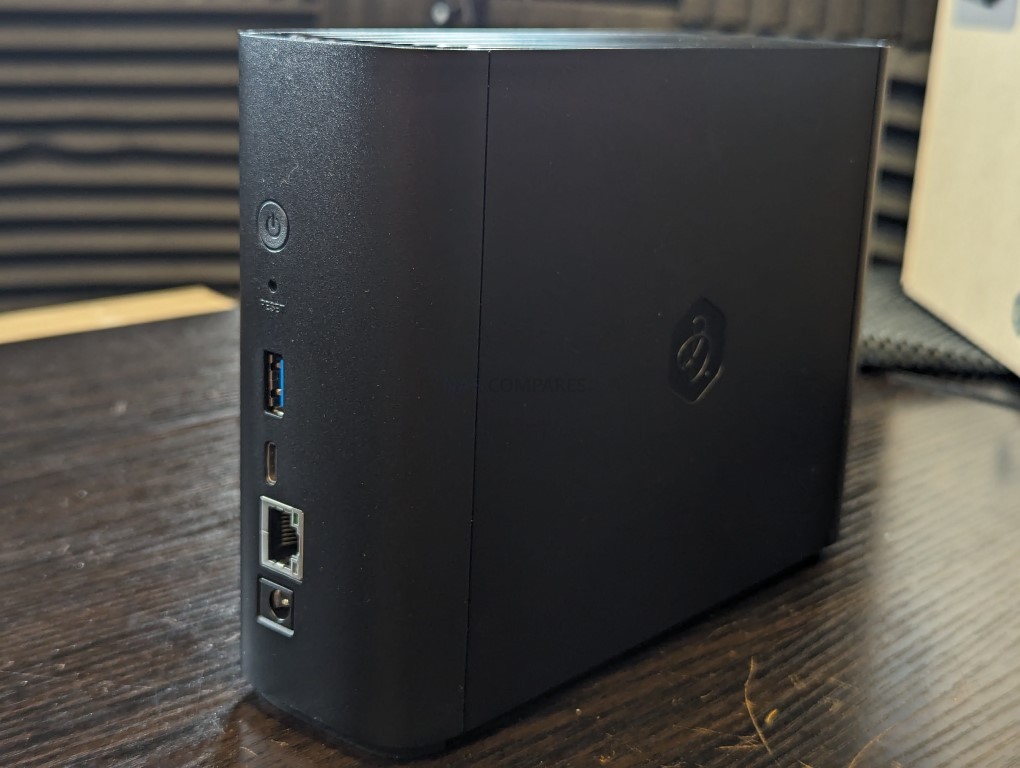
The BeeStation features two USB 3.2 Gen. 1, 5 Gbps ports, including Type A and Type C. These ports can be used to connect external USB storage to the BeeStation, and access to this storage is immediately accessible via the Bee Files software user interface on desktop and mobile.
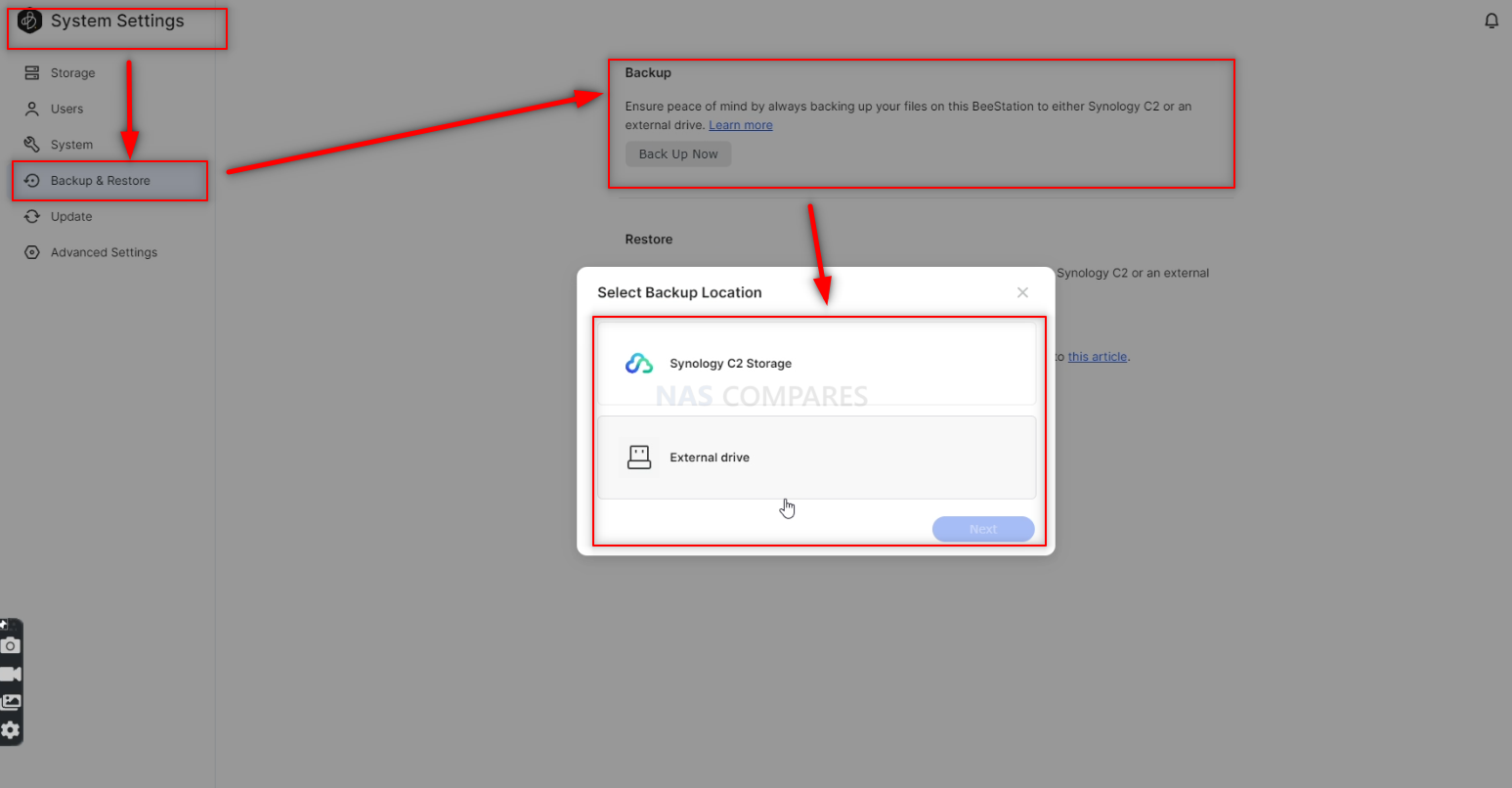
Additionally, BeeStation Manager also includes the means to backup the whole system storage to a connected USB via the system settings interface, as well as a more tactile and customizable individual object file finder backup option in Bee Files. Numerous USB backups can be created, scheduled, and several filters applied to ensure that only important or necessary files are backed up when needed.
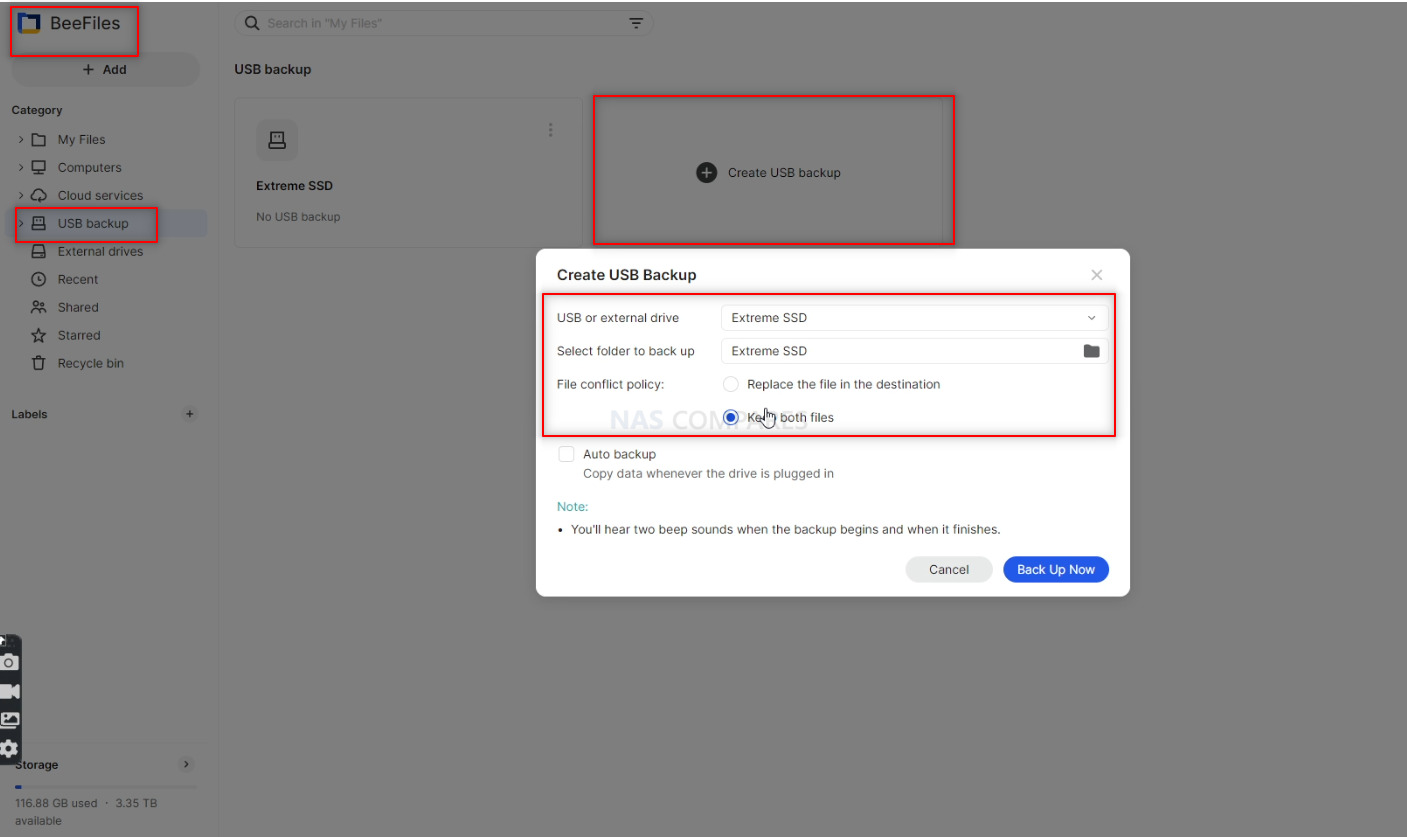
Much like Synology DSM, there is also the option for a backup to be actioned automatically when a selected USB is connected to the system and auto-dismounted when the job is completed. The Beestation is a 1-Bay and the result is that although these USBs can be used to add external storage or backup storage, they cannot be used to add any kind of expansion and expand the original storage while maintaining existing share paths for remote access users.

The notable physical connection is the network connection, a 1GbE network port that serves as the only remote access point for this system. Previously, I have criticized Synology for continuing the use of 1 GbE network ports when the majority of their competitors, even at this price point, have started rolling out 2.5 GbE as standard, and given the 2.5x network performance bandwidth and relative inexpense at the production level between these two connections, it’s understandable that users may be annoyed. However, this is a system running on a single hard drive that is already going to suffer occasional drops in performance when simultaneous access is happening. Equally, the modest Realtek CPU inside this system is not really hugely well equipped to spread itself out across the hardware configuration on offer and still maintain that same level of efficiency and capability. Therefore, I’m not hugely surprised that Synology has opted for 1GbE on this modest BeeStation system, but do be aware that this will bottleneck the potential 180 to 200 megabytes per second performance that a hard drive like this is capable of.

Synology has clearly tried to differentiate the BeeStation series from their existing DiskStation range of prosumer and business devices, and the design we’re seeing here is certainly a great way to do this. Yes, we’re not exactly looking at hardware that will absolutely blow your mind, but for $199 once again, we are looking at a very well-put-together and quality feeling product from a brand that already has a well-established reputation for these things to maintain. Let’s discuss the hardware inside this device and what keeps this thing moving!
Synology BeeStation Review – Internal Hardware
Despite these Synology BeeStation arriving at a very modest scale, they equip this device with the same CPU found inside the majority of their Value and J series boxes. In the comparisons that I have previously made between the BeeStation and the WD My Cloud series, it is worth remembering that Western Digital was always quite conservative when it came to the hardware on their personal cloud systems. WD still provides exceedingly low-powered dual-core 32-bit ARM Marvell processors that, in 2024, are really showing their age. By comparison, this Synology BeeStation arrives with a 64-bit ARM processor, featuring quad-core and also coming with 1GB of DDR4 memory. This is the same CPU found in the one-bay DS124 and 2-bay DS223, but the way the BeeStation utilizes this hardware is notably different from that of its arguably more fully-featured DiskStation alternative.
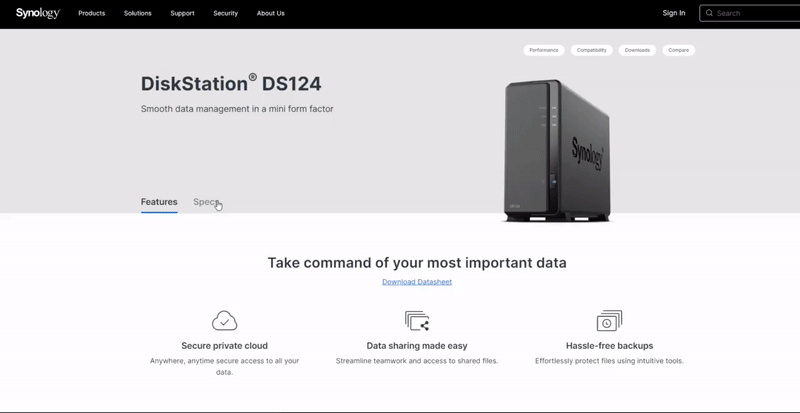
This CPU is actually capable of doing a great many more things than what the BeeStation and BSM offer, but does provide a very robust and comparatively more powerful base for these more streamlined operations than what is found by other cost-effective alternatives on the market.
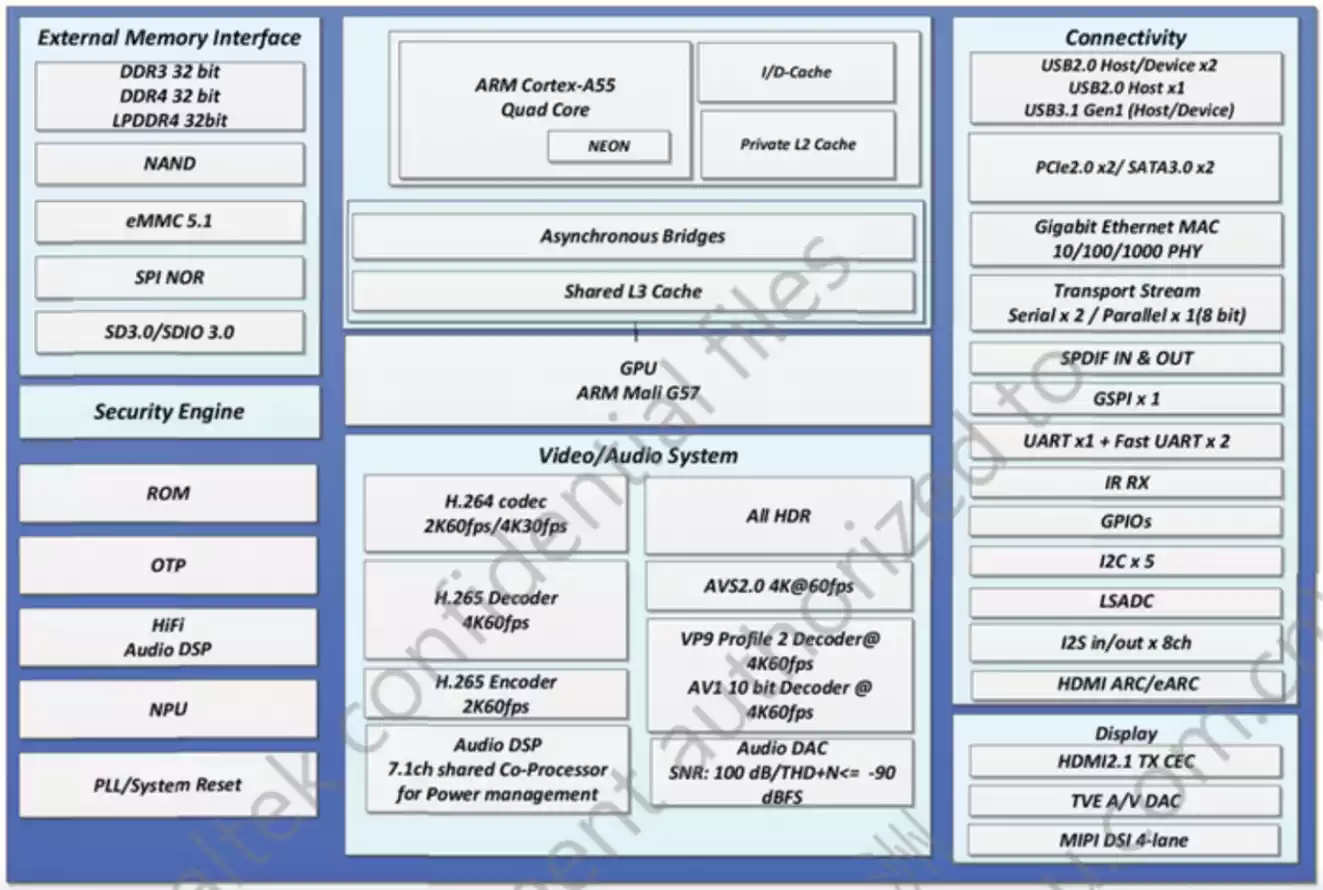
The system also arrives with 1GB of DDR4 memory that, again, is double that found in the majority of more budget NAS systems, and given this system only supports up to eight simultaneous active users, 1GB of DDR4 memory is definitely more than enough to handle the comparatively simplistic photo, file management, and backup operations largely associated with this system. This memory is not upgradable, delivered via direct-soldered chips on the internal motherboard, but the CPU is not especially good at handling memory in larger quantities anyway (I believe the maximum supported memory by the processor is 4GB), and thus, this good base level memory and CPU are only really let down by one thing about this system – the single SATA hard drive inside!

As mentioned earlier, this system running from a single SATA hard drive presents quite large challenges with regards to multiple operations at any given time. Those eight maximum simultaneous users have plenty of CPU processing power and memory to divide between them, but a single SATA hard drive is going to struggle massively with up to eight users and their individual file processing demands at any given time. This is precisely the reason that users migrated away from hard drives for running operating systems, favoring the use of SSDs, as hard drives simply do not stand up well to the rigours of simultaneous input/output in 2024. So, once again, a complete bummer!
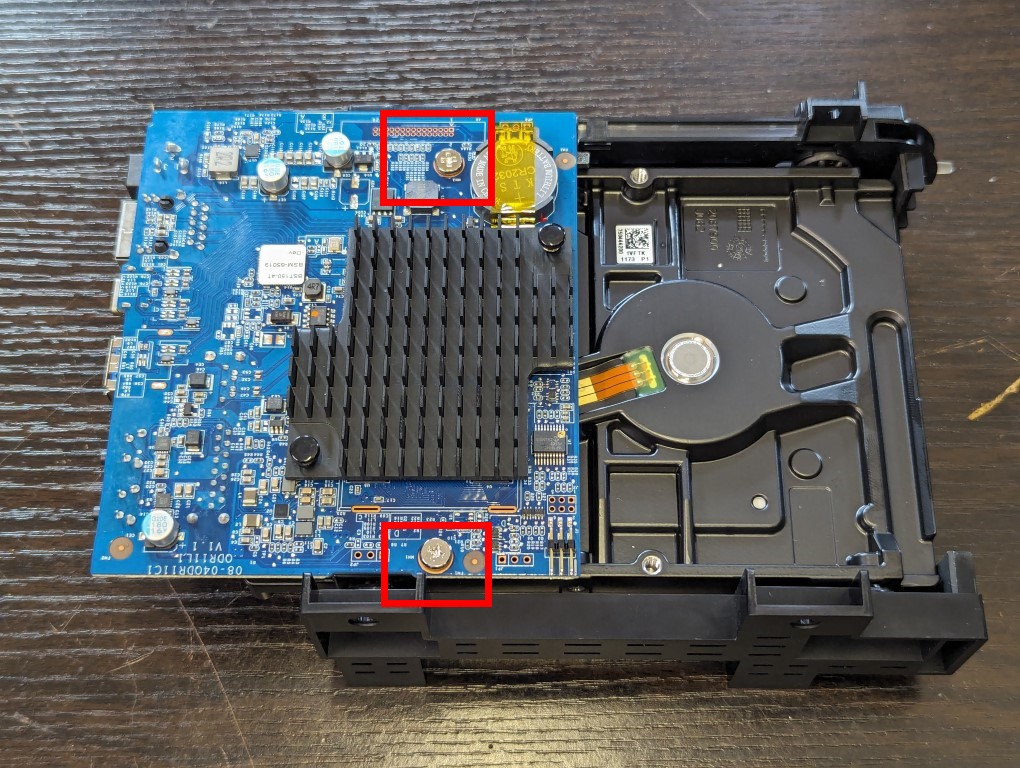
Examining the internal hardware on the BeeStation feels a little overzealous, given the target audience. This system is designed for being by their very nature, less tech-spec interested. I have to give Synology tremendous credit for constructing a much more powerful option in the personal cloud space than the majority of other vendors competing for this tier of the market. Now, I just wish for storage options, RAID options, and just generally better scaling options for buyers at launch. But it’s not about what you’ve got, right? It’s about what you do with it! Let’s discuss the software and services of the BeeStation.
Synology BeeStation Review – BSM Software, BeeFiles and BeePhotos
Synology has impressively reimagined their premium DSM software experience, streamlining it to introduce the more user-friendly BeeStation Manager (BSM) package. At launch, BSM offers a complete web-based GUI accessible via web browsers, a downloadable client tool for Windows or Mac systems for synchronized OS file management, and two mobile applications: BeeFiles and BeePhotos.
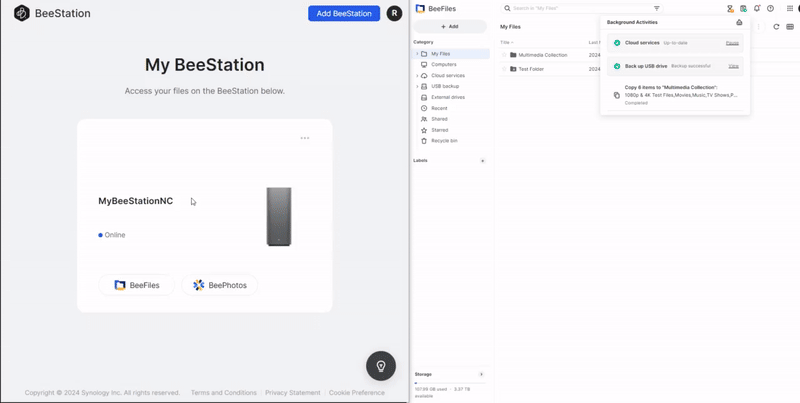
The user experience and software suite available for engaging with their private cloud on the BeeStation are categorized into three main areas: system management, file management, and photo management, starting with system management, which can be the most daunting aspect for users transitioning from public cloud services.
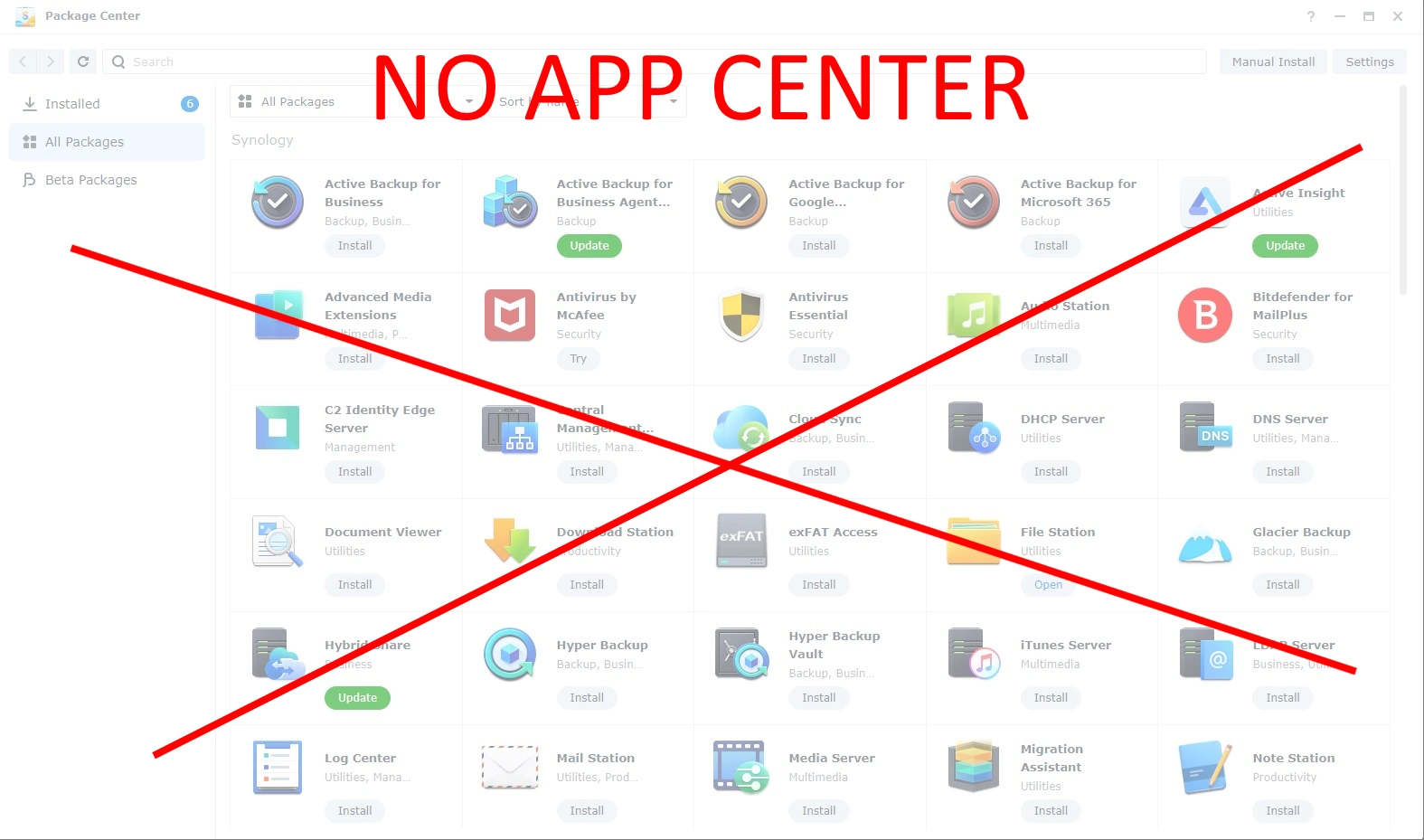
System Management
The setup process is notably user-friendly, marking one of the best NAS experiences in my extensive data storage career. Initially, you activate the device, connect it to a network, and proceed to the Synology online BeeStation portal to create a user account. This process, which includes entering the device’s serial number, downloading the latest firmware, and creating a user account, is streamlined and efficient, enabling a fully operational personal cloud setup in under three minutes.
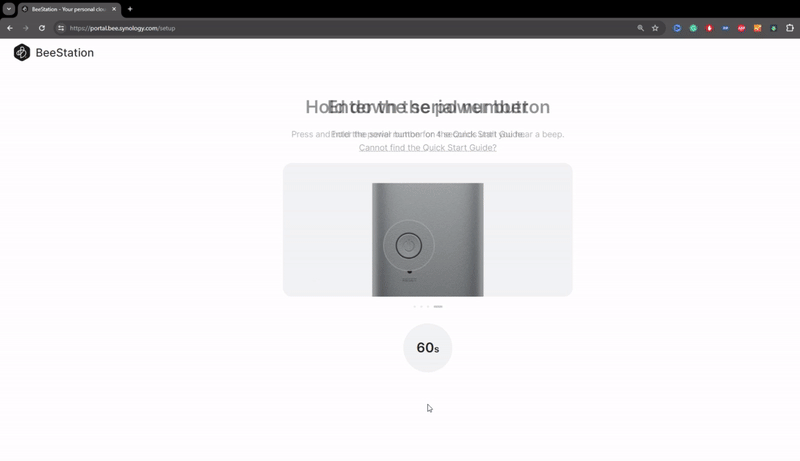
The web management interface, although simpler compared to Synology’s DSM, emphasizes simplicity for home users and individuals moving away from cloud services, making it deliberately sparse yet functional.
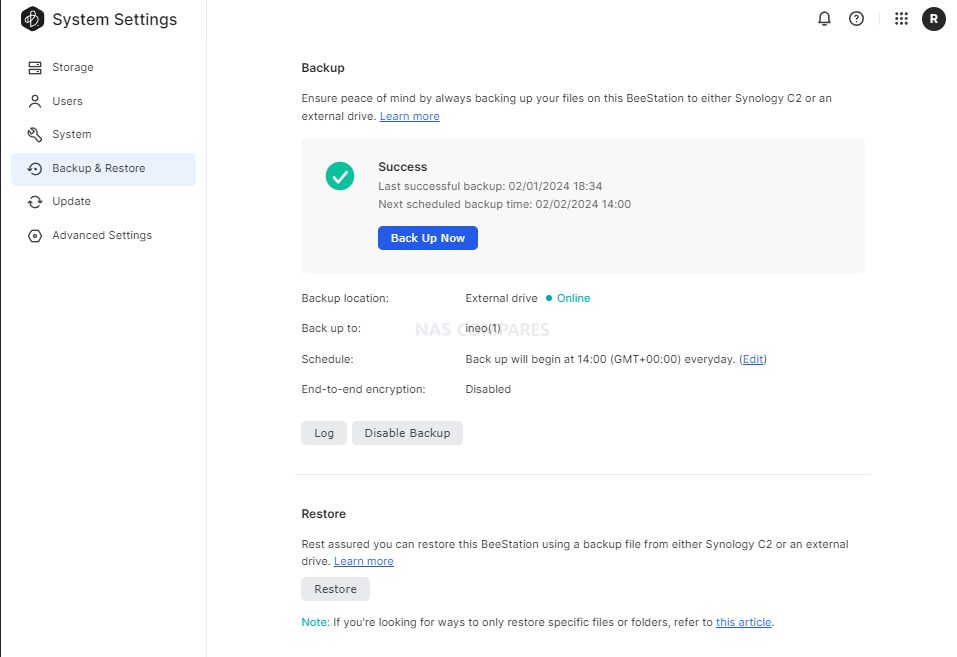
Main Command Interface
The initial interface displays available storage and the allocation of storage types, offering features such as inviting additional users to your shared space. With hardware not designed for heavy-duty use, akin to Synology’s J series NAS, it supports adding up to eight users through an invitation system via the online portal.
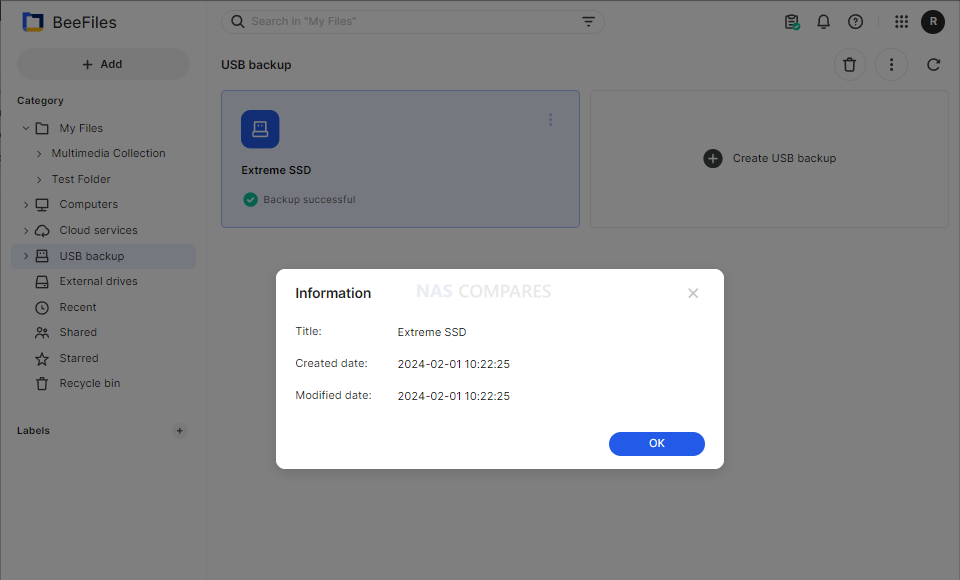
Backup and Support
BSM includes simplified system backup options, using either a local USB drive or Synology’s C2 cloud service for offsite backups, with additional backup capabilities through BeeFiles. This feature underscores the importance of data security and system configuration preservation.
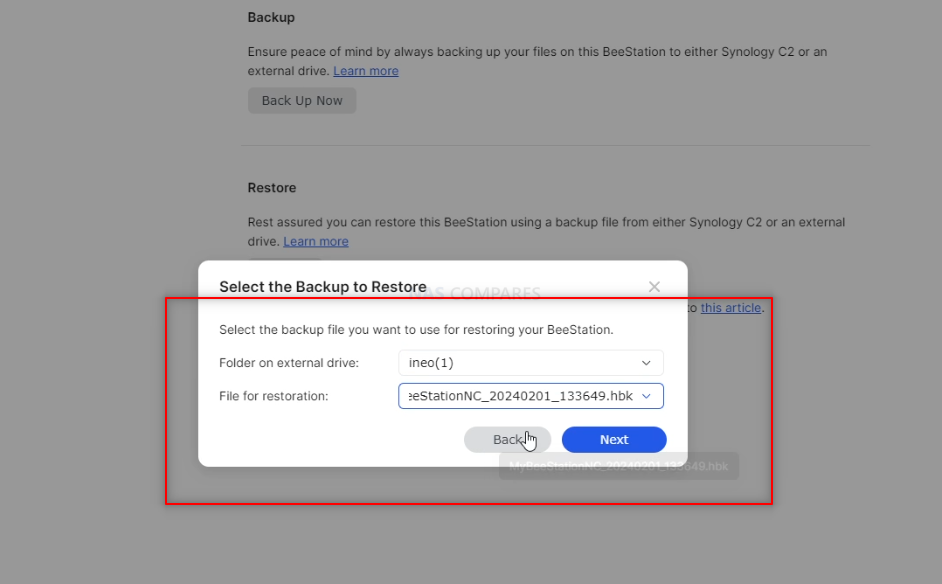
Alert settings for system events, such as unauthorized access attempts and storage issues, are standard, ensuring users are informed of system status and security. For hardware issues, BeeStation allows remote device access by Synology support, requiring user-generated unique keys, ensuring user consent before support can intervene.
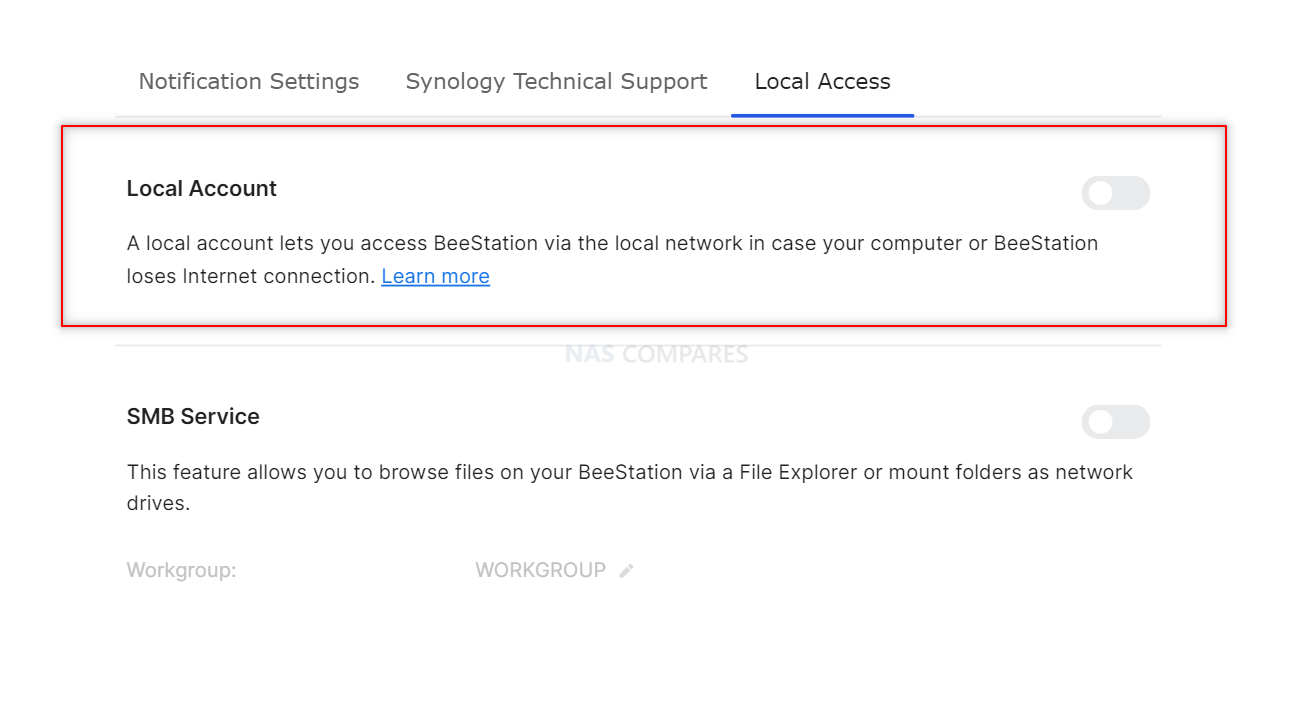
Technical and LAN Access
The system defaults to disabling LAN access, a point of contention given its implications for local network performance versus internet-based access. This decision, aimed at simplifying security for less technical users, may limit user experience under certain conditions.
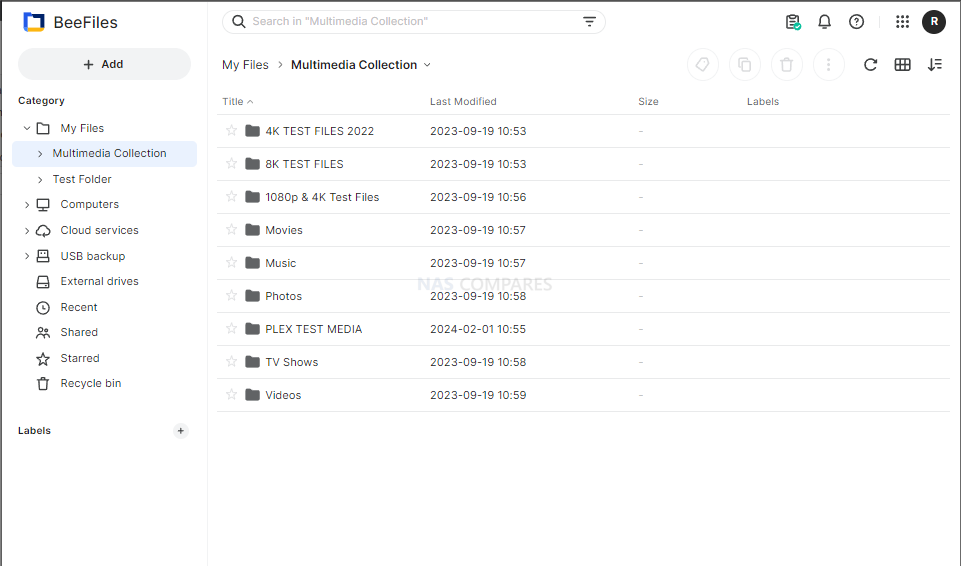
BeeFiles and BeePhotos
BeeFiles offers a straightforward approach to accessing storage, akin to services like Google Drive or Dropbox, with apps for web, mobile, and desktop use, enabling easy file management and sharing among up to eight users.
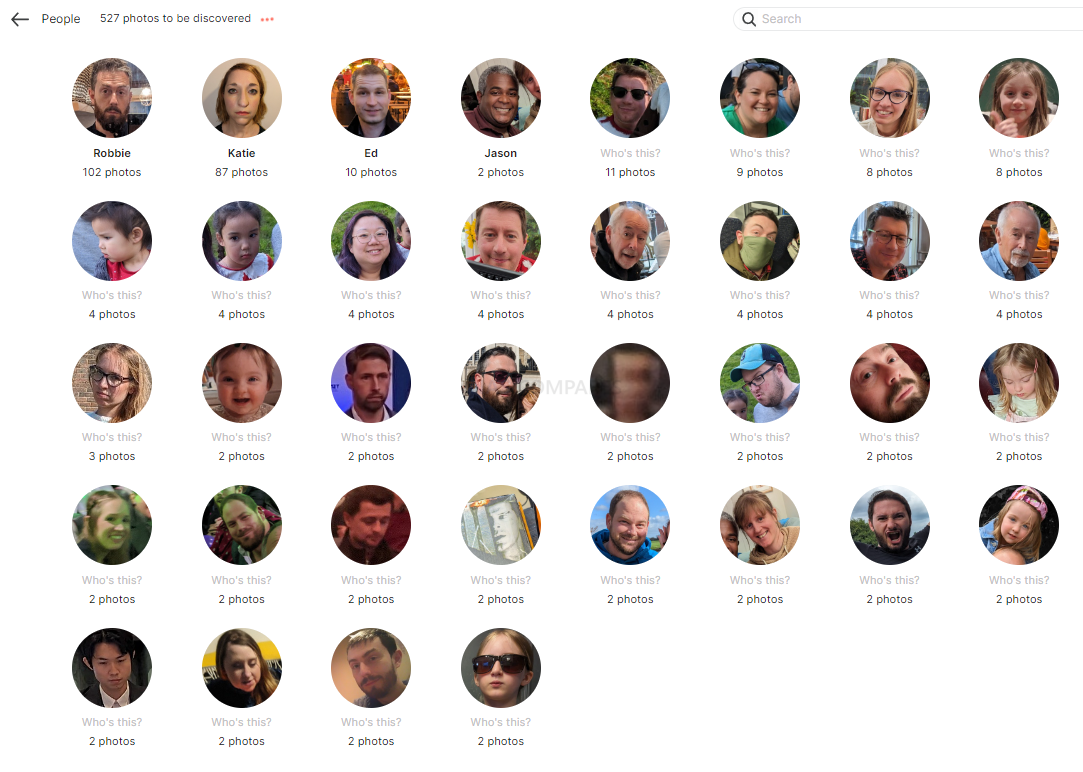
BeePhotos provides a dedicated platform for photo and video management, incorporating AI for facial and object recognition to enhance photo cataloging and search functionality, though it has room for improvement in object recognition specificity.
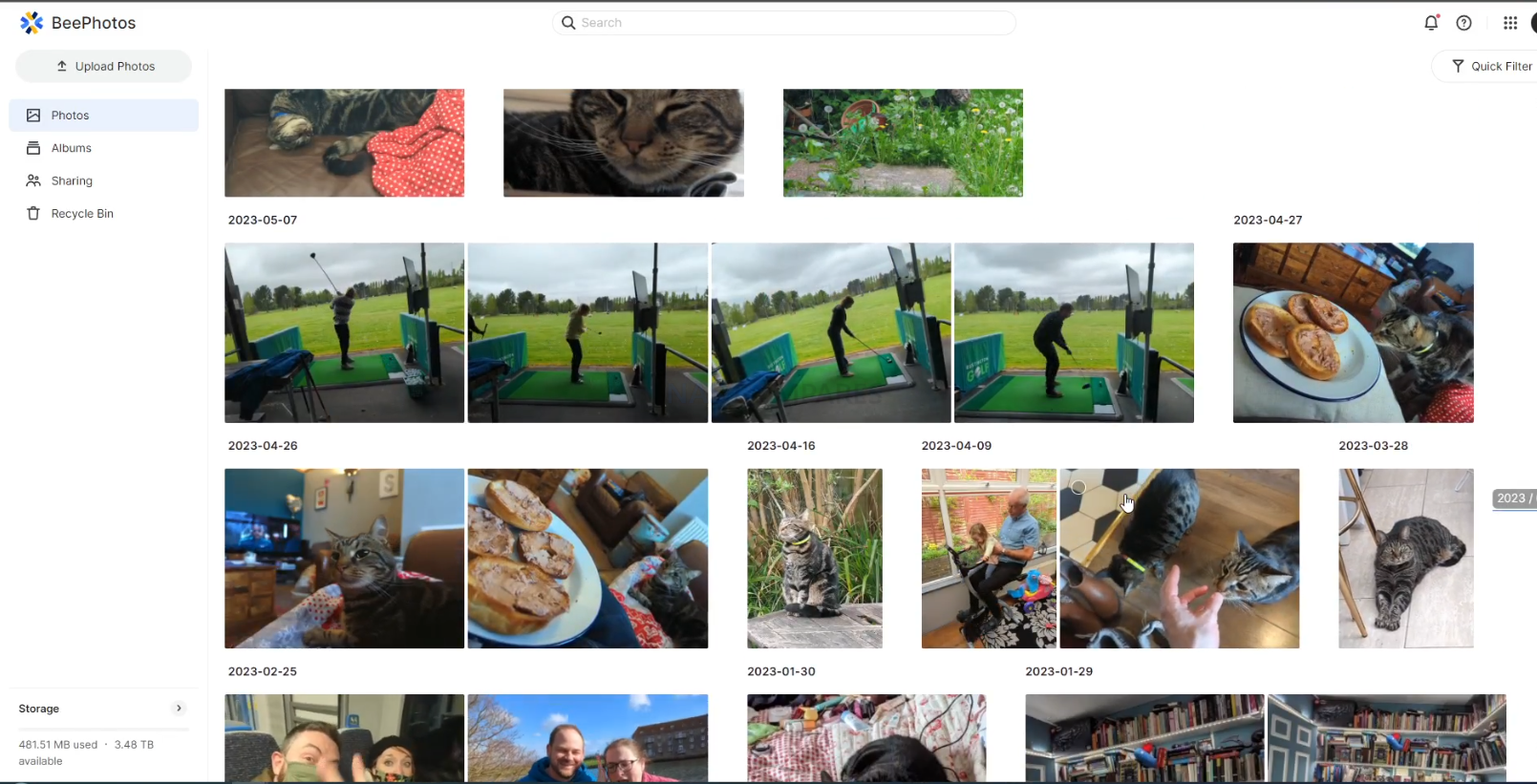
Performance and Optimization
The system’s reliance on a single 4TB 5400 RPM hard drive limits its performance, especially in high-demand operations like indexing and thumbnail generation. This highlights a potential area for future optimization and hardware upgrades to enhance user experience.
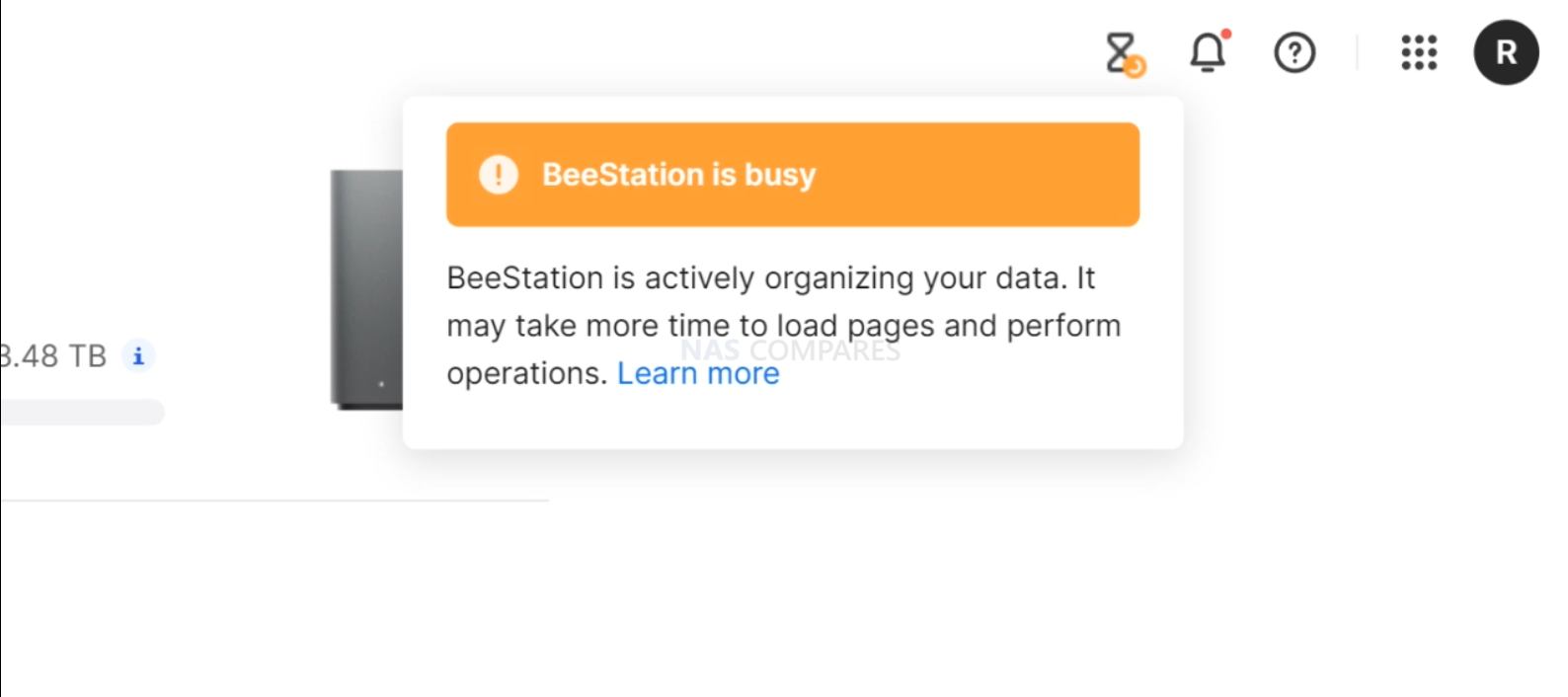
In summary, while the BeeStation system demonstrates a polished software experience and presents a functional and cost-effective alternative to cloud services, its performance and hardware limitations are areas poised for future improvements. As Synology expands the BeeStation hardware lineup, users can anticipate enhanced functionality and value from these tools.
Synology BeeStation Review – Verdict and Conclusion
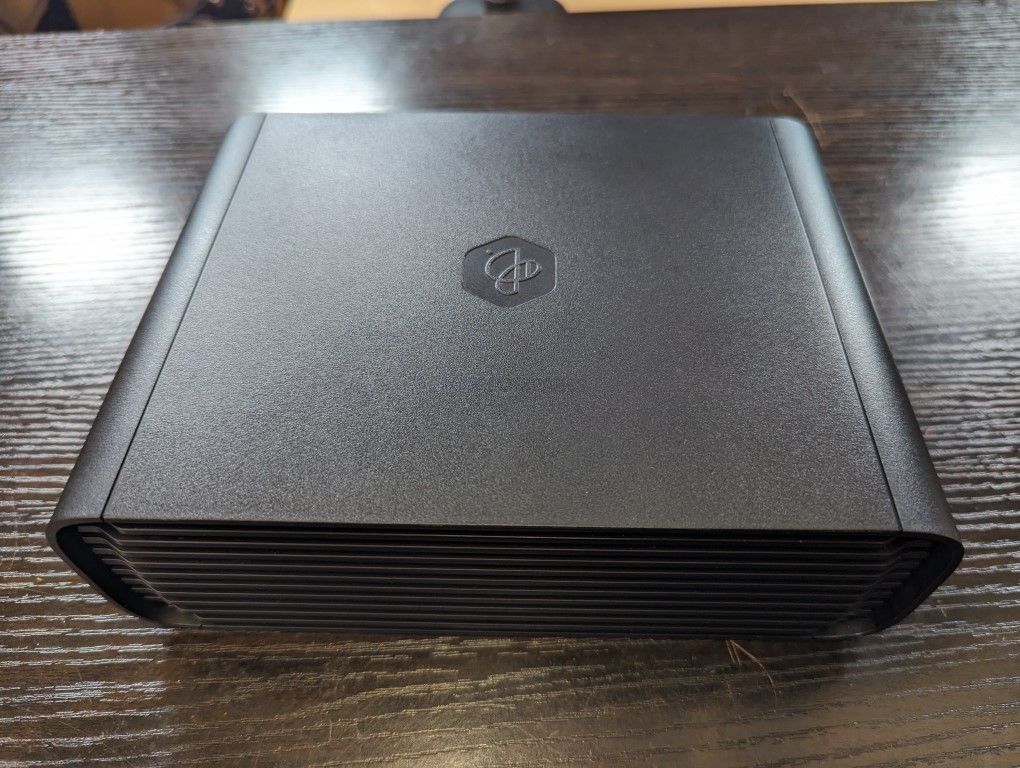
The Synology BeeStation marks a significant shift in Synology’s product line, targeting a new segment of users with its simplified yet functional design. This device stands out as an excellent middle ground between ease of use and a comprehensive private cloud system, providing secure and seamless access to stored data. While it is incredibly user-friendly and easy to set up, the lack of LAN access by default and its single-bay, 4TB-only configuration at launch might limit its appeal to more tech-savvy users or those seeking greater flexibility and expandability. The BeeStation’s unique selling point is its simplicity, making it a compelling choice for those new to NAS systems or for users who prioritize ease of use over extensive customization options. However, its simplicity also means that it lacks the extensive app support found in Synology’s DSM platform, potentially disappointing users accustomed to the richer application ecosystem offered by Synology’s more advanced models.
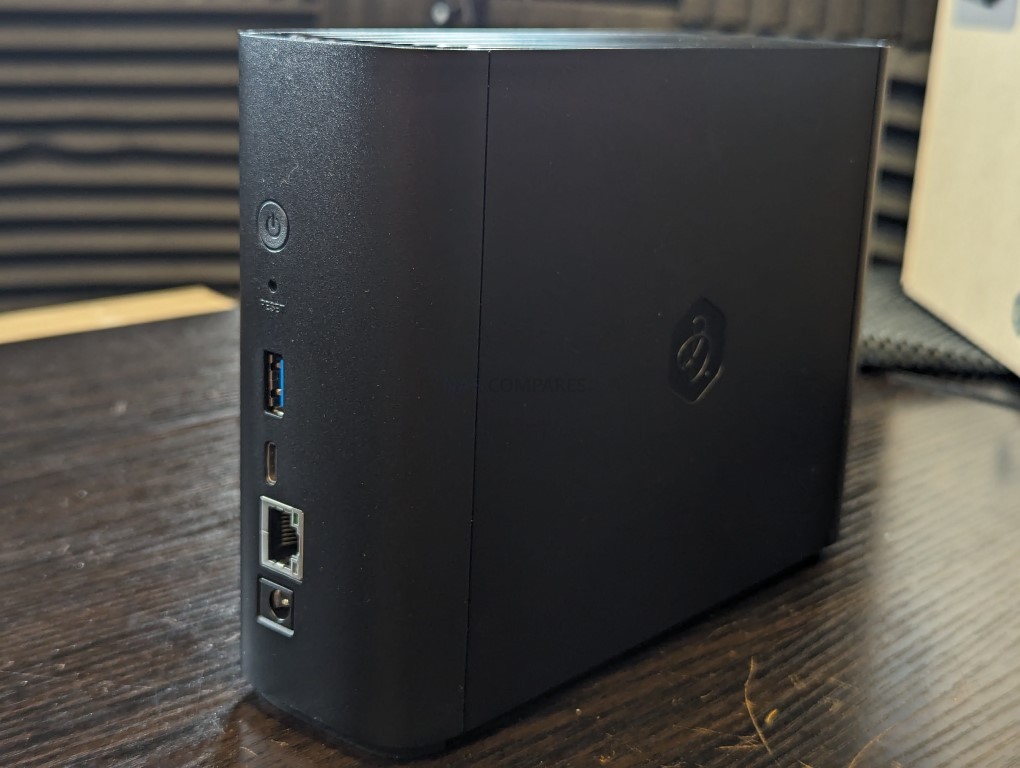
For users concerned about security, the BeeStation still upholds Synology’s reputation for secure data handling, with encrypted data transmission as a standard feature. However, experienced users who prefer a more hands-on approach to their NAS setup might find the BeeStation’s lack of advanced configuration options and its reliance on internet access for setup somewhat restrictive. In terms of market positioning, the BeeStation fills a gap left by other brands like WD and Seagate in offering ‘Easy NAS’ systems. Its competitive pricing, particularly considering the included 4TB of storage, makes it an attractive option for users seeking a private cloud solution without the recurring costs associated with third-party cloud services. Despite these potential drawbacks, the BeeStation is a solid entry-level NAS solution, especially for those seeking a personal cloud with minimal setup and maintenance. It may not be as feature-rich as Synology’s DSM-based NAS devices, but for its intended audience, the BeeStation provides a well-balanced combination of functionality, ease of use, and affordability. Synology’s move to cater to a broader, less technically inclined audience with the BeeStation demonstrates their understanding of market trends and user needs, offering a solution that balances simplicity with the reliability and quality Synology is known for.
In the end, the Synology BeeStation is an ideal choice for users seeking a straightforward, reliable, and cost-effective personal cloud solution. It represents Synology’s commitment to diversifying their product range, catering to the evolving needs of different user segments. While it may not suit everyone, especially those looking for advanced features and customization, it excels in its role as a user-friendly, secure, and affordable entry-level NAS device.
 |
|
| Synology Beestation 4TB PROS | Synology Beestation 4TB CONS |
| User-friendly setup, ideal for beginners or those seeking a simple cloud solution.
Secure data handling with encrypted data transmission. Comes with 4TB of storage included, offering good value. Compact and lightweight design, enhancing portability. Quiet operation, suitable for home or office environments. Integrates seamlessly with popular cloud services like Google Drive and OneDrive. Affordable pricing at $199, a cost-effective alternative to third-party cloud services. Supports remote access, allowing data management from anywhere and across client devices/OS’. Synology’s reputation for quality and reliability is still clear on this smaller scale. |
Lacks the extensive app support and customization found in Synology’s DSM platform.
Only available in a single-bay, 4TB configuration at launch, limiting expandability. LAN access is disabled by default, which may not suit all users. Designed for a specific user base, may not meet the needs of more advanced users. |
Choosing the right data storage solution for your needs can be very intimidating and it’s never too late to ask for help. With options ranging from NAS to DAS, Thunderbolt to SAS and connecting everything up so you can access all your lovely data at the touch of a button can be a lot simpler than you think. If you want some tips, guidance or help with everything from compatibility to suitability of a solution for you, why not drop me a message below and I will get back to you as soon as possible with what you should go for, its suitability and the best place to get it. This service is designed without profit in mind and in order to help you with your data storage needs, so I will try to answer your questions as soon as possible.
📧 SUBSCRIBE TO OUR NEWSLETTER 🔔 This description contains links to Amazon. These links will take you to some of the products mentioned in today's content. As an Amazon Associate, I earn from qualifying purchases. Visit the NASCompares Deal Finder to find the best place to buy this device in your region, based on Service, Support and Reputation - Just Search for your NAS Drive in the Box Below
🔒 Join Inner Circle
Get an alert every time something gets added to this specific article!
Need Advice on Data Storage from an Expert?
Finally, for free advice about your setup, just leave a message in the comments below here at NASCompares.com and we will get back to you.
 Need Help?
Where possible (and where appropriate) please provide as much information about your requirements, as then I can arrange the best answer and solution to your needs. Do not worry about your e-mail address being required, it will NOT be used in a mailing list and will NOT be used in any way other than to respond to your enquiry.
Need Help?
Where possible (and where appropriate) please provide as much information about your requirements, as then I can arrange the best answer and solution to your needs. Do not worry about your e-mail address being required, it will NOT be used in a mailing list and will NOT be used in any way other than to respond to your enquiry.
TRY CHAT
Terms and Conditions


Best NAS for under $499
Best NAS for Under $250 (2025)
Minisforum N5 Pro NAS - FIRST IMPRESSIONS
HexOS Q2 Update - What's Changed?
5 Exciting NAS Coming Later in 2025
Beelink ME Mini vs GMKtec G9 vs CWWK P6 NAS Comparison
Access content via Patreon or KO-FI







My WD myCloud just died – I used it for streaming movies to my Apple TV over LAN… just using regular files drag and drop from my computer – I don’t need all the cloud stuff – can this drive work as a Nas hard drive that simply shows up in finder?
REPLY ON YOUTUBE
what’s the advantage of this versus a Synology regular 2 bay NAS?
REPLY ON YOUTUBE
I have 2 questions:
1. When you connect the BeeFiles to a 2-way CloudService (eg Onedrive) does it only link the account? Or does it actually replicate the Onedrive files locally in the BeeFiles NAS?
2. How can i upload photo folders from my Onedrive to my BeePhotos? What’s the fastest and easiest way?
REPLY ON YOUTUBE
Thank you. A very good introduction to BSM. But I’m still looking for an answer, which Synology Support didn’t answer well. Has the BeeStation with BSM also integrated a media server with which I can stream photos and Videos to my Smart TV via DLNA. Thank you for your reply.
REPLY ON YOUTUBE
Thank you so much, I learnt so much from your videos of comparisons of DSM’s and aslo BSM! For now I’ll buy a BeeStation and/or maybe a 2TB lifetime pCloud. I am completely new to NAS stuff, I just knew it existed from my dad. My dad has NAS of his own for at least 14 years now, so I can ask him, he has WD MyCloudHome 2-bays from I could see. I just wanted to learn on my own hehe. I’ve used 3+ days now of research of Synology NAS, Synology BeeStation and pCloud 2TB lifetime plus other alternatives…
Anyway, I’ll probably upgrade to DS723+ or DS923+ (with at least 2x8TBs or 4x4TBs or maybe just max it out on mirror raids) at some point, but right now I just need to use a cloud to organize my files – Document (School, Work, Private), Photos, Music and Videos whilst backing them up + accessible anywhere and of course them still saved on multiple physical external harddrives (2x5TBs and 2x2TBs) that I manually update when I have time for it. Now I’ll watch your how to upgrade BeeStation storage, I’ll do this warranty expires on my BeeStation, could be fun
REPLY ON YOUTUBE
Why does the software look identical to Google Drive?
REPLY ON YOUTUBE
Bee Station design looks sooooo much better than Synology Drive…
And Drive is even missing some features…
i really hope they add that and give at least the option to change the design
REPLY ON YOUTUBE
Can back up steam games? In beestation
REPLY ON YOUTUBE
It is so amazing how familiar and simple the interface looks, it is almost like a combination of Google drive and some flavor of Onedrive.
REPLY ON YOUTUBE
Could you confirm if BeePhotos/Synology Photos able to rate the JPG/RAW?
REPLY ON YOUTUBE
This device is hopeless, it works very slowly, it copies photos at a very low speed, after two days of not using it, I need a few minutes to preview the photos. I DO NOT RECOMMEND IT, WASTE OF TIME, NERVES AND MONEY.
REPLY ON YOUTUBE
After syncing with Dropbox can you disconnect DropBox and keep the local files on the drive?
REPLY ON YOUTUBE
If this was 8tb I would have bought it and happily not had the hassle of spending so much time learning how to use a NAS
REPLY ON YOUTUBE
Can you swap out the spinning drive for an SSD?
REPLY ON YOUTUBE
I bought a beestation last week and let me tell you its simple and easy to use! No fuss no muss and i was up and backing up all my desktops in the house within minutes!
REPLY ON YOUTUBE
Synology DSM is still the king ????
REPLY ON YOUTUBE
Love your reviews guys! What happens when it comes time to expand? 4Tb might not be enough
REPLY ON YOUTUBE
if i put video and audio files on this unit can i access them with an nvidia shield pro
REPLY ON YOUTUBE
Looks like a win-win product for both less tech-savvy users and their “don’t you work with computers?” relatives that otherwise would be called regularly with tech support issues.
Why Synology in 2024 still releases non-universal macOS software is beyond me. Especially since all of their desktop software offerings are not OS-“native” applications, but instead use software frameworks like Electron (BeeStation desktop app, at least the App Extension and the helper apps are ARM-native) or Qt (HyperBackup Explorer).
REPLY ON YOUTUBE
I’d like to see the functionality expanded so that it doesn’t only feature apps and easy access to “files” and “photos” but also “videos” and “music” as the basic file types that anyone will want to use it for (surely?). Also, a 5TB backup account with Synology C2 service is WAY expensive (!) so we need to see access to other online backup services there as cheaper options, as 4 TB is a LOT to backup! That also goes for more variety in the cloud sync services that can be accessed too! ????
REPLY ON YOUTUBE
Synology has finally started to design a more advanced UI for users… This is the biggest improvement I’ve seen.
REPLY ON YOUTUBE
The lack o a SSD in the NAS isn’t the real reason that the system slows down when too many people are trying to access it. NAS machines have existed for decades prior to the invention of Solid State Drives. The real issue is the speed of the hard drive itself. Probably also the computer hardware inside.
REPLY ON YOUTUBE
Why didn’t you ever do a performance review of the OWC 8 SLOT M.2 PCIE RAID CARD?
REPLY ON YOUTUBE
back in the day i tried setting up hyper backup from one synology to another but it was super broken due to both the source and destination shares being encrypted, have they sorted that out? have you tried backing up form one synology to another when both are encrypted? and i am referring to share folder encryption not volume
REPLY ON YOUTUBE
SuperNASCompare’s Fortress of Solitude
REPLY ON YOUTUBE
BSM + DSM = BDSM
REPLY ON YOUTUBE
I hope they take some of the changes to the UI in BSM and put it in DSM 8. DSM looks a bit old by today’s standards of macOS and Windows 11 UIs. Be nice if they had a version of Video Station for BSM, people creating their own clouds with streaming services getting expensive is a growing market, but I guess you would just get a DSM system for that.
REPLY ON YOUTUBE
I’m pretty sure that BSM is : Basic Storage Manager 🙂
REPLY ON YOUTUBE
And let’s not forget BDSM.
REPLY ON YOUTUBE
Second! Love your content!!!! Haha. Thanks this is very interesting! I am still exploring what advantages having a ds423+ is
REPLY ON YOUTUBE
First! Love your content!!!
REPLY ON YOUTUBE
Cant seem to find them for sale in my area uk
REPLY ON YOUTUBE
no dsm must have account lan not on by default i will pass
REPLY ON YOUTUBE
Could one connect two separate BeeStations via USB? BTW… Great vid! Thank you
REPLY ON YOUTUBE
Hello, Thank you for the review, but i was curious about can it split to 4 1TB for 4 users to access? or is there other way to invite user then limit the stroage space
REPLY ON YOUTUBE
YouTube hasn’t been updating me of your new videos. I had to search you out to make sure you still existed! Not sure what’s going on with Google doing that to you.
REPLY ON YOUTUBE
When is this coming to the US? Would definitely buy this for Mother’s Day if it’s available. Lot of old photos I could load here for my parents
REPLY ON YOUTUBE
Should have had 2.5gbe
REPLY ON YOUTUBE
If one has any interest in a NAS I would highly recommend getting a NAS with removable storage. When this fails and it will fail and have no understanding about how to get it working again which is not easy. It’s a waste of money you could have put money into a two bay. Under constant power it will fail in 3 to 5 years so never use it as a backup for important files. It’s best use case is to swap files between computers or for short term storage of unimportant files.
REPLY ON YOUTUBE
It would be really useful if there was an accounting app/ software company that could develop the cloud access features so that you could host your own remote access accounting system and avoid the costs imposed by the likes of QuickBooks, Xero and others who are bound to raise their prices once MTD for Income Tax/Corporation Tax is required in the UK
REPLY ON YOUTUBE
It would be really useful if there was an accounting app/ software company that could develop the cloud access features so that you could host your own remote access accounting system and avoid the costs imposed by the likes of QuickBooks, Xero and others who are bound to raise their prices once MTD for Income Tax/Corporation Tax is required in the UK
REPLY ON YOUTUBE
It would be really useful if there was an accounting app/ software company that could develop the cloud access features so that you could host your own remote access accounting system and avoid the costs imposed by the likes of QuickBooks, Xero and others who are bound to raise their prices once MTD for Income Tax/Corporation Tax is required in the UK
REPLY ON YOUTUBE
Thanks for the video, is there still a Personal and Shared option on the photos app?
REPLY ON YOUTUBE
Thanks for the video, is there still a Personal and Shared option on the photos app?
REPLY ON YOUTUBE
Thanks for the video, is there still a Personal and Shared option on the photos app?
REPLY ON YOUTUBE
Man, how you re able to produce so much content? I really like your reviews.
REPLY ON YOUTUBE
cool
REPLY ON YOUTUBE
That LAN switch definitely needs to be on by default. I like the UI design, I hope Synology take some of the ideas for DSM 8 from BSM
REPLY ON YOUTUBE
They could have put in a couple of 4tb ssd drives and a 2.5tb. LAN and local file share on by default. The cost might go up. But better for a beginner
REPLY ON YOUTUBE
any mention of a UK release date? Or just wait for it to appear on Amazon?
REPLY ON YOUTUBE
I’ve watched your other videos on this product. What I’m still wondering (before I finish this video) is what happens if this unit is destroyed or stolen, is there another backup option, or is this beestation the only place that all your data lives?
REPLY ON YOUTUBE
Hate seagulls..they’re in the cloud therefore hate cloud….
REPLY ON YOUTUBE
I f I buy this and use it for a while, how hard/easy is it to transfer data when I later decide to upgrade to a multi-bay Synology NASA?
REPLY ON YOUTUBE
You are a legend mate. Thank you
REPLY ON YOUTUBE
Today, in 2024, Synology still does not provide thumbnail support for more files, and in a sense, this kind of file management is backward.
REPLY ON YOUTUBE
I spent more money on a Synology NAS, and it’s a shame that the BeeFiles interface is prettier, while the Synology Drive is an old antique from the last century. ????????
REPLY ON YOUTUBE
Okay, what you would recommend is clear i guess, Would you recommend the 224+ or like the new terramaster over the beestation for a newbie who wants to backup things and use it as a storage 4 the surveillance system (not trusting ring or other services lol)? I am not sure if the way more expensive systems deliver for me but i am afraid the beestation is too limited? Thx in advance.
REPLY ON YOUTUBE
Please focus on what the Bee station is designed to do and not winging on about what it what it doesn’t do.
REPLY ON YOUTUBE
How do I get in in Canada?
REPLY ON YOUTUBE
One point is a little unclear to me: If the local account is activated, will everything still be transmitted via the Internet if there is an Internet connection, or is the LAN preferred? This point would be very important to me, because I would not like to block my Internet bandwidth for local file transfers. Or is that what the SMB service is intended for?
REPLY ON YOUTUBE
Beenology Disk Station ???? I wish they have for sale in the US. It reminds me the old Pogo Plug Business model.
REPLY ON YOUTUBE
This NAS is almost ideal for me to be honest, I don’t need more features than just to store my photos, videos and maybe some files. The only downside is that I can’t install my own hard drive, and the network card could be much faster…
REPLY ON YOUTUBE
They should have called it
BDSM = Bee Disk Station Manager ????
REPLY ON YOUTUBE
I like that the Apps BeeFiles and BeePhotos are streamlined names and UIs. DSM you have some Apps called DS (DS video, DS photo, DS finder, DS files, DS cam, etc… having the second word start with a lowercase letter really annoys me, should be DS Video, etc) and some called Synology (Synology Drive, Synology Photos, Synology Chat, etc) and then on the NAS some are called Station (Video Station, Etc) – In my view the Apps need a clean up with streamlined names and updates to all the UIs, at the moment it’s a bit of a mess.
REPLY ON YOUTUBE
weird that beefiles ui looks more sleek than synology drive
REPLY ON YOUTUBE
I was expecting “I hate seagulls!” ???? They were certainly busy during your recording. Thanks for your review, really interesting and a NAS to watch. ????
REPLY ON YOUTUBE
I’m assuming it cannot be used with Plex – is that correct?
REPLY ON YOUTUBE
I do not want apps. I do not want to work on the Beestation or NAS. I do not want to share. I just want to secure my date over 2 or more bays so I have a backup. So why must the NAS-ses in the market now are so complicated? Beestation (in a 2 or more bay-version) is my solution to go with!! (and do not go on and on and on on things YOU do not like. It becomes anoying to listen to!!)
REPLY ON YOUTUBE