How Well Does the Synology DS1522+ NAS Perform as a Plex Media Server?
Have you been considering the Synology DS1522+ NAS for a plex media server in 2022/2023? It’s a pretty reasonable question. Synology has released a number of very impressive Diskstation NAS devices in recent years and thanks to improvements in the efficiency and power in most server-utilized CPUs right now, the demand for a NAS to be used pure and fully featured multimedia enjoyment has never been higher! The appeal of accessing all the movies, boxsets, music and home movies that you physically/digitally own in the style popularized by Netflix, Disney+ and Prime Video (flashy GUI, summary, all the box art, trailers, cast details, reviews and more) is undeniable. The rise in popularity of streaming platforms like Netflix has also been accompanied by rising monthly subscription costs and rising concerns about never truly owning the media that you want o watch. Even when you buy movies and TV boxsets in digital download forms from Amazon Video etc, you are still at the mercy of 1) needing somewhere to store it if you do choose to download it and 2) potentially losing access to it if the site/platform you purchased from has lost the license to host it (a common complain of the increasingly digital world of PC/Console gaming, as games are pulled from eStores). Hosting your media in a subscription-free form, whilst it still being presented in the universally accessible and premium GUI form of Plex is one of the most compelling reasons for many home/prosumer users deciding to make the jump towards buying their own plex media server. However, NAS drives have grown incredibly diverse in terms of hardware design and therefore one NAS might not play media in plex as well/efficiently as another – and the Synology DS1522+ NAS is no exception to this. Today I want to detail my tests of the DS1522+ as a Plex Media Server and I hope this will help you decide whether a Synology NAS deserves your Multimedia in 2022/2023.

What is the Hardware of the Synology DS1522+ NAS Drive?

The Synology DS1522+ NAS drive is quite similar in architecture to most PCs or Laptops (in that it features a CPU+Memory+Storage), but differs in that it’s components are designed to be more efficient (as they will be in operation 24×7) and have a larger degree of focus on storage-related applications (whereas the hardware in a PC/Laptop is designed more for the applications you run with storage service concerns/provisions being far more rudimentary). The DS1522+ is made up of a popular mid-range server CPU, DDR4 memory and supports Hard Drive and SSDs in SATA. although most of the specifications of Synology NAS drives are unrelated to Plex, below I have picked up the hardware specifications of the DS1522+ that are relevant to Plex:
- CPU: Embedded Ryzen R1600, 2.6-3.1Ghz, Dual Core Processor
- Embedded Graphics: No
- Memory (Quantity & Maximum): 8GB Default, 32GB Max, ECC, DDR4, 3200Mhz
- Number of Storage Bays: 5x SATA
- M.2 NVMe Caching Bays: 2x M.2 NVMe
- Network Connectivity: 4x 1GbE LAN + Optional 1x 10GbE
Next, let’s quickly touch on how we measure how good/bad the Synology DS1522+ NAS is for Plex Media Server.
Understanding the Plex Media Server Tests of the Synology DS1522+ NAS
![]()
Important Terms to Understand in Plex/NAS/Multimedia that will make the DS1522+ NAS Plex Tests Easier to Understand.
- SD, 160p, 240p, 480p, 720p, 1080p, 4K : This is the resolution that the media is being displayed at. The higher the resolution, the larger number of pixels that are available and depending on the original recording quality of the media in question. High resolutions, such as 1080p and 4K require more work to be done by the NAS hardware in order to playback the file. More often than not, a NAS with weak embedded graphics or no embedded graphics at all will be unable to play 4K very well or indeed at all. It is important to remember that just because a NAS brand like Synology says that their latest NAS can natively play back 1080p or 4K media (natively = played using their own NAS software, software client tools and/or DLNA), that does not mean that the DS1522+ will play to the same standard in Plex, as Plex is a 3rd party tool
- Transcoding, Encoding, Decoding : These are all different techniques/names for when a file needs to be changed in order to be better suited to the connected client device connection, strength or hardware. If you are accessing all your media on the local area network (i.e only accessing your plex media at home), then transcoding will rarely be something you will use (unless your media is largely H.265/HEVC based, see earlier). However, perhaps you are accessing your plex library on the train to work or from a sun bed whilst on holiday. Perhaps you have a smaller data bandwidth/allowed MB/GB, maybe a weaker internet connection, perhaps you are using a smaller phone device and you might not need to watch your 4K 50GB Blu-ray rip of the latest Marvel Movie – in these situations, you might well want to access the media on your Synology DS1522+ Plex NAS at a lesser quality than the original version, so transcoding/re-encoding on the fly (as in, at the same time it is being played) is what you would want to do. Remember, transcoding is by far the most heavy-weight thing you will need to do on a NAS. It is also worth remembering that in order for Plex o be able to use the FULL resources of a NAS CPU (such as embedded graphics) that you will need to enable ‘Make My CPU Hurt’ in the Encoder Menu of the Plex NAS Settings menu – this also potentially requires a Plex Pass subscription, depending on the NAS in question
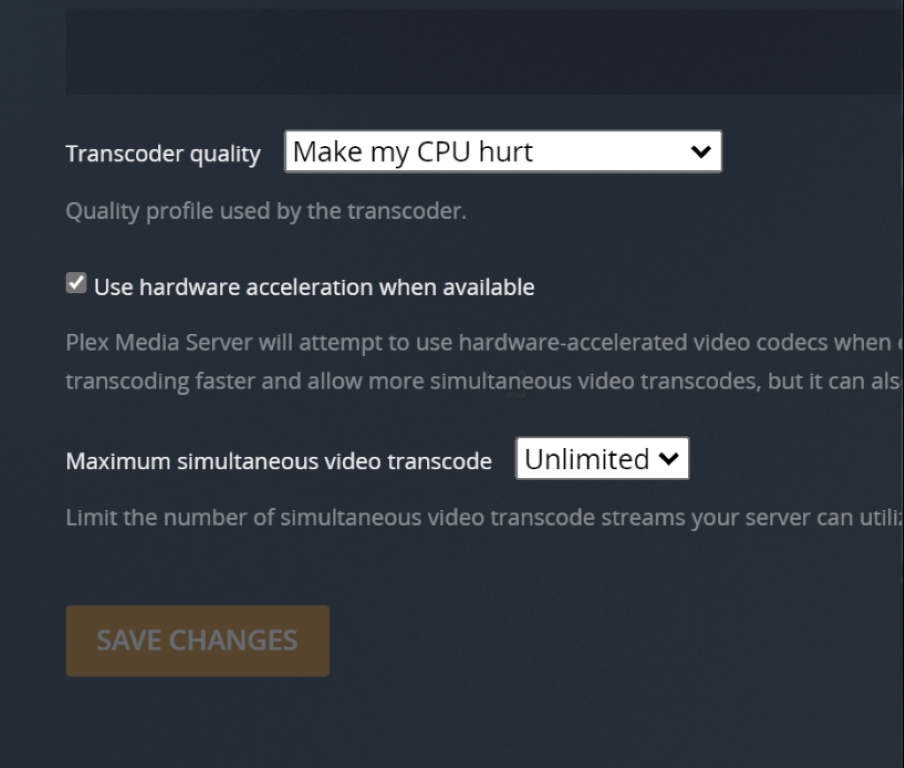
- H.264, HEVC, H.265 : These are compression techniques that are designed to allow large-scale media presentations that were made for a cinema to be viewable from your sofa (with H.265 being the more effective/powerful compression level). H.264 can largely be played by ALL devices, but many devices do not have permission or a license to play H.265/HEVC (they are the same thing). This is because, where H.264 is an easy license and comparatively free to use, H.265/HEVC licencing and patents are spread across multiple providers and allowing a device license to use this compression technique can be complex, expensive or simply impossible. Therefore HEVC/H.265 media will sometimes AUTOMATICALLY need to be converted/transcoded into H.264 etc in order to be played – therefore eating up more system resources. The DS1522+, much like the rest of thte Synology NAS range do not arrive with HEVC support by default
- Bitrate : Bitrate is the amount of data encoded for a unit of time, and for streaming is usually referenced in megabits per second (Mbps) for video, and in kilobits per second (kbps) for audio. Higher quality and higher resolution media tends to be of a much higher bitrate
For more information on the most important terms to understand when discussing/researching a NAS as a Plex Media Server can be found in my video below:
Any further questions, you can use the free advice section at the bottom of the page and ask me and Eddie directly.
How was the Synology DS1522+ NAS Tested in Plex?
The setup for testing the DS1522+ NAS for Plex was as follows:
- The Synology DS1522+ NAS was accessed over a 1GbE network, however in order to test how the NAS would cope with transcoding/encoding, I would force the Plex Player client to transcode the file manually
- The DS1522+ NAS was used in the default CPU+Memory state that the base model arrives in (no upgraded memory or upgraded caching media)
- Tests were performed one after the other with a short break between each test, so you might see the tail end of the previous test on a CPU graph, but I have pointed at the are of the % utilization that is important as per each test.
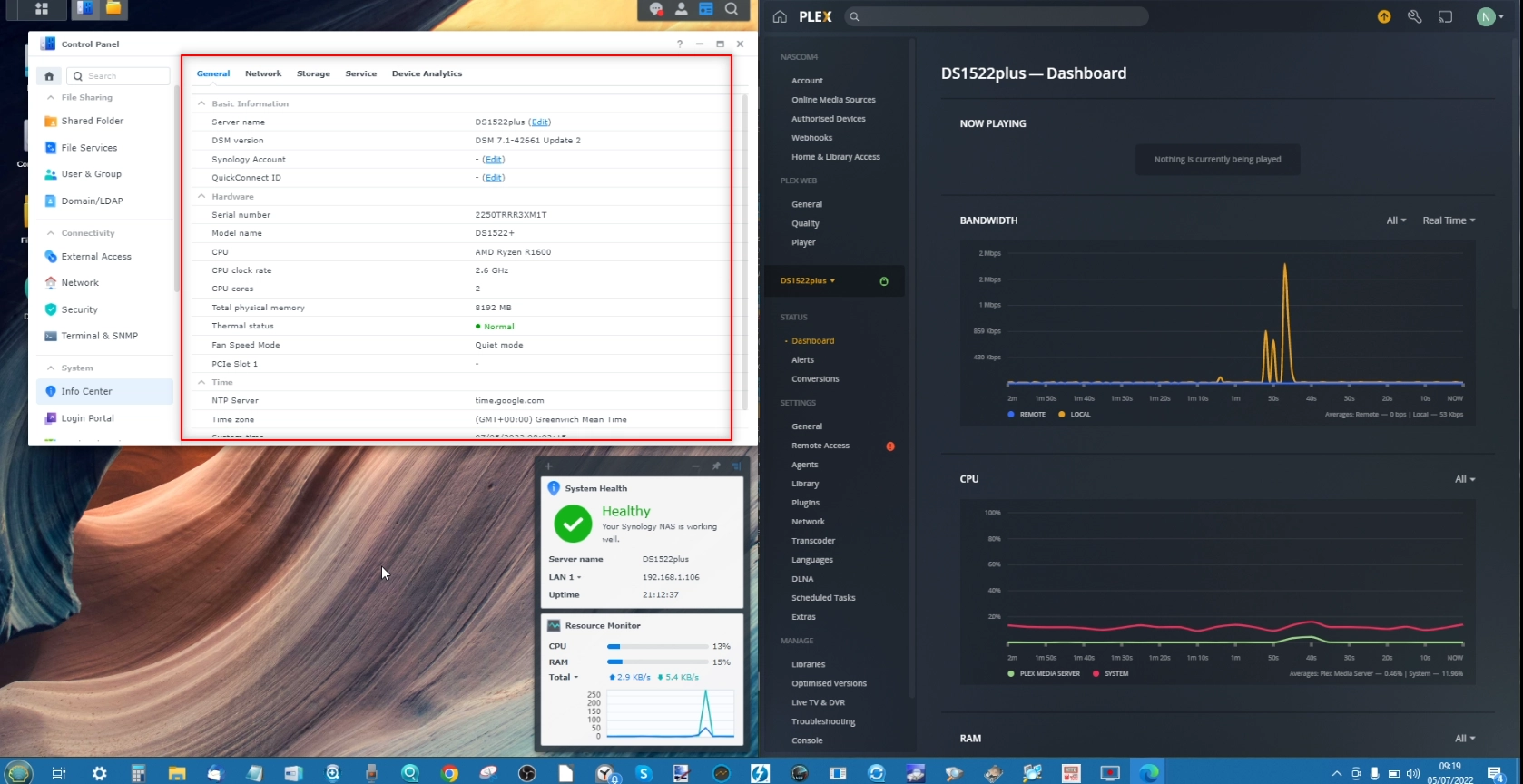
Regarding test results, CLEAR PASS means that the file successfully played and there were sufficient resources for the NAS to continue to do other things comfortably, PLAYED BUT HIGH CPU % means that the file played, but it utilized a significant amount of system resources in order to do so in a heavier use situation (i.e other NAS users connected) it might not play and FAIL AND-OR DID NOT PLAY means that the file either did not play or the time taken to play back the files was outpaced by the natural playback of the file – i.e. the file would stop-and-start constantly in order to try and catch up.
If you want to watch the FULL video recording of all the Plex tests that I performed on the &&&& #### NAS, you can watch the video below. Be warned, it is quite long! Alternatively, you can scroll past and see each of the test results, one-by-one, detailing which ones worked and which ones didn’t:
What % System Resources did the Synology DS1522+ NAS Use in Plex when Idle?
Running the Plex Media Server application, even when no multimedia is being played on the DS1522+ is still going to require a % of system resources to be occupied, in order to ensure that PLEX can play media from the Synology NAS as soon as it is requested remotely. Additionally, although Plex runs at its best with at least 2 Cores of CPU power and 2GB of Memory, many NAS also reserve areas of CPU/RAM for the system itself. So, therefore, knowing how much system resources are being consumed by the Synology DS1522+ NAS when Plex is idle is going to be useful to know how much system power is available when playback actually starts. Here is a screenshot of the DS1522+ when Plex is running, but no media is being played/accessed:
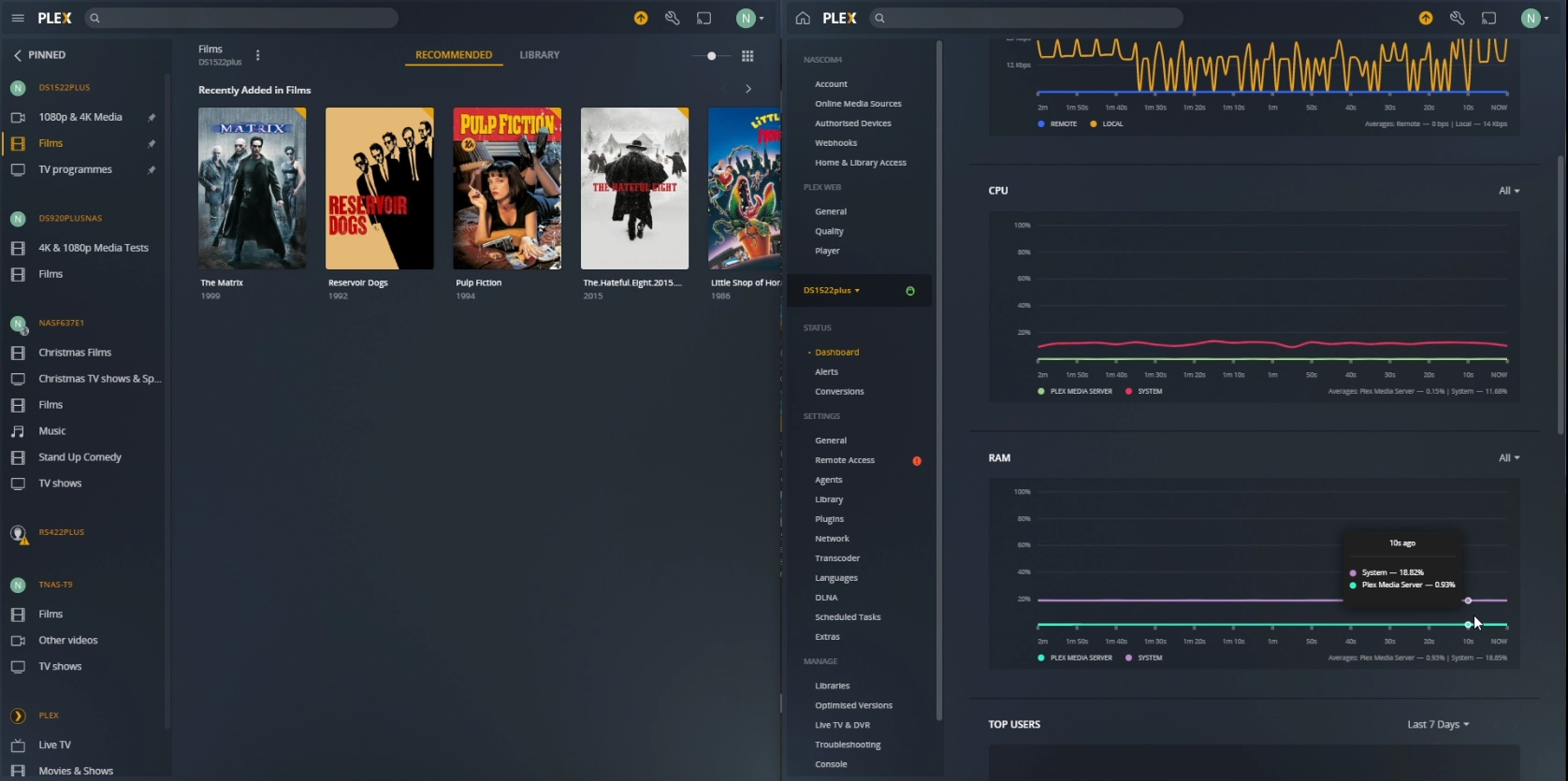
Synology DS1522+ Plex Test 1 – Matrix 720p 0.7Mbps h.264 transcode to 480p 1.5Mbps
Here is how the Synology DS1522+ NAS Performed in Plex when with a Matrix 720p 0.7Mbps h.264 transcode to 480p 1.5Mbps File:
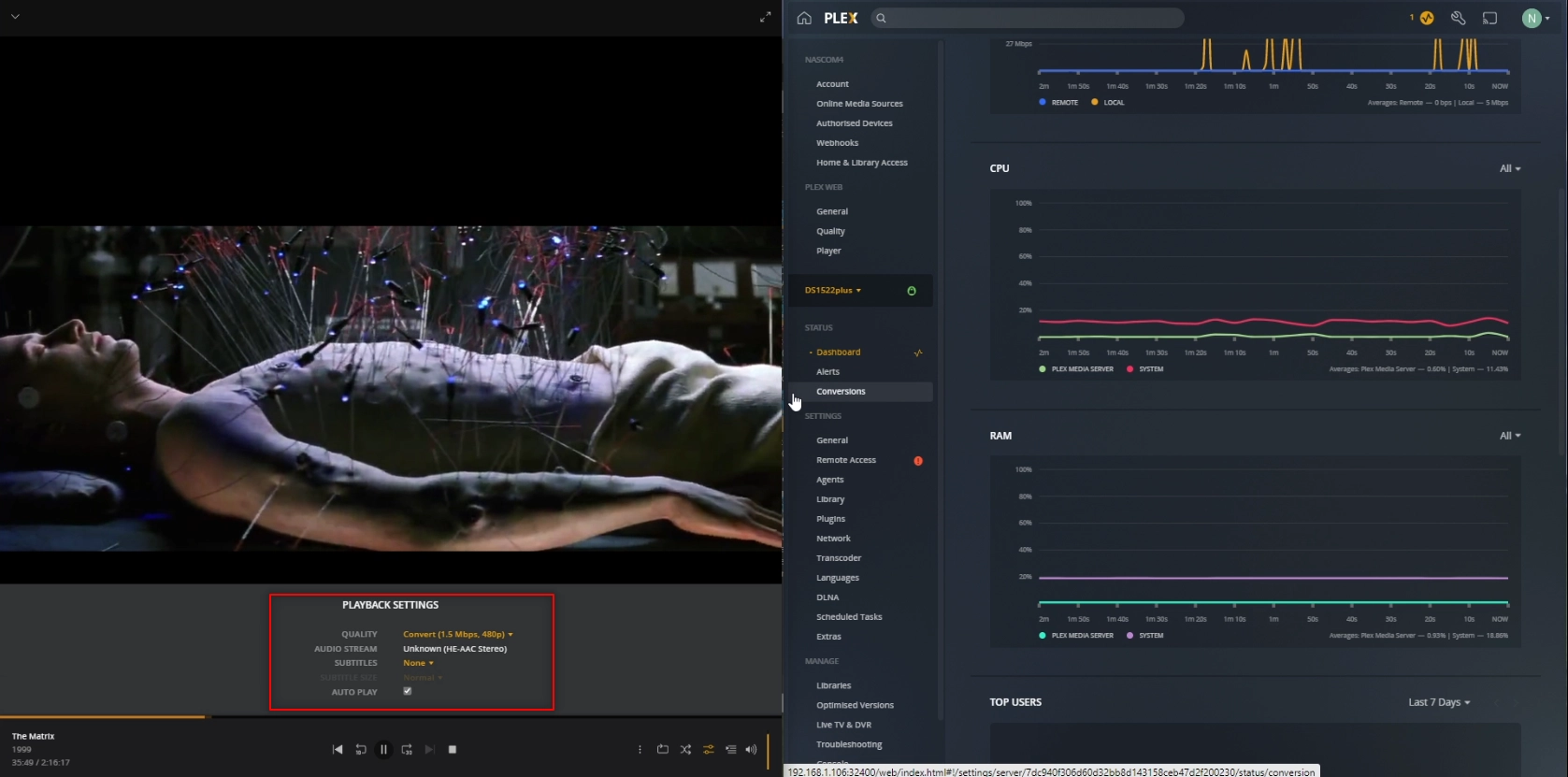
RESULT: CLEAR PASS
Extra Notes: None
Synology DS1522+ Plex Test 2- Matrix 720p 0.7Mbps h.264 Original Playback
Here is how the Synology DS1522+ NAS Performed in Plex when with a Matrix 720p 0.7Mbps h.264 Original Playback File:
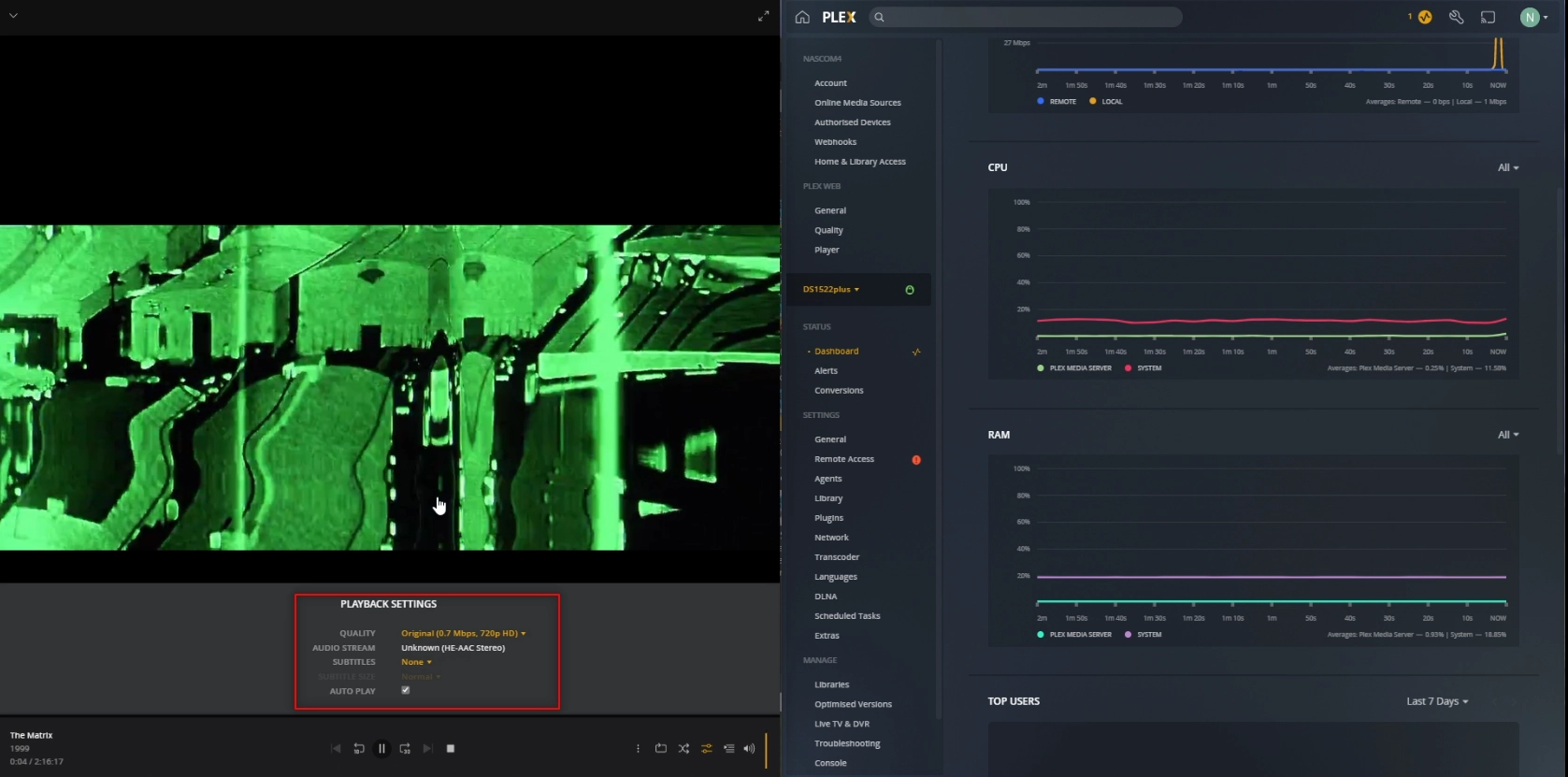
RESULT: CLEAR PASS
Extra Notes: None
Synology DS1522+ Plex Test 3 – Matrix 720p 0.7Mbps h.264 transcode to 240p 0.3Mbps
Here is how the Synology DS1522+ NAS Performed in Plex when with a Matrix 720p 0.7Mbps h.264 transcode to 240p 0.3Mbps File:
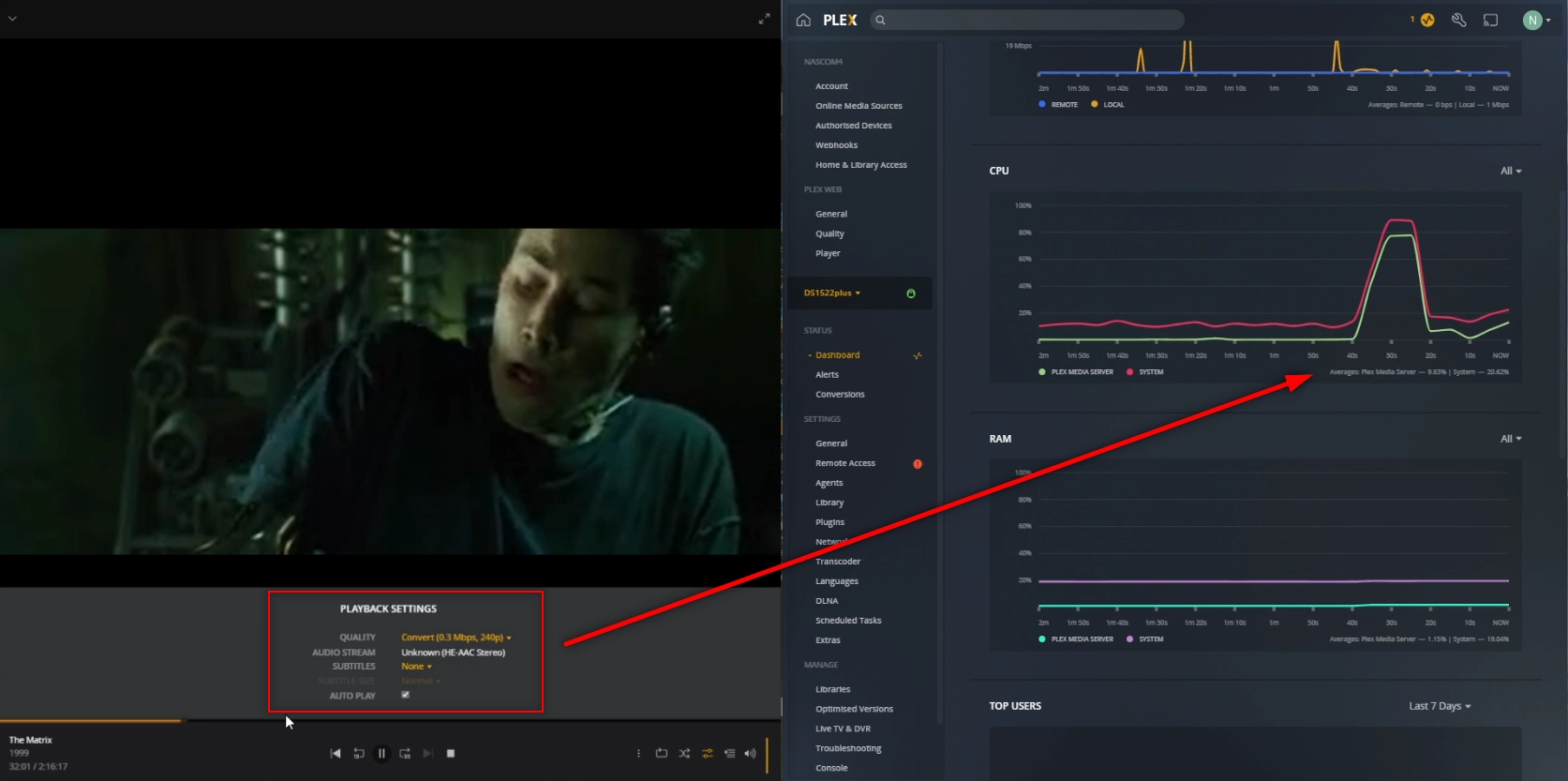
RESULT: PLAYED BUT HIGH CPU %
Extra Notes: None
Synology DS1522+ Plex Test 4 – 1080p 1.9Mbps h.264 Original Playback
Here is how the Synology DS1522+ NAS Performed in Plex when with a 1080p 1.9Mbps h.264 Original Playback File:
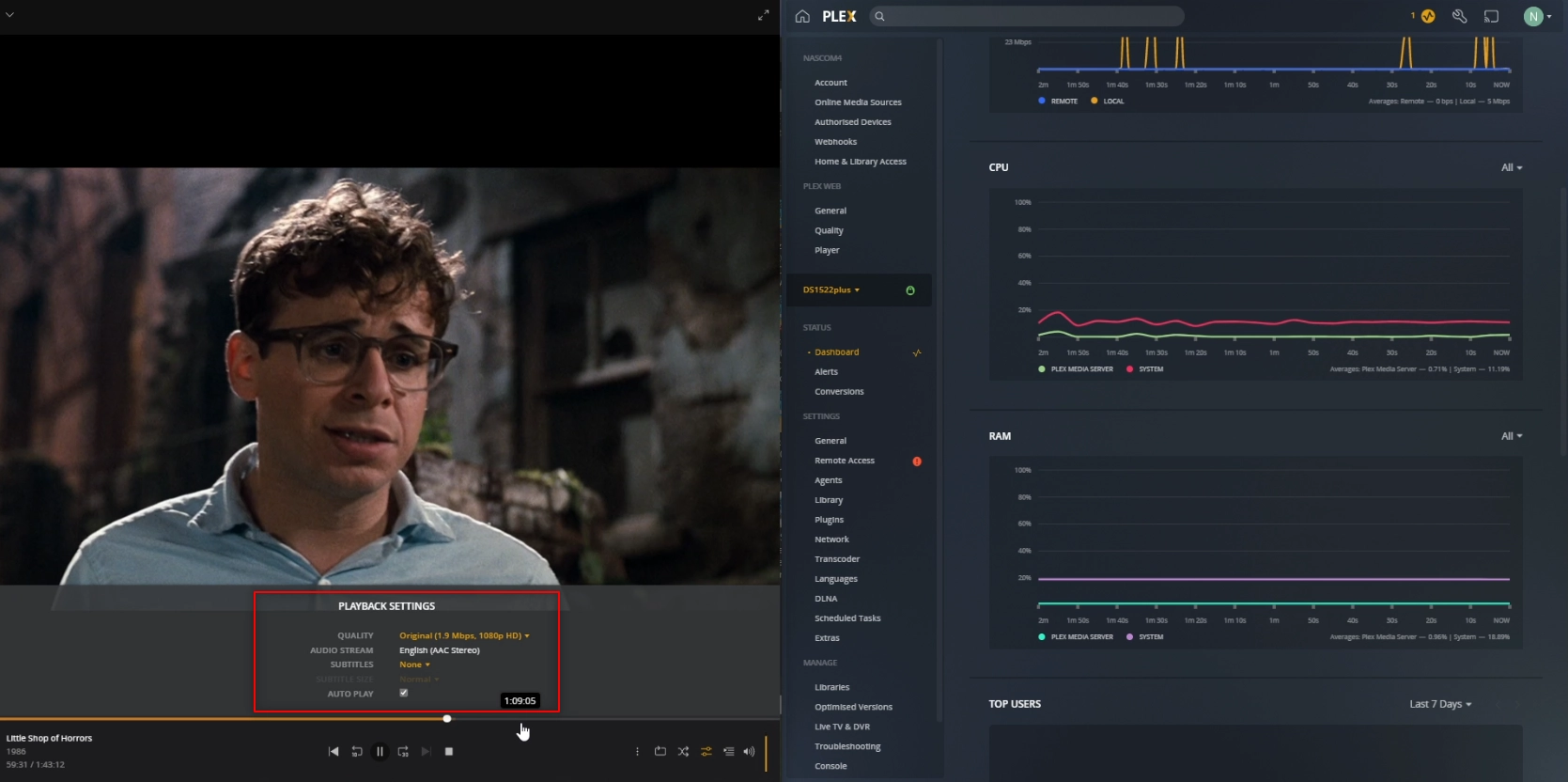
RESULT: CLEAR PASS
Extra Notes: None
Synology DS1522+ Plex Test 5 – 1080p 1.9Mbps h.264 Transcode to 480p 1.5Mbps
Here is how the Synology DS1522+ NAS Performed in Plex when with a 1080p 1.9Mbps h.264 Transcode to 480p 1.5Mbps File:
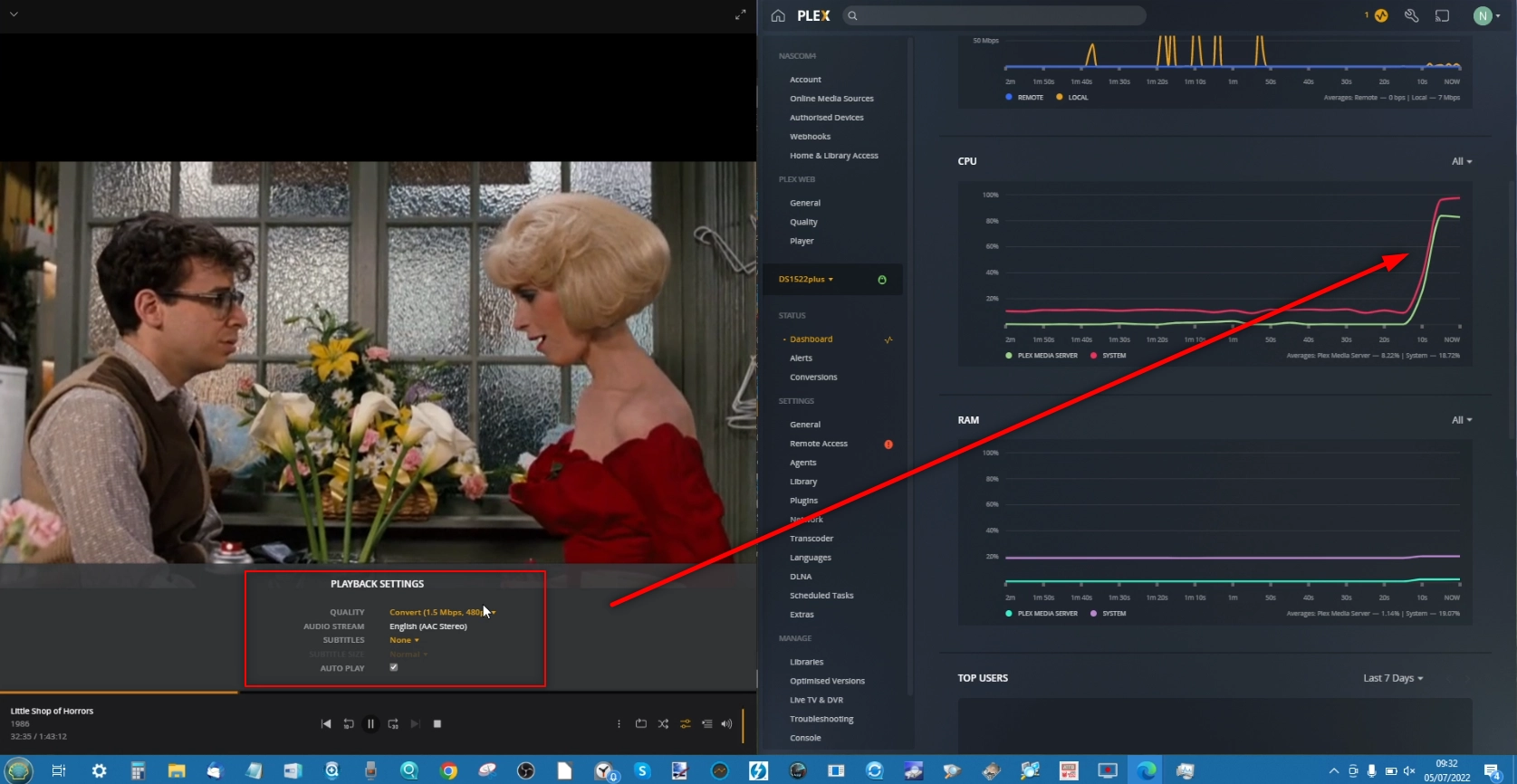
RESULT: PLAYED BUT HIGH CPU %
Extra Notes: None
Synology DS1522+ Plex Test 6 – 1080p 1.9Mbps h.264 Transcode to 160p 0.2Mbps FAILED
Here is how the Synology DS1522+ NAS Performed in Plex when with a 1080p 1.9Mbps h.264 Transcode to 160p 0.2Mbps FAILED File:
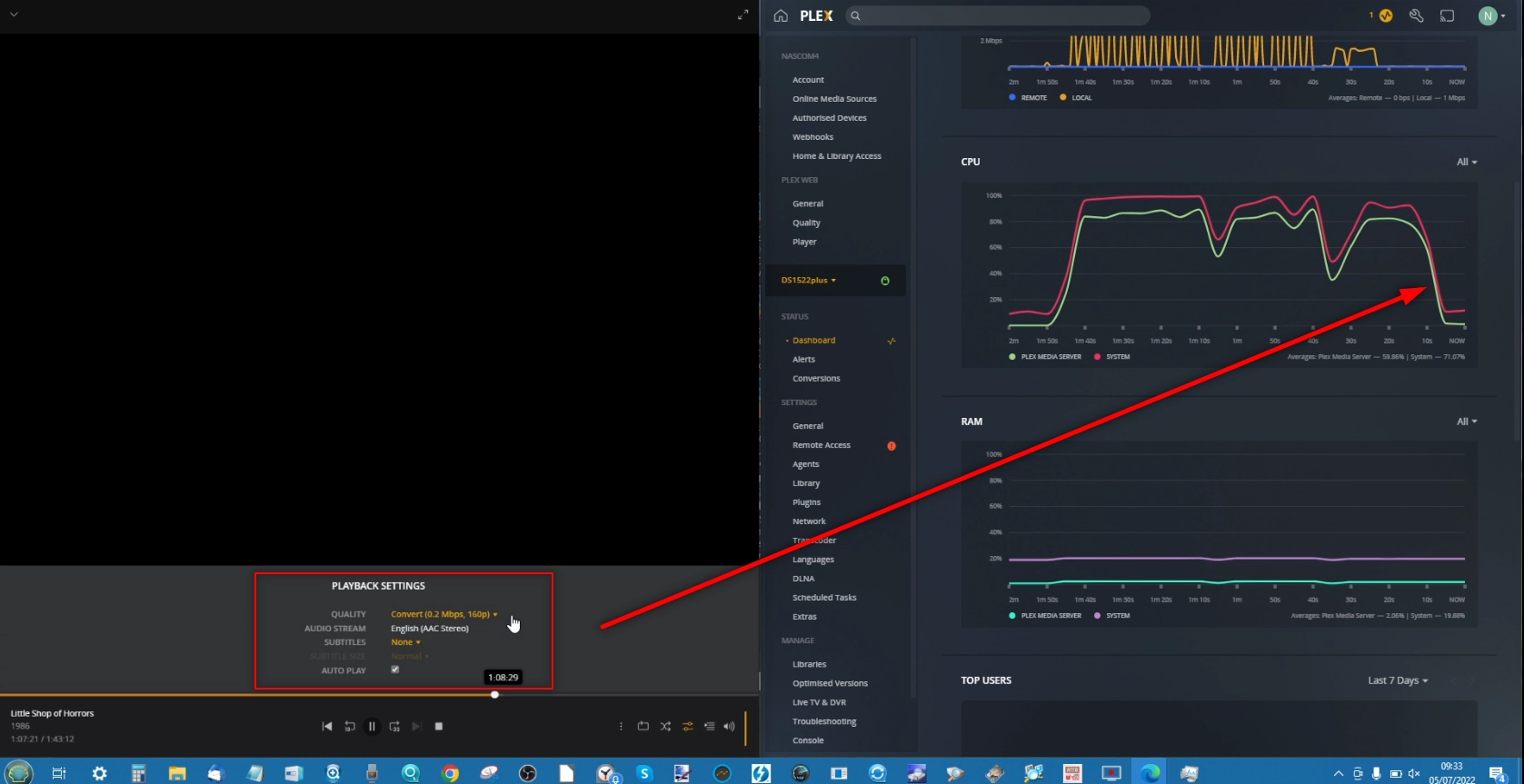
RESULT: FAIL AND-OR DID NOT PLAY
Extra Notes: The DS1522+ NAS did TRY to play the file, but eventually it ceased and kicked me out
Synology DS1522+ Plex Test 7 – Jellyfish 1080p 3Mbps H.264 Original Playback
Here is how the Synology DS1522+ NAS Performed in Plex when with a Jellyfish 1080p 3Mbps H.264 Original Playback File:
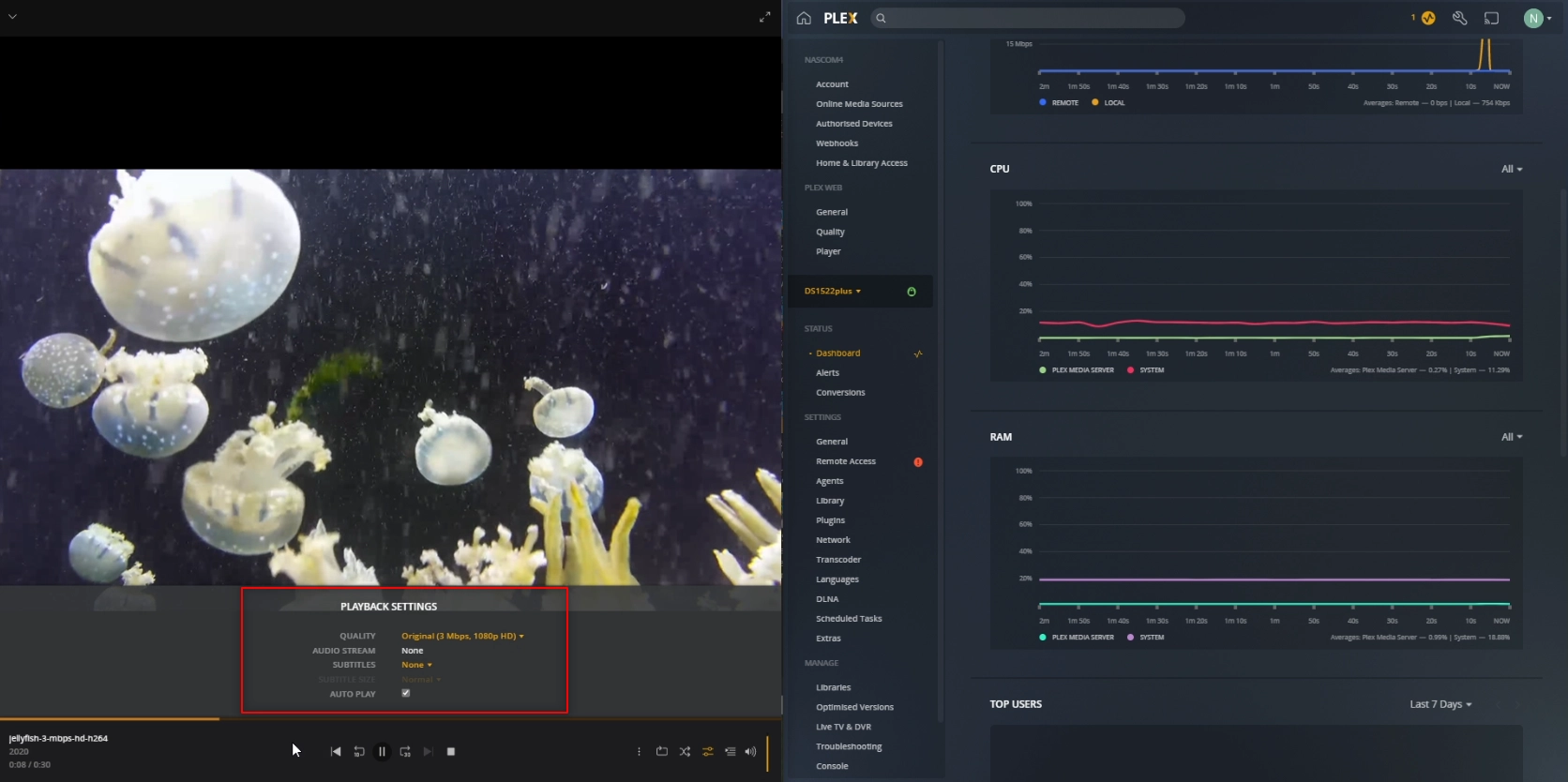
RESULT: CLEAR PASS
Extra Notes: None
Synology DS1522+ Plex Test 8 – Jellyfish 1080p 10Mbps H.264 Original Playback
Here is how the Synology DS1522+ NAS Performed in Plex when with a Jellyfish 1080p 10Mbps H.264 Original Playback File:
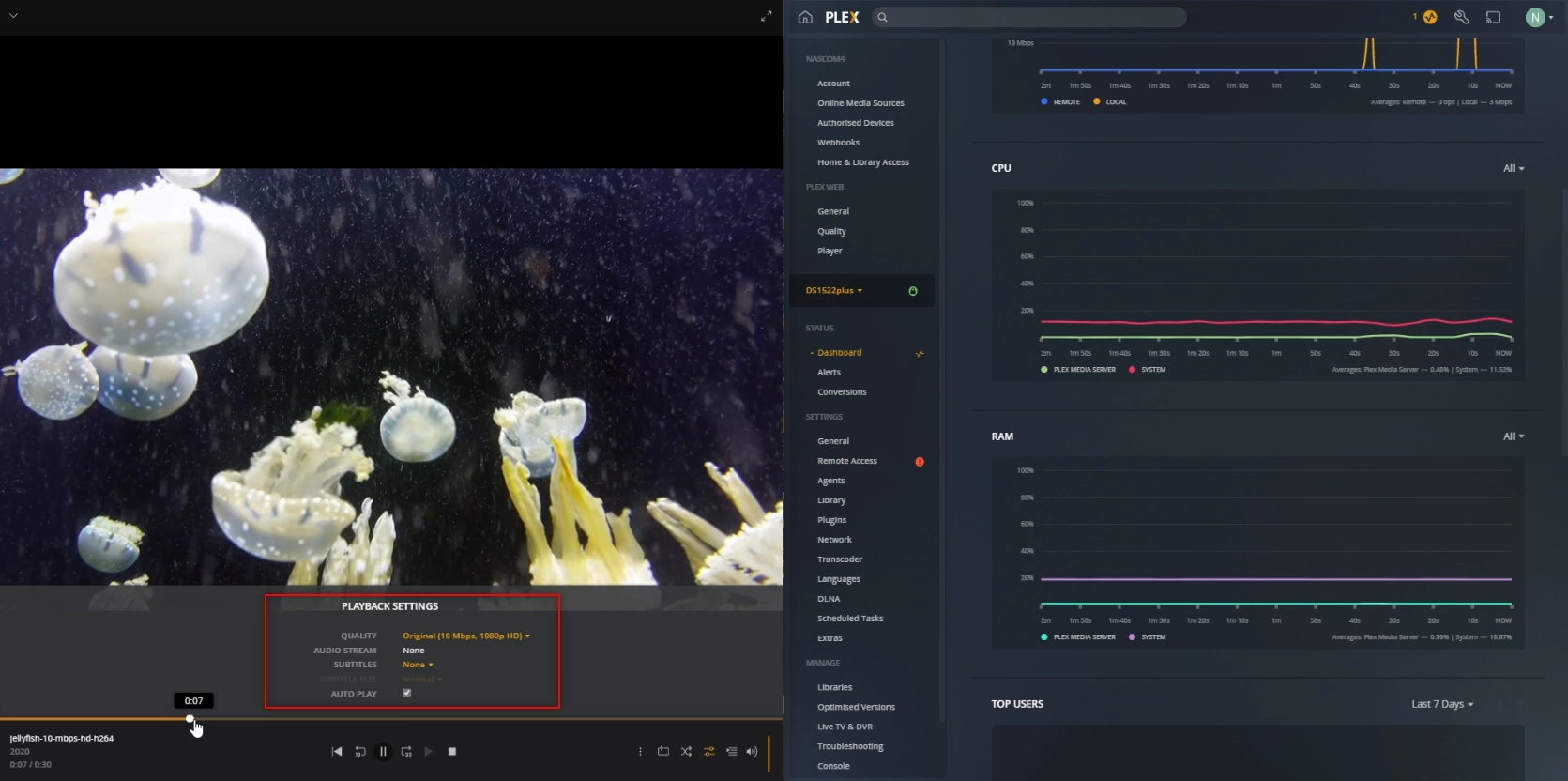
RESULT: CLEAR PASS
Extra Notes: None
Synology DS1522+ Plex Test 9 – Jellyfish 1080p 30Mbps H.264 Original Playback
Here is how the Synology DS1522+ NAS Performed in Plex when with a Jellyfish 1080p 30Mbps H.264 Original Playback File:
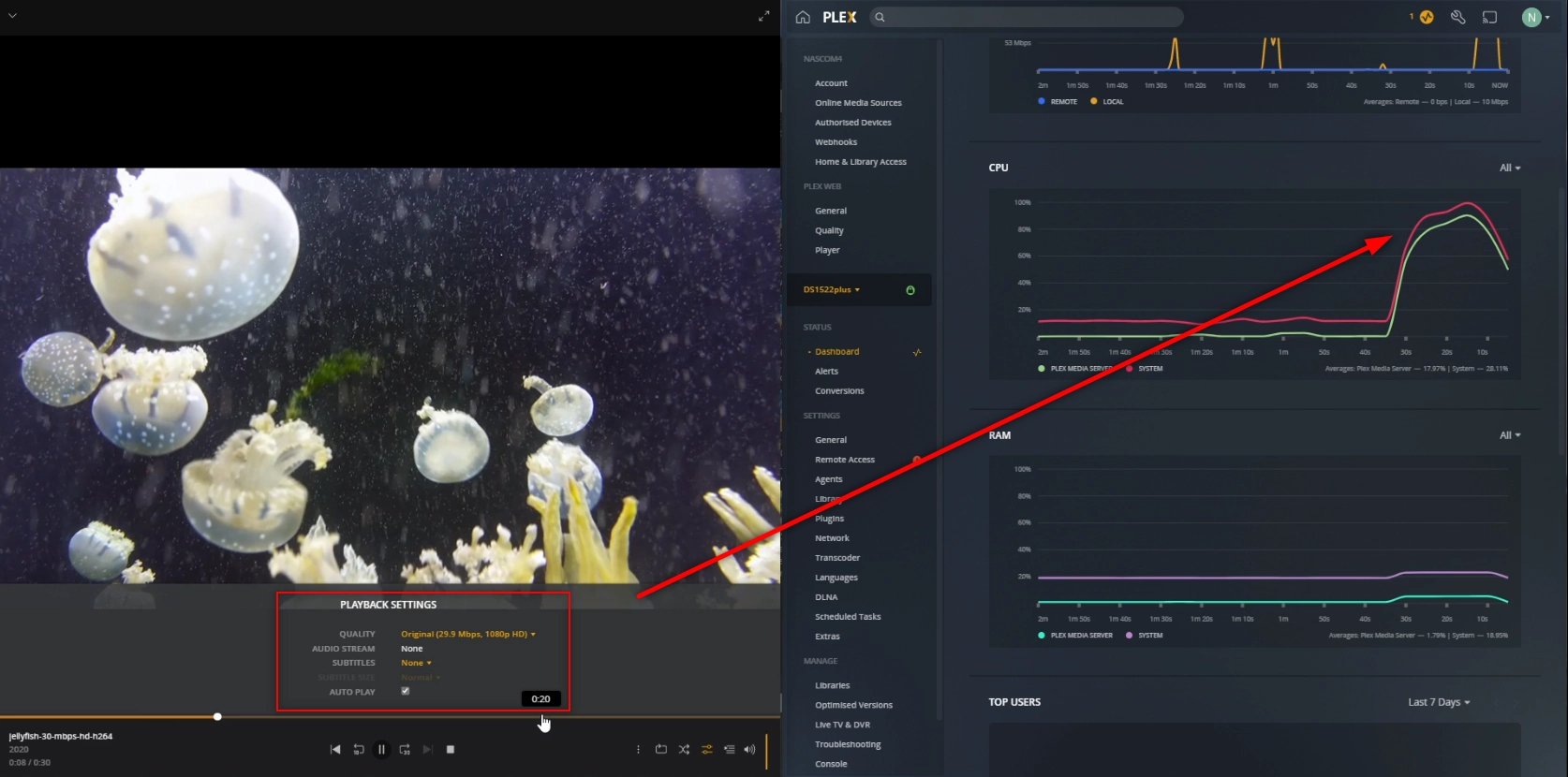
RESULT: PLAYED BUT HIGH CPU %
Extra Notes: None
Synology DS1522+ Plex Test 10 – Jellyfish 4K 120Mbps H.264 Convert to 1080p 100Mbps
Here is how the Synology DS1522+ NAS Performed in Plex when with a Jellyfish 4K 120Mbps H.264 Convert to 1080p 100Mbps File:
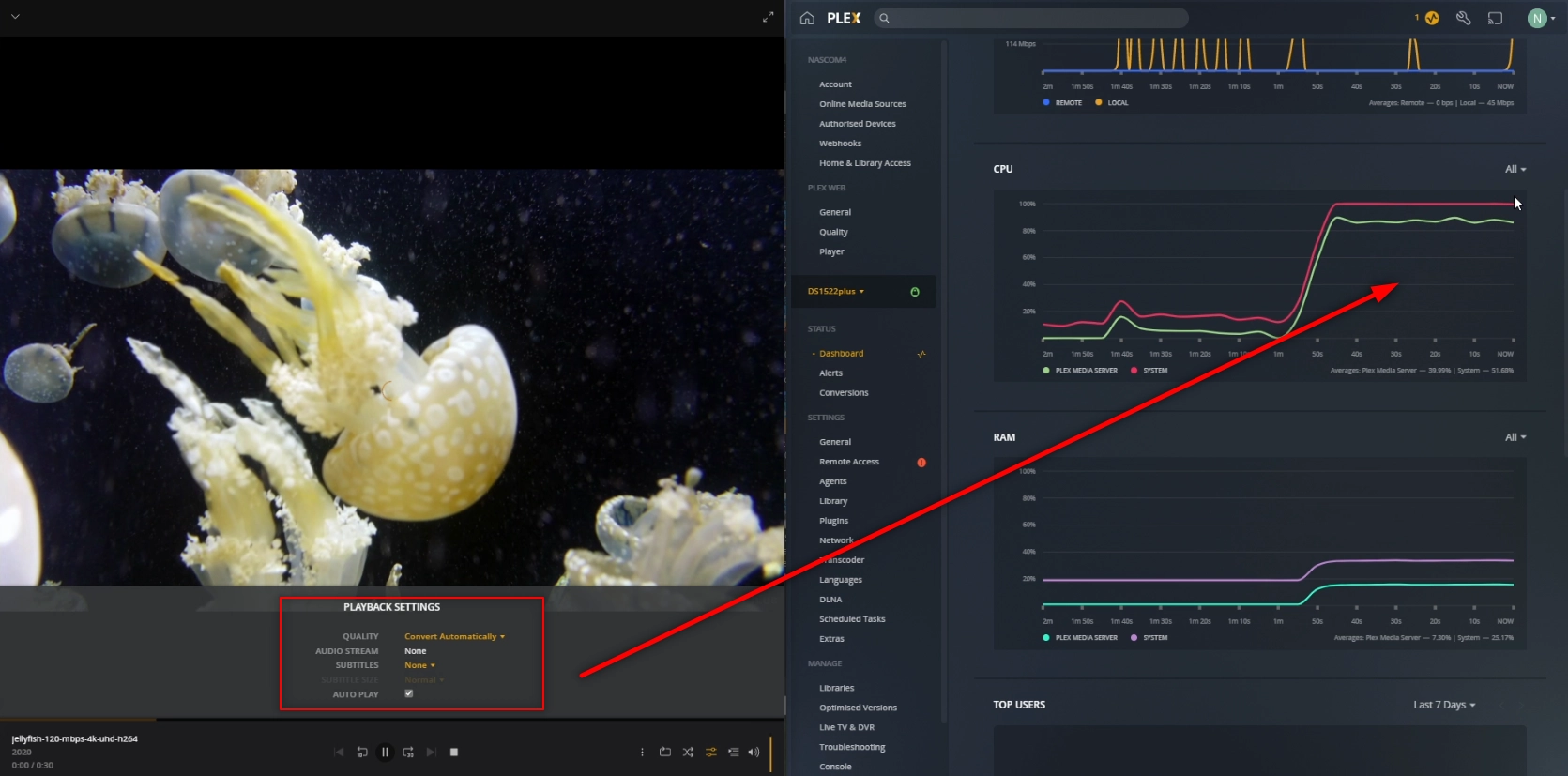
RESULT: FAIL AND-OR DID NOT PLAY
Extra Notes: None
Synology DS1522+ Plex Test 11 – Jellyfish 4K 120Mbps H.264 Original Playback
Here is how the Synology DS1522+ NAS Performed in Plex when with a Jellyfish 4K 120Mbps H.264 Original Playback File:
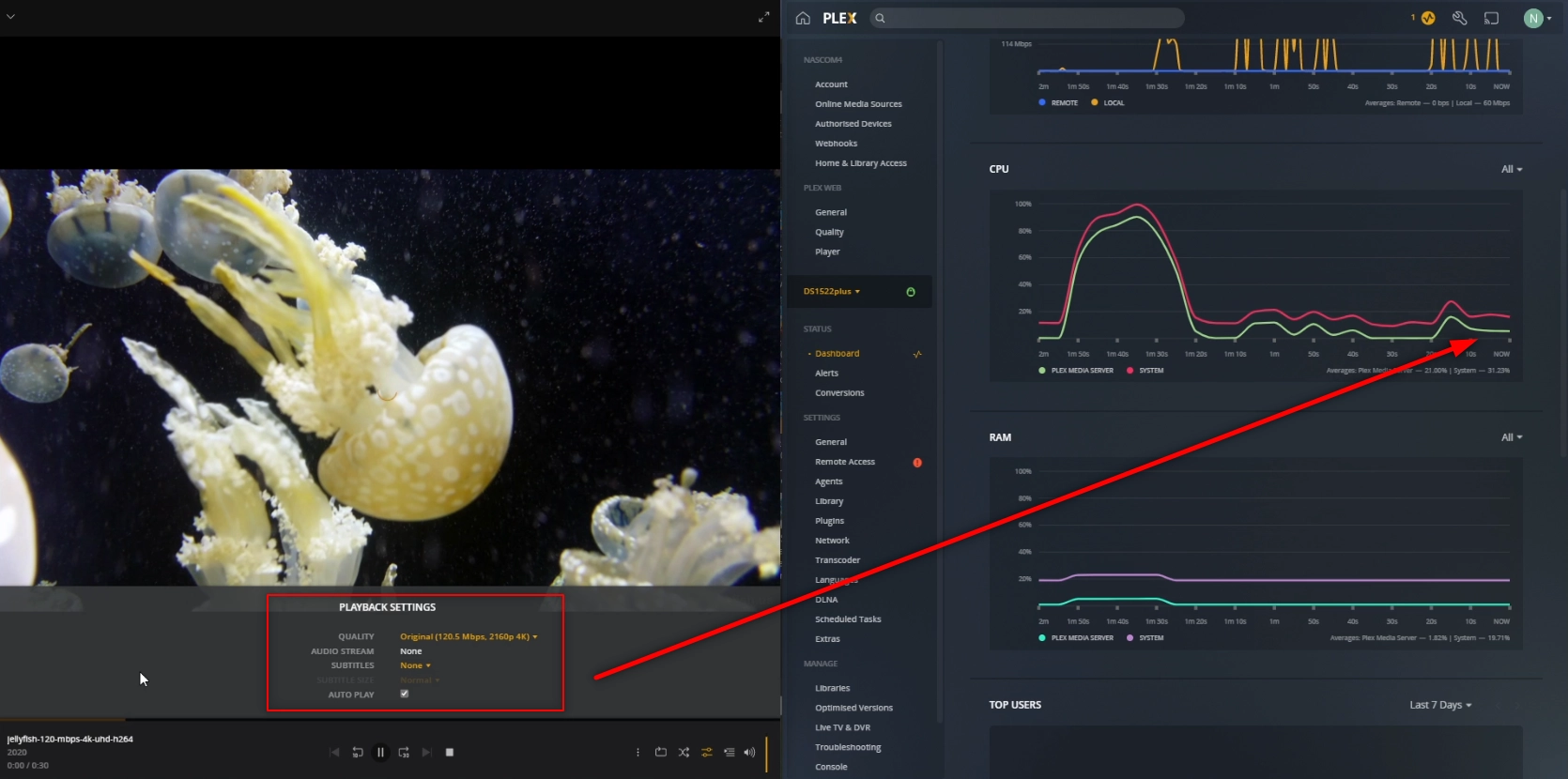
RESULT: FAIL AND-OR DID NOT PLAY
Extra Notes: None
Synology DS1522+ Plex Test 12 – Jellyfish 1080p 3Mbps H.265 – HEVC CONVERTED TO H.264
Here is how the Synology DS1522+ NAS Performed in Plex when with a Jellyfish 1080p 3Mbps H.265 – HEVC CONVERTED TO H.264 File:
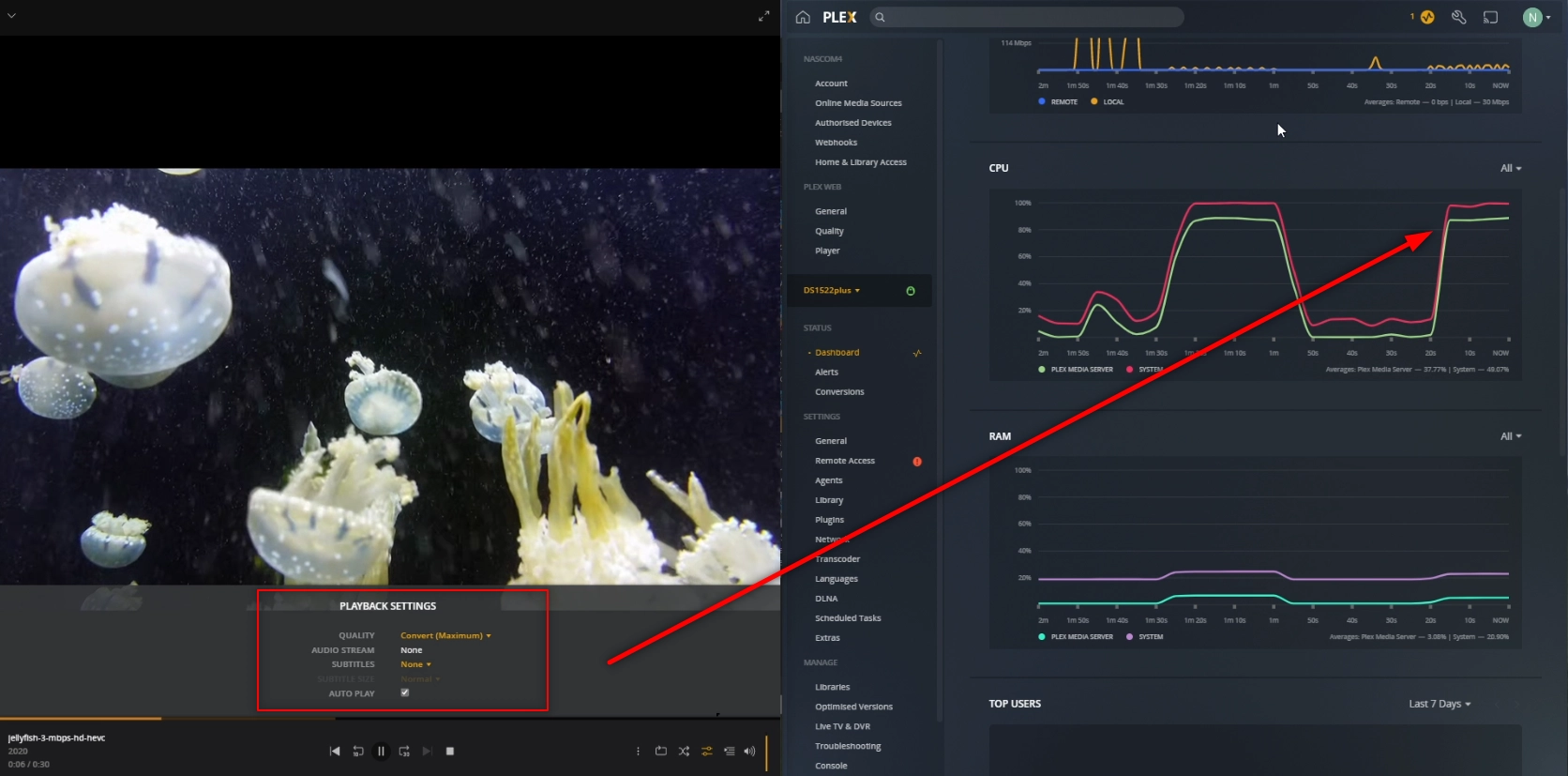
RESULT: PLAYED BUT HIGH CPU %
Extra Notes: None
Synology DS1522+ Plex Test 13 – HEVC CONVERTED TO H.264
Here is how the Synology DS1522+ NAS Performed in Plex when with a Jellyfish 1080p 10Mbps H.265 – HEVC CONVERTED TO H.264 File:
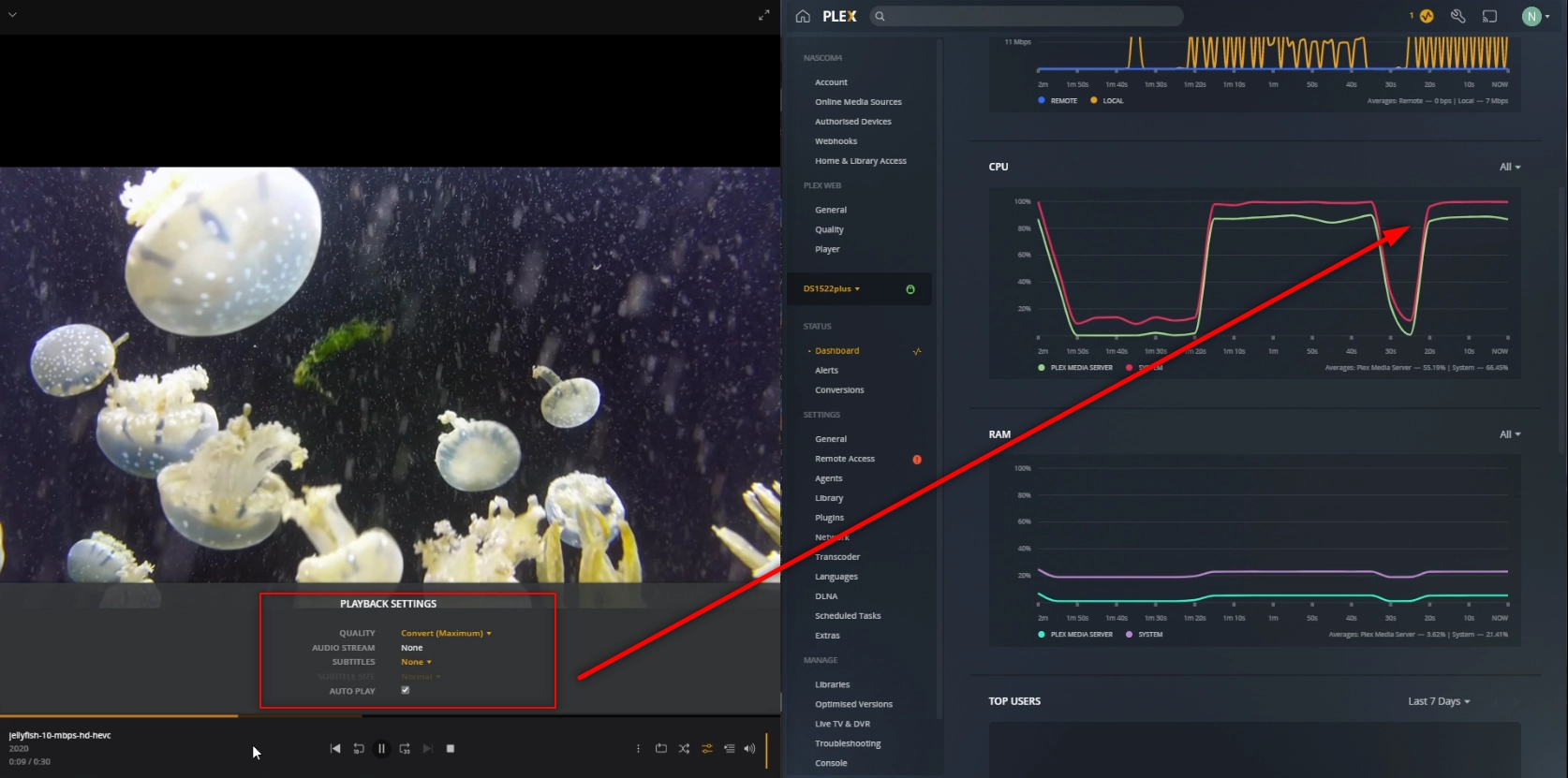
RESULT: PLAYED BUT HIGH CPU %
Extra Notes: None
Synology DS1522+ Plex Test 14 – Jellyfish 4K 120Mbps H.265 – HEVC CONVERTED TO H.264
Here is how the Synology DS1522+ NAS Performed in Plex when with a Jellyfish 4K 120Mbps H.265 – HEVC CONVERTED TO H.264 File:
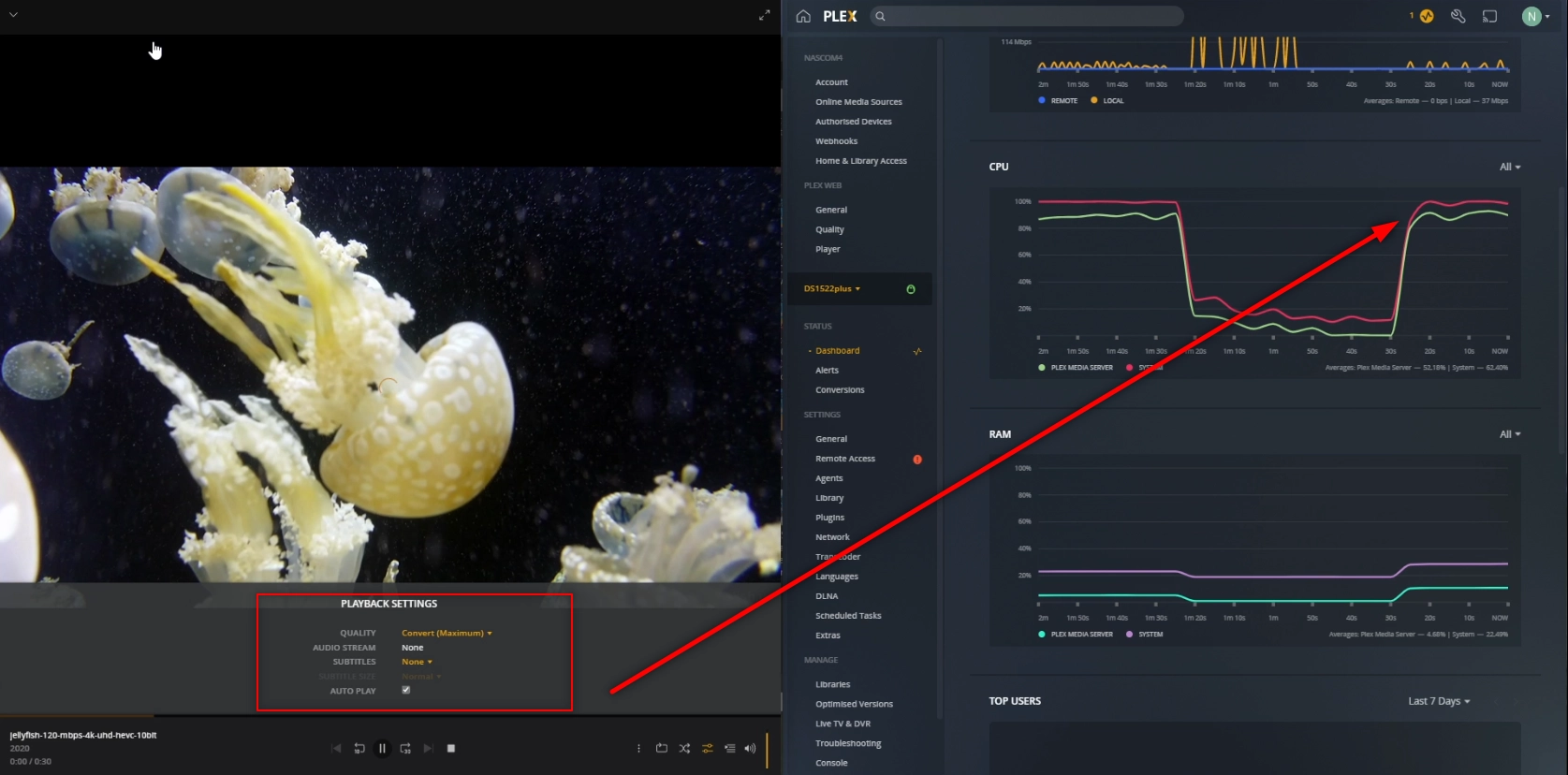
RESULT: FAIL AND-OR DID NOT PLAY
Extra Notes: None
Synology DS1522+ Plex Test 15 – Jellyfish 4K 200Mbps H.265 – HEVC CONVERTED TO H.264
Here is how the Synology DS1522+ NAS Performed in Plex when with a Jellyfish 4K 200Mbps H.265 – HEVC CONVERTED TO H.264 File:
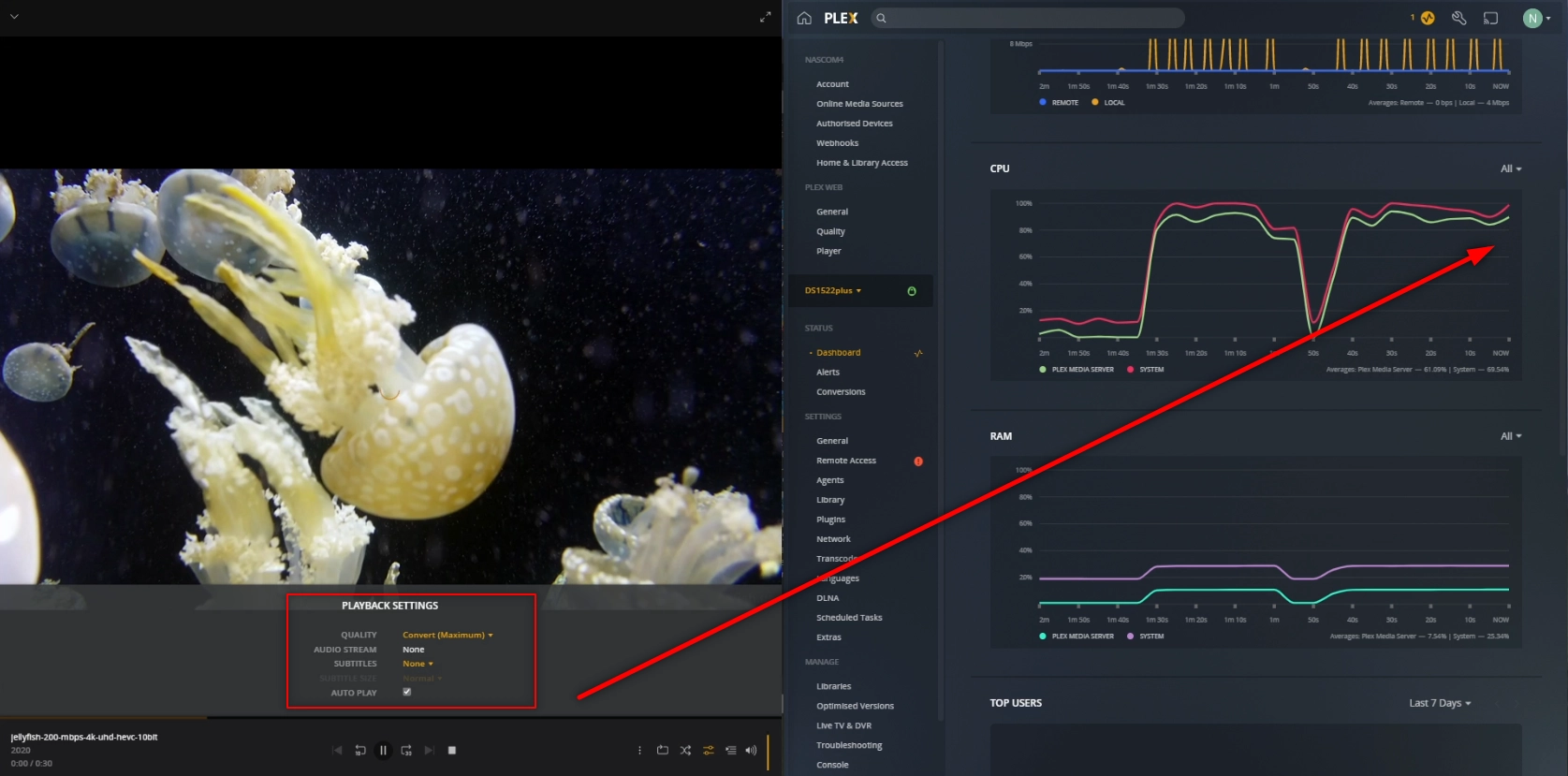
RESULT: FAIL AND-OR DID NOT PLAY
Extra Notes: Very Few NAS Drives under £1500 will play this file
Synology DS1522+ Plex Test 16 – Jellyfish 4K 400Mbps H.265 10bit – HEVC CONVERTED TO H.264
Here is how the Synology DS1522+ NAS Performed in Plex when with a Jellyfish 4K 400Mbps H.265 10bit – HEVC CONVERTED TO H.264 File:
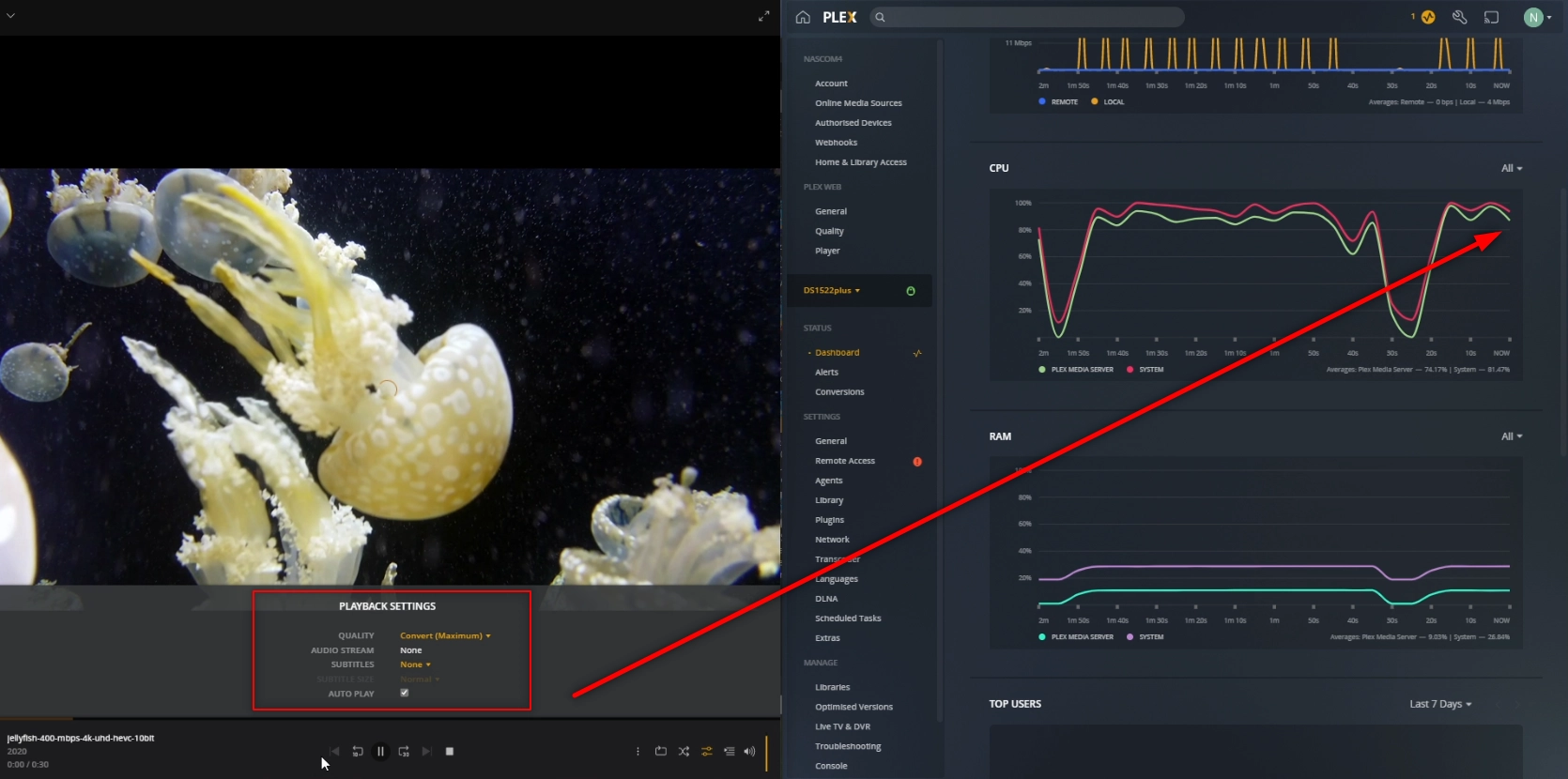
RESULT: FAIL AND-OR DID NOT PLAY
Extra Notes: VIRTUAL NO NAS Under £2000 will play a file this dense, I tested this just to see how it would handle it.
Is the Synology DS1522+ NAS Any Good outside of Plex and Where Can I buy It?
If you are interested in learning more about the Synology DS1522+ NAS Drive, I am pleased to confirm that the review here on NASCompares is already live and you can find out more about this device below.
Quick Verdict of the Synology DS1522+ NAS – What We Said in the DS1522+ Review:
The Synology DS1522+ is a good NAS drive and most business-focused users are going to appreciate what this newer configuration of hardware is able to provide. There was never any doubt in the extent to which this new NAS would support DSM7, and given its architecture, there is virtually nothing in the popular NAS software that this system cannot do. Likewise, having the option of 10GbE on a Diskstation of this scale will be hugely attractive to some, though the proprietary means with which you need to upgrade is arguably less desirable. The R1600 CPU is a good choice of processor for file handling and simultaneous tasks, as is the 8GB of memory that this system arrives with, plus the potential to ramp it up to 32GB. After that though, the desirability of this system to home users and multimedia users is a little less compelling and with such a large audience of users who look at NAS for their media streaming, the DS1522+ not featuring a more graphically enabled chip will leave them somewhat underwhelmed. Bottom line, the DS1522+ is a solid and full DSM7 supporting system here and you cannot fault the design, internal/external performance and ease of use of this Synology NAS. However, there will always be users wondering why this NAS never arrived with an Intel chip.
Read the Rest of the Review HERE. Alternatively, you can find out the Pros and Cons below, as a few retailers that sell the Synology DS1522+ NAS. Thanks for reading and if you need any further help choosing the right NAS for your Plex Media Server, use the free advice section linked below. Have a great week.
Where to Buy a Product





![]()
![]()

VISIT RETAILER ➤






![]()
![]()

VISIT RETAILER ➤
📧 SUBSCRIBE TO OUR NEWSLETTER 🔔
🔒 Join Inner Circle
Get an alert every time something gets added to this specific article!
This description contains links to Amazon. These links will take you to some of the products mentioned in today's content. As an Amazon Associate, I earn from qualifying purchases. Visit the NASCompares Deal Finder to find the best place to buy this device in your region, based on Service, Support and Reputation - Just Search for your NAS Drive in the Box Below
Need Advice on Data Storage from an Expert?
Finally, for free advice about your setup, just leave a message in the comments below here at NASCompares.com and we will get back to you. Need Help?
Where possible (and where appropriate) please provide as much information about your requirements, as then I can arrange the best answer and solution to your needs. Do not worry about your e-mail address being required, it will NOT be used in a mailing list and will NOT be used in any way other than to respond to your enquiry.
Need Help?
Where possible (and where appropriate) please provide as much information about your requirements, as then I can arrange the best answer and solution to your needs. Do not worry about your e-mail address being required, it will NOT be used in a mailing list and will NOT be used in any way other than to respond to your enquiry.

|
 |
Is It OK to Buy a Used NAS? (RAID Room)
Do You NEED 5GbE NAS? (Or Should You Skip Ahead to 10GbE)
UGREEN DXP4800 PRO NAS Review
Minisforum G7 Pro Review
CAN YOU TRUST UNIFI REVIEWS? Let's Discuss Reviewing UniFi...
WHERE IS SYNOLOGY DSM 8? and DO YOU CARE? (RAID Room)
Access content via Patreon or KO-FI
Discover more from NAS Compares
Subscribe to get the latest posts sent to your email.






If I understand what you’re saying is that if you’re primarily watching within your own network with at least gigabit speed, and you’re using a renderer that can natively do HEVC/UHD (like an apple TV), it’s not really a problem since Plex can just stream the file to the endpoint. Is that roughly correct?
REPLY ON YOUTUBE
I really appreciate your explanation of transcoding. Thanks
REPLY ON YOUTUBE
Hi all. I’m new here and I’m planning on buying this device and part of the use would be to stream my video to my Apple TV 4K. So here is my question. Can the Apple TV transcodes for me through the plex app if installed on it if needed?
REPLY ON YOUTUBE
One thing I don’t understand is why the Server is struggling to serve a native format (e.g. Jellyfish 4k uhd, but h264). Isn’t it supposed to pass it directly through the network, and then the client tries to decode it?
REPLY ON YOUTUBE
Most of my devices can handle it without transcoding if not I’ll do dual plex server to a desktop.
REPLY ON YOUTUBE
You talked a lot of rubbish about the ssd’s for 10 minutes. It didn’t give anything!
You should speak about the handling, as looking at movies with Plex and so on. Have someone of them integrated graphics, etc. Rhstd relevant information!
REPLY ON YOUTUBE
Do we really need transcoding ? No. I have watched all the videos about Plex transcoding while looking to upgrade my old DS412+ that’s 10y old. I have even purchased the DS1520+ in order to get access to the old Intel CPU with GPU it order to be able to transcode. Looking more into things I realized that transcoding is not anymore important because nowadays the clients available are able to play pretty much everything. I returned my DS1520+ for a much faster DS1522+ and added to my living room a very nice Nvidia Shield TV Pro linked to my NAS. I am easily able to play Jellyfish 4K 400Mbps H.265 10bit with buffer increasing every second. The old DS412+ and Shield could even play the 4K files but not the 10bits ones because of a lack for throughput from the NAS. In conclusion, I am not sure about the pertinence of those transcoding test when you can simply upgrade your clients.
REPLY ON YOUTUBE
Is this a downgrade from previous generations like the 1520+? I was thinking about switching from QNAP to Synology. This seems like another drawback in addition to their outdated 1 Gbits LAN connections. Probably I need to wait another couple of years.
REPLY ON YOUTUBE
It’s a shame the 1520+ is now end of life without another that is an equal / newer version to upgrade to
REPLY ON YOUTUBE
Wich Plex Version must install for Ds1522+
REPLY ON YOUTUBE
People… Transcoding is completely unnecessary these days!!! I have it on my server and on my phone but with WiFi and 4g and 5g data these days… Not necessary!!! If you worry about quality or cut outs??? Download a copy of it to your device!
REPLY ON YOUTUBE
oh gawd…it’s like the early days of Netflix online streaming…here goes my PTSD. lol.
REPLY ON YOUTUBE
That’s very annoying. I was about a week away from buying one of these.
REPLY ON YOUTUBE
The sad thing is that the NAS world is still lagging behind when it comes to “transcoding”. With the UHD 6xx integrated GPUs on the CPUs, the Intel CPUs do not get hit as hard as the Ryzen 1600 when you try to play a HVEC/H.265 media file. And for $1,000 USD, the Synology DS1522+ is way over priced since it using an old Ryzen 1600.
REPLY ON YOUTUBE
TerraMaster with XPEnology loaded might be my future when I look for my 920+ replacement in 2024. I usually replace my NAS every 4 years with an upgraded model, while the old system still has 75% its value to help fund the upgrade.
REPLY ON YOUTUBE
Thank you for these benchmark videos. You’re really helping to prevent unhappy customers. If I get this one from your company, at least I know what the capabilities are and won’t be surprised or disappointed down the line. It also gives me more confidence in stepping up to a higher model without worrying that I’m wasting money.
REPLY ON YOUTUBE
Isn’t this the 2nd cycle Synology has downgraded things?
REPLY ON YOUTUBE
I mean… it honestly looks like a Mac Mini + Thunderbolt drive would be easier to play 4k media.
REPLY ON YOUTUBE
What Synology NAS would you recommend for Plex that can easily play 4k (w/ and without HDR) content?
Much appreciated!
REPLY ON YOUTUBE
What if you use a NUC that has a GPU or a beefier CPU with iGPU to run Plex server on it and just mount a volume from the DS1522+ that houses all the media?
REPLY ON YOUTUBE
@NASCompares Could you please do a video comparing the new 5-bay DS1522+ with the older 6-bay DS1621+/DS1621xs+ models? I am a home user trying to decide whether to move to a NAS and if so, whether to use a 5-bay or a 6-bay NAS. (I presently have a SANS Digital 5-bay USB RAID in a RAID5 and a Promise Pegasus R6 6-bay Thunderbolt RAID in a RAID6.)
REPLY ON YOUTUBE
HELP! If I don’t have any Synology NAS and this is disappointing for many, which Synology I should buy???
REPLY ON YOUTUBE
So in this price range, with minimum 5 disc, it is the best Plex media server product that is comfortable in 4k. What are the options?
REPLY ON YOUTUBE
Picked up a 1520+ last month for home use to replace my decade old ReadyNAS and no regrets. I was able to get rid of my dedicated plex server with quadro and loving all the features of synology like backup which I in fact use old ReadyNAS as a backup repository.
REPLY ON YOUTUBE
Finally, thanks for the testing. You’ve helped me make up my mind. I’m definitely sticking with a 1520+. I made a call to Synology, and had a long “talk” about the lack of an integrated GPU on the 1522+. No sensible response. Synology REALLY dropped the ball with this “upgrade”.
REPLY ON YOUTUBE
How is the performance if you are not doing any transcoding?
REPLY ON YOUTUBE
Was waiting for this one sir! TY kindly!
REPLY ON YOUTUBE
I did some tests as well at mine DS920+ and all are working good. the transcode from the HEVC works great.. and then im also running a lot VM and Dockers haha.. only the 4K will be get trouble yes.. that will be hard. further im very happy with my DS920+ still a very good machine and im really use a lot of applications on the NAS..
REPLY ON YOUTUBE
Thank you for this review, I was waiting for it, sad that this nas isn’t playing 4K that’s a big blocker for me… Real shame as I wanted to buy it ????????♂️ going to check out 920+ or the 1520+ instead… Who knows I might go nutz and get 1621+/xs ????????♂️
REPLY ON YOUTUBE
Following what I thought was a system failure on my Synology (very old DS412+), I was in a real bind for a couple of weeks. I was torn between replacing it with a DS920+ or waiting on the pending release of the much vaunted DS1522+. The agony!
In the end I needed my NAS, so I bought a DS920+.
I was originally sad, but having seen this review, and several others, I’m so glad I didn’t go down this rout. Bad Synology! Hope they learn the lesson for the next gen. The box fulfills two principle requirements: Fast, reliable storage for my photographic work, and media services. Of course the DS1522+ would likely have been the go-to box if storage was my only concern, but for now I’m very happy with the DS920+ box that provides me with storage and media provision very well indeed.
On a side note, having recovered all my data off the DS412+, I dropped the machine back to factory setting. I formatted all the disks, factory reset and re-installed the O/S. That perceived issue was subsequently fixed. Now I’ve got my new DS920+ as the backbone NAS and a DS420+ for archival file storage and a nominal backup resource.????
REPLY ON YOUTUBE
So disappointing, how does it handle Surveillance Station with H265 4K security cameras?
REPLY ON YOUTUBE
looking forward to the comparison. I feel that the 920 is the perfect NAS for Home User
REPLY ON YOUTUBE
I am still a bit confused tho. I have watched many of your vids now, and every time (and you even show it) how the ds1520+ (same nas as i have) has integrated graphics. But still, when i try to use video station, it always absolutely EATS my cpu even with hardware decoding on. I sometimes cant even watch a video without some hiccups. Do i need to activate hardware decoding somewhere else to?
REPLY ON YOUTUBE
21:56 Ehm… UHD is ≈ 4K. Don’t you mean bitrate?
REPLY ON YOUTUBE
Do you know when we can expect 922+?
REPLY ON YOUTUBE
synology is so disappointing for plex servers…
REPLY ON YOUTUBE
When you do the Emby test remember to use the diagnostics plug in so you get the user sessions tab, this gives you a lot more detail on how the CPU is doing while playing back a video.
REPLY ON YOUTUBE
I have my 1019+ for backup and Plex server ~ seems like I should stick with this than to get this model when I’m Plex focus ?
REPLY ON YOUTUBE
Thanks for the review, disappointing Synology put in a cpu that can’t handle 4K
REPLY ON YOUTUBE
As far as I know the Plex Web Application will buffer only a certain percentage for video playback while the Plex Application (for Windows) will buffer more or all of the footage when paused. At least that is what I was able to see when comparing the Web App and the Native App.
REPLY ON YOUTUBE
I’m interested in DVR functionality as well. I have 4KUHD, BluRay 1080P, and most importantly DVR files from a HDHomeRun network tuner. Especially the Mpeg2 and Transcode while recording performance.
REPLY ON YOUTUBE
Good video! btw thumbnail typing error? “DS1552+”
REPLY ON YOUTUBE
Enabling stats for nerds would be great for frames dropped
REPLY ON YOUTUBE
Guess I’m still sticking with my DS920+ for a while. Still works great for me
REPLY ON YOUTUBE
First!
Great video mate ????
REPLY ON YOUTUBE