Reviewing the Beelink ME Mini NAS – Flashy Brilliance
The Beelink ME Mini NAS is a compact, six-slot network-attached storage solution aimed squarely at home users seeking a quiet, efficient, and flexible storage platform without the cost or complexity of traditional full-size NAS systems. Measuring just 99mm in each dimension and built with a minimalist cube design, the unit is designed to blend into home environments such as living rooms, bedrooms, or home offices. At its core is the Intel Twin Lake N150 processor, a 4-core, 4-thread CPU with a 6W TDP and a burst clock of up to 3.6GHz, paired with 12GB of soldered LPDDR5 4800MHz memory. This combination targets scenarios such as home media streaming, light file serving, or soft routing, rather than heavy enterprise workloads.

The ME Mini supports six M.2 2280 SSD slots, delivering a maximum theoretical storage capacity of 24TB. This includes one Gen 3 x2 slot (designed for the OS) and five Gen 3 x1 slots for storage expansion.
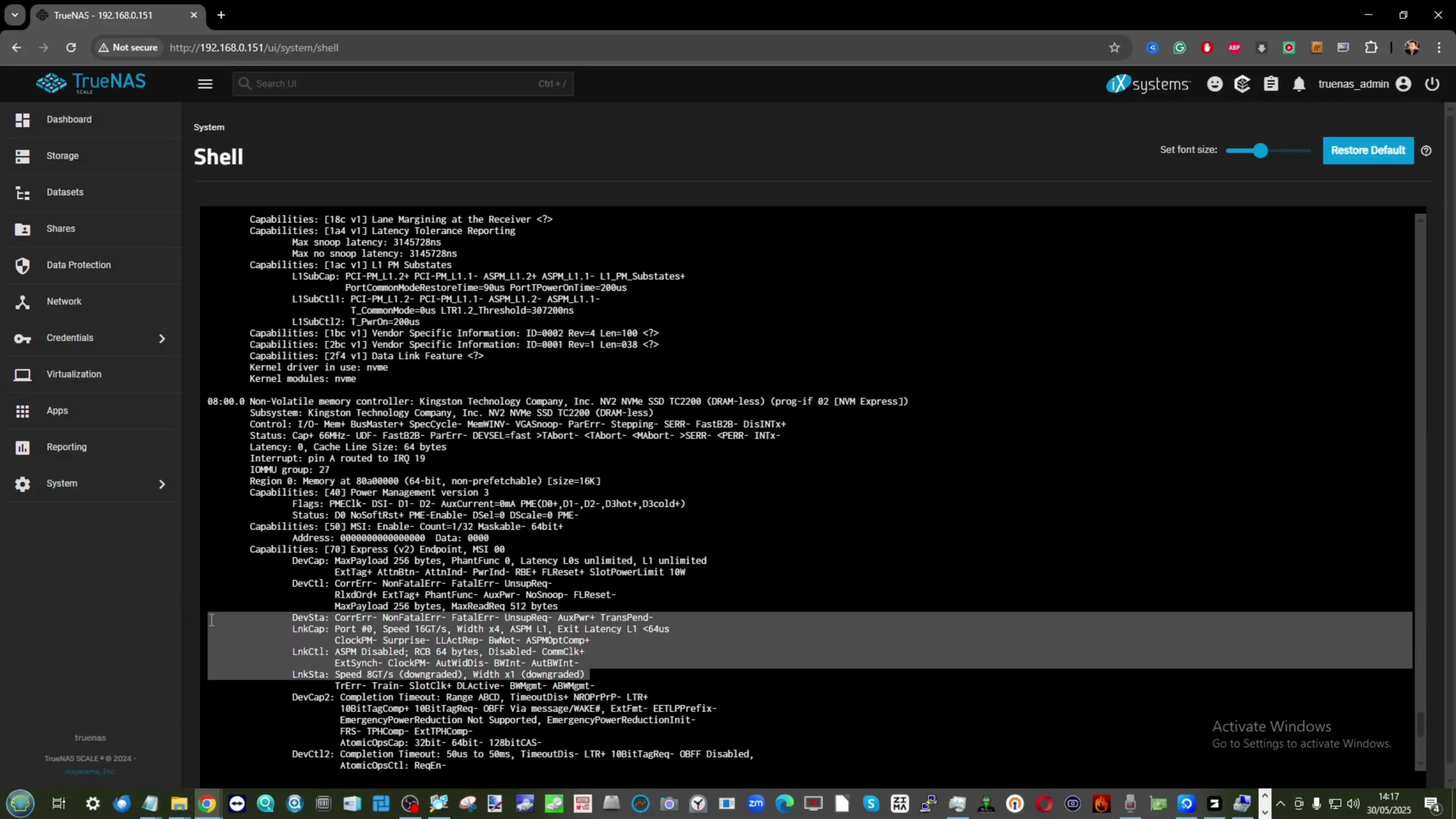 |
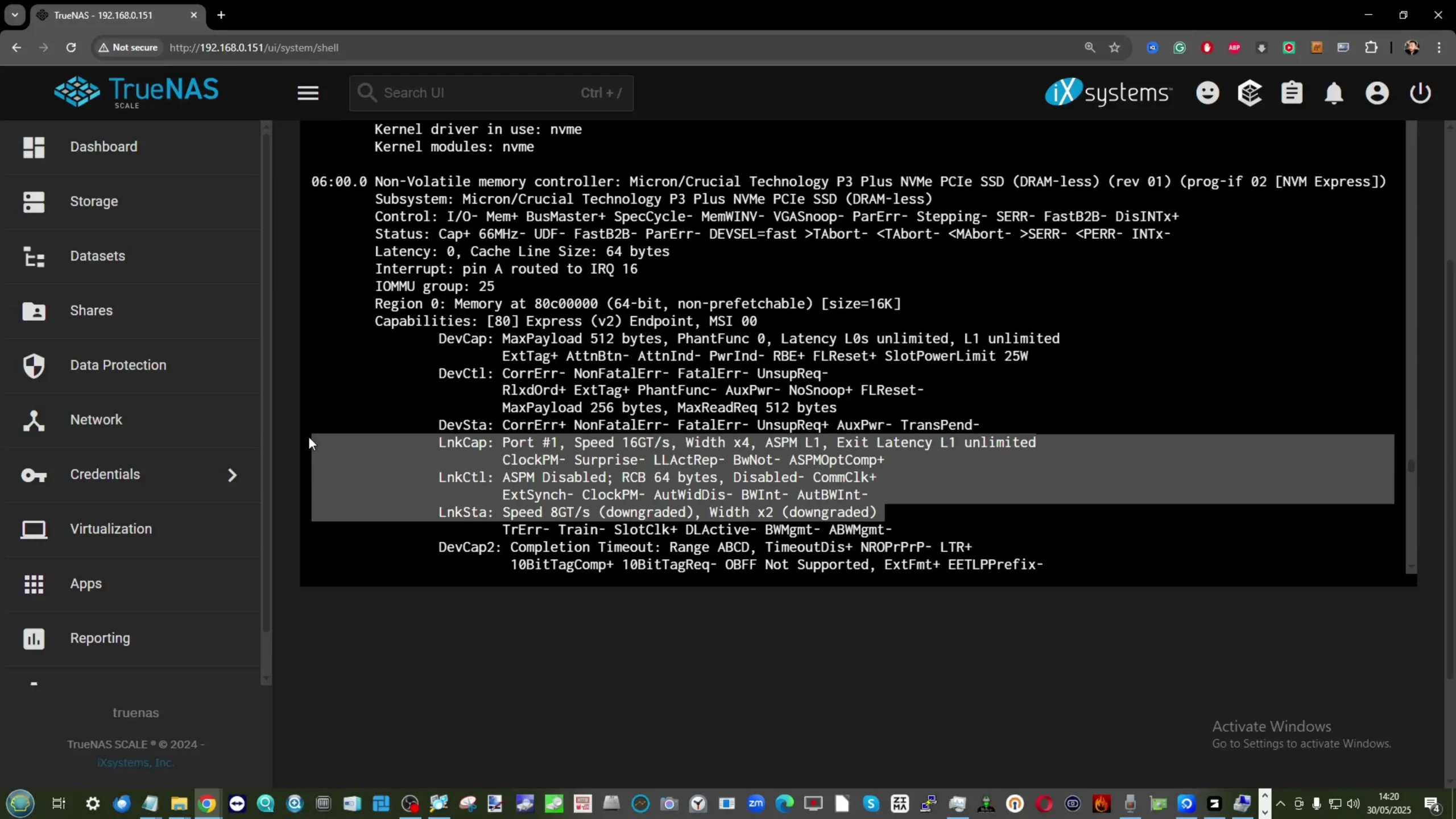 |
These SSD slots are actively cooled via an integrated heatsink and top-mounted silent fan, with thermal pads pre-attached for single-sided SSDs. Network connectivity includes dual Intel i226-V 2.5GbE ports and Wi-Fi 6 via an M.2 AX101 module, offering options for wired link aggregation or wireless deployment. Designed to support operating systems such as Unraid, OpenMediaVault, and TrueNAS, the ME Mini provides sufficient hardware for media servers like Plex or Jellyfin, personal backup, or even entry-level virtualization tasks. With a built-in power supply and no reliance on bulky external adapters, the device prioritizes simplicity and space efficiency.
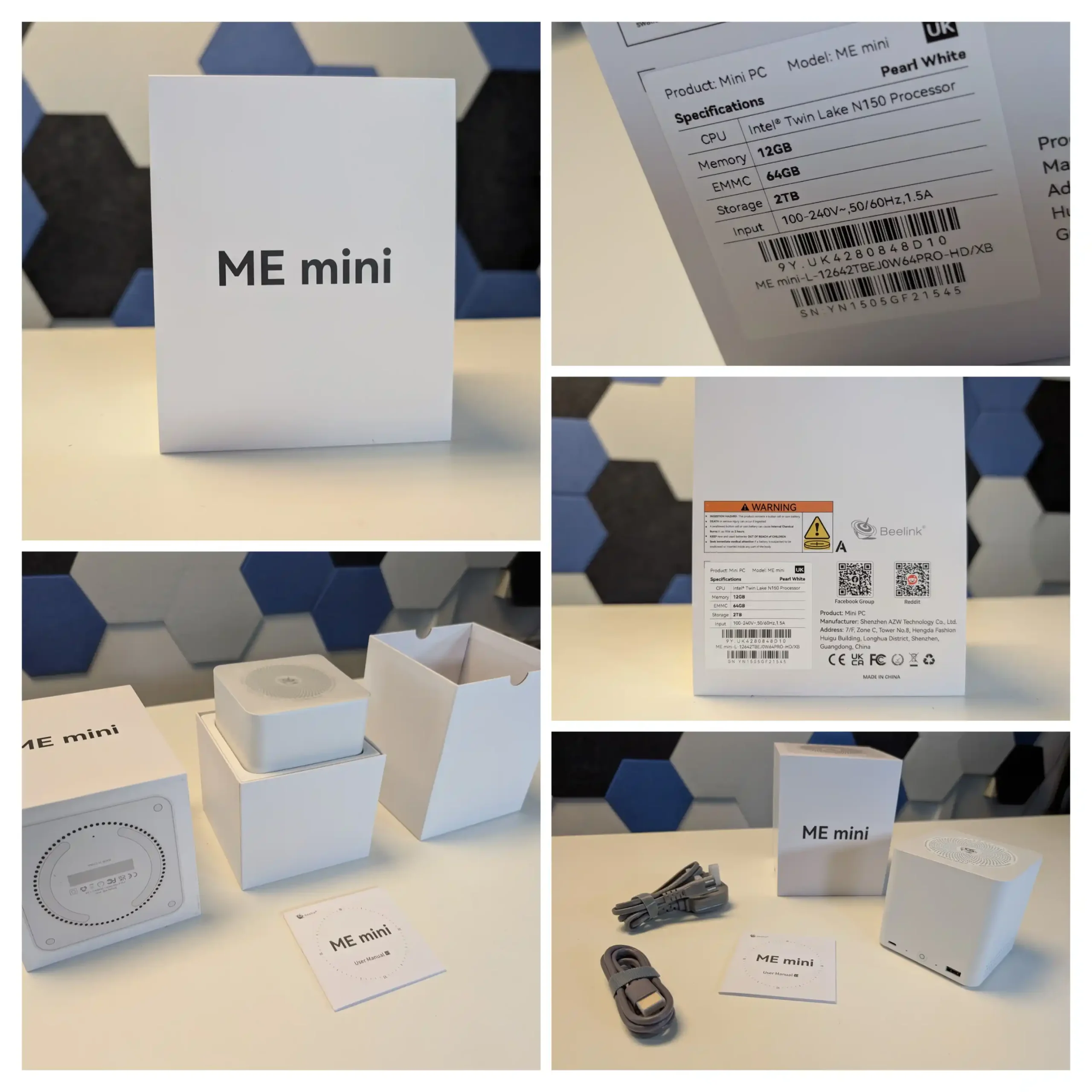
Beelink ME Mini NAS Review – Quick Conclusion
The Beelink ME Mini NAS stands out as a compact, energy-efficient, and well-balanced storage solution tailored for home users seeking quiet and capable performance without the complexity of larger NAS systems. With support for six M.2 NVMe SSDs—one at Gen 3 x2 and five at Gen 3 x1—it offers up to 24TB of storage in a 99mm cube form factor, complete with an internal power supply and silent fan-assisted cooling. Its Intel Twin Lake N150 CPU and 12GB of LPDDR5 memory provide enough processing headroom for tasks like 4K media streaming, personal backups, and soft routing, while dual 2.5GbE LAN ports and Wi-Fi 6 expand its deployment options. Though the fixed memory and limited PCIe bandwidth on most slots constrain scalability, the thermal efficiency, low power draw (as low as 6.9W idle), and reliable Crucial SSD options make it a compelling value proposition. It’s not aimed at high-performance or prosumer use, but for users building a quiet, tidy, and effective DIY NAS at home, the ME Mini delivers far more than its size suggests.
Where to Buy a Product





![]()
![]()

VISIT RETAILER ➤






![]()
![]()

VISIT RETAILER ➤
|
Check Amazon in Your Region for the Beelink ME Mini NAS ($329 4/6) |
Check AliExpress for the Beelink ME Mini NAS ($344 4/6) |
Check the Official Beelink Site for the ME Mini NAS ($209 4/6) |
Beelink ME Mini NAS – Design and Storage
Visually, the Beelink ME Mini sets itself apart from other mini NAS systems with its symmetrical cube-shaped design, measuring 99x99x99mm. Available in three color variants—Pearl White, Midnight Grey, and Peacock Blue—the device adopts a subtle, neutral aesthetic intended to fit into typical home environments without drawing unnecessary attention. The enclosure features rubber feet for vertical stability and ventilation grilles located at both the top and bottom, supporting a passive vertical airflow design that assists with heat dissipation.

Despite its small footprint, the chassis houses an integrated power supply unit (PSU), which eliminates the need for bulky external power bricks and simplifies cable management—an uncommon but notable design feature in NAS devices of this size.

Storage capacity is a central feature of the ME Mini, with support for up to six M.2 SSDs in 2280 format, totaling a maximum of 24TB. These slots are all positioned internally in a dual-sided configuration—three on each internal face—and interface via PCIe Gen 3. Five of the slots operate at Gen 3 x1 bandwidth, while one (typically slot 4) operates at Gen 3 x2, recommended for installing the OS. The use of M.2 NVMe SSDs enables dense storage with minimal thermal output compared to 3.5” drives, which aligns with the ME Mini’s aim of delivering high-capacity, low-noise storage for homes. There is also a 64GB eMMC module included by default, recommended for lightweight OS installations or router-based platforms.
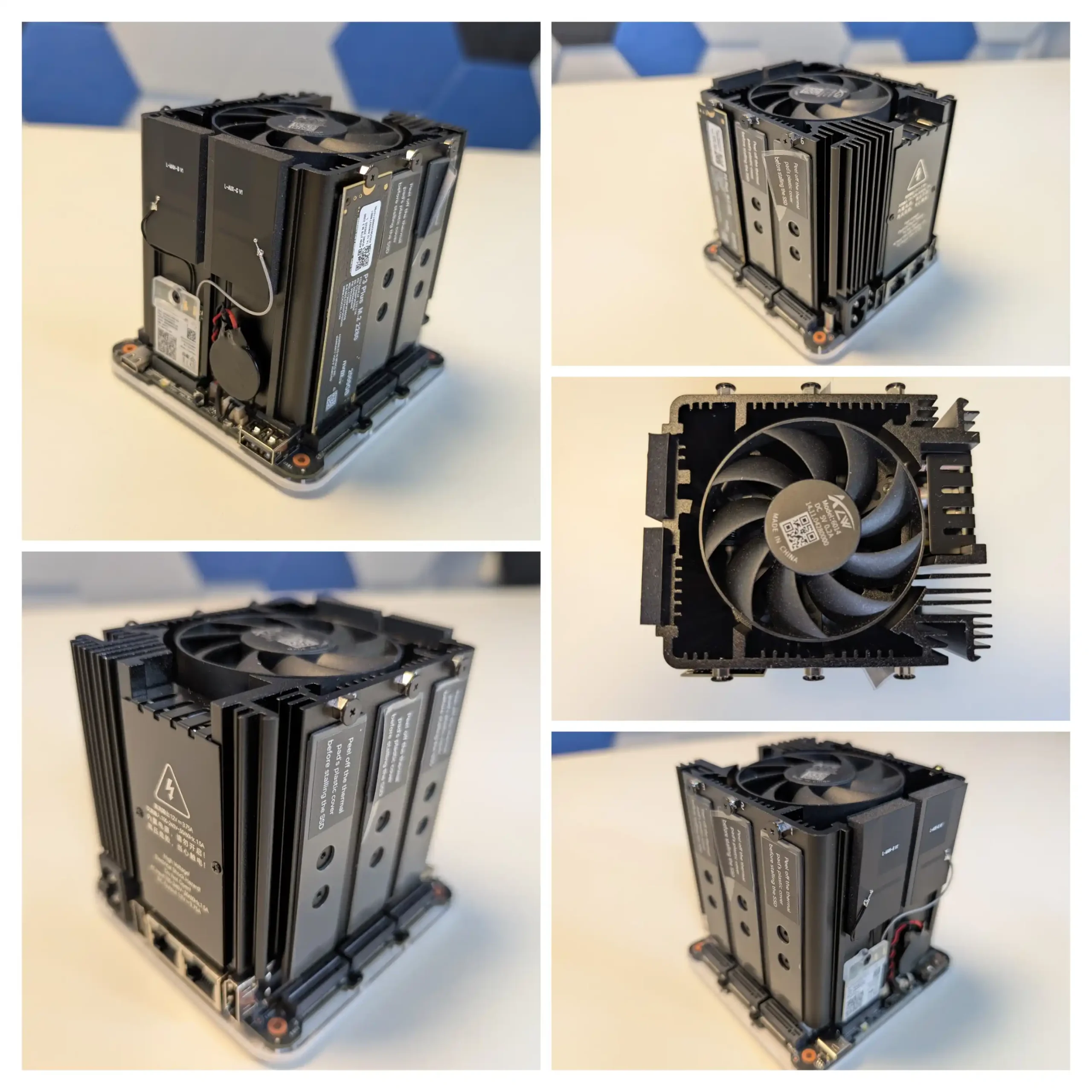
Internally, the layout is deliberately engineered to optimize thermal contact between the SSDs and the large aluminum heatsink at the center of the chassis. Each M.2 SSD slot is lined with a pre-applied thermal pad to ensure direct contact with the heatsink, enhancing passive cooling performance. This configuration is most effective with single-sided SSDs, though there is still clearance for some double-sided modules.
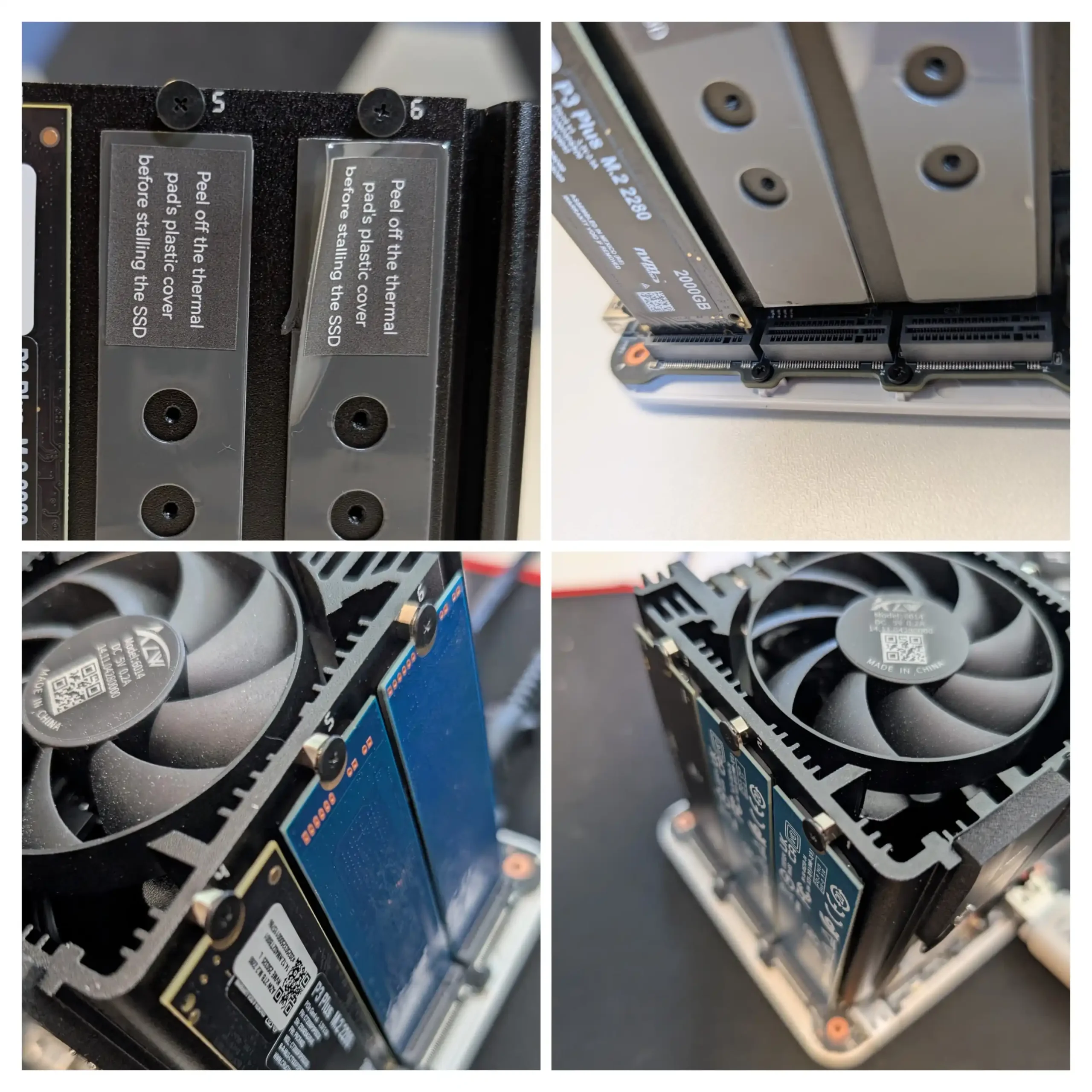
The passive heat management is further augmented by a silent fan located at the top, which provides active airflow without introducing noticeable noise—recorded at just 31–34 dBA during idle operation and up to 40 dBA under heavy load.

The ME Mini’s storage design is not intended for hot-swapping or tool-less drive changes, a reflection of its focus on home and small office environments where drives are installed once and left in place. While this may limit flexibility for enterprise workflows, it benefits reliability and aesthetics, especially considering the internal PSU, which would otherwise be challenged by fluctuating thermal loads from frequent disk changes.
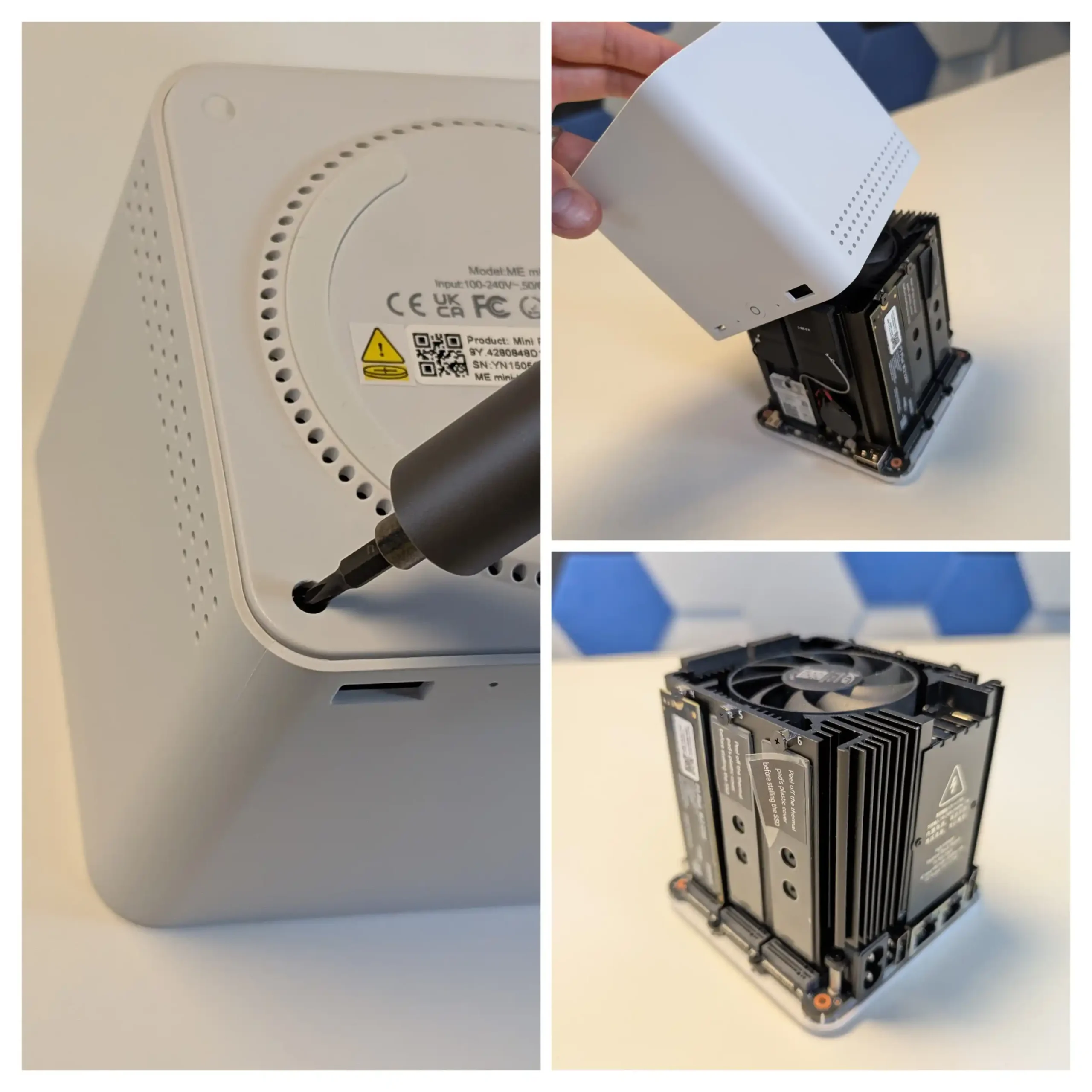
The result is a closed, compact system that maximizes storage density while maintaining a fanless aesthetic from the exterior.
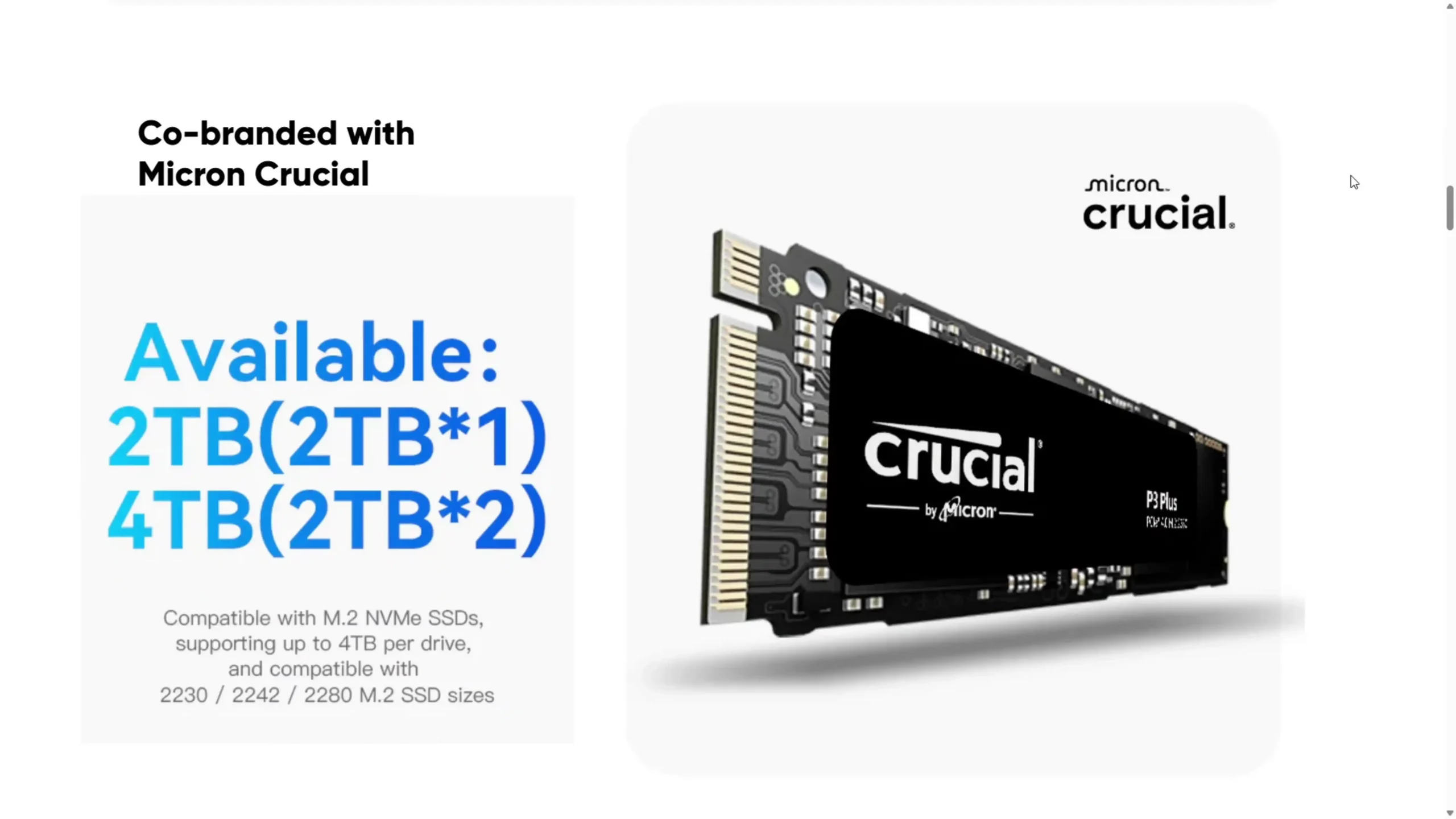
For users opting for pre-configured models, Beelink offers bundles that include Crucial P3 SSDs—either one 2TB unit or two 2TB units—depending on the chosen configuration. This co-branding with Crucial ensures a known level of SSD endurance and performance, contrasting favorably with many competing budget NAS options which often use generic or unverified storage media. The factory pairing also ensures that one of the SSDs is installed in the Gen 3 x2 slot, delivering better system responsiveness and transfer speeds for OS-hosted operations such as Plex metadata handling, RAID cache, or VM images.

Beelink ME Mini NAS – Internal Hardware
The internal hardware of the Beelink ME Mini centers around the Intel Twin Lake N150 processor, a 4-core, 4-thread chip based on Intel’s 10nm architecture. With a base TDP of 6W and burst frequency of up to 3.6GHz, it is positioned as a power-efficient solution for NAS tasks that include multimedia playback, basic file sharing, and light application hosting.
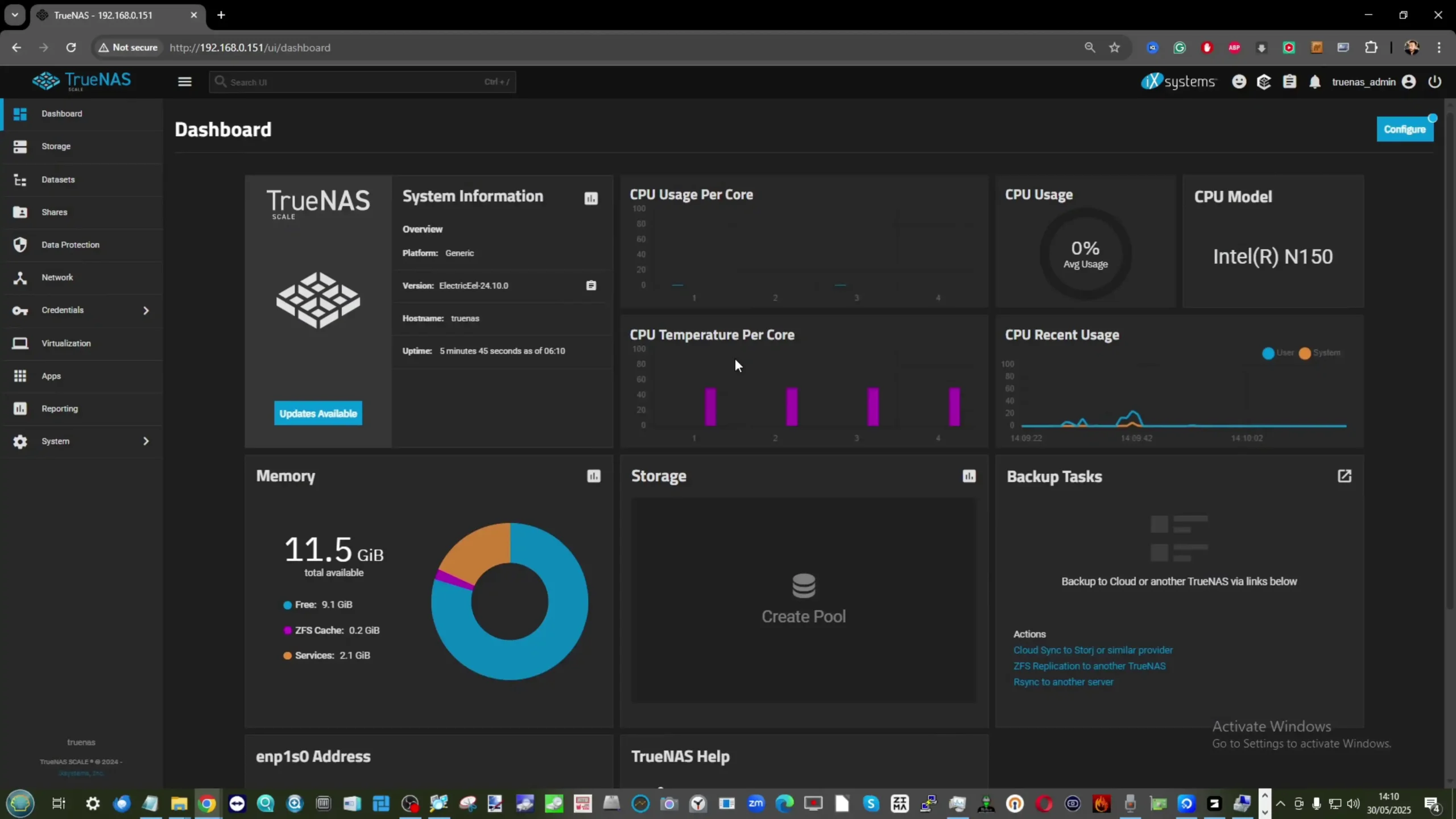
While it does not support hardware transcoding at the same level as higher-tier Intel core chips with Quick Sync, the N150 performs adequately for 4K playback in Plex and other media servers when transcoding is avoided. In real-world use, the CPU averaged 60–75% utilization during simultaneous dual 2.5GbE access and SSD activity, indicating a solid baseline for single-user or family scenarios.
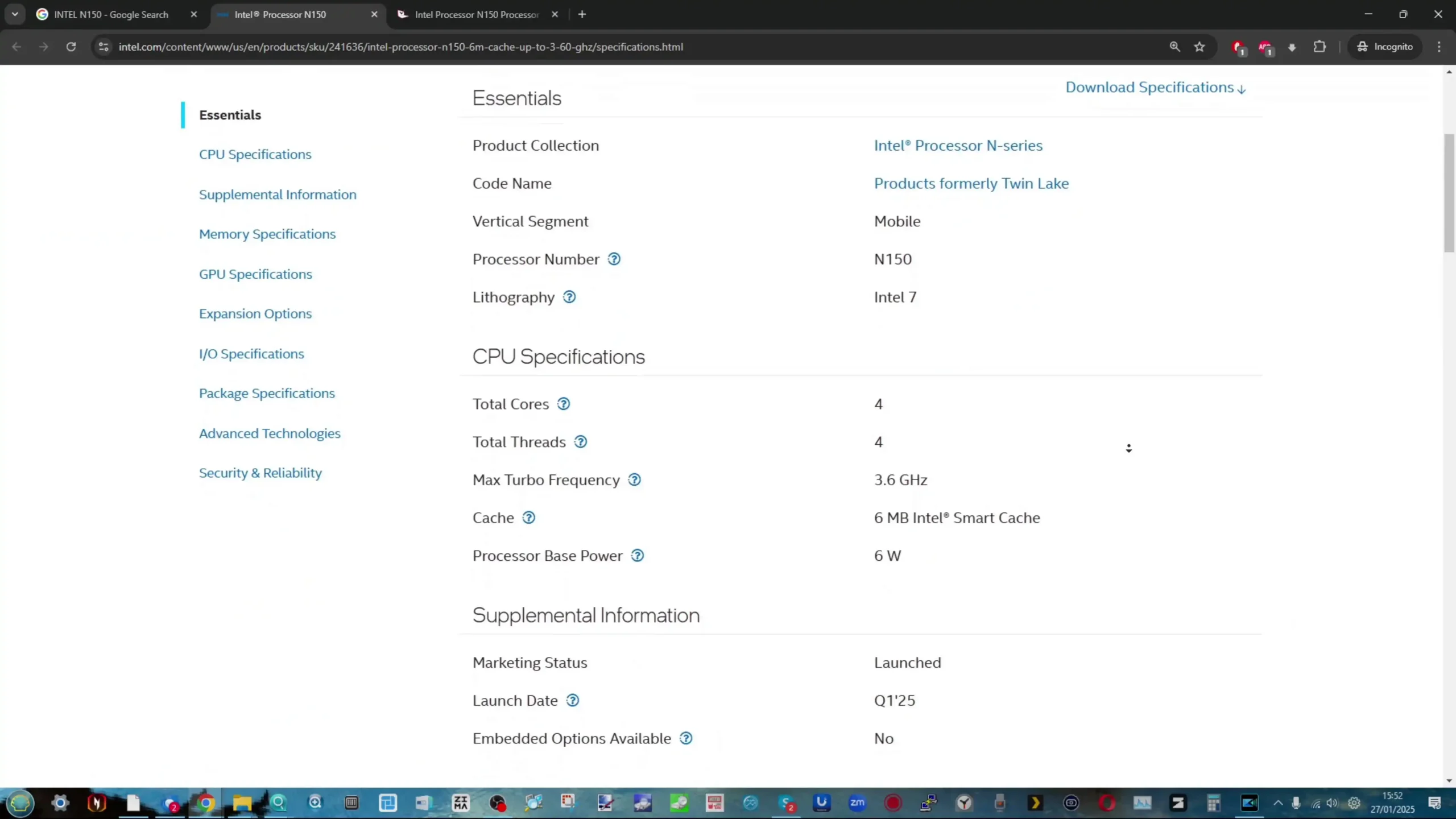
Complementing the CPU is 12GB of LPDDR5 memory, soldered directly to the board and clocked at 4800MHz. While the memory is non-upgradable, the capacity is sufficient for running lightweight NAS OS environments, containers, or even some virtual machines.
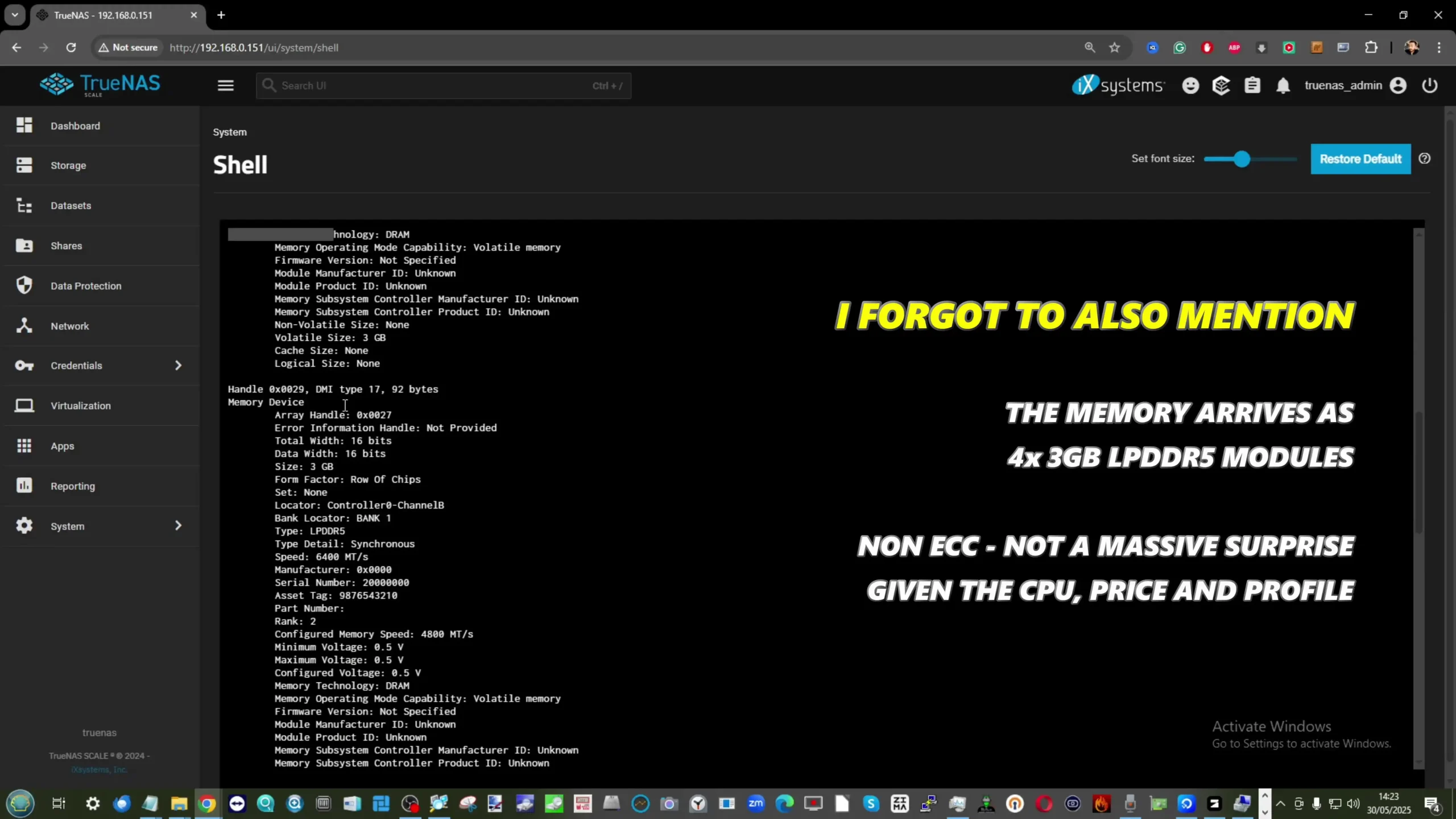
Unlike most mini PCs that cap out at 8GB in similar thermal envelopes, Beelink’s decision to include 12GB offers a practical boost for users running multiple services, such as a media server alongside a VPN container or light file indexing applications. The absence of SO-DIMM slots means this cannot be expanded further, which may deter power users seeking a more scalable system, but the default capacity fits the ME Mini’s home-use intentions well.
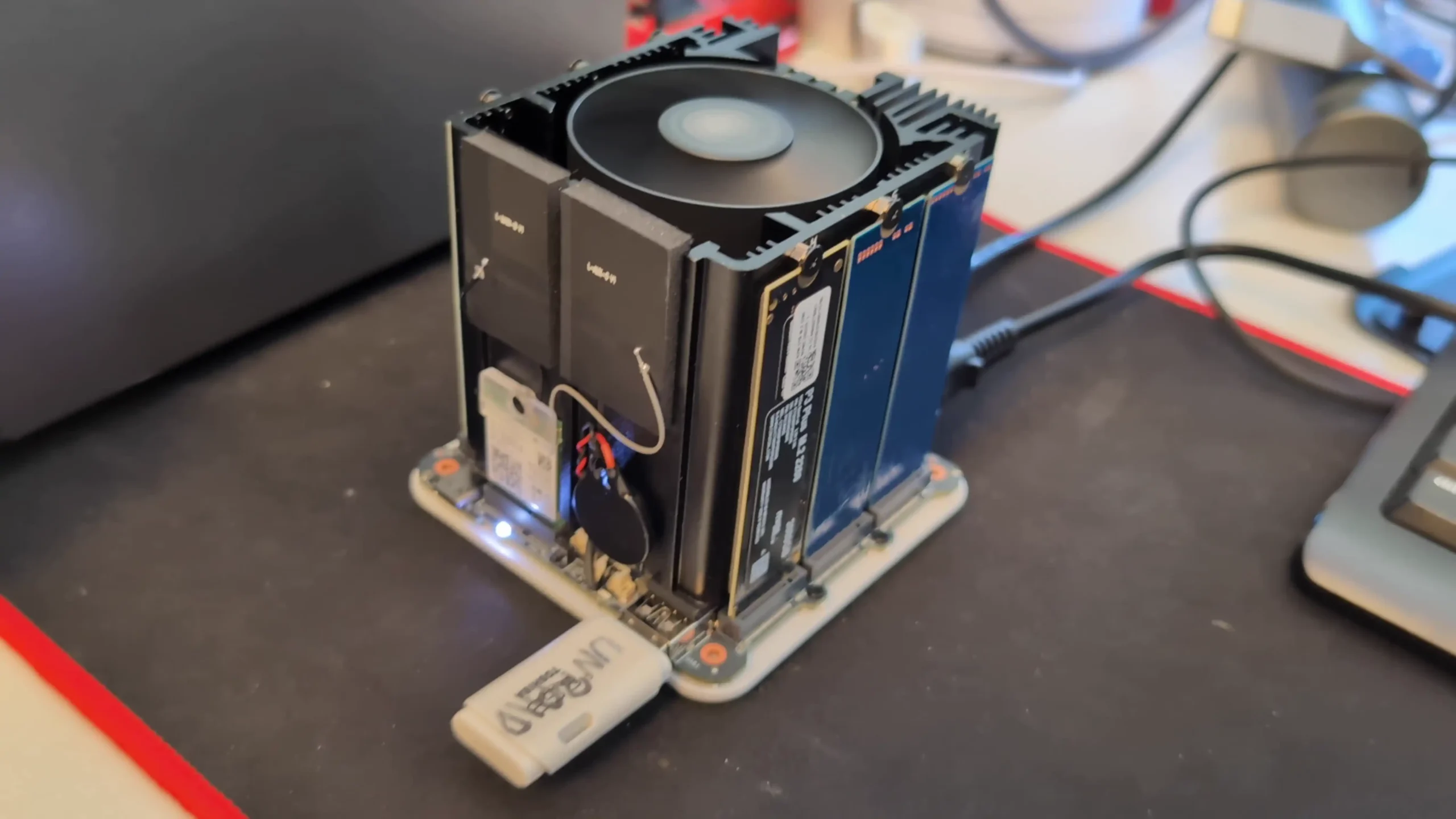
The overall thermal design pairs the CPU and SSDs with a centrally-mounted metal heatsink that acts as both a structural element and a cooling component. The silent fan located above the heatsink assists with vertical airflow, helping to maintain internal component temperatures during prolonged operation. During extended thermal tests—such as 24-hour idle and active file transfer sessions—surface temperatures peaked between 48°C and 60°C, particularly at the base where the PSU and networking ports reside.

While the design keeps the main components within reasonable thermal ranges, there is a potential thermal buildup at the bottom under sustained load, suggesting an optional future design revision could include a base fan.
| Component | Specification |
|---|---|
| CPU | Intel Twin Lake N150, 4C/4T, 3.6GHz burst, 6W TDP |
| Memory | 12GB LPDDR5 (4800MHz, soldered, non-upgradable) |
| eMMC Storage | 64GB onboard |
| M.2 Storage | 6x M.2 2280 slots: 1x PCIe Gen 3 x2 (OS Recommended), 5x PCIe Gen 3 x1 |
| Cooling | Large internal heatsink + top-mounted silent fan |
| Thermals (avg) | 46–51°C top panel / 54–60°C bottom panel (under continuous load) |
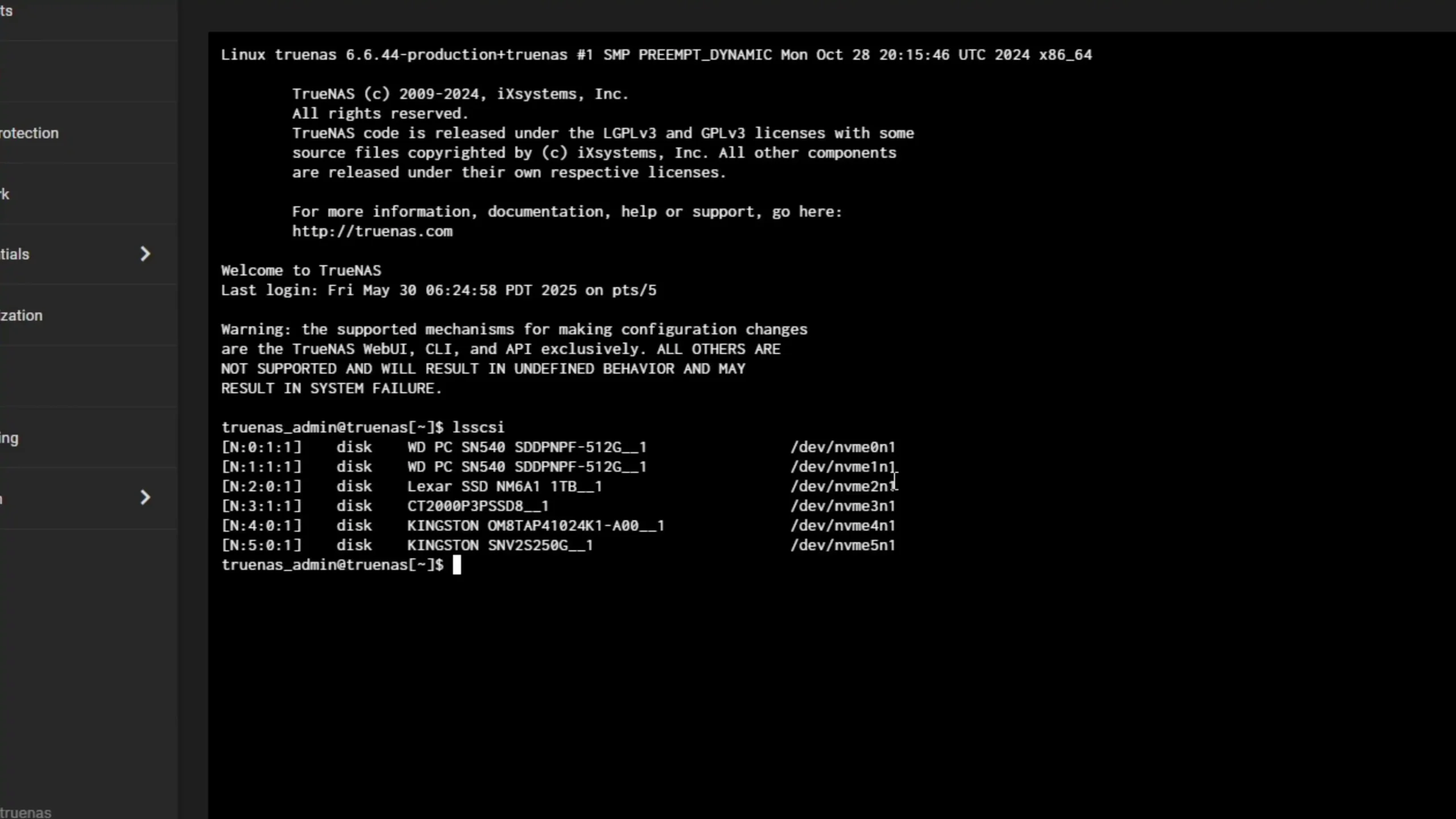
Beelink ME Mini NAS – Ports and Connections
Despite its compact dimensions, the Beelink ME Mini includes a wide array of ports suited for both networking and peripheral connectivity. On the networking side, the unit features two 2.5GbE LAN ports (Intel i226-V), located at the rear, which support link aggregation or failover configurations. These enable transfer rates well above standard gigabit networking, although in practice, real-world throughput tends to be limited by SSD performance or PCIe lane constraints. During bandwidth testing, combined throughput between the LAN ports peaked around 580–600MB/s easily.

As much as many of us would want 10GbE – at this scale of CPU/Lanes, Price and just HEAT – I can understand why its absent here. That said, I do want to mention that the system includes onboard Wi-Fi 6 (via Intel AX101 module) and Bluetooth 5.2, expanding its use cases to wireless media streaming, mobile backups, and wireless NAS deployment without consuming physical LAN ports. More importantly though, UnRAID recently announced that in their latest update, you can now use wireless adapters (see below) – which, alongside UnRAID’s lightweight ‘on RAM’ deployment, makes it bloody IDEAL for using on the Beelink ME Mini
In terms of USB connectivity, the ME Mini provides a balanced selection across both older and high-speed standards. The rear I/O panel houses a USB 2.0 port (480 Mbps), while the front features one USB 3.2 Gen 2 port (10Gbps) and a USB Type-C port (also 10Gbps). This offers sufficient bandwidth for attaching external storage, keyboard/mouse input for system setup, or USB-based backup devices. While a higher count of USB 3.0+ ports might have benefitted users with multiple external drives, the available ports are positioned logically and suit the intended home-focused workflows.
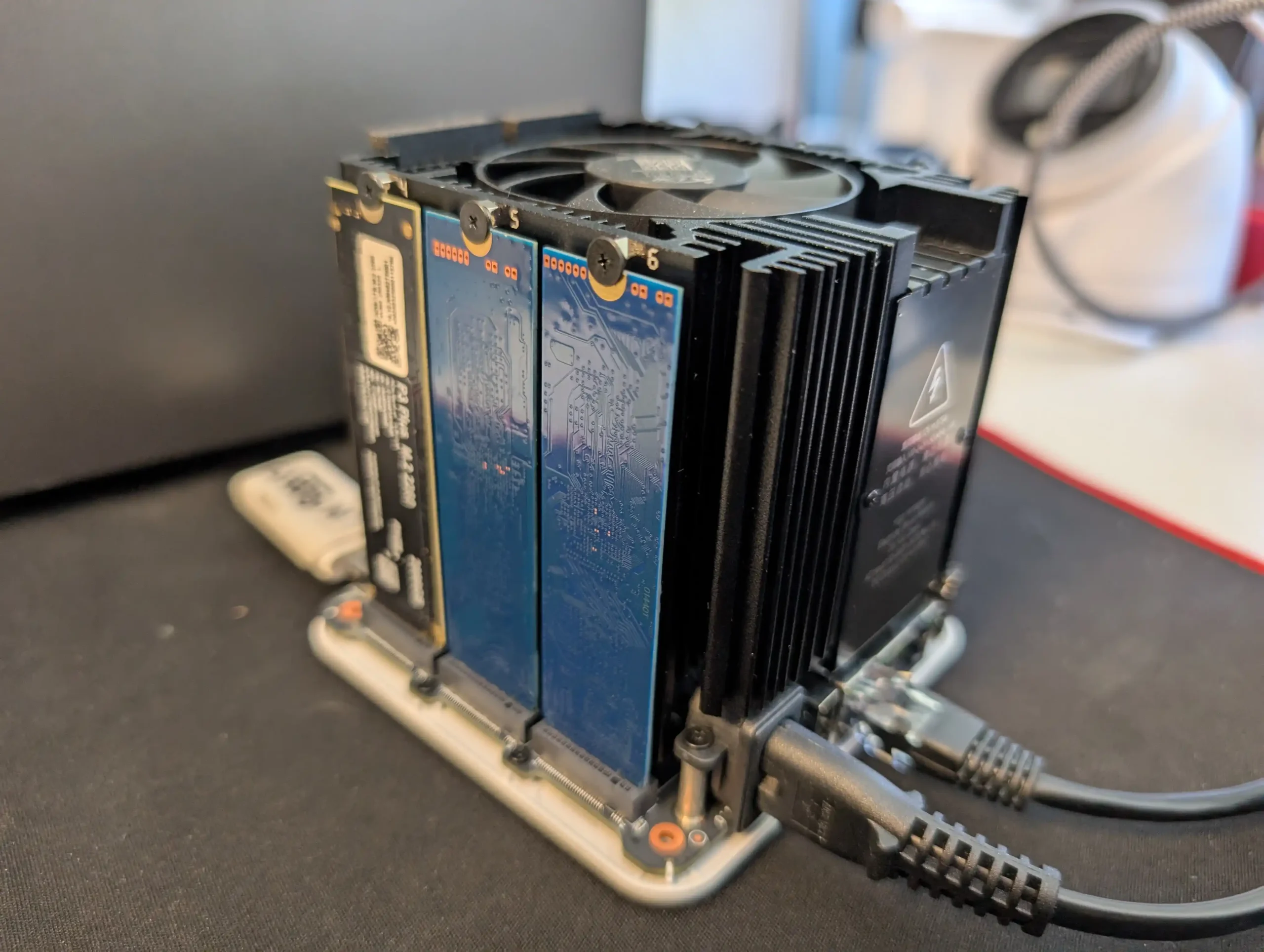
Display output is provided via a single HDMI port located on the rear, which supports resolutions up to 4K at 60Hz. Although display output isn’t central to most NAS workflows, this port enables users to connect the system to a monitor or TV for initial OS installation, dashboard display, or media playback when used with platforms like LibreELEC or Kodi.
However, as noted during hands-on testing, functionality via HDMI may vary depending on the operating system installed—some headless NAS platforms may not fully support graphical output. Nevertheless, for users experimenting with hybrid HTPC/NAS setups or running Linux-based OS variants with a GUI, the HDMI port remains a useful inclusion.
| Port Type | Specification |
|---|---|
| LAN Ports | 2 x 2.5GbE (Intel i226-V) |
| Wi-Fi | Wi-Fi 6 (Intel AX101, M.2 module) |
| Bluetooth | Bluetooth 5.2 |
| USB Ports | 1 x USB 2.0 (rear), 1 x USB 3.2 Gen 2 (front), 1 x USB Type-C 10Gbps (front) |
| HDMI | 1 x HDMI 2.0 (Max 4K @ 60Hz) |
| Power Supply | Internal PSU with 100–240V AC input |
Beelink ME Mini NAS – Performance and Power/Heat/Noise Testing
In testing, the Beelink ME Mini demonstrated respectable throughput for a system of its class, especially when factoring in its compact size, low power draw, and passively biased thermal design. Using Unraid and TrueNAS Core for performance benchmarking, sequential read and write speeds from the five PCIe Gen 3 x1 slots averaged around 740MB/s read and 544MB/s write under repeated 1GB test files. These numbers are typical for Gen 3 x1 lanes and reflect near-maximum lane saturation, suggesting minimal internal throttling under standard conditions. The Gen 3 x2 slot, intended for the operating system, provided higher performance—averaging 1.1GB/s read and approximately 960MB/s write when paired with the bundled Crucial P3 SSD.
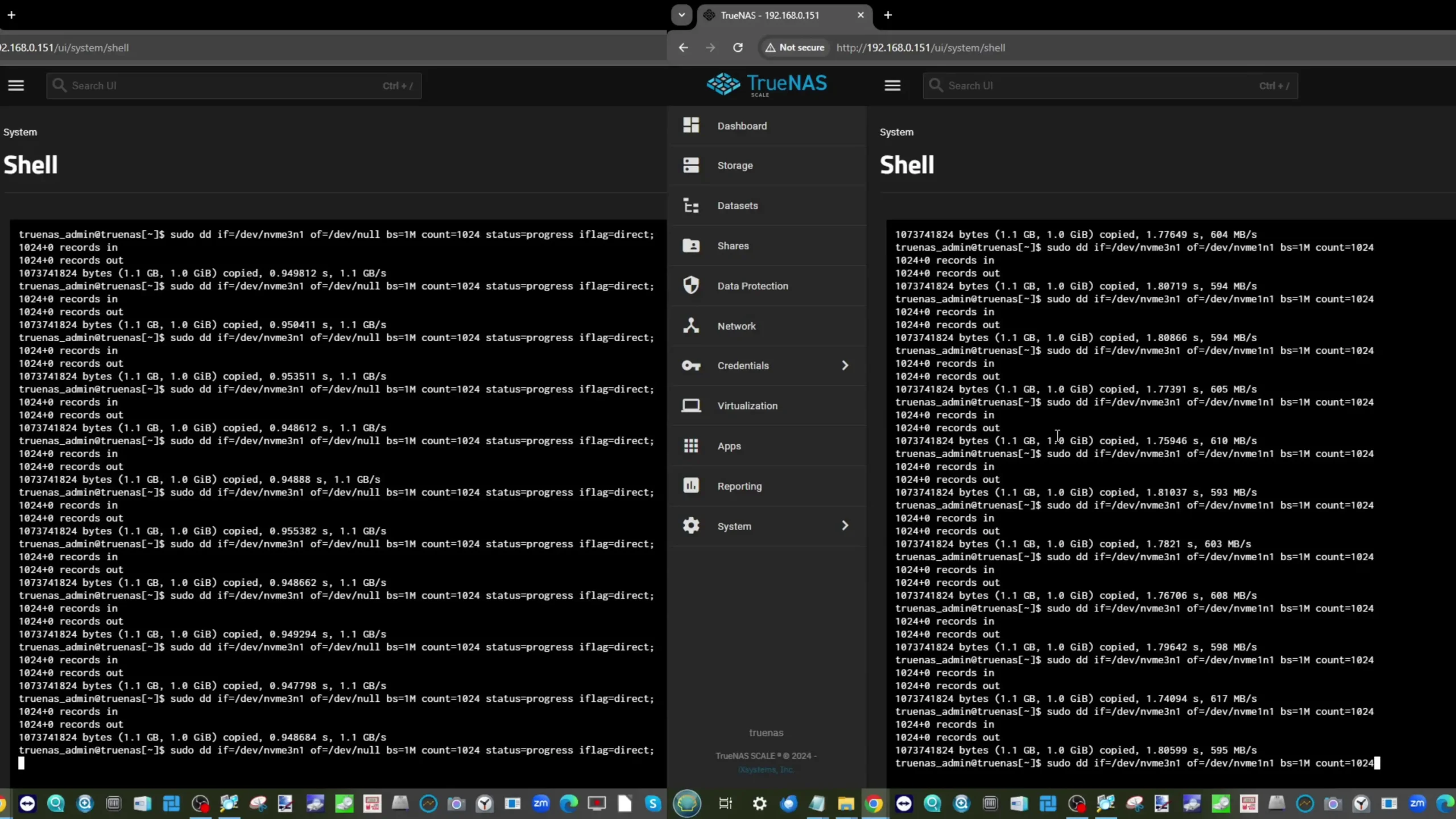
Transfer speeds between SSDs installed in Gen 3 x1 and Gen 3 x2 slots were tested in both directions and maintained averages of around 590–600MB/s. These figures reflect the limitations of internal bandwidth allocation rather than SSD performance. Even so, for most home NAS scenarios such as 4K media playback, multi-user access to stored documents, or photo libraries, the bandwidth is more than sufficient. It’s worth noting that SSD cooling remained effective during prolonged access, with only modest thermal variation even under full-speed transfers across all six drives.
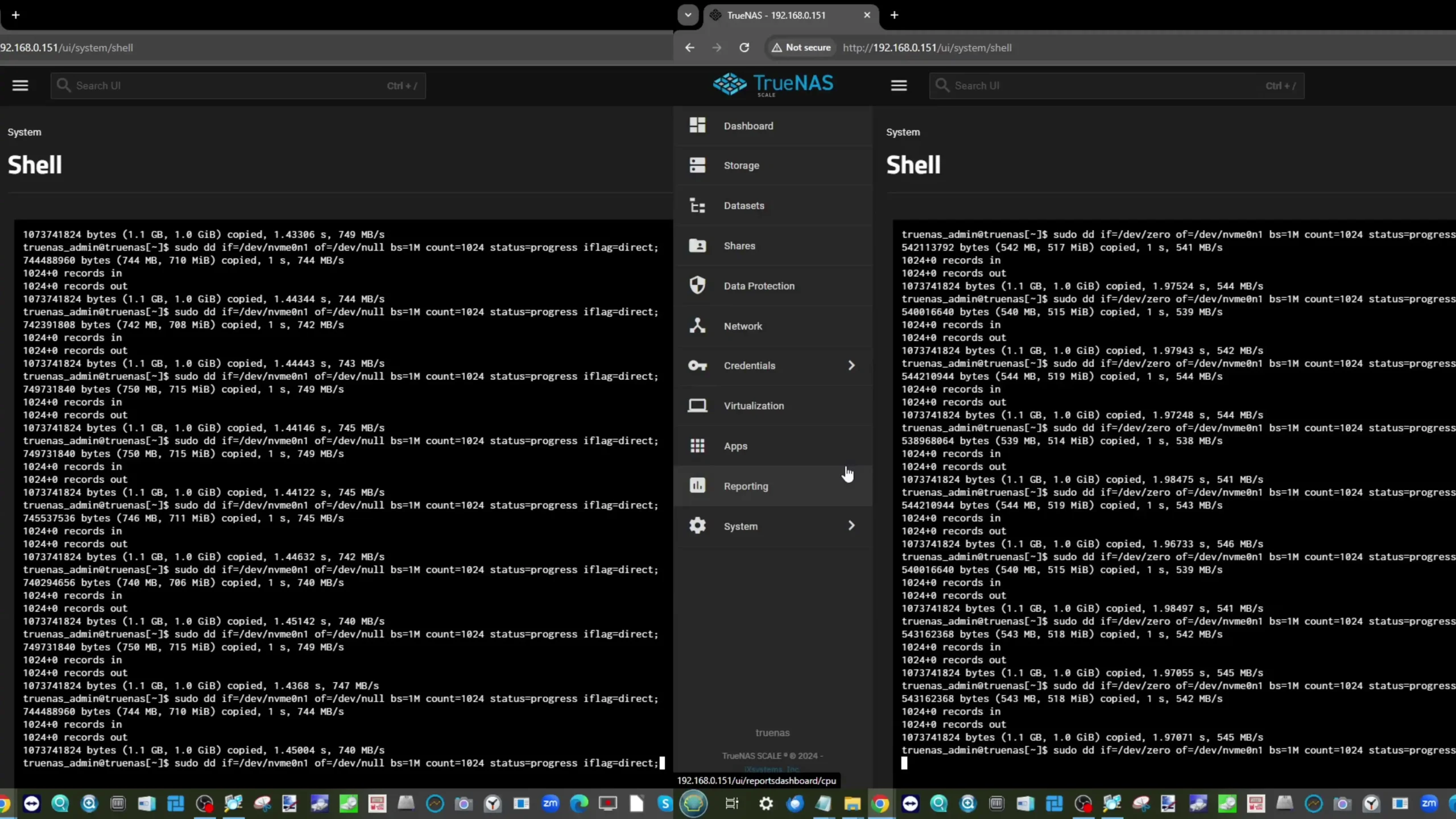
Thermal behavior during sustained load was closely monitored using a HIKMICRO thermal imaging camera. With all six SSDs installed and periodic access maintained over a 24-hour period, temperatures peaked at 48–51°C at the top panel and 58–60°C at the base, where most of the PSU and networking activity is concentrated. Running the same tests with the case removed saw temperatures settle slightly lower—around 49–51°C across the board—confirming the effectiveness of the internal heatsink and fan assembly. However, the bottom of the unit exhibited more thermal accumulation due to the lack of active ventilation underneath, pointing to an area for potential design refinement.
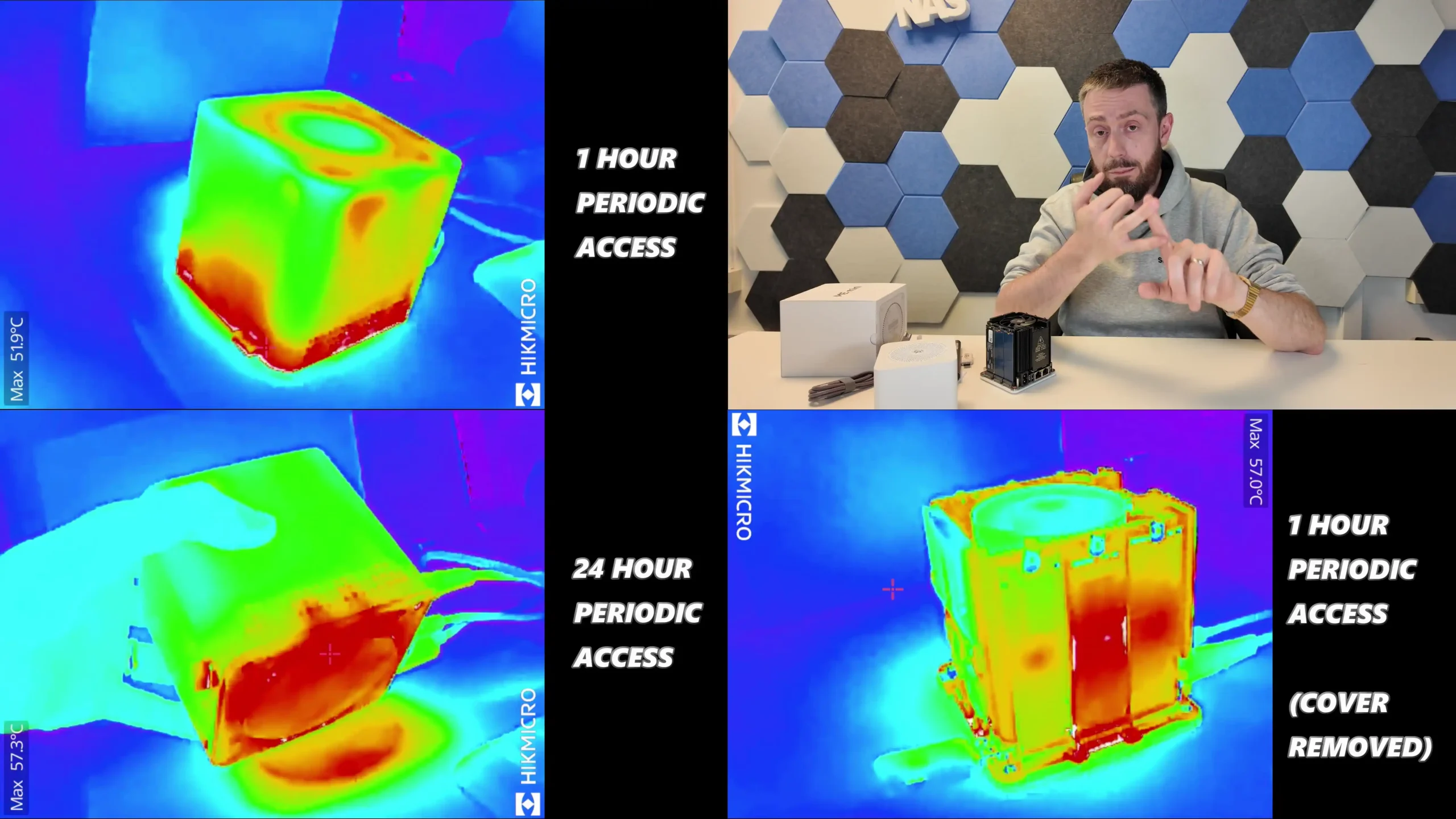
In terms of power consumption and noise, the ME Mini is especially frugal. With no SSDs installed, the device idled at 6.0–6.9W. When populated with six SSDs and left idle, it drew approximately 16.9W. During peak activity—dual LAN ports active, CPU load above 70%, and all drives in use—power draw peaked between 28W and 31W. These are competitive numbers even among ARM-based NAS devices, and particularly impressive for an x86-based solution with full M.2 NVMe storage.
 |
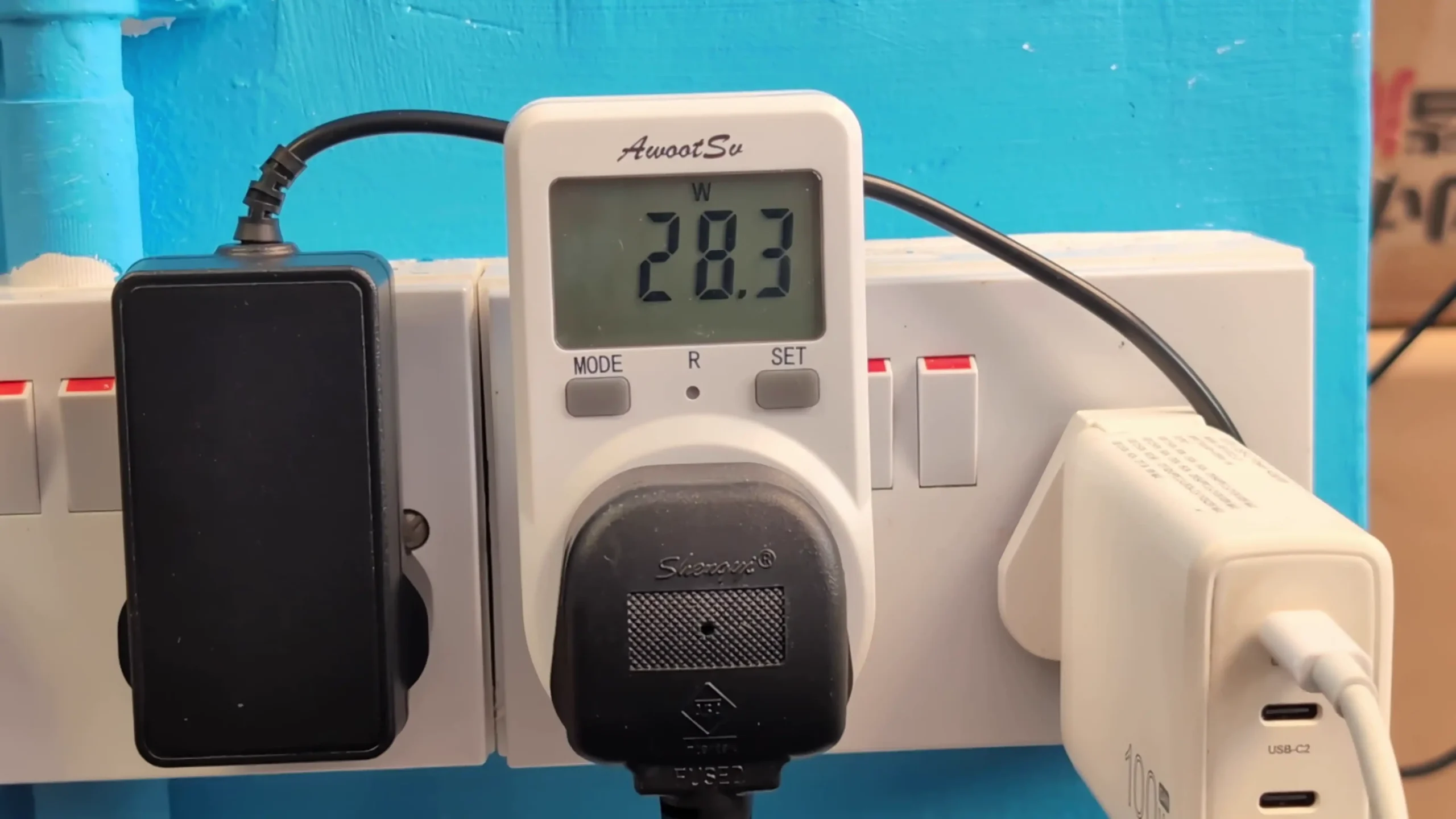 |
Acoustic output was also controlled, with idle operation measured at 31–34 dBA and full load peaking at just under 40 dBA—quiet enough for placement in shared living spaces without distraction.
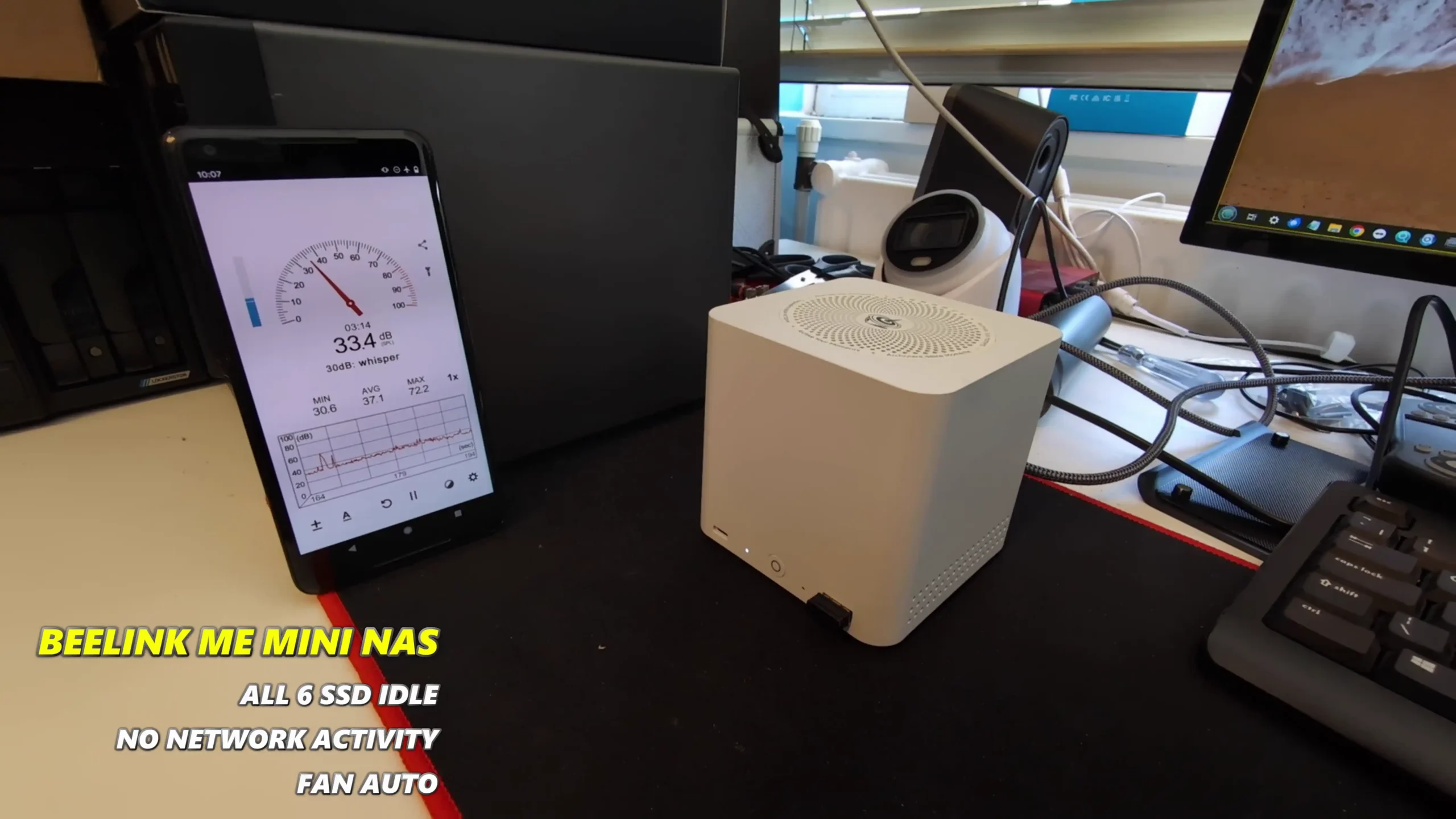 |
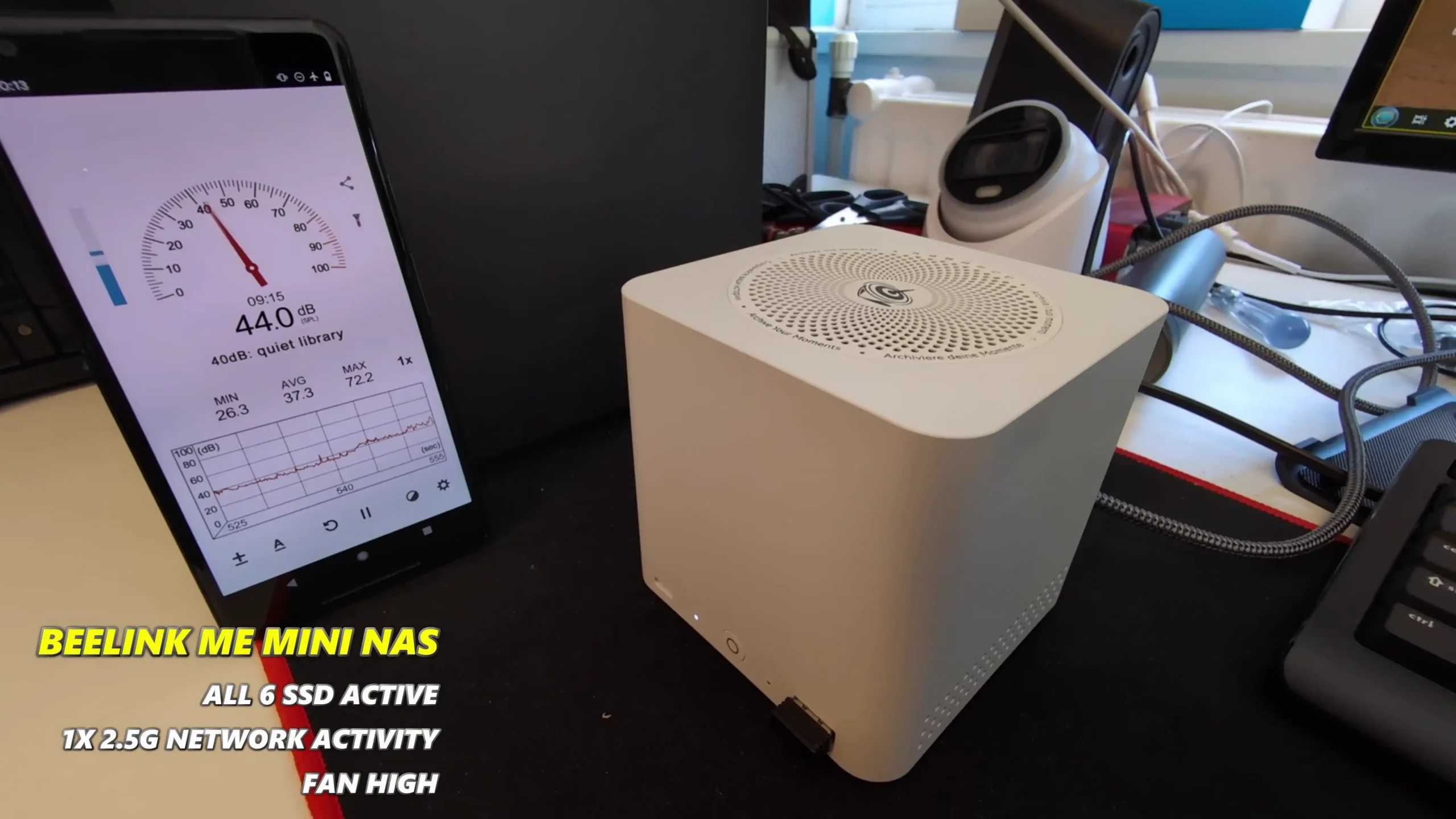 |
While performance is clearly limited by the Gen 3 x1 interface speeds on most slots, the device’s thermal and power efficiency arguably matter more for its intended audience. This NAS isn’t designed for high-throughput, multi-client virtualization tasks or heavy 10GbE video editing pipelines. Instead, it excels in delivering balanced, stable, and low-noise performance across general-purpose NAS workloads. For users building a Plex server, family backup archive, soft router, or even an experimental home lab appliance, the ME Mini offers just enough headroom to handle real-world demands without overwhelming complexity or cost.
Beelink ME Mini – Performance and Environmental Metrics (Over 3 Days)
| Test Scenario | Result/Reading |
|---|---|
| Read Speed (Gen 3 x1) | ~740MB/s |
| Write Speed (Gen 3 x1) | ~544MB/s |
| Read Speed (Gen 3 x2) | ~1.1GB/s |
| Write Speed (Gen 3 x2) | ~960MB/s |
| Inter-SSD Transfer | ~590–600MB/s |
| Idle Power Draw (No SSDs) | 6.0–6.9W |
| Idle Power Draw (6 SSDs) | 16.9W |
| Peak Load Power (Full Access) | 28–31W |
| Idle Noise Level | 31–34 dBA |
| Load Noise Level | 37–40 dBA |
| Avg. Top Panel Temp (Loaded) | 48–51°C |
| Avg. Bottom Panel Temp (Loaded) | 58–60°C |
Beelink ME Mini NAS Review – Verdict and Conclusion
The Beelink ME Mini NAS delivers an uncommon blend of size, functionality, and efficiency in a market segment often dominated by larger, louder, and less integrated alternatives. It is not designed to compete with traditional enterprise-grade NAS devices or modular, scalable solutions for prosumers. Instead, its strengths lie in targeting the needs of home users who want a quiet, energy-efficient storage solution that is easy to deploy, aesthetically unobtrusive, and capable of handling daily tasks such as media streaming, file backup, or soft routing. The inclusion of six M.2 NVMe SSD slots—paired with a Gen 3 x2 system slot—offers a rare level of expansion in such a small enclosure. The integration of an internal PSU, silent fan-assisted cooling, and a surprisingly effective thermal design are thoughtful touches that differentiate it from the majority of DIY NAS mini PCs.
 |
 |
That said, it is not without limitations. The memory is non-upgradable, thermal accumulation at the base suggests room for improvement, and bandwidth ceilings imposed by Gen 3 x1 lanes will constrain users who demand high parallel throughput. Still, for its price point—particularly when pre-order discounts are applied—the ME Mini offers significant value, especially when compared to ARM-based NAS solutions with similar or lower specifications. With bundled Crucial SSD options and support for a wide range of NAS operating systems, it positions itself as a ready-to-go platform for tech-savvy users wanting to avoid the assembly of a fully DIY system. Overall, while not a product for every use case, the Beelink ME Mini succeeds in its aim to be a compact, stylish, and capable home NAS.
| Pros | Cons |
|---|---|
| Compact cube design (99x99x99mm) ideal for discreet home deployment | Memory is soldered and non-upgradable |
| Supports up to 6x M.2 NVMe SSDs with total capacity up to 24TB | Five of the six SSD slots are limited to PCIe Gen 3 x1 bandwidth |
| Integrated PSU eliminates bulky external power adapters | Bottom panel retains heat due to lack of active ventilation |
| Dual 2.5GbE LAN ports with link aggregation support | — |
| Wi-Fi 6 wireless access and flexibility in UnRAID7 | — |
| Low power consumption (as low as 6.9W idle, ~30W peak with full load) | — |
| Silent fan and effective internal thermal management via large heatsink | — |
| Includes Crucial-branded SSDs in pre-configured options for reliability | — |
|
Check Amazon in Your Region for the Beelink ME Mini NAS ($329 4/6) |
Check AliExpress for the Beelink ME Mini NAS ($344 4/6) |
Check the Official Beelink Site for the ME Mini NAS ($209 4/6) |
🔒 Join Inner Circle
Get an alert every time something gets added to this specific article!
This description contains links to Amazon. These links will take you to some of the products mentioned in today's content. As an Amazon Associate, I earn from qualifying purchases. Visit the NASCompares Deal Finder to find the best place to buy this device in your region, based on Service, Support and Reputation - Just Search for your NAS Drive in the Box Below
Need Advice on Data Storage from an Expert?
Finally, for free advice about your setup, just leave a message in the comments below here at NASCompares.com and we will get back to you. Need Help?
Where possible (and where appropriate) please provide as much information about your requirements, as then I can arrange the best answer and solution to your needs. Do not worry about your e-mail address being required, it will NOT be used in a mailing list and will NOT be used in any way other than to respond to your enquiry.
Need Help?
Where possible (and where appropriate) please provide as much information about your requirements, as then I can arrange the best answer and solution to your needs. Do not worry about your e-mail address being required, it will NOT be used in a mailing list and will NOT be used in any way other than to respond to your enquiry.

|
 |
UGREEN iDX6011 Pro NAS Review
Beelink ME PRO NAS Review
UGREEN iDX6011 Pro - TESTING THE AI (What Can it ACTUALLY Do?)
OWC TB5 2x 10GbE Dock, UGREEN NAS Surveillance Software, AceMagic Retro PCs, Gl.iNet Comet 5G @CES
What IS the Digiera OmniCore NAS? Is it Worth $599?
New UGREEN NAS Expansion, DXP4800 PRO NAS and eGPU Revealed
Access content via Patreon or KO-FI





Discover more from NAS Compares
Subscribe to get the latest posts sent to your email.






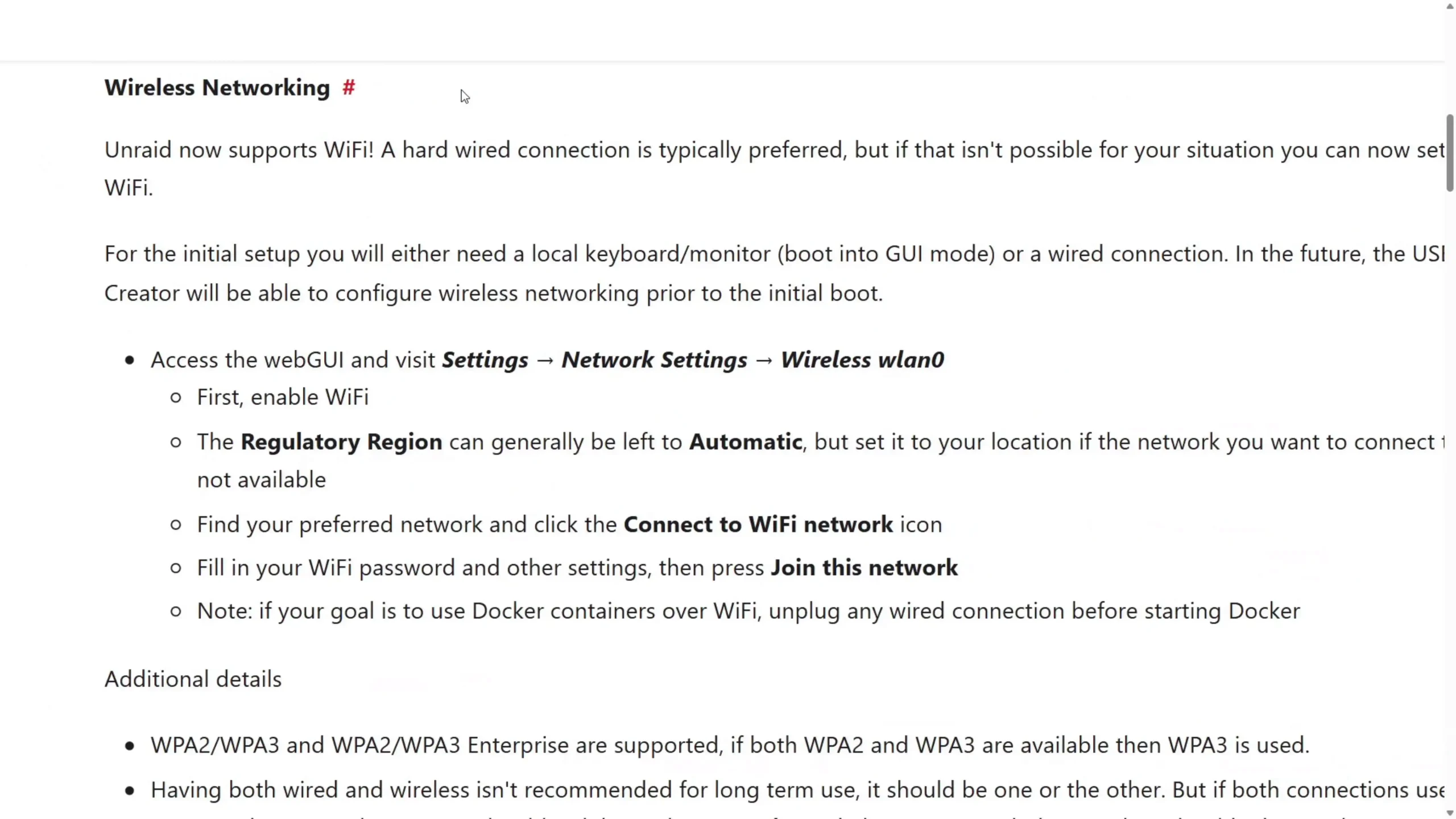
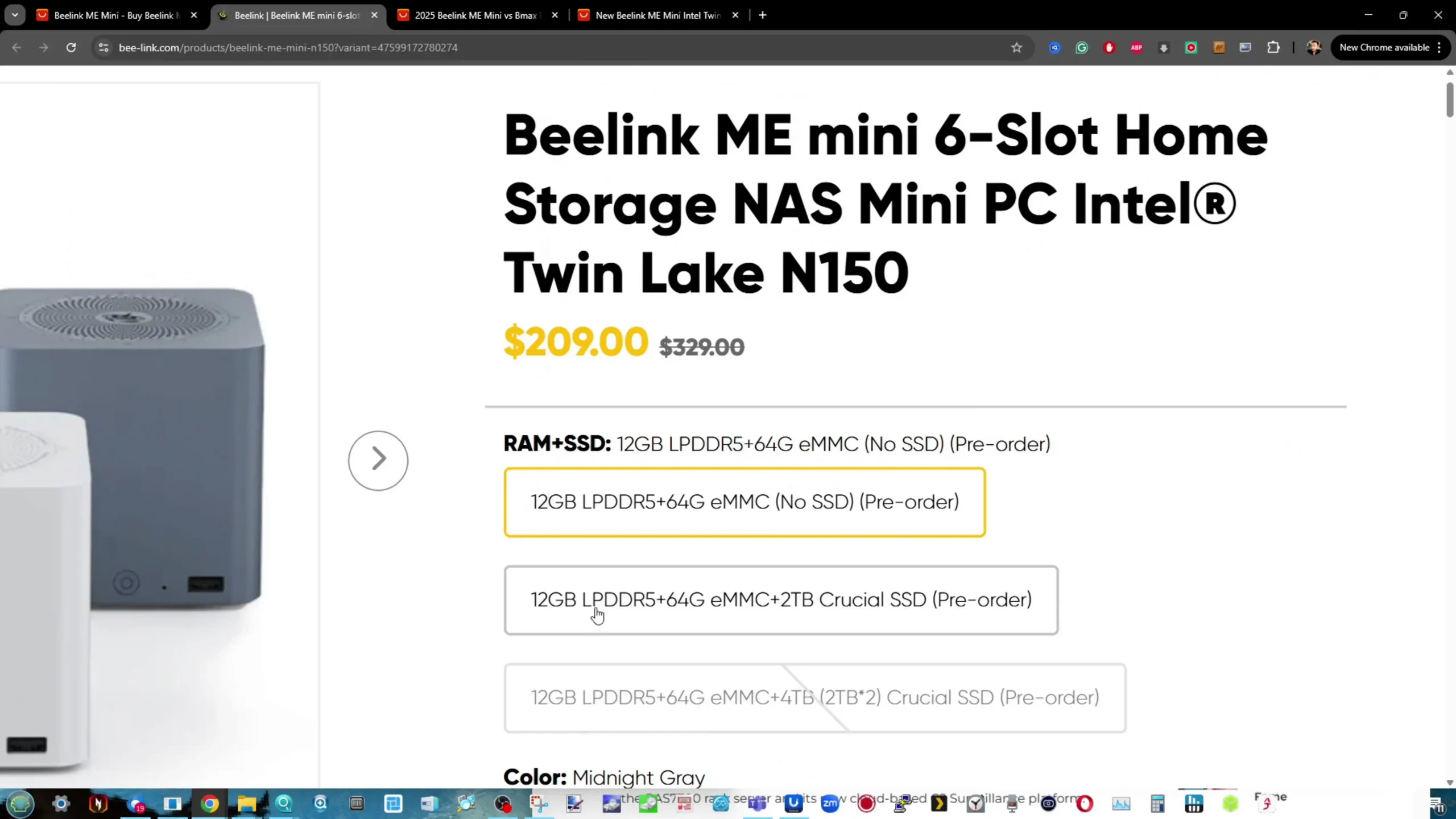



Using solid state drives for backup doesn’t make a lot of sense to me. I have too much data for that and spinning drives are just so much better bang for buck. My laptop alone has 3TB of data on it.
REPLY ON YOUTUBE
A passive base heatsink may help, even from a third party supplier.
REPLY ON YOUTUBE
I’d have a closer look at how the internal power supply is implemented before running this without the cover on. Looks like it may have main traces running through the bottom near the power connector. You’d want to avoid shock hasards but it does look cool a*f.
REPLY ON YOUTUBE
I’m confused. What good does it do to say this is a great, inexpensive NAS solution without talking about how much $ you need to buy the NVME? Four? Six? Slow? Fast? I really would like to see a complete configuration. Of course, NVME prices are much higher than spinning disks.
REPLY ON YOUTUBE
I’ve made my decision. A Beelink ME Mini NAS + ZimaOS. If they never start selling them in grey like they’re supposed to, I will paint the case.
I’ve read all about it dropping drives but it’s mostly people using too new Gen 4/5.
Gen 3 is what it wants but are almost non existent. The Crucial P3 is Gen 4 and backwards compatible with Gen 3.
REPLY ON YOUTUBE
Extremely cool device. It’s like the Mac Mini of NAS! I just wish it had 10G and that high capacity NVMe drives weren’t so unreasonably expensive
REPLY ON YOUTUBE
I purchased one of these and put 6x SSDs in it like it supposedly supports, but there is a hardware design flaw with the 3.3v rai
If you have 4+ SSDs you will likely see disks disconnect at random due to the 3.3v rail sagging to the 2.Xv range, especially during intense reads and writes if you are using a RAID array.
After a lot of troubleshooting I was able to get it to a stable state with BIOS power tweaks and only using 4x SSDs that do not have DRAM or higher power controller chips.
It’s a great device but you won’t be able to take advantage of all of the slots it supposedly supports.
REPLY ON YOUTUBE
What everyone really wants to know. N150 under the best circumstances, running Debian 13, or other linux build, can transcode 4-5 4K hdr to 1080p h264 tone mapped streams. It can do 2 4k hdr hevc to 1080p hdr hevc streams. If your needs exceed this amount get something else.
REPLY ON YOUTUBE
Eww, 2.5G… waste of nvmes to throw in this!!!
REPLY ON YOUTUBE
Hi folks – a nice device that most likely would get approval from the wife, a very interesting review and lots of great comments. Has anyone tried to use this as a jellyfin server. i was thinking it might be just what im looking for to replace an old external hard drive hanging out of the telly – transfer all my videos and movies to this little cube, plug it into my switch and watch my content from anywhere. also be some room for some backups of my photos and important data that im just backing up when i remember to external hard drives. would this be a sensible use case ? could i use the pre installed windows or would i be better with some kind of unix distro or something else. maybe the ugreen f4-dxp4800 pro might be better fit. Would be grateful for any wisdom you clever techie people could offer to an older NAS newbie such as myself …..thank you in advance.
REPLY ON YOUTUBE
If you want to be “that guy” ????. 99x99x99. On a serious note, can that PSU power a fully loaded 24tb array?
REPLY ON YOUTUBE
the problem is expensive little capacity drives. Yes I have two pci5 in my computer and they do everything but in MASS storage they are way over priced for their capacity. I checked prices and IF you could get all the performace on this or similar devices on a gen 3 x1 then maybe you could get 8tb for the price of 20tb hard drives.
REPLY ON YOUTUBE
How do I transfer files to this thing and what speeds should expect from those ssd’s and NAS?
REPLY ON YOUTUBE
What I not understand is, why this little box is called a NAS solution ? For me it is a pretty good mini pc, because what is missing is a preinstalled NAS software or is Window 11 pro now a NAS software ?
REPLY ON YOUTUBE
What about for plex transcoding do u think it will be okay for it I have a shield pro but its crap cause of andriod os messing the updating
REPLY ON YOUTUBE
I can thoroughly recommend Proxmox on this too for those embarking on their homelabbing journey whilst also needing a NAS. I’ve a bunch of LXC’s running and it is absolutely amazing for what it is.
REPLY ON YOUTUBE
great HW, but OS support not so good. There is 64GB build eMMC storage but neither Unraid not TrueNAS will support it. What;s the point then.
REPLY ON YOUTUBE
All one sided test drives, were they really small?
REPLY ON YOUTUBE
So can it support Raid? Which levels? Can you bond the 2 2.5 GB Ethernet ports to get a 5Gbps trunk? Can you saturate the 2.5 Gbps connection? Could I use it as a time Machine backup solution for a handful of Apple devices for the family?
REPLY ON YOUTUBE
This looks like a GAME CUBE. I with this pc would’ve played like one ????
REPLY ON YOUTUBE
plex transcoding is dead end in 25’… what modern tv/mobile/tablet can’t play a h264/265 4k/hdr movie in native… full useless
REPLY ON YOUTUBE
Will,at be a good match for a Plex server?
REPLY ON YOUTUBE
Dropped in 4x WD Blue NVME drives along with the bundled 2GB WD. When I started to copy data from my old school HDD NAS, the ME was CONSTANTLY throwing drives offline. The power supply is simply not sufficient for the purpose. The heat when copying data is also off the charts. Sure, if you have all your data on board and don’t do massive transfers, it’s likely fine, but onboarding data was a disaster. I would have greatly preferred an external brick. I ended up returning, and used a Minisforum MS-A2 I had bought previously with a cheap PCIe NVME card and it is far more stable. Running TrueNAS Scale.
REPLY ON YOUTUBE
It would be interesting for you to have two of these units. One of them being populated with files and the other being new. Test out what the process is to switch over the drives to make sure they still work on the new machine. I know there should not be any issue but the questions are still in the back of my mind. Thanks………
REPLY ON YOUTUBE
Finally got my hands on this. Crazy discount on top of base price (10%), ordered directly from their website. Got delivered within 2 weeks. Installed TrueNas on this, and now retiring my expensive QNAP NAS as daily server (DNS, Homeassistant, Vaultwarden etc) loving this little guy.
REPLY ON YOUTUBE
I don’t get why an internal PSU is supposed to be a good thing? :S If I had the choice between a generic power brick or a proprietary PSU for a brand X device I would take the generic power brick every time because in 5-10 years time when the PSU dies I will be able to source a replacement brick with ease whereas the random company probably won’t even exist anymore and on the off chance they do they probably won’t be making replacement proprietary PSUs for 5-10 year old devices.
REPLY ON YOUTUBE
I ordered one of these but haven’t received it yet. I’m going with 4x 4TB NVMEs in a Raid 5 (RAIDZ1?) configuration. I’m a low-demand user. I want this unit to store all of my photos, PLEX streaming and something like Photo Prism or Immich. At the moment I’m looking at installing TrueNAS. I’m less concerned about the limited speeds from GEN3x1 as my home network will probably be a limiting factor anyway. I’ll be curious to see if the 3D printing crowd comes up with a new case that can maybe put an intake fan at the bottom of the case. Thanks for the vid.
REPLY ON YOUTUBE
paid review, this is a piece of…
REPLY ON YOUTUBE
Looks interesting. I’m still using a Synology DS212j that I bought in 2012 and looking at some of these more up-to–date systems, even the cheaper ones beat my old Synology hands down. I think the one I have has 512MB of onboard memory! I have avoided SSD solutions because I didn’t think they were suitable for NAS storage, but this one looks like something that would suit my modest needs, and would definitely be an upgrade to my Synology.
REPLY ON YOUTUBE
Gonna be honest, the whole “THIS is for multimedia, THIS is for low level backups” completely lost me. NVME drives are far too overkill for both of those applications, and far too pricey for that matter. On the other side, when you said this isn’t for content creation I was puzzled. This seems great for say a content creator that wants fast storage, potentially on the same desk as their PC without relying on a main HDD array. They can defer to this NAS and use those NVME drives for faster editing and then say upload the final result to the main array.
REPLY ON YOUTUBE
Quick question.What version of windows 11 is on the device and it installed on the emmc or the m.2 drive
REPLY ON YOUTUBE
This S$386.95 priced NAS sure looks both promising & well-designed until I found out it’s from CCP’s China(BIG GIANT RED FLAG!!). I’ll pass…
REPLY ON YOUTUBE
I’ve been waiting for your review of this. Brilliant. Thanks heaps.
REPLY ON YOUTUBE
Got mine running the full 24TB. It’s an absolute gem.
What I really want now is to grab a couple more (preferably in the other colours) to use as backups that can be located at family homes and double up as Tailscale exit nodes, so I don’t have to pay for VPN
REPLY ON YOUTUBE
Beelink are CRAP. Don’t waste your money. I spent over 430 pound on a Ryzen 5 and it cooked – over-heated. Get Minis Forum
REPLY ON YOUTUBE
But what kind of ssd drives you would put in to it to support ZFS from True NAS? Typical consumer SSD will be killed by ZFS very quickly.
REPLY ON YOUTUBE
Could you share the link to the screwdriver you used? Looks pretty useful
REPLY ON YOUTUBE
I’ve got mine two days ago.
Looks great, but cooling sucks: without the top cover, it’s 40C on the chip and disks. With the case in place it gets over 50C in an hour. I bet the hot air just can’t escape and moves back to the fan to be recycled forever… Instead of cooling the drives it toasts them 🙁
REPLY ON YOUTUBE
Silicon components prefer a slightly heated environment, so there is no need for a base fan. This is actually a genius design in that aspect.
REPLY ON YOUTUBE
This thing would be a perfect TrueNAS storage device for my Blue Iris long-term storage, as an offload for my DVR server. I can start with 3 SSD/drive RAID5 and expand it when needed and as SSD prices fall. Low power is key and it has plenty of thru-put for my needs (knowing the 2.5G ethernet ports are the real limiters).
REPLY ON YOUTUBE
Beelink are appalling. Zero customer service, 1 year warranty, then when it breaks, nobody will help, or you have to pay for them to repair it. Can’t see their NAS units being any better.
REPLY ON YOUTUBE
Came to watch the review, was then shocked at the anti-seagull agenda. #SeagullsNeedLoveToo
REPLY ON YOUTUBE
British ain’t beating the allegations!
REPLY ON YOUTUBE
Now you make me think about getting one or two ????❤
REPLY ON YOUTUBE
Looking at the or an R1 with same cpu. Mainly for Plex, data back up, maybe something like Immic and maybe throw a pihole on it, what you recommend?
REPLY ON YOUTUBE
Am i the only one thinking an internal power supply is just an extra problem once it breaks? I would prefer it to be replaceable..
REPLY ON YOUTUBE
Is there some kind of solution for automatically backing up photos from ios devices?
REPLY ON YOUTUBE
4:53 exactly what the Trash Can Mac Pro did.
REPLY ON YOUTUBE
I ordered mine a couple of days ago; the only price-competive one was the GMK, but the cuteness factor did it for me. No, of course I don’t need it, but all my Barbies are in storage, and as an elderly spinster lady, I need something tiny and cute to play with. I thought I might set up a minuscule network, maybe host my own website, give the cousins a place to store family pictures, stuff like that, just to see how networks work. Considering that my other accession obsession is Le Creuset, this is way more economical.
REPLY ON YOUTUBE
I recently purchase this as a home media server and the temps at first were a little concerning but after a week of use it runs exceptionaly cool not only is the bottom only slightly warmer then room temp “i’d guess like 25-29 c and cpu temps at 42 and peaks at 60 c.
REPLY ON YOUTUBE
A major step up from Raspberry Pi.
REPLY ON YOUTUBE
Take care i preorder and it as VAT .. its not free shiping i paid 300€ dont trust the Bee Link website
REPLY ON YOUTUBE
I’ve been waiting forever for the white version to be restocked, but sadly, it hasn’t happened yet. I don’t see the beef with the cooling. You’ve got to remember the operating temperatures for these SSDs are as high as 70 °C. In the worst-case scenario, it didn’t come close. They’ve figured out the cooling for this device, quietly at that. Masterful job by Beelink this time around.
REPLY ON YOUTUBE
Mine arrived last week. I filled it with drives, installed TrueNAS and I haven’t looked back. I love this thing!
REPLY ON YOUTUBE
On my radar for sure.
REPLY ON YOUTUBE
They hit a homerun with this thing. Watch 30 manufacturers copy this and try to make it better. This is my 3rd review I’ve watched and I’m really impressed. It is basically what I was designing in my head the last couple months.
REPLY ON YOUTUBE
About the cooling, ive got these copper pads from the A-store. Right now ive just taped then on testing if they will fitt under the lid. Beelink has probably thought of because there are like grooves in the lid.
REPLY ON YOUTUBE
What is different in no4 nvme?
REPLY ON YOUTUBE
Hi!
I’m planning to use six Gen4 NVMe 4TB SSDs with this product.(SN850X)
Do you think there could be any thermal issues in such a setup?
(Gen3 was excluded due to the lack of affordable 4TB TLC options.)
Thanks!
8:34
REPLY ON YOUTUBE
Not having 10GBE is the only reason I haven’t already purchased. If someone would throw this in a 1u case and include and SFP+ port or two, I’d buy it yesterday.
REPLY ON YOUTUBE
What OS are you using on your desktop PC? I didn’t look like anything I know…..
REPLY ON YOUTUBE
If there’s anywhere to siphon a bit of power, 3D-print a new shell for it, stick a 120mm fan on top, and in the bottom, and don’t fight thermal lift, by pushing against it. Suck air in in the bottom, and push it out of the top. With the 120mm fans, you can get flow across the outside of double-layered SSD’s. You may have to limit flow around the sides a bit, to ensure enough flow though the middle.
Regarding the 10Gb/s network: The additional space, could also allow for using one of the M.2 slots to add a 10Gb/s port. I don’t know if there’s any M.2 conversion-boards that does that directly, so it may take up a fair bit of space.
REPLY ON YOUTUBE
Are there holes in the bottom ? I would try to place this thing on a 120mm or 140mm fan.
REPLY ON YOUTUBE
Is there any reason to get an Asustor Flashtor 6 when the Beelink ME Mini exists?
REPLY ON YOUTUBE
Any idea when you might look at Terramaster D4 SSD to compare ?
REPLY ON YOUTUBE
I’m looking for a NAS for Lightroom. Would this be a suitable solution with the N150 CPU? Thank you!
REPLY ON YOUTUBE
One purist concern I have about the top cooling intake isn’t a great idea – it goes against physics. You could flip the fan, but then you’ll get negative pressure inside the case, which isn’t great, or you could put tall robber feet on the top and flip the whole thing upside down but it will look a bit stupid…
REPLY ON YOUTUBE
Since few days i name 2 device my own too, and i can only understroke, what´s said here, or Michael K. said.
Final Specs./Datas are not all, maybe some ppl. would say… naa…
But dont forget, 209 nickers for a device, which is at all “round” (Ausgeglichen)… perfect.
I love this device too
And, for me the biggest point is: You can install truenas on the emmc, without any problems; same with Win 10 , and in case u need the drivers…
I searched on the website, dind´t foud them, so i wrote to the support, and got during 24 H a link (at “Mega”), wher i could download a 1 GB file, with all needed drivers -perfect
I order at beelink directly, causa amazon was out of stock, same with the stock in Germany (Europa), which would save “Tax”; cause orders from China to Europa (Austria) is only Tax free till 150€. So i was a bit worried about this
My recommandations: Write to the support; find a solution – there is a way;
Cause Tax raise the price enormly (In Austria).
One device is allready used (sleeping room) as “Homeserver”/MediaServer, means friends could upload their fotos and all this stuff, without getting on my real (Synology/UGreen-Devices) Nas, and i could watch my films over Jellyfin
Btw., U can use CasaOS, ZimaOS, the one OS, which is not made for this device, but all love… , Same with OpenMediaVault, or TrueNas – no problem at all
The 2nd device i run as “Desktop” for daily use
In my experince, under Win 10 i get 55 degease, and under Win 11 i get 65 degrease (HWInfo), under Linux Mint round about 50-55
Copy Files inside the device is really fast, but copy files to a USB-HD (small files/big files) isn´t that funny cause mostly i get a speed between 14 and 28… something like this
But i had this on other devices too (2,5 External Western HD)
For 209 nickers, and later on the “NVMEs” u will buy… u can´t made anything wrong.
In case u don´t have this Tax-issu, i would recomand the 2TB Version, cause it´s a good price too
Disclaimer: I am not related to beelink; i am just a customer, which buy devices for him own; Sometimes with good experinces, like this device, sometimes with non good ones… we all know the baking break from few months before.
And for me, for this moment, it´s one of this devices which is really close to a “perfect”
REPLY ON YOUTUBE
Looking at this to run a bare-metal proxmox backup server which won’t need much power. It seems very promising
REPLY ON YOUTUBE
Intel cpu no thanks.
REPLY ON YOUTUBE
I’ve ordered one of these, but I’m now seeing reports of the CPU being throttled by as much as 30%! I’m considering cancelling, as it’s not the most powerful CPU to start with (and I want to use it for multiple Plex streams)
REPLY ON YOUTUBE
Hello, what benefits could I get by installing truenas on ssd? in addition to the longevity of the system disk used…greater stability? (since the os does not like the emmc), more speed in running docker?
REPLY ON YOUTUBE
This has a design flaw – when you tighten the screws which hold the ssd (moderate tightness), the ssd bends outward and you get an air gap between the chips and the heatsink, Needs a mod, a retaining bar mid length of the 2280 to keep them chips against the pads
REPLY ON YOUTUBE
CPU is very weak, I think N305 would be better.
REPLY ON YOUTUBE
Wish it supported APFS and managed via macOS based system
REPLY ON YOUTUBE
4:07 iyooooog bottleneck
REPLY ON YOUTUBE
I wonder if someone already tried to replace the WiFi module with an M.2 to SATA converter? Maybe it could easily handle another 1x NVME or 2x 6Gbps SATA drives in that slot, so I can recycle my old SATA SSDs and print a new case.
REPLY ON YOUTUBE
This is exactly what I want as a small home based backup and perrsonal cloud running nextcloud, some imich, maybe a couple of other DNS and VPN tools, as an extra node on my proxmox DC, this is perfect for me, I dont need massive amounts of storage or power, but I want to be able to deploy proxmox and then some tools, and the facyt that It runs quite and cool I can have it in the living room, it wont offend the wife, but it looks important enough for no one to randomly unplug it. Love it and at £160 its pretty good value
REPLY ON YOUTUBE
this would be wonderful if it were made by someone else given the origins of Beelink I wouldn’t trust plugging that into my home network
REPLY ON YOUTUBE
The only downside to this device is the internal power supply. I would have preferred it to support external power via USB-C. If the internal PSU fails, the entire device becomes unusable, whereas an external power supply can be easily replaced if it stops working.
REPLY ON YOUTUBE
I’d prefer low power devices to be usb powered its WAY more efficient to run on a power station.
REPLY ON YOUTUBE
But. Are there non prosumers that can handle TrueNAS? I doubt it. I agree is lovely, yet the bandwidth limitations is a no-go for editing either, so who and what’s this for?
REPLY ON YOUTUBE
This seems the natural evolution of the cwwk P5/P6 with 4xNVME and the Aoostar R1 2xHDD. Thats a great target to hit. The N100 (lack of) pcie lanes will always limit a device’s raw through-put but this seems excellent. Populating the drive bays will feel expensive though especially as you only get 1 lane of speed but have to pay for 4.
REPLY ON YOUTUBE
Over $1K for this system? NO WAY! These n100 systems could be bought for $115 a couple years ago (sometimes even as low as $83). The N150 is literally 3% jump in performance. This system should be under $200 at least. It’s all about perspective.
REPLY ON YOUTUBE
I am looking for something where I can run immich and replace google photos. Will this do the job?
REPLY ON YOUTUBE
Problem with sad is long term storage without power for too long. Now, if this is frequently used, that’s perfect because of speed and connect it to another HDD NAS then you have a wonderful backup system
REPLY ON YOUTUBE
Can you use this as a DAS, and is there software to support this? If so that would be plus in my book ????
REPLY ON YOUTUBE
just waiting for your review…
REPLY ON YOUTUBE
Test a game on it I would love to see game play or what it can do
REPLY ON YOUTUBE
3 cons would be the price, the fact that you can’t use a DC UPS because it has the PSU built in, and the fact that it doesn’t support raid. It might be possible to support raid with modifications, but raid isn’t mentioned in the specifications.
REPLY ON YOUTUBE
Won’t 2TB+ raid configuration be very expensive?
REPLY ON YOUTUBE
if only it had 32Gb of RAM or even upgradable RAM!
REPLY ON YOUTUBE
12:05 That doesn’t sound like fan noise, it sounds like just wind. Q. Is it safe to assume that the fan is variable speed? I have an older Synology NAS that I use for storage and backups, transferring projects to as they are finished. I love it, but it’s old, 4x 16TB drives (old 3.5” spinning media), I’ve lost a drive, and lost nothing, everything still worked while the new drive was in shipping, and the rebuild was very easy. This would be perfect!
REPLY ON YOUTUBE
What if the PSU blows up? ????
REPLY ON YOUTUBE
love this product, it’s perfect for most people
REPLY ON YOUTUBE
This begs for a 3d printed case upgrade that would solve the thermal issues. Even A1 Mini would be able to print the case considering the size.
REPLY ON YOUTUBE
Why do you hate seagulls?
REPLY ON YOUTUBE
What drives do people recommend for this? (used for Plex and storing home movies/photos)
REPLY ON YOUTUBE
With the price of 4tb NVMEs dropping (remember when the 2tb Samsung PRO was 1200 US?), things like this are becoming viable. Maybe I missed it, but is that fan on top in push or pull? Guessing pull, venting out the top. I would have liked a good pix of the bottom. With the motherboard down there I am wondering if there is any intake down there or if it is just those slots near the bottom of the sides.
REPLY ON YOUTUBE
Well, mine’s on its way. Only got blue ones left with no SSD as of 8th June, but that’s fine as I have my own SSDs. Looking forward to it arriving.
REPLY ON YOUTUBE
It’s a pity that RAM is now my most severe constraint/limiting factor.
REPLY ON YOUTUBE
love this channel!
REPLY ON YOUTUBE
I wish that they have a version which supports spinning hdd’s and ditched the wifi card.
REPLY ON YOUTUBE
would be great as a DAS
REPLY ON YOUTUBE
THIS could be exactly what I’ve been looking for!! Thank you
REPLY ON YOUTUBE
We really need to move to 10gbps as a commodity item. Having 2 X 2.5gbps is not cutting it with NVME performance.
REPLY ON YOUTUBE
This looks like a great replacement for when my Beelink S12 media server when it runs out of storage
REPLY ON YOUTUBE
What about drilling some holes in the cover,? At the bottom.
REPLY ON YOUTUBE
The design is very similar to the trashcan mac pro.
REPLY ON YOUTUBE
I need an n355 version with 24GB of RAM. That’d be the perfect little NAS.
REPLY ON YOUTUBE
I need an n355 version with 24GB of RAM. That’d be the perfect little NAS.
REPLY ON YOUTUBE
Can’t imagine the cost of topping out the SSDs.
REPLY ON YOUTUBE
3:23 “You’ve got no (one) fan(s)!” (those who know, know)
REPLY ON YOUTUBE
Would this work as a nas and nvr?
REPLY ON YOUTUBE
Finally another nas that actually thought about cooling for a change.
REPLY ON YOUTUBE
Can you do the review if it does work well for you too. Even if just a short update. Seems really intetesting, i dont consider myself a hardcore prosumer .
Will look up the written review
REPLY ON YOUTUBE
While this is cool I wanna see a bad that uses a high pcie lane count cpu with a pcie switch to optimize things so all bays a have full lane connection abilities even if through a switch. If it is going to be recycled hardware from places like Ali express which I full support harvesting industrial mobile CPUs to make something like the one in this video but with 40 plus native pcie lanes with a pcie switch and bifurcation to achieve 4 lanes per slot. At least on a nano nas if bigger add a 2.5.
REPLY ON YOUTUBE
I think we can expect to see a lot of clones of this form factor to follow.
REPLY ON YOUTUBE
Like the small box, like the direction. Now if NVME drives can come down in price. Six 4TB NVME SSDs are going to cost you like $1500
REPLY ON YOUTUBE
Need an external HDD dock otherwise it’s not a NAS it’s a toy. Why do these companies keep ignoring this?
REPLY ON YOUTUBE
Looks nice! Shame it’s already out of stock for the UK
REPLY ON YOUTUBE
I’m torn between the CWWK x86 P6 and the beelink ME mini for Promox with OMV.
REPLY ON YOUTUBE
I don’t get NVME-SSD NAS boxes that have less than 10 GbE NICs. What a waste. They need to build these boxes with 10 GbE.
REPLY ON YOUTUBE
Would likely cool better if the feet were taller to permit better airflow intake at the bottom (assuming the airflow is bottom to top exhaust).
REPLY ON YOUTUBE
I ordered one about week ago and can’t wait to get my hands on it.. I’ll proxmox and trunenas scale as main container and try to play around building a proxmox cluster.
REPLY ON YOUTUBE
A more powerful pi5 alternative if you don’t need all those pi pins connections. ????
REPLY ON YOUTUBE
I wonder if it would be possible to run Home Assistant in a VM on this while simultaneously using it as a NAS?
REPLY ON YOUTUBE
All mini PCs or NAS builds are crippled in a way. Want we need would be small form factor 64gb RAM 8 core, 6 * m2, 1 1* usb-c, 1*10gbit with the system be POE. around 7W on idle. That would be the dream NAS
REPLY ON YOUTUBE
power button looks a bit broken
REPLY ON YOUTUBE
I am convinced so ordered one. Found $5 coupon that worked for me – NEW2BK84WS2
REPLY ON YOUTUBE
What I like is, that if that fan ever fails it shouldn’t be too hard to take it out and just mount some common size fan on it.
REPLY ON YOUTUBE
Since the heatsink is quite massive for 16W idle, will it run with fan unplugged?
REPLY ON YOUTUBE
Will one nvme be lost to the O/S? Not using that eMMC…
REPLY ON YOUTUBE
Influencer marketing is crap… as is this product. The end.
REPLY ON YOUTUBE
Very reminiscent of Apple’s later Time Capsule Extreme (yes those also work as a NAS), where the disk sits inside a massive cooling block
Or the 2013 MacBin Pro, with it’s giant triangular heat sink
REPLY ON YOUTUBE
Aweome, mine i arriving Wednesday! I was searching for some mini pc to play around with atleast 2 nvme slots and there was not much of the choice, especially in the 200$ price point, and then baaam, 6 nvme in mini pc for that price. Even without treating it as a NAS but as small media server/stream box/proxmox … damn, it’s well more worth than those raspberry boxes o.O
REPLY ON YOUTUBE
“Bee”n waiting for this
REPLY ON YOUTUBE
Great video, was waiting for your insightful thoughts on this new product. As mentioned in the comments Raid Owl also did a review of this and then proceeded to turn it into some kind of experimental mutant NAS! https://youtu.be/B0kuoaHUNpU?si=o-jPoWB1TSJJs-xF
REPLY ON YOUTUBE
YES! Been excited to see your video for this Beelink NAS since i saw it released – needed your confirmation before looking at investing in this as like you said, a local media server and lightweight data backup with a few docker containers for Recipe Management and other lightweight self-hosted services. Thank you!
REPLY ON YOUTUBE
Love to know if I can swap out the wifi 6 card for a wifi 7 one?
REPLY ON YOUTUBE
Sadly, you can’t even pre-order one with a US power adapter. I love my Beelink mini-PC, guess I’ll have to wait and pay full price when they come out.
REPLY ON YOUTUBE
Why does the fan blow down?
REPLY ON YOUTUBE
Can that m.2 e key be used for a coral TPU?
REPLY ON YOUTUBE
This is an interesting device, but the market seems really small for it. It’s a NVME NAS with poor performance, so the worst of all worlds – low storage capacity and high price. The only upsides seem to be its form factor and sleek looks.
REPLY ON YOUTUBE
you should do a comparison in size with an Apple mac mini m4 or an apple TV
REPLY ON YOUTUBE
I new you be on this. bought one already solves the g9s cooling problem . low power great capacity
REPLY ON YOUTUBE
Weak hardware.
REPLY ON YOUTUBE
Changes I would make : 1) add a fan at the bottom to improve cooling; 2) drop one of the the gen3x1 NVMe drives and use the extra PCIe lane to provide 10GbE + 2.5GbE (probably ACQ113 + Intel I226-V) network ports ; 3) replace the soldered LPDDR5 by a SODIMM stick (more RAM, more flexibility); 4) either drop the eMMC or offer it as a replaceable module. In general, soldering RAM and (especially) eMMC may save some cost and power, but then this device might end up as e-waste prematurely if they fail.
REPLY ON YOUTUBE
Someone put a 10Gb adapter in the 3.0 x2 slot. So, there are options.
https://youtu.be/B0kuoaHUNpU?si=e8mP4SoEz7xZTRG8
REPLY ON YOUTUBE
cool little device but we need ssd prices to start dropping and increasing storage sizes.
REPLY ON YOUTUBE
Very interesting.
Two issues I have with it are the 12GB RAM that is not upgradable, and how it will perform with operations such as resilvering a RAID (that may require continuous read and writes for a couple of days).
Also, external temperatures of around 50C may be uncomfortable to be holding in your hand for prolonged periods of time.
Aside from those caveats, it does sound like a good price-performance ration for what it does.
REPLY ON YOUTUBE
I would replace the wifi card in this mini-NAS by an M,2 A+E-key to M-key adapter board, then add a 2230 NVMe boot drive for the NAS OS. Looks like there’s room for the adapter,r and 1 TB 2230 stick are plentiful now. I did this with an AOOSTAR R7 5825U dual-bay PC – it now has 3 NVMe drives and 2 spinning rust hard drives. Runs great.
REPLY ON YOUTUBE
It seems to me cooling could be so much better. It would be so simple to just have feet that are half an inch or so tall and then slap a 120mm fan on bottom and another on top. This is such an easy solution.
REPLY ON YOUTUBE
Well, we now know where the designers of the Mac Pro “Trashcan” went to work … LOL … but seriously, a brilliant piece of tech with such a minimalist aesthetic.
REPLY ON YOUTUBE
Ugh if this had a 10gbps link that would have been an instant buy
REPLY ON YOUTUBE
This baby is going out of stock every hour… No way to buy one on their site
REPLY ON YOUTUBE
What gen is the usb3? Could you use a 10gb ethernet adapter? (Guessing not as no one has mentioned it in reviews)
REPLY ON YOUTUBE
Nice
REPLY ON YOUTUBE
Hi, you said something about the nvme that comes inward, does this mean that nvme with prebuilt heatsink are bot supported?
REPLY ON YOUTUBE
Looks very interesting. The fan “grill” on top looks very restrictive, a more open proper grill would help air flow and more open lower outlets would also help, I originally thought it extracted from the top which feels more normal, it explains the hot spots at the bottom though.
The Mk2 with 10Gb and better air flow will be brilliant, would have been happy to have dropped the Wireless for a USB 4 port for external drive expansion (8 bay Sata drive expansion pack in same format?)
REPLY ON YOUTUBE
The only issue I see with this is it isn’t a Prosumer device …but has no OS ….what might be a great idea is if they did a deal with say Ugreen or TerraMaster and shipped it with a simple OS to suit consumer use …then it would be BeeLink killing the BeeStation ……..its so cheap it makes no sense not to get one to fiddle with.
REPLY ON YOUTUBE
whAAAAT? Wish I could afford the beeeee snotty funnk
REPLY ON YOUTUBE
Toy for kids, you can’t beat 8 bay 3,5″ SATA HDD NAS when it comes to dollar per TB.
REPLY ON YOUTUBE
6:22 picture this… remove the OEM cover, and resin 3D print a transparent/frosted one!
REPLY ON YOUTUBE
Love the Bathroom Buddy reference
REPLY ON YOUTUBE
Built the first one; your video is like the reminder to buy the second one. As far as performance as tested so far; haven’t bonded the two 2.5g ports as it won’t make a difference in MY NETWORK; but seeing 240 to 260 MB /sec depending upon the size of the files transferred. Your mileage may vary, a lot, depending upon the size of files being transferred; and this is on a 2.5 Gbe network. Not everyone has 10Gbe in their home network; many are using just wifi, Gbe, or 2.5 Gbe, so this is the sort of speeds to expect over 2.5 Gbe..
Considering the price of 4 TB NVME drives, new owners should consider whether they want to either populate the NAS with 2 TB sticks, or pony up for 4 TB sticks, or go with a second unit using 2 TB NVME drives.
The cheapest NVME drives I probably would not go with; so a pair of decent quality NVME drives will set one back about $450 today; so 6 would be pushing nearly $1400 to fully populate 6 slots. In truth, it’s far cheaper to buy spinning hard disks and get a ton of storage; but in the end, you do end up with spinning disks, which add their own noise to the environment, heat, and well, power draw.
My second unit will be populated with, initially at least, 2TB sticks; so still a sizable storage device in a very compact, quiet package..
REPLY ON YOUTUBE
lol@seagulls
REPLY ON YOUTUBE
Looks like the fan is blowing down. I would have swapped the fan around so it pulls cold air in the bottom and hot air out at the top.
REPLY ON YOUTUBE
Now this makes my GMKTec G9 look bad… They should sell the non populated version in Europe (Amazon etc.) though. Otherwise the 200$ price point is unattainable.
REPLY ON YOUTUBE
2:53 I don’t normally want to be that guy, but your preemptive correction makes me feel like I’m missing out on an opportunity here… lol thanks for the review!
REPLY ON YOUTUBE
This could be really useful for traveling creators.
REPLY ON YOUTUBE
Check out RaidOwl’s review. Apparently TWO of the nvme slots are x2. So he fitted both a 10GbE nic and a nvme to six sata adapter and put it all in a 3d-printed chassis… N150 with 4 nvme ssds, 6 sata ssds, 2x 2.5GbE and 10GbE… I SO need a couple of those????????
REPLY ON YOUTUBE
I’m looking for a portable/travel NAS. Seems a good fit, but still have nostalgia for the 2.5″ hard drive format over the too plasticky SATA SSD’s.
Seagate 2Tb drives can be had for about £62 each, with NVMe drives at about £90-£100 on Amazon currently. Maybe could partially populate with NVMe drives and add a couple of the 2.5″ in an external case to satisfy my nostalgia ????
Had an N150 based ZimaBlade 2 come out already, might have been another consideration.
REPLY ON YOUTUBE
Really want to see how well it does with Plex ????
REPLY ON YOUTUBE
Can I use 6 x 8TB SSD ?
REPLY ON YOUTUBE
It’s a shame that Truenas removed all the Wifi drivers from the kernel. In the 3-2-1 backup scheme it’s perfect for the third backup somewhere in the house.
REPLY ON YOUTUBE
Based on this review, which is super enthusiastic, I have placed an order for one of these. Up until now, I have been using a Synology two bay NAS, but wanted to expand a little, so now I need some advice as to which operating system I should use when it arrives. Ideas please?
REPLY ON YOUTUBE
Hey NASCompares, excellent video! Definitely an awesome little device that would make a great silent home NAS!
I saw their product page listed support for up to 4TB drives, but I’m wondering if 8TB drives might work? I tried emailing Bee-Link support, but they aren’t of any help. I’m thinking of chucking in a couple 8TB drives in there for more capacity. Do you think you could possibly test that out if you have some drives available?
Was also wondering if you think it might be possible to install a small 2230 nvme SSD in the WiFI card’s location using an adapter? Could use this drive as the OS drive since most of us probably wont be using WiFi on this device.
Thanks!
REPLY ON YOUTUBE
It is a gorgeous design, but why would you put six expensive SSDs in such a bottlenecked box? If you need this kind of capacity, but are satisfied with such pedestrian performance, spinney disks will be much more cost effective. If they made something just like this, but with 10GB ethernet, Gen4 or Gen5 NVME, maybe a Thunderbolt 5 for the Mac mini crowd, a higher end (preferably AMD) processor, even if the price had to be a lot higher and the size a little bigger, they’d have a real winner!
REPLY ON YOUTUBE
@1:03 TL;DR not TD;LR 🙂
REPLY ON YOUTUBE
No EU poweradaptor available. That’s disappointing :-(.
REPLY ON YOUTUBE
I wish the RAM wasn’t soldered… 12GB is just too little for ZFS. The Intel spec sheet for N150 lists maximum RAM at 16 GB, but many people have confirmed it working at 64 GB.
REPLY ON YOUTUBE
No 10Gb no party
REPLY ON YOUTUBE
Interesting nice little device! ????
For the cooling it seems pretty simple to upgrade with (maybe a larger fan) a modified 3D printed case (PETG or ASA). In general I would assume instead if pushing the air from the top to the botton just flipping the fan might already work so the air is sucked in at the bottom.
So a fan mod by someone who is able to sketch a model together and drop the files on the well known platforms is quite realistic.
As example: I”ve just upgraded my AceMagic F3A with an alternative mounting at the top to be able to use a 80x80x11.8 mm low profile fan (the 12V fan runs with 5V which is provided by fan connector) instead of the default 40x40x10mm (5V) fan. There are a few minor optimisations I’m going to add in the next couple of weeks (I’m really busy with other stuff so it takes me a while). I’m also planning to include an 80x80x15mm fan mod version. The current design already works great but there are a few minor corrections I have to apply (I’m a little “Monk” …).
The 3d model will be available for free later on …after the fine tuning (most likely Makerworld / Printables).
REPLY ON YOUTUBE
This looks great. Give it an 8-core N-series CPU, 16GB RAM, and an easily user-replaceable 120mm fan on top and it would be perfect.
REPLY ON YOUTUBE
If only BeeLink would do a ME Mini Plus: 16GB RAM, one 10 GbE onboard, six x1’s, and 64GB or 128GB eMMC. They could still use the N150 or could upgrade it to an N3xx or something.
REPLY ON YOUTUBE
Yes! More beautiful compact NAS. Not everyone wants 6 HDDs Bays
REPLY ON YOUTUBE
A bought a Beelink mini PC once and it quickly overheated. Now I wouldn’t touch Beelink with a bargepole. The mini NAS you are reviewing looks like it may also overheat. Time will tell. I will be looking out for overheating reviews. I hope I am wrong.
REPLY ON YOUTUBE
Odd – I’m finding it online with the N200, not the N150.
And cheaper (but that’s because I’m in Hong Kong so have no VAT and can use taobao).
REPLY ON YOUTUBE
Am I the only one who sees the internal power supply as a bad thing? I wish it was PD powered so that almost any powerbank could be use with it for backup power.
REPLY ON YOUTUBE
Translated with Google Translate, due to my poor English…: I have a question: what type of SSD would you put in here? PCIE 3.0 or 4.0? Any specific recommendations, please? Thanks for sharing! Greetings from BCN, Spain! And I recently subscribed to this channel, which has been so interesting to me!
REPLY ON YOUTUBE
Forget 2 2.5GBE. 10G wired. I don’t buy any of these kinds of devices anymore that don’t have 10GBE. The rest of the specs look nice. 64 is a bit skimpy. Would have preferred 128. Nice there is no brick. Nice power consumption. Nice size.
REPLY ON YOUTUBE
With that reference, hope it doesn’t turn into The Smokeless Ashtray.
REPLY ON YOUTUBE
What about swapping those SSDs for a single ASM1166 and modifying the case so you can attach 6x 3.5″ HDD with a separate external PSU? Then, instead 0f 6x 8 TB @ RAID 5 to give 40TB you get 6x 20TB giving a 100TB RAID 5 array for the same price.
REPLY ON YOUTUBE
The design is good, if in the future we can get 10Gb nic and more PCIE lanes, it would perfect.
I won’t mind a 12CM fan version with higher spec
REPLY ON YOUTUBE
Looks like a tidy little package, shame NVME’s are so expensive. If must have super quiet or portability looks like a decent option.
REPLY ON YOUTUBE
The whole price with nvmes is high but 24tB for a personal media server at this size is just crazy.
REPLY ON YOUTUBE
If I have 6 ssd’s in a raid configuration, will i get 6x 1gbyte/sec?
REPLY ON YOUTUBE
The worst bit is the spelling on the SSD pad labels 5:31
REPLY ON YOUTUBE
Would buy a 32GB version today. But this 12GB is too limited for my apps and ZFS.
REPLY ON YOUTUBE
I’ve been looking forward to this NAS for a couple of months but a reddit user ran into issues when they installed five DRAM SSDs on it.
REPLY ON YOUTUBE
so much better than that (was it) GMKTEK one that was a furnace… this one looks good, sounds “good” (noise wise) and performs good (even though people whine about pci-e names to the nvme’s while their network is limited to 250MB/s anyways)
REPLY ON YOUTUBE
can we swap that wifi card to another SSD adapter and make it 7 bay??
REPLY ON YOUTUBE
Show that to Synology
REPLY ON YOUTUBE
Now this is the kind of innovation I like to see. That’s quite a bit of density!
REPLY ON YOUTUBE
Raid Owl just made a nice mod video for this box.
REPLY ON YOUTUBE
as soon as i could get some i did, most excellent box for remote backup options. use proxmox, plex lxc and rsysnc, with 4tb nvmes with vpn to have remote off site backups at others homes. and they don’t even know they are there. almost no power and no fan noise!! I did change the fan config, to go wide open sooner (during backups) then fall back to silent!
great REVIEW!!!
REPLY ON YOUTUBE
of course I waited too late and this video caused it to sell out. been looking at this for about 2 weeks.
REPLY ON YOUTUBE
One thing to consider is changing to Linux that as per several tests is much more efficient and can give just that little bit of performance gain to transcode 8K to a manageable result with less buffering.
REPLY ON YOUTUBE
Dude, this is the exact setup I was thinking of building for my home. Could you help me with a couple of questions? First, if i go with the full 16tb storage setup, which SSD drive would you recommend? I plan on adding a lot of movies, home videos, and pictures over time. Secondly, I’ve seen a video from that Jeff Geerling guy. He seemed to have some overheating issues. I don’t plan on using this as a powerhouse, but just mainly as a windows-based media/plex server. Did you notice any hardware issues with overheating?
REPLY ON YOUTUBE
Very interesting stuff. I have a G9 sitting on my desk that I purchased as a replacement for my 15 year old NAS, nice to see it’s a fairly capable little machine!
REPLY ON YOUTUBE
I am wondering, did you notice any heat / cooling problems with this thing?!
REPLY ON YOUTUBE
So, I’m thinking of buying a device mainly to experiment with, but I also want it to serve as a productive solution for my small home network. I plan to install pfsense, proxmox, pihole, and generally play around with different setups. I’m looking for something compact and with low power consumption. I’m considering something from AliExpress with an N100 or N150 processor. Does anyone have experience with Topton? Is there a better alternative?
I guess I’ll need at least 2 ports – one for WAN and one for LAN. If I don’t go for a device with enough ports to cover my needs(6 or 8), I’ll probably need an extra switch (managed?).
And the most important question: since my WiFi network will be going through the device running pfsense, will I definitely need a separate access point?
REPLY ON YOUTUBE
I’m not convinced by your transcoding tests, would like to see the results if the device you’re playing it on doesn’t support the original media’s codec. I don’t see how just reducing the size is going to add as much work to the server as if the end player didn’t support the codec altogether.
REPLY ON YOUTUBE
hiya, is it still possible to do a one hour zoom consultation? the link on your website just directs to being able to expedite a question. thanks!
REPLY ON YOUTUBE
Is there already a N150 µATX mainboard, like the N100M last time around?
REPLY ON YOUTUBE
I got one, so far it’s okay for light tasks (internet browsing and watching movies)’ ; i thought it was going to be very slow with 4K but so far it did not disappoint me.
REPLY ON YOUTUBE
My plex journey started with the N105 last spring finding that it struggled to transcode more than 2 streams remotely then to the n305 it was slightly better but the cpu was almost always at 80% or more utilization when using plex while deluge and the arrs where running. In October I upgraded to a i5 1235U and am super happy with it and regret wasting so much time and money on the lower tiered options to begin with.
REPLY ON YOUTUBE
What motherboard model would you recommend for this CPU?
REPLY ON YOUTUBE
06:06 “not megabits – megabytes, much bigger” funny you say that, right after you called 10 Gbps as “10 megabits pet second”
REPLY ON YOUTUBE
09:17 that’s the amount of RAM ????
REPLY ON YOUTUBE
4:50 potato quality there, we’re using hw transcoding there, and CPU spiked to 8% there. Good job, mate… there. ????
REPLY ON YOUTUBE
Just build a proper PLEX server with Nvidia GPU, network connect to my local storage server. I run it on Ubuntu over the hypervisor with passthrough. You can play anything, encode anything, transcode anything. I always transcode 4k source to 720p so I can watch it on the move, just like any streaming services. I even stream my PLEX server either through WireGuard or reverse proxy, to several family members and extended families without a hic. These mini pc just do not cut it. Want a good PLEX server, just get a Nvidia GPU with a paid (lifetime) PLEX acct.
REPLY ON YOUTUBE
It is so frustrating that they seldom list the actual hardware codec support. Having a GPU is just part of the multimedia story. Seems it has support for AV1, VP8, VP9, H.264, and H.265 but Ic ant seem to find any other detail e.g is that both encode and decode, what bit rate, HDR etc. Seems like it can natively decode AV1, but sadly, not encode.
REPLY ON YOUTUBE
The synology nas I’m using is struggling with a normal hvec 1MB/h file transcoding to chromecast-format with Dolby digital sound. They need more power in their system.
REPLY ON YOUTUBE
Mine is still ‘awaiting shipment’. It makes sense to me to save the money for some SSDs rather than stick with HDDs. Plus if it doesn’t work reliably as a NAS then it will still be useful as a media streaming box.
REPLY ON YOUTUBE
No, no it DOESN’T run on the Intel n5105 – it runs on the Intel n150 – two very, very different CPUs.
REPLY ON YOUTUBE
I have a number of old blu-ray HD movies that use the VC-1 format, which traditionally has been hard to transcode since transcoding was single threaded. How does the N150 handle VC-1?
Also , how does the N150 handle forced subtitles?
REPLY ON YOUTUBE
You need to look at the igpu stats. CPU stats really don’t tell the whole story
REPLY ON YOUTUBE
I running an i7 in my plex server and it still falls over streaming high bitrate 4K media.
REPLY ON YOUTUBE
Hiding interesting content behind ‘members only’ is not going to work well for the popularity of this channel. Release all content and build membership first to half a million before putting any paywall. It’s a niche storage channel, not a major tech review channel.
REPLY ON YOUTUBE
@0:09, 1:08, … “N5105”, old habits don’t die, hehe… 😀
But yeah, otherwise am planning to run a small DIY NAS with this chip, seems perfect for my needs.
REPLY ON YOUTUBE
How has AMD processors’ hw transcoding progressed? There’s many one off claims of good results but I can never find any decent tests
REPLY ON YOUTUBE
Learned my lesson with the ugreen dxp2800. Never buying anything with emmc ever again.
REPLY ON YOUTUBE
why are only these not trustworthy chinese companies that built this useful boards and none from other companies? grmpf
REPLY ON YOUTUBE
isnt it literally the n100 but for people who dont want to buy a 5yo cpu? can you COMPARE the “new” one to it?
REPLY ON YOUTUBE
can you integrate subtitle transcoding into your testing?
I find that burning in subtitles has been what made my older machines struggle the most.
REPLY ON YOUTUBE
Greate video! Hope you can add some AV1 samples next time.
REPLY ON YOUTUBE
The issue arises when trying to use Subtitles and transcode… That is a single threaded CPU workload.
REPLY ON YOUTUBE
what happens when subtitles are needed to be transcribed as well?
REPLY ON YOUTUBE
waiting for the N355 review! 😀
REPLY ON YOUTUBE
How has the reliability and stability been on the gmktec g9? I have seen some negative comments online. The only thing holding me back
REPLY ON YOUTUBE