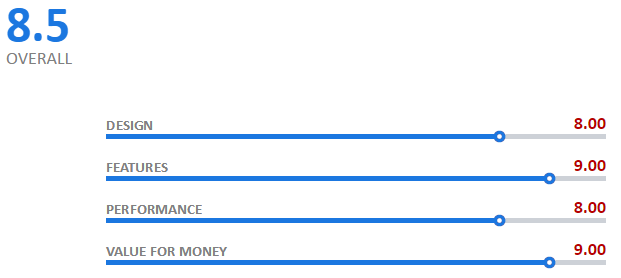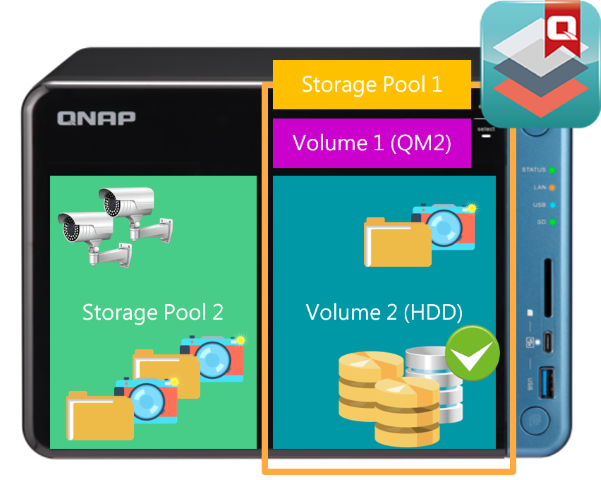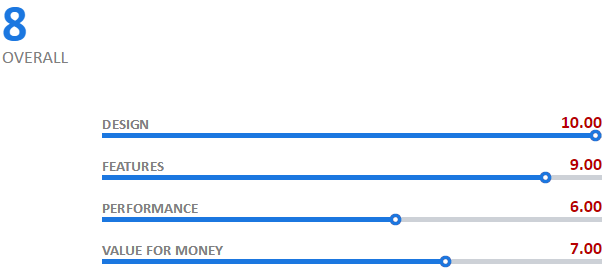Comparing the home use TS-251A NAS and the SMB TS-253B NAS from QNAP
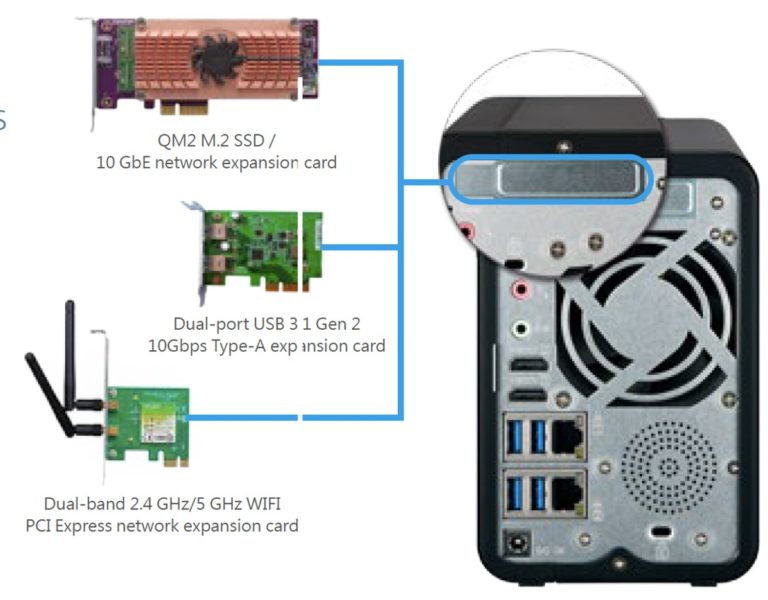 What can both NAS server’s do? Before I get down to which of these units is better at what task, I think it is important to know the things that BOTH of these NAS devices can do. So, whether you decide upon older but cheaper QNAP TS-251A or the higher priced but far more able QNAP TS-253B NAS, you will definitely be able to:
What can both NAS server’s do? Before I get down to which of these units is better at what task, I think it is important to know the things that BOTH of these NAS devices can do. So, whether you decide upon older but cheaper QNAP TS-251A or the higher priced but far more able QNAP TS-253B NAS, you will definitely be able to:
- Host a Virtualisation or Container Platform – setup and run multiple VMs, supporting multiple Operating systems and enhanced by the Docker app, Container Station
- Full access to your media from mobile devices, PC, Laptop and console devices
- Have both network access from your LAN or over the internet, as well as DIRECT access via USB 3.0 to the contents of the NAS at all times
- Have a remote control included that provides full media control from the comfort of your sofa and via your HDMI enabled TV. However the type of remote differs dependently on the unit.
- The QNAP TS-453B NAS Remote control:
 The QNAP TS-451A NAS Remote control:
The QNAP TS-451A NAS Remote control:
- Serve as a cross platform service – bridging connections and transfers of files between Mac and Windows systems over the network
- Heavily support background data checks and comprehensive snapshot technology meaning you will have an equal amount of backup options whichever you go for. As well as migration, connection and interaction with existing cloud services like dropbox, Google Drive ElephantDrive
- Create a comprehensive Surveillance solutions, supporting multiple IP cameras and even arriving with some licences included
- Access exactly the same NAS OS that is updated regularly and has a huge app store to really customise your setup to make it your own
What are the Pros and Cons of the TS-253B New NAS from QNAP?
What are the Pros and Cons of the older but well known TS-251A NAS released in 2016?
🔒 Join Inner Circle
Get an alert every time something gets added to this specific article!
Want to follow specific category? 📧 Subscribe
This description contains links to Amazon. These links will take you to some of the products mentioned in today's content. As an Amazon Associate, I earn from qualifying purchases. Visit the NASCompares Deal Finder to find the best place to buy this device in your region, based on Service, Support and Reputation - Just Search for your NAS Drive in the Box Below
Need Advice on Data Storage from an Expert?
Finally, for free advice about your setup, just leave a message in the comments below here at NASCompares.com and we will get back to you. Need Help?
Where possible (and where appropriate) please provide as much information about your requirements, as then I can arrange the best answer and solution to your needs. Do not worry about your e-mail address being required, it will NOT be used in a mailing list and will NOT be used in any way other than to respond to your enquiry.
Need Help?
Where possible (and where appropriate) please provide as much information about your requirements, as then I can arrange the best answer and solution to your needs. Do not worry about your e-mail address being required, it will NOT be used in a mailing list and will NOT be used in any way other than to respond to your enquiry.
If you like this service, please consider supporting us.
We use affiliate links on the blog allowing NAScompares information and advice service to be free of charge to you.Anything you purchase on the day you click on our links will generate a small commission which isused to run the website. Here is a link for Amazon and B&H.You can also get me a ☕ Ko-fi or old school Paypal. Thanks!To find out more about how to support this advice service check HEREIf you need to fix or configure a NAS, check Fiver
Have you thought about helping others with your knowledge? Find Instructions Here
Alternatively, why not ask me on the ASK NASCompares forum, by clicking the button below. This is a community hub that serves as a place that I can answer your question, chew the fat, share new release information and even get corrections posted. I will always get around to answering ALL queries, but as a one-man operation, I cannot promise speed! So by sharing your query in the ASK NASCompares section below, you can get a better range of solutions and suggestions, alongside my own.

|
 |
Private 🔒 Inner Circle content in last few days :
Best NAS for under $499
Best NAS for Under $250 (2025)
Minisforum N5 Pro NAS - FIRST IMPRESSIONS
HexOS Q2 Update - What's Changed?
5 Exciting NAS Coming Later in 2025
Beelink ME Mini vs GMKtec G9 vs CWWK P6 NAS Comparison
Access content via Patreon or KO-FI
Best NAS for under $499
Best NAS for Under $250 (2025)
Minisforum N5 Pro NAS - FIRST IMPRESSIONS
HexOS Q2 Update - What's Changed?
5 Exciting NAS Coming Later in 2025
Beelink ME Mini vs GMKtec G9 vs CWWK P6 NAS Comparison
Access content via Patreon or KO-FI