Hardware and Software Specs on the Synology RS1619xs+ NAS Now Available
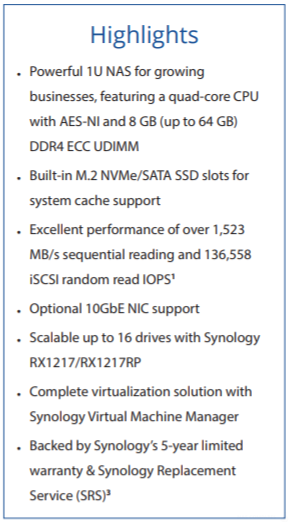
Synology RackStation RS1619xs+ is a high-performance 1U rackmount NAS with comprehensive storage, data backup, and collaboration applications, suitable for small- to medium-sized businesses. RS1619xs+ simplifies data management, optimizes virtualization environments, and rapidly expands storage capacity with minimal time investment in setup and maintenance. Synology RS1619xs+ is backed by Synology’s 5-year limited warranty and is currently available to buy at £1670+ ex.VAT.
Synology RS1619xs+ is a 1U 4-bay rackmount network attached storage solution equipped with a quad-core processor, 8 GB DDR4 memory (expandable up to 64GB), and four Gigabit LAN ports. With an optional 10GbE network adapter card installed, RS1619xs+ delivers sequential reading throughput over 1,523 MB/s and 136,558 iSCSI random read IOPS under a RAID 5 configuration.
RS1619xs+ comes with two onboard M.2 SSD slots, allowing fast system cache creation with M.2 2280 NVMe/SATA SSDs without occupying internal 3.5″ drive bays. RS1619xs+ also provides great flexibility to easily scale up to 16 drives when connected to one Synology RX1217/RX1217RP expansion unit. Storage capacity can be expanded according to your business needs with minimal effort.
Synology RS1619xs+ NAS Applications
Powered by the innovative Synology DiskStation Manager (DSM), RS1619xs+ comes fully-equipped with applications and features designed specifically for large-scale businesses:
- Windows® AD and LDAP support allows easy integration with existing business directory services.
- Windows ACL support provides fine-grained access control and efficient privilege settings, allowing RS1619xs+ to fit seamlessly into existing infrastructure.
- Internet file access is simplified by the encrypted FTP server and the web-based file explorer Synology File Station. HTTPS, firewall, and IP auto-block support ensures file sharing over the Internet is protected with a high level of security.
- Application Privileges controls access to applications and packages based on each individual account, user group, or IP address.

BTRFS on the Synology RS1619xs+ NAS
RS1619xs+ introduces the Btrfs file system, bringing the most advanced storage technologies to meet the management needs of modern businesses:
Advanced snapshot technology with customizable backup schedule allows shared folders to be backed up in a minimum 5-minute interval, without consuming heavy system resources.
- File and folder level data restoration brings huge conveniences and saves time for users who wish to restore only a specific file or folder.
- Flexible Shared Folder and User Quota System provides comprehensive quota control on all user accounts and shared folders.
- File self-healing: Btrfs file system is able to auto-detect corrupted files with mirrored metadata and recover broken data using the supported RAID volumes, which include RAID 1, 5, 6, and 10.
- A cutting-edge iSCSI service built for IT administrators that offers advanced LUN and provides lightning-fast snapshot creation, recovery, and cloning.
Synology RS1619xs+ NAS featuring VMM (Virtual Machine Manager)
RS1619xs+ is designed with virtualization in mind. Virtual Machine Manager enables you to test new software in sandboxes, isolate your customers’ machines, and increase the flexibility of your server. Virtual DSM provides an equally intuitive experience as DiskStation Manager, offering a reliable storage solution with robust features. Various Operating Systems Support lets you run Windows, Linux, and Virtual DSM on your Synology NAS in just a few steps. Snapshots for Virtual Machines is a snapshot technology provided by Virtual Machine Manager, allowing you to perfectly clone and restore a virtual machine within seconds. Live Migration lets you seamlessly migrate Virtual DSM instances from one Synology NAS to another.
Flexible IT Resource Management allows you to allocate hardware resources like computing power, storage space, or network interfaces across several virtual machines. Multi-Tenant Environments allow you to create multiple isolated virtual machines for subsidiary business units or departments. Synology iSCSI Storage fully supports most virtualization solutions to enhance work efficiency with a simple management interface.
Synology RS1619xs+ RackStation User Collaboration
Use the collaboration suite on your Synology NAS to build a private cloud to enhance team cooperation and boost productivity.
Synology Drive
This allows you to access the data and files on Synology NAS through a unified portal and allows cross-platform synchronization for you to access data from anywhere. You can also install the online editor Synology Office and collaborate with others on Document, Spreadsheet, and Slides.
Synology MailPlus
This Application allows your business to set up a private and reliable mail server with the support of high-availability design and gives your employees an intuitive web-based client to manage emails and boost productivity.
Synology Calendar
Thanks to this application, it enables you to manage team schedules, and organize daily tasks effortlessly. Event information can also be synced to your CalDAV clients, allowing you to check schedules anywhere and anytime. Collaborate with instant message service Chat, online editor Office, and scheduling assistant Calendar
Synology Chat
A web-based application that allows you to start conversations instantly and safely and optimizes companies’ internal communications with its powerful information management and interaction features.
- Chat maximum user: 4,000
Synology Surveillance station
Fully featured and enterprise level Surveillance software that lets you run a complete IP Camera and IP Speaker enabled setup at home, in the office or across a huge working surface area of business.
- Surveillance Station Maximum IP camera: 75
Reliability, Availability & Disaster Recovery with the Synology RS1619xs+ NAS
System reliability is critical for businesses everywhere. RS1619xs+ responds to these concerns with wide-ranging availability and redundancy features:
Synology High Availability
This ensures seamless transitioning between clustered servers in the event of unexpected disasters and ensures that your services remain online. A system design, including fan-less CPU heat-sink and passive cooling technology, prevents single points of failure.
Snapshot Replication
It provides schedulable, near-instantaneous data protection, ensuring business documents in shared folders, virtual machines in iSCSI LUNs, or dockerized application data remain safe and available in the event of a disaster.
Maximum of shared folder snapshots: 1,024
Maximum of Replication: 64
Redundant power
RP supplies, system fans, and network ports with failover support ensure continual service uptime.

RAID Protection
Use a multitude of redundant array of independent disks (RAID) options such as RAID 1, RAID 5, RAID 6 and RAID 10 to protect yourself from storage media failure
Supported RAID type – Basic, JBOD, RAID 0, RAID 1, RAID 5, RAID 6, RAID 10, RAID F1
Offsite and Cloud Backup
Synchronize your RS1619xs+ NAS with another NAS On the network, over the internet, directly via eSATA and more. Alternatively backup to popular cloud-based services such a BackBlaze and Google Drive.
5 Year Warranty and SRS
The RS1619xs+ arrives with 5 years of manufacturers warranty from Synology and the Synology Replacement Service that provides advanced replacement and swift turn around in the event of NAS issues.
Full Hardware and Software Specifications of the Synology RS1619xs+ NAS
The hardware and software specs of the Synology RS1619xs+ Rackmount NAS are a mixture of familiar and new options in this new 4-Bay chassis:
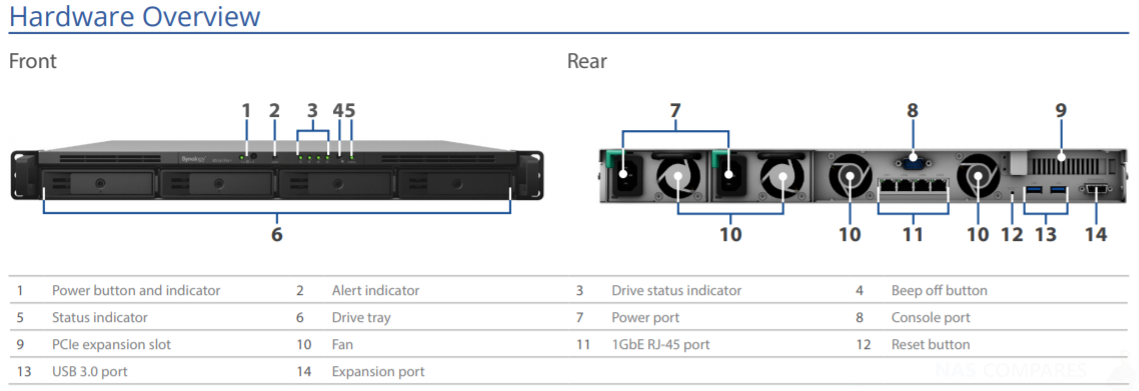
Hardware Specifications
- CPU – Intel Xeon D-1527 quad-core 2.2GHz, Turbo Boost up to 2.7GHz
- Hardware encryption engine – Yes (AES-NI)
- Memory – 8 GB DDR4-2133 ECC UDIMM (expandable up to 64 GB)
- Media Bays – 4 x 3.5″ or 2.5″ SATA SSD/HDD
- SSD Cache – 2 x M.2 2280 NVMe/SATA SSD
- Hot swappable drive – Yes
- External Ports – 2 x USB 3.0 port, 1 x expansion port, LAN 4 x Gigabit RJ-45, PCIe 3.0 slot, 1 x 8-lane x8 slot, USB 3.0
- System fan – (40 x 40 x 28 mm)
- Size (HxWxD) – 44 x 430.5 x 483.6 mm
- Weight 8.16 kg
- Wake on LAN/WAN – Yes
- Scheduled power on/off – Yes
- Warranty 5 years
When will the Synology RS1619xs+ NAS be released and How much will it be?
As the RS1619xs+ from Synology is a new range, it is still way too early to state a release date. However, given the fact it is a 2019 Series device, I think we will see this device released in September/October in line with several other Synology NAS releases at this time. I genuinely believe we are looking at one of the most compact yet POWERFUL NAS devices from Synology in many years and I am really looking forward to putting it in its paces soon. The Price is currently advertised at £1670+ ex.VAT.
Check Availability and the Release of the Synology RS1619XS Rackstation NAS here –
📧 SUBSCRIBE TO OUR NEWSLETTER 🔔🔒 Join Inner Circle
Get an alert every time something gets added to this specific article!
This description contains links to Amazon. These links will take you to some of the products mentioned in today's content. As an Amazon Associate, I earn from qualifying purchases. Visit the NASCompares Deal Finder to find the best place to buy this device in your region, based on Service, Support and Reputation - Just Search for your NAS Drive in the Box Below
Need Advice on Data Storage from an Expert?
Finally, for free advice about your setup, just leave a message in the comments below here at NASCompares.com and we will get back to you. Need Help?
Where possible (and where appropriate) please provide as much information about your requirements, as then I can arrange the best answer and solution to your needs. Do not worry about your e-mail address being required, it will NOT be used in a mailing list and will NOT be used in any way other than to respond to your enquiry.
Need Help?
Where possible (and where appropriate) please provide as much information about your requirements, as then I can arrange the best answer and solution to your needs. Do not worry about your e-mail address being required, it will NOT be used in a mailing list and will NOT be used in any way other than to respond to your enquiry.

|
 |
UGREEN DH4300 & DH2300 NAS Revealed - Good Value?
Aoostar WTR Max NAS - Should You Buy?
Xyber Hydra N150 NAS Review - Is This COOL?
Minisforum N5 Pro vs Aoostar WTR Max - The BIG Showdown
Do MORE with Your M.2 Slots - GREAT M.2 Adapters!
5 Top Tips for Content Creators Buying a NAS
Access content via Patreon or KO-FI







Thanks for a great video. On the passive server – do you need to make a new raid from scratch before install SHA? So whipe volume on passive server, rebuild for example raid 6. Once the volume is done, then you run the installer? Thanks 🙂
REPLY ON YOUTUBE
Love it. perfect level of detail. Great to know in advance that SHR can’t be used for HA (which is such a bummer, but I guess HA needs rigidity of configuration and SHR allows flexibility).
I’ve done HA with big Fujitsu SAN’s but this is awesome to know my humble home Synology 1513+’s could potentially be HA (somehow I’d just assumed it was too small), especially as I have fibre to the back shed so could be HA1 in the house and HA2 in the shed. But now to decide which is more important… SHR or HA… hmmmm tough choice…
Thanks again!
REPLY ON YOUTUBE
Dear i like your vedios, but please improve the audio a bit ????
REPLY ON YOUTUBE
I have seen the RS1619 for sale in Europe already. When they will be available in the US. Synology website still do not have it advertised.
SPAN.COM ships to USA if that helps.