Asustor. 2.5Gbe and the New AS-U2.5G Adapter for NAS, PC and Mac
This year we are really seeing the NAS brands make jumps in connectivity. Last year I championed the affordability of 10Gbe to home and business users, giving them the ability to upgrade their networks to 10-gigabit ethernet at a cost that was considerably most thought possible. Sadly though, 10Gbe is still at a price point that is a noticeably higher than most could stretch too. Efforts by companies like Asustor NAS to make 10Gbe in a similar price bracket to 1Gbe RJ45 solutions have been made, but almost always rely on compromise in other areas of free up the hardware cost, resulting in less graphically enabled processors or more evolved output. So, it seems in 2019 we have seen a greater focus on how brands like Asustor have been attacking the problem of default networks. Their Nimbustor series is a fantastic example of how they have produced a flagship NAS at an affordable price with fantastically powerful and graphically enabled hardware options, but with the inclusion of 2.5Gbe ports (2.5x that of traditional 1Gbe), but that is not all. In order to fully capitalize on this growth of the base level of NAS connectivity, Asustor is releasing a new 2.5Gbe to USB adapter that allows you to provide your PC/Mac system with a bus-powered 2.5x network upgrade, but also allows you to give your existing NAS a 2.5Gbe upgrade too! So, let’s take a moment to learn about the AS-U2.5G USB C adapter from Asustor that they promise aims to be surprisingly affordable and removes the old bottlenecks of connectivity between you and your NAS data.

Who is the Asustor AS-U2.5G 2.5Gbe to USB Adapter aimed at?
- Conveniently upgrading a NAS, laptop or desktop to 2.5-Gigabit Ethernet with plug-n-play ease
- Compatible with current network standards, including Gigabit and 100-Megabit connections, so you can still use older gen systems and connectivity
- Flexible compatibility. Compatible with ASUSTOR ADM 3.4 and above, Windows, macOS and Linux. So there is almost limitless connectivity with your hardware environment and multiple devices in one network are supported
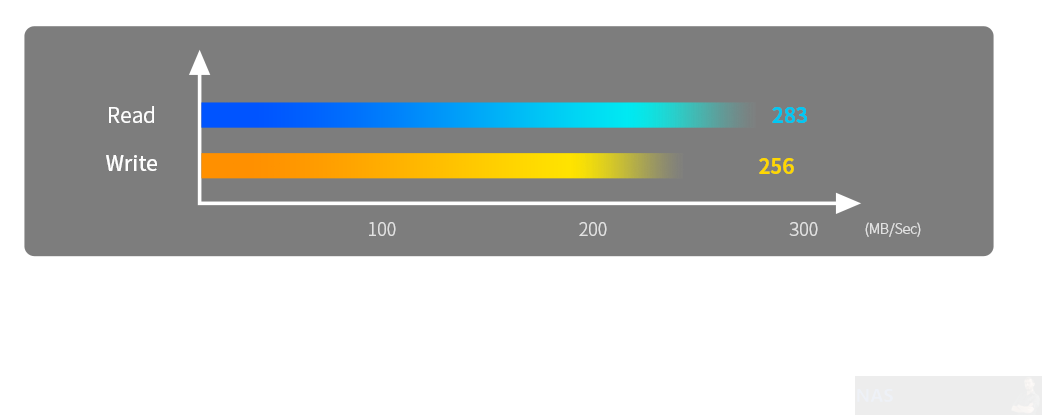
What are the Hardware Specifications of the Asustor AS-U2.5G 2.5Gbe to USB Adapter
Because this AS-U2.5G is extremely compact at just 2.1cm x 2.4cm x 3.9cm, it is designed to be powered by regular USB power at all times and the network chip (the Realtek RTL8156 Gaming family ethernet controller) relies on heatsink temperature control – so fanless and without noise whilst in operation. Additionally, the device uses USB-C as it’s preferred hardware connection, but you can use USB-C-to-USB-A adapters to connect the adapter to devices that only have standard USB connectivity. This will not present any kind of barrier. More specifications regarding hardware and software of the Asustor AS-U2.5G are:
AS-U2.5G Hardware Specifications
- Network Controller: RTL8156
- Data transfer rate: 2.5 Gbps
- Network operation mode: Full duplex
- Interface: USB 3.2 Gen 1 Type C (compatible with Thunderbolt 3 interface)
- Power: USB power supply
- Size: 21 (H) x 245 (W) x 39.9 (D) mm
- Weight: 49 g
- Operating temperature: 5 – 35 °C
- Storage temperature: -20 – 50 °C
- Relative humidity: 20% to 80% RH
- Certification: FCC, CE
- Support for auto-negotiation between 100Mb/s, 1Gb/s and 2.5Gb/s
- Support operating system:
- ASUSTOR ADM 3.4 or above
- Windows XP, VISTA, 7 SP1, 8, 8.1, 10 or above (32/64-bit)
- MacOS 10.4 or above
- Linux 2.6 or above
- Applicable models:
- AS31/32/50/51/52/53/61/62/63/64/70
- Personal Computer (PC)
- Laptop (Laptop)
- Apple MAC
Hardware Highlights of the Asustor AS-U2.5G 2.5Gbe to USB Adapter
Thanks to the incredibly compact yet capable construction of the Asustor AS-U2.5G, the device has a number of very user friend hardware features that mean it is usable in almost any network hardware environment. Along with it’s usability in a 10GBASE-T Switch based network environment, as they are both RJ45 Copper (BASE-T) build, other hardware highlights are:
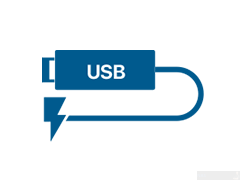 |
USB powered – The AS-U2.5G is powered directly from the USB port and does not require additional power. The AS-U2.5G is compatible with both USB Type-C ports and USB Type-A ports with an adapter. (Adapter sold separately) |
_______________________ |
|
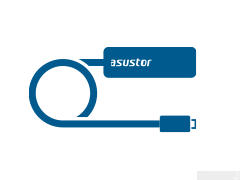 |
Integrated USB Cable – The AS-U2.5G comes with an integrated a USB-C cable, making transport easy and reducing costs |
_______________________ |
|
 |
Equipped With a 2.5GbE RJ45 Port – Equipped with a 2.5GBASE-T RJ45 port, providing up to 2.5Gbps of speed using Cat 5e cables. |
_______________________ |
|
 |
Easily Comes With You – The AS-U2.5G weighs only 49 g and is easily portable |
_______________________ |
|
 |
USB Type-C – The AS-U2.5G uses USB Type-C, making it easy to connect to your laptop or desktop. |
Asustor AS-U2.5G Promises Faster-Than-Ever Network Performance
The Asustor AS-U2.5G with the Nimbustor provides up to 2.5 times the speed of a Gigabit NAS setup, as well as being completely backwards compatible with your existing RJ45 LAN network at 1Gbe. The AS-U2.5G can be easily plugged into a desktop or laptop system to provide up to 2½ times the speed of Gigabit Ethernet. Combine the AS-U2.5G with a Nimbustor 2 and 4 to enable in-home storage at speeds indistinguishable from local hard drive storage. thanks to that 2.5-Gigabit speeds while also being backwards compatible with Gigabit and 100-Megabit networks the AS-U2.5G one of the most affordable solutions to date to create a more flexible network environment.
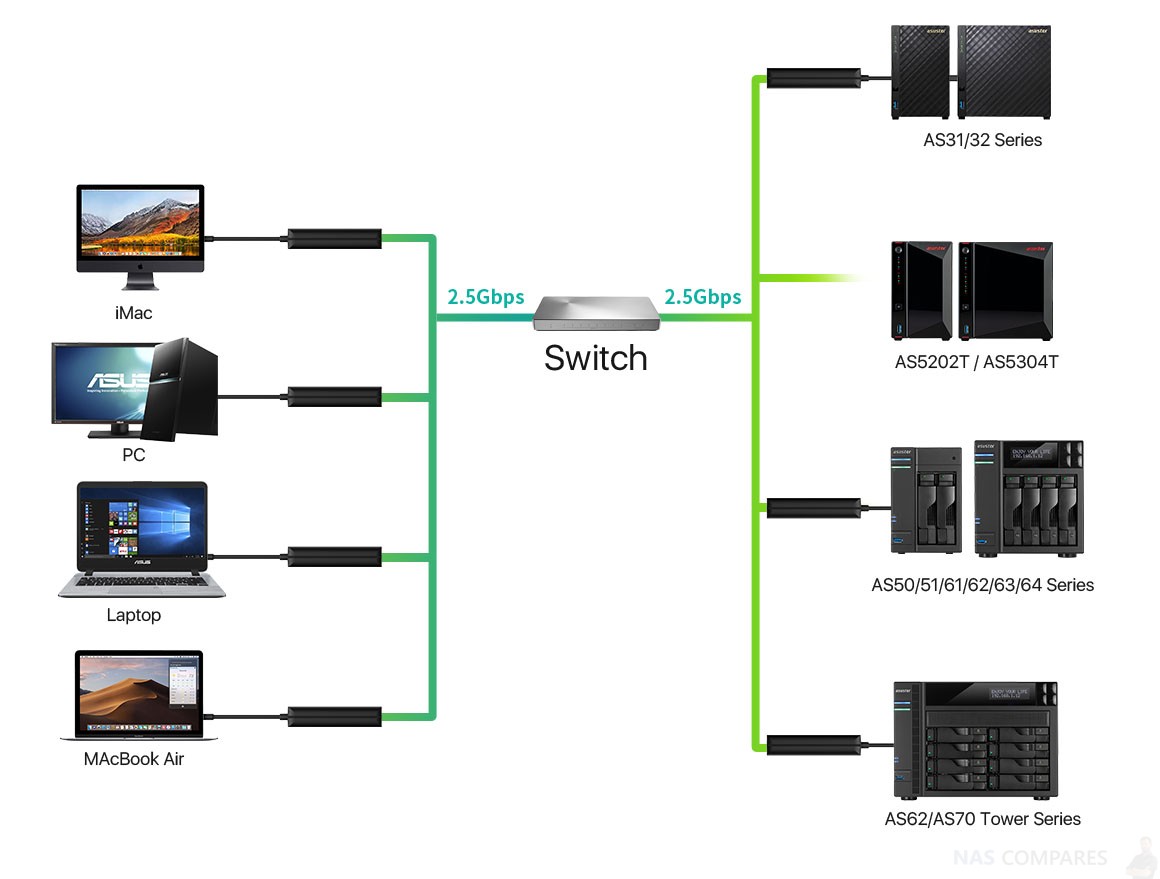
AS-U2.5G easily connects to Windows, Mac, Linux and ADM machines and is compatible with any network switch that supports 2.5-Gigabit connections. Cat 5e cables are fully supported and no additional drivers are required.
Make Your NAS Fast Again with the Asustor AS-U2.5G
The AS-U2.5G is able to upgrade your Gigabit-Enabled ASUSTOR NAS to 2.5-Gigabit speeds using the USB 3.2 Gen1 port. That means taht even if you gave an Asustor NAS that seems a little older or one that is starting to shows it’s age a little, you can attach the AS-U2.5G to your existing NAS and get a great network speed boost to your data access. Though if you are using an Asustor NAS, ensure that it supports ADM 3.4 and above in order to take advantage of the device.
Also, Asustor notes that:
- Supports both USB Type-C and USB Type-A* with the use of an adapter. *Adapter required. Sold separately.
- Certain USB Type-C adapters exhibit an issue where plugging in a device a certain way will reduce USB speeds to 2.0 levels. Unplugging the device and flipping it should result in full speed USB operation and 2.5-Gigabit Ethernet.

When will the Asustor Asustor AS-U2.5G Be Released?
Although precise release details are a little thin, we are informed this device is on the very cusp of release! Perhaps at the time you are reading this, the Asustor AS-U2.5G Adapter is now available in your region. We are looking forward to having it in our test area to see how well the device compares with other USB-to-ethernet adapters released in 2019, but with a retail price somewhere between £20-30, it is certainly the most affordable over-gigabit USB solution we have seen yet that is so widely supported. Expect full release and availability in Q3 of this year!
🔒 Join Inner Circle
Get an alert every time something gets added to this specific article!
This description contains links to Amazon. These links will take you to some of the products mentioned in today's content. As an Amazon Associate, I earn from qualifying purchases. Visit the NASCompares Deal Finder to find the best place to buy this device in your region, based on Service, Support and Reputation - Just Search for your NAS Drive in the Box Below
Need Advice on Data Storage from an Expert?
Finally, for free advice about your setup, just leave a message in the comments below here at NASCompares.com and we will get back to you. Need Help?
Where possible (and where appropriate) please provide as much information about your requirements, as then I can arrange the best answer and solution to your needs. Do not worry about your e-mail address being required, it will NOT be used in a mailing list and will NOT be used in any way other than to respond to your enquiry.
Need Help?
Where possible (and where appropriate) please provide as much information about your requirements, as then I can arrange the best answer and solution to your needs. Do not worry about your e-mail address being required, it will NOT be used in a mailing list and will NOT be used in any way other than to respond to your enquiry.

|
 |
Do MORE with Your M.2 Slots - GREAT M.2 Adapters!
5 Top Tips for Content Creators Buying a NAS
Terramaster F4 SSD NAS - Should You Buy? (Short Review)
Minisforum N5 Pro NAS Review - Did Minisforum just WIN at NAS?
What Can You ACTUALLY DO with HDMI on Your NAS?
Best NAS for under $499
Access content via Patreon or KO-FI






Which 10GB adapter are you using? Is it referenced in a prior video?
REPLY ON YOUTUBE