New RS820+ and RS820RP+ 1U Rackmount NAS for Autumn 2019
Information on the new Synology RackStation NAS servers for release later in the year continues with the new RS820+ and redundant power enabled RS820RP+. Keen followers of NAS (guilty!) will see a few similarities to it’s predecessor (the RS818+) and this is understandable. Synology has several key product families and the expandable 4-Bay mid-range rackstation series is an oldie, but a goodie. This new 1U 4-bay rackmount NAS is designed for small and medium-sized businesses. Powered by a quad-core processor with an AES-NI hardware encryption engine, the Synology RS820+ and RS820RP+ provide both high performance and scalable storage space, an ideal centralized data backup solution, a means to protect critical data assets, and sharing files across different platforms and operating systems without delay. Additionally, like any PLUS series NAS, the Synology RS820+ and RS820RP+ are backed by Synology’s 3-year limited warranty.

The Synology RS820+ High-speed Scalable Storage NAS Server
Synology RS820+ and RS820RP+ are 4-bay network attached storage solutions, equipped with the quad-core C3538 2.1Ghz processor and 2GB DDR4 memory (expandable up to 18GB) for fast and fluid data operations.
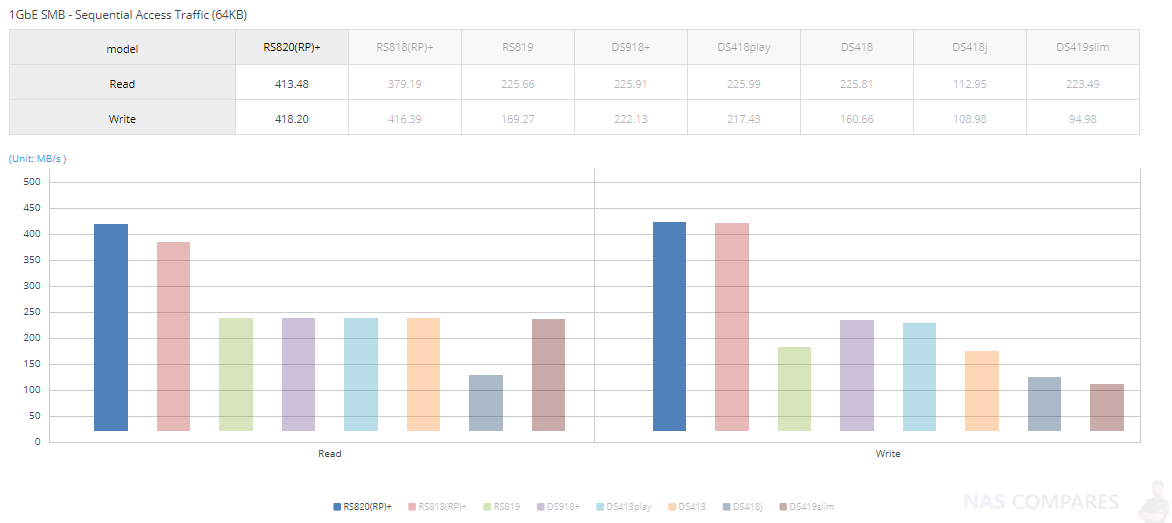
Thanks to it’s PCIe Gen 3 x8 slot, the RS820+ and RS820RP+ support the option of a 10GbE add-in network interface card (as well as the M2D18 NVMe SSD cache card and the E10M20 SSD Cache+10Gbe Combination Card) and with Link Aggregation enabled, the Synology RS820+ and RS820RP+ deliver high sequential throughput performance in read and writing. RS820+ or RS820RP+ can support up to 8 drives when connected to one Synology RX418 expansion unit. Storage capacity can be expanded according to your business needs with minimal effort to the end-user.
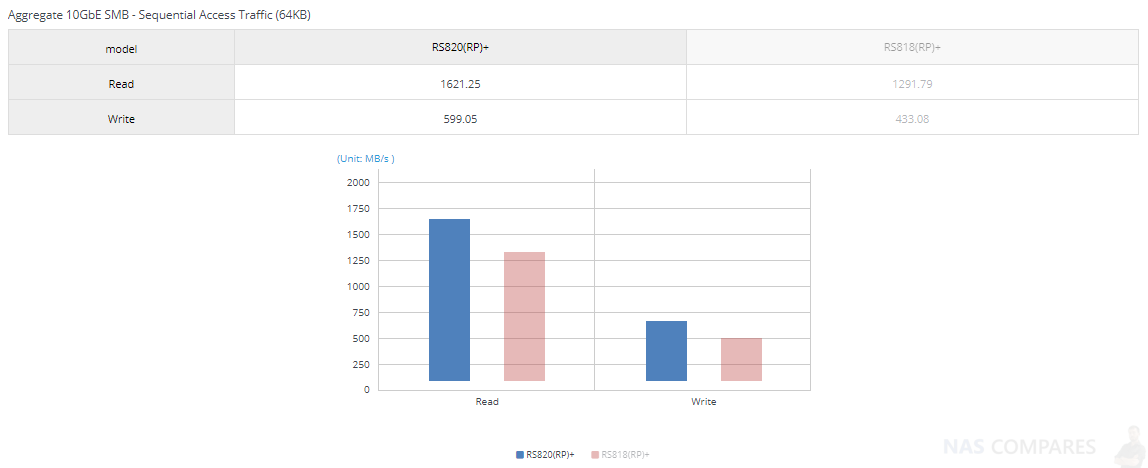
Synology RS820+ NAS Featuring Btrfs: Next Generation Storage Efficiency
The RS820+ and RS820RP+ also include the Btrfs file system, bringing the most advanced storage technologies to meet the management needs of modern businesses:
- Built-in data integrity check detects data and file system corruption with data and meta-data checksums and improves the overall stability
- Flexible Shared Folder/User Quota System provides comprehensive quota control over all user accounts and shared folders
- Advanced snapshot technology with customizable backup schedule allows up to 1,024 copies of shared folder backups in a minimum 5-minute interval without occupying huge storage capacity and system resources
- File or folder level data restoration brings huge conveniences and saves time for users who wish to restore only a specific file or folder
- File self-healing: Btrfs file system can auto-detect corrupted files with mirrored metadata, and recover broken data using the supported RAID volumes, which include RAID1, 5, 6, and 10
Comprehensive Business Applications via the RS820+ and RS820RP+ NAS
Powered by the innovative Synology DiskStation Manager (DSM 6.2.2 currently), RS820+/RS820RP+ comes fully-equipped with applications and features designed specifically for large-scale businesses:
- Windows® AD and LDAP support allows easy integration with existing business directory services without recreating user accounts
- Windows ACL support provides fine-grained access control and efficient privilege settings, allowing RS820+/RS820RP+ to fit seamlessly into current infrastructure
- Internet file access is simplified by the encrypted FTP server and the web-based file explorer, Synology File Station. HTTPS, firewall, and IP auto-block support ensure file sharing over the Internet is protected with a high level of security
- Application Privileges controls access to applications and packages based on each individual account, user group, or IP address
- MailPlus allows your business to set up a secure, reliable, and private mail server while giving your employees a modern mail client for receiving and sending messages
- With Synology Office, Calendar and Chat, the powerful Collaboration Suite allows secure and efficient private communications as well as a content organization that your business can easily manage and control
Synology RS820+ NAS Arrives Virtualization Ready
Synology’s Virtual Machine Manager adds unlimited capabilities to your NAS. Set up and run various virtual machines, including Windows, Linux, and Virtual DSM so that you can test new software versions in a sandbox environment, isolate your customers’ machines, and increase the flexibility of your RS820+/RS820RP+ with reduced hardware deployment and maintenance costs. Synology iSCSI storage fully supports most virtualization solutions to enhance work efficiency with a simple management interface. VMware vSphere™ 6.5 and VAAI integration helps offload storage operations and optimizes computation efficiency. Windows Offloaded Data Transfer (ODX) speeds up data transfer and migration rates, while OpenStack Cinder support turns your Synology NAS into a block-based storage component.
Reliability, Availability & Disaster Recovery on the RS820+ from Synology NAS
System reliability is of paramount importance to businesses which depend upon their commercial servers every day. RS820+ and RS820RP+ responds to these concerns with wide-ranging availability and redundancy features:
- Synology High Availability ensures seamless transition between clustered servers and that your services remain online in the event of unexpected disasters
- Snapshot Replication provides schedulable, near-instantaneous data protection, ensuring business documents in shared folders, virtual machines in iSCSI LUNs, or docker application data remain safe and available when disasters happen
- Redundant system fans and network ports with failover support ensure continual service uptime
Where to Buy the Synology Rackstation RS820+ or RS820RP+ NAS?
Although release information and price on the Synology RS820+ and RS820RP+ Rackstation are still to be announced, we can see it arriving at a very similar price point to the RS818+ released early last year. You can find out more information regarding price and release dates as they become available by visiting Amazon in the link below::
CPU – Intel Atom C3538 Quad-Core 2.1GHz
Hardware encryption engine – Yes (AES-NI)
Memory – 2 GB DDR4 (expandable up to 18 GB)
Hot-swappable drive – Yes
External ports – 2 x USB 3.0 port 1 x Expansion port
Wake on LAN/WAN – Yes
PCIe 3.0 slot – • 1 x Slot for a High-performance network interface card support
(More specifications at the bottom of this article)
The Synology RS820+ vs the RS818+ Rackstation NAS
As discussed, for those that have been following Synology NAS for a number of years, the RS820+ is the follow up to the RS818+ rackmount released very early last year. Below we have compared their hardware and software specifications to give you an idea of how the new and old NAS compare (GREEN means better):
| Synology Model |
Synology RS818+ NAS
|
Synology RS820+ NAS
|
| Processor model | Intel Atom C2538 | Intel Atom C3538 |
| Processor architecture | 64-bit | 64-bit |
| Processor clock | Quad core 2.4 GHz | Quad core 2.1 GHz |
| Hardware Encryption Engine (AES-NI) | YES | YES |
| Memory | ||
| System memory | 2 GB DDR3 | 2 GB DDR4 |
| Pre-installed memory module | 2 GB (2 GB x 1) | 2 GB (2 GB x 1) |
| Total number of memory slots | 2 | 2 (technically) |
| Memory can be expanded to | 16 GB (8 GB x 2) | 18 GB (2GB + 16 GB) |
| Remarks |
|
|
| Storage device | ||
| Number of disk slots | 4 | 4 |
| Maximum number of disk slots in which the expansion unit is installed | 8 | 8 |
| Compatible disk type* (see all supported disks) |
|
|
| Maximum internal net total storage capacity | 64 TB (16 TB drive x 4) (Capacity varies by RAID type) | 64 TB (16 TB drive x 4) (Capacity varies by RAID type) |
| Maximum net total storage capacity with expansion unit | 128 TB (64 TB + 16 TB drive x 4) (Capacity varies by RAID type) | 128 TB (64 TB + 16 TB drive x 4) (Capacity varies by RAID type) |
| Maximum single storage capacity* | 108 TB | 108 TB |
| Disk hot swap support | YES | YES |
| Remarks |
|
|
| External connection
|
||
| RJ-45 1GbE network hole | 4 (supports Link Aggregation / fault transfer) | 4 (supports Link Aggregation / fault transfer) |
| USB 3.0 port | 2 | 2 |
| eSATA port | 1 | 1 |
| PCIe | ||
| PCIe expansion | 1 x Gen2 x8 slot (x4 link) | 1 x Gen3 x8 slot (black, x4 link) |
| Expansion card support |
|
|
| Remarks | RS820+(RP)+ with M2D18 can only support M.2 SATA SSD. M.2 NVMe/AHCI PCIe SSD is not supported. | |
| File system | ||
| Internal disk |
|
|
| External disk |
|
|
| Remarks | exFAT Access is purchased separately from the kit center. | exFAT Access is purchased separately from the kit center. |
| Exterior
|
||
| Appearance specification (rack unit) | 1U | 1U |
| Size (height x width x depth) | 44 mm x 480 mm x 492.6 mm 44 mm x 480 mm x 518.6 mm (RP model) |
44 mm x 480 mm x 492.6 mm 44 mm x 480 mm x 518.6 mm (RP model) |
| weight | 6.21 kg 7.63 kg (RP model) |
6.4 kg 7.96 kg (RP model) |
| Rack mount support | Four-post 19 (Synology Rack Kit – RKM114 / RKS1317 ) | Four-post 19 (Synology Rack Kit – RKM114 / RKS1317 ) |
| Remarks | Rack kits need to be purchased separately | Rack kits need to be purchased separately |
| Cooling | ||
| System fan | 40 mm x 40 mm x 2 pcs 40 mm x 40 mm x 2 pcs (RP model) |
40 mm x 40 mm x 3 pcs 40 mm x 40 mm x 2 pcs (RP model) |
| Fan mode |
|
|
| Automatic power reply | YES | YES |
| Noise value* | 28.5 dB(A) 32.7 dB(A) (RP model) |
27 dB(A) 39.9 dB(A) (RP model) |
| Timer switch | YES | YES |
| Wake on the network | YES | YES |
| Power supply / transformer | 100 W | 150 W |
| Dual power supply | Yes (RP model) | Yes (RP model) |
| AC input voltage | 100 V to 240 V AC | 100 V to 240 V AC |
| Current frequency | 50/60 Hz, single frequency | 50/60 Hz, single frequency |
| Power consumption* | 45.28 W (access) 20.81 W (hard disk hibernation) 45.73 W (access) (RP model) 21.79 W (hard disk hibernation) (RP model) |
37.94 W (access) 20.96 W (hard disk hibernation) 38.88 W (access) (RP model) 22.17 W (hard disk hibernation) (RP model) |
| British thermal unit | 154.61 BTU/hr (access) 71.05 BTU/hr (hard disk hibernation) 156.14 BTU/hr (access) (RP model) 74.4 BTU/hr (hard disk hibernation) (RP model) |
129.54 BTU/hr (access) 71.57 BTU/hr (hard disk hibernation) 132.75 BTU/hr (access) (RP model) 75.70 BTU/hr (hard disk hibernation) (RP model) |
| Remarks |
|
|
| temperature | ||
| Working temperature | 5°C to 35°C (40°F to 95°F) | 0°C to 35°C (32°F to 95°F) |
| Storage temperature | -20 ° C to 60 ° C (-5 ° F to 140 ° F) | -20 ° C to 60 ° C (-5 ° F to 140 ° F) |
| Relative humidity | 5% to 95% RH | 5% to 95% RH |
| Certification body |
|
|
| Warranty | Hardware warranty for 3 years, extended to 5 years coverage – EW202
|
Hardware warranty for 3 years, extended to 5 years coverage – EW202
|
| Remarks | The warranty period begins on the date of purchase noted on the purchase receipt | The warranty period begins on the date of purchase noted on the purchase receipt |
| surroundings | RoHS compliant | RoHS compliant |
| Package contents |
|
|
| Optional accessories |
|
|
Synology RS820+/RS820RP+ NAS Software Support
As you would expect from a polished NAS solution like the RS820+ Rackstation, it arrives with support of the latest Synology DSM applications and other modern NAS home/business applications. Below is a summary of those key appliances:
File Station – Virtual drive, remote folder, Windows ACL editor, compressing/extracting archived files, bandwidth control for specific users or groups, creating sharing links, transfer logs
FTP Server – Bandwidth control for TCP connections, custom FTP passive port range, anonymous FTP, FTP SSL/TLS and SFTP protocol, boot over the network with TFTP and PXE support, transfer logs
Universal Search – Offer global search into applications and files
Hyper Backup – Support local backup, network backup, and backup data to public clouds
Active Backup – for Server Centralize data backup for Windows and Linux servers without client installation
Backup tools – DSM configuration backup, macOS Time Machine support, Cloud Station Backup
Shared folder sync – maximum task number: 16
Cloud Station Suite – Sync your data between multiple platforms by installing the client utilities on Windows, Mac, Linux, Android and iOS devices, while retaining up to 32 historical versions of files
Maximum concurrent file transfer – 2,000
Cloud Sync – One or two-way synchronization with public cloud storage providers including Amazon Drive, Amazon S3-compatible storage, Baidu cloud, Box, Dropbox, Google Cloud Storage, Google Drive, hubiC, MegaDisk, Microsoft OneDrive, OpenStack Swift-compatible storage, WebDAV servers, Yandex Disk
Surveillance Station – Maximum IP camera: 75 (total of 2,250 FPS at 720p, H.264) (Includes two free camera licenses; additional cameras require the purchasing of additional licenses)
Virtual Machine Manager – Deploy and run various virtual machines on Synology NAS, including Windows, Linux, or Virtual DSM
High Availability Manager – Reduce service downtime by setting up two identical NAS into one high-availability cluster
Snapshot Replication – Maximum of replications: 64, Maximum of shared folder snapshots: 1,024, Maximum of system snapshots: 65,536
Active Directory Server – Provide a flexible and cost-effective domain controller solution
CMS – Provide a single interface to manage and monitor multiple Synology NAS
VPN Server – Maximum connection: 30, supported VPN protocol: PPTP, OpenVPN™, L2TP/IPSec
MailPlus Server – Secure, reliable, and private mail solution with high-availability, load balancing, security and filtering design (Includes 5 free email account licenses; additional accounts require the purchasing of additional licenses)
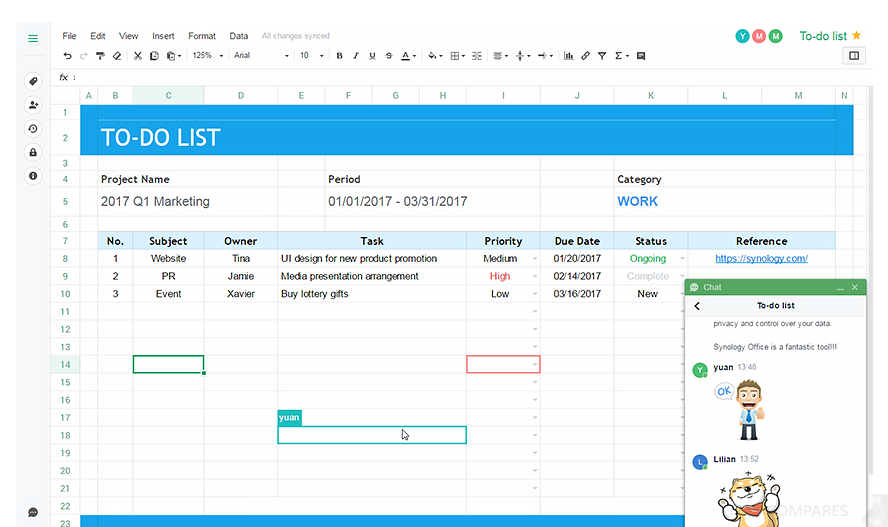
Synology Office – Full Support of all Editing and Collaboration Tools
MailPlus – Intuitive webmail interface for MailPlus Server, customizable mail labels, filters, and user interface Collaboration Suite – Chat maximum user: 3,000, Office maximum user: 400, maximum simultaneous editing user: 80 , Calendar: support CalDAV and access via mobile devices
Note Station – Rich-text note organization and versioning, encryption, sharing, media embedding and attachments
Storage Analyzer – Volume and quota usage, total size of files, volume usage and trends based on past usage, size of shared folders, largest/most/least frequently modified files
Security Advisor – Malware detection/removal, user account/password, network, system-related security scan
Antivirus Essential – Full system scan, scheduled scan, white list customization, virus definition auto update
Download Station – Supported download protocols: BT, HTTP, FTP, NZB, eMule, Thunder, FlashGet, QQDL Maximum concurrent download task: 80
Web Station – Virtual host (up to 30 websites), PHP / MariaDB®, third-party applications support
Oher packages – Video Station, Photo Station, Audio Station, DNS Server, RADIUS Server, iTunes® Server, Log Center, third-party packages available on Package Center iOS / Android™ applications DS audio, DS cam, DS cloud, DS file, DS finder, DS get, DS note, DS photo, DS video, MailPlus Windows Phone® applications DS audio, DS file, DS finder, DS photo, DS video
Where to Buy the Synology Rackstation RS820+ or RS820RP+ NAS?
Although release information and price on the Synology RS820+ and RS820RP+ Rackstation are still to be announced, we can see it arriving at a very similar price point to the RS818+ released early last year. You can find out more information regarding price and release dates as they become available by visiting Amazon in the link below::
CPU – Intel Atom C3538 Quad-Core 2.1GHz
Hardware encryption engine – Yes (AES-NI)
Memory – 2 GB DDR4 (expandable up to 18 GB)
Hot-swappable drive – Yes
External ports – 2 x USB 3.0 port 1 x Expansion port
Wake on LAN/WAN – Yes
PCIe 3.0 slot – • 1 x Slot for a High-performance network interface card support
🔒 Join Inner Circle
Get an alert every time something gets added to this specific article!
This description contains links to Amazon. These links will take you to some of the products mentioned in today's content. As an Amazon Associate, I earn from qualifying purchases. Visit the NASCompares Deal Finder to find the best place to buy this device in your region, based on Service, Support and Reputation - Just Search for your NAS Drive in the Box Below
Need Advice on Data Storage from an Expert?
Finally, for free advice about your setup, just leave a message in the comments below here at NASCompares.com and we will get back to you. Need Help?
Where possible (and where appropriate) please provide as much information about your requirements, as then I can arrange the best answer and solution to your needs. Do not worry about your e-mail address being required, it will NOT be used in a mailing list and will NOT be used in any way other than to respond to your enquiry.
Need Help?
Where possible (and where appropriate) please provide as much information about your requirements, as then I can arrange the best answer and solution to your needs. Do not worry about your e-mail address being required, it will NOT be used in a mailing list and will NOT be used in any way other than to respond to your enquiry.

|
 |
ZimaOS is the BEST Beginner NAS OS - Watch Your Back UnRAID and TrueNAS !!!
30TB Hard Drives are TOO BIG ! (and here is why)
COMPLETE UGREEN NAS Setup Guide - 2025 EVERYTHING VERSION
$110 USB4 to 2x10Gb Adapter Review - What the WHAT?
UGREEN NAS Now has iSCSI, 2FA and Jellyfin (and more) - FINALLY!
Seagate 30TB Ironwolf and EXOS Hard Drive Review
Access content via Patreon or KO-FI








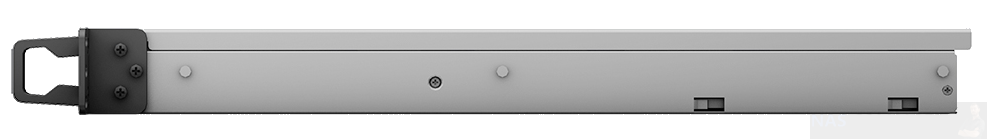






@NASCompares This video still accurate today? Setting up first NAS soon and trying to research all aspects involved.
REPLY ON YOUTUBE
I have my data– ALL OFIT– on a 2T drive totally separate from EITHER of my systems (I usually run 2- 3 different os on my computer for variety).. and I have 2 external backups of my data. IF a system goes down- when I CAN- I use Timeshift.. WHAT ADVANTAGE would it be to ME to use BTRFS over EXT4??? IF it is- HOW do I convert my 2T drives with all the data to BRTFS?
REPLY ON YOUTUBE
Wonderfully explained. Thanks so much.
REPLY ON YOUTUBE
Bad audio quality. Can’t understand
REPLY ON YOUTUBE
Valid points, but I’d never take tips from a dude with a fake bookshelf. Only real books plz.
REPLY ON YOUTUBE
사진이나 작은 영상은Ext4가 더 빠르다.
그런데 모니터가 구석기다.
헐 설마 책꽃이가 벽지인건가?
REPLY ON YOUTUBE
I’m considering switching my data drive and backup to brtfs for the better integrity checking. I’ve been getting issues once in a while where files on my ext4 drive suddenly becoming 0 bytes and the same happens on my backup drive which both of are externals and I know it isn’t the external enclosure since it happened when the drive was in my old computer but it didn’t happen when my drives were formatted to ntfs when I used Windows so I’ve narrowed it down to something in the file system as of now but I can’t find information about the specific issue so I’m probably going to just try btrfs when I get another hard drive to use as an internal one without formatting my current drive giving me only one copy of my data during the transition.
REPLY ON YOUTUBE
F2FS seems to have the best performance for SSDs. I use it for over 6 years without any issues.
REPLY ON YOUTUBE
bad audio 🙁
REPLY ON YOUTUBE
5:36
REPLY ON YOUTUBE
Do you have any update BTRFS vs ZFS?
REPLY ON YOUTUBE