Brand New QNAP JBOD External SAS Expansions Revealed for 2020
QNAP has announced new desktop and rackmount expansion units. Not only you can expand your NAS but you can also use it is as a very fast direct-attached storage (DAS). To connect you will need included SAS cable and a card for a NAS or PC. Each port can handle 4 drives or SSD up to 600MB/s. In order to maximize the performance, you may consider SSD (average speed 550MB/s) instead of HDD (around 150-200MB/s each). Compatible cables are SFF-8088 for 2and 4 port cards and mini SAS SFF-8644 cable for card with 4 ports (smaller connection due to limited space).
New models as follow
- TL-D400S – four-bay box
- TL-D800S – eight-bay box
- TL-D1600S – twelve-bay box with 4xSSD.
and rackmount models:
- TL-R400S – four-bay box
- TL-R1200S-RP – twelve-bay box
Cards for the NAS and PC:
- QXP-400eS-A1164 – for handing 4 drives
- QXP-800eS-A1164 – for handing 8 drives
- QXP-1600eS-A1164 – for handing 16 drives

The 4-bay bundle will consist of
- TL-D400S
- 1 x QXP-400eS-A1164 PCIe 4-port SATA card
- 1 x 1M SFF-8088 cable

The 8-bay bundle will consist of
- 1 x TL-D800S
- 1 x QXP-800eS-A1164 PCIe 8-port SATA card
- 2 x 1M SFF-8088 cables

The 12/16-bay bundle will consist of
- TL-D1600S
- 1 x QXP-1600eS PCIe 16-port SATA card
- 4 x 1M SFF-8088 to SFF-8644 cables

The 4-bay rackmount bundle will consist of
- TL-R400S
- 1 x QXP-400eS-A1164 PCIe 4-port SATA card
- 1 x 1M SFF-8088 cable

The 12-bay rackmount bundle will consist of
- TL-R1200S-RP
- 3 x 1M SFF-8088 to SFF-8644 cables
- 1 x QXP-1600eS PCIe 16-port SATA card

TL-D400S, TL-D800S & TL-D1600S front view
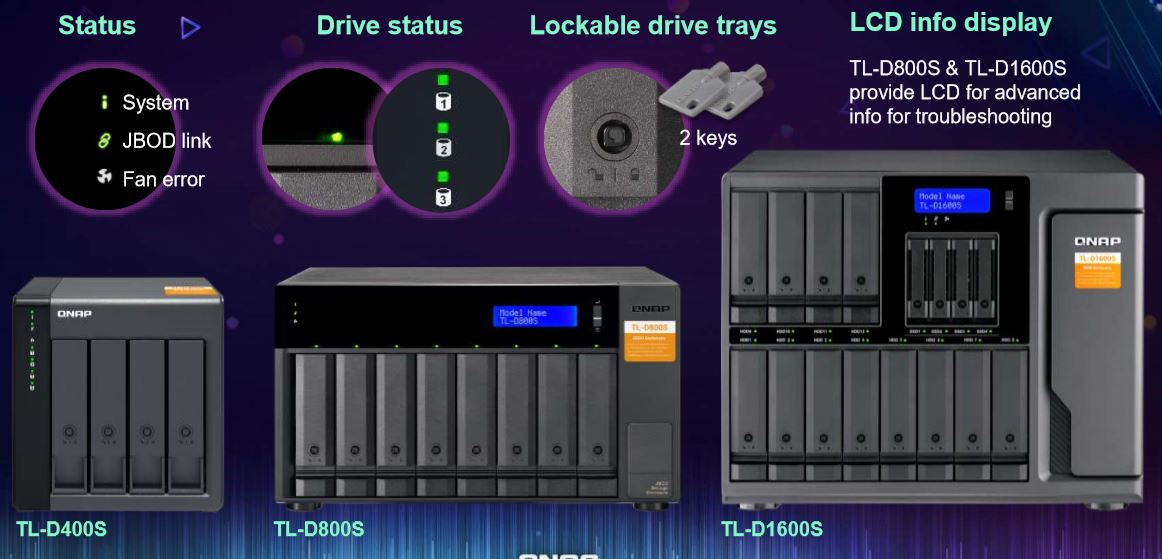
TL-D400S, TL-D800S & TL-D1600S rear view

TL-R400S & TL-R1200S-RP front view
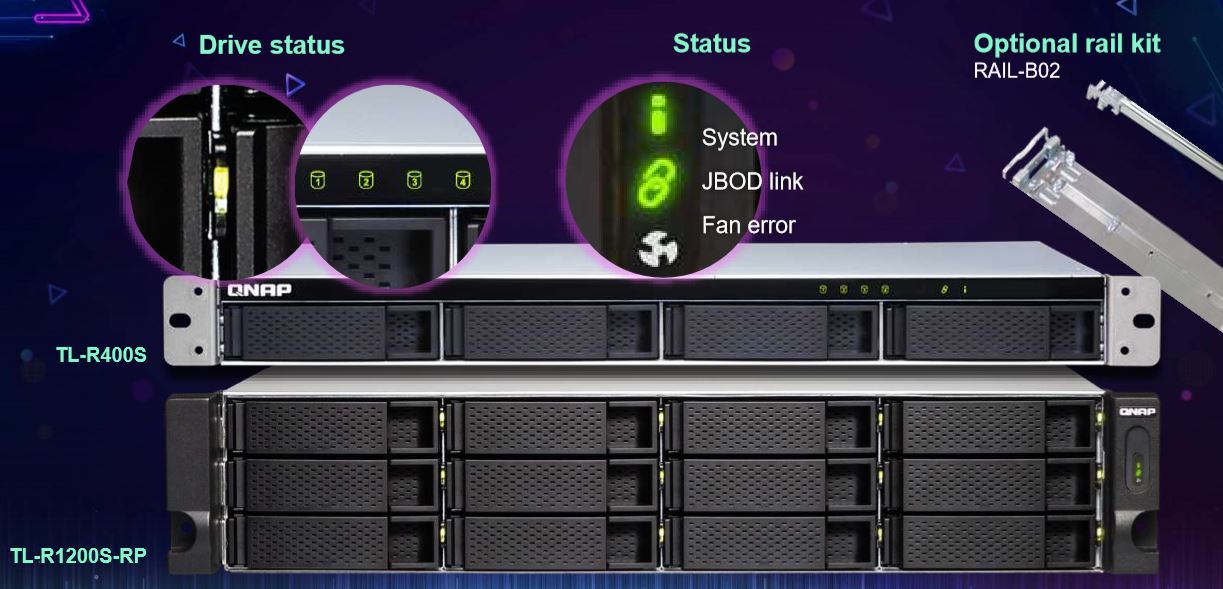
TL-R400S & TL-R1200S-RP rear view

QXP-400eS-A1164 PCIe 4-port SATA card

• External port: 1 x SFF-8088 • Disk drive: 4 x SATA 6Gb/s • Max speed: PCIe 3.0 x2 (1.97 GB/s) • Dimension: 78.8 x 68.9 mm half-height • Bundled in TL-D400S & TL-R400S
QXP-800eS-A1164 PCIe 8-port SATA card
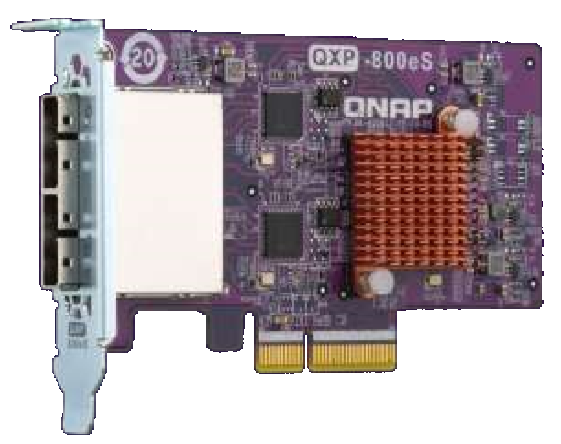
• External port: 2 x SFF-8088 • Disk drive: 8 x SATA 6Gb/s • Max speed: PCIe 3.0 x4 (3.94 GB/s) • Dimension: 117.15 x 68.9 mm half-height • Bundled in TL-D800
QXP-1600eS PCIe 16-port SATA card
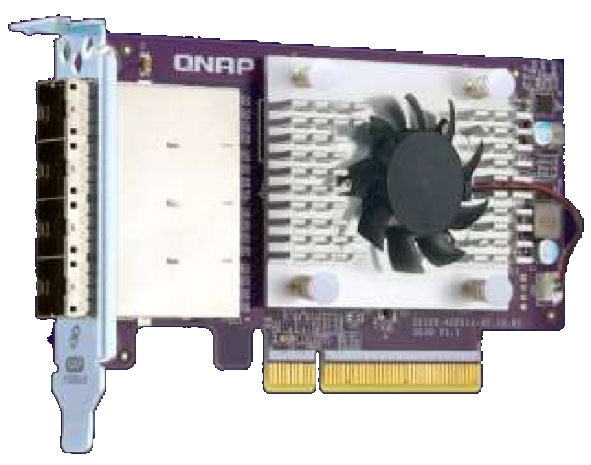
• External port: 4 x SFF-8644 • Disk drive: 16 x SATA 6Gb/s • Max speed: PCIe 3.0 x8 (7.88 GB/s) • Dimension: 117.15 x 68.9 mm half-height • Bundled in TL-D1600S & TL-R1200S-R
SAS/SATA 6Gb/s external cables
1-meter (3.28 ft.) SFF-8644 to SFF-8088 cable
P/N: CAB-SAS10M-8644-8088-D01
For QXP-1600eS PCIe SATA card • Support SATA 6Gb/s and SAS 6Gb/s • Compatible with 3rd-party SAS 6Gb/s JBOD products

1-meter (3.28 ft.) SFF-8088 to SFF-8088 cable
P/N: CAB-SAS10M-8088-D01
For QXP-400eS-A1164 and QXP-800eS-A1164 PCIe SATA cards • Support SATA 6Gb/s and SAS 6Gb/s • Compatible with 3rd-party SAS 6Gb/s JBOD products

The maximum potential theoretical speed you can expect is:
7.88 GB/s with 4 ports card
3.94 GB/s with 2 ports card
1.97 GB/s with 1 port card
But it is PCIe based. Very likely your SSD will not work constantly at full speed. Also, software RAID will put a train on CPU capabilities which will slow things down. If you use a hardware RAID card in your PC, this would speed things up a lot. And a combination of SSD and RAID card will deliver speeds close to maximum.
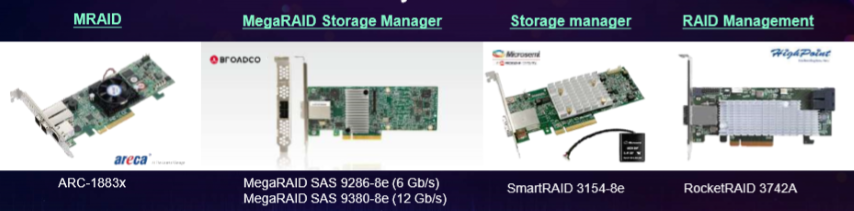
Need Advice on Data Storage from an Expert?
We want to keep the free advice on NASCompares FREE for as long as we can. Since this service started back in Jan '18, We have helped hundreds of users every month solve their storage woes, but we can only continue to do this with your support. So please do use links to Amazon Amazon UK on the articles when buying to provide advert revenue support or to donate/support the site below. Finally, for free advice about your setup, just leave a message in the comments below here at NASCompares.com and we will get back to you.
Finally, for free advice about your setup, just leave a message in the comments below here at NASCompares.com and we will get back to you.
 Need Help?
Where possible (and where appropriate) please provide as much information about your requirements, as then I can arrange the best answer and solution to your needs. Do not worry about your e-mail address being required, it will NOT be used in a mailing list and will NOT be used in any way other than to respond to your enquiry.
Need Help?
Where possible (and where appropriate) please provide as much information about your requirements, as then I can arrange the best answer and solution to your needs. Do not worry about your e-mail address being required, it will NOT be used in a mailing list and will NOT be used in any way other than to respond to your enquiry.
 Home: https://www.backblaze.com/cloud-backup.html#af9rgr
Business: https://www.backblaze.com/business-backup.html#af9rgr
Comparison with other service providers: https://www.backblaze.com/best-online-backup-service.html#af9rgr
📧 SUBSCRIBE TO OUR NEWSLETTER 🔔
Home: https://www.backblaze.com/cloud-backup.html#af9rgr
Business: https://www.backblaze.com/business-backup.html#af9rgr
Comparison with other service providers: https://www.backblaze.com/best-online-backup-service.html#af9rgr
📧 SUBSCRIBE TO OUR NEWSLETTER 🔔🔒 Join Inner Circle
Get an alert every time something gets added to this specific article!
This description contains links to Amazon. These links will take you to some of the products mentioned in today's content. As an Amazon Associate, I earn from qualifying purchases. Visit the NASCompares Deal Finder to find the best place to buy this device in your region, based on Service, Support and Reputation - Just Search for your NAS Drive in the Box Below
Need Advice on Data Storage from an Expert?
Finally, for free advice about your setup, just leave a message in the comments below here at NASCompares.com and we will get back to you. Need Help?
Where possible (and where appropriate) please provide as much information about your requirements, as then I can arrange the best answer and solution to your needs. Do not worry about your e-mail address being required, it will NOT be used in a mailing list and will NOT be used in any way other than to respond to your enquiry.
Need Help?
Where possible (and where appropriate) please provide as much information about your requirements, as then I can arrange the best answer and solution to your needs. Do not worry about your e-mail address being required, it will NOT be used in a mailing list and will NOT be used in any way other than to respond to your enquiry.

|
 |
Minisforum N5 Pro NAS - Should You Buy?
UGREEN DH4300 & DH2300 NAS Revealed - Good Value?
Aoostar WTR Max NAS - Should You Buy?
Xyber Hydra N150 NAS Review - Is This COOL?
Minisforum N5 Pro vs Aoostar WTR Max - The BIG Showdown
Do MORE with Your M.2 Slots - GREAT M.2 Adapters!
Access content via Patreon or KO-FI






DISCUSS with others your opinion about this subject.
ASK questions to NAS community
SHARE more details what you have found on this subject
CONTRIBUTE with your own article or review. Click HERE
IMPROVE this niche ecosystem, let us know what to change/fix on this site
EARN KO-FI Share your knowledge with others and get paid for it! Click HERE