Maximize Service Availability, Minimize Downtime – The SA3200D RackStation NAS
Synology SA3200D features a dual controller architecture to ensure operations and core business functions are not severely impacted by a disaster or unplanned incident that take critical systems offline. The hardware redundancy mechanism leverages controllers, power supplies, and fans to prevent a single point of failure. Powered by the intuitive and feature-rich operating system DiskStation Manager (DSM), SA3200D provides comprehensive protection for network, file services, and applications.
Synology SA3200D NAS Highlights
- Active-passive dual controller design in a single chassis, maximizing service availability with minute-level failover time
- Highly available infrastructure with a competitive price-performance ratio of US$0.05 per gigabyte
- A scalable shared storage architecture of more than 500 TB raw capacity with minimal performance impact
- Automatic failover mechanism, protecting services in real-time and prevent a single point of failure
- Easy to deploy and manage data services intuitively with DiskStation Manager (DSM), providing a unified experience across Synology platforms and support comprehensive software applications
- Certified virtualization solution with license-free workload protection
Synology SA3200D – Designed with High Availability and Scalability in Mind
Underneath the 2U chassis are dual controller modules in an active-passive architecture, each connected to the other by the reliable, high-speed Non-Transparent Bridge (NTB) with low latency. The Synology SA3200D is a cost-effective yet highly available data management solution for enterprises, with a competitive price-performance ratio of $0.05 per gigabyte. Service continuity is also backed up by the hardware redundancy mechanism of modularized power supplies and fans to prevent a single point of failure. With SA3200D, you can start small and grow in the future. It supports up to 12 x 3.5″/2.5″ SAS interface drive slots by default, and the capacity can be further scaled up to 576 TB using two RXD1219sas expansion units, with minimal performance impact3. Data replication is not needed for the shared storage design, saving valuable rack space and network bandwidth when compared with two devices using Synology High Availability.
Redundant power supply
Modular and replaceable 500W power supply can ensure uninterrupted service in the event of a power supply failure
Active and Passive controller module
Automate system failover to passive controllers to maximize service uptime
Dual 1GbE and single 10GbE
Built-in 10GbE RJ45 network port
PCIe 3.0 slot
Support 10GbE and 25GbE network interface cards to achieve higher bandwidth.
Mini-SAS HD port
Connect two plug-and-play RXD1219sas flexible expansion storage space
SA3200D Real-Time Protection with Automatic Failover – Active-Passive Explained
With an active-passive design consisting of dual controller modules and the built-in Synology High Availability (SHA) service, SA3200D is built to provide real-time, system-level protection to maximize service
availability. It actively monitors network status and critical file services of CIFS, iSCSI, AFP, FTP, NFS, and Synology Directory Server. Once a controller module or the service is unavailable, the system will fail over
automatically within a minute1 to minimize system interruption and ensure service continuity.
Dual processor architecture
Each controller is powered by an Intel Xeon D-1521 processor, providing enterprise-class reliability, availability, and serviceability
Four DDR4 memory slots
8 GB ECC UDIMM, expandable to 64 GB to handle larger workloads
Modular cooling fan
Each controller is equipped with dual modular fans, making maintenance and repair easier
SATA DOM
Operating system files are stored separately from general data, providing higher transmission bandwidth and stability
Non-Transparent Bridge (NTB)
Dual-controller connections are faster and less latency
Synology SA3200D Setup – Easy to Deploy, Easy to Manage
SA3200D is designed to help IT administrators easily deploy and manage a highly available data management infrastructure. The system features straightforward, wizard-based GUI setup processes that allow you to build up a highly available service environment within minutes. Service status monitoring is made easy and intuitive. Powered by DiskStation Manager (DSM), an intuitive, user-friendly web-based operating system across Synology hardware platforms, SA3200D provides IT administrators a unified user experience without the need to adapt to different user interfaces and complex configuration settings.
With a full suite of software applications supported in the Package Center, you can download and install a variety of packages including backup, data protection, and virtualization.
The SA3200D Synology RackStation NAS – Built for Your SAN and Virtual Machine Storage Needs
Synology SA3200D provides a fully certified virtualization solution with VMware vSphere™, Microsoft Hyper-V, Citrix XenServer™, and OpenStack Cinder. It supports both iSCSI and NFS protocols
and integrates with VMware VAAI and Microsoft ODX, allowing IT administrators to effectively deploy and facilitate storage operations in various virtualization environments. IT administrators can efficiently
manage virtualized workloads through built-in DSM features and addon plugins for VMware and Windows environments. Features including fast clone, NFS v4.1, and thin provisioning delivers more flexibility to
accommodate to administration needs. With no additional license fees required, your virtualized workload can be further protected by a complete suite of data protection applications including Synology Snapshot Replication, Hyper Backup, and Active Backup for Business to cover various protection scenarios. Synology Virtual Machine Manager (VMM) is an intuitive hypervisor software application allowing you to easily set up virtual machines and run various operating systems, including Windows, Linux, and Virtual DSM.
By integrating the computing and the storage nodes into one system, single-vendor support experience is achieved to lower the management cost. With VMM, each virtual machine can be fully protected by a set of disaster recovery features including instant snapshot, replication, clone, and restore, safeguarding your virtual machines without additional cost.
Synology SA3200 RackStation NAS Server Hardware Specifications
The Synology SA3200D is one of only a few dual controller NAS solutions from Synology and the full, detailed hardware specifications of this 2020 NAS are:
| Number of controllers | 2 |
| Processor model | Intel Xeon D-1521 |
| Number of CPUs (single controller) | 1 |
| Processor architecture | 64-bit |
| Processor clock | Quad Core 2.4 (Base Frequency) / 2.7 (Maximum Overclock) GHz |
| Hardware Encryption Engine (AES-NI) | YES |
| System memory (single controller) | 8 GB DDR4 ECC UDIMM |
| Pre-installed memory module (single controller) | 8 GB (8 GB x 1) |
| Total memory slots (single controller) | 4 |
| Memory can be expanded to (single controller) | 64 GB (16 GB x 4) |
| Note |
|
| Number of disk slots | 12 |
| Maximum number of drive bays for expansion | 36 (RXD1219sas) |
| Compatible disk types * (see all supported disks) |
|
| Maximum internal net total storage capacity | 192 TB (16 TB drive x 12) (Capacity varies by RAID type) |
| Maximum total net storage capacity with expansion unit | 576 TB (192 TB + 16 TB drive x 24) (Capacity may vary by RAID type) |
| Maximum single storage capacity * |
|
| Disk hot-plug support | YES |
| Note |
|
| RJ-45 1GbE network hole (single controller) | 2 (Support Link Aggregation / Failover) |
| RJ-45 10GbE network hole (single controller) | 1 |
| Expansion port | 1 |
| PCIe expansion (single controller) | 1 x Gen3 x8 slot (x8 link) |
| Expansion card support | PCIe network interface card (see more) |
| Internal disk |
|
| Appearance (frame unit) | 2U |
| Size (height x width x depth) | 88 mm x 430.5 mm x 692 mm |
| Size (height x width x depth) (with chassis bracket) | 88 mm x 482 mm x 724 mm |
| weight | 19.7 kg |
| Rack mounting support * | Four-post 19-inch (Synology Rack Kit- RKS1317 ) |
| Note | Rack kit sold separately |
| System fan | 60 mm x 60 mm x 2 pcs |
| Fan mode |
|
| Replaceable system fan | YES |
| Noise value* | 51.3 dB (A) |
| Power Supply / Transformer | 500 W |
| Dual power supply | YES |
| AC input voltage | 100 V to 240 V AC |
| Current frequency | 50/60 Hz, single frequency |
| Power consumption * | 417.48 W (Access) 274.38 W (Hard Disk Hibernation) |
| British thermal unit | 1425.45 BTU / hr (access) 936.85 BTU / hr (hard drive hibernation) |
| Note |
|
| Working temperature | 0 ° C to 35 ° C (32 ° F to 95 ° F) |
| Storage temperature | -20 ° C to 60 ° C (-5 ° F to 140 ° F) |
| Relative humidity | 5% to 95% RH |
Synology SA3200 RackStation NAS Server Software Specifications
Both in terms of Synology’s own range of first party premium applications that are included with the SA3200 and the support of popular enterprise-level 3rd party software, the new Synology active-passive NAS solution has a large degree of support:
| Maximum storage space | 64 |
| Maximum number of iSCSI Targets | 256 |
| Maximum number of iSCSI LUNs | 512 |
| iSCSI LUN Clone / Snapshot, Windows Offload Data Transfer (ODX) | YES |
| SSD Read / Write Cache (White Paper) | YES |
| SSD TRIM | YES |
| RAID Group | YES |
| Supports RAID type |
|
| RAID configuration migration |
|
| Expandable storage with larger hard drives |
|
| Add hard drive to expand storage space |
|
| Global Hot Spare supports RAID types |
|
| Dossier agreement | CIFS / AFP / NFS / FTP / WebDAV |
| Maximum simultaneous CIFS / AFP / FTP connections | 1,200 |
| Maximum simultaneous CIFS / AFP / FTP connections (with expansion memory) | 6,000 |
| Windows access control list (ACL) integration | YES |
| NFS Kerberos authentication | YES |
| Maximum number of local user accounts | 16,000 |
| Maximum number of local groups | 512 |
| Maximum number of shared folders | 512 |
| Maximum shared folder synchronization task | 32 |
| Synology High Availability | YES |
| Note | The SA3200D’s built-in Synology High Availability suite maximizes service availability. SA3200D does not support high availability clustering with other servers. |
| Log receptions per second | 3,000 |
| VMware vSphere 6 with VAAI | YES |
| Windows Server 2016 | YES |
| Windows Server 2019 | YES |
| Citrix Ready | YES |
| OpenStack | YES |
| Network protocol | SMB1 (CIFS), SMB2, SMB3, NFSv3, NFSv4, NFSv4.1, NFS Kerberized sessions, iSCSI, HTTP, HTTPs, FTP, SNMP, LDAP, CalDAV |
| Supported browsers |
|
| Supported languages | English, Deutsch, Français, Italiano, Español, Dansk, Norsk, Svenska, Nederlands, Русский, Polski, Magyar, Português do Brasil, Português Europeu, Türkçe, Český, ภาษา ไทย, Japanese, 한국어, Traditional Chinese, Chinese |
| Maximum number of users | 4,000 |
| Note |
|
| Maximum number of snapshots supported by a single shared folder | 1,024 |
| Maximum number of system snapshots | 65,536 |
| Maximum camera support (requires camera license) | 100 (including 2 free licenses) (see compatible webcams) |
| Frames per second (FPS) (H.264) * | 3000 FPS @ 720p (1280×720) 2600 FPS @ 1080p (1920×1080) 1080 FPS @ 3M (2048×1536) 700 FPS @ 5M (2591×1944) 500 FPS @ 4K (3840×2160) |
| Frame per second (FPS) (H.265) * | 3000 FPS @ 720p (1280×720) 3000 FPS @ 1080p (1920×1080) 2400 FPS @ 3M (2048×1536) 1300 FPS @ 5M (2591×1944) 800 FPS @ 4K (3840×2160) |
| Frames per second (FPS) (MJPEG) * | 900 FPS @ 720p (1280×720) 650 FPS @ 1080p (1920×1080) 490 FPS @ 3M (2048×1536) 320 FPS @ 5M (2591×1944) |
| Note | Surveillance Station uses the Axis camera for testing; the recording schedule is continuous recording; Surveillance Station is used as the live image source; the motion detection source is set to the camera; the live image and video use the same set of image streams. |
| Recommended number of files | 3,000,000 (for files indexed or belonging to Synology Drive , for files accessed through other protocols, please refer to the file service in the above field) |
| Recommended number of client PC connections | 1,800 (up to the recommended number of files that can be connected simultaneously) |
| Note |
|
| Maximum number of users | 2,800 |
| Note |
|
| Recommended number of virtual machines | 8 |
| Recommended quantity of Virtual DSM (requires purchase license) | 8 (including 1 free license) |
| Note | This specification varies depending on the system configuration and the amount of memory. |
| Maximum number of connections | 40 |
Synology SA3200D 12-Bay NAS Price and Release Date
Alternative to the Synology SA3200D RackStation NAS
As stated, the Synology SA3200D is a fantastically unique piece of rackmount storage and therefore hard to compare against the currently Rackstation lineup. If you are looking for a solution right now and the uncertain release schedule of the SA3200D is something you cannot accommodate, then there are already several powerful Rackmount solutions available to you right now. You could look at using the Synology High Availability setup with two RS1619xs+ Rackstation NAS, but this will significantly limit your storage potential compared with the SA3200D Rackstation:

Alternatively, an existing alternative that can achieve a similar hardware architecture to the SA3200D in practice, can be achieved using a combination of expansion storage and the RC18015xs+ in a two-unit setup will also provide a great degree of robust disaster recovery.

🔒 Join Inner Circle
Get an alert every time something gets added to this specific article!
This description contains links to Amazon. These links will take you to some of the products mentioned in today's content. As an Amazon Associate, I earn from qualifying purchases. Visit the NASCompares Deal Finder to find the best place to buy this device in your region, based on Service, Support and Reputation - Just Search for your NAS Drive in the Box Below
Need Advice on Data Storage from an Expert?
Finally, for free advice about your setup, just leave a message in the comments below here at NASCompares.com and we will get back to you. Need Help?
Where possible (and where appropriate) please provide as much information about your requirements, as then I can arrange the best answer and solution to your needs. Do not worry about your e-mail address being required, it will NOT be used in a mailing list and will NOT be used in any way other than to respond to your enquiry.
Need Help?
Where possible (and where appropriate) please provide as much information about your requirements, as then I can arrange the best answer and solution to your needs. Do not worry about your e-mail address being required, it will NOT be used in a mailing list and will NOT be used in any way other than to respond to your enquiry.

|
 |
Terramaster F4 SSD NAS - Should You Buy? (Short Review)
Minisforum N5 Pro NAS Review - Did Minisforum just WIN at NAS?
What Can You ACTUALLY DO with HDMI on Your NAS?
Best NAS for under $499
Best NAS for Under $250 (2025)
Minisforum N5 Pro NAS - FIRST IMPRESSIONS
Access content via Patreon or KO-FI





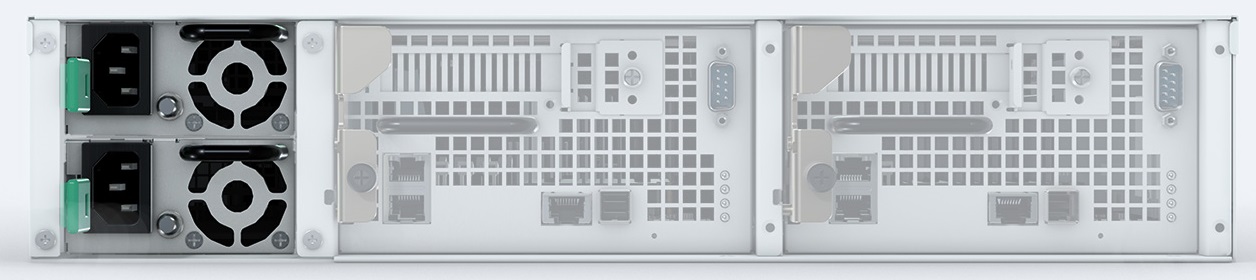
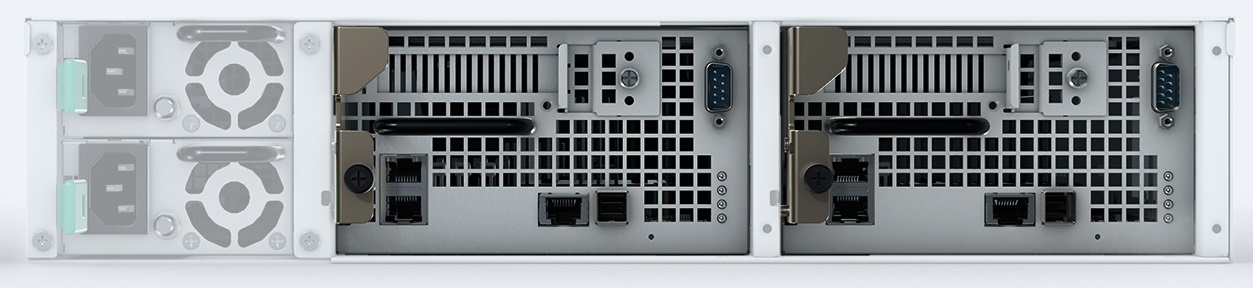
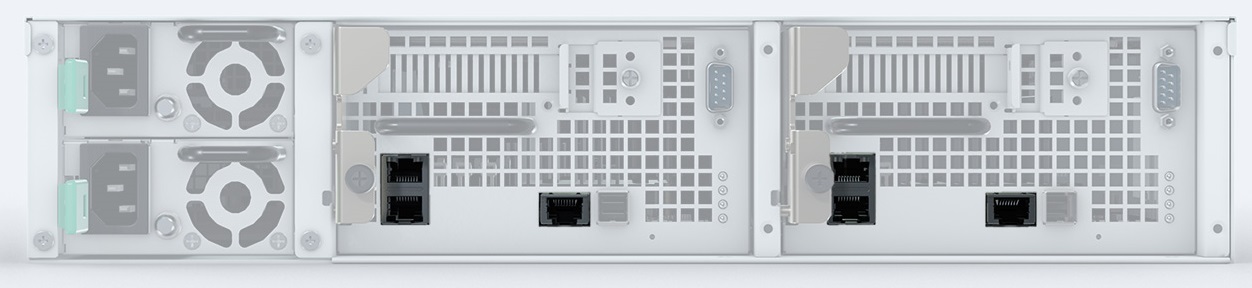
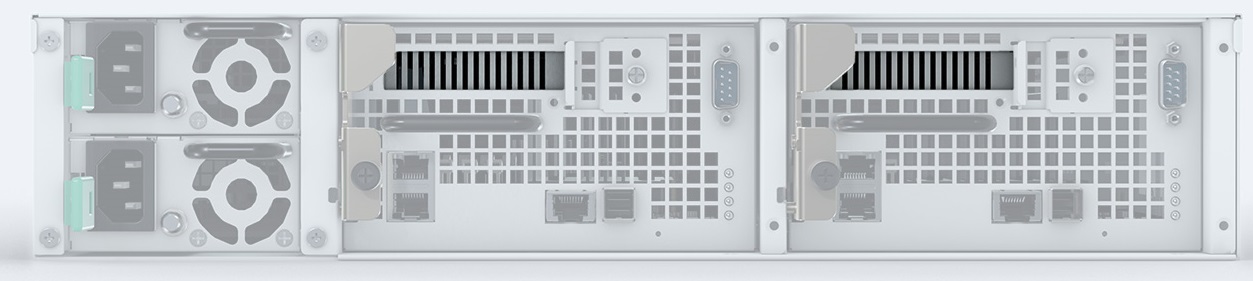
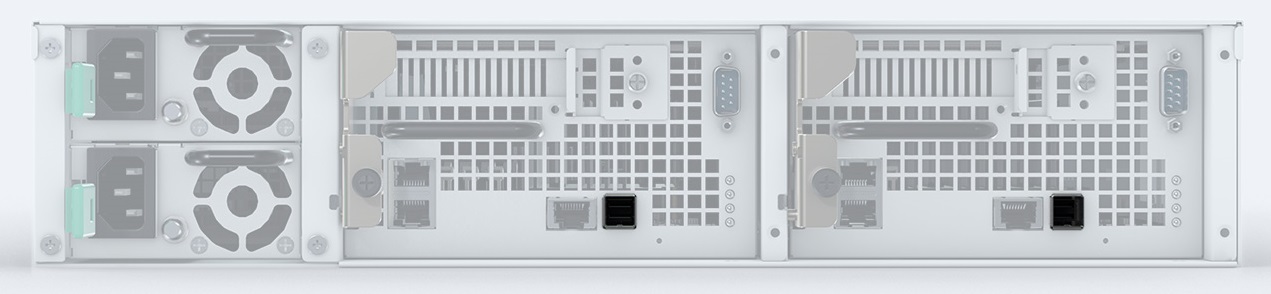


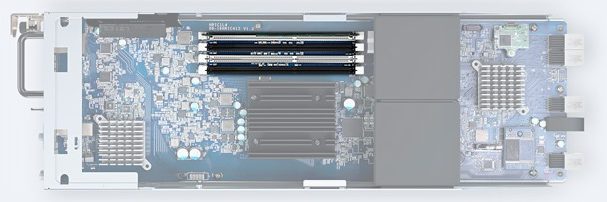


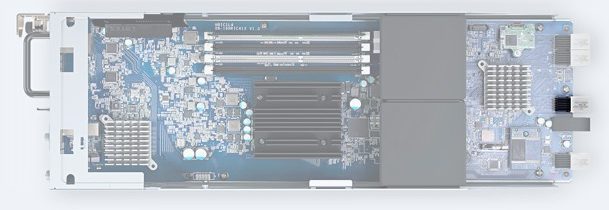
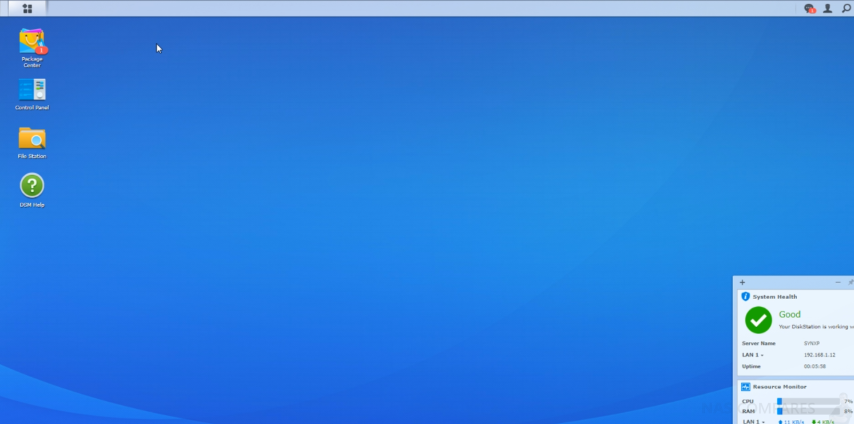





DISCUSS with others your opinion about this subject.
ASK questions to NAS community
SHARE more details what you have found on this subject
CONTRIBUTE with your own article or review. Click HERE
IMPROVE this niche ecosystem, let us know what to change/fix on this site
EARN KO-FI Share your knowledge with others and get paid for it! Click HERE