New QNAP QSW-M408 10Gbe Switch Uncovered at CES 2020
More new tech is being revealed at CES 2020 in vegas and the latest piece of 10Gbe equipment that QNAP wanted to show off was their latest affordable 10G Switch. Arriving hot on the heels of the QSW-308 range, these newer QSW-M408-4C and QSW-M408-S are sure to increase their market share in 10 gigbit networking, arriving as potentially some of the most affordable managed switches you can buy in 2020. Supporting either fiber SFP+, or a combination of fiber and copper (10GBASE-T), these new switches arrive with the QuNetSwitch management software first premiered on the guardian QGD-1600P, but with the fanless quiet design and low power requirements of the previous QSW switches released in 2019. So, what do we know about them? And do the QNAP QSW-M408-4C & QSW-M408-S deserve to be your next network upgrade in 2020? Let’s take a look.
What are the Hardware Specifications of the QNAP QSW-M408-4C & QSW-M408-S 10Gbe Switch?
The hardware featured on each of these 10Gbe network switches is designed to provide an easy, competent network configuration experience, whilst still keeping the overall costs low. Both of the QNAP QSW-M408-4C and QSW-M408-S arrive with 8 RJ45 1Gbe Copper LAN ports for traditional default connectivity.
However, after this, there are two hardware configurations to buy that serve different home/business users. The QSW-M408-S features 4 additional SFP+ 10Gbe network ports, for fiber cable users. The QSW-M408-4C QNAP switch, however, arrives with the 4 SFP+ 10Gbe ports AND 4 10GBASE-T Copper RJ45 ports. These ports are Combo ports to be used in conjunction with their respective SFP+ port in random.
These two configurations allow users to scale their network accordingly, enabling some users to create mixed hardware environments for connected users, all the while supporting traditional 1 gigabit LAN networks over RJ45 with their default 8 ports on both devices. The chassis of the QSW-M408 series is very similar to that of the QSW-408 series, with its the white plastic casing, tactical vent panels and unique rotatable PSU.
The device runs on a dedicated 10Gbe network controller that I was unable to confirm further details on at this time of writing, but it must be a step up from the QSW-408-S and QSW-408-1C, as they were unmanaged and you would need a more proficient network controller/CPU to handle more customizable network configurations, which leads me neatly to the software
What are the Software Specifications of the QSW-M408-4C and QSW-M408-S Network Switch Device?
Both the QNAP QSW-M408-4C and QSW-M408-S are managed network switches. That means that although they can be used for simple plug-n-play network setups, they also have the functionality via a web/network accessible user-interface to change lots of internal functions, priorities and services. We are already familiar with the QNAP QuNetSwitch network management software from it’s debut on the QNAP Guardian switch (video below) and it was a very user-friendly, yet powerful tool to create your own bespoke network environment.
GUARDIAN NETWORK SWTITCH VIDEO PART 2
Thanks to the managed network architecture of the QNAP QSW-M408-4C and QSW-M408-S, Several more options of customization of your network environment become available, such as:
- Port Trunking/Link Aggregation to combine the bandwidth of multiple ports
- Port Priority Options to ensure certain ports always have the maximum amount of bandwidth/access available
- Quality of Service(QoS) options to maintain a healthy network
- DDos and Service attack protection layers
- Failover Support to ensure multiple connections to a source/target can be mirrored
All in all, exactly the reasons you would buy a managed switch in 2020 and especially welcome at a 10Gbe switch at this price level.
When will the QSW-M408 Series QNAP Switch Be Released?
As this is part of the growing overall range of 10Gbe networking solutions, I think we will likely see this released around the late March/April release schedule in Q1/Q2, as this is a key budget window for many businesses to either use up their old budgets, or start spending the next one. 10Gbe is an option for both home and business users (especially at their hardware price point) and QNAP will be keen to hit the right release window for it.
What Price Will we expect the QNAP 10Gbe QSW-M408 10Gbe Switches to be?
With the unmanaged versions of this switch arriving at around £145 and £180 without tax, for the SFP+ only and SFP+ and 10GBASE-T versions respectively, the managed version of this series will likely increase by at least £50-70, as well as with the increase 10GBASE-T ports on the QNAP QSW-M408-4C adding a little more. The final price will, of course, depend on many factors, not the least of which being competitors products, but in this regard QNAP only really have some Netgear alternatively to compare against and despite the Netgear brand having a long history in the world of 10Gbe switches, it is still at a higher price point overall and with higher power consumption and heat to contend with in comparative units in metal casing.
PIC
What is the Current Alternative to the QSW-M408-4C and QSW-M408-S Switch from QNAP?
Of course, the main buying appeal of the affordable QNAP QSW-M408-4C and QSW-M408-S is in the management configuration options. However, if you are not looking to create a more bespoke network environment, are looking to save a few quid and/or are looking for a solution right now, then I recommend the existing QSW-308S and QSW-308-1C solutions available now.
If you plan on buying your NAS Drive from Amazon, please support this website by clicking the button below to take you there. This costs you nothing and we will earn a small commission on anything you buy, and that will help keep this site up and running. It just costs you a click and ensures I can keep helping more users with their data storage needs. Thank you.

📧 SUBSCRIBE TO OUR NEWSLETTER 🔔
🔒 Join Inner Circle
Get an alert every time something gets added to this specific article!
This description contains links to Amazon. These links will take you to some of the products mentioned in today's content. As an Amazon Associate, I earn from qualifying purchases. Visit the NASCompares Deal Finder to find the best place to buy this device in your region, based on Service, Support and Reputation - Just Search for your NAS Drive in the Box Below
Need Advice on Data Storage from an Expert?
Finally, for free advice about your setup, just leave a message in the comments below here at NASCompares.com and we will get back to you. Need Help?
Where possible (and where appropriate) please provide as much information about your requirements, as then I can arrange the best answer and solution to your needs. Do not worry about your e-mail address being required, it will NOT be used in a mailing list and will NOT be used in any way other than to respond to your enquiry.
Need Help?
Where possible (and where appropriate) please provide as much information about your requirements, as then I can arrange the best answer and solution to your needs. Do not worry about your e-mail address being required, it will NOT be used in a mailing list and will NOT be used in any way other than to respond to your enquiry.

|
 |
Terramaster F4 SSD NAS - Should You Buy? (Short Review)
Minisforum N5 Pro NAS Review - Did Minisforum just WIN at NAS?
What Can You ACTUALLY DO with HDMI on Your NAS?
Best NAS for under $499
Best NAS for Under $250 (2025)
Minisforum N5 Pro NAS - FIRST IMPRESSIONS
Access content via Patreon or KO-FI




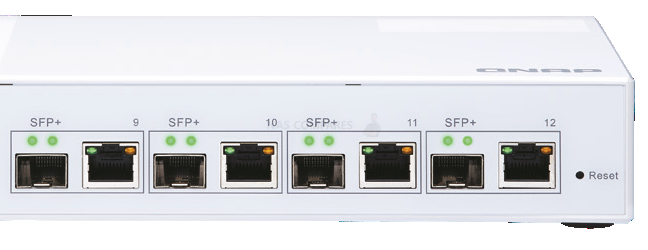
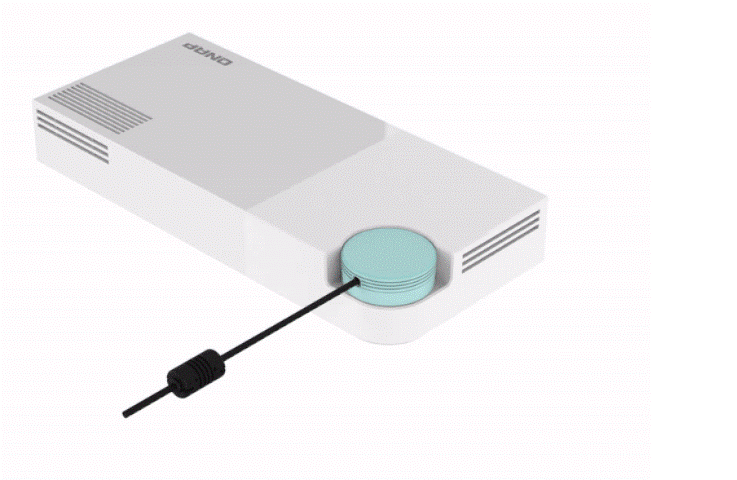
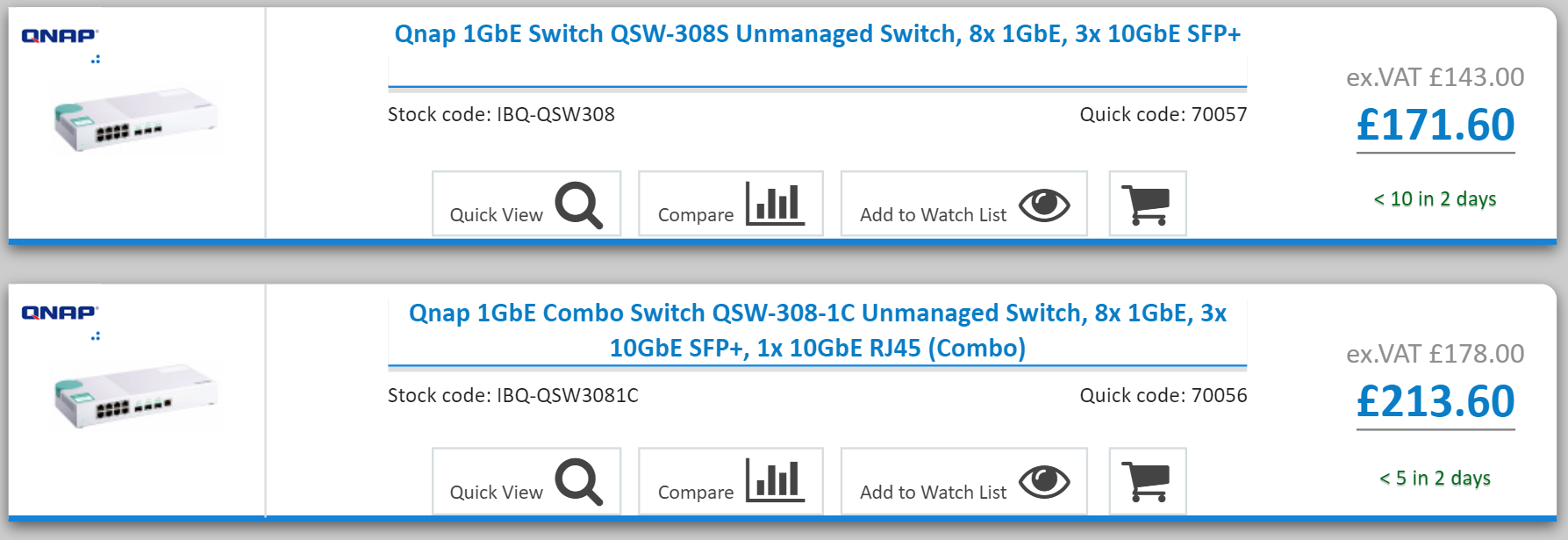



DISCUSS with others your opinion about this subject.
ASK questions to NAS community
SHARE more details what you have found on this subject
CONTRIBUTE with your own article or review. Click HERE
IMPROVE this niche ecosystem, let us know what to change/fix on this site
EARN KO-FI Share your knowledge with others and get paid for it! Click HERE