Why You SHOULD Buy the Synology DS220+ NAS
Synology is a good brand, with DSM (their software, applications and GUI) and the DS220+ brings a lot of functionality for home and business users. Here are 5 reasons why you should consider buying the DS220+ NAS in 2020.
The Synology DS220+NAS full review can be found here – https://nascompares.com/2020/06/01/synology-ds220-nas-hardware-review
1. The Price of the DS220+ NAS
If you are considering an affordable Synology NAS that can perform pretty much all of the current expectations of a network-attached storage device in 2020, then it is genuinely hard to find a better-priced example of this right now than the DS220+. Although by no means the most powerful NAS in Synology’ product portfolio, the DS220+ is pretty much the lowest price you are ever going to need to pay to have a device that can support everything from Plex Media Server, to surveillance, to VMs and ultimately to create a multi-tiered backup device for your home or business needs. Likewise, the DS220+ is not the lowest price NAS available from Synology right now but every device in a lower price bracket (J series or Standard) features compromise in one way or another. The price of the Synology DS220+ NAS has managed to remain parallel to that of its predecessor released 3 years before, yet significantly more powerful.
2. The DS220+ features an Impressive CPU
The above-mentioned abilities of the DS220+ at this price point are largely possible thanks to an excellent choice of processor by Synology. Although everyone expected the new DS220+ to feature a dual-core Celeron processor, we did not expect the J4205 processor, which is a pinch more capable than perhaps the J4005 series upgrade we were expecting. This two core processor manages a clock speed of 2.0GHz that can be burst all the way up to 2.9Ghzz. This processor also opens the door too modern features and functionality, such as 4K and 1080p transcoding, AES-NI encryption, greater performing graphical processes and DDR4 memory. The fact this device arrives with 2GB of DDR4 memory is something I will touch on more later, but the CPU choice of the Synology DS220+ is a real winner, at both this price point and this tier of the Synology product family.
3. The DS220+ NAS Features Dual LAN Ports)
One somewhat unexpected hardware choice in the new Synology DS220+, for the better over it’s predecessors, is the fact that it arrives with dual LAN ports on the rear. This means it is able to support link aggregation (or port trunking), effectively doubling potential transmission speeds between the NAS and its connected network. This advantage can be leveraged towards multiple users via a link aggregation supported switch or directly point to point with a PC system with multiple ethernet ports and a sufficient network adapter. Although many users have yet to take advantage of the benefits of link aggregation, it is still nice to have this option in terms of scalability. Likewise, with file sizes growing regularly, the ability to effectively double your network traffic bandwidth availability should not be overlooked.
4. The DS220+ has a USB Copy Button – Hear me out!
Although it may appear somewhat rudimentary and old hat, the fact that the Synology DS220+ arrives with a USB copy button on the front is actually rather useful. The bulk of desktop Synology NAS systems have tended to arrive with a front-mounted USB port for conducting localized backups on a physical drive as part of an extended multi-tier backup strategy, with the majority of these systems having either relied on the host NAS system triggering an automated backup schedule or require the end-user to interact with DSM directly to conduct the backup. Of course, you can enable a setting to allow the Synology NAS system to automatically conduct your chosen USB backup method when a given external drive is connected, but it is always more reassuring to know when you physically connect the USB drive that there is also a physical button to simply click once and action the backup procedure. It’s a small detail, but given the home and small business nature of the DS220+s audience, I like that this device continues to have this rather low key but very useful feature even in 2020.
5. Best Entry Point into DSM with the Synology DS220+
Not only is the Synology DS220+ one of the best price vs hardware NAS’ in 2020, but it is also easily the best entry point into the award-winning Synology diskstation manager (DSM) platform. When you buy any Synology NAS drive system, you aren’t just buying hardware but are really buying a combined hardware and software solution. DSM includes hundreds of useful applications across both first and third party providers and although Synology are keen to advertise the utility of these applications, it is worth highlighting that the availability and extent of individual apps within DSM will often be dictated by the power of your NAS drive. Therefore I’m pleased to say that thanks to the improved hardware in this new DS220+ system, it is easily the best entry point into the DSM NAS platform and all its advantages. This is thanks in no small part to the affordability of the Intel processor, memory available and generally high standard of architecture found in the DS220+ NAS.

Synology DS220+ |

Who Offers the Best Price and Service for the Synology DS220+ NAS?
| Where to Buy a Product | |||
|
|
    
|

|
VISIT RETAILER ➤ |
 |
    
|

|
VISIT RETAILER ➤ |
Synology DS925+ NAS Amazon
 USA 14% OFF, NOW $552.99 bf2025 [LINK]
USA 14% OFF, NOW $552.99 bf2025 [LINK] Synology DS925+ NAS Amazon
 UK 15% OFF, NOW £472 inc.TAX [LINK]
UK 15% OFF, NOW £472 inc.TAX [LINK] Synology DS1525+ NAS B&H
 USA $160 OFF, NOW $639.99 [LINK]
USA $160 OFF, NOW $639.99 [LINK] Synology DS1825+ NAS Amazon
 USA NOW $919 ($230 OFF) BF2025 [LINK]
USA NOW $919 ($230 OFF) BF2025 [LINK] Synology DS1525+ NAS Amazon
 USA REDUCED TO $691.49 (15% OFF) bf2025 [LINK]
USA REDUCED TO $691.49 (15% OFF) bf2025 [LINK] Synology DS225+ NAS AMZ US
 USA $303.49 (11% REDUCTION) BF2025 [LINK]
USA $303.49 (11% REDUCTION) BF2025 [LINK] Synology DS124 NAS Amazon America
 USA NOW $139.99 (22% PRICE DROP) bf2025 [LINK]
USA NOW $139.99 (22% PRICE DROP) bf2025 [LINK] 12V DC Power Cord for Synology NAS DiskStation DS1522+DS923+ DS1520+ DS418 DS420 Amazon
 UK 20.36 OFF (WAS 71) [LINK]
UK 20.36 OFF (WAS 71) [LINK] Synology - DDR4 - module - 16 GB - DIMM 288-pin - 2666 MHz / PC4-21300 - 1.2 V - Amazon
 UK 66.62 OFF (WAS 338) [LINK]
UK 66.62 OFF (WAS 338) [LINK] Synology - DDR4 - module - 8 GB - DIMM 288-pin - 2666 MHz / PC4-21300 - 1.2 V - Amazon
 UK 18.52 OFF (WAS 409) [LINK]
UK 18.52 OFF (WAS 409) [LINK] Synology DS223j 2-Bay Diskstation NAS (Realtek RTD1619B 4-Core 1.7 GHz 1GB DDR4 Amazon
 UK 6.14 OFF (WAS 469) [LINK]
UK 6.14 OFF (WAS 469) [LINK] Synology DiskStation DS425+ NAS/storage server Intel® Celeron® J4125 2 GB DDR4 Amazon
 UK 7.7 OFF (WAS 504) [LINK]
UK 7.7 OFF (WAS 504) [LINK] Synology DS223 8TB 2 Bay Desktop NAS Solution installed with 2 x 4TB Seagate Iro Amazon
 UK 23.06 OFF (WAS 582) [LINK]
UK 23.06 OFF (WAS 582) [LINK] Synology DS223J 8TB 2 bay Desktop NAS Solution installed with 2 x 4TB HAT3300 Dr Amazon
 UK 30 OFF (WAS 574) [LINK]
UK 30 OFF (WAS 574) [LINK] Synology DS223j 2-Bay Diskstation NAS (Realtek RTD1619B 4-Core 1.7 GHz 1GB DDR4 Amazon
 UK 8.31 OFF (WAS 635) [LINK]
UK 8.31 OFF (WAS 635) [LINK] Synology DVA1622 Deep Learning NVR Surveillance System 2-Bay Amazon
 UK 13.31 OFF (WAS 688) [LINK]
UK 13.31 OFF (WAS 688) [LINK] Synology DS225+ Bundle 8TB Western Digital (WD Red Plus 2x4TB) 2-Bay Plus Series Amazon
 UK 16.75 OFF (WAS 742) [LINK]
UK 16.75 OFF (WAS 742) [LINK] Synology DiskStation DS1525+ NAS/storage server Ryzen Embedded V1500B 8 GB DDR4 Amazon
 UK 32 OFF (WAS 752) [LINK]
UK 32 OFF (WAS 752) [LINK] Synology 5-Bay Expandable NAS Kit, DS1525+ AMD RyzenCPU with 8GB Memory, 2.5GbE Amazon
 UK 23.64 OFF (WAS 754) [LINK]
UK 23.64 OFF (WAS 754) [LINK] Synology DS225+ 2-Bay Diskstation NAS (Intel Celeron J4125 Quad-Core, 2 GB Non-E Amazon
 UK 25.27 OFF (WAS 781) [LINK]
UK 25.27 OFF (WAS 781) [LINK] Synology DS725+ 8TB Bundle (Seagate Ironwolf 2X 4TB) 2 Bay Plus Series with Ryze Amazon
 UK 36.54 OFF (WAS 1129) [LINK]
UK 36.54 OFF (WAS 1129) [LINK] Synology DS223 24TB 2 Bay Desktop NAS Solution installed with 2 x 12TB Seagate H Amazon
 UK 52 OFF (WAS 1155) [LINK]
UK 52 OFF (WAS 1155) [LINK] Synology DS725+ Bundle 8TB Western Digital (WD Red Plus 2X 4TB) 2 Bay Plus Serie Amazon
 UK 37.31 OFF (WAS 1146) [LINK]
UK 37.31 OFF (WAS 1146) [LINK] Synology RX1217 Expansion for RackStation (Diskless) 88 mm x 482 mm x 696 mm Amazon
 UK 18.51 OFF (WAS 1414) [LINK]
UK 18.51 OFF (WAS 1414) [LINK] Synology 4-Bay RackStation RS822RP+ (Diskless) Amazon
 UK 5.99 OFF (WAS 1279) [LINK]
UK 5.99 OFF (WAS 1279) [LINK] Synology RX1217 - Storage enclosure - 12 bays (SATA-600) - rack-mountable - 2U Amazon
 UK 16.85 OFF (WAS 1466) [LINK]
UK 16.85 OFF (WAS 1466) [LINK] Synology DS925+(2X 2.5GbE Ports, Ryzen V1500B, 4GB RAM) 4-Bay 16TB Bundle with 4 Amazon
 UK 20.05 OFF (WAS 1538) [LINK]
UK 20.05 OFF (WAS 1538) [LINK] Synology RackStation RS3618XS - NAS server - 12 bays - rack-mountable - SATA 6Gb Amazon
 UK 9.4 OFF (WAS 3025) [LINK]
UK 9.4 OFF (WAS 3025) [LINK] Synology DS925+(2X 2.5GbE Ports, Ryzen V1500B, 4GB RAM) 4-Bay 24TB Bundle with 4 Amazon
 UK 6.1 OFF (WAS 1789) [LINK]
UK 6.1 OFF (WAS 1789) [LINK] Synology Diskstation NAS DS1525+ 20TB Bundle Western Digital (5X 4TB WD Red Plus Amazon
 UK 36.58 OFF (WAS 1876) [LINK]
UK 36.58 OFF (WAS 1876) [LINK] Synology DS1823xs+ 8 Bay NAS Desktop: High-Performance Storage Solution Amazon
 UK 23.53 OFF (WAS 1884) [LINK]
UK 23.53 OFF (WAS 1884) [LINK] Synology RackStation RS822+ 4-Bay 16TB Bundle with 4X 4TB Seagate IronWolf Amazon
 UK 24.82 OFF (WAS 1895) [LINK]
UK 24.82 OFF (WAS 1895) [LINK] Synology RS1619XS+1U 4 BAY 2.2 GHZ QC Amazon
 UK 41.63 OFF (WAS 1939) [LINK]
UK 41.63 OFF (WAS 1939) [LINK] Synology RX1217RP - Storage enclosure - 12 bays (SATA-600) - rack-mountable - 2U Amazon
 UK 46.49 OFF (WAS 2020) [LINK]
UK 46.49 OFF (WAS 2020) [LINK] Synology DS925+(2X 2.5GbE Ports, Ryzen V1500B, 4GB RAM) 4-Bay 48TB Bundle with 4 Amazon
 UK 188.07 OFF (WAS 2396) [LINK]
UK 188.07 OFF (WAS 2396) [LINK] Synology RX1223RP Expansion, 12-Bay HDD/SSD Only Amazon
 UK 29.6 OFF (WAS 2306) [LINK]
UK 29.6 OFF (WAS 2306) [LINK] Synology Diskstation NAS DS1525+ 30TB Bundle Western Digital (5X 6TB WD Red Plus Amazon
 UK 7.74 OFF (WAS 2368) [LINK]
UK 7.74 OFF (WAS 2368) [LINK] Synology SA3400D NAS/storage server Rack (2U) Ethernet LAN D-1541 Amazon
 UK 134.96 OFF (WAS 2533) [LINK]
UK 134.96 OFF (WAS 2533) [LINK] Synology RackStation RS3618xs NAS Rack (2 U) Ethernet/LAN Noir D-1521 Amazon
 UK 83.22 OFF (WAS 2572) [LINK]
UK 83.22 OFF (WAS 2572) [LINK] Synology DS425+ 80TB (Synology HAT53) 4 bay desktop NAS Amazon
 UK 276.76 OFF (WAS 2768) [LINK]
UK 276.76 OFF (WAS 2768) [LINK] Synology RX1222sas Expansion Unit - Storage enclosure - 12 bays (SATA-600 / SAS) Amazon
 UK 35.6 OFF (WAS 3098) [LINK]
UK 35.6 OFF (WAS 3098) [LINK] Synology 12 bay RackStation RS3621xs+ (Diskless) Amazon
 UK 21.36 OFF (WAS 4550) [LINK]
UK 21.36 OFF (WAS 4550) [LINK] Synology SA3610 NAS 12Bay Rack Station 4xGbE 2x10G Amazon
 UK 110.13 OFF (WAS 8976) [LINK]
UK 110.13 OFF (WAS 8976) [LINK] Synology SA3200D - NAS server - 12 bays - rack-mountable - RAID 0, 1, 5, 6, 10, Amazon
 UK 28.62 OFF (WAS 9209) [LINK]
UK 28.62 OFF (WAS 9209) [LINK] Synology DS725+ 2-Bay Diskstation NAS (Ryzen R1600, 4GB Ram), 1x 2.5GbE, 1x 1GbE Amazon
 USA 62.04 OFF (WAS 1161) [LINK]
USA 62.04 OFF (WAS 1161) [LINK] Synology 8 Bay RackStation RS1221+ (Diskless) Amazon
 USA 4.22 OFF (WAS 1269) [LINK]
USA 4.22 OFF (WAS 1269) [LINK] Synology 8 Bay RackStation RS1221+ (Diskless) & Rail Kit Sliding RKS-02 Amazon
 USA 13.99 OFF (WAS 1384) [LINK]
USA 13.99 OFF (WAS 1384) [LINK] Synology 8 Bay RackStation RS1221RP+ (Diskless) & Rail Kit Sliding RKS-02 Amazon
 USA 6.96 OFF (WAS 1835) [LINK]
USA 6.96 OFF (WAS 1835) [LINK] Synology DS925+(2X 2.5GbE Ports, Ryzen V1500B, 4GB RAM) 4-Bay 32TB Bundle with 4 Amazon
 USA 70.2 OFF (WAS 1969) [LINK]
USA 70.2 OFF (WAS 1969) [LINK] Synology NAS Rackstation (Diskless) (RS1619xs+), 4-bay; 8GB DDR4 Amazon
 USA 110.55 OFF (WAS 2111) [LINK]
USA 110.55 OFF (WAS 2111) [LINK] Synology DS1525+(2X 2.5GbE Ports, Ryzen V1500B, 8GB RAM) 5-Bay 60TB Bundle with Amazon
 USA 151.11 OFF (WAS 3050) [LINK]
USA 151.11 OFF (WAS 3050) [LINK] Synology 12 Bay DiskStation DS3622xs+ (Diskless) Amazon
 USA 14.76 OFF (WAS 3153) [LINK]
USA 14.76 OFF (WAS 3153) [LINK] Synology 12 Bay FlashStation FS2500 (Diskless) Amazon
 USA 17.14 OFF (WAS 3415) [LINK]
USA 17.14 OFF (WAS 3415) [LINK] Synology 12 bay RackStation RS3621RPxs (Diskless) Amazon
 USA 29.69 OFF (WAS 3597) [LINK]
USA 29.69 OFF (WAS 3597) [LINK] Synology 12 bay RackStation RS3621xs+ (Diskless) Amazon
 USA 26.87 OFF (WAS 5278) [LINK]
USA 26.87 OFF (WAS 5278) [LINK] Synology 24 Bay FlashStation FS3600 (Diskless), 24-Bay; 16GB DDR4 Amazon
 USA 2914.08 OFF (WAS 8930) [LINK]
USA 2914.08 OFF (WAS 8930) [LINK] Synology 16 bay RackStation RS4021xs+ (Diskless) Amazon
 USA 20.82 OFF (WAS 6394) [LINK]
USA 20.82 OFF (WAS 6394) [LINK] Synology 12 Bay Unified Controller UC3200 (Diskless) Amazon
 USA 72.6 OFF (WAS 7266) [LINK]
USA 72.6 OFF (WAS 7266) [LINK] Synology 24-Bay FlashStation FS3410 (Diskless) Amazon
 USA 52.75 OFF (WAS 8098) [LINK]
USA 52.75 OFF (WAS 8098) [LINK] Synology 12bay Dual Controller SAS NAS SA3200D (Diskless) Amazon
 USA 159.59 OFF (WAS 8590) [LINK]
USA 159.59 OFF (WAS 8590) [LINK] Synology 12-Bay Active-Passive Dual Controller NAS SA3400D (Diskless) Amazon
 USA 52.26 OFF (WAS 12056) [LINK]
USA 52.26 OFF (WAS 12056) [LINK] MORE DEALS HERE
ON YOUTUBE
Getting latest videos with a keyword: DS220+
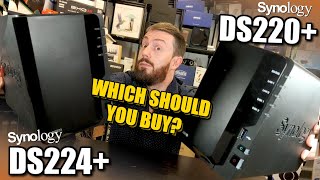
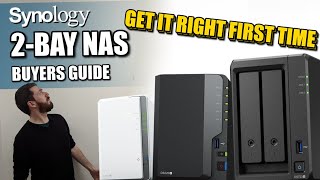
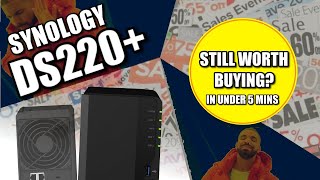





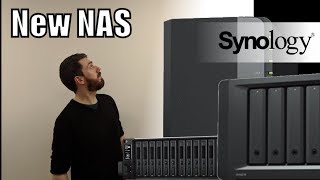

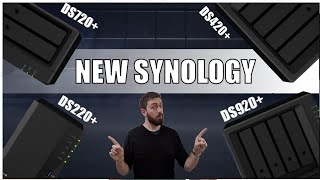
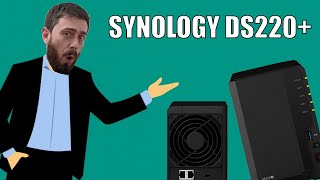
RELATED POSTS
Synology DS224+ vs DS220+ NAS - Which Should You Buy?
Synology 2-bay NAS range compared (DS223j, DS223, DS220+, DVA1622, DS723+)
Synology 2-bay NAS range compared (DS220j, DS218play, DS223, DS220+, DS723+)
Synology Unofficial Memory on DSM 7.1 - DS920+, DS220+, DS720+, DS420+ and DS1520+ NAS
Synology Unofficial Memory on DSM 7.1 - DS920+, DS220+, DS720+, DS420+ and DS1520+ NAS
Synology DSM 7 NAS PLEX DRIVER FIX For H.256 or HEVC – DS920+, DS220+, DS720+, DS1520+ And DS420+
FAN replacement for DS218+/ ds220+/ Ds220j / DS920+ and other models
Synology DS220+ Black Friday Deals
Synology DS220j vs DS220+
Synology DS720+ vs DS220+ NAS - Which Should You Buy?
PERFORMANCE:
| Specs | Measure | DS220+ |
|---|---|---|
| 1GbE AFP Mac File Transfer 1MB file x 3000 | AFP Download MBs/AFP Upload MBs | 67 / 61 |
| 1GbE AFP Mac File Transfer 3GB file x 1 | AFP Download MBs/AFP Upload MBs | 95 / 94 |
| 1GbE SMB Sequential Throughput 64KB | Read MBs/Write MBs | 226 / 192 |
| 1GbE SMB Sequential Throughput via Encrypted Shared Folder 64KB | Read MBs/Write MBs | 226 / 195 |
| 1GbE SMB Windows File Transfer 1MB file x 3000 | Windows Download MBs/Windows Upload MBs | 88 / 71 |
| 1GbE SMB Windows File Transfer via Encrypted Shared Folder 1MB file x 3000 | Windows Download MBs/Windows Upload MBs | 87 / 47 |
| 1GbE Web Server PHP Response Efficiency | Responses per second | 17781 |
| Specs | DS220+ |
Specification:
| Specs | Value |
|---|---|
| CPU-Model | Intel Celeron J4025 |
| CPU Architecture | 64-bit |
| CPU Frequency | 2-core 2.0 (base) / 2.9 (burst) GHz |
| Hardware Encryption Engine (AES-NI) | |
| System-memory | 2 GB DDR4 non-ECC |
| Total Memory Slots | 1 |
| Maximum Memory Capacity | 6 GB (2 GB + 4 GB) |
| Notes | The specifications vary depending on system configuration and memory size. |
| Drive Bays | 2 |
| Maximum Single Volume Size* | 108 TB |
| Hot Swappable Drive | |
| RJ-45 1GbE LAN Port | 2 (with Link Aggregation / Failover support) |
| USB 3.0 Port | 2 |
| USB / SD Copy | |
| Internal Drives |
|
| External Drives |
|
| Size (Height x Width x Depth) | 165 mm x 108 mm x 232.2 mm |
| Weight | 1.30 kg |
| System Fan | 92 mm x 92 mm x 1 pcs |
| Fan Speed Mode |
|
| Brightness Adjustable Front LED Indicators | |
| Power Recovery | |
| Noise Level* | 19.3 dB(A) |
| Scheduled Power On / Off | |
| Wake on LAN / WAN | |
| Power Supply Unit / Adapter | 60 W |
| AC Input Power Voltage | 100 V to 240 V AC |
| Power Frequency | 50/60 Hz, Single Phase |
| Power-Consumption |
14.69 W (Access) 4.41 W (HDD Hibernation) |
| British Thermal Unit |
50.12 BTU/hr (Access) 15.05 BTU/hr (HDD Hibernation) |
| Operating Temperature | 0°C to 40°C (32°F to 104°F) |
| Storage Temperature | -20°C to 60°C (-5°F to 140°F) |
| Optional Accessories |
|
| Relative Humidity | 5% to 95% RH |
| Maximum Internal Volume Number | 64 |
| Certification |
|
| Maximum iSCSI Target Number | 128 |
| Warranty | 2 Years |
| Maximum iSCSI LUN | 256 |
| Environment | RoHS Compliant |
| iSCSI LUN Clone/Snapshot, Windows ODX | |
| Packaging Content |
|
| SSD TRIM | |
| Supported RAID Type |
|
| RAID Migration | Basic to RAID 1 |
| Volume Expansion with Larger HDDs |
|
| Volume Expansion by Adding a HDD | Synology Hybrid RAID |
| File Protocol | CIFS/AFP/NFS/FTP/WebDAV |
| Maximum Concurrent CIFS/AFP/FTP Connections | 500 |
| Windows Access Control List (ACL) Integration | |
| NFS Kerberos Authentication | |
| Maximum Local User Accounts | 2,048 |
| Maximum Local Groups | 256 |
| Maximum Shared Folder | 256 |
| Maximum Shared Folder Sync Tasks | 8 |
| Synology High Availability | |
| Log Center | |
| Syslog Events per Second | 400 |
| Networking Protocols | SMB1 (CIFS), SMB2, SMB3, NFSv3, NFSv4, NFSv4.1, NFS Kerberized sessions, iSCSI, HTTP, HTTPs, FTP, SNMP, LDAP, CalDAV |
| Supported Browsers |
|
| Supported Language | English, Deutsch, Français, Italiano, Español, Dansk, Norsk, Svenska, Nederlands, Русский, Polski, Magyar, Português do Brasil, Português Europeu, Türkçe, Český, ภาษาไทย, 日本語, 한국어, 繁體中文, 简体中文 |
| Antivirus by McAfee (Trial) | |
| Central Management System | |
| Synology Chat | |
| Maximum Users | 600 |
| Document Viewer | |
| Download Station | |
| Maximum Concurrent Download Tasks | 80 |
| exFAT Access (Optional) | |
| Synology MailPlus / MailPlus Server | |
| Free Email Accounts | 5 (Licenses required for additional accounts) |
| Maximum Number of Concurrent Users | 50 |
| Maximum Server Performance | 936,000 emails per day, approx. 28GB |
| Media Server | |
| DLNA Compliance | |
| Moments | |
| Facial Recognition | |
| Subject Recognition | |
| Auto Color & Rotate | |
| Moments Select | |
| Total FPS (H.264) |
750 FPS @ 720p (1280x720) 700 FPS @ 1080p (1920x1080) 350 FPS @ 3M (2048x1536) 240 FPS @ 5M (2591x1944) 120 FPS @ 4K (3840x2160) |
| Snapshot Replication | |
| Total FPS (H.265) |
750 FPS @ 720p (1280x720) 750 FPS @ 1080p (1920x1080) 500 FPS @ 3M (2048x1536) 250 FPS @ 5M (2591x1944) 200 FPS @ 4K (3840x2160) |
| Maximum Snapshots per Shared Folder | 1,024 |
| Total FPS (MJPEG) |
450 FPS @ 720p (1280x720) 250 FPS @ 1080p (1920x1080) 160 FPS @ 3M (2048x1536) 130 FPS @ 5M (2591x1944) |
| Maximum of System Snapshots | 65,536 |
| Synology Drive | |
| Surveillance Station | |
| Recommended Number of Hosted Files | 500,000 (applies to files indexed or hosted by Synology Drive. For file access through other standard protocols, refer to the File Services section above) |
| Maximum IP cam (Licenses required) | 25 (including 2 Free License) (See All Supported IP Cameras) |
| Recommended Number of Concurrent Sync Clients | 350 (the number of connections that can be maintained when the recommended number of hosted files was reached) |
| Synology Office | |
| Video Station | |
| Virtual Machine Manager | |
| Recommended Virtual Machine Instances | 2 (Learn more) |
| VPN Server | |
| Maximum Connections | 30 |
| Specs | Value |
🔒 Join Inner Circle
Get an alert every time something gets added to this specific article!
This description contains links to Amazon. These links will take you to some of the products mentioned in today's content. As an Amazon Associate, I earn from qualifying purchases. Visit the NASCompares Deal Finder to find the best place to buy this device in your region, based on Service, Support and Reputation - Just Search for your NAS Drive in the Box Below
Need Advice on Data Storage from an Expert?
Finally, for free advice about your setup, just leave a message in the comments below here at NASCompares.com and we will get back to you. Need Help?
Where possible (and where appropriate) please provide as much information about your requirements, as then I can arrange the best answer and solution to your needs. Do not worry about your e-mail address being required, it will NOT be used in a mailing list and will NOT be used in any way other than to respond to your enquiry.
Need Help?
Where possible (and where appropriate) please provide as much information about your requirements, as then I can arrange the best answer and solution to your needs. Do not worry about your e-mail address being required, it will NOT be used in a mailing list and will NOT be used in any way other than to respond to your enquiry.

|
 |
Do You NEED 5GbE NAS? (Or Should You Skip Ahead to 10GbE)
UGREEN DXP4800 PRO NAS Review
Minisforum G7 Pro Review
CAN YOU TRUST UNIFI REVIEWS? Let's Discuss Reviewing UniFi...
WHERE IS SYNOLOGY DSM 8? and DO YOU CARE? (RAID Room)
UniFi Routers vs OpenWRT DIY Routers - Which Should You Choose?
Access content via Patreon or KO-FI
Discover more from NAS Compares
Subscribe to get the latest posts sent to your email.









Thanks! This was a huge help! My 220 was on the bottom shelf of my entertainment stand and my dog decided to urinate on the stand and hit the side air vent perfectly watering the MOBO. The NAS was just sitting there with the blue light blinking away. Decided to tear it apart and give it a good clean. Put it back together and it fired up and appears to be 100% fine.
REPLY ON YOUTUBE
Great video, ty
REPLY ON YOUTUBE
You’ve saved me. I needed to change the fan on my DS 220+ and couldn’t find any instructions to do so. Not on Synology or anywhere else. Thanks to your tutorial I’ve been able to get the job done.
REPLY ON YOUTUBE
Thank you for this! All I needed was access to the drive tray clip (which I received broken). Are there such things as replacement slot drive clips? I know its a long shot and I can’t seem to find a p/n.
REPLY ON YOUTUBE
the lag of usb ports can be compensated by a usb hub
REPLY ON YOUTUBE
Perfect, thanks a lot. In this way I was able to disassemble my DS223 because of the very noisy fan.❤
REPLY ON YOUTUBE
Still useful in 2023, as a comparison with the DS223.
REPLY ON YOUTUBE
Nice video, thank you. I have a question about CPU? CPU is removable or is it soldered?
REPLY ON YOUTUBE
DS218+ surely doesn’t need the hard drive tray to be removed in order to get the complete motherboard out of the plastic cover. All I was needed to do after opening and removing the sliding plastic part is to unscrew the first 4 screws, and by slightly banding the back part of the NAS you can pull out the motherboard together with the hard drive tray just as you can see it on the video. I think taking of the hard drive tray in this video was also unnecessary. Anyway you can take of the first, sliding plastic cover also much easier, if you don’t use any tool, but you put your hand into the front opening, turning your palm in the direction of the metal cross bar, and grabbing it with your fingertips from the back (between the plastic and the meal plate) whilst you are pushing the the plastic cover with your thumb up and backwards, away from the metal plate. You may also help with the other hand by pulling the cover upwards and backwards too in the same direction as you thumb does. If you position your thumb under those plastic clips and push them one after other, or a bit stronger exactly in the middle between them over the metal plate that way, the side panel goes off surprisingly easy (compared to that what we se on the video).
However, the video is great, and if you follow it’s steps you can’t do anything wrong, so big thumbs up for your work, it’s very helpful.
REPLY ON YOUTUBE
RAM soldada?
REPLY ON YOUTUBE
Thanks
REPLY ON YOUTUBE
I have had a DS415 play forever and i use it strictly for storage. As an architect i manipulate large CAD files and i would like to store my files directly on the NAS and read write from the NAS versus from my PC onboard SSD storage devices. I noticed when i try this with my current NAS there is a bit of lag which is annoying.
REPLY ON YOUTUBE
I suppose you can tear down such and with a couple of PCI-E rise and SATA cables you can put it inside 1U rack enclosure =))
REPLY ON YOUTUBE
Thank you for this, I found it very useful. I have a DS220j, but unfortunately for me it has rather a noisy fan on board, it literally sounds like a pneumatic drill starting up. The good news is though, I do have an identical size 92mm “be quiet!” fan which I’m going to replace it with, so should make a big difference. Cheers! – Neil (UK).
REPLY ON YOUTUBE
Thank you very much for your video. I was able to disassemble and repair my DS231+, it is disassembled according to the same system.
REPLY ON YOUTUBE
Is there a non spaghetti western version of this video? ;-p
REPLY ON YOUTUBE
This ds220+ has two slots for ram module? One for onboard modul and second for expand?
REPLY ON YOUTUBE
That “copy” button sounds like “a cup of tea” button. LOL
REPLY ON YOUTUBE
Synology need to pay for you a lot !!! :)))
REPLY ON YOUTUBE
ds220+ vs ds418
Is Australia there is $10 difference at the moment
REPLY ON YOUTUBE