Choosing the Best Hard Drives for your NAS
For those of you that have decided to buy a NAS server for Home or business, choosing the right hard drive media to put inside can be incredibly difficult. NAS drives, much like the knives, spoons and forks in your cutlery drawer are all designed to be used for a specific situation (Have you ever used a ladle to stir a cup of tea?) and if you install unsuitable drive media in your NAS, then chances are it will impact both the performance and the efficiency of your system long term. In recent years, several HDD manufacturers have introduced dedicated server tailored hard drives (and SSD of course) that are better suited to the more sporadic access nature of NAS system storage, the 24×7 power on schedule, faster read/write switching internally and improved long term durability that is needed in these environments. However, with more than fifteen popular NAS and Data Center class drives currently on the market (and that is just the top tier), it can be remarkably confusing to narrow the choices down to your particular needs. So, today I want to help you choose the right NAS hard drives, the first time! Below I have detailed eight different kinds of NAS/Server architecture and which NAS hard drive is best suited for each.
Important Considerations in Buying Hard Drives for your NAS
Before going any further, it is important to understand that choosing the right NAS hard drive requires you to understand certain terms that are thrown around in the data storage industry – that way you KNOW that the drive you choose will perform the tasks you need to the best possible standard. Below are a few of the most important terms that you need to know in order to understand the marketing jargon that the HDD brands put out and understand the pros and cons of each:
RAID – Redundant Array of Independent Disks (also known as Redundant Array of Inexpensive Disks in the old days), RAID is the ability to use multiple NAS HDDs at once, the spread your data across them to improve capacity, speed and/or (most importantly) data safety. Unlike a backup (where a duplicate of data is kept in another location/system), RAID 0 combined the total storage available into 1 giant storage area for great performance, but no safety net if a drive breaks. RAID 1 effectively halves your total storage as a single visible drive, but allows you 1 drive of safety net. RAID 5 and RAID 6 allow 1 or 2 disk safety net respectively but also allow much, MUCH larger storage arrays. There are other RAID levels, but these are the most popular in the data storage industry.
SATA – The most common HDD connection in 2021 and allows up to a potential 6Gigabits per second throughput between the connected drive and the NAS system. However mechanical HDDs rarely exceed 280MB/s at the very, very top end. There are also connections such as SAS, NVMe and U.2. But there is far more enterprise and more recently apply to SSDs for the most part.
Saturation – This is the term (in data storage at least) used to describe how much data and flowing through an available interface/bandwidth. ie a SATA HDD can potentially allow 600MB/s of data performance, however, most NAS HDDs only give around 180-280MB/s because of their mechanical/moving-part design. So the saturation of SATA of a single drive would be much less at 180/280MB/s.
Platters – These are the spinning disks inside the HDD casing that hold all of the data. Larger capacity drives will feature more patters. Compression techniques used internally will generally allow more space, but only up to a point.
Rotation Speed – This is the reported speed that the platters spin at to allow the arm/actuator to search them and locate/write data magnetically.
Cache – This is an area of memory on the NAS Hard drive that compiles/distributes the data that is being gathered by the disk on the fly and sends it in all directions. The cache will generally be larger on bigger capacity NAS hard drives, as well as be larger on drives that feature Shingled Magnetic Recording (SMR) as the drive needs more handling space to apply data in this unique writing fashion.
Terabytes Written (TBW) – Generally applied as an annual figure, TBW is a rating given to a NAS Hard Drive to denote that this drive can receive X TBW a year and maintain performance. This figure factors in that you might fill and empty the drive repeatedly in the lifespan of the drive over and over (at Data centers or tiered backups for example). The higher the number, the better. Generally, you will fin standard NAS hard drives are 180TBW, Pro series are 300TBW and Enterprise-class HDDs are 550TBW or higher.
Magnetic Recording – This is the process of how data is applied to the platters on the disk. In recent years we have seen 5 types of recording rise to the top of NAS hard drive usage. SMR (Shingled Magnetic recording – the least popular). PMR/CMR (Perpendicular/conventional Magnetic Recording – by far the most popular and well known), EAMR (Energy Assisted Magnetic Recording – WD are using this in their much MUCH larger drives) and HAMR (Heat Assisted Magnetic Recording – Seagate are using this is THERE larger capacities). Each has its own advantages and disadvantages, but if in doubt, always go for PMR/CMR NAS hard drives.
Warranty Length – This is the length of time the manufacturer will provide a replacement/repair on your NAS hard drive in the event of it failing through no fault of your own. Generally ranging from 3-5years.
And there you have it. Those are the terms you should probably know in order to choose the best NAS hard drive for your system. So, let’s take a closer look at different NAS hardware Environments and recommend the best NAS hard drive for each.
Best Hard Drives for a Small NAS Drive – WD Red & WD Red Plus
1-14TB, 5400/7200RPM, 64-512MB Cache, 180TBW, 3yr Warranty, WD Red 1-6TB (SMR), WD Red Plus 1-14TB (CMR) $50-400
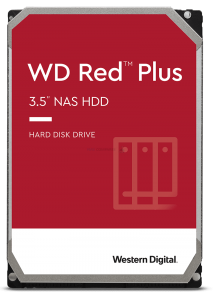
If you are looking to populate a compact, modest powered, desktop NAS system (so a 1-Bay or 2-Bay NAS drive), then you have quite a large range of Hard Drives on offer. It is worth highlighting though that larger and more enterprise drives (i.e faster and longer warranty) will be noticeably noisier. Additionally, you will need to factor in that your maximum storage is going to be capped at either a single drive OR (in a 2-Bay NAS with RAID 1) your storage halved to maintain redundancy. Fianlly, you will need to factor in that most 2-Bay NAS devices will either have a smaller external network connection (1/2.5Gbe) or are not really capable of saturating a full connection externally. So, baring these factors in mind, I would recommend the WD Red series of NAS hard drives for small NAS systems. They do not typically have more aggressive hardware internally, so the ambient noise when these drives are running will be remarkably low.
Sound Test Video Live Soon (Below)
The performance, due to the lower rotations per minute (RPM) and cache might not seem spectacularly high, but in a 1-Bay or 2-Bay NAS, you likely could not push much performance externally anyway, so why spend much more on something that in most cases you will not be able to take advantage of. Be warned though, as you reach the much higher capacities above 8TB, the general background noise of the drives will increase incrementally.
+ Affordable Price Tag
+ Low Noise and Power Consumption in 24×7 Use
+ Good base level of Capacities Available
– Some Drive feature Shingled Magnetic Recording (SMR)
– Performance is fairly average in the smaller capacities
Best Hard Drives for a RAID 5 Desktop 4-Bay NAS – Toshiba N300
4-16TB, 7200RPM, 128-512MB Cache, 180 TBW, 3yr Warranty, 1-1.2M MTBF Rating $250-450
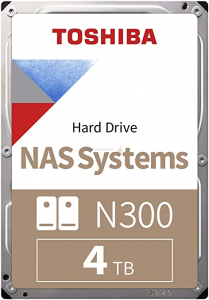
A 4-Bay NAS drive is generally when home and small/medium business users start to take their storage seriously. There are such a wide variety of hardware options that arrive at this storage tier, ranging from powerful Intel/AMD processors and DDR4 memory, to 10Gbe and PCIe upgrades. This arrives with the utility if RAID 5, that allows users to have a much larger potential capacity and performance, but still have a single drive of redundancy to fall back on in the event of drive failure. At this degree of NAS storage, you have a much greater potential to not only largely saturate a 10Gbe connection, but alternatively, you can also look into installing 2.5Gbe and 5Gbe upgrades and fill multiple plus gigabit connections directly or via a switch. In order to maximize this connection, but to also not max out your budget, I recommend the Toshiba N300 range of Hard Drives. Although they are a brand that is generally held commercially in the 3rd place when it comes to NAS media drives, their N300 range arrives at a similar/lower price point than Seagate Ironwolf and WD Red, but also arrives with 7200RPM on all capacities, with the lowest capacity arriving with 128MB caching and scaling up to 256MB quickly in the series. The increase in RPM will increase the background clicks, hums and whirs of the drive, but at 4-Bays, this is something that the NAS enclosure itself will begin to generate too. A high performing and often overlooked drive that, at the top capacity, can hit performance of up to 274MB/s.
+ Well Priced for a 7200RPM and 128/256/512 Cache Drive
+ Available in up to 16TB
+ Error Recovery Control
– Will Generate More Noise at 7200RPM
– Not As Widely Available
Best Hard Drives for a RAID 6 Desktop 6/8-Bay NAS – Seagate Ironwolf
1-12TB, 5900-7200RPM, 64-256MB Cache, 180TBW, 3yr Warranty, Rescue Data Recovery Services Included $50-480

For those that are looking at a NAS server for business, or are home users that have made the enterprising move into the Prosumer bracket, then a 6-Bay or 8-Bay desktop NAS solution will become incredibly attractive. At this storage tier, we find a number of very cool and incredibly useful features become more widely available. For a start, we find the utility of RAID 6 (the 2 disk safety net configuration) much more palatable, as it makes less of a dent on our total available storage. Additionally, at this storage size, we start to see much more powerful processors, such as the Intel Core (i3, i5, etc) series arrive, AMD Ryzen and even Xeons. This combined with huge expandability of both memory internally and storage externally and generally with 10Gbe included as standard or available as an upgrade. So, at this scale of NAS storage, the hard drive choice becomes more important, as you do not want to create an internal bottleneck. For this tier of storage, I recommend the Seagate Ironwolf range of NAS drives. They arrive with a large number of 7200RM drives (with 5400RPM in the smaller capacities), a 180 terabytes per year guaranteed workload and the Seagate Rescue service. For those that are not aware, the Seagate Rescue+ package is a data recovery service that is included with your Ironwolf and Ironwolf Pro drives that, alongside your 3 year warranty, includes an additional 3 years of data recovery services.
What that means is that if your drive fails through no fault of your own within reason (so, no, not smashing it with a hammer), you can send the drive off to the Seagate recovery labs and they will try to get that data back. From accidental deletion, all the way through to mechanical and forensic level recovery, this is an impressive inclusion! You should still factor other safety nets in your architecture (backups, UPS, RAID, etc) but given the cost of data recovery services (costing anything from hundreds to thousands of pounds), this is a very, VERY useful inclusion when you need it. Additionally, Seagate Ironwolf hard drives sill manage to be the most affordable NAS drives on the market compared with their competitors, even when including the Rescue recovery included. They are also the only 3rd party NAS hard drive brand that has a tool to monitor drive health available on practically ALL the NAS software GUIs in the market, in Seagate Ironwolf Health Management.
+ Excellent Price Point
+ Rescue Data Recovery Services
+ Seagate Ironwolf Health Management
+ ONLY CMR/PMR Drives in their NAS Range
– Max Drive Capacity is 12TB
Best Hard Drives for a Small Rackmount NAS – WD Red Pro
2-18TB, 7200RPM, 128-512MB Cache, 300TBW, 5yr Warranty $99-600
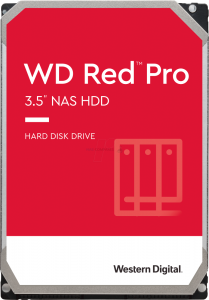
Now we move onto the Rackmount NAS compatible hard drives, we have to start looking squarely at two main factors – Performance and Durability. If you are a business or established Prosumer user, then chances are that your NAS system is going to be used for a much larger % per day than most average users. Whether it is for surveillance, virtual machines, business file-sharing or just a combination of all of them every day, you want drives that are going to give you a good level of performance internally AND externally. Likewise, as the hard drives in even a modest rackmount NAS will be on for extended periods, you need to know that the drive can maintain the promising performance indefinitely AND without braking. This is where we start to look at specifications such as TBW (Terabytes Written), Mean time between failure, workload cycles and the warranty in more detail. For those looking at 10Gbe equipped or at least ’10Gbe Ready’ modest rackmount systems, I would recommend the WD Red Pro series of compatible NAS hard drives. Generally, one of the first Pro series NAS hard drives to arrive on the market, the WD Red Pro series is designed for NAS systems up to 24Bays and is available up to 18TB currently.
Sound Test Video Live Soon (Below)
Although certainly a noticeable degree louder in general noise level, you won’t hear it over the rackmount NAS anyway! Additionally, the WD Red Pro series using a similar degree of construction to the Ultrastar series, so you have fantastically enterprise drive that using helium seal technology to maintain optimal efficiency and all capacities feature a 300TB a year workload, over 5 years.
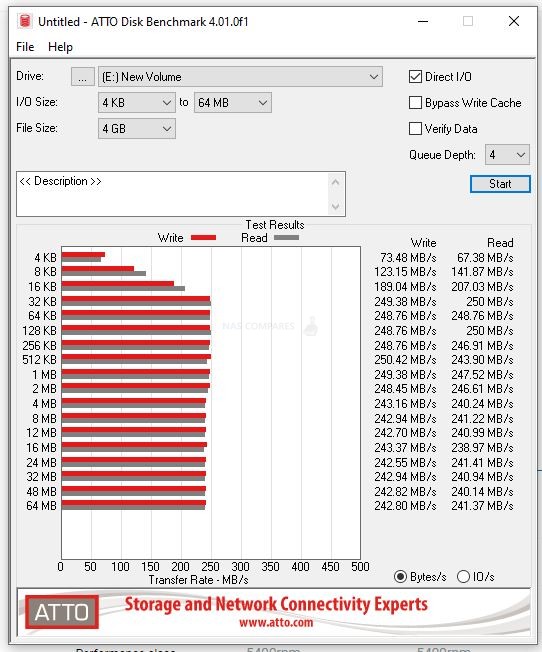 |
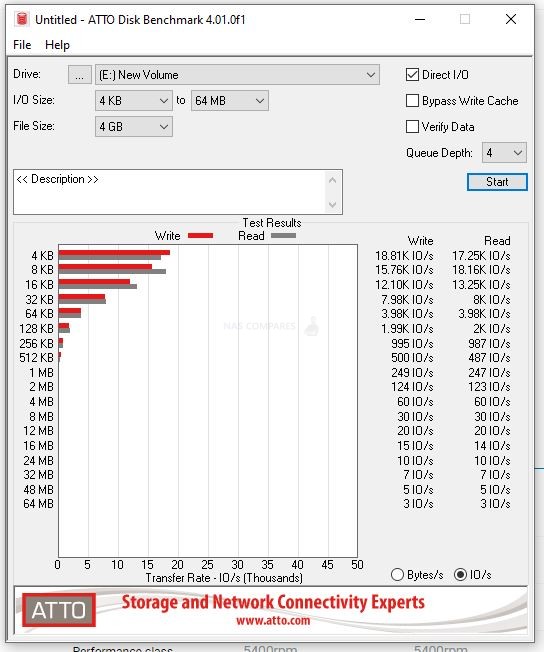 |
Certainly one of the most expensive NAS HDDs out there, but provides a very good level of storage, performance, durability and overall is a very dependable drive for SMB users (Small/Medium Business) that want a drive they can rely on.
+ Top Tier NAS Drive Performance
+ 300TB/Y Workload
+ Build for up to 24-Bay Servers
– Certainly Noiser than non-Pro equivalents
– More Expensive than the Seagate Pro Option
Best Hard Drives for an SMB Rackmount NAS 12-Bay – Seagate Ironwolf Pro
4-18TB, 7200RPM, 256MB Cache, 300 TBW, 5yr Warranty, Rescue Data Recovery Services Included $80-560
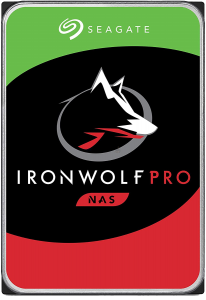
When it comes to the move into Rackmount storage for businesses (novices stop here) then not only do you have to only consider Pro/Enterprise-class drives only, but you can also start to look at drives that include certain business level advantages in terms of coverage and service. Much like the non-PRO series of hard drives mentioned earlier, the Seagate Ironwolf Pro series of HDDs include the Rescue+ data recovery services but also includes an impressive 5 years of the manufacturers warranty. However, it is in terms of performance, capacity and durability that the difference between these two ranges become apparent. For a start, the Ironwolf Pro HDD range arrives in capacities of up to 18TB (20TB promised for later in 2021 thanks to Energy Assisted Magnetic Recording), with ALL drives in the PRO range arriving with 7200RPM and 256/512MB of cache. The result is that these drives will hit up to an impressive 260MB/s, which even in smaller RAID 5 groups will easily saturate a 10Gb connection with just 4-5 drives.
In recent years we have seen Seagate reshuffle their range of available capacities to align the capacities from 1-12TB to arrive in the standard Ironwolf range and Capacities of up to 18TB and 20TB to arrive on the PRO series (likely due to those larger capacity options requiring the more enterprise hardware as standard and making a non-PRO version impossible without purposely nerf’ing the lesser drives intentionally. There is crossover in 4-12TB models in between, however, the distinction in RPM, cache, build design and TBW rating is wide enough to justify this. The noise level of the Ironwolf HDD series in PRO is noticeable higher, but given these are designed for larger arrays, this noise increase will be less noticeable over the ambient noise of the whole system generally.
+ Excellent Price Point vs Ironwolf NON-Pro in the Portfolio
+ Rescue Data Recovery Services
+ Seagate Ironwolf Health Management
+ ONLY CMR/PMR Drives in their NAS Range
– Smallest Drive Capacity is 4TB
– Noticable Boot Up Noise
Best Hard Drives for an Enterprise Rackmount NAS Server – Seagate EXOS
1-18TB, 72000RPM, 256-512MB Cache, SAS & SATA Options, 550 TBW, 5yr Warranty, $80-460

Now we finally move into the class of hard drive that is more classically defined at ‘Data Center’ and/or Hyperscale environments. Often choosing between a PRO class and Enterprise-class drive can be ticky at a glance. However, Pro class drives generally arrive with a much longer terabytes written rating per year (ie the amount of data that can be written to the drive throughout its lifespan per annum), arrive in numerous interfaces (so both SAS and SATA generally) and typically arrive with numerous format and encryption standard versions available. These are available because some industries and organizations insist on drive media that features in-built protection and secure erase on the drive itself. Of all the enterprise and data centre-class media in the market, I generally recommend the Seagate EXOS series for any hyper scale system environment. They are very, VERY closely followed by the Western Digital UltraStar class of drives, but the Seagate EXOS series is a little clearer to understand, has larger capacity options available earlier, will hopefully release Mach2 version drives in 2021 (dual actuator/arm SATA drives at 400MB/s+) and generally arrive a pinch lower in price too in like-for-like comparisons against the Ultrastar.
Sound Test Video Live Soon (Below)
Recent changes by Synology in their newest 2021 series of rackmounts systems to ONLY support their own range of HDD media has led to their own drives featuring on their own respective hardware, so make sure to check that your intended NAS rackmount system supports Seagate EXOS drives before you head to checkout!
+ Huge Range of Architecture Options (FIPS, Military Encryp, 4KN, SED, SAS and more)
+ Constantly Evolving (Mach 2 versions, x14, x16 & x18 etc)
+ Comparatively Lower in Price vs Ultrastar
– Range Can Be Confusing
– Noisy!
Best Hard Drives for a Business Synology NAS – Synology HAT5300
8-16TB, 7200RPM, 256/512MB Cache, 550TBW, 5yr Warranty, Synology System ONLY, Firmware Control on Synology DSM $250-450
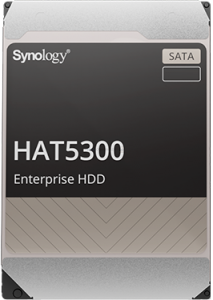
Arriving on the scene in Jan 2021, the Synology branded range of Hard drives for enterprise server use took ALOT of people by surprise! Synology has always had a long-standing reputation with the production of network-attached storage, so in efforts to produce a complete first-party storage system that includes the software, the network hardware AND the media inside is very what their brand has been all about. In their defence too, these are not just cash-grab drives and are in-fact enterprise-class drives that are being priced at PRO series drives (so an Ultrastar/EXOS drive that is at the price tag of a WD Red or Ironwolf Pro). The drives themselves arrive (at launch anyway) with just three capacities available (8TB, 12TB and 16TB) and the architecture of them is quite eye-catching. A 550TBW per year rating, a 2.5Million MTTF, 256/512MB cache and performance ranging across the capacities from 230MB/s to a reported 270MB/s+. The drives are originally Toshiba M06/07/08 Enterprise drives that have a tweaked Synology NAS firmware onboard, so they are geared specifically towards utilization inside the Synology ecosystem. You can even check and upgrade the individual drive firmware directly from with the Synology DSM graphical user interface too, which is quite a unique and convenient feature for those larger arrays with differing drive versions being installed throughout your server’s lifespan.
It is worth remembering however that the Synology HAT5300 range of NAS hard drives can ONLY be used in the Synology NAS hardware portfolio. Using them in other systems will likely result in your warranty coverage being invalid as you are using them in a configuration unsupported by Synology.
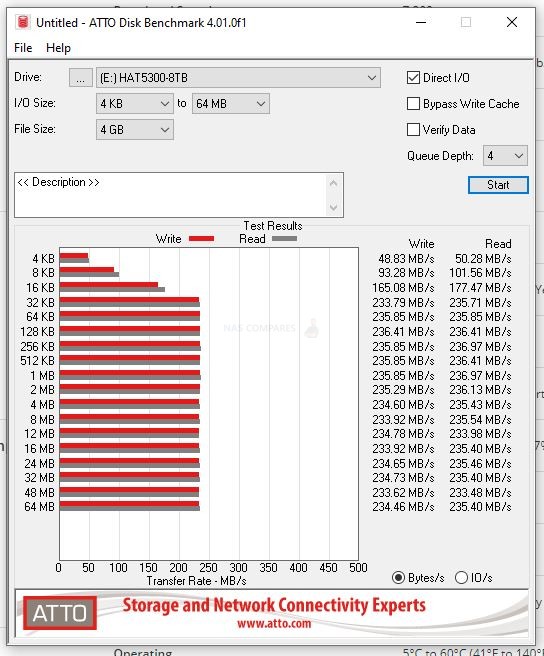 |
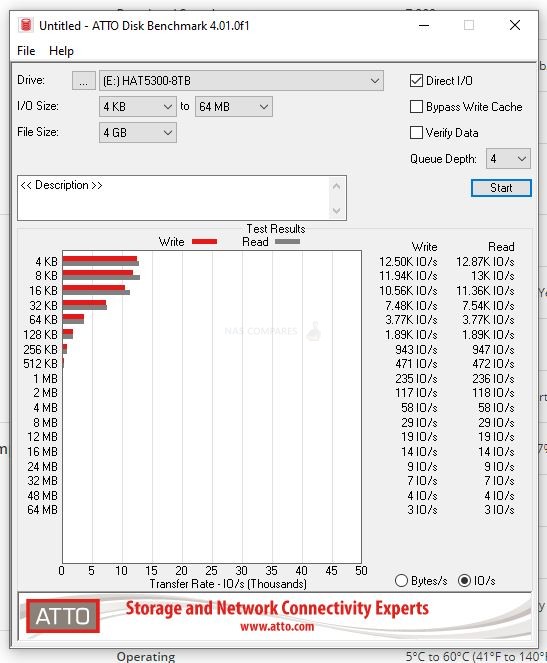 |
The move towards hard drive locking by Synology is something that has impressed some and disappointed others – but if you were going to be installing drive media inside a NAS system for business anyway, then ultimately these are still a very solid and well-performing product for you.
+ Enterprise Drives at a PRO class Price
+ 550TBW on ALL Capacities
+ Drive Firmware can be Updated from within the Synology DSM GUI
– Using them in not Synology NAS Hardware is not Supported
– Performance is a pinch lower than WD Red Pro (5-15MB/s)
Best Hard Drives for a Business QNAP NAS – WD Ultrastar
1-18TB, 7200RPM, 256-512MB Cache, 550TBW, 5yr Warranty, FIPS and SED Options, SATA, SAS and U.2 NVMe SSD Options $70-550
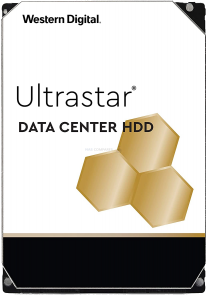
Finally, we move onto possibly the most well known of the enterprise-class of Hard Drives on the market. When it comes to data center and hyper-scale storage environments, Western Digital’s UltraStar range has the same reputation and long-running recognition as IBM has in the computer industry. They have been the go-to drive media of choice in the huge storage environment’s for years, thanks in large part to the fact they have been designed, developed and improved at the same time as the systems they were going into. In recent years, competitors have taken chunks of the market from them (as they are a larger and slightly slower behemoth to suddenly change tactic) and feature larger product runs that have to last extensive lengths of time to facilitate data center replacement media as needed. Nevertheless, in recent years the Ultrastar brand under WD has diversified hugely and alongside the popular WD Gold label has branched into a vast array of interface types, form factors, media variants and scales. Typically the first drive series to crack into a new capacity tier (the first to crack 20TB too).
Sound Test Video Live Soon (Below)
The Ultrastar series of hard drives will often be compared against the WD Red Pro range of NAS hard drives when considering populating a server. It is worth remembering that the Ultrastar series is designed for both a higher performance AND a much more enduring performance – i.e it can maintain that level, as well as switch between processes, for much longer. Indeed in testing, the Ultrastar even features a much higher Read and Write performance than pretty much any other drive that peaks as high as 280MB/s in our ATTO DiskBenchmark testing below with just a single HDD. Even the IOs (IOPS_ went as high as 19,000, which although low when compared with modern high-end SSDs, for a single HDD is really impressive).
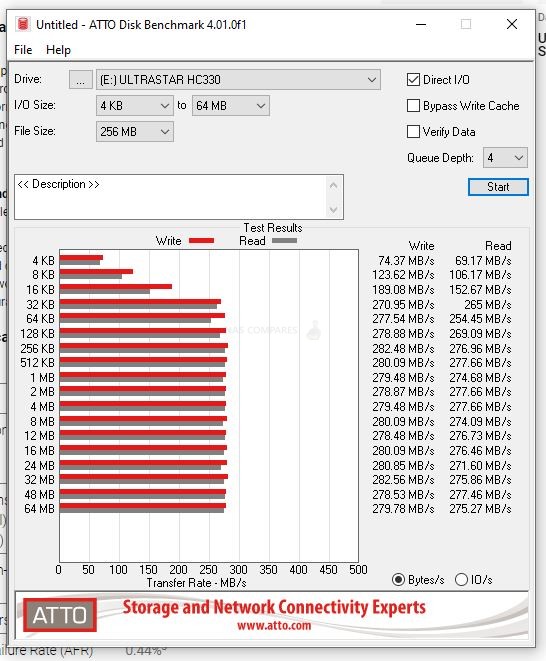 |
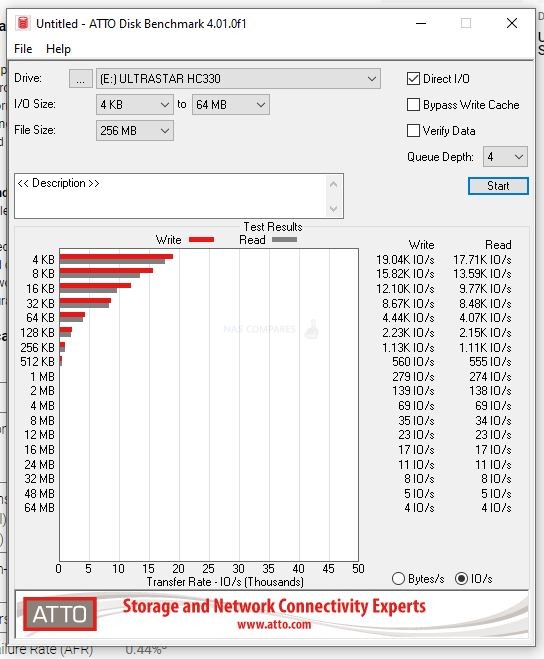 |
The drives themselves are fantastically dull in appearance of course, as one might expect from the enterprise tier and also feature quite an aggressive spin up noise. However, in much larger scale environments, you will almost certainly not hear the drive media over the ambient system fan noise. Overall still an oldie but a goodie!
+ Consistently High Performance
+ Well Establish HDD Drive and Brand
+ Numerous Interfaces, in-Drive Encryption Systems and Choices
– DEFINITELY one of the most confusing product ranges
– Noticeably Noisy at boot
📧 SUBSCRIBE TO OUR NEWSLETTER 🔔
🔒 Join Inner Circle
Get an alert every time something gets added to this specific article!
This description contains links to Amazon. These links will take you to some of the products mentioned in today's content. As an Amazon Associate, I earn from qualifying purchases. Visit the NASCompares Deal Finder to find the best place to buy this device in your region, based on Service, Support and Reputation - Just Search for your NAS Drive in the Box Below
Need Advice on Data Storage from an Expert?
Finally, for free advice about your setup, just leave a message in the comments below here at NASCompares.com and we will get back to you. Need Help?
Where possible (and where appropriate) please provide as much information about your requirements, as then I can arrange the best answer and solution to your needs. Do not worry about your e-mail address being required, it will NOT be used in a mailing list and will NOT be used in any way other than to respond to your enquiry.
Need Help?
Where possible (and where appropriate) please provide as much information about your requirements, as then I can arrange the best answer and solution to your needs. Do not worry about your e-mail address being required, it will NOT be used in a mailing list and will NOT be used in any way other than to respond to your enquiry.

|
 |
This description contains links to Amazon. These links will take you to some of the products mentioned in today’s video. As an Amazon Associate, I earn from qualifying purchases
ZimaOS is the BEST Beginner NAS OS - Watch Your Back UnRAID and TrueNAS !!!
30TB Hard Drives are TOO BIG ! (and here is why)
COMPLETE UGREEN NAS Setup Guide - 2025 EVERYTHING VERSION
$110 USB4 to 2x10Gb Adapter Review - What the WHAT?
UGREEN NAS Now has iSCSI, 2FA and Jellyfin (and more) - FINALLY!
Seagate 30TB Ironwolf and EXOS Hard Drive Review
Access content via Patreon or KO-FI







Arguably
REPLY ON YOUTUBE
@AhmadZeyadah beat me to it and three years ago at that 🙂 but.. thanks so much for this video 🙂 .. I was going nuts wondering if the hard drive sounds were normal from my exos drive now I know they are 🙂 .. I made the unusual choice of using one in my desktop drive to store files (working out great so far, it was on sale at a great price for the 8 TB version) ..
REPLY ON YOUTUBE
I don’t think it was really extremely bad as far as sound goes but hard drives are always going to make noise but I really do think hard drives in general I’ve gotten a lot quieter especially considering some of the old IDE hard drives those things were loud so compared with something much older these things are virtually quiet I could hear it a little bit probably most likely it’ll get a lot louder once you start writing multiple files to it or larger files but like I said before hard drives are always going to be noisy because they have Spinning Disk that are metal but probably most likely when it start writing a lot of data it’s going to be noisy anyways thanks for the video
REPLY ON YOUTUBE
Well done.
REPLY ON YOUTUBE
how much more noise is more noise how much more power is more power
REPLY ON YOUTUBE
While I quite appreciate you doing this test, it could have been done better. -isolate your own talking and noise away from the test, probably recording your commentary seperately. Have more clear graphics of the min/max/average running volume during each test. Cut out the fat in the video, it is painful trying to find relevant information within a 10 minute video that could easy be half that time. And probably offer more clear indicator between each test and what the test is, either via youtube chapters, large obvious graphic on screen, etc. Also a comparison of this to other tested models would be nice.
REPLY ON YOUTUBE
Why don’t you show us exact model?
There are bunch of EXOS variations
REPLY ON YOUTUBE
the new Red Pro 16tb have 2,5M MTDF and 550 Workload as well…. how do they compare to Ultrastar HC550 nowadays ?
REPLY ON YOUTUBE
Welp I didn’t realize NAS hard drives were supposed to be loud. I got a 12tb IronWolf Pro today and its unbearable. I literally can hear it standing outside my room with the door closed.
REPLY ON YOUTUBE
As I mentioned to another user here in the comments:
To clarify, yes, 3dB is actually a doubling of sound output, but it doesn’t take into account the typical way a human ear/brain housing group combo perceives the loudness. In all of the research out there, scientists have found that it take (on average) ~+6dB in low freqs & ~+10dB in high freqs to have a human perceive a doubling in sound output.
Now the issue w/ this test, even w/ the post-processing made to single out the noise. The recorded sound file is compressed to be posted on Youtube, so what you hear via the video will never be what you would actually hear IRL. Additionally, the noise floor of a quiet room is around 25-35dB. An HDD at ~10dB would not be heard over the ambient noise of the room. Likely what you’re hearing isn’t the drive, it’s likely the vibration of the drive transferred to the drive cage, fasteners, & chassis the drive is mounted in. So, my recommendation is get thin sheets of foam/rubber & start using it to dampen all of your case panels (like dynomat for mobile audio systems), get rubber or silicone o-rings or even use silicone caulk for fasteners, etc. I know that’s a lot of work, but if you’re sensitive enough to care about that type of noise & refuse to relocate the rig you installed the drives in, then this is really your only option.
Honestly, your case fans likely make more noise than any HDD out there, unless you’re using like 180mm to 200mm fans at low RPM, so IMO, being concerned about drive noise in smaller at-home systems is a bit ridiculous.
REPLY ON YOUTUBE
thanks!
REPLY ON YOUTUBE
One word of advice: go straight to the point, this video should be 10 minutes
REPLY ON YOUTUBE
I have a Seagate EXOS X10, and it makes a repeating sound of three tiny clicks, like a head park (I think), but I don’t know if that’s an issue. Sometimes it doesn’t, but it’s on a desktop, and I just don’t know if it’s OK, or something to worry about. Anyone know if a quiet 3X click is normal for these? It tests good, and there are no SMART errors. It sounds like when the EXOS wss powered on in the video. I guess it’s the repeating rhythm that has me concerned.
REPLY ON YOUTUBE
if noise level is an important factor, would you pick toshiba N300 or MG (18-20TB)?
REPLY ON YOUTUBE
I need a big hdd (14-20TB) to install in my desktop pc. would something like toshiba enterprise capacity 20TB do? will the sound be bearable? do large capacity and quiet hdd exist?
REPLY ON YOUTUBE
Need an update for this in 2025 please
REPLY ON YOUTUBE
Can I install NAS SSD in my Dell laptop?
REPLY ON YOUTUBE
To all who waching this nice video: You dont need to be quiet; the tests are already done .-)
REPLY ON YOUTUBE
Thanks for your videos and I appreciate them as much as my bank account
REPLY ON YOUTUBE
These videos are a terrible waste of time and the sound quality makes them a very bad reference. Any 20 euro mic at a 30cm distance running a standard benchmark would reveal everything.
REPLY ON YOUTUBE
The problem I have is the helium drive vibrating the external case which in turn vibrates the walls of my house. Perhaps a more realistic test would be the drive mounted in metal case on a table instead of on foam.
REPLY ON YOUTUBE
The 16TB UltraStar is technically awesome–9 platters, 18 heads–amazing to see in any 3.5 inch HDD. I’m thinking that any ‘Star’ from WD was actually intellectual property gained from their purchase of HGST–the true innovators… BTW, I want to hear my refined actuator and spindle–that’s what a mechanical HDD is all about–takes me back to my roots: MiniScribe’s superb 3053 5.25 inch HH MFM 40MB voice coil of ca. 1987.
REPLY ON YOUTUBE
Hi. Could you please tell me if the Seagate SkyHawk 12-14 TB hard drives make less noise than other Seagate series? I’m interested in the noise during reading (watching videos) and idle time. The noise during recording is absolutely not important to me. Do they make more mechanical noises than the Barracuda 8TB (not Pro)? Thank you very much for your videos!
REPLY ON YOUTUBE
I can’t trust WD after what they did to us by terminating the my cloud series. leaving everyone with a pile of used rubble and no way to retrieve you films short of taking it to forensic analysis, that cost more than the drive. I believe there should be a class action suit against WD.
REPLY ON YOUTUBE
Thank you a lot for the nice tests! It helped me a lot with the decision on these drives!
REPLY ON YOUTUBE
good time to buy 16-18tb ultrastars since big boys are unloading spinning rust in exchange for 60tb ssds (120tb with the same footprint as one hdd)
REPLY ON YOUTUBE
Hey, relatively old video, but I can’t find anything more recent. I’m eyeing up the 24TB WD Ultrastar DC HC580 for my first NAS setup in a Synology 1522+ build. Would you advise against it?
REPLY ON YOUTUBE
Robert, nice video. Thou they will recover data from dynamic file-systems like ZFS, BTRFS, With RAID configurations?
REPLY ON YOUTUBE
Do I need those expensive NAS drives? All I do is store video footage and I only download shots from it once or twice a month. 99% of the time it’s sleeping.
REPLY ON YOUTUBE
I liek the Pron Drives…
REPLY ON YOUTUBE
This video will probably answer what you were trying to search for when you found it. My highest compliment. Good day, sir.
REPLY ON YOUTUBE
What brand do you prefer for long lasting life? In home NAS 2 IP cameras , media sharing ant thats it. Ironwolf Pro maybe ?
REPLY ON YOUTUBE
Not sure if I should thank you or want to slap you across the screen bc I just went broke upgrading my system to the right NAS drives. ????
REPLY ON YOUTUBE
I was expecting to hear less talks (aka more stfu) and more actual hdd noise but well… let’s seek another comparision vid ;p
REPLY ON YOUTUBE
Man, it really is true that British people have the worst teeth.
REPLY ON YOUTUBE
My WD80EFAX is so quite I barely hear it’s working. Can you tell if WD120EFBX is the same actually? Because the noise levels are somewhat identical on paper. The rotational speed is the same for both drives, though WD80EFAX stated as 5400 class it’s actually 7200 RPM drive, I guess….
REPLY ON YOUTUBE
I need to add storage to my Synology NAS 415+ I was going to put in a WD WD101EFBX 10TB Red Plus 3.5″ 7200RPM SATA NAS Hard Drive can I vary the speed. my last drive was WD WD40EFRX 4TB Red 3.5″ IntelliPower SATA3 NAS Hard Drive, I am a TV show editor and use my NAS daily. So can I get the first drive I listed? Thanks
REPLY ON YOUTUBE
how does it compare to the 5400rpm one ?
REPLY ON YOUTUBE
many thanks, great explanation!
REPLY ON YOUTUBE
I’m thinking of buying Exos or Ironwolf pro both 14tb. The Exos is $20 cheaper but I’m worried of the noise. I’m currently running 4tb Ironwolf.
Any suggestions?
REPLY ON YOUTUBE
You really need to STFU and get an editor. Basically it boils down to Ironwolf, Ironwolf Pro and Exos all produce the basically same amount of noise, but he claims they get lounder despite providing evidence to the contrary and spreading the information across two videos. Fucking useless.
REPLY ON YOUTUBE
I Have 3 Of The 12TB EXOS 16 Drives And 3 Of The EXOS 16 14TB Drives! I Have Never Been Able To Get 250MB/Second But Since i Am Using A USB3 Enclosure I Dont Think I Ever Will!! I Use These To Back Up All of My DVR’ed TV Shows That I Have Been Collecting Since I Built My 1st PC Back In 2005! That # Is In The 10’s Of Thousands Now! Since I Bought These Drives Refurbished I Expect 1 To Fail Anyday! But They Have Not! The Oldest drive Being In My Possession For 2+ Years!
REPLY ON YOUTUBE
WD shipping normal drives as NAS drives was too shady for me to trust them.
REPLY ON YOUTUBE
Why are NAS hard drives so noisy?
REPLY ON YOUTUBE
Hi i have wd Seagate and toshiba drives in my 8 bay nas. To avoid a Model fail like the wd Green 1.5 tb or IBM 3.2 drive in the old days. Is this fear still valid?
REPLY ON YOUTUBE
I’ve been using enterprise drives including DCHCs in my desktop seeding 24/7. It’s been a 6 years already for an older 12tb drives and they’ve been running like a clock. So stressless to know that huge MTBF and read/write annual rate. Damn parking count also rocks. My upload rates aren’t that impressive – 11Tbs a month at average. But knowing how affordable these drives come in compared to a consumer grade drives gives me a peace of mind.
That PC is in the same room i sleep. Noise, well cracking sounds do a lullaby to me, i even like it. But not the whistling rotational sound of newer 18Tb DCHCs, acoustic management, eh?
By the way while digging into a engineering specification sheets i’ve noticed that there could be a differences in rotational and axial vibration “compensators”, the majority of Seagates, Toshibas, Hitachis and WDs don’t have one of ’em like a perpendicular one. While DCHCs had both. Which is good if you stuck these boys together or use them in a vibrating working environment.
Bottom line: i love my 18Tb DCHCs, waiting for a new capacities hit the market, non SMR.
REPLY ON YOUTUBE
So, is this start up sound normal? All this noise? I was thinking about return it for product flaw ????
REPLY ON YOUTUBE
I kinda love the sound, I’m gonna get one to use as a gaming drive
REPLY ON YOUTUBE
Was it an X16?
REPLY ON YOUTUBE
Its truly impressive how the Seagate Exos 7E8 seem more silent than even a Western Digital Red Plus when it comes to pure writing operations. The only problem soundwise seem to be happening once its reading & writing at the same time. It seems the only noise problems you will have when using this one PS4/PS5 system woul be on spinup. As idont think its made to read / write simontaneously? But correct me if im wrong here..? ????
REPLY ON YOUTUBE
Remember you gotta pay electricity for more drives so less money spent while building the nas means not less money after using it for 3 years or longer….
REPLY ON YOUTUBE
My Seagate Exos 16TB is very loud, I really wished I’d have gotten an Iron Wolf instead for my Home Theater Media Drive!
REPLY ON YOUTUBE
15:49 Non-pro HDD getting gradually as noisy as their pro counterpart over 10tb capacity.
REPLY ON YOUTUBE
New generation of Exos Mach.2 HDDs are a real game changer when it comes to noise reduction. I don’t know how Seagate does it, but these dual actuator SATA HDDs are near silent compared to normal enterprise NAS drives.
REPLY ON YOUTUBE
Boot sequence sounds like a transformer waking up, lol
REPLY ON YOUTUBE
id say 48k views proves the video was worth making, thanks
REPLY ON YOUTUBE
compared my 4TB WD black desktop drive, it’s not bad and honestly my WD black seems louder, although I prefer the deeper, crunchy sounds of the WD black compared to these higher pitched ticks
REPLY ON YOUTUBE
EXOS…. speed… = ssd cache
REPLY ON YOUTUBE
The clicking sounds are absolutely terrible on these drives even though I have the low RPM variant, and I’m thinking of returning them. I have 4TB barracudas in my other PC that I can hardly even hear, but they are SMR drives and I wanted an upgrade.
REPLY ON YOUTUBE
Great video, what is best rpm speed for Nas hard drives
REPLY ON YOUTUBE
The worsted review, just talking with no software test..
REPLY ON YOUTUBE
I have been looking at a bunch of drives and the exos are the cheapest by far price per tb wise. But the reviews are 50/50 going from “so loud you can hear it through walls” to “I can put my ear up to it without hearing much”
REPLY ON YOUTUBE
Hi I’m using the same exact sabrent dock you have and exos x20 20tb. But its not showing on my laptop legion 7 6th gen. What could be the problem or do I have to do something to make it show?
REPLY ON YOUTUBE
is that harddrive 16tb seagate HDD broken.
REPLY ON YOUTUBE
Мужик, спасибо!
REPLY ON YOUTUBE
Really useful video, thanks!
REPLY ON YOUTUBE
How did you record this without the seagulls in the background? ???? ???? ????
REPLY ON YOUTUBE
Can you please recommend a quiet HDD in 16TB capacity for a media player (internal HDD bay)
REPLY ON YOUTUBE
I have a BE QUIET CASE so i think the noise won’t be so loud. I really want to buy an EXOS X20 18TB for my video games.
REPLY ON YOUTUBE
Very nice explanation, thanks!
REPLY ON YOUTUBE
What ? UltraStar must come from a another planet, or it’s just another marketing scam.
I happen to have 2 UltraStars : so nothing special apart from the fact that the 4 TB (9 years old lad) eats 2 x times more power than the 10 TB. Then 10 TB guy has a kind of Helium saloon inside… so, so.
REPLY ON YOUTUBE
Iam using a QNAP TVS473 for surveillance and media (Store movies/pictures) usage. Can I mix 1x surveillance HDD with 3x NAS HDD?
REPLY ON YOUTUBE
You are much louder than the Seagate.
Thx for the test, I think one way this can be more entertaining is that you compare your most silent hard drive (or a near contender) with the one in test, so can have some reference point.
REPLY ON YOUTUBE
Great comment of you mentioning as you go higher TB per drive, the noise of enterprise and non-enterprise comes close to each other (personally it’s indistinguishable for 16TB+).
LITERALLY NO ONE SAYS THIS
REPLY ON YOUTUBE
So what is the focking difference apart from obvious “there are differences”. If you do not have a clue – do noy post absurd videos
REPLY ON YOUTUBE
I just want a NAS at home for basic backups: 2 disks in RAID1, just for windows image backup and file history.
Bought a cheap office PC, motherboard only has SATA 2 ports, do I really need to know anything about HDDs? 😀 As long as they’re new, I figure they’ll last with this low usage. Although they’ll still be powered on 24/7.
REPLY ON YOUTUBE
I just want a NAS at home for basic backups: 2 disks in RAID1, just for windows image backup and file history.
Bought a cheap office PC, motherboard only has SATA 2 ports, do I really need to know anything about HDDs? 😀 As long as they’re new, I figure they’ll last with this low usage. Although they’ll still be powered on 24/7.
REPLY ON YOUTUBE
great video
REPLY ON YOUTUBE
So… what I’m seeing here in combination with your Exos video is that the Ironwolf and Exos are basically the same on noise.
REPLY ON YOUTUBE
Great video ????✊????????
REPLY ON YOUTUBE
Mine 2 Iron Wolf 2022 in RAID 8Tb, are very noisy.
About 38-44 db measuring g with the mobile phone.
Are very disgusting
REPLY ON YOUTUBE
and then it goes BRRRRRRRRRRRRRRRRRRRRRRRRRRR in the middle of a night
REPLY ON YOUTUBE
6:49 – was it your stomach? ????
REPLY ON YOUTUBE
Could you (or anyone) give any insight on how loud this drive would be compared to a WD Black HDD? I have a 3TB WD Black drive (from around 2015 or so) and its louder than any other hard drive that I’ve used (Some 1TB WD Blue’s, but mostly 2TB Barracudas), It’s not bothersome though, it’s not obscenely loud.
I’ve been looking at either upgrading to a 8TB WD Blue, or one of these Seagate Exos X18 12TB drives because I can get them for a good price refurbished (refurbished doesn’t really concern me). But I see a good few people saying they’re loud, but my question is how loud, because it’s not like my WD Black is quiet. I looked up the rated acoustics for the Exos and my WD Black, and they’re supposedly in the same range, so at the moment I’m leaning towards the Exos.
REPLY ON YOUTUBE
When you introduce DC HDD into a SSD environment, Good Lord! I hope your brain will get used to the white noise.
REPLY ON YOUTUBE
Good Lord, these data center NAS drivers really take me back 20-30 years. They are LOUD compared to even regular HDDs. I ran butterfly scan for a WDBlack 1TB and a UltraStar HC550 16TB, the difference in noise level is night and day. I really hope using NvME cache will decrease the amount of time the UltraStars will be access, because I got 4 of them. Hhahahah
REPLY ON YOUTUBE
great video you are great man love you ????
REPLY ON YOUTUBE
8tb ironwolf no pro makes crazy old school noises. clunks and vibrates and i can feel easily it through my desk.
its only 2 months old and it did it since day 1 – I think i should look into warranty. I spent more on the Ironwolf rather than getting the barracuda because i dont want failures. but making this much vibration and noise it cannot be good
REPLY ON YOUTUBE
Thanks for sharing the breakdown.
REPLY ON YOUTUBE
Pro series drives are NO different than non-pro in the hardware, warranty coverage is the only difference. The only thing you need to look at is wether it’s a CMR or an SMR. CMR only for NAS.
REPLY ON YOUTUBE
Obviously, the solution is to run the cheapest, loudest, highest capacity enterprise HDD you can get your hands on … and run it externally in a 5 cm thick foam enclosure. 20TB, always ready, cheap as hell – and quiet as the day is long … from the outside. ????
REPLY ON YOUTUBE
My main concern is to buy drives from different production weeks
REPLY ON YOUTUBE
Very good Review mate ????????
REPLY ON YOUTUBE
Great content, suggestion for future videos. Please add a written overlay for the math sections. E.g. The Capacity section with explanations of drives & config vs storage, “seeing” the math written out side by side could help. I can tell I was not the only one since the analytics say a lot of people re-winded back and forth there, which can get confusing.
REPLY ON YOUTUBE
So wheres thw video of ironwolf non pro 4 vs 8 tb?
REPLY ON YOUTUBE
Who care about noise.
REPLY ON YOUTUBE
I can not stop laughing at you getting angry with it still working and the banging off camera HAHAHAHA ???????? that drive took a hell of a beating, certainly a testimony to seagates durability love it great video bud ????
REPLY ON YOUTUBE
Not really much to say here. You and your knowledge is jus awesome. Thank you.
REPLY ON YOUTUBE
Very informative. Thanks for the useful video.
REPLY ON YOUTUBE
Some more info for the rest of us:
If you want silence: WD140EFGX & WD120EFBX.
But stay away from the WD 8TB red version, It seems the same on paper, but is night and day difference….
My criteria to select/find silent hard drives are:
• ≤29dB in use
• ≤20dB in idle
• ≤6.5W in use
REPLY ON YOUTUBE
Is there any real difference between NAS, Surveillance, Enterprise etc. disks? Sounds like just a marketing gimmick
REPLY ON YOUTUBE
I hear someone typing hha
REPLY ON YOUTUBE
I think I will buy it 20tb fow gamez????
REPLY ON YOUTUBE
than 1 conclusion if i want to buy 2TB hdd to my home personal desktop for only data keeping (photos, movies, etc – because i have ssd-s for system and games) i shouild looking only for something like seagate barracuda or WD blue right? and what about rpm better 7200 or 5400 ?
REPLY ON YOUTUBE
fantastic! thank you
REPLY ON YOUTUBE
First: extremely useful video, thanks! My application is 2 drives in a file server in my living room, so noise is important, especially when idle. What I notice with this WD Red Plus vs. the IronWolf 14TB is a low frequency bass note. My suspicion is that will reverberate around my case and cause vibrations. The Seagate might win for me, I think.
REPLY ON YOUTUBE
Many overlook how the drives are being utilized. For example; 6x Exos x16 12TB drives in 3x mirrored pairs will yield different noise levels than those same 6x drives in Raidz2 or those same 6x drives in 2x striped Raidz1 vdevs.
It’s refreshing to find a video that takes this in to account. Thanks for sharing, one year ago.
REPLY ON YOUTUBE
can you make a comparsion Seagate PRO vs. EXOS 20TB?
REPLY ON YOUTUBE
does any1 know if the exos x18 by seagate is compatible with the Dell 3881 ?? thanks…………….
REPLY ON YOUTUBE
WD red pro vs gold, what’s your suggestion? Very close price.
REPLY ON YOUTUBE
And even you can suggest me which NAS i should buy, I am also in IT field and in short time I will start my youtube videos.
REPLY ON YOUTUBE
First Of All I would like to say THANK YOU for providing us very good knowledge about NAS & NAS Hard Drive and I would like to inform you that I am going to buy Synology DS720+ NAS and even going to buy Seagate ironwolf NAS Hard drive of 5400 RPM so, is it good Hardrive for this NAS?
Please suggest me. Thank you
REPLY ON YOUTUBE
i also watch this video before i bought my HDDs
Now i have a Iron wolf M.2 at 16200h and 97TBW and 8 EXOS X18 at 8100h.
Just work fine. The SSD is sometimes a bit warm but nothing critical i think. 52°C
REPLY ON YOUTUBE
I bought a 14 tb red plus and there’s a high pitch noise that runs all the time while the drive is on. It’s quiet in terms of clicking and other typical HDD noises but the high pitch noise is driving me insane
REPLY ON YOUTUBE
I currently have the Barracuda Pro, 3 of them in a tower and they seem quite okay. These EXOS drives look like they’re significantly more noisy.
REPLY ON YOUTUBE
For a 16 minute video, I would have expected to learn the noise of all 9 models in the Red Plus lineup.
REPLY ON YOUTUBE
Seacrates are always crappy. Have been for decades. WD all the way.
REPLY ON YOUTUBE
Hi, good video as always! Do you have another video which refers to the different power consumption of Hard Drives? I am wondering whether there is a general rule or whether it is very brand and model specific.
REPLY ON YOUTUBE
I feel like my barracuda is way louder and it shouldn’t be ????
REPLY ON YOUTUBE
great information, thank you!
REPLY ON YOUTUBE
Thanks for doing these tests and making this video, but. It may have been more useful if you did the tests and then recorded your audio separately afterwards. Also taking that 25db off the meter means that we have to mentally try to add 25 onto a moving meter to work out how loud things actually are. Most people, will be mentally thinking about 30-40-50db, but see 12 and have to add 25 in their head to see how loud it is. We never actually heard the sound of the drive. If you hadn’t done your audio at the same time, you could have boosted the mic on the drive so we can hear what kinds of sounds it was making (whine, hum, clicks etc). The type of sound matters, not just the levels. Some people say the WD make a more high pitched sound compared to Seagate for example. Some say WD sound is more annoying, but also easier to dampen down in a case.
REPLY ON YOUTUBE
I have one along 3WD Blue 6tb smr drives in a meshy gaming case. The smr drives didn’t really add any extra perceivable noise but this one… I was seriously concerned that it’s already about to kick the bucket.
Seems like I’m going to build a nas soon that is out of earshot…
REPLY ON YOUTUBE
Dude! how do I upload a picture? Just before watching this video, I had an “experience” with a Desktop drive (shucked from a Seagate backup unit) in my NAS.
I just finished using the drive to backup my main volume, rebuild the main volume with 20TB WD Red Pro drives (looking forward to the iNAND performance), and then restore.
I like running benchmarks, so of course I got the numbers for the new drives first. Afterwards, I tested all the older drives… with and without Write Cache Enabled…. One drive at a time, three drives at once, etc…
I put this ‘desktop’ drive back into the DX517 and that entire volume puked instantly. Synology fella helped me get everything straight again but told me it had to be the drive that caused the problem….. ya right!….
Well, I took the drive apart and found flakes of something on almost every platter surface (in the same spot if you are looking down at the stack)…. That seemed pretty crazy. Then I removed the heads and see tiny wire looking things sticking out as well as what almost looks like a flake/chunk of gold.
Perhaps the benchmarks overheated something? SMART temps looked quite fine during all the testing….
Would love to send pics (have a video too). And to think – it had my data precariously held. I feel so lucky it waited another day to die.
I’ve had many HDDs since the mid-80’s; this is the 4th or 5th Seagate that has croaked on me (just in the past 5 years). Never any trouble with WD — I had one drive at 54k hours runtime. I only removed it because the size was no longer of use.
So now I have 2 WD Red Pro SSD for system volume (databases, main packages, temp files…); 4 WD Red Pro HDDs for Plex; and 2 WD Red Pro NVMe for cache ???? It (1621+) is SO much faster than before!
Now a question — I have a 20TB UltraStar Enterprise/DataCenter drive (with same iNAND caching as the Red Pros). Since the WD Reds benchmark slower than the HC560, I have to wonder which is really better for my Pro-sumer self…? Seems to me a “Data Center” is going to have lots of drives side-by-side just like a NAS…. [I can’t imagine the vibrations in a BackBlaze POD!!! yikes! and the noice in that room has to be deafening.] So it seems like the slightly cheaper UltraStar might have been an okay choice.
You also mentioned Metal cases for the NAS making it louder. I wonder if you stick some of those silicon heat strips on the inside of the cover if it would help… I have used those to overcome rattles and hums in external enclosures. #geek #overthinker
oh. btw. Thanks for all your informative videos !!
REPLY ON YOUTUBE
starts at 4:50
REPLY ON YOUTUBE
I got a WD Mybook 16TB — its SOOO NOISY it sounds like starting up a windows 1995 computer! is that normal? (i heard they use Reds.. just not the pro ones…. in these mybooks and its only 1 day old so dont fancy opening it and not able to get return/replacement!)
REPLY ON YOUTUBE
I came here simply to hear how the HDD sounds, but so long and so much talking and on those places there is silence to hear the HDD it is gained so low that I can not hear it…
REPLY ON YOUTUBE
Should i use a nas if i have a movie server?
REPLY ON YOUTUBE
I have a 5 bay Synology that I plan to install in a bedroom closet. If I filled up all 5 bays with EXOS and kept the closet door closed would it be loud enough to hear?
REPLY ON YOUTUBE
After listening for 4 minutes, I still don’t understand what is the objective difference between regular and “Pro NAS” drives. All sounds like marketing slogans. What is technically different? Materials? Bearings? Heads?
REPLY ON YOUTUBE
4:55 the video starts here! You’re welcome
REPLY ON YOUTUBE
Is it a bad idea to put an Exos X20 in an external case? I mean temperature wise.
REPLY ON YOUTUBE
How can 8 tb of redundancy cover 16 tb of data for recovery?
REPLY ON YOUTUBE
I just got a EXOS into my personal computer (mistake) and I hear a very noticable clicking noise coming from inside the enclosure. Don’t notice this in your review, but others have pointed out the same clicking noise. Although may be fine in a data center, definitely annoying in a PC, so will be returning.
REPLY ON YOUTUBE
how about today’s technologies? NVME SSD into NAS
REPLY ON YOUTUBE
great video, nice, short, complete! thank you
REPLY ON YOUTUBE
Goddamn this guy drags his videos out.
REPLY ON YOUTUBE
so i thought the idea of helium was to lower power consumption and increase stability for density. your saying that it causes MORE power usage tho>?
REPLY ON YOUTUBE
Never buy WD
REPLY ON YOUTUBE
is it better to buy NAS just as a single HDD for video storage, instead of simple HDD
REPLY ON YOUTUBE
thank you for info. i am try to build NAS from second hand instead of pay subscription. at the year is worth inverting in NAS instead pay month subscription.
REPLY ON YOUTUBE
Superb summary! Helped a lot. Tks
REPLY ON YOUTUBE
call me old or nostalgic, but i love the noise of a good hard drive.
I do love the speed in gaming of an ssd, but big hard drives are still magical to me, thats why i still have an optical drive in my new desktop…it is a blueray drive though.
REPLY ON YOUTUBE
I wish the additional test videos were linked to, so I could watch them.
REPLY ON YOUTUBE
I have a Qnap 2 bay NAS and I put in two 3 TB red WD drives, unfortunately these were the defective drives which ran slowly. I spoke to a WD rep about it who seemed confused and I gave up.
It is still useable but it takes hours to do anything.
I’m thinking of getting a Synology DS220+ which is recommended by several reviewers. But your comments about getting a 4 bay NAS and half size drives in a RAID5 configuration is interesting.
I tried to change the existing NAS to a RAID 1 but it kept wanting to replicate itself (12hrs) again and again and again.
REPLY ON YOUTUBE
I won’t lie, I was listening for seagulls the entire time ????
REPLY ON YOUTUBE
so as someone who isnt very good at math, if i have a 4-bay nas and want a total of 4TB in a raid 5 config, which drives do i need?
REPLY ON YOUTUBE
Nice video
REPLY ON YOUTUBE
Thanks for this video
REPLY ON YOUTUBE
I would appreciate a table with noise measurements, and comparison to other drives. Without the comparison it doesn’t make sense.
I do have 10 Exos X14s and they are REALLY noisy, while on your test they don’t produce any noise.
REPLY ON YOUTUBE
i loveu
REPLY ON YOUTUBE
Awesome video…
REPLY ON YOUTUBE
I tried the same but with the 18tb exos drive… When I put it in my powered HDD enclosure I hear a beeping sound in a stable timing. Is it the power that is too low? If yes, what external enclosure do you use?
REPLY ON YOUTUBE
I am planning on buying my first NAS and am also on a budget. Based on what I have heard here, buying a 4 bay NAS and buying smaller capacity HDs will be “cheaper” (e.g. 3x 4TB instead of 2x 8TB HD) giving me the same total of 8TB storage. My question here is, when the time comes that I need bigger capacity HDs, how will I do it? Let’s say I need 16TB of storage now instead of just the 8TB I had when I started (3x 4TB on RAID 5 configuration). Please advise. Thank you.
REPLY ON YOUTUBE
I am so glad I found your channel. I am thinking about buying a NAS for home use – and with your tips I can make a much better decision. And you are really able to explain the topics well (I am a Microsoft server engineer, so the concepts are not completely new to me – only regarding the home use vs. the enterprise environment I am working with).
REPLY ON YOUTUBE
Good info. What about different writing technology like cmr amd others?
REPLY ON YOUTUBE
I’m buying a WD 4TB Red NAS CMR drive for my PC, because my WD Purple 2TB is almost full (Yes, I got a surveillance drive, it worked just fine).
I do a lot of torrenting, that’s a lot of reads and writes, so I think it will be better than a WD blue.
I also leave my computer on at night a lot, that’s another reason the drive I’m buying might be best.
I don’t want to spend more money on a WD Black and get the half amount of storage for the same amount of cash.
REPLY ON YOUTUBE
What sound meter app are you using?
REPLY ON YOUTUBE
Thank you, just what I was looking for, They are priced the same, I wanted to make sure I was getting the most bang per buck.
REPLY ON YOUTUBE
Your test is not correct. You calibrated your “sound meter” down to 6-10 dB which is impossible in a normal environment. You will be hard pressed to find an environment thats under 20 dB. You talking shows ~30-40 dB which is not correct, its more like 45-60 dB. Its not exactly wrong, one can add ~+20 dB to your results and get a real picture of how much SPL is there since the ratio is still correct. In any case, do not equate “silence” to your ears to 0 dB, it is not. We cant really hear under 10 dB so if you have “dead silence” in a room you are probably in the range of 10-20 dB SPL depending on the frequency.
Im an environmental protection engineer and i specialize in noise measurements.
REPLY ON YOUTUBE
Great info, thanks!
REPLY ON YOUTUBE
???? NAS drive is not saying it is Raid compatible , logic 101
REPLY ON YOUTUBE
I am populating a DS920+ NAS I have 2x 16TB WD Red Pro drives in bay 1 & 2 and I am planning to remove 2x 4TB WD Ext HD enclosure USB-3 drives to put in bays 3 & 4. Do you believe this is a good idea and will work OK? Set up in Synology SHR. Note the External HD’s were being used in a WD My Cloud always on type set up.
REPLY ON YOUTUBE
11:37 psychopathy begins ????????????????????????
REPLY ON YOUTUBE
does seagate exos drive make a startup noise
REPLY ON YOUTUBE
I am not really sure how calibration of any amount is going to make any difference. The drive noise will still be relative to the background level, which in your room very likely was 20dB on that meter. The calibration would have just calibrated ALL the readings down by the same amount…… Also, noise inside an enclosure, including any resonance, is important.
With that said, I have found the WD Red Plus drives to be fairly quiet when compared to the Pro drives when used in real world installs in Synology NAS devices. The spin-up generally is quite reasonable, but the noise from the steppers driving the heads is quite loud on Pro level drives I have used when compared to the Plus.
REPLY ON YOUTUBE
What? No SSD drives? The SSD drives are the bomb for NAS drives. Western digital Reds in A Buffalo Tech NAS unit set to RAID level 1 (disk mirroring) and you are DONE!!
REPLY ON YOUTUBE
I’m glad I went with the Ultrastar. I have it in a NAS inside an end table next to my couch and I hardly notice it.
REPLY ON YOUTUBE
HDD sounds give me wood…
I’m at half-mast right now!
REPLY ON YOUTUBE
those are some really smooth clicks, ive had barracudas and they are pretty annoying with a dirty click, cant wait for my exos to arrive
REPLY ON YOUTUBE
Thanks for this video, i was worried about my 16tb wd red, it’s in a fractal brand computer case and the drive ebay is a bit loose so it makes a lot of rattling noise each time it wakes up from sleep mode, the drive is steady secure screwed in the sliding tray but the tray vibrates in the drive bay slot and makes a lot of metal noise.
REPLY ON YOUTUBE
Thanks for posting up this video. I was curious about the EXOS because their price is really fantastic but am unsure because of the spin up/down as well as noise. My supermicro platform IS in my basement storage area but I would worry that if we moved and that was not an option that the server would become fairly unusable because of said noise.
As of this posting(3/23/22) exos 14tb on Amazon are $237 whereas 12tb wd red plus are $239. I may sacrifice the 2tb for the lower noise and 2yr less warranty considering.
REPLY ON YOUTUBE
I just ordered a used 6tb. I have a feeling it’s going to be much quieter than my 15 year old drives.
REPLY ON YOUTUBE
Interesting. They say it is not suitable for a normal computer, but I see that it is included in one. Is a NAS hard drive really a bad choice for a desktop computer? I chose one only because I did not find another hard drive that uses CMR recording technique in my country that is 4TB. Everyone else uses SMR recording technique.
REPLY ON YOUTUBE
Jesus dude! ???? Great video, but I am out of breath just sitting here listening to you go on ????
REPLY ON YOUTUBE
This video makes me want to go to a proper shootout with some proper men!
REPLY ON YOUTUBE
jokes on you, i use a bread knife to eat dinner
REPLY ON YOUTUBE
you are very skilled, i am so sad that i don’t understand english language, just readind sometihing wrote i can understand .
but i want to tell tou that you are really good!!!
REPLY ON YOUTUBE
I start to own my own data after been dealing with monthly fee.
REPLY ON YOUTUBE
Mine is clicking when in use…. is it normal?
REPLY ON YOUTUBE
Update: have you seen the STH (Serve the Home) analysis of WD’s ‘warrantied workload rating’ on it’s Red Pro drives? Their workload ratings *include both reads and writes*…and are quite damn low, IMO…
REPLY ON YOUTUBE
Thx for the test but I think your background noise is to high.
REPLY ON YOUTUBE
Hello @NASCompares,
I found the video informative. Though, I have a question.
I have Three 4TB Barracuda HHD drive that I will be using as a Internal Access Storage Drive in a 4 Bay DAS.
I also want to get Four 2TB WD Red NAS for my personal editing PC. Using it to store edited videos and transfer it to my DAS.
Eventually getting a proper NAS w/4 or 6 Bays. Then get 4 or 6 4TB Ironwolf or WB Reds Drives every 2 month as I max out the space on each drive. Turning that into a external access storage archive.
Just need to know what you think about the set up? What RAID Configuration should work for each set up? Should HHDs themselves be more or less TBs?
REPLY ON YOUTUBE
I just replaced two 4TB Seagate IronWolf drives with 2 16TB Exos drives in a DS220+ and wow these are WAY louder. I could barely hear the IronWolf’s, but when these are working there’s much more audible “clicking” and “thunking” noises going on. I’m guessing it’s due to the drastic size and platter differences on the drives.
REPLY ON YOUTUBE
I keep seeing these “Water Panther” drives on NewEgg. Has anybody else heard of them?
REPLY ON YOUTUBE
Enjoy your videos as I am just getting started in setting up a NAS. My goal is to use it primarily as media storage (apx 2,000 dvd’s) and some photos and other family videos. I just purchased a Synology DS920+ primarily because I wanted a minimum of 4 bays, but also wanted the ability to add expansion if I later need. Now comes time for drives. I have looked initially at getting 4x4TB’s but then though about starting out with 2x8TB’s, now after you video and learning a bit more about RAID, I am back to thinking starting out with 3 and then maybe a fourth 4TB. What are your recommendations as I am just learning this stuff and what to have my immediate needs of storage and backup, but also the room for expansion later if needed?
REPLY ON YOUTUBE
Its build for WAR.Its WAR resistand.
REPLY ON YOUTUBE
I bypassed WD Reds and Red Pros.
Went with WD Golds.
REPLY ON YOUTUBE
I love computernoices to death.
REPLY ON YOUTUBE
how about 14 TB?
REPLY ON YOUTUBE
Thanks for this
REPLY ON YOUTUBE
Enterprise drives like Exos are significantly cheaper than the home/NAS drives, where I am, in Norway. For instance, the price of the Exos X18 16TB, is slightly lower (US$409) than the cheapest large “NAS” drive I can find, WD Red Plus NAS 14 TB (which is on sale for 24% off). I’m very sensitive to noise (and limited placement options), so I’m afraid I have to go with the Red Plus anyway. The Exos supports something called PowerBalance, which I think is likely to reduce the seek noise at the cost of performance. There’s a command to enable/disable it in SeaChest tools. Doesn’t say what the default is, I suspect it’s probably “ON”. @NASCompares, any idea about that?
REPLY ON YOUTUBE
Thanks for the suggestion of buying less disk space with more disks to have the same equal space but less money!
REPLY ON YOUTUBE
Since it’s a nas compares topic I’d actually appreciate the comparison: sata vs sas, exos vs wolf and so on. It’s sometimes said that sas runs as a server room itself
REPLY ON YOUTUBE
Well, it will be interesting how the exos 16TB will do in my synology until summer when i’m gonna get a 18TB or 2 for a nas i will build myself with unraid 🙂
Also, which program did you use to share the screen of your phone?
REPLY ON YOUTUBE
i can i use nas hard drive and surveillance hard drive together on synology is there any affect on vibration of surveillance hdd to nas HDD?
REPLY ON YOUTUBE
can i use a Ultrastar DC HC550 18 tb from Western Digital in my desktop computer ? to store videos , movies etc
REPLY ON YOUTUBE
fix your audio please on all of your videos
REPLY ON YOUTUBE
Can I put a NAS hdd to my gamer desktop and run games from it well?
REPLY ON YOUTUBE
I don’t know why you mention pro drives. It only enhances the confusion of your video. If you just stick to NAS and normal drives then you would be a lot easier to follow. I’m still trying to work out the connection between a NAS drive for the desktop and a internet connection. I’m just a home user.
REPLY ON YOUTUBE
what is the equation to use to find out the storage vs price?
REPLY ON YOUTUBE
NAS HDDDs
So, what’s the 3rd D stand for?
REPLY ON YOUTUBE
I bought a SMR drive only to find out Synology only works with CMR drives. Can you explain the differences and benefits of each of these types of drives?
REPLY ON YOUTUBE
So this discs are quiter than wd red pro ?
REPLY ON YOUTUBE
Thanks for the video, I was thinking that my drive is broken because of all that noises but it’s seems is just normal. I like how you are so knowledgeable about hard drives, there are a lot of information on your videos in general.
You deserve more subscribers, keep up the good work.
REPLY ON YOUTUBE
bullshit. i have desktop toshiba running 7years 24/7. all ok 😉
REPLY ON YOUTUBE
Great summary. very helpful 🙂 thanks.
REPLY ON YOUTUBE
This is a great video, HDD noise is very often overlooked by reviews, and it’s a shame, because noise is very important for desktop computers, especially for quiet/silent builds.
REPLY ON YOUTUBE
bought a WD Red pro 16tb for my Zapitti…..not too bad when i play my SD tv shows….. prob is when i play my larger 4k movie files….. knocking noise can be heard across the room>>.,,,, getting most annoying???….
REPLY ON YOUTUBE
Arguably my fav Nas youtuber
REPLY ON YOUTUBE
Great review.
REPLY ON YOUTUBE
first time buyer, normal nas drive run plex media conformably?
REPLY ON YOUTUBE
The noisiness of the drive is specifically why I came to this video… I was worried because my 4 TB UltraStar is quite noisy, especially when my computer decides to defragment all of a sudden. It was concerning but also funny lol. Glad to know it’s all normal.
REPLY ON YOUTUBE
Very helpful video, thanks for sharing
REPLY ON YOUTUBE
I have WD6003 Black and every few seconds cyclic clicking sound , if it’s normal?
REPLY ON YOUTUBE
That noise at 5:19. I get that a lot in my Synology NAS (DS920+). I have it sitting next to my Nvidia Shield which is on a small shelf under my TV. When watching movies this noise is quite noticeable and is quite irritating. Is there anything that can be done to avoid it given that it doesn’t appear to be a Read/Write issue according to your test. My previously built custom server (which I’ve started dismantling since purchasing the NAS) never had this issue although it was using different HDDs, 8TB HGST Enterprise filled with helium apparently. Unsure if that makes a difference. Current NAS drives are 12TB Seagate Ironwolfs.
REPLY ON YOUTUBE
Hello. Is it possible to do this:
Buy a Gigabit PCIE card for my PC, connect it directly to the NAS for fast file transfer from the PC & use the original ethernet port for Internet access? Would you still be able to use the NAS in the normal way while connected to the PC?
Good idea for a video?
REPLY ON YOUTUBE
Thanks for the summary.
REPLY ON YOUTUBE
my 3yr 3mo old 12TB IronWolf (non pro) just started throwing bad sectors. a couple thousand worth of bad sectors. bleh – running the extended smart test now. for a good laugh, I was hoping for some seagull noise. cheers mate!
REPLY ON YOUTUBE
incredible video. thanks for the good content
REPLY ON YOUTUBE
I don’t need the level of encryption so I bought a red pro and a gold for backup.
REPLY ON YOUTUBE
There’s something misleading about this video.
Ultrastar 1 to 10tb are air-filled, however 12tb and above are filled with helium and spec shows much lower noise specially at idle.
We don’t really know what capacity is in his right hand!
REPLY ON YOUTUBE
If you use NAS for long enough you would know most of the stuff this video talks does not matter for you in the long run. It’s the quality that matters.
I said this because I just find my so called “Nas pro” drive generate 167 bad sector after only 20 thousand hours and I’m like what are some better choice nowadays on the market and sadly this video shows up. What a waste of time and missleading information for bullshit does not matter.
REPLY ON YOUTUBE
Can you please advise if you can use IronWolf Pro on a 2 Bays Synology NAS please? Thank you! I inserted a IronWolf drive and the system warned the drive is not compatible and advise not to use.thank you!
REPLY ON YOUTUBE
Good advice, but too much of it. WAY way way too repetitive, and verbose. I’m from California; is that why this dissertation seem drawn out 10X beyond what’s essential?
REPLY ON YOUTUBE
Stupid test methods. Even trowing the disk and putting in the water is not enough. You need to remove the disk while writing data on it.
REPLY ON YOUTUBE
Which is quieter, WD Red Pro or Seagate IronWolf Pro?
REPLY ON YOUTUBE
Fantastic video! What are your thoughts on adding a large drive in my Dell Server and sharing that over the network? I know there’s no redundancy but how would you compare that solution with a far more expensive dedicated NAS? The Dell is running all the time anyway for security so this solution would not add, really, to my power bill. Thank you.
REPLY ON YOUTUBE
Great video a lot of good info
So I think I understand I do not need even a 1 TB drive as
My last raid 0 was 2 250gb WD’s and it was super fast with never once a issue ever . I never even put dent in the space size as I only use them as gamer .
Today my needs are extra storage for my Nvidia Shield so I can even get a cheaper SSD 2 240gb drive would be over kill . This would save me money !
REPLY ON YOUTUBE
@NASCompares Hi! Does a desktop PC support using an Exos (Seagate Exos X16 ST14000NM001G 14TB 7200 RPM) as HD without doing Raid like a individual SATA HD?
I’ve been asking but no one has been able to answer this question so far.
REPLY ON YOUTUBE
Maybe I looked at this video wrong, but how does this relate to solid state drives? What if my nas is all ssd?
REPLY ON YOUTUBE
WHERE is a “Drive Noise Comparison Chart”?! Why can’t we have one of those?
REPLY ON YOUTUBE
Brought two ironwolf 8tb’s today, my existing drives are all 5400rpm.
Oh boy these are super noisy, its not vibrations/seeks, those are barely audible, as they are drowned out by the whirring of the high 7200rpm.
Its sad there is no 5400rpk 8tb NAS drives :/
I am not sure how you found these only a little more noisy than 5400rpm drives.
They sitting in a drive rack which is sitting on top of my spare pc case, if I plonk a cardboard box over them the noise becomes semi acceptable, so basically going through cardboard its still noisier than a exposed 5400 rpm drive.
REPLY ON YOUTUBE
I skipped the first ad and when the video started it bugged and played your entire 14 minute video in 1 second
I feel like I experienced death and my entire life flashed before my eyes ????
REPLY ON YOUTUBE
Should you mix pro hdd with standard nas? Say 2x4TB pros and 2x8TB stnd
REPLY ON YOUTUBE
I love this video ????
REPLY ON YOUTUBE
All in all for home user / very small business that want to have a backup drive that is both as fast as possible and as large as possible – would it not be recommended to buy something like 14-16 TB NAS HDD instead of paying a couple of times more for the same size SSD or same size SATA HDD? Because generally [in theory] NAS drives are 100% faster that SATA ones. With the caveat being that you have to have a specialized PC motherboard with NAS slots – or buy an PCI-Express hub that will allow to use NAS drives with an ordinary mobo?
REPLY ON YOUTUBE
Only thing that matters is noise and capacity. I don’t mind if it copies at max 5mbps
REPLY ON YOUTUBE
But can I connect to a NAS with a USB and use it just as like a casual hard drive?
REPLY ON YOUTUBE
THIS IS LOUDER THAN THE PRO VERSION OF IRONWOLF; EVEN AT STARTUP.
REPLY ON YOUTUBE
What would be best for me? We, basically just want a NAS for media (archive) so we can have movies, pic’s & music so we can use throughout our home. It would be only used by my wife & I, using computers, laptops or our phones…….
REPLY ON YOUTUBE
which is the quietest:
– WD Plus CMR …4tb (128mb cache)
– Ironwolf 4Tb (64 mb cache)
Thanks
REPLY ON YOUTUBE
14tb????
REPLY ON YOUTUBE
HOW many terabytes is your drive
REPLY ON YOUTUBE
I bought a 6TB Ironwolf Pro and returned it assuming it was broken… It was very loud in general both read/write, had some similar noises like in the video but also some small “scratch” type of noises, reminded me of old drives back in the 2000s lol. My PC is also on my desk and the HDD made the whole desk slightly vibrate… after ~30mins of usage my hands felt like I had just mown the lawn haha. Wish I was joking, but yeah lesson learned about NAS drives. I have a 2TB Hitachi from 2011 that is starting to make a little noise but it’s still nothing compared to how bad this NAS was. I’ll try a WD Black next, hopefully it will be more quiet.
REPLY ON YOUTUBE
Do they work together in the same NAS / RAID? (QNAP TS-673A)
REPLY ON YOUTUBE
I just tried out 4 drives, Seagate Barracuda, Seagate Exos 7E2, Exos 782, and WD Gold (all 2TB for home PC drive replacement). The fastest and most quiet was the newer Seagate Exos 7E8 (up to 250MBs), the regular Barracuda was also quiet but tested speed was 212MBs. The WD Gold and Exos 7E2 were the loudest.
REPLY ON YOUTUBE
Not totally apropos but also look at a drives mounting holes vs your NAS. Mine uses two screws as end and middle. The middle hole is now referred to as “legacy” and not always present. So I can’t use some drives.
REPLY ON YOUTUBE
Even has the time to answer emails direct.. top lad.
REPLY ON YOUTUBE
IF NAS HDD can be also used to a regular PC DESKTOP if there will be no firmware issue or problem
REPLY ON YOUTUBE
I come to confused again
Gold or ultra ?
And is ultra and gold work as nas ?
REPLY ON YOUTUBE
Thanks for the great video, NASComares do you recommend enabling or disabling HDD Hibernation ? I have some Seagate EXOS drives with 2 500 000 MTBF but it does not give a start stop count rating in the spec sheet. I am using a Synology DiskStation DS1821+ 8 Disk populated, General NAS for file storage at home with photos, Plex etc. my current power on hours are 2088 but my start stop count is already 1372, this is with a 20 minutes Hibernation set, as the EXOS drives as designed to run in data centre 24×7 should I rather disable hibernation?, or should i get better lifespan by leaving it enabled?
REPLY ON YOUTUBE
congrats on the 4 min format. great info that comes quick!
REPLY ON YOUTUBE
So you’re telling me I can’t buy the 4tb seagate barracuda hard drive in my Amazon cart rn and I have to spend $20 more dollars?
REPLY ON YOUTUBE
My red plus 8TB is getting 200MBps read and write on Blackmagic test.
REPLY ON YOUTUBE
I don’t think you address the SMR/CMR issue well enough with (in particular) the WD red drives for small NAS systems.
The sound test videos don’t load on this pave