QNAP TVS-872X NAS Drive Review
In the last few years, we have seen the evolution of network-attached storage from being a simple hard drive that you can access remotely, to something far more evolved and capable. Innovations in everything from the hardware available, to what the software can do has resulted in even modest budget home users jumping on board with more and more capable solutions. One of the latest releases from QNAP to arrive on the market is a slight change on an existing system that although is tough to call something new, can certainly be called popular in the hardware it brings to the table. The brand new QNAP TVS-872X system is a non-thunderbolt alternative to the 2018 generation TVS-872XT, arriving at a lower price point, including ZFS support and still featuring 10G. This overwhelmingly popular Intel i3 -bay has been in our top-5 lists in its thunderbolt form for many years, but does this reimagining of the formula make the QNAP TVS-872X still worth your money and your data in 2021? Let’s take a look.

QNAP TVS-872X NAS Drive Review – Quick Conclusion
The QNAP TVS-872X is undeniably still a great example of the wide-ranging features available to prosumers who want a storage system heavily geared towards high-performance transmission via high-performance media with higher tier hardware at their disposal. It would be misleading to think of this NAS as any kind of significant upgrades over the XT, and the price tag that the TVS-872X currently arrives at (£1700+ / $2400) is perhaps a tad closer to that of the thunderbolt version than can be justified, but with an increasing over-reliance by brands on Xeon based systems, the TVS-872X is one of the most graphically well-equipped systems in the market today. If you are looking for a NAS for video editing, Plex media server, AI-assisted surveillance or virtualisation in a more compact form, the TVS-872X and its hardware has a heck of a lot to offer you.
QNAP TVS-872X NAS Drive Review – Packaging
The retail box for this 8 bay NAS is pretty large and in its defence, certainly needs to be. Aside from the large metallic 8 bay chassis inside, QNAP has not scrimped on the protective packaging that the TVS-872X arrives in. The box is fairly nondescript and is largely the same 8 bay desktop carton that we have seen in other hardware releases, with a addition of the specific model label of course, but all the information you’re going to need is visible and they have certainly made sure that this unit will be well protected from motion and shock damage whilst in transit.
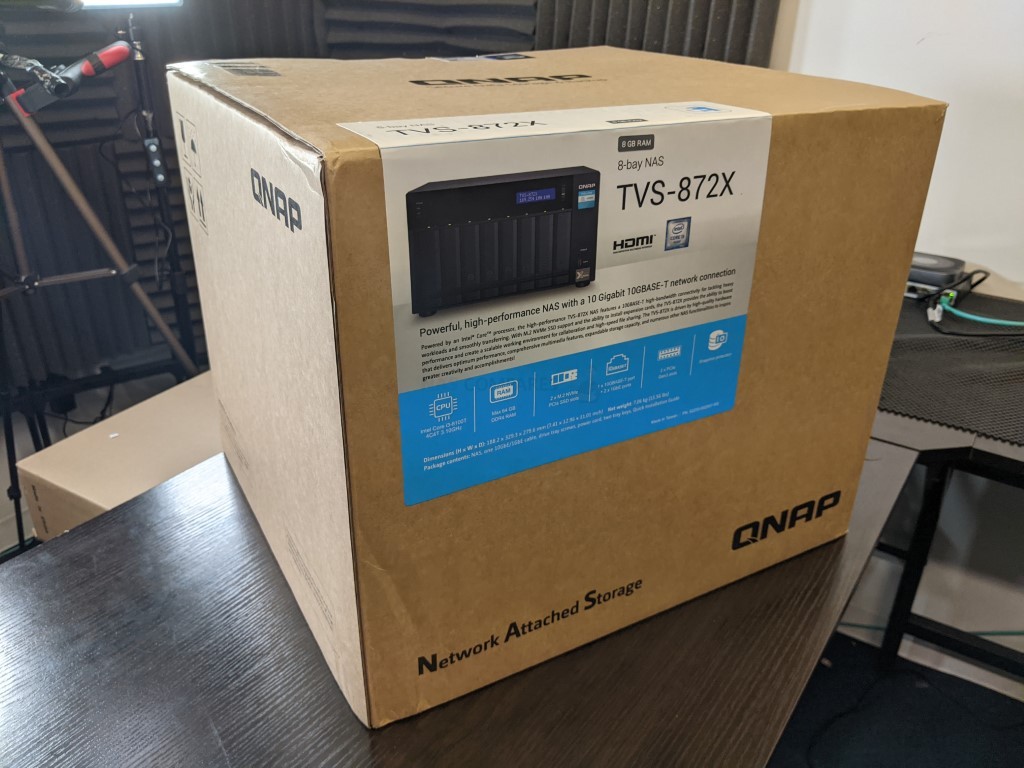
Opening up the retail box shows us the chassis contained in rigid foam from all angles. Sure, it isn’t going to protect the unit from any kind of aggressive ‘warehouse-forklift-based-mishap’, but it is more than enough to withstand worldwide traditional transit bumps and knocks.
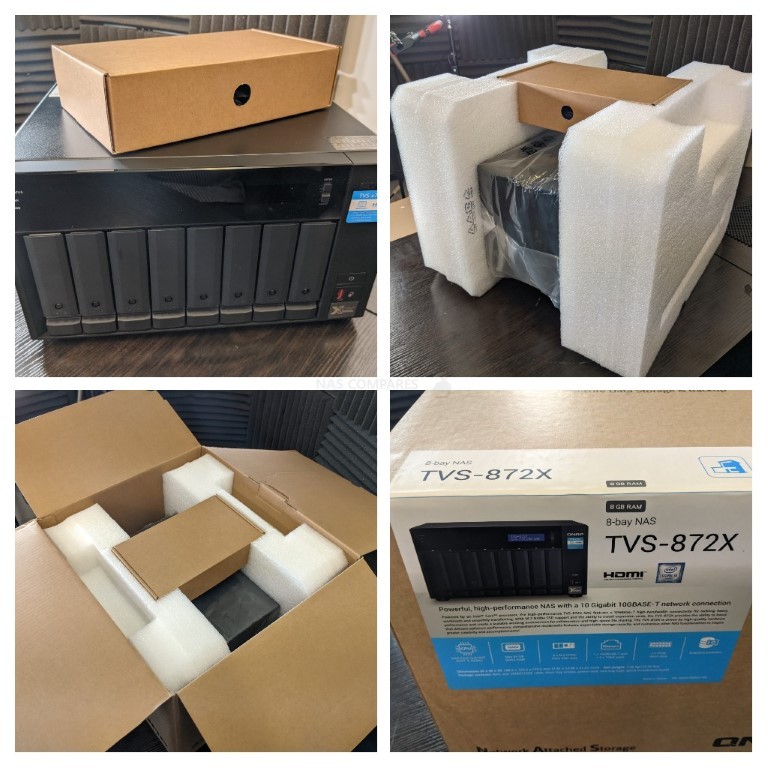
Inside we also find a box of accessories for setting the device up for the first time. The TVS-872X is sold unpopulated, so hard drives and SSD will need to be purchased separately. However, practically every other component needed to set this device up for the first time, as well as a few small extras, is available in this accessories pack and it is surprisingly diverse.

Although the obvious things like setup guides, screws for hard drives and SSD and power cables are clearly present, the fact that this system arrived with individual heat sinks for the internal M2 SSD batteries is a nice little extra (small, but appreciated). There is information on the warranty and details on extending that warranty (2years by default – something I will discuss later on) if you wish, as well as ethernet cables. Also a tiny thing, but I am pleased to confirm that the unit arrives with Cat6 Ethernet cable. A very, VERY small thing to highlight but you would be amazed at the number of 10Gbe solutions that arrived with less appropriate cat5e cables.

It’s easy to argue that the cost is tiny and the end-user can easily buy the Cat6 themselves – but then, if the cost is so low, then why not inc them? So yes, I like this.
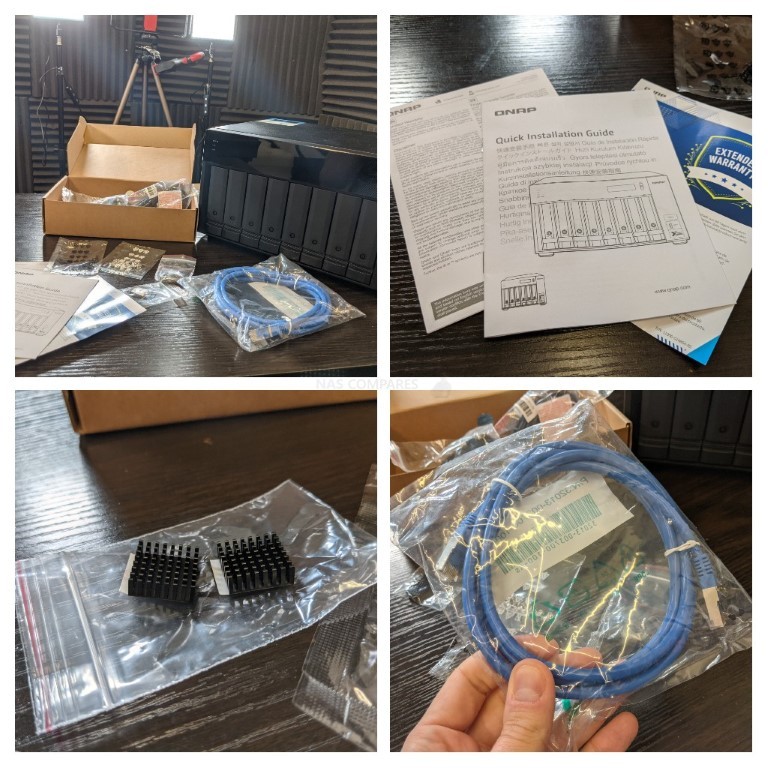
All in all, a familiar and fairly reliable range of accessories included with the system. Again, most of what we see today will bear remarkable similarity to our TVS-872XT reviews a few years ago.

QNAP TVS-872X NAS Drive Review – Design
The chassis that the QNAP TVS-872X utilizes is one that originally premiered in the thunderbolt model several years ago and has had little change in the intervening years. This is not strictly a bad thing and along with provisions for more sophisticated cooling internally, it is a remarkably compact casing for 8 hard drives, 2 SSDs and two PCIe upgrade cards with one at PCIex16. It is a fairly stocky build but certainly exudes ruggedness.

The front of the chassis is subtly ventilated and is mostly grey, black and blue in colour. Despite the rather impressive NAS hardware included in this system (that we will touch on later), the external chassis is a mix of rugged metal, with occasional economic choices subtly hidden in between. Of course, the immediate thing that gets your attention is those 8 SATA storage bays. Each bay supports a traditional 3.5″ hard drive (I recommend Pro class NAS or Data Center hard drives such as Ironwolf Pro, WD Red Pro, Western digital Ultrastar and Seagate EXOS, currently available in up to 18 TB) or 2.5″ SATA SSD.

It is worth noting that the QNAP TVS-872X does not need to be fully populated at initialisation and you can run the system with as little as a single hard drive, then add further storage media later. This is of course not recommended and at least two drives should be used to benefit from RAID support. It is also worth noting that the system allows you to utilise all three kinds (if you use the m.2 slots) of media internally with systems such as SSD caching, individual Storage Pools and Qtier, to vastly improve the internal operations speed of the NAS and ensure that more frequently accessed data is living on the most beneficial storage area. This system arrives with both ext4 and ZFS as a choice of the file system, with numerous performance benefits accessible in ZFS, but note that currently QTier is still not supported (at time of writing) on the QuTS Hero ZFS based system software.

Removing all of the drives inside reveals a sleek and well-ventilated internal chassis that is clear of loose cables, taking advantage of combined data and power SATA connectors. The QNAP TVS-872X is deceivingly good at passive airflow and a lot of this is to do with strategically placed vents throughout the chassis, around the storage bays and with lots of surrounding airflow. This is is pretty necessary when dealing with a compact system like this and is arguably a tad more aggressive in its hardware than most typical desktop solutions in the market. The media trays themselves are plastic, click and load in design, which is almost a little disappointing after the aggressive metallic chassis and rugged design. Some users are less keen on plastic trays, as early generations of trays like these would be prone to cracking as they gave in to heat and vibration over the years. I’m pleased to confirm that more modern plastic trays are a great deal more rugged and enduring, with the added benefit that they also reduce ambient vibration by a small degree. It is still a contentious point of course and many would highlight that plastic trays in a system that is almost exclusively metal in every other way are a little late to the party when it comes to ambient noise.
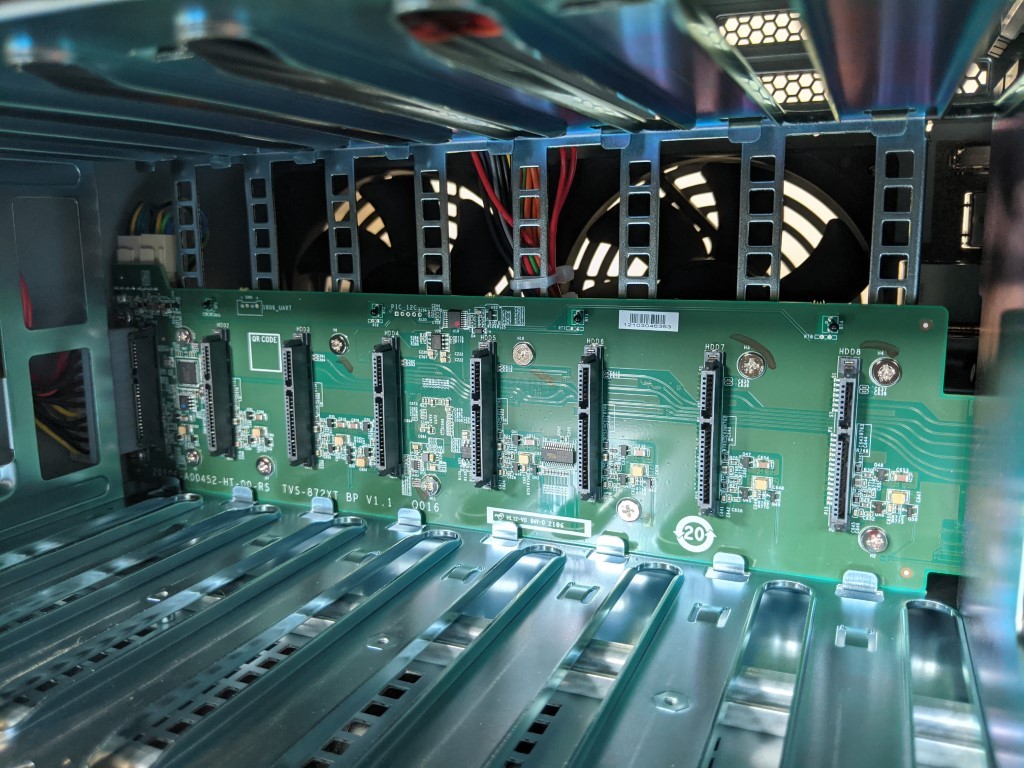
Another cool feature of the TVS-872X and one that is present in the majority of QNAP NAS is an LCD panel to provide real-time information about the system whilst in operation. This display allows you to check system health, details on alerts, a breakdown of the currently used IPs and just generally gives you more information about the health and status of your system at a glance. QNAP is one of the last brands to still continue to include LCD panels on their NAS systems, with many others switching towards utilising LEDs only (which QNAP does too), and along with the utilisation of HDMI, is one of those things that the brand still garners a certain keen and dependable audience with.

The LEDs and the system features on the front of the chassis can be broken down into two varieties. There are the usual individual LEDs for denoting the initialization, activity and health of individual SATA storage bays, and there are also three LEDs at the top left of the system display that the network activity system status and activity on the individual M2 PCIe NVMe SSD slots. Of course, all of these LED lights can be dimmed or completely turned off if you choose. I personally quite like the LCD panel on my solutions, as it is considerably quicker than logging in via a client device to check any alerts on the fly.
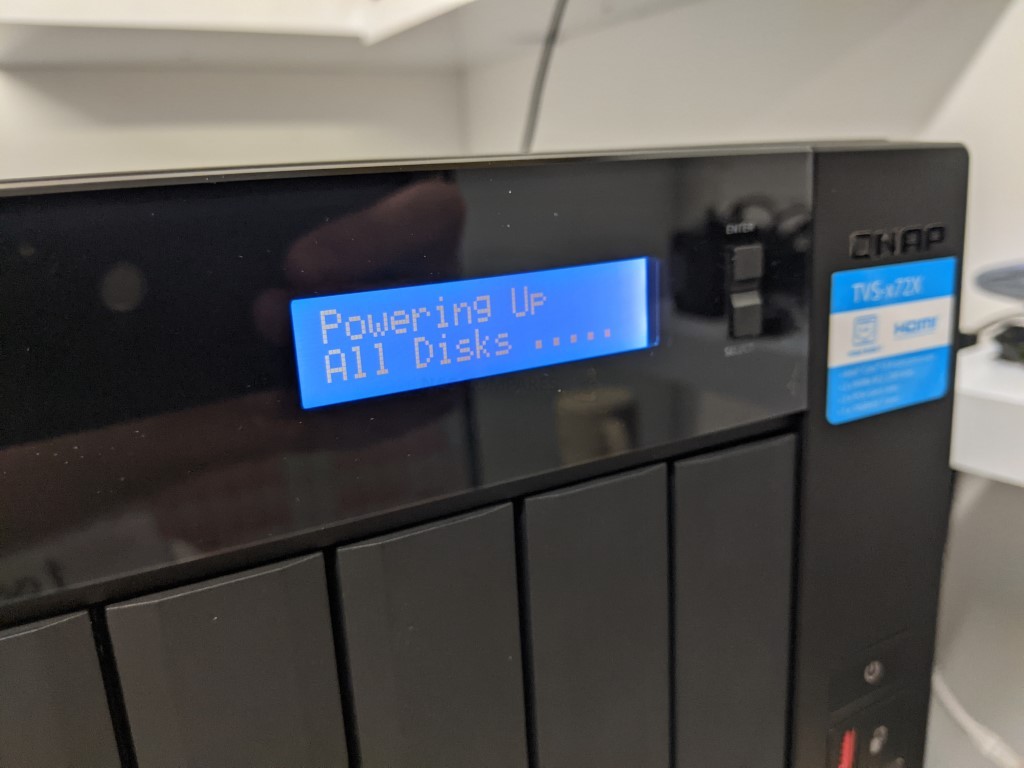
Another rather long-standing staple of NAS systems, especially QANP it should be said, is the inclusion of a USB Copy button on the front of the system. To allow on-the-fly backups to and from the system onto an external HDD at the physical touch of a button. Of course, this can be completely automated if you choose when a drive is connected utilising the hybrid backup sync software, with numerous methods of backup. These range from whole drive clone, to incremental and time managed – again, in either direction whether you want to backup a regular USB drive or you want regular backups of the NAS on a removable drive to keep off-site. The appealing thing here though is that it has both a physical button to provide you with that peace of mind that the job has been actioned, but also there is the fact it is USB 3.2 Gen 2. That means that this system supports the 10 gigabit per second more modern USB connection and for those looking at faster backups, this will be a godsend. It genuinely annoys me in 2021 that we are still seeing hardware arriving in the thousands of pounds with USB 3.2 Gen 1 (USB 3.0 5Gb/s) and I am pleased this is avoided here.
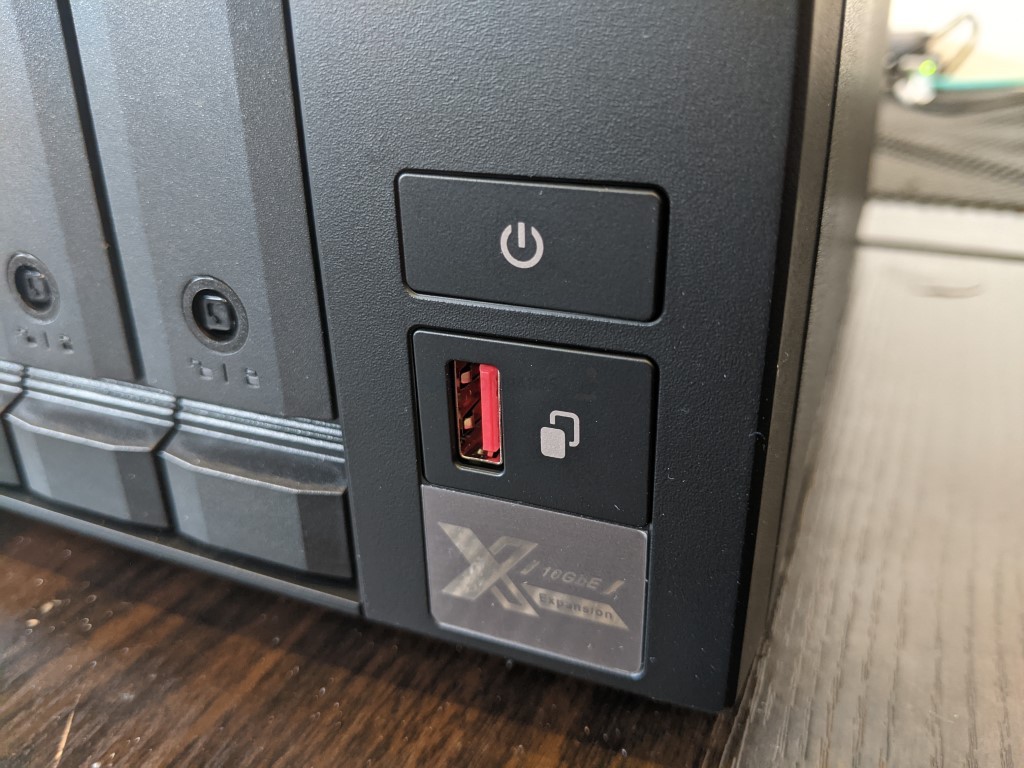
Ventilation on the external chassis of the TVS-872X is fairly well placed, with vents on either side, 2x on the rear of the device, tons surrounding the internal storage media and slotted ventilation underneath the base of the system to assist air passage on the storage drives. With a reported 24.2db(A) by QNAP when the unit is in operation, this is going to be even higher when using the recommended enterprise-grade drives. So do bear in mind that this system is not going to be especially quiet in typical operation. For those thinking of utilising the TVS-872X for video editing over 10Gbe, you may want to put some distance between you and it.

You can’t really question the passive cooling vent on the TVS-872X, as they are on practically every side, also take advantage of a metal chassis to assist heat dissipation and the system boasts technically five active internal cooling fans, two on the rear, two on a dedicated CPU cooling fan and of course the one on the PSU. Let’s have a look at what port and connections the TVS-872X has to offer.

QNAP TVS-872X NAS Drive Review – Ports and Connections
The differences between the TVS-872X and TVS-872XT NAS come down to one simple difference, that of thunderbolt on the more expensive device. When the TVS-872XT was first released at the start of 2018, it was highly praised for being a remarkably future-proof desktop NAS system, with its use of high-performance PCIe bandwidth options, onboard 10GbE, 10G USB throughput, HDMI 4K 60FPS and NVMe storage pool options. Fast forward to 2021 with the TVS-872X and what we have is still a very good NAS, but those same hardware factors from before are now arguably more mainstream. That said, the system still boasts some hardware highlights that are unique to the TVS-X72 series.

The rear of the system is dominated by those two large active cooling fans. There is lots of passive ventilation around the rear of the chassis, but those big fans will keep the internal chips, heatsinks and media at a very good operational temp. You can lower the RPM manually, to reduce any ambient noise, but this system will work at its best if you leave this at automatic and allow the system to raise/lower RPM as the sensors dictate.

The system also features an internal PSU, rated at 250W, which is going to come in pretty handy if you are looking to max out the potential 1,000MB/s on the 10G, or want to install some hefty PCIe cards inside. That said, the system is a little more power-hungry than recent releases like the TS-873A or TS-653D, with a reported 65.03W whilst in operation and 41.47W whilst in standby.
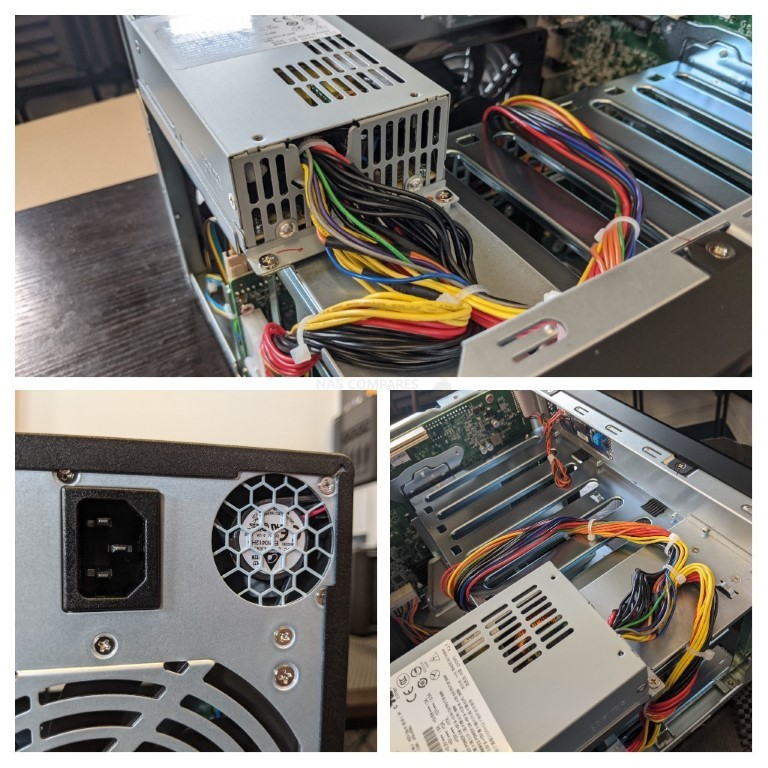
The dedicated 10Gbe port featured on the TVS-872X does not arrive on a dedicated PCIe card (as seen in the likes of the TVS-1282T3 etc). However, a quick check internally shows that it has its own dedicated Aquantia controller located underneath the main heatsink alongside the CPU. The 8 Bays of storage found inside this system alongside the impressive i3-8100T CPU, will mean that fully saturating a 10G connection will be incredibly easy. However, this external 10Gbe connection may ironically come across as a bottleneck once you consider utilising a full 8 enterprise drive setup, as well as the NVMe drives as tiered storage or separate storage pool. At this price point, 10Gbe would be fully expected but given its similarity to the thunderbolt 2018 alternative that also had 10Gbe on board, it might have been nice to see a 2 port 10Gbe setup.

Alongside the 10-gigabit ethernet connection, we find two standard gigabit ports. These are fairly normal, even if other QNAPs in 2020/2021 feature 2.5G in the (e.g the TS-453D and TVS-872X), these are still perfectly acceptable alongside the existing 10G port. My complaints of improving the bandwidths externally on this system may seem a tad churlish and perhaps limitations have resulted in QNAP presenting these connections as the most efficient way to share up those PCIe lanes, I still think it would have been nice to see a little more evolution between the TVS-872X and TVS-872XT given the 3-year difference and only a modest £300 price difference.
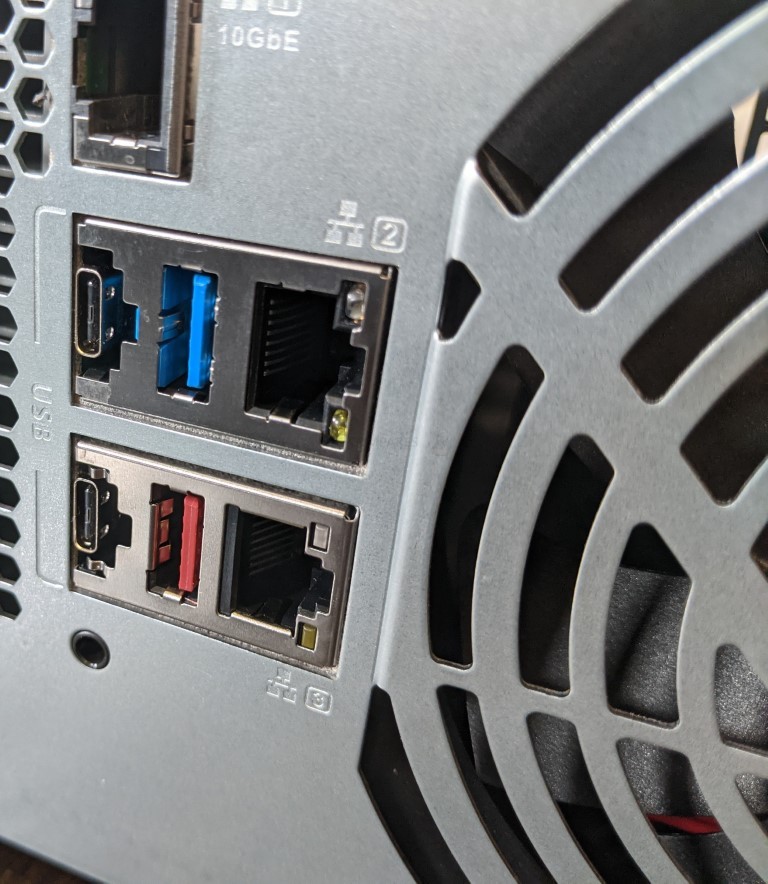
One connection that the TVS-872X features that I will always approve of are the inclusion of USB 3.2 Gen 2 ports. The system arrives with four of these much faster 10Gb USB ports in type A and type C connectivity which support everything from external storage drives, peripheral control devices, 5Gbe network adaptors, office hardware and more. For a faster local backup drive in a wider backup strategy, these port are ideal for keeping this process as quick as possible across multiple drives. Equally, these ports can be used for high-end web cameras for surveillance and assigned individually to virtual machines.
Then there is the range of RAID enabled expansions from QNAP in their TR and TL series. Utilising those 1000Mb/s local connections with an expansion will ensure that the bottlenecks occasionally associated with equipping expansions are largely avoided.
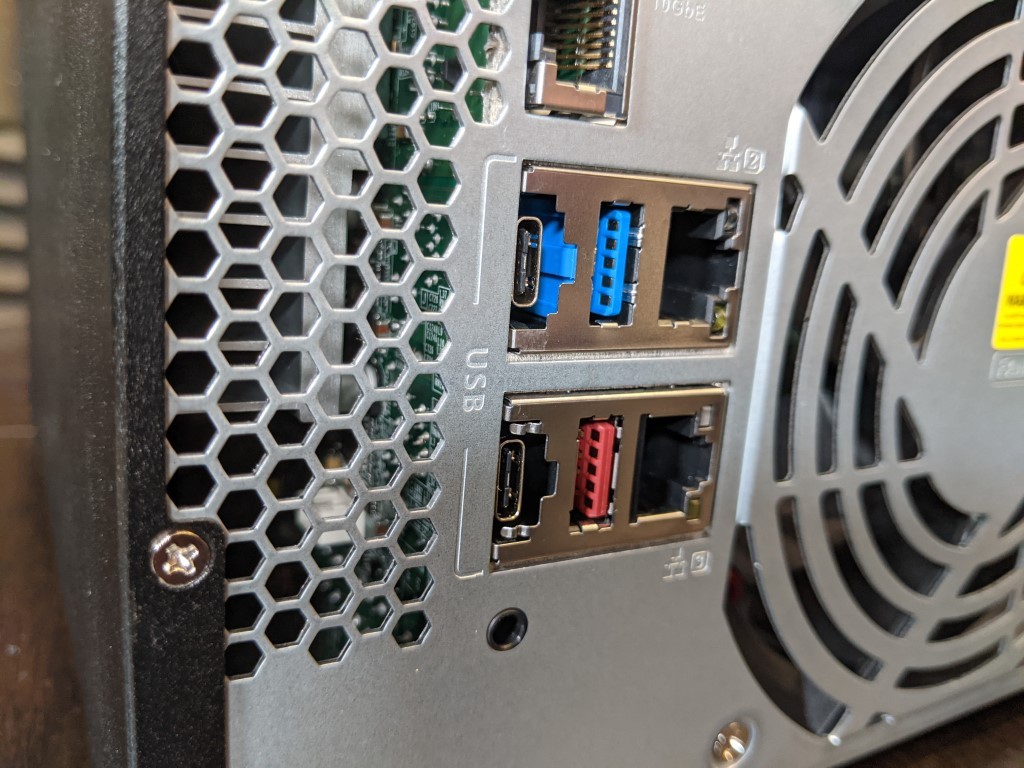
Another area of NAS that QNAP is one of the largest supporters of is the utilisation of HDMI on devices for creating a visual and parallel GUI to enjoy your visual data on a locally connected monitor. Support of KVM environments and a wide range of official (and custom/unofficial applications over on QNAPClub) mean that your NAS can be utilised as a stand-alone computer, standalone surveillance system, stand-alone entertainment system and all the while still supporting the network and remote shares of your network-attached storage system simultaneously. Much like the older unit, the TVS-872X features 4K 60hz HDMI 2.0 output and particularly for standalone surveillance uses and multimedia buyers, this will be very appealing. It is worth highlighting though that HDMI enabled applications on NAS have grown a little thinner on the ground in recent years, but the bulk of the core services and applications still support this visual out option, receiving regular updates, even going as far as to support connecting a virtual machine to the HDMI via QVM and connecting any USB keyboard and mouse.

A staple of 8-bay desktop solutions, the TVS-872X also has PCIe upgradability and much like the previous thunderbolt release, it has two PCIe slots. The first is a PCIe 3×4 slot that comfortably provides support for the majority of modern network interface cards, Wi-Fi 6 cards, SSD Media upgrades and even accelerator cards from QNAP themselves and third-party cards like Google’s TPU AI acceleration card.
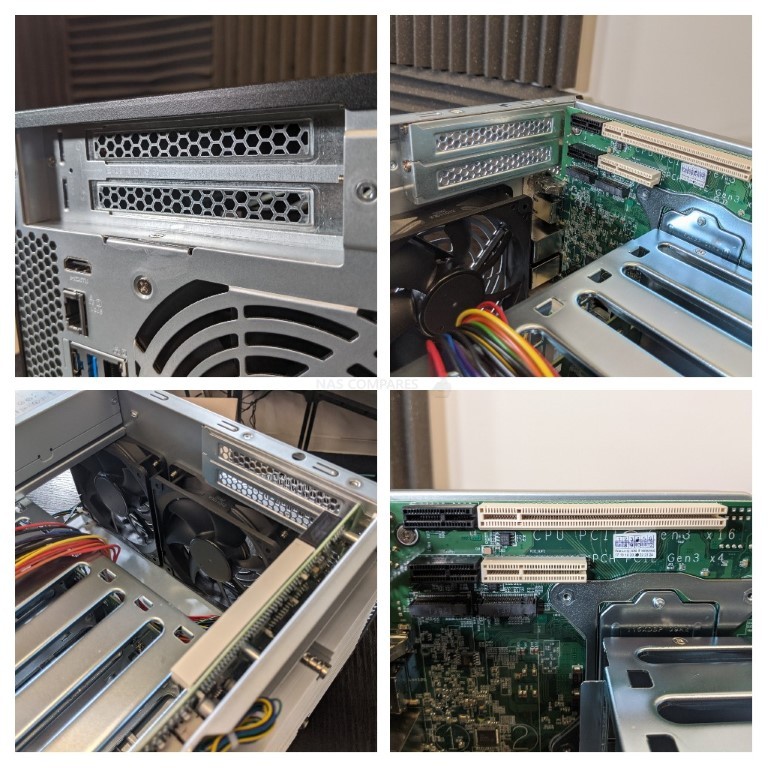
The second slot however is particularly interesting as it is a PCIe gen 3×16 slot. This really opens the door to more aggressive cards and substantially bigger upgrades to the system, with dual-port greatly increased fibre network interface cards in 25-100Gbe SFP and a small but effective range of graphics cards supported. The TVS-872X already features quite an impressive CPU and 10-gigabit ethernet by default, but the bandwidth available to this upgrade slot means that the upgradeability of this system down the line is pretty fantastic. In its thunderbolt variation, a 2 port thunderbolt card occupied one of these slots but now this new version allows greater upgrade options, even if the physical installation of cards in this system is a little tighter than some might like.

As mentioned, the TVS-872X bears a near-identical comparison with the TVS-872XT, with only that dual-port thunderbolt card serving as any difference in ports and connections. Even 3 years since they similar systems debut, this is still an impressive arrangement of physical local connections on offer and aside from perhaps swerving the opportunity to upgrade those 1Gbe ports into something attached more exciting, there is little to critique in this system connectivity. Let’s take grab a screwdriver and see what is going on under the bonnet.
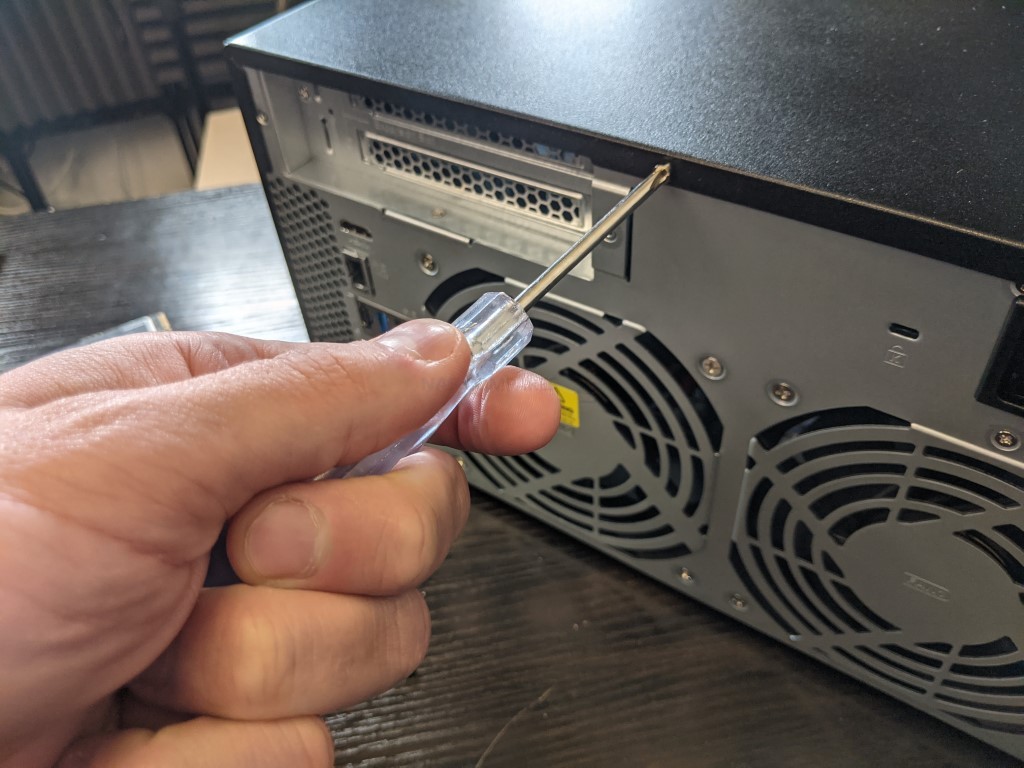
QNAP TVS-872X NAS Drive Review – Internal Hardware
The metal external casing is easily removed with 3 screws and slides off to reveal a surprisingly spacious chassis. The passive ventilation throughout this system that is pushed by those active fans has plenty of room to work with and although perhaps the level of space available will be less in smaller models in this family, there is plenty of airflow available here. This is not the first QNAP system to also feature the enhanced cooling deck internally, which comprises an additional dual-fan array that lives above the controller board and feeds into a phenomenally sized heatsink.

As mentioned earlier, the system features two dedicated NVMe M2 slots that allow the installation of much faster modern SSD. Now it should be highlighted that these M.2 slots are PCIe gen 3×2 in bandwidths, so media will not be able to exceed 2000 Megabytes per second on either slot (most PCIe Gen 3 NVMe are advertised at speeds of 3000-4000MB/s Read Max). This is still a remarkably large amount of potential throughput however and once you factor in RAID support and using them as a storage pool, they provide a substantially faster area of space for editing. As well as the aforementioned support of caching and QNAP’s QTier system. These slots also arrived on the other side of the main controller board, not in line with the two fan active cooling system that the CPU and 10G controller benefit from. However, they are directly in line with the two massive rear fans and metal heat sinks are included in the accessory box mentioned earlier, so heat should not be a worry.
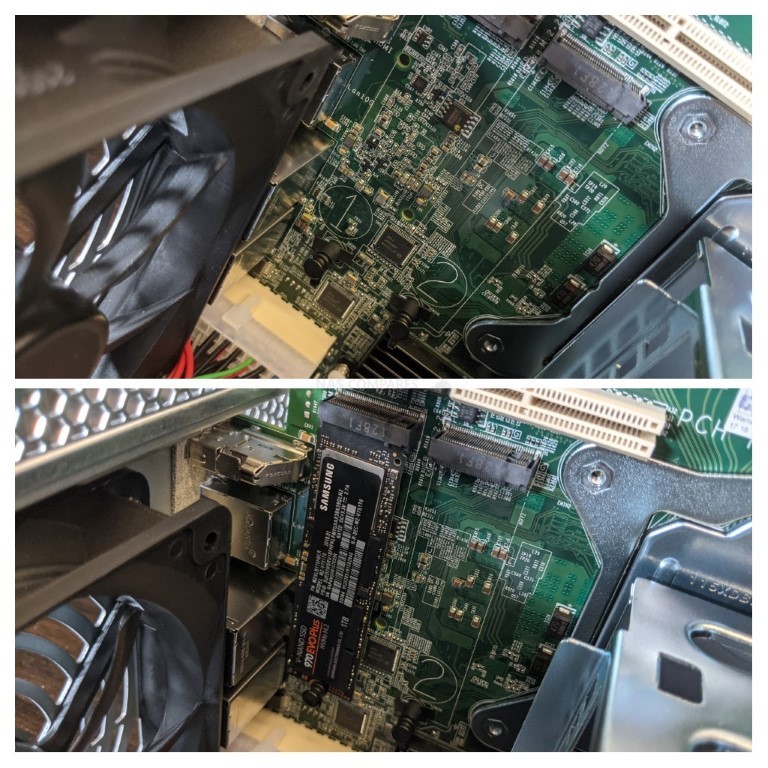
The memory slots on this system are located on the inside of the core storage bays and the TVS-872X arrives with 8GB of memory by default. This memory is DDR4 SODIMM in architecture, across two slots and the default memory arrived in a single module. Thanks to the Intel Core CPU, this system can support up to an impressive 64GB of memory which is hugely beneficial to virtualisation and network surveillance deployment. QNAPs main rival, Synology, have opted for ECC memory in their comparative system (the Synology DS1621xs+ – Read my comparison HERE) and although it is absent on the TVS-872X, it does arrive with significantly higher maximum memory potential instead (64GB rather than 32GB). One important factor that should be mentioned on the memory that the QNAP TVS-872X arrives with is that although the system features the choice of ZFS as a filesystem at the start, some of the features of ZFS such as inline deduplication are not available without a minimum 16GB of memory. This is especially galling for some who see the thunderbolt model arriving with 16GB of memory and an i5-8100T processor at just over £300+ more. Still, 8GB of memory is a good base level for this system and it is still a respectable i3 8th Gen CPU.
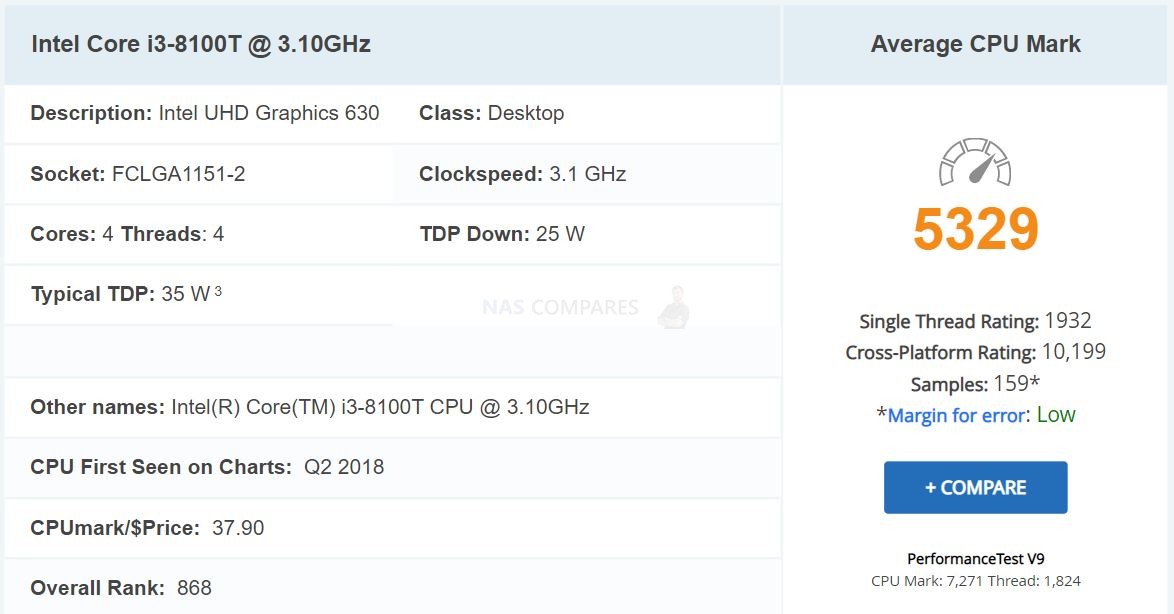
The CPU inside the TVS-872X is an Intel i3-8100T. Rated at over 5000 on CPU benchmark currently, it is a quad-core 3.1GHz processor that also features UHD 630 embedded graphics. QNAP is one of the last NAS brands and server makers in the market to still utilise Intel core processors, ranging from Pentiums to i5 and i7’s. The majority of NAS released for business and enterprise storage in the last 3-years have almost exclusively arrived with Xeon based processors. This is thanks to Xeon’s exceptional file handling and consistent performance (pretty much series-wide), as well as arriving in significantly more core configurations and efficient power vs performance design. However, many uses prefer Intel core processors with NAS systems because alongside aggressively high-performance they also arrive with embedded graphics, which is hugely beneficial in Virtualisation, 4K Multimedia, widespread camera surveillance and are especially adept in thunderbolt NAS solutions (even the latest TB3 NAS, the TVS-h1288X is a graphically embedded Xeon). There was a time when simply featuring an Intel core CPU would increase a NAS’s price by 20-30% over Xeon systems, but in these times of widespread use and increased investment by Intel in xeon development, the result is that intel core powered NAS are a pinch more affordable, if a touch less available.
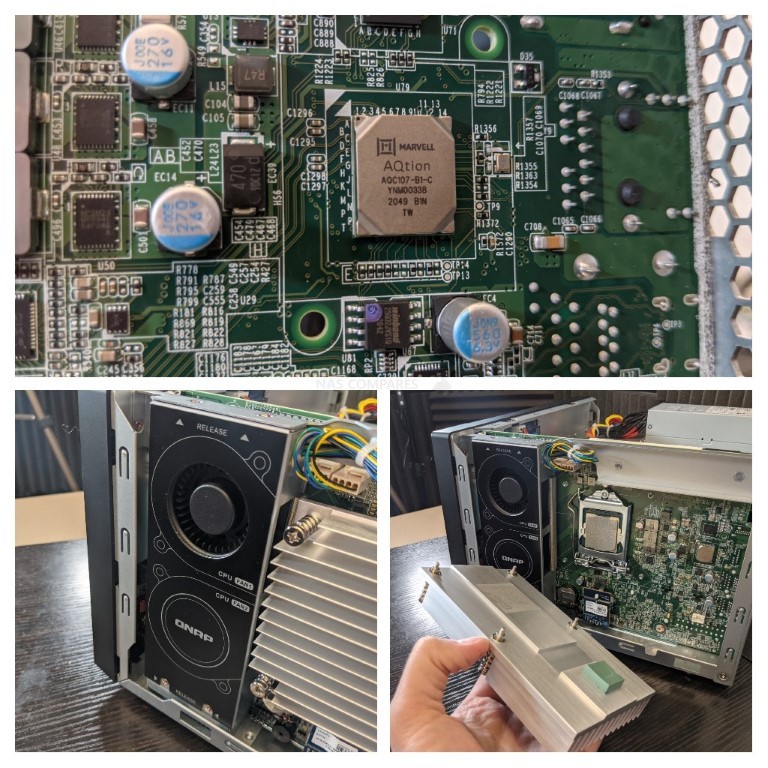
Adjacent to the main processor of this device, we also find the dedicated 10Gbe network processor. In the last few years, this brand has managed to make 10-gigabit ethernet performance considerably more affordable and the majority of NAS brands and network manufacturers owe a large debt of thanks to them for ultimately making 10Gbe notably more accessible for home and prosumer users worldwide. Although this particular Aquantia is the same processor debuted in the thunderbolt model over 3 years ago, it is still an excellent 10Gbe handling chip and this combined with the throughput of the i3 and 8-bays of storage will present you with an impressive system to edit with. Both the CPU and 10G network controller are covered by an especially large (by the standards of NAS certainly) heat sink that ensures that these two key components are being kept at an ideal operating temperature. Heat sinks in NAS’ are not new and largely are used to minimise power consumption when compared with dedicated CPU fans, furthering the lifespan of the product. Unusually though, this heat sink is also being directly cooled by a unique slim twin fan box located immediately next to it.

This two-piece low noise fan kit utilises two main vents to push and draw air around the system and predominantly throughout that large heatsink. This is one of few qnap NAS systems to do this and it is no coincidence that this compact desktop NAS chassis with its arguably more aggressive components would feature it. Despite their low noise and low impact design, these twin fans add to the general ambient noise of the system when in operation and only further highlight why this system, although ideal in power for those video editors looking to switch to NAS, is going to be less fun to work in close proximity to.

Noise criticisms aside, this is still a remarkably well-engineered NAS device even by 2021 standards and although the majority of the hardware architecture we are seeing here has changed very little since the TVS-872XT release back in 2018, it still holds up remarkably well. Next, we’ll talk about how this device delivers in the software department, as well as what this device brings to the table that may have been absent in previous versions.

QNAP TVS-872X ZFS NAS Review – Software
The software found with the QNAP TVS-872X NAS can be broken down into 2 sections. namely those of the advantages that QNAP QTS already bring to a business user, and then the widespread system and storage advantages that QuTS Hero and ZFS bring as well. For those unfamiliar with the QNAP operating system, it arrives with hundreds of free applications, can be accessed from a web browser or desktop client, arrives with many, many apps for mobile on IOS and Android and is definitely in the top two operating systems you can get for network-attached storage devices. Often compared with their biggest rival Synology NAS and DSM, QNAP QTS GUI is designed in a way that will definitely appeal more to Android and Windows users, giving you everything you will need from a network-attached storage device in 2021 and arrives with constant updates for added features and security.
QNAP File Management Highlights
- File Station – File Browsing and Management Tool
- QSirch -Intelligent and Fast System-wide search tool
- QFiling – Smart and customizable long term storage and archive tool
- SSD Caching Monitor and Advisor – Allowing you to scale your SSD cache as needed, or get recommendations on how much you need
- QTier – The QNAP intelligent, multi-layer tiering system that works to optimize your SSD vs HDD use, moving files to the appropriate storage media (not currently supported on QuTS Hero, just QTS)
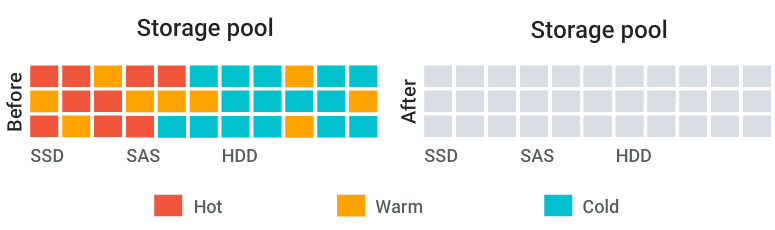
- Microsoft Active Directory– Support and cross-platform control of Active Directory processes
- Access-Anywhere with myQNAPcloud – Safe and secure remote access over the internet to your storage systems, apps or just file storage
- Qsync for multiple hardware environment backups and Sync – Client applications that can be installed on multiple 3rdparty devices and create a completely customizable and scaled back up network between your devices
- QuDeDupe / Deduplication tools – Allowing you to conduct backups between multiple devices and directories, but allows same-data in numerous locations to be only held once (but recorded in all locations) to allow smaller backups and lesser bandwidth consumption. Once again, remember that you will need to upgrade to 16GB of memory in order to take advantage of these more advanced ZFS utilities in practice.
Then you have KEY applications that are used on the QNAP NAS system that moves into tailored data access and use, such as:
- Hybrid Backup Sync 3 – Allows you to Backup and Sync with Amazon Glacier, Amazon S3, Azure Storage, Google Cloud Storage, HKT Object Storage, OpenStack Swift, WebDAV, Alibaba Cloud, Amazon Drive, Amazon S3, BackBlaze B2, Box, Dropbox, OneDrive, Google Drive, HiDrive, hubiC, OneDrive, OneDrive For Business, ShareFile and Yandex Disk. As well as backup to another NAS over real-time remote replication (RTRR) and USB connected media. All scheduled and all accessible via a single app user interface.
- vJBOD and Hybrid Mount – Gives you the ability to mount cloud storage as a visible drive within the NAS (and the apps access it as if it was local) or mount a % of space from your NAS onto another as a virtual chunk of space to use
- Multimedia Console – one portal access point to manage media access, searching, indexing and transcoding on your NAS device.
- Photo, Video and Music Station – Multiple file type tailored applications to access data in the best possible way that is suited to their output – along with smart searching, playlists and sharing
- Virtualization Station – Used to create virtual computers that can be accessed anywhere over the network/internet with the correct credentials. Supporting Windows, Linux, Android and more. You can import an existing VM image to the NAS, or you can even download Linux and Windows VMs directly to the NAS for trials for free
- Container Station – much like the VM app, Container station lets you mount and access smaller virtual tools and GUIs, then access them over the network or internet.
- Linux Station – Handy application to deploy multiple Linux based Ubuntu VMs from the NAS, all easily and within a few clicks
- QVR Pro and Surveillance Station – Surveillance applications that allow you to connect multiple IP cameras and IP speaks to your network and manage them with the applications. Arriving with 4 camera licenses for Surveillance Station and 8 licenses for QVR Pro (the better one IMO), QNAP is constantly updating this enterprise-level surveillance application – adding newer security hardware and software tools for 2020 (see QVR Face and QVR Door)
- QuMagie – Facial and Thing recognition application to help you retrieve, tag and catalogue photos by its use of AI to actually ‘view’ all your years of photos and let you search by the contents of them, not the file names.
- Download Station – A download management tool that can handle HTTP, BT, FTP and NZB files in bulk to be downloaded to your NAS drive and keep safe. As well as keeping an eye on your RSS feeds and keeping your podcast downloads automatically updated with every episode
- Malware Removers and Security Councillor – Along with Anti Virus software trials on the app centre, QNAP also provide numerous anti-intrusion tools and even a whole app interface to monitor in/outgoing transmissions with your NAS. It can make recommendations to beef up your security and keep you safe
Above are a few of my software overviews that cover the general GUI and system of QuTS Hero on the TS-h886, as well as RAID rebuild and storage management overviews of the system to give you some idea of what the TVS-872XT can and cannot do:
Space Saving Efficiency – Inline data deduplication, compression, and compaction reduce file size to conserve storage capacity and optimize performance.
Intelligent Memory Cache – Main memory read cache (L1 ARC), SSD second-level read cache (L2 ARC), and ZFS Intent Log (ZIL) for synchronous transactions with power fail protection are simultaneously supported to boost performance and security
RAID Z – Multiple RAID levels allow flexible capacity utilization. RAID Triple Parity and Triple Mirror deliver higher levels of data protection.
App Center – Apps for backup/sync, virtual machines/containers, content management, productivity, and more features can be used to expand the application potential of the TS-h972AX.
All in all, the fact that the QNAP TVS-872X arrives with the option of the ZFS or EXT4 versions of the QNAP Software and GUI is a large part of what makes these NAS appealing.
QNAP TVS-872X NAS Review – Conclusion
If this was the first time I was seeing the hardware featured on the QNAP TVS-872X, with its Intel Core CPU, 64GB of potential memory, 10Gbe on-board, NVMe equipped slots and USB 10G throughout – I would have been reasonably impressed. Likewise, the scalability in PCIe, storage expansions and network connectivity down the line is also a very valid and positive aspect of this system. But for me, it will always live slighting in the shadow of its Thunderbolt 3 equipped older big brother in the TV-872XT. The software on either ZFS or EXT4 file system is still doing what it does well, finding the line between 1st party apps, 3rd party support, customization and (mostly) getting it right – if occasionally trying to be too big for its boots.

The QNAP TVS-872X is undeniably still a great example of the wide-ranging features available to prosumers who want a storage system heavily geared towards high-performance transmission via high-performance media with higher tier hardware at their disposal. It would be misleading to think of this NAS as any kind of significant upgrades over the XT, and the price tag that the TVS-872X currently arrives at (£1700+ / $2400) is perhaps a tad closer to that of the thunderbolt version than can be justified, but with an increasing over-reliance by brands on Xeon based systems, the TVS-872X is one of the most graphically well-equipped systems in the market today. If you are looking for a NAS for video editing, Plex media server, AI-assisted surveillance or virtualisation in a more compact form, the TVS-872X and its hardware has a heck of a lot to offer you.
 |
|
What the QNAP TVS-872X can do (PROS):
|
What the QNAP TVS-872X cannot do (CONS):
|
📧 SUBSCRIBE TO OUR NEWSLETTER 🔔
🔒 Join Inner Circle
Get an alert every time something gets added to this specific article!
This description contains links to Amazon. These links will take you to some of the products mentioned in today's content. As an Amazon Associate, I earn from qualifying purchases. Visit the NASCompares Deal Finder to find the best place to buy this device in your region, based on Service, Support and Reputation - Just Search for your NAS Drive in the Box Below
Need Advice on Data Storage from an Expert?
Finally, for free advice about your setup, just leave a message in the comments below here at NASCompares.com and we will get back to you. Need Help?
Where possible (and where appropriate) please provide as much information about your requirements, as then I can arrange the best answer and solution to your needs. Do not worry about your e-mail address being required, it will NOT be used in a mailing list and will NOT be used in any way other than to respond to your enquiry.
Need Help?
Where possible (and where appropriate) please provide as much information about your requirements, as then I can arrange the best answer and solution to your needs. Do not worry about your e-mail address being required, it will NOT be used in a mailing list and will NOT be used in any way other than to respond to your enquiry.

|
 |
Minisforum G7 Pro Review
CAN YOU TRUST UNIFI REVIEWS? Let's Discuss Reviewing UniFi...
WHERE IS SYNOLOGY DSM 8? and DO YOU CARE? (RAID Room)
UniFi Routers vs OpenWRT DIY Routers - Which Should You Choose?
WHY IS PLEX A BIT S#!t NOW? IS 2026 JELLYFIN TIME? (RAID Room)
Synology FS200T NAS is STILL COMING... But... WHY?
Access content via Patreon or KO-FI





Discover more from NAS Compares
Subscribe to get the latest posts sent to your email.







Your pronunciation is spot on. Me growing up in England had nothing to do with my opinion
REPLY ON YOUTUBE
Quick question. Can you expand RAID configurations across extensions with both TL and TR units? I suppose this is highly discouraged because if one NAS unit fails, the whole raid goes to shit but I’m just curious if it can be done and how would it perform. Are there any videos on your channel on this topic?
I suppose that if you connect both units to the same UPS, it should not be a problem, right?
REPLY ON YOUTUBE
????????Hey Mr can you urgently give me a quick answer about this I would really appreciate it: help me about buying a WD Ultrastar HDD (specifically hc550 18TB ) I hear from some users that it has a clicking sound every few seconds in idle mode I want to know if this idle sound is high & can be heard from inside the desktop PC chassis & be annoying or not ? I already own an Seagate Exos & I can say I’m accustomed to the it’s occasional noises , but not to a every 5 second click , how is this compared to mine ?! Can this be even quieter & my concern is nonsense ?;
REPLY ON YOUTUBE
Thank you. This noise (ticking) test was helpful. So Enterprise drives make more noise. . .
REPLY ON YOUTUBE
Old video, but I’ve got a question (noob here). Can the TL-D800C be used as a simple hard drive enclosure as-is? As-in, slot in 8 drives in it then plug the USB cable onto a Windows 10 PC and the PC would detect those drives like external/internal hard drives?
Asking because I’ve been looking for a mass storage solution but would just like it to be simple via USB and where I can just add drives when it gets full. I don’t really want to go through all the trouble of setting up RAID setups or network arrays as it’s mostly for personal use anyway, but I have a lot of stuff (mainly backups of my games and media), and I would like to reduce my external HDD clutter.
REPLY ON YOUTUBE
Thank you so much for mentioning Qtier with ZFS is not an option. I was planning on it with the next QNAP purchase
REPLY ON YOUTUBE
What kind of box did you use for this test?
REPLY ON YOUTUBE
This test is very flawed because the drive obviously isn’t fully decoupled from your desk.
I’ve watched your Seagate Exos video to compare the two and the Exos was decoupled 100%, not transferring any vibrations. The Ultrastar probably vibrates harder even when it’s idling, and some of that energy goes into your desk, creating a loud low frequency hum. I know this noise very well from using my own USB dock, that’s why I’ve put lots of foam padding under it.
REPLY ON YOUTUBE
(sorry about comment on a 2yr old video).
To test hdd noise, you need to test with many small files, above 500KB, as very small files are kept in NTFS file table.
Large files only cause seeks when saving name and attributes in MFT, then it will keep writing on continuous area. It would help if you can fragment the drive, fill it first with small files, remove some of them, then write other files. Ensure you have quite small amount of free space, to force it to seek areas which are free.
Nowadays hdds are large, so it has plenty of free space, which helps keep fragmentation quite low.
REPLY ON YOUTUBE
Can someone answer a question I have? Qnap says to put the system drive on two ssds on a Nas with only two ssds. Does that mean I can’t have a cache Drive?
REPLY ON YOUTUBE
I looked at your other videos, is it safe to assume the exos drives by Seagate are the least noisy of the nas drives?
REPLY ON YOUTUBE
I just got HC530 14TB drive and it is definitely quieter than my old HITACHI 2TB drive
REPLY ON YOUTUBE
My first hard drive would be so loud it would wake me when people logged on to my BBS. This thing is silent by comparison. I have one of the WD Ultrastars coming for Christmas.
REPLY ON YOUTUBE
O fai il test o parli, inutile farlo mentre parli
REPLY ON YOUTUBE
i listen nothing sound with 100 purcent audio loool or very small
REPLY ON YOUTUBE
when its about hdds, the biggest factor for me is reliability. and thats something you can rarely predict or test in a short term. HDD are the single most breaking point in my computers, since i started with my first pc in 1997. i had Hdds like the WD green 2tb that i bought in 2010, that lastet for 40.000 hours, and wd black, that went dead after just 9.000. and i know, its the mantra and its good practice to backup, but buying stuff redundant, in case one fails, should be the overall end solution here. especially not, if you need like 14tb of space, which then dobules the already high price. what iam looking for, is a 12-14 tb data grave hdd, that gets like 1-10 gb of data written on it week and that will last for at least 6 years with 12 hours on time per day. ye, i know, you can never be sure.. and thats the part i hate
REPLY ON YOUTUBE
Can you get the JBOD expansion unit and format it with RAID0 in macOS? Or is it locked to JBOD?
REPLY ON YOUTUBE
Brilliance thanks
REPLY ON YOUTUBE
QNAP hardware have a bad quality. tech support cant help even if it under warranty. They do not have phone to call only sales!! We have 5 same model NAS and 2 of them stops work after 2 year of use. It was defective chipset inside. Now it fixed and will be sold for somewhere. We replaced all ours to Synology.
REPLY ON YOUTUBE
Can i use something like this in my gaming PC i already have two normal HDD’s nothing special will this be noticeably louder?
REPLY ON YOUTUBE
I know it isnt supported to use the Thunderbolt PCIe expansion unit with this machine, but do you think it will accept it still?
REPLY ON YOUTUBE
Do you know if the QNAP dual TB3 PCI card can be added to the TVS872XT?
REPLY ON YOUTUBE
Thanks for this. Are there any CMR 16TB NAS suitable drives that don’t make that clunking sound every 5 seconds?
REPLY ON YOUTUBE
The one word i can not say is “girl” as single word. it’s “Grrl” So I usually say woman. Love the Video! from March 2022!
REPLY ON YOUTUBE
Would you be able to compare this drive with one of the “helium” UltraStar drives? Particularly in the idle noise levels?
REPLY ON YOUTUBE
Hey, thank you for your video, I was thinking to buy this drive but I will just let go. I need 14-16tb drive for my HTPC for videos, can you recommend me quite drive?
REPLY ON YOUTUBE
RAID5/6 is NOT ZFS RAID!
REPLY ON YOUTUBE
In regard to the Western digital ultrastar DC HC550 16 TB, idle and operating noise level is actually higher than what is state in the specification. And most irksome of all is the high pitched whiny noise it makes. Personally the 16 terabytes UltraStar is just too noisy to be used in a personal computer especially when sitting within several feet from the hard drive.
REPLY ON YOUTUBE
Western digital specification states noise level at idle is 20 decimal, and is 36 decibel while operating. However, the 16 TB UltraStar DC HC550 also makes klunking movement noise about 45 to 50 decibels once every 5 seconds 3/4 of the time, and once every 10 seconds 1/4 of the time. This noise is way too loud when sitting within two feet of the hard drive. Personally I think it is just too loud being within 5 ft of the hard drive. Is this repeating noise once every five or 10 seconds present in all of Western Digital internal hard drive. Which hard drive series has this noise and which doesn’t?
REPLY ON YOUTUBE
I like the gruffy sailor style – you should have a window with some Irish lighthouse background !
REPLY ON YOUTUBE
Your videos help me a lot! thank you!
REPLY ON YOUTUBE
Good video, but how about a new updated review on the new Qnap TVS-872XT i5 16G (2021)?
That would very interesting!
REPLY ON YOUTUBE
Please make a Video TVS-672X-i5 (ore TVS.872X-i5) with Plex and compare with DS1621xs+ and the Monster TVS-H1288x. Is the monster better as the TVS-872x-i5 (or TVS-672-i5)
REPLY ON YOUTUBE
But its again the i3 Chip and not i5. So for compare (also your Plex test was not with the i5 chip)
REPLY ON YOUTUBE
what are these regular dull bang sounds? i never heard this from a disk.
i know “clicky/screechy” seek sounds and “clacky” write sounds.
but this “boom …… booom ….”
REPLY ON YOUTUBE
Hello
After having watched your videos about this NAS and videos about RAM-upgrades, i have a question about the TVS-872X-i3-8G.
With the i3 CPU, the supported RAM-speed is 2400MHz according to Intel’s own product spec. How does it work if i put an 2666MHz module or two, into the NAS? PC’s will for the most downgrade the speed, but does a NAS do that? Anyone tested?
Its more to choose from in the 2666MHz category, rather than 2400, thats why i wonder.
Also, any recommendations on M.2’s to use in this? Lots on combability-list, but any experiences appreciated 🙂
REPLY ON YOUTUBE
Trying to decide what to buy for Plex streaming I want to stream atleast 2x4k movies at the sametime. local. its between qnas or synology. but I hear many bad things about qnap with discounts software issues. Either QNAP TS-653D-8G or DS1621+
I could always buy m1 mac mini to stream more movies and for transcoding. can someone help me decide?
REPLY ON YOUTUBE
I recently setup 8x 4tb hgst sas drives in raid 6. I wanted to check of the sound they made was normal or drive failure since they are used drives. And im new to sas drives. They get pretty loud spinning up together
REPLY ON YOUTUBE
Hi. I was wondering… Has reliability evolved on air-filled ultrastar hdds since hitachi was acquired by wd? For example, is a dc hc 300 series just a more dense evolution of the 7k3000 or have they changed on other ways and become more reliable than the old drives were? Thanks.
REPLY ON YOUTUBE
Last weekend my Synology DS2415+ mainboard gave up (out of warranty) and considering the high price for repair, I was looking for QNAP and came accros your video. Great explanation. I saw a TVS-872XT-i5-16G online for about €2200. I mainly use it as storage, backup, download and media station, also for streaming 4K UHD with Plex Pass and I understood this device can handle the transcoding pretty well. Is the TVS-872XT-i5-16G still a smart buy, or are there already any newer versions out there for around that price?
REPLY ON YOUTUBE