A Guide to the Best 6-Bay or 5-Bay NAS Drives to Buy Right Now
I know, I know – it’s kind of a vague subject, but 6-Bays, 5-Bays and RAID 6 targeted machines are sudden a ‘thing’. Do you remember when buying a NAS drive was so easy? Even as little as 5-6 years ago, the choices in the types of network-attached storage solutions you could buy was quite simple. It went 1-Bay > 2-Bay > 4-Bay > 8-Bay > Rackmount >MASSIVE. Then, as the demand and utility of NAS systems grew, so the average NAS buyer became remarkably more discerning. Brands like Synology, QNAP and Asustor suddenly realised that there were gaping holes between the solutions in their portfolios. First, they set about creating cost-effective versions of their existing ranges to create multiple options for those looking for the traditional storage scales mentioned. However that was not enough, as it did not address the main growing demand – that of users needing 3-Bays, 6-Bays, 12-Bays and ultimately, solutions that levered a users budget less on the hardware resources and more towards its supported storage media capacity. Therefore the last few years have seen the portfolios of these NAS brands expand to fill in these gaps, to allow the RAID 6 (dual-redundancy/safety net) focused users, the mixed media preferred users and even the data-rich but money tight users to have their own rather unique needs to be fulfilled. So, that is what we are looking at today, three of the very BEST examples available to buy for 2022 that slide into those gaps in the portfolio. These are solutions that provide storage across two or more storage media types, that provides a good base of storage against a RAID 6 configuration (but not break the bank) and allow the end users a great degree of storage & performance, without heading into the more premium price tag 8-bay alternatives. Of all by best of the year articles, this has been the most unusual to curate, as, unlike the usual crowd, these are comparatively obscure solutions. If NAS is a particularly niche area of technology, then these solutions are the most niche of the niche that you will find – but are all the very best of their own crowd of odd-ball scale solutions on the market!
What Have All the Best 6-Bay or 5-Bay NAS Drives Have in Common?
It is worth remembering that although there are ALOT of different 6-Bay or 5-Bay NAS drives available to buy, they are by no means created equal! With numerous super budget brands popping up online, it can be tempting to consider these alongside the premium NAS brands. However, all too often they offer solutions rightly seem ‘too good to be true’ and then are gone from the web before your warranty even gets cold! So, whether you are looking at the three best 6-Bay or 5-Bay solutions that I am recommending below OR are looking at another 6-Bay or 5-Bay NAS you saw on offer/recommended elsewhere – the best NAS system ALWAYS include the following software and services:
- Combined Hardware & Software Solution – That means that you are buying the hardware, but it ALSO includes a web browser GUI, mobile apps and desktop client apps (including backup, media, streaming, surveillance and file management software)
- All NAS systems in this guide are compatible with (and can be accessed by) Windows, Mac, Android and Linux operating systems
- All NAS Solutions arrive with between 2-3 years Warranty (with the option to extend to 5 years)
- All NAS drives can be accessed locally over the network, as well as secure remote access is possible with brand supported services (at no additional cost)
- The most modern and regularly updated NAS systems will support the very latest 20TB NAS hard drives (such as the Seagate Ironwofl 20TB and WD Red 20TB)
- All the recommended solutions support multiple drive configurations (RAID) for drive failure protection and performance enhancements
- All solutions receive regular updates to their security, features and services
- All recommended NAS drives can connect and synchronize with cloud services (Google Drive, DropBox, OneDrive, etc), as well as Business/Enterprise services such as AWS, Azure, Backblaze and more
- All NAS solutions (regardless of brand) feature the ability to host a shared drive on your PC/Mobile/Laptop systems that are synchronized with the NAS via the network/internet, but is shown in your native operating system file manager (i.e Mac Finder or Windows Explorer)
- All the NAS solutions listed can be accessed DIRECTLY via an ethernet/network cable being connected from your PC/Mac system, to the NAS RJ45 port for 100MB/s and higher connectivity
- All the best NAS solutions (regardless of brand) feature backup and sync tools that can be installed on your local client computer and allow regular backups of your files and system data
So, make sure that if you are looking at a NAS solution that is NOT recommended below, that it includes all of the above. As these are some of the clearest areas that brands all too often cut orders to produce cheaper by ultimately inferior NAS servers for home and business. So, let’s discuss the very best 6-Bay or 5-Bay NAS to buy now in 2022.
Best Value Desktop 5-Bay NAS Drive – The QNAP TS-364 NAS
0-60TB HDD + 8TB M.2 NVMe SSD, 3/5-Bays, Intel Celeron N5105 4-Core 2-2.9Ghz CPU, 4/16GB Memory, 2.5Gbe Port, 2x USB 3.2 Gen 2, 1x HDMI 1.4b, 2yr Warranty

Current Price/Availability on Amazon – $350-400
Hardware Review – LINK
YouTube Video Review – Watch
Once again, QNAP (in my opinion of course) are still very much the true innovators of the NAS hardware industry, seemingly exploring and almost always delivering on solutions that change what we expect private home/business servers to look like, support and provide. The TS-364 3-Bay (TECHNICALLY 5-Bay if you want to be accurate about it) has one heck of a balancing act to perform, providing more than the typical 2-Bay desktop chassis like the TS-253D and TS-264 are promising, whilst not leaning TOO heavily on the TS-453D and TS-464 to make itself or those redundant in price or approach. I think it MOSTLY sticks the landing and what you have here is the best example of this series that QNAP has ever produced, managing to balance the price point and value just right.
In my introduction to my original review, I asked three questions. 1) Is this a suitable alternative to a 2/4-Bay? – It DEFINITELY is a good option, for those that are stuck between the rock and a hard place of 2 or 4 bays! 2) Is this TOO niche, even for a subject that is already as niche as NAS? – No, I think this system provides a valuable and till-now often overlooked section of the buying market. And 3) Ultimately does it deserve your data? – I think if you are a 2-Bay buyer, then spending the tiny bit extra for this 3-Bay is a no brainer, but if you are looking at 4-Bays, then the 3-Bay TS-364 might lack the extra storage potential, PCIe upgrades and base level connectivity long term of current prosumer 4-Bays like the TS-453D and TS-464. Overall, I like what the TS-364 is offering here and I think it fits well in the QNAP portfolio and solutions available to the end-user.
Best Business 5/6-Bay NAS Drive for RAID 6 – The Synology DS1621xs+ NAS

0-120TB, 6-Bays HDD and 2x NVMe M.2 SSD for Caching, Intel Xeon 4 Core CPU, 8-32GB DDR4 ECC Memory, 1x 10GbE, 2x 1Gbe Port, 1x PCIe Gen x8, 5yr Warranty
Current Price/Availability on Amazon – $1499+
Hardware Review – LINK
YouTube Video Review – Watch
It is fair to say that the Synology DS1621xs+ NAS makes a bold statement in what it is bringing to the table. Synology has been a brand that up until a few years ago traded significantly more on its software than it does on its hardware. Devices like the DS1621xs+ go a long way to dispel this myth in 2020/2021 and what we find here is an exceptionally well-equipped desktop NAS system. Obviously, at this price tag, you would expect it to deliver a lot and as a combined hardware and software package, the DS1621xs+ certainly achieved this. What issues you can make with the hardware are of the DS1621xs+ are more a question of the brands own decisions on what users want in storage right now.
Small factors such as the NVMe bays not being accessible for RAW storage, the lack of Synology hybrid RAID and the use of CPU seen in 2017 and 2018 release hardware might put some potential buyers on the fence. But ultimately if you’ve committed to a desktop Synology solution because of DSM, the brand’s high reputation and that spec sheet – you will genuinely struggle to find a more powerful and equipped desktop NAS from this company right now.
Most Modern RAID 6 Optimized 6-Bay NAS Drive – The QNAP TS-h972AX

0-100TB HDD, 16TB SATA SSD, 8/16TB U.2 NVMe SSD, 5/9-Bays of 3.5″, 2.5″ & U.2 SSD, AMD Ryzen V1500B 4x 2.2Ghz CPU, 8-32GB DDR4 Memory, 1x 10GbE, 2x 2.5Gbe Port, Supports ZFS or EXT4, 3/5yr Warranty,
Current Price/Availability on Amazon – $1150+
Hardware Review – LINK
YouTube Video Review – Watch
I have seen a lot of network-attached storage over the years and the TS-h973AX brings a lot of colour to what was fast becoming a somewhat grey landscape. In short, QNAP has gone and done it again by proving they are the hardware innovators of this industry and have managed to provide a genuinely unique solution here. When they first revealed their new Hero ZFS operating system last year, you could not help but get the impression that only top-end enterprise businesses with £10K starting budgets were ever going to benefit. The TS-h973AX desktop NAS is solid evidence that QNAP will share the wealth and that this is the start of a whole new series of affordable ZFS solutions from the brand. That isn’t to say that this system is perfect and pernickety points about a lack of HDMI or LCD may put off some users, and the compact 9 bay chassis that will attract some will no doubt deter others.
Ultimately though QNAP has succeeded in creating what they sought out here and what we find is one of the best examples of hardware and software meeting in the middle, while still arriving with a price tag in 3 figures. In the current absence of a straightforward QuTS license purchase option for existing QNAP NAS systems right now, this is a solution that serves as a good alternative to a number of 4 and 6 Bay solutions in their portfolio. Though, make sure you upgrade that memory on day one!
And there you have it. Those are the three best 6-Bay or 5-Bay NAS drives available right now at the end of 2021 and going into 2022. thought it is always worth remembering that these systems typically have a refresh (i.e manufacturers release a new version/follow-up) every 2-3 years on average. Therefore although these systems are all still great 6-Bay or 5-Bay NAS drives, they might have been upgraded in a newer released version, or recently released alternative 6-Bay or 5-Bay’s may have arrived on the scene that provides better pricing, value or features. If you are in doubt about whether to buy a 6-Bay or 5-Bay solution from my recommendations, want to check if a newer system has been released recently OR are simply looking for some free expert advice, then use the free advice section below over. Just enter in a few details of your setup, storage requirements and (in the case of buying a new solution) your budget – then me and Eddie the Web guy can help you with your question. This is a completely free service, is NOT provided with profit in mind and is manned by two humans (no bots, no automated replies, etc). Assistance might take an extra day or two (the service gets a lot of visitors) but we do try to answer every message. If you want to support this service, you can find out how to donate HERE. Otherwise, you can still jsut message us for free advice anyway!
📧 SUBSCRIBE TO OUR NEWSLETTER 🔔
🔒 Join Inner Circle
Get an alert every time something gets added to this specific article!
This description contains links to Amazon. These links will take you to some of the products mentioned in today's content. As an Amazon Associate, I earn from qualifying purchases. Visit the NASCompares Deal Finder to find the best place to buy this device in your region, based on Service, Support and Reputation - Just Search for your NAS Drive in the Box Below
Need Advice on Data Storage from an Expert?
Finally, for free advice about your setup, just leave a message in the comments below here at NASCompares.com and we will get back to you. Need Help?
Where possible (and where appropriate) please provide as much information about your requirements, as then I can arrange the best answer and solution to your needs. Do not worry about your e-mail address being required, it will NOT be used in a mailing list and will NOT be used in any way other than to respond to your enquiry.
Need Help?
Where possible (and where appropriate) please provide as much information about your requirements, as then I can arrange the best answer and solution to your needs. Do not worry about your e-mail address being required, it will NOT be used in a mailing list and will NOT be used in any way other than to respond to your enquiry.

|
 |
Minisforum N5 Pro NAS - Should You Buy?
UGREEN DH4300 & DH2300 NAS Revealed - Good Value?
Aoostar WTR Max NAS - Should You Buy?
Xyber Hydra N150 NAS Review - Is This COOL?
Minisforum N5 Pro vs Aoostar WTR Max - The BIG Showdown
Do MORE with Your M.2 Slots - GREAT M.2 Adapters!
Access content via Patreon or KO-FI







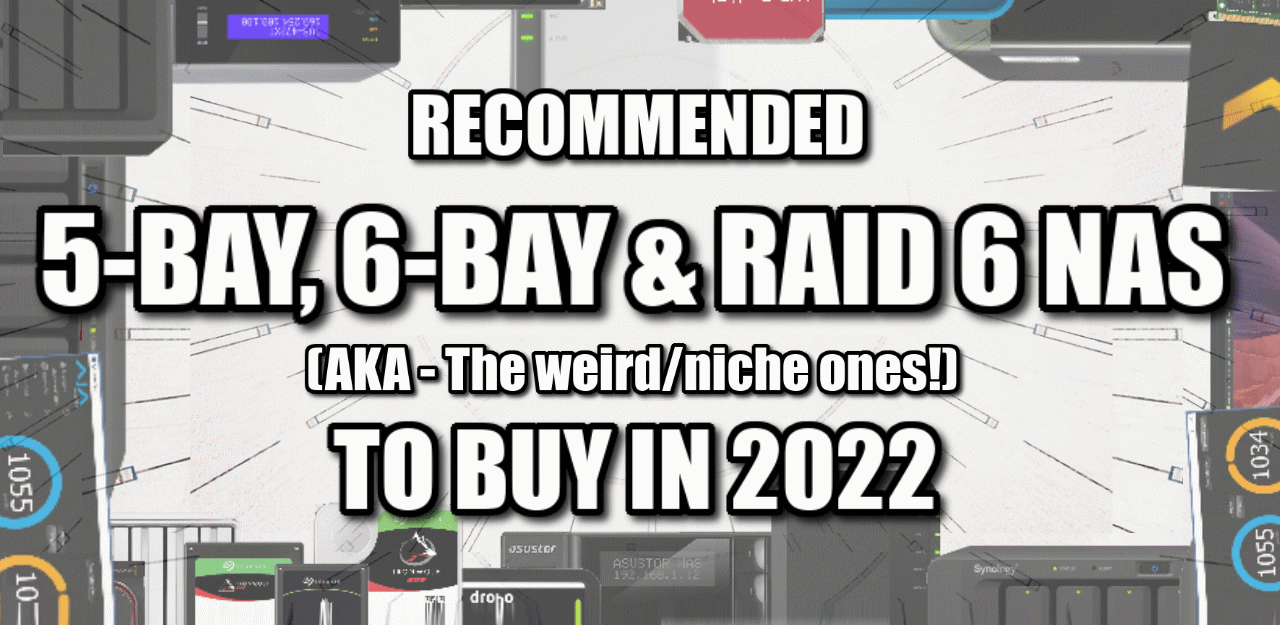





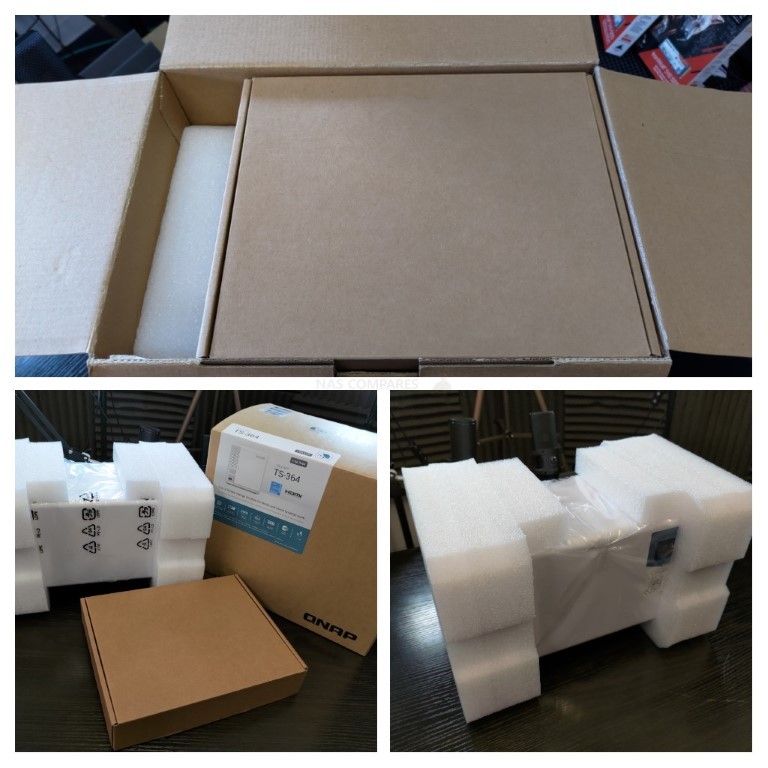


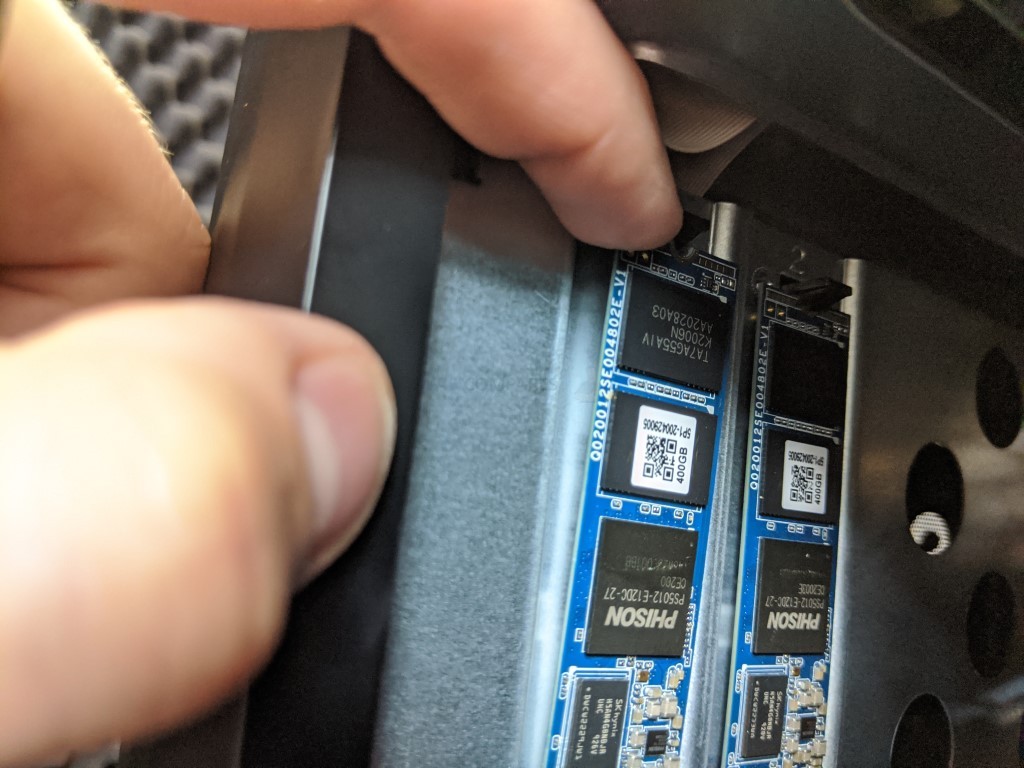





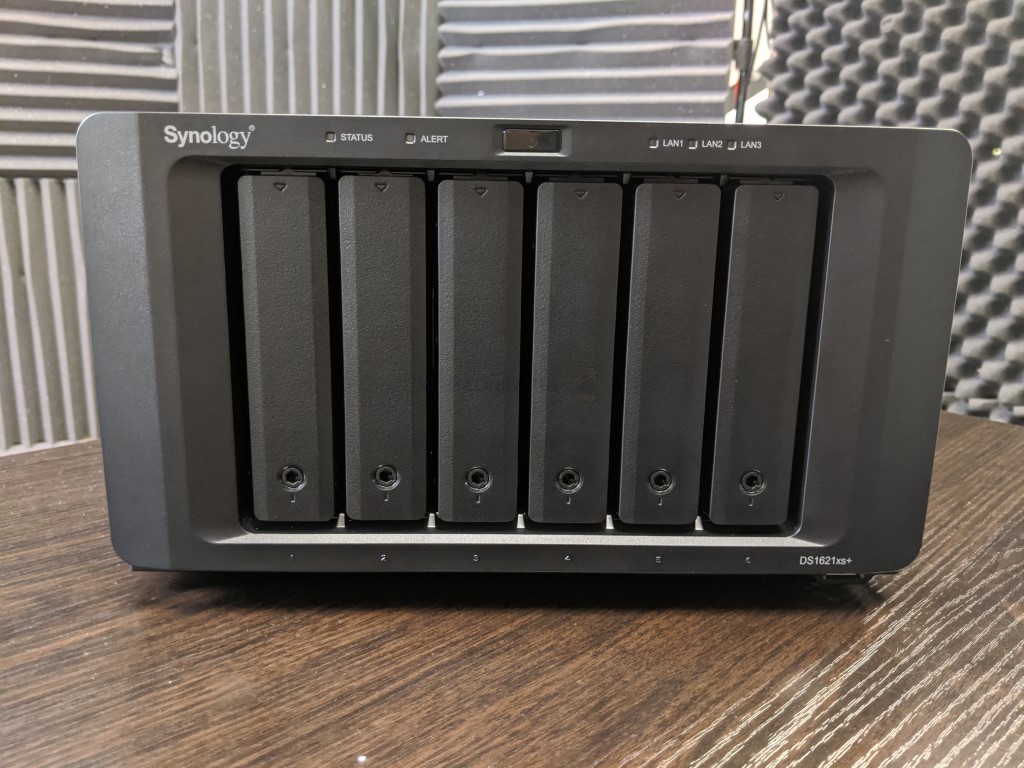

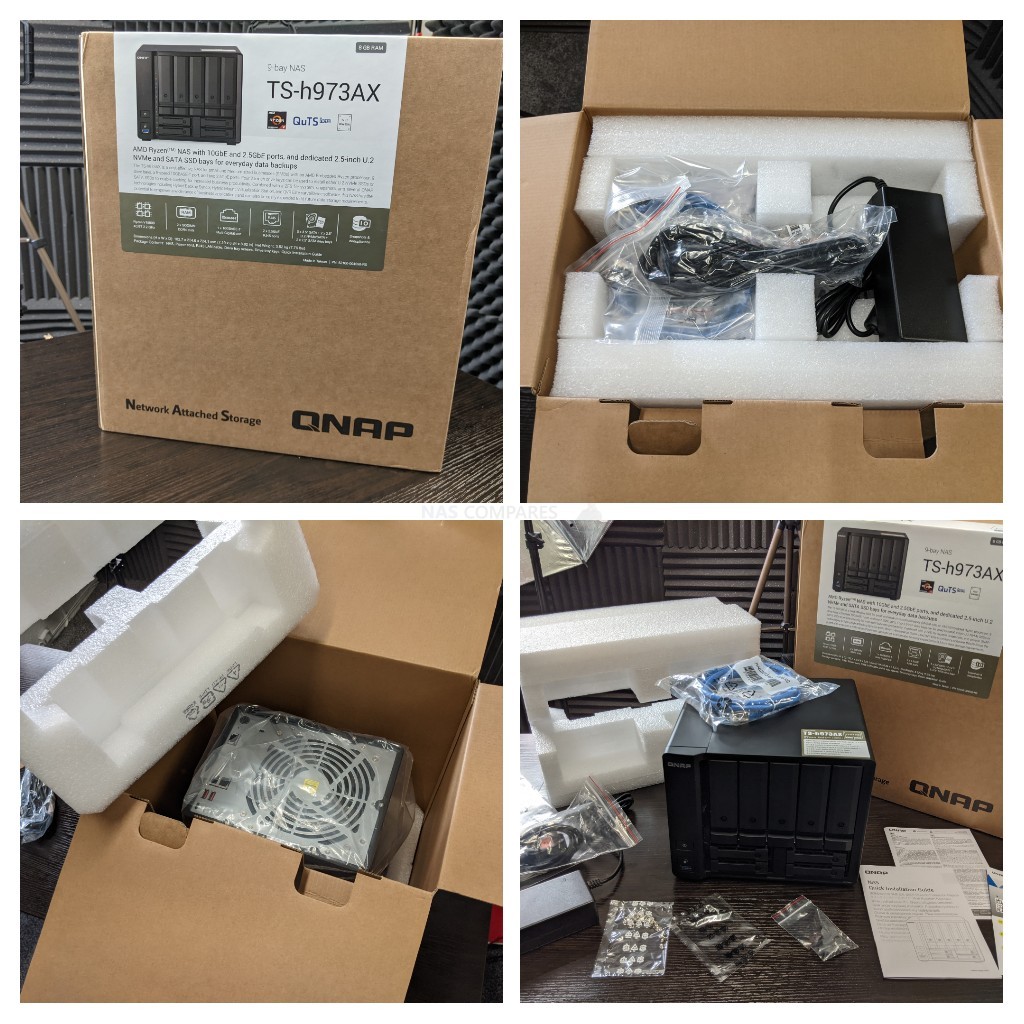


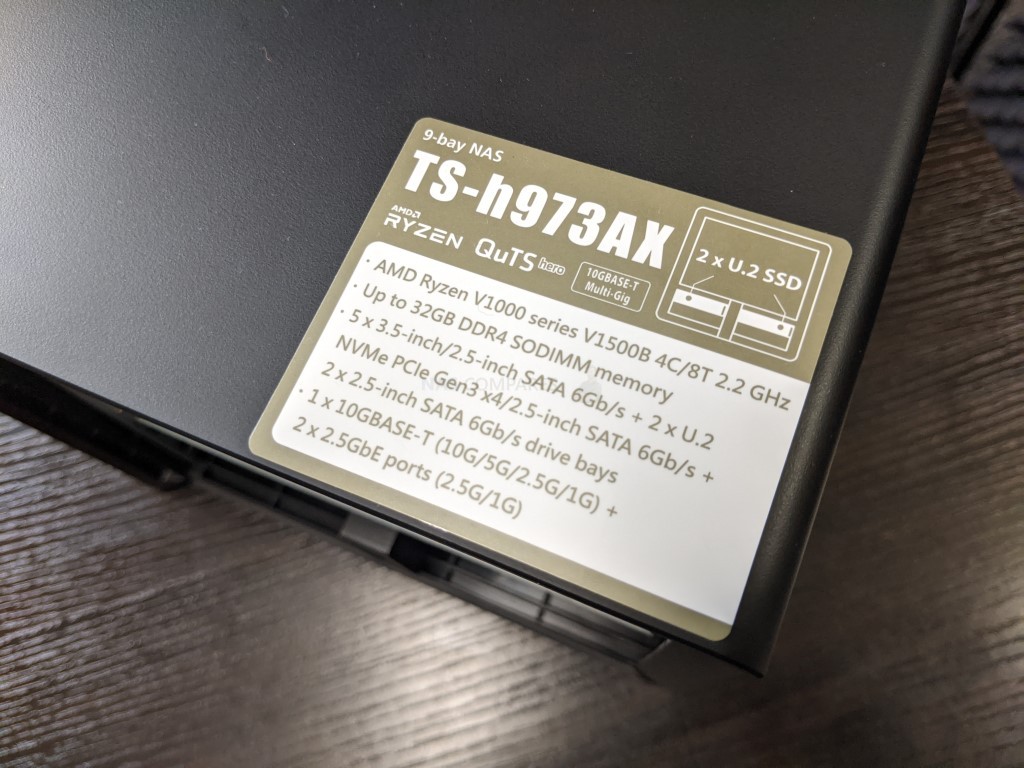





hey bud, just some constructive criticism: boost the audio a little, i have to turn it way up to hear you
REPLY ON YOUTUBE
HMM AMD so not good for Plex?
REPLY ON YOUTUBE
This is fantastic video thanks and my comment is not on the video, but on my experience having owned a TS-h973AX. My unit failed within 2 years. The reseller messed up and ‘lost’ my repaired drive and couldn’t source me a new unit. QNAP frankly did not care about my warranty. They were completely fine with the way the reseller dealt with the issue. So anyone buying a QNAP unit, beware. Your warranty with QNAP is useless and cannot be enforced.
REPLY ON YOUTUBE
why do they say that the 8gb is non expandable if there is an empty slot?
REPLY ON YOUTUBE
How is this as a plex media server?
REPLY ON YOUTUBE
Thanks for the informative video. Do you have any recommendations dor a NAS with QNAPS quick access that allows to connect via USB-C and transfer files directly to the NAS from a non computer device e.g. a camera?
REPLY ON YOUTUBE
I’m confused by the review (written one). You state that gen 3x 2 is a downside but that’s twice the lanes of the ts-464 or the 462… granted there’s no pcie but surely the native M2s are quicker no?
REPLY ON YOUTUBE
I know this is an old thread, but I wanted to put a warning out there for anyone looking at the TS-364 8G. I’ve had this NAS for 14 months now and have had nothing but problems with it. To their credit, QNAP technical support has been responsive and worked to resolve the problems, but this has not resolved the core issue which, I think, is problem with the hardware. The unit fails in many ways and often becomes unavailable via Qfinder without cause. I’ve asked QNAP to replace the unit under warranty but they have refused saying that as long as technical support is able to get the NAS working again there is no warranty issue. I would estimate that the unit is down about 25% of the time. I’m using it for basic media storage (photos and video).
REPLY ON YOUTUBE
can you upgrade the ram yourself ?
REPLY ON YOUTUBE
5 Bay ones are more specific for RAID6/SHR2 use (only cost 1 bay more in price £80-120) , so you still have 3 disks worth of storage still vs 4 bay in RAID5/SHR1
that last qnap one is optimized for QuTS hero zfs so effectively it has 5/7 bays available as 2 of the sata bays are needed for the os ideally and other 2 for read cache or fast storage
REPLY ON YOUTUBE
Great suggestions
REPLY ON YOUTUBE
I ordered this NAS but while in transit to my door, I saw this review and realized that it doesn’t have the Hybrid RAID (SHR) that I guess ONLY the lower-end Synology NAS systems come equipped with. Why on Earth would Synology take OUT this useful feature from of a higher end model is beyond me! I hope that the folks here at NASCompares really sticks it to Synology so that they implement it into future higher-end NAS boxes.
I understand that SHR is perhaps not the most efficient of RAID configurations, but anyone who has HDDs of varying sizes like I do needs to use a Hybrid RAID otherwise there will be tons of wasted space. So instead of keeping the functionality in the higher end systems and allowing the user to decide what they want to use, Synology removes the feature and forces us to use a traditional RAID configuration where all the HDDs need to be the same size to fully utilize the space.
So, Synology, instead of getting $1,700 from me, you’re going to only get $700 on a lesser model when I return this one for one that has SHR…. and I’m then not as happy of a customer for getting something less than I was expecting. Boo Synology, Boo!
REPLY ON YOUTUBE
can this sync dropbox teams folders?
REPLY ON YOUTUBE
Qnap states on their Website that the TS-364 is “High End” Home NAS vs the TS-433 is “Middle-Range” Home NAS. What do you think how they are different from each other besides the missing 2 x M.2 2280 PCIe Gen 3 x2 slots, RAM and CPU Difference vs the additional 4th drive Bay? Would you rather go for the obvious more powerful 3Bay NAS or the ability to use a 4th HDD?
REPLY ON YOUTUBE
So it’s there no way to not use zfs? I would prefer btrsfs
REPLY ON YOUTUBE
How do I know if the disks are spinning down? In the manual on the led section it mentions nothing about it…
REPLY ON YOUTUBE
Slash!
REPLY ON YOUTUBE
Great review! This really what I’m looking for, I just wish it checked these three boxes:
– nicer aluminum enclosure and not cheap plastic
– better sound isolation
– a second 10GbE with link aggregation
Clearly that would have added upwards of 20% to the cost, but I honestly think the market would support that.
REPLY ON YOUTUBE
Can those 2 ssd work like Apple function drive ? So user can raid 1 2 ssd and raid 5 3 hdd and get the most out of read and white form the ssd and safety for raid 5 ?
REPLY ON YOUTUBE
Been watching your channel since 2018. “(I hate Seagulls)” moments. Hysterical. Always enjoy you informative & well explained NAS content. Now if only the QNAP site was as easy to understand as your videos. I couldn’t get my hands on the QNAP TVS-872X NAS, so I eneded up with the purchase of a QNAP TS-673A with 16GB. I’m trying to figure out if sending this one back and kicking up another $700-$900USD would be a better choice in obtaining the QNAP TVS-872x (with an i5) and minimum RAM of 16GB. All for the sake of PLEX Media Server + 4K, h.265 and storing our family videos and photos. Thanks?
REPLY ON YOUTUBE
What would you recommend between a 4 bay or a 5 bay and between zfs and raid 5 or other
REPLY ON YOUTUBE
Is Synology ds920+ worth buying today? My budget is around 500usd and I would like to get a nas with great software. Are there any other recommendations, would like to go for more than 2bays
REPLY ON YOUTUBE
There is no way you will get this for anywhere near 350 price point try 450+
REPLY ON YOUTUBE
Can the 1 touch backup work for a phone?
REPLY ON YOUTUBE
Good morning everyone, after a few months with this product TS-h973AX it has proven to be the most unreliable piece of hardware from QNAP. Totally unstable, becomes unaccessible while using the web interface or SMB or any other way. Worst part since it doesn’t have a front LCD panel you have no idea what’s going one. Will be returned for RMA but where to store 5x 14TB, 2x2TB NVMe Cache and 3x 2TB SSD’s of data in the meantime.
REPLY ON YOUTUBE
I am confused, does it have…
M.2 2280 PCIe Gen 3 *x2* slots
or
M.2 2280 PCIe Gen 3 *x4* slots
Hardware specs say *x2*
compatibility list suggests *x4*
REPLY ON YOUTUBE
I would really like to buy this nas, but I cannot find it anywhere for sale.
REPLY ON YOUTUBE
Concerning the TS364 – it looks great, but is kind of hampered by only 2x M.2 slots, a 3xM.2 + 3xHDDs would sound better. And they could also marry this device to their WiFi routers/LAN switches similar to their other edge solutions – a smaller 3×3.5 body with say builtin “only” 5-8x 2.5GbE and an AX/AC WiFi mesh sd-wan router could make it a far more unique solution – an all-in-one home/small-business network central hub, not too big, but big enough for the drives and to place the antennas of the WiFi component to provide better coverage (together with mesh to allow for the device to stay hidden without prospective loss) and to put a few, eg. 8, 2.5GbE ports for the cabled network 😉 This could have answered a question/feature-requests some users would find even more enticing than the current bigger edge NAS (with those dozen or so of 1GbE ports in a box that’s larger than a 4-bay and a dedicated switch and almost one of those wifi router nodes added as well – thus currently the size/price/perf/features of that qnap is not that great) tries to. Maybe there’ll be a 2022 solution on the basis of this smaller 3/5-bay device – it’d be certainly better then the router attached disk slots/NASes, usually 1 drive served through the router’s efficient chip…
REPLY ON YOUTUBE
I was debating the TS-h973AX and the TS-873 for my NAS solution. I went with the latter. They cost about the same. But I went with higher-capacity (TS-873) vs. multi-tier performance. It was a better choice for me. As a professional photographer, I rarely work directly off the NAS during active projects. Except when working on projects requiring Photoshop. But mostly, it’s an archival NAS. I think for video editing, the TS-h973AX is pretty tough to beat.
REPLY ON YOUTUBE
where would the DS1621+ sitting in
the group also do you sell the open box’s online at a reduced price
REPLY ON YOUTUBE
How in the hell do you know which is the “best NAS to buy in 2022” when ITS STILL FUCKING 2021? Are we seeing into the future now?
REPLY ON YOUTUBE
I haven’t seen the QNAP TS-364 anywhere.
REPLY ON YOUTUBE
The big downside for me to the Synology DS1621xs+ is its limited HDD compatibility list and its Synology SSD only compatibility list. If it wasn’t for that I would have bought one.
REPLY ON YOUTUBE
its -500 celcius and he is wearing an Hawai print…. hahahaha
REPLY ON YOUTUBE
OMG!! I JUST bought the 1520+!! What a video timing!!!
REPLY ON YOUTUBE
I just bought ds1813+ around 100$ and wd sharespace for 2nd backup around 45$. Is it worth?
REPLY ON YOUTUBE
You are awesome
REPLY ON YOUTUBE
Gremlins
REPLY ON YOUTUBE
I realize this is a NETWORK attached storage device but am I able to connect my Mac to one of the USB ports for data transfer as well?
REPLY ON YOUTUBE
I guess I’m not the only one who has had some Gremlins in my NAS…
REPLY ON YOUTUBE
LOL love the gremlins reference.
Thanks for the amazing content, I have only discovered your channel but I’m slowly binge watching as much as I can.
REPLY ON YOUTUBE
Gremlims
REPLY ON YOUTUBE
I have some **GREMLINS** inside my Synology DS218+ 🙂
REPLY ON YOUTUBE
Gremlins in the system are always hard to find 😉
REPLY ON YOUTUBE
The gen 2 usb ports are on the back so you can use these for expansion units – they have not updated their tr002 and tr004 units to usb 3.2 gen 2 but once they do, you can expand the system nicely.
REPLY ON YOUTUBE
Gremlins!
REPLY ON YOUTUBE
Gremlins
REPLY ON YOUTUBE
Gremlins
REPLY ON YOUTUBE
Thanks for sharing!
REPLY ON YOUTUBE
Just as you said. Ts-332x which I have, has 10gbe. I have no idea why this one doesn’t have that.
Maybe you could use usb adapter to use thoes fast usb to connect to network but if not then I will wait for next model that will have 10gbe.
REPLY ON YOUTUBE
Not the only one with GEMLINS in their Nas
REPLY ON YOUTUBE
Very thorough review!
REPLY ON YOUTUBE
I could use a new NAS, mine has many Gremlins
REPLY ON YOUTUBE
Gremlins
REPLY ON YOUTUBE
Interesting Nas thanks for the video. Movie is “Gremlins”
REPLY ON YOUTUBE
I have a few gremlins that are slowly eating away at my available storage. This one is very tempting as my first step into the NAS pool
REPLY ON YOUTUBE
Took a while but found them Gremlins.
REPLY ON YOUTUBE
Gremlins
REPLY ON YOUTUBE
Gremlins
REPLY ON YOUTUBE
My old hardware is starting to make some rather strange noises. Must be some GREMLINS making a mess.
REPLY ON YOUTUBE
So, my current DS218 is starting to get some GEMLINS and getting full so a DS420+ would be a great upgrade. All the way down here in the colony we are a long way away but love your reviews, comments, guides and weekly quick update. Keep up the good work !!
REPLY ON YOUTUBE
This makes for a good Christmas story; this tiny qnap Elf should eliminate the gremlins which Synology is imposing on its HDD
REPLY ON YOUTUBE
GREMLINS
REPLY ON YOUTUBE
Gremlins
REPLY ON YOUTUBE
Gremlins
REPLY ON YOUTUBE
Home Alone!
REPLY ON YOUTUBE
Gremlins
REPLY ON YOUTUBE
Gremlins
REPLY ON YOUTUBE
Great Video no GREMLINS here
REPLY ON YOUTUBE
GREMLINS!!!
REPLY ON YOUTUBE
Hope there are no GREMLINS on my next DS922+. 🙂
REPLY ON YOUTUBE
Some * GREMLINS * in my NAS are making me watch too many of your videos. 😉 But honestly you are doing great work. Very informative stuff and I am hooked. Keep it up.
REPLY ON YOUTUBE
Gremlins!
REPLY ON YOUTUBE
I am really curious as to why my comment seems to disappear .. I had a question regarding the recent headline “QNAP warns of new crypto-miner targeting its NAS devices”
REPLY ON YOUTUBE
gremlins! Hi from Oz!
REPLY ON YOUTUBE
Haven’t seen them gremlins yet!
REPLY ON YOUTUBE
Don’t feed the Gremlins
REPLY ON YOUTUBE
My money was on a Die Hard NAS reference but looks like “”””GREMLINS”””” got in there instead. Thank you for another honest and informative review.
REPLY ON YOUTUBE
I could use another Nas Gremlins
REPLY ON YOUTUBE
Gremlins
REPLY ON YOUTUBE
Allready know almost all about new 364 but not know about Gremlins 🙂
REPLY ON YOUTUBE
Gremlins!
REPLY ON YOUTUBE
Gremlins but not late on
REPLY ON YOUTUBE
Gremlins?
REPLY ON YOUTUBE
Gremlins
REPLY ON YOUTUBE
GREMLINS……dont feed it data after midnight
REPLY ON YOUTUBE
Gremlins of course
REPLY ON YOUTUBE
I have an older Qnap model currently set to raid 1, if I get this can I just slot the old disks in and I’ll find every file on those without doing anything? And then buy a third equal disk and upgrade to raid 5?
REPLY ON YOUTUBE
Gremlins NAS 🙂
REPLY ON YOUTUBE
Gremlins!! Gotta love gizmo…
REPLY ON YOUTUBE
Long as you don’t do a set up of the NAS past midnight you shouldn’t have any Gremlins issues…..though also make sure pets don’t knock any water on your NAS…..
REPLY ON YOUTUBE
Gremlins Gremlins Gremlins All for the love of Gremlins Thanks for the video @NASCompares Hope you have a great week my cat says Hi
REPLY ON YOUTUBE
Is that the Gremlins version?
REPLY ON YOUTUBE
Gremlins
REPLY ON YOUTUBE
As long as your clock is synced, you don’t have to worry about feeding the gremlins after midnight..
REPLY ON YOUTUBE
Gremlins!
REPLY ON YOUTUBE
I watched the gremlins last year for Christmas. Pretty cute movie
REPLY ON YOUTUBE
No Gremlins in that NAS!
REPLY ON YOUTUBE
Don’t feed them after midnight or you’ll get Gremlins.
REPLY ON YOUTUBE
I could use a new NAS, mine has too many Gremlins
REPLY ON YOUTUBE
Gremlins – very scary ????
REPLY ON YOUTUBE
Gremlins don’t give him any water 🙂
REPLY ON YOUTUBE
Looks like a white goods appliance, or a NAS that could’ve been released around 2005.
REPLY ON YOUTUBE
Dont get them wet (gremlins that is)
REPLY ON YOUTUBE
lol ..no more Gremlins
REPLY ON YOUTUBE
Unless I missed it, the 3 bay suddenly makes it possible to move from Raid 1 to Raid 5. So, a huge percentage jump in storage for a relatively small additional cost vs Raid 1.
REPLY ON YOUTUBE
Wow! That is one hideous looking device. Not sure who is this catered towards. It isn’t something I would want sitting on my desk that’s for sure.
REPLY ON YOUTUBE
Glad they worked out all the Gremlins, as I like to feed mine data after midnight. For those of us that don’t win, we have all won all of this great content! Thanks.
REPLY ON YOUTUBE
I love your channel. It is my one of my go-to when it comes to NAS. That having been said, I don’t think a product review should take more than 10 minutes. I find myself fast-forwarding because at some point, it gets repetitive. Discuss the product, the pros and the cons. Done. Not past videos and older material. Not here for that Just constructive criticism. Hope you see it as such.
REPLY ON YOUTUBE
Great vid
REPLY ON YOUTUBE
Have you done any follow ups?
REPLY ON YOUTUBE
i dont know if you answer these question but anyway . can i put 2.5 inch sata drives non ssd
REPLY ON YOUTUBE
I heard so many issues with qnap I considering the qnap but I’M hearing so many bad things disconnected alot hardware and software issuess I dont know which direction synology with there locked hardrives? so I’m not what diection to go with
REPLY ON YOUTUBE
How does this compare to the RS1619xs+? Considering both for large storage and remote editor server purposes. Haven’t decided on SSD or HDD, but leaning towards HDD for larger storage.
REPLY ON YOUTUBE