New 2022 Generation Terramaster F4-423 NAS Drive Coming Soon
Terramaster continues to flesh out their x423 series with, perhaps, the most interesting entry yet – the new F4-423. Arriving as the follow up to the F4-422, this new NAS arrives with (short of a PCIe slot) pretty much everything the most recent NAS hardware options from their competitors are offering at the 4-Bay level in the hardware department and at a price point of around £100 cheaper too. So, already I can imagine budget NAS buyers who have been looking at Terramaster solutions will be pleased to hear that. Terramaster has been in the NAS market noticeably shorter than the likes of Synology or QNAP, and although their TOS platform still lacks a few of the ‘killer apps’ of the likes of DSM and QTS, it is still keeping things competitive (with their recent TOS 5 beta revealing new AI photo recognition, surveillance software, multi-site backup tools and more). So, let’s find out a little about the new F4-423 and what it has to offer NAS users in 2022.

Hardware Specifications of the Terramaster F4-423 NAS
The hardware specifications of the F4-423, especially for the price point compared with their bigger rivals Synology and QNAP, is pretty impressive. The system arrives with a current 2022 NAS CPU choice, the N5105/N5095 (blame the pandemic and hardware shortages for the different CPu choices), 4GB of DDR4 memory (that can be upgraded to a surprisingly high 32GB), 2.5GbE network connectivity and even features USB 3.2 Gen 2 Ports for 10Gb/s backup storage options locally.
| Processor | |
| Processor Model | Intel® Celeron® N5105/N5095 |
| Processor Architecture | X.86 64-bit |
| Processor Frequency | Quad Core 2.0 GHz (Max burst up to 2.9 GHz) |
| Hardware Encryption Engine | √ |
| Hardware Transcoding Engine | H.265 (HEVC), MPEG-4 Part 2, MPEG-2, VC-1; maximum resolution: 4K (4096 x 2160); maximum frame rate per second (FPS): 60 |
| Memory | |
| System Memory | 4GB |
| Pre-installed Memory module | 1 |
| Total Memory Slot Number | 2 (SO-DIMM) |
| Maximum Supported Memory | 32 GB (16 GB + 16 GB) |
| Note | TerraMaster reserves the right to replace memory modules with the same or higher frequency based on supplier’s product life cycle status. Rest assured that the compatibility and stability have been strictly verified with the same benchmark to ensure identical performance. |
| Storage | |
| Disk Slot Number | 4 |
| Compatible Drive types | 3.5″ SATA HDD |
| 2.5″ SATA HDD | |
| 2.5″ SATA SSD | |
| Maximum Internal Raw Storage Capacity | 80TB (20TB x 4) (Capacity may vary by RAID types) |
| Max Single Volume | 108TB |
| Drive Hot Swap | √ |
| Note | . Hard drive vendors will release their latest models of hard drives, and Maximum internal raw storage capacity may be adjusted accordingly. |
| . The maximum single volume size is not directly related to the maximum raw capacity. | |
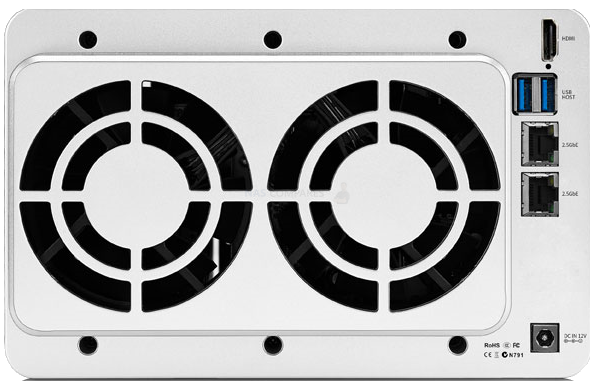 |
|
| Internal Drive | EXT4,BTRFS |
| External Drive | EXT3, EXT4, NTFS, FAT32, HFS+ |
| External Ports | |
| RJ-45 2.5GbE Network Jack | 2 |
| USB Port | 2 (Type-A USB 3.2 Gen 2 ( 10Gb/s)) |
| HDMI | 1 |
| M.2 NVMe Slot | 2 (PCIe3.0 x1) |
| Appearance | |
| Size | 227 x 225x 136 mm |
| Packaging Size | 300 x 275 x 186 mm |
| Weight | Net Weight: 2.3 Kg Gross Weight: 3.6 Kg |
| Others | |
| System Fan | 80 mm x 80 mm x25mm 2 pcs |
| Fan Mode | Smart, High speed, Middle speed, Low speed |
| Noise Level | 27.4 dB(A) (Fully loaded Seagate 4TB ST4000VN008 hard drive(s) in idle state) |
| Power Supply | 90W |
| AC Input Voltage | 100V – 240V AC |
| Current Frequency | 50/60 Hz, single frequency |
| Power Consumption | 35.2 W (Fully loaded Seagate 4TB ST4000VN008 hard drive(s) in read/write state) |
| 13.9 W (Fully loaded Seagate 4TB ST4000VN008 hard drive(s) in hibernation) | |
| Limited warranty | 2 years |
| Certificate | FCC, CE, CCC, KC |
| Environment | RoHS, WEEE |
| Temperature | |
| Working Temperature | 0°C ~ 40°C (32°F ~ 104°F) |
| Storage Temperature | -20°C ~ 60°C (-5°F ~ 140°F) |
| Relative Humidity | 5% ~ 95% RH |
| Package Contents | |
| Host unit (x1) | |
| Power cord (x1) | |
| RJ-45 network cable (x1) | |
| Quick Installation Guide (x1) | |
| Limited Warranty Note(x1) | |
| Screws(a few) | |
What is really impressive about the new F4-423 NAS compared against older generation Terramster desktop servers is that this system ALSO includes 2x M.2 NVMe SSD bays. That means that this 4 Bay SATA HDD/SSD NAS can also be bolstered with 2x NVMe SSD (at PCIe Gen 3×1 = 1000MB/s). It is still unconfirmed if these bays are designed purely for SSD caching, or the TOS system supports their use in storage pools, but still. Very impressive indeed.

To put this into perspective, at the time of writing, this NAS provides the same hardware configuration of the QNAP TS-464 (minus the PCIe Upgrade slot) and Asustor Lockerstor 4 Gen 2 (though only having 2x NVMe, not 4x NVMe). We are still waiting to see what the Synology offering for the 4-Bay 2022 generation will include (perhaps the Synology DS922+ or DS923+ will surprise us), but right now, this $499/£439 NAS drive has ALOT of bang for your buck in the hardware department. Let’s take a look at the software that the F4-423 NAS includes.
Software Specifications of the Terramaster F4-423 NAS
The TerraMaster F4-423 is perfect for high-load workflows with a high level of concurrent user access. It is designed to provide excellent storage and easy user management for businesses with backup and recovery solutions. The TOS platform might not be as advanced as the QNAP QTS or Synology DSM platform (as those brands provision more of their price tags towards software), but as a default set of tools and services, TOS provides pretty much all the standard and expected applications, alongside browser based access for system management, file management and all presented in a glossy GUI. We have reviewed this NAS GUI and platform back in 2019 in Version TOS 4 HERE, but the brand is currently working on TOS version 5.0, with promised improvements in the user interface, security, applications and responsiveness. We were lucky enough to get access to an early build of Terramaster TOS 5.0 and you can find out more in the video below.
A newer beta of TOS is currently in the public beta testing phase and includes an IP camera supported surveillance software platform, AI photo recognition application, improved browser response, more intuitive backups applications, 1 click system isolation mode and a bunch of new storage service add ons. There will be a follow-up video on the newer TOS 5 Beta soon.
The Terramaster F4-423 NAS – Price & Release Date
The TerraMaster F4-423 4-Bay High-Performance NAS will retail for $499/£439. To learn more about the all-new F4-423, please visit TerraMaster.com or view the product page directly HERE
📧 SUBSCRIBE TO OUR NEWSLETTER 🔔
🔒 Join Inner Circle
Get an alert every time something gets added to this specific article!
This description contains links to Amazon. These links will take you to some of the products mentioned in today's content. As an Amazon Associate, I earn from qualifying purchases. Visit the NASCompares Deal Finder to find the best place to buy this device in your region, based on Service, Support and Reputation - Just Search for your NAS Drive in the Box Below
Need Advice on Data Storage from an Expert?
Finally, for free advice about your setup, just leave a message in the comments below here at NASCompares.com and we will get back to you. Need Help?
Where possible (and where appropriate) please provide as much information about your requirements, as then I can arrange the best answer and solution to your needs. Do not worry about your e-mail address being required, it will NOT be used in a mailing list and will NOT be used in any way other than to respond to your enquiry.
Need Help?
Where possible (and where appropriate) please provide as much information about your requirements, as then I can arrange the best answer and solution to your needs. Do not worry about your e-mail address being required, it will NOT be used in a mailing list and will NOT be used in any way other than to respond to your enquiry.

|
 |
UGREEN NAS Now has iSCSI, 2FA and Jellyfin (and more) - FINALLY!
Seagate 30TB Ironwolf and EXOS Hard Drive Review
Why Do Cheap NAS Boxes EXIST????
Minisforum N5 Pro NAS - Should You Buy?
UGREEN DH4300 & DH2300 NAS Revealed - Good Value?
Aoostar WTR Max NAS - Should You Buy?
Access content via Patreon or KO-FI






Look like a have a major problem I lost access to my nas , F2-210 2 drives I can not get into my system(TOS), I had the systems for a few years(3), I tried to shutdown system nothings happens, followed the steps from TM support web site no go. Now TNAS PC does work. I need a lot of HELP?
REPLY ON YOUTUBE
Why dont review Firewall pls?
REPLY ON YOUTUBE
Love how terramaster says go to TOS > Control Panel > General settings > Software update MY NAS IS DEADBOLT LOCKED no way to update it
REPLY ON YOUTUBE
Hello, can TOS 5.0 display videos directly to TV/monitor via hdmi now for f4-421 model? Thanks.
REPLY ON YOUTUBE
Is there a way for you to check if this allows you to display the new OS through the built in HDMI port that is available on some units like the F4-421? I have watched your earlier videos and I remember you saying that they were hinting at adding that ability sometime down the road. Thanks for the videos, I appreciate them!
REPLY ON YOUTUBE
What do you think of AMBER X Smart Personal Cloud Storage.?
REPLY ON YOUTUBE
Much better that the Qnap OS that is for sure and if Synology don’t pay attention a continues to lunch proprietary crap many this one will start taking some share, well done Terramaster.
REPLY ON YOUTUBE
TOS (same as “TermsOfService”), what a weird name for a OS. I hope you won’t break that TOS by watching movies with your NAS lol
REPLY ON YOUTUBE
Important News for Terramaster NAS users, There are reports of TNAS devices being targetted by Ransomware, learn more here – https://nascompares.com/2022/01/18/terramaster-nas-drives-being-attacked-by-ransomware/
REPLY ON YOUTUBE
Does anyone know if you can mount a drive like google drive via rclone. Thanks
REPLY ON YOUTUBE
THESE TERRAMASTERS HAVE HORRIBLE SOFTWARE. I BOUGHT A F4-210 4 BAY AND IT CONSTANTLY DISCONNECTS FROM MY NETWORK. I GOOGLED IT AND ITS A PRETTY COMMON PROBLEM. WHEN I WENT THRU THE FORUMS POST ON THIS ISSUE TERRAMASTERS ANSWER WAS ALWAYS REINSTALL TOS BUT THIS ONLY FIXES ISSUE FOR SOME PEOPLE. I HAVE REINSTALLED TOS 3 TIMES NOW AND IT STILL RANDOMLY DISCONNECTS FROM MY NETWORK LEAVING MY EMBY SERVER UNABLE TO SHOW MOVIES AND TV SHOWS I HAVE ON THE DRIVE.
REPLY ON YOUTUBE