The Samsung 990 Pro NVMe SSD FULLY Revealed
For those that have been closely following the world of SSDs in summer 2022, one of the most intriguing leaks of a future product was undoubtedly the reveal on the PCI-SIG pages of a SAMSUNG 990 Pro that was reported to be a PCIe Gen 5 SSD. However, just a week later and now Samsung has put us out of our misery with the official reveal and launch of this new PCIe Gen 4.0 SSD! Now before you say “but wait, the Samsung 980 Pro is PCIe 4 – why should I care about the Samsung 990 Pro?”, it is worth highlighting that this new drive is designed to bolster the existing PCIe4 product family from Samsung and (much like the WD Black SN850X released in July 2022 – Review here) is an upgraded and far superior alternative for 2022, delivering improved speeds and increased power efficiency, optimized for graphically demanding games and other intensive tasks including 3D rendering, 4K video editing and data analysis. The new Samsung 990 Pro also seemingly benefits from the latest V-NAND and a new proprietary controller, the 990 PRO series offers the highest speed currently available from the PCIe 4.0 interface. The SSD delivers sequential read and write speeds of up to 7,450MB/s and 6,900MB/s, respectively, while 4K random read and write IOPS come in at up to 1.4 Million and 1.5 Million respectively. The result is a 55% improvement in random performance over the 2020 released Samsung 980 PRO (depending on your hardware/storage setup). Samsung claims that the new 990 PRO is particularly well-suited for heavy gaming as well as creative and productivity tasks. Let’s discuss everything we know about this new SSD.
 |
|
|
|
Hardware Specifications of the Samsung 990 Pro SSD
The full hardware specifications that Samsung have provided on the new 990 Pro give you the solid specs, whilst unsurprisingly keeping a little quieter on the proprietary stuff (such as that in-house controller and V-NAND depth/layer count). However, they do highlight that the Samsung 990 Pro will arrive with a new NVMe Controller, as well as running on NVMe 2.0 architecture. Samsung’s newly designed controller dramatically improves the SSD’s power efficiency by up to 50% compared to the 980 PRO. Alongside this the Samsung 990 PRO employs a nickel coating on the controller and a heat spreader label on the drive for reliable thermal management, something we have seen brands such as Sabrent Rocket 4 Plus and the Viper VP4300 from Patriot employ to great temperature dissipating success. Samsung’s Dynamic Thermal Guard technology further ensures that the drive’s temperature stays in the optimal range.

The Samsung 990 PRO also arrives in a newly designed Heatsink option, that offers an additional layer of thermal control while its RGB lights add more style to the drive. Samsung’s 990 PRO is also an excellent solution for laptop and desktop upgrades as well as for build-your-own PCs, providing a significant performance boost while using less power for increased battery life and thermal management. Right now, the main questions on people’s lips (well – those more versed in SSD tech at least) are:
- That New Controller! Will this be exclusive to the 980 Pro product line, introduced to new-gen releases and will the older Samsung 980 Pro benefit from it? The answer is almost certainly NO on that last one.
- That In house 3bit V-NAND – How Many layers?
- How hot will it get? The Samsung 980 Pro SSD is an excellent drive, even 2 years after its release. But it has always run a little hot and many will wonder if this drive will be the same, better or worse?
And right now, Samsung is being their usual incredibly tight lip self! But below is what we know:
| Category | Samsung SSD 990 PRO | ||
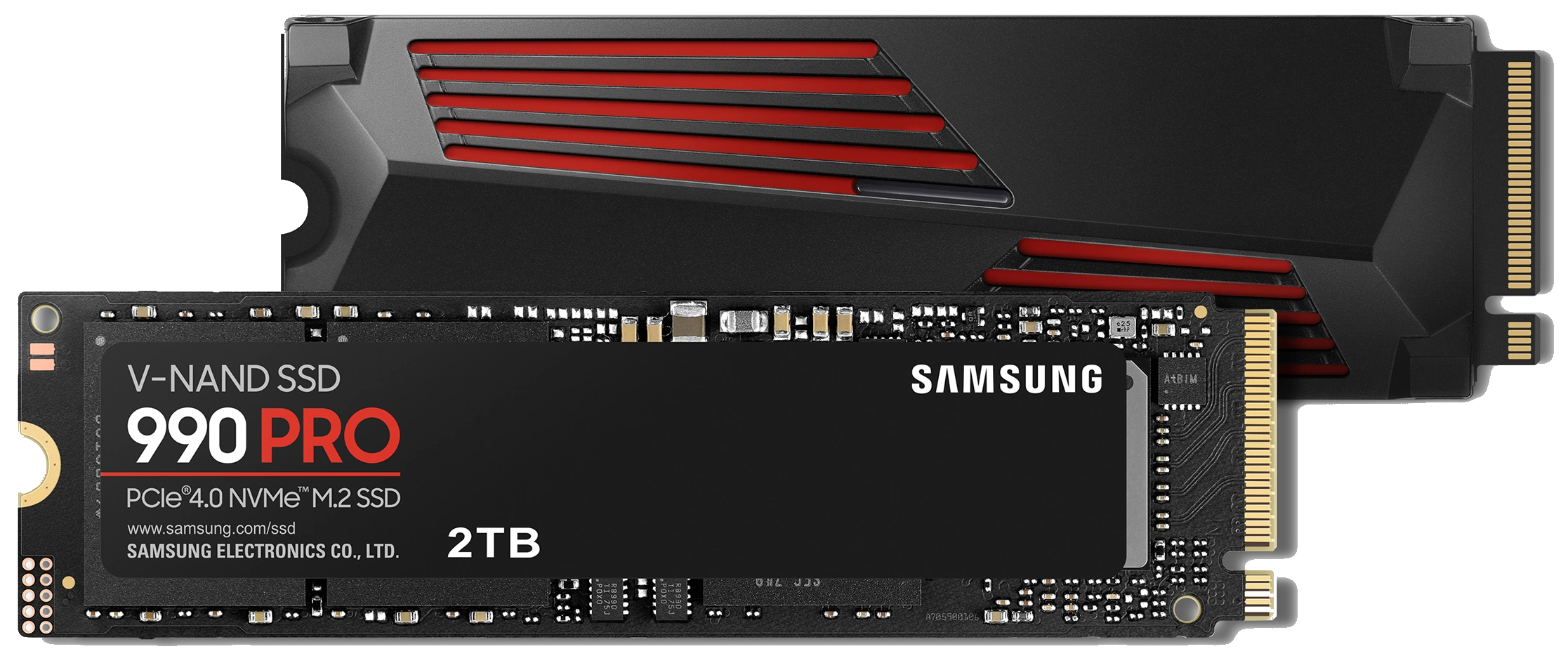 |
|||
| Interface | PCIe Gen 4.0 x4, NVMe 2.0 | ||
| Form Factor | M.2 (2280) Length | ||
| Storage Memory | Samsung V-NAND 3-bit TLC (Layer Count TBC) | ||
| Controller | Samsung in-house controller (TBC) | ||
| Capacity5 | 1TB | 2TB | 4TB (2023) |
| $179 | $309 | TBC | |
| DRAM | 1GB LPDDR4 | 2GB LPDDR4 | 4GB LPDDR4 |
| Sequential Read/Write Speed | Up to 7,450 MB/s, Up to 6,900 MB/s | ||
| Random Read/Write Speed (QD32) | Up to 1,400K IOPS, Up to 1,550K IOPS | ||
| Data Encryption | AES 256-bit Full Disk Encryption, TCG/Opal V2.0,
Encrypted Drive (IEEE1667) |
||
| Total Bytes Written | 600TB | 1200TB | 2400TB |
| DWPD | 0.3 | 0.3 | 0.3 |
| Warranty | 5 Year Limited Warranty | ||
Interestingly, the new and improved Samsung 990 Pro still maintains the same durability rating as its predecessor the 980 Pro. Now, although a decent amount of the peak 7,450/6900MB/s seq performance and 1.4/1.5M IOPS comes from that new secret SSD controller architecture, there must be improvements in the V-NAND too, so the continued 0.3DWPD rating might have been an area where improvements could have been made, especially when Seagate’s one-year-old Firecuda 530 more than doubles that durability at 0.7DWPD and is comparable in performance.

We CAN make assumptions on that V-NAND though. Around a week ago, there were reports from Samsung that they were expected to release a 236-layer NAND flash product within this year. In addition, it is planning to open a new R&D center this month and the center will be in charge of developing more advanced NAND flash products. Memory chip makers are competing to increase their layer counts. SK Hynix recently completed the development of a 238-layer product and Micron Technology announced that it developed the world’s first 232-layer NAND flash product. Samsung Electronics’ share in the market is 35 percent, the highest in it. Samsung Electronics’ current layer count record is 176. The company is about to increase it by 60 with its production know-how and competitiveness in price and performance. Perhaps these improvements in V-NAND layer count are were we see these further improvements.
Why Didn’t Samsung Release a PCIe 5.0 x4 SSD Instead?
It’s a very good question! When the early erroneous leaks appeared a little over 10 days ago via PCI-SIG that this drive was being listed as a PCIe Gen 5 SSD, It made ALOT of sense. Aside from the SSD industry starting to move into the area of commercial PCIe5 SSDs towards the end of 2022, it made sense for Samsung to try to get ahead of everyone else in this new SSD generation after arriving around a year into the PCIe4 generation, a tad sandwiched between a flurry of their competitor’s products. Perhaps Samsung does not have a PCIe 5 Generation Controller ready (outside of enterprise flash developments) leaving that big 3rd party SSD Controller giant Phison with their E26 Controller to start making waves (with several examples from Kingston, Corsair and Gigabyte revealed at everything from CES 2022 to Computex in H1 2022). Right now, if you are looking for a PCIe 5 SSD from Samsung, then the best and closest drive coming is the Samsung PM1743, which is reported to be capable of 14GB/s Sequential read and 2,500K 4K random read IOPS.

When Will the Samsung 990 Pro SSD Be Released?
According to the brand’s own reports/press-releases, the Samsung 990 PRO will be available worldwide starting this October with the manufacturer’s suggested retail prices (MSRP) of $179 for the 1TB model and $309 for the 2TB. A 4TB capacity version will become available in 2023.
📧 SUBSCRIBE TO OUR NEWSLETTER 🔔
🔒 Join Inner Circle
Get an alert every time something gets added to this specific article!
This description contains links to Amazon. These links will take you to some of the products mentioned in today's content. As an Amazon Associate, I earn from qualifying purchases. Visit the NASCompares Deal Finder to find the best place to buy this device in your region, based on Service, Support and Reputation - Just Search for your NAS Drive in the Box Below
Need Advice on Data Storage from an Expert?
Finally, for free advice about your setup, just leave a message in the comments below here at NASCompares.com and we will get back to you. Need Help?
Where possible (and where appropriate) please provide as much information about your requirements, as then I can arrange the best answer and solution to your needs. Do not worry about your e-mail address being required, it will NOT be used in a mailing list and will NOT be used in any way other than to respond to your enquiry.
Need Help?
Where possible (and where appropriate) please provide as much information about your requirements, as then I can arrange the best answer and solution to your needs. Do not worry about your e-mail address being required, it will NOT be used in a mailing list and will NOT be used in any way other than to respond to your enquiry.

|
 |
Minisforum N5 Pro NAS - Should You Buy?
UGREEN DH4300 & DH2300 NAS Revealed - Good Value?
Aoostar WTR Max NAS - Should You Buy?
Xyber Hydra N150 NAS Review - Is This COOL?
Minisforum N5 Pro vs Aoostar WTR Max - The BIG Showdown
Do MORE with Your M.2 Slots - GREAT M.2 Adapters!
Access content via Patreon or KO-FI






holy yappppppppppppppppppp
REPLY ON YOUTUBE
think its a good solution for photo / video 4k editing etc for a wedding creator? i want 8tb!
REPLY ON YOUTUBE
why nobody gives the actual copy/paste speed of SSDs because these give actual 1GBps to 2GBps.?
REPLY ON YOUTUBE
I have to agree with this except I would add that these M.2 SN850X likes to operate in a temperature envelope of 0c to 70c or 32F to 158F
At least according to the spec sheet.
The M.2 SN850X also records every evil thing you do and reports it to your mom even when you perform an unsafe shut down and shall punish you for it.
I suggest idle temp of 35c to 45c and not a drop over 120F
REPLY ON YOUTUBE
This drive sucks. Every single game crashes
The game mode is so stupid I can’t even believe it if game mode is off game stutter if game mode is on games crash
Rtx4090 i9 14900ks
Rog Maximus Apex motherboard
I have a 980 pro Samsung and every time I suffer from crashing problems on the WD black
I transferred the game over to the 980 and it works and doesn’t crash
I’m sending the stupid drive back to Newegg
Piece of garbage do not buy
Tried tested and true okay maybe I have a faulty drive
But my Samsung drive wasn’t faulty I’m had it with this stupid WD black 8 50x garbage
REPLY ON YOUTUBE
Great content! ????
REPLY ON YOUTUBE
37mins ???? for single ssd
REPLY ON YOUTUBE
BLAH BLAH BLAH, Just rell us if its good for the PS5
REPLY ON YOUTUBE
Pity that WDC dropped backward compatibility (nvme 3, 2 and 1) clearly included in the nvme 4 specification.
REPLY ON YOUTUBE
i have ben saving for a pc good gaming pc for the past 6 years now and yea the wd black sn850x 4TB ssd is something i will have as my C drive. whenni first found out about the drive it was a bit too expensive but now the prices has dropped to acceptable levels which is a relief as my budget is at around 4k$ which means yes i will have a RTX 4k series GPU but also get the benefits of high read and write speeds with that ssd. which is required as not only do i do a lot of modded gaming.. but i also do 3d modeling in blender and coding and such things and yea that ssd together with a RTX 4080 16GB will be a huge upgrade from the 10+ year old setup i currently am working with. not to mention that the new pc will have a much better cpu (a Ryzen 9 7950x 4.5 GHz 81 MB so even better then the one used in the benchmark testing of that ssd) then my current one.. as my current one do not have AVX support.. which has become a big problems when i wanna play games like subnautica BZ and slime rancher 2 as now game devs assume that all computers that ppl are using has that as standard.. but nope.. my current pc do not.. nor do my current motherboard support a newer cpu either due to how old everything is.. so yea i am looking forward to finally getting a new modern gaming pc
REPLY ON YOUTUBE
Thanks for your complete review ????????
REPLY ON YOUTUBE
Is this compatible with Synology 1821+ ?
REPLY ON YOUTUBE
Regarding WD Black SN850X vs. Crucial P5 Plus, I’m a little confused regarding the random read speeds.
In the 1st random read test, the SN850X is 3 times faster than the P5 Plus.
In the 2nd random read test, the SN850X is 3 times slower than the P5 Plus.
So which one is more likely to be faster overall?
REPLY ON YOUTUBE
Why would they not offer the 4tb version with a heatsink? Seems odd to me, and seems like the 4tb would get hotter.
REPLY ON YOUTUBE
Thank you for being extremely thorough, mate. You get a sub ????
REPLY ON YOUTUBE
Nice shirt
REPLY ON YOUTUBE
how is your test for rand4k is so high all other tests I’ve seen are around 75
REPLY ON YOUTUBE
Good quality video with some in-depth history
REPLY ON YOUTUBE
Benchmark starts at 23:23, you’re welcome
REPLY ON YOUTUBE
Dude, is that a Casio calculator watch?
REPLY ON YOUTUBE
mine doesnt even read wtf it doesnt show up in partition either its like it doesnt exist
REPLY ON YOUTUBE
Hello can you tell me how you install bashboard for gaming mode
REPLY ON YOUTUBE
thanks for the view
REPLY ON YOUTUBE
Thanks for the review, just bought it at good Price in 2 To at 119€ ????
REPLY ON YOUTUBE
I have the 4TB version and can only get 3475 MB/s on CrystalDiskMark. I have a Dell Latitude 5591 laptop with an Intel(R) Core(TM) i7-8850H CPU @ 2.60GHz, 2592 Mhz, 6 Core(s), 12 Logical Processor(s), and 32 GB of RAM. Is something wrong, or is this a reasonable speed?
REPLY ON YOUTUBE
Was using a WD SN770 and just replaced it with the 850X 4TB. Very pleased. It hits all the marks.
REPLY ON YOUTUBE
Hi! I have a quick question: would this WD Black SN850X with the heatsink fit in my laptop Predator Helios 300 (2022 version) or should I buy the model without heatsink? Your reviews are always so helpful, thanks! 🙂
REPLY ON YOUTUBE
for ps5 does it change from a nvme 1.3 or 1.4 like this sn850x?
REPLY ON YOUTUBE
Fantastic video
REPLY ON YOUTUBE
prices have dropped 16/03/2023 today on amazon its £87 for 1tb.
REPLY ON YOUTUBE
audio is out of sync
REPLY ON YOUTUBE
Good review thank you Heat likely killed mine..had a heat sink. Installed as a drive to house simple data for VST libraries used in audio software. Installed retail box version on Nov 28, 2022. Dead March 6, 2023. BIOS no longer sees any drive in the allocated M. 2 slot on a Z390 Gigabyte MOBO. Original Intel 2TB M2 and Samsung Ssd SATA from Dec 2019 still there no issues. This is shameful. Some Amazon users rated this drive as 1 star listing failure after failure. In IT for 30 years, this is a first in this short of timeframe. Avoid.
REPLY ON YOUTUBE
Dude, get to the point.
REPLY ON YOUTUBE
teef
REPLY ON YOUTUBE
I use this drive on my production desktop. The difference between this drive and the stock SK Hynix that was in it, is night and day. Very pleased with it.
REPLY ON YOUTUBE
Stuck it into a PCIe 3.0 with half the max speed, and still faster than high quality fastest PCIe 3.0 drive with similar max speeds. Due to bigger faster DRAM on WD drive, random read writes are faster.
Always buy WD, quality and reliability not found in any other. Not Samsung, not Kingston, not Seagate.
REPLY ON YOUTUBE
When are you reviewing this?
REPLY ON YOUTUBE
Hey Nas!
I just bought this m2 but i am unable to install windows.
I installed the harddrive, and using the windows on my SSD it’s possible to see it in diskmanagement and as storage in “computer”
However, i am unable to see it in my windows installation (USB bootable)
I have tried just about everything and i searched google thin without hope, even asked on a forum but no luck..
Please be my saviour <3
REPLY ON YOUTUBE
d ram buffer?
REPLY ON YOUTUBE
Ive Just got this ssd for christmas and have now bought an orico M.2 ssd enclosure with nvme m.2 ssd compatibility, however im unable to initialise the drive and it only appears in disk manager as one that cant be initialised and it appears in device manager but other than that it doesnt work even though its brand new adn it working on some pc’s ive tried but not my own. The conclusion ive come to is either theres something wrong with the drive or my pc having had its operating system upgraded to windows 11 rather than a full clean install and so is having issues detecting it properly, Ive made sure the BIOS is updated and any outstanding updates for my os is installed as windows has a tendancy to disable certain functionality based on if youve updated it or not but low and behold it doesnt work still does anyone know how to fix it?
REPLY ON YOUTUBE
Just picked this drive up, installed it in a new build with: i9-13900k slightly OC, 32GB DDR5-6000 and a 3090 OC. I didn’t think I would see much of a difference between my old off brand M.2 and my new SN850x but I’m here to say it was well worth the $199 I picked it up for. Pcie gen 5 is on the horizon so there are some great deals out there for the top drives. 100% would recommend.
REPLY ON YOUTUBE
4tb is almost the same price as a PS5. Not desirable for me.
REPLY ON YOUTUBE
Thank you!
Can you please expand on why you don’t feel this is a great drive for PS5 application?
4TB currently $450. Every Amazon review is CONSISTENTLY showing PS5 read speeds of just over 6,500 MB/s; highest I’ve seen registered for PS5 application (i.e., Firecuda PS5 read speeds ranging 5,200 – 6,500 MB/s)
REPLY ON YOUTUBE
Just picked up one of these in 1TB for $110 on Amazon, pretty excited to feed my PS5’s thirst for disk space
REPLY ON YOUTUBE
Great vid, thanks!
REPLY ON YOUTUBE
@NASCopares May you or anyone else could please tell me if you have seen SN850X 4TB in your hand that, is 4TB single sided or it is double sided SSD? I am seeing conflicting comments, some says it is single sided and some saying it is double sided! Even in official data sheet they have mentioned exactly same thickness of SN850X regardless the capacity, that means according to data sheet 1TB and 4TB has same thickness, my laptop cannot accept double sided NVMe that’s why I want to be sure if 4TB is one sided (I know 1 or 2TB are one sided)
REPLY ON YOUTUBE
It is a legit drive for gaming. Replaced the drive in my Beelink Ser5 and huge speed difference. I play on a 50 inch Vizio 4k TV that has AMD Freesync.
REPLY ON YOUTUBE
Chill on the meth bro.
REPLY ON YOUTUBE
Juts picked up one on the Black Friday sales for GBP 87.00 for the 1TB version….A steal..
REPLY ON YOUTUBE
What a difference 2 or 3 months make. In the video the WD Black 1TB SN850X w/o heatsink is selling at $159.99. I just picked up, in a Black Friday special, the 2TB SN850X for $154.99.
REPLY ON YOUTUBE
The 4TB version is sold only without a heatsink for a reason: the chips on top are very different in height, so you have to use relatively thick thermal pads to make the heatsink sit properly flat on top. To make it worse: on the bottom, chips are on one half only, which makes it even harder to fit double-sided heatsinks easily, because you can’t use even pressure to make the top side a snug fit.
REPLY ON YOUTUBE
This one or Samsung 980 Pro w/ heatsink?
REPLY ON YOUTUBE
Need real world program/game installation times and loading, especially with the game mode.
REPLY ON YOUTUBE
Picked this up for blackfriday from WD’s website for 180.99 euro pretty damn cheap for such a good drive seeing also how the listing price was 260
REPLY ON YOUTUBE
good in debt video, thx..
a bit of a shame that your system isnt powerfull so it can give the true maximum performance ..
– that is a thing Id like to see, since I do have a 5950X, with a SN750 1TB + SN850 1TB, – and Iam considering upgrading the SN750 to a SN850X 2TB..
REPLY ON YOUTUBE
My laptop has pcie 3.0 still buying this one 2TB because its cheaper than 970 evo plus 2TB option lol.
REPLY ON YOUTUBE
Thanks mate ????
REPLY ON YOUTUBE
Hi would this ssd work in a ps5 with a sabrent heatsink on it?
REPLY ON YOUTUBE
Petabyte….well yeah talk every day about it how far im away from it.
REPLY ON YOUTUBE
Debating this and a sn770 for my sons gaming computer running 5700xt and a ryzen 5600x
REPLY ON YOUTUBE
u got a vid like this for the samsung 980 pro?
REPLY ON YOUTUBE
Get to the point please
REPLY ON YOUTUBE
Just picked up one of these on Amazon for $109 US. Looking forward to tomorrow.
REPLY ON YOUTUBE
Feeling quite happy with myself I just negotiated a 2tb version for £200 on ebay only worry is I don’t think the warranty will be valid as its brought through ebay eeek
REPLY ON YOUTUBE
Voice is not in sync with the mouth.
REPLY ON YOUTUBE
Just got this running in my system today and got almost 7400mb/s read speeds. I’m using a 5950x with 32Gb of 3600mb/s RAM.
REPLY ON YOUTUBE
Please do a comparison between the SN850 and the SN850X in the PS5 with video of gameplay side by side.
REPLY ON YOUTUBE
Imagine in the future people are just gonna casually have a Yottabyte on their phone ????
REPLY ON YOUTUBE
Does it need a heat sink?
REPLY ON YOUTUBE
i want to order a 2tb. I have hard time to decided between Kingston KC3000 and this WD SN850X. Today i see they are the exact same price . Both 5 years warranty and similar performance. KC3000 has more TBW at 1.6PBW and 1.2PBW for the SN850X. 36% price drop on SN850X today
REPLY ON YOUTUBE
is this ssd too hot for a laptop?
REPLY ON YOUTUBE
WD’s dashboard app is absolute dogshit. Never use it except for updates or maintenance, other than that uninstall it when you don’t need it. It absolutely destroys your pc’s performance. It maxes out your cpu usage no matter your settings or how good your cpu is. I contacted their customer support and they installed the app on their pc and were shocked at how much it destroyed their cpu usage also. They even had another rep that had a way more powerful pc try it too and same thing. They had no idea what to do about it. Such a weird pathetic issue. Even if you turned off the background process settings for it and didn’t have the program open there was still processes it was doing destroying your usage. You had to uninstall it completely to get your perf back. It’s been a year now so I’m hoping they maybe fixed it? Idk the whole thing seemed so negligent, careless, and ignorant.
REPLY ON YOUTUBE
Hi, thanks for the informative videos. Have you checked if the 850x comes with the latest firmware since it impacts performance when using enclosures like orico? I have the 4TB version, I tried to check firmware on pc using dashboard but couldn’t get the software to install properly, blank window, I’ll contact WD for that. I got 2450/2700 with the shipped firmware, on mac mini thunderbolt 3, APFS format. Thanks
REPLY ON YOUTUBE
Nice news coverage. Thx. Is there a forum for further discussion?
REPLY ON YOUTUBE
Love your videos and the comparison one’s. Test it on ps5 vs the 850 regular.
REPLY ON YOUTUBE
When Pcie 5.0 drives launch, will you test one in the PS5 ?
Thanks Nas.
REPLY ON YOUTUBE
Nvme slot are left handed. Not right handed.
REPLY ON YOUTUBE
Looking at the fingers, not even it has hit the magical 7000 finger
I am positive cpu and ram and motherboard have influence in final speeds ,
???? even my gigabyte nvme has better stats than your wd .
REPLY ON YOUTUBE
Can you please offer the ssd to mee? I need it so much for my ps5 😀
Thank you in advance 🙂
REPLY ON YOUTUBE
WD Black SN850X (2022) over the SN850 we’ll only see an improvement in write output, but otherwise it’s the same. So whatever is at a better price is worth it.
Firmware – WD Black SN850 – 1TB
611100WD – 01.2021
612100WD – 03.2021
613200WD – 07.2021
614300WD – 09.2021
614600WD – 11.2021
614900WD – 02.2022
Firmware – WD Black SN850X – 1TB
620241WD – 06.2022
REPLY ON YOUTUBE
Re: specs on the flash modules – I’ve been researching drives for a new build for multiple hours now. I’m in the US, where KIOXIA doesn’t sell their consumer grade stuff, but after looking into it, I’m like 90% sure that this is, essentially, almost a rebrand of the KIOXIA exceria pro. The specs are almost identical, and WD’s flash is made by Toshiba’s (kioxia’s) chip fab. In the rest of the civilized world, you can just buy the kioxia drive if you want the speed, but I think in the US, for … marketing reasons (?), you are expected to settle on the WD Black.
REPLY ON YOUTUBE
I love these videos, they’re just so damned entertaining
REPLY ON YOUTUBE
Great video, i also saw some odd heatsinks on Amazon, the new ineo heatsink w/cover, Graugear heatsink w/cover too, they look…well you’d need to see them, temp test with one of those and this ssd would be something on the Ps5.
REPLY ON YOUTUBE
Still be nice in my PS5. I only just got a 2Tb 850 on prime day, but I’ll be looking at the 850X in November. I can offload my 850 to the mrs, mates rates so be both win.
REPLY ON YOUTUBE
You should check out EKWB’s new Quantum Convection M.2 NVMe heat sinks. They’re the company who made the heat sink for the seagate firecuda 530
REPLY ON YOUTUBE
3:45 Sabrent was actually the very first to bring a PCIe 4.0 drive to the market.
REPLY ON YOUTUBE
what is faster?
REPLY ON YOUTUBE
Subscribed this is the best and only YouTube channel that you need to watch in terms of drives.
REPLY ON YOUTUBE
Please do a video with 850x inside the ps5. Thanks!
REPLY ON YOUTUBE
Will u test it on PS5? Would love to see the results
REPLY ON YOUTUBE
I know you said in this video that there’s probably little difference between 850 & 850x in the ps5, but I would like a video with 850x in the ps5.
REPLY ON YOUTUBE
I have always wondered why is the 4TB the same speed as the 2TB, but the 2TB is faster than the 1TB? The 4TB has more DRAM package on the back so you would think it would also increase speed.
REPLY ON YOUTUBE
Been looking for a review of this drive, NASCompares delivered on time as usual !
REPLY ON YOUTUBE
How does the 850x compare to the Firecuda 530?
REPLY ON YOUTUBE
7:31 Should you remove the sticker on the m.2 ssd? asking cause mine is on with a heatsink on it. >_>
REPLY ON YOUTUBE
i personally have never found appealing the value of WD’s ssds. always 10-15% pricier where i live than samsung/crucial/kingston counterparts.
i like the hdds though
REPLY ON YOUTUBE
Hello; thank you for your vidéo and thank you for all of them. What you do is very interesting to compare and chooose the ssd we want for your bugdet.
And your vidéos about the heat on SSD are very interesting for learning.
Have a good week and see you soon.
REPLY ON YOUTUBE