The Synology DS923+ vs DS1522+ NAS Comparison
Synology Diskstation NAS in the 2022/2023 generation saw a surprising overhaul in the traditional hardware specifications of the brand’s 4-Bay and 5-Bay series, ditching Intel Celeron processors and deciding to make the switch to AMD’s Embedded Ryzen series of CPUs. This change, along with it’s effect on the rest of the hardware architecture available and the performance of Synology DSM services, has resulted in a considerable amount of debate by users on the right NAS for their needs. Despite the near half a year release difference between them, the Synology DS1522+ 5-Bay and DS923+ 4-Bay NAS have drawn particular comparison, as the price difference between them is surprisingly small – especially when you factor in the difference in hardware provided by both devices. The DS1522+ is certainly the more expensive of the two, but once you start crunching the numbers of what you get for the money – Does it end up being better value than the DS923+ NAS? That is the aim of today’s article, to figure out which NAS is best for you and your data from 2023 onwards. Let’s begin.
Where to Buy a Product





![]()
![]()

VISIT RETAILER ➤






![]()
![]()

VISIT RETAILER ➤






![]()
![]()

VISIT RETAILER ➤






![]()
![]()

VISIT RETAILER ➤
The Synology DS923+ vs DS1522+ NAS – Internal Hardware
I already touched on this, but these two relatively new NAS systems (at the time of writing) are both built using the AMD Embedded Ryzen family of processors. More precisely, they both arrive with the dual-core, four-thread R1600 x86 64bit CPU, which arrives with a 2.6Ghz clock speed that can burst up to 3.1Ghz when needed. Many users were a little disappointed by a lack of integrated graphics (both because these product families from Synology had always arrived with either an Intel Celeron or Pentium processors, but also because there is an integrated graphics chip in the AMD R1000 family). Although the SMB tier of the 5-Bay generations from Synology (DS1517+, DS1515+, etc) had featured more traditional server-grade file system processors around 5 years ago from Intel, this tier was re-addressed after success in the 6-Bay market by the brand. Although this CPU lacks integrated graphics and is a dual-core, as opposed to a quad-core, it DOES make up for it a much higher base clock speed than previous diskstations in this family, support of ECC memory (error correcting code, checking write actions for inconsistencies and repairing where appropriate) upto 32GB and an increase from PCIe Gen 2 lanes to PCIe Gen 3 Lanes (effectively doubling the internal bandwidth) and this in term allowing a network upgrade option that was sorely absent in the previous generation. Aside from ths, the bulk of the hardware architecture and design remained largely unchanged compared to the last gen, with the advantages being more in how well they ran of how much bandwidth was afforded to them (eg PCIe Gen 3 NVMe SSD Bays, as opposed to PCIe Gen 2). Let’s see how the DS923+ and DS1522+ NAS directly compared in the internal hardware:
| NAS Model | Synology DS923+ NAS | Synology DS1522+ NAS |
| Front Design |  |
 |
| CPU Model | AMD Ryzen R1600 | AMD Ryzen R1600 |
| CPU Architecture | 64-bit | 64-bit |
| CPU Frequency | 2-core 2.6 (base) / 3.1 (turbo) GHz | 2-core 2.6 (base) / 3.1 (turbo) GHz |
| Hardware Encryption Engine (AES-NI) | Yes | Yes |
| Vents |  |
 |
| Memory | ||
| System Memory | 4GB DDR4 ECC | 8GB DDR4 ECC |
| Memory Module Pre-installed | 4GB x1 Module | 8GB x1 Module |
| Total Memory Slots | 2 | 2 |
| Maximum Memory Capacity | 32GB (16GB+16GB) | 32GB (16GB+16GB) |
Moving slightly away from the subject of storage (which we will cover in the next section), there is really only ONE difference between the DS923+ and DS1522+ NAS in terms of internal hardware – that extra 4GB of memory. It’s a small, but (in context) quite important difference. 4GB of DDR4 SODIMM memory would normally set you back around $25-35. However, Synology is pretty strict in terms of their compatibility and support lists for their systems and insist on use of their own branded memory models (with specific ECC and NON-ECC modules for different Diskstation/Rackstation system. The DS1522+ and DS923+ are no exception to this and, when looking at how much it would cost to buy 4GB of ECC DDR4 SODIMM Synology memory, the price point jumps up to $80-100 a module!
Now, there IS the argument that Synology is in charge of the price difference between these devices, the cost of their own memory and therefore technically the ones who are quantifying the difference here. But still, nonetheless – give the $100-120 current price difference between these two NAS devices (and we have ALOT more than memory differences to cover). this 4GB ECC default memory increase in the DS1522+ is already a very compelling reason to pick it over the DS923+. Let’s discuss the storage differences between these two NAS systems (don’t worry, there is alot more to it than an extra drive bay).
The Synology DS923+ vs DS1522+ NAS – Storage Options
Both the DS923+ and DS1522+ NAS support SATA hard drives and SSDs in the main storage bays, as well as supporting the traditional RAID configurations (RAID 0, 1, 5, 6, etc) and even Synology Hybrid RAID (SHR) for fluid storage pools. They also both have PCIe Gen 3 M.2 NVMe SSD bays that can be used for SSD caching (with one difference on this coming up in a bit) and can also both have their storage pools expanded with the official JBOD expansion enclosure – the DX517. DSM has a wide range of storage services and features that can be used by home and business users to really make the most of their server (you can find out more on all the services and tools of the platform in my massive Synology DSM 7.1 NAS Software Video Review here), but from this point onwards, there is DEFINITELY some core advantages in storage that are exclusive to either system over the other. Here are the storage specifications:
| NAS Model | Synology DS923+ NAS | Synology DS1522+ NAS |
| M.2 NVMe SSD Bays |  |
 |
| Drive Bays | 4 | 5 |
| Maximum Drive Bays with Expansion Unit | 9 (DX517 x 1) | 15 (DX517 x 2) |
| M.2 Drive Slots | 2 (NVMe) | 2 (NVMe) |
| M.2 NVMe Services |
SSD Caching and Storage Pool Use | SSD Caching Only |
So, the most straight forward advantage clearly goes to the DS1522+ NAS, with its additional SATA storage bay allowing you to either add an additional drive to your total potential storage pool, increase your redundancy from 1 drive to 2 in a RAID 6/SHR-2 configuration or been have the additional drive bay for a hot spare 24×7. Yes, you are paying extra for the privilege and will have to add the cost of a drive in order to use it (though there ARE some savings to be made on large # of drives in a smaller capacity vs fewer drives of larger capacity with the right RAID config) but that extra bay will can be useful both on day 1 and day 1000!

Talking of Day 1000 and the future, there is the question of expandability. As mentioned, they both support the DX517 JBOD expansion from Synology, but the DS923+ can support 1x expansion and the DS1522+ supports 2x. That means that alongside that extra SATA bay on day 1, the DS1522+ can scale upto 15 bays of SATA storage, whereas the DS923+ caps at 9 Bays. Focusing on the latest generation (at the time of writing) 22TB Hard drives from WD Red and Seagate Ironwolf, that means a total potential capacity of 198TB storage on the DS923+ and 330TB on the DS1522+! Again, all of this is going to cost you more to occupy/populate this additional storage potential, but better to have that option than not at all! So, what on earth can the DS923+ NAS throw up in its defence against the high-level storage potential of the DS1522? Well…
 |
 |
Three Words (technically)… NVMe Storage Pools! The Synology DS923+ NAS is the FIRST Synology NAS to allow its M.2 NVMe SSD Storage pools to be used for either caching OR M.2 NVMe SSD Storage pools! This is a big, BIG deal and kinda shocking that it is NOT available on the DS1522+ NAS (given the incredible similarity in their hardware internally). M.2 NVMe SSDs are around 4-5x more expensive than traditional SATA HDDs (and around 2-3x more expensive than SATA HDDs), as well as NVMe SSDs not being quite as durable as mechanical HDDs – so why is this such a big deal in favour of the DS923+? Well because of PERFORMANCE! Whereas SATA HDDs tend to cap at 200-250MB/s top performance on average and SATA SSDs can hit close to 500MB/s (factoring consistent and sustained performance), M.2 NVMes can hit THOUSANDS of MB/s. Having drives of such high performance restricted to JUST caching use has always been something of a pain for Synology users and they have been the tiniest bit jealous of brands such as QNAP, Asustor and even the value brand Terramaster, which all allow M.2 NVME SSD bays for use in caching or storage pools. This feature ONLY being available on the DS923+ NAS does give it a significant draw in the eyes of users who want to run larger databases, edit photo/video on the NAS or want to host higher-performing VMs. However, it is also worth highlighting that the use of M.2 NVMe SSDs as storage pools on the DS923+ does arrive with a catch! The first catch is that the M.2 NVMe SSD bays on the DS923+ NAS have been capped at PCIe Gen 3 x1 (despite their architecture being PCIe 3×4). This drops their potential bandwidth from 4,000MB/s to 1,000MB/s (remember, bandwidth is the size of the pipe, it’s still up to the SSD t pump the ‘water’ fast enough). There are several theories/official-statements that are floating around online regarding the reason for this, with the most repeated one being that Synology are concerned about the heat generated by the SSD at full speed in this rather compact chassis, so have throttled it to avoid this – but regardless of the reason and it’s validity, it still means that SSDs in this slot cannot really exceed 1,000MB/s (despite many PCIe Gen 3 NVMes hitting 3,000MB/s+ quite easily).
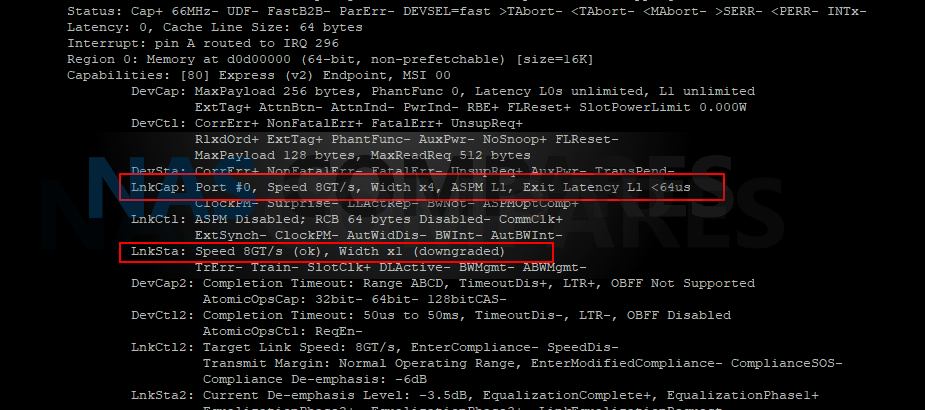
Next up, at the time of writing, ONLY Synology SNV3400 and SNV3410 NVMe SSDs can be used with this feature. If you use non-Synology branded SSDs in the DS923+ NAS, the system will only allow you to use them for SSD caching (listing the non-synology drives as un-verified by the brand and unsupported). Much like Synology memory (discussed earlier), Synology branded SSDs are noticeably more expensive than similarly designed SSDs of the same controller+NAND+Capacity. Synology state this is because these drive’s firmware are designed in parallel with Synology systems, as well as also allowing particular features (firmware updates, more responsive and efficient running, etc) to be possible inside DSM. Regardless of how you look at it, it still means that although this feature of NVMe SSD storage pools on the DS923+ NAS is tremendously appealing, it is being delivered with a degree of compromise.

Overall, although the NVMe SSD Storage pool feature of the DS923+ NAS is really appealing, the DS1522+ just provides a greater degree of storage scalability with its extra bay and two the expandability (remember, just $100-120 difference, which also has the 4GB extra memory). It is looking increasingly slim that the DS1522+ NAS will have an update to allow M.2 NVMe SSD storage pools (though never say never! Plus it can also be done unofficially), but overall I would still heavily recommend the DS1522+ over the DS923+ NAS in terms of storage. Next up, let’s discuss external connectivity.
The Synology DS923+ vs DS1522+ NAS – Ports and Connections
The DS923+ and DS1522+ NAS are extremely similar in terms of external connectivity. Both systems are still sporting 1GbE network ports (though the DS923+ has 2x and the DS1522+ has 4x – so twice the potential network bandwidth with LAG/Port-Trunking/Multi-Channel), but they also now both arrive with the option to upgrade the external network connectivity to 10GbE, thanks to that increased bandwidth/lanes of the AMD CPU over the Intel Celeron in the 2020 generation. Both systems also have USB 3.2 Gen 1 (5Gb/s) connectivity, which can be used for USB storage, UPS’ and a handful of peripheral devices in DSM 7/7.1/7.2, both systems use an external PSU and of course, there are the eSATA expansion ports on either NAS that we have already covered. Let’s see how they compare:
| NAS Model | Synology DS923+ NAS | Synology DS1522+ NAS |
| Rear Ports |  |
 |
| RJ-45 1GbE LAN Port | 2 (with Link Aggregation / Failover support) | 2 (with Link Aggregation / Failover support) |
| USB 3.2 Gen 1 Port | 2 | 2 |
| eSATA Port | 1 | 2 |
| PCIe Expansion | 1 x Gen3 x2 network upgrade slot | 1 x Gen3 x2 network upgrade slot |
| System Fan | 92 mm x 92 mm x 2 pcs | 92 mm x 92 mm x 2 pcs |
| Power Supply Unit / Adapter | 100 W | 120 W |
The network upgrade slot can be populated with the optional E10G22-T1-mini 10GbE adapter (Copper), which costs around $139-149 currently. It is a little expensive for a 1 port upgrade and does mean that a traditional half/full-height PCIe card cannot be installed, but on the plus side, it is a VERY easy installation (slots right in) and the drivers are inside DSM – so no need to download anything extra upon rebooting. At this time, there are no other modules/upgrades supported by this slot, though Synology might look into an SFP+/Fiber alternative or even alternative network ports (its a PCIe 3×2 slot) down the line. Of course, the real question when upgrading these NAS’ is whether a 4-Bay or a 5-Bay can actually saturate (fill) a 1,000MB/s connection – especially when you factor in the RAID configuration?
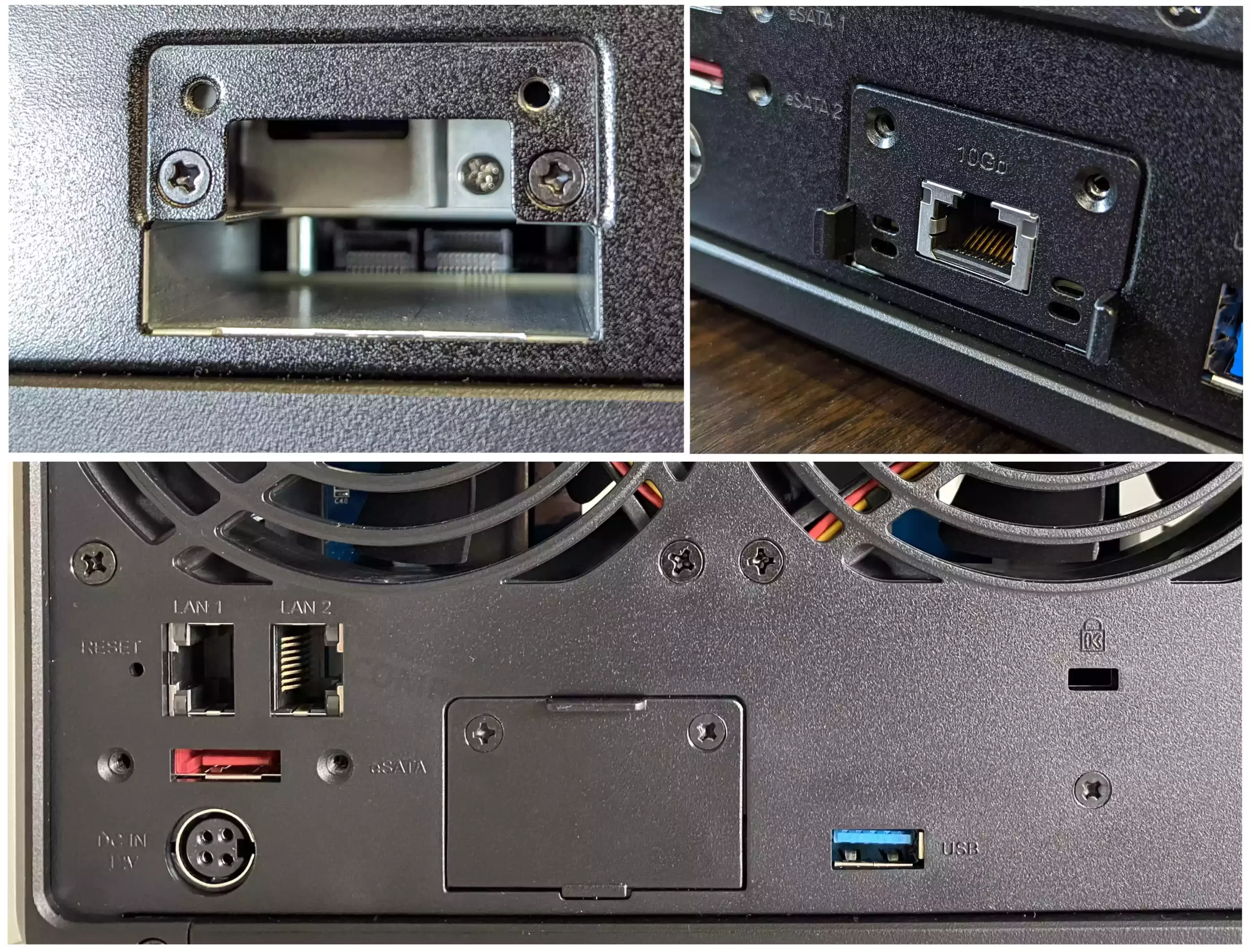
Short answer, absolutely YES. I have already performed 10GbE testing on the DS1522+ NAS HERE and further 10GbE testing on the Synology DS923+ NAS HERE. In both cases, in full population and with select file sizes, you could hit 1,000MB/s. However, the extra drive bay in the DS1522+ NAS clearly means that you can hit it easier (as well as increase your capacity and/or RAID redundancy level). Then there is the support of M.2 NVMe SSD Caching on the DS923+ NAS. With two M.2 NVMe SSD storage bays, SURELY you can max out a 10GbE connection. Well, yes! However, the fact that these two bays are still capped at PCIe Gen 3×1 does mean that even if you DID have a greater than 10GbE external connection available, you would only really see performance benefits of the drives from a RAID R/W bonus, than from the drive’s own performance levels.
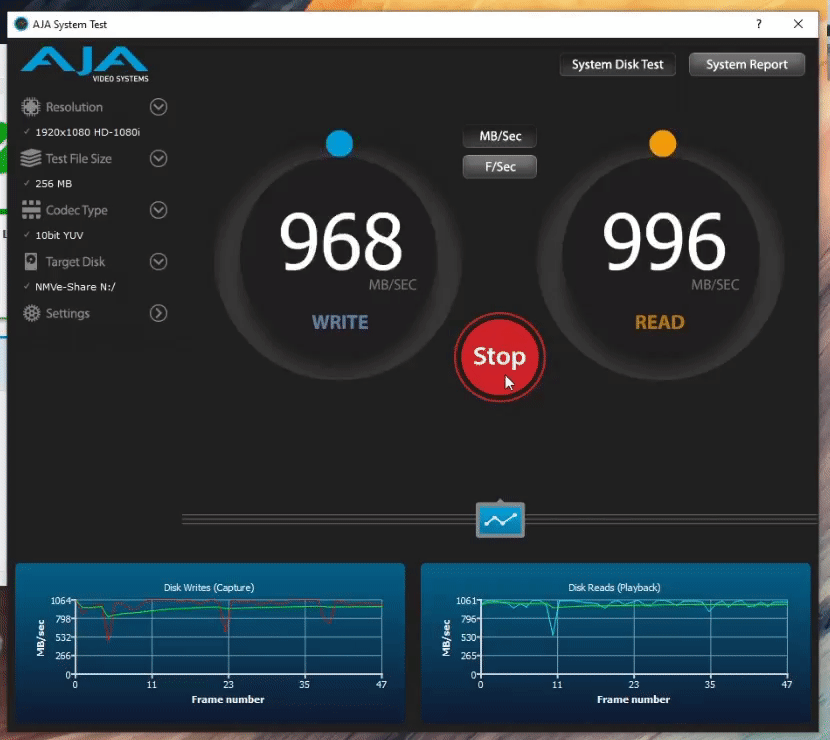
Once again, it will not come as a huge surprise to know that, overall, I think the DS1522+ NAS is the better choice in terms of external connectivity. The additional 2x 1GbE network ports (still kinda bummed that they are 1GbE and not 2.5GbE like most other brands in 2023) and it’s resulting increased Performance vs Capacity vs Redundancy that it brings is just going to be more useful. M.2 NVMe SSD Storage pools and therefore largely guaranteeing 1,000MB/s for a storage pool and volume on them WILL be useful to those planning on working on the NAS for post-production or raw editing over 10GbE will be desirable for many users, but even then the limits to only Syn SSDs right now will undermine any savings you might make rather than just putting in 4-5x Pro/Ent HDDs and editing on those!
The Synology DS923+ vs DS1522+ NAS – Software Performance
Threre is very little to say in terms of DSM Software differences between the Synology DS923+ NAS and DS1522+. Aside from the advantages that the extra storage bay and memory of the DS152+ will bring in terms of ‘max active users/processes’ and storage pool/volumes sizes, Diskstation Manager 7.1/7.2 will run practically the same on either system unless you REALLY push it! Even the added M.2 NVMe SSD Storage pool support of the DS923+ will only add 2-3 more choices in the storage manager, but not effect the rest of the system. You cannot install DSM on the M.2 NVMes (at the time of writing) and although you can create a volume and then install Synology apps on that particular volume, that will only change their running marginally (unless yo really have heavy use). Synology DSM 7.1 on with NAS still runs great and if you want to learn more about it, you can watch my HUGE review of DSM 7.1 in 4K in the video below from late 2022:
The Synology DS923+ vs DS1522+ NAS – Plex Media Server
For those of you looking at the Synology DS923+ or DS1522+ NAS as a plex media service, they perform near enough IDENTICALLY! Previously, I have compared both them with the 2020 released DS920+ NAS (which featured that Intel Celeron CPU with integrated graphics). You can watch my DS920+ vs DS923+ Comparison HERE or my DS1522+ vs DS920+ 4K Plex Comparison HERE. Either way, the results are largely the same, as these two 2022/2023 generation devices have the same Ryzen R1600 CPU. You can watch the videos below to see how each NAS independently handled 10 different 4K Files in HEVC/H.264 in numerous formats.
| 4K PLEX PERFORMANCE DS923+ NAS | 4K PLEX PERFORMANCE DS1522+ NAS |
Overall, as long as you are not planning on using server-side conversions/transcoding (i.e the NAS needs to change complex files, dense/large media files or convert HEVC to H.264 for licencing reasons), either NAS work pretty much identically. The additional 4GB of memory in the DS1522+ NAS did not really provide any kind of advantage, as Plex Media Server runs perfectly well on a NAS with just 4GB. If you plan on running multiple apps that are a little memory hungry at the same time as plex (a bunch of IP cameras in surveillance station, a VM, containers, etc), then the DS1522+ NAS is probably the better choice. Though, if you are planning on scaling towards this later down the line, the DS923+ NAS is still fine and will just need a memory upgrade later on. Let’s conclude.
The Synology DS923+ vs DS1522+ NAS – Conclusion
It will likely come as no shock that, overall, the DS1522+ NAS is just the better Synology NAS choice when compared with the DS923+ NAS. If the price difference is/was more vast, then it might not be such a clean sweep – however the DS923+ only being $100-120 cheaper than the DS1522+ just highlights how much better value the 5-Bay is! With an extra storage bay on day 1, twice the expandability, twice the network connectivity and all this in a similarly sized package means that the DS923+ ends up looking much less desirable. The support of M.2 NVMe SSDs for storage pools on the DS923+ DOES go a little way towards making it more justifiable over the DS1522+ NAS, but given the BIG demand there has been for this feature from their user-base and how it has been presented (oddly capped and drive limited at the moment), it just isn’t a compelling enough case to fight against the scalability, value and future-proofing that is evident in the DS1522+ NAS.
| NAS Model | Synology DS923+ NAS | Synology DS1522+ NAS |
| Front Design | 
|

|
| Reasons to Choose |
|
|
asasa
📧 SUBSCRIBE TO OUR NEWSLETTER 🔔🔒 Join Inner Circle
Get an alert every time something gets added to this specific article!
This description contains links to Amazon. These links will take you to some of the products mentioned in today's content. As an Amazon Associate, I earn from qualifying purchases. Visit the NASCompares Deal Finder to find the best place to buy this device in your region, based on Service, Support and Reputation - Just Search for your NAS Drive in the Box Below
Need Advice on Data Storage from an Expert?
Finally, for free advice about your setup, just leave a message in the comments below here at NASCompares.com and we will get back to you. Need Help?
Where possible (and where appropriate) please provide as much information about your requirements, as then I can arrange the best answer and solution to your needs. Do not worry about your e-mail address being required, it will NOT be used in a mailing list and will NOT be used in any way other than to respond to your enquiry.
Need Help?
Where possible (and where appropriate) please provide as much information about your requirements, as then I can arrange the best answer and solution to your needs. Do not worry about your e-mail address being required, it will NOT be used in a mailing list and will NOT be used in any way other than to respond to your enquiry.

|
 |
UGREEN DH4300 & DH2300 NAS Revealed - Good Value?
Aoostar WTR Max NAS - Should You Buy?
Xyber Hydra N150 NAS Review - Is This COOL?
Minisforum N5 Pro vs Aoostar WTR Max - The BIG Showdown
Do MORE with Your M.2 Slots - GREAT M.2 Adapters!
5 Top Tips for Content Creators Buying a NAS
Access content via Patreon or KO-FI







Shoud i use ECC or non ECC unbuffered? wich works best?
REPLY ON YOUTUBE
I have, now for over a year (May 2025) been running two OWC 16GB DDR RAM modules 2666 MHz PC4-21300 CL19 ECC Unbuffered SODIM 2Rx8 1.2V in my DS923+. At the time of purchase they were $55 for the pair on Amazon, as of today, they are $70 for the pair (77 with a 10 percent discount code). The System Info displays 32GB installed and I’ve never received any sort of error notification. Admittedly, Synology assigned 24GB to Cache, but I no longer have to worry when my multiple Macs are doing Time Machine backups.
REPLY ON YOUTUBE
Synology removed the video station app from dsm. Basically just giving less features over time.
REPLY ON YOUTUBE
Tnx, but waiting for 3 to 4 minutes before removing harddrives is sooo pre-2010. Lol.
REPLY ON YOUTUBE
I can’t thank you enough.
REPLY ON YOUTUBE
What current Synology model would you recommend for a rock solid plex, photo and backup solution?
REPLY ON YOUTUBE
What NAS do you recommend that can transcode, is 10gbe capable?
REPLY ON YOUTUBE
I was favoring the 923+ but looking at the price differential (the 923+ only has 4G of memory) the difference is made up by just buying the additional stick of memory (kinds of). Plus the 5 bays for disks is a real differentiator.
REPLY ON YOUTUBE
STOP READING HIS TABS!
REPLY ON YOUTUBE
Wrong question dude. I’d buy neither of them.
REPLY ON YOUTUBE
Buying Mac mini m4 and somehow convert it to nas ?
REPLY ON YOUTUBE
I love these reviews, but NAScompares always seems to have an habit to answer different questions than I have 🙂 Also I disagree with the reasoning for these products in he conclusion, as If 923+ is the worse product, that all depends on use-case and budget. 25% lower price Isn’t such a bad deal If you don’t need It. It just saved you 150 + probably some power consumption over the next years. I would have liked a real-world power consumption comparison. I’m actually thinking of downgrading to a smaller device (currently have a 1821+) to this 4 or 5 bay because with the 20TB enterprise discs I don’t need such a big NAS anymore. Also because of space and potentially (one of my questions) to see If It saves power. Now, my question is: the lower wattage in the product specs, is that just based on the potential of # of discs? So would my 1821+ with 3 drives use the same power as the 923+? It has 2 cores more, but at lower speeds. I’m just curious what those wattage specs from Synology are based on.
REPLY ON YOUTUBE
Any diff if its a 4k remux?
REPLY ON YOUTUBE
Too much yapping. Not enough getting to the point.
REPLY ON YOUTUBE
I installed OWC 32GB (2X16GB) DDR4 RAM purchased from Amazon. Took about 20 minutes to initialize and boot up the first time. This was 3 months ago now it takes 8 minutes to boot up. Also I can’t get more than 24 gigs of RAM out of the 32 gigs. I tried to SSH in and change it to 32gb with no luck. Other than that it’s working fine for me.
REPLY ON YOUTUBE
Thank you soooo much for your amazing video… would you recommend this in 2024? I mean now, September 2024? Thank you.
by the way I already have a DS920+ and I need to upgrade to something with a 10GB network capability,
THANK YOU again.
REPLY ON YOUTUBE
Sry Plex is lame, use Jellyfin, is opensource, no online account oder sub. ????
REPLY ON YOUTUBE
so what is the best nas to buy? i only have full bluray rips mkv up to 70gb
i wont buy a 600€ NAS if i only can run 1080p media flawlessly.
REPLY ON YOUTUBE
I have a 818+ that I snagged off of eBay a few years ago. It seems to struggle with streaming through Apple TV on my Plex Live TV. I am wondering if the new RS923 would be better at running this, do you have any thoughts?
REPLY ON YOUTUBE
I had problem about my synology nas
And Steve Baker
Technical Support Engineer write me about my problem that
We are sorry to hear that your DS218 has to be reset. This is likely caused by an issue in the DSM operating-system.
We understand that you are worried about losing your data. Please rest assured, your data should not be affected by the reset as the OS and data are stored in separate partitions on the drives. When re-installing the OS, the system should normally not touch the data-partitions of your drives.
I beleived and i did what he said now all my data erased omg i shocked after sir Steve Baker dissepeared i am alone there is nothing in my hands
Synology is regret bad nas choose qnap there isnt good support for problemss !!!
There is no good service and support becarefullll!!!
REPLY ON YOUTUBE
Thank you for this detailed overview
REPLY ON YOUTUBE
Great video….. what was the RAM memory size of your NAS (8Gb standard or higher) or does it matter? Have you a video on the advantages of having more RAM on your NAS?
REPLY ON YOUTUBE
Recently installed 2x32GB 2666MHz ECC from Kingston, and 2x2TB Samsung 970 Evo Plus, and i am yet to see the non-synology notification.
REPLY ON YOUTUBE
Question some of the new models do have Intel Celeron. Do those all have the same imbedded graphics as this older model ?
REPLY ON YOUTUBE
Voice – sync?
REPLY ON YOUTUBE
Should I get this one or synology ds423+? Can’t workout which one is a good overall one..
REPLY ON YOUTUBE
Just came across your channel. As I was watching the review, I noticed that I possessed 7 items out of everything that you’ve got on the shelves in the background and none of them was a NAS. So I subscribed! :)))
REPLY ON YOUTUBE
I haven’t never understood why people pay so much money for such a small nas. Just buy a Super micro chassis
REPLY ON YOUTUBE
Help please! I just need something that will house my high quality photos and videos recorded in 4K 60fps (HEVC?) and give my family the ability to watch the videos from their iPhones as seamlessly as if they are still saved on the devices. I will not buy QNAP again as their security flaws are unforgivable and they have made my current TS-470 pro obsolete. I am not able to view H.265 files anymore. I just bought a 923+ to replace it, but did I make the wrong choice?
REPLY ON YOUTUBE
Nearly a year later… I finally decided I needed to look for a replacement for my failing Drobo 5D3….and I dumped my drives into a UGreen RAID box.
That was surprisingly much slower than the Drobo so I decided to try my hand at a NAS and I started with a DS220j with 2x 18TB drives in jbod mode…
after playing with the DS220j I saw that there were some advantages to having a NAS as long as I could get the transfer rates better.
I decided to get the DS1522+ and get another 18TB drive so I could run the Synology Hybrid RAID….
I have since added 2x1TB NvMe drives.. upgraded the RAM to 32Gigs… added a 4th 18TB drive…. and the 10Gb card
I am now using it as a File Server, Media Server & VPN Server
REPLY ON YOUTUBE
Love the video as always. I’m so happy I bought the 920 instead of waiting for the 923. I stream video from my phone frequently so I utilize the transcoding frequently and I love that the 920 handles it with ease.
REPLY ON YOUTUBE
As a noob thank you for reiterating 1080 plays fine and going through the 4k test with understandable explanation of codecs
REPLY ON YOUTUBE
What about if on sale? 923+ selling for $480 (Black Friday) vs 1522+ for $700.
REPLY ON YOUTUBE
Would the Synology DiskStation DS920+ run the videos that the Synology DiskStation DS923+ had a hard time playing or couldn’t play? Could you do a video where you do the same test you did I here but on a Synology DiskStation DS920+. That would be really helpful in my decision to purchase a DiskStation DS920+ or DiskStation DS9203. Thanks for the great video.
REPLY ON YOUTUBE
Seems like these comparisons are moot if you just connect any NAS to a Zidoo media player such as the Z9x or Z2000pro to pull the content from your NAS. Those will play anything smoothly, everytime.
REPLY ON YOUTUBE
Every time I hear you say, “it’s playing absolutely fine”, I notice stuttering in the playback shown. Unacceptable for me, but that’s maybe due to what’s running in your system or network performance ? Or is it due to the NAS ?
REPLY ON YOUTUBE
It looks the 1522+ is better for the money : 4x rj-45 GB (only 2 can be used for the same connexion… so do you rly need it ?), +4GB of ram (4GB ? what is the use of the nas ? What is the benefit ?), 1 more USB-C extension unit (almost the price of the 923+, but it is just an extension unit).
All these things are useless for me since i will only use it as a storage machine with raid 6 and 4 disks for my personal use. I got one 6TB HDD for external backup with the rest of the money.
Yes, it sounds like you do not need a ds1522+. It will be a better fir for those who need a spare bay for later.
Synology nas ds1522+ should i get 2 16gb stick or one 32gb stick in regarding dual channel. Is there any performance gain with 2 sticks?
REPLY ON YOUTUBE
I get you are more familiar with NAS as master. I remember the synology used to decode via video station. I get the r1600 doesnt have gpu is dump move giving 10gig and removing video trans coding. For 2023 it should be power house support 2-4 trans-coding . Most devices have 1-4 devices and not all can decode on the fly. So for Plex server is this NAS recommended or not.
REPLY ON YOUTUBE
I have bought a DS1522+ a week ago. I was struggling with external discs breaking down one after another. Even a 5 week old 8 Tb barracuda drive. ????
98 percent what i have is 1080p. That is doing fine. But it is struggling with 4k. A DS1621xs was just to expensive.
I hate it that Synolgy on purpose choose to use these CPU’s. They are doing that deliberate. So you have to step up bigtime. Actually with a CPU and a build in GPU a lot of people would not buy their expensive Nas line. Synoly could have used a slightly more expensive CPU with build in GPU. And that would have cost us around 50 dollar more. But we all would have done that gladly. And it is really a stupid move from from Synology because a lot of people will be looking at Qnap because of that. So in the end it will cost them money.
REPLY ON YOUTUBE
can I fill those with Samsung 870 EVO 4TB without worry?
REPLY ON YOUTUBE
Synology idiots
REPLY ON YOUTUBE
I bought DS423+ after comparison reviews from your channel, and watched this video while still waiting for it to arrive. Great job! Is someone at the door? it’s my NAS arrived!
REPLY ON YOUTUBE
as your link not have crucial CT16G4SFRA32A but in this vdo show crucial CT16G4SFRA32A >> it work? can it use in ds923+ right
REPLY ON YOUTUBE
I’ve been waffling back and forth between these two, pretty much at some point I won’t be able to find a DS920+ and will be forced to buy a DS923+! haha
REPLY ON YOUTUBE
Great article, it detailed everything I needed to know. I was able to acquire the 22 for $460 on Amazon which I think is a great value. I’ve had multiple synology units over the years and enjoy the simplicity of their nas units. Google claimed the unit can do a max of 64gb ram? Perhaps that’s unofficial? Also on Amazon they have been listing the mdd brand of nas hard drives which are half the price of seagate and wd. I was thinking with such a large hdd pool available on the 22 due to the 2x expansion it may be worth it to go with 2 drives just for emergency. I’m curious how the caching of nvme drives will work, is it mostly just fast data writes to the unit? Or does it offer any read performance increase? The price of nvme drives has dropped considerably – with the push to pcie 5.0 2tb drives can be found less than $100. I’m wondering how size plays into the 22 vs 23 battle for caching and what the optimal size is. The 22 does storage pool which is attractive, I wonder if the hardware is so similar why they locked that out of the 22.
You don’t need 64GB of RAM unless you plan to run VMs or Docker containers.
It’s recommended to have two drives for redundancy when dealing with 8 bays or more.
NVMe cache drives will speed up both read and write operations.
The DS22TB is not locked; it just hasn’t been officially tested yet.
Brilliant. Thank you.
REPLY ON YOUTUBE
Hi. Most of my movies or serials are in 1080p and I put OpenVPN to watch it outside and everything is running overall normally. I think that problem is only when playing with 4k formats. Is that right? Thanks
REPLY ON YOUTUBE
Hi! Please,
I really do not understand why people are bothering about transcodeing on DS923+. I really do not understand…
I have Plex server on DS923+ and everything is running great. Plex server, DS 923+ is doing transcodeing only for computers, mobile phone, etc. that doest not support 4K and than Plex server, DS 923 + have to do everything for them.
Today and for last 10 years most of all devices have 4K support.
All movies on 1080p are great and for that resolution movie runs great and that should be fine. Isn’t it?
Is there something more that I do not know?
As I said my DS923+ is running all movies and shows without any problem.
Just one thing that I done is that I put OPENVPN on my mobile phone and it runs everything much quicker.
Is there something that I’m missing?
Thank you very much!
Thanks in advance.
Elvir
REPLY ON YOUTUBE
Hi I bought the 923+ and it have Synology RAM D4ES02-4G – 4GB DDR4 3200 ECC . Do you have info about compatible 16GB RAM ECC ( I insert Kingston KTL-TN432E/16G and is a warning message regarding RAM )
REPLY ON YOUTUBE
What is the best nas for storage of 4k movies for a person that is just starting out
REPLY ON YOUTUBE
Can the Ryzen 1600 run low Cpu intensity virtual machines, considering it only has 2 cores? I understand a virtual machine completely monopolizes at least one core to run.
REPLY ON YOUTUBE
“transcoding” ??? – wtf is that for?
REPLY ON YOUTUBE
Thanx for the video.. my Crucial RAM 16GB DDR4 2666 MHz CL19 Laptop Memory CT16G4SFRA266 is running great on my 923+
REPLY ON YOUTUBE
Had this on in the background over a couple of days. This is the comment you requested — I made it to the end! =D
It’s definitely not in the budget for me yet, but I’m dreaming about a NAS in my setup in the future!
REPLY ON YOUTUBE
bla bla bla, no tests no comparison, zero useful info
REPLY ON YOUTUBE
But on the product page of synology ds220+ there is written that only 4 gb ddr4 sodimm non ecc ram is suported. But synology has only ecc ram?????
REPLY ON YOUTUBE
Can you post a affiliate link for your suggested combination to get 64gb of Ram. Thanks for your research.
REPLY ON YOUTUBE
Thanks! Beautiful. 264 and 265 bit of video saved me $$$
REPLY ON YOUTUBE
Thank you for the very informative video. Really glad your channel exists and will use your link if I buy there. Probably buy the 1522+ to compare to my QNAP TS-664. For my new NAS ended up going QNAP about three months ago because my first NAS, bought like 8 yrs ago, was QNAP also and in all that time the only problems I had was drives dying over years of use which I could not blame on QNAP. That QNAP was very reliable and I still have it but it only can only use three 12TB drives for a RAID 5 storage pool do to firmware limitations. The QNAP 664 is working great so far but wanted to try Synology to compare and build a larger storage pool using 16TB drives like I put in the TS-664.
Hope I like the Synology.
REPLY ON YOUTUBE
Glad you did this review. I’ve been looking for a NAS for a while. So disappointing for my use case
REPLY ON YOUTUBE
But isn’t there conversion tools that automaticaly convert to H264 overnight for example? And then later we can watch them converted?
REPLY ON YOUTUBE
Hey. I have a synology 923+ 4bay. I upgraded the parts to 32gb of ram, 10gb Ethernet port and 2 400gb ssd cache. I ripped my 4k UHD blu rays to mkv files which average out to be 50gigs per movie. Watching them on plex at home it works flawlessly. But watching them outside of home it buffers every few seconds. Do you know what the problem is?
REPLY ON YOUTUBE
????????
REPLY ON YOUTUBE
Is there a max hard drive size in the 923+ per bay?
REPLY ON YOUTUBE
My comment ended up flagged/deleted? Kinda sad considering I was saying thanks for making this video. I don’t really understand YouTube at all. Hopefully you can review my comment as it had helpful info for everyone. I’m going to purchase some ram from one of the Amazon links in the description so, hopefully that helps a little.
REPLY ON YOUTUBE
Thank you for such a detailed review for ram on this machine! I couldn’t believe how much Synology’s own ram cost on these. Just insane. I do plan to get the DS1522+, and 32GB ram for it.
REPLY ON YOUTUBE
can you now create nvme storage pooling on the 1522+?
REPLY ON YOUTUBE
Love your videos and information!
REPLY ON YOUTUBE
I set up the system using SHR and one Seagate HDD. I have not done any backup of my computer yet. In case I change my mind and want to use a SSD instead, what is the best way to do it? Can I just take out the HDD and insert a SSD. Then, repeat the same set up process as if I just took the NAS out from the retail box? I did not check “DSM configuration backup” during DSM setup but I think somehow the NAS is connected to my Synology account. I don’t know if doing the above procedure would confuse the system.
Yes, if you replace it with SSD, system will ask you to start from fresh.
Is there any way to make WD Red pro 18TB drives work with either of these models?
REPLY ON YOUTUBE
Hello, I put into my DS923+ 2x16Gb ECC Memory modules and works. The P/N of model is Kingston KSM26SED8/16HD. Now I’ve 32Gb!!. ????????
REPLY ON YOUTUBE
Купил по Вашему видео память Crucial CT16G4SFRA32A, всё работает отлично, спасибо
REPLY ON YOUTUBE
Seems like the DS923+ comes with 8GB RAM now so it becomes more compelling.
REPLY ON YOUTUBE
After much debate we just ordered a 923+…but have we f’d up? Here are the factors: 2 adults who are NOT gamers. We watch on one large TV and will NOT be using any remote clients. We will NOT be sharing our Plex library. We have about 8000 DVDs. MOST are standard DVD’s, 40% are ripped from DVDs and have been compressed to fit 4.7 disks. And, about 10% are BluRays. I only understand the very basics of the 923 not having a graphics processor and not being able to play some really dense media, but, will the 923+ work for us or do we need a NVidia Shield Pro or Apple TV box?
REPLY ON YOUTUBE
With the added support for NVMe SSD Storage pools and cache for the DS1522+, except for the small increase in price, any reason not to choose the DS1522+ but the DS923+?
With the 10GbE card installed and connected directly to a Workstation PC, can we connect the unused 1GB ethernet ports to other computers so that the DS1522+/923+ functions as a switch as well? I mean 10GbE connection between the NAS and the Workstation PC along with 1GbE connections between the NAS and other computers.
It is practically the same NAS with an extra bay. DS923+ only advantage is 1 extra year for firmware updates (usually 10 years since release).
The additional LAN ports can not be used as a switch. But you can connect them to a router/switch and use either link aggregation or SMB multichannel.
Or you can connect additional LAN ports directly to other computers.
Thank you.
The DS923+ then. Too bad the DS1522+ did not get labelled as DS1523+.
If I connect the DS923+ directly to only one PC at a time, I don’t need a switch nor connect the NAS to a router. Is this true? My router is a DSL one. I got it few years old provided by ISP. It is not in the same area as the computers and I prefer not to run wire across rooms.
If I don’t run the NAS 24/7 and turns it off in the evenings, will there be a problem if I use Samsung 870 EVO SATA SSD instead of Seagate Ironwolf (although I can buy one in the compatibility list, there is no way to find out the firmware version before purchase)?
You can connect DS923+ directly to a singe or two PCs (there are two LAN ports). Or you can get a cheap $5 switch to benefit from DHCP.
Samsung 870 is OK to use. You may get a warning but it will work. Otherwise stick with the list https://www.synology.com/en-nz/compatibility?search_by=products&model=DS923%2B&category=m2_ssd_internal&p=1&change_log_p=1
I think you furgot the cam licenses.
REPLY ON YOUTUBE
Ow cmon those Synology SSDs are just insane over 300 euro for just 800 GB. While other brands offer fast SSDs for 104 euro for 2 Tb thats like € 0,052 vs € 0,387 per GB…. that’s almost 7,5x more.
REPLY ON YOUTUBE
Thank you!
REPLY ON YOUTUBE
The DS923+ with the 10Gbe upgrade is a DS1621+ with $50 10Gbe PCI-E card in price. No way its a good deal.
If they made the 10Gbe card around $80-100, it would make sense. But its $240 CAD, they are OUT OF THEIR F%CKING MINDS at Synology.
REPLY ON YOUTUBE
i did watch the whole video
REPLY ON YOUTUBE
Completely agree with your colleague (Eddy). I have a DS-918+ and have been looking to buy a second device.
However I am not buying a DS-923+ due to the lack of integrated GPU, and 10GbE doesn’t appeal to me as I can’t take advantage of it at home (not cost-effective to upgrade my home network devices to 10GbE).
Unfortunately there seems to be no other comparable option from Synology available at the moment, and any old-stock DS-920+ (and even DS-918+ which I’d still buy) is going for thousands of dollars. ????
REPLY ON YOUTUBE
curious why you didn’t test 3rd party ECC ram.
REPLY ON YOUTUBE
Hi, great job.
One question, because of the processor in the ds423+ the memory can only go to 16GB non ECC, or can we use 32Gb ECC?
Have a nice day. Best regards.
REPLY ON YOUTUBE
Hi – I have a DS214Play that I am wanting to upgrade, I want to run virtual machines and use it for storage and for streaming. I was set on buying the 923+ but after viewing your video re no onboard graphics, I am considering alternatives. What would you recommend I go for? I would like to stay with the Synology brand and would like more than two bays.
REPLY ON YOUTUBE
Do issues resolve easily if you go back to original synology RAM? Can’t imagine hardware will break. Or is there a chance of bricking the NAS?
REPLY ON YOUTUBE
Such a horrible movies selection ????
REPLY ON YOUTUBE
that was so helpfull
REPLY ON YOUTUBE
In my country DS1522+ cost 715 pounds and DS923+ cost 540 pounds. Is DS1522+ still worth it over DS923+?
REPLY ON YOUTUBE
Hmm, food for thought. My DS1019+ media server failed just yesterday – I had thought the 1522+ was an obvious replacement, but the lack of hardware transcoding is a bit of a bummer. So the 923+ understandably piqued my interest. To learn they’ve done away with hardware transcoding on both is disappointing.
Might have to check out the QNAP options since they at least have the option of installing a graphics card…
REPLY ON YOUTUBE
Hello, does PLEX decoding for HEVC anyhow would interrupt or slow the CCTV 6 x 8MP cameras recording to HDD’s and/or viewing them on/via this NAS?
REPLY ON YOUTUBE
Hello, I’m choosing between these two for mostly PLEX and CCTV (6 x 8mp cameras recording / reviewing) – does GPU vital for my activities or I can go to 923+ without worrying about these main activities?
REPLY ON YOUTUBE
The plex application on the xbox series S/X console perfectly reproduces 4K HEVC H.265 and other video files directly without transcoding on the PLEX server side!
REPLY ON YOUTUBE
Just came across your videos and they have given me some good information. I just picked up the 923+ to replace my WD EX4100 that I have been using as a plex server and just to store other media. I just learned this doesnt have the graphics built in which is one of the reason I wanted to upgrade as I was having issues with plex streaming outside my house and not have a good enough cpu in it for that and figured this having more ram and a better processor than the ex4100 and came recommend from the sales guy at microcenter. Now with that said would it be better to pickup a Nvidia Shield Pro to do the Plex encoding or something like a Intel Nuc to run the plex side?
REPLY ON YOUTUBE
Hello my DS923+ have 4Gb ram it’s possible to add a module off 8Gb? Tanks
REPLY ON YOUTUBE
Hello after I install in my Nas 923+ when open say “not Authorized” and don’t me allow to my Nas media files? I have create a video folder and allow Plex server to access in control painel
REPLY ON YOUTUBE
Great content! Thanks for your time and experience!
REPLY ON YOUTUBE
Why not just run a conversion job on the NAS and transcode the problematic files permanently?
REPLY ON YOUTUBE
I’ve seen reports of using the read-write cache option causing the entire raid volume to crash if an ssd fails, so I’m personally going to be sticking with the read cache only.
REPLY ON YOUTUBE
but the 1522+ has better Data throughput
Over 736/796 MB/s sequential read/write1
The 923+ has 592/562 MB/s
is this correct or only marketing numbers from Synology?
REPLY ON YOUTUBE
i feel like 923+ is actually a downgrade, that 2019 intel processor is still more powerful than this amd r1600. also no hardware video decoding….923+ users will be forced to use synology proprietary hardware………..i will hold on to my 920+ without any chance to upgrade at least until sinology REALLY offers a worthy upgrade!
REPLY ON YOUTUBE
Which opensource NAS OS has good and reliable feature like Apple’s Time Machine where we could go back to previously saved version of specific file(s) and retrieve them?
There are FreeNAS and unRAID options.
Thank you. In case of 923+ and 1522+, which 2.5″ SSD do you recommend? How is WD, Samsung and WD compared with each other?
Thks & you’re quite amazing Mr RAM
REPLY ON YOUTUBE
Yeaps, yous absolutely right.
The DS1523+ @$700 is the bestest home NAS bang-for-my-buck over the long-term.
I’m stills going to wait a few months & see what else Synology does with its customer NAS line-up though.
REPLY ON YOUTUBE
I need a simple answer, i’m a video editor and i’m going to use this as mainly archieval purposes. But in some cases i may edit videos on it too. Which one would you recommend me?
REPLY ON YOUTUBE
Initially, I may use only one HDD or one 2.5″ SSD. Later, I may use SHR or RAID 5 and add more storages. Will there be any problem if I use a combination of HDDs and 2.5″ SSD from different manufacturers with different specs?
You can have two separate RAID/ volumes. One for SSDs and other for HDDs. You can not mix SSD and HDD in a single RAID. But you can mix different branded HDDs/ SSDs in their own RAID.
Thank you
Coming from a DS216J either of these two units will be a welcome upgrade. But even as a “home user”, I find that 10Gb network port compelling. I have plans on upgrading my switch to 10Gb to accommodate the 2.5Gb ports on my next pc upgrades later this year. I work from home now and remote access and speed of file transfers is just one of the needs. I do not use Plex, I use Synology Video Station for my home videos. My pc’s do all the transcoding I need. Last year I upgraded my PFSense router from the old dual core celeron to a old AMD E315 dual core APU. It uses DDR3 and I have 4GB ram. It uses 10W more than the celeron (35w vs.25w) but it never gets saturated with multiple streams downloading. I want to use more of the apps available on the NAS but that DS216J at 1ghz and with 512MB just won’t do. It is mostly a file and backup location. I need more HD space and trying to decide between another 2 bay or just get the 4 bay with 10Gb nic and call it a day. Still trying to decide if I need the NVME slots for storage or just use for caching to increase file transfer speeds. What do you guys think?
REPLY ON YOUTUBE
Great channel. I’m new to all this. I have 30 years of video footage, I am now recording in 8K and want to back up and access to edit periodically. I heard you mention DAS before in one of your other videos. I’m looking for a back up system just for storing my videos and pictures, but don’t need to access it through the Internet. I will be using four Western Digital gold 22TB hard drives. any suggestions would be appreciated.
REPLY ON YOUTUBE
How this doesn’t have more likes is unjust. He covers so much and shows great examples. He also has time marks for reference. Great resource! Keep up the good work, would give you more likes if I could.
REPLY ON YOUTUBE
One thing I wish sonology would do especially further backup program is allow you to back up to a networked windows pool drive aka the NAS sync with networked multipooled Windows drive giving you to a form of backup even if you cannot see the data on the Windows pool that be fine if it was just an encrypted image or better yet allow the damn system to read Windows pool drives…. You’re plugging a USB hub with all your USB drives the nas makes its own virtual pool out of those drives and then it backs up just in case there’s nobody has a single 60 terabyte drive …. The fact that most people are coming from multiple hard drives externally to Nas and can’t use those multiple drives as a single pool backup is annoying especially when there’s hard drive crashes or or anything like that at least you’d have a personal backup I didn’t even pay 10-15 dollars per drive one time fee to make a pool for image backup
I literally had to Jerry rig using always-sync to back up the entire NAS drive on a 9 hard drive pool on the Windows side
REPLY ON YOUTUBE
Insert the biggest thing I hate about Synology outside of their “hard drive requirements” (if the damn hard drive says Nas supported then it should just work you shouldn’t need a specific hard drive) is them telling you where to put your media or files for specific programs they own you should be able to tell the programs just like in Plex where the files are where you wanting to put the files and have one way think as an option with no deletion
REPLY ON YOUTUBE
I personally find it difficult still for a novice user especially for making user accounts … Aka having public and private folders for individuals in a group setting (you can’t have both) we’re in the group setting everyone has the rules AKA right and no delete for public folder and the ability for only individual users in that group to only see their private folder and not everyone else’s
Aka private “Jon” public “all” private “Sarah”
John can still see Sarah’s folder
Because I haven’t nested in an outside folder public and an outside folder private where all their names are in the private folder so it’s nice and organized
But everyone can still see everyone’s folder I’d love to have it so that you can easily isolate nested folders
REPLY ON YOUTUBE
One application they should make is a network photo slideshow screen saver picture frame app with dslp and outside network
REPLY ON YOUTUBE
The one and only thing I don’t like about Synology multimedia apps or drive apps…. Is they TELL you where to put your media AND GENERALLY HAVE TWO-WAY SINK AS DEFAULT
Most users are going to have a plexa library that they’ve probably customized and should customize in one bulk “media folder” and then break it down within…. If you do stuff like that for all your multimedia they’re native apps don’t work you have to have it where they want it…. Same with sync you have to have it where they want it and it’s only sync … Me personally I want one-way sink data goes on the NAS … You can delete it off the phone or computer and that won’t transfer over…. They have improved the drive application but I still have to improve video photo and the other ones to be one way and for us to control the locations multiple or single nested location I don’t want to be told or you got to have it in the ” home /user /names/ photo/ to have the photo application work
NO I want to have it in plex media / photos/ cell phone 01/
REPLY ON YOUTUBE
Why is the power usage of the DS1522+ much higher (52.06 W (Access)
16.71 W (HDD Hibernation)) than that of the DS923+ (35.51 W (Access)
11.52 W (HDD Hibernation)) despite the fact that the hardware is close to identical? Would DS1522+ populated with 4HDDs use the same amount of power as the DS923+ populated with the same 4HDDs and a memory upgrade to 8GB?
Yes, they used more drives. And not always they are the same drives as before tested with other NAS models.
What if we put the same model and same number of drives into DS1522+ and DS932+, will the power usage be the same? Given everything the same, which is quieter?
Yes, device can only consume the energy if something is using it. With a 5-bay you get bigger power supply, but this only allows connecting bigger and more drives. The only actual difference is RAM size which makes no difference. If you use the same drives and same number of it you will get near identical power usage. Their new models are tested with Synology drives now https://kb.synology.com/en-nz/DSM/tutorial/How_is_power_consumption_tested_on_Synology_devices
OK. Thank you Eddie.
How do the 1522+ and 923+ compared in terms of fan noise when the same model and same numbers of drives are installed?
Your site did an excellent fan noise test video of the 1522+ awhile ago. Will there be a fan noise test video for the 923+ soon?
A review video from your site mentioned that the fans of the 923+ cannot be replaced since they are fixed to the case. How about the 1522+?
Both NAS can have their fans replaced. Both use FAN 929225_1 sized component.
The sound again will be exactly the same. Only drives generate noise here. With SSDs inside there would be no noise.
Can I upgrade memory with Samsung pc25600 3200mhz 16 gb to synology 923+?
REPLY ON YOUTUBE
why do I need raid 1 on the ssd cache? It doesn’t matter if the data is gone on the cache if one ssd fails. The data is stored on the HDD after a Data is altered in the read/write cache. or is written again from the HDD when a new SSD is added. So that makes no sense. Raid 0 would be better in this case.
REPLY ON YOUTUBE
I have returned my 1522+ because I don’t like the propietary way.
Not compatible with HDD, ram and m.2 drives…
No storage pool for those M.2 drives.
REPLY ON YOUTUBE
DS1522 762€, DS923 618€ so no question what to buy.
REPLY ON YOUTUBE
Out of curiosity,
If you are doing just a bit of Photo storage, bit of plex and a massive amount of docker, would you go with 923 or 920? Only household, no business.
I am so stressed to buy a three year old model, but on the other hand the energy consumption is massive in difference.
WDYT?
REPLY ON YOUTUBE
In the DS1522+, is 8GB sufficient or would bumping it to 16GB be very noticeable? I’m using it primarily for time machine plus extended storage.
REPLY ON YOUTUBE
I was doubting this week between these two since my 15 years old CS407 still runs perfect …but technology wise its finally time 🙂 The power consumption however was the final thing of where i decided to buy the DS923+ since the DS1522+ uses double a lot more kwh in all states (lost the link but some german site has stats). The memory : for both have to replace them with 2x16Gb so whatever is in there does not matter. The extra drive: with 4 Toshiba MG09 18Tb … there is more than enough for the next 15 years.
REPLY ON YOUTUBE
Great video on comparing
REPLY ON YOUTUBE
Noob question – WD PR4100 or Synology DS923+?
REPLY ON YOUTUBE
Does the DS920+ support these 22TB drives as well?
REPLY ON YOUTUBE
If I bought the 923 and added a 16gb non ECC stick, would I likely have 20gb useable memory, albeit without any ECC functionality? Ultimately I’ll likely also replace the original 4gb with a second 16gb stick, but initially ideally I’d just like to throw in the single extra 16gb
REPLY ON YOUTUBE
The audio is not in sync in this video. That’s your next step to improove the quality of your videos.
REPLY ON YOUTUBE
By mistake I bought crucial CT8G4S266M instead of CT8G4SFS8266. I tried them instead of factory memory. They work without a problem, NAS had no problem running.
REPLY ON YOUTUBE
Synology product development team: what’s transcoding? Sounds DUMB
REPLY ON YOUTUBE
Thank you for this Video!
REPLY ON YOUTUBE
I had e-mailed Synology about the lack of transcoding on the 923+.. I actually got a reply back from the Product Manager..
“we did not offer support for hardware transcoding in the last generation of products (DS1520+ and similar.) We didn’t advertise it and we can’t offer support for people having trouble using it so the feature of the CPU was available entirely as-is. As it stands we aren’t focused on providing transcoding capabilities in our products and the need for doing so has diminished over time.
The device that is used to view the video is what determines playback capability so any NAS can host 4K content. Transcoding is used when your playback devices are not capable of playing back the video format or audio/video codecs of your files. It can also be used to reduce quality or resolution for off-site streaming. When transcoding the video quality is always reduced so to ensure the best playback use a compatible playback device so no transcoding occurs.”
I understand their position, however my videos are in all different formats and generally need to be transcoded. I had tried QNAP in the past but switched to Synology because QNAPs software just seemed like it was buggy not to mention the security concerns. However, there’s no arguing that QNAP has much nicer hardware options and isn’t pushing their own hard drives, memory and SSD down their users throats. I just don’t know if I’m ready to go back to QNAP for transcoding. I might be firing up handbrake and converting everything to support direct play.
REPLY ON YOUTUBE
Just installed 2x Kingston MSI32D4S2S1ME-8 8GB 260Pin SO-DIMM DDR4 — Working great so far in the DS1522+,
also put in 2x 1TB WD blue M.2 NVMe and 5x WD RED 18tbs in RAID 6
REPLY ON YOUTUBE
who is in this days playing videos from this… i mean i also have some there but how often do i watch something..? so defenetly the 923… but my 916+ will be enough for the few files the 5 users passing around..
REPLY ON YOUTUBE
Thanks for the excellent analysis, and just to confirm, I am intending to upgrade from DS213+ just wondering based on the video DS1522+ would be a better option. Does it make sense? Thanks again.
REPLY ON YOUTUBE
Thank your for the Video!
Which one should I get for Plex Streaming at home and on the go for my personal use and for saving images?
REPLY ON YOUTUBE
Which 32 GB ECC RAM from Kingston can I use for having 64 GB on my DS923+ ?
REPLY ON YOUTUBE
I have the 923+ with 4, 8TB drives. It is currently set up with SHR and I am contemplating moving to SHR2, as I can live with 16TB of space for quite a while. Will I lose much performance going from SHR to SHR2 on a 4 drive NAS.
REPLY ON YOUTUBE
It’s a travesty they went with AMD over Intel here. Big mistake
REPLY ON YOUTUBE
The nvme issue puts me off buying anything from synology atm. So still on truenas atm. QNAP you have their security history..
REPLY ON YOUTUBE
Actually I think they will add NVME Pool support on 1522 with DSM 7.2. Machine just came out in June and it is basically same HW as 923.
REPLY ON YOUTUBE
Funny how that Security Advisor isn’t barking at you for having the standard 5000 and 5001 ports in use. Mine’s been yelling at me 24/7 about it.
REPLY ON YOUTUBE
Good-day & question;
??Is there a solar generator that provides the USB signal to turn-off a computer just like modern uninterruptible power supplies??
REPLY ON YOUTUBE
Another item I don’t recall you mentioning is the DS923+ is quieter than the DS1522+. Working in a very quiet environment gives the 923 a benefit here.
Thanks for all you do. Great info!
REPLY ON YOUTUBE
Robbi have you tried SMB Multichannel in any Nas Link https://www.synoforum.com/threads/synology-smb-4-15-9-package-brings-smb-multichannel.9968/
Can you do a Video see if it works , Only in Beta
REPLY ON YOUTUBE
Synology Told me DS1522+ not the same Motherboard as DS923+ so no NVME Storage Pools ,
Below Synology Responded
Kamal R
2022-11-30 12:11:06
Hi Greg,
Thank you for getting back to us
I understand your concerns, but the new model and successor to the 5-bay unit are only the DS1522+. We don’t have any other 5-bay NAS that supports M.2 NVME storage pools, and we haven’t received any updates to confirm that the newer Firmware DSM 7.2 allows this for the DS1522+ for the time being.
REPLY ON YOUTUBE
All valid arguments if money is no issue. 150 euros is not pocket change.
I went for 923+ because it was closer to my budget and for the foreseeable future extra ports, slot and memory would not be used.
REPLY ON YOUTUBE
I bought the 923, which now I got the 1522. Posed this question to you, at your website, the YouTube and at email. Too late now. Really thought highly about your reviews, but not so any more. It’s like you make commercials for the newest products, without any care about the user. Ultra disappointed. Not cool man.
There’s NO difference, except the extra bay.
Bro, you are B.S. People watch you and trust you. You are nothing than a Influenser. Hope they pay you well.
You oversold the 923. Assho#e Well knowing the 1522 is there. I listened.
REPLY ON YOUTUBE
Probably Raid6 (or SHR2) with 5 Bay still have same space vs a 4 bay in SHR1 (dual redundancy vs single redundancy)
Shouldn’t use dx expanders to expand your pool over to the expanders (unless you have another local backup)
Quad core should be minimal this religates this to smb server only
2×2.5gbe is faster then 2 or 4x1gbe ports (2.5gbe should be standard)
Old currant method of setting up the pool manually works fine on dual Raid1 nvme setup (even shows up correctly in storage manager)
REPLY ON YOUTUBE
Great video again!! But I think it depends of the use of the nas for a small company with big files the ds923+ is definitely better because of the nvme storage pool!! You can get 1000mb/sec speed with the 10gb Ethernet port instead of a 250mb/sec!!! So it is obvious faster and better!! But you will also need to buy a 10g switch and a 10G Ethernet lan port for your pcs!! A lot of cost but 400% faster speeds!! 🙂
REPLY ON YOUTUBE
H264 in cinemas?????!!!!! You gotta be kidding. Cinema is JPEG200 these days… ????
REPLY ON YOUTUBE
Well, I have it on good word from Santa, I will be getting a DS1522+ for Christmas… Its currently $699.99 on Amazon US…
I wanted a RS but could not find one I liked for the cost, almost had one but due to shipping issues with B&H. This is what… cough… Santa is getting me for Christmas… 🙂
REPLY ON YOUTUBE
Excellent! You confirmed my suspicion that the DS1522+ was probably a better option for my use case.
REPLY ON YOUTUBE
I love my DS1522+ I have had it for 1 1/2 months bought 8GB extra stick (179.99) bring it to 16GB, 5 WD Red Plus 12TB (WD120EFBX) loaded only 4 Running. Synology E10g22-T1 and 2 Synology SNV3410-400G. Your Videos are so insightful and informative. I wish I could use the SSD as a Pool and not Cache. Cache really did nothing for me. I am probably not using it correctly. Thanks and keep making videos.
REPLY ON YOUTUBE
Audio and video still out of sync, makes it unwatchable.
REPLY ON YOUTUBE
I’m better off with my older 1522+ with celeron graphics. My only gripe is the 8G ram limit. Newer is not always better. Good one Robbie – Thanx
REPLY ON YOUTUBE
Love your videos and information!
It’s too bad Synology didn’t use the Ryzen R1606G processor with its embedded GPU.
I purchased the DS1522+ because of the extra slot and installed memory.
REPLY ON YOUTUBE
Excellent! Thank you! Unfortunately for me, I’ve already purchased the DS923+ at B&H for $600 US. I’ve got it mostly set up, thanks to your tutorials! (beginner here). Reality for me, a home user, the DS923+ is already probably overkill. Main purpose is photo storage and syncing my edits from On1 Photo RAW 2023 (sometimes also Photoshop) and thank you for that 3 part series! I decided on the Synology Drive Server as the best solution. Mapping on Windows works fine, but is a bit clunky on Mac OS, since if you reboot, you have to reconnect/login. Still trying to get this Mac Book Pro set up to connect. It does connect to the DSM but I get an error message when trying to login via Finder to map drive (this is remotely via WiFi of course. I’ll figure it out.
Love the seagulls!
REPLY ON YOUTUBE
DS923+ currently on sale in Germany for 578€
REPLY ON YOUTUBE
Great reviews and with a side of seagulls every now and then, can’t go wrong!
REPLY ON YOUTUBE
That really is an in-depth and thorough review. I’ve had the DS1621+ for about a year and you’ve helped explain what some of the apps actually do. Thank you.
As a photographer using Lightroom to manage my my photos, I still cannot understand why I need Synology Photos or S Video to manage them?
REPLY ON YOUTUBE
Thank you for the detailed review. I am interestedin buying a new Synology Nas (920+) and i own an old XP 32 bit PC do you think there will be any issues about compatibility from Win XP 32 bit to the DSM 7.1 Synology NAs, in that case does any workaround exist?
REPLY ON YOUTUBE
How important is the ECC memory? What would your suggestion be between (2) 16gb non-ecc modules from Kingston or Crucial (~$52 each) or (1) 16gb ecc module from Arch Memory ($155.00).
REPLY ON YOUTUBE
You mention the MB vs GB when you talk about how much memory is shown in the Ubuntu vs what you assigned in the Synology GUI.
I think the more correct way of describing it is the binary vs decimal way of counting the bytes. Meaning 1024 vs 1000 .
Or just not to focus too much on it since the normal user doesn’t care …
REPLY ON YOUTUBE
I tried once on DS916+, recommended memory module and i had ad hoc restarts. For private, yeahh no problem, for business na, mission impossible.
Second problem, i lost technical support immediatelly i asked for something and Synology support realized i have non-supported memory, they did not give support.
REPLY ON YOUTUBE
Thank you for the timestamps ????
REPLY ON YOUTUBE
I am not sure why I am watching this. I don’t plan on buying this particular nas since it doesn’t have an igpu.
REPLY ON YOUTUBE
Très intéressant et complet, comme d’habitude! merci
REPLY ON YOUTUBE
They’re behaving like they manufactured the chips themselves and it’s “special” memory, just for them.
REPLY ON YOUTUBE
I know I should have worked this out I currently use my 5700 G to run plex but it’s very noisy I want to have a nurse but I don’t know what 1 to go for Most of the people I stream to like the grandchildren and my kids which day is a total of 30 Not streaming all the time None of them stream fire trains coding as I have 3000MB up load speed Could you recommend a nas that would be suitable for what I need
REPLY ON YOUTUBE
Sorry but to me the older DS920+ beats the newer DS923+ hands down. You belittled HEVC (a.k.a. h.265), but that is the format used in most high-end surveillance cameras these days. We are a commercial dairy goat farm, and we have a good number of PTZ video dome cameras in all our stalls to monitor our livestock when they are in labor (goats often need assistance when giving birth). Not having built-in video processing is a deal-breaker for us, so the DS923+ would be an expensive step backward for us.
I really like the excellent information that you provide on your channel, but I must confess that in this particular video I was rather turned off by your emotional and seemingly biased approach toward the AMD processor.
REPLY ON YOUTUBE
Thanks! Which nad is better for Plex in this monet?
REPLY ON YOUTUBE
Synology could have used 1605 chip with integrated graphics and had AMD hardware transcoding for a couple of extra dollars, instead crippled the DS21,22,23+ models for plex
REPLY ON YOUTUBE
Ugh, this is so annoying. Before going the Synology route would be a no-brainer for me. Right now considering the QNAP TS-464 instead, even if that doesnt allow me to benefit from SHR which is absolutely killer on the Synology.
REPLY ON YOUTUBE
I was really expecting something really more.. pffff. What a shame
REPLY ON YOUTUBE
I’m the one who watched the whole thing! And some bits twice. Very helpful in trying to decide between a Synology DS923+ and Qnap TS464. Synology seems to have the upper hand software-wise which I suspect carries more weight for a home user than the superior hardware of the Qnap? Thank you for providing this extensive review!
REPLY ON YOUTUBE
Glad my trusty 918+ is still just as good as the new options (or better) for plex.
REPLY ON YOUTUBE
Chrome has HEVC support now.
REPLY ON YOUTUBE
Will Plex work fine on a new AppleTV without making the NAS convert?
REPLY ON YOUTUBE
I just bought a DS923+ It will be here tomorrow. maxed out the memory. I’m putting in 4x8TB IronWolf. I’ve watched all of the DSM 7 Setup guides Thanks for the great content. 11/30/2022 2004
REPLY ON YOUTUBE
All my clients are capable of converting on the fly, how do I enable Plex on Synology to let client handle it?
REPLY ON YOUTUBE
Nice video, but when I do compare it with my Qnap Tvs-h674 with an Upgraded GPU (Nvidia quadro p2000 5g) I can go back to the slow streaming, I used 2 like Synology… no more.. thanks for the video, It reaffirmed my decision to change to Qnap.
REPLY ON YOUTUBE
Thanks for the review!! ….for my media will be Synology DS 920+.
Why did Synology just upgrade the intel Cpu with the new one i3 or i5 with a Graphic accelerator ??
Big mistake to go with DS 923+ for media, skipped it!
REPLY ON YOUTUBE
Really wish they would have went with a graphic enabled AMD or Intel chip…
REPLY ON YOUTUBE
Brother, I love your videos they are great. Question…do you have a preferred handbreak profile? Something with maybe a 40 bit rate h.264 so I can transcode all my media so I don’t have buffering or transcoding required. I run 1gbe at home and 5G on my phone. But sometimes I do get buffering and it’s annoying. Can you help?
REPLY ON YOUTUBE
Where did you get the plex package?
REPLY ON YOUTUBE
Robbie, would you consider doing a bit of a sidebar discussion on video format / codec basics; MP4, MKV, HVEC, 1080P, etc. Maybe a bit about the evolution of these formats. And, what they give us and how they relate to our choice of NAS hardware.
REPLY ON YOUTUBE
So essentially the 923+ is still not suitable for any transcoding. End of
I’ll stick to 723+ as I only use my NAS for media
REPLY ON YOUTUBE
LOVE your channel, really helping with replacing my NAS. Thank you!
REPLY ON YOUTUBE
My dude, another spot on video – can guarantee you have helped more than one person make an informed decision.
I have been holding and holding with my 214play (bleh) to see what XXX23 brings and it looks like XXX20+ is still the answer for the prosumer/transcode user.
Perfect level of information and impartiality (I’d call the new releases a hot steaming pile, but that’s just for my use case) – lets hope they’re not gearing up for a quad core DS923+Play++GOTYE+Platinum+++++ with an onboard graphics!
REPLY ON YOUTUBE
Please Post the Product Number of the 32 GB Crucial Module. I bought the 923+ and want to use also the 64 GB Variant.
REPLY ON YOUTUBE
Awsome information. Now please a similar video on Qnap. I cant make up my mind as I need both photo management and video surveillance. It seems like Qnap and Synology takes 1 point each.
REPLY ON YOUTUBE
Jellyfin?!!! Most channels that review media server software, either only deep-dive their preferred offering, or only give an overview compression of the field. If someone like you, who can give the same enthusiasm creating two videos deep-diving two NASs that only differ by a drive bay, puts that into a spin-off series on a topic that is close to a large chunk of your demographic, that would be a real treat.
REPLY ON YOUTUBE
Hu guys, Your comparison is exactly what I was looking for ????. Many thanks! As I am a private user I tend to decide for the DS920+ because the DS923+ seems to be more geared towards enterprise use. I guess I won’t feel any performance disadvantage of the Celeron vs. the Ryzen processor but I might feel the difference in power consumption.
Interestingly, the price development for the two servers is somehow counter-intuitive. While the DS923+ is already available for € 610 in Germany (coming from € 620), the price for the DS920+ has gone up from € 922 to € 947 within the last days. So the price difference is only € 63. Although I could afford this little difference I am still inclined to go for the old model.
What are your thoughts?
REPLY ON YOUTUBE
Thks & I just watched it again & most excellent;
I’m a retired physicist & have no real problem understanding the infinite details.
However my problem is how to keep it simple & stupid (ex: high tier levels of simplicity, brevity, encapsulation, etc).
Oh with my goal is to sociably knit-together all my family, relatives, friends, etc on my synology NAS.
Unfortunately I’m going to be Mr Tech support for them. Sooooo I gots-tos keep-it-simple is an understatement & I will be abused (I says anything for family/friends though ;).
REPLY ON YOUTUBE
I’m also only seeing 360. Can’t make out any screen. text
REPLY ON YOUTUBE
You’re a DSM PhD;
I never hear so dense of a presentation of great DSM info & my head is still spinning, thks.
Next-time, you think about having something good to drink every-once in a-while.
REPLY ON YOUTUBE
47:05 Where, When
REPLY ON YOUTUBE
Still only 360p for me
REPLY ON YOUTUBE
Still just in 360p
Hope it will fix soon.
Thx for all the effort!
REPLY ON YOUTUBE
Watched you video from begin to end! Loved the deep dive into DSM, since I am looking into buying a new Synology. Keep up your amazing videos!
REPLY ON YOUTUBE
Nice video. Does anyone know why my USB printer doesn’t work anymore on my Nas Synology ?
REPLY ON YOUTUBE
Thanks for a great video. Really explains what everything is. Recently got my NAS and been already updating hard drives in it. It will mainly be used as a PLEX Server but already considering what i will do when i start upgrading the smaller drives in it. May consider another NAS and use it as strict data back up and maybe a synology Drive / synology Calendar and Email setup. Move my calendar off Google’s stuff. We will see If i do that at some point. Great job again
REPLY ON YOUTUBE
Thank you for all the work you put into this. Very helpful.
REPLY ON YOUTUBE
920+ for me !! , I some times I do not understand Synology ?! just upgrade the Intel Cpu with 4k support and you have ours wallets !!
REPLY ON YOUTUBE
My English man!!! What a video! Greetings from Greece! I really appreciate your hard work and that content. I have a DS 1520 + and I am not regretting getting it although the new 1522 is out. You have my admiration. Keep up the professional and good work.
REPLY ON YOUTUBE
Why only 360p is showing ????
REPLY ON YOUTUBE
Would it be too much to expect something similar for QTS?
REPLY ON YOUTUBE
Why 360p? Can’t see it clearly.
REPLY ON YOUTUBE
Wow ! What an episode – a full tutorial for everything ! A one stop shop – Thanx Robbie ‘ol mate !
REPLY ON YOUTUBE
Yes was wondering why its. 360p till saw the comments
REPLY ON YOUTUBE
*Note* – Regarding picture quality, this is a BIG video (so many features to cover in a single video) and YouTue can sometimes be a little slow to process HD and 4K uploads, so if this video is in low-quality for you, maybe come back in an hour or so, as YouTube should have finished processing it and have the 4K, 1080p and 720p versions done. Thanks for watching and hope you enjoy the review of Synology DSM 7.1, featuring the DS923+ NAS.
REPLY ON YOUTUBE
DS920+>DS923+
because AMD CPU is shit
fuck GigaLan
REPLY ON YOUTUBE
the 920+ has some stuttering during playback. it wil just freeze for a tenth of a second during playback (like the spiderman-scene at 8:40 when they’re talking, 8:49 with the large screen, at 9:00 during the fade-in). That would be unplayable for me because it’s very noticable and annoying. Could it be that the settings were wrong for playback in plex? That it’s playing back in 24p instead of 23,997p and that’s why you get stuttering?
REPLY ON YOUTUBE
Your audio is late to the party. Do you do the clapping before recording?
REPLY ON YOUTUBE
The Synology DS923+ NAS Review is now LIVE! Find it here – https://nascompares.com/2022/11/16/synology-ds923-nas-review/
REPLY ON YOUTUBE
I absolutely LOVE my 920+. I have had zero problems for 3 years now.
REPLY ON YOUTUBE
Please link the LAN Card. ????
REPLY ON YOUTUBE
Wow, so Plex users are basically not getting an upgrade this cycle. In light of that, please do a “2023 Plex Server Which Should You Buy”
REPLY ON YOUTUBE
Great video ????
Was wondering if you have a link for that video trailer which you showed last? I believe it was a Hevc 4k
60mb/s ?
Would like to DL it and try some tests on my end !
Cheers
REPLY ON YOUTUBE
Need Help!
My turn finally to buy a NAS and money isn’t an issue.
I edit 4k multi cam vids all day long and need to work off a NAS that has caching etc. I will need raid to back up work just in case of storage failures. My vid and clips and data are at the moment at around 15T so want a system that can handle that, back it up, and extract the data whenever I need with fast speed.
Again I want the best, something that will last years and not something that will be outdated any time soon.
Speed is the key for me though.
Thanks
REPLY ON YOUTUBE
Jesus Christ the disinformed rage here. ????
Where did you find this guy? a 2006 Best Buy?
REPLY ON YOUTUBE
*Intel Celeron J4125* : _Release Date Q4 2019,_ 4-Core CPU with Integrated Graphics (Synology 2020 NASes)
*AMD R1600* : _Release Date Q2 2019,_ 2-Core CPU with no Integrated Graphics (Synology 2023 NASes) Progress ? ????????????
REPLY ON YOUTUBE
Thank you for this video. It was a big help in making my decision to buy the DS920+. It’s a great NAS and I am so happy I bought it.
REPLY ON YOUTUBE
Far more important than the CPU is the lack of 2.5Gbe. This model is DoA due to Synologys failed obsession with 1Gbe speeds. I’ll be sticking with my Asustor with superior speeds until Synology pulls their thumb out and gets with the program.
REPLY ON YOUTUBE
Oooooooooooh;
Synology DS1522+ NAS Video Station Testing 4K & 1080p https://www.youtube.com/watch?v=ZLTVjScmU-w
REPLY ON YOUTUBE
I think the biggest advantage the 923 has, which I didn’t hear discussed, is 3 additional years of DSM updates.
REPLY ON YOUTUBE
Thanks for the great content. I’m buying a NAS, and I want Synology. I’m torn between 920+ and 923+. I dont need 4k transcoding but will the 923 keep up with regular 1080p video? And with NVR? Can I see the video from my IP cameras? There is a mention in your video to AI in photos, does it need GPU? 10 Gbe support is not essencial to me, I would choose the 920+, but I’m afraid that the support for some DSM features will end 2 years before? Kind Regards
REPLY ON YOUTUBE
I am looking at getting a new Synology NAS to replace the current one I have. It’s going to be in a home environment where media is high priority and data storage/sharing is 2nd. Seeing that the new NAS supports more than 8GB RAM is something I like, I am torn by not having the video transcoding of the DS920+ for more memory. What are you thoughts?
REPLY ON YOUTUBE
Love seeing strong, well thought out, opposing opinions. So much better than watching two people sit there and agree with each other.
I want the best of both worlds. Is there a Synology with integrated graphics that supports 10Gbe?
REPLY ON YOUTUBE
Look asustor lorckerstor 4 gen 2
REPLY ON YOUTUBE
I’d like you to put together the top 3 Synology devices for multimedia use at home – think Plex.
REPLY ON YOUTUBE
I have DS920+ Plex server over 60TeraBytes videos. Works great….until you want 4K movies with subtitles and things start to break down as the server tries to transcode. The DS920+ just can not handle what is asked of it if it has to do transcoding. As more and more 4K videos are available, it would be nice to have the CPU power to do the work. If you can live without subtitles and just watch the 4K stream, 4K really makes a difference in quality of movie. One Gig ethernet vs 10 Gig ethernet really does not matter in homes since most homes can not get 1 Gig Internet…yet. Most things stream well over Internet from my server like when on vacation or allowing friends to stream off my server…..just not 4K.
REPLY ON YOUTUBE
Please compare with: Asustor Lockerstor 6 Gen2 AS6706T !
REPLY ON YOUTUBE
Didnt get any reaponse under previous video so posting it also here:) If I am fine with paying bit more I might as well not wait for ds923+ and just buy ds1522+? I understand that ds923+ will be less powerful version of ds1522+, right?
REPLY ON YOUTUBE
I am running out of space in my ds918+, so would it be worth getting the ds923+ and stuffing 4x8TB in it AND keeping my ds918, or get a dx517 with 8TB drives? Any news on the dx517 replacement? I don’t really need an extra NAS tbh, so I think I’ve answered my own question.
REPLY ON YOUTUBE
This is a bit tongue in cheek but imagine how a NAS would perform and with ultra low power on Apple M1/2 silicon
REPLY ON YOUTUBE
I have a query, hope you can help. I have a 4 bay nas 412+ with only 2 HDD in it with SHR raid type and DSM 6.
As there are only 2 HDD here, can I upgrade to 2 bay nas and put these 2 HDD there without loosing my data. Will it work. If it works, I will buy a new 2 bay nas, probably 720+. Will appreciate your response. Please advise.
REPLY ON YOUTUBE
Used my NAS more for 4k video… still using the DS918+
REPLY ON YOUTUBE
Thanks but I’ll buy better QNAP TS-264C-4G
REPLY ON YOUTUBE
Picked up a DS920+ downunder here for 420 AUD (235 GBP) 3 weeks ago, setup and running next day = Bargain. Running without any issues after going from a DS218 to the DS920+. So easy to upgrade, Synology makes it so easy !!
REPLY ON YOUTUBE
Have a 920+ and mainly use it for Plex server. Maybe not just HEVC but there are other things which trigger transcoding. On a Roku client, the PGS subtitles trigger transcoding. It made me move to FireTV Max sticks instead of Roku. Ultimately, a Shield PRO is required for clients if you want it all. (FireTV does not support DTS and a lot of older BluRay have DTS only). Happy with my 920+ overall (the small amount of BluRay with DTS only aside).
REPLY ON YOUTUBE
i am a synology fan but the continual 1gbe ports is getting really old. Its rediculous they will not offer built in 2.5/5 or 10g ethernet
REPLY ON YOUTUBE
Yes, we like AMD Ryzen. No, we don’t like the fact Synology choose one without GPU and HW transcoding.
REPLY ON YOUTUBE
I can ask you a special favor, can you tell me how good are the NAS ASUSTOR and TERRA MASTER brands?
Which is better for companies?
Thank you very much for your help.
Your videos are excellent. They help me a lot in my work.
Greetings from Quito
REPLY ON YOUTUBE
For me, its a no brainer; I will keep my DS920+ as it has an IGPU
REPLY ON YOUTUBE
According to Synology; SMB multichannel will be a part of DSM 7.2. When/if this happens then even the older units like DS918+, DS920+, DS718+, DS720+, DS1520+ etc. will be much more useful by double or higher network speed. 1Gbit LAN speeds, which is the limit now, is really the biggest downside for these older units.
REPLY ON YOUTUBE
TS-473 ordered, bye synology
REPLY ON YOUTUBE
According to benchmarks, the single core performance of the 4125 is only marginally less than the R1600. However the multicore performance is around double in the Celeron’s favor. I’m having a hard time seeing how you can claim the AMD chip is better in DSM, let alone at multitasking.
REPLY ON YOUTUBE
Only another 8GB memory for the DS923+ is the price of a NEW NAS :), let alone 32GB, on the DS920+, 8GB Crucial memory is 30 EURs.
REPLY ON YOUTUBE
@NASCompares I’m waiting for the TVS-hX74 series to become available. When is that review coming? ????
REPLY ON YOUTUBE
Why would someone do video editing on the NAS? Why not edit locally and upload? How many people run virtual machines on their NAS? Are people installing a DNS on their NAS?
REPLY ON YOUTUBE
Ds920+ and my new AX6600 is a efficient combo. I just had a little problem with DNS Server app. It did slow down my www loadup.
REPLY ON YOUTUBE
I think too much of the video is about hardware specs. In the end there’s only one thing that matters and that is what you want to do with your NAS and if you can. So far I haven’t heard a single convincing argument to upgrade to the DS923+.
REPLY ON YOUTUBE
Love my 920+ for home theater and local backups. Add the good things I’m hearing about DSM 7.2 and I won’t be upgrading anytime soon.
REPLY ON YOUTUBE
I’ll be buying whatever is more affordable And supports non synology drives.
I deploy many of these and the 220+s for Active backup.
The CPU isn’t ever a limit on this task.
The only bottle neck I find is disk IO
REPLY ON YOUTUBE
what irks me with the 923+
1. it doees not have 2.5g (yes 10g expansion is great but 2.5g is the baseline in my book for even a 2bay these days).
2. dsm still does not allow the nvme bays to be used for anything but cache. it should be an optional extra drive pair ideal for fast access to tons of tiny files, something that nvme is absolute top at.
2 can be remedied in software if synology so chooses. 1 however is fixed and as such the higher price is a show stopper for me. i do not care for the integrated graphics but if you want me to shell out more coin for the new rig, you need to provide a well rounded system and with the network ports from yesterdecade synology utterly dropped the ball in my book.
REPLY ON YOUTUBE
Love the content chaps!
REPLY ON YOUTUBE
As it sits, without the 10Gbe upgrade, the 923 has nothing to offer for the increased price. Adding the cost of the 10Gbe upgrade makes it too expensive for what you’re getting and you’d be better off looking at QNAP or something else.
REPLY ON YOUTUBE
Thanks for the great content. I am thinking of buying a NAS system and this channel has been very informative. One concern I have regarding the 920+ is future support. I understand that it is compatible with DSM 7 but at what point do you think that Synology will come up with a newer software version that does not run on the 920+?
REPLY ON YOUTUBE
I don’t think transcoding is a big deal,
HEVC is quite widespread, and 1080p video rarely goes beyond about 15Mbit, which hopefully NAS users have as upload speeds by now,
optional 10Gbe is perhaps a bit hit or miss, slower drives won’t saturate it, small files still transfer much slower, and all-SSD 4-bay NAS is not justifiable yet,
I’m waiting for 8-bay successor to DS1821+, if Synology makes it right, I’ll buy it 🙂
REPLY ON YOUTUBE
Well i got a brand new DS920+ sat on my desk just chucked 4x4tb wd red pro drives in ready to venture into the world of nas .
Not sure if i should wait for the 2 x 500gb m.2 s to arrive tomorw an the 4gb extra memory. or crack on now an fit them tomrw.
REPLY ON YOUTUBE
I’ve got a quick question: @5:30 What is an AMD Emb. Ryzen R1600 2-core/4 thread 2.6-3.1Ghz Quad Core Processor? ????
REPLY ON YOUTUBE
For me Synology is dead (it’s dead Jim 🙂 ). The QNAP 4 bay nas solutions entirely overshadow Synology at this point. The integrity of their product tiers to offer what each tier may want, is clearly correct. Synology killed a really great prosumer product tier at the expense of driving bottom line. So for me neither the 923 or 920 make any sense to purchase at this point (That is why I purchased a TS-453E, which I’m extremely happy I did)… They should have just created a new cheap business user tier for this stale junk they are peddling… And then make the 923 more like the 464 or 453E where it belongs.
REPLY ON YOUTUBE
When is DS923 vs Qnap 464 video coming out?
REPLY ON YOUTUBE
The most BLA BLA BLA boring videos on Youtube. Do a review, do test, do measurement.. DO SOMETHING please!!!
REPLY ON YOUTUBE
I still have my DS918+ and won’t be upgrading anytime soon!
REPLY ON YOUTUBE
37 BC – hilarious
REPLY ON YOUTUBE
Was this video sponsor by Synology? Looks likely!
REPLY ON YOUTUBE
Have you cheked out this mini itx, 6 sata ports, 2 nvme and 2.5 gig N6005 motherboard?, perfect for truenas with a pico PSU… available on Ali… NAS Motherboard N5105/N6005 4x Intel i226-V 2.5G Nics Dual M.2 NVMe Six SATA3.0 2*DDR4 HDMI2.0 DP Mini ITX 17x17CM
REPLY ON YOUTUBE
Slightly higher clocked
Dual-core + Hypertheads
Vs
Slightly lower clocked
Quad-core + no Hypertheads
????
REPLY ON YOUTUBE
FIGHT FIGHT FIGHT FIGHT!
REPLY ON YOUTUBE
Is the NAS using ssd or hdd?
REPLY ON YOUTUBE
So… Useless for transcoding. Thanks but no tanks synology.
REPLY ON YOUTUBE
People love trying to cram as many apps on their NASs as possible, and that usually ends up being the problem. Setting up a Plex server on an old PC that has a GPU can be a much better option. You can still keep all the files on the NAS. Either that or transcode everything into a codec that works on your NAS. Handbrake can batch convert stuff, and works with a large percentage of GPUs for doing things like this.
REPLY ON YOUTUBE
What we need is synology software on Qnap hardware,synology really sucks when it comes to the hardware
REPLY ON YOUTUBE
Much appreciated! ????????????????
REPLY ON YOUTUBE
Would it be possible to link the test files? I’d like to do some testing myself!
REPLY ON YOUTUBE
I think a great video you should make should be a high end build of a nas.
REPLY ON YOUTUBE
Is there a big difference in power draw in this kinda of use case between the two?
REPLY ON YOUTUBE
So, if I’m not wrong if I would watch a 4K HEVC HDR 10bit 60 mbps movie (a BD-REMUX) I should buy the DS920+ right? There is something you are constantly repeating: a client hardware support, what is that???
If I have a LG C2 OLED TV an Apple TV 4K connected on it and a DS920+, will I have a good experience watching movies on 4K HEVC???? Cause I don’t know if I should wait until DS923 releases, what do you recommend me?
REPLY ON YOUTUBE
I bought the 1522+ with all my media is HD not 4k it works great. the browser side only seems to work with mp4 videos not sure why. I really like your videos thank you.
REPLY ON YOUTUBE
0:18 wait a minute, that wasn’t a square!
REPLY ON YOUTUBE
Thanks for your videos @NASCompares 😀 They have been helping a lot, especially your DS1522+ coverage! By the way, during DS1522+ manual download for Plex, after clicking Synology (DSM 7), which package should I choose?
REPLY ON YOUTUBE
Let’s be honest, unless you have the need for server specific features such as transcoding or watch history sync across devices or other shenanigans, you’re going to have a hugely better responsiveness/playback experience on a dedicated device such as Apple TV, or other beefy SBC running Infuse, Kodi or the like. And they can stream at pretty much all resolution/bitrate/codec from any potato or even the lowest tier Synology NAS 😉
REPLY ON YOUTUBE
I’d probably go with the DS1522+ as it’s newer and has a 10GBE option and if finding I need the transcoding engine I’d just buy a NUC and take the load off the NAS
REPLY ON YOUTUBE
You didn’t cover my standard usecase. I have 4k files on server, but on device I watch 1080p or 720p due to bandwidth.
If I understood correctly in case of transcoding new Synology NASes absolutely unusable for two or more users simultaneously
REPLY ON YOUTUBE
Why is Synology abandoning Intel? Plex users are a large percentage of their customer base.
REPLY ON YOUTUBE
Very good video and review of both products.
REPLY ON YOUTUBE
TLDW; Direct Play works fine on any relatively modern CPU architecture, and the slight increase in raw CPU computing power in Ryzen makes no real world difference when playing media in their original format compared to Celeron from a few years back. But the 1522+ is hot garbage anytime you need to transcode. If you ever need to stream outside your own network when traveling, or sharing with friends, or with client hardware that doesn’t support some of your media files, then the 1522+ is functionally useless for you and will be a giant headache to manage.
I don’t know why you had to sugar coat it with trying to think up cases where the 1522+ would be “good” for Plex – in the real world, you’re going to have to spend an inordinate amount of time checking your media formats to make it work when you just want to watch a movie on your NAS. That’s a terrible user experience compared to the 920+, which “just works” for Plex.
REPLY ON YOUTUBE
Can’t wait for them to go on sale
REPLY ON YOUTUBE
Just the comparison I’ve been looking for! Probably masochistic as I already bought the 920+
…Love how that every time I watch one of your videos there are more hardware and boxes in your office. Waiting for the video ‘coming to you from behind the Synology boxes’
REPLY ON YOUTUBE
Thanks for doing this video. Could you try doing the test with a Plex client on a 4k Smart TV or 4k capable dongle? I’m not sure if its true anymore that most of the devices people own don’t support HEVC. Apple’s supported it on their devices for years now. So has LG. I’ve used the Plex clients on both an appleTV 4k and a bottom of the line LG 4k SmartTV from 2016 devices to watch 4k HEVC movies streamed from a DS116 without so much as a hiccup and without plex pass. I may not be in the majority but I’m pretty sure I’m not that much of an outlier.
REPLY ON YOUTUBE
I have learnt the hard way to stick with Intel CPUs for hardware transcoding. AMD has consistently dropped the ball on video hardware accelerated transcoding compared to Intel CPUs and NVIDIA GPUs. A real shame. I always look for Intel CPUs to meet my hardware accelerated transcoding needs.
REPLY ON YOUTUBE
I was hoping to upgrade my 718+ to a 4 bay NAS. Looks like it won’t be the 923+ if that does launch with the same processor as expected. The lack of native 10Gb ethernet, together with the price of the optional port, is disappointing too.
REPLY ON YOUTUBE
Great test vid, cheers. Also thanks for the update on the 923+ on your website. I seriously hoped the 923+ would’ve launched with a CPU that supports hardware transcoding. Disappointed that it’ll probably be just a 4-bay version of the 1522+. All I want in a Synology NAS are: 1) ECC RAM, 2) 4+ bays, 3) hardware transcoding. I can get 2 out of 3 with the 920+ (2 and 3) and the 1522+ (1 and 3) but not all 3…
REPLY ON YOUTUBE
Wonder if synology will eventually released a NAS capable of 4K transcoding. I’m thinking about building my own NAS with unraid. I’m looking to update my DS1517+ within the next few month possibly. As 4K become the new standard, if I am to spend over 1000$+ on a NAS, I want to be able to futures proof and be fast enough.
REPLY ON YOUTUBE
Wonder if synology will eventually released a NAS capable of 4K transcoding. I’m thinking about building my own NAS with unraid. I’m looking to update my DS1517+ within the next few month possibly.
REPLY ON YOUTUBE
It’s almost impossible to rip 4k video from 4k disks these days. To be honest, I gave up, and all of my ripped movies are in 1080p.
REPLY ON YOUTUBE
Can you please review: Asustor Lockerstor 6 Gen2 AS6706T !!!!
REPLY ON YOUTUBE
Can you use the Plex client instead to confirm rather than web browser
REPLY ON YOUTUBE
Can you do Video Station also? Then also streaming it to something to like a Nvidia Shield that might have the codecs on the playing end to see if it still strains the cpu
REPLY ON YOUTUBE
One question: Why are the WD Red Pro 22TB HDDs all healthy? Did you edited the compatibility file on the Syno or anything else? Normaly only the 14TBs Red Plus are approved at Snologys compatibility matrix 🙂
Thx in advance and Cheers
REPLY ON YOUTUBE
WE want Asustor AS6706T review PLZ !
REPLY ON YOUTUBE
Thank you very much – very helpful ❤ and thoughtful.
REPLY ON YOUTUBE
One important test is missing.
10gb + raid 5 + nvme cache.
Would be interesting to see.
REPLY ON YOUTUBE
Hi, there is a typo in the cover picture. Instead of DS1522+ it is written as DS152+. Maybe you want to correct it?
REPLY ON YOUTUBE
The link in the description for the crucial 16 GB, is a link to 16 gigs of laptop memory. Can you please make the change to this error.
REPLY ON YOUTUBE
can you upgrade just the empty ram slot (ex Crucial 16GB CT16G4SFD8266) and use it with the original 8GB, so i do have 24GB ram?
REPLY ON YOUTUBE
Do you have a video testing the m.2 sdd for the 1522+ I want to know which options I have different than the synology m.2 sdd. Thanks.
REPLY ON YOUTUBE
Thanks for these tests very helpful!
As for the microphone bass thumps, maybe you can try putting a steep 60-80hz high-pass audio filter to minimize them? Or a mount attached to the wall.
REPLY ON YOUTUBE
Did you ever get a chance to run the memory test against the 64GB setup?
REPLY ON YOUTUBE
14:12 Seagulls xD
REPLY ON YOUTUBE
Maybe it helps others, but the Timetec 8GB ECC 2600MHz memory on Amazon works in the DS1522 quite well and allows you to double your memory from 8GB to 16GB using the existing module installed and is under $35. Can’t seem to post a link to Amazon without it getting rejected…
REPLY ON YOUTUBE
Thankyou, went with 2x Kingston Server Premier – DDR4 16 GB – SO DIMM 3200 MHz / PC4-25600 – CL22 – 1.2 V ECC KSM32SED8/16MR. My thinking why not use parity ECC memory when it’s not very expensive. 32GB.
REPLY ON YOUTUBE
I really like your seagull. 🙂 Won’t lose her.
REPLY ON YOUTUBE
will you test to see if it’s stable? and make a video to let us now the results?
REPLY ON YOUTUBE
Great video, and very helpful!
I would like to know if it’s possible to just add one of these memory sticks to the 8GB that comes with the NAS?
REPLY ON YOUTUBE
No ESD strap while handling memory ????????????
REPLY ON YOUTUBE
I did try out a QNAP NAS which I had upgraded to 64GB of RAM and it took ages (many minute) to boot – pretty dreadful considering it had it’s OS on an internal solid state boot device and I had also added 2 x NVMe for caching/ZFS support…
REPLY ON YOUTUBE
I don’t generally look at your tabs. Nice!
REPLY ON YOUTUBE
????????????????????????????????????????????????????????????????????????
REPLY ON YOUTUBE
????????????????????????????????????????????????????????
REPLY ON YOUTUBE
Nice content!
REPLY ON YOUTUBE
????????????????????????????????????????????????????????
REPLY ON YOUTUBE
Hello!
REPLY ON YOUTUBE
I think we should all go for Xpenology! Run it on a decent hardware until Synology decides to sell software instead of hardware!!!!!!!
REPLY ON YOUTUBE
I been thinking, should I spend $1500 to buy a nas or buying hdd, but decided to buy nas and more hdd because mirroring is a pain in the ass
REPLY ON YOUTUBE
Deals will start kicking in November on chassis and drives. Looking to bag 4 x 8tb ironwolf.
REPLY ON YOUTUBE
How about going for an extension unit?
REPLY ON YOUTUBE
I just started a Diploma in Networking Security and Cyber Security for the academic year, great to have access to this content.
REPLY ON YOUTUBE
The timing of this!!!!! I am in the middle of this decision RIGHT NOW!!!!
REPLY ON YOUTUBE
More bays more speed depending on partition
REPLY ON YOUTUBE
What timing! Huge coincidence, I was just contemplating this yesterday ????
REPLY ON YOUTUBE
I pick both!
REPLY ON YOUTUBE