Review of the Terramaster F2-423 NAS Drive
The Network Attached Storage industry (NAS) unlike many areas of the tech world is actually surprisingly small in terms of the companies that fight for market dominance. With less than 10 big players and less than 5 of those being real marketing recognized, choosing a NAS solution is actually quite restricted. In that small paddock of NAS brands, the one that is by FAR the best hardware value (as in, getting the most for your money in terms of hardware) is Terramaster. A brand that has evolved incredibly rapidly in the personal home/office server market in the last 7-8 years. Although not as well established as bigger brands with decades in the server industry (such as Synology and QNAP), in the short time they have been in the NAS market, they have produced a range of solutions that sneak up remarkably close in hardware/software to those bigger brands, whilst sometimes arriving close to half the price for the same architecture. Their latest series is the x23 series (arriving in 2, 4, 9 and 12-Bay desktop solutions so far, at the time of writing) and today I want to review their F2-423 2-Bay NAS. Going up against the likes of the Asustor Lockerstor 4 Gen 2 and QNAP TS-464 NAS (released around a month on either side of the F2-423), as well as competing with Synology’s DS920+ right now, the F2-423 has some steep competition. Nevertheless, with its pricetag already £100-180 less (depending on where you shop) the F2-423 already seemingly has the high ground in terms of affordability, but what about software, quality and overall performance? Let’s review this new Terramaster NAS and see if it deserves your data.

Terramaster F2-423 NAS Review – Quick Conclusion
Terramaster still continues to be the most affordable fully-featured provider of the whole NAS market and although a number of their solutions have always felt a little rough around the edges, you always got the impression that you were getting a good deal for the hardware that was available from QNAP and Synology. Now in 2022/2023, the same continues to be true but in the F2-423 NAS’ case, you are actually getting some pretty top tier (for the Home/Prosumer) market at a price tag that is really tough to argue with. Terramaster has clearly been watching their bigger competitors and cherry-picked the features that people have been asking for (2.5GbE, USB 3.2 Gen 2, M.2 NVMe SSD bays, etc) for this new generation. In terms of software, things are a little less convincing and although TOS 5 (currently in Beta at the time of writing) still continues to evolve into something genuinely fully featured and impressive, TOS 4 that the F2-423 includes at launch is usable (if unexciting) platform that provides the base level services that a new NAS user would want, but lacks killer apps that their competitors are offering right now (File Streaming, AI photo recognition, Surveillance, etc). Most of these ARE included in TOS5, but until it arrives much later in 2022 in a full release, the F2-423 feels like a powerful NAS that doesn’t have the software to show off its strengths yet. If you are reading this later in 2022 or 2023, this might well be irrelevant though, as the brand rolls out their bit firmware update to ALL Terramster NAS devices. Overall, I definitely CAN recommend the F2-423 NAS for its hardware, for Plex Media server or as an affordable multi-tier backup solution, but if you are looking for a NAS for more tailored data access or in a much more fully-featured package – hold out a little longer till TOS 5 gets released first.
| Where to Buy a Product | |||
|
|
    
|

|
VISIT RETAILER ➤ |
 |
    
|

|
VISIT RETAILER ➤ |
 |
    
|

|
VISIT RETAILER ➤ |
 |
    
|

|
VISIT RETAILER ➤ |
Terramaster F2-423 NAS Review – Unboxing, Packaging & Presentation
The initial impressions of the presentation Terramaster F2-423 NAS were a little meh! As this is a more affordable solution, it is understandable that some areas of the retail package are going to be a little understated. Additionally, NAS systems like the F2-423 NAS are going to 99% of the time be purchased online (not in your local I.T shop or generally in line of sight at the point of sale), so the need for flashy packaging is less important. That said, many brands still put a little effort into this and present their solutions as a means to promote a brand, lifestyle or general vibe or excellence in their product (i.e. “the first bite is with the eye” etc). The Terramaster F2-423 arrives in a very plain brown box and just has the model ID with a sticker and the brand logos.

Remarks of presentation aside, the packaging of the Terramaster F2-423 is pretty good in terms of protection. The unit is well held in foam (a little softer in density than I would like maybe) and the accessories are neatly and securely contained. There is practically no room for the system to move in transit and ultimately, that is all that matters (silent shock/motion damage to the components).
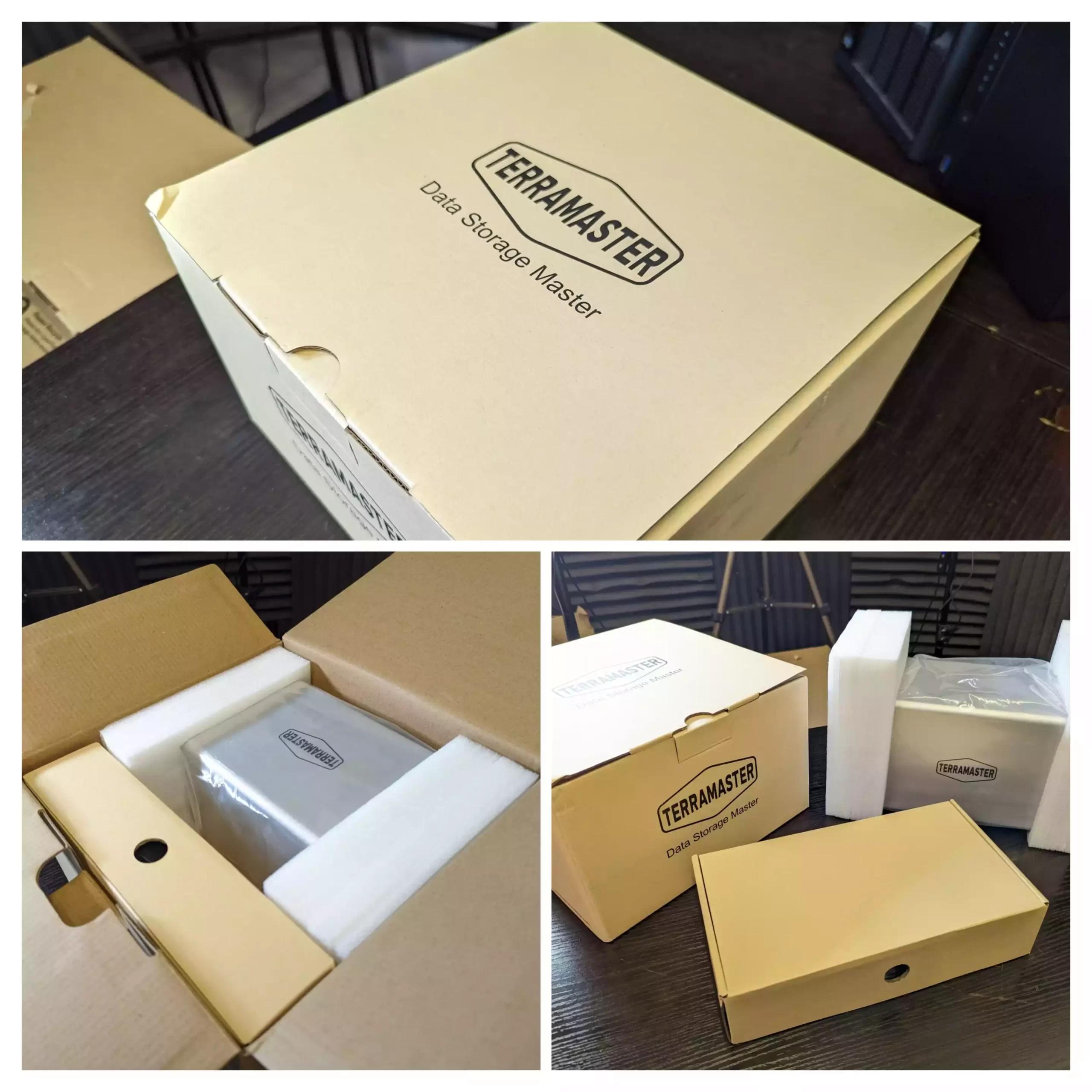
The accessories box contains lots of accessories and although most are pretty standard (setup instructions, power supplier, warranty information, screws, etc), there are a couple of unusual additional that I have never received in other brand’s products, namely the inclusion of additional HDD tray clip/screw washers and additional rubber feet for the NAS. This isn’t really a good/bad thing and for those that need them, it’s a handy addition. Just seemed an unusual addition.
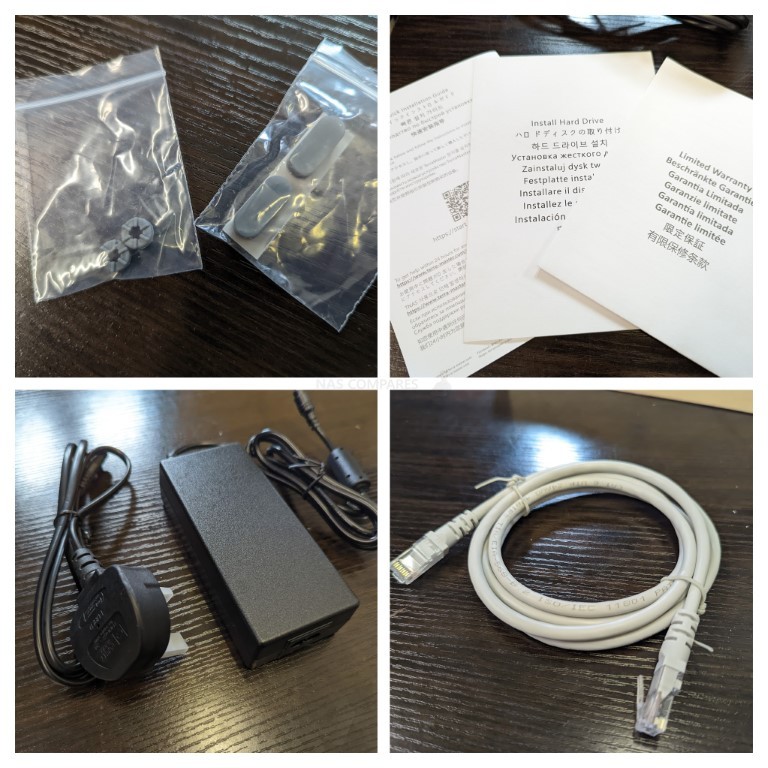
One small but positive area of note is the LAN cable included. As mentioned earlier, in more affordable NAS solutions (like more tech), the way savings can be made is by cutting corners. Therefore I was surprised that the Terramaster F2-423 arrived with a surprisingly high-quality LAN cable. Thick, Cat 6 and very high quality at the connector. Again, this is a small point, but companies such as QNAP and Terramaster HAVE provided Cat 5e cables of a shorter length, thinner material and nowhere near the quality of this one with their 1/2.5GbE solutions. It’s a VERY minor point, but this is the sort of area I would have assumed Terramster would have saved a few £/$ on and I am impressed.
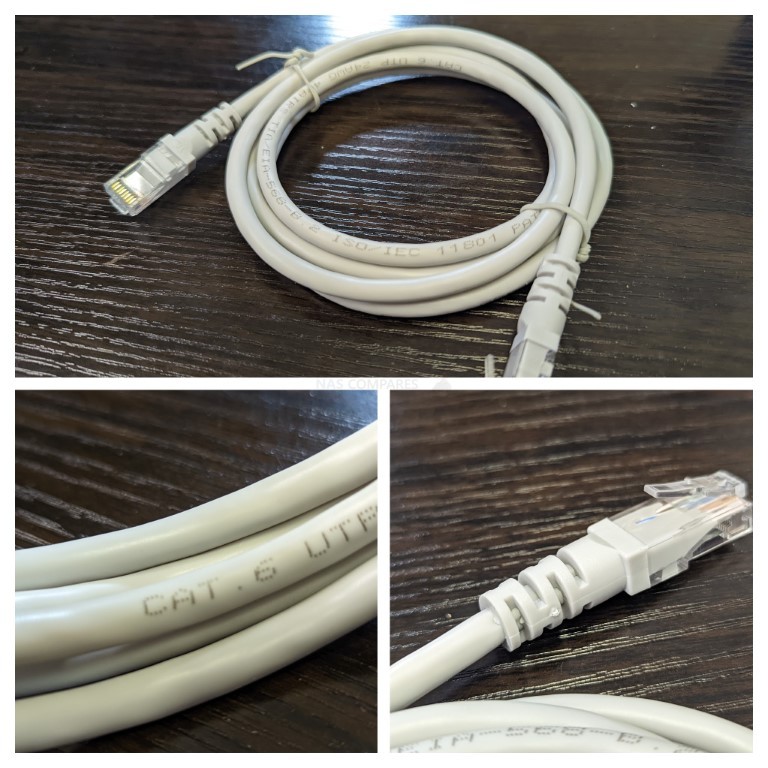
The Terramaster F2-423 arrives with an external PSU (quite standard in 2-bay desktop systems) and it’s quite non-descript and not too much to write home about. It’s a 2-pin connector 60W PSU.

Overall, there is quite a good range of accessories included with the Terramaster F2-423. Nothing spectacular, but pretty much everything you are going to need (aside from storage media) to set up your NAS quickly and easily. Let’s discuss the design of the F2-423.

Terramaster F2-423 NAS Review – Design
Terrasmaster NAS drives are pretty distinctive. The brand has been using largely the same chassis in its 2 and 4 Bay systems for about 5 years. There HAVE been improvements (port placement, removal of the odd handle on the top and the tray quality is massively improved) but in the desktop 2/4-Bay systems, things have changed very little. The design is looking a little dated now in 2022, but it is still very functional and whereas brand like QNAP has 8-10 different design chassis in their portfolio, it is nice that Terramster have at least kept a consistent look/shape to the solutions in their portfolio for brand recognition.

The Terramaster F2-423 NAS chassis is a combination of Metal and plastic (with the front, rear and media trays all arriving in plastic, but the 1 piece surrounding the middle area is metal). Indeed, at a glance you might assume the whole thing is metal, with the brushed silver colour scheme, but no. The system’s passive cooling (vents) are located between each of the media bays, and at the base of the machine. The system seemingly takes advantage of horizontal airflow through the chassis (with the rear fans facilitating this) and the metal middle section providing dissipation for the internal mechanisms getting warm.

The ventilation on the base of the Terramaster F2-423 is pretty much the entire system and the rubber feet of this NAS are noticeably taller than other NAS 2-Bay systems. Although these are chiefly under the drive media bays, they are pretty much over the entire controller board too, to create an angled air circulation through the bays/board and via the fans on the rear.

The Terramaster F2-423 chassis lacks any LCD panel (these days only QNAP and Asustor seemingly include these on a few of their systems) and system information is provided by multiple LEDs on the front. These cover the activity, status and health of the media bays, the network connection and the power of the system.
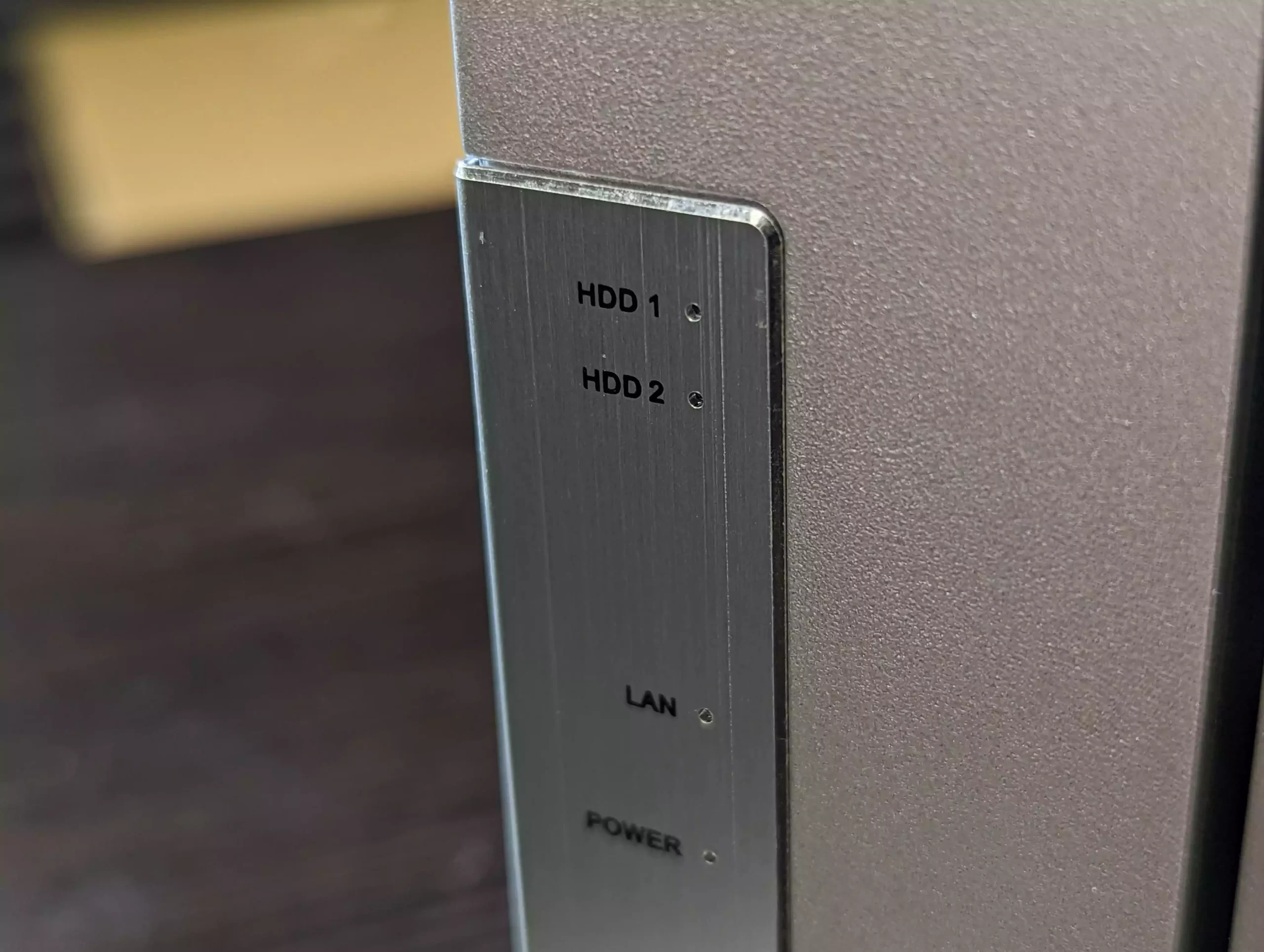
The main storage bays of the Terramaster F2-423 NAS are SATA-connected plastic trays that support 2.5″ and 3.5″ media (i.e HDDs and SSDs). The system can operate with a single drive if you choose, allowing you to gradually add more storage over time. However, the Terramaster F2-423 (like most NAS) works at it’s best with multiple drives in a RAID configuration for the safety net of redundancy and/or a performance increase of multiple drives being read/written to at the same time.

The trays inside the Terramaster F2-423 support the toolless installation of 3.5″ HDDs (i.e no screwdriver needed and drives click in securely) and 2.5″ SSD/HDDs need the included screws. The SATA connections inside are combined data/power, so no loose cables or tricksy installation. Lastly, the Terramaster F2-423 supports hot swapping, so drives can be inserted/removed without powering down the system, just BE AWARE that removing a drive that is in a RAID is not recommended (by ANY NAS brand).

And that is about it for the design of the Terramaster F2-423 chassis. They have used this same design in the bulk of the desktop 2/4 systems, so there are few surprises here. But nonetheless, it seemingly does the job and aside from the design perhaps looking a little old these days compared with Synology’s more expensive Diskstation series, it’s a solid enough build. Let’s discuss the ports and connections of the F2-423 NAS.
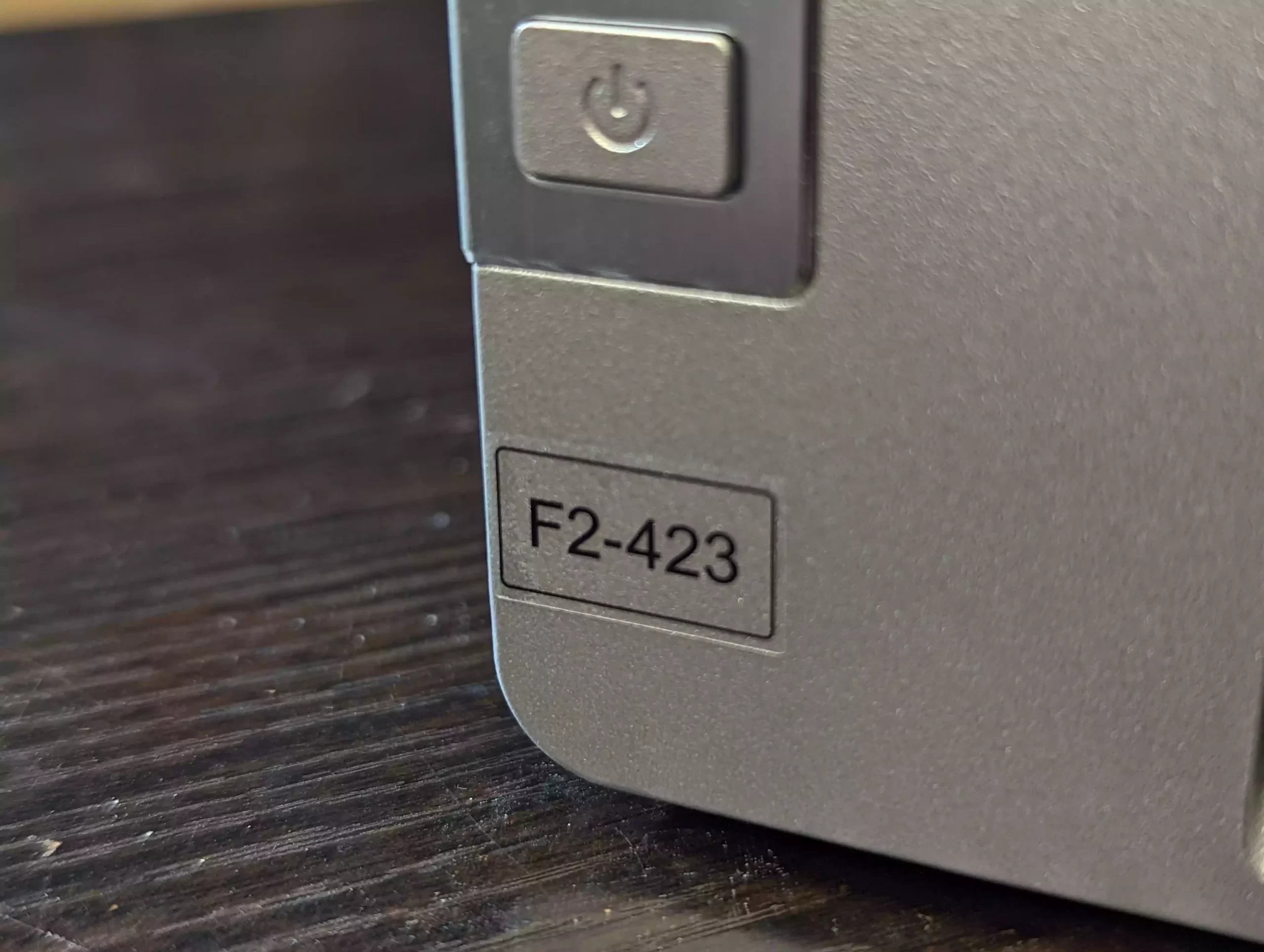
Terramaster F2-423 NAS Review – Ports and Connections
The connections available on the Terramaster F2-423 NAS, although few in number, are all pretty good for what the devices are costing right now. Only three connections to discuss (and one of them is a bit negligible) but given the device’s price point, the available external bandwidth here is impressive. The rear chunky fan module that is located on the rear of the F2-423 (much like previous Terramaster NAS systems) is a little unsightly, but as it is on the rear of the unit, you are never going to see it much.

The twin fans are thicker than many other fans in the market and although that results in a greater draw of air into the system when it is operational, it does also mean that when in operation, the Terramaster F2-423 is a pinch louder. These fans can be adjusted in rotations per minute (RPM) in the TOS software of course, but it is not recommended and it’s best to leave the system fans on automatic so they can dynamically adjust to the internal temperature for efficiency.

Of course, the first big improvement of the Terramaster F2-423 over its predecessors (F2-422 and F2-421) is the inclusion of 2.5-gigabit ethernet (2.5GbE). The NAS arrives with two ethernet ports that can provide around 250-279MB/s throughout each, as well as allowing link aggregation (aka Port Trunking) to combine their bandwidth and provide 5GbE (around 500-550MB/s throughput) with the use of a smart switch. In the last few years, we have seen several brands provide 2.5GbE connections at the same cost as 1GbE ports and with internet service providers and affordable switch manufacturers providing 2.5GbE solutions, it was only natural that NAS brands would make the jump towards it. Hypothetically, if you had a faster than Gb internet connection (fiber etc) and a google drive account, that means that you would be able to connect with your cloud drive FASTER than a NAS system in your home if you only have 1GbE. This is why NAS systems need to arrive with 2.5/5/10GbE in 2022, for the sake of futureproofing and to keep up with the growing demands for data access. Additionally, 2 SATA storage bays (as well as the use of those internal SSD bays that I will touch on later) will easily saturate a 2.5GbE and even LAG supported 5GbE connection, so these ports allow you to maximize your storage potential and share that bandwidth with multiple connected users.
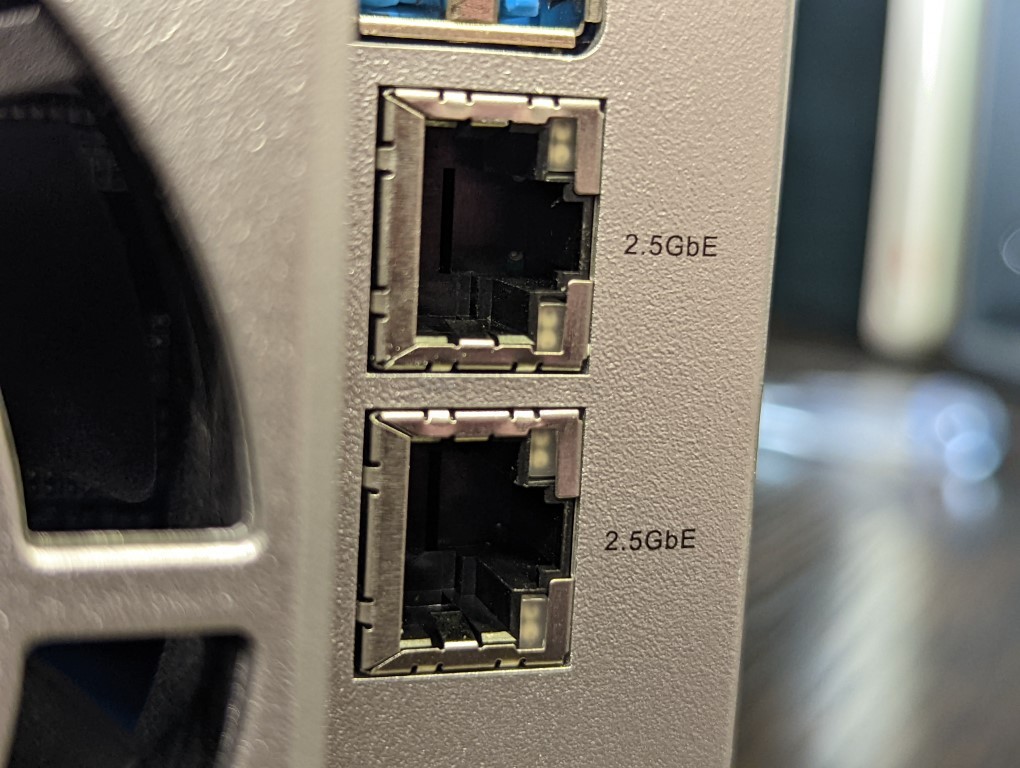
One slight letdown is that the Terramaster F2-423arrives with an HDMI port BUT they do not have any kind of HDMI/Visual GUI that can be accessed (unlike QNAP’s HD Station and Asustor’s Portal applications) The HDMI out DOES allow you to access SSH/Telnet level/stylized backend controls with a USB keyboard, but with this CPU and hardware architecture supporting embedded graphics, 4K media and multimedia services, it is a real shame that you cannot do anything more home/SMB friendly than command line. Maybe one-day Terramaster will update TOS to take advantage of this feature in a more graphical/KVM way, but it has been 2 years of these systems having HDMI and we have yet to see any change on this.

The USB ports of the Terramaster F2-423 are a subtle upgrade over previous/older NAS systems from the brand, with this NAS featuring 2x USB 3.2 Gen 2 Type-A ports. These allow connections of up to 10Gb/s (1,000MB/s – double that of the USB 3.2 Gen 1 5Gb/s in older systems) and that means much, MUCH faster local backups to external storage drives, as well as the support of USB JBOD storage expansions. The real benefits of USB 3.2 Gen 2 in expansions are only really felt when using larger SSD arrays or 5-8 bay expansions. Nevertheless, these ports are a nice extra for the system. Additionally, Terramaster recently released an affordable USB-to-2.5GbE adapter for £25+ that allows you to connect ANOTHER 2.5GbE port on this system. Add a 2-4 Bay storage expansion to the other USB port and you have a great deal of storage and network bandwidth for this system to graduate towards, all thanks to those newer gen USB ports.
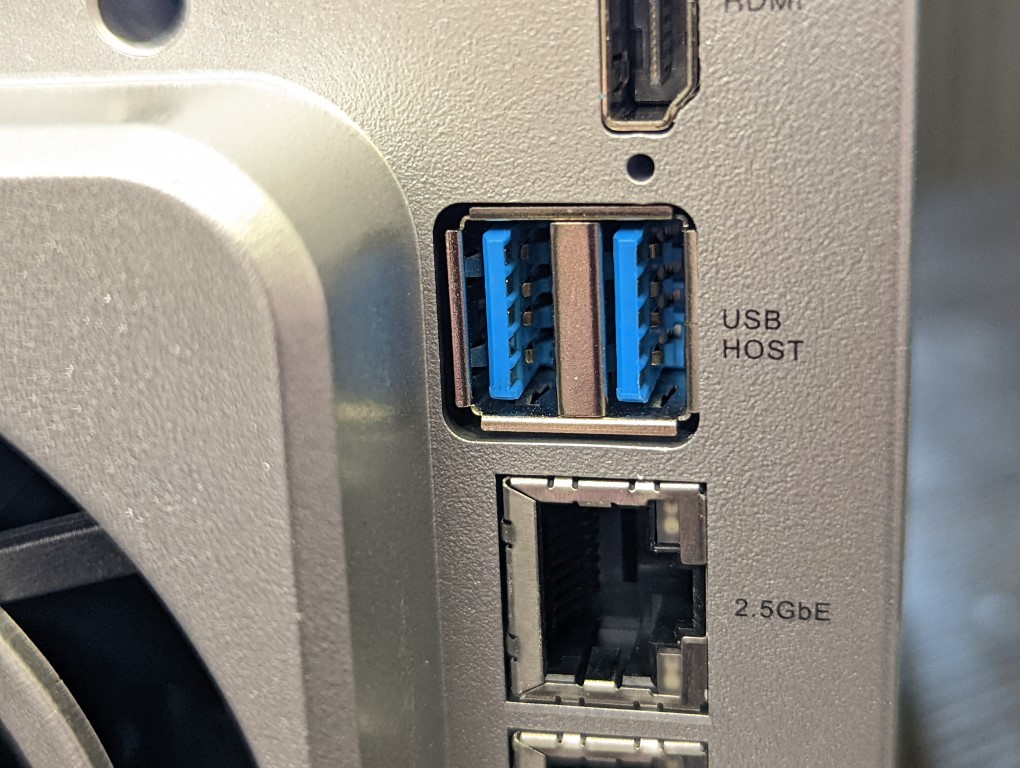
The ports and connections of the Terramaster F2-423 are few in number but still nonetheless good upgrades over it’s predecessor. Terramaster could have EASILY cut a few corners here (i.e USB 3.2 Gen 1 or just a single 2.5GbE port) and most users would not have batted an eye (as it is noticeably lower in price than the similar USB 3.2/2.5G QNAP TS-464). Let’s get our screwdriver and take a look inside this NAS to see how Terramster have approached the internal specifications of the F2-423.

Terramaster F2-423 NAS Review – Internal Hardware
The internal hardware of the Terramaster F2-423 NAS is a mix of current-generation hardware choices and quirky applications. The internal boards comprise two PCBs (one for the SATA storage and another for… well… everything else). In most cases, a user will almost never completely dismantle a NAS drive in its lifespan. However, in the case of the F2-423, you are going to need to take it apart quite considerably in order to access a number of the upgrade options. In order to access these, you will need to remove the six rear screws of the chassis and then remove the rear panel. This rear panel contains the active cooling fans and either awkwardly hangs from the chassis or you will need to disconnect the fan (something only fractionally less ideal). From here you will need to slide the entire internal framework out and that allows you to access/upgrade a couple of the internal hardware components as needed.

Once the full internal board is disconnected, you are able to see a wide variety of heatsinks, ports and modules. This is a slightly unconventional means of accessing these bits but something that most PC builders will be ok with. The board is double-sided with the m.2 SSD slots and a single SODIMM memory slot on one side, and the Internal CPU and another populated SODIMM slot on the other side – which is significantly harder to access and requires removal of even more of the internal framework to access.
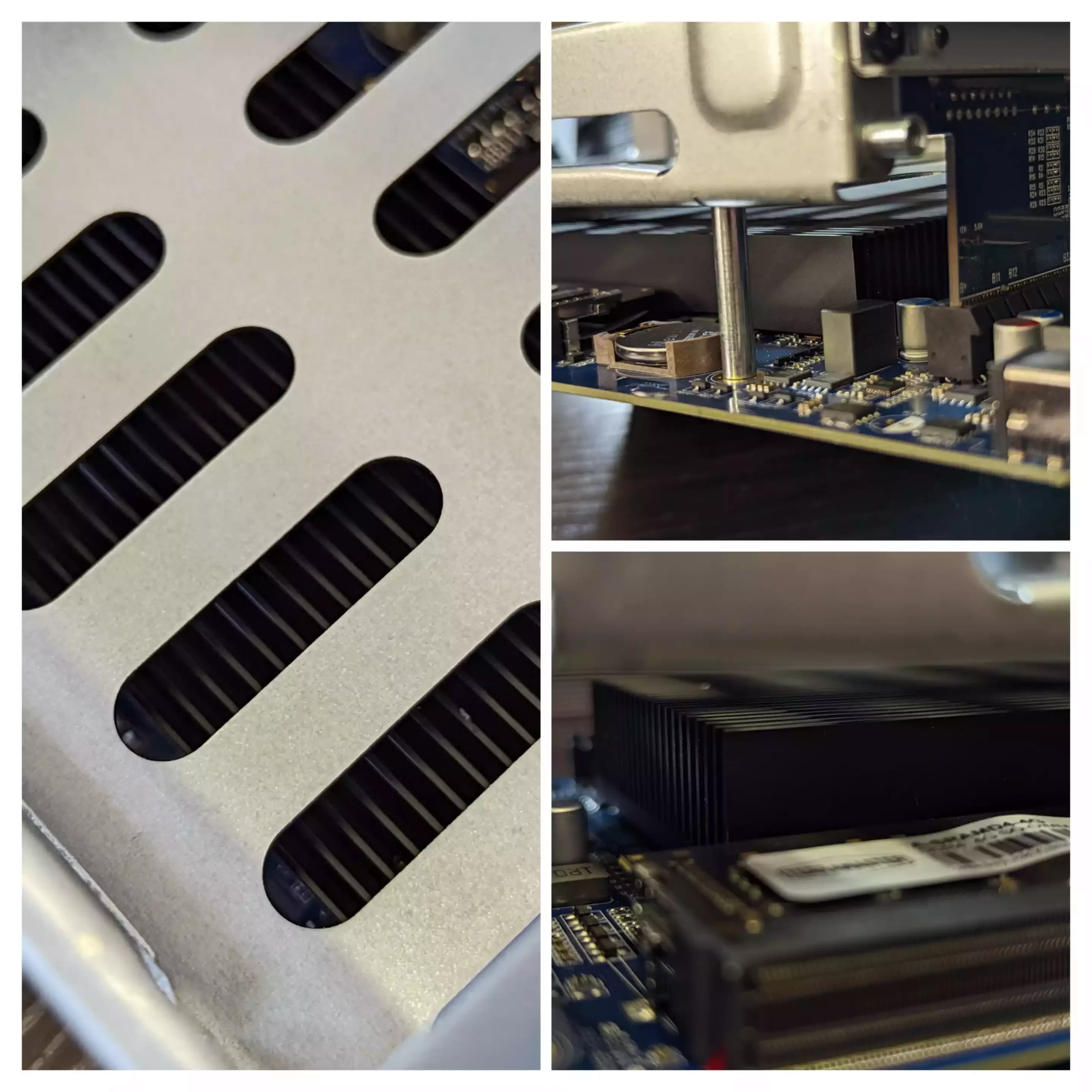
The CPU featured in the Terramaster F2-423 NAS is a quad-core Intel Celeron N5105 CPU, a processor that has been very much the ‘CPU of choice’ among the 2022/2023 generation of NAS hardware from most of the brands (except Synology). This is a quad-core x86 64bit processor that is 2.0Ghz in clock speed, that can be burst up to 2.9Ghz when needed. It features an onboard AES-NI encryption engine, as well as Intel embedded graphics for visual data tasks such as native multimedia playback, transcoding, photo management and improved services in TOS 5 (still in beta) towards AI photo recognition and surveillance with IP Cameras. As mentioned, although this is never going to challenge the likes of an Intel Pentium or Intel Core in 2022, it is still a very good CPU and in the context of NAS and this price point, very competent indeed.
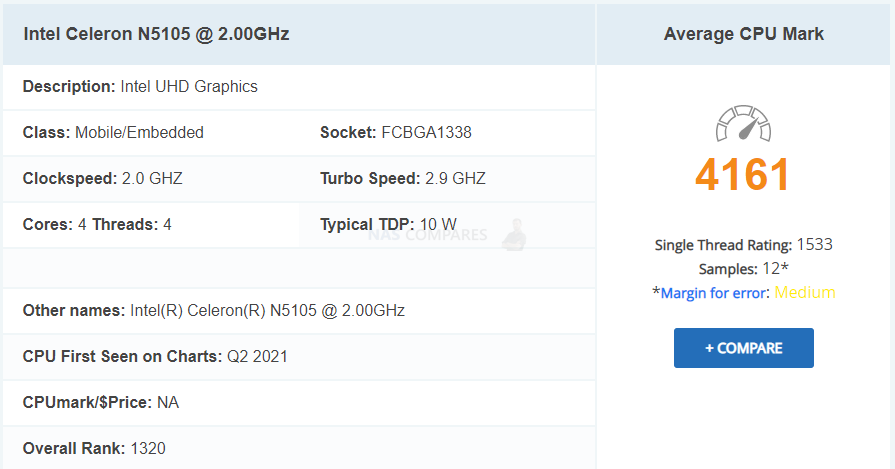
Alongside that CPU, the Terramaster F2-423 NAS also arrives with 4GB of DDR4 Memory. However, closer inspection of the F2-423 architecture does raise a couple of small questions. Firstly, the 4GB of memory the system arrives with is a single 2133Mhz SODIMM module. Most other NAS systems with this architecture arrive with 2400-2666Mhz memory. It’s a small point, but this is the first NAS I have seen with DDR4 memory at 2133Mhz. Additionally, the 4GB module is located in an incredibly difficult place under the main cage array, so installing larger/faster memory is not going to be possible without much more dismantling. Talking of ‘adding more memory’, Terramaster state that the F2-423 NAS supports up to 32GB of DDR4 SODIMM memory across its two slots. However, Intel state that this CPU only supports a maximum 16GB across two channels – so although I am sure the system would definitely see 32GB of memory if you have 2x 16GB installed, I do wonder if you will definitely be able to actually USE all 32 correctly.
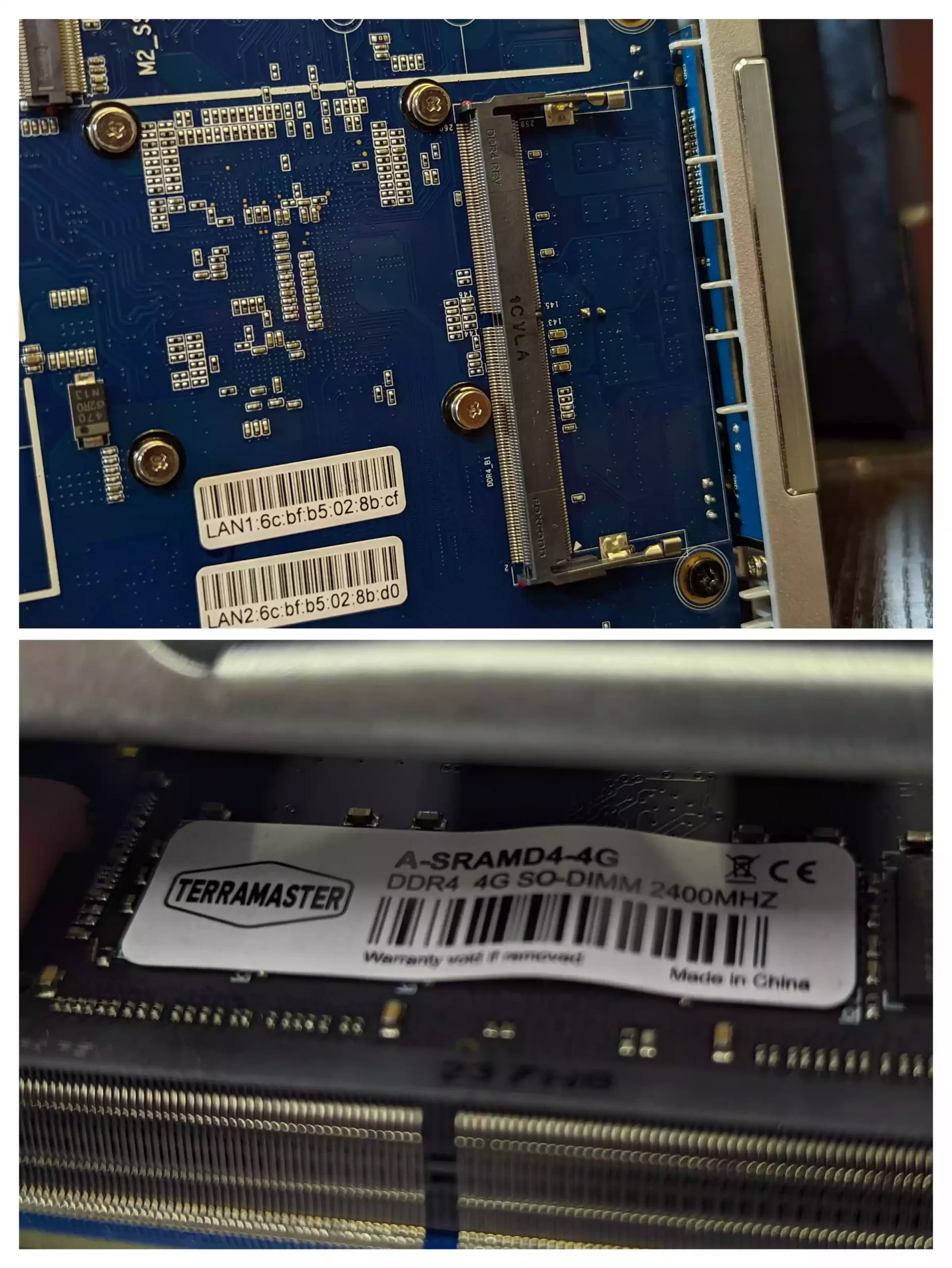
The Terramaster F2-423 also features two M.2 NVMe SSD bays that allow you to install significantly faster SSDs into the system alongside SATA HDDs, meaning that you have another option for your storage. Now, there is good and bad news here regarding these ports. On the plus side, they can be used for either caching alongside the larger HDD RAID configuration (to allow read/write caching and significantly improve their performance in key areas) or as it’s own storage pool. This is something that popular NAS competitor Synology has never implemented to their NVMe bays, despite it being a highly requested feature. On a slight downside, as the Intel N5105 CPU inside the Terramaster F2-423 is already being stretched a little thing in it’s architecture, these M.2 NVMe SSD bays are PCIe Gen 3 x1 speed. This means that NVMe SSDs such as the Seagate Ironwolf 510/525 or WD Red SN700 at PCIe Gen 3/4 x4 will be limited down to a maximum 1,000MB/s per bay. This is still something you can incorporate into a solid RAID for improved performance and its better to have them, than not at all though.
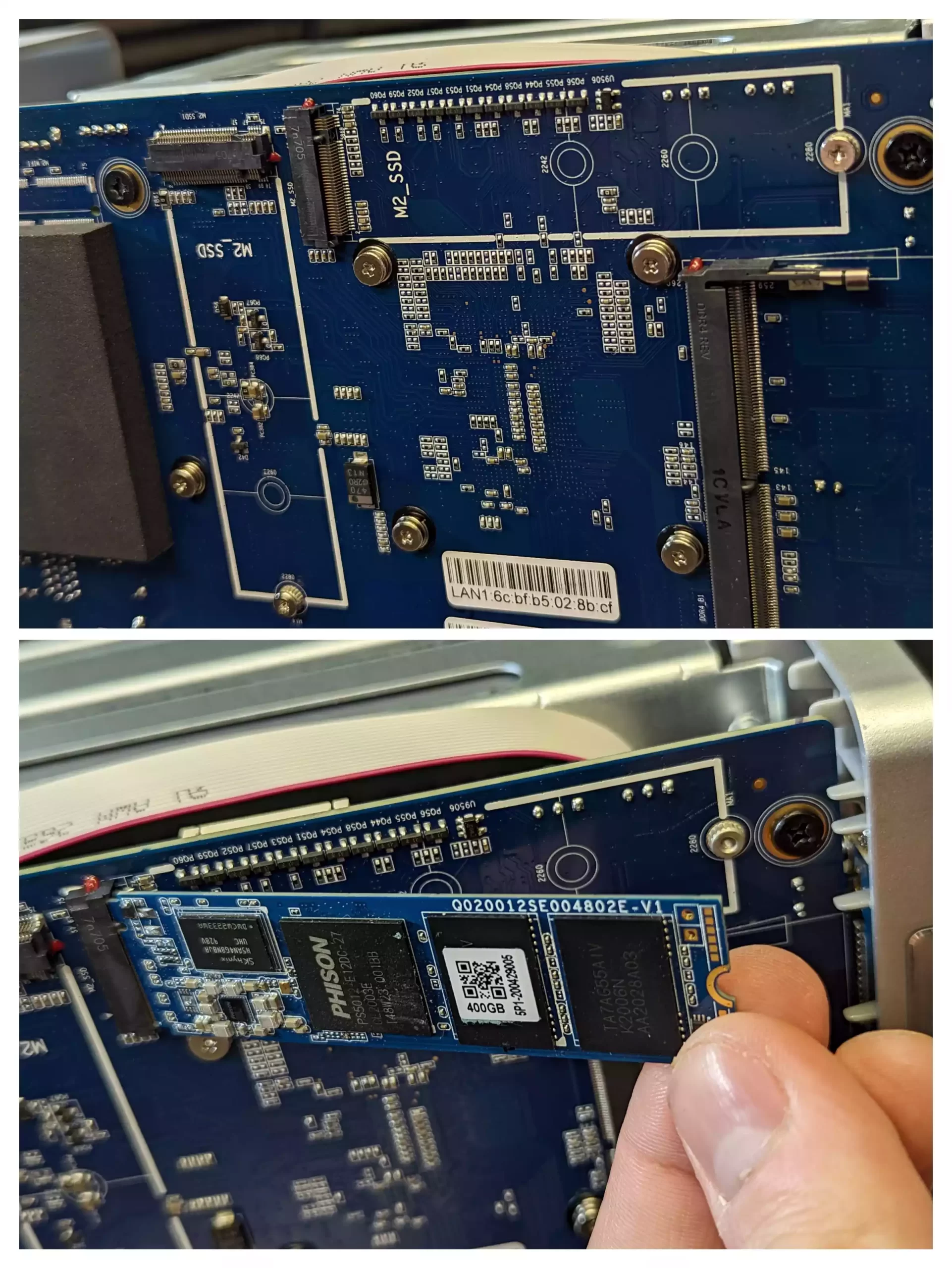
The internal hardware inside the Terramaster F2-423 is still good for the money and certainly gives you a solid base level of hardware to work with. The means to access and upgrade the system hardware is less smooth than most/all other commercial NAS brands, but once you have jumped these odd hurdles, you have some great kit here to use in conjunction with 1st and 3rd party applications. So, let’s move into the subject of software and TOS on the F2-423.

Terramaster F2-423 NAS Review – Software
If you are an existing Terramaster NAS owner, or are someone that has been considering their NAS brand for your private server purchase, then you might have heard that they recently released their latest BIG software update. Upgrading from TOS 4 to TOS 5, this new update brings a huge range of improvements in the GUI, available applications, supported services, security and user controls to their NAS systems. It is important to note that even though TOS 5 is now fully released and in its non-beater version, some applications are still in beta within this software platform and although I will touch on them throughout this review, I will make a point of highlighting when some applications in full release or are still in Beta. These include Terra Photos, Terrasync tools, Centralized Backup, and elements of Terra Search and Surveillance Manager. Although all of these applications are still available in the app center, the experiences I had with them still demonstrate that they are not in their final form and suffered weak resource sharing with the rest of TOS5. Otherwise, all other elements discussed in this review are in their full release candidate form. Additionally, at the time of writing, TOS5 is not available for ARM processor NAS devices. I made a MASSIVE review of TOS 5 in it’s own dedicated article below, which I recommend you read if you want to know the FULL scope of what TOS 5 can and cannot do:
What I liked in TOS 5
- The GUI is considerably clearer and much more vibrant.
- The options and icons in the GUI are much more responsive and clear against other background activities.
- There are considerably more backup and synchronization tools in TOS5.
- There are a vastly improved number of storage configurations and services available at your disposal.
- The mixed drive TRAID Is going to win serious points with ex-synology owners.
- The system includes direct tech support and remote access terminal for official support and difficulties
- The network isolation mode in TOS5 is both unique to the brand and particularly helpful.
- The resource monitor is 10 times better than in previous versions of TOS 5 and genuinely useful.
What I did not like in TOS 5
- The upgrade path between TOS4 and TOS5 is not as smooth as it should be. And will confuse some and concern others.
- Multimedia tools are a little lacking and although there is a general DLNA media server application and the photo app in beta, there is no dedicated video or music tool available.
Terramaster F2-423 NAS Review – Conclusion
Terramaster still continues to be the most affordable fully-featured provider of the whole NAS market and although a number of their solutions have always felt a little rough around the edges, you always got the impression that you were getting a good deal for the hardware that was available from QNAP and Synology. Now in 2022/2023, the same continues to be true but in the F2-423 NAS’ case, you are actually getting some pretty top tier (for the Home/Prosumer) market at a price tag that is really tough to argue with. Terramaster has clearly been watching their bigger competitors and cherry-picked the features that people have been asking for (2.5GbE, USB 3.2 Gen 2, M.2 NVMe SSD bays, etc) for this new generation. In terms of software, things are a little less convincing and although TOS 5 (currently in Beta at the time of writing) still continues to evolve into something genuinely fully featured and impressive, TOS 4 that the F2-423 includes at launch is usable (if unexciting) platform that provides the base level services that a new NAS user would want, but lacks killer apps that their competitors are offering right now (File Streaming, AI photo recognition, Surveillance, etc). Most of these ARE included in TOS5, but until it arrives much later in 2022 in a full release, the F2-423 feels like a powerful NAS that doesn’t have the software to show off its strengths yet. If you are reading this later in 2022 or 2023, this might well be irrelevant though, as the brand rolls out their bit firmware update to ALL Terramster NAS devices. Overall, I definitely CAN recommend the F2-423 NAS for its hardware, for Plex Media server or as an affordable multi-tier backup solution, but if you are looking for a NAS for more tailored data access or in a much more fully-featured package – hold out a little longer till TOS 5 gets released first.
| PROS of the Terramaster F2-423 | CONS of the Terramaster F2-423 |
|
|
Click the link below to take you to your local Amazon store and where to buy the terramaster F2-423 NAS.
📧 SUBSCRIBE TO OUR NEWSLETTER 🔔🔒 Join Inner Circle
Get an alert every time something gets added to this specific article!
This description contains links to Amazon. These links will take you to some of the products mentioned in today's content. As an Amazon Associate, I earn from qualifying purchases. Visit the NASCompares Deal Finder to find the best place to buy this device in your region, based on Service, Support and Reputation - Just Search for your NAS Drive in the Box Below
Need Advice on Data Storage from an Expert?
Finally, for free advice about your setup, just leave a message in the comments below here at NASCompares.com and we will get back to you. Need Help?
Where possible (and where appropriate) please provide as much information about your requirements, as then I can arrange the best answer and solution to your needs. Do not worry about your e-mail address being required, it will NOT be used in a mailing list and will NOT be used in any way other than to respond to your enquiry.
Need Help?
Where possible (and where appropriate) please provide as much information about your requirements, as then I can arrange the best answer and solution to your needs. Do not worry about your e-mail address being required, it will NOT be used in a mailing list and will NOT be used in any way other than to respond to your enquiry.

|
 |
Best NAS for under $499
Best NAS for Under $250 (2025)
Minisforum N5 Pro NAS - FIRST IMPRESSIONS
HexOS Q2 Update - What's Changed?
5 Exciting NAS Coming Later in 2025
Beelink ME Mini vs GMKtec G9 vs CWWK P6 NAS Comparison
Access content via Patreon or KO-FI



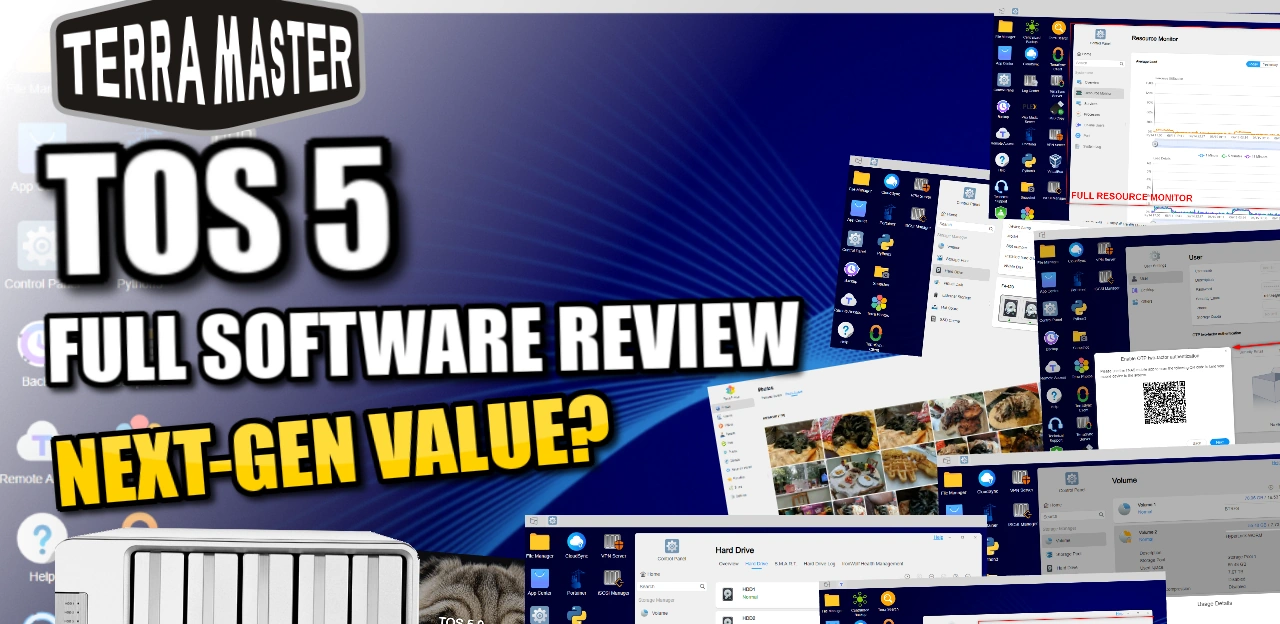
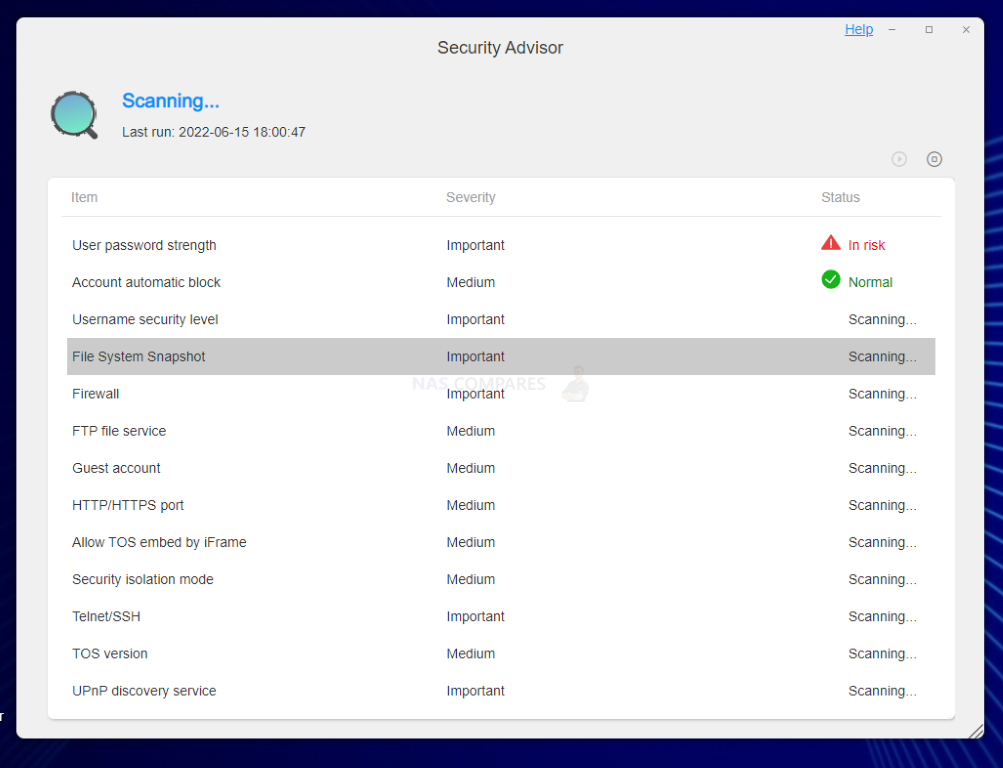
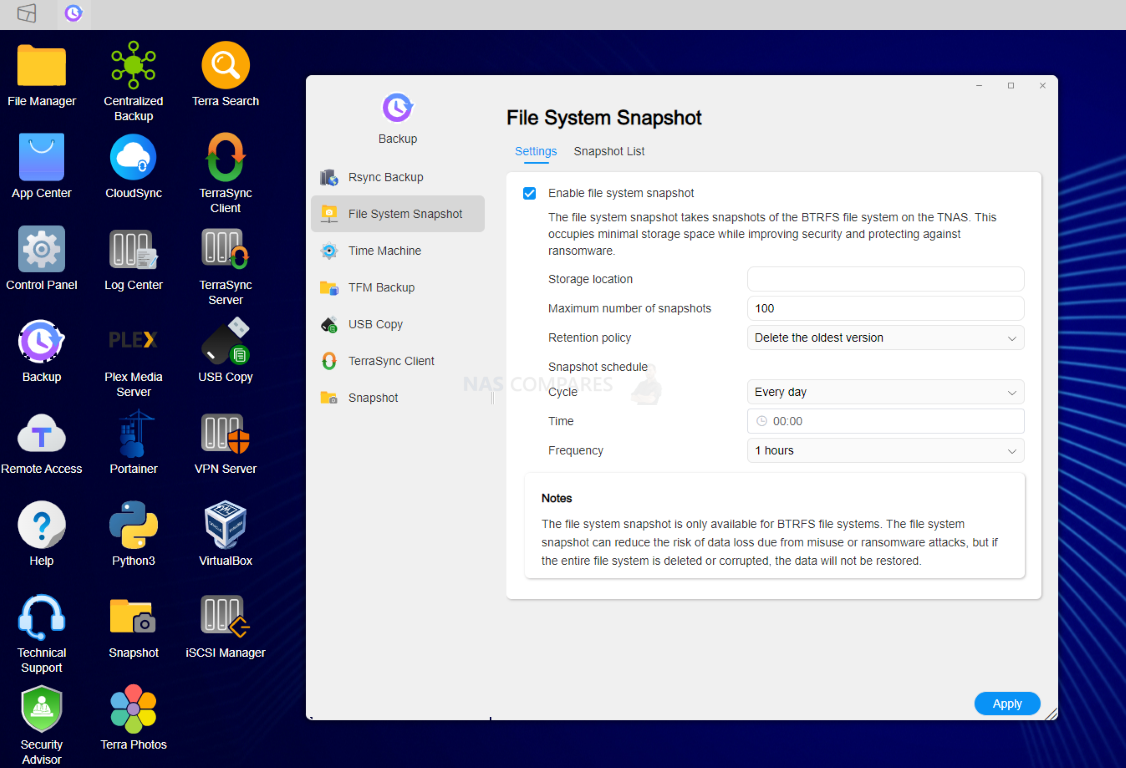
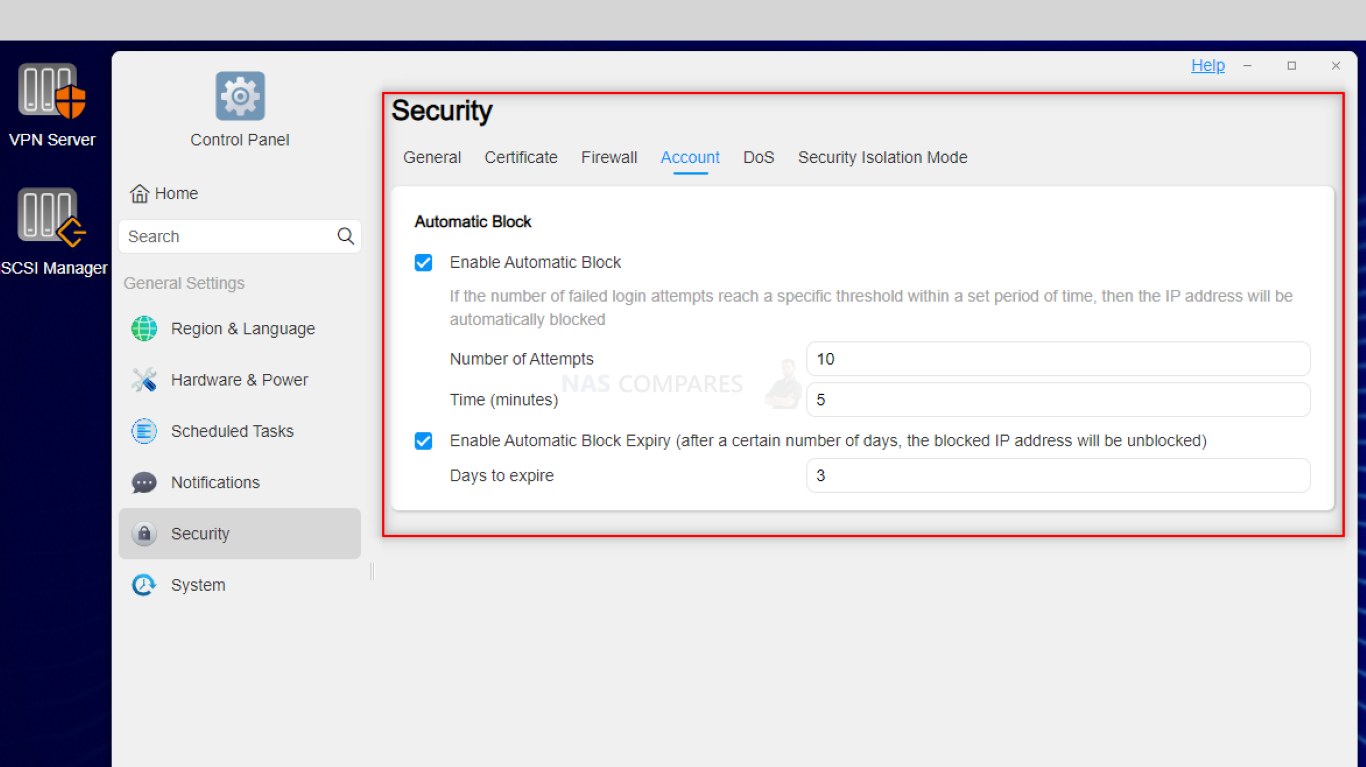
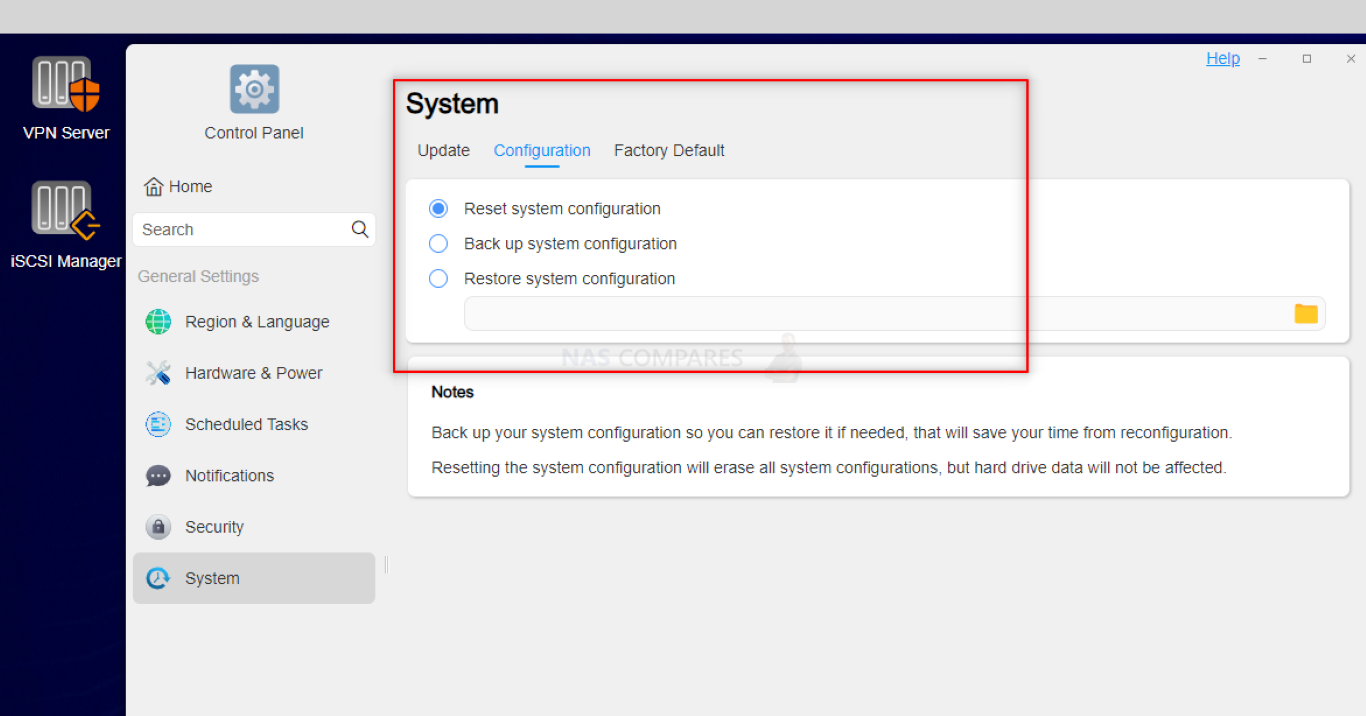
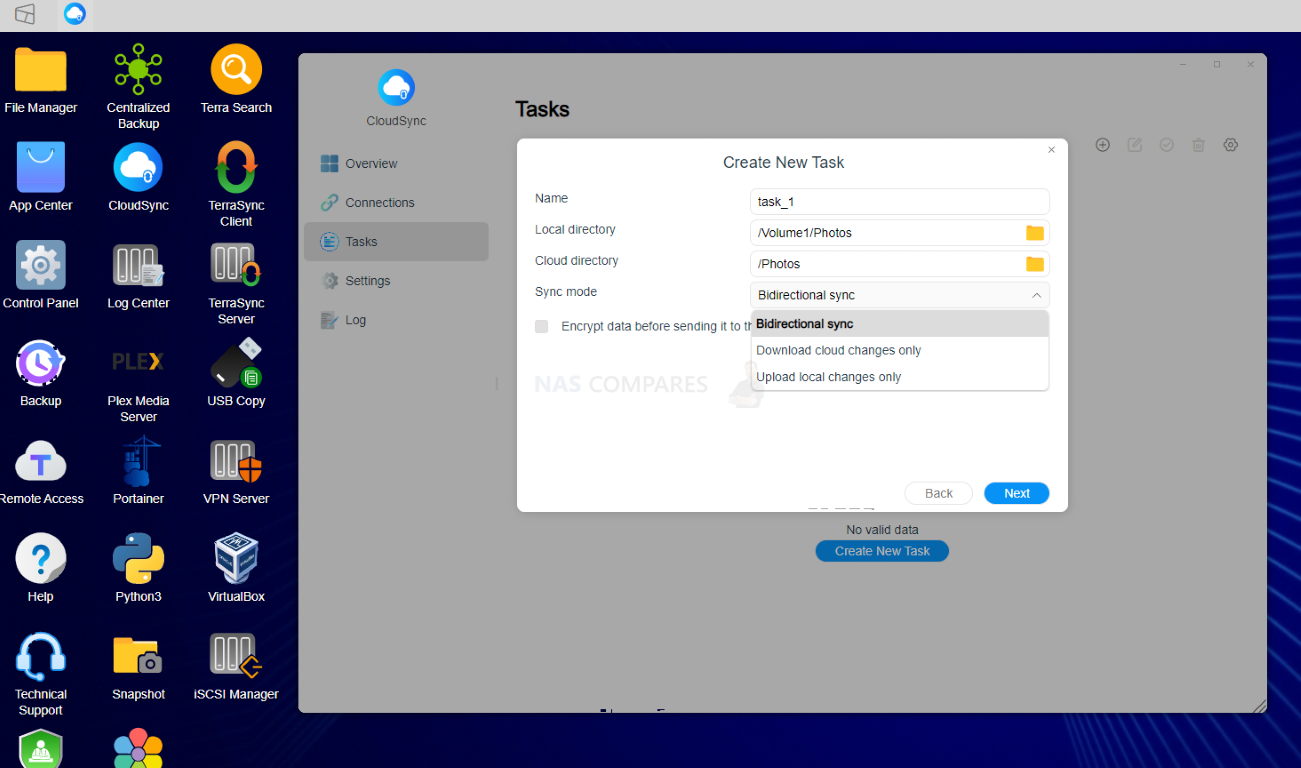
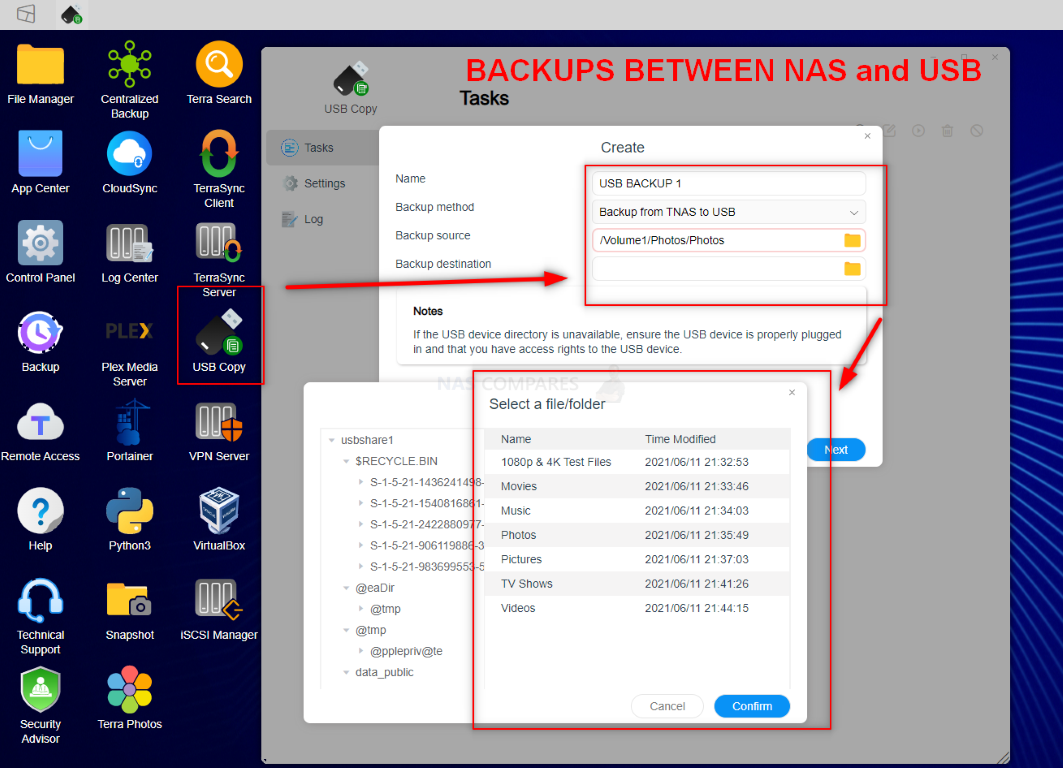
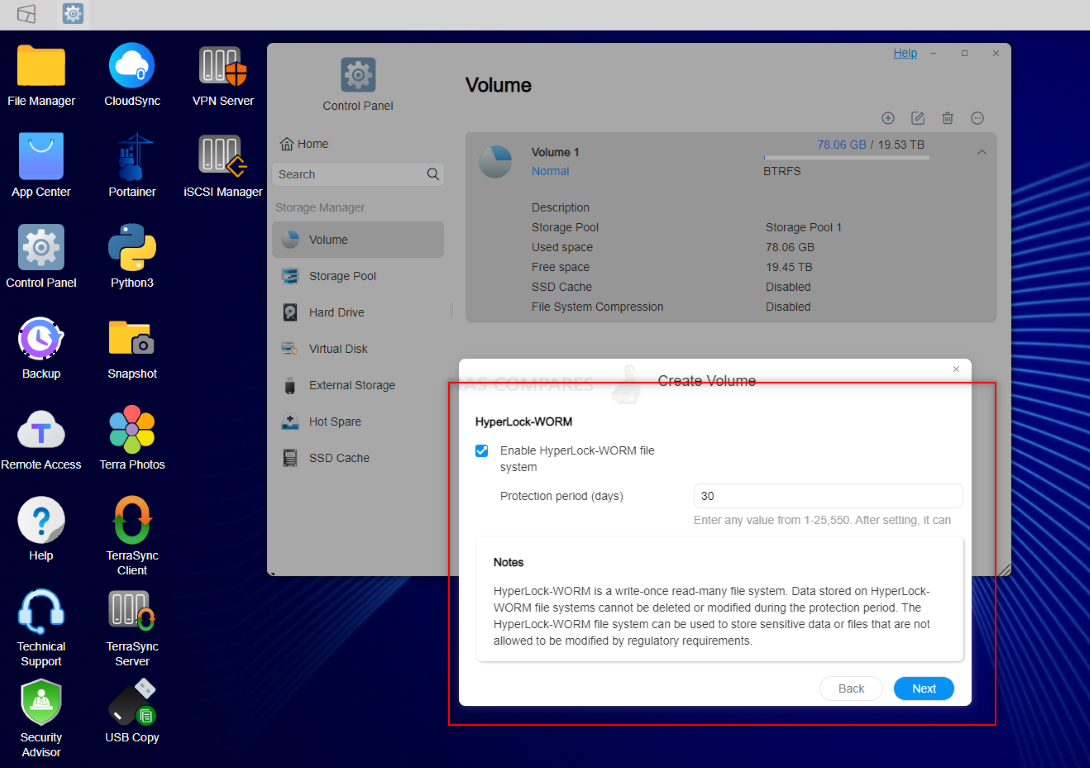
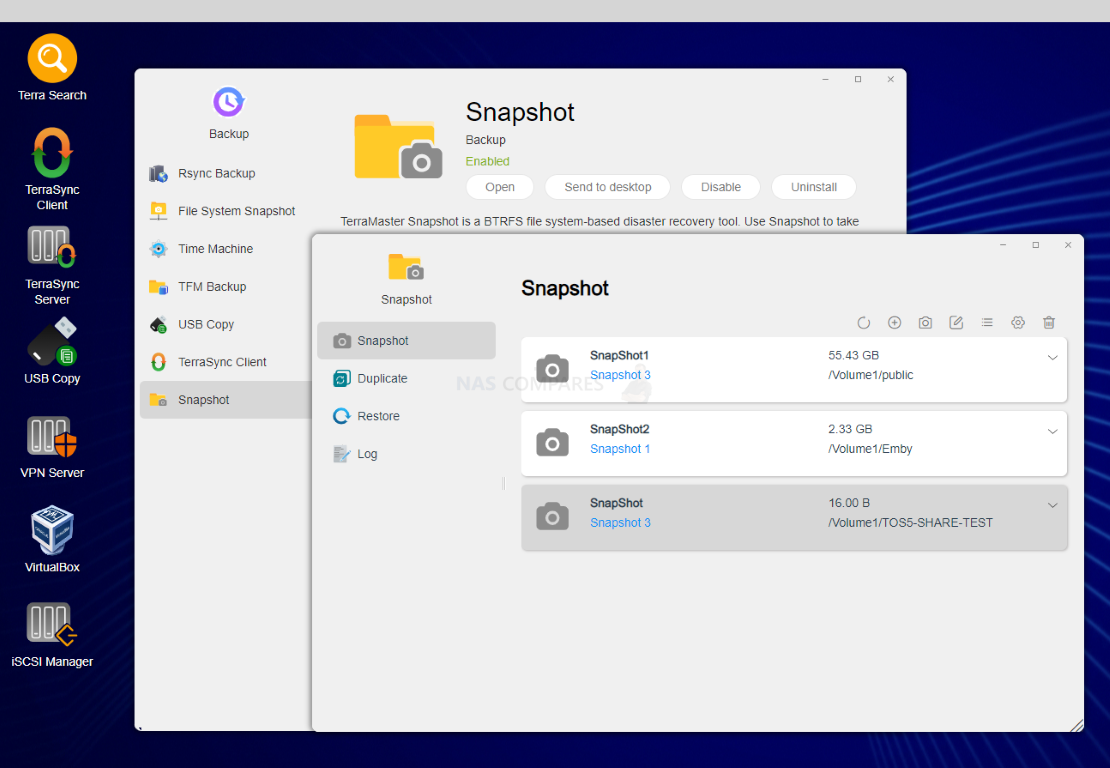
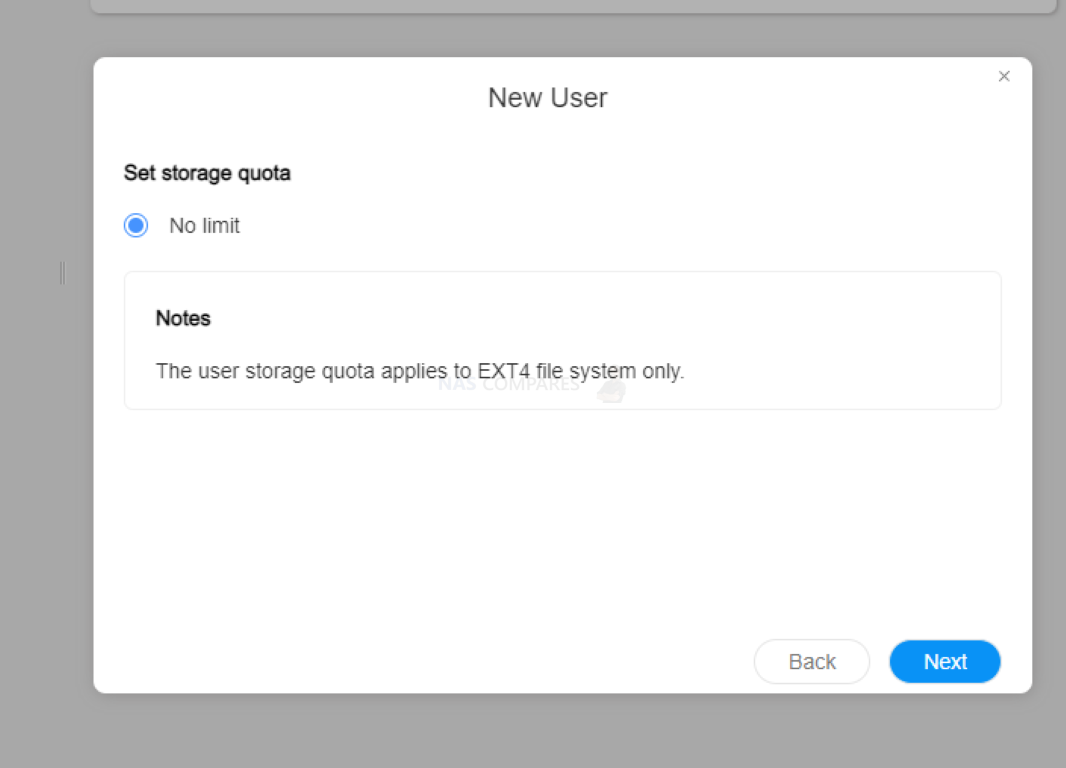
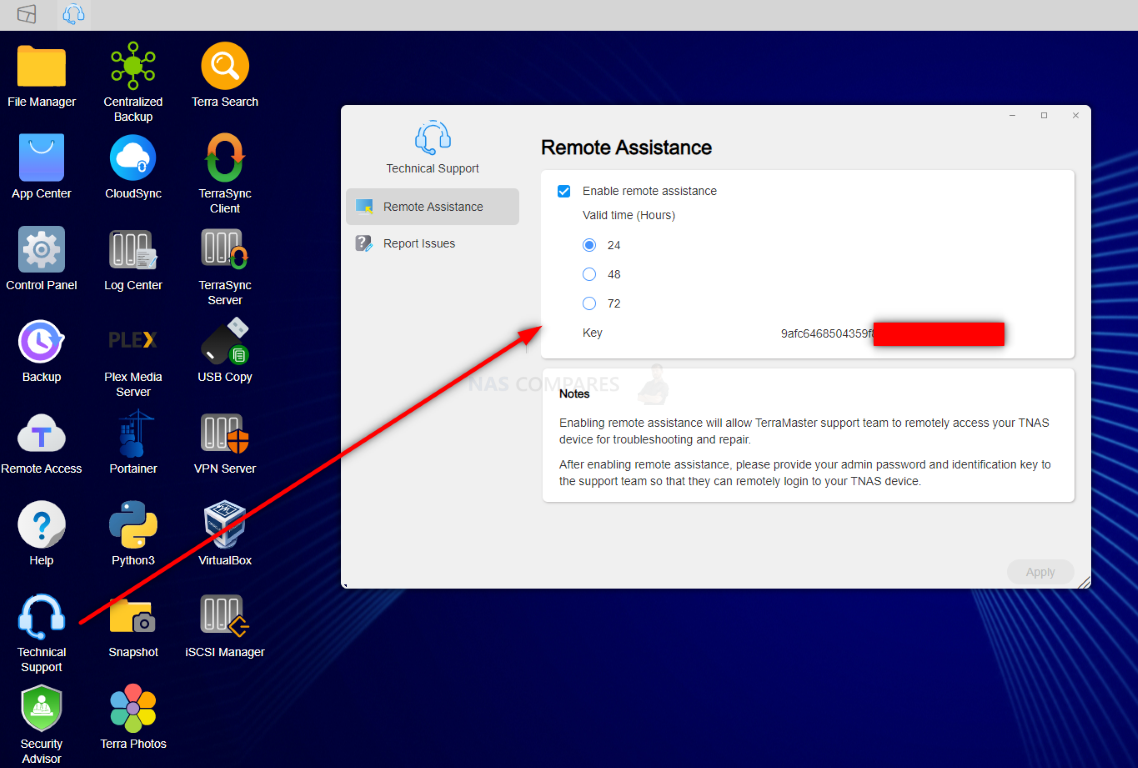
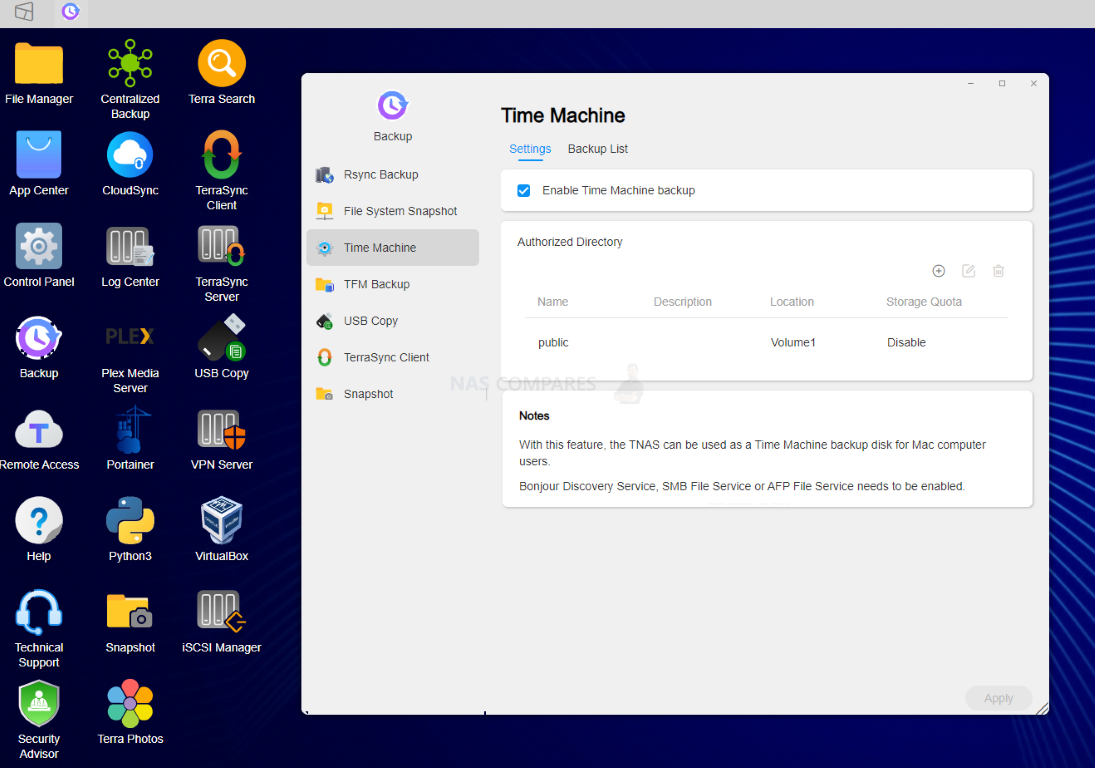
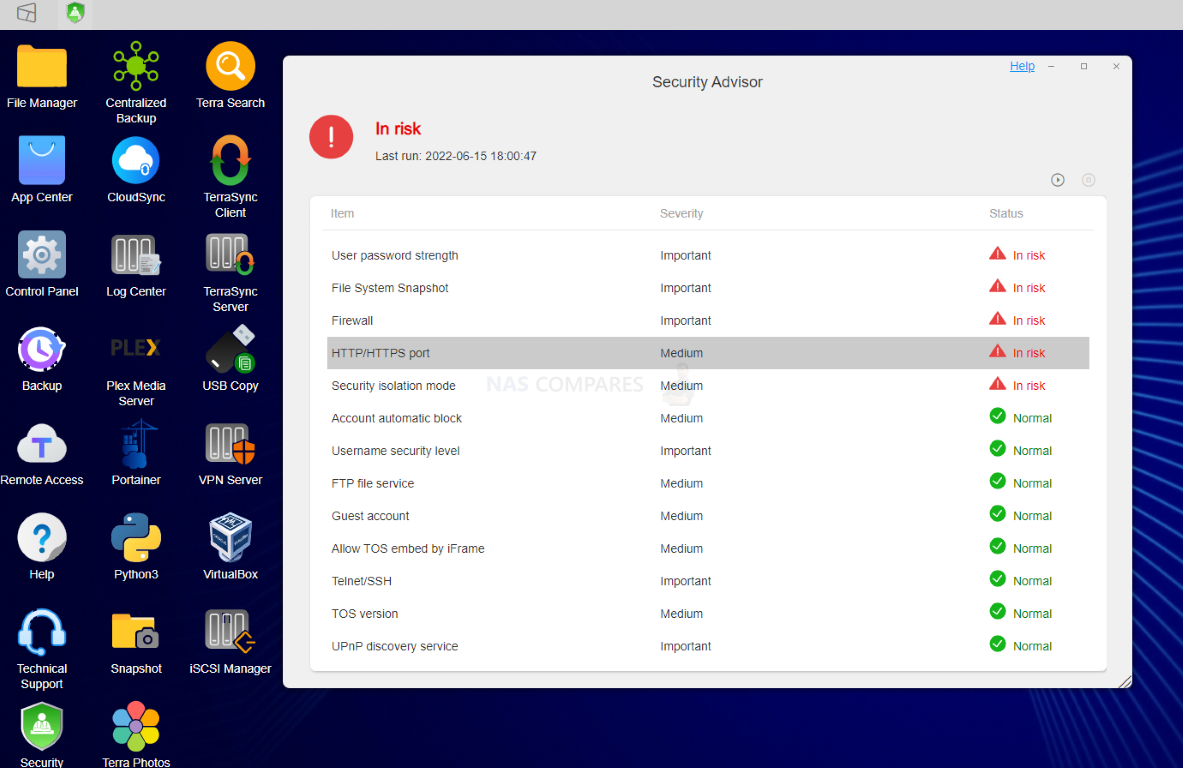
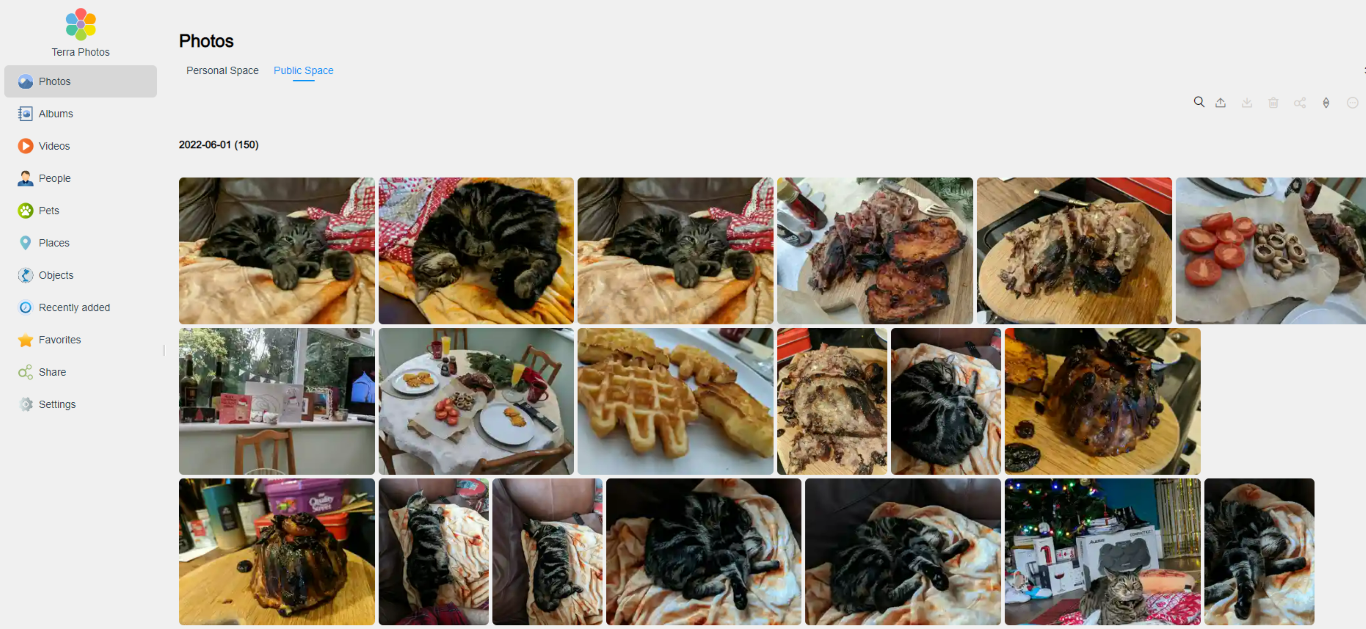
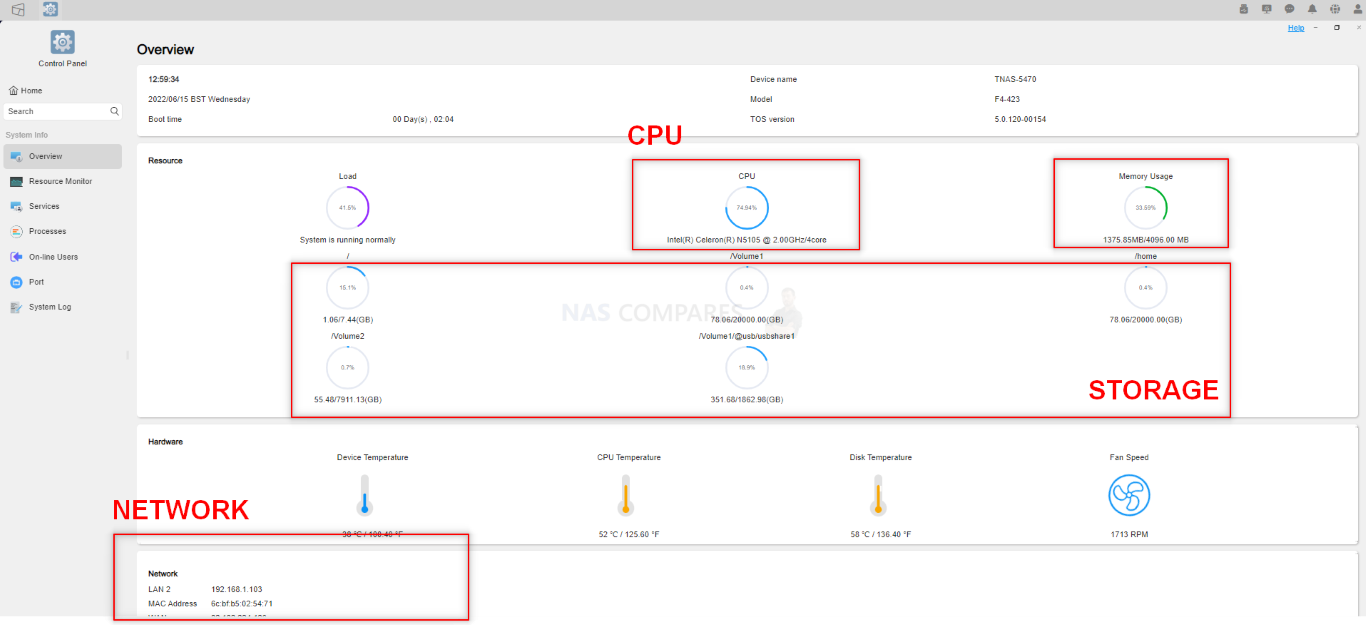
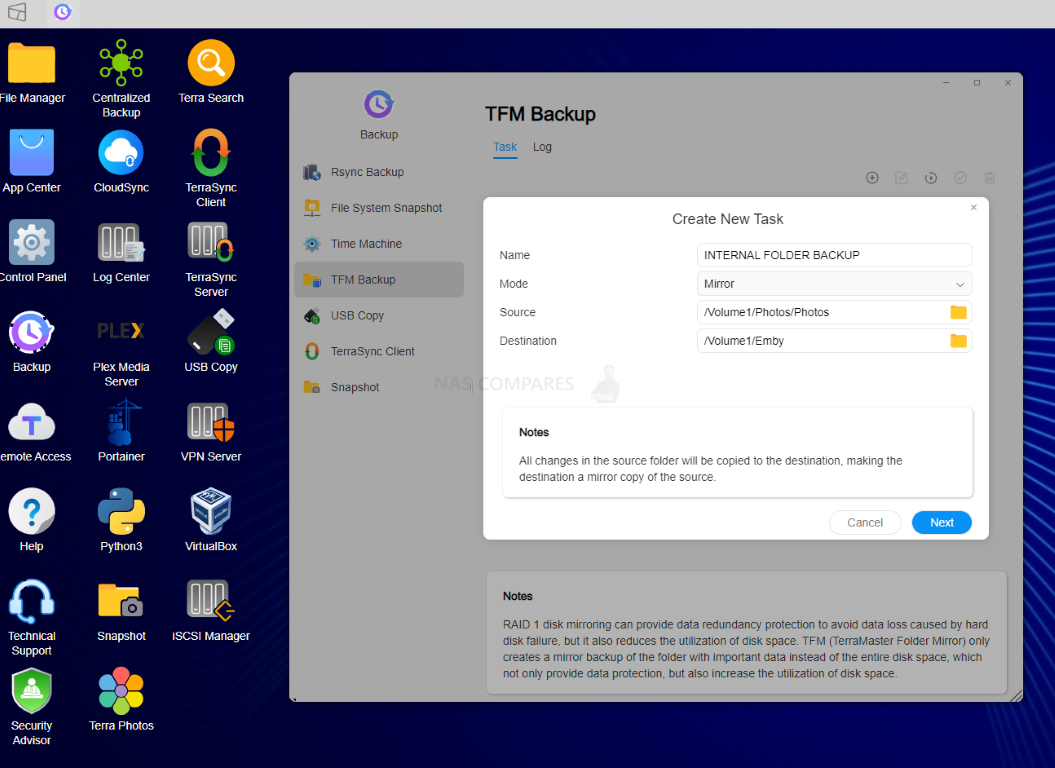
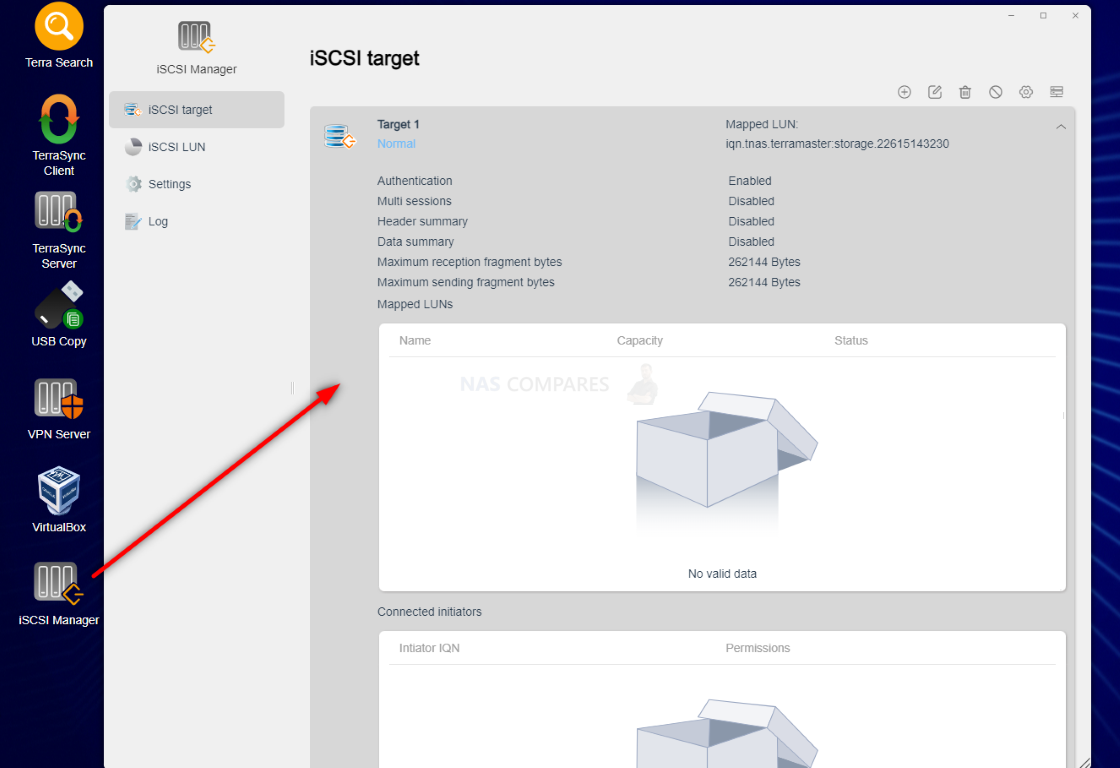
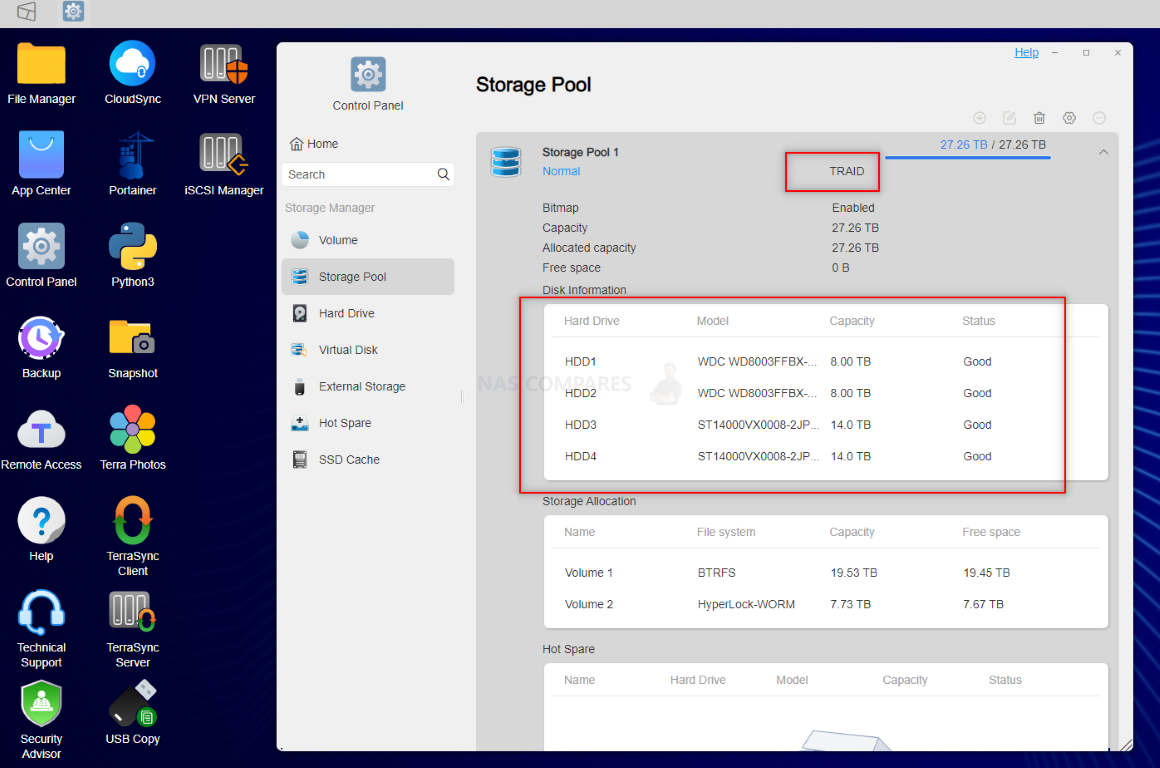
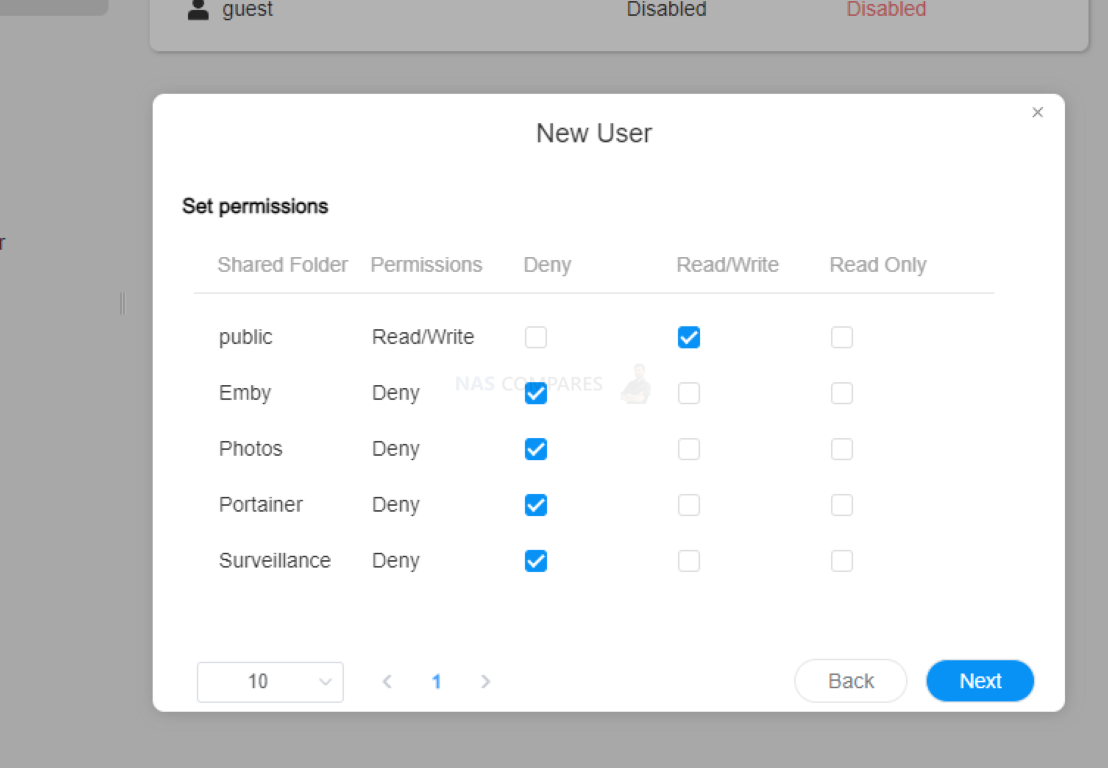
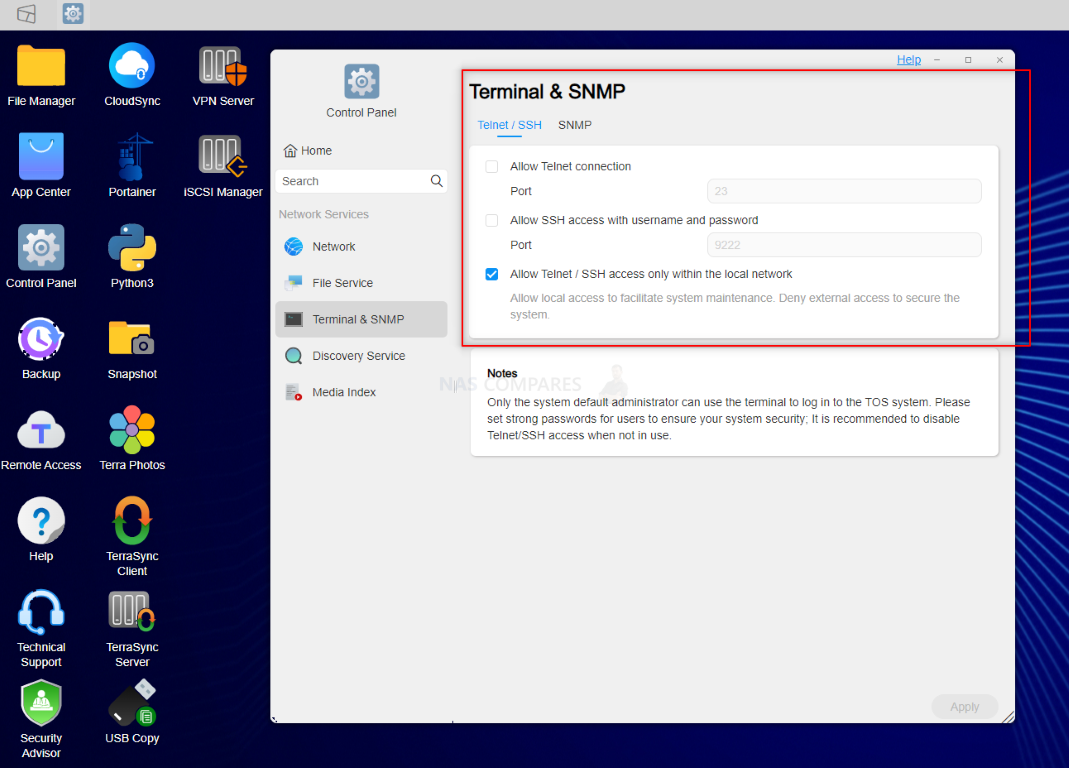
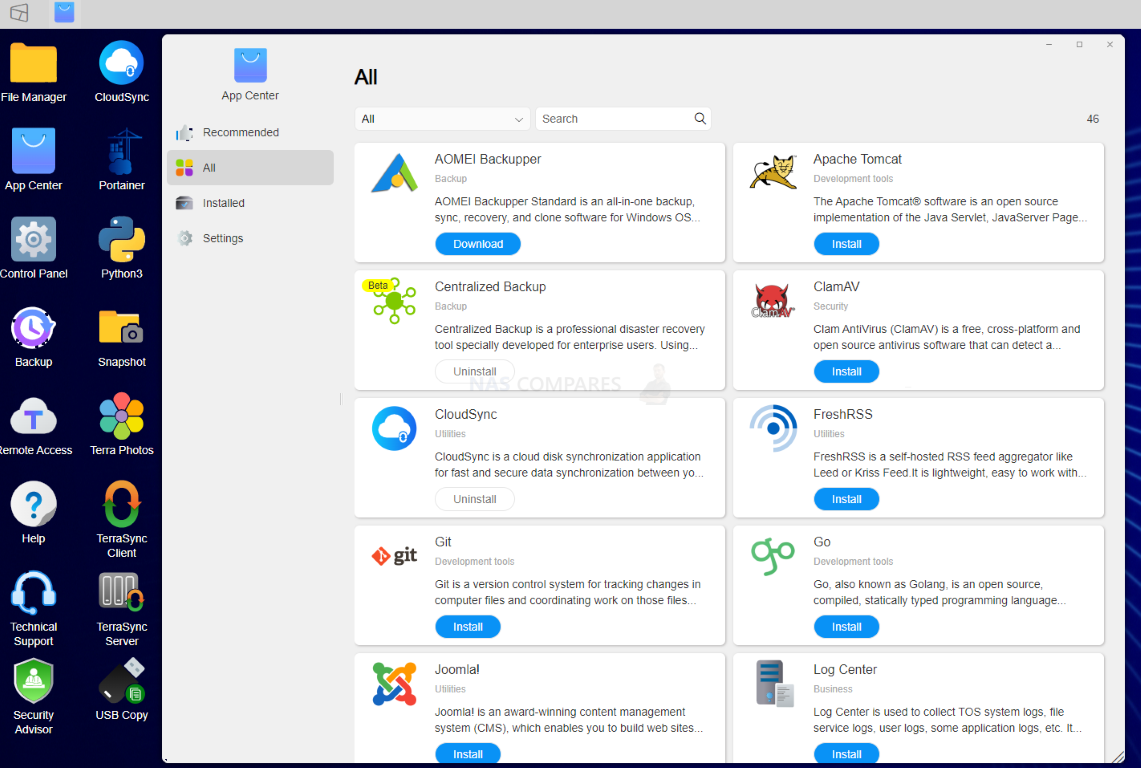
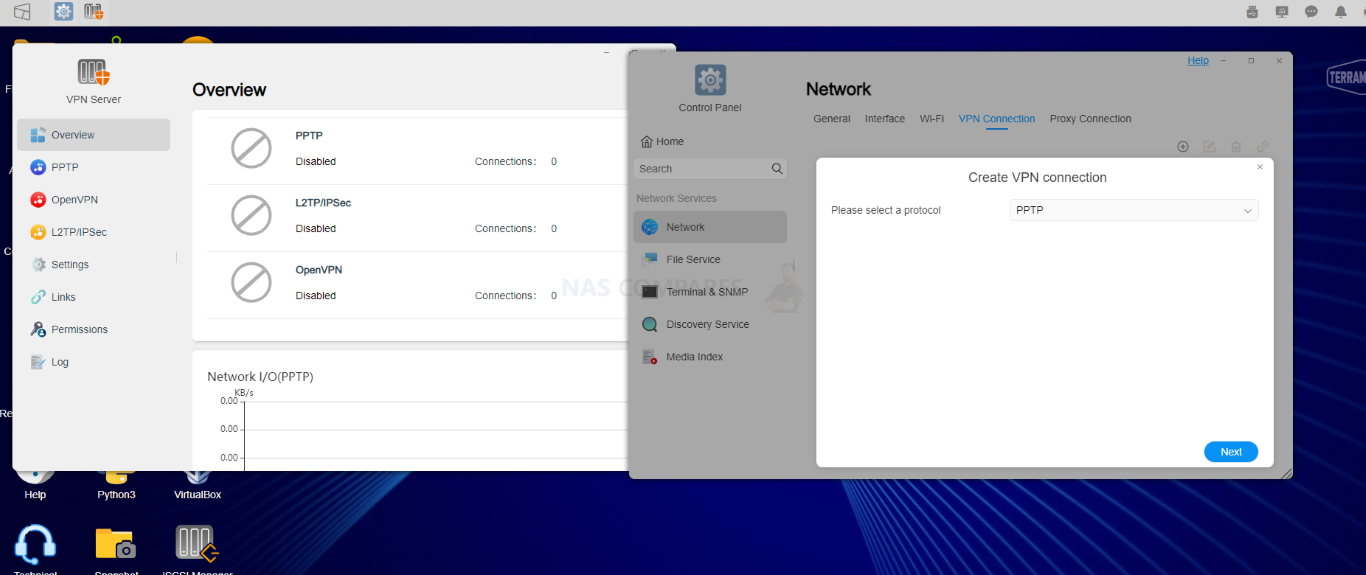
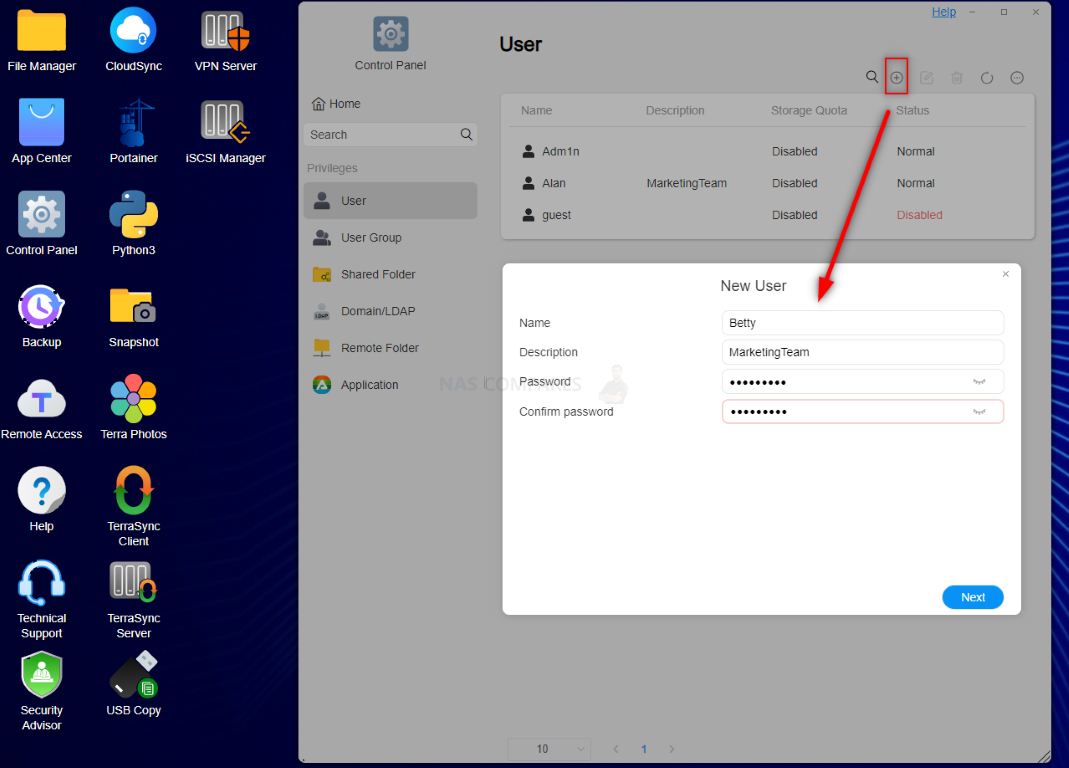
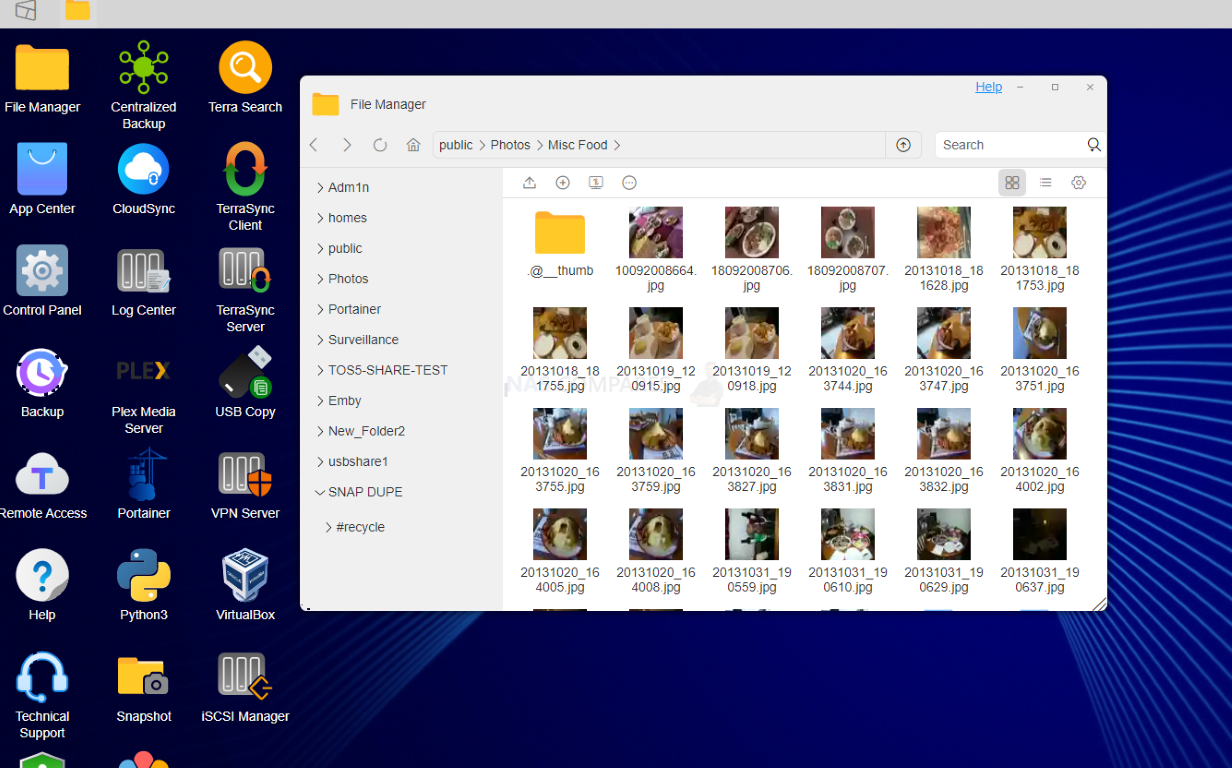
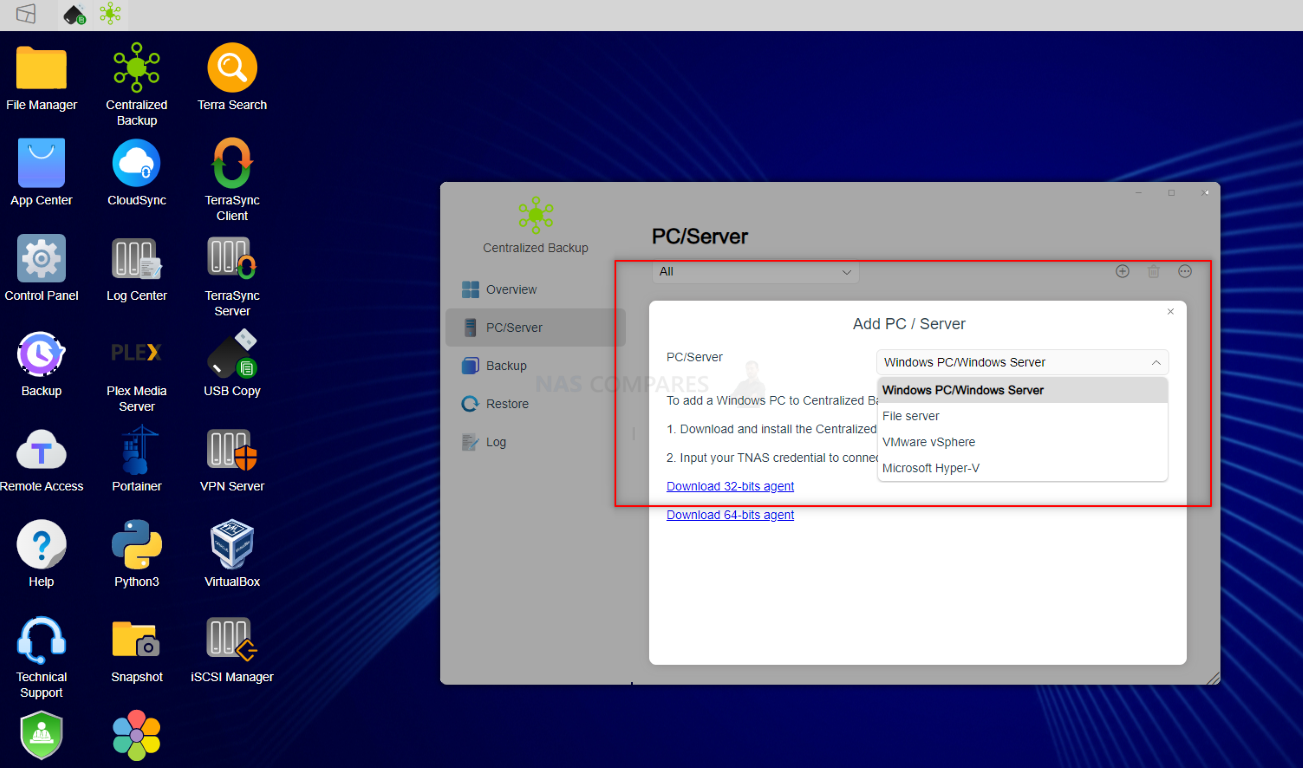
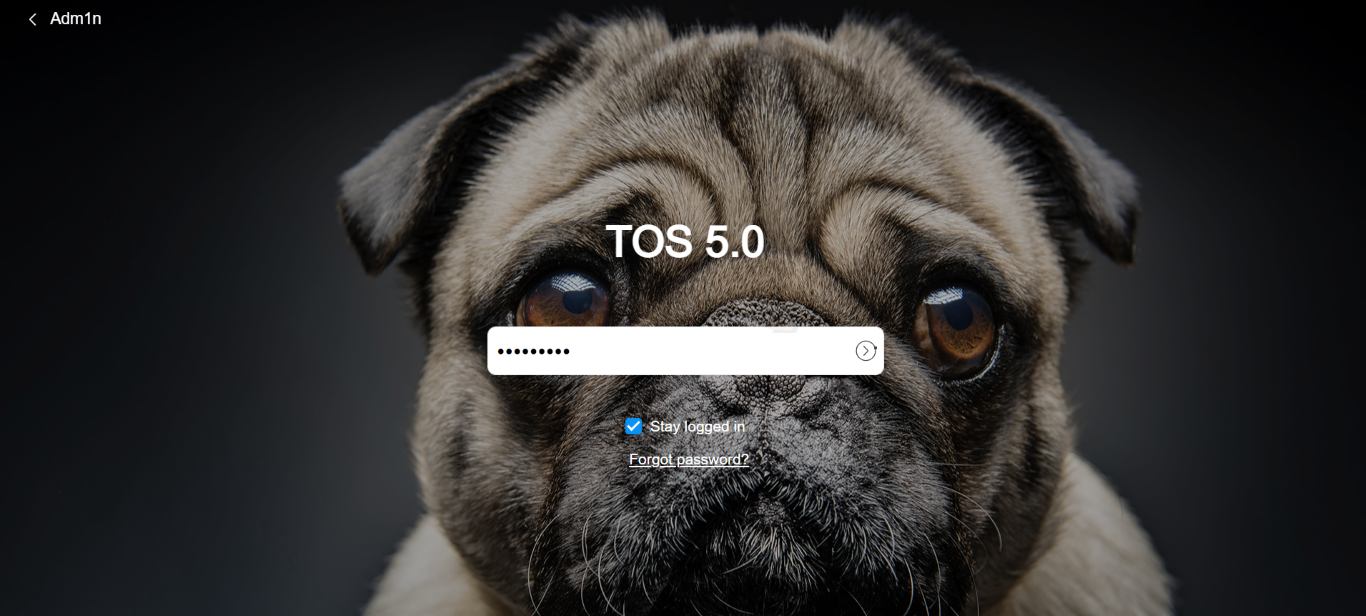
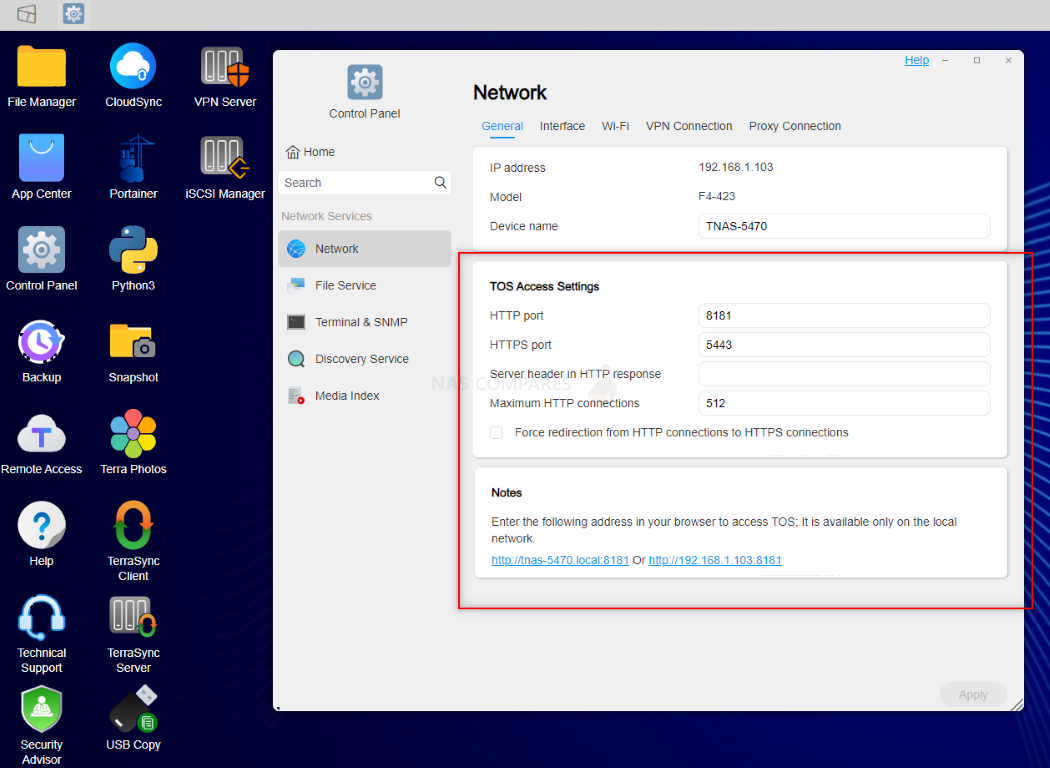
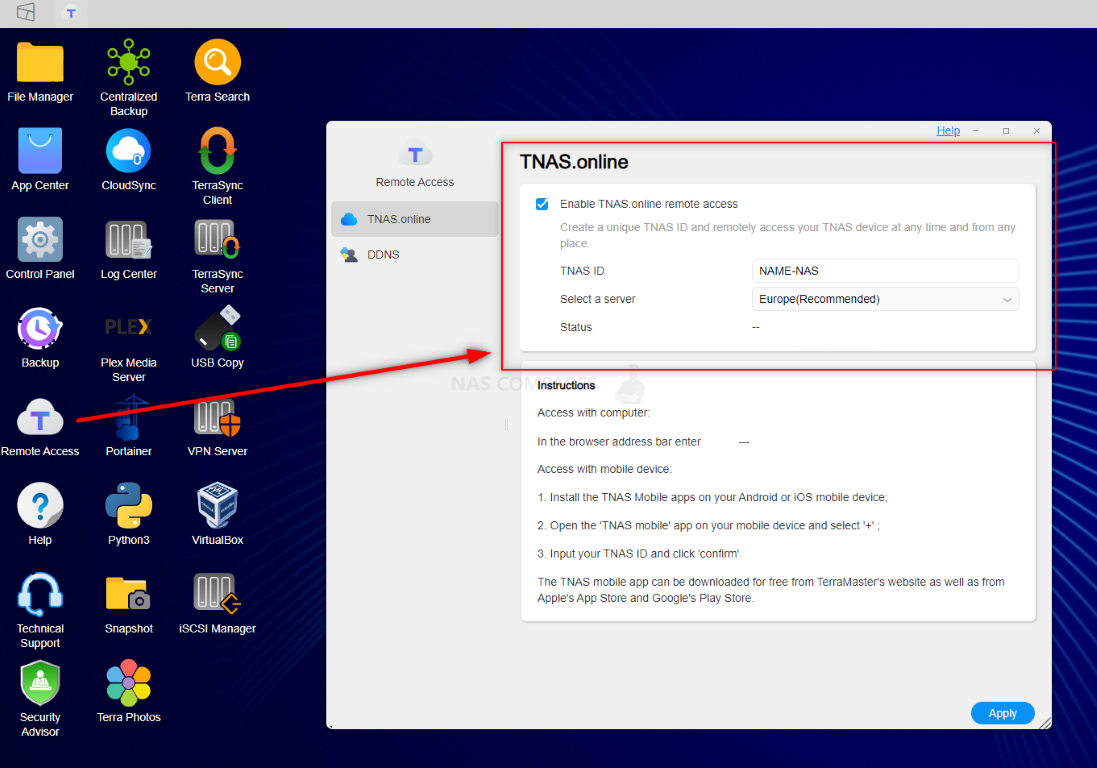
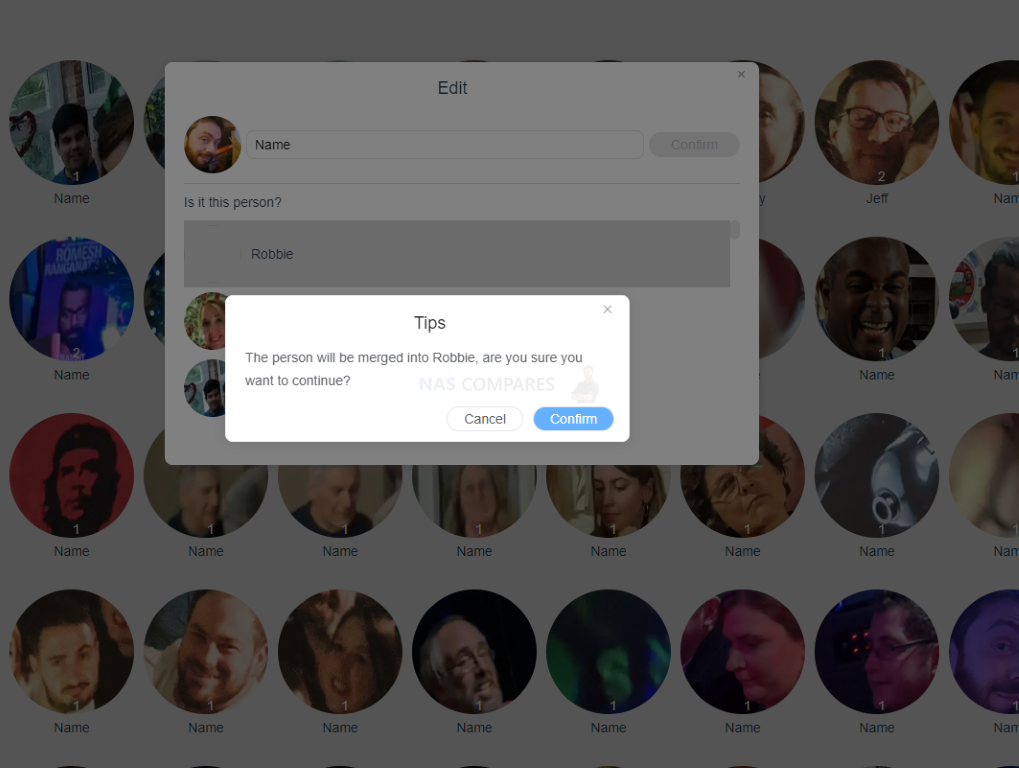
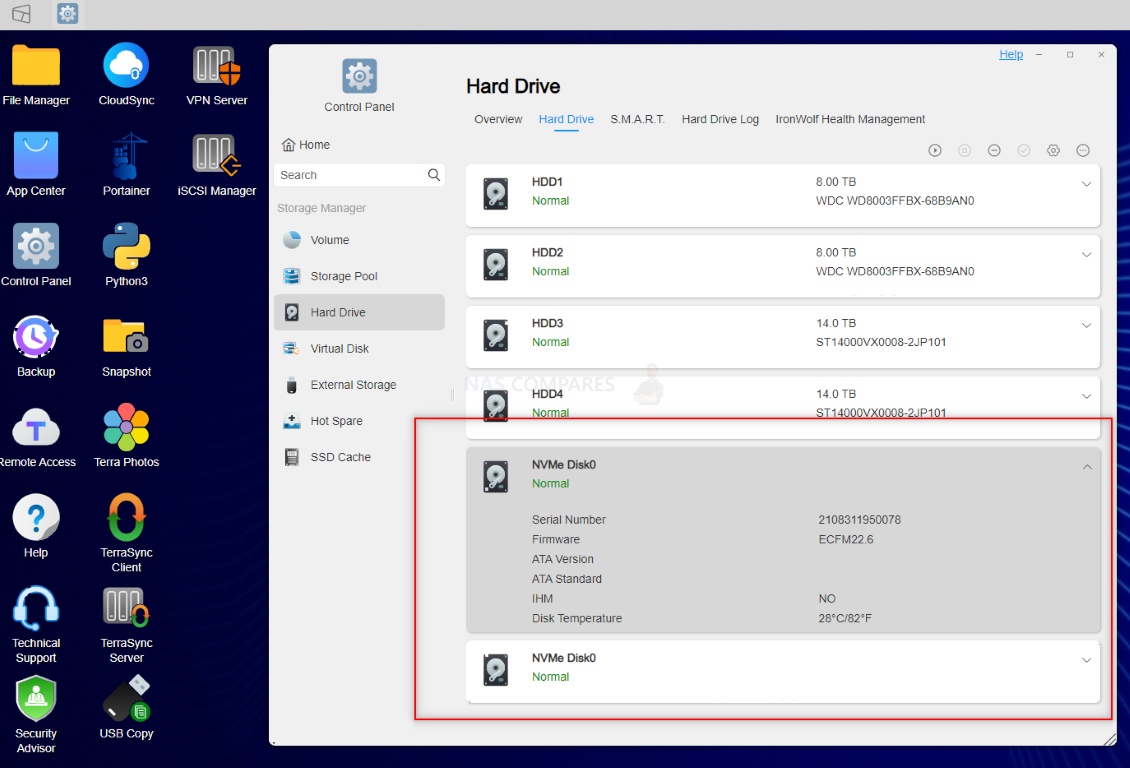
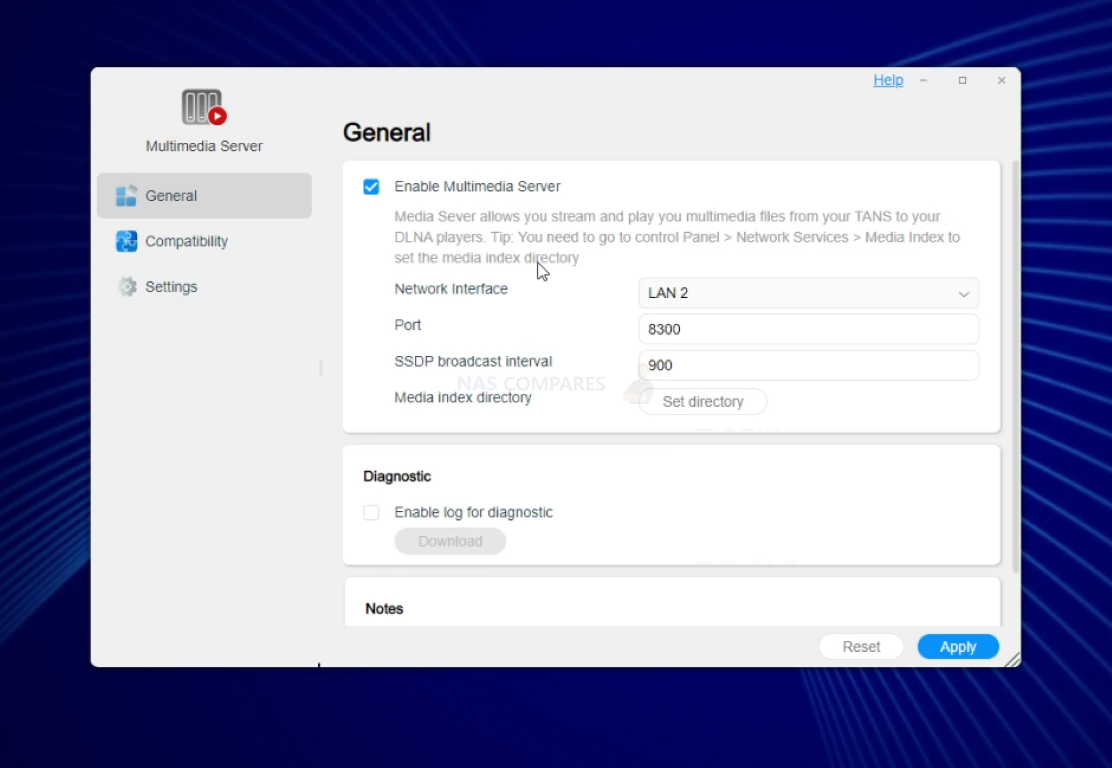
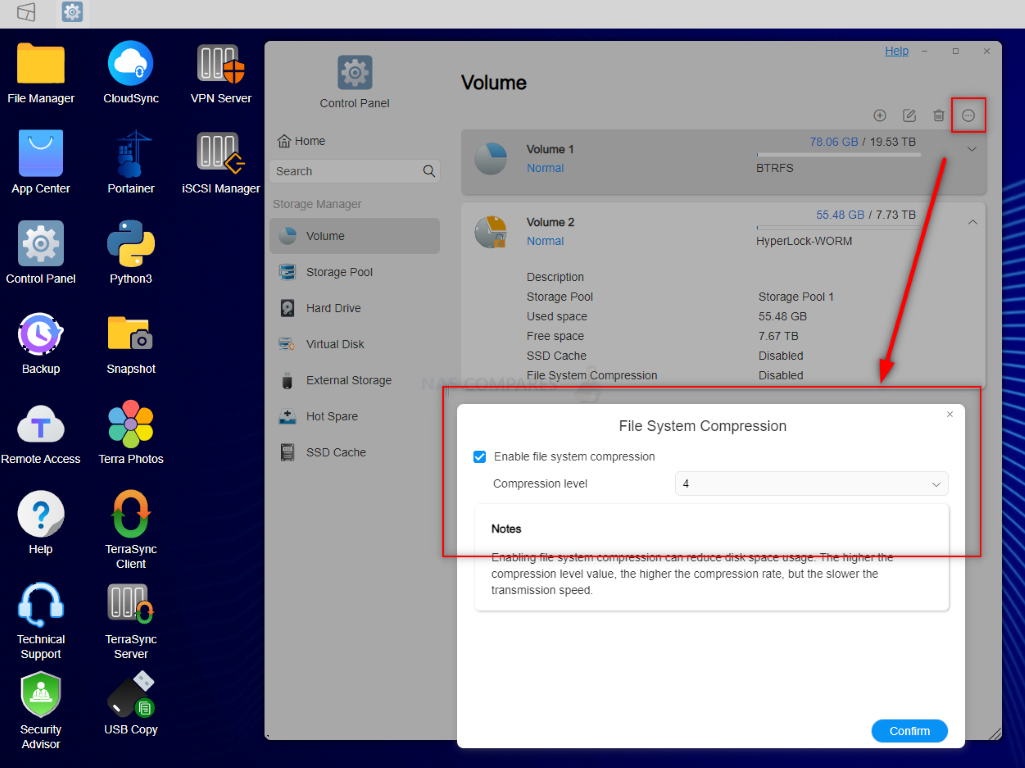
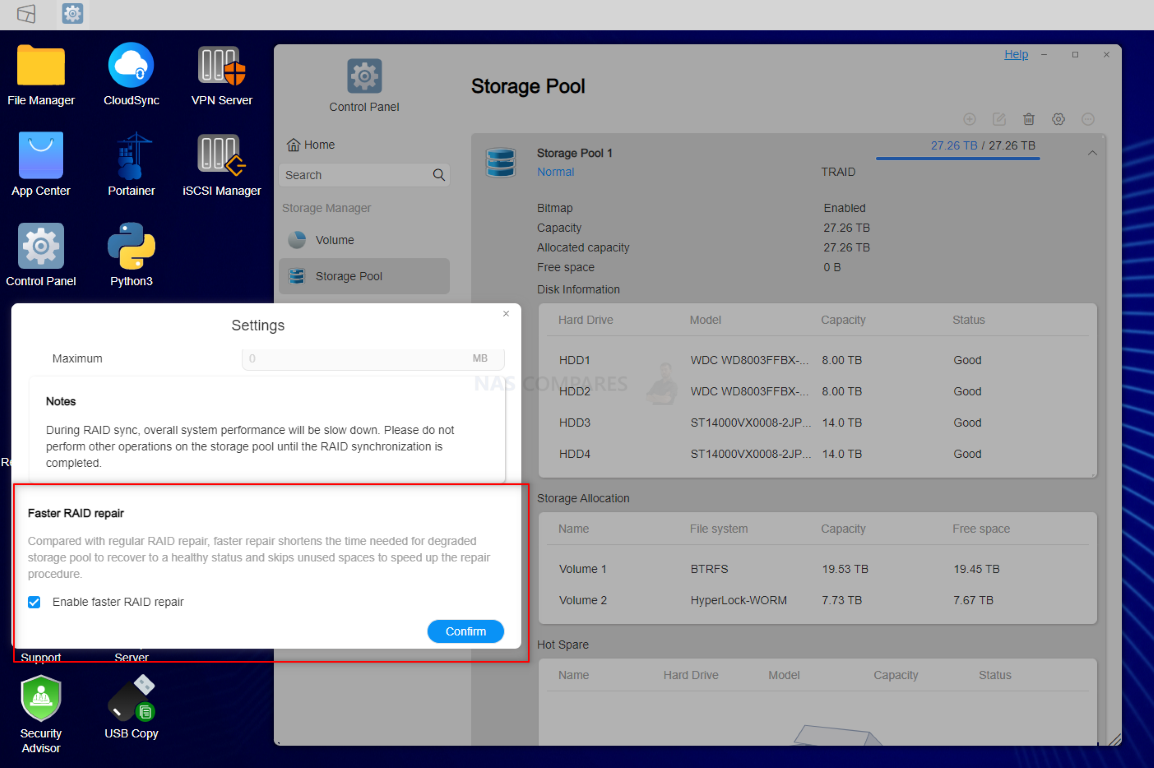
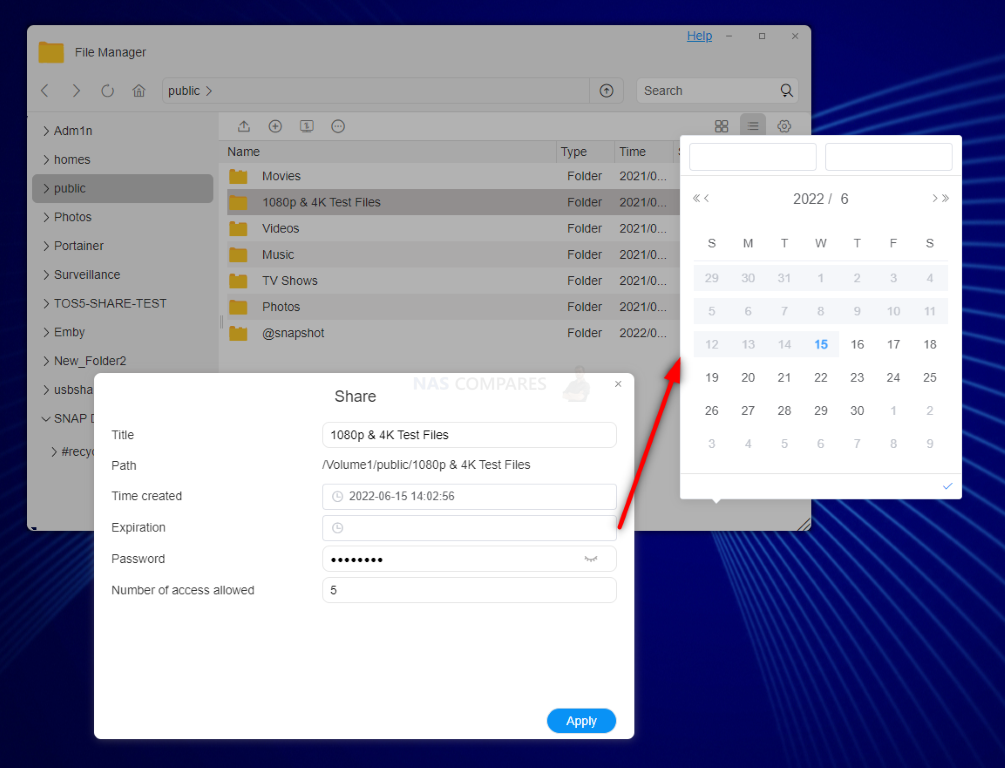
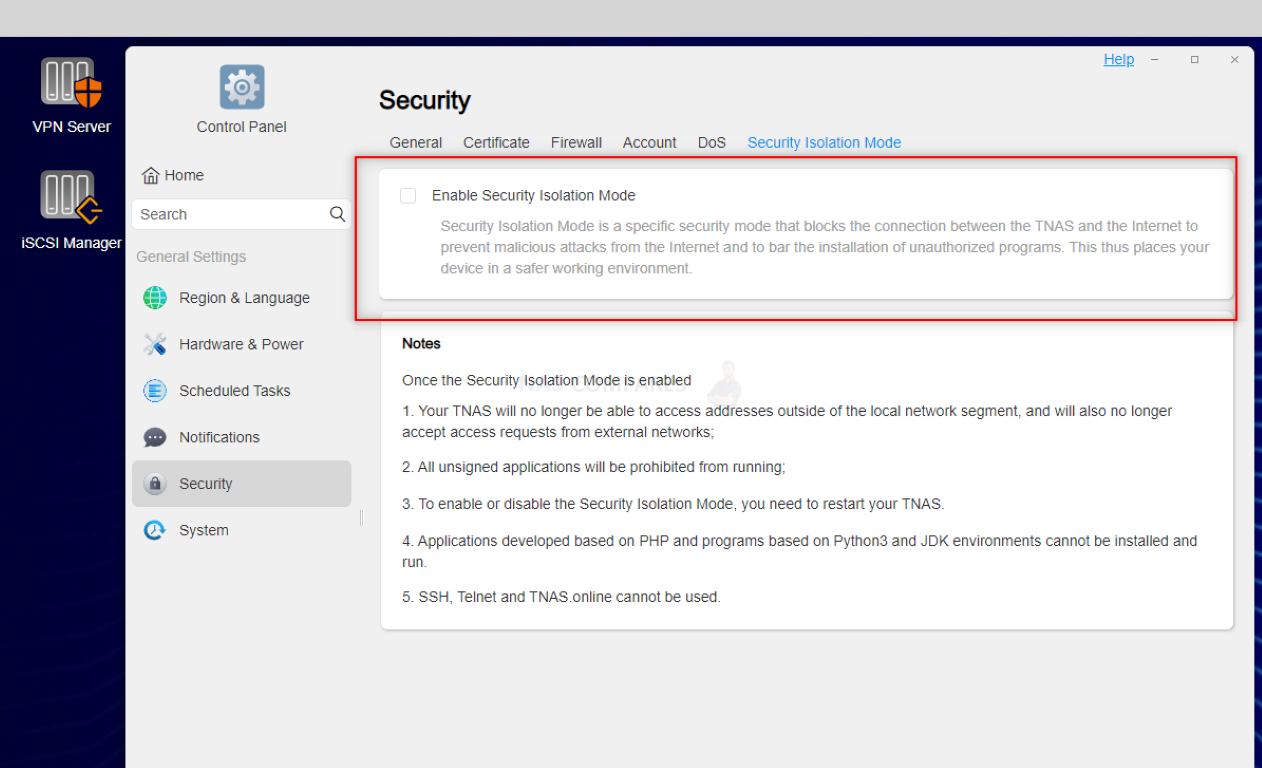
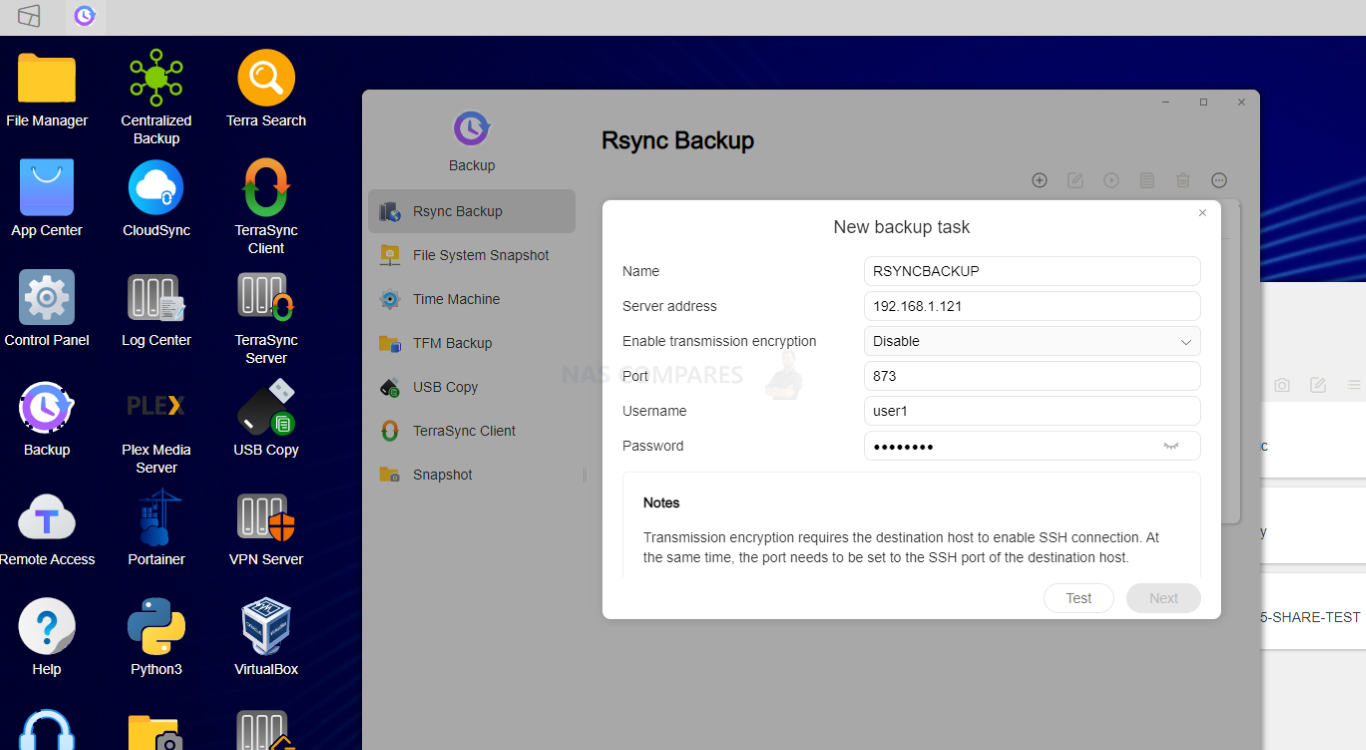
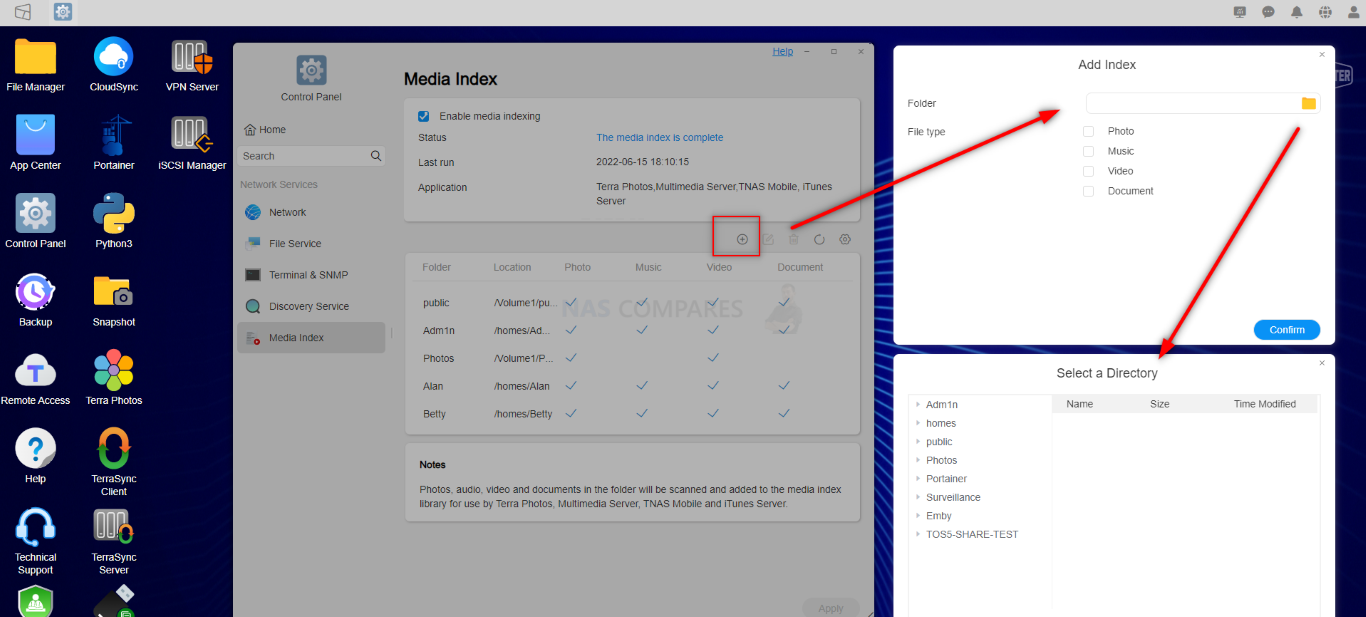
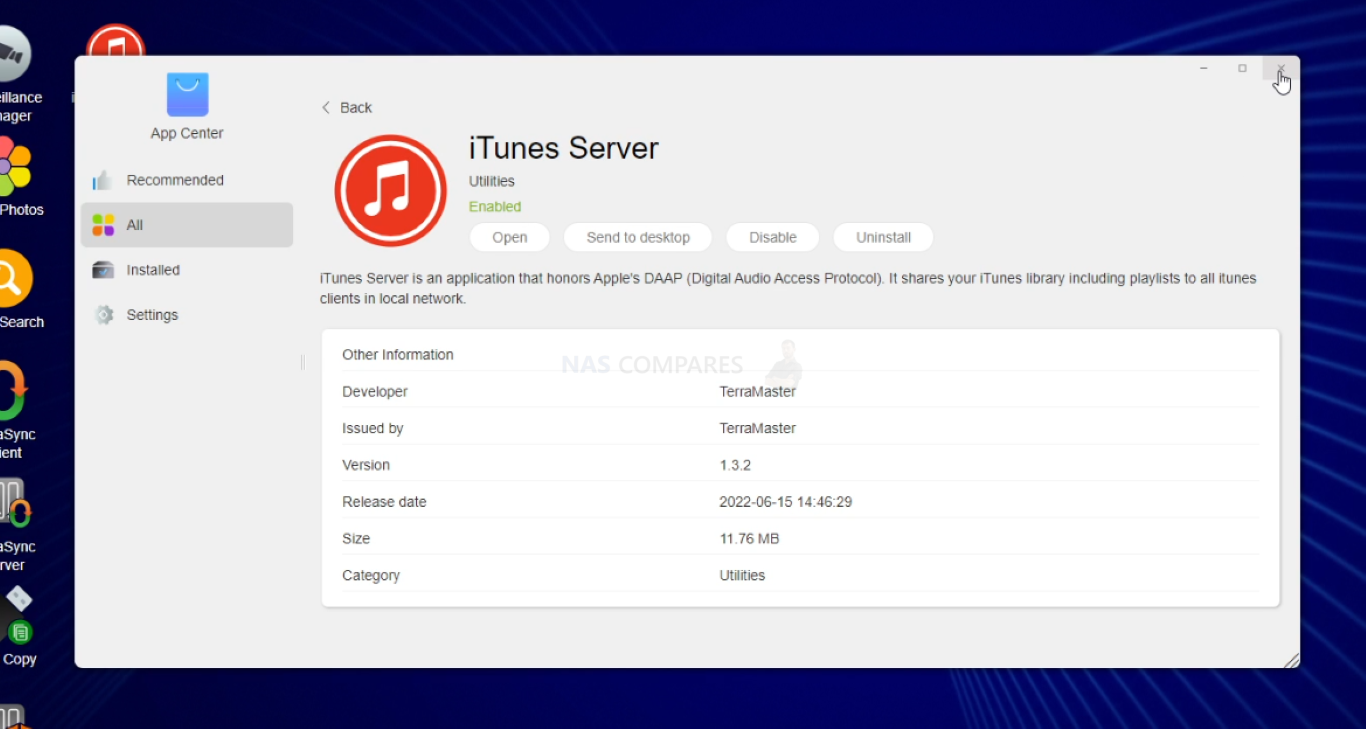
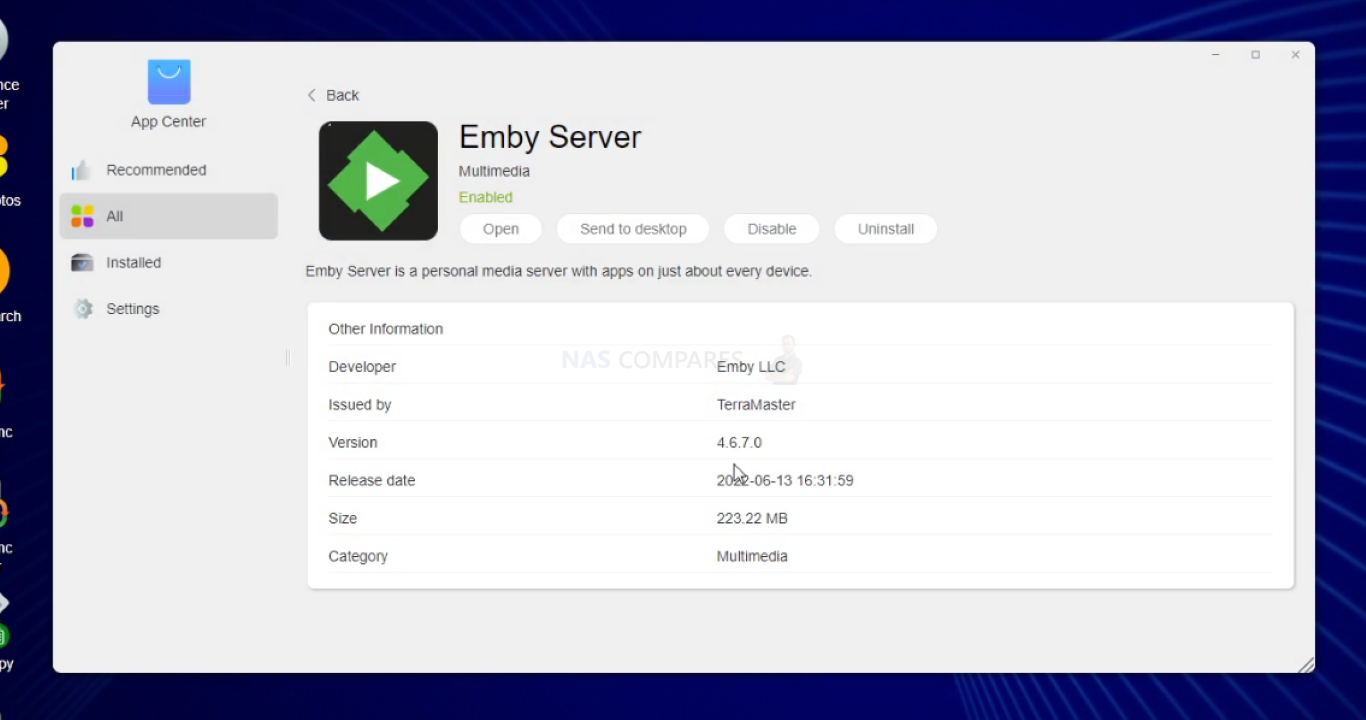
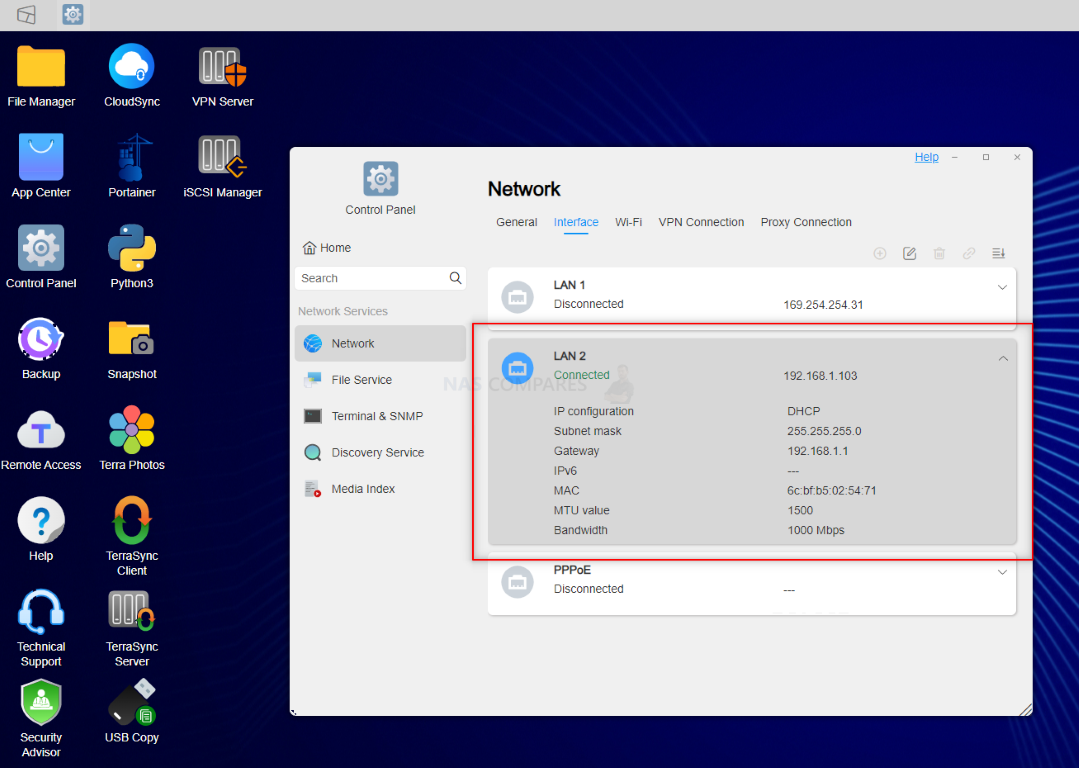
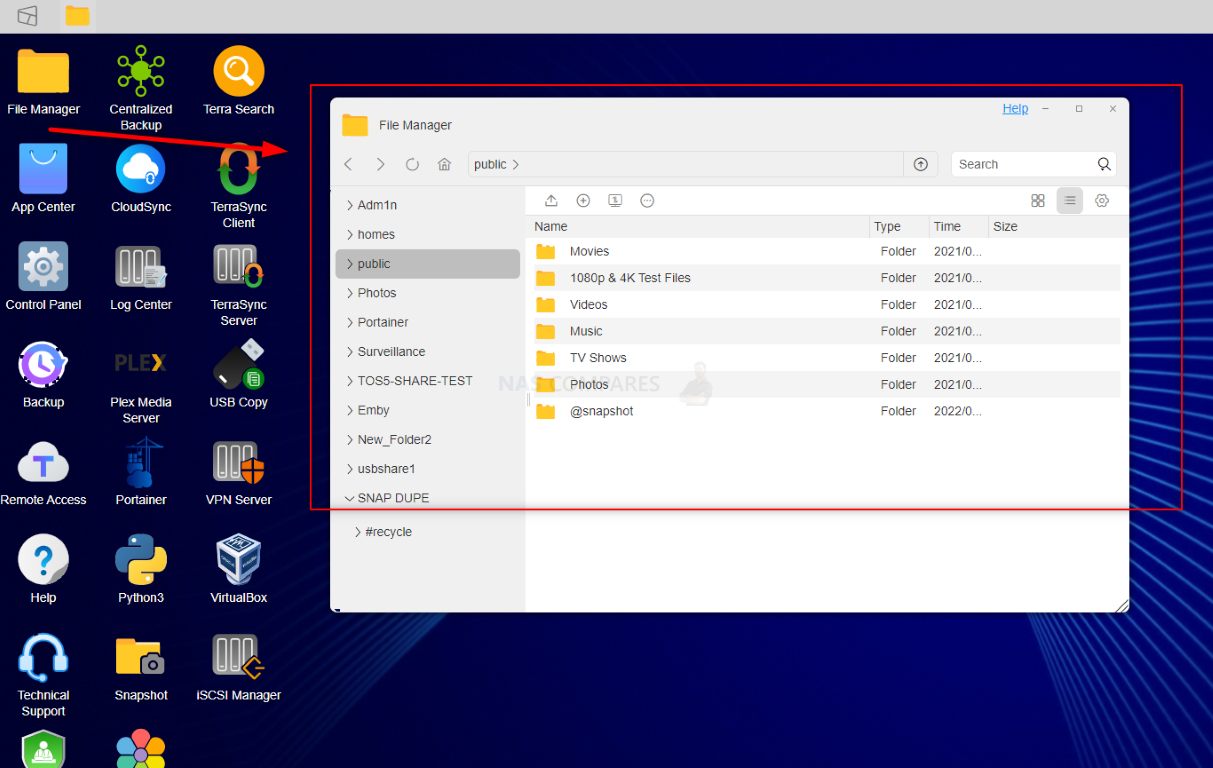





Dear Sir , Could you please advise if it’s possible to allocate user-wise HDD storage limits on the Teramaster F-2 423?. I would appreciate your guidance on this matter. Thank you.
REPLY ON YOUTUBE
you can play plex 4k hdr with this
REPLY ON YOUTUBE
Hi – thanks for the great video, it helped me decide to get this F8 SSD Plus. People are mentioning the slow RAID rebuild speed: perhaps it a new setting, but in the TOS 6.0 interface under Storage Pool settings (gear icon top right), you can set a custom speed. I set the minimum to 512MB/sec and the max to 800MB/sec, and after logging in via SSH and running “watch cat /proc/mdstat” was able to see this running around 800MB/sec! Not sure where else to share this so please spread the word and save people hours ????
REPLY ON YOUTUBE
i prefer terramaster 1000 times again
REPLY ON YOUTUBE
So basically a Linux OS lol
REPLY ON YOUTUBE
Please don’t spin the mouse pointer like that!!!!!!!!!!!!!!!!!!!!!!!!!!!!
REPLY ON YOUTUBE
Does TOS5 support NTFS in terms of external USB 14TB HDD connection?
REPLY ON YOUTUBE
Got a F4-423 for only 400€ on prime day, cant wait to set it up, it sounds like a holy grail for plex by price/performance/energy consumption
REPLY ON YOUTUBE
Wow, that sounds total surveillance by terramaster. That is a double no, no. So terramaster is only an option with any other NAS software. Sad.
REPLY ON YOUTUBE
I just got mine, and it’s way better than my EX2 Ultra.
REPLY ON YOUTUBE
Is real that the backplane with the sata connector is in reality a pcie card with an asmedia controller? If so can i put a controller, if it fits, with more sata port and convert it to a four (2.5 ssd) bay? It will need same, serious?, mod at the case obviously.
REPLY ON YOUTUBE
Thank you for this incredibly information packed summary. I will be setting up my first NAS (Terramaster F2-422) next weekend, when the drives arrive. I consider myself to have a good grasp of general computing and network functions and processes. Having said that, due to the sheer speed at which this video tries to cover every conceivable part of the software, I’m going to have to watch it several times. Also for a beginner video, the assumed knowledge of acronyms and other jargon is extremely high, leaving me quite lost on several occasions. I appreciate the work that must go into these videos, and thank you for that. But by way of feedback, this is incredibly overwhelming.
REPLY ON YOUTUBE
Is it just me or does it seem like Terramaster is doing “Synology” better than Synology? TOS seems a lot like the best parts of DSM without as much of the weird quirks DSM has picked up over the years. And the hardware generally costs less. I realize there might not be quite as much polish here overall, but I’d consider this over Synology for my next NAS just for having AI object recognition in photos (c’mon Synology Photos!) And I prefer the overall aesthetic and colour scheme of TOS over DSM. The grey accenting is preferable over everything being blindingly white.
REPLY ON YOUTUBE
Is it true that only terramaster brand RAM can be used for expansion?
REPLY ON YOUTUBE
They run slow
REPLY ON YOUTUBE
According to Truenas forums and truenas Reddit installing on usb is possible but not recommended, due to usb media isn’t meant for the constant read/writes. In the forums/Reddits people are using a usb to sata/nvme adapter with success.
REPLY ON YOUTUBE
Thank you for your content, I enjoyed your review of the terra master. I was intrigued with the hardware being at a lower price point, however when I compared prices of the f2-423-4GB with an extra 4GB, it was within US $30 (7%) of the qnap ts-264-8GB. So at least until the market comes back to reason, I am going to hold off on purchasing. Please keep up the great videos!
REPLY ON YOUTUBE
How about doing a 4 bay NAS comparison officially supported hardware between all brands on models released in the last 24 months. Memory upgrades supported, m2 upgrades supported, hard drives supported.
REPLY ON YOUTUBE
When are we getting 12th gen CPUs?
I see substantial differences on passmark.
REPLY ON YOUTUBE
re: RAM.
1 what would 32GB buy you on this platform.
2. 32 might be for future / new model CPU upgrades
REPLY ON YOUTUBE
First! Actually I’m between this and the QNap TS-364. A comparison between these two would be nice! Thanks for the video1
REPLY ON YOUTUBE
I forward to see Firewall review TOS 5 but i don’t see deep review for this. Please make it more deep for this future next time.
REPLY ON YOUTUBE
Were the trash can ??? Please. On tos 4 there was
REPLY ON YOUTUBE
I kind of disagree with the Point of the Multimedia Software. I think the NAS-producers should stop developing their own Multimedia-Software. Why is this? First of all it is not their key competence but an unwanted step-child. For example the “best software NAS” Synology. The Android App for the Video Station is updated about/less than once a year followed by a second fix release. And it is not a rock stable App having tons of features. And the NAS-specific software misses the Plugins/addons of a/the community. They have no chance to get as good as multimedia apps like Emby, KODi, Plex or Jellyfin. I think it would be better if the NAS-producers would look out for a good open source Multimedia Software and contribute. They should implement a good integration in the NAS system. That would be a better choice. Just my opinion.
REPLY ON YOUTUBE
Bedankt
REPLY ON YOUTUBE
This is now on my F5-221 and it is pretty good. That TRAID is fantastic!
REPLY ON YOUTUBE
great review.
was very excited about TRAID but disappointed in how incredibly SLOW it is to create, did you notice this in any testing?
REPLY ON YOUTUBE
What do you think of TerraMaster T6-423 as a Plex Server ? In America it’s $699 way lower cost than synology or Qnap. Let us know thanks again, keep up the great work!!
REPLY ON YOUTUBE
Where is dedup?
REPLY ON YOUTUBE
hello sir how are you i have a qnap ts-53b but i feel the device is very slow and the system is slow
REPLY ON YOUTUBE
With all the QNAP exploits lately, Terramaster creating a way to remotely access the server is a hard pass.
REPLY ON YOUTUBE
Hated it, not a improvement. Went back to the old version. Had nothing but issues. Of course Tetramaster blamed me not Thier OS. Maybe try it later when it’s been fixed.
REPLY ON YOUTUBE
Having read some of the TerraMaster forums over the TOS5 update I think I’ll be skipping on this one and going after an Asustor Lockerstor 4 instead.
REPLY ON YOUTUBE
For the price, hardware, and lack of hardware restrictions… Terramaster might end up being the easier sell over Synology. Depends on stuff like available memory, expandability, ECC or not, nvme cache or not. Might check back in on TM down the line if I don’t like my unraid adventures.
REPLY ON YOUTUBE
Hai anna iam Nagendar Anna na age 42 vor.monster qualification m.l.t medical lab techniciang ,Srpt lo jobs unte cheppagalaru anna.with govt Jobs
REPLY ON YOUTUBE
JEEEEZ!
I am only liking and commenting to defeat the YouTube algorithms. I am not the target audience for the Terramasster.
REPLY ON YOUTUBE