Terramaster Officially Release the TOS 5.1 NAS Software
It’s been in beta for a while, but Terramaster NAS have now fully released their latest big update for their NAS software, TOS 5.1. This update builds on top of the significant improvements seen in TOS 5.0 (you can catch up on that in the article HERE and the video HERE) and adds improved transcoding support, USB support (including the long overdue merging of their DAS and NAS systems for expansions), an upgrade to the AI engine, better docker utilities, a new third caching option and better management of the notifications and system messages. The TerramasterTOS 5.1 structural kernel has also been updated from 4.19 to 5.15, optimized EXT4/Btrfs/NTFs file systems and SMB3 file server, used ext4/f2fs/ubifs file system encryption in the encryption API, enabled Apple M1 SoC functionality under Linux and added USB 4 interface support, which greatly improved the performance and security of file system. Let’s take a look at those individual TOS updates and how/if you should update your Terramaster NAS to TOS 5.1 today.
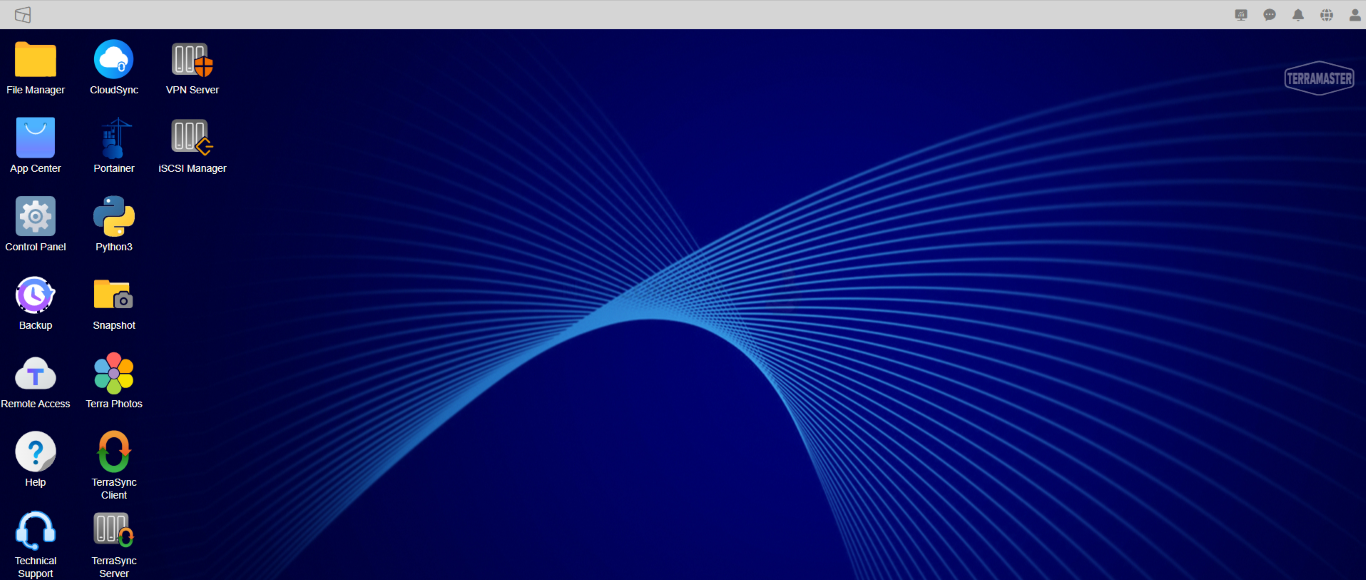
Increased Support and Efficiency in 4K Hardware Decoding
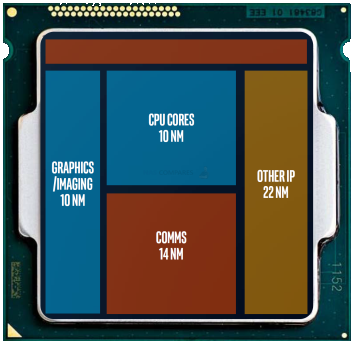
The new hardware decoding driver for Intel Jasper Lake GPU is added, which will significantly improve 4K video hardware decoding capability for TerraMaster NAS. It can transcode video in real time into a file format that can be played smoothly on various devices, and also supports multiple streaming services such as DLNA and UPnP to meet various video playback needs.
IMPORTANT! TOS 5.1 has been updated to 5.15. Since the Linux kernel has removed the Intel Celeron J1800/J1900 GPU drivers from 5.15, the models of this platform no longer support GPU hardware video acceleration. If you are a user of this series of models and need to use GPU hardware video acceleration, do not update TOS 5.1! Models involved: F2-220/F2-420/F4-220/F4-420/F5-420
USB NAS Storage Pool Expansion Support & Improved USB Management
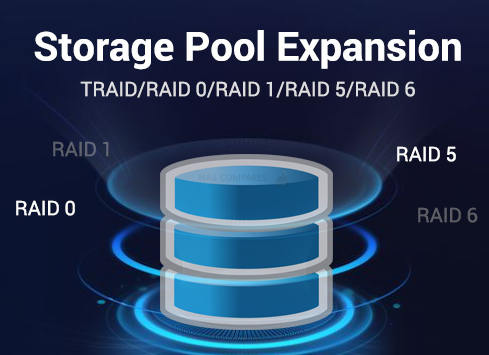
By connecting TerraMaster USB disk array, users can easily expand the storage space of the TNAS storage pool. It supports TRAID/RAID 0/RAID 1/RAID 5/RAID 6 array mode and provide 10Gb storage bandwidth. Compared with eSATA or mini SAS expansion enclosures, TerraMaster USB expansion enclosures are more economical and more convenient. Additionally, TOS 5.1 fully optimizes the installation of USB partitions. The system will record the path of the last mounted USB partition. When remounting next time, the original path will be allocated first, providing more storage space for USB usage and backup.
Improved and Unique Cache Support Added
TerraMaster Hyper Cache is TerraMaster unique SSD cache acceleration tool which can provide up to 3 cache modes to suit different usage needs, and can also create disk arrays for SSDs to increase cache speed and security. Such configuration delivers high-speed storage that is ideal for video editing. Compared with traditional HDDs, SSDs have the advantage of smaller size, higher speed, high 4K read/write I/O performance, and lower power consumption. Combining HDD and SSD to form a hybrid storage pool, using HDD to store data and SSD for cache acceleration, can greatly improve storage performance. Generally, the number of random reads or writes per second of a storage pool accelerated by an SSD cache can be increased 10 fold and the average delay can be reduced by over 50%. The three choices of Hyper cache mode are traditional Read-Only, Write Only and new Balance Mode Cache.
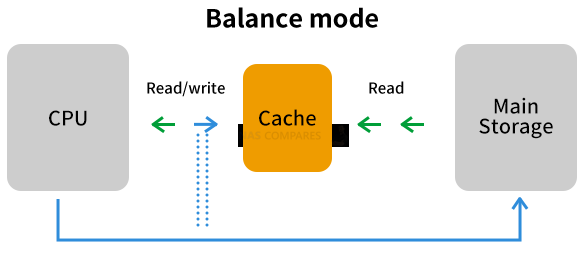
This mode accelerates preloaded read caching. Data is written to the SSD cache and the hard disk synchronously. Data writing is slower to a degree, however data reading is accelerated. This mode may avoid the risk of SSD failure or of data loss due to power failure. In this mode, creating RAID 0 with two SSDs would improve the cache read/write speed. This mode is suitable for users with low cache-writing requirements but high cache-reading requirements.

Customized and Catagorized Notifications in the GUI
TOS 5.1 optimizes system messages and divides message notifications into four levels: information, success, error, and warning. Each level of messages is marked with a more eye-catching symbol of different colors. User can always keep track of any abnormalities in the system and ensure the security of the system and data.

Upgrade AI Engine in Terra Photos Photo Recognition
TOS 5.1 applied the more powerful Intel OpenVINO AI computing engine, combined with the new Terra Photos application, the intelligent photo recognition efficiency increased by 30%. Terra Photo is designed for home users and photography enthusiasts to manage photo storage, share and access photos from anywhere.
Which Terramaster NAS Support TOS 5.1 and how to update your NAS?
As you might expect from any major system software update, it is HIGHLY RECOMMENDED that you backup your system before proceeding! The Terramaster TOS 5.1 update is supported by the following NAS systems:
F2-220, F2-420, F4-220, F4-420, F5-420, F2-221, F2-421, F2-422, F4-221, F4-421, F4-422, F5-221 , F5-225, F5-421, F5-422, F8-421, F8-422, F2-423, F4-423, T6-423, T9-423, T12-423, T9-450
Important! If your Terramaster is running TOS 4.0 (or any of it’s sub revisions), you will need to update slightly differently to normal, as TOS 5 is a very different system and changes alot of the system’s default structure. Watch THIS VIDEO HERE to upgrade from TOS 4 to TOS 5.
How to update your Terramaster NAS to TOS 5.1 from TOS 5.0
- Download the update package: TOS 5.1.24 (md5:e6147617237a05f5b86c32f2ea4880a0)
- Go to TOS > Control Panel > General Settings > system;
- Under the “Manual update”, upload the update package;
- Click “Apply”;
- After the system update is complete, you need to refresh your web browser;
- Your TNAS’s IP address may change after the system update, if you are not able to connect to your TNAS with the previous IP, you need to search the new IP again with the TNAC PC client.
How to install TOS 5.1 from an older revision
- Download the TOS 5.1.24 installation package(md5:0ccc4d28bf344445ad54c52efec7090c);
- Log in to your TOS, go to Control Panel > General Settings > Factory Default, tick “Reset to Factory Default” and click “Apply” to clear your system;
- Your TNAS will automatically restart and enter the initialization guide page; if you cannot enter the initialization page, please use the TNAS PC to search for your TNAS again, and enter the IP address of your TNAS in the browser address bar;
- Select the “Custom” mode during the initialization process, upload the TOS 5.1 installation package, and wait for the installation to complete;
- After the system installation is completed, the system will automatically restart; (It will take a few minutes to remount the storage pool and volume after the system restarts. At this time, the page will be in the Loading state, please wait!)
- Follow the instructions on the page to complete the superuser settings;
- After the system is installed, you need to clear the browser cache, otherwise, some system pages may not be displayed correctly.
Terramaster TNAS Desktop Client Tool Downloads:
- TNAS PC for Windows OS:https://download2.terra-master.com/TNAS … 5.0.35.exe
- TNAS PC for macOS:https://download2.terra-master.com/TNAS … versal.dmg
- TNAS Mobile 3 Beta for Android: https://dl.terra-master.com/mobile/TNAS … latest.apk
- TNAS Mobile for iOS: https://apps.apple.com/app/tnas-mobile-3/id6443591966
🔒 Join Inner Circle
Get an alert every time something gets added to this specific article!
This description contains links to Amazon. These links will take you to some of the products mentioned in today's content. As an Amazon Associate, I earn from qualifying purchases. Visit the NASCompares Deal Finder to find the best place to buy this device in your region, based on Service, Support and Reputation - Just Search for your NAS Drive in the Box Below
Need Advice on Data Storage from an Expert?
Finally, for free advice about your setup, just leave a message in the comments below here at NASCompares.com and we will get back to you. Need Help?
Where possible (and where appropriate) please provide as much information about your requirements, as then I can arrange the best answer and solution to your needs. Do not worry about your e-mail address being required, it will NOT be used in a mailing list and will NOT be used in any way other than to respond to your enquiry.
Need Help?
Where possible (and where appropriate) please provide as much information about your requirements, as then I can arrange the best answer and solution to your needs. Do not worry about your e-mail address being required, it will NOT be used in a mailing list and will NOT be used in any way other than to respond to your enquiry.

|
 |
Do You NEED 5GbE NAS? (Or Should You Skip Ahead to 10GbE)
UGREEN DXP4800 PRO NAS Review
Minisforum G7 Pro Review
CAN YOU TRUST UNIFI REVIEWS? Let's Discuss Reviewing UniFi...
WHERE IS SYNOLOGY DSM 8? and DO YOU CARE? (RAID Room)
UniFi Routers vs OpenWRT DIY Routers - Which Should You Choose?
Access content via Patreon or KO-FI
Discover more from NAS Compares
Subscribe to get the latest posts sent to your email.


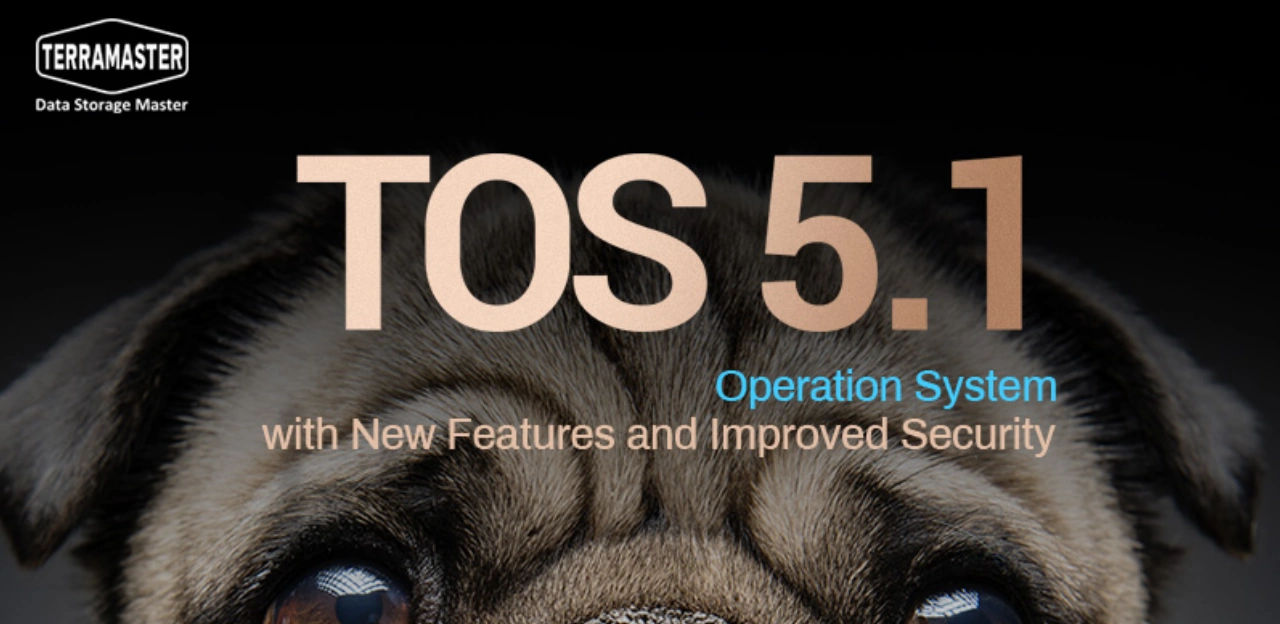



Thank you very much for putting out this video. I was definitely scared to update my NAS and this helped me through it. 1 thing that was different for me was after factory resetting, even though my NAS picked up the same IP, deleting the :8181 and putting in /bootloader/#/ didn’t work. It just went to a forbidden page and never proceeded to initialization. What did work though was clicking on the login button from the TNAS PC app after it found the NAS and it opened a new page to start the initialization process. Other than that, everything was spot on. Thank you, thank you, thank you!
REPLY ON YOUTUBE
Hi – thanks for the great video, it helped me decide to get this F8 SSD Plus. People are mentioning the slow RAID rebuild speed: perhaps it a new setting, but in the TOS 6.0 interface under Storage Pool settings (gear icon top right), you can set a custom speed. I set the minimum to 512MB/sec and the max to 800MB/sec, and after logging in via SSH and running “watch cat /proc/mdstat” was able to see this running around 800MB/sec! Not sure where else to share this so please spread the word and save people hours ????
REPLY ON YOUTUBE
Thank you for this video and making it easy to understand. It help me to move from 4 to 5, so I can me ready for 6 that will be coming out soon. Will you be coming out with a video for 5 to 6 or will it be the same instruction.
REPLY ON YOUTUBE
So basically a Linux OS lol
REPLY ON YOUTUBE
Just did that, even though it says it will erase all data. Everything was kept safe (I did backup everything just in case)
REPLY ON YOUTUBE
Please don’t spin the mouse pointer like that!!!!!!!!!!!!!!!!!!!!!!!!!!!!
REPLY ON YOUTUBE
Does TOS5 support NTFS in terms of external USB 14TB HDD connection?
REPLY ON YOUTUBE
thank you for the info, just one cuestion how can you make the the ip adres static ? on tos 5
REPLY ON YOUTUBE
Great video! I just wanted to add something I discovered during my TOS 5 upgrade. I have model F5-221 and was entirely unable to reconnect after the TOS 5 upgrade. I tried using the /bootloader/#/ command but got nothing. I could find the NAS with TNAS-PC and with the Advanced IP Scanner tool. But could not get a connection of any kind through a browser. I did a search for issues connecting after TOS 5 upgrade on the F5-221 and found a Terramaster thread where they said you have to use TNAS-PC to find the NAS, select it, and then click LOGIN. After I did that, everything went like clockwork.
REPLY ON YOUTUBE
I am looking to buy my first nas is there model that has ver 5 already installed
REPLY ON YOUTUBE
Just followed this and it worked for me. Thank you. Subscibed and liked.
REPLY ON YOUTUBE
Got a F4-423 for only 400€ on prime day, cant wait to set it up, it sounds like a holy grail for plex by price/performance/energy consumption
REPLY ON YOUTUBE
This update was a bear. I have an early version F2-420. They threw a USB port on the board (internally) to store their firmware. Before I started, I pulled the USB drive out of the NAS and made a backup image of it (on Windows using WIN32DiskImager). I’m glad I did because when I went into the system and restored Factory Defaults the USB drive failed. Make sure you have a (minimum) 4GB USB drive to use. I ended up flashing the 4GB drive with my 4.x backup and then booting the system and manually applying the TOS 5.1 installation for “new installations.” At one point during the process it states that “all data will be deleted” but this was not the case. After many hours, I wound up with a stable installation of 5.1 and my data survived. After I configured everything to my liking I pulled the USB drive and saved a backup image of it so I can flash a new one if this drive fails. USB drives aren’t as robust as onboard, non-volatile memory so it’s a good idea to make sure you have a clean backup.
REPLY ON YOUTUBE
I did it but now in version 5, I cannot create any user anymore! Any solution to this nightmare?
REPLY ON YOUTUBE
Wow, that sounds total surveillance by terramaster. That is a double no, no. So terramaster is only an option with any other NAS software. Sad.
REPLY ON YOUTUBE
Thank you for this incredibly information packed summary. I will be setting up my first NAS (Terramaster F2-422) next weekend, when the drives arrive. I consider myself to have a good grasp of general computing and network functions and processes. Having said that, due to the sheer speed at which this video tries to cover every conceivable part of the software, I’m going to have to watch it several times. Also for a beginner video, the assumed knowledge of acronyms and other jargon is extremely high, leaving me quite lost on several occasions. I appreciate the work that must go into these videos, and thank you for that. But by way of feedback, this is incredibly overwhelming.
REPLY ON YOUTUBE
Thank you! You saved me on this one 🙂
REPLY ON YOUTUBE
Is it just me or does it seem like Terramaster is doing “Synology” better than Synology? TOS seems a lot like the best parts of DSM without as much of the weird quirks DSM has picked up over the years. And the hardware generally costs less. I realize there might not be quite as much polish here overall, but I’d consider this over Synology for my next NAS just for having AI object recognition in photos (c’mon Synology Photos!) And I prefer the overall aesthetic and colour scheme of TOS over DSM. The grey accenting is preferable over everything being blindingly white.
REPLY ON YOUTUBE
I never comment on videos, but I just had to thank you for what you are doing for the nas comunity. My knowledge about nas was close to none, but thanks to your videos I was able to setup one by myself and run a plex server.
Special thnaks for the F2-423 reviews, for Terramaster Setup Guide 2022 and this update video!
Keep up the amazing work, the community thanks you!
REPLY ON YOUTUBE
Thank you so much – you videos are always so helpful, especially this one. I needed to upgrade to TOS 5 because I was unable to map USB drives attached to my NAS on TOS 4.x. The upgrade solved the issue immediately. Once again… thank you for the time you take to make and upload these instructional videos.
REPLY ON YOUTUBE
Took me a week (and going crazy) to Update my NAS. Then, I found this Video. THANK YOU SO MUCH !!! Will share it as much as possible. THANK YOU !!!
REPLY ON YOUTUBE
I’ve been sitting on the TOS 5 for months now as I’ve been struggling to find an appropriate way to backup my data. I have an external hard drive, but I cannot get the TNAS to back up any data. Any suggestions for data backup before updating?
REPLY ON YOUTUBE
Just came across this & Subscribed 🙂 I have followed the video and worked great, how about one after upgrade setting up file system snapshot. firewall, http/s port, security isolation mode as they all flagged read after install. also, best setup & apps to install and use. Thanks
REPLY ON YOUTUBE
I forward to see Firewall review TOS 5 but i don’t see deep review for this. Please make it more deep for this future next time.
REPLY ON YOUTUBE
IT NOW ERASES ALL DATA ON THE DRIVES!!!! NO CUSTOM OPTION/UPLOAD OPTION ERASES DATA!!!
REPLY ON YOUTUBE
Were the trash can ??? Please. On tos 4 there was
REPLY ON YOUTUBE
I kind of disagree with the Point of the Multimedia Software. I think the NAS-producers should stop developing their own Multimedia-Software. Why is this? First of all it is not their key competence but an unwanted step-child. For example the “best software NAS” Synology. The Android App for the Video Station is updated about/less than once a year followed by a second fix release. And it is not a rock stable App having tons of features. And the NAS-specific software misses the Plugins/addons of a/the community. They have no chance to get as good as multimedia apps like Emby, KODi, Plex or Jellyfin. I think it would be better if the NAS-producers would look out for a good open source Multimedia Software and contribute. They should implement a good integration in the NAS system. That would be a better choice. Just my opinion.
REPLY ON YOUTUBE
Bedankt
REPLY ON YOUTUBE
Just sent for my nas f4 423 to replace my qnap ts 251. Thanks for all the nas reviews! Wanted the spec with the price.
REPLY ON YOUTUBE
This is now on my F5-221 and it is pretty good. That TRAID is fantastic!
REPLY ON YOUTUBE
great review.
was very excited about TRAID but disappointed in how incredibly SLOW it is to create, did you notice this in any testing?
REPLY ON YOUTUBE
I have had a major issue with this upgrade. On the re-install screen where you choose “Custom”, doing so pops up a warning telling me it will DELETE all my data… I cannot get past it and Terramaster support is useless. I made sure to fully read the instructions multiple times and do everything they said, but now im screwed. I couldnt backup my data because it wouldve cost me $500+ for spare drives. I shouldnt have put any faith in Terramaster, and shouldnt have updated.
REPLY ON YOUTUBE
Good guide my friend. I am having one minor issue with the TNAS mobile app. Is the mobile app incompatible with TOS 5?
REPLY ON YOUTUBE
Another great ‘how to vidoe’ Robbie… but how on earth do you map a network drive on this version of TNAS PC as there isn’t a ‘map network’ option available on this new version for TOS5?
REPLY ON YOUTUBE
What do you think of TerraMaster T6-423 as a Plex Server ? In America it’s $699 way lower cost than synology or Qnap. Let us know thanks again, keep up the great work!!
REPLY ON YOUTUBE
Where is dedup?
REPLY ON YOUTUBE
hello sir how are you i have a qnap ts-53b but i feel the device is very slow and the system is slow
REPLY ON YOUTUBE
With all the QNAP exploits lately, Terramaster creating a way to remotely access the server is a hard pass.
REPLY ON YOUTUBE
Hated it, not a improvement. Went back to the old version. Had nothing but issues. Of course Tetramaster blamed me not Thier OS. Maybe try it later when it’s been fixed.
REPLY ON YOUTUBE
Having read some of the TerraMaster forums over the TOS5 update I think I’ll be skipping on this one and going after an Asustor Lockerstor 4 instead.
REPLY ON YOUTUBE
For the price, hardware, and lack of hardware restrictions… Terramaster might end up being the easier sell over Synology. Depends on stuff like available memory, expandability, ECC or not, nvme cache or not. Might check back in on TM down the line if I don’t like my unraid adventures.
REPLY ON YOUTUBE
Hai anna iam Nagendar Anna na age 42 vor.monster qualification m.l.t medical lab techniciang ,Srpt lo jobs unte cheppagalaru anna.with govt Jobs
REPLY ON YOUTUBE
JEEEEZ!
I am only liking and commenting to defeat the YouTube algorithms. I am not the target audience for the Terramasster.
REPLY ON YOUTUBE
Might just be better off installing Linux Mint on this
REPLY ON YOUTUBE
‘Theoretically’ fills me with confidence haha
REPLY ON YOUTUBE
is there a way to try TOS 5.0 as a VM?
REPLY ON YOUTUBE
Yikes! And they wonder why people don’t upgrade to the latest software to give them the needed security updates that keeps them ransonware free. The moment its difficult and/or a clear and simple process is the moment people don’t upgrade.
REPLY ON YOUTUBE
Where is dedup?
REPLY ON YOUTUBE
Hi, How do you setup the Firewall, am totally new to this and currently confused, also how do I go from HTTP to HTTPS Thanks
REPLY ON YOUTUBE
Please compare the Seagate Exos X20 vs WD Gold 20TB
REPLY ON YOUTUBE