UGREEN DXP480T NASync SSD NAS Review
What exactly IS the DXP480T? Ever since UGREEN launched their NASync range of NAS devices on Kickstarter, there has been a lot of interest in this computer accessories and peripheral company making its big move into Network Attached Storage. No doubt hoping to challenge this market’s leaders Synology and QNAP, UGREEN have revealed a 6 system series (the DXP range) and although the first 5 of them are interesting enough, it is the compact yet powerful NVMe Flash-equipped NASync DXP480T that has drawn many a hungry I.T user’s eye! Arriving with a 10 Core Intel i5 Processor, DDR5 memory, PCIe Gen 4 Architecture, 4x m.2 2280 NVMe SSD bays, 10GbE networking, Thunderbolt 4 ports and Wifi 6E connectivity – There is ALOT crammed into this tiny little box! Add to this the ‘still in development’ UGOS NAS software that is included with the system and the $479-519 price tag for early access on Kickstarter (going up to $799 RRP when it hits ACTUAL retail) and what you have here is a fantastic proposition for photo and video editors that are looking for a small footprint, low noise, but high-performance private server. But is it too good to be true? Is there too much hardware in there to stay cool? And why is a big brand like UGREEN turning to crowdfunding? Let’s discuss the DXP480T and whether it deserves your money and your data.

Note – The YouTube Review of the DXP480T NAS is Available HERE
Ugreen DXP480T NAS Review – Quick Conclusion

There is ALOT of like her in the UGREEN DXP480T Flash NAS! Right now there is little to no alternative to this product in the market. Flash/SSD NAS has been around for a long time and even M.2 NVMe NAS systems have been cropping up in one form or another for 2+ years. But desktop and home-accessible M.2 NVMe Flash NAS solutions? Barely any. Notable alternatives such as the storage-rich Asustor Flashstor 6 / 12 Pro or the performance-rich QNAP TBS-464 or TBS-h574TX have been launched in the last 12 months, but the DXP480T is more powerful than the former and less expensive than the latter. However UGREEN and it’s DXP/NASync series are still very, VERY new in the market (green?) and alongside their NAS software being still a good distance away from fully stable, the choice to launch this new series of devices on crowdfunding is still a little puzzling for 12-14 year established brand in the tech sector. The system is fantastically compact, powerful for the scale, very rich in hardware features and all of this rollout out on a price tag at both early backer Kickstarter and eventual retail RRP that is highly challenging to beat!
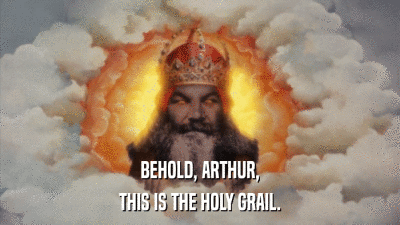
But this is still a product that is not finished yet and therefore we need to keep that in mind! If this NAS an unfinished game, it is not ‘Cyberpunk’ or No Man Sky’ levels of incomplete – but it is still a good 20-30% unfinished in terms of features and optimization. I will be certainly keeping an eye on UGREEN as they progress, and hopefully they will challenge the status quo of Synology and QNAP right now, but we will have to wait and see. Bottom line, the DXP480T is 100% the BEST M.2 NVMe NAS system for it’s scale in terms of hardware, it’s just the rest of the software development going through the usual beta testing that is holding it back from greatness. Recent softening by UGREEN with regard to users installing 3rd party operating systems (TrueNAS, UnRAID, Open Media Vault, Proxmox hypervisor, etc) with regard to hardware warranty has definitely resolved/calmed the apprehension by many users though, so the beta software hurdle might not even be an issue for you. The crowdfunding still at has 30 days left (at the time of writing) and 9,800 backers pledging over $4,00,000 of funding seems to indicate this! But as always, this is crowdfunding and not traditional retail, so use caution! The DXP480T is a solid and unique system and I hope to talk even more about this and UGREEN spin-offs in future!
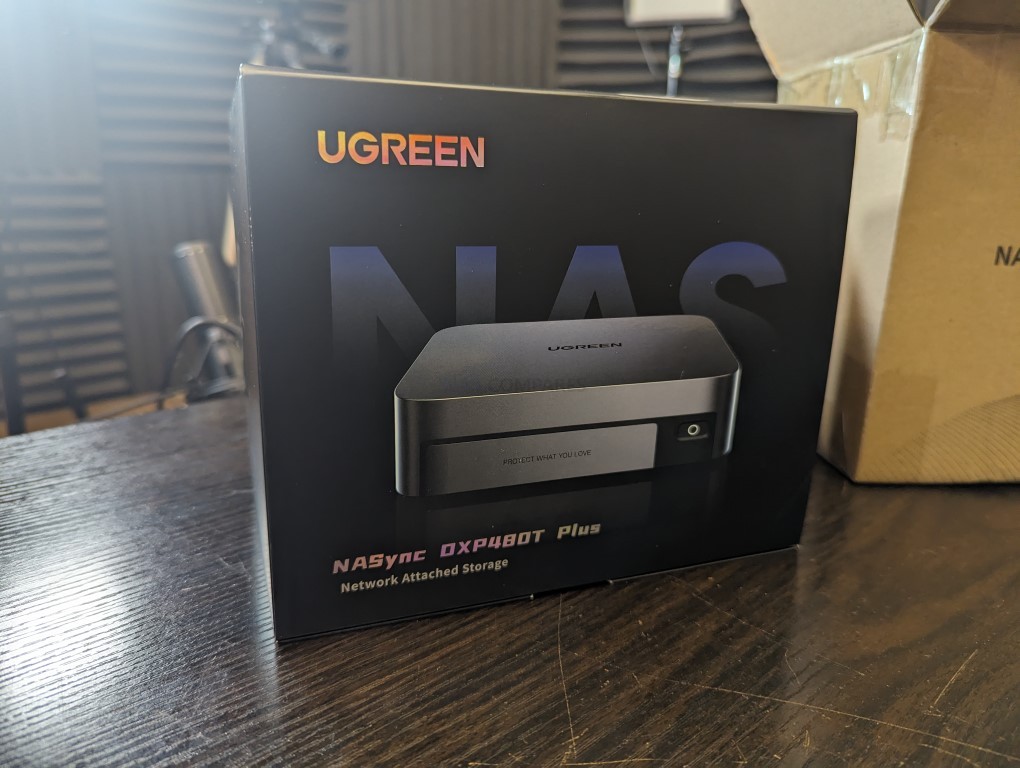
Ugreen DXP480T NAS Review – Retail Package
The retail kit for this system arrives impressively polished for a product still in its crowdfunding phase, featuring a well-decorated and well-presented retail package that efficiently packs a surprising amount of equipment into a modestly sized box.
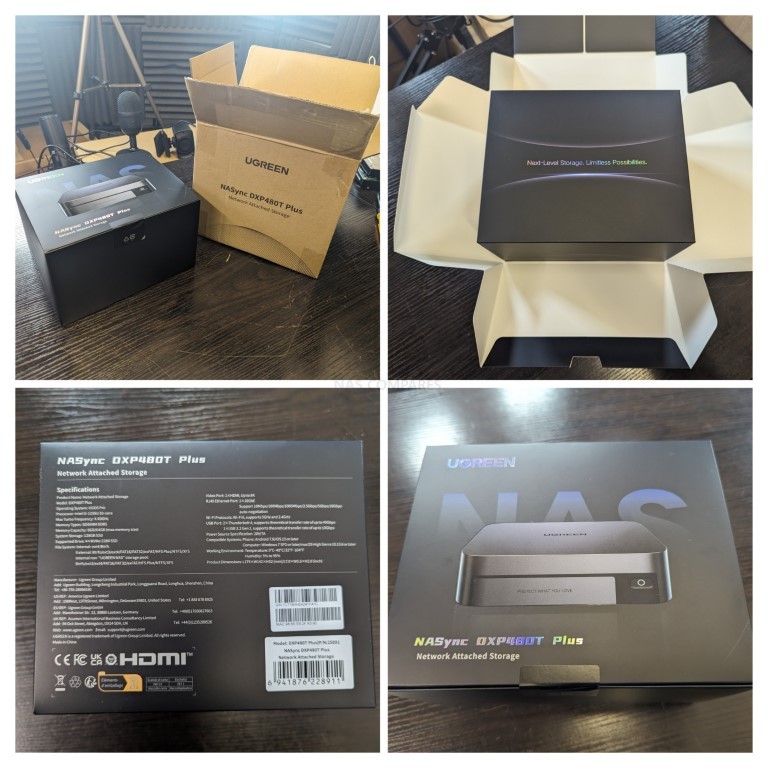
Upon opening the stylish retail package, you’re welcomed by the system itself, encased in a protective matte plastic wrap. Remarkably compact for a four-bay (technically five) NAS system, it’s slightly larger than a mini PC, making it one of the smallest NAS systems reviewed on NAS compares.
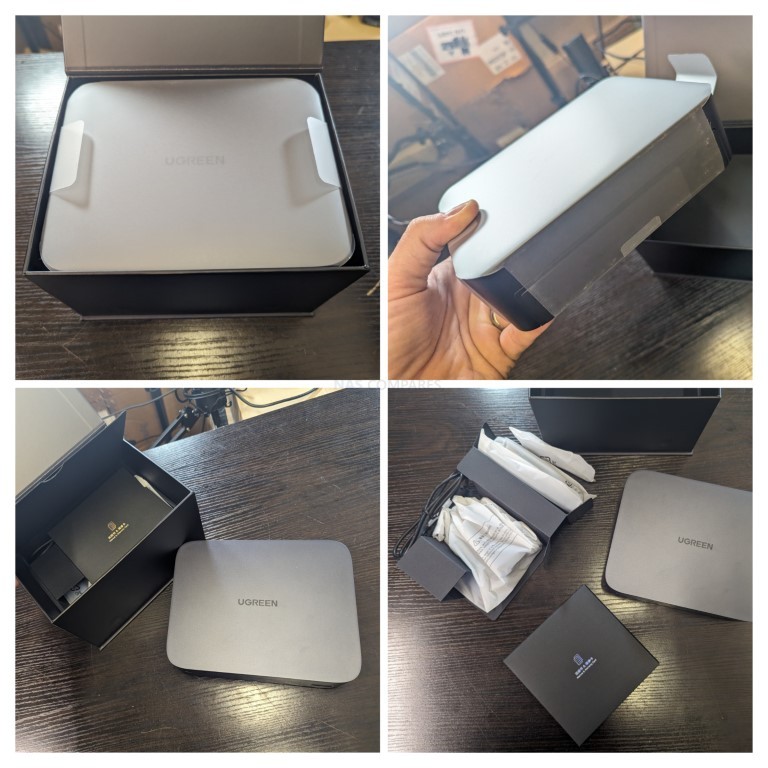
The kit is comprehensive, excluding storage, including a gold-tipped Ethernet cable, thermal pads for M.2 NVMe SSD bays, extra screws, a setup manual, warranty information, and an external PSU.
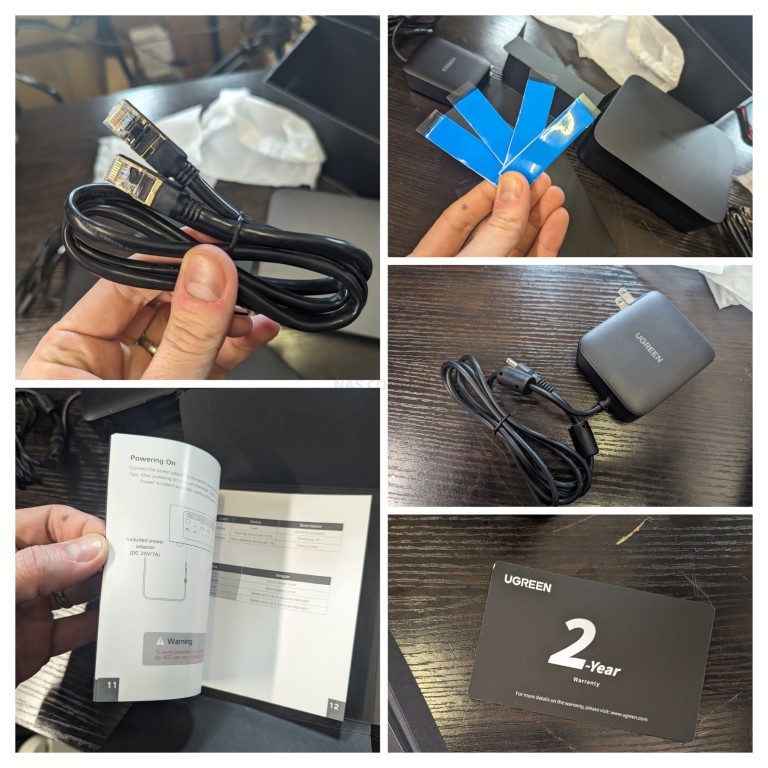
Notably, the system comes with an official UGreen 140W PSU, reflecting the brand’s reputation for quality power supplies. The inclusion of first-party designed and branded components emphasizes the product’s proprietary nature, distinguishing it from rebranded hardware.

The entire retail kit’s presentation is thoroughly executed, showcasing a thoughtful design even in details like the instruction booklet—a feature many brands have phased out.
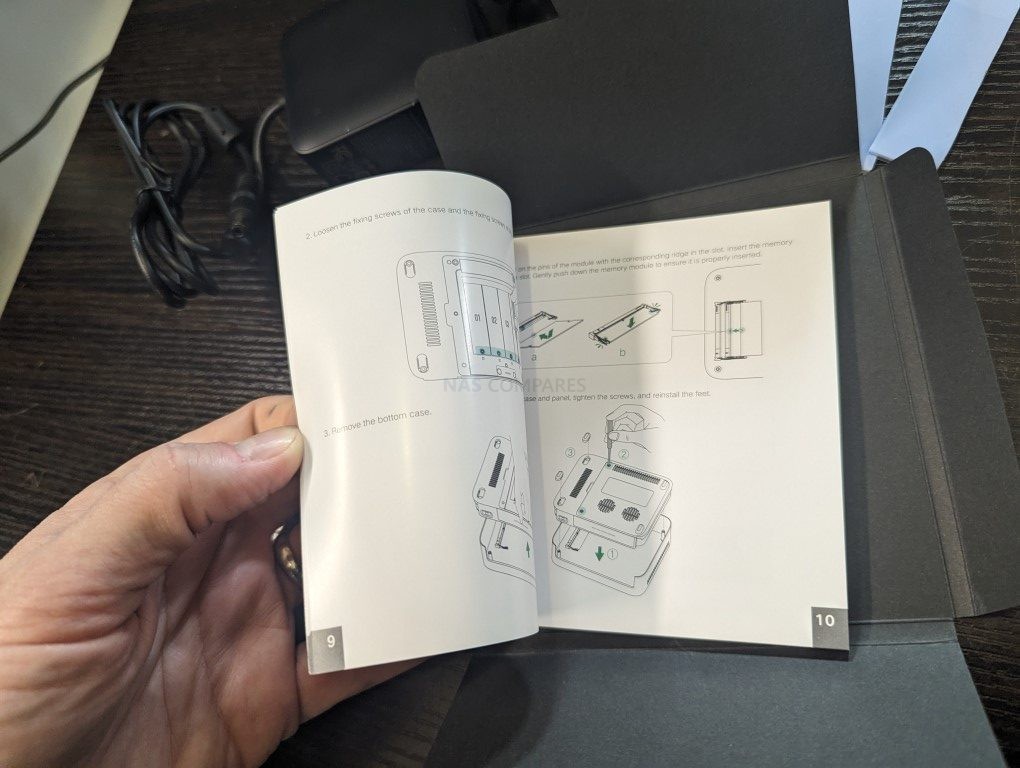 Every component’s quality is top-notch, setting the stage for a discussion on the DXP480T NAS’s design.
Every component’s quality is top-notch, setting the stage for a discussion on the DXP480T NAS’s design.

Ugreen DXP480T NAS Review – Design
At a casual glance, you might easily assume that the DXP480T is a mini PC masquerading as a NAS. Given the influx of SOC-powered mini PCs from Eastern brands at low prices, this assumption wouldn’t be far-fetched. However, the DXP480T’s design is meticulously tailored to NAS functionality, with internal components arranged to optimize heat dissipation across its M.2 NVMe slots. This compact unit measures just 17.9cm x 14.2cm x 5.2cm, yet manages to house four M.2 2280 slots and an additional internal 2242 M.2 slot for the UGreen OS, making it one of the smallest NAS systems reviewed here on NAScompares and around half a kilo in weight!
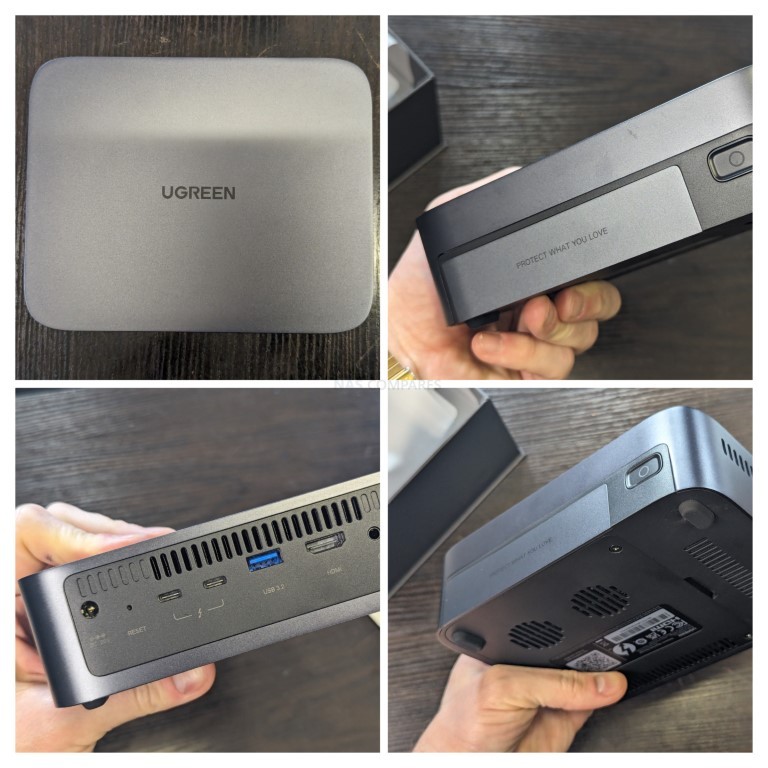
Despite its compact size, the DXP480T does not support hot swapping due to its closed physical enclosure and the nature of M.2 drives, though E1.S drives are starting to challenge this norm. The chassis design is a balanced act of 50% active airflow and 50% heat dissipation, featuring plastic outer edges and a top composed of multiple heat dissipation panels connected to the internal hardware, alongside a large heatsink base with two built-in laptop-scale fans. This design emphasizes cleanliness and efficiency, given its storage capacity.

UGreen’s branding is prominent throughout, establishing a distinctive ‘house style’ for the NASync/DXP series right out of the gate. The system’s dimensions (18cm wide, 14cm deep, and 5.5cm tall, including rubber feet) enhance its appeal, offering a streamlined aesthetic without sacrificing functionality.
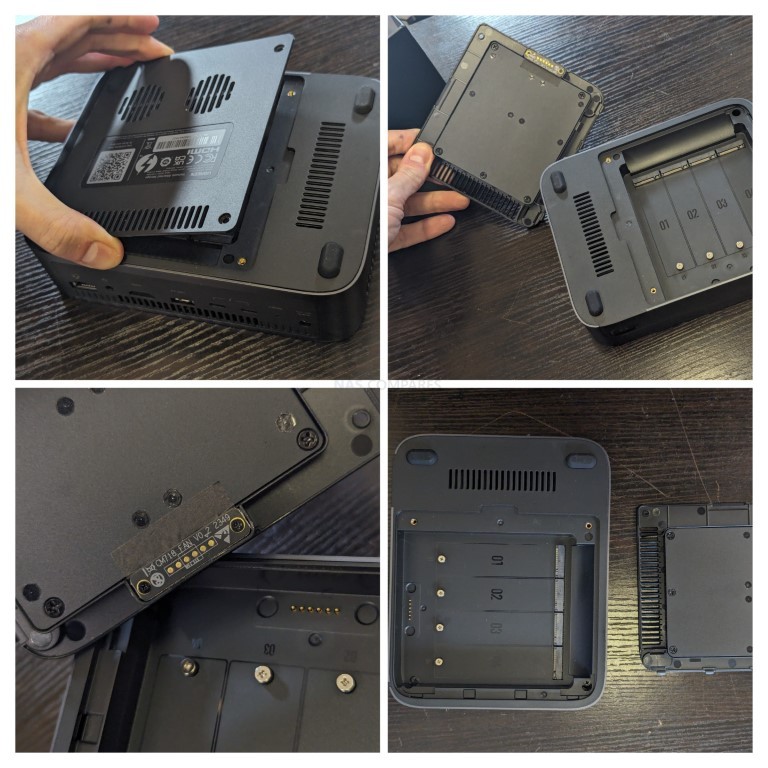
The fan-assisted panel, secured by two screws, hinges off to reveal the NVMe storage and the intricately designed heat dissipation panel surrounding it. Despite the limited physical space, UGreen has ingeniously incorporated ventilation from nearly every angle, maximizing passive airflow through mesh-covered vents on four of the system’s six sides.

This setup exposes four M.2 SSD slots, distinguished by build quality and clarity in design. However, the use of external face panels for active cooling restricts the use of SSDs with their own heatsinks. UGreen includes high-quality heat pads that align perfectly with SSD chips, compensating for this limitation.
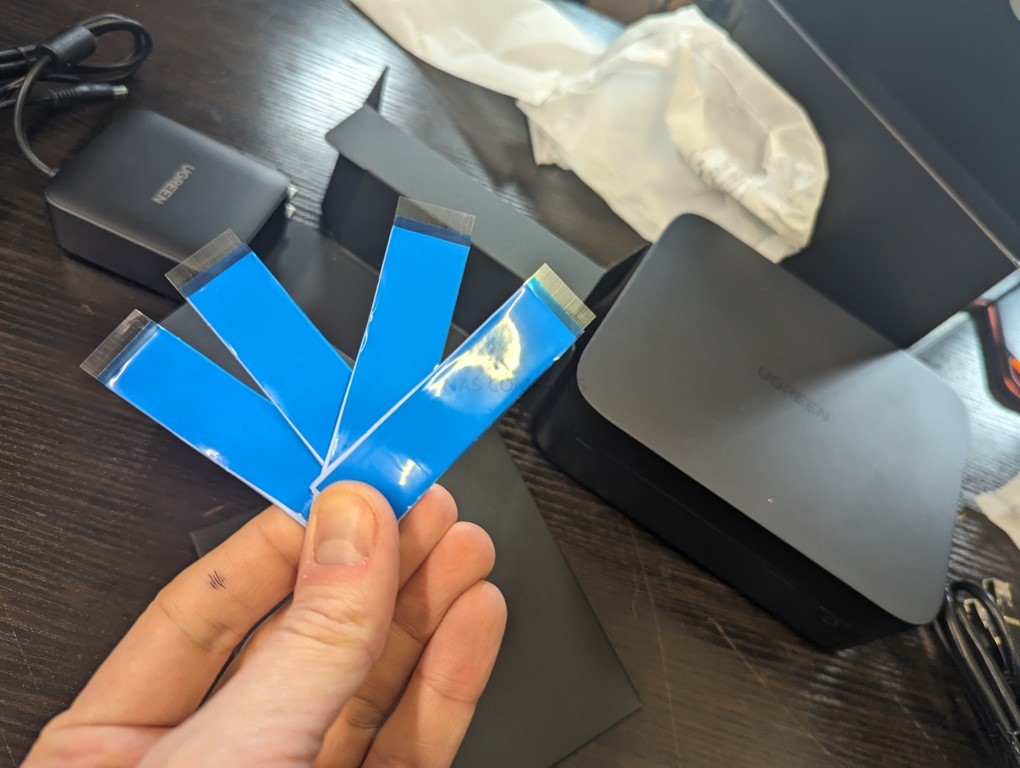
Internally, the slots are divided into two speeds, likely due to the processor’s PCI lane availability, offering Gen 4 x 4 for the first two slots and PCIe Gen 3 x 2 for the remaining two. This strategic decision, driven by necessity, positions the DXP480T favorably against competitors, even if it means accepting some compromises in SSD speeds.

The minimalistic design extends to the system’s front, featuring only a single LED for power, omitting front-mounted USB ports for local backups. This choice, likely a trade-off for internal design efficiency, may disappoint some users looking for more convenient connectivity options.

In summary, the DXP480T’s design impresses with its compact form factor, efficient heat management, and thoughtful branding. While not without its limitations, particularly in external connectivity, UGreen’s meticulous attention to detail positions this NAS as a compelling option for users prioritizing sleek design and effective thermal management.

Ugreen DXP480T NAS Review – Ports and Connections
As previously mentioned, the DXP480T’s ports and connectivity are located at the system’s rear, which results in a somewhat crowded arrangement and necessitates a few compromises.

One significant compromise concerning the device’s ports is its network connectivity. The system features a default 10GbE over a copper RJ45 connection, offering potential bandwidth of up to 1000 megabytes per second. This feature stands out, especially when considering the device’s competitive pricing compared to other NAS devices released in the last two years. However, the downside is that this is the sole physical network port, limiting options for failover or assigning service priorities to different IPs and devices.

The system compensates for this single network port to some extent with wireless connectivity.
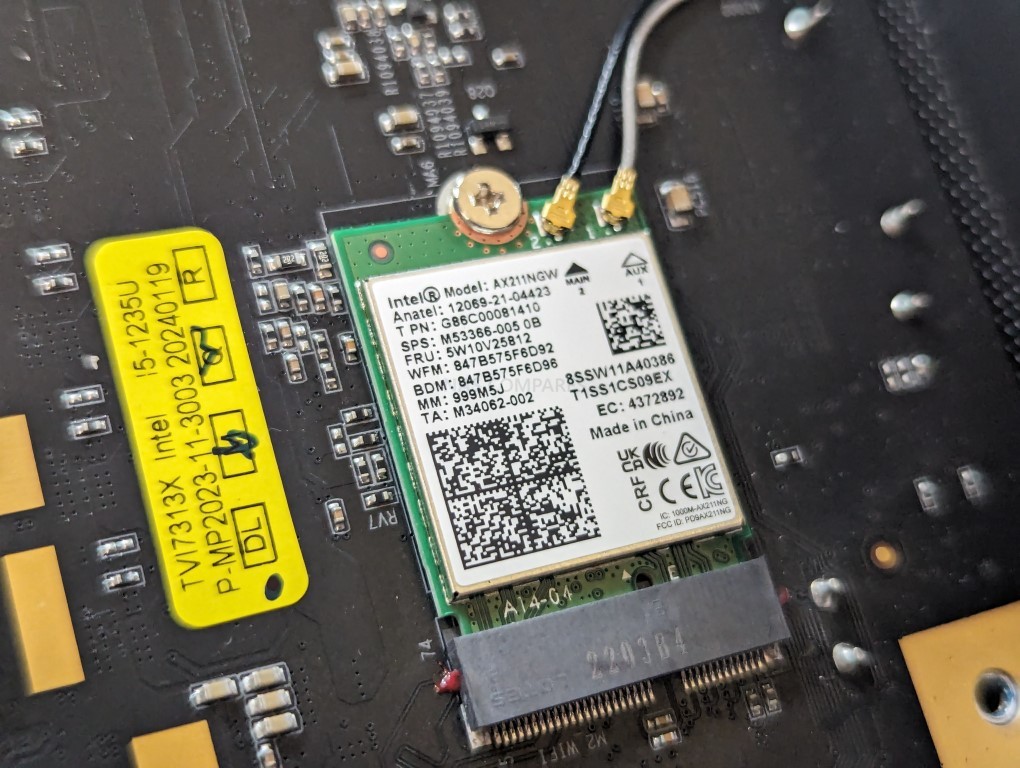
An internal M.2 Wi-Fi card connector houses a Wi-Fi 6E network adapter and two antennas, supporting both host and client interfaces.
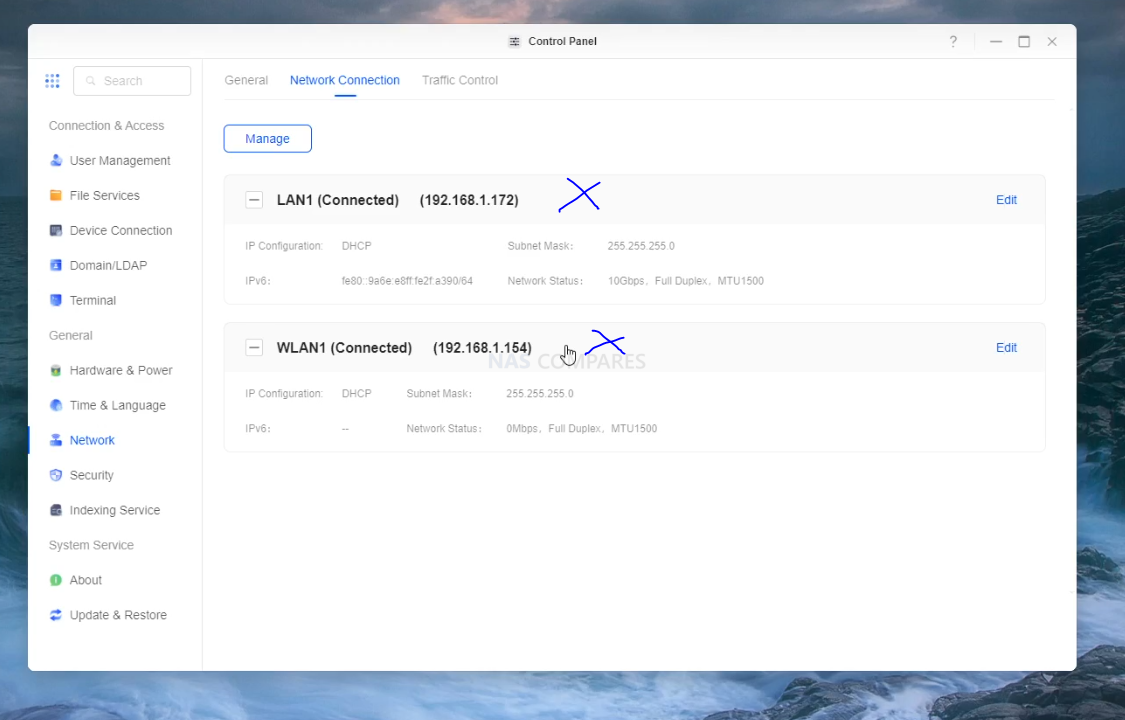
However, the current beta version of UGreen’s UGOS NAS software does not stably support this feature, and full development completion is still pending.
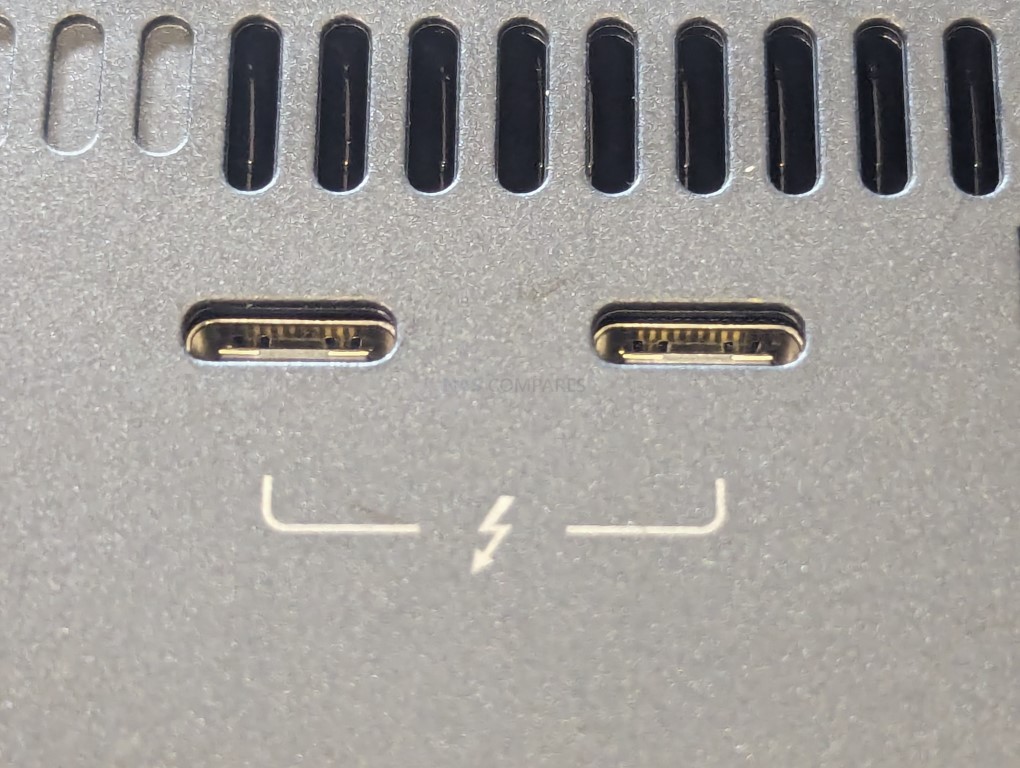
Additionally, the DXP480T offers Thunderbolt 4 connectivity via two USB-C connections. While Thunderbolt-enabled NAS devices are becoming popular in post-production environments, the DXP480T’s Thunderbolt ports are limited to host use, not supporting direct connections to Mac or Windows devices as clients. UGreen is exploring options to enable two-way communication for these ports. The device also includes USB 3 and USB 2 connections for storage and peripherals, and while direct host-client interfacing over USB is not supported, these connections add to the system’s versatility. However, the lack of a front-mounted USB port for easy local backups is a notable omission.
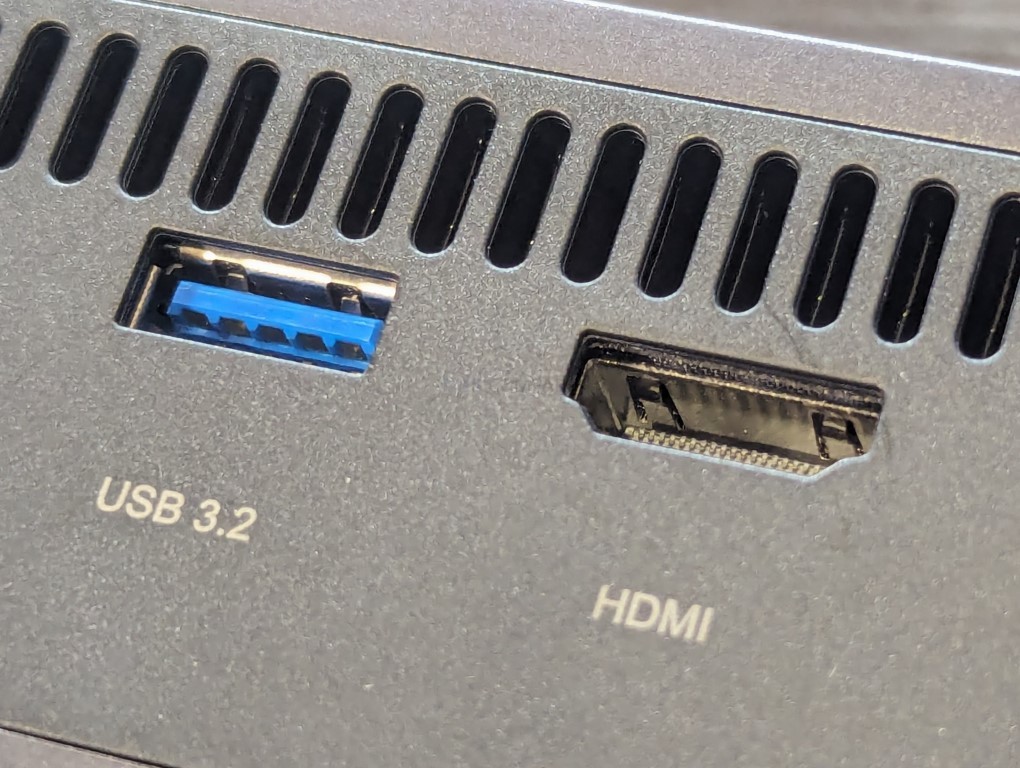
There is also an HDMI output, however at this time it can only be used for multimedia via the UGOS and is actioned via the mobile application (with doubles as a remote control). Unfortunately, this is not possible via the desktop/browser GUI and also HDMI access as a parallel GUI (either via an app in the docker/container app, a 3rd party media app like Plex/Emby/Jellyfin or an official HDMI GUI Portal that is comparable to HD Station from QNAP or Asustor Portal)

Despite these limitations, the inclusion of 10 GBE and basic Thunderbolt connectivity in such a compact NAS device, at a competitive price point, is commendable. However, the potential long-term system temperature remains a concern.

Ugreen DXP480T NAS Review – Internal Hardware
When it comes to any kind of NAS system that focuses on SSD media, the internal hardware and layout of the system are paramount. SSD media, when overheated, will inevitably throttle, affecting both its performance and that of the surrounding system. Essentially, heat is the Achilles’ heel of flash SSD systems, and given the DXP480T’s compact size, significant effort will need to be made to manage this.

Equipped with a 10-core i5 processor, 8GB of DDR5 memory, ample storage bays, a dedicated OS SSD, a Wi-Fi card, and a 10G controller, it’s a challenge to fit all this into such a small enclosure. Initially, removing two screws around the storage media bays reveals a plastic layer.

Within, we find each of the individual 2280 M.2 NVMe slots. We also discover the SODIMM DDR5 memory slots, one of which is populated by a Samsung DDR5 memory module. Although the system doesn’t support ECC memory, it benefits from the native DDR5 support for on-die error correction. Nonetheless, many storage enthusiasts will likely be disappointed by the lack of ECC support in a flash server system.
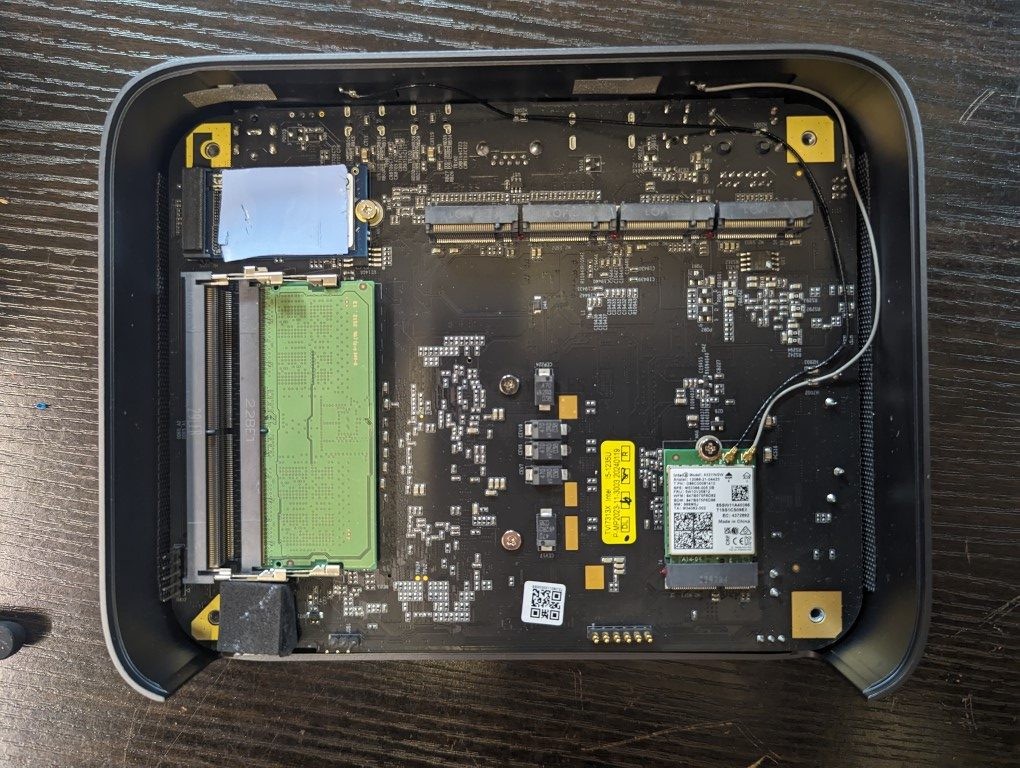
As previously mentioned, the system includes a Wi-Fi 6 Intel wireless adapter connected to two internal antennas that encircle the system. It’s a tidy setup, and barring an upgrade to Wi-Fi 7 in the future, there’s little need for changes. It’s debatable how many users will utilize the 1.2Gbps connectivity offered by Wi-Fi 6E; though technically faster than traditional gigabit LAN, effective use requires close proximity. Despite this, it offers a form of failover for this system with a single physical ethernet connection.
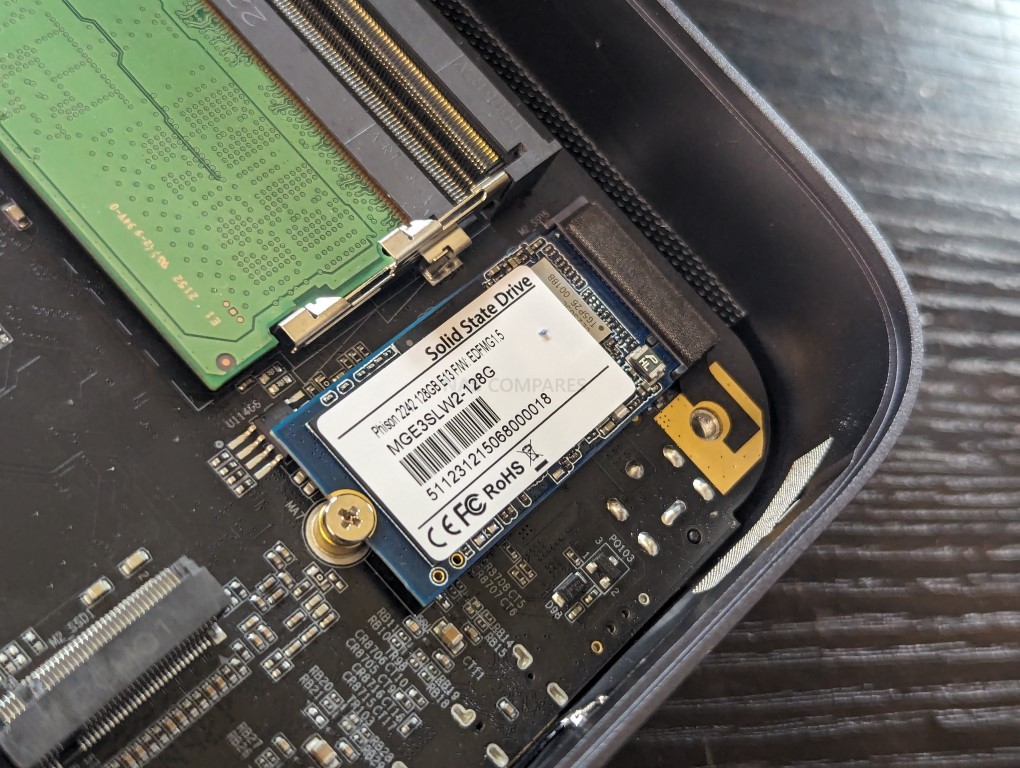
The system also arrives with the UGreen NAS software pre-installed on a 2242 Phison E13 controller SSD, set in a Gen 3 x4 slot. Choosing to install the OS on a dedicated SSD, rather than through an eMMC or USB drive, will please some and annoy others. Typically, NAS brands use a bootloader on a small internal drive to install the OS on the main storage array, affecting the system’s performance based on the internal storage media used. Opting to install the OS directly onto an SSD ensures that system services and software run independently, not impacting the performance of the storage media, allowing for operation with new disks if necessary. However, this also means the OS drive lacks backup or redundancy, rendering the system inoperable should the drive fail, potentially damaging the storage media during intense operations. There are pros and cons, but overall, it seems preferable for the system software and services to reside on their dedicated SSD or partition.

Removing additional screws unveils the system’s core. It’s astonishing how much is packed into such a compact enclosure! The heart of the DXP480T features a custom micro-ITX board, housing an Intel i5 10-core processor (2p + 8e), integrated graphics, 20 PCIe lanes, and a maximum 55W TDP. Despite its compact SOC form, this 12th generation Intel i5 processor offers substantial power, benchmarking well against the N100 and Pentium 8505 models in other UGreen NAS models.

Testing this processor, especially in this early crowdfunding prototype, presents challenges. The DXP480T, like the rest of the UGreen NAS line-up, doesn’t officially support third-party OS installation without voiding the warranty. Consequently, we’re limited in our ability to benchmark using third-party OSs or reference previous benchmarks for similar architectures. The UGreen NAS’s operating system, still in beta, requires further optimization to fully showcase what the hardware can achieve.
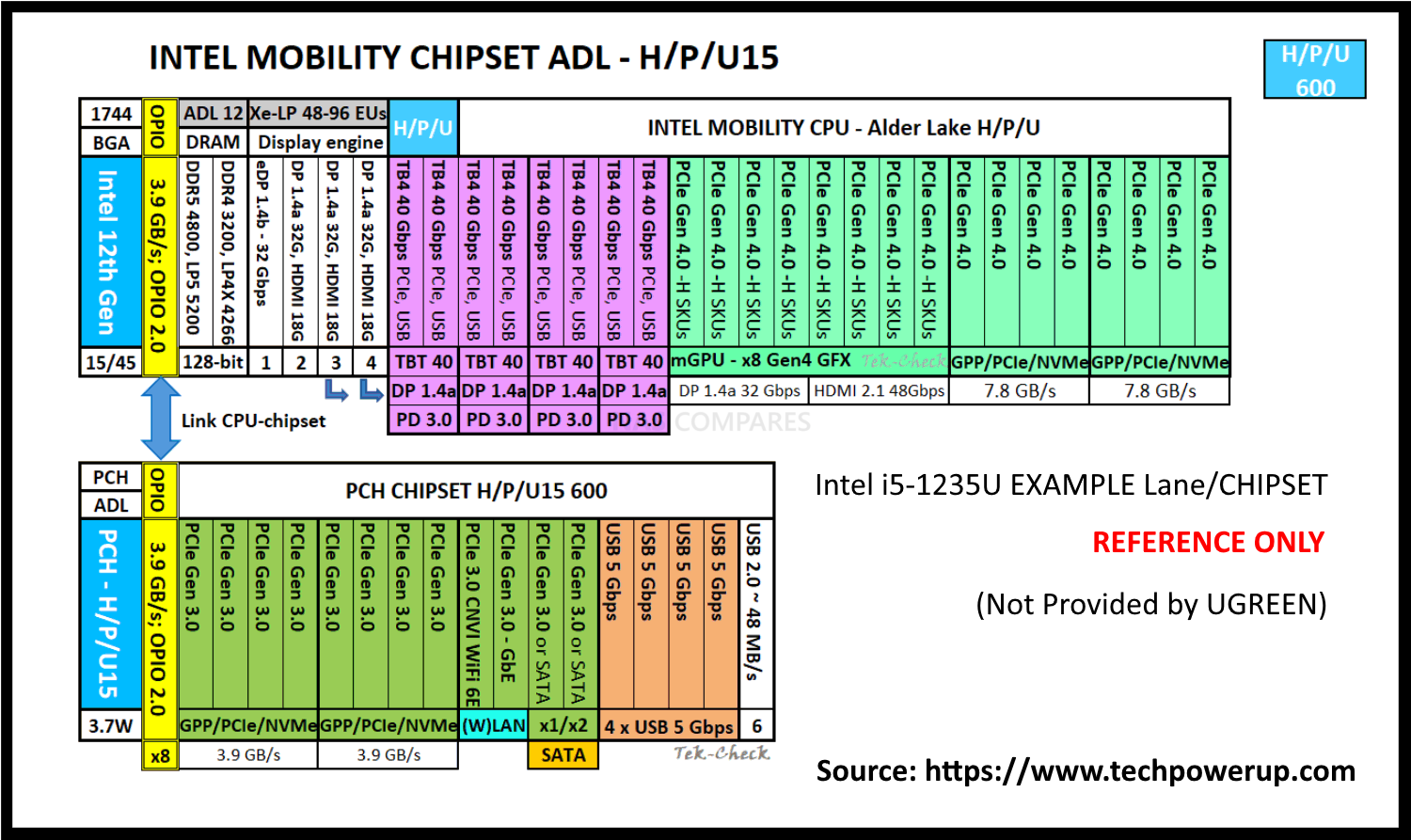
This processor is well-equipped with sufficient PCIe lanes to manage the four M.2 NVMe SSDs, offering respectable speeds through SSH. The main concern with this processor selection is the lack of ECC memory support, crucial for high-speed flash systems to minimize bit errors during intensive operations.
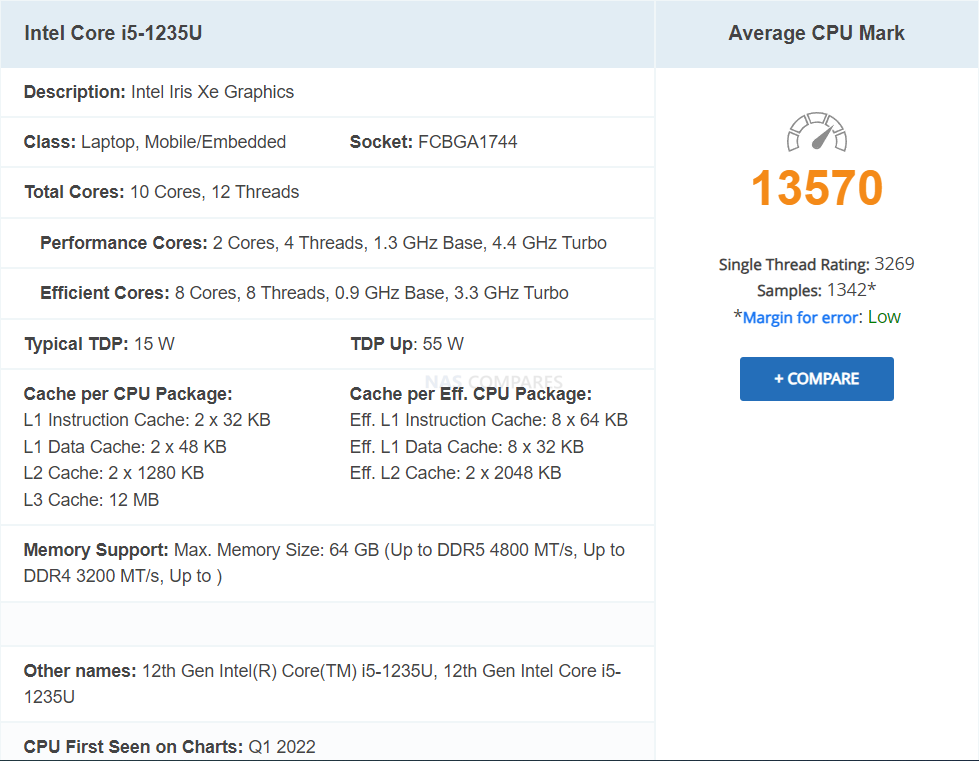
Although SOC processors that support ECC are rare, especially from Intel, using one for this system and potentially for the DXP8800 Pro could significantly impact the price and development timeline. Nevertheless, this CPU is arguably the best choice for such a compact system in 2024, balancing power efficiency, heat management, and performance capabilities.
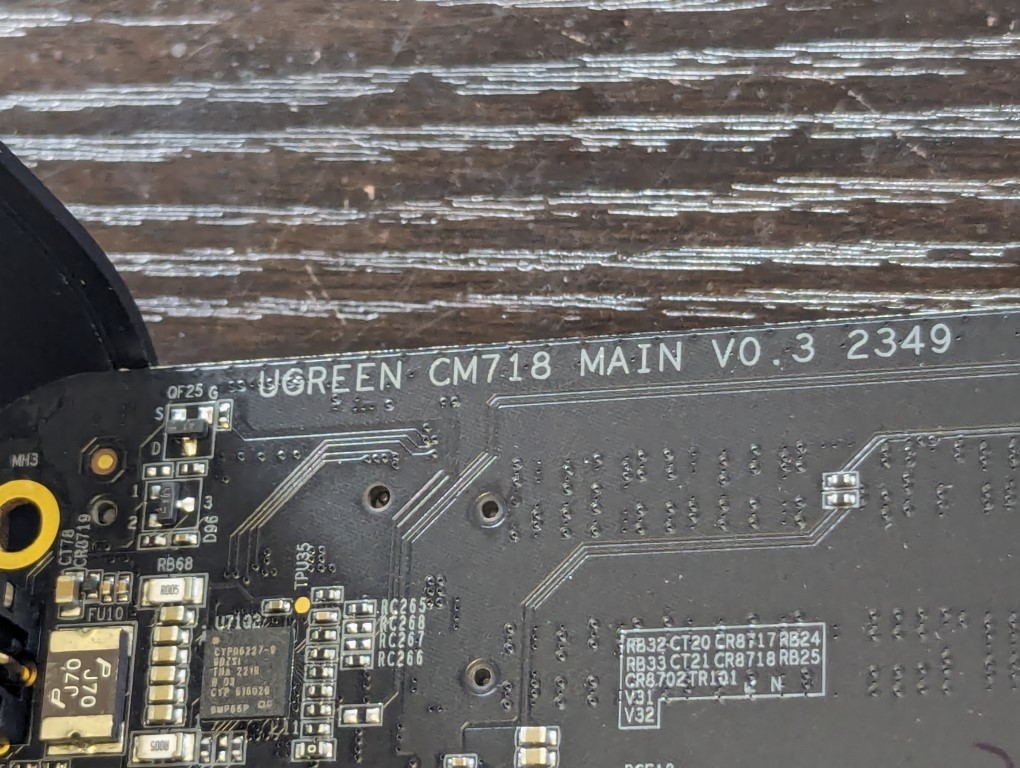
UGREEN DXP480T NASync NAS Tests
The Noise level of the system when in operation is very low and is genuinely only noticeable during busy periods when the twin base mini laptop style fans kick in. Here are the dB levels of the system when in idle/standby:
UGREEN DXP480T IDLE/STANDBY NOISE:

And here is the noise level of the system when the fans are in full active/use:
UGREEN DXP480T ACTIVE USE / FULL FAN NOISE:

The construction of the DXP480T flash NAS deserves high praise. Rather than modifying a mini PC case, UGreen designed a compact flash system from scratch, demonstrating considerable care and attention to component placement. The hardware is undoubtedly attractive, further emphasized by our deep dive into this and the DXP4800 Plus models. Yet, the performance and capabilities of the software remain to be seen.

Ugreen DXP480T NAS Review – Performance & Software
The performance of the UGREEN DXP480T is something of a mixed bag. Clearly, compromises have needed to balance between the hardware resources on offer here and to keep the system’s smaller scale. For example, the 2x Gen 4×4 slots are only possible thanks to the scaling back of the 2x Gen 3×2 slots. They COULD have scaled all the slots (with a decent enough PCIe switch/controller) to all be 3×2 via bifurcation, but I think I prefer the 2 higher-performing slots at least giving me the chance to hit 5-7GB/s. I do wonder what they mean for those who plan on spreading a RAID 5 on the 4 M.2 NVMes – as this effectively means you have 2 drives with more bandwidth and irregular write across the 4 disks potentially (though realistically, it will just end up capping at the speed of drives 3 and 4). The performance of the DXP480T Flash system can be broken down into 2 main areas. Internal Performance and External Performance.
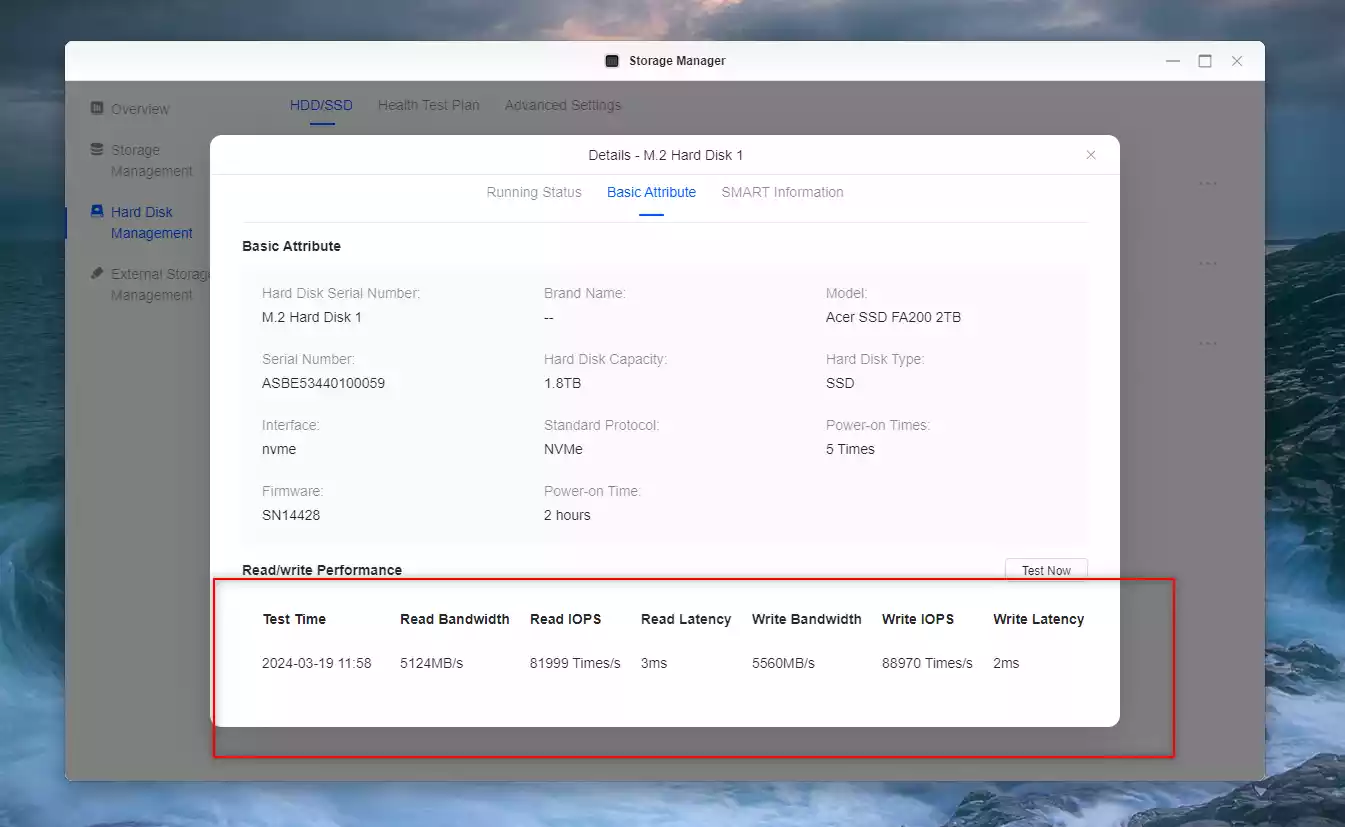
The Storage manager of UGOS features it’s on benchmarking tools that can be used per drive. The initial performance when I was using an early version of the software was severely unoptimized, but regular updates for the UGOS beta has rolled out almost weekly and with each, there has definitely been improvements in the system responsiveness and the performance of the drives. At the most recent test of the software, the Gen 4×4 slots of the system (populated with Phison E18 4×4 M.2 NVMes from Seagate Firecude 530 and Addlink A95) were hitting 5,100-5,500MB/s (5.5GB/s) performance. This is still around 1000MB/s less than what these drives are capable of (factoring in the mobile SoC processor and 8GB RAM), but as the software and services are still in beta, this performance might continue to improve throughout development. Then I ran the same test on the PCIe Gen 3×2 slots on the DXP480T. These ports were populated by Teamgroup T-Force Gen 3×4 SSDs, which have a reported 3,100MB/s performance when used in a x4 slot. However, as slot 3 and 4 of the DXP480T are Gen 3×2, I wondered how this would shake out. I was pleased to see a speed of 1.5-1.8GB/S – exactly what I wanted to see!
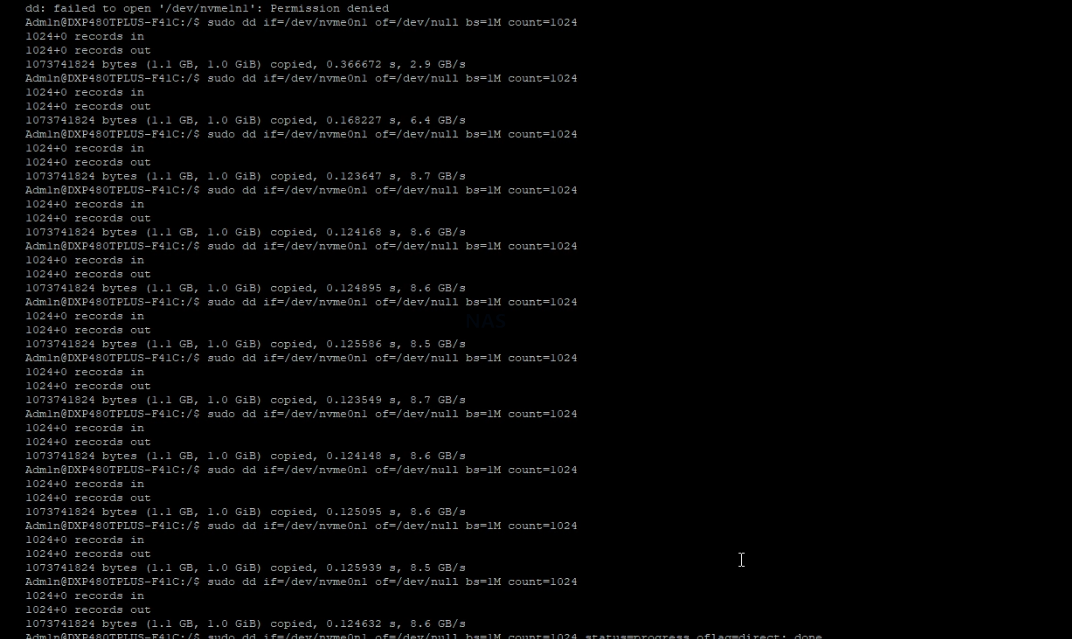
Then I accessed the system via SSH and used putty to directly benchmark the SSDs over cl. There was definitely some internal caching taking place in the early tests, however, the performance was still averaging around 5.5-6GB/s, which was very pleasing.
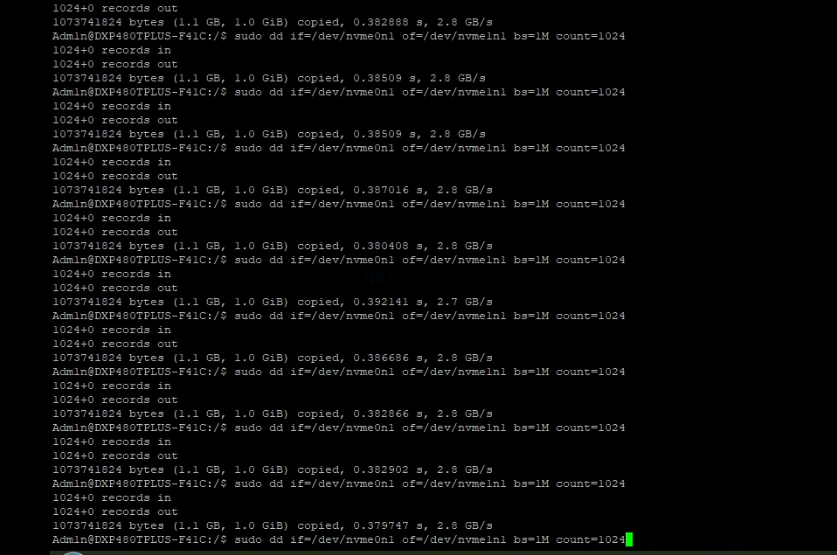
However, in order to ascertain if the SSDs in slots 1 and 2 were sharing any controller/switch (maybe even a larger lane being separated into the other 2 slots) I actioned data transfer between SSD 1 and SSD 2. The speed unsurprisingly halved, but was still much, much between the 1-1.5GB/s I encountered when performing this test 2 weeks and 2 firmware updates ago! Now I was hitting 2.5-3GB/s. For internal bandwidth saturation internally on this scale, that is still pretty good.
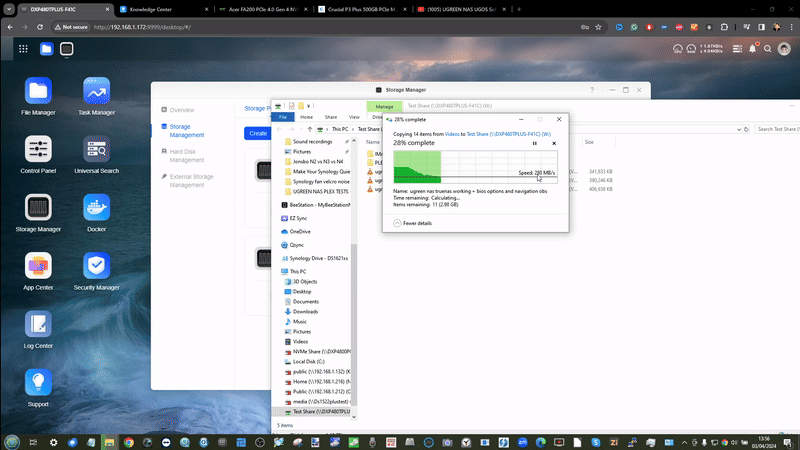
Then I performed numerous Windows 10GbE transfer tests. The Windows transfer of 20GB of data hit a clean 1,000MB/s saturation when I was using synthetic testing, but traditional transfers on Read activity (to my Windows 10, Gen 4×4 SSD OS Client) peaked at 550MB/s, but the Write was a little under 500MB/s. This decreased fairly rapidly over sustained performance as very clear oversaturation took hold. Upon raising this with the brand in advance of this review for comment, UGREEN told me that SMB performance and transfers are still undergoing optimization. I hope this is the case!
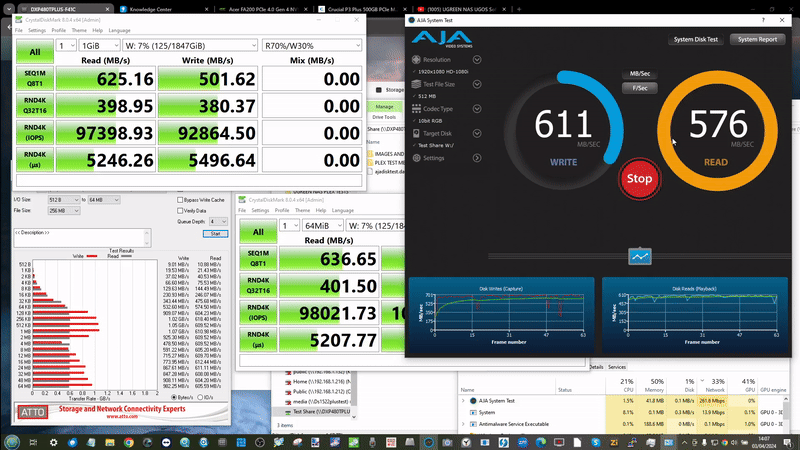
This continued to be the performance mark when I ran an AJA benchmark.
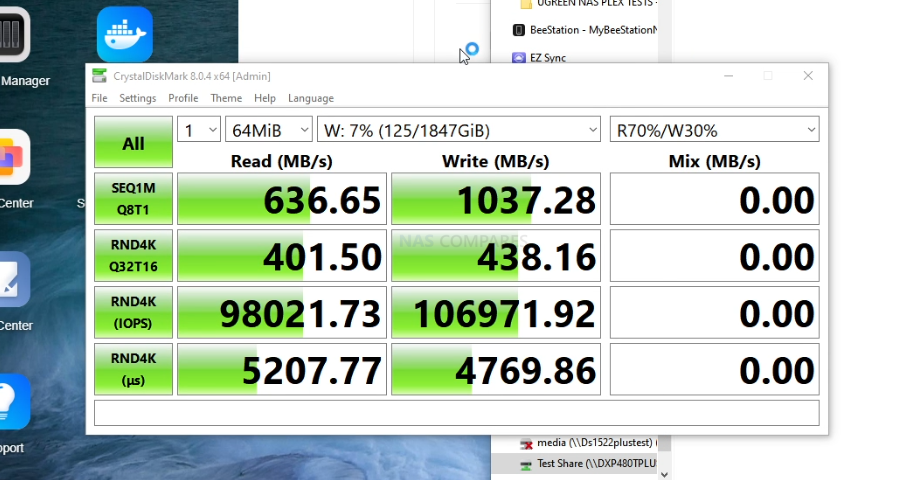
Crystal disk was run twice (using 2 different file size scales, 64MB and 1GB) and once again Read largely saturated the connection, whilst Write was still only 50-65% saturating the available 10GbE bandwidth.
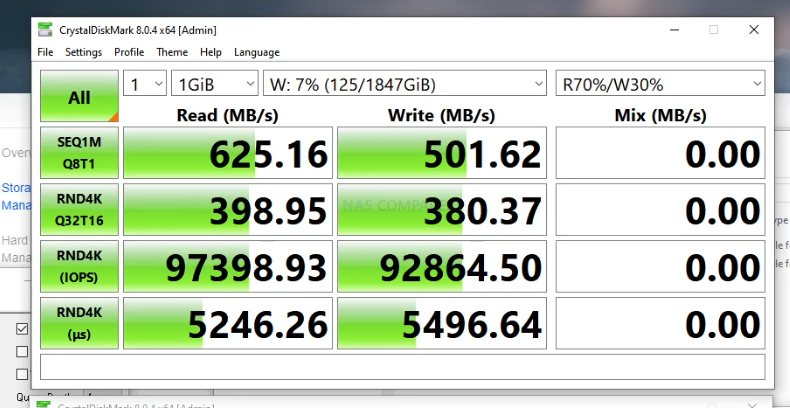
Then I ended on an ATTO Diskbenchmark test that was..frankly.. wild! It was a fairly consistent 700-800MB/s on average, but the perpetual and sustained performance of ATTO benchmarks to the system definitely revealed some of the areas where optimization is still needed and the system was quickly oversaturated (fans ramping up quickly, the memory use very high for the comparatively simple task).
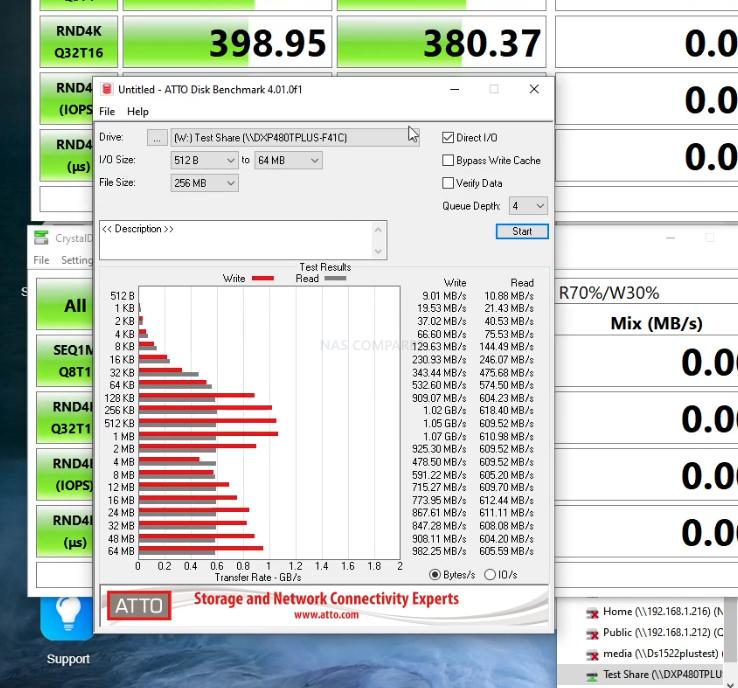
There is definitely some good performance potential here in the DXP480T – as long as UGREEN continue to improve and optimize. This is a prototype review unit (i.e a review unit provided prior to crowdfunding) and certainly feels that way – but numerous software patches that arrived BEFORE the crowdfunding arrived that improved things granularly and I have no reason to believe that this will not continue from now till when/if the system begins fulfilment at crowdfunding and eventual full retail. Watch the video below to see the tests in full (it skips ahead directly to the testing):
Click Below to SKIP AHEAD to the Performance Testing of the DXP480T NAS
At the time of writing, the UGREEN NAS software is still in beta, with the mobile application is live now. Reviewing the software included with the DXP480T —as a final product— feels somewhat premature. The NASsync software beta reveals many baseline functions and long-term plans, which you can watch in the video version of the UGREEN UGOS NAS Software Beta Review in the video below:
You can read the MASSIVE Software review (covering the Desktop and Mobile experience) HERE on the NASCompares Review Article.
Regarding Power Consumption Tests of the UGREEN DXP480T NAS
NOTE – Power consumption tests were performed on the DXP480T during an earlier software beta revision. However, 3 further software and system service updates have been issued since these power consumption tests were performed 3 weeks ago and UGREEN (and a fellow YouTube Reviewer) have stated that this has improved the power efficiency of the system. Therefore in the interests of fairness (as the performance testing was performed on this later software revision (v1.0.0.0334), I have withdrawn my power test result and will be retesting soon and presenting it here + in a later video, as time allows.
The TL;DR on the UGREEN NAS software
The software is on track to become a smooth and user-friendly experience, comparable to giants like Synology and QNAP, especially in terms of the web browser experience. Unlike opting for the complexity of TrueNAS or the streamlined, container-focused UI of UnRAID, the UGREEN NAS software is more akin to Synology DSM. The foundation is clearly laid out for expansion in terms of features and tools for the user’s disposal. However, there are notable absences of baseline applications such as container or virtual machine support, and a multi-tiered backup solution within the web GUI (though the UGREEN NAS mobile and desktop clients are in development, expected to preview in March). Basic services for file management, shares, user account control, and an app center—soon to be linked to a repository—are all user-friendly but present some inconsistencies, likely due to its beta status and ongoing development. The physical product may be closer to final development, but the software needs more time for optimization. SMB services were less consistent than desired, and settings changes sometimes didn’t save or recall correctly. This is common for beta software finding its footing, yet it’s important to note that the hardware feels more refined than the software at this stage, months before user delivery. In brief:
What I liked:
- Intuitive UI with services located logically and responsive controls.
- The mobile application for iOS and Android is one of the best I have ever used in NAS!
- Baseline services such as network interface management, user account control, firewall handling, and SSH interface control are all present.
- A clearly defined app center awaiting connection to an online repository.
- Helpful tips and guidance are available on most pages, aiding new users.
- Support for modern services like SMB3 multi-channel and domain services in the beta.
- Clear account and resource management accessible from the desktop, likely appealing to most users.
- The inclusion of a remote access relay service and UGREEN account creation from day one, simplifying remote access for new users with built-in firewall and domain tools.
- UPDATE 5/4/24 – The HDMI output is now full controllable via the mobile application and is intuitive
- UPDATE 5/4/24 – A Docker application has now been added with access to numerous repository options!
- UPDATE 5/4/24 – SSH is now disabled by default
What I disliked:
- Absence of two-factor authentication in the software.
- Lack of virtualization applications at this stage.
- Sporadic SMB performance.
- The Security Advisor tool is only suitable for Antivirus and Anti-Maleware protection, not to scan the system for security weaknesses and advisory actions
- The HDMI output cannot be used by the desktop/browser user to the same extent as the mobile application + cannot be used by container tools (Plex, Home Automation, etc)
- In-progress language integration, leading to occasional default displays in Chinese or error messages in Chinese despite English settings.
Improvements needed:
- Expansion of app integration and desktop client tools for easier system-client bridging.
- Introduction of a default application for device discovery on the local network, a basic service offered by many NAS brands.
- More information on UGREEN account and remote access security.
Acknowledging this is a beta, it’s fair to reserve full judgment until the software fully rolls out. As it stands, this beta is promising yet lacks some established NAS software fundamentals. Hopefully, we’ll see significant advancements as the release approaches.

Ugreen DXP480T NAS Review – Verdict and Conclusion

There is ALOT of like her in the UGREEN DXP480T Flash NAS! Right now there is little to no alternative to this product in the market. Flash/SSD NAS has been around for a long time and even M.2 NVMe NAS systems have been cropping up in one form or another for 2+ years. But desktop and home-accessible M.2 NVMe Flash NAS solutions? Barely any. Notable alternatives such as the storage-rich Asustor Flashstor 6 / 12 Pro or the performance-rich QNAP TBS-464 or TBS-h574TX have been launched in the last 12 months, but the DXP480T is more powerful than the former and less expensive than the latter. However UGREEN and it’s DXP/NASync series are still very, VERY new in the market (green?) and alongside their NAS software being still a good distance away from fully stable, the choice to launch this new series of devices on crowdfunding is still a little puzzling for 12-14 year established brand in the tech sector. The system is fantastically compact, powerful for the scale, very rich in hardware features and all of this rollout out on a price tag at both early backer Kickstarter and eventual retail RRP that is highly challenging to beat! But this is still a product that is not finished yet and therefore we need to keep that in mind! If this NAS was an unfinished game, it is not ‘Cyberpunk’ or No Man Sky’ levels of incomplete – but it is still a good 20-30% unfinished in terms of features and optimization. I will be certainly keeping an eye on UGREEN as they progress, and hopefully they will challenge the status quo of Synology and QNAP right now, but we will have to wait and see. Bottom line, the DXP480T is 100% the BEST M.2 NVMe NAS system for it’s scale in terms of hardware, it’s just the rest of the software development going through the usual beta testing that is holding it back from greatness. Recent softening by UGREEN with regard to users installing 3rd party operating systems (TrueNAS, UnRAID, Open Media Vault, Proxmox hypervisor, etc) with regard to hardware warranty has definitely resolved/calmed the apprehension by many users though, so the beta software hurdle might not even be an issue for you. The crowdfunding still at has 30 days left (at the time of writing) and 9,800 backers pledging over $4,00,000 of funding seems to indicate this! But as always, this is crowdfunding and not traditional retail, so use caution! The DXP480T is a solid and unique system and I hope to talk even more about this and UGREEN spin-offs in future!
| PROS of the UGREEN DXP480T NAS | CONS of the UGREEN DXP480T NAS |
|
|
Click the Link Below to find out more about the UGREEN NASync NAS Series on the brand’s official Site:
📧 SUBSCRIBE TO OUR NEWSLETTER 🔔 This description contains links to Amazon. These links will take you to some of the products mentioned in today's content. As an Amazon Associate, I earn from qualifying purchases. Visit the NASCompares Deal Finder to find the best place to buy this device in your region, based on Service, Support and Reputation - Just Search for your NAS Drive in the Box Below
🔒 Join Inner Circle
Get an alert every time something gets added to this specific article!
Need Advice on Data Storage from an Expert?
Finally, for free advice about your setup, just leave a message in the comments below here at NASCompares.com and we will get back to you.
 Need Help?
Where possible (and where appropriate) please provide as much information about your requirements, as then I can arrange the best answer and solution to your needs. Do not worry about your e-mail address being required, it will NOT be used in a mailing list and will NOT be used in any way other than to respond to your enquiry.
Need Help?
Where possible (and where appropriate) please provide as much information about your requirements, as then I can arrange the best answer and solution to your needs. Do not worry about your e-mail address being required, it will NOT be used in a mailing list and will NOT be used in any way other than to respond to your enquiry.
TRY CHAT
Terms and Conditions


ZimaOS is the BEST Beginner NAS OS - Watch Your Back UnRAID and TrueNAS !!!
30TB Hard Drives are TOO BIG ! (and here is why)
COMPLETE UGREEN NAS Setup Guide - 2025 EVERYTHING VERSION
$110 USB4 to 2x10Gb Adapter Review - What the WHAT?
UGREEN NAS Now has iSCSI, 2FA and Jellyfin (and more) - FINALLY!
Seagate 30TB Ironwolf and EXOS Hard Drive Review
Access content via Patreon or KO-FI








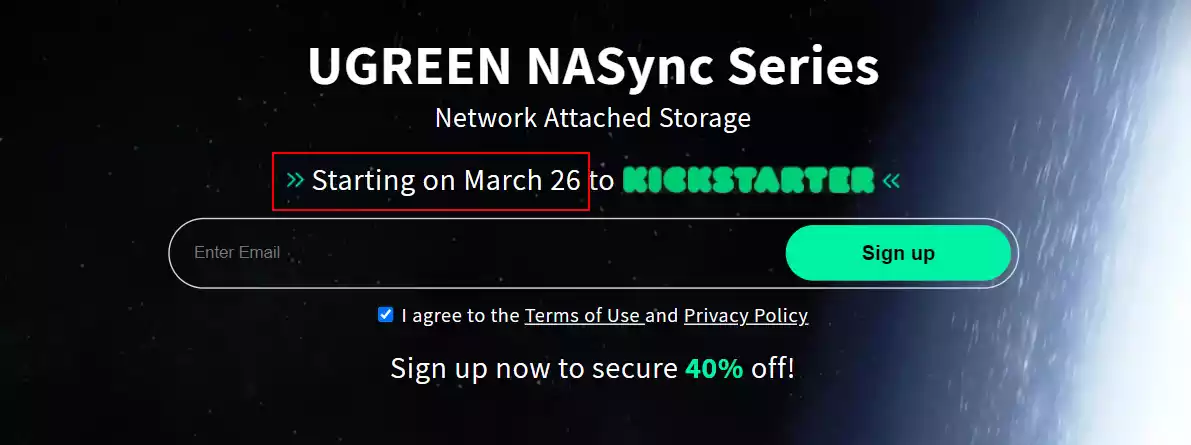



Wow I have to say what a design this piece is, good that the Chinese are pushing the boundaries at a good price point. Looking forward to version 2.0 ????
REPLY ON YOUTUBE
I just ordered the 4800 non plus for 439.99
I couldn’t justify the extra money for 10gb and a faster cpu for my use case of Emby media.
Hopefully I won’t kick myself, but I’m pretty excited for the thing.
REPLY ON YOUTUBE
Ok, dumb question….why does this have to be installed in a container? What would have to happen to make this more of a regular download and install? (without needing docker) I’m glad it’s available since I’ve ordered this nas but without people like you the average person wouldn’t be able to do this.
REPLY ON YOUTUBE
Video ! Thanks a lot for it 🙂 So for you this NAS is enough for transcoding my RIP of my Physical UHD Blu-ray that I own when I’m in holidays elsewhere? He can transcode without problem to any quality even if it’s 7.1 audio?
REPLY ON YOUTUBE
Very detail review. Almost select this NAS if the video didn’t mention the thunderbolt ports only operate in host mode.
REPLY ON YOUTUBE
Does the hard drives have to be all the same size? or is it like Synology where I can have a SHR?
REPLY ON YOUTUBE
Time for me to upgrade my Nas. I’ve been using my PR4100 Nas for about 6yrs and now its acting slow utilizing too much cpu and ram when streaming 4k files. It has done its job for years.
REPLY ON YOUTUBE
You’ve got a typo for the Pentium model in your description there. There is no Pentium 5805. It should be a Pentium 8505. Thanks for the video!
REPLY ON YOUTUBE
Would have helped to show exactly how you took the cover off to access the RAM. Otherwise, great video.
REPLY ON YOUTUBE
Although the device has only one ethernet port you can plug an adaptor into the usb A or C ports and it will show up in the ‘Network Connection’ menu with associated IP Address and connection details. I used an old Anker 1gig device with a USB C adaptor. You can also use the newly added LAN port with Lan 1 for Link Aggregation.
REPLY ON YOUTUBE
Thanks for a good review – this may be my first Nas Drive sometime in 2025 to host / backup / share Files & Media
REPLY ON YOUTUBE
Is it quiet enough to sleep in same room with it when idle? Also do I have to use their OS or can I also install just pure Debian on it?
REPLY ON YOUTUBE
This guy has got to be the biggest NAS head in the world. Congrats, brother!
REPLY ON YOUTUBE
Can you run a competent web server for hosting your own website?
REPLY ON YOUTUBE
Thank you so much. I don’t care much about all those back up softwares. I wasn’t sure if this NAS was going to be able to handle Plex. Ordered now.
REPLY ON YOUTUBE
Umm…. You claimed that the mini pc was a RYZEN based system…yet it has a *INTEL* sticker on it….
REPLY ON YOUTUBE
Any update on this device? Whats is the status on the mentioned issues? What has changed? What changes are still needed?
REPLY ON YOUTUBE
Originally, I wanted to get the DXP4800 Plus mainly for Plex streaming. Then I thought I should build my own NAS; for the same price, I would have better hardware. But thanks to you, after watching this video, I realized that if I need any transcoding, it is only one device at a time. So I think I will just go with the DXP4800 Plus and save on TDP.
REPLY ON YOUTUBE
Sir, Give me NAS Sarver (Any)
REPLY ON YOUTUBE
Second what the other user requested for a detailed review of the UGREEN photos app. Stuck on Synology and hoping UGREEN’s photos app is similar or better.
(Does it have a map function where you can visualize where your photos were taken on a map? Can you create a photo/file request link for guests to upload? Does the app support motion photos – Samsung/Google/iOS)
REPLY ON YOUTUBE
Showing shakey videos of you watching Yourself on YouTube is not helpful.
REPLY ON YOUTUBE
I didnt quite catch the ECC part, so does it support ECC SODIMM for more reliability or it isnt supported by the hardware specs?
REPLY ON YOUTUBE
Is UGREEN the same company as raw USB cable company on Amazon.
REPLY ON YOUTUBE
PLEX app?
REPLY ON YOUTUBE
Hello, i have a question to the dxp2800 with N100 CPU: in jellyfin (Docker Container) it can do Hardware transcoding. Can it also Hardware transcoding with plex in docker Container ?
REPLY ON YOUTUBE
It would be nice if the NAS allowed you to install 3rd party VPN software. Many times it is beneficial to have anonymity to your IP identity
REPLY ON YOUTUBE
can you upload other software? can you install unRaid or TrueNAS?
REPLY ON YOUTUBE
Is there a way to access the nas server from outside?
REPLY ON YOUTUBE
I have no use for HDD even in a NAS, because of their far slower transfer speeds.
Question is should I buy a NAS that has both 2.5inch SATA SSD bays & NVMe slots, or keep searching/waiting for an all NVMe NAS that isn’t super wrongfully priced.
I have no clue. I only have about 1Tb of data so I can buy very fairly priced 1Tb/2Tb NVMe SSD’s.
What should I do?
REPLY ON YOUTUBE
Mine is showing up tomorrow. We will see what happens
REPLY ON YOUTUBE
it is time they start using qualcom/arm chips instead from android phones which are more than what is needed with high power efficiency & low temperatures.
REPLY ON YOUTUBE
I feel like a nuub…. Help me understand the thunderbolt ports. If I hook my MacBook Pro via the thunderbolt 4 ports, will have a 10Gbps+ direct connection between my Mac and this as additional storage. I’m an amateur photographer using medium format photos (large). Looking to connect directly, import my photos into this NAS and editing from it. Basically looking for bi-directional SSD fast connectivity. Help please…
REPLY ON YOUTUBE
If it is the retail version, would you recommend to buy? (Since the price in south-east Asia is very competitive with around 300 pound)
REPLY ON YOUTUBE
Can you do a new video setting up Plex on a DXP4800 Plus utilizing a Mac? I tried to follow your tutorials but there is a newer UI for the docker container setup that looks very different than your other tutorial and a BUNCH of new environmental values that i believe are keeping it from running properly. Please help!
REPLY ON YOUTUBE
This one is now selling for 999? That is ridiculous. Ehat does it think it is? A flashtor 12?
REPLY ON YOUTUBE
is it possible to ssh-connect on the system?
REPLY ON YOUTUBE
DXP6800 Pro, with 6x2TB Ironwolf SSD’s plus 2x4TB Crucial P3 Plus NVMe’s + 64GB RAM. Set up single storage pool w/ 6 SSD’s (12TB, 8TB usable). Updated to newest FW. Rebooted a couple of times. Problem – in Storage Manager, there is no option to add SSD Cache. Should be found by clicking the 3 dots to the right of the storage pool. That pull-down menu does not list SSD caching at all. Further, under Hard Disks it shows the 2 NVMe drives and says they are both “normal”. Are these NAS incompatible with Crucial P3+ NVMe’s?? This is frustrating.
REPLY ON YOUTUBE
I see this thing for €999,99 with 8GB of RAM and no SSDs and that’s 500 bucks too much.The UGREEN Software sucks donkey balls. Maybe they should hire someone who actually knows how to tune Linux and SAMBA…
REPLY ON YOUTUBE
At $999 without storage, you have to be joking.
REPLY ON YOUTUBE
If I just use it as aNetworkdrive with two NVMEs for writing and reading cache + HDDs, and turn anything else off, make it not reachable, I should be fine? Or is the certificate breach a problem still?
REPLY ON YOUTUBE
i would try a dual channel sodimm kit and see if that changes anything.
REPLY ON YOUTUBE
Don’t work with seagate exos 18 16tb hdd!!!!!!!!
REPLY ON YOUTUBE
Shame it doesn’t support more drives and the big 8TB drives.
REPLY ON YOUTUBE
Ok so this was three months ago… Any improvements in the ecosystem?
REPLY ON YOUTUBE
A NAS with UGREEN hardware with Synology software would be amazing…
REPLY ON YOUTUBE
If there is an ECC Ram and NFS I can’t do it.
Also that static noise when you’re testing the fan noise is because the Nas is not well sealed from interference. I bet you it would fail FCC regulations for interference if it was scrutinized
REPLY ON YOUTUBE
I don’t understand why this exists. Why not buy a $400-500 mini PC? It has a much more powerful cpu and has flash storage drives?
REPLY ON YOUTUBE
Please show how to get into the memory module area. that piece is not coming out after removing all the screws for me. Almost all the reviewers wer simply skipping that part and just jump into that memory module area which tells me it is either painful or needs a special tool. I followed the manual to the letter and it is not coming out for me to upgrade the memory module.
REPLY ON YOUTUBE
Please explain how you disassembled the server casing. I removed the rubber caps from the back and unscrewed the 4 screws, but I still cannot remove the server casing. I want to replace the UGREEN disk with another one and install a different OS. Video Chapters 19:24 – Internal Hardware
REPLY ON YOUTUBE
Any idea when we can expect general North American launch? I can’t seem to get a straight answer as to when I can actually purchase a unit..
That power draw is horrendous
REPLY ON YOUTUBE
There are flash based nas from well known brands like QNAP SYNOLOGY AUSTOR or just diy in a system using adaptors for more m.2 that the typical motherboard has.
REPLY ON YOUTUBE
do you have any idea when the flash system is being re-stocked? Every time I look they are out of stock :/
REPLY ON YOUTUBE
Any idea how can I install UGOS back to my NAS? on ugreen downloads all I can get is .img files but I don’t know how to load it to the m.2 drive
REPLY ON YOUTUBE
Great video! Hi everyone, I am a newbie to this type of thecnology, but I would lie to set up Plex on my NASync 480t Plus so that I can copy all my UHDVD movies on the NAS to easily access it from anywhere. Can someone point me in the right direction/video on how to actually set it up step by step – again newbie. Thank you in advance.
REPLY ON YOUTUBE
I got my DXP4800+ a few days ago (as of this post) and while the default software looks more polished, I’m now struggling with network speed issues (facepalm). Latest software version is not helping. Goes full throttle for a few seconds, then it drops to a crawl (kb/s) I may have to give a 3rd party software a go at this rate. But I knew what I was getting myself into, so it’s just annoying, not game breaking xD
Can’t say the same for innocent people who only wanted an off the shelf experience though.
REPLY ON YOUTUBE
Just got my ugreen nas setup and installed plex docker, pulled up the web interface running from the nas, I point it to folders on the nas containing my videos, it will not show any media, not sure what I am doing wrong here!
REPLY ON YOUTUBE
Will I be able to use the thunderbolt connection to transfer files from my drobo to the urgreen?
REPLY ON YOUTUBE
How do I get plex on my Ugreen Nas? I understand the docker but after that I’m lost
REPLY ON YOUTUBE
hello I’ve been wondering if I you could tell me if the the backup program can delete the photos of my iPhone, once they are uploaded to the NAS through wifi?
REPLY ON YOUTUBE
Great video! Very informative. Newbie here. I just received mine 1 hour ago, and I would like to set it up sometime this week. I need some help figuring out some questions:
1. The device came with an 8gb SODIMM DDR 5. Should I keep it and add another 32gb or should I install 2 x 16gb (not sure how the ram is processed)
2. Should I buy two 4 TB SSD nvme 2.0 and add two other at a later date or should I buy four 2TB now (asking because the 4TB ssd are a bit expensive).
Thank you.
REPLY ON YOUTUBE
How did you get hardware transcoding to work with Plex via docker? I’m running the DXP-4800 Plus and I cannot for the life of me get HW transcoding to work. I have the Plex lifetime subscription and the toggles enabled in Plex. I just be missing something with the docker container config.
REPLY ON YOUTUBE
Would you consider making a step by step Docker Plex setup guide for the new Ugreen NASync systems, now that its actually shipping out to the backers of the Kickstarter?
I know that its one of the most asked questions on the Facebook group, is how to get Plex running.
Since there is no native Plex app coming in the near future on UGNAS, it leaves these backers with no other choice but to use Docker.
I find the idea of making a docker compose file very intimidating and would much rather a pro like yourself do all the work, and I just copy what you did. (SORRY IF THAT SOUNDS HORRIBLE)
I have a 2 Bay Synology NAS I have been using for Plex and will need to move my content from the Synology NAS to my new 8 Bay UGreen NAS, do you think this will be a seamless process, or is it basically starting from scratch?
Especially since I am going from the Native Synology Plex app, to Docker.
Thank you!
REPLY ON YOUTUBE
Don’t see setup video to get Plex running only crap jellyfish.
REPLY ON YOUTUBE
I’ve always had good experiences with UGreen products. So this should be promising.
REPLY ON YOUTUBE
@nascompares Can you PLEASE do an in depth how to set up Plex with docker on UGREEN? A lot of people including me are getting the NAS’s now. I have never used docker. Would love a step by step plex setup on UGREEN. Thanks.
REPLY ON YOUTUBE
Just received my nas and started plex via docker on Volume 1 (ssd). Added media folder from Volume 2 (hdd). Plex shows the folder as empty. Anyone got any ideas?
REPLY ON YOUTUBE
What is the crackling popping sounds while you were doing the fan noise testing???
REPLY ON YOUTUBE
Robbie as always you show us all of the incredible new NAS devices. And this is the one small users have been waiting for, too. Great, great video. Cheers.
REPLY ON YOUTUBE
Been seeing a lot pop up with this new company. Just nervous with new companies that they might end up like DROBO and then you are stuck with no more service or updates.
REPLY ON YOUTUBE
That is splendid, but can a dentist sponsor you and fix the grill? What is it with people from the UK always having fucked up teeth.
REPLY ON YOUTUBE
It appears that the campaign isn’t open for us to contribute from the United Kingdom, but for the United States and Germany only ….am I missing anything here?
REPLY ON YOUTUBE
Hi, i think it’s a great device, but i have two u.2 server ssd Micron and Intel, can they be used with this NAS?
REPLY ON YOUTUBE
I’ll stick with Synology
REPLY ON YOUTUBE
绿联真帅!期待在中国也能买到
REPLY ON YOUTUBE
I just watched another review of this, and the idle power consumption was insanely high, 30 watts. It’s very disappointing if it will be that high… Arguably it should be around 5-6-8W idle for a device like this.
REPLY ON YOUTUBE
nice device, except front panel and power button 🙁
REPLY ON YOUTUBE
Man I just built my own NAS and didn’t even know about this thing. I wish I did.
REPLY ON YOUTUBE
UGreen is a Chinese company. If you don’t mind them spying on you, go ahead guys.
REPLY ON YOUTUBE
i´ll stay on my Asustor FS6706T Flashstor 6
REPLY ON YOUTUBE
The SD card is useless if you’re using a NAS like a actual NAS
REPLY ON YOUTUBE
Personally due to the fact they did not include the UK in the kickstarter campaign, and since NASCompares is based in the UK and we can’t buy it, I am going with the Asustor Flashstore 12 Pro, I recently bouhgt the Asustor Lockstore 4 Gen 2 and I added 4 x 18 Seagate Ironwolf Pro, all for file storage and plex server, and cloud storage, macbook air and macbook pro backups and more storage for my numerous Raspberry Pi setups., as well as home automation. Will use the Asustor Flashstore 12 Pro as a silent Plex server sitting under my wall mounted TV. So Asustor Lockstore 4 gen 2 will have duplicate copy of Plex files for back up.
REPLY ON YOUTUBE
Here’s a question: If one was to procure the 4-bay NAS, but only populate it at the start with two HDD’s, what level of effort will there be to install additional drives (storage) in the empty bays later on? Thanks!
REPLY ON YOUTUBE
Very interesting product – I’ve been looking for something exactly like this. To be honest as a consumer user I’m not even that focused on getting top performance out of it. I’d be quite fine with a few hundred MB/s over ethernet via file shares. The main factor for me is the compact size, the quiet operation, the hopefully low idle power consumption, and the flexibility of it as a platform. But, I also have to say that at 800 euros it’s getting pretty expensive for a regular consumer who wouldn’t use it for work related tasks. And if someone is using it for work, then maybe they’d have a lot more options to look at from more established professional brands.
REPLY ON YOUTUBE
Will a Thunderbolt external multi-drive enclosure like the OWC Thunderbay 8 work with the UGreen DXP480T through the Thunderbolt connection
REPLY ON YOUTUBE
TrueNAS Scale compatibility was my sticking point. Looking at other videos that does not seem to be an issue. Ordered it from the kickstarter. Will pair it with 4 16GB Ironwol Pro (don’t need more than that) and 2 4GB NVMe drives. Will just need to figure out the RAM specs so I can bump RAM to 64GB.
REPLY ON YOUTUBE
What’s different on the plus version
REPLY ON YOUTUBE
I would Iike a mini-PC version of this with 10GbE, HDMI 2.1, and Displayport 2.0 at the back and USBs, SD-card reader, and thunderbolt 4 connectivity at the front panel. ????
REPLY ON YOUTUBE
I have 4 Synology’s. This looks very polished with DDR RAM and a 10G NIC! I upgraded my RAM and NIC in my 1621+ and 1821+ to 32GB RAM and 10G
REPLY ON YOUTUBE
Kickstarter is US and Germany only. Waste of time for other countries… should make that clear.
REPLY ON YOUTUBE
sadly, pre-order not available for uae customers =(
REPLY ON YOUTUBE
Unproven Synology clone late to the party.
REPLY ON YOUTUBE
Hey one question how will be this nas to store photos from an android phone can the process be easy to use?
REPLY ON YOUTUBE
Can it run unraid?
REPLY ON YOUTUBE
I don’t like that it is maxed out at 16TB of storage.
REPLY ON YOUTUBE
This channel is indispensable. Thank You!
REPLY ON YOUTUBE
I wonder it the 10gbe performance is better on TrueNas, OMV, or Proxmox.
REPLY ON YOUTUBE
The cpu usage is getting higher on playback due to audio transcode, as this is not done using HW. You won´t see an cpu usage increase by hw transcode.
REPLY ON YOUTUBE
Will the final released version of the Ugreen NAS’s have any different hardware or other parts inside might be different than these Kickstarter versions?
REPLY ON YOUTUBE
Once again Youtubers not knowing wtf they are doing. You mention your dd “benchmark” not being cached, but it is.. That’s why your first two measurement are significantly slower; they are the real Q1T1 read speed and why copying between the drives is similarly slow. Did you really think solid state drives needs a few seconds/runs to “warm up” first, lol? Fast NVMe needs more than QD1 to achieve max sequential performance, which makes dd a terrible benchmark for them.
REPLY ON YOUTUBE
It just occurred to me that one could probably bang in four or five of those NVMe to SATA cards (each usually support 4 or 5 SATA ports) into one of these UGreen models and be able to support something like~25 SATA HDD or ~25 SATA SSDs.
REPLY ON YOUTUBE
It just occurred to me that one could probably bang in four or five of those NVMe to SATA cards (each usually support 4 or 5 SATA ports) into one of these UGreen models and be able to support something like~25 SATA HDD or ~25 SATA SSDs.
REPLY ON YOUTUBE
I would like to know, if I occupy all 4 bays and make a volume with all sdds, is the speed then bottlenecked but the 2 Gen3x2 bays?
REPLY ON YOUTUBE
Testing with AV1 would be amazing.
REPLY ON YOUTUBE
1000th like! (if I’m to believe YouTube.)
REPLY ON YOUTUBE
Too bad it can’t utilize tb4 and have DAS functionality, big missed op
REPLY ON YOUTUBE
I’d be interested to see smart home use cases of the 480T.
REPLY ON YOUTUBE
Does this NAS come with intel vPro AMT?
REPLY ON YOUTUBE
Unfortunately, there’s no RTSP (yet). They replied to a comment in the campaign that it’s in their “need to do” list, which seems like it won’t be available anytime soon.
REPLY ON YOUTUBE
Short question: Can we install Debian with Proxmox on it? Or does it have some weird quriks that hinders that?
REPLY ON YOUTUBE
There seems to be a lot of negativity around the number of reviews for this here, and that it’s a kickstarter. To be fair there are lots of reviews on this site for different manufacturers, so I don’t see any special treatment of Ugreen. Also, as a video editor this is exactly what I’ve been looking for, and based on this review, and the fact it’s Ugreen, if I could I’d be buying off the kickstarter, but sadly just Germany and US. I understand if you have large amounts of data this NAS would be limiting but as an editor it’s perfect, I still have a Terramaster with 24gigs in it to offload completed jobs. I am currently editing off the Terramaster but even with 10Gbe it struggles editing 4K due to the Platter drives.
REPLY ON YOUTUBE
It still bugs me with mini PCs and this, that manufacturers are so wedded to the 4x4x2 (ish) form factor, that you can’t just chuck a Noctua fan in them when if it were maybe an inch or so larger, there’d be more than enough room for it. Or just sell the base version, and an upgraded fancy case.
REPLY ON YOUTUBE
hi thanks for clearing up if the mobile app will automatically upload your photos to the Nas or you will have to do it manually… thanks for clearing that up again. thanks for all your reviews. keeping us up to date on the UGreen Nas, it’s very informal. thanks again.
REPLY ON YOUTUBE
Your main camera is the only thing you need
REPLY ON YOUTUBE
If only it was fanless, passively cooled. There’s a missed opportunity not making it perfectly silent IMO. The most interesting option I’ve seen so far is the one LTT looked at recently, the Friendlyelec CM3588.
REPLY ON YOUTUBE
Another of the channels that got the NAS was able to get higher network speed by increasing the RAM to the maximum
REPLY ON YOUTUBE
The seagull was not outside my window? ????
REPLY ON YOUTUBE
Why only shipping to US and Germany?
Pointless.
REPLY ON YOUTUBE
If the host had demonstrated the Plex client app then I believe transcoding would not have been required and smooth playback easily achieved (which would have ended the video much sooner). I tested, at the same time, 4 streams of the Japan at night 8K file and 3 streams of the 4K 400 Mbps file (on repeat) on 7 devices (mix of PC/Mac/iPad/iPhone) using the Plex client app and transcoding was never required even thought the NAS hosting the content for my Plex server has a measly Atom CPU. The key to doing this was the performance of the NAS storage (600 GB/s+) and the overall network bandwidth, not the processing power of the NAS.
Older intel based PCs/Macs are a crap shoot when it comes to 8K content. I have an I5-8500 based system that can play 8K Plex content without transcoding via the Plex client app. My i7-8559U equipped laptop stutters when playing 8K content via the Plex client app. Current gen Intel, AMD, and Apple Silicon based systems have absolutely no need to transcode any content when using the Plex client app when it comes to local Plex content.
TV specific client hardware can be problematic. I did have to upgrade my Apple TV 4K to the current gen as I was network/CPU constrained with my previous device. I did this to avoid transcoding 4K 100 Mbps content. The current gen Apple TV 4K (Wi-Fi only) will play the 250 Mbps HEVC Jellyfish file without transcoding (anything more will stutter) but it will not play the Japan at night 8K HEVC file without transcoding. That is fine with me as my 4K content is currently maxing out at 100 Mbps so I have some headroom if 4K content bitrate increases. I want to avoid local transcoding when it comes to current high quality 4K content and for now that is easy to do.
REPLY ON YOUTUBE
I would love to see ZFS on these NAS
REPLY ON YOUTUBE
I’m wondering about a NAS to put in a car as a media server. After I saw another channel do a video on the FriendlyElec CM3588. I wondered what you thought about something like that. obviously I don’t want to use any spinning disks & that one sounded promising. In the car I was thinking videos wouldn’t need to go above 720 p.
REPLY ON YOUTUBE
Do a cost comparison between a client device that can handle all Plex supported codecs vs a NAS whose CPU is powerfull enough to transcode. It is a no brainer to buy a cheap client device vs an expensive CPU powerful NAS. My recommendation is that one should not run a Plex server on a NAS. Reuse an old gaming PC or build a cheap PC and run Plex server directly on the hardware under LInux or in a Linux VM under Proxmox and then access the content via the network. I don’t run my Plex server on my NAS. I don’t use transcoding for client devices on my local network. I do use transcoding when I am remote but my Threadripper based server runnning Plex server in a VM can easily handle transcoding. I don’t have to worry that my 6 year old NAS can’t handle transcoding. The NAS just happily delivers the content to the Plex server via my 10 gigabit network. Treat your NAS as a file server, nothing more. Leave the heavy lifting, if required, to seperate hardware. If, for cost reasons, you need to run Plex on your NAS then don’t worry about the CPU of the NAS if all you are doing is local playback. The simplest and cheapest thing to do is to use a client device that can handle content with no need for transcoding whatsoever.
REPLY ON YOUTUBE
The desktop client app shows the exact same media info that you referred to at 4:17
REPLY ON YOUTUBE
A question I’ve been trying to get into touch with UGreen about there mobile app because I have a question if you know the answer that would be great, will the mobile app automatically upload your phone to the Nas or do you have to upload to the Nas manually? If you have to upload manually will they be implementing it in the future so it will upload automatically? Please let me know
REPLY ON YOUTUBE
How about a comparison between the zimaboard Nas & this one. They’re both new to the market, both trying to make a name for themselves & create a buzz, so I think it’ll be a good video. I’m curious about purchasing one of them as my first Nas. Primarily interested in speed, value, future expansion & mobile app remote access etc
REPLY ON YOUTUBE
Any knowledge on being able to get the kickstarter discount prices with shipping to the UK?
Currently it only shows USA and Germany.
REPLY ON YOUTUBE
The ssd screws are so important, you have to mention it twice in a row ????
REPLY ON YOUTUBE
The lag was due the ram. Not sure how much ram you have in. But increasing the ram will eliminate the buffer
REPLY ON YOUTUBE
Does it have the capability to deploy a Virtual Machine?
REPLY ON YOUTUBE
I buy a Nas because of the software. Otherwise I would go DIY.
REPLY ON YOUTUBE
It looks like the SSD area would be better served by housing one single fan that takes up the whole area and can spin much slower for near complete silence with the same CFM. The engineering they chose looks slick to be sure, but I abhor tiny fans
REPLY ON YOUTUBE
With ugreen nas lineup are you able in docker to change what storage pool the container lives in?
REPLY ON YOUTUBE
On the down side at this point the drives are going to cost you an organ, unless of course you’re happy going back to a tiny capacity NAS. On the plus side, by the time large drives are affordable we might be on version 10 and it will be much improved.
Thanks for another nice review it’s good to see where things are going. Will look forward to it becoming mainstream.
REPLY ON YOUTUBE
great review, thanks for all the helpful info and updates on all the ugreen nas news. really excited to get my 480t ????
REPLY ON YOUTUBE
For an old man who doesn’t speak English like me, it’s not easy to follow but I’m trying hard. Thanks for his work on the channel.I ask you if you can tell me about good quality SSDs specifically for NAS with medium and medium/high prices. It would help me a lot. The content he makes on NAS is fantastic ????????
REPLY ON YOUTUBE
@nascompares Are those test results using default 8GB RAM or full 64GB RAM? If it’s the default 8GB RAM, can you please redo the tests using 64GB RAM? I’m just curious if it will make any difference. Thanks! ????
REPLY ON YOUTUBE
Great video as usual, this unit can be converted to an unraid server simply by booting with an unraid USB or there are additional steps?
REPLY ON YOUTUBE
what they told you about the Thunderbolt ports being “host only” doesn’t make any sense. *minimally* , support for Thunderbolt *networking* — that is, point to point, peer to peer connections between two machines (I guess in “NDIS” mode) should be built into the kernel by default. I wouldn’t be at all surprised if it can’t just like, become a USB mass storage device, and never would have expected that to begin with. but the idea that it “just can’t” make a Thunderbolt-Thunderbolt connection between itself and another host at ~40G for networking doesn’t pass the smell test. I suspect someone mistranslated something in emails.
REPLY ON YOUTUBE
really unfortunate that this system just seems like a solution searching for a problem. I’m really not sure I understand what niche role this actually fills. It just seems so half-baked as presented, with the seemingly alpha-state software (same as the other boxes) and the limited PCIe and Thunderbolt functionality, at the price bracket it’s being sold at.
REPLY ON YOUTUBE
The biggest issue is not the supposed risk crowd-funding platforms might have, but the fact UGREEN is using Kickstarter for marketing purposes. UGREEN is a 12 year old Chinese company. I’m pretty sure they have enough experience in the market to determine if a product will sell or not.
REPLY ON YOUTUBE
Can you shrill anymore for Ugreen ?.. honestly how about you just say No … I will not “ review” an unfinished non shipping product…. I am really disappointed with your channel lately you might as well just rename it Ugreen
REPLY ON YOUTUBE
far from even being useful. the drives are only accessible via a hatch in the bottom of the device??? so one would have to pull the device out of its place, unhook everything and flip it over and…. i wouldn’t want one from free.
REPLY ON YOUTUBE
Great review. I would have preferred that they did PCI 4 x2 lanes for each of the 4 instead of using PCI 3 x 2 for 3&4. I’d probably buy if they had they done that. That said, they’ve done a better job than the others.
REPLY ON YOUTUBE
Thank you for your review. This kind of storage box, will get down in price, as the nvme and SSD will be more expensive.
REPLY ON YOUTUBE
It’s a shame it pnly does host based TB4. I would have loved to connect my Macs to it.
REPLY ON YOUTUBE
Fine if you live in the US or Germany otherwise kind of pointless review “Ugreen NA Sync Series on Kickstarter will be available in the following countries: US, Germany”
REPLY ON YOUTUBE
This is so great! Love the videos you make about these Ugreen NAS. Really love this model with m2 SSD, and have backed for one on Kickstarter, so its nice to learn the products more and see what they change based on feedback in the close future close to release!
REPLY ON YOUTUBE
Software looks almost like a Synology copy
REPLY ON YOUTUBE
I think your videos are just mega. You help many users, including me, to make the right choice. Your diagnosis is precise and quite accurate and I want to thank you from the bottom of my heart. I have pre-ordered the DXP 4800 Plus and the DXP 480T Plus because of your videos which I find exciting to follow. I think it’s great that Ugreen has eased up a bit so that you can install other operating systems such as Unraid or Truenas. Thanks for that and I think your work is just great. ????????????????????
REPLY ON YOUTUBE
@35:53 – Wow, that is terrible. Might be OK for a single HDD but nobody is spending the money for a 10gbe NMVE NAS for that level of performance when writing large sequential files. If I got this and didn’t see it writing/reading at 900MB/s+ I would assume something is very, very wrong. Until they resolved it, and have proven it isn’t some hardware limitation/bad design that can’t be fixed with software, I wouldn’t fund/order this.
REPLY ON YOUTUBE
cute, the asus flashstore comes out better pricewise though and is available with 12 m.2 storage slots, the favorite is still the QNAP TBS-h574TX, shiver down my spine if I just think of five 60 TB drives…that would nicely tidy up my hoarding issue……and ruin me financially as a side effect 😀
REPLY ON YOUTUBE
Looks like a great product, I would of bought one but seems they only let Germany and USA back it and get the discounts. Really disappointing that a massive company like Ugreen would use kickstarter, and on top of that making it impossible for other countries is ridiculous.
REPLY ON YOUTUBE
Rob another great assessment! I have supported the 4800 plus and anxious to get it!~ Thanks for your honest, deliberate, and detailed video!
REPLY ON YOUTUBE
This guy is a master of stretching a 5 minute video into 45 minutes. He must have repeated that the ssd and i5 fans are separate about 10 times and doesn’t even get into the technical stuff until 17 minutes in. If you like wasting your time then watch this. I guess he’s just trying to game the algorithm at our expense.
REPLY ON YOUTUBE
This looks like a perfect replacement for my aging nas with spinning rust. Shame the kickstarter is US and Germany delivery only 🙁
REPLY ON YOUTUBE
0:00: ⚠️ Important disclaimer regarding changes in software updates and features of the reviewed product.
4:22: ???? UGREEN DXP480T Flash NAS offers high performance at a surprisingly low price point for content creators.
8:51: ???? Detailed analysis of the device’s ventilation system and noise levels during testing.
14:36: ⚙️ Efficient heat dissipation design with integrated metal plate and fans for NVMe SSD system.
18:44: ⚡️ High-speed connection with limited network ports but Wi-Fi 6E capability for versatile usage.
23:06: ???? High-performance SSD NAS with impressive power efficiency, memory support, and hardware architecture.
27:02: ⚙️ Evaluation of Wi-Fi and Thunderbolt connections in UGREEN DXP480T Flash NAS.
31:00: ⚙️ Evaluation of security features and system settings in the latest firmware update.
35:07: ⚙️ Performance optimization and network streaming capabilities need improvement in the UGREEN DXP480T Flash NAS.
39:27: ⚙️ Analysis of internal components reveals consistent high-speed data transfer capabilities.
43:29: ⚙️ UDX480T Flash NAS offers unique design and features but falls short in performance and connectivity.
Timestamps by Tammy AI
REPLY ON YOUTUBE
If it could do thunderbolt in client mode then that would be a complete game changer. Like this I dont see the advantage over their other boxes which also have 2 SSDs. Essentially it seems like you are getting 2 SSD slots but losing all the HDD slots. If you could use it as highspeed thunderbolt storage, then that would be really cool for people who edit photos and videos on a macbook or something. Did they indicate if they want to add both ways functionality to the thunderbolt?
REPLY ON YOUTUBE
It should be around $250 not more.
REPLY ON YOUTUBE
I’m new to the NAS home desktop servers. But not the concept. I ran my own Telecommunications Company for 12 years serving large corporations. (HPs International Headquarters, Met Life, Ingersoll-Rand, Burns & Roe, etc) basically 1000 employee workstations or more. Retired in 2010.
I’ve been watching your channel nonstop trying to find what I consider “bare minimum” for an NAS setup. Which is 2000TB in a RAID2 configuration based on Blu-ray and 4k Blu-ray disc size. I’m not reducing quality when I rip. That’s the point. I buy these formats for the quality. I do the same with music, when I rip CDs it’s at 320 unlimited. My music collection is over 7TB alone. I don’t care. I want the quality I’m paying for. Otherwise just get crappy streaming services.
3 years ago drive sizes were 22TB. 3 years later it’s still the same? WTF is going on. According to Moores Law I should be looking at 96TB drives today?
So let me just ask strait out.
What’s the best way right now to build a 2000TB desktop NAS server?
Thanks for your help.
Love the videos.
REPLY ON YOUTUBE
Could this be used to replace a Thunderbolt 3 10G Ethernet Adapter (and for storage as well of course)?
REPLY ON YOUTUBE
Is the 10Gbps speed bad performance present in the other OS’s (unraid truenas etc) ?
REPLY ON YOUTUBE
Betteridge’s law – no 🙂 But thanks for the in-depth review.
REPLY ON YOUTUBE
Another NAS without ECC…catering to the least common denominator yet again. Oh, and NO! $779 is not cheap for a NAS like this without ECC. I just built a 2U rack mount flash setup with ECC and far more capability for just under $1K US.
Its really sad that a NAS specific channel like this so easily dismisses the fact that all these systems do not have ECC.
REPLY ON YOUTUBE
CAT 7 isn’t a real standard for network cabling. UGREEN are providing a cable that is more than likely CAT 6, or even 5E, and mislabeling like the huge number of sellers on Amazon are currently doing.
REPLY ON YOUTUBE
It would be interesting how the performance is using UNRAID. if it is better, then its a software problem, if not what a shame
REPLY ON YOUTUBE
Looks like UGreen could have opted for a single 120mm fan on that bottom cover to cool the NVMe drives.
REPLY ON YOUTUBE
Could it be possible to install a different OS (TrueNAS, UnRAID, Ubuntu…) on this UGreen device?
REPLY ON YOUTUBE
Why would I buy a turnkey NAS solution just to install a 3ed party OS on it? ????
I use Synology for their SW, not their HW. Had I wanted to use TrueNAS/UnRaid, I would have gone the DIY route and got better HW for less $
REPLY ON YOUTUBE
Great stuff, Robbie. Do you know whether they will offer something like DSM’s surveillance station and automatic sync of selected folders on PC like via Synology Drive? If they promise these two, I’m on board. Tired of waiting for Synology to catch up with more modern CPUs
REPLY ON YOUTUBE
Google doesn’t use pure SSD for data centers. Anyone could’ve used SSD drives for NAS if they want to, it’s just a lot more expensive than regular spinning disks.
REPLY ON YOUTUBE
Thank you reviewing my suggestions! You’re the best
REPLY ON YOUTUBE
Struggling to see the practical benefits of these boxes. Storage size is still seriously limited compared to SATA drives and being quieter can’t be the biggest selling point
REPLY ON YOUTUBE
Great Update and huge amount of Infos as always ???? Is the Network Performance with other OS also poor or its only with UGOS?
REPLY ON YOUTUBE
Really? Best guess ppl maybe afford 4 x 4tb ssd , raid 6 , so 12tb storage. Lol no thanks
REPLY ON YOUTUBE
Where is the plex testing lol
REPLY ON YOUTUBE
Great review ,
Wish they use intel/broadcom/mellanox 10gb chip .
Also I will never use a 3rd party as software therefore truenas scale is a must to install on this system !
@nascompares – great video !!
REPLY ON YOUTUBE
I wish it has sd card slot. What a miss ????
REPLY ON YOUTUBE
Thanks for digging into the hardware and showing internal file transfers. Try unraid with zfs1 of 2 or 3 drives and see how fast it is, just to verify it’s not OS/driver related. I think you are correct that the pcie and network are somehow connected to a pcie switch. That would explain the drop. Or that Aquantia nic has incorrect driver. I would pre order one, but can’t as not being able to saturate 10Gb is a no go. I think you’re beating them up too much on the security part. If account is local then let 3rd party do 2 factor, same with malware, etc.
REPLY ON YOUTUBE
I’d love to see Synology just copy this device… cos you know DSM is BAE
REPLY ON YOUTUBE
Another of your amazing detailed videos, thanks Robbie ????
Whilst I’m not in the market for another NAS, I’m still following along the UGREEN story with interest!
I’ve been pretty happy with my Lincstation N1 (I got in January at the amazing crowd-funding price of £230 ????, rather than the now Amazon price of £400 ????)
It’s got 3 (of 4) 2GB NVMe’s and 1 (of 2) 2GB SATA’s installed and whilst the network/drive performance isn’t amazing, it works more than well enough for basic home NAS requirements (it averages around 15-20W’s and the fan is barely noticeable even in a totally silent room!)
For me in a home environment, low-cost, low-power, lots of functionality (thanks to UNraid) and ‘just enough performance for Plex & home-server stuff’, is more important than worrying about saturating the SATA, NVMe, 2.5Gb, etc limits!!
I’ve (hopefully ????) got a ZimaCube N100 turning up in the next month or so (got from KS for around £430) at which point the N1 will likely be sold on. The ZC probably won’t be ‘twice’ as useful as the N1 (at almost double the cost), but the 10-bay (6x 3.5″ +4x NVMe) drive capacity, should see me fine for storage for the foreseeable future. Plus the N100 might be a tiny boost over the N5105, and I can increase the memory to 32GB (vs the fixed 16GB in the N1)
In future, I think I could see the value of a higher performance CPU (more processing power and especially more PCIe lanes).
Thanks again for all your fantastic NAS coverage (I think you are the GO TO source on YT for this sort of thing ????????)
REPLY ON YOUTUBE
Quick tech question, why don’t people use powered screwdrivers any more? Is there a technical reason?
REPLY ON YOUTUBE
Did you hire a new video editor? This video had a few weird glitches in it 🙂
REPLY ON YOUTUBE
Thunderbolt 40g is often thrown around like it’s that speed per port. But it’s often 40 total throughput. So your discovery of 20 per port is pretty typical to how most thunderbolt operates.
REPLY ON YOUTUBE
cwwk 7840hs followup video when?
REPLY ON YOUTUBE
Great video update! Thank you! Feel a little more confident with the kickstarter
REPLY ON YOUTUBE
kickstarter is the dealbreaker. we’ll see after retail.
REPLY ON YOUTUBE
It would be great to have 8 drive version even if only 1x or 2x lanes. 4 is a bit too low, nvmes don’t have that much capacity.
REPLY ON YOUTUBE
Just glad that we can install 3rd party OS if UGOS isn’t up to the job. Question – in Truenas/Unraid or whatever software you install, are you able to use the USB4/Thunderbolt 4 like normal?
REPLY ON YOUTUBE
Sold until learning thunderbolt can’t be used for networking. What a miss
REPLY ON YOUTUBE
hi, which os for the NAS ?
REPLY ON YOUTUBE
Do you need to still pull the m.2 to install 3rd party?
REPLY ON YOUTUBE
*IMPORTANT UPDATES* – 1) Power Consumption Tests were removed from this video, as an update to the system services has changed the results and will be revisited in another video very soon. 2) PCIe Lane allocation is under re-investigation, as in post-production I noticed an 8GT/s x4 downgrade that I need to check was unrelated to the tested drive vs system lane allocation. 3) UGREEN states that system optimization is still ongoing and the 10GbE SMB performance will be better in the next large update.
REPLY ON YOUTUBE
I agree with you on two factor security being key. I am going to get a unit ones your pleased. I am 84 years old, Physicist, am spend 54 years working on Eglin AFB.
REPLY ON YOUTUBE
is it possible to replace the OS on this like you can on QNAP swapping it out with unraid or TrueNAS?
REPLY ON YOUTUBE
What are the physical dimensions?
REPLY ON YOUTUBE
Is there possible to install synology on that ugreen? If yes I buy now ????
REPLY ON YOUTUBE
sadly you like to hear yourself talking way to much…40 min for this test is crazy.
REPLY ON YOUTUBE
An AV1 transcode test would be fantastic! Alder Lake has AV1 decode in hardware so normally it should be able to transcode to h264 and AV1 is surely going to become much popular in the future. Really important for future proofing your setup as many devices don’t support AV1 decode yet.
REPLY ON YOUTUBE
howdy… the NAS has a hdmi port to connect directly to a TV. can you test PLEX PLayer performance also, and how to control it directly from a TV? My Current plex server, a 2011 mac mini, sits direclty under my tv, and needs replacing… it works both as a Plex server to other devices, but also as plex player for my TV as it is a shady brand and hasn’t got a plex client.
REPLY ON YOUTUBE
I was interested in the 4bay or 6bay options… The 3dP OS capability does not look important compared to their inability to provide delivery to some countries on the planet *apart from two (2!)*… That, also coupled with a strange KickStarter-only nice price, looks like another blatant cashgrab, like several other KickStarter projects.
This is definitely not befitting a company with more than 10yrs presence on the market – it creates a bad precedence for their future product lines and it is a valid reason for many people to stay away .
REPLY ON YOUTUBE
0:00: ⚙️ Overview of UGREEN NASync NAS performance and multimedia capabilities.
4:37: ???? Hardware transcoding optimizes video file conversion on NAS devices, enhancing performance and quality for users.
8:54: ⚙️ Testing system performance by playing 4K files and transcoding to 1060p resolution.
13:33: ⚙️ System performance tested with multiple files, maintaining stable utilization levels.
18:12: ⚙️ Comparison of playback performance on different systems with varying hardware capabilities.
22:24: ⚙️ System performance analysis during multiple file playback and hardware transcoding.
26:49: ⚙️ Converting high-density files from h.265 to h.264 to maintain quality and speed up playback.
31:25: ⚙️ Evaluation of 8K file conversion performance using software transcoding in UGREEN NASync NAS PLEX TESTS.
36:13: ⚙️ Plex performance on UGREEN NAS devices needs optimization for handling 8K multimedia.
Timestamps by Tammy AI
REPLY ON YOUTUBE
wow, ugreen spends a lot of money into marketing this through youtubers. too bad, i almost really liked this channel.
REPLY ON YOUTUBE
check please how much power eating this system. Because on KS I found weird information about it
REPLY ON YOUTUBE
Happy to see these results! I was more interested on the hardware than software since finding out that there is a way to install 3rd party OS on this UGreen NAS. My main use case will be as a media server. Even if the software won’t be that great at the beginning, as long as it somehow works like the docker app on this video… I’ll be fine by it. I know my way through ssh and terminal and I feel confident enough I can make it work for my intended use. Hopefully… ????
I backed the 8-bay version btw during Super Early Bird pricing. I also have a lifetime Plex license. I’m not going to abuse this NAS as much as you did so I should be fine getting this. ????
REPLY ON YOUTUBE
Thanks Robbie! I think more RAM would definitely improve the CPU performance and SSDs as Cache would add more reliable throughput at higher resolutions. I’ve supported the 4800 Plus and plan to add both NVME and 32GB RAM hardware upon receipt… Keep Smiling! No Seagulls!
REPLY ON YOUTUBE
4800 was never meant for 8K – on kickstarter it clearly says 48xx series is for 4K only – for 8K you need to get the 6800 series (6 bay version)
REPLY ON YOUTUBE
Hey Robbie, any news about immutable snapshots or 2FA? Trying to decide whether or not to take the plunge.
REPLY ON YOUTUBE
I wish you would have compared the results with other past Nas ones you have done. How does this stack up against the current Nas’s Plex performance wise?
REPLY ON YOUTUBE
Two things;
1. Please show us how well and if tho photo backup works. Is it similar to Synology?
2. Retest the 8k with at least 16gb of RAM.
REPLY ON YOUTUBE
Could you do a more in detail video about the power consumption of this NAS?
Especially with them releasing further updates.
It kind of felt very high. But then again, it could be getting better with updates on the software.
I dont think the cpu is taking all that much power theirself.
REPLY ON YOUTUBE
I like UGreen NAS then any other manufactures.
REPLY ON YOUTUBE
ty finally i didnt want to put money down until i saw a test at least
REPLY ON YOUTUBE
What are some good alternatives for DXP4800 plus from Synology? I like synology better and would like to put my money in who is in the industry for a longer period?
REPLY ON YOUTUBE
Can it be installed also on the smallest NAS they offer?
REPLY ON YOUTUBE
Pretty sure h.265 (hevc) and h.264 are both licensed thru MPEG-LA even though open source implementations exist. They allow end users free use, but charge for professional use and inclusion in commercial products.
REPLY ON YOUTUBE
Nice to see promised important things implemented from Ugreen. Docker is “must have” on hardware like this. Thank you for test.
REPLY ON YOUTUBE
I’ve backed the 8 bay, but at the moment I’m trying to spec out a W680 build with Quick Sync, ECC, and IPMI, so I may end up canceling the pledge, as losing ECC and IPMI isn’t worth saving $500 or so to me, when the storage alone will cost me a ton.
REPLY ON YOUTUBE
If Mr Ugreen happens to return I’d like to know, as would tens of thousands of others, how long it might be before they fulfil those 9,200 NAS orders from the Kickstarter. Only then we will have even a starting idea how long it might be before they allow people from anywhere other than the US and Germany to consider if we can look at these. I’ll probably end up building my own or getting a Terra Master, but if we were talking another 2-3 months I would be interested. Pricing will also bean issue as being excluded from the Kickstarter will have left a foul taste. I was really impressed with the detail in this video, and with the results – the hardware I think we all agreed appeared very good, the software appears to be making some good progress.
REPLY ON YOUTUBE
Finally someone focuses on something that matters to me rather than their software “issues”.
REPLY ON YOUTUBE
yeah great as fast as yo tube allows so same in 4K on my ig NAS
REPLY ON YOUTUBE
Love seeing that the software is coming along, thanks for taking such early tests
REPLY ON YOUTUBE
Great video!
REPLY ON YOUTUBE
Glad to see Ugreen updating their NAS’s UI. But I can’t wait for the NASCompares’ Ugreen vs Qnap vs Synology video. IMO I’d rather pay the extra $20-30 and get a near-spec-equivalent Qnap NAS. Qnap UI and app store are solid and worth the few extra bones. I love Ugreen cables, chargers, and battery banks but them entering the NAS market is just weird. The NAS market is going to be tough for Ugreen because there’s already a NAS for pretty much every budget. My biggest question, if Ugreen fails and abandons their NAS systems, how easy is it to install TrueNAS and replace their OS?
REPLY ON YOUTUBE
There was no hw acceleration active on the 8k file, could be a limitation of the chip itself.
REPLY ON YOUTUBE
Plex is not as good as Emby… Why are you so into Plex?
REPLY ON YOUTUBE
12th Gen T.T Intel T.T oh god
REPLY ON YOUTUBE
Cries in Australian
REPLY ON YOUTUBE
If they refuse to allow 3rd-party OSs on this hardware, that’s an absolute deal breaker. If I can’t install my own Unraid, TrueNAS, Ubuntu, Windows, etc. on it, it’s absolutely worthless to me.
REPLY ON YOUTUBE
How would this performance compare with a native Plex app? Do you think performance would improve?
REPLY ON YOUTUBE
UGreen NAS is on fire recently ????????
REPLY ON YOUTUBE
Looks like each of the slowdowns was where you ran out of memory and perhaps used swap? Or am I missing something and there is a reason you are ignoring the 100% me,Roy utilization that matches the CPU “hangs” you called out?
REPLY ON YOUTUBE
Great to see that the announced updates are coming in. Can’t wait for my system to arrive in June (hopefully).
REPLY ON YOUTUBE
You mentioned that you were testing it stock with 8GB DDR5 RAM and no NVME SSDs installed for cache. The system utilization during the multiple 4K transcoding at showed the RAM maxed out and the 8K transcoding obliterated the CPU, but it would have been more conclusive determining a true CPU bottleneck if more RAM and NVME SSDs were installed. A PC will hang when it runs out of RAM so the CPU can write parts of the memory back to storage. Will you be testing with 16GB or 32GB RAM in dual channel and M.2 NVME SSDs for cache?
REPLY ON YOUTUBE
Lets say my Avatar has built-in subtitles, will the plex client on my nVidia shield be able to access them if the 4k file is transcoded to 1080p? Will I have to export them before hand (.idx .srt…) to have them always available? The Ugreen 6 bay makes my legs weak at the knee. But only US and Germany in the Kickstarter… Bollocks to that!
REPLY ON YOUTUBE
Since ugreen have been sending out what seems like finished products when will they officially start selling them?
REPLY ON YOUTUBE
Bloody brilliant!
REPLY ON YOUTUBE
Hi!
REPLY ON YOUTUBE
I know the constant use of the word “Utilised” is intentional – to cater to American audiences’ distorted English. But it does grate!
REPLY ON YOUTUBE
I’m interested in the 8 bay variant as I currently have a 4 bay synology and when that fills up I’m going to need more bays. Im hoping for something where I can still slowly upgrade the storage one drive at a time like the synology. Im wondering if the OS or an alternate one can support that since this seems a better value than getting a synology 8 bay.
REPLY ON YOUTUBE
Looking at the KS page, it seems this is only shipping to USA & Germany, so can’t actually back it in the UK
REPLY ON YOUTUBE
Phenomenal review. Being the first time considering buying a nas what is your opinion on buying this or something else instead?
I want to finally centralise my file system but it does become incredibly confusing.
REPLY ON YOUTUBE
Does anyone know the idle power consumption of the just SSD version?
REPLY ON YOUTUBE
the 40% early bird discount is what got me to back this product. I have a Ryzen 2700x from a prior system of mine that is mostly sitting unused. I would just need need a new a case and motherboard, preferably RAM as well, but being able to lock in $600 for a six-bay NAS is incredible.
REPLY ON YOUTUBE
I want to see the review of the DXP8800 Plus please.
REPLY ON YOUTUBE
With the photos backup from the phone, does it allow you to move the photos from your phone to the nas and then allow you to remove the photo from your phone without removing it from the nas ? I can’t recall if the terminology for this is a backup or a sync or something else.
REPLY ON YOUTUBE
The move here is to put truenas scale on it and call it a day, probably makes a perfectly competent truenas box, and you get all of the features you could ever want, probably more performant too
REPLY ON YOUTUBE
Your are not reviewing the 4800 but the 4800 Plus.
REPLY ON YOUTUBE
33:30 38:11 These are not beta issues.
UGreen NASes were manufactured for a non-English market and did not successfully sell. Their kickstarter is a well-veiled fire sale; project -rewardees- backers beware.
Nice video ???? great YT channel. Thank you.
REPLY ON YOUTUBE
5 core? 6 threads??? How, what, I’m so curious what is under the hood of that CPU
REPLY ON YOUTUBE
6 Bay for 600 bucks is so tempting that I might just spring for it. This was a fantastic in depth review and I greatly appreciate you making it!
REPLY ON YOUTUBE
I like this NAS, but compared to the Synology that uses a 12cm fan that is easily replaceable, the ugreen uses a rather custom fan that can be potentially hard to replace if it fails
REPLY ON YOUTUBE
Any Statements/Info about a Container App and (K)VM? Why else have an i5 in the NAS
REPLY ON YOUTUBE
Would there be any benefits/possibilities of running XPEnology bootloader on this platform (i5 gen12) and boot DSM 7 ?
REPLY ON YOUTUBE
Question: Have you enable jumbo frames on your OS NIC settings? Thx
REPLY ON YOUTUBE
Hi! Does anyone know if UGOS (and the NAS box) will support “surveillance cameras” – and if so, does it come with perpetual camera licenses and if yes on licenses, how many? Thanks much … love the NASCOMPARES channel! 🙂
REPLY ON YOUTUBE
Why does the spec sheet list that the 2 bay and 4 bay use 32gig EMMC OS drives? I won’t buy devices that use soldered EMMC storage.
REPLY ON YOUTUBE
Why the hell they only send to USA and Germany ?!
REPLY ON YOUTUBE
Fuck it. I just backed the 8 bay model. I bought my DS918+ for $547.99 in 2019, so hardware wise, the 8 bay is an absolute steal for $899. I will probably just throw TrueNAS Scale / Unraid on it anyway. Hopefully these issues you’ve had doing that are ironed out by the actual release.
REPLY ON YOUTUBE
Thanks for this. Not sure how I missed the boat about that 40% discount but that alone has gotten me very interested in this, so it seems I have less than 24 hours to decide if I want to pull the trigger or not.
For that price with that hardware, I’m considering just getting the 8 bay and sitting on it a while until I can get good prices on drives and give them time to sort out the software etc. or reverse the decision about voiding the warranty if you install another OS. It’s completely unusable for me without Docker anyway, as I do everything with Docker Compose.
REPLY ON YOUTUBE
Amazing review as usual!
Regarding mobile app photos backup, does it allow you to choose which folders on phone to backup? Or does it simply back up everything?
REPLY ON YOUTUBE
This is amazing!
REPLY ON YOUTUBE
Do these units support RAID?
REPLY ON YOUTUBE
How does the mobile app work for multi user? For example, I want to backup my photos, but also allow my household members to do so as well from mobile app. If they are not admins, will they be seeing everything I’m seeing in the app as well?
REPLY ON YOUTUBE
The Synology NAS is absolutely noiseless
REPLY ON YOUTUBE
*Update on the use of 3rd Party OS’ on UGREEN NAS with hardware, with regard to warranty*: “The Ugreen team confirms that whatever is promised in their warranty policy will not change, which only covers the hardware. They also mention that there is a risk of damage if you install a third-party OS, including data loss and compatibility issues, etc.” – Ugreen Representative, 26/3/24
REPLY ON YOUTUBE
*Update on the use of 3rd Party OS’ on UGREEN NAS with hardware, with regard to warranty*: “The Ugreen team confirms that whatever is promised in their warranty policy will not change, which only covers the hardware. They also mention that there is a risk of damage if you install a third-party OS, including data loss and compatibility issues, etc.” – Ugreen Representative, 26/3/24
REPLY ON YOUTUBE
0 seconds ago
Just wanted to say “thank you” for all of your videos. They were very helpful in my latest NAS upgrade, which I documented and gave you a reference for: https://youtu.be/_hoyGx9zVxE?feature=shared
REPLY ON YOUTUBE
Would love for them to reach out to you for consultation on their software – of course, with applicable consulting fees! – so they can make this in to a great competitor in the marketspace. Thanks for the rundown!!
REPLY ON YOUTUBE
Thanks for the review always appreciated. Very disappointed by Ugreen policy to limit starter to Germany and the US. Why many people are getting test units for free outsides of those 2 countries, but was refused to subscribe
REPLY ON YOUTUBE
Does anyone know if the ones sold during the kickstarter early bird pricing are prototype version or will they be the retail finished version? I emailed them but they don’t seem to want to respond.
REPLY ON YOUTUBE
This UI looks almost 1:1 for Synology DSM. I’d love to get my hands on an OS package and compare it to a DSM update package to see if it is the same, or if they’ve simply tried to clone DSM’s look and feel for their OS. If it’s the former, and there’s no licensing agreement between UGreen and Synology, I imagine this product may be dead before arrival.
REPLY ON YOUTUBE
by chance does anyone know if this kickstarter is going to be able to be delivered to the UK? I’ve seen contradicting info
REPLY ON YOUTUBE
If you don’t like baseline features being in the app center, you’re going to hate the way Synology are going as they are moving exactly in that direction
REPLY ON YOUTUBE
Is this NAS generally suitable for first time users? Or will it just be a major pain due to e.g. lack of configuration tutorials and generally the not fully developed OS? The early bird price is of course very compelling, but I am not really sure how much hardware is required for it to run smoothly.
REPLY ON YOUTUBE
Thanks for this insanely in-depht review! I’m also planning to buy one of these NAS systems (probably the SSD only system).
Do you have any information on compatibility with MacOS Time Machine Backups?
REPLY ON YOUTUBE
I love your review. Thank you!
REPLY ON YOUTUBE
They really need to be ok with people just wiping this and running unraid on it.
REPLY ON YOUTUBE
You couldn’t find any way to sideload Plex for a prelim test…. I’m sure it’s running on some basic Linux distro and you can find Plex compatible for all of them.
REPLY ON YOUTUBE
If they add a few as certain functionality and improve security and 3rd party support (PLEX and such). Also if they offer something similar to Synology SHR raid configuration I would definitely consider switching from Synology.
REPLY ON YOUTUBE
Can you do a guide to HDDs? E.g there are currently several 22TB or 20TB HDDs that have basically the exact same specs on paper, using the same technology yet arte vastly differently priced.
E.g. the Toshiba MG10 is where I live consistently a lot cheaper than preatty much the exact same models from WD or Seagate. (320 USD vs 400USD)
REPLY ON YOUTUBE
To be on the safe side, the hardware is absolutely top for the price, but I would install Unraid as software. I know that other operating systems are not supported out of the box, it will void the warranty (however they want to determine that when using a different systemdrive) and also needs a change in the bios. But Unraid should be able to run on it without any problems, right?
Could you maybe even test it? I’m sure some people would be interested. But if you can’t, for example for partnership reasons, that’s fine too.
Best regards! 😀
REPLY ON YOUTUBE
A few questions, does it come with 3.5 to 2.5 inch adapters? Also do you have the 6 bay model? curious about the size of the PCIE x4 expansion slot, wondering if one can shove a GPU in there
REPLY ON YOUTUBE
I’m seriously regretting my QNAP TS-464 purchase 16 month ago. It looks like Ugreen have done an initial good job. It looks a smart thing, probably the best looking box out of all of the competition if it’s on show. The SD slot, brilliant addition, I don’t regularly use SD cards, but sometimes I do get client video footage on SD cards, and it would be great to just dump straight to the NAS.
Finally, a NAS that has easy access for the RAM and NVME slots, the TS-464 isn’t too bad as you just pull the drive bays to get access, but my hands aren’t great and I struggled to get RAM and the NVMe’s into the slots; the access panel is great, I remember the days laptops had them and upgrading the RAM and drive was a 5 min job. It’s also great to see the OS being an actual removable drive, so if the drive fails, or you need more space for apps etc, you can upgrade it, big thumbs up there, it should increase the life span of the NAS, as I’m sure over the years the OS will get larger.
Onboard 10Gbe is a massive plus, but it needs to be true 10Gbe, 700-900mb/s transfers realistically, otherwise work on a solid 5Gbe the is consistently 500mb’s. I’ve added the 10Gbe NVMe addin card to the TS-464, in hindsight a waste of time and money due to PCIe lane limitations that I didn’t fully understand when I bought the NAS, the best transfer speeds I get is 270-500mb/s (more often than not the lower end of that range), the 2.5Gbe is also great too rather than 1Gbe. How I’ve got my networking set up is, all my containers use the 2.5Gbe port and 10Gbe is restricted to video editing PC interaction.
Software – 100% agree on the UI font, it’s awful, and akin to the 90s/early 2000s, it certainly isn’t on brand with Ugreen branding, on their website they use Poppins font, why wasn’t that used? A modern on brand font needs to be used to fit the overall look of the NAS. The transfer status definitely needs to be in window as well as in the main Tasks menu, QNAP and Synology both have a status icon on the window you started the transfer in, with a popout for all current tasks, including remotely started tasks. Custom folders for media definitely needs to be enabled. The OS definitely has a Synology feel about it, rather than QNAP, I think it’s wise for Ugreen to go for something in between, I’m use to QNAP’s QTS, I find Synology’s OS a little too simplistic, but something in the middle would be nice for the average user. For all the flaws in the software, the good thing is it is software and can be improved with each update, more important is the hardware is right, and I think overall they are offering a far better hardware package than anyone else.
Regardless of the current state and we know it’s not finished, if Ugreen really are serious about getting into the NAS game, this and future products really could shake up the turn key NAS market, I honestly think QNAP and Synology isn’t always the best value for money, and often their hardware choices on stunted their NAS’s.
REPLY ON YOUTUBE
The ability to us TrueNAS or another opensource NAS OS is a deal breaker for me. I do like the hardware but the OS is just missing too much to day to day operation.
REPLY ON YOUTUBE
0:27: ???? Exploring the beta version of UGreen NAS software with its features, improvements, and limitations.
3:59: ⚙️ User-friendly NAS software interface with familiar layout and intuitive controls.
7:56: ???? Overview of UGREEN NAS UGOS Software Beta features and controls.
11:38: ???? Efficient file management and performance testing capabilities on UGREEN NAS UGOS Software.
15:33: ???? Review of multimedia features including playing video files and viewing photos within the web browser.
19:57: ⚙️ AI models in the photo app are comprehensive and beneficial, despite being limited to one default directory.
23:45: ???? Importance of security measures in preventing ransomware attacks and unauthorized access.
28:03: ???? UGREEN NAS UGOS Software offers various support options, including remote access and offline access point.
32:12: ???? Evaluation of UGREEN NAS UGOS software beta version, including mobile application functionality.
36:05: ⚙️ Efficient photo browsing, sharing, and facial recognition on mobile application.
40:03: ⚙️ Review of UGREEN NAS software beta version highlights need for security enhancements and ongoing SMB performance optimization.
Timestamps by Tammy AI
REPLY ON YOUTUBE
I really hope they change the font of the interface from Times New Roman ????
REPLY ON YOUTUBE
I was actually about to buy my first Nas Synology ds224+ after I saw Ugreen Nas device . I changed my mind because it has better 2.5g and good cpu .
REPLY ON YOUTUBE
After seeing this, I’ll definitely not use this OS. It would be really interesting to see how unraid or TrueNAS runs on these machines. Also a point would be power consumption on different OS, c states and stuff…
REPLY ON YOUTUBE
This thing looks like an investment thats has the potential to grow with the demands of the average user thats looking for basic backup & storage features. For more sophisticated users this won’t do. Packed with this hardware this thing neds a docker ui and some hypervisor.
At least now you have a way to generate more content as udates for this OS hit the device.
REPLY ON YOUTUBE
I am going to make the purchase based on the hardware specs and Price. Will use as a backup to the back until the software matures
REPLY ON YOUTUBE
You have now done 5 videos on this Chinese spyware/vaporware/malware product …..give it up until its released. I don’t trust Ugreen with either the way they have launched this or the security of the product against CCP interference. All they have done with Kickstarter is make themselves look dodgy as F*ck….they look like they are hiding things …. then we can talk about how they wheeled out their employees to shrill for them on YouTube …..
REPLY ON YOUTUBE
11:02 that’s maybe on purpose to catch vibrations?
REPLY ON YOUTUBE
So many CPU power and RAM only for sharing files and Photo manager?? No VM Manager or Docker is only disappointing.
Yes, its a beta, but if you want play in a big market you must bring more as a really nice phone app.
REPLY ON YOUTUBE
Oh god
REPLY ON YOUTUBE
???? Plus, since it’s not finished / could have bugs, you don’t want people calling “UHG! OS”
REPLY ON YOUTUBE
Thank you, Robbie ????.
REPLY ON YOUTUBE
I think they will offer Plex and Emby, BUT let’s stick to the current reality where these doesn’t exist. Do you think it would be possible to install and run Plex server through the console shell ?
REPLY ON YOUTUBE
+Like just for saying 4 times 4 and not this stoopit “ex” fad that seems to have taken over most tech channels.
REPLY ON YOUTUBE
Why o why does it seem that all chinese apps use Times as default font. It makes every UX look cheap and dated.
REPLY ON YOUTUBE
I have never had a NAS before, so I am thinking about making this 6bay pro my first. Therefore, I really appreciate these detailed videos. Thank you.
REPLY ON YOUTUBE
Thanks for showing how hard it is to install another OS on it…that was pretty extreme????
37-53W seems like a lot of power for a NAS…and this isn’t even the 1235u 6 bay I’d get ????
REPLY ON YOUTUBE
When I look at this as a whole I see an unfinished copy of DSM. Except DSM has had 15 years of refinement and hardening. If they don’t get SSH enablement, 2FA, immutable snapshots, and a useful security scanner sorted I can almost guarantee they will be hit with a malware attack shortly after release. I had very high hopes for this device, even gave them my five bucks, but I’m becoming less sure as time goes on.
REPLY ON YOUTUBE
The font type is not consistent in the interface, times new Roman is very dated. The menus do look like my dated DS214, and my old Asustor AS-202TE – now you may understand why I’m looking for a new NAS. The hardware is a real turn on, but the software does seem unfinished, but remember when I bought my Asustor they had only just entered the market, it was a leap of faith, and at times it showed, iSCSI on Synology was reliable, the same on Asustor, initially, was not. Ah, as I’m watching inconsistent fonts was just mentioned, thanks.
REPLY ON YOUTUBE
Maybe I missed it, but I didn’t see anything on the use of containers. Without virtualization and containers, to run servers and keep them separate and secure, I would give it a hard no. Not that I don’t think Qnap Container Station doesn’t need work too.
REPLY ON YOUTUBE
It looks like a Synology DSM poor ripoff.
REPLY ON YOUTUBE
Lack of immutable snapshots is a dealbreaker for me. It’s too bad we don’t know whether they’re going to add it because I won’t buy one on the kickstarter if I don’t know if that feature is going to be there at release. It’s really your final backstop against crypto attacks. If I have to choose between a Synology with an old processor and a 12th gen i5 without immutable snapshots, I’ll take the Synology every time
REPLY ON YOUTUBE
Is it real, the campaign is only for US and Germany? What about other EU countries? ???? Do they really want to sell this?
REPLY ON YOUTUBE
Anyone other Americans here that think UGOS is too close to “uggos”?
REPLY ON YOUTUBE
I like Synology software – with a bit of luck this UGREEN NAS will finally force Synology to put some decent hardware in their next “plus” generation – much better CPU, integrated GPU, 10GbE, more RAM – and also move away from their lock-in on RAM modules and HDD on their higher end gear. If not, as the software evolves, I might just have to make the move.
REPLY ON YOUTUBE
Looks great, but UGREEN should stick with their stuff which are good. A Nas is a very complicated product to execute properly. I bought a second hand NAS from QNAP, and this thing is old; and still recieves some updates now and then. I do not see this happening with UGREEN. The cooling, i see no proper vents on the front. So it looks like it will suffocate a bit in warmer weather. Also, a little critisism; the splitscreen video for showing closeups is not really an addition, the right side image is a tad soft and less contrasty. The audio/video lag between the two shots is distracting more than it is worth your time editing this in. Your main camera captures it all just fine in my opinion.
REPLY ON YOUTUBE
Can these NAS drives be used for storage and play of 4k UHD Blu-ray Discs? Would I need additional hardware to stream it over my home network through the newest Apple TV? I am quadriplegic and can’t change discs without help so this device could be very helpful and freeing for me. Thanks for reading.
REPLY ON YOUTUBE
Does it support truenas?
REPLY ON YOUTUBE
This misses the big one ….would you trust a Mainland Chinese company with being the center of your network? …Why do you think they only want their own OS ??? What else is in there????
REPLY ON YOUTUBE
Will this get Docker and Plex? It looks like a really attractive option but my main uses would be just for Plex and maybe a minecraft server.
REPLY ON YOUTUBE
I don’t think we really need yet another NAS OS, especially not a Chinese made one. So can you run Unraid or even better TrueNAS on these UGREEN boxes?
REPLY ON YOUTUBE
watched the whole length of this review, thanks! … they need to sort the software issues out quick and at least with a video/streaming app too
REPLY ON YOUTUBE
Thank you for your review. Is it possible to connect another computer directly to this nas via cable to open the disks?
REPLY ON YOUTUBE
As someone completely new to this space I had a question. The transfer speeds that you showed over 10gbe was slow and again sorry for my incompetence when asking this but, thats transfer stuff over the network so wireless right? I have a mac studio that has a 10gb ethernet port could I plug the ethernet cable directly from my mac to the NAS and receive much fast speeds?
REPLY ON YOUTUBE
Waited so long for you review! Huge fan of yours since I am new to this whole NAS topic and your videos are really helpful!
Is it in general possible to use this NAS (or any other) for hoarding data, especially videos etc and use a Mini PC as the Plex server that accesses the videos from the NAS?
My use case would be mostly for storing digital documents, photos and videos. Since they currently don’t seem to have a Plex app, I wonder if above solution would be possible.
I am currently cheering for this device due to the comparably great hardware/€…
Would rather use synology but cannot believe what kind of hardware they are selling compared to others
REPLY ON YOUTUBE
If the only thing that we miss out on is the warranty but we still have the option to install 3rd party OS options. then I think that’s acceptable. worst case use it stock until the warranty expires then upgrade to a supported 3rd party OS (or sooner if you don’t care about the warranty)
REPLY ON YOUTUBE
*Please note that The UGREEN NASync Series Kickstarter campaign currently only supports shipping to addresses in the United States and Germany.
REPLY ON YOUTUBE
I hope we can get a stable version of TrueNAS Scale to run into this until the UGOS get better.
REPLY ON YOUTUBE
Too bad there’s no AMD version. I boycott Intel processors.
REPLY ON YOUTUBE
I’ve been saying for a while that I don’t understand why this processor hasn’t been more popular with these kind of devices. The 5 core 1P+4E benchmarks pretty close to the N100 overall, but it has a bunch more PCIe lanes.
REPLY ON YOUTUBE
That mobile app is such a mess. Too many taps to see a photo
REPLY ON YOUTUBE
Idle at 60w, it’s crazy! My old 12700k build with proxmox and a few powertop tuning idle at around 30w
REPLY ON YOUTUBE
What are the dimensions of the case? Will the 6-bay and the 8-bay model be the same height?
REPLY ON YOUTUBE
Looks good I am considering; however …… they should have concentrated on the hardware and put something like TrusNAS on, or allow you to choose an OS when purchasing. Companies shouldn’t keep trying to reinvent systems. Would have been relased quicker and less expensive without their custom software. I would be happy with Ubuntu server with ZFS. But would be overkill, so I should stick to repurposing old hardware I suppose.
I worry about the Drobo situation if they kill this project. Wouldn’t be great running out of date NAS software.
The hardware looks great and mature.
REPLY ON YOUTUBE
Thx4ur hard worx! I will get my hands on 6bay variant as an update for my Qnap TS-452-D2-8G only as a secure datavault (raid5, snapshots and backup). So the kickstarter prize triggers me and i love to see further updates of ur intel.
REPLY ON YOUTUBE
Great review. I’ll pass now and pick up a QNAP instead since I need Plex support sooner than later and there is no timeline on that, let alone everything else to do with its software. Thank you again!
REPLY ON YOUTUBE
Thanks for the great in-depth review <3 I have a DS918+ and am considering to get a 6 or 8 bay solution. UGREEN is also fairly intriguing from a pure pricepoint pov (with the 40% KS discount). I don't seem to find any good alternative around a similar pricepoint these days, any thoughts from a pure $$$ pov?
REPLY ON YOUTUBE
Would you buy it to run unraid? I’m looking to replace my aging home built nas.
REPLY ON YOUTUBE
What is the direction of the fan in relation to the filter, from front to back or from back to front.
REPLY ON YOUTUBE
no ECC support no ZFS?
REPLY ON YOUTUBE
so are UGREEN happy for you to take it all apart?… I can only imagine their faces as they watch this…
REPLY ON YOUTUBE
The software looks a lot like DSM. We cant tell from this video (for sure, the deep dive will show more) but the visuals of the interface looks like DSM, so much in fact … maybe a bit copy/paste.
REPLY ON YOUTUBE
I don’t like external PSU, I don’t mind the NAS itself a bit bigger.
REPLY ON YOUTUBE
I feel like a n00b asking this, but is your video of the interface accelerated at all? I have a pretty beefy QNAP and it in no way responds that quickly.
REPLY ON YOUTUBE
Commenting before watching: I’m really excited to see Ugreen break in to this space and see what they can bring to the table! I’ve been enjoying their designs in the charger and adapter sector. While I don’t yet see them as a name that’s synonymous with guaranteed quality and the highest standards, they do seem to be pushing competition in value delivered. I think that’s very exciting for us laymen!
REPLY ON YOUTUBE
totally agree with you on the sd card slots, it always seemed weird to me how many off the shelf nases don’t have one when they seem to mostly advertise to photographers and other content creators who are mostly moving data from sd cards anyway.
REPLY ON YOUTUBE
Can you swap the fan to something like a noctua?
REPLY ON YOUTUBE
Yeah, I”m gonna stick with my Asustor.
REPLY ON YOUTUBE
way too expensive
if you’re gonna put only 4 drives and an underpowered cpu in the machine just buy a 10 year old secondhand computer.
REPLY ON YOUTUBE
I like to see new players entering the market. I feel like Symbology has become lazy in recent years and needs a kick up the bum (Low ram, 1GB ports, etc).
REPLY ON YOUTUBE
Awesome review! Many thanks! ????Looking forward to the TrueNAS/Proxmox UGREEN video ????
REPLY ON YOUTUBE
60W idle power consumption is a no go. This would cost 160€ in energy per year in germany. No wonder noone else is talking about the power consumption. If it stays like that i am out.
REPLY ON YOUTUBE
At least it isn’t storaxa
REPLY ON YOUTUBE
Biggest issue for me is it is a custom Linux kernel. From a Chinese company ????
REPLY ON YOUTUBE
Wait they put drmos vrm on that thing ????
Hardware looks nice ,just software still need some work to become a turkey nas product
REPLY ON YOUTUBE
The thing is, I don’t mind beta products for many uses, but my storage systems need to be solid. My current 3-drive NAS has been running for over 10 years.
I can’t see trusting an incomplete, crowdfunded solution. And, face it, the main reason for crowd funding is when the company doesn’t have the resources to complete the device without getting money up front. My conclusion is that either Ugreen really doesn’t have many resources or they are using crowd funding as a method of marketing.
REPLY ON YOUTUBE
Let’s see if this “turkey solution” with their super confident OS works out of the box or not
Yep very confident on OS and restricted plus not very confident and raise as crowds funding … Odd
If it works really great then with the strict OS limitation might still be considerable
If it needs tons of user manual work to make it work and they are still playing stupid OS restriction policy to Dodge support ticket then sorry, skip
Thank you for reviewing this ????
REPLY ON YOUTUBE
Ughhh….getting closer to having real ECC memory but still not there. ODECC is not for data retention. When are these manufacturers going to learn a NAS is for long term storage for so many. Would have bought into the kickstarter for the flash version if it supported true ECC memory. Would already have the Asustor flash version if it supported ECC memory.
REPLY ON YOUTUBE
Is there a regular UEFI/BIOS that would allow to use an alternative NAS OS such as UnRAID, FreeNAS in conjunction with the USB port?
REPLY ON YOUTUBE
Will they allow you to buy 2 units with ONE $5 deposit?
REPLY ON YOUTUBE
I hear seagulls. More than the device. Hahaha
REPLY ON YOUTUBE
Excellent video.i really like your videos. So what is ur suggestion..do the diy like i9 erying PROJECT or buy the ugreen nas 6 bay and wait for them to do some miracle to software or allow 3rd party O.S?
REPLY ON YOUTUBE
im just about ready to transition from a 4 bay to an 8 bay so I think im going to snag the 8 bay for the discount and sit on it while things get ironed out. The price for that hardware is just too good that that price imo. Great review!
REPLY ON YOUTUBE
That you have to disassemble the whole thing to get to the drive where the OS is installed is a big NOGO
REPLY ON YOUTUBE
Already been burned by a Kickstarter NAS crowd funding, I lost a large sum of cash, be careful.
REPLY ON YOUTUBE
I still don’t understand why UGreen needs to crowdfund this product…
REPLY ON YOUTUBE
When you backup photos can you make it delete the photos on your phone once those are uploaded?
REPLY ON YOUTUBE
Nice hardware specs, but now a total failure unless you live in the US or Germany. I was very excited initially, I was ready to order on the kickstarter, I need a new NAS now, but then found out if you now don’t live in those places then you have no idea when it will come to other regions. The RRP is not in the least competitive so unless you have loads of spare Dosh and don’t care about cost, you will choose a different vendor – Ugreen have no pedigree with NAS devices, they have no track record with NAS systems. I have tons of Ugeen devices, love them, but this NAS release is totally daft and a massive turn off. I will get the Terramaster instead, the 424 has good hardware, a sensible price, and a good pedigree, and if don’t like TOS I can replace with TrueNAS or Unraid, or Proxmox. I feel quite let down, especially as the restriction to US and Germany only appeared later.
REPLY ON YOUTUBE
Thank you for the video.
I really like this product, and for me, a 40% discount to essentially be a public beta tester with such good hardware seems reasonable. I think we have to consider the price difference between the Kickstarter campaign and the recommended retail price (RRP). It’s unfinished, the OS still needs some work, but I think that makes the 40% price discount reasonable.
I mean, if we compare this to other NAS devices at the same price segment, we have to overpay for the software on those (bundled with really weak hardware). Although I still think (and I think I mention this all the time) that most of the software options other brands offer are still much worse than 90% of the open-source counterparts, but it is what it is. Most people like it for some reason. Although in my humble opinion, Synology is kind of the Apple of the NAS world. Until you show people that there are much better solutions, they are fine with something mediocre. Like… a usable Docker UI on any one of the NAS OSes?… Anyone?… They should just stop wasting development time on creating limited, useless “apps.” They are in the F league compared to the mature open-source solutions like Portainer, Yacht, heck even DockGE, which is like 4 months old with only a single main developer.
The only thing I really dislike in the Ugreen NAS lineup is the price difference between the 6 and 8-bay models. A 50% price increase for just +2 disk bays? For that $300 price difference, I can pick up a 6-bay USB DAS (for example from Terramaster) and double the number of my bays.
I have two questions, if you have some time. Does the fan in this model have a regular 3 or 4-pin fan connector, or is it something proprietary (like TerraMaster’s mini connector)? Just because with a 5-year life expectancy, it would be cool to be able to swap out the fan for something else in case it has any problems (like wearing out the bearings and starting to be louder).
Also, since you have experience with the TerraMaster F4-424 (Pro), which is probably the only comparable product to Ugreen’s 4-bay models at the moment (hardware-wise), and both have one large fan at the end, is there any meaningful difference regarding noise levels between the two? I don’t need exact measurements; I am just curious if you have any opinion on this topic.
REPLY ON YOUTUBE
But, can it run Crysis? (AKA TrueNas)
REPLY ON YOUTUBE
I was pretty interested but after I watched a Q&A video where they mentioned if you install any other OS they’d void the warranty… Nah. Currently considering a DIY NAS…
REPLY ON YOUTUBE
0:12: ⚙️ Overview of the UGREEN NASync DXP4800 NAS crowdfunding campaign and hardware specifications.
5:17: ???? Unique design with lockable bays, USB ports, and bold text sets the UGREEN NASync DXP4800 apart.
10:10: ???? Issues with tray sturdiness in NASync DXP4800 system despite overall sturdy build and ventilation.
14:59: ⚙️ Overview of design and connectivity features of UGREEN NASync DXP4800 NAS.
19:43: ???? Exploring the internal components of a NAS device, including the motherboard, CPU, and SSD.
24:20: ???? Review of UGREEN NASync DXP4800 software features and client application for local network access.
28:32: ⚙️ User-friendly folder creation and management with comprehensive options, lacking advanced security features.
33:03: ????️ Exploration of geolocation data and AI photo recognition features in NASync DXP4800 NAS.
37:59: ???? Beta features include LED scheduling, language issues, and occasional Chinese notifications.
42:04: ???? Enhancements in system configuration backup and network settings reset needed for UGREEN NASync DXP4800 NAS.
47:21: ⚡ Comparison of data transfer speeds between two NVMe SSDs in UGREEN NASync DXP4800 NAS.
51:33: ???? Detailed overview of the network interface, hardware information, and app management on UGREEN NASync DXP4800.
55:45: ⚙️ Evaluation of UGREEN NASync DXP4800 prototype software and build quality.
Timestamps by Tammy AI
REPLY ON YOUTUBE
Can we get the measurements of the retail box it ships in?
REPLY ON YOUTUBE
Not open to UK buyers!
REPLY ON YOUTUBE
Too many variables and in beta to purchase or kick-start
REPLY ON YOUTUBE
Just FYI, you used 10Gbe but kept the MTU at 1500. You should test with jumbo frames (9000 MTU).
REPLY ON YOUTUBE
This looks pretty great for a first gen product not going to lie.
As long as they keep pushing good updates to the operating system, things should shape up to be a really great competitor. If they keep the price affordable people will 100% go UGREEN
REPLY ON YOUTUBE
First of all, thank you for the detailed test of the hardware and software. I think you are the only yt who does such a great and detailed test, that’s why you got my subscription. I have been waiting impatiently for this video review. As I understand it, the hardware is great and the software is still in beta. Now I don’t know whether I should buy the 4800 plus or 6800 pro or the 480t plus. I want to use the Nas as a Plex Media Server, Portainer, VM, backup of my Apple devices. This should be my 1st Nas with which I don’t want to have any trouble for years. So I trust your suggestions and advice. Would appreciate some advice from you and thanks for the great work ????????????????????????
REPLY ON YOUTUBE
All these new devices coming out will force sonology to innovate on the hardware side of things and stop being so particular with low end hardware. Maybe even lower their prices.
REPLY ON YOUTUBE
I hope the final product will allow me to use ZFS instead of Btrfs.
Otherwise I could always disable the watchdog, enable UEFI boot and boot unRAID from a USB stick, I guess… ????
REPLY ON YOUTUBE
I’m thinking of using the 2 nvme 4+4=8tb with docker and lancache with one of the 10gb nic. Then make a raid with the hard drive for my network share drive using the other 10gb nic.
REPLY ON YOUTUBE
That’s a great review and the NAS is very very promissing. Finally seems like some competition for Synology and QNAP. May I ask if it would be possible to do a PLEX review with this device? I’m very curious to see how it performs. Thanks a lot and keep up the great work!
REPLY ON YOUTUBE
Great fair review – shame its not available in the UK – Germany and US only. Im sure they will learn and go with third party OS surely.
REPLY ON YOUTUBE
Not buying something that might be some day. I’ll check it out when its really for sale.
REPLY ON YOUTUBE
Storaxa a ruined me on cheap Chinese hardware. Will not back another. Ever.
REPLY ON YOUTUBE
That power consumption would absolutely kill my buying intentions if it stays that way.
Would love to see its idle power with Unraid and powertop.
REPLY ON YOUTUBE
Do you know, if on the 6 bay and 8 bay Versions, the Thunderbolt on the front is to connect to the Computer direkt, so the NAS
can be used as a Storage pool, or is the thunderbolt port in front only for a external hard drive to connect?
REPLY ON YOUTUBE
Great Review. What’s really a bummer is the idle power consumption of about 55w with 4 drives. That’s about 35w for the nas alone, which sums up to 300kwh a year. In Germany this alone costs 100€ on the energy bill for the nas alone.
Existing products like QNAP TS-464 needs about half of that in idle.
REPLY ON YOUTUBE
I will have a hard time forgiving Ugreen for limiting launch (and discounts) to 2 countries. Just my POV.
REPLY ON YOUTUBE
This is only available to the USA and Germany right?
REPLY ON YOUTUBE
My 6 year old Synology DS1618+, populated with 6 Iron Wolf Pro 7200rpm drives, gets 733 MB/s write and 1026 MB/s read over a 10 gigabit network.
REPLY ON YOUTUBE
Which way does the air travel through the system? Is it from rear to front or vice versa? The reason I ask is I suspect that I would assume that the air is coming in from the font and is blown out the back at which point the filter in the back is of no use.
REPLY ON YOUTUBE
Hardware is awesome, but the software seems to need some time to mature. Voiding the warranty if you install an alternative OS is a bit disappointing.
REPLY ON YOUTUBE
Man the UI looks very similar to Synology.
REPLY ON YOUTUBE
For the SSD model review, I think the following would make your review stand out from the rest. Can you test RAM with speeds above 4800? Does it support XMP? Can it do 48GB sticks? What happens when you use 990 EVOs that only use 2 lanes of Gen 4, will all of them run at Gen 4 for speeds then? How well does thunderbolt 4 behave on Unraid. Just some points I think people would like to know, keep up the great work!
REPLY ON YOUTUBE
1st. Thanks Robbie for this review!
REPLY ON YOUTUBE