The Synology DS1525+ NAS is Confirmed and Just Overshadowed the DS925+
The Synology DS1525+ NAS represents a significant evolution in the brand’s 5-bay desktop series, bringing forward a more scalable, performance-focused solution aimed at both advanced home users and professional environments. Positioned as a more powerful and versatile alternative to the recently launched DS925+, the DS1525+ is clearly engineered with broader deployment scenarios in mind—from creative professionals handling high-volume media workflows to small businesses seeking reliable virtualization, backup, and collaboration tools. It boasts a modernized hardware foundation, including a Ryzen quad-core processor, 8GB of ECC memory (upgradeable to 32GB), dual M.2 NVMe SSD slots, and native support for 2.5GbE networking—features that now align with the increasing demands for multi-user, high-throughput environments.
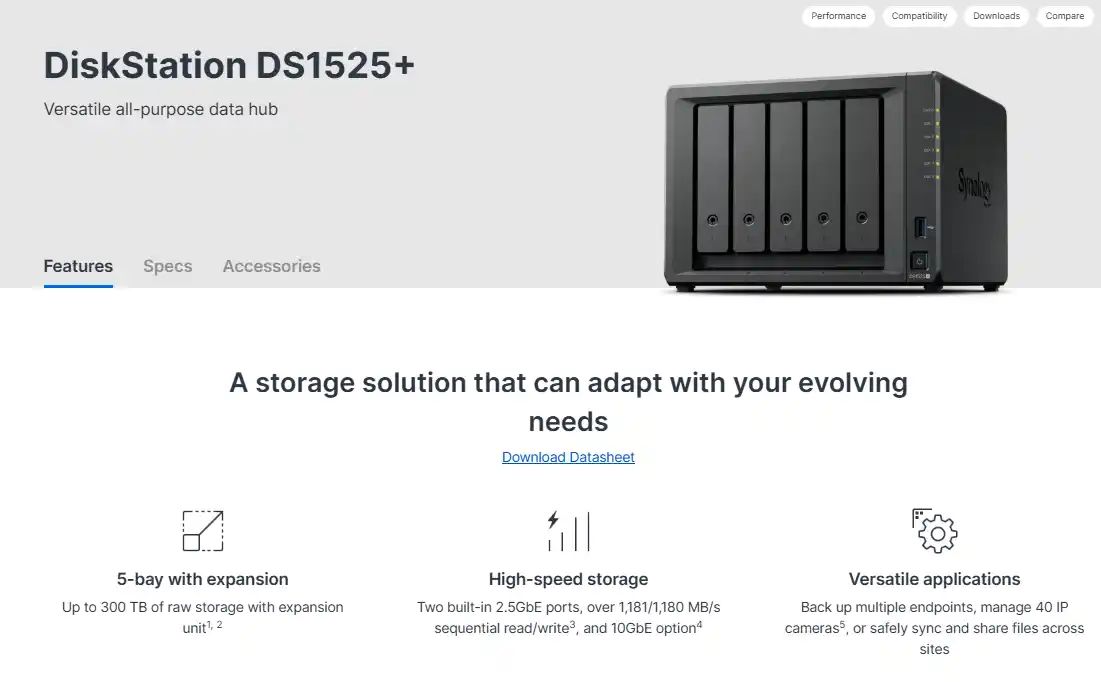
Yet the DS1525+ isn’t just about faster networking or raw internal horsepower—it also brings back long-requested upgrade options like 10GbE scalability via a PCIe slot and dual DX525 expansion support for up to 15 drives total. This places the DS1525+ in a much more flexible tier compared to previous 5-bay Synology NAS systems and even challenges some of the lower-end rackmount models in terms of features and performance. With the continuing integration of Synology’s DSM 7.2 platform and a shift in how the brand is enforcing drive compatibility policies in the 2025 generation, the DS1525+ also enters the market during a controversial transition period for the company—something that may significantly influence buying decisions. Whether you’re upgrading from an older DS920+/DS1520+ or looking to deploy a scalable data solution for your home or office, the DS1525+ arrives at a pivotal moment for Synology.

Synology DS1525+ NAS – Hardware Specifications
The Synology DS1525+ brings a refined balance of processing power, memory, connectivity, and scalability that reflects its positioning in the upper end of Synology’s Plus Series. At its core is the AMD Ryzen V1500B processor, a 64-bit quad-core chip running at 2.2GHz with support for hardware encryption and virtualization. While this processor first debuted in Synology’s higher-end SMB models in 2020, its migration to the 5-bay desktop tier represents a welcome boost in capability for power users. It offers significantly more multitasking headroom compared to the dual-core Ryzen R1600 seen in the DS923+, and its support for native virtualization, container workloads, and file services under sustained loads makes it a particularly strong choice for office deployments and edge data processing.
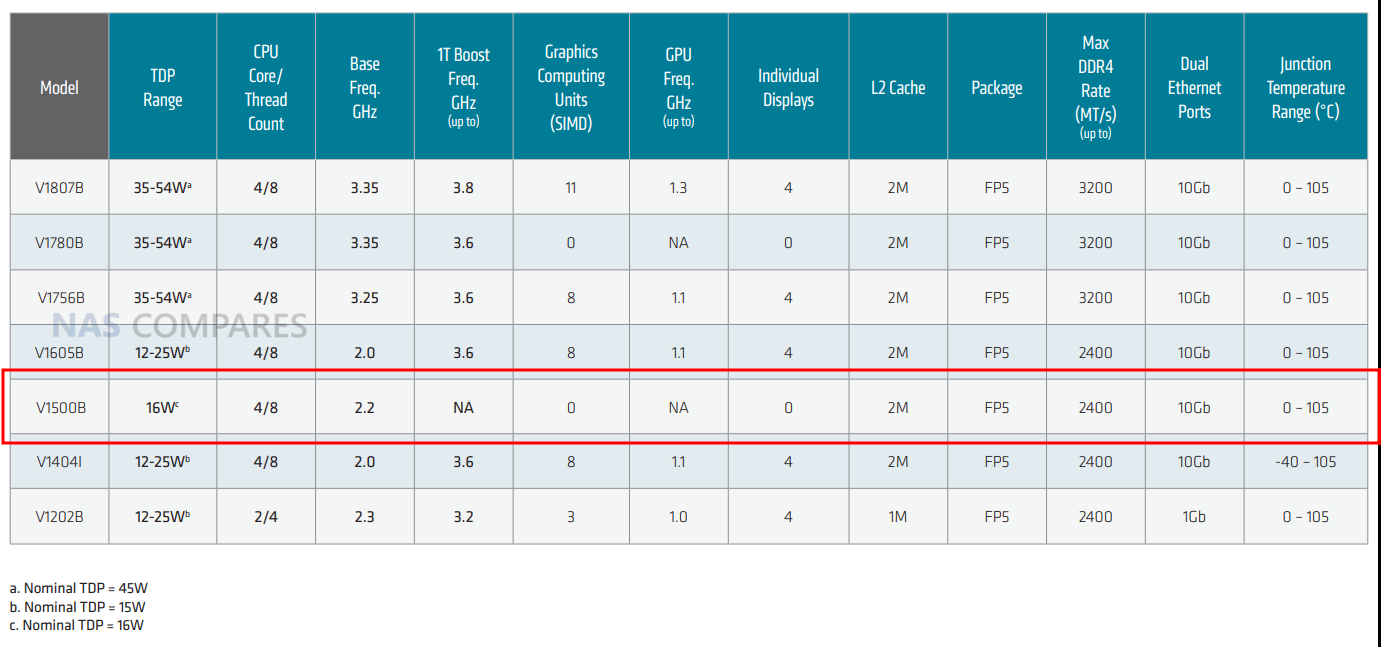
| Category | Specification |
|---|---|
| CPU | AMD Ryzen V1500B, Quad-Core, 2.2 GHz, 64-bit architecture, AES-NI encryption |
| Memory (Default/Max) | 8 GB DDR4 ECC SODIMM (1 × 8 GB) / Up to 32 GB (2 × 16 GB) |
| Drive Bays | 5 × 3.5″/2.5″ SATA HDD/SSD (hot-swappable) |
| M.2 Slots | 2 × M.2 2280 NVMe SSD slots (for caching or storage pools, Synology drives only) |
| Expansion | Up to 15 drives with 2 × DX525 expansion units |
 |
|
| PCIe Slot | 1 × PCIe Gen 3 x2 slot (for 10GbE upgrade module E10G22-T1-Mini) |
| LAN Ports | 2 × 2.5GbE RJ-45 (Link Aggregation & Failover support) |
| USB Ports | 2 × USB 3.2 Gen 1 (5Gbps) |
| Cooling | 2 × 92mm system fans (auto speed control) |
| Power Supply | External 100W AC power adapter (100V–240V, 50/60Hz) |
| Dimensions | 166 mm (H) × 230 mm (W) × 223 mm (D) |
| Weight | 2.67 kg (without drives) |
| Max Volume Size | 108 TB (200 TB with 32 GB RAM and Btrfs) |
| RAID Support | SHR, Basic, JBOD, RAID 0, 1, 5, 6, 10 |
| File Systems | Internal: Btrfs, EXT4 / External: Btrfs, EXT4, EXT3, FAT32, NTFS, HFS+, exFAT |
| Operating Temperature | 0°C to 40°C (32°F to 104°F) |
| Warranty | 3 years (extendable to 5 years in select regions with EW201/EW+ plans) |
| Specification | AMD Ryzen Embedded V1500B | AMD Ryzen Embedded R1600 |
|---|---|---|
| Cores / Threads | 4 Cores / 8 Threads | 2 Cores / 4 Threads |
| Hyperthreading | Yes | Yes |
| Base Frequency | 2.20 GHz | 2.60 GHz |
| Turbo Frequency (1 Core) | Not Supported | Up to 3.10 GHz |
| Turbo Frequency (All Cores) | Not Specified | Not Specified |
| Overclocking | No | No |
| TDP | 16W | 25W |
| Cache (L1 / L2 / L3) | 384KB / 2MB / 32MB | 192KB / 1MB / 4MB |
| Socket Type | BGA1140 | BGA1140 |
| Architecture | Zen (Normal) | Zen (Normal) |
| CPU Class | Embedded / Mobile | Embedded / Mobile |
| First Seen | Q2 2021 | Q4 2022 |
| Single Thread Rating (CPUBenchmark) | 1230 (-28.7% vs R1600) | 1724 (Higher) |
| CPU Mark (Overall) (CPUBenchmark) | 4829 (Higher) | 3276 (-32.1% vs V1500B) |
| Estimated Yearly Power Cost | $2.92 | $4.56 |
The DS1525+ also introduces versatile storage configuration options. It supports five 3.5″/2.5″ SATA HDDs or SSDs, with the option to add two DX525 expansion units for a maximum of 15 bays total—translating to 300TB of raw capacity with 20TB drives. Additionally, the system includes two M.2 NVMe slots, allowing users to add SSD cache acceleration or create separate storage pools without sacrificing any of the main drive bays. As with other 2025-generation Synology models, the M.2 slots currently only support Synology’s own SNV-series drives for both caching and pool creation, further tying storage choices to the Synology ecosystem.
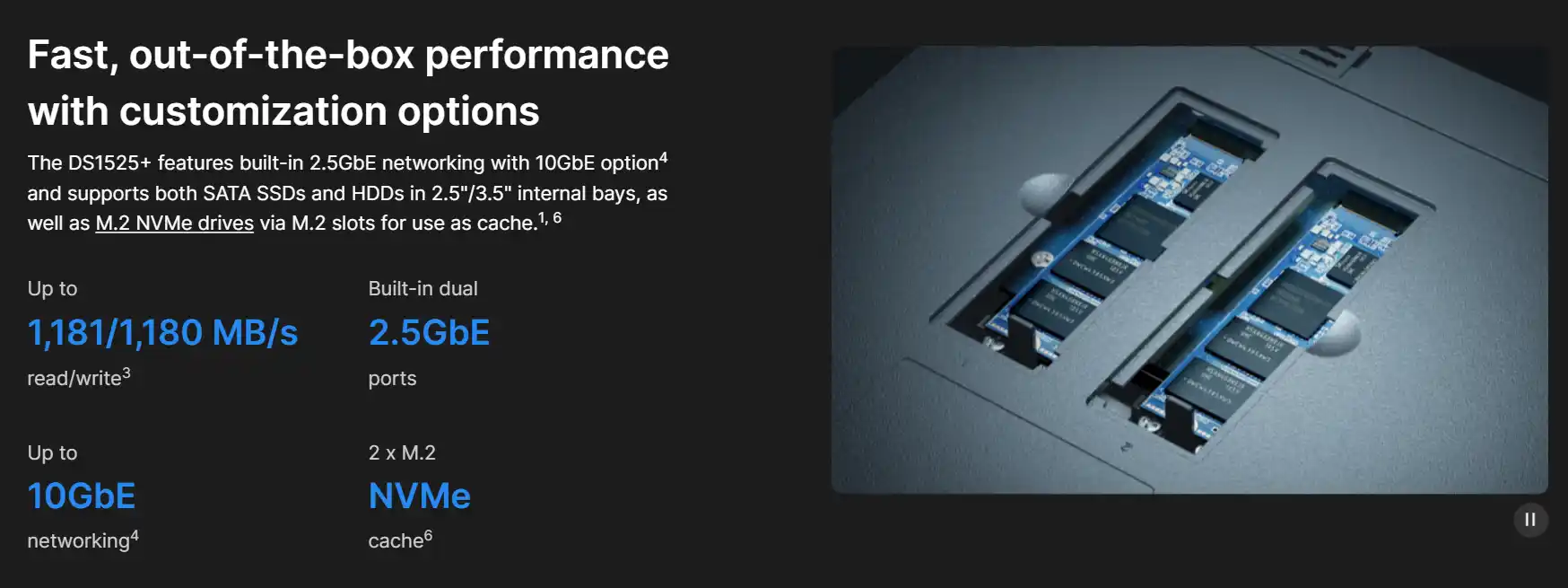
Network and expansion features on the DS1525+ are another standout area. The NAS includes two native 2.5GbE LAN ports that support Link Aggregation, failover, and SMB multichannel. This addresses a long-standing complaint of previous generations, which were limited to 1GbE by default. Better still, the DS1525+ includes a PCIe Gen3 x2 slot for installing Synology’s E10G22-T1-Mini 10GbE network card—something that was removed from the DS925+ entirely. This combination of faster default networking and optional 10GbE makes the DS1525+ suitable for demanding data workflows, such as multi-camera surveillance, real-time 4K media editing, and large-volume backup tasks.
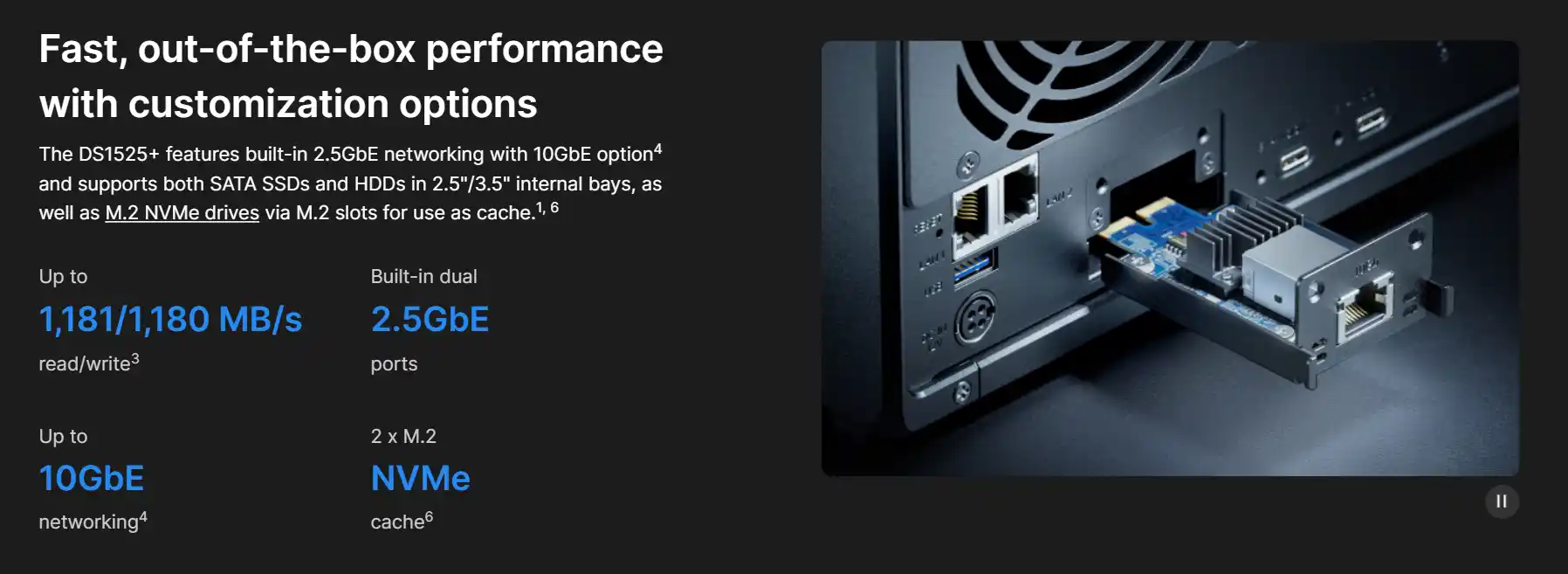
Synology DS1525+ NAS vs the DS925+ (2025) or DS1522+ (2022)
The release of the Synology DS1525+ will naturally invite comparisons with two other key models in Synology’s portfolio: the recently launched DS925+ and the 2022-era DS1522+. On paper, the DS1525+ shares a large portion of its DNA with both of these models — borrowing the same AMD Ryzen V1500B processor from the DS925+, and directly succeeding the DS1522+ as Synology’s latest 5-bay NAS in the Plus series. But while these three models target similar audiences — advanced home users, creative professionals, and small businesses — there are clear differences in hardware, scalability, network architecture, and long-term usability that separate them meaningfully. The DS1525+ builds directly on the foundation laid by the DS925+, which itself introduced a wave of hardware upgrades to the Synology Plus series in early 2025. Both devices feature the same AMD Ryzen V1500B 4-core, 8-thread processor and support ECC memory up to 32GB. However, where the DS925+ stops at 4 bays with no support for expansion units, the DS1525+ supports up to 15 total bays with the inclusion of two DX525 expansion chassis — a major difference for users planning long-term storage growth. The DS1525+ also doubles the memory out of the box (8GB vs 4GB in the DS925+), includes the same 2x 2.5GbE ports for faster-than-gigabit networking, and features dual M.2 NVMe slots for cache or storage pools. In essence, the DS1525+ is the more scalable, robust choice — particularly if you foresee needing significantly more storage or concurrent users down the line.
| CPU | |||
|---|---|---|---|
| Model | DS1522+ | DS1525+ | DS925+ |
| CPU Model | AMD Ryzen R1600 | AMD Ryzen V1500B | AMD Ryzen V1500B |
| CPU Quantity | 1 | 1 | 1 |
| CPU Core | 2 | 4 | 4 |
| CPU Architecture | 64-bit | 64-bit | 64-bit |
| CPU Frequency | 2.6 (base) / 3.1 (turbo) GHz | 2.2 GHz | 2.2 GHz |
| Hardware Encryption Engine | / | / | / |
| Memory | |||
| System Memory | 8 GB DDR4 ECC SODIMM | 8 GB DDR4 ECC SODIMM | 4 GB DDR4 ECC SODIMM |
| Memory Module Pre-installed | 8 GB (8 GB x 1) | 8 GB (8 GB x 1) | 4 GB (4 GB x 1) |
| Total Memory Slots | 2 | 2 | 2 |
| Maximum Memory Capacity | 32 GB (16 GB x 2) | 32 GB (16 GB x 2) | 32 GB (16 GB x 2) |
| Storage | |||
| Drive Bays | 5 | 5 | 4 |
| Maximum Drive Bays with Expansion Unit | 15 (DX517 x 2) | 15 (DX525 x 2) | 9 (DX525 x 1) |
| M.2 Drive Slots | 2 (NVMe) | 2 (NVMe) | 2 (NVMe) |
| Drive Type (See all supported drives) |
|
|
|
| Hot Swappable Drive* | |||
| Notes | The hot swappable drive feature is not supported by M.2 SSD slots. |
|
|
| External Ports | |||
| RJ-45 1GbE LAN Port | 4 | X | X |
| RJ-45 2.5GbE LAN Port | X | 2 | 2 |
| USB 3.2 Gen 1 Port | 2 | 2 | 2 |
| Expansion Port | 2 | 2 | 1 |
| Expansion Port Type | eSATA | USB Type-C | USB Type-C |
| Notes | MTU value of 1GbE LAN port has a limit of 1500. | ||
| PCIe | |||
| PCIe Expansion | 1 x Gen3 x2 network upgrade slot | 1 x Gen3 x2 network upgrade slot | |
| Appearance | |||
| Size (Height x Width x Depth) | 166 mm x 230 mm x 223 mm | 166 mm x 230 mm x 223 mm | 166 mm x 199 mm x 223 mm |
| Weight | 2.7 kg | 2.67 kg | 2.26 kg |
| Others | |||
| System Fan | 92 mm x 92 mm x 2 pcs | 92 mm x 92 mm x 2 pcs | 92 mm x 92 mm x 2 pcs |
| Fan Speed Mode |
|
|
|
| Brightness Adjustable Front LED Indicators | / | / | / |
| Power Recovery | / | / | / |
| Noise Level* | 22.90 dB(A) | 22.60 dB(A) | 20.5 dB(A) |
| Scheduled Power On / Off | / | / | / |
| Wake on LAN / WAN | / | / | / |
| Power Supply Unit / Adapter | 120 watts | 120 watts | 100 watts |
| AC Input Power Voltage | 100V to 240V AC | 100V to 240V AC | 100V to 240V AC |
| Power Frequency | 50/60 Hz, Single Phase | 50/60 Hz, Single Phase | 50/60 Hz, Single Phase |
| Power Consumption* | 52.06 watts (Access) 16.71 watts (HDD Hibernation) |
44.56 watts (Access) 13.63 watts (HDD Hibernation) |
37.91 watts (Access) 12.33 watts (HDD Hibernation) |
| British Thermal Unit | 177.64 BTU/hr (Access) 57.02 BTU/hr (HDD Hibernation) |
151.95 BTU/hr (Access) 46.48 BTU/hr (HDD Hibernation) |
129.27 BTU/hr (Access) 42.05 BTU/hr (HDD Hibernation) |
The DS1522+, launched in mid-2022, was one of Synology’s most widely praised 5-bay NAS systems, with an excellent price-to-performance ratio. It featured the AMD Ryzen R1600 processor (dual-core, 4-thread) and came with 8GB of ECC memory, a PCIe Gen 3 slot for 10GbE upgrades, and four Gigabit Ethernet ports for flexible network configurations. The DS1525+ modernizes and refines that package. While it drops the PCIe slot, it replaces it with native 2.5GbE networking — removing the need for upgrades just to get faster-than-Gigabit speeds. It also improves processor efficiency with the more capable V1500B CPU (same as in the enterprise-grade DS1823xs+) and retains support for up to 32GB of ECC RAM. Additionally, the M.2 NVMe slots in the DS1525+ support both caching and storage pools — unlike earlier models where storage pool creation was either unsupported or limited to Synology-only drives.
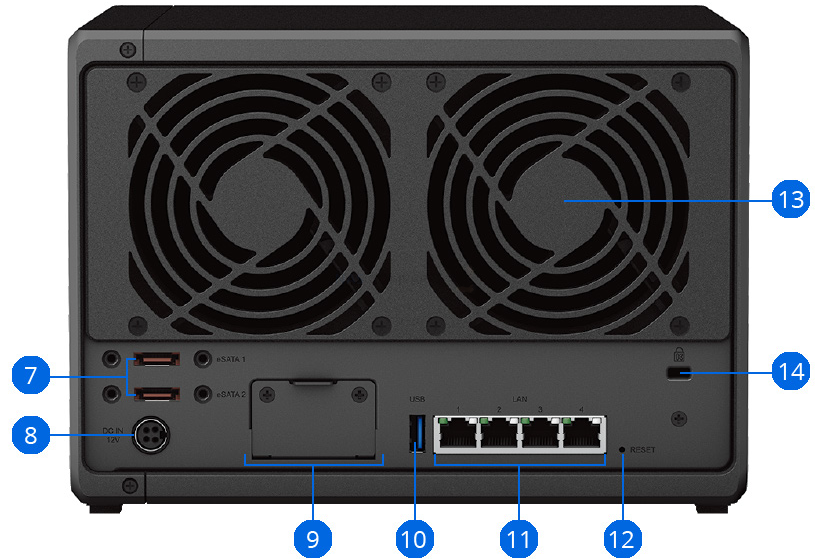 |
 |
 |
Which of these NAS systems is right for you comes down to a blend of performance needs, scalability goals, and budget. The DS1525+ offers a more future-proof solution with high raw performance, 5-bay storage out of the box, superior expansion support (up to 15 drives), and a modern networking stack with 2.5GbE ports included as standard. It’s ideal for content creators with large media libraries, teams running shared services or VMs, or businesses needing long-term flexibility. The DS925+, on the other hand, is the budget-conscious user’s pick — priced lower and providing nearly identical internal hardware, but in a more compact 4-bay enclosure with no option to scale beyond that. If you’re confident you won’t need more than 4 drives and don’t require 10GbE or PCIe expansion, the DS925+ still provides DSM 7.2 and Synology’s excellent software ecosystem without compromise. Finally, for users still holding onto the DS1522+ or considering it due to its often discounted price post-DS1525+ launch, it’s worth weighing the trade-offs. While the DS1522+ provides a PCIe slot for 10GbE expansion, it lags behind in CPU power, lacks 2.5GbE out of the box, and doesn’t support NVMe storage pools. The DS1525+ is clearly the better long-term investment — if the price difference fits your budget. For users looking for the right balance of power, performance, and scalability — without needing to jump to the pricier XS series — it may well be the best 5-bay Synology NAS to date.
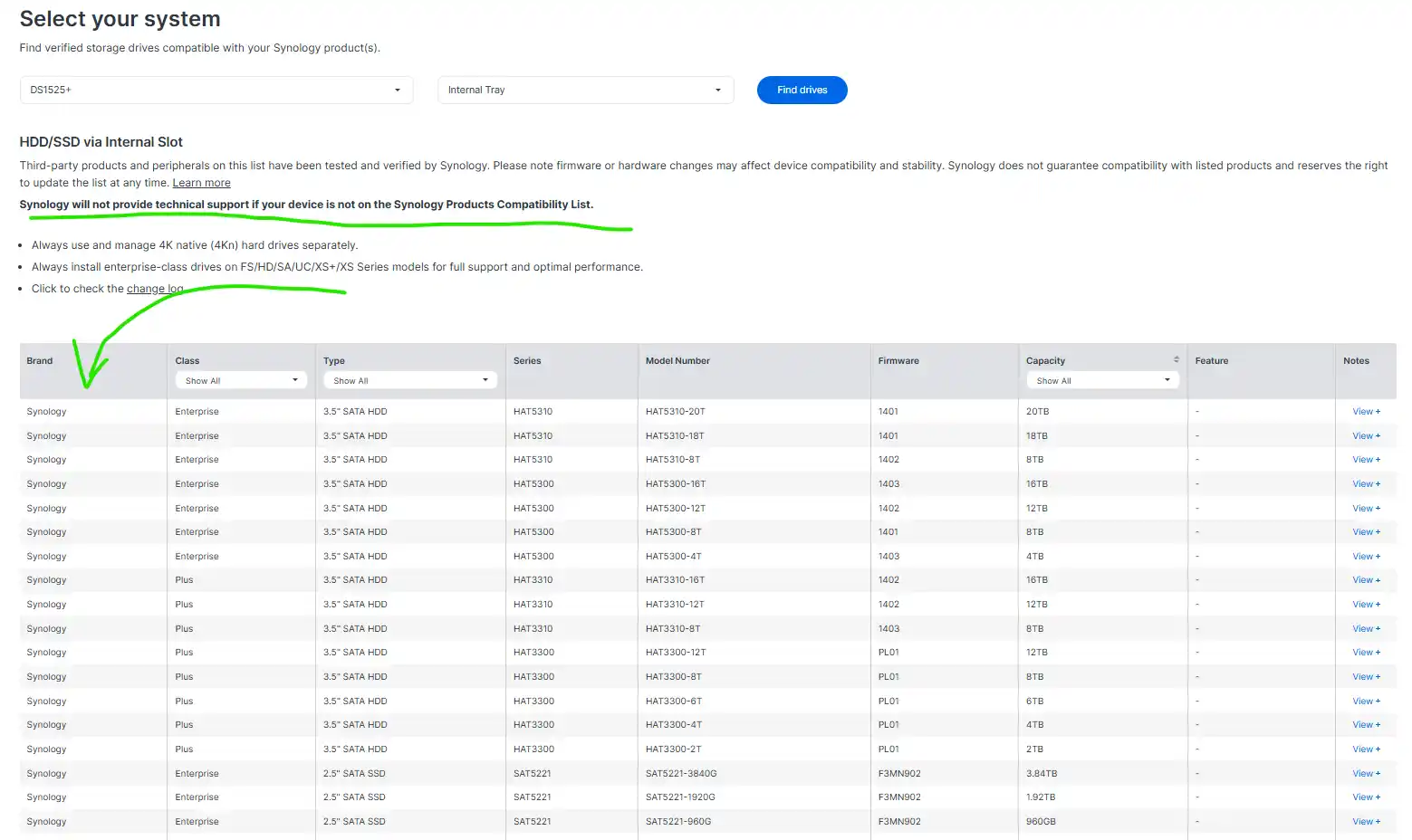
Synology DS1525+ NAS – HDD and SSD Compatibility
One of the biggest points of contention with the new Synology DS1525+ — following the controversy sparked by the DS925+ — is Synology’s stricter enforcement of drive compatibility. Historically, Synology supported a broad range of third-party hard drives and SSDs, merely issuing warning messages when unsupported drives were used. That changed with the DS925+, and the DS1525+ appears to double down on this new policy. At launch, the DS1525+ only lists Synology-branded HDDs and SSDs — such as the HAT3300, HAT5300, SAT5200, and SNV3400 — as officially compatible. If users attempt to initialize DSM using a drive not listed, the system will block installation entirely. This is a significant departure from earlier models like the DS1522+ or DS920+, which allowed DSM installation with third-party drives, even if accompanied by warning banners.
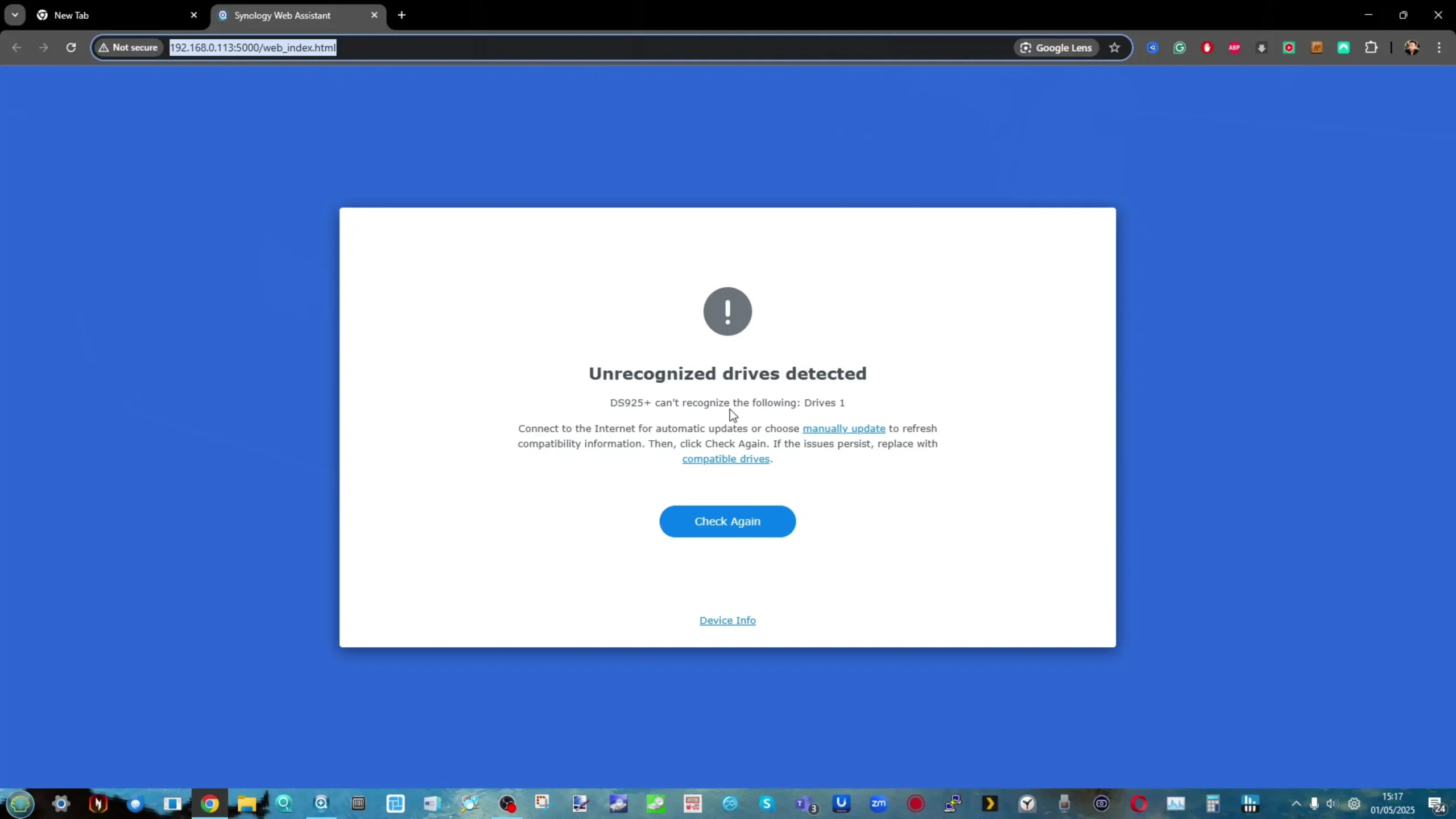
This tighter control extends to both SATA HDDs and M.2 NVMe SSDs. In the DS1525+, users can no longer use third-party NVMe SSDs for even basic caching — a feature previously accessible with non-Synology drives. Storage pools and caching are now restricted to Synology’s own SNV-series drives. This limitation can be a deal-breaker for users with existing SSDs or those seeking more affordable alternatives.
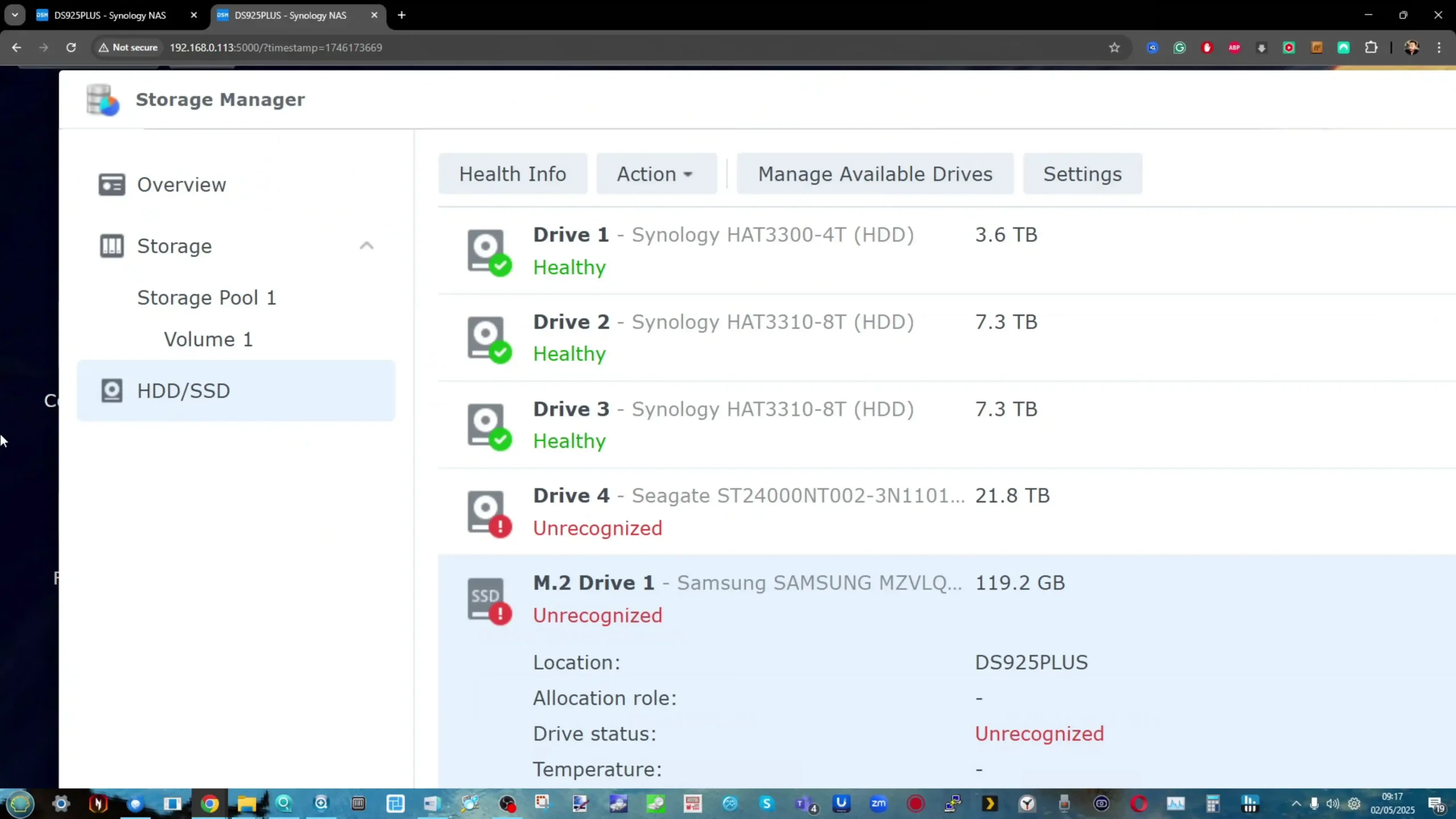
Drive migration from older NAS systems still works, with volumes booting as expected — but warning messages about unverified drives will be persistent. Moreover, trying to expand existing storage pools with unlisted drives will now fail outright, blocking the option in Storage Manager unless using Synology-verified models. While Synology cites system reliability and long-term support as reasons for these restrictions, the user base has expressed growing frustration. This new approach marks a clear shift toward a walled ecosystem, and while it may enhance stability, it reduces flexibility — especially for enthusiasts and IT professionals used to Synology’s former openness.
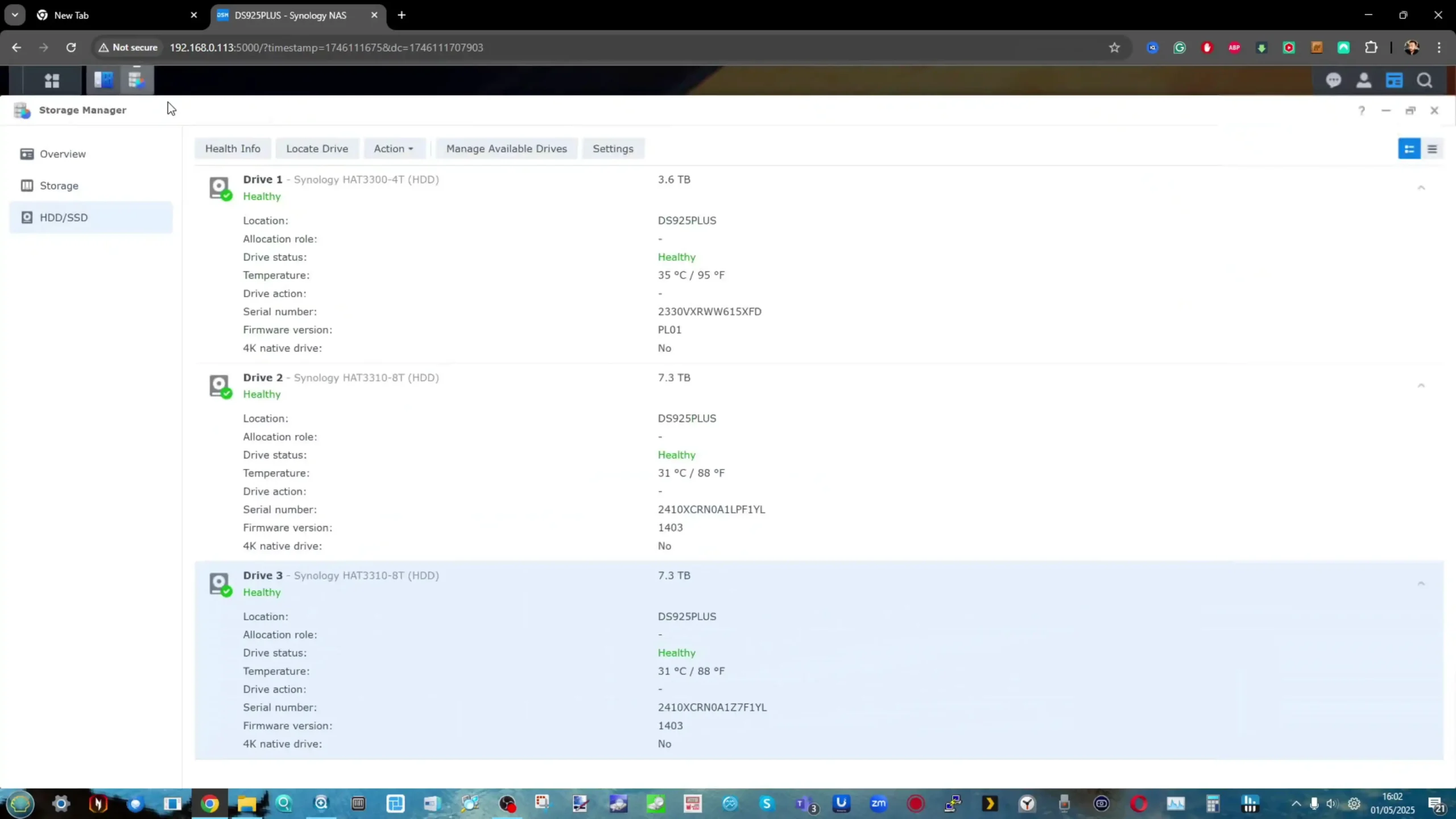
Synology DS1522+ NAS Release Date and Price?

The Synology DS1525+ NAS is expected to see a staggered global release, continuing the rollout pattern observed with the DS925+ and other 2025 series models. Initial availability is anticipated in Synology’s eastern markets — including Taiwan, China, Japan, Australia, and New Zealand — with Western availability (North America, UK, and Europe) likely landing in late May or early June 2025. This regional launch strategy has become common for Synology, allowing them to manage early feedback and firmware polishing before global distribution.
As for pricing, early indicators suggest that the DS1525+ will launch between $699 and $799 USD, depending on local taxes and bundled accessories (such as pre-installed memory or included drives). This places it squarely between the DS925+ ($599–$649) and the older DS1522+, which has often dipped below $550 in recent sales due to its older hardware and limited upgradability. Despite being the most expensive of the trio, the DS1525+ justifies its price tag with enhanced default memory, greater expansion potential, and retained PCIe support for optional 10GbE — features notably absent on the DS925+.
While Synology has yet to officially confirm regional pricing or exact release dates, retail listings and early distribution documents hint that pre-orders and launch events may begin rolling out in key Asian markets before the end of May. As always, early adopters should watch Synology’s official channels and trusted retailers for updates, especially considering recent trends toward drive bundling and tighter ecosystem control. For those who waited for a more robust refresh of the DS1522+, the DS1525+ is shaping up to be the spiritual and practical successor many had hoped for.
|
Check Amazon in Your Region for the Synology DS1525+ NAS |
Check B&H for the Synology DS1525+ NAS |
📧 SUBSCRIBE TO OUR NEWSLETTER 🔔
🔒 Join Inner Circle
Get an alert every time something gets added to this specific article!
This description contains links to Amazon. These links will take you to some of the products mentioned in today's content. As an Amazon Associate, I earn from qualifying purchases. Visit the NASCompares Deal Finder to find the best place to buy this device in your region, based on Service, Support and Reputation - Just Search for your NAS Drive in the Box Below
Need Advice on Data Storage from an Expert?
Finally, for free advice about your setup, just leave a message in the comments below here at NASCompares.com and we will get back to you. Need Help?
Where possible (and where appropriate) please provide as much information about your requirements, as then I can arrange the best answer and solution to your needs. Do not worry about your e-mail address being required, it will NOT be used in a mailing list and will NOT be used in any way other than to respond to your enquiry.
Need Help?
Where possible (and where appropriate) please provide as much information about your requirements, as then I can arrange the best answer and solution to your needs. Do not worry about your e-mail address being required, it will NOT be used in a mailing list and will NOT be used in any way other than to respond to your enquiry.

|
 |
New UGREEN NAS Expansion, DXP4800 PRO NAS and eGPU Revealed
Gl.iNet Flint 4 10G+2.5G Router Revealed @CES 2026
EVERYTHING NEW from Minisforum @ CES 2026
Gl.iNet Slate 7 PRO Travel Router (and Beryl 7) REVEALED
Minisforum N5 MAX NAS - 16C/32T, 128GB 8000MT RAM, 5xSATA, 5x M.2, 2x10GbE and MORE
The BEST NAS of 2026.... ALREADY??? (UnifyDrive UP6)
Access content via Patreon or KO-FI
Discover more from NAS Compares
Subscribe to get the latest posts sent to your email.


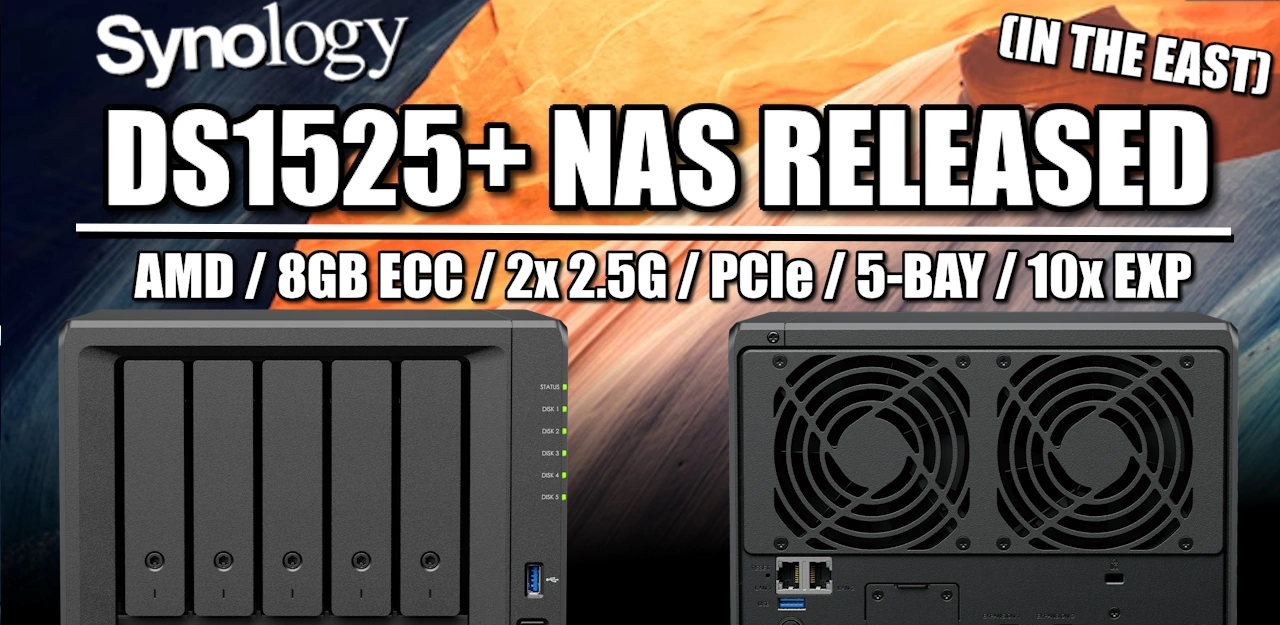





Synology is regretful never buy it
REPLY ON YOUTUBE
Do the other NAS companies have anything that is as good as synology Drive? That is m greatest concern, then as a plex server.
REPLY ON YOUTUBE
Do the other NAS companies have anything that is as good as synology Drive? That is m greatest concern, then as a plex server.
REPLY ON YOUTUBE
As a hone user, I dont keep a pulse to NAS options. I was jeen on looking to replace my old QNAP with a Synology but after this review, I think it might expand my horizons.
Appreciate keeping everyone informed. Cannot believe Synology have derped so hard.
REPLY ON YOUTUBE
What’s the price and when it will be available ? I can’t find anywhere online
REPLY ON YOUTUBE
Sorry what ?! in this DS1525+ we can use only synology hard drive ? like if i put samsung evo ssd hard drive 2,5″ it will not work ??? we must buy there crazy expensive hard drive ?…
REPLY ON YOUTUBE
Did the founder of Synology learn how to make money by selling hard drives while working at Microsoft? He only learned bad things. WD and Seagate will never tolerate what you do.
REPLY ON YOUTUBE
DS1522+ DX525?
REPLY ON YOUTUBE
“Ryzen Embedded V1500B is a 64-bit quad-core embedded x86 microprocessor introduced by AMD in December 2018.” 2018!!! Epic fail again.
REPLY ON YOUTUBE
Everyone in 2024: There’s so many more NAS options coming out I can’t wait for Synology to roll out with something amazing to beat them all!
Synology in 2025: We’re barely going to give you what we already have been minus a few things.
REPLY ON YOUTUBE
Video idea: compare the mobile (android & ios) apps for the major operating systems. My synology recently died and rather liked their apps, looking at others brand I see low ratings which makes me quite uncertain which one to pick next.
REPLY ON YOUTUBE
The 2025 Synology line has suddenly become so uninteresting. I feel very sad for the brand and reputation which had been so successful since the DS508 days.
REPLY ON YOUTUBE
I own a 1621+ with a (third party ????) 10GBe card. 4 years have passed and there is absolutely zero benefit of this new station, even the CPU is the same. And on top only Synology drives canbe used. Absolutely ridiculous.
REPLY ON YOUTUBE
I saw this review of the new 1525+ and promptly ordered a new old stock 1522+ at a discount.
REPLY ON YOUTUBE
Does the 1525+ have a lock on using SSDs for storage? I know you said the 925+ doesn’t have the lock on the SSDs but you didn’t mention it here. They don’t show any SSDs on the compatibility list for the 1525+ so I assume that’s the case?
REPLY ON YOUTUBE
This CPU is same as in the 2021 models… not really an upgrade at all. And those models are not drive locked.
REPLY ON YOUTUBE
Farewell Synology, to never see you again.
REPLY ON YOUTUBE
Don’t envy your job here with all the negative Synology comments. I agree the updates are disappointing and Synology overall has dropped the ball. As an example I was looking to upgrade from my 4 bay to a 5 bay hoping they would have a full slot for a true SFP card. That would eliminate adapters to my network. Also, as an alternative, hoped the mini NIC would at some point come out with a SFP version. I purchased a 923+, and it sits new in the box thinking the 5 bay would come out and I would sell it as new and recoup some of the money laid out.
With your review of the 1525+ it seems there is no reason not to just deploy the 4 bay without the drive restrictions and just settle for the mini NIC with the ethernet adapter. I have 4 newer hard drives that I would not even be able to easily migrate without potential issues. Not smart Synology.
Have learned so much from all your videos and it is much appreciated. I think continuing those reviews, even if not favorable, is important and very helpful. In my situation it seems you have provided the information that helped me determined to just unbox what I have and deal with the limitations.
Best.
REPLY ON YOUTUBE
New advert from ebuyer, ????
“Various Drives to choose from, QNAP doesn’t limit you to proprietary drives, but is compatible with a wide array of drive brands and models”
REPLY ON YOUTUBE
Hello!
> However, where the DS925+ stops at 4 bays with no support for expansion units, the DS1525+ supports up to 15 total bays with the inclusion of two DX525 expansion chassis — a major difference for users planning long-term storage growth.
The first part of this sentence is wrong, the 9 in 925+ stands for “4 bay which can be expanded with a 5 bay expansion unit”.
Please correct this,
With kind regards,
L
You must be aware that the compatibility check can be disabled ?
Can we form an orderly queue for you to add this feature . . . for the less tech advanced people ?
REPLY ON YOUTUBE
This is one of the few NAS systems with ECC RAM. How do most NAS get away WITHOUT ECC?
REPLY ON YOUTUBE
5 years behind…what a disappointment
REPLY ON YOUTUBE
Who buys Synology products anymore? Compared to their competition Synology products are overpriced, use outdated technology (i.e. ancient CPUs), have artificial limitations (i.e. no 10gb NIC, extremely limited USB devices support) and now lock HDD compatibility to Synology drives only.
REPLY ON YOUTUBE
Why would anyone buy useless synology rubbish now
REPLY ON YOUTUBE
Synology has tested and supported many Seagate western digital drives for years
They clearly do not want to add these to the list, to maximize their profits
If they add any, it will simply be due to pressures
REPLY ON YOUTUBE
2019 cpu in 2025????
REPLY ON YOUTUBE
Would love to see it compared with others in the same class
REPLY ON YOUTUBE
Still doesnt have PWM fans lol. I see only 3 color wires on the renders at least.
REPLY ON YOUTUBE
Can you still use these units to run the plex media server as its main purpose?
This is what I use my DS1520 for (the last one with Celeron processor).
REPLY ON YOUTUBE
Though I understand and appreciate why you need to cover the new 25+ range from Synology, I think most here have lost all interest in this new series. Synology have killed the appeal of any of the new 25 range due to their insane drive lock in policy. This new restriction, in my opinion, made all the DSxx25+ range of Synology NAS’s DOA.
REPLY ON YOUTUBE
I’ve been waiting 18 months for the 25+ series to arrive so I could upgrade my DS420+. After considering all of my options, I bought an 1821+ so I could easily migrate my existing SHR1 drives. This is likely my last Synology purchase. Who knows if this company will even be around in 5 years. I’ll figure it what to do then I guess.
REPLY ON YOUTUBE
My journey with multiple Synology NAS units, spanning well over a decade, appears to have met its end. The DS918+ will have been my last Synology product.
REPLY ON YOUTUBE
Who cares anymore?
REPLY ON YOUTUBE
I really enjoy your videos and over the years find them informative, but no matter how you cut it Synology just isn’t trying any longer. Yes the drive lock issue does bother me for my home use for my business use I don’t have a huge issue with it. My issue now is really hardware doesn’t change enough for 7+ years on average and the software just stopped being enhanced 3-4 years ago when they did a huge push for cloud addition. It feels like all software efforts have moved to their new line of units vs shaping the current product.
They are more than welcome to go down this path but for me and what I spend my time learning and following Synology is starting to fall off my list.
REPLY ON YOUTUBE
Garbage! Not even in 2nd place in 2025! UGREEN for the Win!
REPLY ON YOUTUBE
Excellent presentation. Thank you. I know these 2025 new release Synology videos are going to be hard to make. It will be interesting to see if they hold their line tight or change directions over the next year. Either way, they are a no-go for me moving forward.
REPLY ON YOUTUBE
Ah another NAS to avoid ????
REPLY ON YOUTUBE
Sorry that I couldn’t watch the entire video Robbie but I did give it a Thumbs Up. My in-laws are arriving in the next hour or so and I have to move my 8 bay QNAP into the guest bedroom and get the nightly RAID scrubbing schedule set before they get here. Cheers mate… ( PS, to enhance the effect, put your spare change and keys in a ceramic dish and leave that on the top of your NAS. Works wonders.)
REPLY ON YOUTUBE
It’s time to ignore Synology reviews until they change their policy.
REPLY ON YOUTUBE
barely any change from the 1522
REPLY ON YOUTUBE
Have been thinking about updating my 918+, I hope Synology expands the drive compatibilty soon so also non-Synology drives become compatible. My WD Reds Pro are doing amazing
REPLY ON YOUTUBE
I think you need to move away from being a synology yes man and start covering other manufacturers a lot more as they are the future, synology isnt. The hardware is crap in comparrison ot others and its software while good is just stagnent.
REPLY ON YOUTUBE
I already went with UGREEN and it’s been working out great.
REPLY ON YOUTUBE
You look a bit nervous… are you sure this isn’t a hostage video? Blink three times if Synology is holding you hostage!!!
REPLY ON YOUTUBE
Useless, for a nas at that size 10Gb shgould be present by default. The hardware is so far behind the market its crazy.
REPLY ON YOUTUBE
what is the reason to discuss this shitty product in the video? Seems channel become not so good
REPLY ON YOUTUBE
Please stop mentioning that the Price Stayed the Same. This seems to be the Only good thing about These new nas Systems. No need to to Highlight it when the System is Crap thanks.
REPLY ON YOUTUBE
Didn’t address the elephant in the room until the last two minutes. I don’t understand why anyone would buy this.
REPLY ON YOUTUBE
Tell me what brand of NAS you own and I’ll tell you what a fool you are.
REPLY ON YOUTUBE
I bought a 1522+ in January of this year. I prefer having the 4 x 1Gb ports because I still have a gigabit switch internally, plus I have multiple VLANs so it makes it easier for bonding and for the VLANs. Although I use Synology drives, it’s nice I have the flexibility to use non-Synology drives in the future if I want to.
REPLY ON YOUTUBE
rumor has it that $ynology will make 10GbE standard in 2030 when 25GbE is the norm!!!!
REPLY ON YOUTUBE
10gbe should be standard in 2025
REPLY ON YOUTUBE
yep OLD, technology, this shoulda been out like 5 years ago!! the competition is WAY ahead, and is not requiring “their” HD’s, no thanks!!!
REPLY ON YOUTUBE
That price for that CPU, 8GB of ram, no 10gbe and HDD lock-in is absolutely bonkers.
REPLY ON YOUTUBE
Shut up and take my money!
Joking :D:D:D:D CYA $camology.
REPLY ON YOUTUBE
Same old carp, different model
REPLY ON YOUTUBE
Synology would have been much smarter to just license their software to any DIY nas device. As it stands now there is zero reason to update to a unit with sub par specs with a software that enforces terrible HDD choices at a premium.
REPLY ON YOUTUBE
Bye-bye Synology
REPLY ON YOUTUBE
Love your content, and you keep doing you, but yeah, whenever I see a Synology NAS review, I’m not watching the video anymore until they change tune. Here’s hoping I’m alone in my actions and your channel which has always produced great content doesn’t suffer.
REPLY ON YOUTUBE
Lol, it’s still using the same cpu as from the 2021 models. Is this even an update at all? And now there’s the drive locking. What a joke. ????
REPLY ON YOUTUBE
You look unconfutable making this videos, as note, I like and respect very much your work, is just this brand that we don´t like.
REPLY ON YOUTUBE
It pays to know a little bit about tech and not rely on companies for your digital well-being
REPLY ON YOUTUBE
Much better units available from other manufacturers who do not restrict which hard drives you can use.
REPLY ON YOUTUBE
My friend, it’s time to move on, Synology is dead.
More UGreen NAS videos please!
REPLY ON YOUTUBE
Sorry, I can’t watch $camology videos anymore.
REPLY ON YOUTUBE
Well you make a good review of a bad product.
REPLY ON YOUTUBE
Yet another disappointing Synology product..
REPLY ON YOUTUBE
Thank you for the review!
REPLY ON YOUTUBE
The price is insane(25000NTD here in Taiwan) and considering the HDD limitations, there isn’t a good reason to buy this device at all.
REPLY ON YOUTUBE