The Zimaboard 2 Single Board Server Review – The Best Yet?
In an increasingly saturated market of single-board computers and compact servers, the ZimaBoard 2 arrives with a clear goal: to offer an affordable, x86-powered, DIY-friendly alternative that bridges the gap between embedded systems and full-blown home servers. Developed by IceWhale, a brand that has already seen crowdfunding success with products like the original ZimaBoard, ZimaBlade, and ZimaCube, the ZimaBoard 2 aims to refine the company’s mission of delivering low-power, highly customizable devices for tinkerers, creators, and homelab enthusiasts. At its core, the ZimaBoard 2 is designed for users who want flexibility without complexity—whether that’s spinning up a lightweight virtualization platform, building a smart home hub, deploying a personal cloud, or running a local media server with minimal noise and energy consumption.

Unlike consumer-grade NAS systems or ARM-based boards, ZimaBoard 2 taps into the x86 ecosystem, offering broader OS compatibility and performance benefits while maintaining a compact, passively cooled footprint. This review explores the hardware, thermal and network performance, and software environment of the ZimaBoard 2, evaluating where it fits in the broader landscape of edge computing and personal infrastructure. As with previous IceWhale launches, this unit is being released initially through crowdfunding—a factor that calls for cautious optimism. Still, with a track record of fulfilling past campaigns, IceWhale appears confident in ZimaBoard 2’s readiness. Whether that confidence is justified, and whether the board truly earns its place in a crowded DIY server landscape, is what we’ll determine over the course of this review.
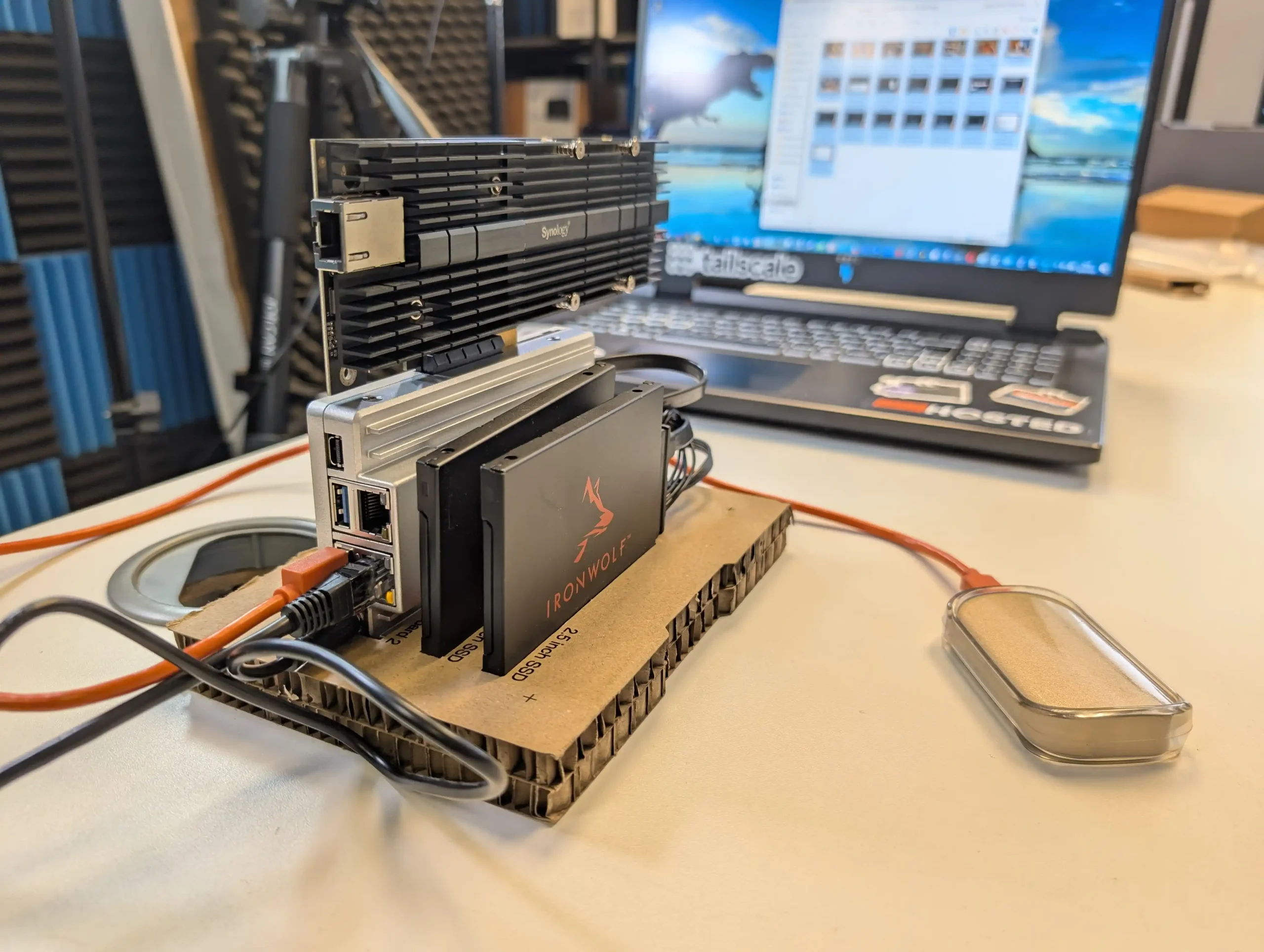
Zimaboard 2 Review – Quick Conclusion
The ZimaBoard 2 is a compact, x86-based single board server that strikes a balance between flexibility, efficiency, and affordability. It offers solid performance for its size, thanks to an Intel N150 processor, dual 2.5GbE ports, and a PCIe 3.0 x4 slot for meaningful expansion, making it suitable for tasks like media serving, light virtualization, and home automation. However, limitations such as non-upgradable 8GB RAM, slow onboard eMMC storage, and reliance on passive cooling require careful consideration for more demanding workloads. ZimaOS provides a user-friendly starting point with Docker support and basic file management, though advanced users may prefer to install alternative operating systems. Overall, the ZimaBoard 2 is a capable and well-engineered device for DIY server enthusiasts who understand its constraints and plan their use case accordingly
NOTE – You can visit the Zimaboard 2 Crowdfunding Page (live from 10:30AM ET 22nd April 2025) by clicking the banner below. The entry price for early backers is $169, but that will revert to $179 (and $239 for a scaled-up storage and memory version). I DO NOT receive any kind of affiliate commission or sponsorship for this review (and this review, like all reviews at NASCompares, was done without the brand in question’s interference or input). You can use the link HERE to see the campaign for yourself and/or click the banner below:
Zimaboard 2 Review – Design and Hardware
The physical build of the ZimaBoard 2 continues IceWhale’s trend of delivering thoughtfully designed hardware. The full aluminum enclosure gives the board a sturdy, premium feel, while also serving as its main cooling surface. Every port is clearly labeled, and the board layout is practical and accessible.
| Component | Details |
|---|---|
| Processor | Intel® N150 (4 cores, 6MB cache, up to 3.6GHz) |
| Memory | 8GB LPDDR5x @ 4800MHz (soldered, non-upgradable) |
| Internal Storage | 32GB eMMC (soldered) |
| LAN | 2 x 2.5GbE Ethernet ports (Intel chipset) |
| Storage Interfaces | 2 x SATA 3.0 (6Gb/s) with power |
| USB Ports | 2 x USB 3.1 |
| Display Output | 1 x Mini DisplayPort 1.2 (up to 4K @ 60Hz) |
| PCIe Expansion | 1 x PCIe 3.0 x4 |
| Cooling | Passive cooling (full metal heatsink enclosure) |
| Graphics Features | Integrated graphics (up to 1GHz), Intel® Quick Sync Video |
| Virtualization Support | Intel VT-x, VT-d, AES-NI |
| Power Supply | 12V / 3A DC input |
| TDP | 6W |
| Dimensions | 140mm x 81.4mm x 31mm |

The PCIe slot includes a pre-cut section to accommodate longer cards, allowing for flexibility even in this small form factor. IceWhale also includes eco-friendly packaging, a detail that reflects both brand identity and attention to user experience. A cardboard insert allows users to hold the board upright alongside drives, useful for initial setup before a case is selected.
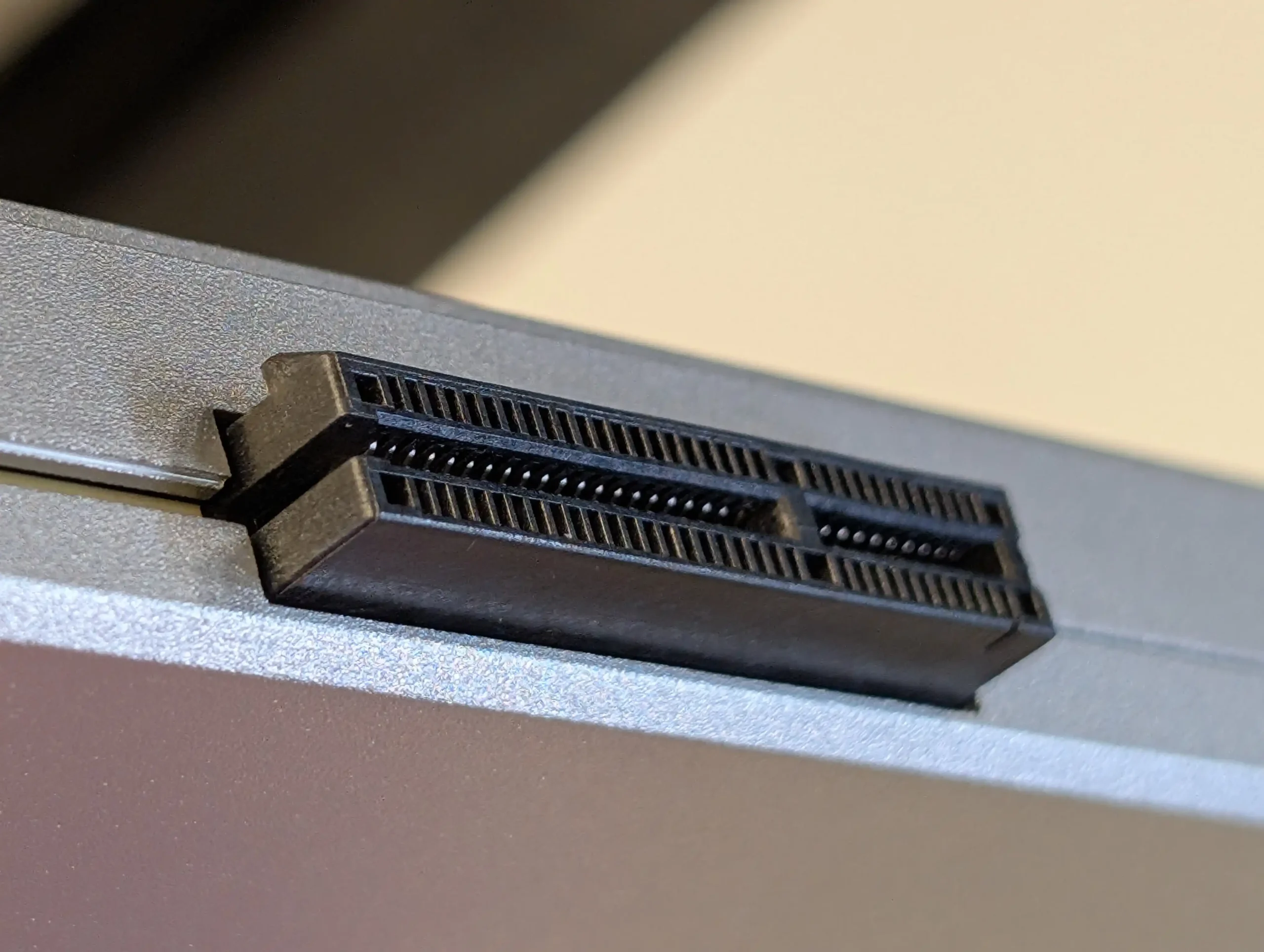
Optional accessories like a SATA adapter board with combined data/power connectors and third-party-compatible drive cages help complete the DIY experience. However, there are some practical limitations to consider: the soldered RAM means users must carefully plan for memory demands, and the internal storage, while functional, will not satisfy users looking for fast OS performance.
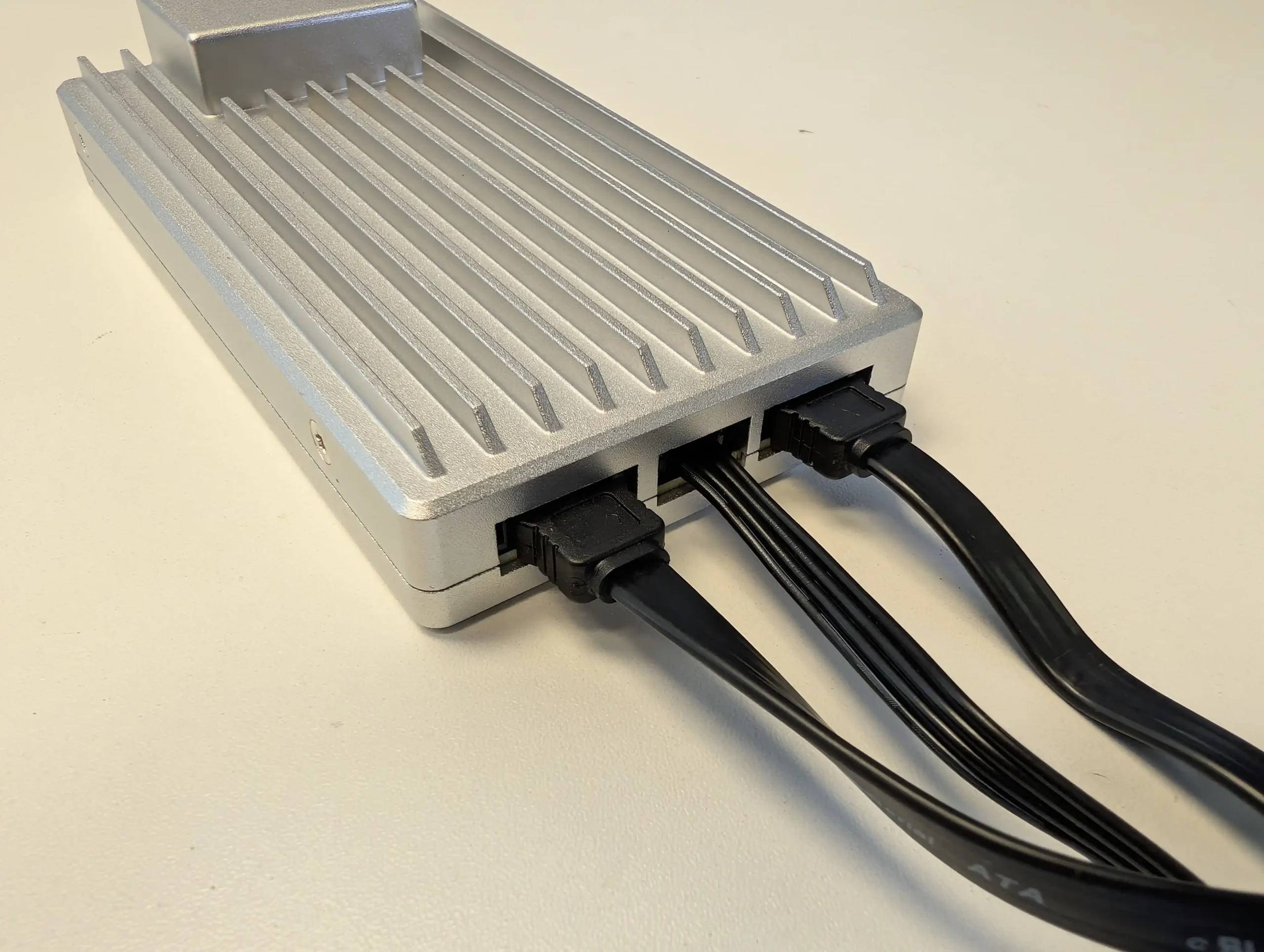
At the core of the ZimaBoard 2 is the Intel N150 processor, part of Intel’s Twin Lake architecture, offering four cores with a base clock that boosts up to 3.6GHz. This chip represents a significant step forward compared to the Celeron N3450 used in the original ZimaBoard, delivering better single-thread and multi-thread performance while maintaining a low 6W TDP.
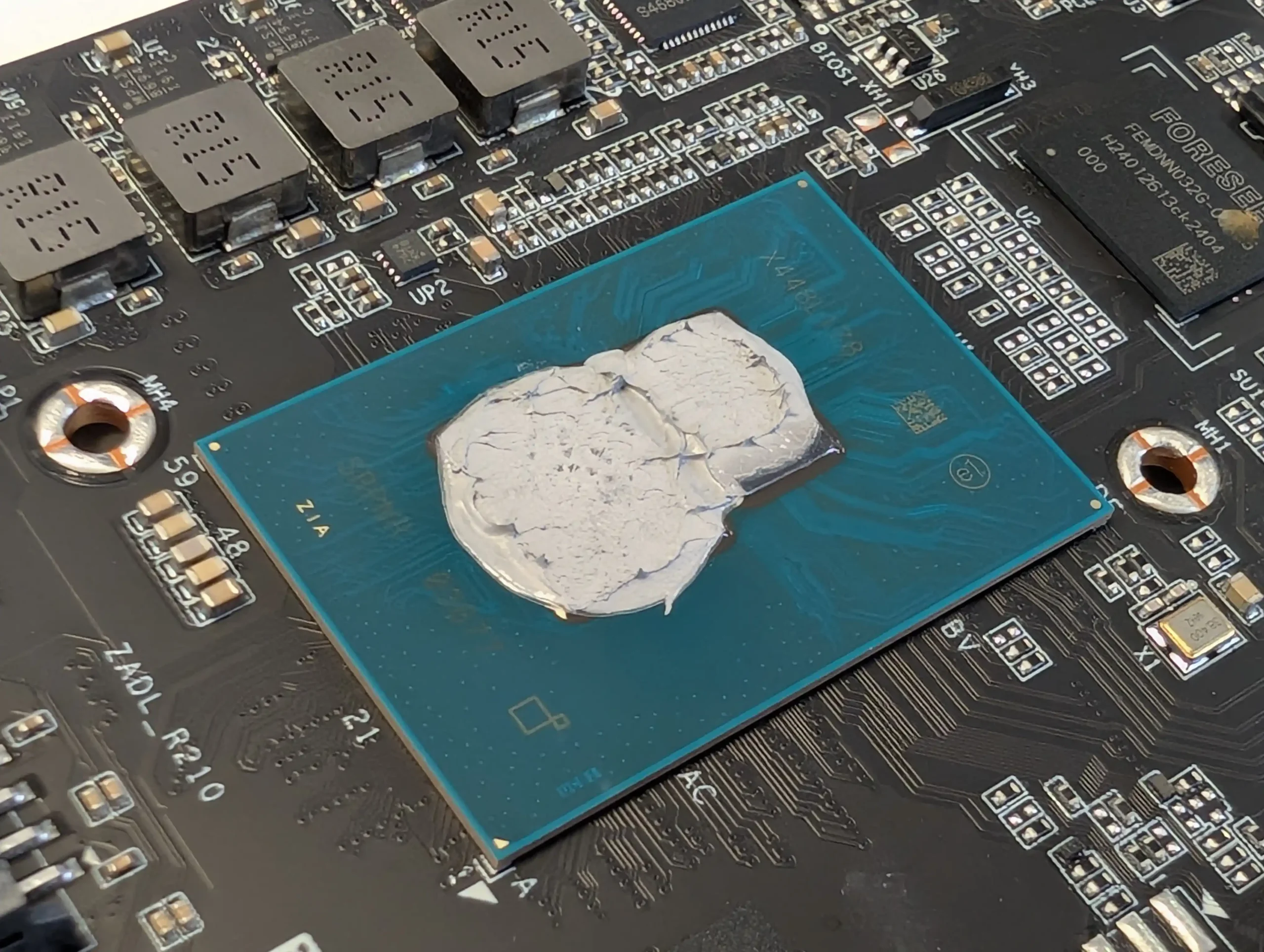
Complementing the CPU is 8GB of LPDDR5x memory clocked at 4800MHz. While the use of fast memory is a welcome improvement, the limitation lies in its soldered nature—users cannot expand beyond this capacity.
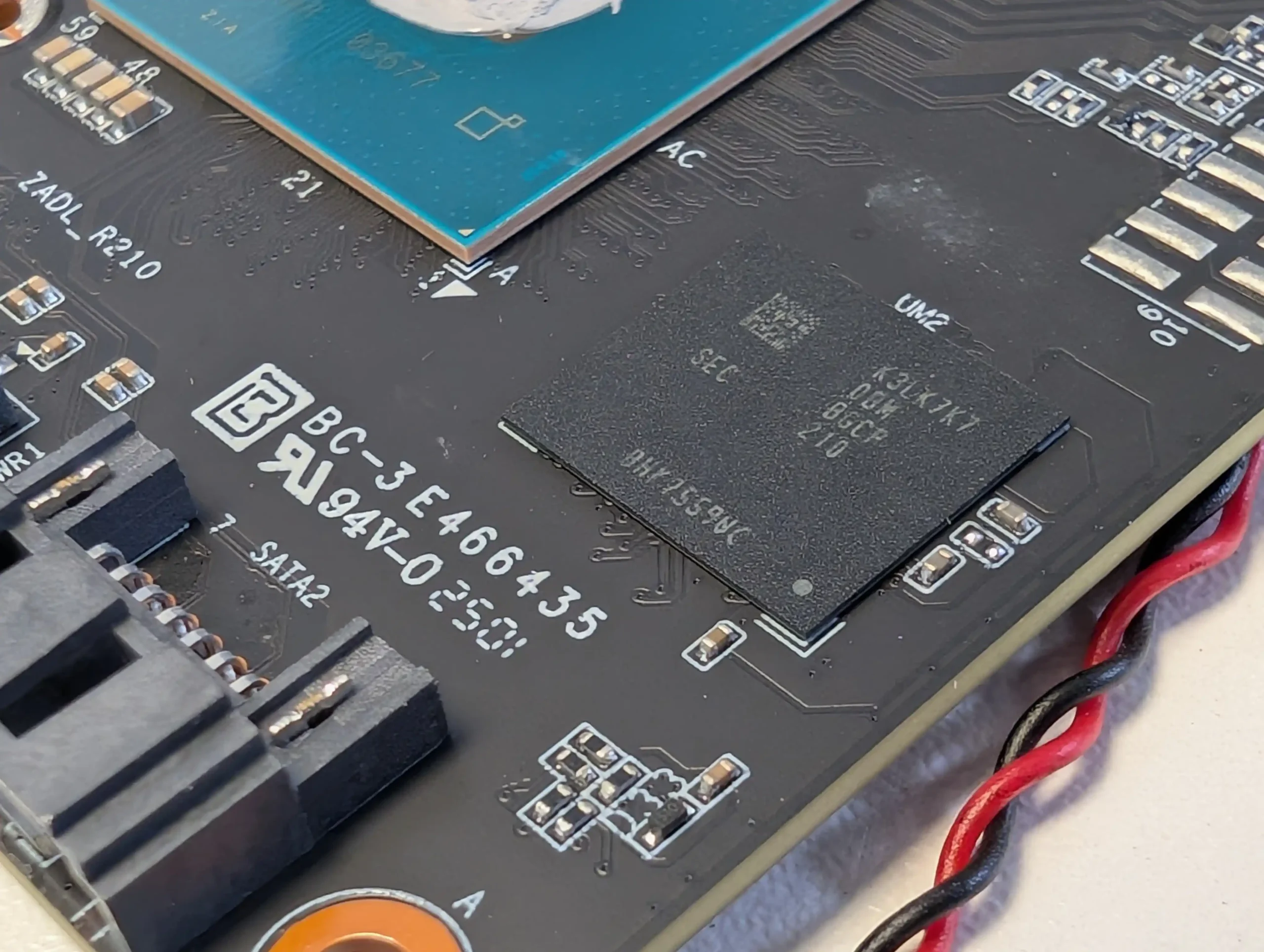
This decision may be acceptable for light workloads such as running a Plex server, Docker containers, or Home Assistant, but it could become a bottleneck for users planning to run multiple VMs or resource-heavy services. The N150 CPU does support hardware virtualization and Intel AES-NI, which is essential for tasks like encrypted storage or virtual machine deployment.
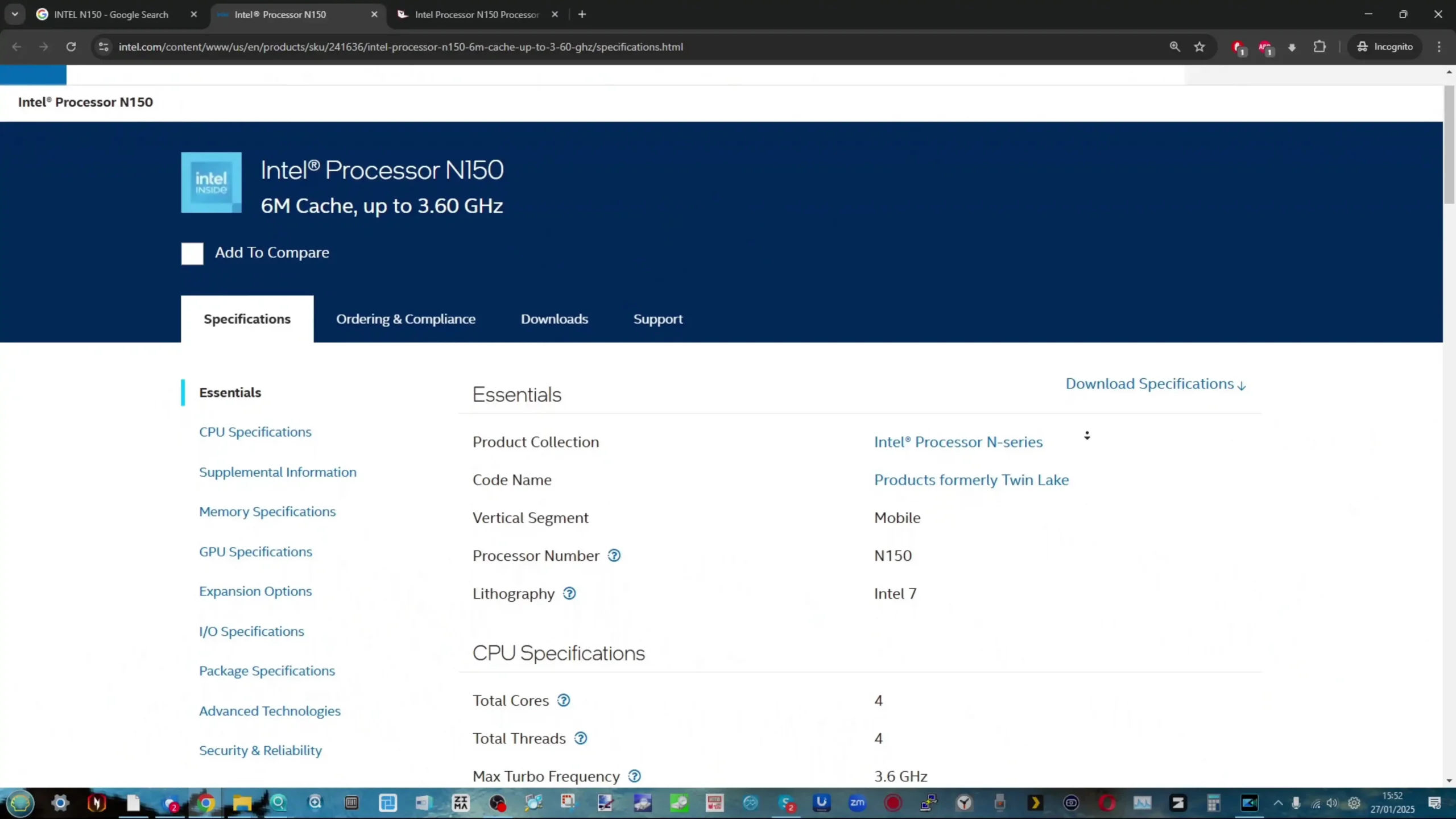
In testing scenarios, the CPU delivered solid performance across typical tasks, and managed to keep up during multi-tasked environments with multiple services active. However, users with ambitions for more demanding applications will need to balance those expectations against the non-upgradable memory ceiling.
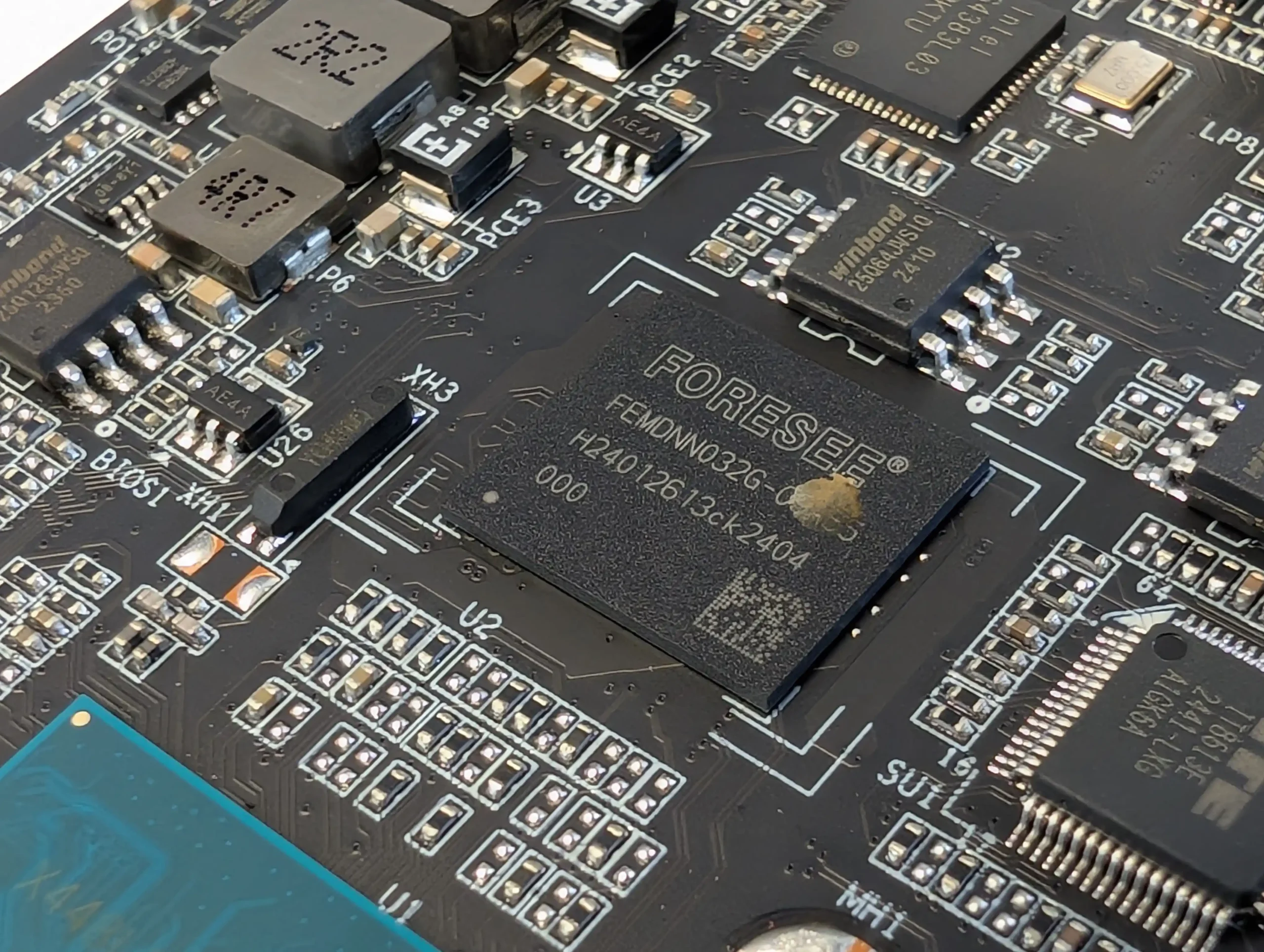
ZimaBoard 2 comes with 32GB of onboard eMMC storage, a choice that is both practical and limiting. This eMMC module is soldered to the board and is intended to house ZimaOS out of the box, giving users a ready-to-use system upon first boot. While this inclusion lowers the barrier to entry and simplifies setup for beginners, it presents performance limitations and a lack of flexibility. In testing, write speeds hovered around 35MB/s during mixed I/O operations, which is noticeably slow for tasks that involve frequent read/write cycles.
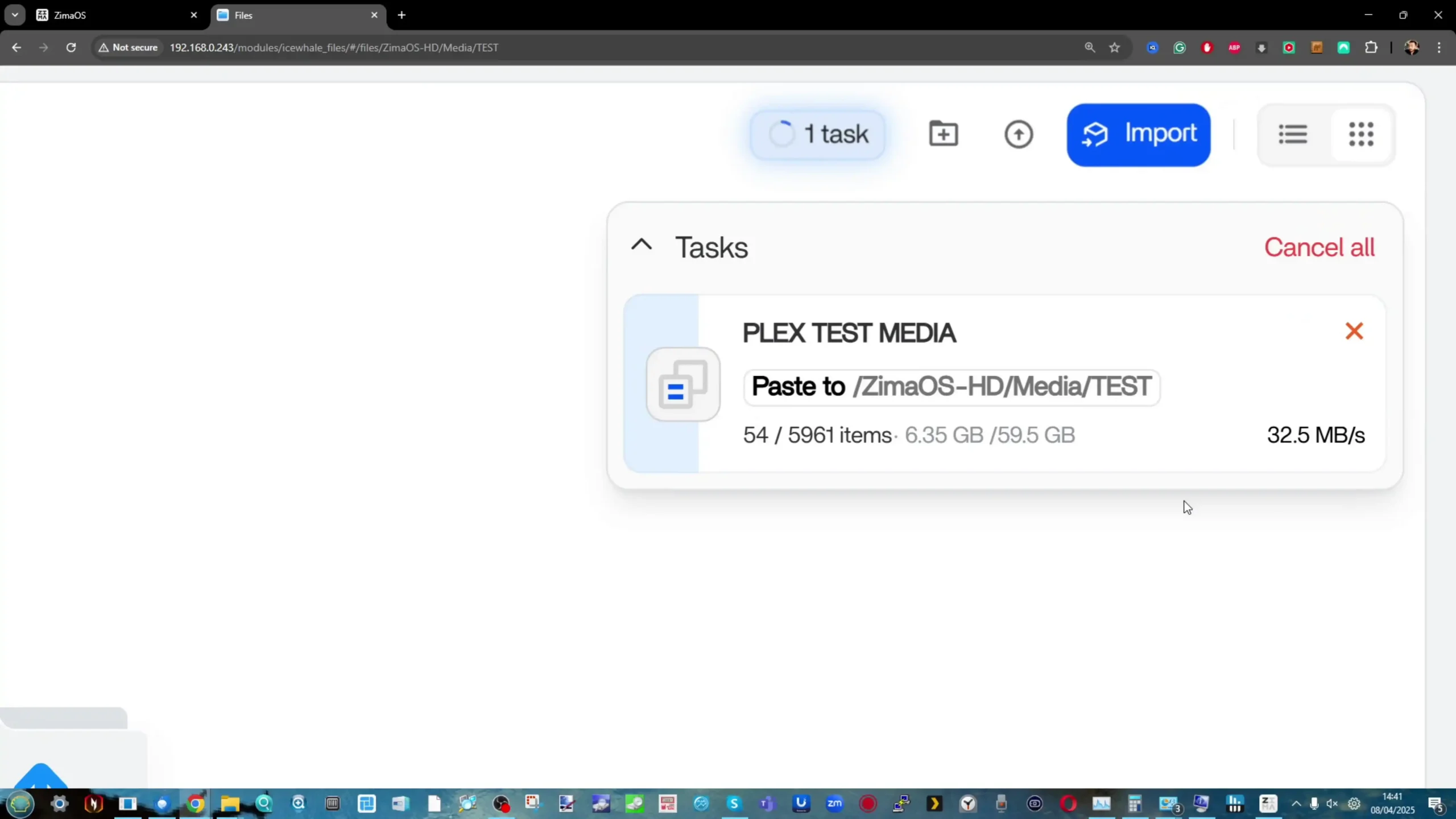
Moreover, should a user opt to install a different OS—such as TrueNAS SCALE, Proxmox, or Unraid—they would either overwrite the bundled ZimaOS or need to boot from an external USB or PCIe-based drive. Since the internal storage is neither M.2 nor socketed, it lacks the speed and modularity enthusiasts often seek in modern setups. As a result, users planning to use ZimaBoard 2 as a primary virtualization or storage server are better off supplementing it with faster storage via USB 3.1, SATA, or the PCIe slot for booting alternative OS environments. This caveat underscores a recurring theme with ZimaBoard 2: it’s well-positioned for entry-level use but requires external upgrades for more ambitious workflows.

One of the ZimaBoard 2’s most compelling features is its inclusion of two SATA 3.0 ports alongside a full PCIe 3.0 x4 slot. This greatly expands the device’s potential beyond typical SBCs, offering users a reliable way to build custom NAS setups, integrate high-speed NVMe storage, or even install networking and accelerator cards. During testing, a Synology combo card featuring two M.2 NVMe slots and a 10GbE Ethernet port was installed in the PCIe slot. The board successfully recognized all interfaces, demonstrating full PCIe compatibility and allowing throughput measurements to confirm the system could push high-bandwidth traffic.
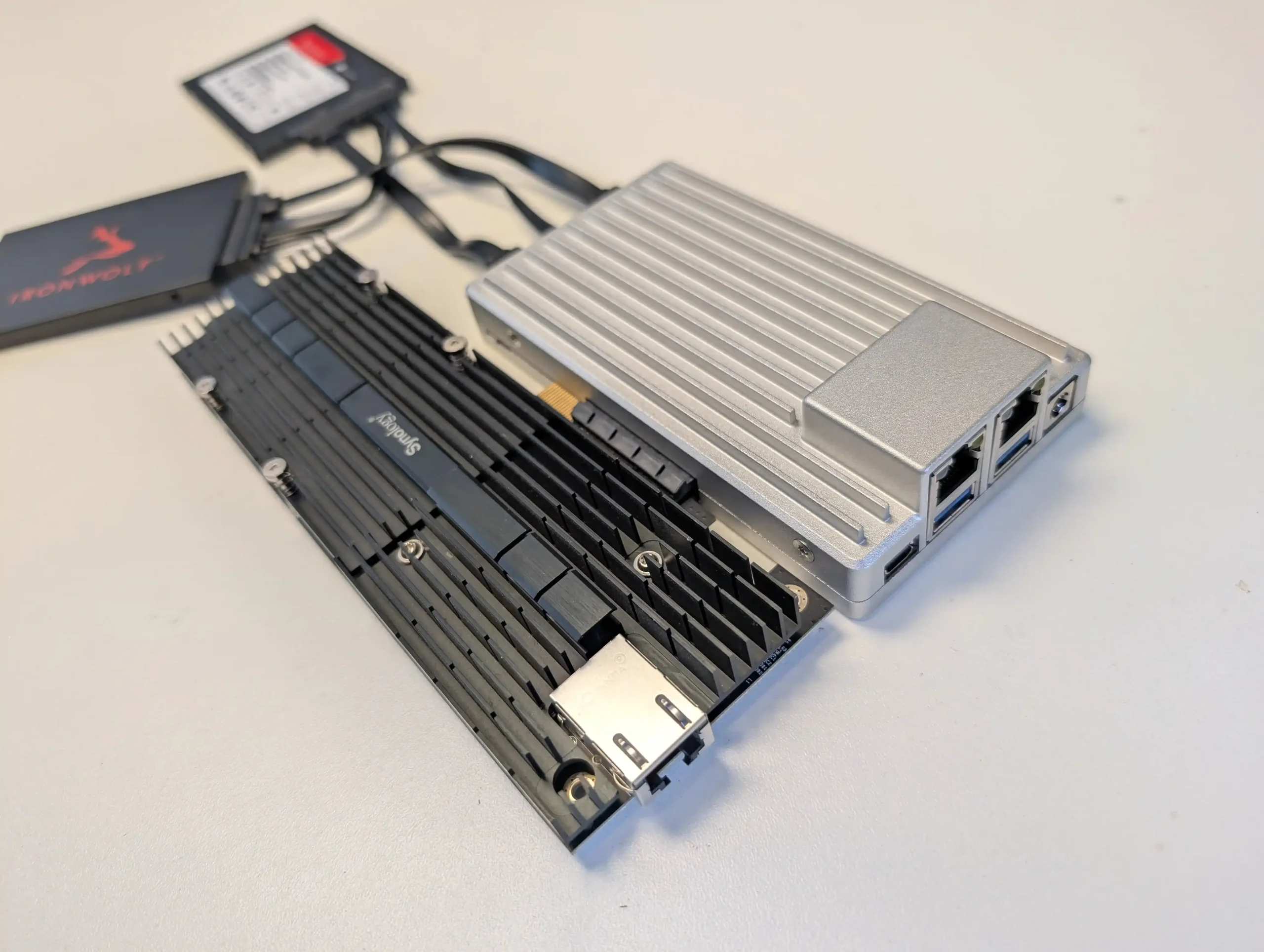
With up to 4GB/s of bandwidth over PCIe, users can install expansion cards for fast storage, additional networking, or even compute offloading—although the small form factor means thermal and power considerations become important quickly. The SATA ports, while standard in speed, proved perfectly functional for connecting 2.5″ SSDs or traditional HDDs. IceWhale’s own accessories, like SATA power adapters and drive cages, help streamline this process, though third-party solutions work just as well.

For users aiming to transform this board into a flexible micro-server, this PCIe slot is a gateway to many possibilities and a key reason ZimaBoard 2 stands out in its category.

In terms of networking, the ZimaBoard 2 comes equipped with two 2.5GbE Ethernet ports, both powered by Intel chipsets—a choice that emphasizes reliability and driver compatibility across various operating systems. These ports are more than just a checkbox feature; they performed reliably under load and achieved full link saturation during file transfer tests and when used in conjunction with PCIe expansion.

In more advanced setups, users can configure bonding or load balancing to maximize throughput or redundancy. Additionally, there are two USB 3.1 ports for attaching external drives, peripherals, or USB-bootable OS images.
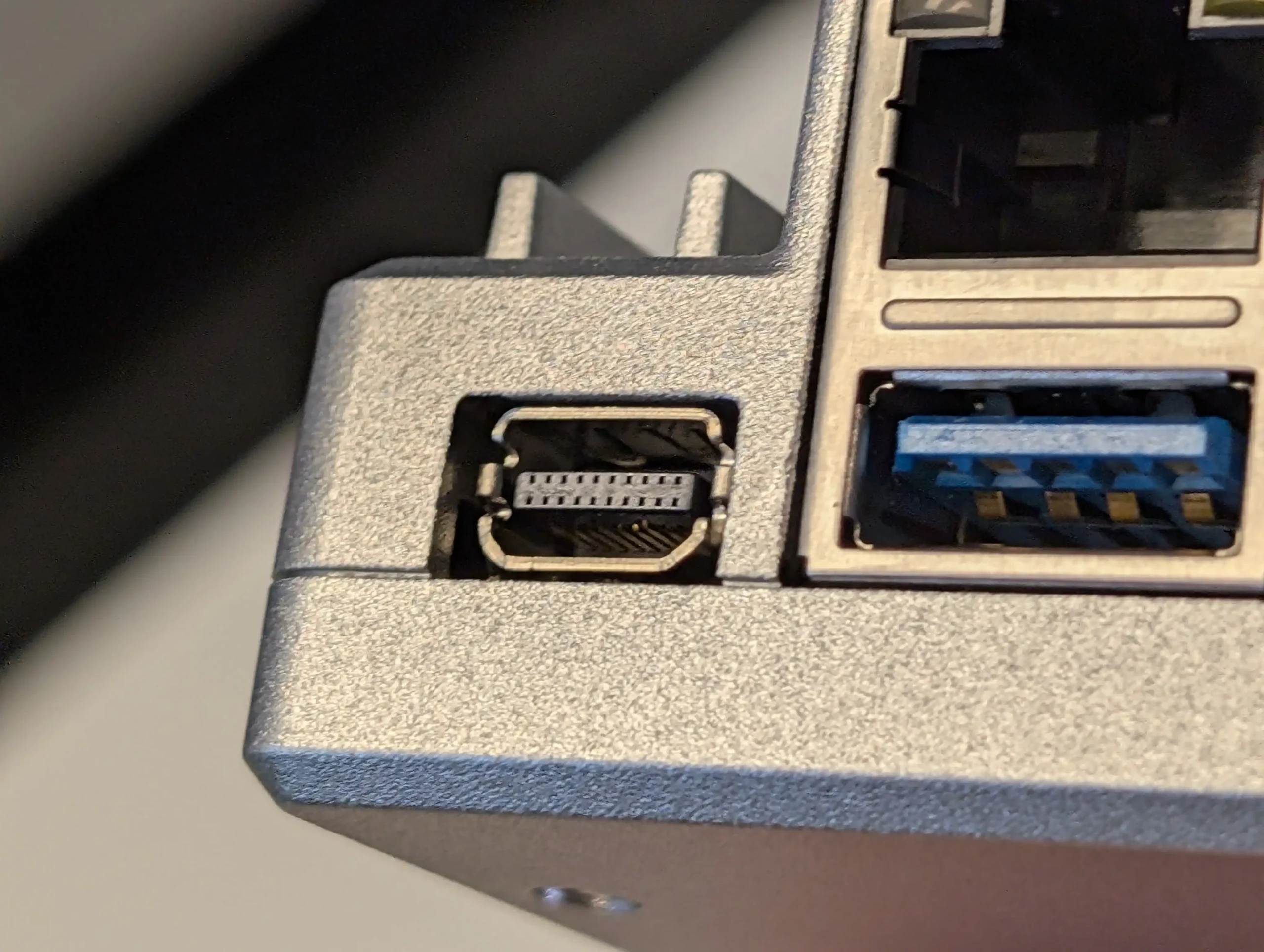
The inclusion of a Mini DisplayPort 1.2 allows for 4K video output at 60Hz, which is useful for users who want to use the board as a lightweight desktop or for initial OS installation and diagnostics—though it does require an adapter to convert to standard HDMI. Notably absent is built-in Wi-Fi or Bluetooth, which aligns with its target audience of wired-first home labs and embedded installations. Overall, ZimaBoard 2 offers a well-rounded set of connectivity options that exceed expectations for its size, with the dual 2.5GbE ports making it particularly attractive for networking-focused use cases like firewalls, proxies, or containerized gateways.
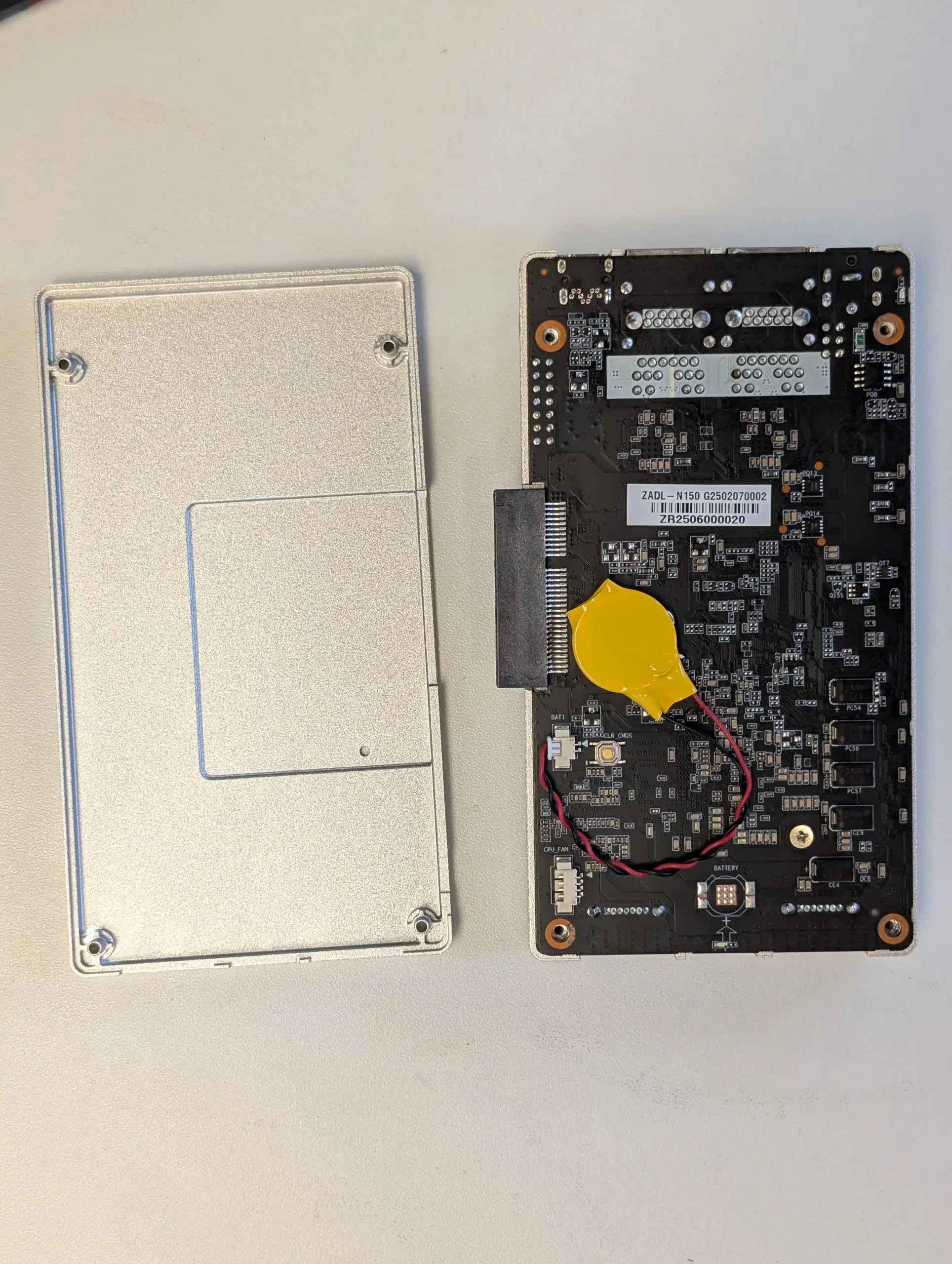
Thermal management on the ZimaBoard 2 is entirely passive, with the aluminum enclosure doubling as a heatsink to dissipate heat away from the CPU and other key components. This fanless approach results in completely silent operation, which is ideal for home or office environments where noise is a concern.
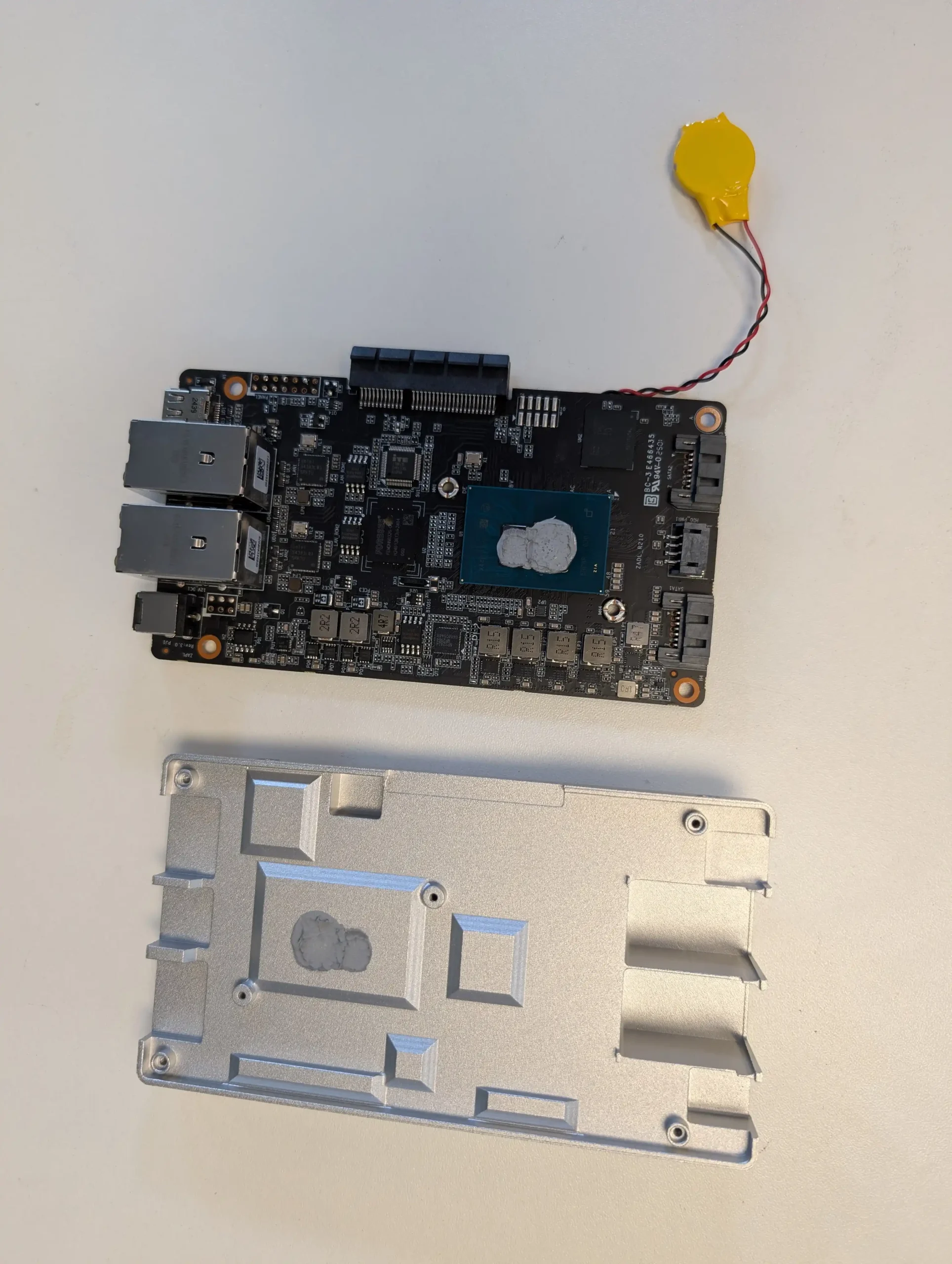
However, the trade-off is that the board’s temperature will steadily rise over time, especially in enclosed cases or cabinets with poor airflow. During idle operation, with minimal system load and attached drives in standby, temperatures hovered around 50°C after an hour, increasing slightly to 52–54°C over a 24-hour window.

Under heavier usage—including Plex playback, VM activity, active networking, and full PCIe slot utilization—the system remained thermally stable but showed significant heat buildup. Power consumption in these high-usage scenarios peaked at approximately 39–40W, which is quite efficient given the workload.
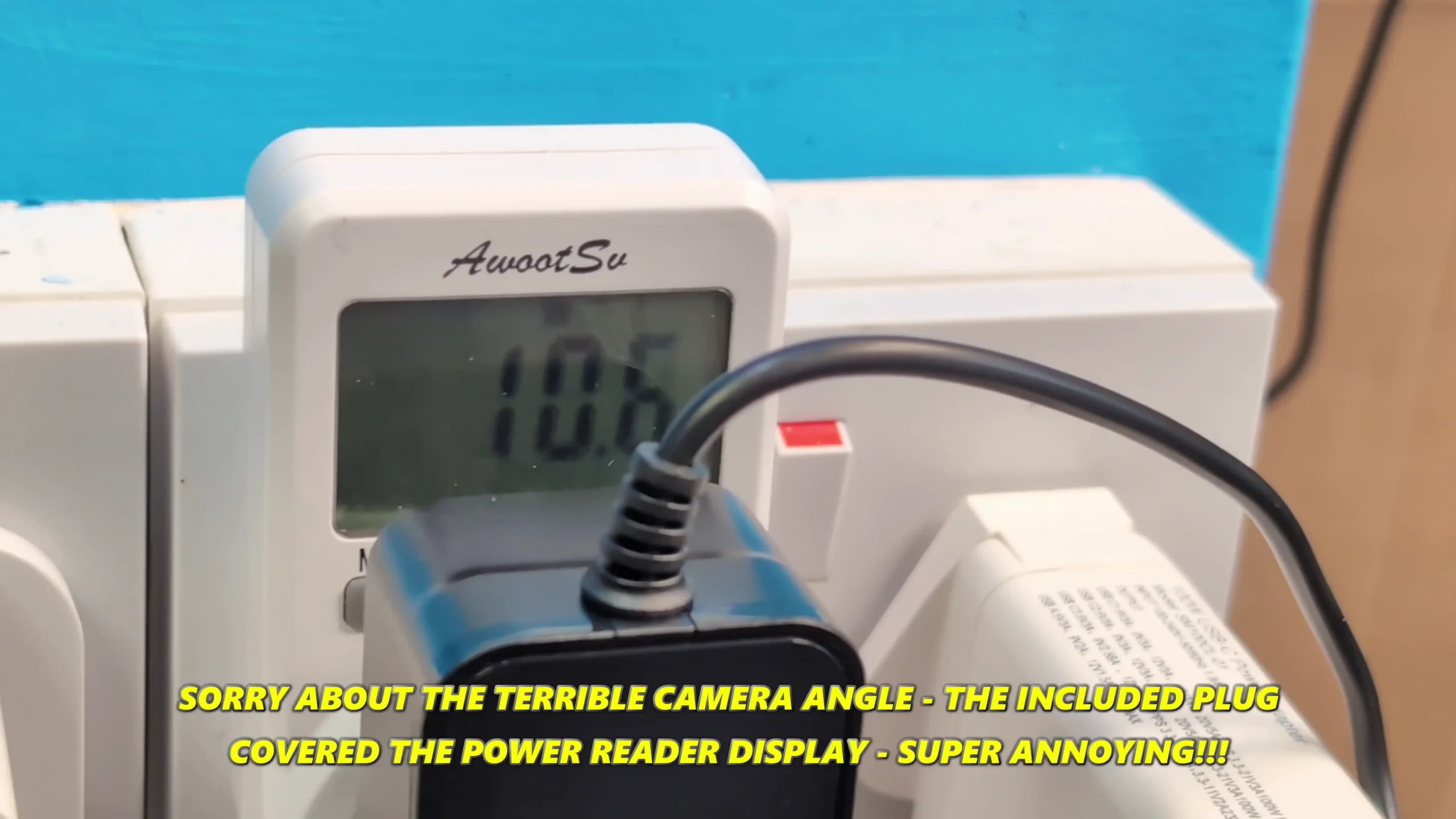
Still, users planning to run the board continuously under load are strongly encouraged to introduce active airflow or leave the system in a well-ventilated space. The all-metal build is a clever and minimalist solution, but it has practical limitations that users need to plan for—especially if operating in warmer environments or planning to enclose the unit in a tight chassis.
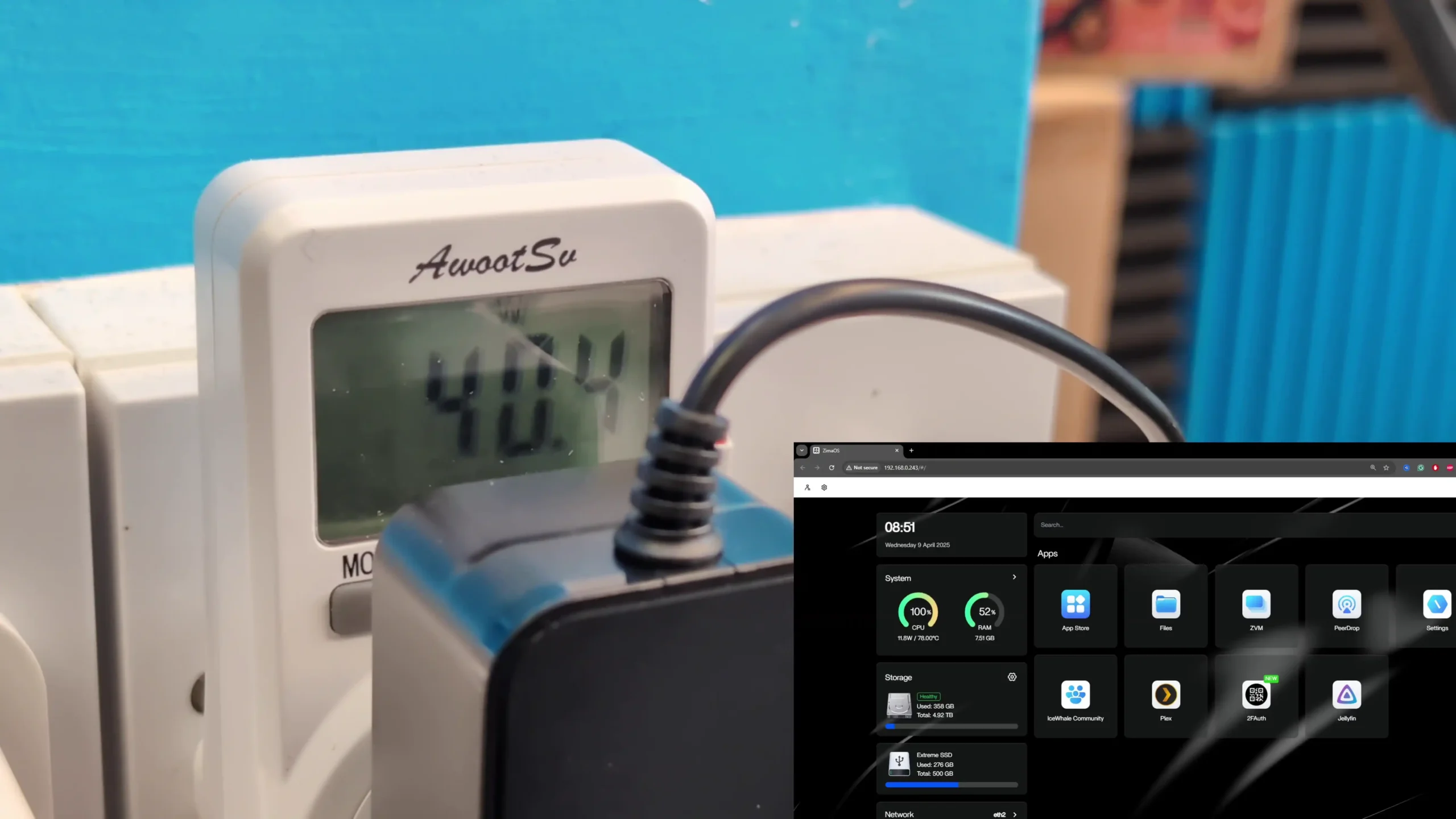
When put through real-world workloads, the ZimaBoard 2 delivered performance that largely aligned with its specs and design goals. File transfers over the onboard 2.5GbE interfaces reached full saturation in controlled conditions, proving the CPU and I/O subsystems are capable of pushing maximum throughput without significant bottlenecks. PCIe expansion further unlocked performance potential—especially with the Synology combo card, where simultaneous NVMe and 10GbE performance were tested. While NVMe read speeds reached up to 1.6GB/s, write speeds hovered around 500–700MB/s depending on traffic from the 10GbE port.
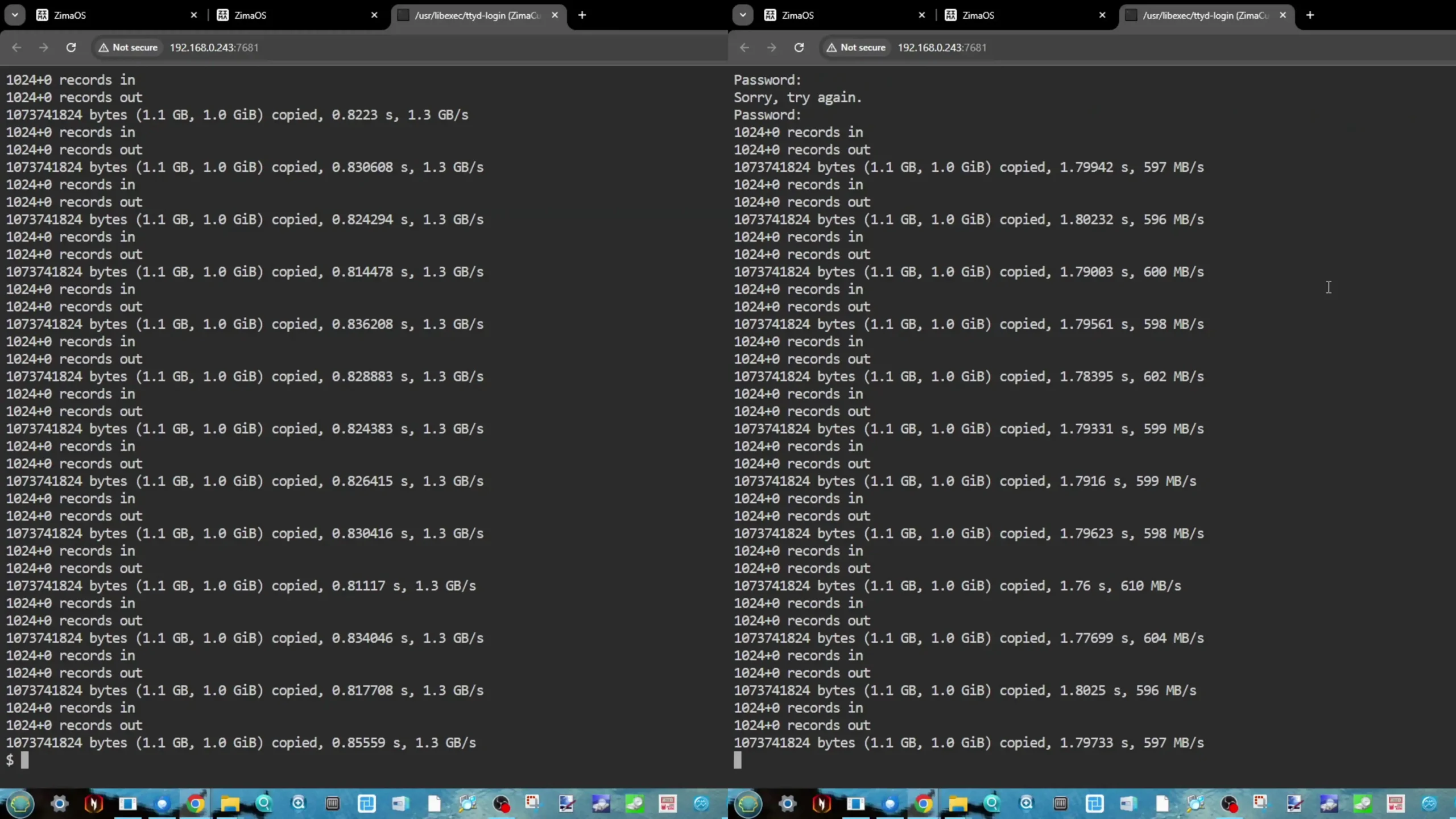
These variances are expected, given shared PCIe lanes and bandwidth contention, but overall results were respectable. Multimedia performance was also acceptable, with Plex running smoothly and able to stream and scrape metadata while supporting light VM usage concurrently.
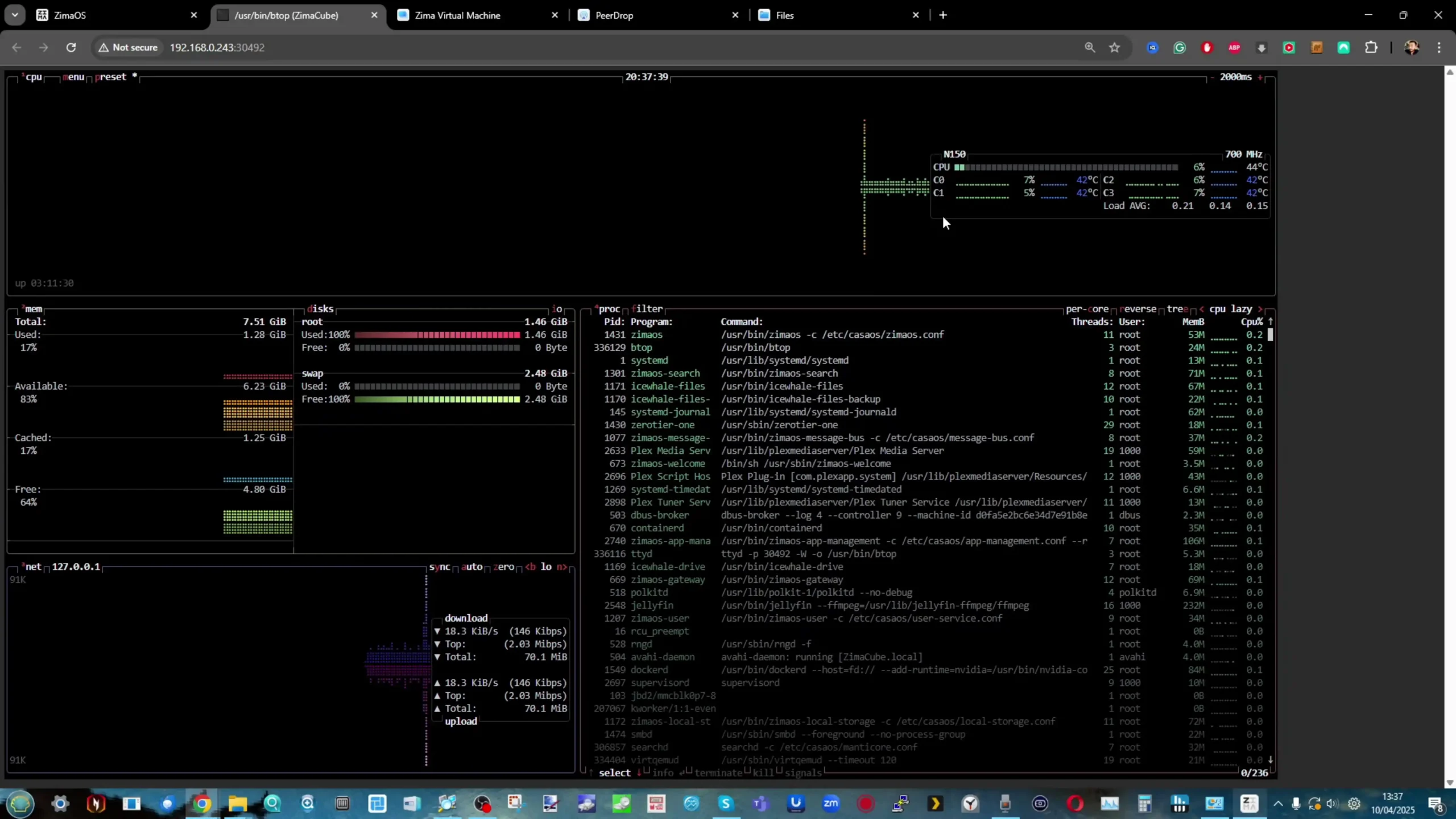
In these scenarios, RAM utilization climbed past 50% and CPU usage approached 100%, but the board remained operational and responsive. It’s clear that ZimaBoard 2 is well-suited to low-to-moderate workloads, and can punch above its weight with strategic expansion. However, pushing it into more demanding territory—like simultaneous virtualization, AI inferencing, or high-speed file serving across multiple interfaces—will begin to test its limits.
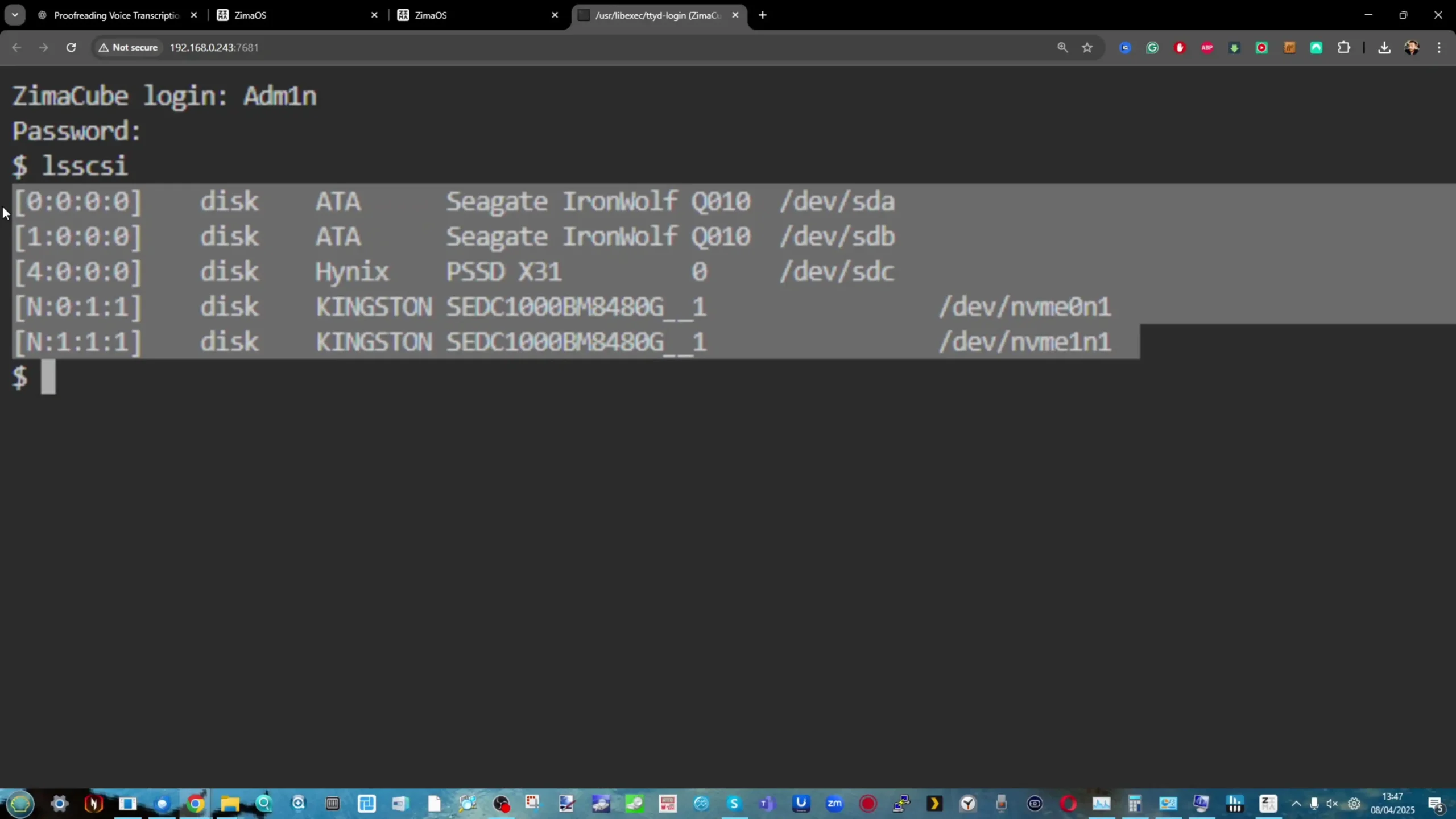
The lack of active cooling makes thermal planning essential for any serious workload. But overall, the ZimaBoard 2 feels polished and reliable, with a design philosophy that caters well to its core audience of DIY server builders and edge compute experimenters.
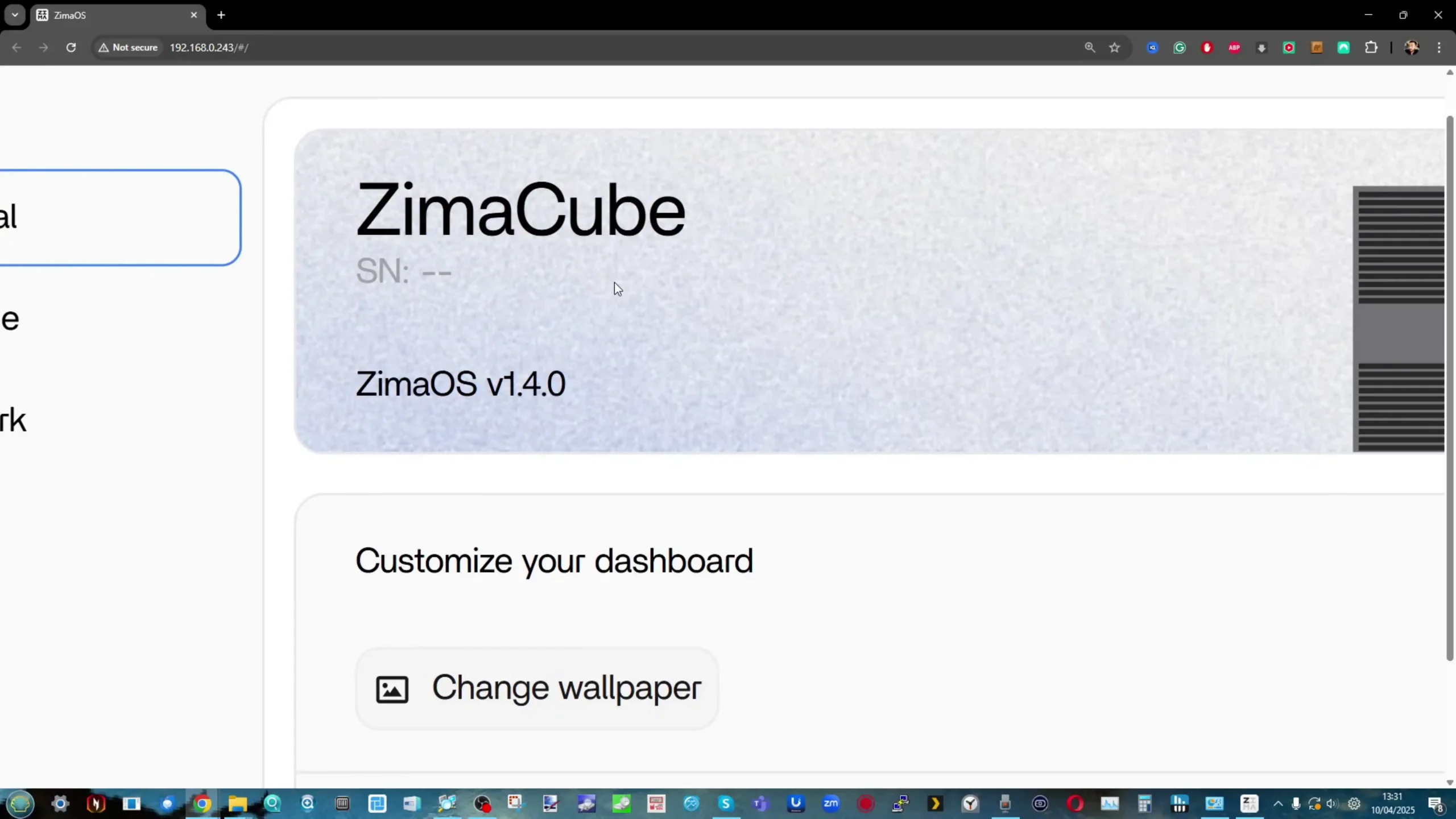
Zimaboard 2 Review – Software
ZimaBoard 2 ships with ZimaOS, a custom-built operating system from IceWhale that is based on CasaOS—a lightweight, open-source platform designed for simplicity and ease of deployment. ZimaOS retains the core principles of CasaOS but adds refinements tailored to the Zima ecosystem, particularly features that emerged during development of the more powerful ZimaCube. The out-of-the-box experience is beginner-friendly, offering an intuitive web dashboard called “LaunchPad,” which centralizes access to installed applications, system controls, and file management.
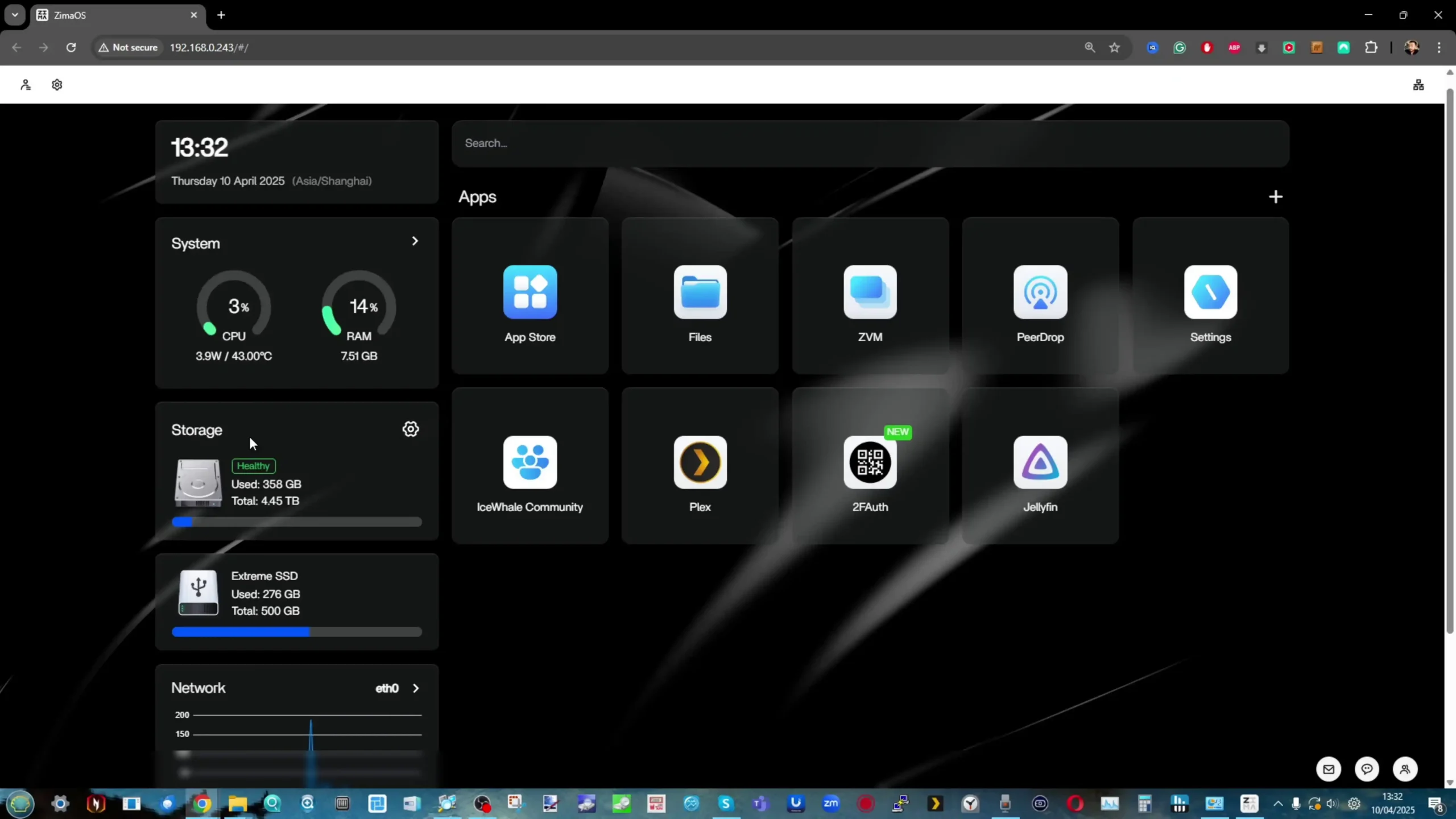
ZimaOS is pre-installed on the board’s eMMC storage, enabling immediate setup without requiring users to flash a drive or download additional software. Despite the modest resources of the ZimaBoard 2, the OS performs responsively, even with several services running in parallel. The interface is clean, albeit minimalistic, focusing on usability over deep customization.
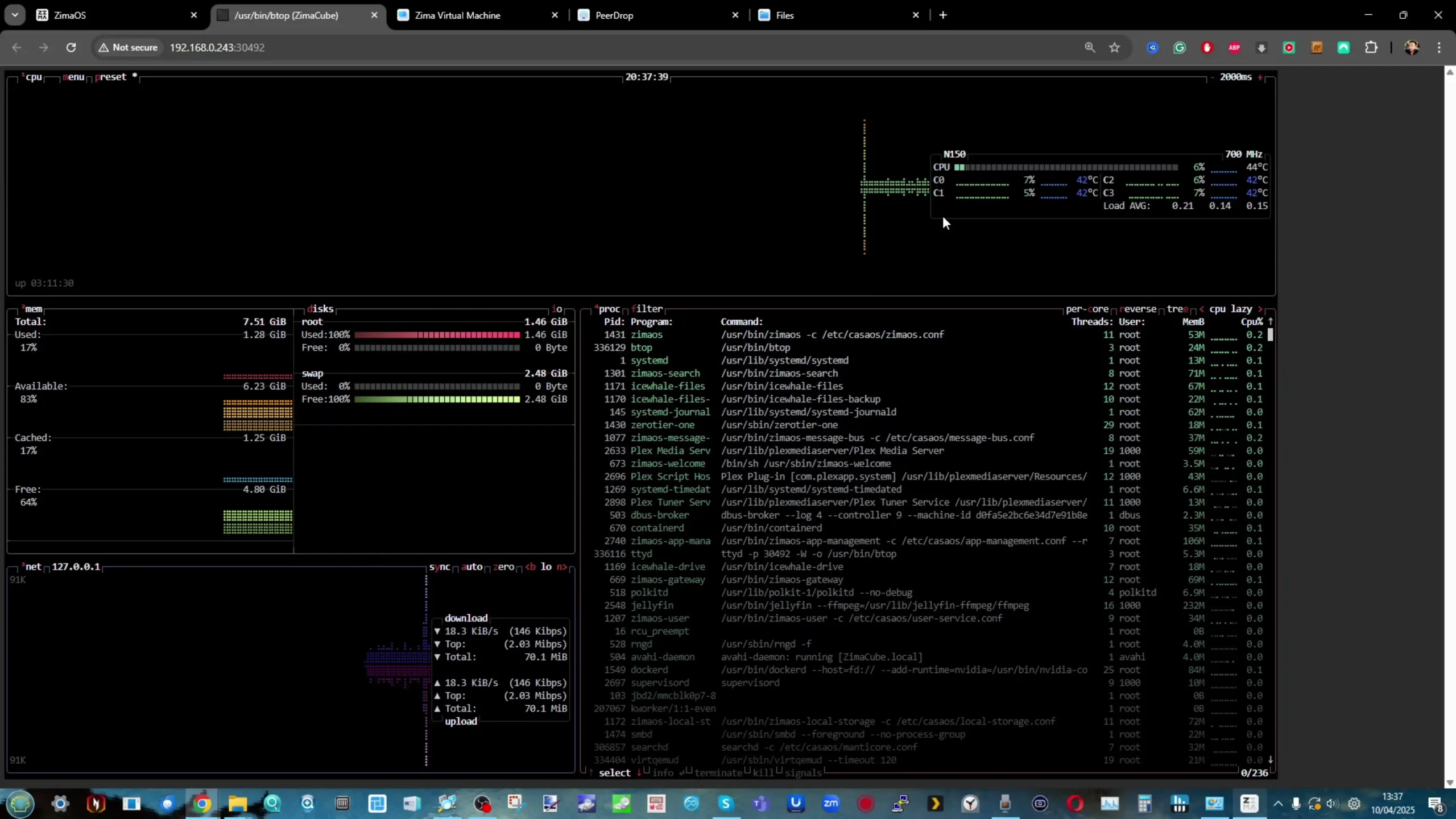
For users who are new to home servers or Docker deployments, the learning curve is surprisingly gentle. Though it lacks some of the granularity of more established platforms like OpenMediaVault or TrueNAS, it’s clear that IceWhale has designed ZimaOS to get users up and running quickly without sacrificing key functionality.
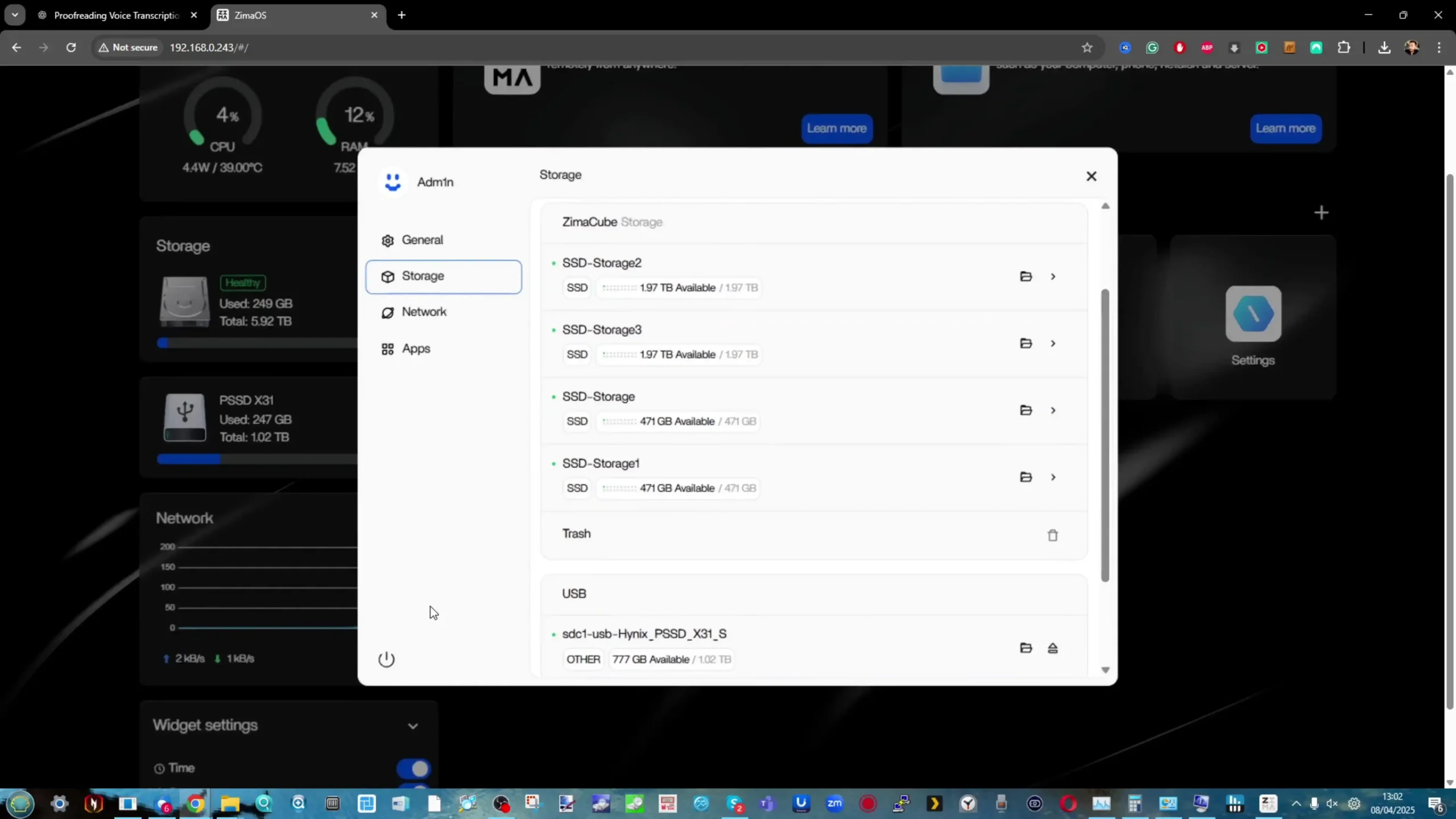
One of the more distinctive features of ZimaOS is its integrated App Store, which acts as a curated hub for Docker-based applications. Unlike traditional NAS interfaces that require command-line Docker commands or extensive Portainer configuration, ZimaOS simplifies deployment through one-click installation and automated environment setups.
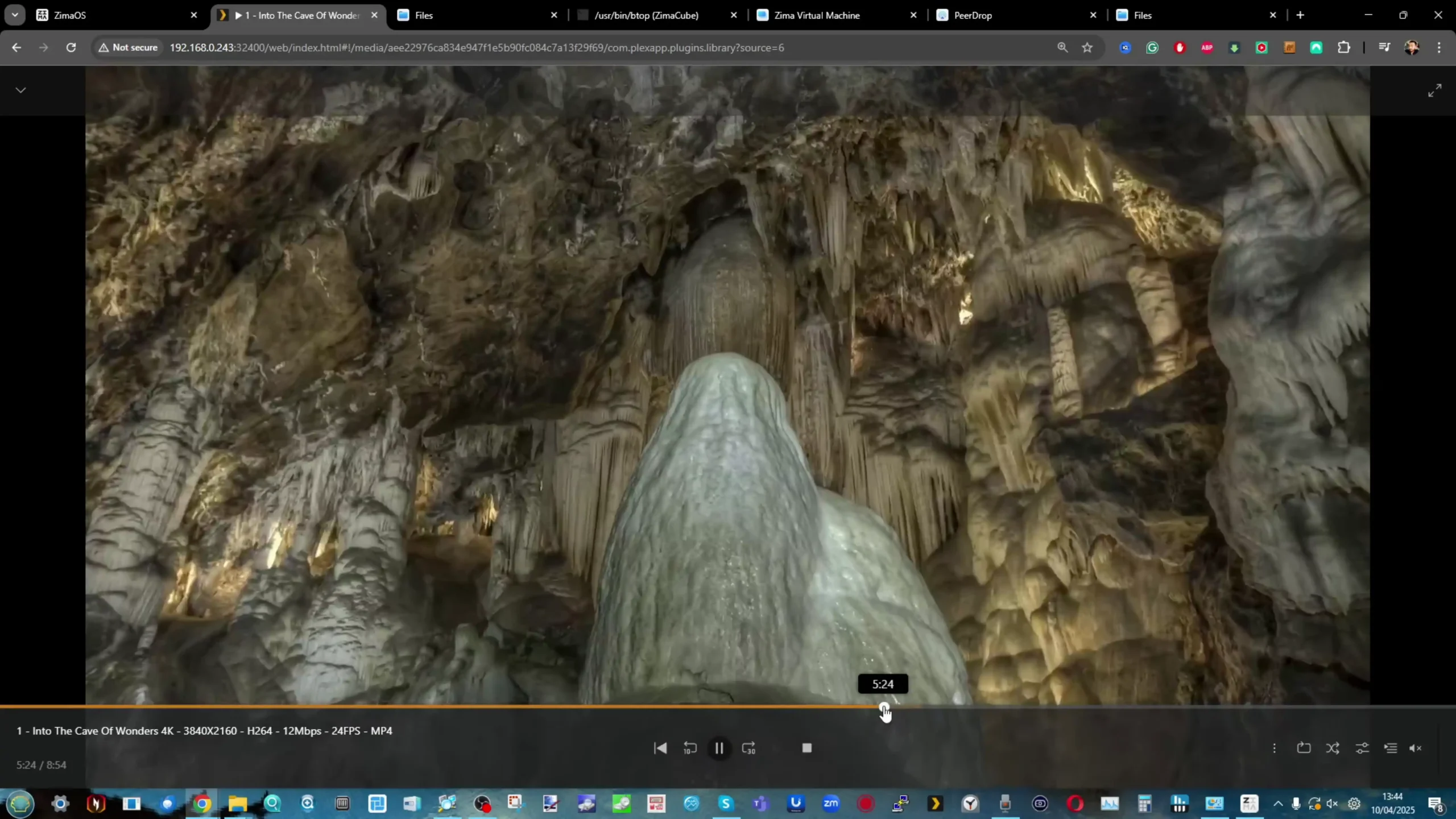
Popular applications like Plex, Jellyfin, Stable Diffusion, and more are available by default, with the option to add third-party sources for broader container variety. Behind the scenes, the system leverages containerization frameworks to handle resource isolation and volume mappings, but much of this complexity is hidden from the end user.
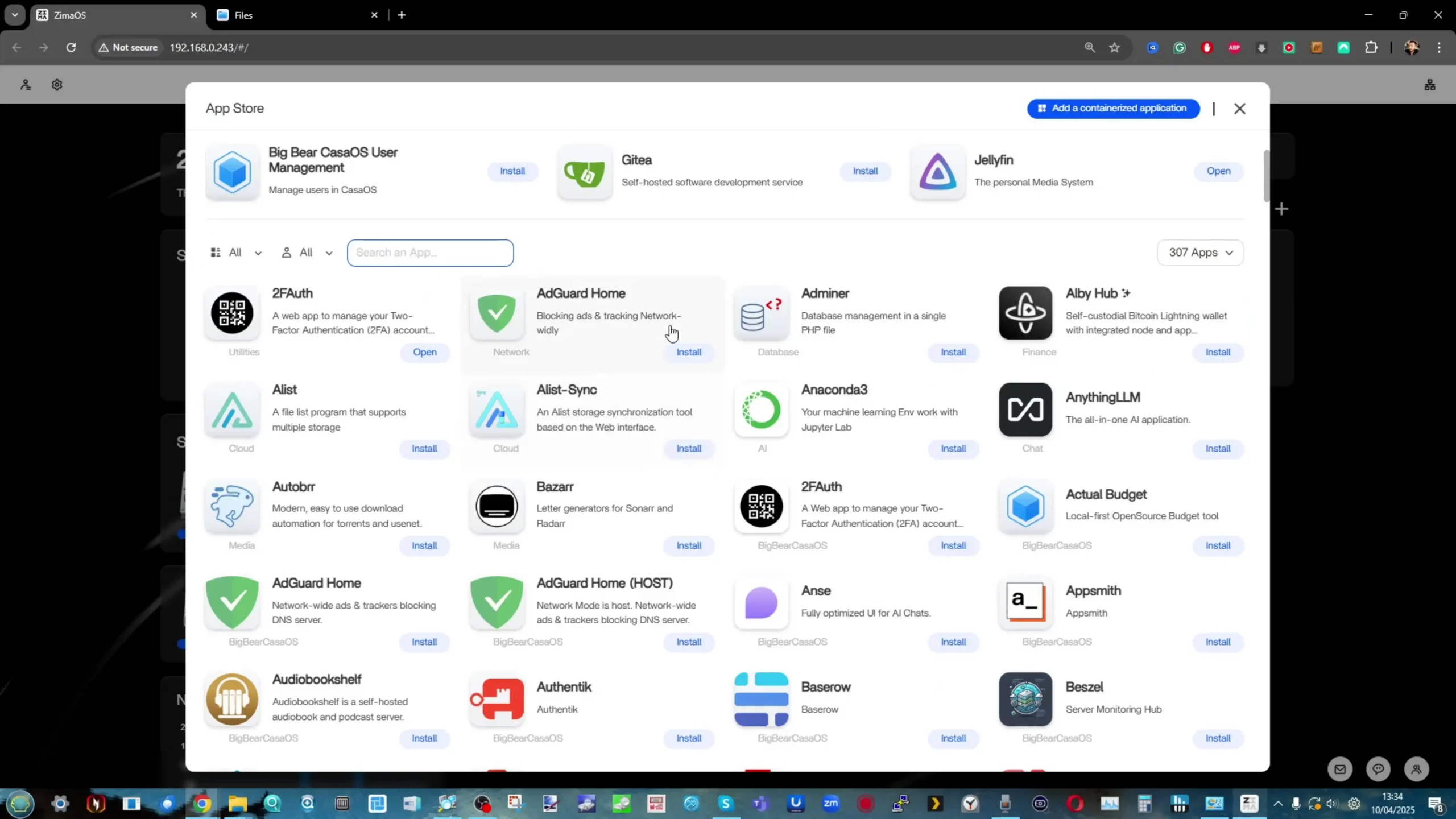
Application setup is further eased by pre-configured defaults such as port assignments, directory structures, and even PUID/PGID settings, reducing friction for non-technical users. For those with more experience, ZimaOS still allows you to tweak or override these settings manually. Notably, ZimaOS also includes a basic virtualization interface that supports downloading and running lightweight VMs using prebuilt images.
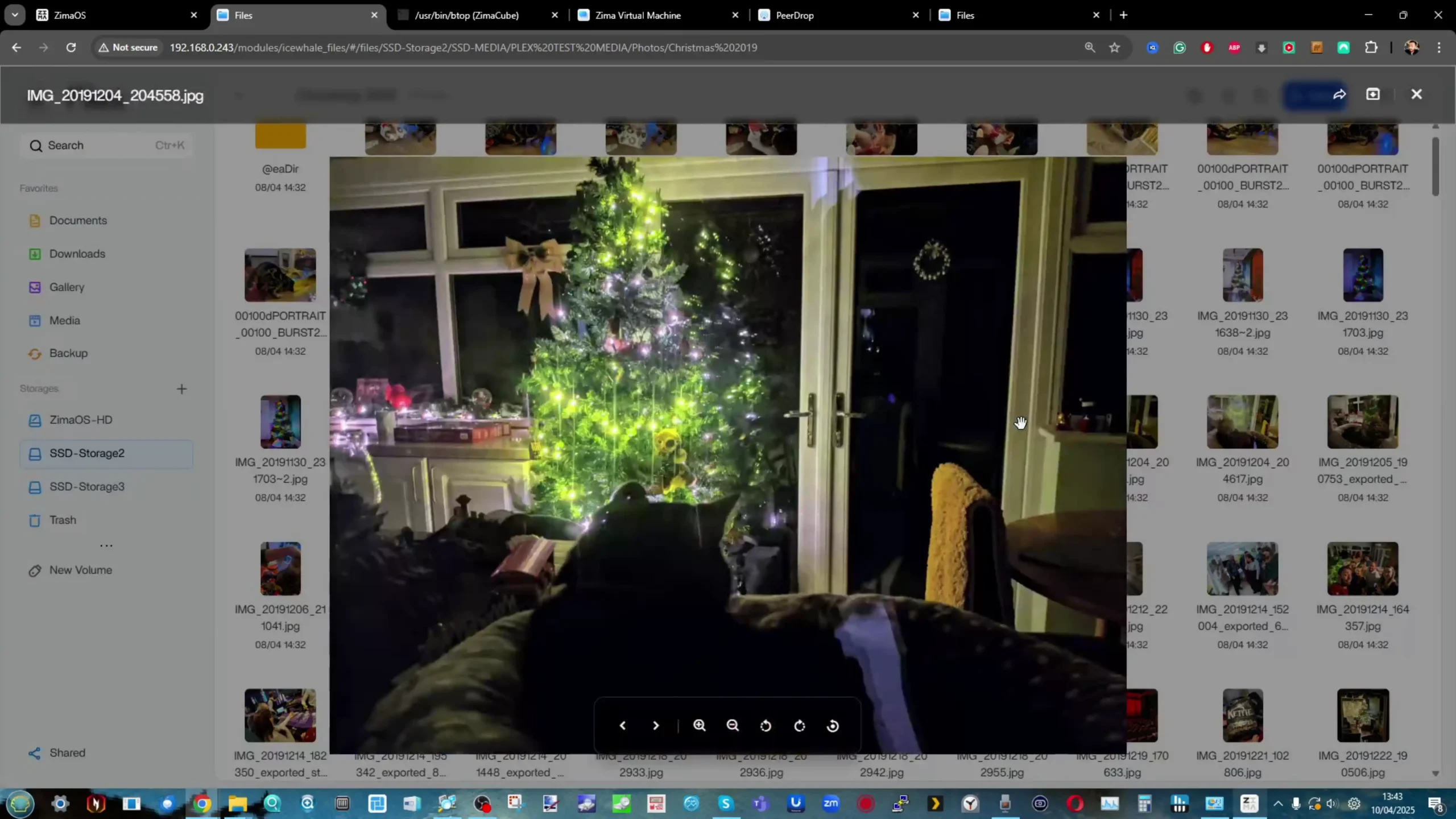
While this feature is better suited to the higher-specced ZimaCube due to memory and cooling constraints, its presence on the ZimaBoard 2 is still a nice touch and shows that the OS is aiming to grow into a more comprehensive platform. Overall, the application and container ecosystem here punches above its weight, especially considering the resource constraints of the board itself.
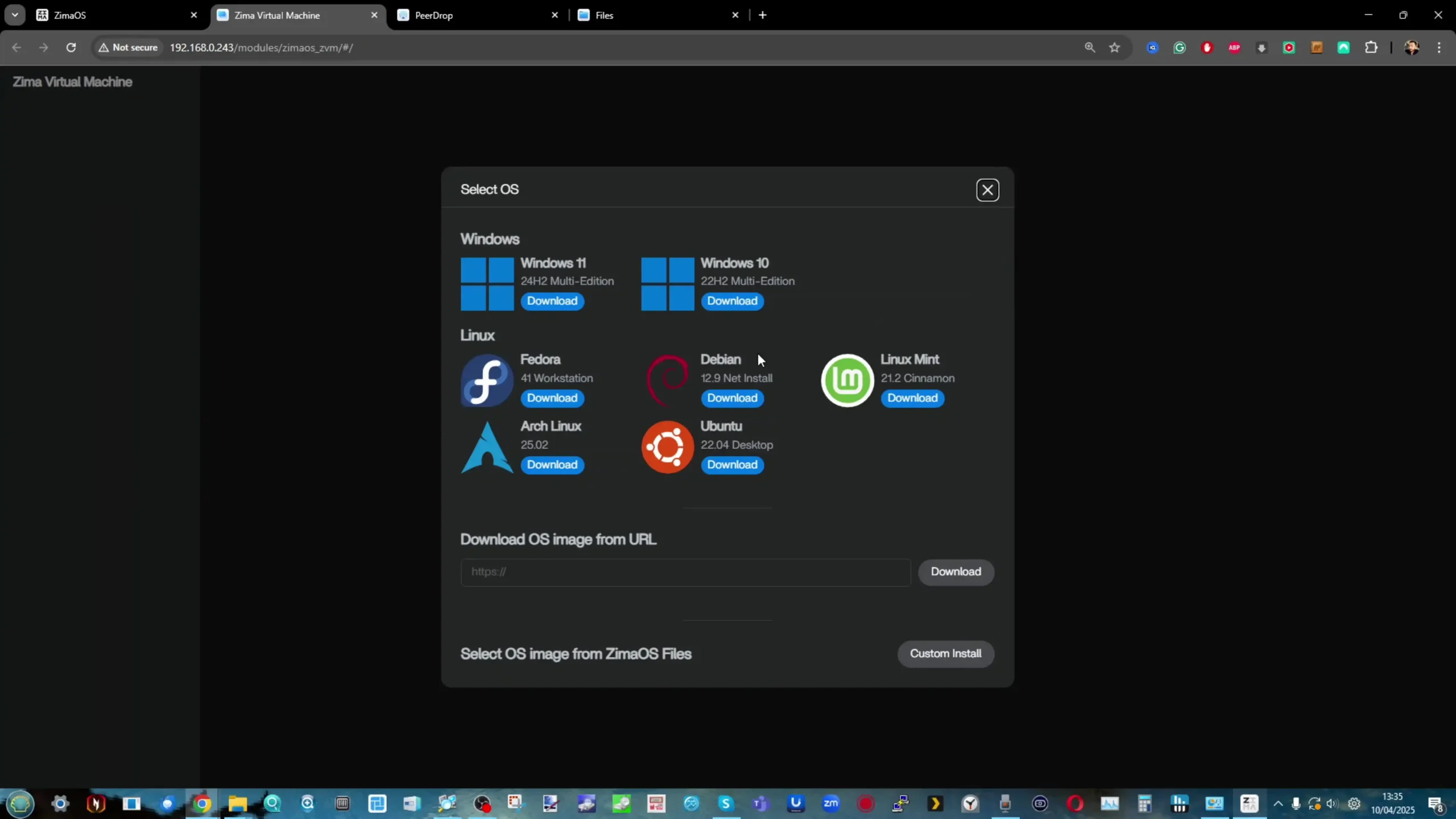
In terms of storage and file sharing, ZimaOS delivers a capable if somewhat minimal feature set that prioritizes simplicity over enterprise-style depth. Users can create RAID groups—a new feature compared to earlier CasaOS iterations—manage individual drives, and set up file-level sharing using standard protocols like SMB.
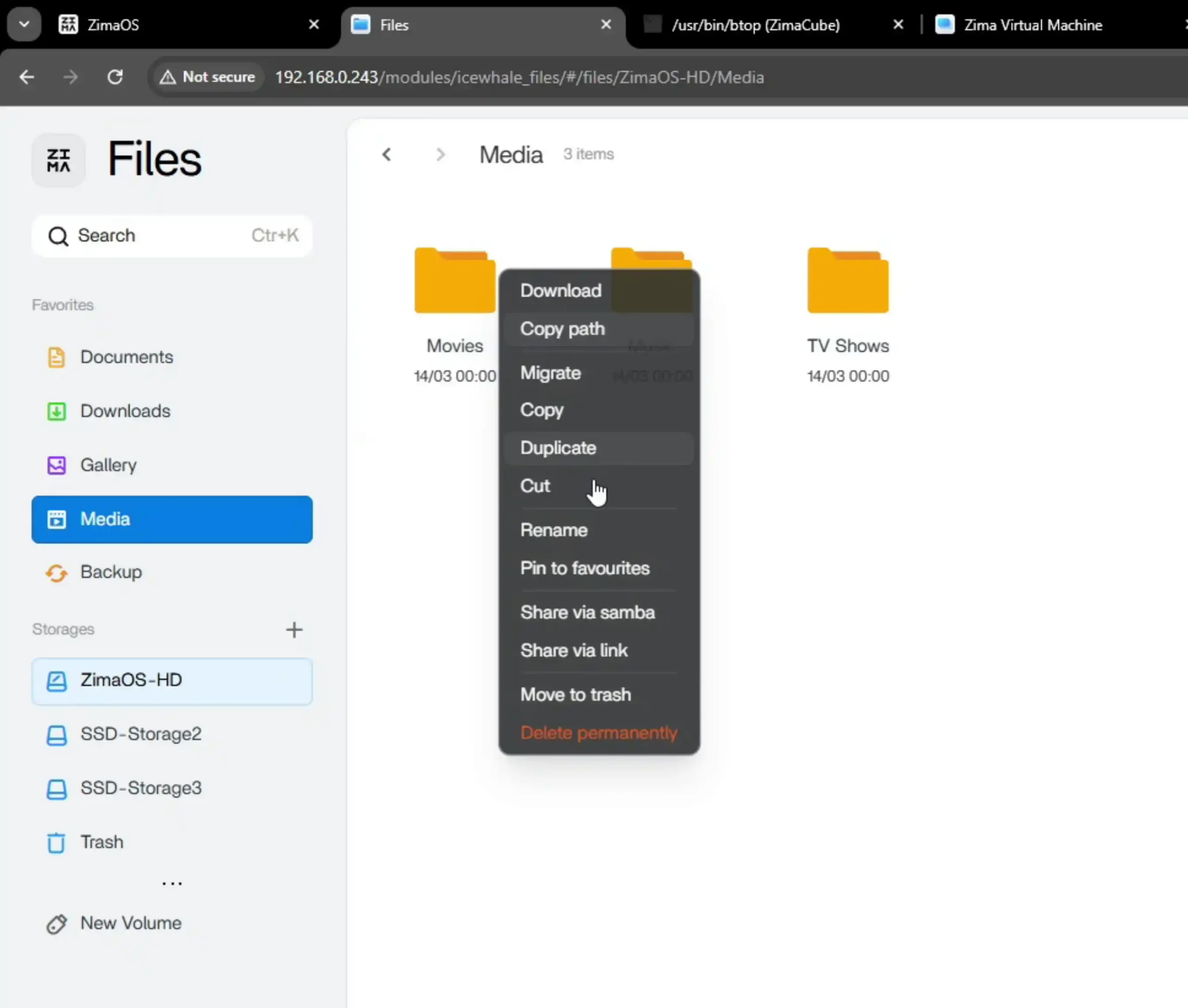
The file manager, accessible through the main dashboard, allows for browsing, copying, and sharing content in a familiar web-based interface. Integration with IceWhale’s own client tool enables a peer-to-peer feature called “peerdrop,” which links multiple Zima-based systems or client devices (like phones and laptops) for rapid syncing and data exchange.
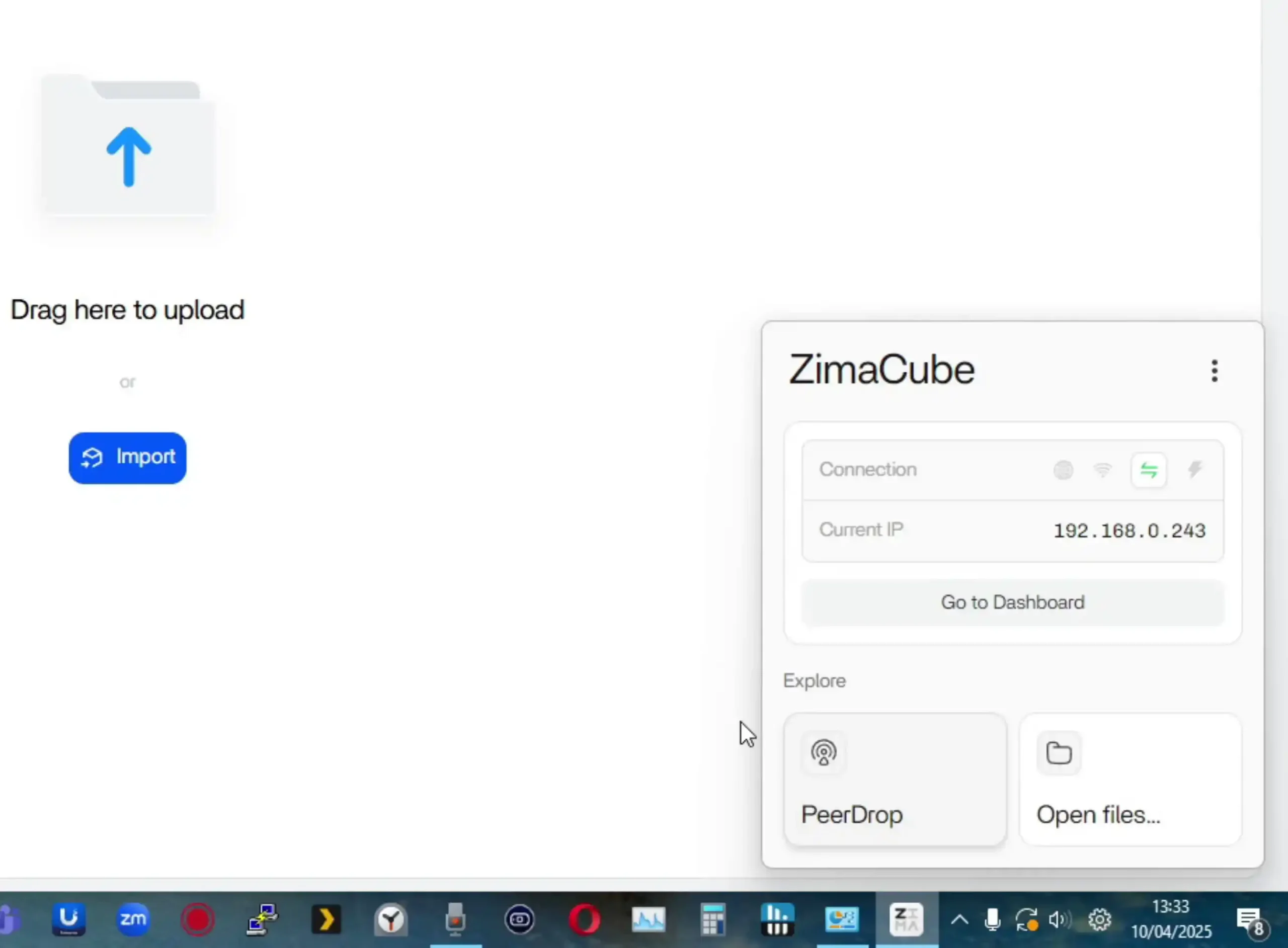
This is especially useful for users who want an easy method to upload media, backup devices, or move files between multiple systems on a local network. Remote access can be enabled through a simple relay-based mechanism, which generates shareable links for specific files or folders, complete with read/write controls. While more advanced access control, encryption, or user quotas are not present in this build, the essentials for home or small office use are here and function as expected.
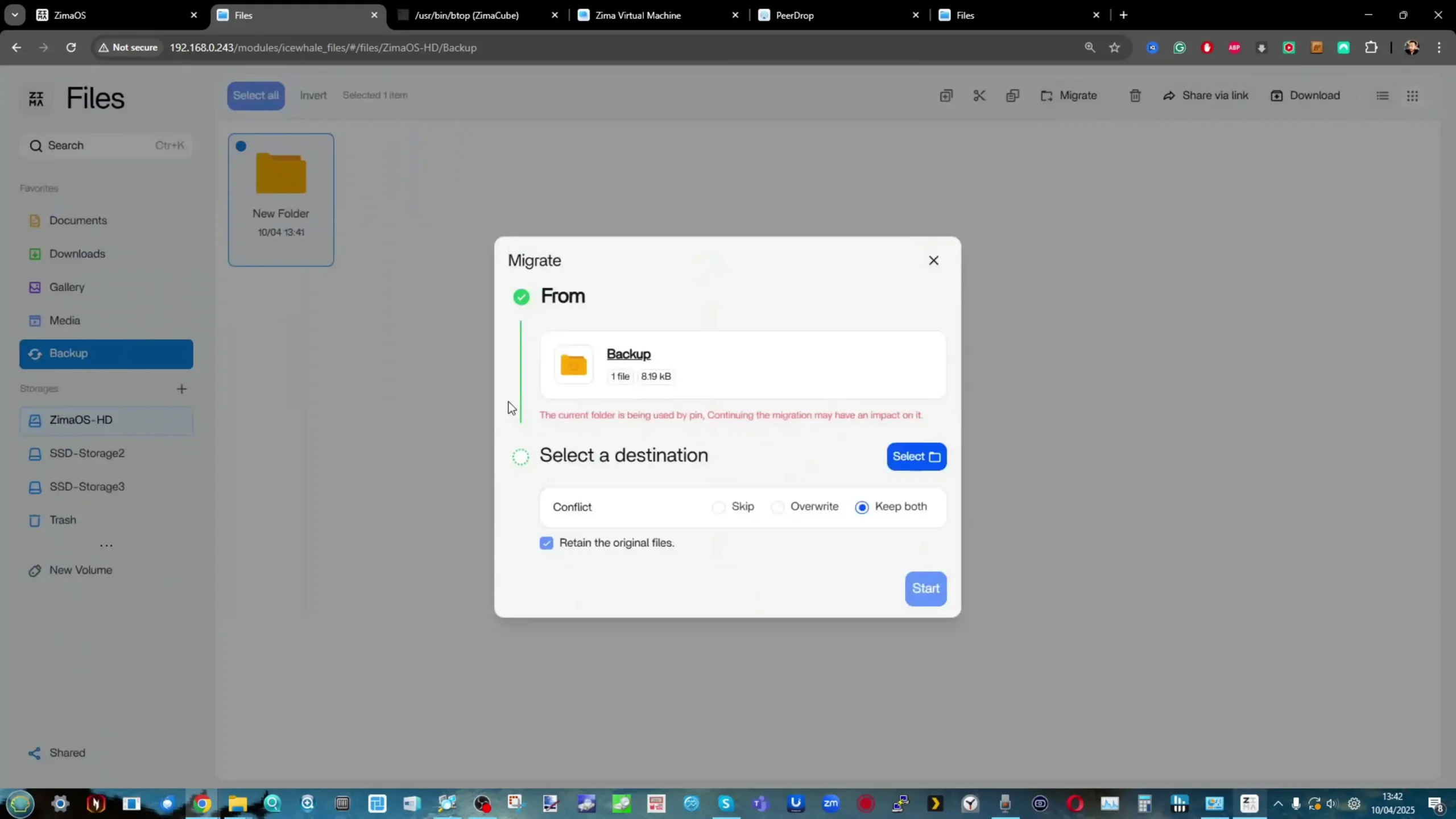
Cloud integration is also available, allowing the addition of third-party storage such as Google Drive or Dropbox for backup or syncing purposes. Though ZimaOS doesn’t try to replace full-fledged NAS operating systems in terms of depth, it successfully delivers the features most users will need, and its lightweight design ensures responsiveness even on modest hardware like the ZimaBoard 2.
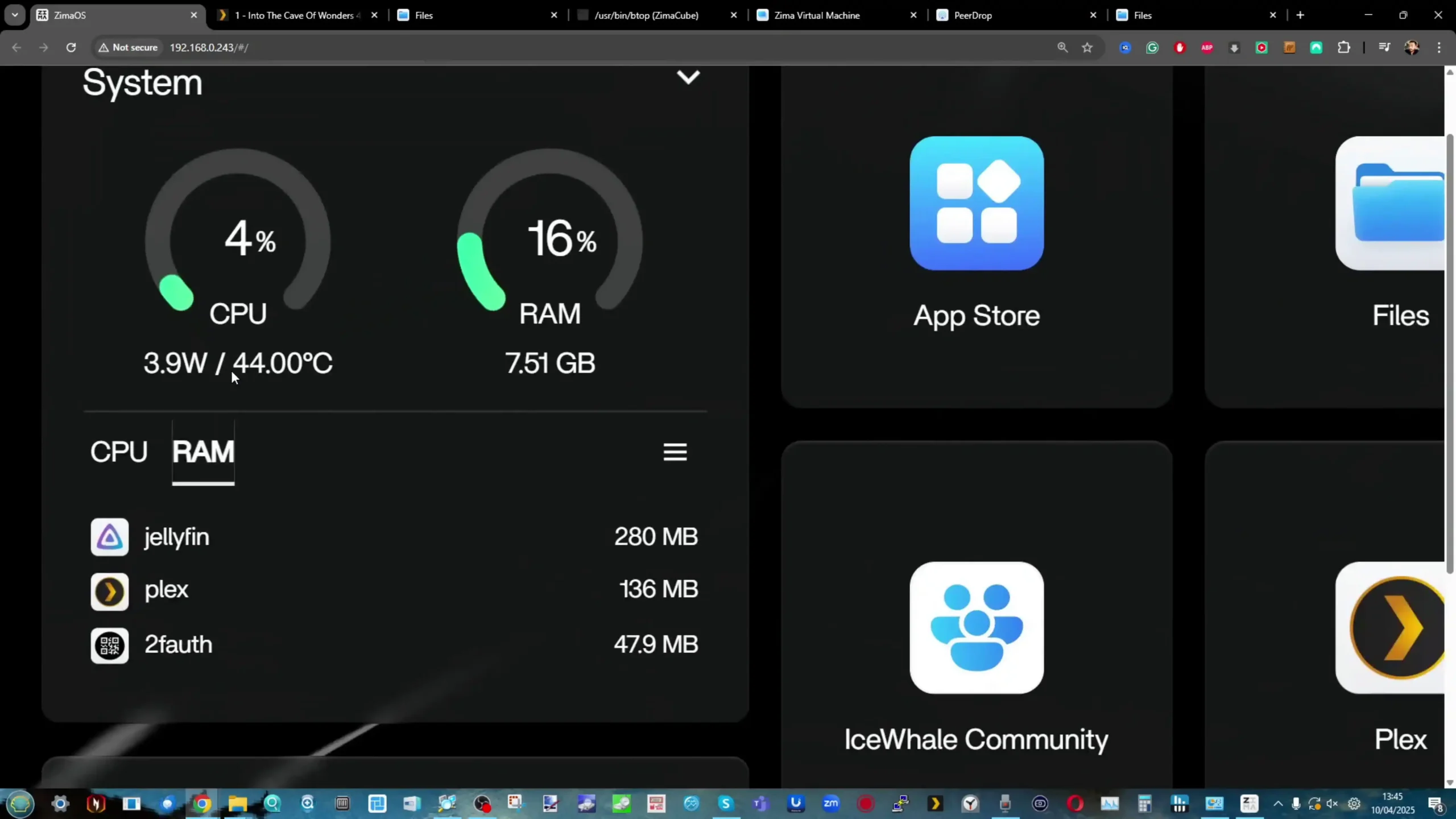
Zimaboard 2 Review – Conclusion & Verdict
The ZimaBoard 2 is a competent and thoughtfully assembled single-board server that builds meaningfully on IceWhale’s earlier efforts, especially the original ZimaBoard and the ZimaBlade. Its design clearly targets users who want more flexibility and performance than traditional ARM-based boards can offer, but who also value power efficiency, silence, and a small footprint. The use of an Intel N150 CPU, 8GB of LPDDR5x memory, dual 2.5GbE ports, and a PCIe 3.0 x4 slot makes it viable for a variety of home server roles—from basic NAS and smart home coordination to lightweight container hosting and local media streaming. Features like onboard SATA, USB 3.1, and a DisplayPort connection further add to its utility. However, there are hardware limitations that may affect long-term suitability for advanced deployments. The soldered RAM cannot be upgraded, and the internal eMMC storage, while useful for initial setup, is too slow for OS-level responsiveness in more demanding use cases. Passive cooling, while appreciated for silence, also imposes some thermal limitations depending on the deployment environment.

On the software side, ZimaOS offers a decent out-of-the-box experience that caters to users with minimal technical background. It handles core tasks like application deployment, file sharing, and system monitoring without requiring advanced configuration, and its Docker-based App Store simplifies access to popular tools. For more experienced users, the system supports third-party OS installation, which is likely how many will ultimately use the ZimaBoard 2. Still, as a bundled solution, ZimaOS has matured significantly and now presents itself as a lightweight, capable, and non-intrusive platform for those who prefer to get started immediately. In the broader context of DIY server hardware, ZimaBoard 2 occupies a middle ground: more powerful and modular than Raspberry Pi-class systems, yet more constrained than full x86 mini PCs or enthusiast-grade NAS hardware. For those who understand and accept these trade-offs, and are willing to plan around its limitations, the ZimaBoard 2 offers a reliable and flexible foundation for compact, energy-efficient computing at the edge.
| PROs of the Zimaboard 2 | CONs of the Zimaboard 2 |
|
|
NOTE – You can visit the Zimaboard 2 Crowdfunding Page (live from 10:30AM ET 22nd April 2025) by clicking the banner below. The entry price for early backers is $169, but that will revert to $179 (and $239 for a scaled-up storage and memory version). I DO NOT receive any kind of affiliate commission or sponsorship for this review (and this review, like all reviews at NASCompares, was done without the brand in question’s interference or input). You can use the link HERE to see the campaign for yourself and/or click the banner below:
📧 SUBSCRIBE TO OUR NEWSLETTER 🔔🔒 Join Inner Circle
Get an alert every time something gets added to this specific article!
This description contains links to Amazon. These links will take you to some of the products mentioned in today's content. As an Amazon Associate, I earn from qualifying purchases. Visit the NASCompares Deal Finder to find the best place to buy this device in your region, based on Service, Support and Reputation - Just Search for your NAS Drive in the Box Below
Need Advice on Data Storage from an Expert?
Finally, for free advice about your setup, just leave a message in the comments below here at NASCompares.com and we will get back to you. Need Help?
Where possible (and where appropriate) please provide as much information about your requirements, as then I can arrange the best answer and solution to your needs. Do not worry about your e-mail address being required, it will NOT be used in a mailing list and will NOT be used in any way other than to respond to your enquiry.
Need Help?
Where possible (and where appropriate) please provide as much information about your requirements, as then I can arrange the best answer and solution to your needs. Do not worry about your e-mail address being required, it will NOT be used in a mailing list and will NOT be used in any way other than to respond to your enquiry.

|
 |
Minisforum MS-02 Ultra - WHO IS THIS FOR??? (The First 48HRs)
Why People Use TrueNAS, UnRAID and Proxmox to Turnkey NAS (Synology, QNAP, etc)
Why People Prefer Turnkey NAS vs TrueNAS, UnRAID and More
The Top 5 Mistakes NAS Buyers Make
Top 5 PLEX/Jellyfin NAS of 2025
Seagate Ironwolf vs WD Red NAS Hard Drives
Access content via Patreon or KO-FI
Discover more from NAS Compares
Subscribe to get the latest posts sent to your email.


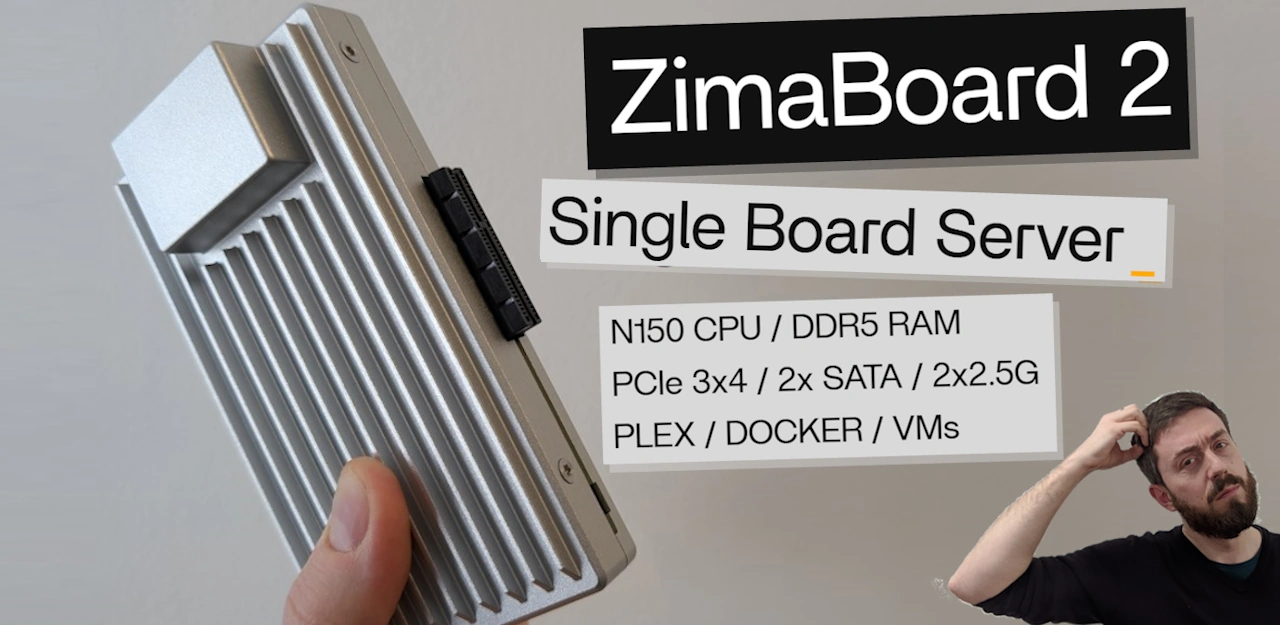




What about DIY hardware and use XPenology?
I have no experience with that combo, but does that give you the freedom of DIY and the robustness of a solid and an easy to use NAS OS?
REPLY ON YOUTUBE
According to Kickstarter website ZimaBoard 2 now has up to 16 Gb DDR 5 memory 4800 Mhz
REPLY ON YOUTUBE
I still have no regrets backing my 5-bay and 8-bay UGreen NAS’es during its Kickstarter campaign. I got them both at super early bird pricing too! I run them along with my other Synology NAS’es but I actually like my UGreen ones more now as they have improved their OS a lot. For starters, it’s much easier to set up NGINX proxy manager via docker on my UGreen NAS’es than my Synology ones. They’re a lot more powerful too! ????
REPLY ON YOUTUBE
Yes. I just bought all the components for a TrueNAS system.
REPLY ON YOUTUBE
No usb drive spindown function yet. So I still wait
REPLY ON YOUTUBE
ugreen language translation is not quite there. 02 05 03 01
REPLY ON YOUTUBE
I went down the DIY route, mainly because I really like playing with PC hardware and building stuff. I went a bit over the top, but the performance is amazing for a home setup. Using Proxmox, with OpenWRT(It’s my router) and TrueNAS as VMs. Mixture of second hand, new and hardware I already had.
AMD Epyc 7k62 48 core
256GB ECC DDR4 3200mt/s (192GB given to TrueNAS)
Asrock Rome D8-2T
2 x 512GB Intel/Adata boot drive
4 x Samsung 970 Pro 1TB (1TB usable, mirrored 3 times as it’s the NAS meta data drive)
12 x Seagate 16TB HDDs (4 x 3 VDEVs)
4 x 10GBe Intel X550 (Star topology for the house)
2 x 2.5GBe Intel I216V (For the broadband)
EVGA 1600w T2 PSU
Phanteks Enthoo Pro 2 Full Tower
Not only is this fast for a NAS, I get 10GB ethernet around my house. It’s not uncommon for me to get 900~1000GB/s over the 10GB network and in Linux VMs doing “local” NAS access I’ve seen sustained read and write speeds up to 1.5GB/s from the mechanical drives.
REPLY ON YOUTUBE
Given the case that I have for my video editing rig I can have 7 3.5″ HDD. With each HDD now having 30tb storage that would equate to over 200tb just for hard drives. I can also have 4 5tb 2.5″ HDD and with a combination of motherboard and 2 add on cards each having 4 M.2 slots that adds up to 10 M.2 with a capacity of 8tb each that adds up to a total of over 300tb storage. From Ethen.
REPLY ON YOUTUBE
Was thinking of DIY but then after reviewing some decided, nope, don’t have time and patience. Thinking of upgrading my current Synology DS418 (before that also had Synology) of switching to UGreen DXP4800 which has strong hardware but middle ground OS/software or the Synology DS425 which has mediocre hardware but strong OS/software. I am more inclined to ease of setup and use across my android mobiles, windows pc and linux notebook, which Synology provides, but then also was wanting strong hardware. Security also matters, especially where AI is local and doesn’t go to internet for its’ computation. Confused.
P.S. Xpenology on DXP4800! Viable?
REPLY ON YOUTUBE
One look at the price for Synology hardware and disk expansion cases, and I went DIY.
REPLY ON YOUTUBE
I have 3 nas. Ugreen 4800 plus, unraid with 10 disks, truenas with 6 ssd. Ugreen is the easiest to use, next unraid, and truenas is the worst in the user interface.
REPLY ON YOUTUBE
4:05 I’m not sure what you mean by the word “intensive” here. It _seems_ that you wanted to imply that CLIs are more complicated and difficult to use, but I think that is disingenuous and misleading.
Command line interfaces should be considered a selling point for novices as well as experienced users since they are invariably more stable than GUIs and much easier to document.
GUIs are better suited to displaying results than as a configuration interface.
REPLY ON YOUTUBE
Team TrueNAS. Got two self-planned and built nodes, with offsite replication and all the bells and whistles. Went full ham on a Supermicro server board with IPMI and AMD EPYC platform for the main NAS. Oh yeah, and cheap 25G fiber aswell.
REPLY ON YOUTUBE
Still cheaper to buy an old pc, add storage and use it as NAS. These pre built systems are very low power and very expensive.
REPLY ON YOUTUBE
Could you do a video on a server for £500?
REPLY ON YOUTUBE
I don’t support Synology and their recent decisions but for someone still looking to buy their first NAS, their software is unrivalled. The dropped drive support is a problem for users that have drives they want to migrate over. Taking away transcoding is just dumb though.
REPLY ON YOUTUBE
I am still running a 12 year old synology 5 bay nas, it’s been running 24/7 for almost the whole time (a few days off here and there when moving house, power cuts, or renovations). It’s got WD physical HDDs in it. The only things I’ve had to do is replace a couple of fans that have got noisy and replace one of the HDDs that failed. The hardware is no longer supported so there has been no software updates for years now. But it just keeps going so I don’t want to spend loads of money replacing something that still does the job I need it to 12 years later. As much as the geek in me would love to build a new nas I can’t justify doing it until the old one breaks ????
REPLY ON YOUTUBE
I am running my own “NAS/Server” for 10+ years… last year Ive switched to Unraid… fk Synology…
REPLY ON YOUTUBE
how is HEXOS now.. IT has been a year since it was reviewed… Anyone has any thoughts here… Time to jump synology..
also has anyone thought about going apple mini and then use it as a NAS? Lot of videos out there for that
REPLY ON YOUTUBE
looking at this video I just can’t help to be distracted by the ugly fingerprint catching shiny mid-2000s-design cheap plastic on the QNAP.
REPLY ON YOUTUBE
I need a stable phone sync app that doesn’t break when syncing a multiple GB sized video or some weird codec. Even QNAP fails there, seems only Synology works. It’s ridiculous really considering phone backup is so important since years.
REPLY ON YOUTUBE
I went DIY simply because it was cheaper. But It seems like I made the right decision with some of the other locked down things. But now that I have my own, I kinda want the other option as a backup of my backup. Some of those have easier sync options. I wont ever leave the DIY option cause I like the freedom.
REPLY ON YOUTUBE
I bought a CWWK AMD 8845HS motherboard, slapped on a Noctua tower cooler, 32GB RAM, 2x 512GB NVME for a cache pool and just recently dropped in a 20TB Toshiba N300 drive. On this system I run unRAID, within that OS I have multiple VMs and Containers, including a Sophos Firewall VM and a Unifi Network Controller. Basically I have a full home lab all contained within a Fractal Node 304 case. Power draw is a reasonable (80W including my Virgin Media router, a POE switch and a Unifi AP), sound level is low enough that it doesn’t upset the wife, and more importantly it has more than enough processing power to run my full home lab without breaking a sweat. Plex transcoding is handled by the AMD integrated GPU, but I don’t need any transcoding since this is a Direct Play household!
Overall I am grateful to Synology for no longer supporting 3rd party brands because that was the reason I chose not to go for a Synology NAS, and I was only looking at Synology because of SHR. Once that was no longer an option DIY was my only option.
REPLY ON YOUTUBE
I want affordable DIY cases, specifically Mini ITX or MATX. Why are these so hard to find at reasonable prices?
REPLY ON YOUTUBE
I’m really happy with my Aoostar R1 N150 running ZimaOS. I just had to replace the bottom fan with a Noctua one and put it on felt pads to make it much quieter.
REPLY ON YOUTUBE
Power efficiency is always my thing. I did pick up and old PC with a 6700 but its too heavy on thr wattage, assuming i do leave it on 24 7. I do own a mini PC which is great and pulls max maybe 10ish watts at the wall, usually 7w as it’s idle. I’d definitely go prebuilt, but I’d have to buy something that’s power efficient.
REPLY ON YOUTUBE
I’m still looking for a feature rich, AND easy to deploy and configure, AND cheap or open source NVR. It’s the one thing keeping me from scrapping my Synology.
REPLY ON YOUTUBE
Camp BYO:
Being a Windows/Unix/Linux server admin for the last 30 years, I built my own which is smaller and more powerful than the commercial offerings. First with FreeNAS/TrueNAS, then later with Proxmox and a DIY Linux LXC for NAS duties plus a whole bunch of other LXCs and VMs.
REPLY ON YOUTUBE
My NAS is jast a headless Debian server, because I like pain I guess 😀
Actually it’s because I just liked the idea of learning to manage a “proper” server. I started with Ubuntu Server and made a bit of a mess because I didn’t really know what I was doing, but second time around with Debian it really was a breeze. Now it’s a pretty clean setup with lvm, ZFS, a bunch of smb stuff as well as Plex and Jellyfin (testing before I’m confident enough to drop Plex), both with hardware acceleration for transcoding and tone mapping. Sometimes I even run some game servers.
All in all, very educational, but certainly has quite some learning curve. It also puts you in the danger zone for getting into homelab, now I’m playing around with Proxmox and OPNSense…
REPLY ON YOUTUBE
the only reason i may go for prebuild nas , is the ability to use it from outside my network over the internet , i will use dropbox , since the diy route is to complicate i have try next cloud , don t manage to make it work even truenas dose not support it , don t see any other benifits compar to a simple compute use as nas .
REPLY ON YOUTUBE
Absolutely the time for billionaire’s gold Casio
REPLY ON YOUTUBE
I’ve just built a Nas, which involved rebuilding my old PC back into its old case, and the fun of designing and printing my own harddrive rack with side loading bays. So for the cost of harddrives only (and a bit of 3d printing) I got a Nas that allows me to figure out what I need and how I’m going to use it, and to completey change my mind all I need to do is print something else. Truenas has been easy to set up and use, almost too boring really, I thought it was going to be more of a hobby but I don’t have to do anything ????
REPLY ON YOUTUBE
I’m still using my 10yo QNAP Ts-853 Pro, with added 5G network card. For HDD based NAS (which gives you shitload of storage for pennies) you don’t need anything else.
REPLY ON YOUTUBE
This is exactly what I did. Ditched Synology, bought an Intel NUC with Thunderbolt 3 external drive enclosure. Installed Linux with ZFS, NFS, Samba, JellyFin, etc. So much better than fighting with the restrictive options of Synology.
REPLY ON YOUTUBE
Easy options for someone like myself…… internal network use only… I would (now) choose the DIY route. Internal and external use the now traditional NAS solution would be best. I only use my NAS for internal network streaming, I wish I knew this b4 buying a QNAP solution..DOH ????????
REPLY ON YOUTUBE
I am looking for a nas with N355 and at least 32 giga ram. with low consumption. and 6 bay. i want also to have something safe reagrding data. then not ugreen
REPLY ON YOUTUBE
DIY is always the superior option. If you can do it, you should do it.
REPLY ON YOUTUBE
I really don’t understand “nas OS” as Linux or even windows make good nas and have far more apps.
Truenas is nice way to ease into ZFS, but btrfs keeps getting really good.
REPLY ON YOUTUBE
ditched prebuilt a few years ago now.. I’m never going back.. I was planning to move to synology but that idea died when they moved to amd cpu’s without video codecs in them…and I’m glad I escaped before the whole HD lock-in mess
REPLY ON YOUTUBE
Long time fan, first time commenter!
I’m making the move from my DS923+ (it’s been an absolute kubernetes nfs pvc permissions nightmare) to DIY. I know this isn’t discussed much on the channel, but any suggestions on a DIY setup that works well within a homelab/kubernetes setup? I’m moving my cluster to Talos this weekend and want to plan out the storage swap in the near future. Thanks for an suggestions!
REPLY ON YOUTUBE
I’m still enjoying my 1618+ but i feel that after this unit is unsupported, and in light of Synology’s recent ‘business practices’, I will investigate ‘roll your own’ options, as it were. ????
REPLY ON YOUTUBE
Thanks. I am concerned about reliability. My Lincplus N2 had issues losing some ssds, my Minisforum MS-01 is dead for seemingly no reason. All the while my 2 Synologies are chugging along, one of them for 10 years.
REPLY ON YOUTUBE
I used to think Synology for turnkey… but they don’t care about home/small users anymore, removing apps, codecs etc. (and of course their rip off for memory and the mess with disk compatibility). More and more I’m setting up open source, immich, nextcloud etc in docker as I’m in de-syno mode nowadays. When I get my next nas it sure won’t be Synology. Sorry but I’m not paying a premium for your stuff anymore. And my final, they don’t care, when the f are you going to support dark mode (yes I can use a browser extensions, but its not the point). A proper theme management so I can properly see the current line in file manager etc, uck.
REPLY ON YOUTUBE
It is unfortunate that HP stopped making MicroServers. I have a couple from the G7 era that work great as NAS devices, one running Xpenology and the other OMV. Both have Mellanox Connect-X3 10G add-in cards and run cool and quietly. Somewhat larger than a 4-bay NAS but much smaller than a tower.
For services other than network storage, I run Proxmox on a cluster of 3 1L fanless PCs.
REPLY ON YOUTUBE
Went from turn-key NAS products to DIY and will never go back. I run Plex on my NAS which leverages the GPU to handle transcoding since all my rips are 1:1 and sometimes need conversion. I remember running my huge video library through OCR software to extract subtitles because the low end CPUs in turn-key NAS boxes couldn’t even burn the subs into the video stream without the CPU being overwhelmed. With a DIY NAS you can add a GPU/iGPU to do all the heavy lifting.
I just run ZFS on top of Ubuntu server. If you are not familiar with Linux there isn’t much involved with getting ZFS running on it. The precooked NAS solutions like OMV or TrueNAS are great for new NAS users, especially if you want to run stuff in containers. I didn’t bother with those since I wanted something simple that I’m in complete control of.
REPLY ON YOUTUBE
I love the DIY way. Just received a Minisforum N5 Pro, and I also have one of the new Orico NAS in order for off-site backup. Can’t wait to get it going 😀
REPLY ON YOUTUBE
I went diy 6 months ago. Unraid, 12600k, 32GB, 80TB usable sata storage, 3 nvme zfs cache drives, windows gaming VM, plex server. Blisteringly fast and around 60w standby power consumption. Never going back 🙂
REPLY ON YOUTUBE
I’ve dreamt of doing it, but:
1) It’s not hard to bypass the HDD “lock” on turn-key systems.
2) Yes more OS options, but it’s a steep learning curve, and DIY won’t support those machines if there was a build error.
3) Hardware is getting better for DIY, but they always seem to be a larger case for HDD, and takes more PSU power which is a problem 24/7/365
4) Cost is more than just software! Sure DIY “can” be cheaper, but I’m not sure how much I’d have to save to go DIY. When the DIY doesn’t have a warranty or a customer service chat or phone number to call.
REPLY ON YOUTUBE
Are those AI title card backgrounds? I think I’m done watching this channel.
REPLY ON YOUTUBE
Kraftwerk will be coming for you using their samples! ????
REPLY ON YOUTUBE
I’ve been thinking for quite a while about building my own NAS, especially after Synology basically said ‘screw you’ to their customers. However, energy efficiency and the cost of electricity should, in my opinion, be taken into consideration when calculating the total cost. Whats your take on this and how to calcuate this?
REPLY ON YOUTUBE
Making the plunge into homelab myself and hosting my own apps and files on an NAS due to the availability of nice ITX cases and motherboards that make it very do-able without getting locked-in to a subscription or a Synology-type hardware requirement. I ended up building an 8-bay NAS a few days ago with a Jonsbo N3 case and CWWK Q670 board after various build reviews (including yours).
Some BIOS configuration snafus aside, which I was able to resolve, I have it running Linux Mint for testing purposes to verify all the hardware works. So far so good. Planning on installing TrueNAS Scale and adding 4 28TB Seagate Exos CMR drives when I have everything else configured.
Specs:
Jonsbo N3 case
2x Noctua NF-A9 case fans to replace the original case fans.
CWWK Q670 8-bay Motherboard (revised white version)
Intel Core i3 14100T (may or may not upgrade later)
Noctua NH-L12Sx77 L-Type Low Profile CPU cooler
128GB (2x 64GB) Crucial Pro DDR5 5600 UDIMM Memory
Lenovo Intel X710-DA2 Dual Port 10Gb PCIe Network Adapter Half Height (01DA902) (plus a full height bracket to swap out)
1 x Samsung 990 PRO 1 TB SSD NVMe M.2 (future boot drive – overkill but I got it on sale – I had an ancient 128gb NVMe I was going to press into service but it was not compatible)
2 x Sabrent Rocket 2TB SSD NVMe M2 (for apps pool – pulled from my workstation PC during an upgrade)
For testing purpose I threw in a couple of old SATA drives I had pulled from old systems and they were detected. One has Linux Mint installed as the boot. These will be retired eventually once I get TrueNAS Scale set up.
Planned apps:
Truenas Scale (OS)
Nextcloud
Jellyfin
Possibly Handbrake
Calibre-web
Immich
Possibly Navidrome
As far as Synology goes, I am not keen on any ecosystem (however well-designed) that requires proprietary software. The recent decision to require Synology-certified drives just hardened my stance against them. Nope. They just got added to my sh*t list alongside MIcrosoft, Adobe, Google, and Apple.
REPLY ON YOUTUBE
I bought into Drobo 15 years ago. I had a system problem and lost everything as the array broke down. DIY all the way now.
REPLY ON YOUTUBE
I would be wary of starting something then finding out that I’ve messed up and got incompatible parts. Are there any kit options that come with guidelines?
REPLY ON YOUTUBE
I would build my own if I had time to tinker with it. I love to do that. But for my current needs I just need something I can plug in, add drives and it works. That’s why I have my Synology. I plugged it in 5 years ago and it’s never been shutdown other than for cleaning or updates. Whether I’m at home or in another state it’s there when I need it. Replaces any need for Google or other cloud services.
REPLY ON YOUTUBE
Too much distracting arm waving.
REPLY ON YOUTUBE
personally for a nas, ill stick with a pre built like my ds1522+ is just the ease of use and simplicity.
with my data that a value i have zero interest with tinkering, i want stability and zero risk (its why i dont use linux as a desktop os and only use Windows or macOS, and only linux in a server environment) its why i separate the my hosted services onto a 2 node proxmox cluster on a separate system, in case something goes wrong i dont lose my data in general.
i like the low power and efficiency as well
REPLY ON YOUTUBE
Really fair and valid points raised. It boils down to use case and keeping to what your needs are. I have had some big switches and an old blade but they were loud and power hungry. Now I have two pc, 4790k 32gb ram and 7700k 16gb ram, with an array of nvme , sata SSD and HDD. its perfect for me, its quieter, uses less power, smaller foot print, flexible, easy to get parts and upgrade over time. that is what I wanted. Turn Key and going bigger DIY had to big an outlay cost for me, I don’t think negatively of the turnkey stuff due to nice simple layouts and all in one construction. I just love tinkering. I have been really having fun with CasaOS, proxmox etc.
REPLY ON YOUTUBE
What about families in the Apple ecosystem? Do you recommend using a Mac mini? It’s energy efficient, and even has a new native containerization framework. For docker like functions.
You won’t have the build your own joy but it could be a nice way to go?
REPLY ON YOUTUBE
The only thing stopping me from moving (apart from the money already invested in Synology 4 bay + 5 bay expansion box!) is Active Backup for Business – if I could find an alternative solution (that was as easy to use, solid and natively supported Windows & Linux) I would likely move. Really don’t like the way Synology have gone with ever increasing lock in …. 🙁
REPLY ON YOUTUBE
When I was younger I built my own pc for gaming and had a lot of fun tinkering. For a NAS I would rather buy something purpose built whilst accepting that it wouldn’t be as full featured / powerful as DIY.
REPLY ON YOUTUBE
I’m very happy with my 2 drive ugreen. I usually like to diy things but the ugreen solution was exactly what i need.
REPLY ON YOUTUBE
My RAID5 QNAP died with a hardware failure, and now my data is stranded, forcing me to buy another QNAP to rescue my data. I will, and then move to a mdadm that I control.
REPLY ON YOUTUBE
I believe most people don’t really need a 24/7 available nas
REPLY ON YOUTUBE
Try to change trays on ugreen not just every video, but after every b-roll
REPLY ON YOUTUBE
Nope, I just bought a Ugreen – I will never by Synology though
REPLY ON YOUTUBE
Thank you for doing this but you only focus on hardware. What about software? Features? Could you do that? All the backup apps, mail server, file server, Drive Sync, document link sharing, etc … I’m on Synology. Pretty happy with it. Curious on what’s on the other side.
REPLY ON YOUTUBE
Thank you for doing this but you only focus on hardware. What about software? Features? Could you do that? All the backup apps, mail server, file server, Drive Sync, document link sharing, etc … I’m on Synology. Pretty happy with it. Curious on what’s on the other side.
REPLY ON YOUTUBE
I need to know where 04 is!!
REPLY ON YOUTUBE
Yep, as stated the other I tossed my old Synology and built a DIY. Screw proprietary software!
REPLY ON YOUTUBE
My friend, I agree. Zima OS Nas software it’s amazing!, and I have three of them brands Qnap, Synology and Asustor.????
But thanks to Nas Compare???????? I have installed Zima OS 1.44.1
I have it installed on the Beelink Me, and on a PowerEdge r440, they both run flawless.
And the remote access function is awesome???? on the R440, which I have in production. Which I have lockdown for my UniFi network.
Thank you again, Nas Compare????
This video is Top Notch????????????????????????????????
REPLY ON YOUTUBE
That Kraftwerk clip ????????????
REPLY ON YOUTUBE
Cough, cough, never expose your NAS to the world directly… OK go ahead make your day!
REPLY ON YOUTUBE
open-media-vault is the most underated NAS OS BAR non. Unraid is great, TrueNAS/FreeNAS are good but you need to know SMB commands to make it easy to use. OMV is just the perfect sweetspot and even better if you have a cheap Adaptec RAID card to manage your drives.
REPLY ON YOUTUBE
Which NAS OS has flexible drive capacity raid like Synology’s SHR?
REPLY ON YOUTUBE
@NASCOMPARES – What does this mean for ECC NAS RAM ?
Gigabyte’s AI Top CXL R5X4 quietly expands RAM capacity for demanding workstation workloads
The card supports four DDR5 RDIMM ECC modules totaling 512GB of memory
PCIe 5.0 x16 connection ensures direct CPU access for improved performance
REPLY ON YOUTUBE
I am currently parting out stuff for a DIY NAS right now. Rack and UPS included.
REPLY ON YOUTUBE
I built a DIY NAS on a Pi using OMV and a USB drive to solve a short term network file sharing problem one time. Built in short order from bits lying about on the desk, it saved a bunch of passing the shared drive around the various devices on the network. FrankenNAS performance was pretty good actually but not any sort of long term production solution. Hand made is good option for folks who want to mess about and build the thing that matches their vision.
Off the shelf though, generally smaller form factor than hand made, low noise, low power consumption, built for the job, no messing about. Could be pros or cons depending on personal perspective.
REPLY ON YOUTUBE
The problem with turn key solution is once you buy it kind of stuck with it. It may last 5-10 years, but after a while you will have to buy another one. At this point you outgrowing your current setup. With DIY, you can start with modest hardware . Reuse older components and concentrate on acquiring hard drives at your own pace. Eventually, after couple years, the same hard drives can be transferred to a new hardware. I think Synology is preventing it currently on their new hardware.
REPLY ON YOUTUBE
As someeone somewhere between a pro-sumer and homelab-er, I’m willing to take a bit of perf hit for polish and stability… but Synology sure has been testing me on the compromises.
REPLY ON YOUTUBE
I still looking a stupid simple NAS, where I can just plug my disks of different sizes and the data is like 99.9999% safe.
REPLY ON YOUTUBE
Why are u smirking about Charlie Kirk being shot in the neck.
REPLY ON YOUTUBE
The Fuck you mean OMV fell off?
REPLY ON YOUTUBE
I’ve purchased 2 QNAP 8 bay desktop NAS systems. The hardware (CPU/memory) is underpowered from the start and they have very limited RAM capacity/expandability. But what has really annoyed me is that the major OS version updates have not been supported on my systems. I would have liked to build my own, but I am not satisfied with the variety of desktop 8 or 10 bay 3.5″ cases. I backed the Orico Cyberdata kickstarter and plan to test various software platforms.
REPLY ON YOUTUBE
Turnkey are appealing, but I wonder how much fine tuning you can do with the apps when you want the NAS to be your all purpose server (Web server, IMAP server, Home Assistant with Zigbee dongle, File server) ? Apps may also be available in containers, are they fat and does they slow down the system ?
REPLY ON YOUTUBE
For more compact NAS cases!!
REPLY ON YOUTUBE
I got a problem on my “DIY side”: can´t decide between Xpenology and Truenas. I´m using Synology Hardware for a long time and I´ll use my DS1621+ as long as it is supported. But for sure I won´t buy any new Synology hardware unless they drop their restrictions.
For fun and additional roles I´m also using some Xpenology Systems for a long time, which are running pretty well I must admit. But now I tried a Truenas build and I´m amazed how well Truenas runs. Especially setting up Jellyfin and Immich is way more easy than on Synology. I´ll guess I have to run both and maybe get additional hardware. ????
REPLY ON YOUTUBE
For roommate approval factor (5G internet with best signal in the living room), the Ugreen DXP2800 was a pretty compelling solution. Discreet enough to stick next to the AP without drawing attention.
REPLY ON YOUTUBE
You always post the most interesting topics in your channel, keep up the good work. I’ll stick with DIY, more power, more slots, less money spent, and above all, better power consumption.
REPLY ON YOUTUBE
I Ditch Synology for UGREEN 6 months ago. Never looked back ????
REPLY ON YOUTUBE
I don’t understand your argument regarding support. Community support is often way better and faster than corporate support (except for warranty issues)
REPLY ON YOUTUBE
Going DIY right now. Looked long and hard at Synology, Qnap, Asustor. Even bought one, but returned it. It takes a while to collect all the parts but you get much bang for your buck if you shop around and compare going DIY. I get Xeon, hundreds of gigs of ECC memory all for a fraction of what a turnkey solution cost.
REPLY ON YOUTUBE
no more synology for me. I’ve said that before, and I still mean it. I also refuse to watch videos touting synology anymore (including nascompares)
REPLY ON YOUTUBE
Support in turn key NAS is not always the best. For example I tied to do 1:1 copy from old DS1819+ to DS1525+ with no success at all. After 10 days of writing to support and reading how they blamed everything else but not Synology I gave up. I would rather invest time to learn something new with DIY NAS than wait for the crazy answers in support ticket. Restoring task speed 10MB/s on 2000 EUR NAS is no way neither the CPU V1500B with end of life 2028. I wanted to call Synology support but that one engineer who is responsible for 15 mil Czech and Slovak just did not have a time.
REPLY ON YOUTUBE
What options do you have with a turnkey system when the manufacturer decides it is EOL and there will be no more security updates for it? Will you be able to install another OS on it or not? I still have a Netgear RN316 that had some Debian flavor on it and the support stopped with Debian 8.11. Also they made it very hard (no documentation on it at all) to install another OS on it. The system still works fine, but the software is really old. For any turnkey system I would recommend only those that give you an option to install another OS after they go EOL, which they inevitably will at some time.
REPLY ON YOUTUBE
I’ve never owned a turn-key home NAS. About 10 years ago I picked up a Supermicro X9 montherboard, an HBA, an 8-bay hot-swap case, and installed FreeNAS. I started with 3 TB SATA drives but now I’m using 22 TB SAS drives. I have had one motherboard die, but other than that I’ve had no issues with this system. I see no reason to pay a premium to use a turnkey NAS.
REPLY ON YOUTUBE
I hope now is the time since I am half way through building my own.
REPLY ON YOUTUBE
My MicroCeph cluster has two QNap devices running ubuntu. It works, but they’re not the fastest of nodes.
REPLY ON YOUTUBE
I tried a QNAP 4 bay nas a few years ago – compact, easy to setup, nice selection of utilities etc but not that cheap. It started playing up at about 2 years old. 2 bays stopped working, fan was on max and temp readings were all wrong. Believed to be an issue with the intel cpu they used that fail over time. Of course everything was attached to the board so no means of replacing components. 🙁
So went for a mATX intel based board and a 4 core 8 series intel cpu, nothing fancy but has 6 sata connections. Setup in a small cube case with 6 drives and using freenas/truenas and has been working fine for years. Got a couple of external drives I do backups too, just in case. Using WD Red NAS drives, which I’ve had one fail (or at least starting giving smart errors). May look to change to bigger drives or SSDs when prices are a bit better.
REPLY ON YOUTUBE
No thank you, I don’t have time or energy for that, I prefer a Synology.
REPLY ON YOUTUBE
Yup! Self built, still going strong, i’ll never go back to turnkey solutions.
REPLY ON YOUTUBE
Been waiting for a 12+ bay case (hot swappable) that is descent price. Not in love with Jonsbo N5 honestly but might end up going with that if there is not one available soon. I’m coming off of a Synology system because i have lost faith in synology.
REPLY ON YOUTUBE
For Apple fans, there’s also the hybrid option between DIY and turnkey: use an old Mac mini (eg M1 refurb or 2nd hand) with an external drive enclosure (JBOD or RAID for example). MacOS works fine as a server OS for backups, media libraries etc.
REPLY ON YOUTUBE
NAS-devices were correctly priced at the start of -00’s. Then they abandoned EU customers and priced themselves for Americans, Middle-East gulf oil countries and new rich chinese. So fuck’em i say. Never a NAS, never a new PC 2025->.
There are other hobbies one can have that are free.
REPLY ON YOUTUBE
Intel CC150+ 32 Gb ram+sata ssd with openmediavault+ 10g intel+ 2x2tb nvme + 4tb Hdd =30 watts , .more than happy 🙂
REPLY ON YOUTUBE
I keep thinking, if only Truenas would get fleshed out more to compete with turnkey OS’s. The solid ZFS basics are there but… Also I’m not a CLI-warrior. Kudos to those that are, but don’t expect it if every user to be one.
REPLY ON YOUTUBE
I heard the Sultan of Brunei runs a WTR MAX AMD R7 PRO.
REPLY ON YOUTUBE
It is always time to DIY????
REPLY ON YOUTUBE
Hello, I really like your videos and the infromation you provide.
Will you one day make a build of a complete DIY or something like ? OR at least not only show the motherboards, but all other hardware required ? (alimentation, cases ? etc )
REPLY ON YOUTUBE
Start turnkey, migrate to DIY if you feel like you want more.
REPLY ON YOUTUBE
Turnkey is convenient, but has an ongoing cost of having to replace the unit when either the software and/or hardware inevitably goes EOL (assuming you want the latest bug fixes and security patches). DIY can largely eliminate this, but has an ongoing cost of your time and skills. After experiencing my first NAS (WD MyCloud EX2) going EOL, I’m firmly in camp DIY going forward.
REPLY ON YOUTUBE
LOL – I gave up on my DIY disasters and bought a UNAS Pro on Sunday. Of the 8 incidents I’ve had 1 has been actual hardware failure, the other 7 have been some unrecoverable OS management oddity. DONE.
REPLY ON YOUTUBE
Why bother with any NAS OS? Just run any flavor of Linux you like and configure any services you want. The stupid GUIs can all go to hell!
REPLY ON YOUTUBE
Regarding NAS cases: these are not necessarily cheap. Considering today’s drives (up to 30 TB), is not a regular case with 3 drives slots good enough?
REPLY ON YOUTUBE
I’m just building my Jonsbo N2 NAC. That is NAC as Network Attached Computer. Figured out I also need some extra processing cores at the same time when I need larger storage, so R9 5950x with ecc and running Win 11 with a software Stable Bit. Anyone tried this software?
REPLY ON YOUTUBE
For me, Hyperbackup is the killer app. Is there something similar on truenas or any other alternative?
REPLY ON YOUTUBE
I use mdadm and Samba with smb.conf edited using vi, running over Debian.
Can this be considered a NAS software or is this enough to qualify me as a dinosaure? ????
REPLY ON YOUTUBE
Where is the AOOSTAR WTR MAX ?? Any issues with that?
@nascompares
REPLY ON YOUTUBE
It all comes down to one thing for me! Unraid allows you to use different sized and mismatched drives in your Arrays (Pools). Hard drives are the most expensive part of any NAS so it only makes sense to go the route that gives you the most flexibility when it comes to your hard drives. So for me it has to be either a DIY Nas or some kind of a pre-built that will allow you to use Unraid!
REPLY ON YOUTUBE
NAS is a bit of a misnomer these days. What you are buying is a small server. The only real difference between rolling your own and a turnkey solution is the amount of hand holding that you get and the fact that in a turnkey solution the hardware/software/config has been validated to be reliable.
REPLY ON YOUTUBE
Been using local LLMs (AI) to manage data, networking, etc. DIY seems the way to go on that route.
REPLY ON YOUTUBE
Whatever the choice, you should ditch synology proprietary HDD.
REPLY ON YOUTUBE
This is exactly what I did about six months ago. Dumped the contentss of my Synolgoy NAS to a 2TB drive. Then turned it off and put it away. I did pull the disks but used new ones first to set up my new NAS which is a Proxmox box running on a x570 mobo. It runs TrueNAS Scale just fine. Once I loaded the data back I then created a 2nd VDEV of the same size and disks as the first. I also run a bunch of other stuff from this Proxmox server and it runs well. I didn’t like the direction Synology was heading. I have had no problems with them over the years of having two NAS systems from them. They even replaced the mobo on my first as it somehow died. But I like the control I have now and would not go back.
REPLY ON YOUTUBE
Terra-Master is anything but locked in, IMHO. It’s not the highest quality casing, but it’s a standard PC and they run Unraid just fine, even within warranty. With Unraid you get a working real-time RAID system built on top of standard file systems and, if you stay away from their own Docker implementation and run Portainer as your Docker manager you’ve got compact, decent hardware and freedom in terms of your containers and your data.
I’m not arguing against BYO, just saying it’s hard to get something as compact, as power-lean and as “acceptable by your partner” as a small Terra-Master box.
REPLY ON YOUTUBE
What is the trajectory? We have several open source Nas operating systems, and we are seeing more hardware platforms that allow installing those open source solutions.
REPLY ON YOUTUBE
Whereas I can image that turnkey is appealing, if you really want control over how and where you store your data, BYO is the way to go. And honestly, if you can install Windows, you can install TrueNAS. It’s not really rocketscience.
Putting the hardware together can be a challenge but there are plenty of tutorials online. If you are not afraid to dive in, I bet you are done with the hardware part within an hour and move on to the software part.
Also, a lot of those turnkey appliances are chonically underpowered in terms of CPU performance. With BYO YOU can decide what you put in. Do you want to run containers? Aim a bit higher with your hardware. And regarding apps, look at the apps section from TrueNAS. It will get you quite far.
So, I come to a different conclusion; unless you really do not want to spend time on the hardware part and just want the ‘service’ as quick as possible, go with the of-the-shelf brands. But if you value where you invest your money and you are not afraid to get your hands a little dirty, build-your-own is the way to go nowadays.
REPLY ON YOUTUBE
i just bought Jonsbo NAS Case for less than $400. and it can hold 12 drives HDD and 4 SSD. to me this is amazing so i jumped ship.
REPLY ON YOUTUBE
Having the option for turnkey or DIY nowadays is just neat in general as you didn’t have much options a decade ago
Also I kept hearing turkey solution so I got hungry ????
REPLY ON YOUTUBE
The issue would be you can’t get free m365/gws backup anywhere else. I still think if Synology enters the space they will beat Synology if they include those licenses and they already beat them on hardware and entry level sufficiency
REPLY ON YOUTUBE
In the past I’ve built like really big storage systems as my job, based on Nexenta Solaris ZFS running on Dell hardware.
Yet, at home is it different, one of the main reasons I’m using Synology (DS1621+, DS916+ and dedicated NVA 1622) is that power usage is so much lower compared to DIY.
Maybe one day I might just be building me a nice Truenas system.
REPLY ON YOUTUBE
If you are not familiar with DIY, or don’t want to dive into the rabbit hole, it’s OK to buy a pre-build NAS and install the OS your want.
If you want to DIY NAS, just one suggestion, don’t think too much on how to build my NAS, just think it like DIY a basic PC, then consider what you you need, like how many disk, how powerful it would be, you don’t have to use a special case or ITX mobo.
REPLY ON YOUTUBE
Wow that’s unexpected. You set up 2″5″31 now lol
REPLY ON YOUTUBE
For me I prefer to build because I get exactly what I want from a performance perspective. But for friends I’ve been recommending Terramaster and then I help them setup unRAID on it. That means all the difficult parts are done and I can even help them remotely using screen sharing for the software configuration.
And my friends (I’ve helped 2 now do the terramaster thing) like two things about these systems, they have a lot of slots (both bought 12-bay units), they’re affordable when it comes to the price per slot and they get an Intel chip to do Plex transcoding. I don’t have any attachment to Terramaster as a brand I just think right now they have good options. If some of these other NAS brands decided to let you boot whatever OS you want and added more slots at a reasonable price I’d recommend them too.
REPLY ON YOUTUBE
kraftwerk is always a great choice!
REPLY ON YOUTUBE
I’m in the pre-built NAS camp. I’m currently running a six and a half year old QNAP TS-1277 with six 10TB NAS drives in it along with four 500GB 2.5″ SSD’s that I use for my Plex and Channels DVR systems, and for sharing data and backing up the desktops and laptops on my home network.
Prior to getting the TS-1277, I tried the DIY route, but kept coming up with hardware compatibility issues with the OS, and the lack of a user friendly OS that didn’t require a lot of babysitting, caused ne to look at QNAP. What I like about QNAP is I go into the OS once or twice a month to check on updates, and the system notifies me of problems.
That leads me to today. In the past few months, I’ve had two of the six 10TB drives start to fail so I decided to do an upgrade to my NAS. I looked at DYI again, but decided to bite the bullet and stay with QNAP. For this system, I wanted to go all solid state in an effort to reduce some of the heat and noise the TS-1277 produces. When the TS-h1277afx, with all of the new SSD’s installed in it is fired up, you can barely hear it.
I recently purchased the QNAP TS-h1277 which can handle twelve 2.5″ SSD’s. Because I have almost 20TB of data on the current NAS, I’ve installed twelve 4TB 2.5″ SSD’s in the unit. When is ordered the drives, I ordered three drives at a time and different times in hopes of getting drives from different manufacturing batches. Also ordered a 10GB network adapter to install in the old TS-1277 so I can connect it to a 10G switch that that is on my network. Both NAS devices will connect to the 10G switch and will help speed up the transfer of the data and settings from the old NAS to the new NAS using QNAP’s HBS 3 app.
Currently prepping both NAS devices so once I receive the new network adapter (UPS is taking it on a tour of the US), I’ll start the transfer process.
REPLY ON YOUTUBE
The challenge of DIY NAS please help with is motherboards have a variety of pcie channels with different but similar connectors? The advantage is huge that I can start at any size and add in any way, using everything from m.2 to ssd to large capacity hard drives. Can use a small case I already have and just get a bigger one or jbod for big drives or mini m.2 setup. But channels??? A 25 years old atx case with dust still fits atx boards off ebay or new and holds tons of drives. Turnkey obsolescence – Ifw have 5 hot swap hard drives and want to replace with SSDs =junk.
REPLY ON YOUTUBE
Also I have to say that most DIY are more power hungry than turnkey and this is important in places where electricity is not cheap.
REPLY ON YOUTUBE
I have been utilizing an Asustor at my company for years. As our data volume increased, the EZ Sync just ended up not being able to operate properly, some computers would sync, some would not, remote sync became sporadic. I recently built a self-NAS solution using an Intel NUC we had laying around, with a Sabrent 5 bay docking station. Using ZFS Raid and 5 2TB Barracudas, loaded the NUC with Proxmox, installed Nextcloud, and setup a clouflare tunnel to the unit. We couldnt be happier. Once we have 3 months under our belt without any issues, I am going to basically convert our Asustor unit to this setup as well and utilize it as a remote backup to our new setup. We didnt really use any apps on the Asustor, but if we ever want to, we can just install an instance of TrueNAS or something similar. The whole Proxmox approach is incredible for our application, and find myself researching new ideas i have for other environments to add to the proxmox setup.
REPLY ON YOUTUBE
If you love Synology and want to go the DIY route you could look at xpenology which allows you to run DSM on any hardware you like
REPLY ON YOUTUBE
time for ugreen nas
REPLY ON YOUTUBE
Recently built a DIY NAS with the Minisforum BD795iSE, a 16i HBA, and a Jonsbo N5. Going strong with unraid.
REPLY ON YOUTUBE
My concern is getting a case that doesn’t suck (e.g. Too cramped, poor airflow, flex PSUS) and that doesn’t take too much space.
Then there is the psychological perception of a small cube being a NAS vs a mini tower being a server… ????
REPLY ON YOUTUBE
I love to see a pcpartpicker style comparison between a DIY NAS and turnkey. I wonder if, beyond 4 bays, the % difference in savings makes DIY less appealing. For instance, an 8 bay system with a i3 or i5 with 20 or 24 TB HDDs. The savings in terms of money might only be like .. 2 to 5%
REPLY ON YOUTUBE
Never bought a NAS, always to expensive and pretty slow internals.
I run OMV on a DIY JBOD NAS, just setting up a backup server with an external USB, on bare debian, but not everyone has the knowledge.
Now there are so many opensource and free os’s, for the home user DIY is the way to go.
REPLY ON YOUTUBE
So Terramaster gave absolutely NO response to security incidents aside from “we’ll look into it”, and that was months ago. Yes, it’s time to build your own NAS, or at least, get one you can install your own OS on instead of their stuff.
REPLY ON YOUTUBE
I’d love to build my own NAS in the interest of re-using old equipment to reduce e-waste (and because I loathe overpriced proprietary systems), but sadly, there is a dearth of good case options, especially for m-atx.
REPLY ON YOUTUBE
I get the attraction of DIY but nowadays I just don’t want to spend the time needed to investigate the right hardware and software, collecting it, setting it up and maintaining it. It is always going to take more time and I no longer want to spend that time if I don’t have to.
REPLY ON YOUTUBE
Synology Drive client and Synology Active Backup for Business are the only reasons I’m sticking to Synology in my home solution. Otherwise I would have moved to home brew already.
REPLY ON YOUTUBE
Most of the turnkey NAS es are underpowered and overpriced to begin with. You are paying mostly for the support and software which with few exceptions(Qnap and Synology which granted had a long time to polish it)) still feels like a beta version. on pretty much all the new players (Terramaster, UGreen etc) For most people are ok but still overpriced and like you said you are very limited in terms of upgrade and expansions. The options for DYI are now now far more than they were years back. If you add to that the OSes that keep on popping up I don’t see any reason why a person with decent PC building skills wouldn’t build a NAS.Or just ask your more savvy friend to build and install the OS. But also like you said the learning curve deters people to go this way but on the long run the skills acquired in the process will be very useful. But to each his own, some look at this and think it’s some sort of sorcery for which they do not have the patience nor the knowledge to tackle and prefer to buy a prebuilt solution, some are more technically inclined and would love to tinker with the hardware and the software. Now we have a lot of options for sure ????
REPLY ON YOUTUBE
I am ditching my synology platform because of the locked in hard drive. I have a U3, 3d printed case with hot swapping hard drive bays. I have 10gig and 1 gig internet ports. I am currently making a clone of my system to place at another location so I can have a safe backup.
REPLY ON YOUTUBE
Hahaha, got you… Kraftwerk we are the robots.
Awesome video, thanks. Our office has an older computer that will be turned into a NAS after the new one arrives. Your video his helpful for us to choose its system.
REPLY ON YOUTUBE
Thanks!
REPLY ON YOUTUBE
Camp Turnkey:
1.) I start things, but tend not to finish all of them.
2.) I
REPLY ON YOUTUBE
If anyone has a link or suggestion on building a quite 1U Plex server with hardware transcoding I would love to hear from you.
REPLY ON YOUTUBE
How many cores should i be looking at when building one? Please recommend some CPUs
REPLY ON YOUTUBE
Though I think it might be fun to build a DIY NAS, it seems like most of the cases are huge when compared to Synology, Ugreen, and others in the turnkey category. I like the idea of buying from Ugreen or Minisforum because you get the ability to install the OS of your choice, but still get a hardware platform that doesn’t make you feel like you’re using a full-blown PC as your NAS.
REPLY ON YOUTUBE
The general advice I have is: are you suggesting a build to a family member or a business? Then go turnkey every time. Remember, if you build it and they break it, guess what, you’re on the hook for fixing it. It’s much better for your own sanity and reputation if you can hand over a problem to a vendor who knows their product stack really well.
If it’s for yourself, consider if you like spending your weekend away somewhere or troubleshooting an issue. If it’s the latter, then DIY is for you. In the world of DIY, there’s probably very few who have the exact same configuration as you for the motherboard, cpu, memory, SSD/HDD, OS, containers, app versions, or who followed the same guide online to set up your services.
REPLY ON YOUTUBE
I just love the door selection on the Ugreen 4 bay. 2, 5, 3, 1. The man has a sense of humor!
REPLY ON YOUTUBE
These proprietary systems are so expensive and lack the flexibility, so I bought a secondhand Hp elitedesk, stuck a Nvme and 2 hard drives in it and added ZimaOS and Jellyfin, never done it before, a couple of hiccups but ZimaOS was so simple and Jellyfin gives me a basic system to load up my dvd discs. Happy days.
REPLY ON YOUTUBE
There is no right or wrong answer. It all depends on the person, what they want to deal with, and their usage situation. As are so many things.
REPLY ON YOUTUBE
Trolling so hard you found a 05 tray on a 4-bay NAS. I think HexOS is mostly selling itself on future promises, mostly buddy backups. I think the only reason anyone pays $200 now is cause they don’t want to pay $300 when it’s actually ready.
REPLY ON YOUTUBE
I started cheap building my first NAS myself while learning to homelab… then I outgrew this and wanted a second NAS for backing up the first one, but needed something efficient, so I got a Ugreen 4800 plus during their kickstart. Can’t be happier (after I installed TrueNAS, ofc)
REPLY ON YOUTUBE
I got my ugreen dxp 8800 plus it’s my first nas and I got to thank you for this. Your video gave me alot of confidence sinking this much money and I love it every single bit. Overkill yea but having the performaces is so nice to have
REPLY ON YOUTUBE
Ditching Synology would only be fair, as they themselves ditched everyone who doesn’t either have the most basic or a high-end use case.
Unfortunately, Synology is not able/willing to openly communicate (or admit) that they apparently don’t care about enthusiasts/homelab’ers/prosumers and even small businesses anymore
Not only in the NAS space, the Wi-Fi router line is pretty much abandoned as well.
REPLY ON YOUTUBE
IMO if you have experience in Linux and building PCs there is not much of a compelling argument to use turnkey NAS solutions especially if you need a lot of drives.
REPLY ON YOUTUBE
Everybody seem to forget XigmaNAS is an Open Source Storage NAS (Network-Attached Storage) distribution based on FreeBSD.
REPLY ON YOUTUBE
Bought a few Hard Drive RAID Enclosures 2bay and 4 bay, use an old PC/Laptop, all you need. NAS devices are starting to price themselves out of the regular home users price ranges.
REPLY ON YOUTUBE
I am currently building a system around a gigabyte mz32-ar0 and an epyc 7282, but its gonna have way more stuff on it than a NAS 😉
REPLY ON YOUTUBE
Like all this crap, looks all neat and tidy until you set it up then it looks like a dogs breakfast….. will its run excel? Lol
REPLY ON YOUTUBE
I wish icewhale would add an attachment point to secure pcie devices better
REPLY ON YOUTUBE
Looked up that Monica app its basically a contacts and reminder page for family allowing you to note and set reminders about family info i thought it was pretty cool look down page it gets good reviews with alzheimer aspergers patients…. and introverts… i feel attacked
TLDR – Found cool app now i feel attacked lmao
REPLY ON YOUTUBE
Klugy and messy…. dangling connectors and crap..
REPLY ON YOUTUBE
Those janky zooms are annoying.
REPLY ON YOUTUBE
Sounds like you don’t understand different use cases
Sounds like your saying it’s better and cheaper but not much. Still better and cheaper then
You mean like the zimaboard 2 1664? 🤦
You also can literally by it off their website by preorder but sure “Kickstarter only”
Are you just going to ignore the 1664 even though it solves most of your cons?
I’d really love to see you test this loaded down with storage, functioning as a NAS. Like, 2 SATA SSDs, maybe with a 4 or 5 slot m.2 card in the PCI-E slot (fully populated), and the USB ports used with SATA or m.2 adapters. Maybe use one of the USB for a cooling fan. I’ve seen others on youtube complain that the zimaboard 2 gots hot, but nobody’s tested it with a fan or filled to the brim with storage
REPLY ON YOUTUBE
❤ Can it operate high 4K in plex?
Sorry for my Basic question, I’m trying to grow like most of you! ????
REPLY ON YOUTUBE
I really like the casa OS ecosystem.
If my only goal was to have jellyfin and an SMB share that would be such an amazing way to go about it. Really.
Proxmox is too addictive though. Snapshots, lxc containers.
Just being able to whip up any kind of VM or LXC container for any kind of purpose is so useful.
REPLY ON YOUTUBE
Wow, the ZimaBoard 2 looks intriguing, but I noticed something on the Kickstarter page. Most of the images are rendered or post-processed. There are very few actual product photos, and in those, the ZimaBoard 2 isn’t even powered on—no indicator lights, active interfaces, nada.
So here’s my question: Are we just looking at non-functional prototypes or static models for heatsink demos? It’s kinda worrying… ????
Also, for something this technical, I was expecting to see some hard data on thermal design, power consumption, and performance stability under stress. You know, like 48-hour continuous load tests with CPU utilization over 90% and full-bandwidth network transmission. Real engineer stuff.
It’d be great if future test videos included:
-Temperature variation curves of the exterior surfaces
-Core frequency stability
-System anomaly rate stats (like crashes, network interruptions, reboots)
If IceWhale haven’t done this yet, can you let us know when we can see some stress test results?
REPLY ON YOUTUBE
The design look clean and nice, however, I do not know who going to buy it.
REPLY ON YOUTUBE
unraid wouldn’t overwrite the drive since it runs from the USB… not a ssd drive… so you merely don’t use the built in drive, boot from USB and done…
what is that dual m.2 + 10gig netcard ? got a link for it?
REPLY ON YOUTUBE
I like my zima blade. But i cant stand being limited by a vendor. Due to ram cap = 0 chance of zimaboard 2 purchase…
REPLY ON YOUTUBE
Shame they went with N150. No native SATA controllers.
REPLY ON YOUTUBE
A homelab device with non replaceable ram and storage. Yeah, what about nope?
REPLY ON YOUTUBE
Nuxbox 3 pro by GMKTec better specs and is cheaper.
REPLY ON YOUTUBE
I am a Docker Guy and i think the implementation in CasaOS is great. I think the Performance Level option does nothing and the Network option seams confusing. But the container naming and the docker info system works great. I have NetData running and it can see how a Container performs and interacts with the system, and you can differ them if you name your container in the option on the bottom, otherwise you end up with the container ID who can’t be seen easily.
But for the Performance Level option, i can’t really tell if this works. My system is too powerful and the performance impact of my container too little to see if this does something.
REPLY ON YOUTUBE
For me. If I would start again from zero as beginner and need a small server, i would still buy a J5040-itx board because it has more features and costs less with comparable performance. The N100 boards or other N CPUs are single Channel ram, which hurts performance even if the ram is double the speed.
I know the J5040 does support only 8GB, but i had a system with 16GB in the past and some people are able to cram 64GB into this systems. Also the iGPU of the J5040 or J CPUs in general are pretty powerful compared to the N series CPUs.
I know the J series CPUs are old and outdated but if you use this as a small Home Server this gonna be fine. Even a celleron CPU from 2007 is more than enough for your first steps. i used in the past netbooks with dual-core cellerons with 16gb eMMC inside and only 2gb ram. They are not great but they worked and you got them cheap used. The best part of using a laptop is you get a terminal and a UPS for free if you know what i mean.
But if you want to be a bit Flexible a J5040 is perfect, they are Cheap, Fanless, only x1 PCIE 2.0 port, 4x 3.2 Gen1 USB, 3.2ghz 4 core pentium J5040 with VT and C-states, HDMI, VGA and DVI Digital and Analog. 4x sata3 6 gbit ports.
Yes it is an older CPU and the 10W Power is dynamically shared between iGPU and CPU but for a Server this doesn’t mater much. You can even transcode in hardware h264 over the iGPU. Im my eyes a perfect little server. And if you need more power, buy a used Office PC and stuff a cheap RX540 oder RX560 in it and you can do some AI stuff too and you have most likely more than 4 cores, but this would use more than 3W to 7W idle and 17W peak. Maybe in the range of 35W to 150W, but this PC have more Power you will ever need for Home use.
I mean yeah i running a Dell R630 at home but i have multiple game servers running and other services about 40 people are constantly connected to my machine and sometimes 100 people are connectet to my system. i could try clustering but this is way harder as running a singular multi socket system and in this way it’s more efficient. My system is running with 30% to 70% load over the day and using 150W to 270W depending on the load.
REPLY ON YOUTUBE
casaOS is running on my Server too. I like it very much, but it has some problems, especial if you’re using a Raid controller with multiple virtual drives. This has to do how Linux manages devices. you can see the volume on the second Vdrive, but there are no SMART and casaOS can’t differentiate them because both have the same DeviceID and DevicePath, even Linux can differentiate them /dev/sda /dev/sdb and so on, isn’t enough for CasaOS to work Properly. Maybe this changes in the future because theoretical some SCSI-Sata controler are able to do hardware raid even with multiple vdrives. Not every Mainboard manufacturer give you the option in the bios to use RAID. Most of the time this is a pseudo raid where one core of your CPU or your Southbridge/Chipset CPU is used in the background to do parity.
REPLY ON YOUTUBE
I’ve ordered mine. Looking forward to more videos on the zimaboard 2.
REPLY ON YOUTUBE
????????????????????
REPLY ON YOUTUBE
I’ve been running the first ZimaBoard as my home Router using OPNsense for the longest time. Only recently did I switch to something with 2.5g and 10g ports. I have nothing but good things to say about it, and will repurpose it as an “off-site mini nas” I’ll chuck into some corner at my parents. I never ran CasaOS, always something specific.
I can confirm that the temperatures also for the first one (also fully passive, same TDP) were in the los 50s °C for a mostly idle(ish) CPU. Considering the CPU has the same TDP, that checks out. Pointing even a small and/or slow fan at it will of course drop those temps significantly, like all purely passive cooling solutions.
What interest me is if the bifurcation options are still as good as they were on the first one. You could slice up the x4 connector any way you wanted basically, and have it put out 4 x1 lanes or 2 x2. I don’t remember every possbile combination, but that is one of the things that gave this device its versatility.
As for the downsides: There’s a 16 GB version that also comes with more eMMC (64 GB), but it’s 70$ more at 250$. That’s starting to be a bit steep for what it is, and the non-upgradable and frankly even at that spec still severely insufficient amount of RAM.
My current home router (which replaced my first zimaboard) is running OPNsense virtualized on a proxmox base system, and runs other network related services alongside it on 32 GB RAM on an N100 CPU. It’s plenty CPU for those things, and memery is still the limiting factor for me. I might just go to 48 GB.
REPLY ON YOUTUBE
If it supported PoE power input and had standard HDMI connector, I would totally get one.
REPLY ON YOUTUBE
Without ECC memory to the CPU it is going to be useless as a server. The radiator fins could have been risen to the height of the ethernet connector for a better cooling and a longer lifespan of the components.
REPLY ON YOUTUBE
Come on Zima….make a 16GB or 32GB model.
For the fun of it…make a 64GB model.
I feel like we are not really moving forward in the IT space, but are being intentionally kept at a point.
REPLY ON YOUTUBE
Can a PCIe card be plugged in w/o removing its mounting bracket, or does that clearance annoyance still exist?
REPLY ON YOUTUBE
I don’t get what all the fuss is about. It’s not much better or cheaper than other options.
REPLY ON YOUTUBE
With regard to cooling, maybe remove the original case add a small 5 volt fan on a heat sink and print a case for it.
REPLY ON YOUTUBE
Just a pitty not be based on newer N305 or N355
REPLY ON YOUTUBE
is that…. literally a single DRAM package?
I get that the N series already has absolutely piss poor memory bandwidth from only being capable of a single memory channel, but come on.
Systems that used these CPUs were already primarily limited by their memory bandwidth when using an actual dimm/sodimm.
Icewhale is just…. completely unserious imo. Their software is atrocious, and their hardware isn’t much better.
REPLY ON YOUTUBE
You said mini hdmi but it more look like a mini displayport.
REPLY ON YOUTUBE
Quick note, not sure if they didn’t prep you with this or if you missed it, but there’s also a 16GB of RAM modem with 64GB of eMMC.
I’ve got a trio of Zimaboards and a Zimacube Pro. Two of the Zimas run pfSense (one for a LAN party, one as a backup for my home one) and one that I plan on using just to mess around with at some point in the future.
I’ll probably pick up a couple of these for an upgrade to the LAN party router at some point, and grab a second of those to mess around with as well. But other than as something I can easily replace, I would never rely on eMMC memory for storage.
REPLY ON YOUTUBE
I used the original for a while but the biggest problem was storage and processor, this is very underwhelming, even a pi has an m.2 now , to use the 4 core n series again while the world has moved on , this may have been acceptable in lockdown but now it’s far behind the curve Qualcomm QCM6490v based. Sbcs are out this year this quarter and other risk base or amd z2 cards are as well , having something alderlake based yet again limits upgrades as a plex or jellyfin sever using the 1ghz graphics that roots ard from 5 years ago is deeply flawed, it’s gone from a curiosity neesh market nas possibility and sim-ly fixed the design glas of pci oversized cards they should have gone z2 I feel people will be deeply disappointed in this release it is still pure entry performance that many wills feel let down it is effectively 2011 performance pc . It’s uses as a kiosk or 15w low power os with massive limitations
REPLY ON YOUTUBE
I’m good with my MS01, thanks.
REPLY ON YOUTUBE
I’ve been using a Zimablade for a few months now, with 2 use cases :
– hard drive testing and maintenance using Spinrite
– small virtualization host using Proxmox, for some basic services (pi-hole, WireGuard, and LibreNMS)
I’m wondering if the zimaboard v2 can boot in CSM mode, because SpinRite does not support UEFI mode for now.
Some features I wish were integrated into Zimaboard v2 are replaceable storage and ram : software tend to bloat over time, and flash memory storage also has a limited write endurance. Failure of one of these parts means the board is almost dead (not totally true for storage thanks to USB, SATA and PCI-E but you get the point). And if the board itself dies, boot storage and ram cannot be salvaged. That’s some concern to me. Oh, and why no USB-C power input ?
Otherwise, it looks like a very welcome upgrade to their main product !
REPLY ON YOUTUBE
I need help.. Transferring files from asustor NAS to uGreen NAS… Is there an app that can be downloaded via Docker that can do this?
REPLY ON YOUTUBE
It doesn’t warrant the amount of glazing you did. no m.2 so you either have to rely on emmc or have drives literally dangling. A dangling PCIe card too. stupid mini dp port instead of HDMI. Can’t be powered by the usb c port. No wifi. limited RAM. There are waay better options. I guess when you get free stuff you are more tolerant of shortcomings.
REPLY ON YOUTUBE
It is unfortunate that for the price that they’re asking, it puts it out of the efficient $/(performance/Watt) metric.
If it weren’t for that, it would be an interesting buy.
REPLY ON YOUTUBE
Can you still install ZimaOS on top of Proxmox like you could with CasaOS? And i don’t mean as a VM, I mesn actually using Proxmox as the base for it
REPLY ON YOUTUBE
Wow I was just waiting for another crowdfunded piece of crap — you priorities are a bit off these days –
REPLY ON YOUTUBE
I been using a ZimaBlade for about a year to host my plex server instead of letting my Synology do that, and it has been great so far!
A big issue I had, was that it came with a default SSH username and password, nowhere in the little documentation that it gives out to people says that. I set up my username and password, but there is still an “admin/casaos” account with full access to everything. Anyone that has access to your network could easily take over it. Even changing the password wasn’t as simple (I’m not a linux person, so I had to find the commands/instructions online). This is something that should be noted for anyone getting one, I feel its a security risk that they do not mitigate very well.
REPLY ON YOUTUBE
Better off with a hp prodesk, more power and quite a bit cheaper
REPLY ON YOUTUBE
oh no…. only 8gb of ram? that’s not good
REPLY ON YOUTUBE
Good product, but too much limitation, i still prefer odroid or asrock n100dc itx
REPLY ON YOUTUBE
the only way I would trust this thing on my home network would be too overwrite the internal storage
REPLY ON YOUTUBE
8gb is a dealbreaker. Such a shame, other than that it’s pretty much perfect.
REPLY ON YOUTUBE
Still looks like a gimic product. Maybe for a dev its wortha look to test stuff with pcie or smth, but besides that this devices even has miniDP which suuuucks, Type C everything pls.
Niche device for a niche userbase.
REPLY ON YOUTUBE
Please tell them to make this POE powered! At least when external pcie is not connected.
Also where’s a first party rack mount kit?
REPLY ON YOUTUBE
The only pro im seeing over a min pc is the pcie and sata ports. I’m not a huge fan of soldered anything, and for your information, 98% of Chrome books can be had for 8-20 bucks and be loaded with linux or even windows, not as powerful but most are passive cooled and some motherboards are very small rectangle slightly bigger than a raspberry pie and for the price its very good value
REPLY ON YOUTUBE
No ECC support though, how can we get a N150 class chip with ECC?
REPLY ON YOUTUBE
Also? that’s mini Displayport, not HDMI. Same as the Zimaboard 1.0. Good overview with some errors for you to fix.
REPLY ON YOUTUBE
не понимаю для чего это устройство когда есть аналоги не уступающие по мощности и дешевле.
REPLY ON YOUTUBE
You should pronounce it Zeema, like alpha and omega. Otherwise you basically have a server board for pensioners, Zimaframe lol
REPLY ON YOUTUBE
Damn i was hoping it was 16gb i have the original and am using 8gb which limits me from fully migrating off of my old unraid server
REPLY ON YOUTUBE
Did they fix the clearance issues on the zima 1 and blade, where the “shield” of a pcie card wouldn’t fit? I see you only show pcie cards where the shield is removed ????
REPLY ON YOUTUBE
Of the Zimadale Zimadome?
REPLY ON YOUTUBE
I put money down on the 16/64 version when it went live today.
REPLY ON YOUTUBE
0:19 they are kind of ice ??? I. This regards?
Anyone make out what is said there?
REPLY ON YOUTUBE
I’m really excited to see these. They address a *lot* of the issues highlighted with the Zimaboard 1. The N150 in particular is a huge jump from the N3xxx series Celerons they used previously.
One disappointment: no obvious way to add PoE power, which seems like it would be ideal for a cluster of these. If it was powered over real USB-C, you could use a PoE+ or PoE++ to USB-C power converter.
One major issue, which you highlighted: soldered, limited RAM. Yes, you can pay more for soldered 16 GiB, but still, soldered RAM kills it for a lot of people, and bricks it if the RAM fails. Plus, the N150 can almost certainly support more than 16 GiB, even if not officially. I understand why manufacturers want to use that form factor for the RAM vs a SODIMM–the cost- and space-savings are real–but for such a … labby … product (this is not a mainstream mini PC), I’d have loved to see a socket for this form factor of RAM, so you could source your own upgrade chip and yolo it if that’s your thing.
Likewise, eMMC presents issues–Devs for certain projects, like Proxmox, for example, do not necessarily support installing PVE on eMMC. So, if you go that way, you’re running an unsupported hardware config out of the box–on what is otherwise a pretty standard N150 platform in a tiny package. And that’s before considering the write endurance and performance. Running your OS off a high-endurance USB stick might be better, which is not ideal. Why not 2230 NVME bottlenecked to Gen 2×1 (basically SATA SSD speed, which is fast enough for an OS drive) to control heat?
The RAM and storage limitations aren’t an issue with the intended first party OS in the intended use case, but will be issues when trying to maximize the product lifetime (which would normally be done with updates to storage and RAM). To a lesser extent, the soldered components limit the flexibility of just doing weird stuff with it. 😛
But I’m very much pleased to see IceWhale going in a direction so responsive to feedback on their previous products.
REPLY ON YOUTUBE
I wish micro-HDMI would go away. Mini-HDMI is small enough.
REPLY ON YOUTUBE
the cwwk board looks like a better option if you need the pcie breakout
REPLY ON YOUTUBE
btop as the default resource monitor is actually awesome lol
REPLY ON YOUTUBE
Passively cooled N150. Hmmm. The missed opportunity to add 80mm fan standoff mounts and a PWM fan header on the side makes me doubt as to whether the Icewhale designers even bother to push the device to the limits that its marketing seems to hint at. I guess you could get janky with a pair of rubber bands and a 3-pin fan to USB adapter.
REPLY ON YOUTUBE
I love products from them. But this sounds like sponsored.
REPLY ON YOUTUBE
Automated installs on ZimaOS are problematic at best.
REPLY ON YOUTUBE
Why can’t we have 16GB? For a single board VM host more ram the better.
REPLY ON YOUTUBE
agree that the 16GB version is really the starting point for something like this. also would be really nice if everyone could stop pretending it makes sense to put anything lower than 10G networking in these things anymore. maybe the market is glutted with 2.5G controllers, idk, but 10G opens up *so* many more use cases, and I doubt most people want to turn these into routers with 2x 2.5G connections, which would be the main reason to have two. as it is you have to go with a combo card in the PCIe slot or dedicated NIC, and that’s sorta frustrating.
REPLY ON YOUTUBE
As cool as these Zima devices are, and as much as I actually like CasaOS… Take a look at the Hardkernel Odriod H4 series. I have an H4+ in a no-name 4 bay Amazon NAS case handling nothing but NAS duties and Jellyfin, and it’s fabulous.
REPLY ON YOUTUBE
“1x ZimaBoard 2 (16GB memory/64GB eMMC)” so there are bigger options available on kickstarter.
REPLY ON YOUTUBE
05:42 Sorry to correct but website says 2 x USB 3.1 (it doesn’t specify which gen or speed but likely 5Gbps) and Mini Display Port 1.4. I find the USB speed a little disappointing as quite a few new SBCs have 2 x 10Gbps ports.
Still, its an interesting promising design, I love the idea of this SBC particularly for the build quilty, heatsink case and PCIe Slot.
However hardware wise I am personally more excited for the Upgraded (Amston Lake version) Radxa x4 to come out.
REPLY ON YOUTUBE
Did they change it? The kickstarter page has 16GB DDR5. Edit: Two models
REPLY ON YOUTUBE
I run TrueNAS Scale on the Zima Blade as a remote storage server with 2 8 TB drives. It runs well. Installation took ages! CWWK has a very similar unit for ~$170 with N100, upgradeable RAM, m.2, 2 SATA ports, 4x PCI express and 2 2.5 ethernet.
REPLY ON YOUTUBE
Their Kickstarter is now live. There is a 16Gb version available.
REPLY ON YOUTUBE
I don’t know why but ecc is kind of a fetish for me.
REPLY ON YOUTUBE
the video output is miniDP NOT mini HDMI
REPLY ON YOUTUBE
by the time you buy sata cable and a cage for this it’ll be as expensive as a aoostar r1 ! and it’s more DIY so I cant recomend this for anything
REPLY ON YOUTUBE
too expensive … hard pass
REPLY ON YOUTUBE
Looks great but 8gb ram makes me hesitant as I know I’ll hit that ceiling at some point
REPLY ON YOUTUBE
Is that a mini nas in your pocket or are you pleased to see us ?
REPLY ON YOUTUBE
Built my mini server already ????
REPLY ON YOUTUBE
Would you recommend for someone’s first media server
REPLY ON YOUTUBE
Love the Zimas????????????
I hope they flush out the protruding RJ45s, and move the USB vertically and to the sides, or use USBc.. but, man! This is exciting!! Thank you for updating this news ????
REPLY ON YOUTUBE
I don’t trust putting a card in that PCI Express port and leaving it there hanging. It needs some kind of locking or a case/dock.
REPLY ON YOUTUBE
Первый!
REPLY ON YOUTUBE