Synology DS118 vs QNAP TS-131P NAS
As two of the biggest names in network attached storage (NAS), it can often be hard to choose between QNAP and Synology NAS drives for your home or business needs. One of the biggest hurdles that many people come across first is the pricetag. Despite the fact that NAS is not a new concept, for many users who have been using low capacity free or monthly subscription 3rd party clouds, such as DropBox and Google Drive, the idea of spending literally hundreds of pounds on a private NAS drive can be very daunting. Add to this that the storage needs of most budget aware buyers are generally much smaller than most, the appeal of smaller, better value and lower tier solution is rather high, and it is for that reason that NAS devices such as the DS118 and TS-131p have been released. These devices are geared much more towards those lower spec buyers of network storage. Although the price point of these devices is very similar, their hardware and software abilities differ quite wildly and this can make choosing between the Synology DS118 and QNAP TS-131p quite tough. So, below I have compared these two NAS, along with their strengths and weaknesses, in order to find out which NAS best suits your data storage needs. Let’ take a look.
Synology DS118 vs QNAP TS-131P – Who Buys a 1-Bay NAS?
Both the DS118 and TS-131p are 1 Hard Drive (HDD) or Solid State Drive (SSD) NAS servers. This means that options like RAID protection and hot-swapping/adding media at a later date are not available. However, what makes a 1 bay appealing to many buyers are features such as very, very low noise, lower energy consumption (even in 24×7 use), compact chassis, high portability and discretion. In the last few years, popular ways I have seen 1-Bay QNAP and Synology NAS be used are:
- On house-boats where power consumption is monitored considerably
- As network backup’s to another NAS system in confined locations (cupboards, sheds, etc)
- In surveillance setup’s where storage needs to be discreet and hidden
- For low-end DLNA streaming in nthe home for the family to Smart TVs and Home Consoles
There are many other uses, but these situations are the ones I am seeing more commonly featuring a 1-Bay NAS, such as the DS118 and TS-131p. It is also worth highlighting that, despite their lack of multiple drives inside and RAID support, both the QNAP TS-131P and the Synology DS118 feature network backup software (so you can back up the NAS to other network drives) or 3rd party cloud migration+syncronization (so you can back up the NAS offsite and encrypted, or visa-versa).
Synology DS118 vs QNAP TS-131P – Specifications
One look below will show how the QNAP TS-131p has lesser hardware, compared with the Synology DS118 NAS. This is pretty surprising, as generally when comparing likewise QNAP and Synology NAS, it is the other way around. This is largely the result of Synology investing HEAVILY in their DiskStation Manager Software included with the NAS, producing more universally used applications than those on the QNAP QTS Software. That said, both platforms have great software, with many first-party apps, as well as the support of 3rd party client apps on your Windows, Mac, iOS or Android systems. But in the case of the Synology DS118 NAS, we see a surprisingly strong selection of hardware on offer that only improves the Synology DSM 6.2 software.
| Model | Synology DS118 NAS | QNAP TS-131P NAS |
| Price | £130+ ex.VAT | £130+ ex.VAT |
| Where to Buy |  |
 |
Why Should You Buy the Synology DS118 NAS?
The Synology DS118 is a NAS that really manages to give you alot for your money. It manages to stay within the value/cost effective price range of £130+ or so but gives you hardware that is featured in NAS that is 2 or 3 times more expensive (such as the DS218 and DS418). The newer 64bit Realtek RTD1296 quad-core CPU enables some fantastic data use, taking advantage of deep learning and facial recognition in Synology Moments, DropBox/Google Drive like 1-portal access in Synology Drive, Google Docs-like file access in Synology Drive, Skype-like access to an internal chat system with Synology Chat and more – things that more than cover the price tag!
This is further bolstered with 4K transcoding in this budget 1-Bay NAS natively and regular playback support in the Plex Media Server application available on the DS118. Whereas the DS119j is the cheapest Synology NAS, it gives you a very poor representation of DSM, the DS118 gives you a fantastic standard of DSM access and utilization and is the best NAS option for those looking for the best value. The DS118 can serve as your backup NAS, or as a premium featured device – just know that the 1GB memory can easily be the bottleneck when being accessed by multiple users or programs at once.
What Should You Buy the QNAP TS-131p NAS?
It is rare for me to say it, but the QNAP NAS in this comparison is surprisingly weak! The 32bit ARM CPU in the TS-131p has an impressive 1.7Ghz clock speed, but this is let down by 2 factors (especially when comparing against the DS118). For a start, it is dual core, rather than quad-core, which will hamper your multi-tasking in comparison. This is further underlined by the fact it is a less efficient and equipped 32bit Architecture. Finally, as observed in previous comparisons, QNAP and QTS use a pinch more CPU power and memory than their Synology counterparts in practice (largely in thanks to the larger spending on 1st party software development in general by Synology) and therefore the TS-131p uses more of the already lesser hardware to function.
The result is that although the QTS platform on QNAP NAS supports more innovative applications and 3rd party apps, it does this to a lesser extent than you would like and can lead TS-131p buyers to frustration if they only want low-level file access. It does this and still manages to be a pinch more expensive than the DS118 too – which is a bit of a shame. Finally, the TS-131p QNAP NAS features a Hard Drive tray – which makes NO SENSE! In the case of a 1-Bay NAS, you will never remove the HDD whilst the device is in operation (as it will crash the device and potentially destroy your data) and trays like these are only provided in larger 2 or 4 bay devices, so you can hot swap (change drives whilst the device is in operation) to add replacement or bigger drives. Adding a tray to a 1 bay NAS like the TS-131p QNAP NAS, not only is unnecessary but makes a little more vibration hum when in use and makes it a pinch noiser than it should be (low noise is one of the core reasons many users by a 1 bay).
What Robbie Would Choose to Buy? DS118 or TS-131p NAS?
Unsurprisingly, I think the DS118 Synology NAS is better than the QNAP TS-131p in this comparison. It jsut gives you much more hardware AND software for your money. The things that have always made the QNAP NAS range appealing (HDMI, better CPU, PCIe, 1-touch copy, speakers, etc) are not present in the TS-131P and it makes it a very poor representation of what QNAP NAS and WTS is all about. If you see it for sub £100, then maybe consider it, but ultimately I recommend you buy the Synology DS118 NAS in 2019.
| Model | Synology DS118 NAS | QNAP TS-131P NAS |
| Price | £130+ ex.VAT | £130+ ex.VAT |
| Where to Buy |  |
 |
🔒 Join Inner Circle
Get an alert every time something gets added to this specific article!
This description contains links to Amazon. These links will take you to some of the products mentioned in today's content. As an Amazon Associate, I earn from qualifying purchases. Visit the NASCompares Deal Finder to find the best place to buy this device in your region, based on Service, Support and Reputation - Just Search for your NAS Drive in the Box Below
Need Advice on Data Storage from an Expert?
Finally, for free advice about your setup, just leave a message in the comments below here at NASCompares.com and we will get back to you. Need Help?
Where possible (and where appropriate) please provide as much information about your requirements, as then I can arrange the best answer and solution to your needs. Do not worry about your e-mail address being required, it will NOT be used in a mailing list and will NOT be used in any way other than to respond to your enquiry.
Need Help?
Where possible (and where appropriate) please provide as much information about your requirements, as then I can arrange the best answer and solution to your needs. Do not worry about your e-mail address being required, it will NOT be used in a mailing list and will NOT be used in any way other than to respond to your enquiry.

|
 |
Synology FS200T NAS is STILL COMING... But... WHY?
Gl.iNet vs UniFi Travel Routers - Which Should You Buy?
UnifyDrive UP6 Mobile NAS Review
UniFi Travel Router Tests - Aeroplane Sharing, WiFi Portals, Power Draw, Heat and More
UGREEN iDX6011 Pro NAS Review
Beelink ME PRO NAS Review
Access content via Patreon or KO-FI





Discover more from NAS Compares
Subscribe to get the latest posts sent to your email.


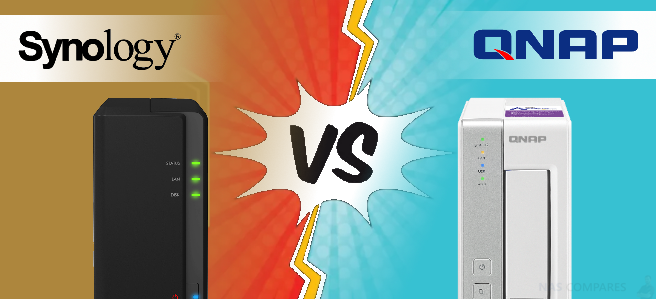

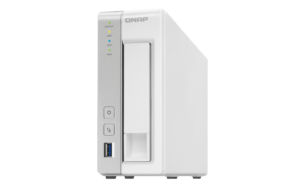


















Why do you compare to the TS-131P instead of comparing to QNAPs newer TS-128A? The 128A also has a quad core Realtek CPU that is 64 bit.
You can find ts-128a compared here: https://nascompares.com/2018/01/24/the-best-1-bay-nas-of-the-year-from-synology-and-qnap/
Hi Rob, is this not the wrong comparison? I own the DS118, TS131p and the TS128a .I bought the DS118 and TS128a from Span last year after discussing with you here. The 118 and 128a are a far better match from both orgs, can you review them next? Cheers .James.