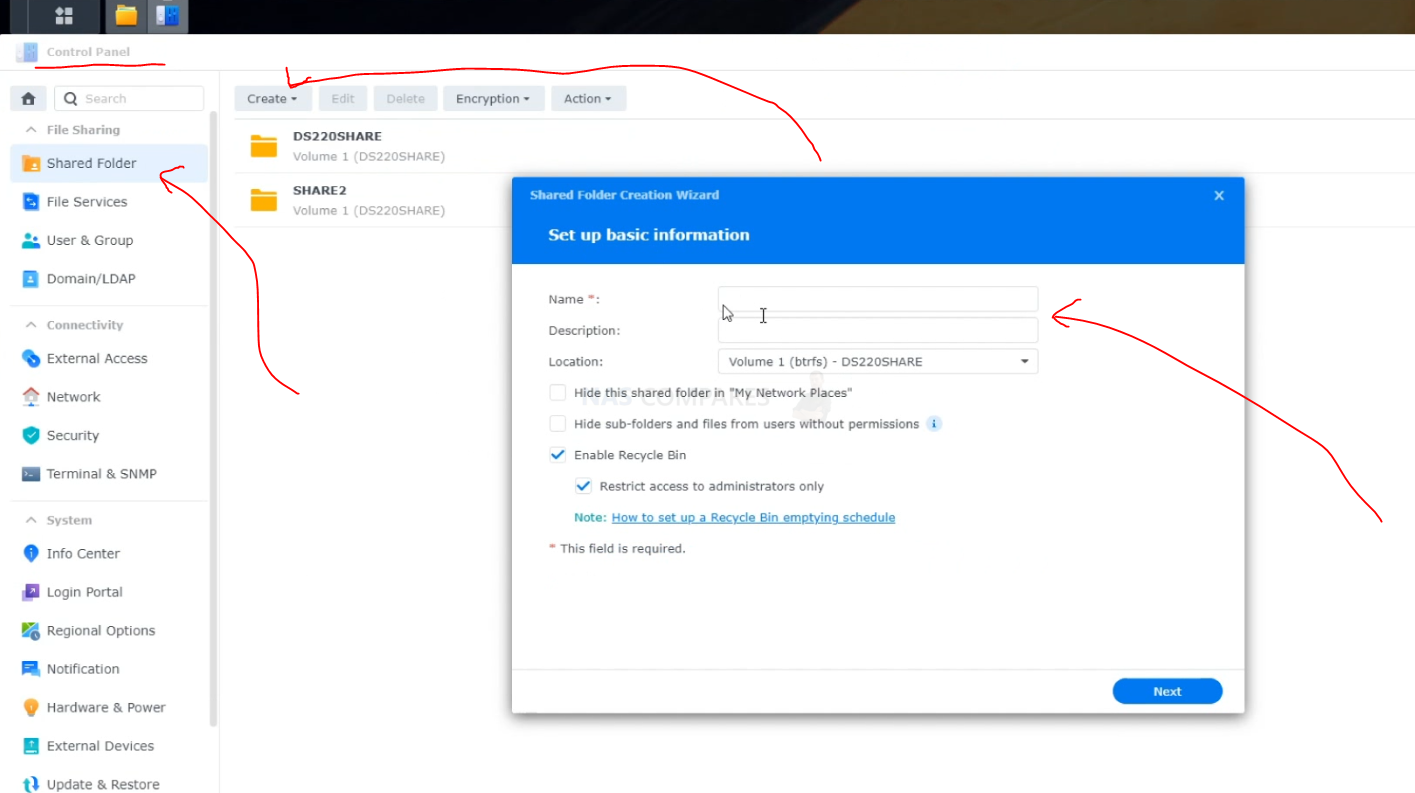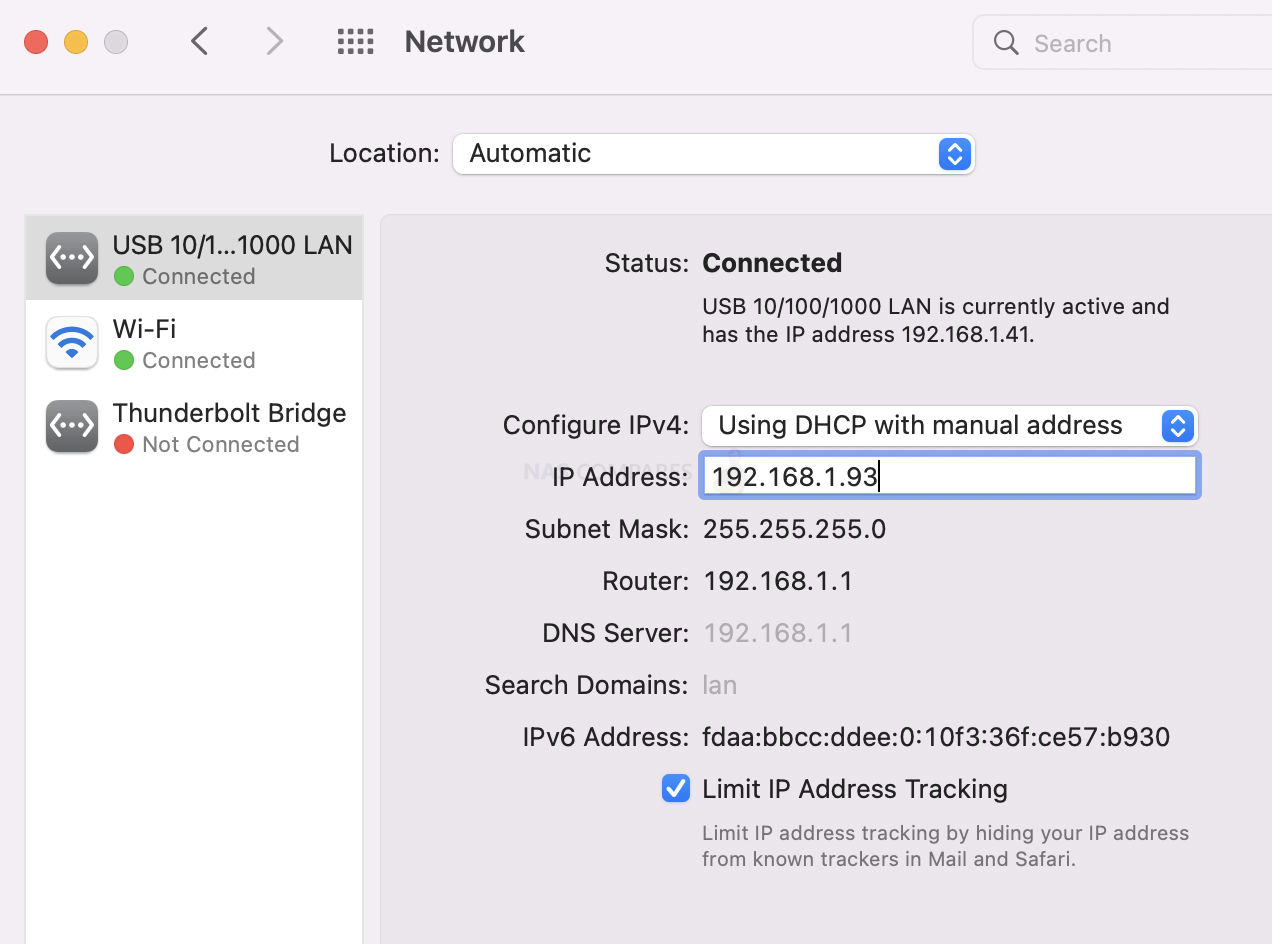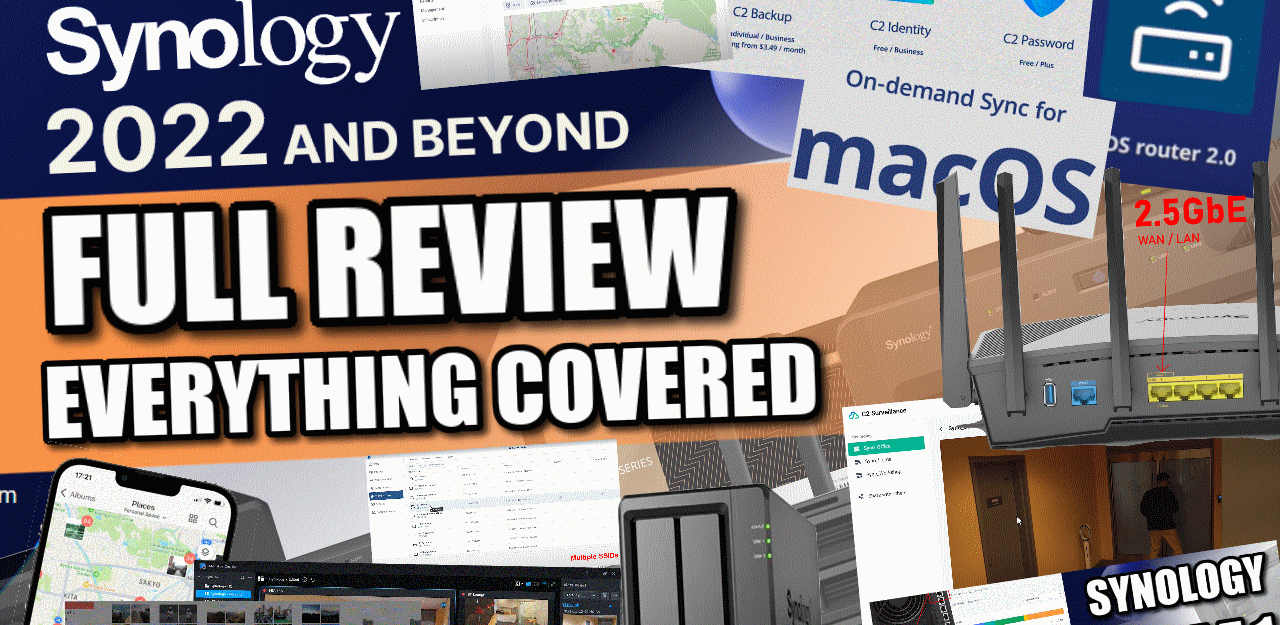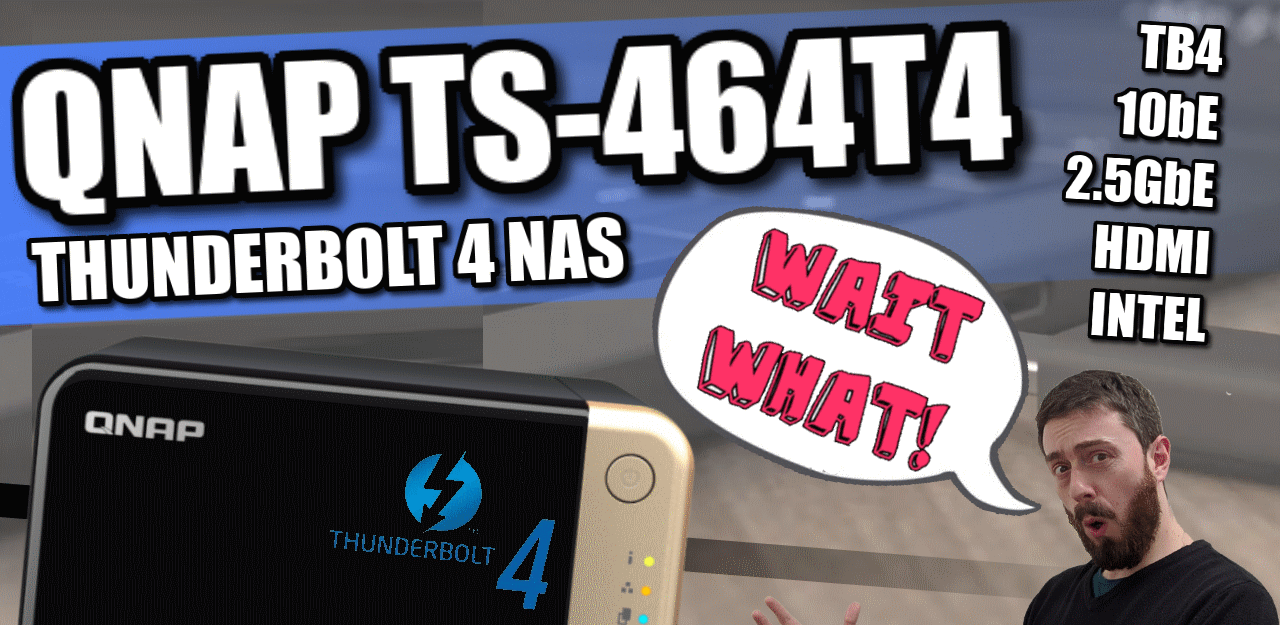NAS file system, will it work with MAC and Windows PC? NAS has its own file system. You will often find one of these being used EXT4. BTRFS. ZFS. But this is nothing to do with your local file system on your MAC or Windows. If this is a USB or Thunderbolt direct-attached drive then […]

D8-332 TerraMaster 8-Bay DAS with Thunderbolt 3 Storage Processor Model INTEL JHL7440 + Marvell 88SE9485 Disk Slot Number 8 Compatible Disk Types 3.5″ SATA HDD 2.5″ SATA HDD 2.5″ SATA SSD File System FAT 32, FAT 16, NTFS, and EXT4 Maximum Internal Raw Capacity 160 TB (20 TB drive x 8) (Capacity will vary along […]
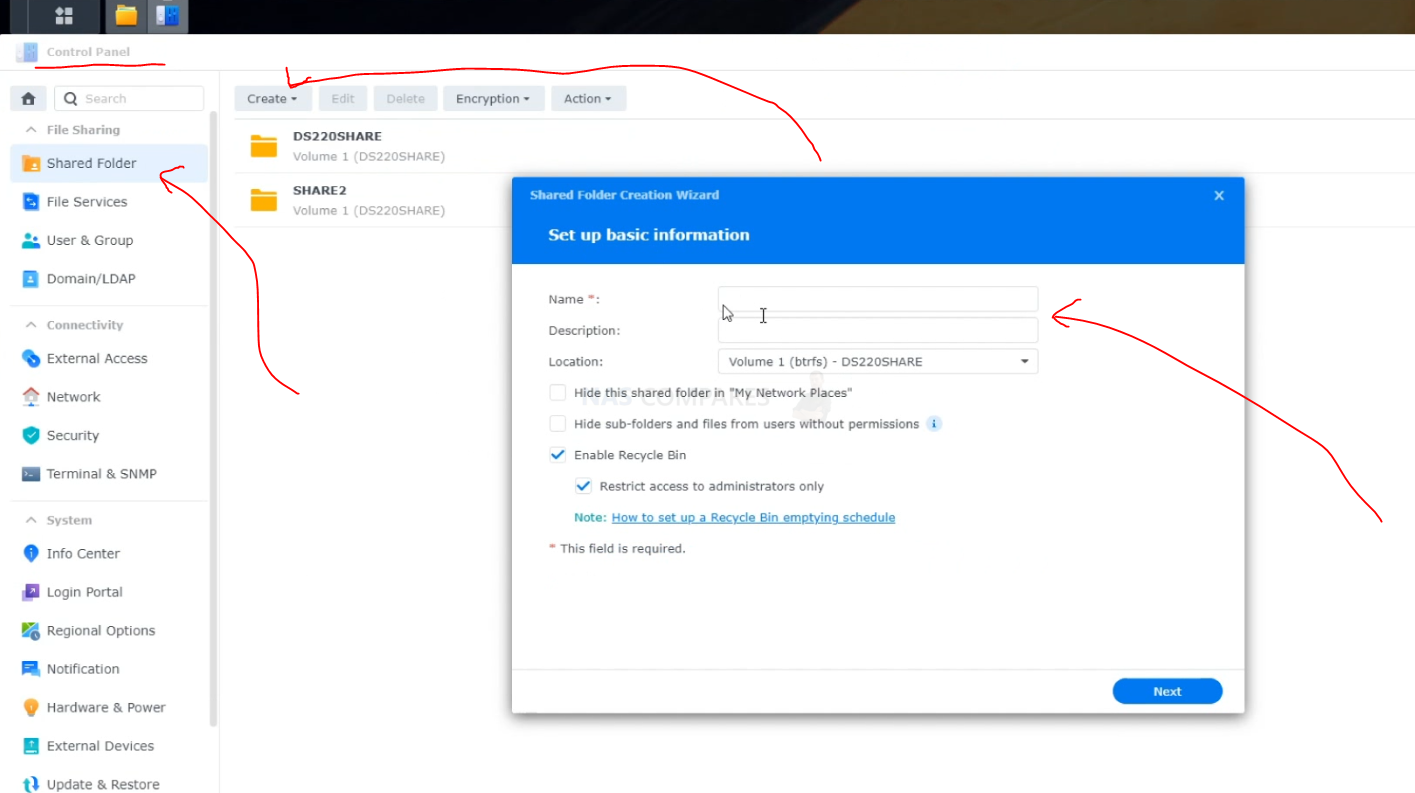
How to connect Synology NAS to a MAC (Map a network drive to Mac OS X) First of all you need to create a shared folder on your NAS if you haven’t so far. You can use the general Home folder for everything. But keeping things separate is safer if you have a multi-user […]

NS780TB3 Desktop 16 bay Thunderbolt 3 DAS Specifications NS780TB3 Host Interface Thunderbolt™3 (USB-C Interface, compatible with Thunderbolt™4) Data Transfer Rate 40Gbps High Bandwidth HDD Interface SAS (12G/6Gbps)/ SATA (6Gbps) No. of Disk(s) Up to 16 (For 2.5 or 3.5 inch SSD/HDD & sold separately) RAID Levels Requires a RAID card or HBA card(JBOD) with […]
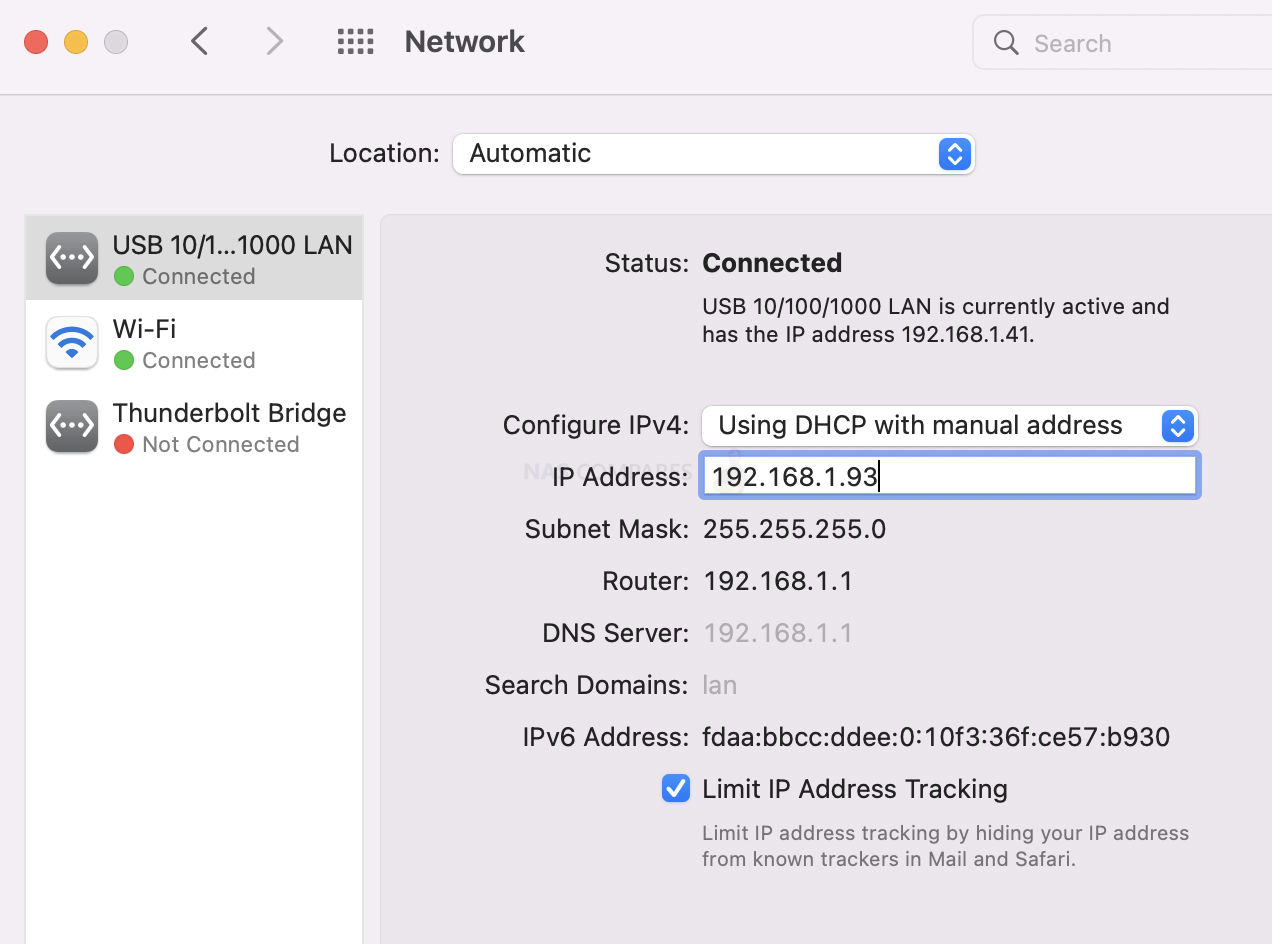
Connect MAC and Synology directly via the switch or LAN to LAN with manual IP. On a MAC Launch ‘System Preferences’ from the Apple menu (or Spotlight) Click on the “Network” icon. In the lower right, click on the ‘Advanced’ button. In the pulldown menu next to “Configure IPv4” select “Manually” (or DHCP with […]

How to set up time machine backups to a NAS directly connected via LAN? Connect MAC and Synology directly via the switch or LAN to LAN with manual IP. On a MAC Launch ‘System Preferences’ from the Apple menu (or Spotlight) Click on the “Network” icon. In the lower right, click on the ‘Advanced’ […]
Review of the Synology 2022 Event – Everything Synology Revealed It’s that time again, almost as regular as clockwork, with the return of the annual Synology event. Synology has been extraordinarily business and enterprise-focused throughout this year, with numerous significant updates in services on their C2 cloud platform, Cloud assisted services and (of course) the […]
The QNAP TS-464T4 – World’s First Thunderbolt 4 NAS Drive If you are a thunderbolt user and have been looking at network-attached storage (NAS) in the last few years, then it would have been impossible to avoid QNAP. They have been one of the very few brands that have been able to merge the use […]
The QNAP TS-464T4 – World’s First Thunderbolt 4 NAS Drive If you are a thunderbolt user and have been looking at network-attached storage (NAS) in the last few years, then it would have been impossible to avoid QNAP. They have been one of the very few brands that have been able to merge the use […]
Review of the Synology 2022 Event – Everything Synology Revealed It’s that time again, almost as regular as clockwork, with the return of the annual Synology event. Synology has been extraordinarily business and enterprise-focused throughout this year, with numerous significant updates in services on their C2 cloud platform, Cloud assisted services and (of course) the […]

NAS file system, will it work with MAC and Windows PC? Yes, people are often confused about NAS. What kind of file system it has and will it work with my MAC or PC that has its own file system such as FAT32, NTFS on Windows and APFS, exFAT on MAC. NAS is like a […]

Netstor announce Thunderbolt™ 3 LTO dual-bay enclosure NS722TB3 The Extreme Thunderbolt 3 Interface Bandwidth Netstor NS722TB3 is designed to have ultra high bandwidth up to 40Gbps for the fastest ever data storage access. Created compact desktop dual-bay 5.25” LTO drive storage chassis, via enclosure’s blazing-fast Thunderbolt™ 3 interface, the massive archiving storage is assured […]

Connecting Qnap to ts-453d /ts-253d to 13” M1 MacBook Pro via Thunderbolt/10GbE adapter I’d like to connect my M1 MacBook Pro (2 thunderbolt ports) to my TS 453d NAS via 10Gbe but am unsure how to do it/what extra equipment Id need to buy. You have two options – SFP+ cabling and adapter + […]

Migrate Apple ICloud Photos to a Synology & Qnap NAS I really need some help here. we’re going to have to get creative. how can i save my apple photos library to my qnap? in addition … what is the easiest way to get photos/videos to immediately download to the qnap? The easiest way […]

TerraMaster 16-bay Thunderbolt 3 DAS – D16 – £3,199.99 Storage Disk Slot Number 16 Compatible Disk Types 3.5″ SATA/SAS HDD 2.5″ SATA HDD 2.5″ SATA SSD File System FAT 32, FAT 16, NTFS, and EXT4 Maximum Internal Raw Capacity 288 TB (18 TB drive x 16) (Capacity will vary along with the RAID type) RAIDs […]

Thunderbolt DAS for QNAP NAS Do you know of any other Thunderbolt 3 DAS /RAID array other than AKITIO products that works when connected to a QNAP NAS? I recently purchased a TVS-472XT (core i3 version) and was hoping to connect my Netstor NA622TB3 to it but it just doesn’t work. QNAP shows TB3 port […]