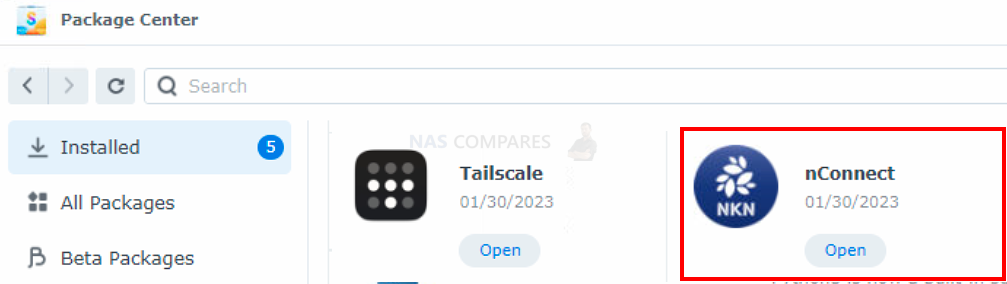Introduction
Brief overview of VPN technology
VPN (Virtual Private Network) technology allows users to securely access the internet by encrypting their internet connection and routing it through a remote server. This creates a virtual “tunnel” between the user and the internet, effectively hiding the user’s internet activity and location.
VPNs are commonly used by individuals and businesses to protect their online privacy and security, bypass internet censorship, and access content that is restricted in their geographical location. VPNs can also be used to securely connect remote employees to a company’s network, allowing them to access internal resources and communicate securely while working remotely.
VPN technology works by using encryption protocols to secure the data being transmitted between the user and the VPN server. This encrypted data is then transmitted over the internet to the VPN server, which acts as an intermediary between the user and the internet. By routing all internet traffic through the VPN server, VPN technology provides a secure and encrypted connection, protecting the user’s online privacy and security.
Background on NKN nConnect
NKN nConnect is a decentralized VPN service offered by NKN, a blockchain-based network that provides data transmission and communication services. NKN nConnect aims to provide a secure and decentralized VPN solution for individuals and businesses.
NKN nConnect leverages NKN’s blockchain network to create a decentralized VPN network, where users can contribute their unused network bandwidth to provide VPN services to others. This allows NKN nConnect to provide a fast and reliable VPN connection while reducing the risk of a single point of failure.
In addition to its decentralized network architecture, NKN nConnect is also open-source software, allowing for transparency and collaboration in its development. This also means that the source code of NKN nConnect is publicly available for users to review, improve, and contribute to.
NKN nConnect also integrates with NKN’s blockchain network, offering unique benefits such as incentivized network participation. This allows users to earn rewards for contributing their network bandwidth to the VPN network, providing a more secure and stable network.
Despite its unique features and benefits, NKN nConnect is relatively new compared to established VPN services, and may have limited information and resources available for new users. The performance of NKN nConnect may also be impacted by the size and load of the decentralized network. Nevertheless, NKN nConnect presents an interesting alternative for individuals and businesses looking for a secure and decentralized VPN solution.
Brief history and background on NKN
NKN (New Kind of Network) is a decentralized and open-source blockchain platform that provides a secure and efficient communication infrastructure for the Internet. It was founded in 2018 with the goal of creating a new kind of decentralized network infrastructure to empower applications and services with enhanced connectivity, security, and data privacy. NKN’s core technology includes a unique Proof of Relay consensus mechanism, dynamic routing, and a peer-to-peer network architecture. The NKN token serves as a means of incentivizing network participants to provide network resources, secure the network, and power the platform’s ecosystem.
Overview of NKN nConnect and its features
NKN nConnect is a decentralized, peer-to-peer network that allows users to securely access the internet. It is built on the NKN blockchain and utilizes NKN tokens for incentivizing network participants to share their bandwidth and computing resources.
Features of NKN nConnect include:
- Decentralization: Unlike traditional VPNs, NKN nConnect is not controlled by a single company or entity, providing a more secure and decentralized network experience.
- Secure Connections: The VPN uses advanced encryption technologies to protect users’ online activities and keep their data safe.
- Incentivized Network: NKN tokens are used to incentivize network participants to share their bandwidth and computing resources, helping to ensure a robust and fast network.
- High-speed Connections: The decentralized network architecture allows for faster and more reliable internet connections compared to traditional VPNs.
- Easy to Use: NKN nConnect is designed to be simple and easy to use, requiring no technical knowledge to get started.
- Multiple Platform Support: The VPN is available on multiple platforms, including Windows, MacOS, Linux, iOS, and Android.
how is it different to NKN nConnect?
NKN nConnect and Tailscale are both VPNs, but they work differently. NKN nConnect is a decentralized VPN network that uses blockchain technology to create a secure and private connection between devices. Tailscale, on the other hand, uses a centralized server to establish a secure connection between devices. Both aim to provide secure and private internet connections, but the difference lies in how the connections are established and managed.
A decentralized VPN network like NKN nConnect has the following benefits:
- Increased security: By not relying on a central server or authority, there is no single point of failure that could be targeted by hackers or other malicious actors.
- Privacy: The decentralized nature of the network makes it more difficult for third parties to monitor or collect user data.
- Resilience: A decentralized network is less susceptible to downtime or failure, as the network can continue to operate even if one or more nodes fail.
- Decentralized control: In a decentralized VPN network, users have more control over their data and privacy, as the network operates independently of any central authority.
- Scalability: Decentralized VPN networks can more easily scale to accommodate large numbers of users and devices.
Overall, a decentralized VPN network offers users a more secure, private, and reliable internet connection compared to a centralized VPN network.
A little more about decentralized VPN network
A decentralized VPN network like NKN nConnect offers increased security by distributing the network across many nodes or devices, rather than relying on a central server or authority. This means that there is no single point of failure that can be targeted by hackers or other malicious actors.
In a centralized VPN network, all the data and user traffic passes through a single server, which could be vulnerable to attacks. In a decentralized VPN network, the data and traffic are spread out across many nodes, making it more difficult for hackers to compromise the entire network.
Additionally, in a decentralized VPN network, each node or device can verify the authenticity of the data being transmitted, which helps to prevent man-in-the-middle attacks and other security breaches.
Overall, the decentralized structure of a VPN network like NKN nConnect makes it more secure and less vulnerable to attacks than a centralized VPN network.
Background on Tailscale
Brief history and background on Tailscale
Tailscale is a company that provides a secure, fast and decentralized VPN solution. It was founded in 2020 with the goal of improving internet privacy and security. The company’s VPN technology is based on the WireGuard protocol, which is a modern and highly secure VPN protocol. Tailscale aims to provide a fast and easy-to-use VPN solution that can be used by individuals and businesses. The VPN solution is available for multiple platforms, including Windows, Mac, Linux, iOS, and Android. The company’s mission is to make it easier and safer for people to use the internet, by providing a VPN solution that is fast, secure and easy to use.
Overview of Tailscale and its features
Tailscale is a cloud-based VPN (Virtual Private Network) solution that offers secure, fast, and reliable connections between remote devices. It was founded in 2019 with the goal of simplifying the process of connecting devices in a secure manner. Tailscale is designed for both individuals and organizations, with a focus on making it easy for users to access their remote devices, networks, and resources.
Features of Tailscale:
- Easy setup: Tailscale is designed to be simple and easy to set up, allowing users to be up and running in just a few minutes.
- Secure connections: Tailscale uses state-of-the-art encryption to secure connections between devices, ensuring that all data is transmitted securely and privately.
- Cross-platform compatibility: Tailscale supports a wide range of platforms, including Windows, macOS, Linux, iOS, and Android, making it easy for users to connect their devices.
- Cloud-based infrastructure: Tailscale runs on a cloud-based infrastructure, providing a fast and reliable connection between devices, regardless of their location.
- Zero-config networking: Tailscale allows users to connect their devices without any configuration, making it easy for users to access their resources and networks.
- Scalability: Tailscale can scale to accommodate the needs of large organizations, making it a suitable solution for businesses of all sizes.
Advantages and limitations of Tailscale
- Easy to set up: Tailscale is designed to be user-friendly and straightforward, allowing for quick and easy deployment.
- Secure: Tailscale uses state-of-the-art encryption algorithms to secure data transmission and protect user privacy.
- Cross-platform compatibility: Tailscale works on multiple platforms, including Windows, MacOS, Linux, iOS, and Android.
- Flexible network management: Tailscale provides a centralized network management system that allows administrators to easily manage and monitor network traffic.
- High performance: Tailscale uses a high-speed, low-latency network architecture, making it ideal for use in demanding applications and use cases.
Limitations:
- Privacy concerns: While Tailscale uses encryption to protect user privacy, some users may have concerns about the service’s data collection and storage practices.
Comparison of Features
Security features and protocols
Tailscale and NKN nConnect both have security features and protocols that ensure the protection of user data and secure communication.
Tailscale uses the WireGuard VPN protocol, which is considered to be fast, secure and efficient. It also uses end-to-end encryption to secure all data transmitted over the network.
NKN nConnect, on the other hand, uses the NKN blockchain network for secure communication. The NKN network is considered to be highly secure, as it uses proof-of-relay consensus algorithms, which makes it difficult for malicious actors to manipulate the network. NKN also uses advanced encryption algorithms such as AES-256, RSA-2048, and Elliptic Curve Cryptography to ensure that all data transmitted over the network is secure.
In terms of security features, Tailscale provides a number of security measures such as secure key management, user authentication, and network segmentation.
NKN nConnect also provides user authentication and network segmentation for added security. It also provides a decentralized network architecture, which reduces the risk of single point of failure and enhances the overall security of the network.
In conclusion, both Tailscale and NKN nConnect provide robust security features and protocols to secure user data and communication. However, the specific security features and protocols used by each platform may vary.
While Tailscale provides a secure VPN connection, it is not without potential security weaknesses. Some potential security weak points in Tailscale include:
- Centralized server: Tailscale relies on a centralized server to manage the VPN network, which could be vulnerable to attack or compromise.
- Authentication: Tailscale uses a centralized authentication process to verify the identity of users and devices, which could be vulnerable to hacking or spoofing.
- Data collection: Tailscale may collect and store data on user activity, which could be vulnerable to unauthorized access or misuse.
- Encryption: Tailscale uses encryption to secure the data transmitted over the VPN, but encryption is only as secure as the implementation.
- Vulnerable devices: If a device connected to Tailscale is compromised, it could potentially be used to attack other devices on the VPN network.
Overall, Tailscale is a secure VPN solution, but like any technology, it has potential weaknesses that should be considered when using it. It is important to follow best practices for securing your device and network to minimize the risk of security threats.
As a user, you can take the following actions to minimize the risk of a hacker attack on your Tailscale setup:
- Keep your software and operating system up-to-date: Regularly update your device with the latest security patches and software updates to protect against known vulnerabilities.
- Use strong passwords: Use unique and strong passwords for all your online accounts, and consider using a password manager to securely store them.
- Enable two-factor authentication: Whenever possible, enable two-factor authentication for your online accounts to add an extra layer of security.
- Configure network security: Configure network security settings on your Tailscale setup to prevent unauthorized access and ensure that only trusted devices are able to connect to the VPN network.
- Use encryption: Use encryption to secure the data transmitted over the VPN, and be sure to use secure protocols such as OpenVPN or IKEv2.
- Monitor network activity: Regularly monitor network activity to detect and respond to any suspicious or unauthorized activity.
- Be cautious of phishing scams: Be cautious of phishing scams, such as emails or messages that ask for sensitive information, and be sure to verify the identity of any sender before providing any information.
Overall, taking these steps can help to minimize the risk of a hacker attack and protect your Tailscale VPN setup and sensitive information.
Ease of use and setup
Tailscale integration
Download Tailscale app on every device you want to be able to communicate to via VPN. You can install it on MAC, Win, Linux, iPhones, Android phones and even NAS.

On a NAS go to your app store/ package center and search Tailscale.
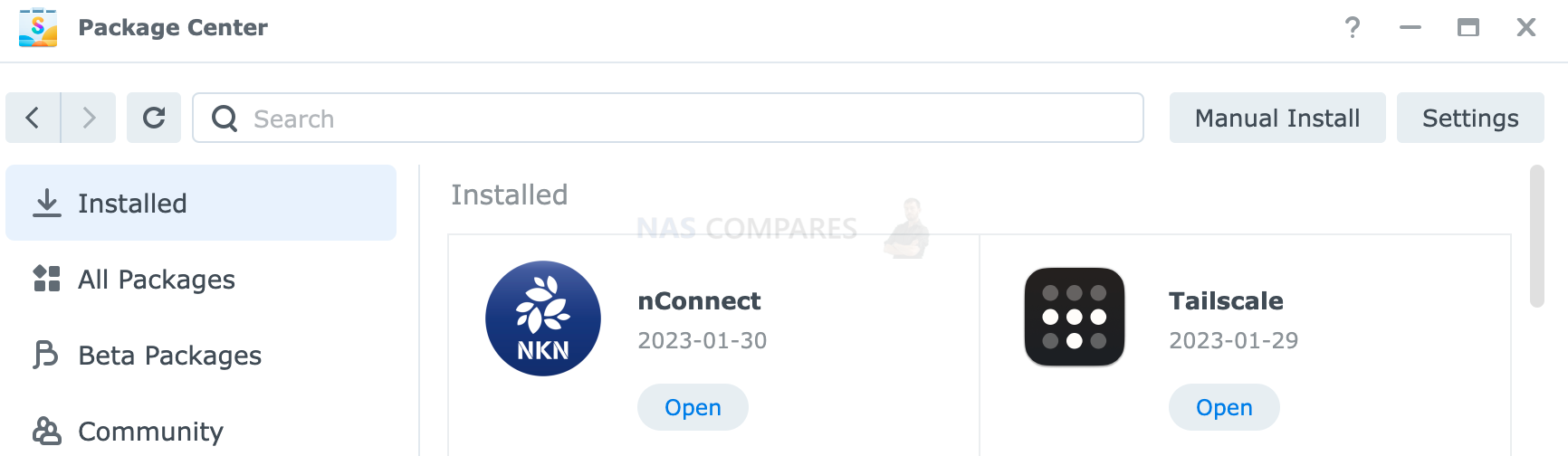
Then click open and log into your Tailscale account. Then link this device to your account.
Integration with other services and devices
You will see all linked devices in your Tailscale Admin panel.
You can copy and paste this IP in the URL bar inside Internet browser to access your NAS web interface.
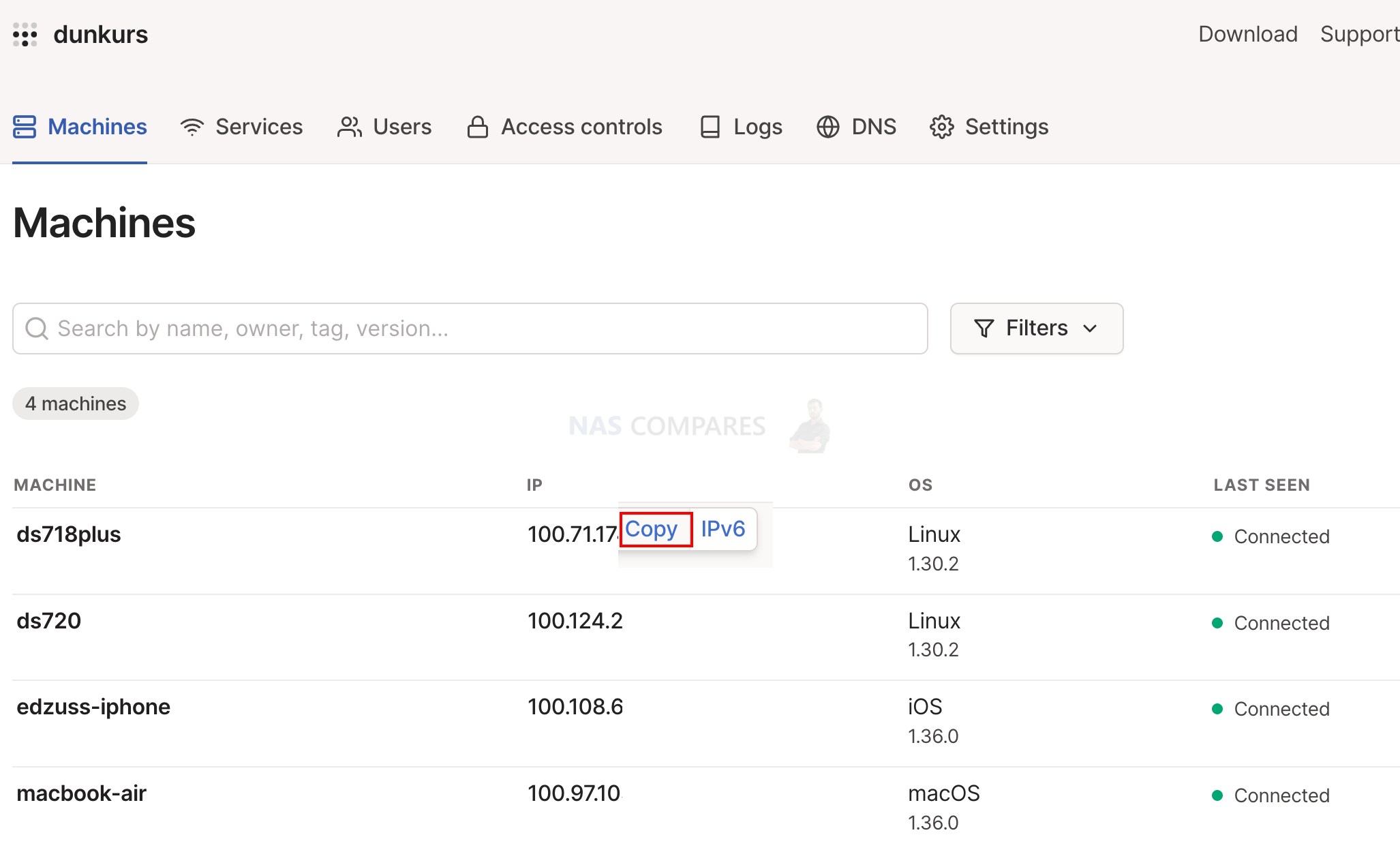
You can map your NAS drive to your finder or Windows Explorer. On a MAC open Finder, then click GO and Connect to the server.
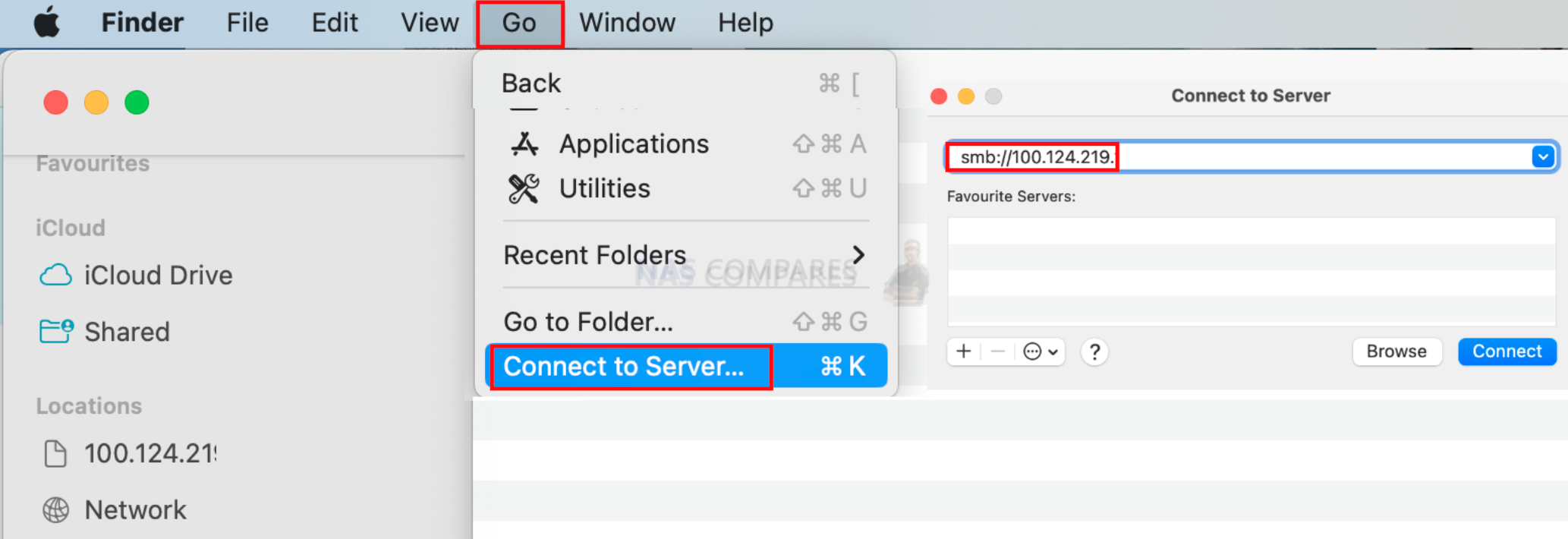
Type in NAS user name and password and choose which folder you want to map.
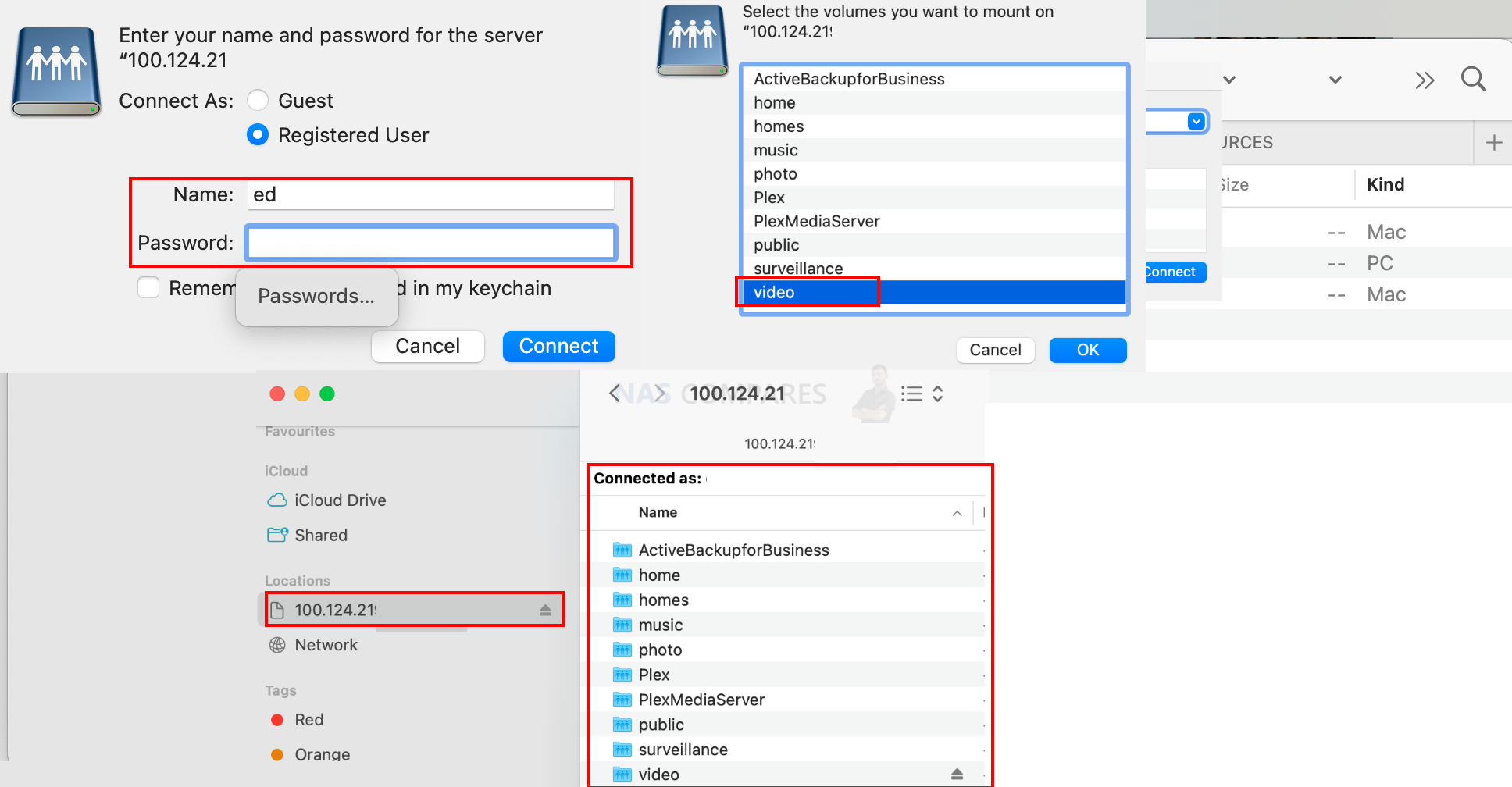
Now you have access to this folder even when you are away from the home accessing your NAS via the Internet instead of Local network. And this is an encrypted connection.
nConnect integration
The most important thing you need is nConnect mobile :https://nkn.org/products/nconnect/
Then you can link additional devices such as computers and NAS.
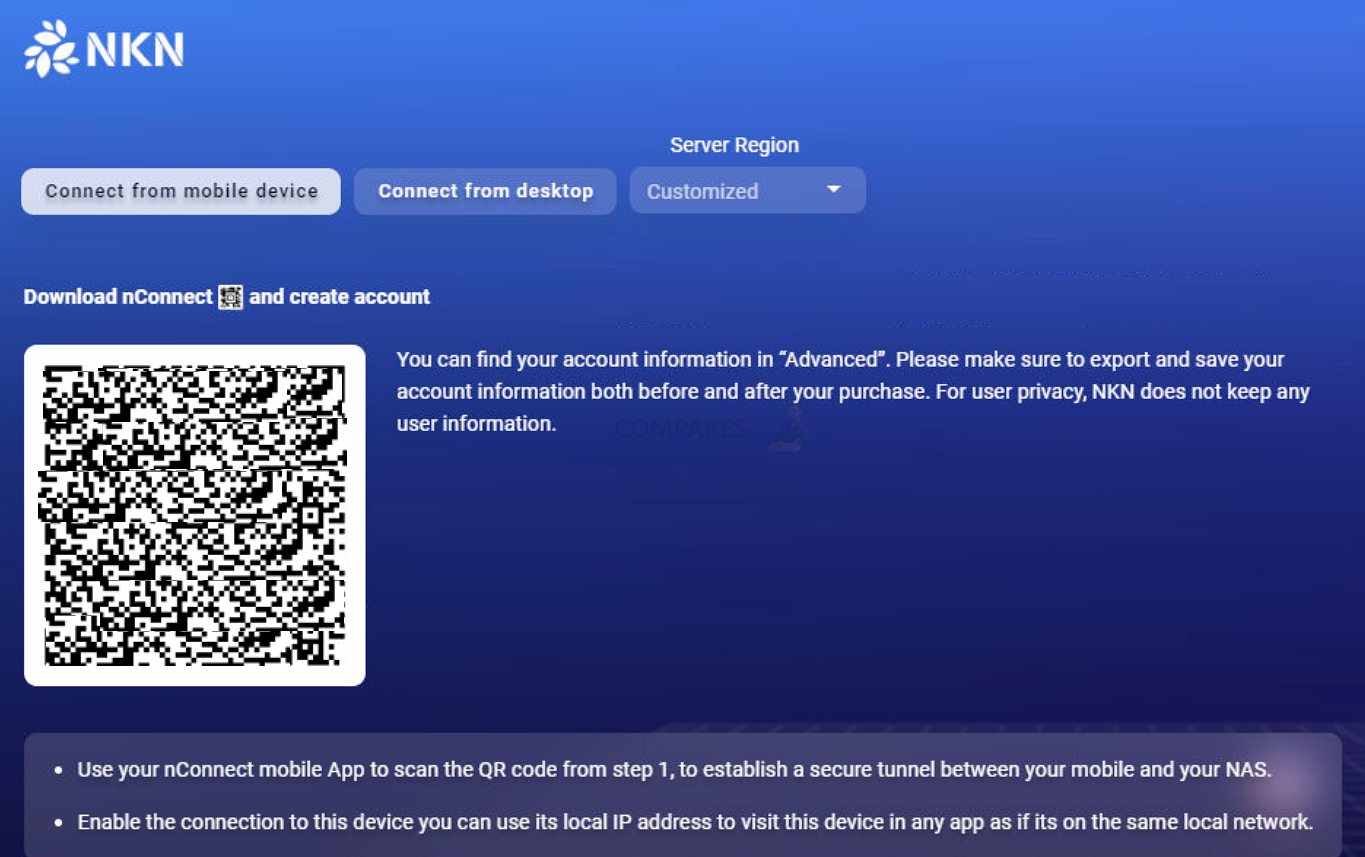
How to Link your MAC computer
Click on nConnect NKN symbol on the top bar. Then click plus sign to link it. Open the phone app and click plus symbol to link the computer. Scan the code.
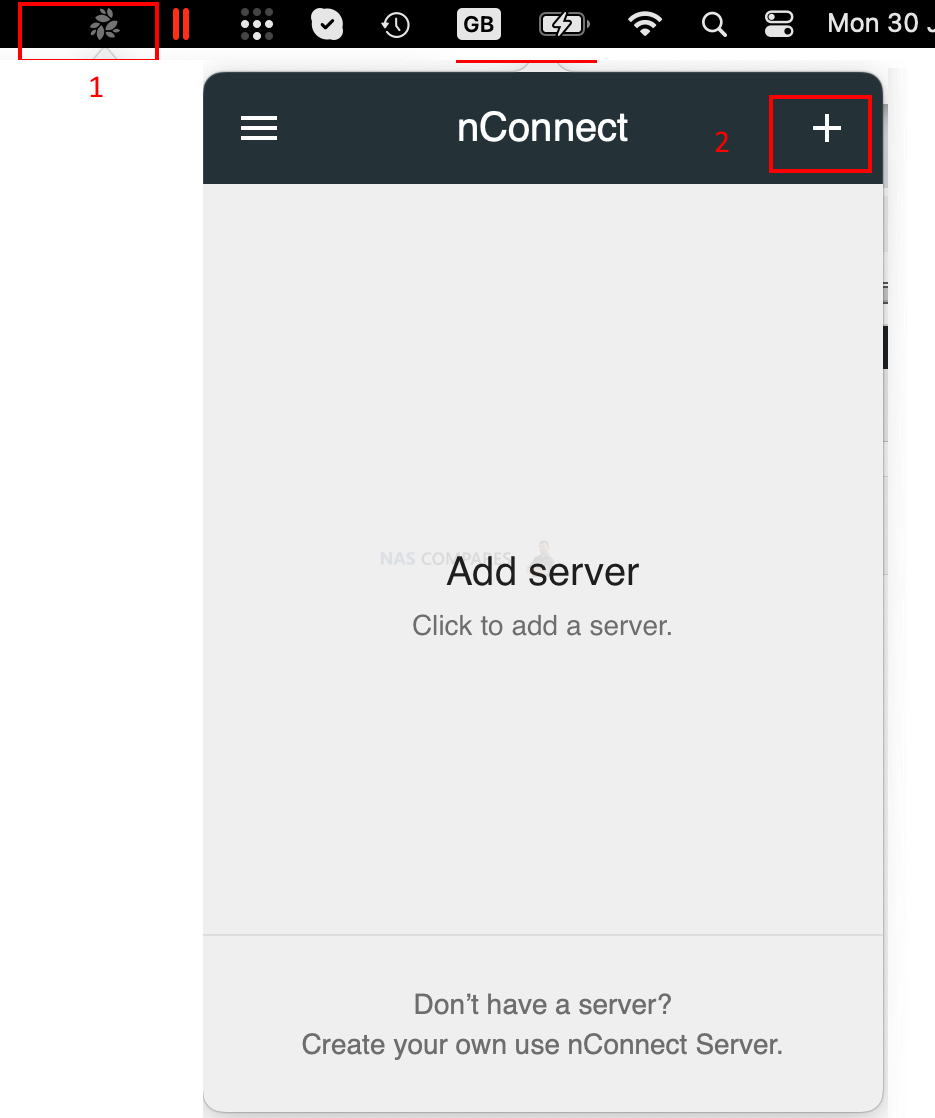
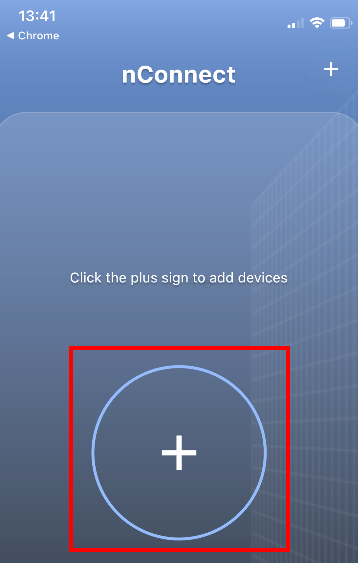
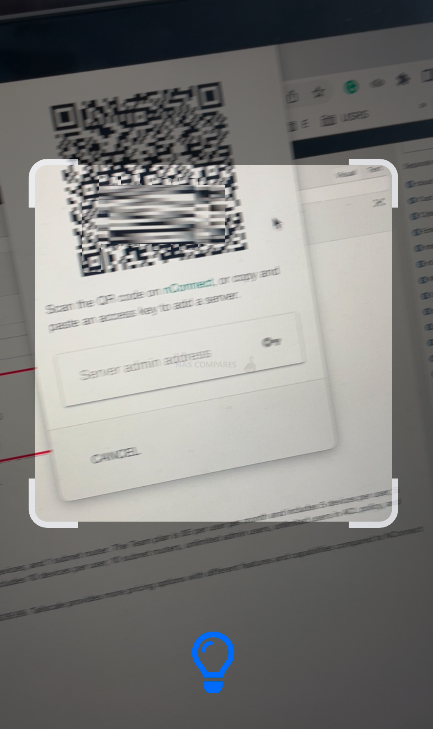
You can disconnect or reconnect any time when clicking on NKN symbol on the top bar
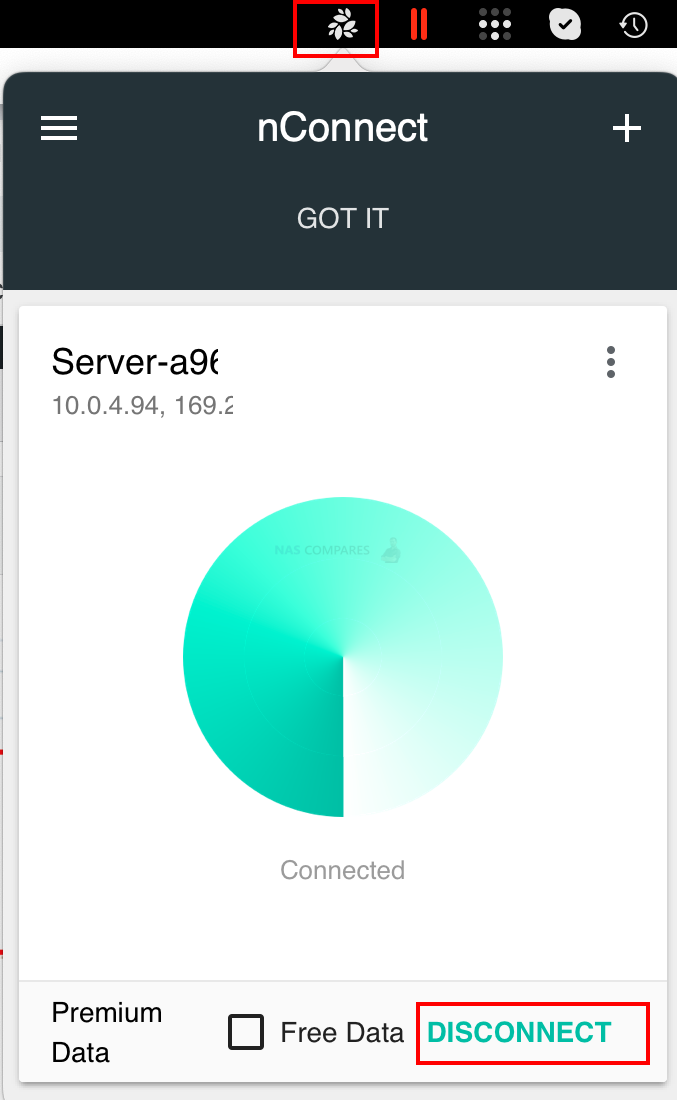
You can map your NAS drive to your finder or Windows Explorer. On a MAC open Finder, then click GO and Connect to the server.
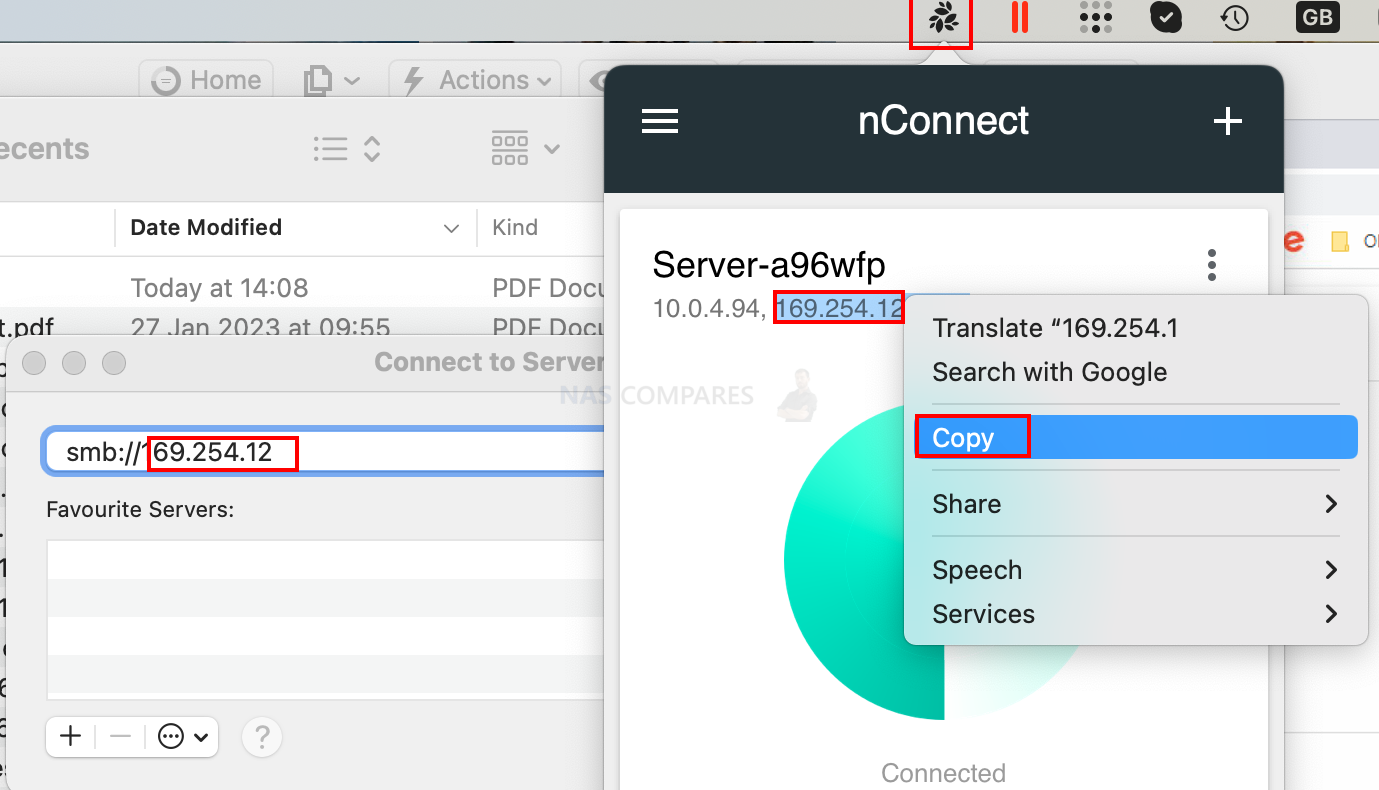
You can find the IP address of your NAS by clicking on NKN icon on the top bar.
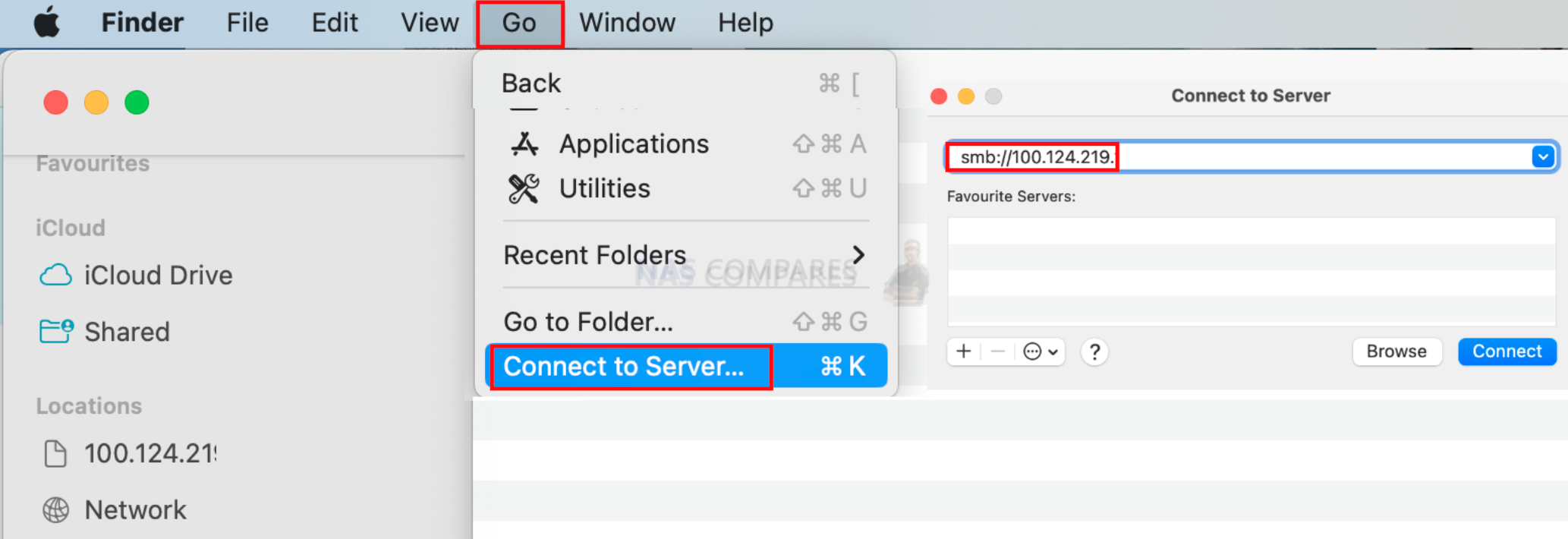
Type in NAS user name and password and choose which folder you want to map.
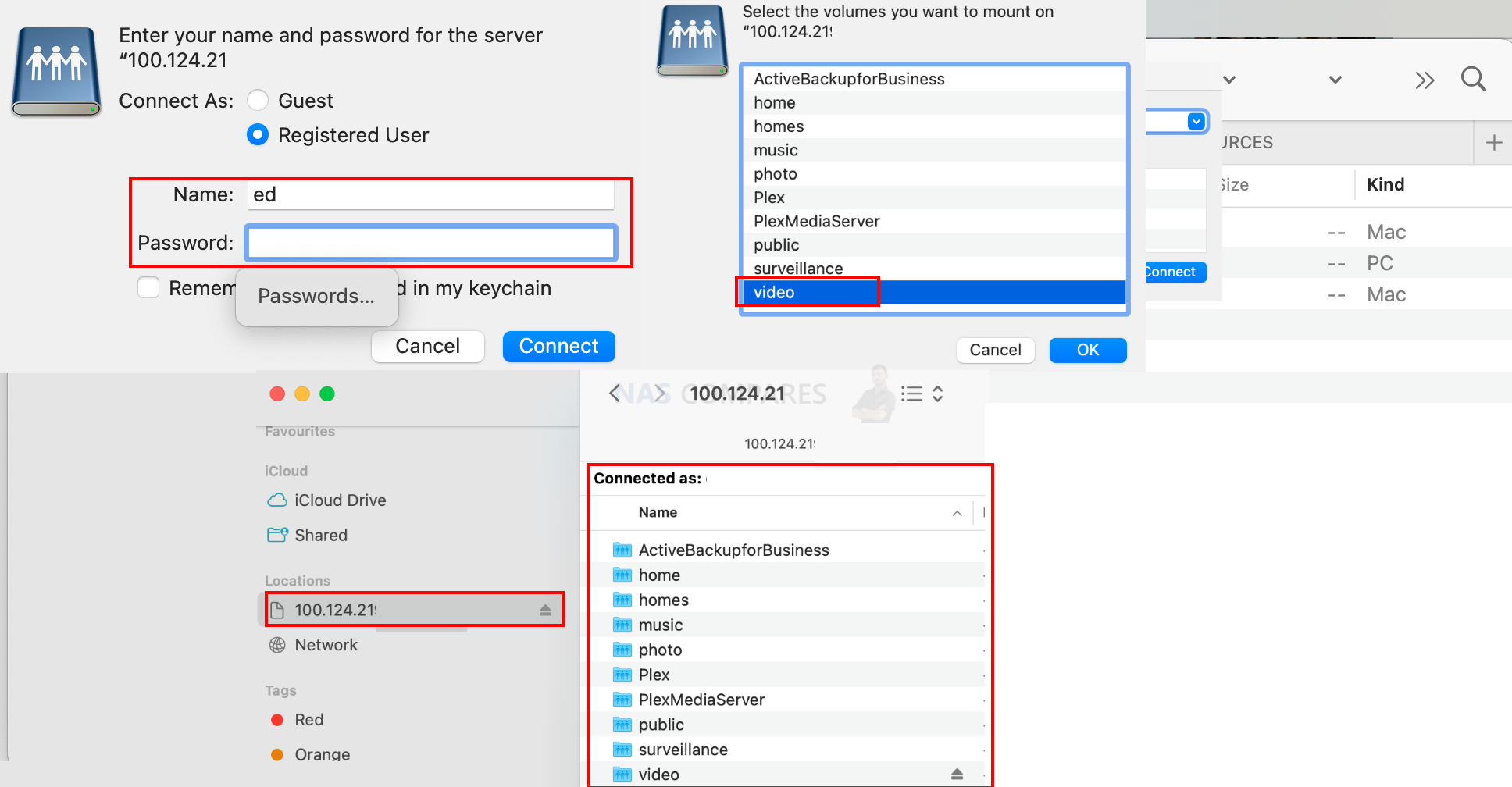
Now you have access to this folder even when you are away from the home accessing your NAS via the Internet instead of Local network. And this is an encrypted connection.
NKN nConnect Speed and performance
NKN nConnect speed test we were running maxed out at 7MB/s which is 65Mbit internet connection limit here where test was conducted. That is a good 100% of the available bandwidth allocated.
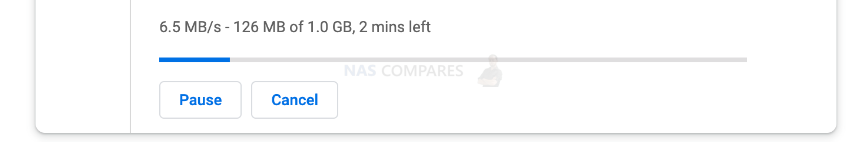
Disk Test
Resolution: HD-1080i
File Size : 256 MB
Codec : 10bit YUV
Drive : /Volumes/public
Cache : Disabled
Video file: Movie
Disk Write Test
Number of frames = 48
Write rate = 0 frames/second
Write rate = 2 MB/second
Minimum rate = 2 MB/Sec
Maximum rate = 2 MB/Sec
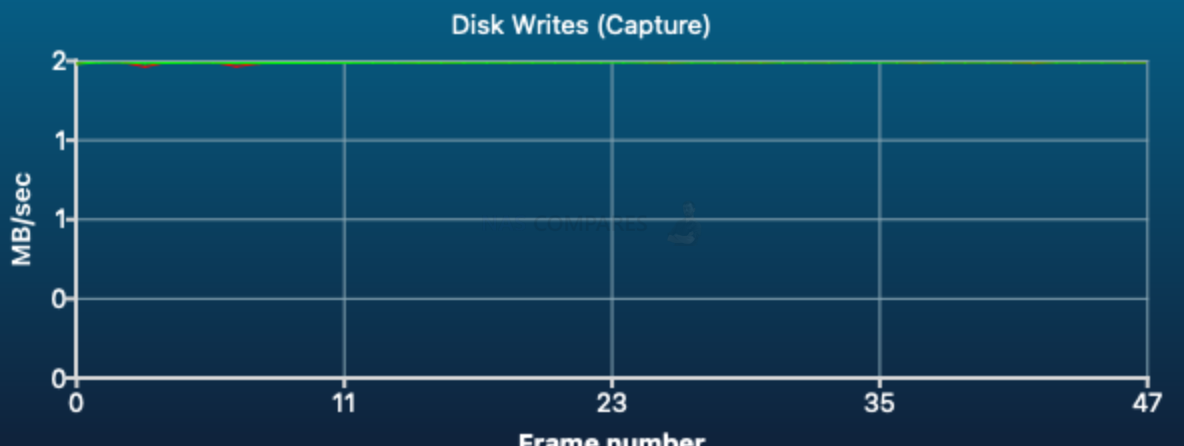
Disk Read Test
Number of frames = 48
Write rate = 0 frames/second
Write rate = 4 MB/second
Minimum rate = 1 MB/Sec
Maximum rate = 7 MB/Sec
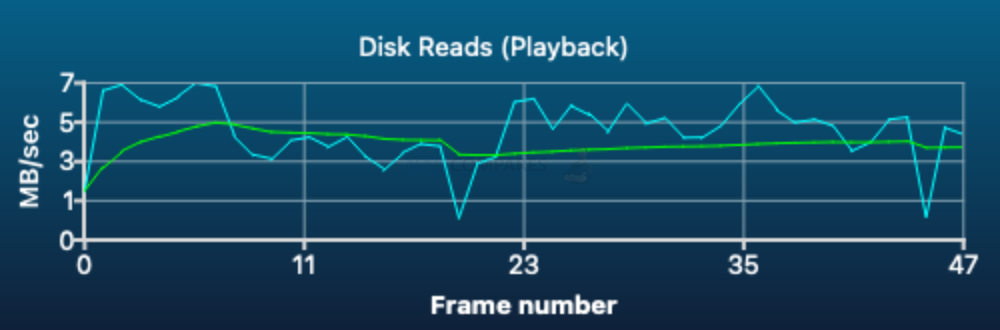
The maximum nConnect speed they can offer is 1000 Mbit/sec (30th Jan 2023).
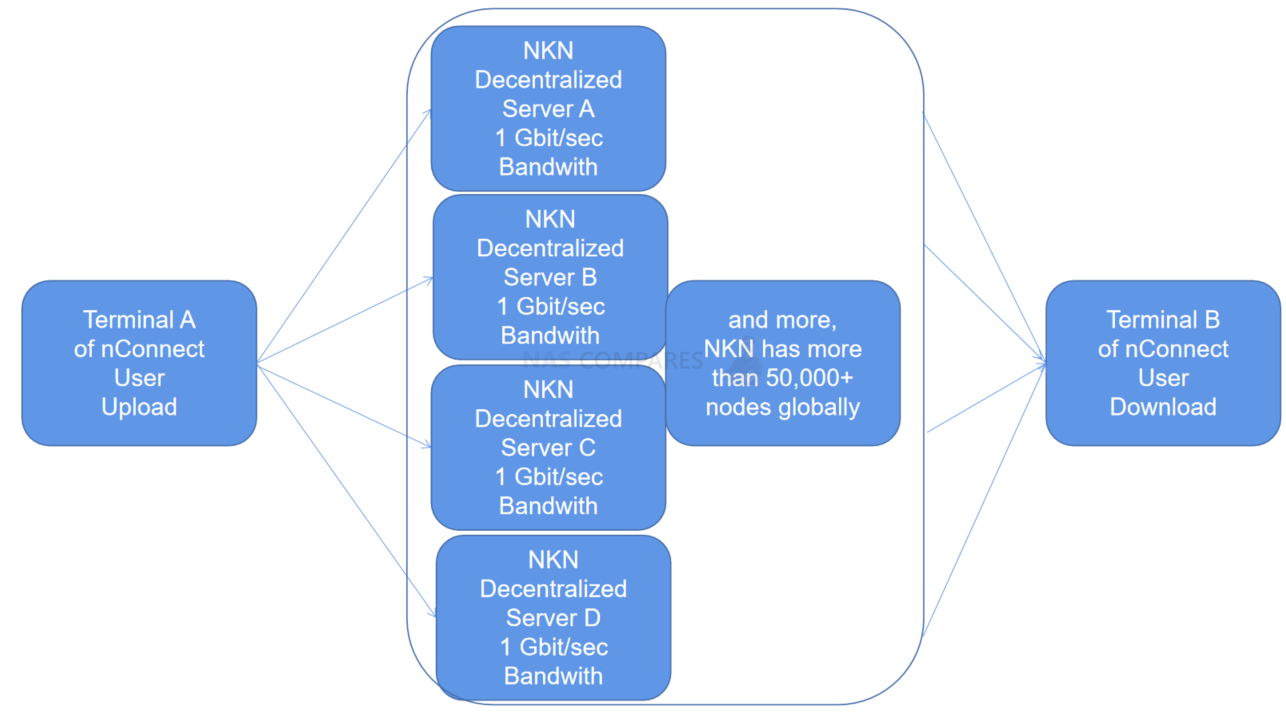
Tailscale Speed and performance
Tailscale speed test we were running maxed out at 6MB/s which is 65Mbit internet connection limit here where test was conducted. That is a good 100% of the available bandwidth allocated.
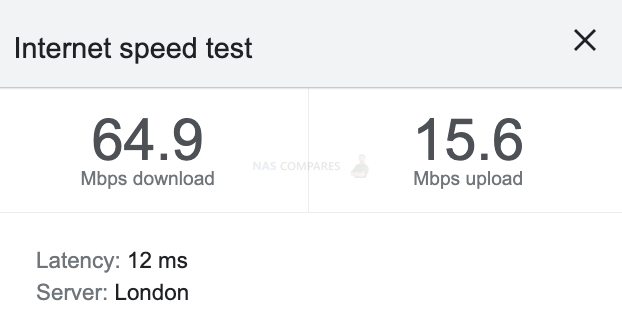

Disk Test
Resolution: HD-1080i
File Size : 256 MB
Codec : 10bit YUV
Drive : /Volumes/public
Cache : Disabled
Video file: Movie
Disk Write Test
Number of frames = 48
Write rate = 0 frames/second
Write rate = 1 MB/second
Minimum rate = 0 MB/Sec
Maximum rate = 2 MB/Sec
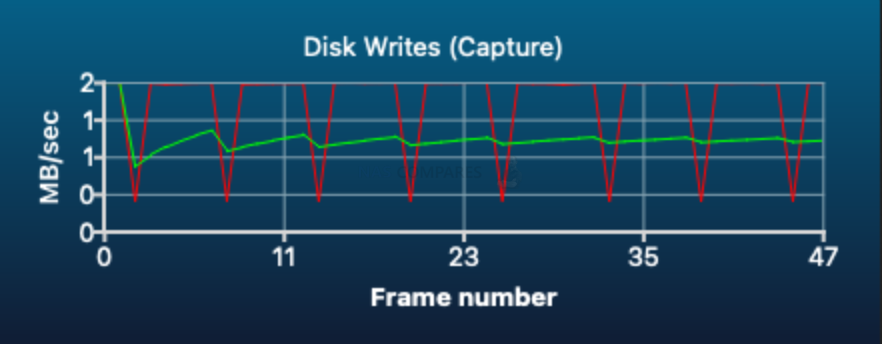
Disk Read Test
Number of frames = 48
Write rate = 1 frames/second
Write rate = 6 MB/second
Minimum rate = 4 MB/Sec
Maximum rate = 8 MB/Sec
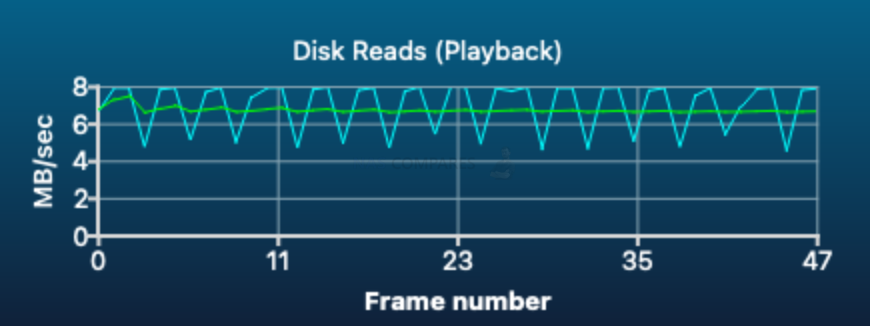
The maximum Taiscale speed they can offer is 484 Mbit/sec (30th Jan 2023).
Cost and pricing
Tailscale offers three pricing plans: Personal, Team, and Business. The Personal plan is free and includes 1 user, 20 devices, and 1 subnet router. The Team plan is $5 per user per month and includes 5 devices per user, 5 subnet routers, 2 admin users, and 5 unique users in ACL policy. The Business plan is $15 per user per month and includes 10 devices per user, 10 subnet routers, unlimited admin users, unlimited users in ACL policy, and subnet router failover.
nConnect offers two packages: 40G and 480G. The 40G package costs $3.99 and the 480G package costs $39.99. Tailscale provides more pricing options with different features and capabilities compared to nConnect.
If you want to do remote time machine backups and your hard drive size is around 500GB, you may want to get enough data for that. This also applies to remote video editors. You may want to match the average project size with available data.
You may be better off with Tailscale if you have a lot of data. They offer $15 unlimited package. But if you need reliable speed and security then NKN is the only option.
Comparison of User Experience
Once you install Tailscale or NKN nConnect apps you will see a permanent icon on the top bar which will allow you to connect or disconnect from the service.
Overall nConnect is probably easier to set up since there is no need for a password. You will use your phone as a key to scan and add any device to your VPN network. This makes it more secure in case someone stole your password thanks to new phones that need finger or face ID. There is one nice feature on Tailscale that nConnect does not have. And it is ability to see all other devices and their IP addresses with a simple click of the button. 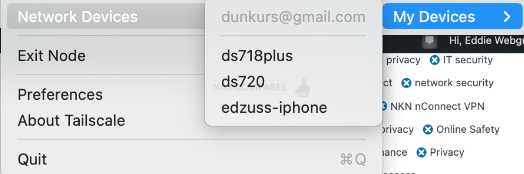
Also, ability to allow access to the local network can be handy.
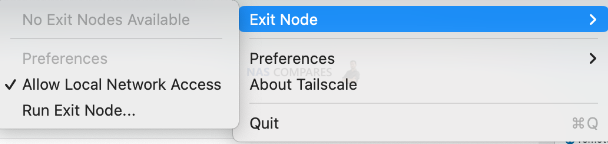
Conclusion
In conclusion, NKN nConnect and Tailscale are two great VPN solutions that offer similar features and capabilities. Both are designed to provide secure and fast network connections, making it easy for users to access the internet and stay protected while doing so.
When it comes to installation and setup, both NKN nConnect and Tailscale are straightforward and easy to use. The process of linking to the VPN network is simple, and there’s no need for users to configure anything. This makes it ideal for users who are not tech-savvy and want to start using a VPN without any hassle.
When it comes to speed and performance, both NKN nConnect and Tailscale deliver. The former uses a torrent-style of transfers, which involves splitting all data into small packets and sending it out via thousands of messengers. This method of data transfer is faster and safer because even if data is stolen, it would make no sense to the thief. Additionally, this method allows data to be transferred quicker via the shortest/quickest route, instead of sending all data via the same road and single messenger. On the other hand, Tailscale offers direct point-to-point transfers, which can also be fast, but might not be as secure as the torrent-style of transfers offered by NKN nConnect.
Finally, when it comes to cost and pricing, Tailscale is the clear winner. It offers a fixed price, regardless of how many devices or users are involved. With its Personal, Team, and Business plans, users can choose the plan that best suits their needs and budget. On the other hand, NKN nConnect requires users to top up their GB account, which can be unpredictable and feel more expensive in the long run but not always this is the case.
In summary, both NKN nConnect and Tailscale are great VPN solutions, but it ultimately comes down to what the user needs and values the most. Whether it’s speed, security, or cost-effectiveness, each VPN has its own strengths and weaknesses, and users should carefully consider their options before making a decision.
Advantages and Limitations of NKN nConnect vs Tailscale:
|
Feature |
NKN nConnect |
Tailscale |
|
Advantages |
1. Decentralized network, reducing the risk of a single point of failure. 2. Open-source software, allowing for transparency and collaboration. 3. Integration with NKN blockchain network, offering unique benefits such as incentivized network participation. |
1. Simple and straightforward setup, making it easy for non-technical users to get started. 2. High–performance network, providing fast and reliable VPN connections. 3. Wide compatibility with a range of operating systems and devices. |
|
Limitations |
1. Limited information and resources available for new users. 2. Integration with NKN blockchain network may not be desirable for all users. 3. Performance may be impacted by the size and load of the decentralized network. |
1. Relatively new technology, with a smaller user base compared to established VPNs. 2. Limited customization options and less advanced security features compared to some other VPNs. |
Speed vs Security: Choosing the Right Remote Access Method for Your NAS on Internet
Do MORE with Your M.2 Slots - GREAT M.2 Adapters!
5 Top Tips for Content Creators Buying a NAS
Terramaster F4 SSD NAS - Should You Buy? (Short Review)
Minisforum N5 Pro NAS Review - Did Minisforum just WIN at NAS?
What Can You ACTUALLY DO with HDMI on Your NAS?
Best NAS for under $499
Access content via Patreon or KO-FI