How Well Does the QNAP TS-410E NAS Perform as a Plex Media Server?
Today’s article is about how well the new QNAP TS-410E 4 Bay Silent NAS performs as a Plex Media Server when confronted with a range of 1080p and 4K multimedia. The appeal of accessing all the movies, boxsets, music and home movies that you physically/digitally own in the style popularized by Netflix, Disney+ and Prime Video (flashy GUI, summary, all the box art, trailers, cast details, reviews and more) is undeniable. The rise in popularity of streaming platforms like Netflix has also been accompanied by rising monthly subscription costs and rising concerns about never truly owning the media that you want o watch. Even when you buy movies and TV boxsets in digital download forms from Amazon Video etc, you are still at the mercy of 1) needing somewhere to store it if you do choose to download it and 2) potentially losing access to it if the site/platform you purchased from has lost the license to host it (a common complain of the increasingly digital world of PC/Console gaming, as games are pulled from eStores). Hosting your media in a subscription-free form, whilst it still being presented in the universally accessible and premium GUI form of Plex is one of the most compelling reasons for many home/prosumer users deciding to make the jump towards buying their own plex media server. However, NAS drives have grown incredibly diverse in terms of hardware design and therefore one NAS might not play media in plex as well/efficiently as another – and the QNAP TS-410E NAS is no exception to this. Today I want to detail my tests of the TS-410E as a Plex Media Server and I hope this will help you decide whether a QNAP NAS deserves your Multimedia in 2022/2023.

What is the Hardware of the QNAP TS-410E NAS Drive?

The QNAP TS-410E NAS drive is quite similar in architecture to most PCs or Laptops (in that it features a CPU+Memory+Storage), but differs in that it’s components are designed to be more efficient (as they will be in operation 24×7) and have a larger degree of focus on storage-related applications (where as the hardware in a PC/Laptop is designed more for the applications you run with storage service concerns/provisions being far more rudimentary). The TS-410E is made up of a popular mid-range server CPU, DDR4 memory and supports Hard Drive and SSDs in SATA. although most of the specifications of QNAP NAS drives are unrelated to Plex, below I have picked up the hardware specifications of the TS-410E that are relevant to Plex:
- CPU: Intel J6412 4-Core 2.0-2.6Ghz CPU
- Embedded Graphics: Yes, 350-750Mhz
- Memory (Quantity & Maximum): 8GB (Max) DDR4, Soldied
- Number of Storage Bays: 4x SATA 2.5″
- Network Connectivity: 2x 2.5GbE
Next, let’s quickly touch on how we measure how good/bad the QNAP TS-410E NAS is for Plex Media Server.
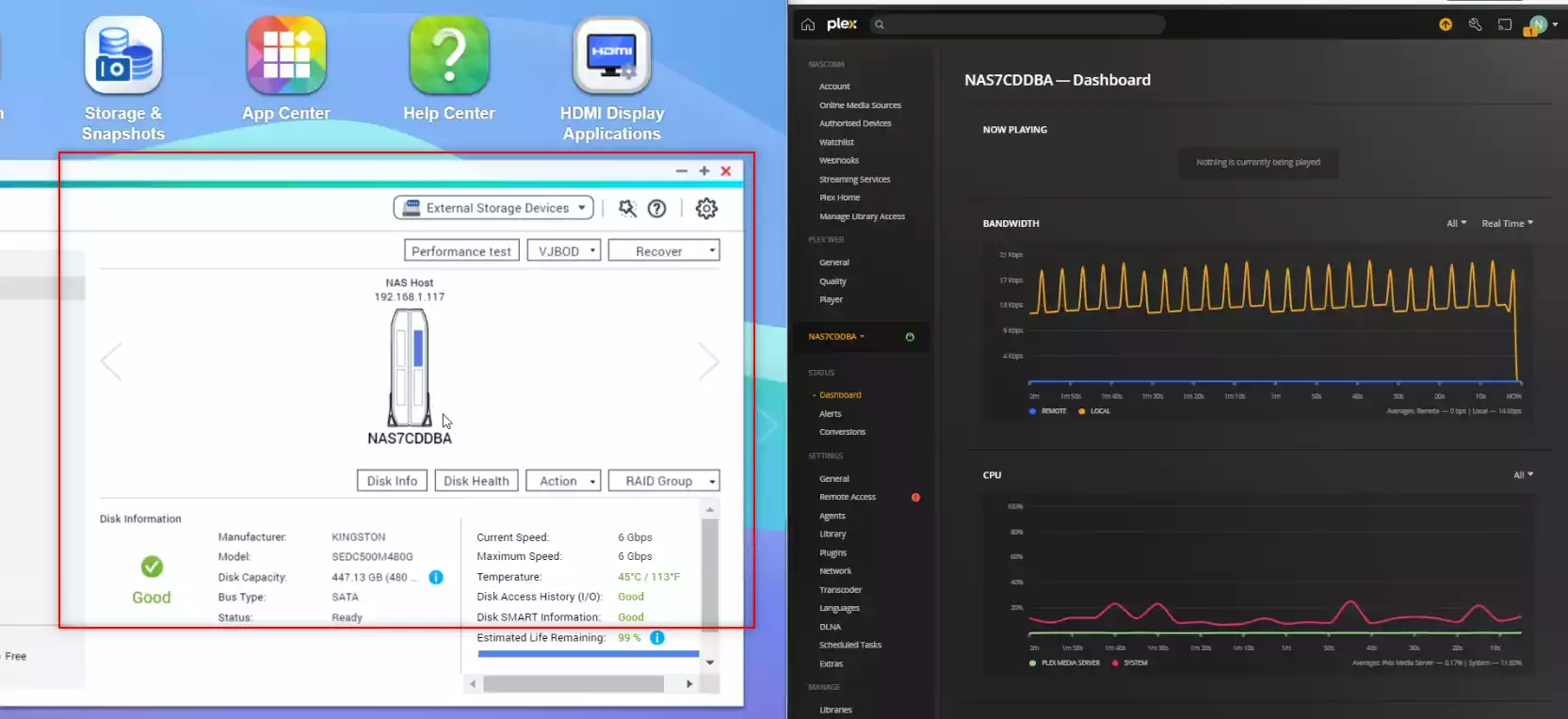
Understanding the Plex Media Server Tests of the QNAP TS-410E NAS
![]()
Important Terms to Understand in Plex/NAS/Multimedia that will make the TS-410E NAS Plex Tests Easier to Understand.
- SD, 160p, 240p, 480p, 720p, 1080p, 4K : This is the resolution that the media is being displayed at. The higher the resolution, the larger number of pixels that are available and depending on the original recording quality of the media in question. High resolutions, such as 1080p and 4K require more work to be done by the NAS hardware in order to playback the file. More often than not, a NAS with weak embedded graphics or no embedded graphics at all will be unable to play 4K very well or indeed at all. It is important to remember that just because a NAS brand like QNAP says that their latest NAS can natively play back 1080p or 4K media (natively = played using their own NAS software, software client tools and/or DLNA), that does not mean that the TS-410E will play to the same standard in Plex, as Plex is a 3rd party tool
- Transcoding, Encoding, Decoding : These are all different techniques/names for when a file needs to be changed in order to be better suited to the connected client device connection, strength or hardware. If you are accessing all your media on the local area network (i.e only accessing your plex media at home), then transcoding will rarely be something you will use (unless your media is largely H.265/HEVC based, see earlier). However, perhaps you are accessing your plex library on the train to work or from a sun bed whilst on holiday. Perhaps you have a smaller data bandwidth/allowed MB/GB, maybe a weaker internet connection, perhaps you are using a smaller phone device and you might not need to watch your 4K 50GB Blu-ray rip of the latest Marvel Movie – in these situations, you might well want to access the media on your QNAP TS-410E Plex NAS at a lesser quality than the original version, so transcoding/re-encoding on the fly (as in, at the same time it is being played) is what you would want to do. Remember, transcoding is by far the most heavy-weight thing you will need to do on a NAS. It is also worth remembering that in order for Plex o be able to use the FULL resources of a NAS CPU (such as embedded graphics) that you will need to enable ‘Make My CPU Hurt’ in the Encoder Menu of the Plex NAS Settings menu – this also potentially requires a Plex Pass subscription, depending on the NAS in question
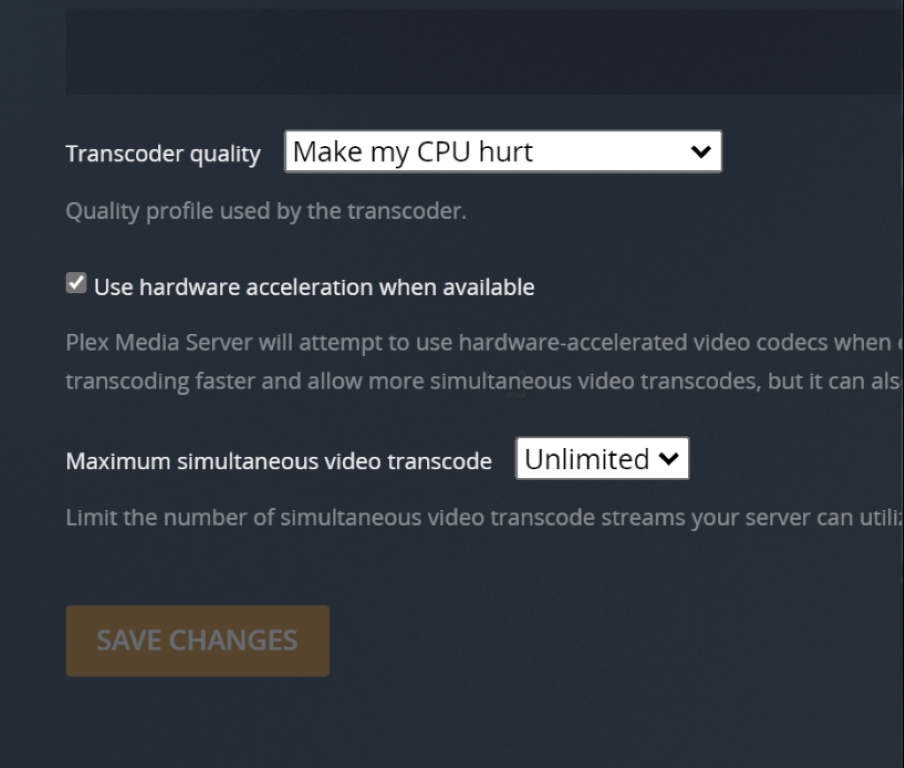
- H.264, HEVC, H.265 : These are compression techniques that are designed to allow large-scale media presentations that were made for a cinema to be viewable from your sofa (with H.265 being the more effective/powerful compression level). H.264 can largely be played by ALL devices, but many devices do not have permission or a license to play H.265/HEVC (they are the same thing). This is because, where H.264 is an easy license and comparatively free to use, H.265/HEVC licencing and patents are spread across multiple providers and allowing a device license to use this compression technique can be complex, expensive or simply impossible. Therefore HEVC/H.265 media will sometimes AUTOMATICALLY need to be converted/transcoded into H.264 etc in order to be played – therefore eating up more system resources. The TS-410E, much like the rest of thte QNAP NAS range do not arrive with HEVC support by default
- Bitrate : Bitrate is the amount of data encoded for a unit of time, and for streaming is usually referenced in megabits per second (Mbps) for video, and in kilobits per second (kbps) for audio. Higher quality and higher resolution media tends to be of a much higher bitrate
For more information on the most important terms to understand when discussing/researching a NAS as a Plex Media Server can be found in my video below:
Any further questions, you can use the free advice section at the bottom of the page and ask me and Eddie directly.
How was the QNAP TS-410E NAS Tested in Plex?
The setup for testing the TS-410E NAS for Plex was as follows:
- The QNAP TS-410E NAS was accessed over a 1GbE network, however in order to test how the NAS would cope with transcoding/encoding, I would force the Plex Player client to transcode the file manually
- The TS-410E NAS was used in the default CPU+Memory state that the base model arrives in (no upgraded memory or upgraded caching media)
- Tests were performed one after the other with a short break between each test, so you might see the tail end of the previous test on a CPU graph, but I have pointed at the are of the % utilization that is important as per each test.
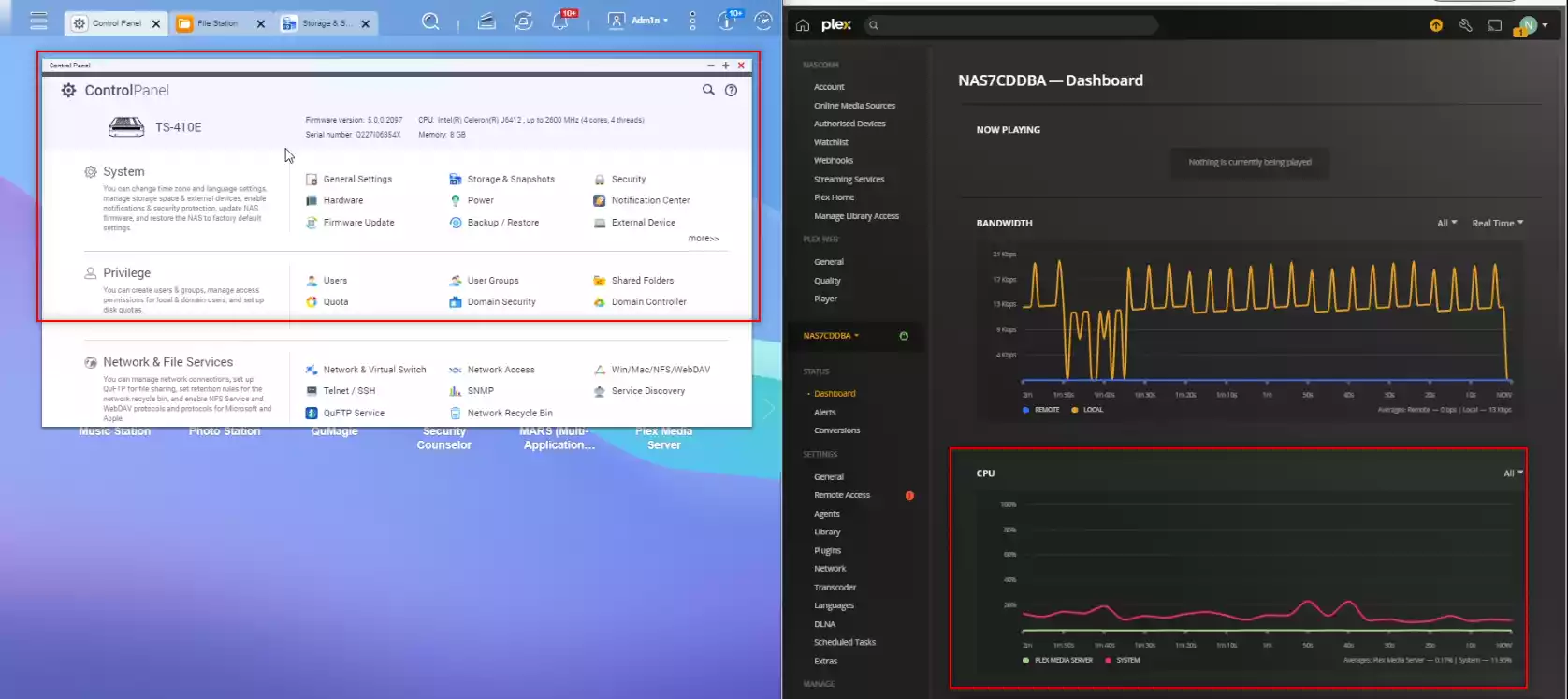
Regarding test results, CLEAR PASS means that the file successfully played and there were sufficient resources for the NAS to continue to do other things comfortably, PLAYED BUT HIGH CPU % means that the file played, but it utilized a significant amount of system resources in order to do so in a heavier use situation (i.e other NAS users connected) it might not play and FAIL AND-OR DID NOT PLAY means that the file either did not play or the time taken to play back the files was outpaced by the natural playback of the file – i.e. the file would stop-and-start constantly in order to try and catch up. If you want to watch the FULL video recording of all the Plex tests that I performed on the QNAP TS-410E NAS, you can watch the video below. Be warned, it is quite long! Alternatively, you can scroll past and see each of the test results, one-by-one, detailing which ones worked and which ones didn’t:
What % System Resources did the QNAP TS-410E NAS Use in Plex when Idle?
Running the Plex Media Server application, even when no multimedia is being played on the TS-410E is still going to require a % of system resources to be occupied, in order to ensure that PLEX can play media from the QNAP NAS as soon as it is requested remotely. Additionally, although Plex runs at its best with at least 2 Cores of CPU power and 2GB of Memory, many NAS also reserve areas of CPU/RAM for the system itself. So, therefore, knowing how much system resources are being consumed by the QNAP TS-410E NAS when Plex is idle is going to be useful to know how much system power is available when playback actually starts. Here is a screenshot of the TS-410E when Plex is running, but no media is being played/accessed:
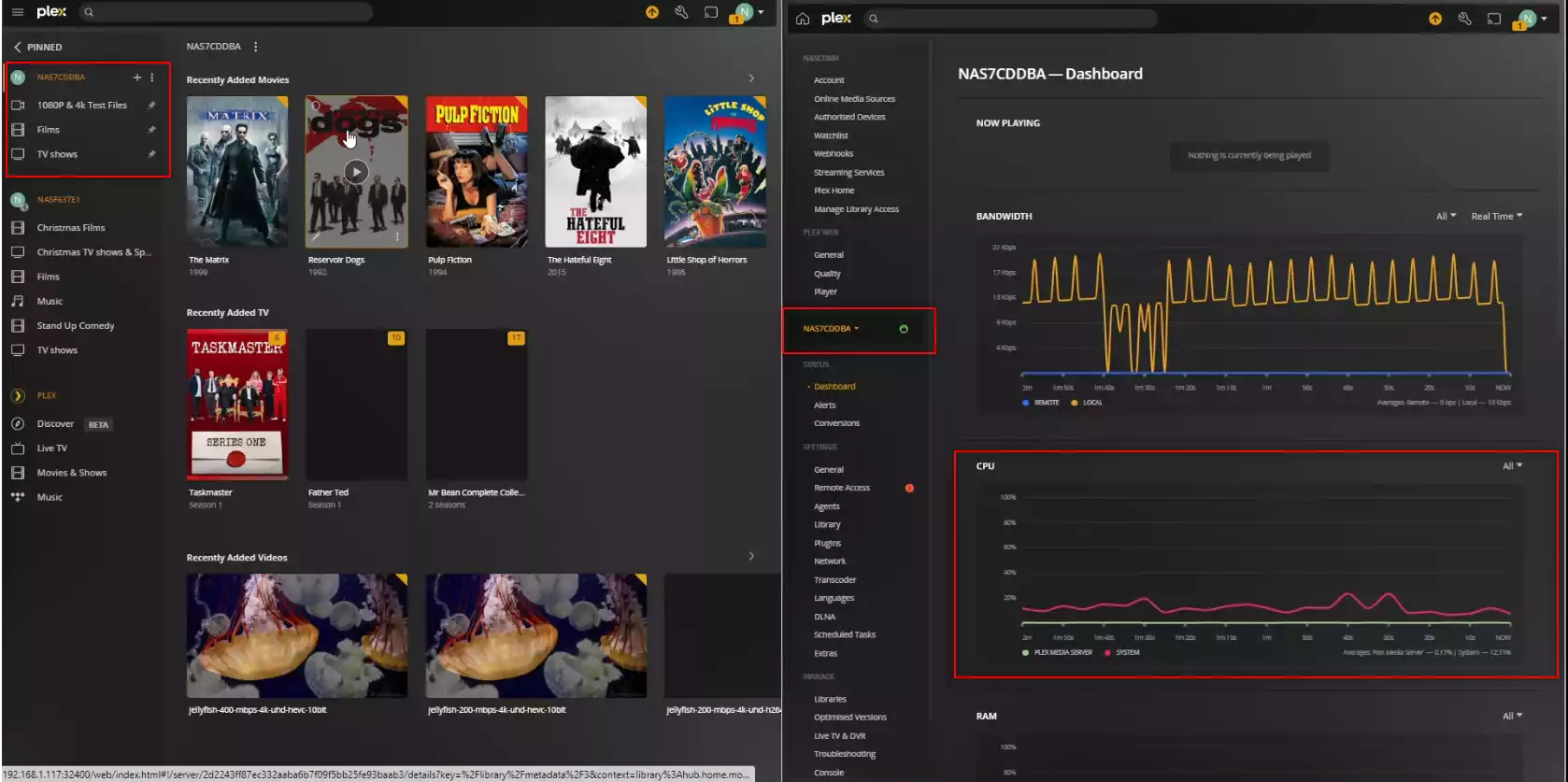
Plex Test 1 – QNAP TS-410E NAS Plex 4K & 1080p HEVC Performance Tests – 720p 0.7Mbps H.264
Here is how the QNAP TS-410E NAS Plex 4K & 1080p HEVC Performance Tests – 720p 0.7Mbps H.264 File Performed:
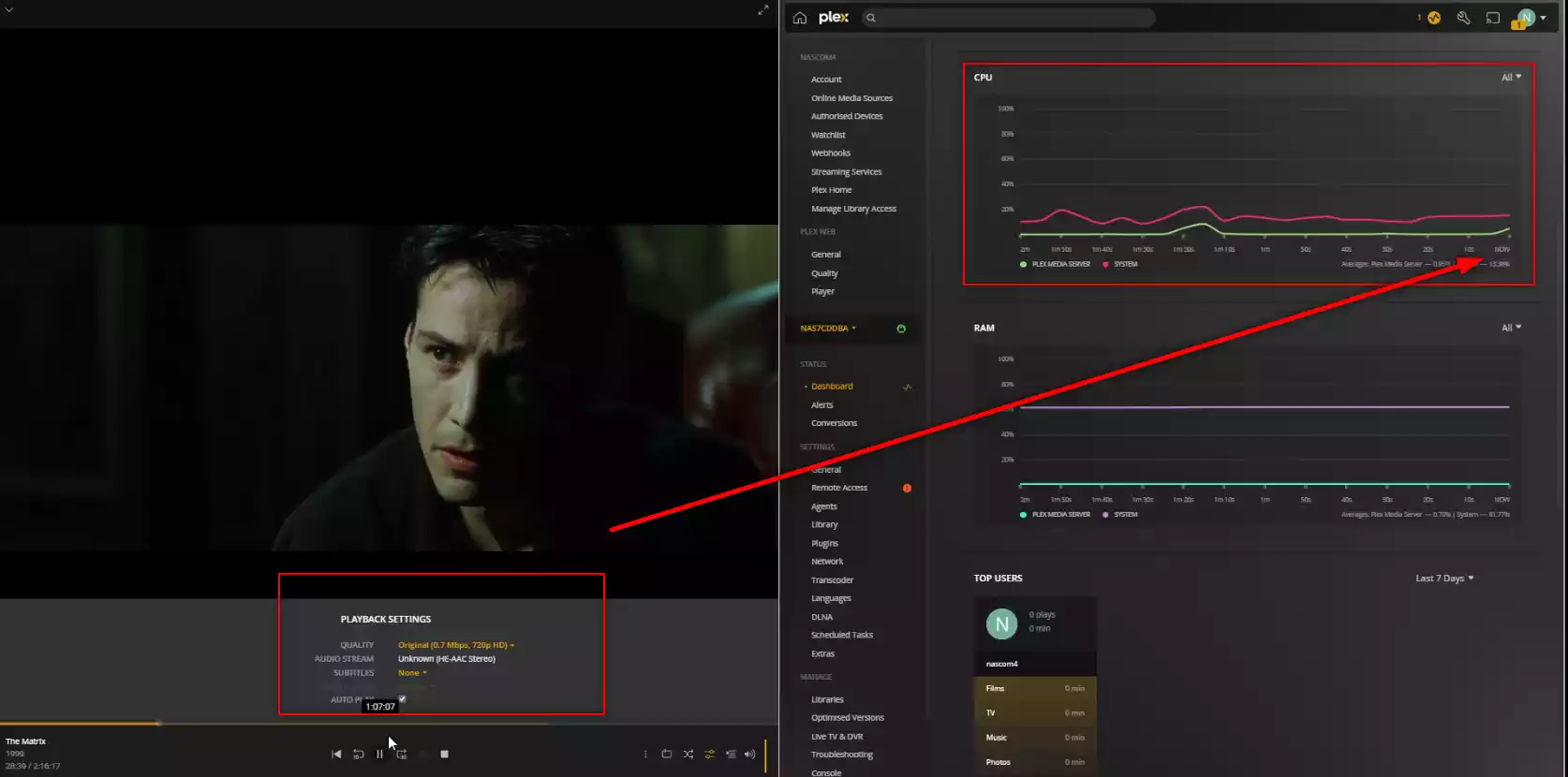
RESULT: CLEAR PASS
Extra Notes: None
Plex Test 2 – QNAP TS-410E NAS Plex 4K & 1080p HEVC Performance Tests – 720p 0.7Mbps H.264 Transcode to 1.5Mbps 480p
Here is how the QNAP TS-410E NAS Plex 4K & 1080p HEVC Performance Tests – 720p 0.7Mbps H.264 Transcode to 1.5Mbps 480p File Performed:
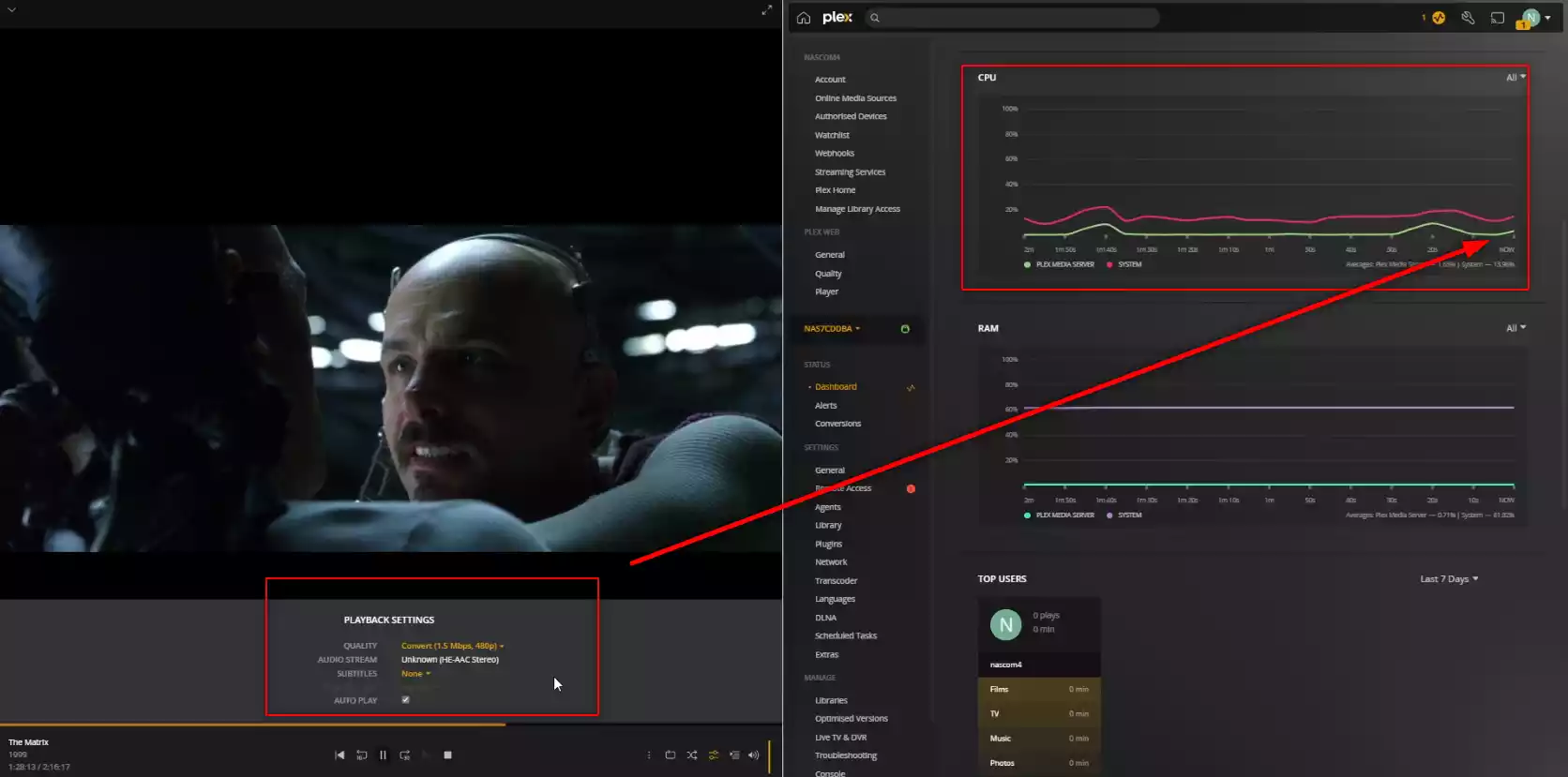
RESULT: CLEAR PASS
Extra Notes: None
Plex Test 3 – QNAP TS-410E NAS Plex 4K & 1080p HEVC Performance Tests – 720p 0.7Mbps H.264 Transcode to 0.3Mbps 240p
Here is how the QNAP TS-410E NAS Plex 4K & 1080p HEVC Performance Tests – 720p 0.7Mbps H.264 Transcode to 0.3Mbps 240p File Performed:
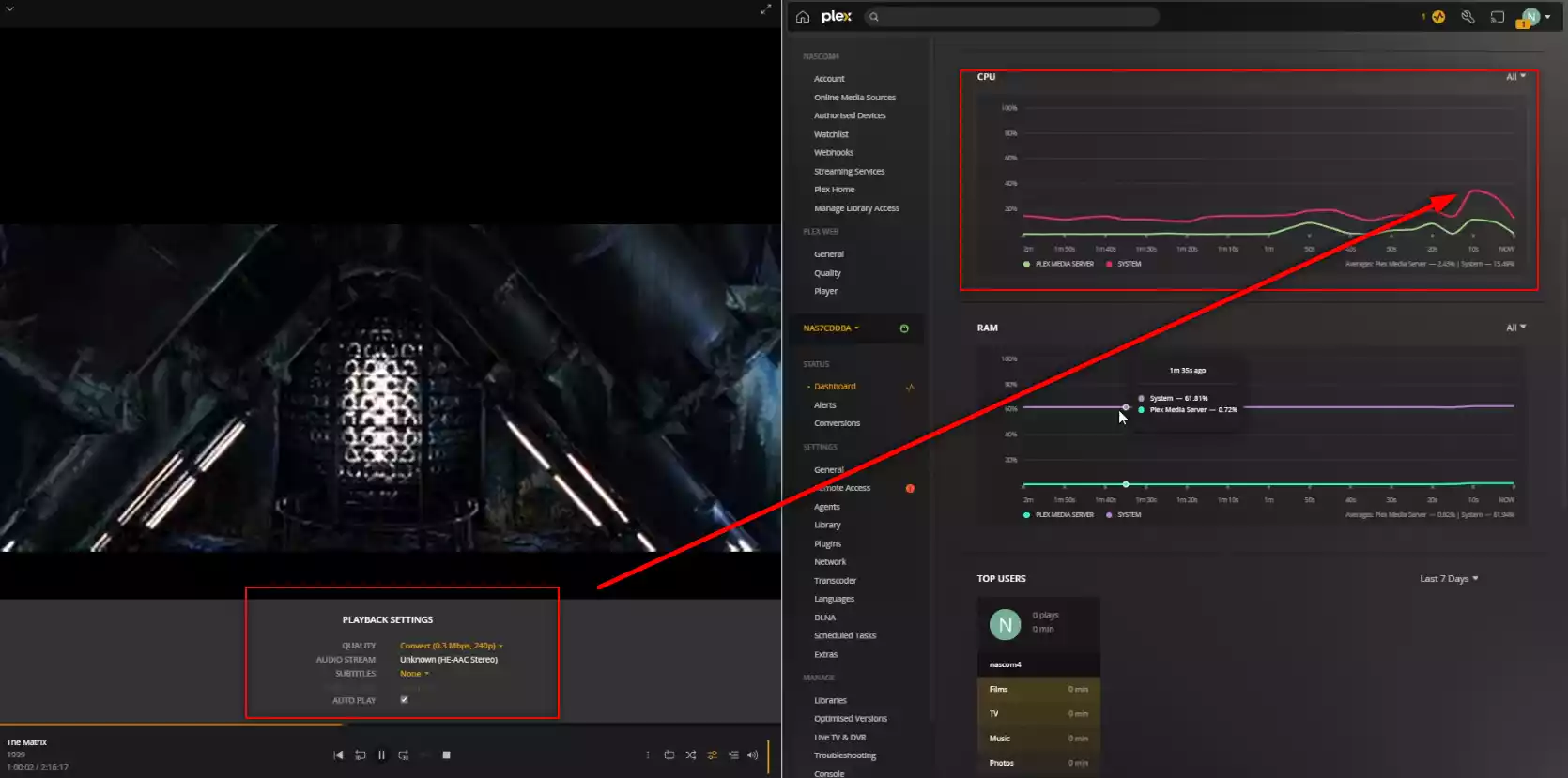
RESULT: PLAYED BUT MEDIUM CPU %
Extra Notes: None
Plex Test 4 – QNAP TS-410E NAS Plex 4K & 1080p HEVC Performance Tests – 720p 0.7Mbps H.264 Transcode to 0.2Mbps 160p
Here is how the QNAP TS-410E NAS Plex 4K & 1080p HEVC Performance Tests – 720p 0.7Mbps H.264 Transcode to 0.2Mbps 160p File Performed:

RESULT: PLAYED BUT MEDIUM CPU %
Extra Notes: None
Plex Test 5 – QNAP TS-410E NAS Plex 4K & 1080p HEVC Performance Tests – 1080p 100Mbps H.265 HEVC
Here is how the QNAP TS-410E NAS Plex 4K & 1080p HEVC Performance Tests – 1080p 100Mbps H.265 HEVC File Performed:
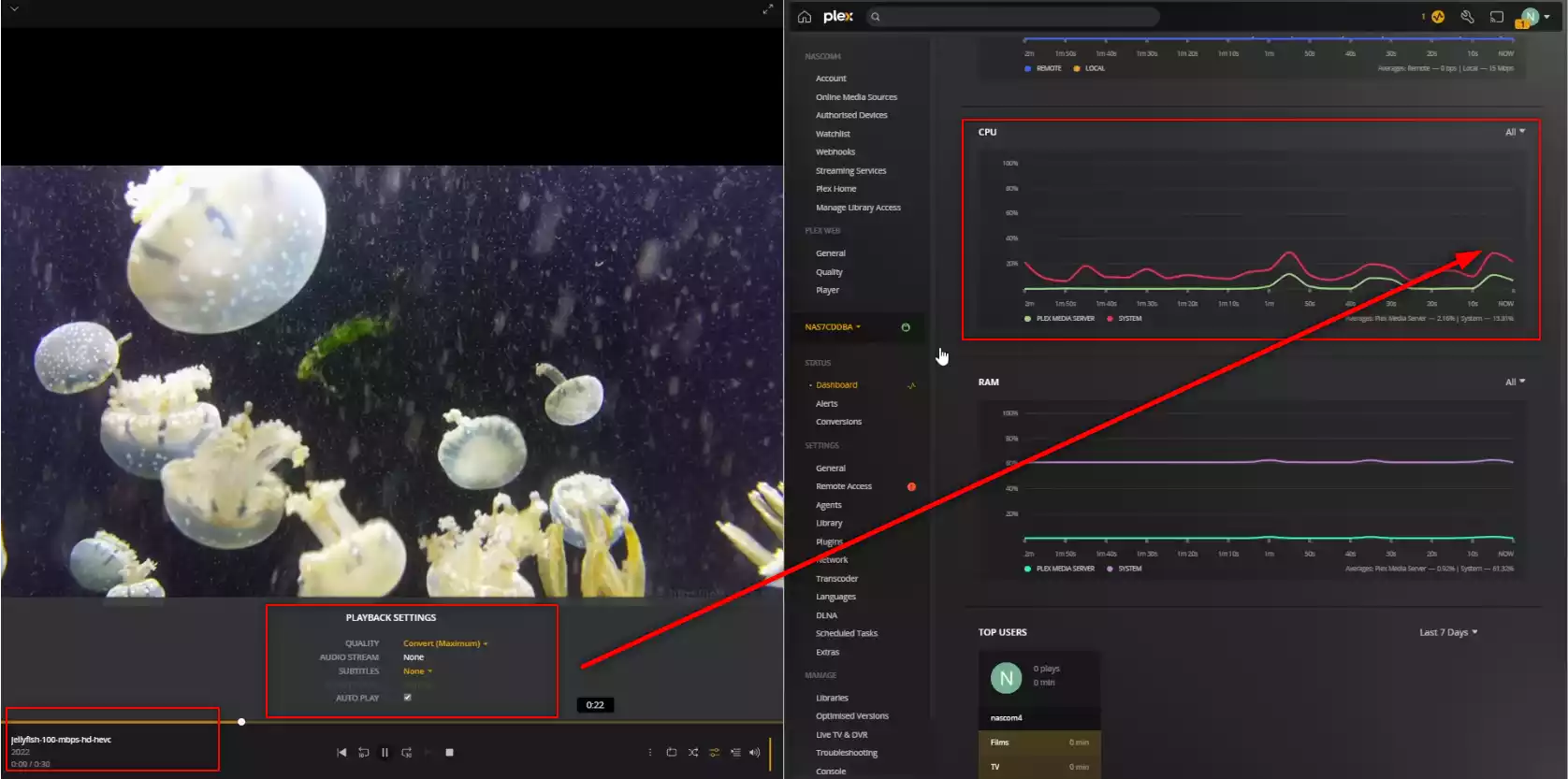
RESULT: PLAYED BUT SLIGHT CPU SPIKE %
Extra Notes: None
Plex Test 6 – QNAP TS-410E NAS Plex 4K & 1080p HEVC Performance Tests – 1080p 100Mbps H.265 HEVC
Here is how the QNAP TS-410E NAS Plex 4K & 1080p HEVC Performance Tests – 1080p 100Mbps H.265 HEVC File Performed:
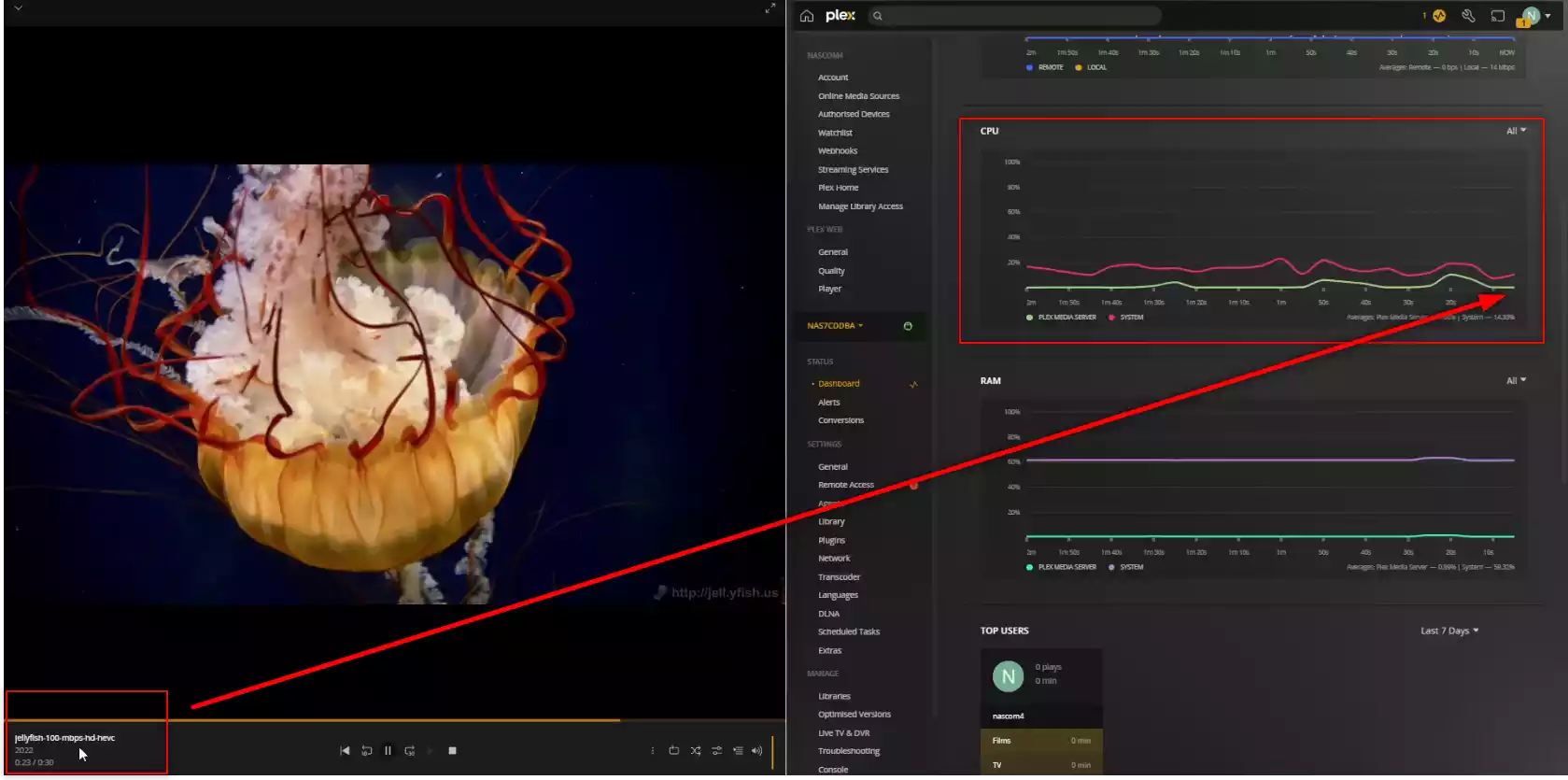
RESULT: CLEAR PASS
Extra Notes: None
Plex Test 7 – QNAP TS-410E NAS Plex 4K & 1080p HEVC Performance Tests – 1080p 30Mbps H.265 HEVC
Here is how the QNAP TS-410E NAS Plex 4K & 1080p HEVC Performance Tests – 1080p 30Mbps H.265 HEVC File Performed:
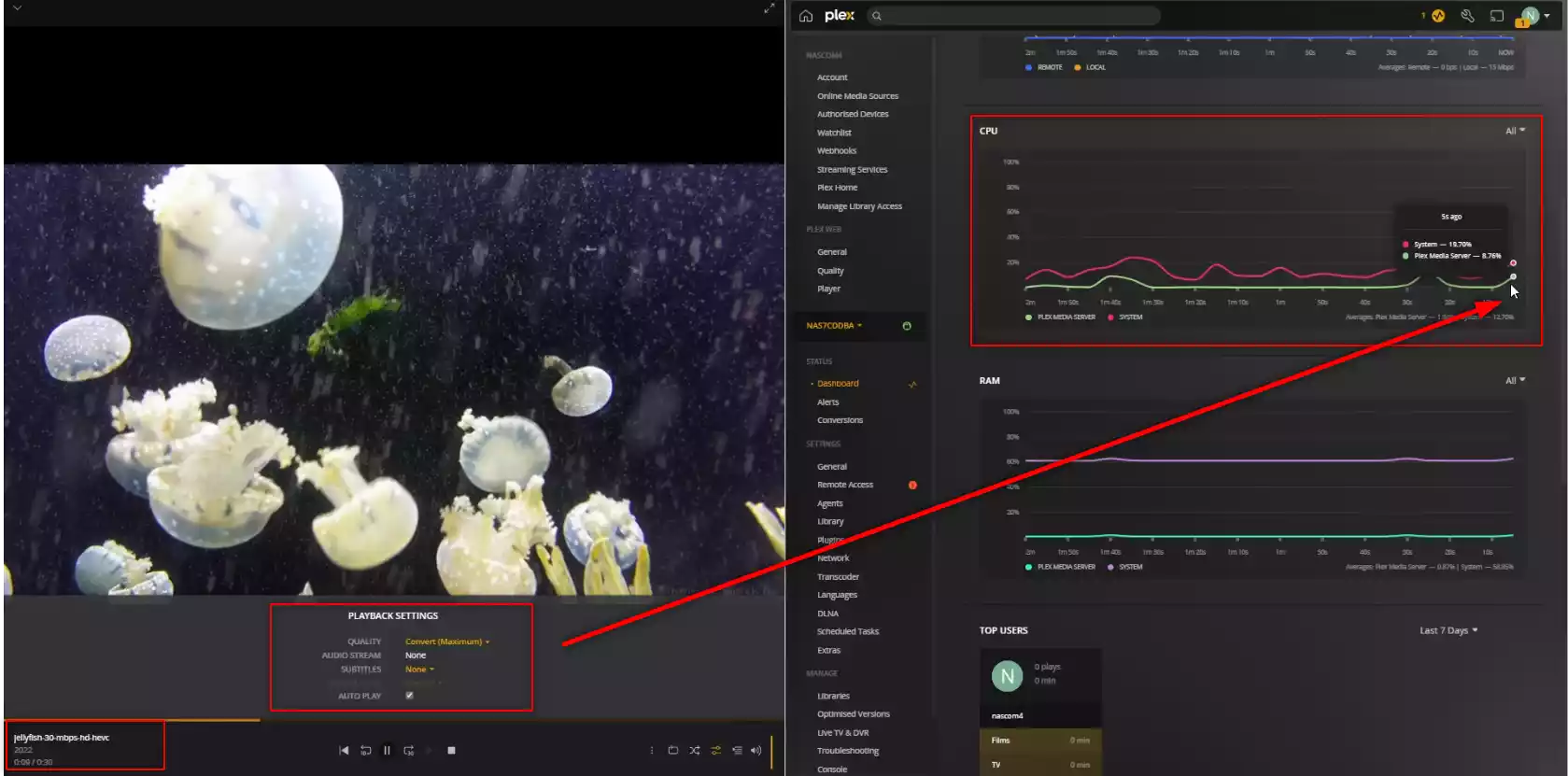
RESULT: CLEAR PASS
Extra Notes: None
Plex Test 8 – QNAP TS-410E NAS Plex 4K & 1080p HEVC Performance Tests – 1080p 30Mbps H.264
Here is how the QNAP TS-410E NAS Plex 4K & 1080p HEVC Performance Tests – 1080p 30Mbps H.264 File Performed:
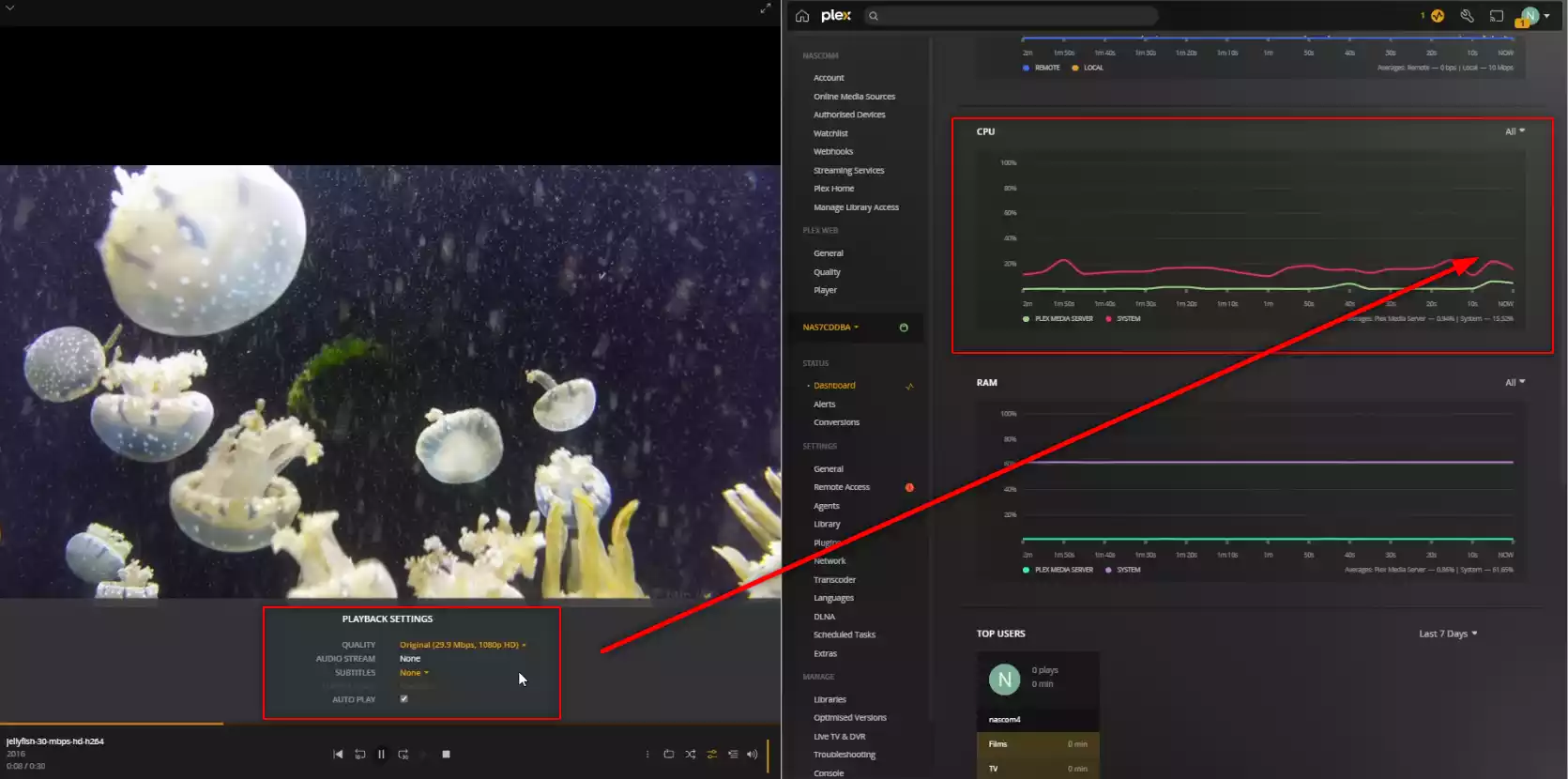
RESULT: CLEAR PASS
Extra Notes: None
Plex Test 9 – QNAP TS-410E NAS Plex 4K & 1080p HEVC Performance Tests – 1080p 10Mbps H.265 HEVC
Here is how the QNAP TS-410E NAS Plex 4K & 1080p HEVC Performance Tests – 1080p 10Mbps H.265 HEVC File Performed:
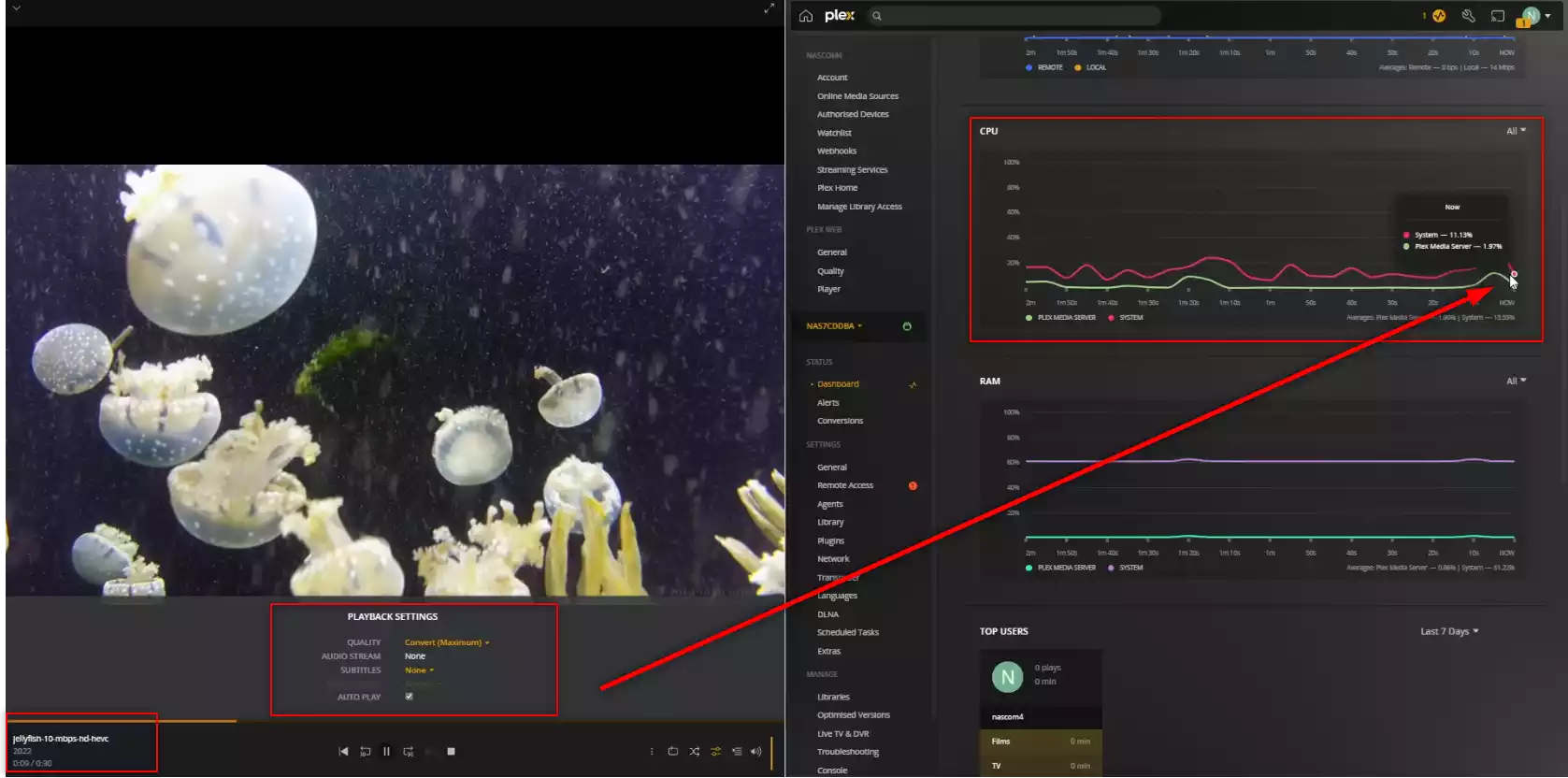
RESULT: CLEAR PASS
Extra Notes: None
Plex Test 10 – QNAP TS-410E NAS Plex 4K & 1080p HEVC Performance Tests – 1080p 3Mbps H.265 HEVC
Here is how the QNAP TS-410E NAS Plex 4K & 1080p HEVC Performance Tests – 1080p 3Mbps H.265 HEVC File Performed:
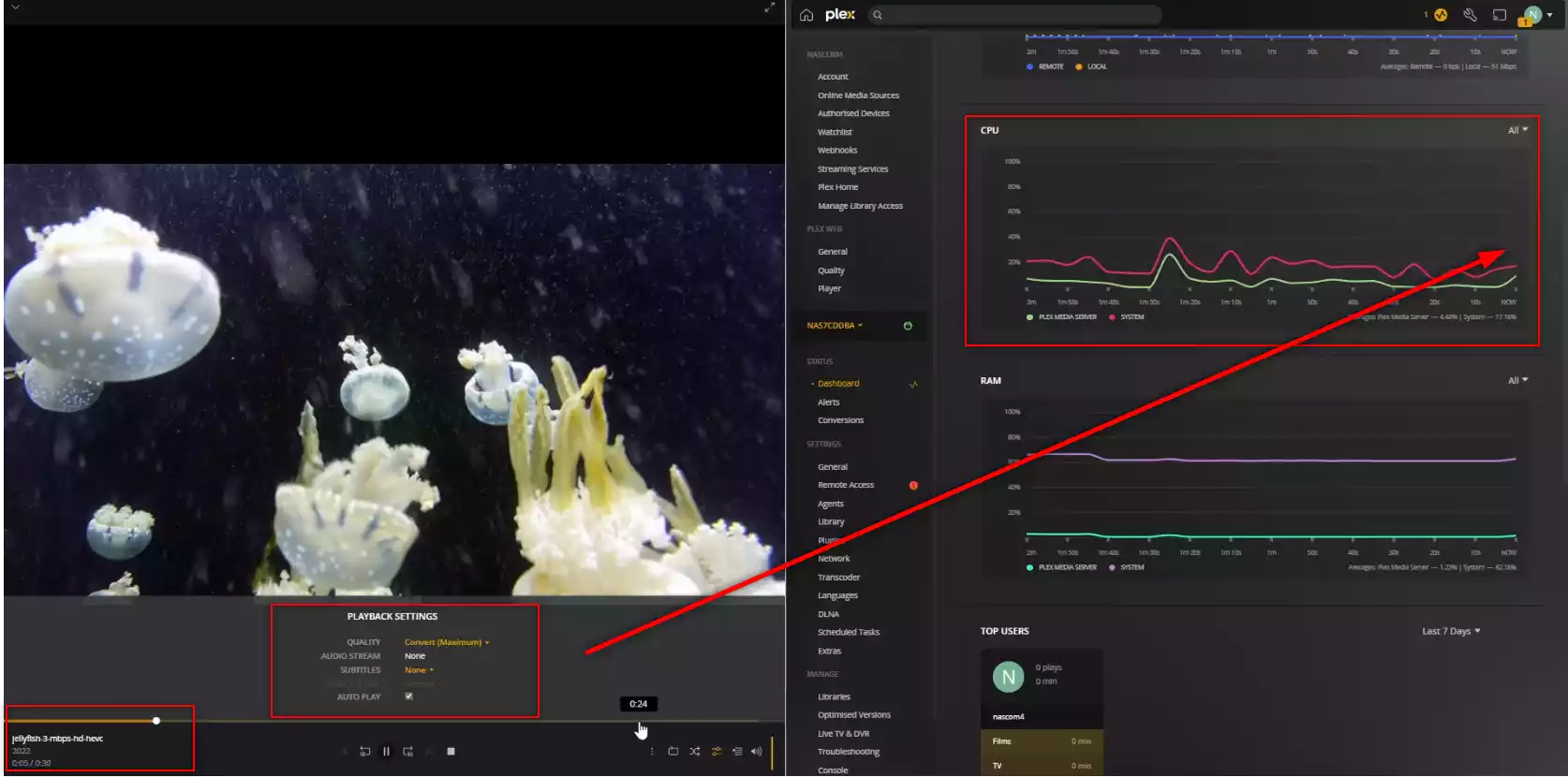
RESULT: CLEAR PASS
Extra Notes: None
Plex Test 11 – QNAP TS-410E NAS Plex 4K & 1080p HEVC Performance Tests – 1080p 3Mbps H.264
Here is how the QNAP TS-410E NAS Plex 4K & 1080p HEVC Performance Tests – 1080p 3Mbps H.264 File Performed:
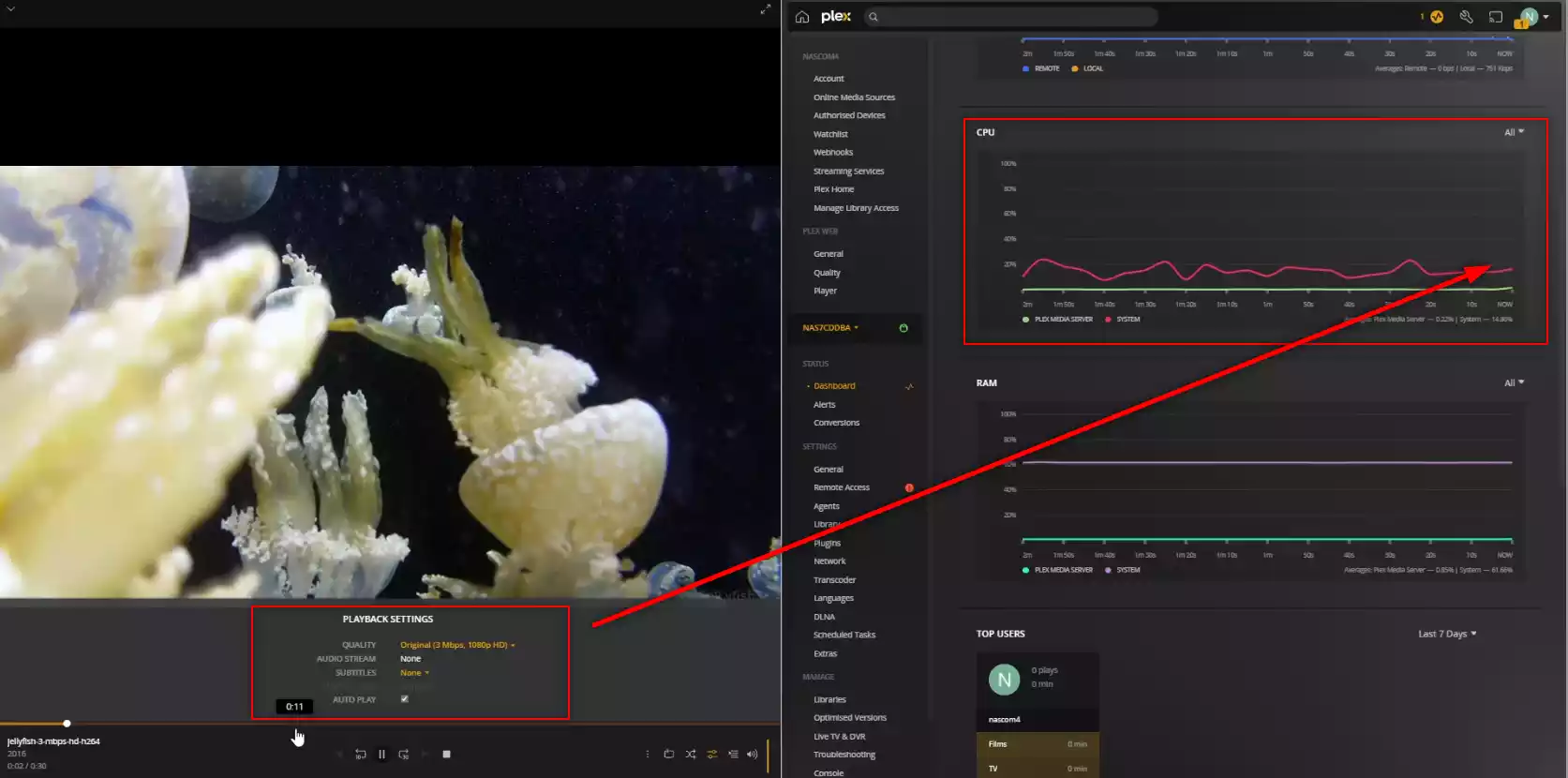
RESULT: CLEAR PASS
Extra Notes: None
Plex Test 12 – QNAP TS-410E NAS Plex 4K & 1080p HEVC Performance Tests – 1080p 1.9Mbps H.264
Here is how the QNAP TS-410E NAS Plex 4K & 1080p HEVC Performance Tests – 1080p 1.9Mbps H.264 File Performed:
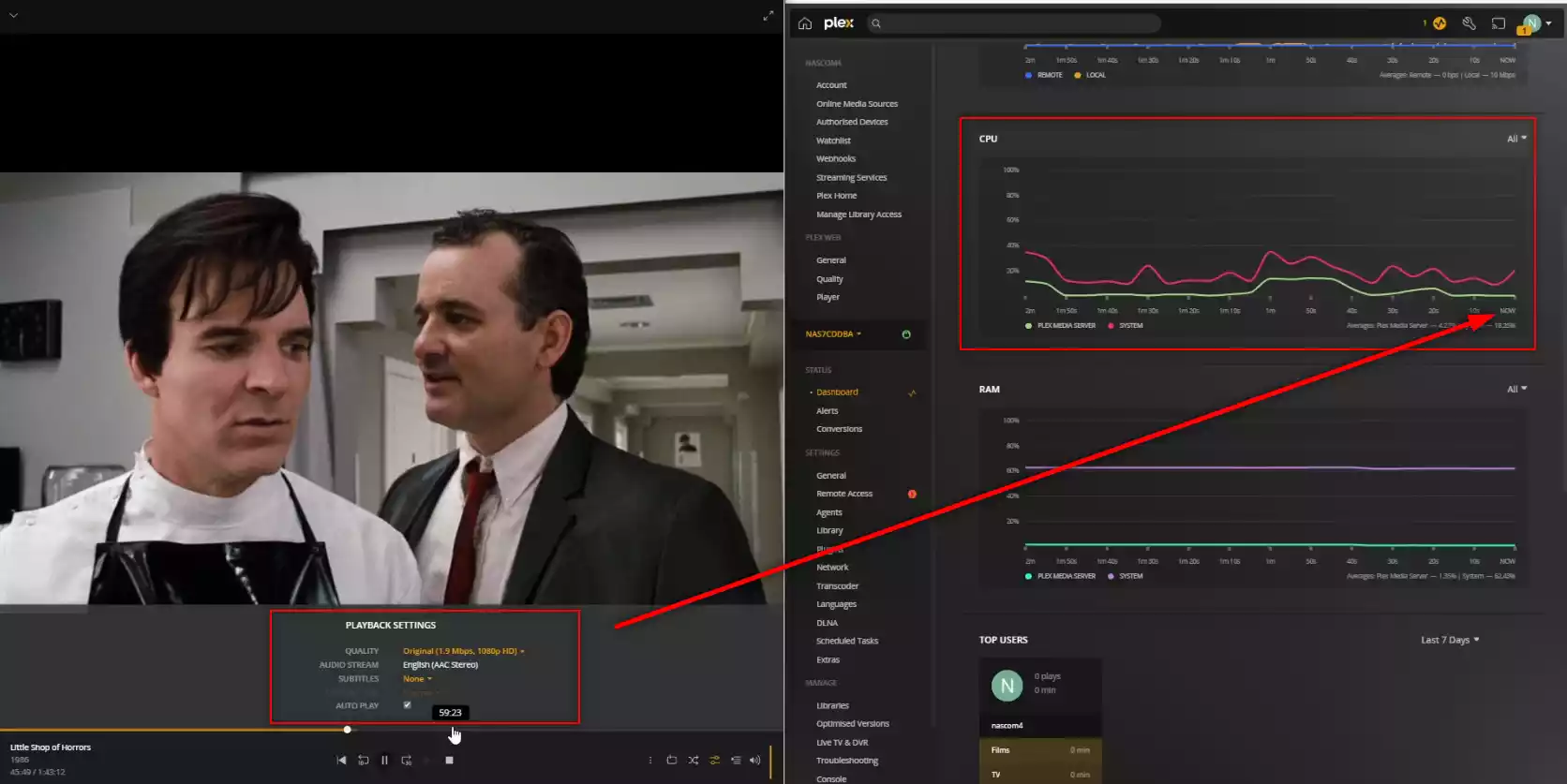
RESULT: CLEAR PASS
Extra Notes: None
Plex Test 13 – QNAP TS-410E NAS Plex 4K & 1080p HEVC Performance Tests – 1080p 1.9Mbps H.264 Transcode to 4Mbps 720p
Here is how the QNAP TS-410E NAS Plex 4K & 1080p HEVC Performance Tests – 1080p 1.9Mbps H.264 Transcode to 4Mbps 720p File Performed:
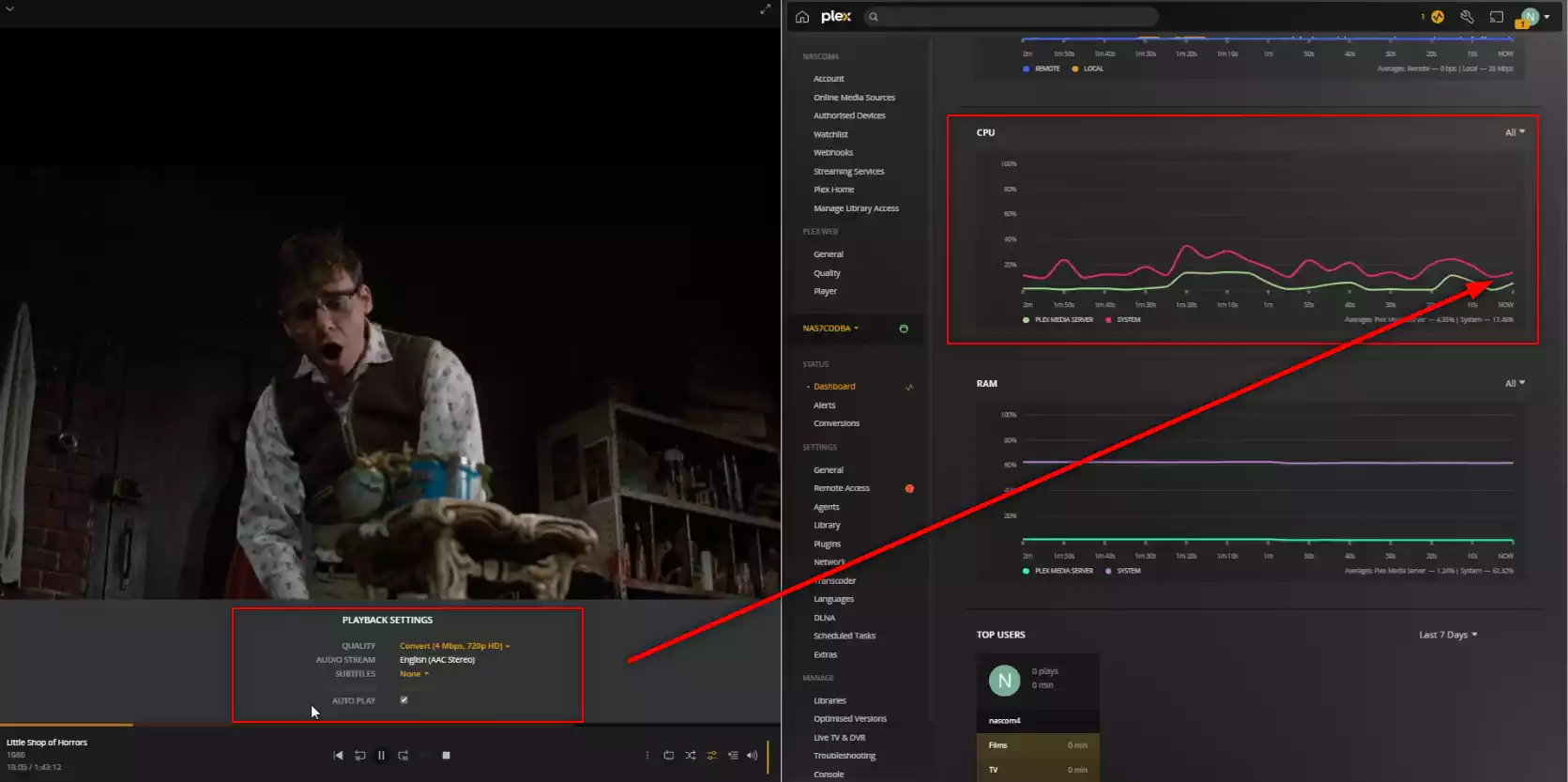
RESULT: CLEAR PASS
Extra Notes: None
Plex Test 14 – QNAP TS-410E NAS Plex 4K & 1080p HEVC Performance Tests – 1080p 1.9Mbps H.264 Transcode to 1.5Mbps 480p
Here is how the QNAP TS-410E NAS Plex 4K & 1080p HEVC Performance Tests – 1080p 1.9Mbps H.264 Transcode to 1.5Mbps 480p File Performed:
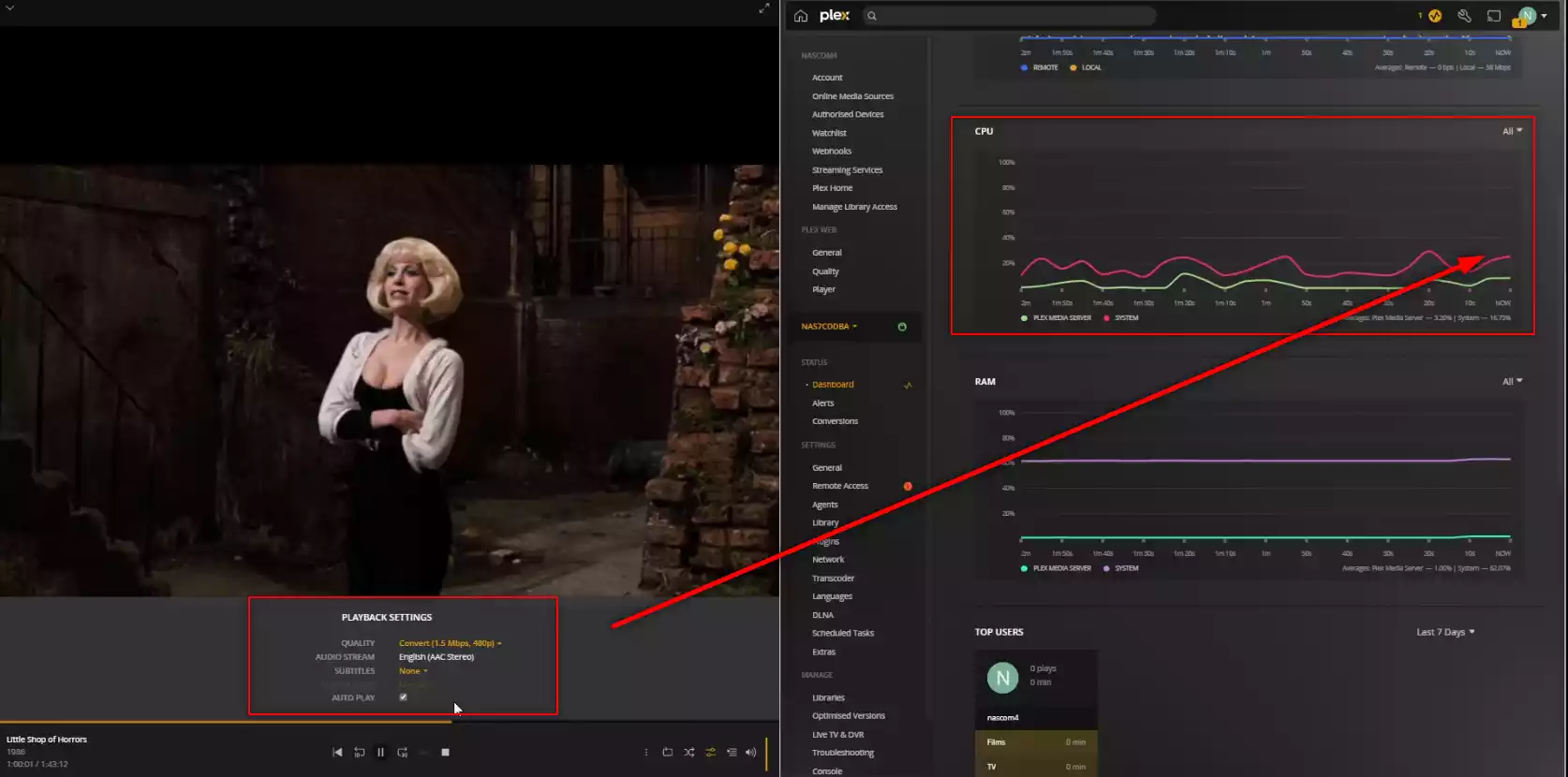
RESULT: CLEAR PASS
Extra Notes: None
Plex Test 15 – QNAP TS-410E NAS Plex 4K & 1080p HEVC Performance Tests – 1080p 1.9Mbps H.264 Transcode to 0.7Mbps 328p
Here is how the QNAP TS-410E NAS Plex 4K & 1080p HEVC Performance Tests – 1080p 1.9Mbps H.264 Transcode to 0.7Mbps 328p File Performed:
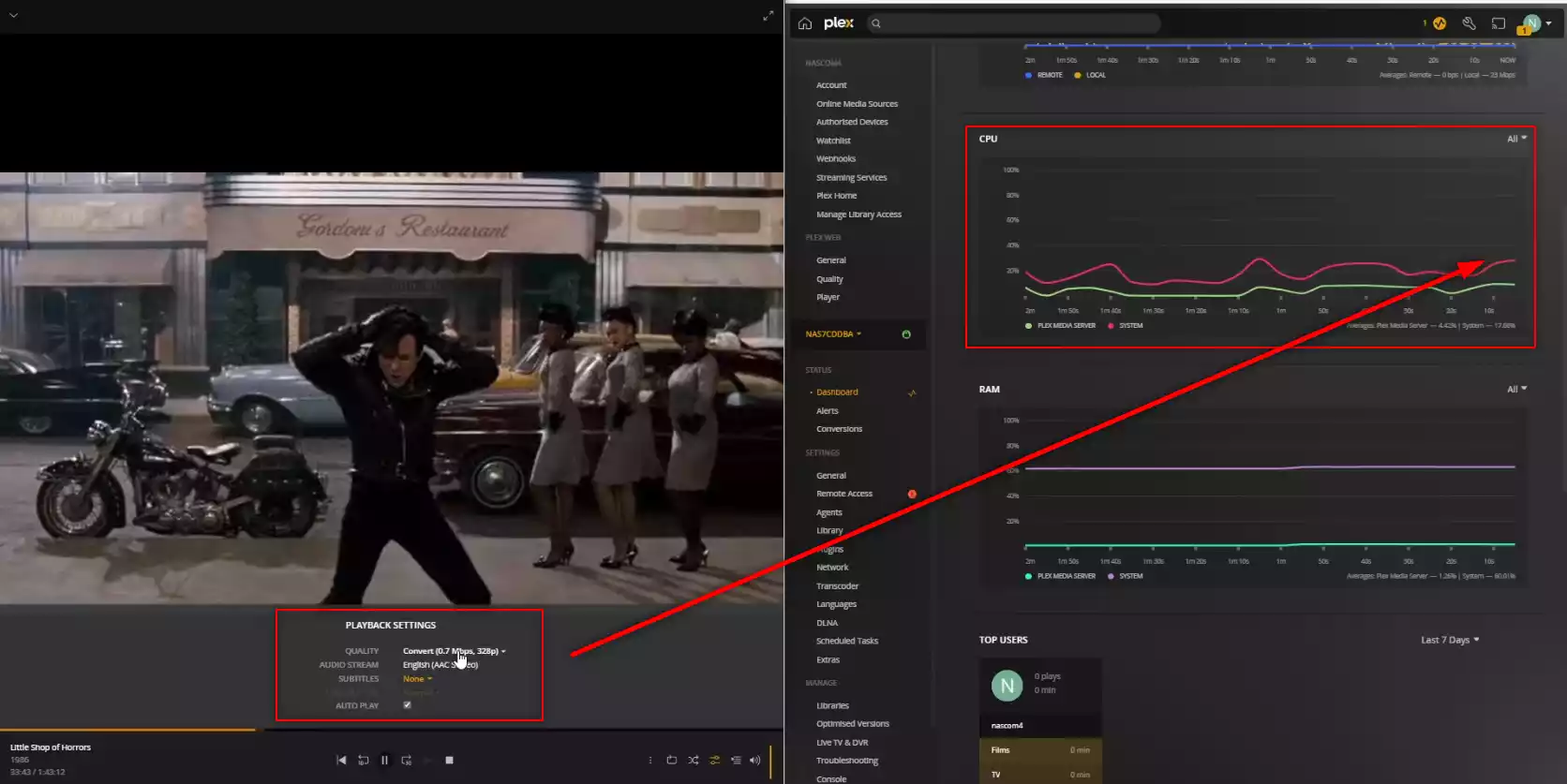
RESULT: CLEAR PASS
Extra Notes: None
Plex Test 16 – QNAP TS-410E NAS Plex 4K & 1080p HEVC Performance Tests – 1080p 1.9Mbps H.264 Transcode to 0.3Mbps 240p
Here is how the QNAP TS-410E NAS Plex 4K & 1080p HEVC Performance Tests – 1080p 1.9Mbps H.264 Transcode to 0.3Mbps 240p File Performed:
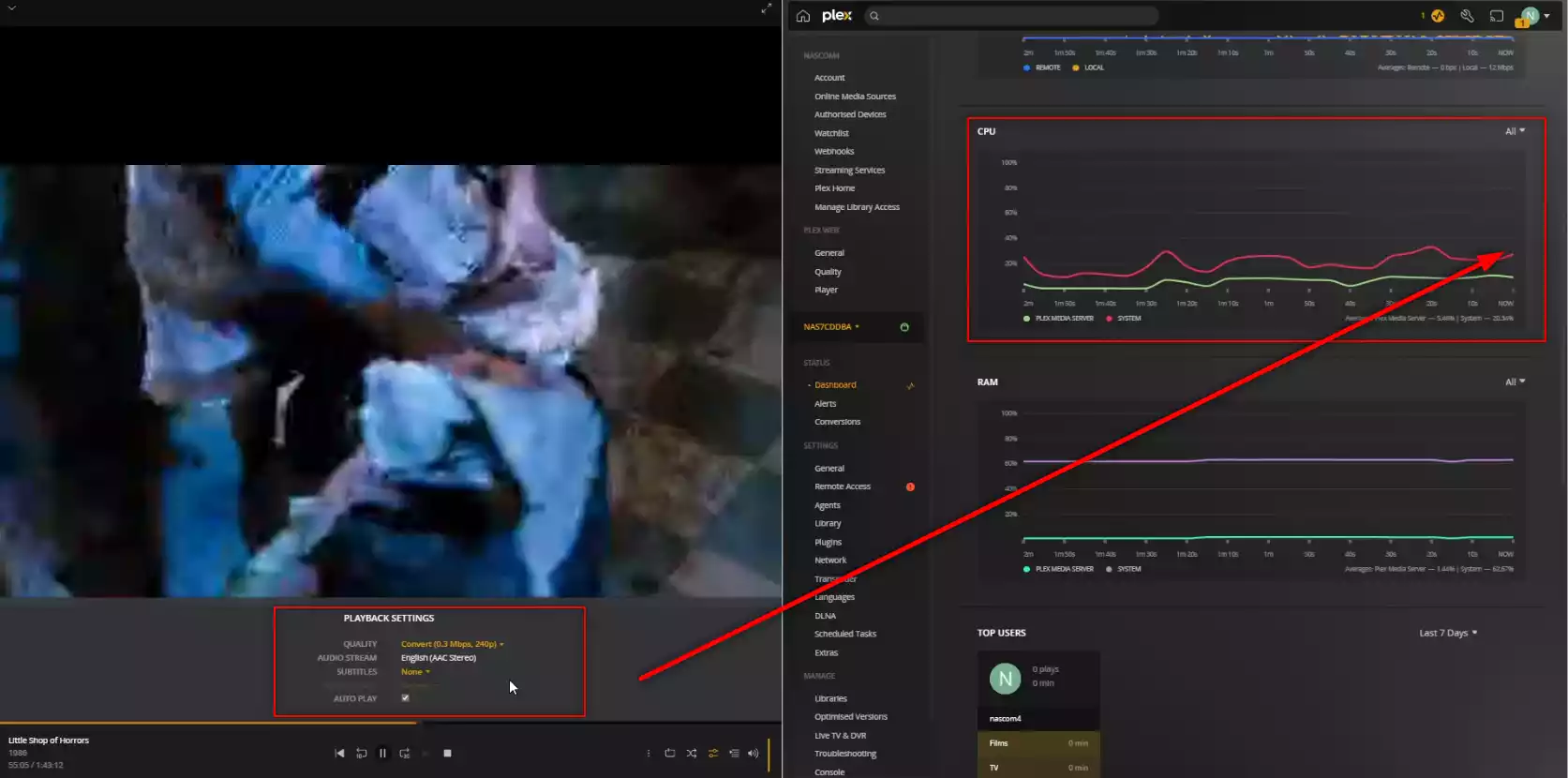
RESULT: CLEAR PASS
Extra Notes: None
Plex Test 17 – QNAP TS-410E NAS Plex 4K & 1080p HEVC Performance Tests – 1080p 1.9Mbps H.264 Transcode to 0.2Mbps 160p
Here is how the QNAP TS-410E NAS Plex 4K & 1080p HEVC Performance Tests – 1080p 1.9Mbps H.264 Transcode to 0.2Mbps 160p File Performed:
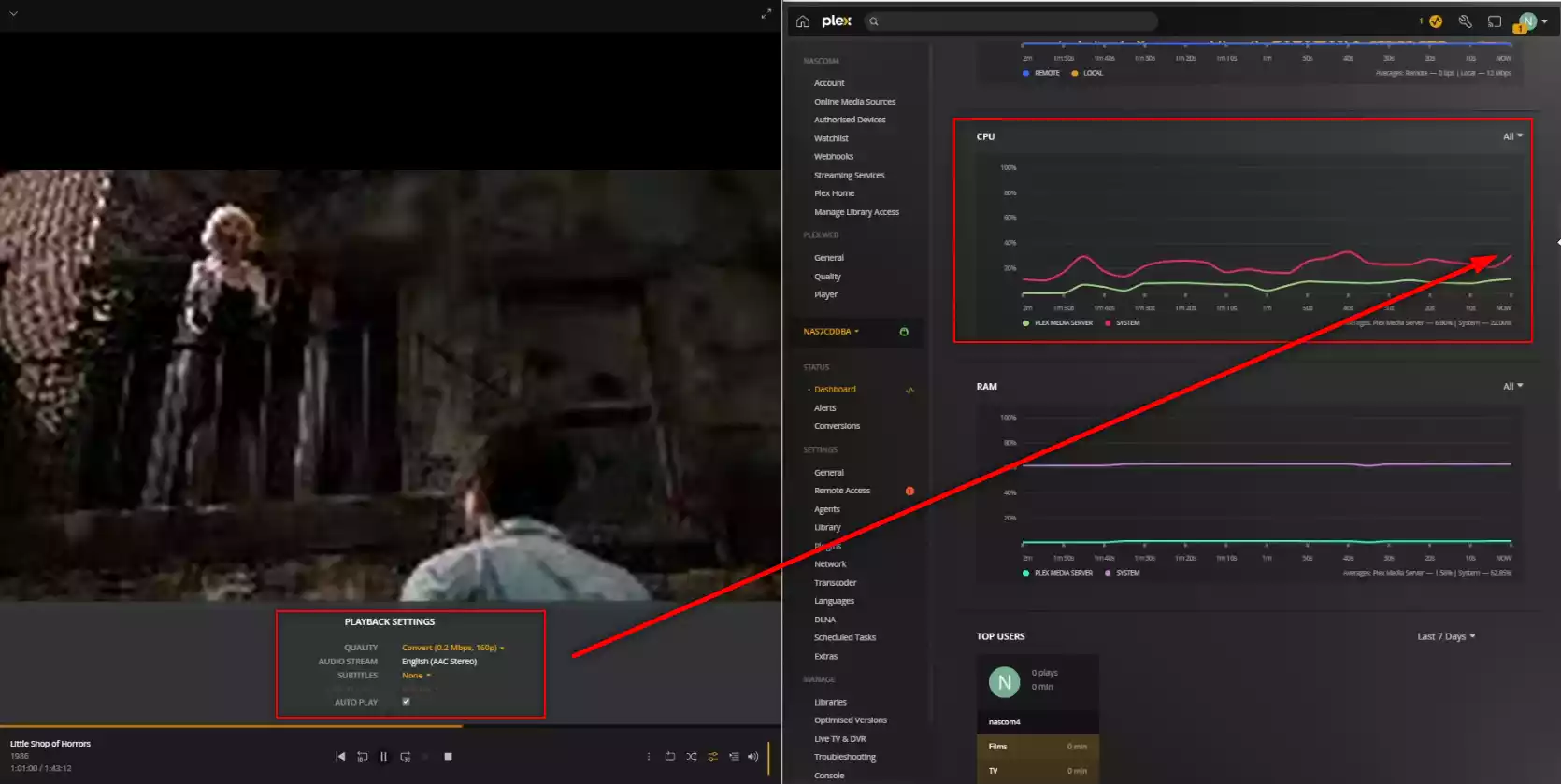
RESULT: CLEAR PASS
Extra Notes: None
Plex Test 18 – QNAP TS-410E NAS Plex 4K & 1080p HEVC Performance Tests – 4K UHD 120Mbps H.264
Here is how the QNAP TS-410E NAS Plex 4K & 1080p HEVC Performance Tests – 4K UHD 120Mbps H.264 File Performed:
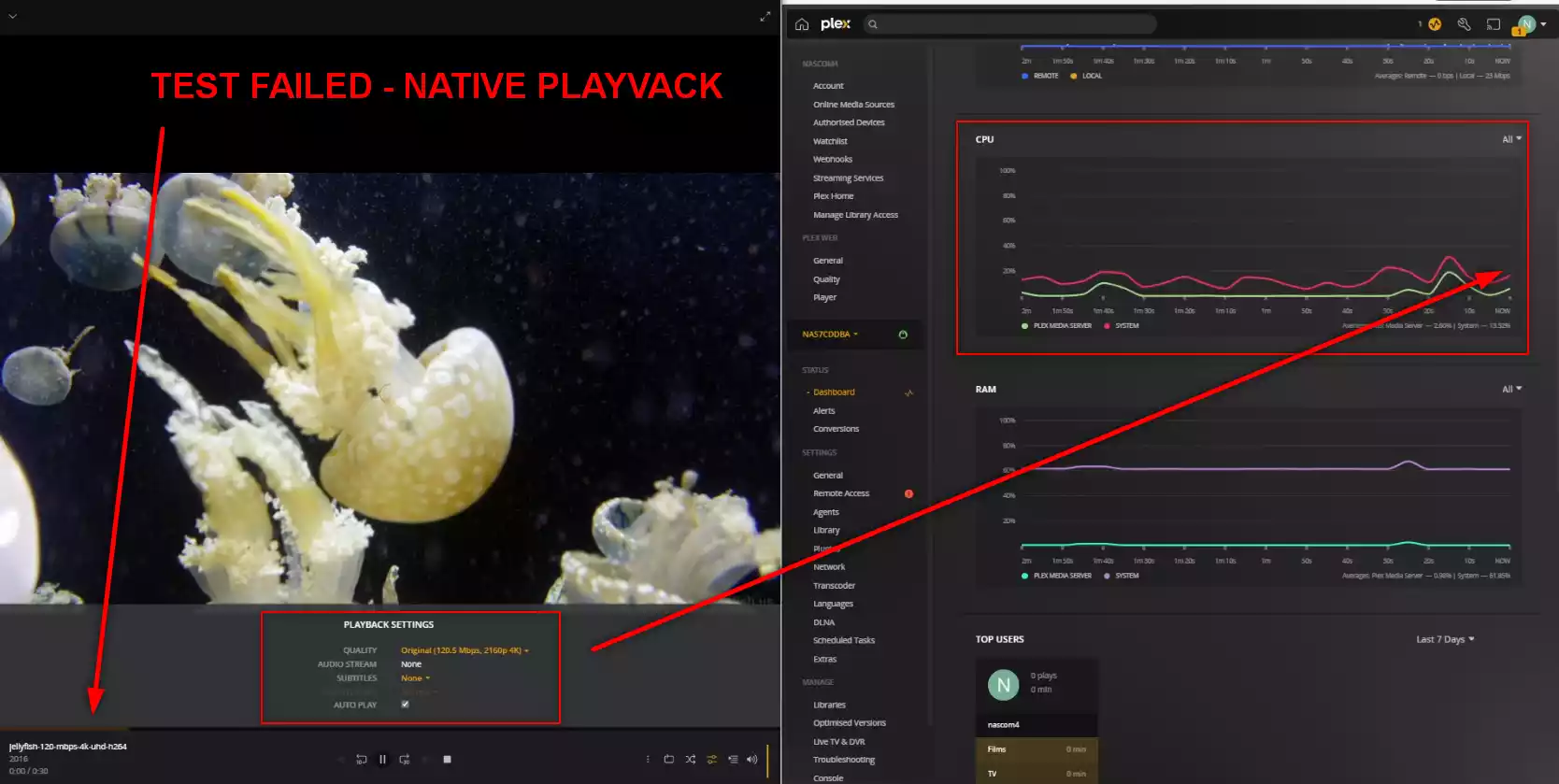
RESULT: FAIL AND-OR DID NOT PLAY
Extra Notes: None
Plex Test 19 – QNAP TS-410E NAS Plex 4K & 1080p HEVC Performance Tests – 4K UHD 120Mbps H.265 HEVC 10bit
Here is how the QNAP TS-410E NAS Plex 4K & 1080p HEVC Performance Tests – 4K UHD 120Mbps H.265 HEVC 10bit File Performed:
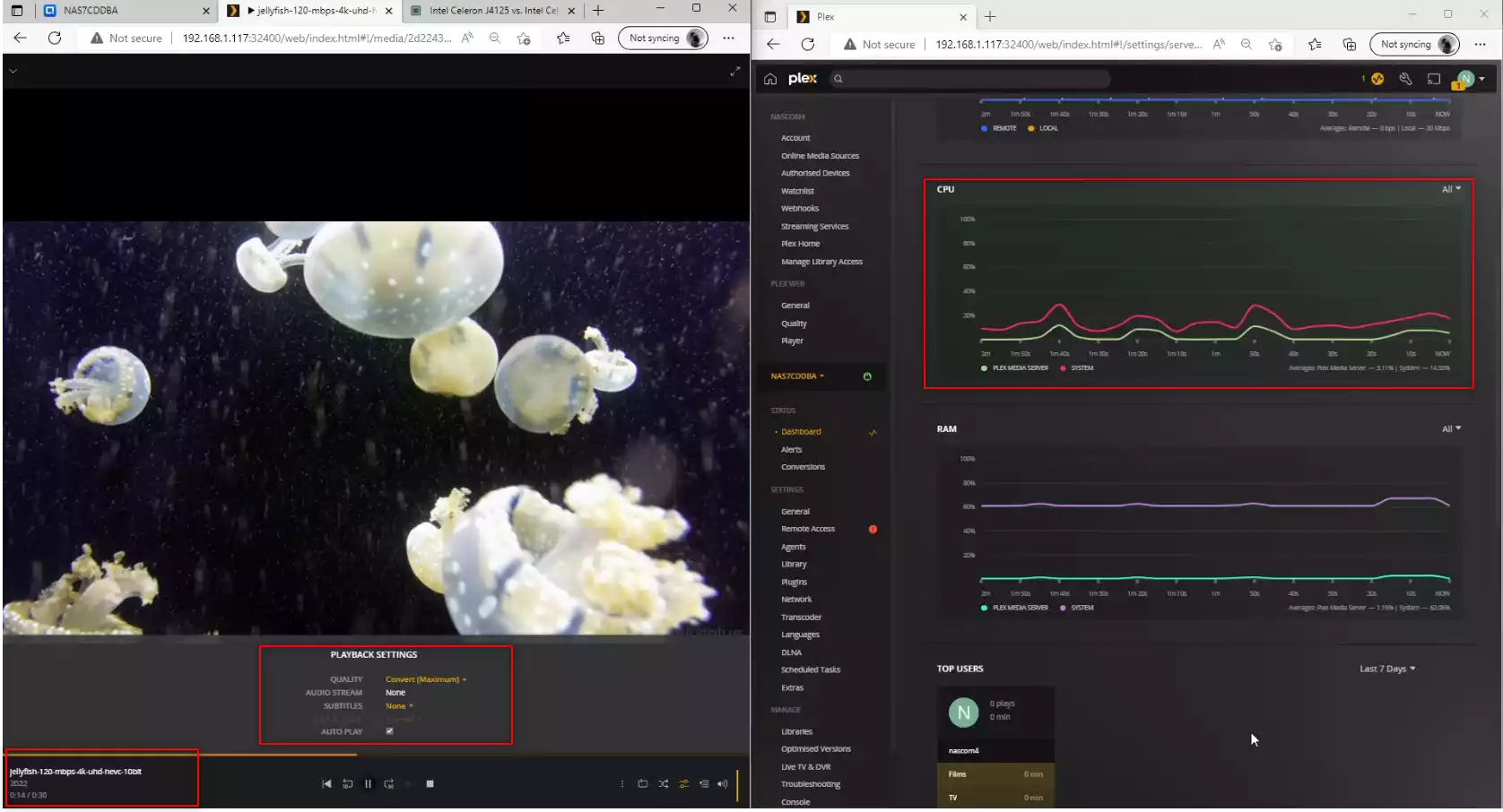
RESULT: PLAYED BUT HIGH CPU % – SLOW TRANSCODE
Extra Notes: None
Plex Test 20 – QNAP TS-410E NAS Plex 4K & 1080p HEVC Performance Tests – 4K UHD 200Mbps H.264
Here is how the QNAP TS-410E NAS Plex 4K & 1080p HEVC Performance Tests – 4K UHD 200Mbps H.264 File Performed:
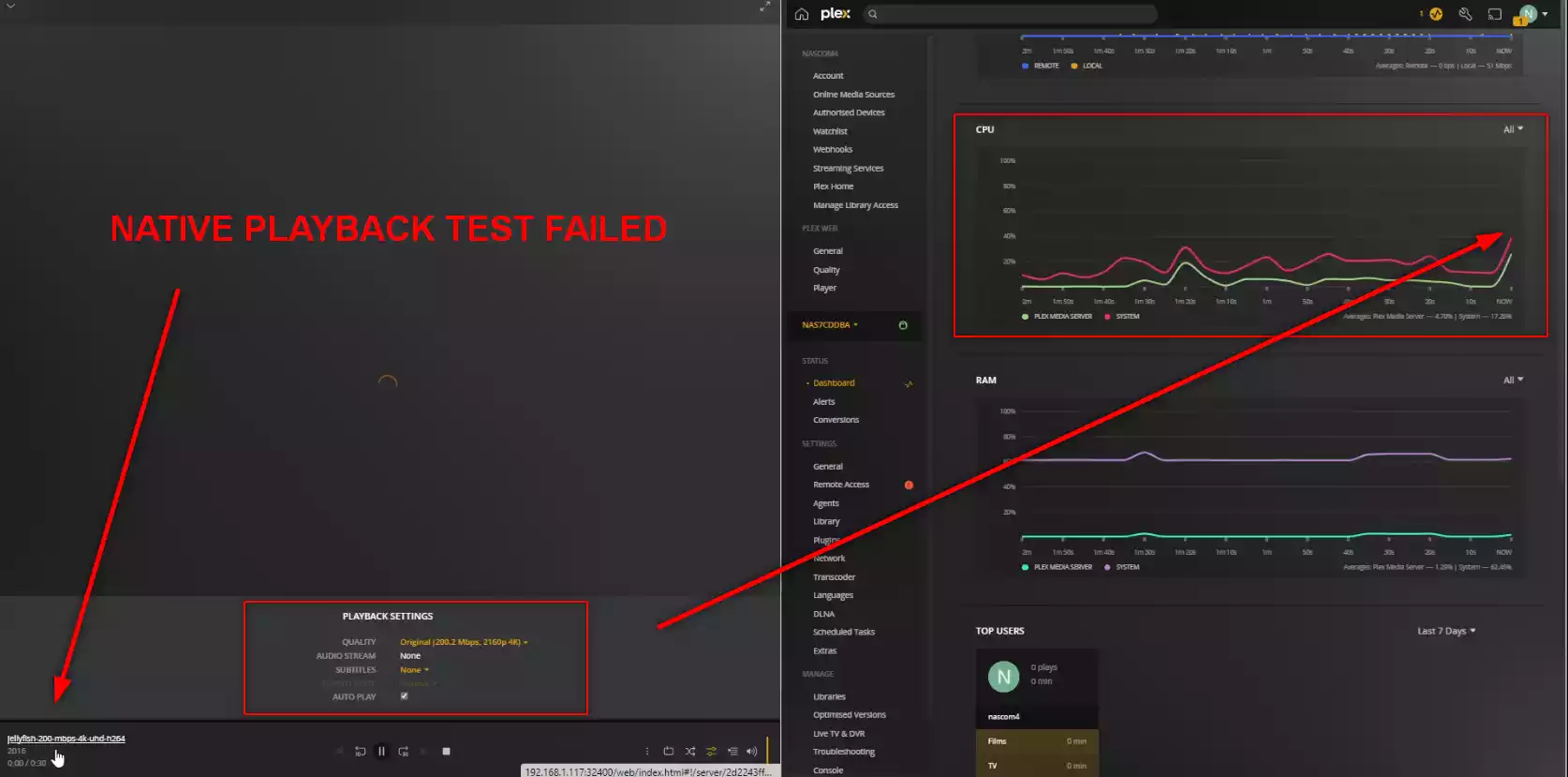
RESULT: FAIL AND-OR DID NOT PLAY
Extra Notes: None
Plex Test 21 – QNAP TS-410E NAS Plex 4K & 1080p HEVC Performance Tests – 4K UHD 200Mbps H.265 HEVC 10bit
Here is how the QNAP TS-410E NAS Plex 4K & 1080p HEVC Performance Tests – 4K UHD 200Mbps H.265 HEVC 10bit File Performed:
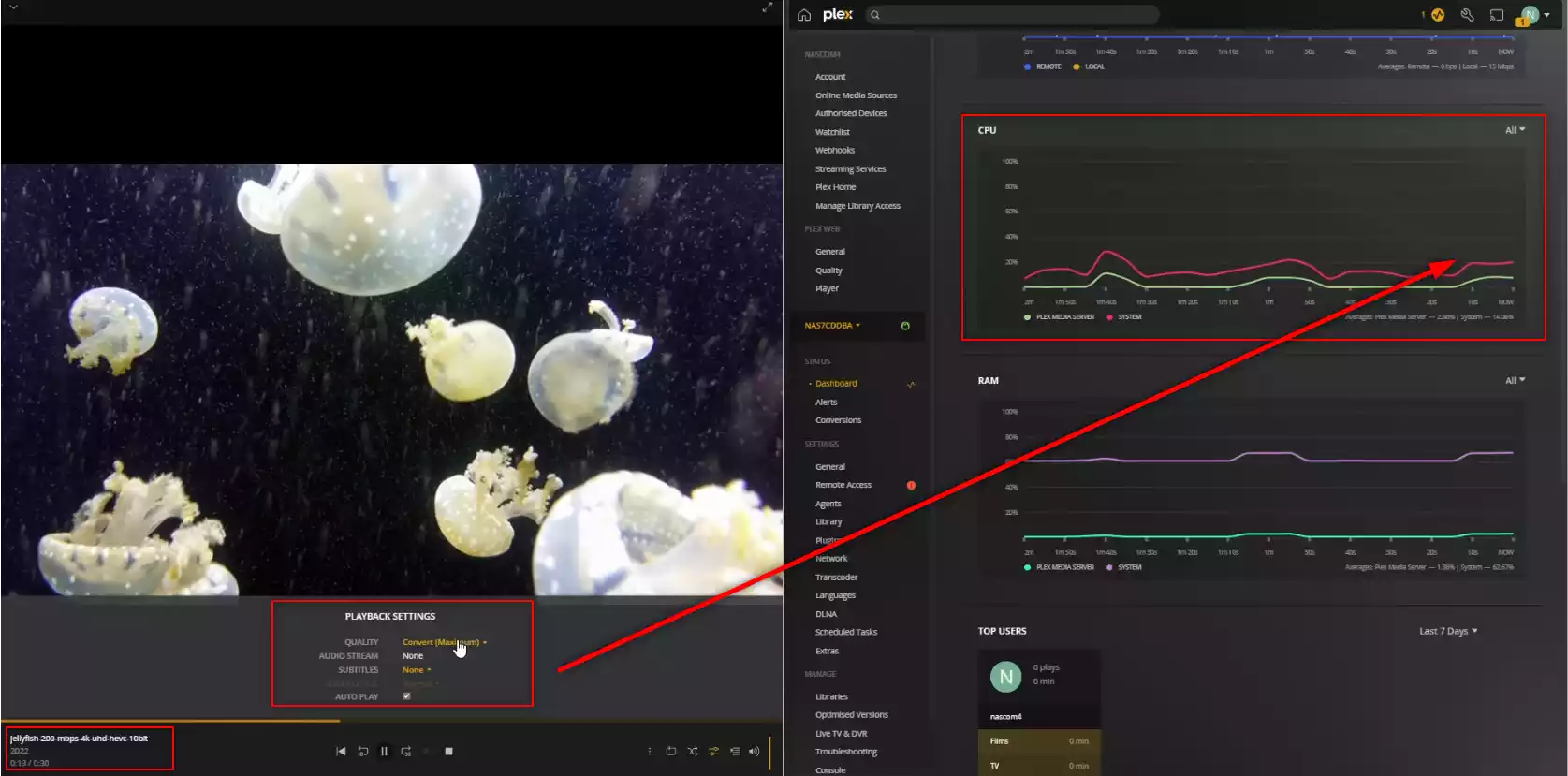
RESULT: PLAYED BUT EXCEPTIONALLY HIGH CPU % – V.SLOW TRANSCODE
Extra Notes: None
Plex Test 21 – QNAP TS-410E NAS Plex 4K & 1080p HEVC Performance Tests – 4K UHD 400Mbps H.265 HEVC 10bit
Here is how the QNAP TS-410E NAS Plex 4K & 1080p HEVC Performance Tests – 4K UHD 400Mbps H.265 HEVC 10bit File Performed:
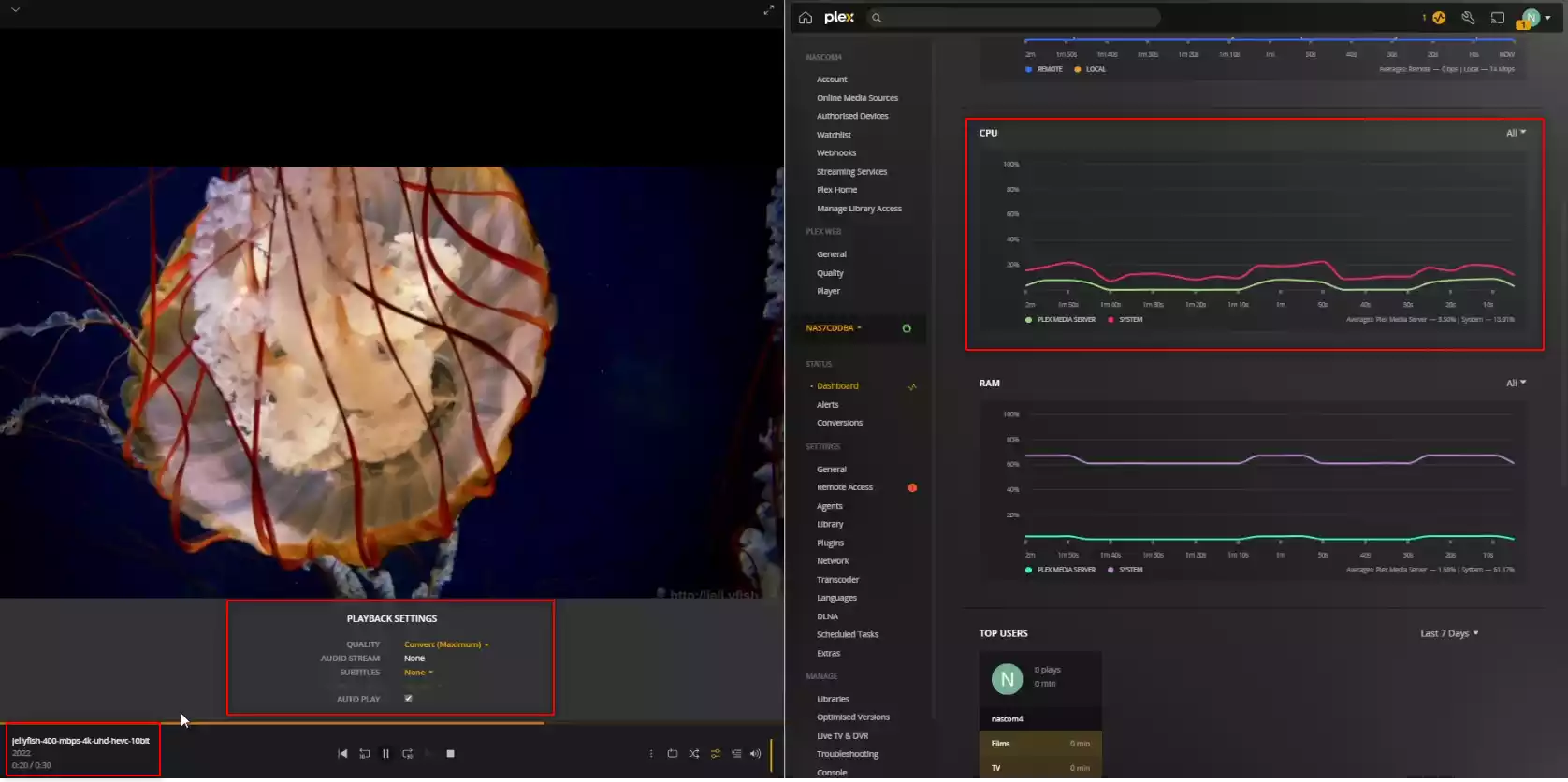
RESULT:
PLAYED BUT EXCEPTIONALLY HIGH CPU % – V.SLOW TRANSCODE
Extra Notes: None
Is the QNAP TS-410E NAS Any Good outside of Plex and Where Can I buy It?
You can watch the Review HERE. Alternatively, you can find out the Pros and Cons below, as a few retailers that sell the QNAP TS-410E NAS. Thanks for reading and if you need any further help choosing the right NAS for your Plex Media Server, use the free advice section linked below. Have a great week.
Where to Buy a Product





![]()
![]()

VISIT RETAILER ➤






![]()
![]()

VISIT RETAILER ➤
📧 SUBSCRIBE TO OUR NEWSLETTER 🔔
🔒 Join Inner Circle
Get an alert every time something gets added to this specific article!
This description contains links to Amazon. These links will take you to some of the products mentioned in today's content. As an Amazon Associate, I earn from qualifying purchases. Visit the NASCompares Deal Finder to find the best place to buy this device in your region, based on Service, Support and Reputation - Just Search for your NAS Drive in the Box Below
Need Advice on Data Storage from an Expert?
Finally, for free advice about your setup, just leave a message in the comments below here at NASCompares.com and we will get back to you. Need Help?
Where possible (and where appropriate) please provide as much information about your requirements, as then I can arrange the best answer and solution to your needs. Do not worry about your e-mail address being required, it will NOT be used in a mailing list and will NOT be used in any way other than to respond to your enquiry.
Need Help?
Where possible (and where appropriate) please provide as much information about your requirements, as then I can arrange the best answer and solution to your needs. Do not worry about your e-mail address being required, it will NOT be used in a mailing list and will NOT be used in any way other than to respond to your enquiry.

|
 |
Synology FS200T NAS is STILL COMING... But... WHY?
Gl.iNet vs UniFi Travel Routers - Which Should You Buy?
UnifyDrive UP6 Mobile NAS Review
UniFi Travel Router Tests - Aeroplane Sharing, WiFi Portals, Power Draw, Heat and More
UGREEN iDX6011 Pro NAS Review
Beelink ME PRO NAS Review
Access content via Patreon or KO-FI
Discover more from NAS Compares
Subscribe to get the latest posts sent to your email.


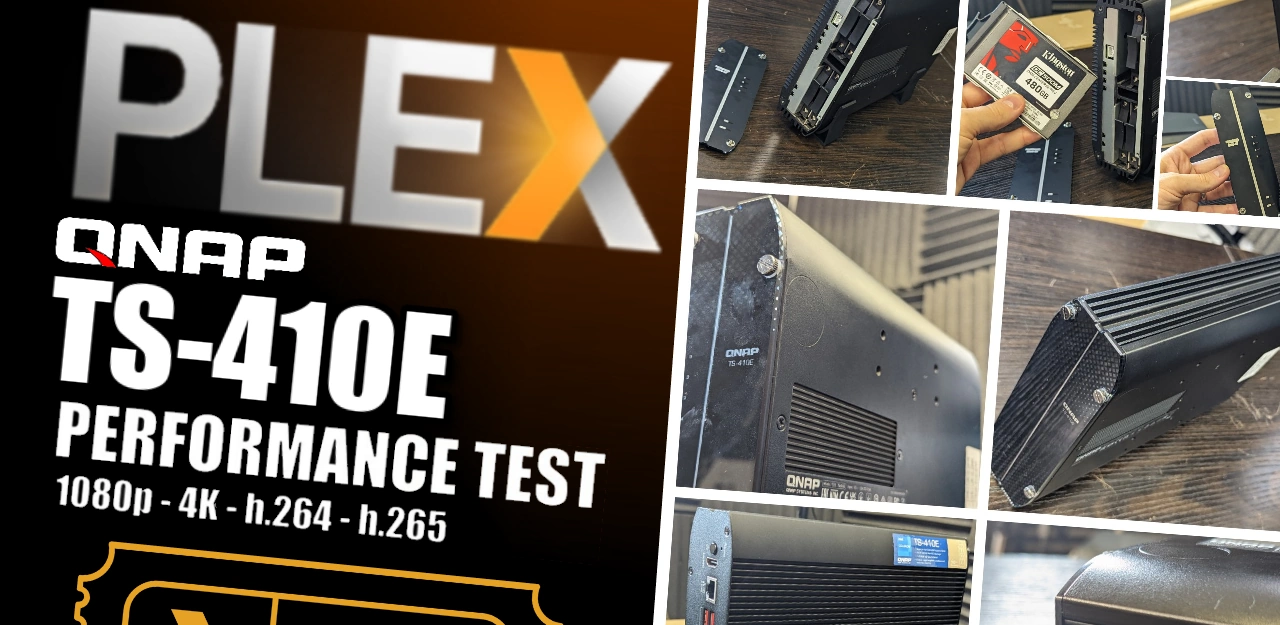



Have you reviewed the ts-i410x? How do the two compare?
REPLY ON YOUTUBE
Thks &;
The home/office NAS market is getting a heck of a lot more competitive (?did yous hear that Synology? ;).
REPLY ON YOUTUBE
Hey there! For your next video on Plex or Jellyfin and NAS setups, it’d be awesome if you could demonstrate the performance difference between using a 3.5″ HDD and an SSD/NVMe for the database. I ran into this issue when setting up my first NAS, and I believe it’s valuable info for others. Media on mechanical drives works well, but the database needs flash storage. Thanks! ????
REPLY ON YOUTUBE
The price on this is insane. For $200 I can buy one of those topton boards with 1 M.2 + 6 SATA. Even overpaying for RAM/NVME you can get that with 64gb memory + SSD for like $550 but realistically you can do 32gb memory and a 1tb nvme for another $100 (don’t know if 64gb actually works and you would probably be fine with 16gb). You won’t be able to find a case that small unless you 3d print your own but another $100 for a node 304/804 or something like it and going absolutely crazy on PSU another $100. $500, 2 more drives overall similar performance I’d bet. For around the same price you can do N5105 instead of and get a pcie slot and throw in a 10gbe card or go really crazy with an HBA and add more drives. Not as small and it will have a fan unless you rig your own passive cooler.
For not too much more (maybe $50) you can do a 13100 + matx board and run circles around this but it will draw more power.
I get that this isn’t meant for the DIY type but paying $300 more for an off the rack solution that doesn’t have a fan seems crazy to me. $100-$150 premium sure, but $300 is too much.
REPLY ON YOUTUBE
In Windows Task Manager, if you have Intel HT (hyper threading) enabled, CPU utilization at 50%, is considered 100% utilization of all physical CPU cores. Anything reported above 50% is CPU contention condition. Hyper threading doesn’t help in most applications.
REPLY ON YOUTUBE
where are the pure gold buttons? yeah well it’s QNAP. just like they increased the price of the switch I have from €300 to €500. Let’s increase the price by ~40% and hope they still buy it? something like that?
REPLY ON YOUTUBE
Dude it’s $1150 with no drives! I really don’t care what it does. Noise on most nas is really not an issue unless your a twat. I love your channel however this is a little out there.
REPLY ON YOUTUBE
That price… LMAO
REPLY ON YOUTUBE
Plex seems to vary when it comes to Quality menu options from one client device to another. On my Intel/Nvidia PC (Win11) I see Convert in both the browser and the native Plex client but not the original option. On my AMD CPU/GPU PC (Win11) I don’t see Convert. I just see the native (original) option and then the numerous Convert (transcode) options. The Plex client on all my Macs and Apple TVs also show the original and then the various convert (transcode) options.
REPLY ON YOUTUBE
But the price : OUCH. Damn, you can get a 9 bay NAS for the same price, and toss in SSD’s in that instead.. And that system comes with 32G of ram ..
REPLY ON YOUTUBE
This is pretty impressive it seems going SSD with a lot of NAS devices seems to fix a lot of bottlenecks. This is proving to get into a pretty expensive hobby for me lately
REPLY ON YOUTUBE
You should have Mike Faucher on your show, or maybe bring back the storage guys if you don’t get a dedicated QNAP consultant…
REPLY ON YOUTUBE
J6412 has a unique quad channel memory feature like Xeon. If the memory is upgradable, this NAS will need 4 SODIMM slots.
I think this processor has a stronger memory related performance than N5105.
REPLY ON YOUTUBE
Now attach it to a 1G network ????
REPLY ON YOUTUBE
Keep doing all the brands. The information is awesome.
REPLY ON YOUTUBE
Cool
REPLY ON YOUTUBE
According to the last video I’m never buying QNAP again! You should even stop reviewing them, stopped tempting us. 🙂 Sorry couldn’t resist that one! You really do need to find a QNAP consultant for your videos though, they are out there… Asking a huge Synology personality about QNAP is rather strange.
REPLY ON YOUTUBE