How Well Does the Synology DS423+ NAS Perform as a Plex Media Server?
The attraction of having control over all your movies, TV shows, music, and personal videos, in the sleek and organized way popularized by streaming giants like Netflix, Disney+, and Prime Video, cannot be denied. With the rise of streaming platforms, however, comes the growing cost of monthly subscriptions and the uncertain ownership of the content. Even if you purchase digital movies or TV shows from online stores like Amazon Video, you still face the challenge of finding storage space and the risk of losing access if the platform loses its license. Having a Plex media server that offers a premium and accessible user interface, without the need for subscriptions, is a key reason why many home and prosumer users choose to invest in one. However, it’s important to note that not all NAS drives are created equal in terms of compatibility and performance with Plex. In this article, I will share my experience using the DS423+ NAS as a Plex media server, to help you make an informed decision on whether it’s worth storing your 4K multimedia content on it in 2023.
Note – If you are unfamiliar with the Synology DS423+ NAS, but you want to learn more about it, what else it can do and whether it is good for more than just Plex, you can watch my video review below:
What is the Hardware of the Synology DS423+ NAS Drive?

The Synology DS423+ NAS drive is structurally similar to most personal computers and laptops, as it features a CPU, memory, and storage. However, it boasts components that are designed to be more energy-efficient and provide optimal performance for 24/7 usage, with a greater emphasis on storage-related applications. On the other hand, the hardware in a PC or laptop is geared towards running general applications, with storage services being relatively basic. The DS423+ NAS is equipped with a popular mid-range server CPU, DDR4 memory, and can accommodate both Hard Drives and SSDs using SATA connections. Although the specifications of Synology NAS drives are not directly linked to Plex, it is important to understand the hardware specifications relevant to Plex when considering the DS423+ NAS. Below, I have compiled a list of the hardware specifications of the DS423+ that play a significant role in its compatibility and performance with Plex:
- CPU: Intel J4125 Celeron 4-Core CPU, 2.0-2.7Ghz
- Embedded Graphics: Yes
- Memory (Quantity & Maximum): 2-6GB DDR4
- Number of Storage Bays: Four
- M.2 NVMe Caching Bays: x2 (Caching Only)
- Network Connectivity: 2x 1GbE
Next, let’s quickly touch on how we measure how good/bad the Synology DS423+ NAS is for Plex Media Server.
Understanding the Plex Media Server Tests of the Synology DS423+ NAS
![]()
Important Terms to Understand in Plex/NAS/Multimedia that will make the DS423+ NAS Plex Tests Easier to Understand.
- SD, 160p, 240p, 480p, 720p, 1080p, 4K : The resolution refers to the level of detail at which media is displayed, ranging from SD to 160p, 240p, 480p, 720p, 1080p, and 4K. The higher the resolution, the more pixels are present, which is determined by the quality of the original recording. Displaying high-resolution media, such as 1080p and 4K, puts a heavier load on the NAS hardware. NAS devices with limited graphics capabilities or no graphics at all may struggle to play 4K media seamlessly or not play it at all. It’s important to keep in mind that just because a NAS brand, such as Synology, claims that their latest NAS is capable of natively playing 1080p or 4K media (natively meaning through their own software, client tools, and/or DLNA), this does not guarantee that the DS423+ NAS will perform the same way with Plex. As Plex is a third-party tool, it may have different requirements and limitations.
- Transcoding, Encoding, Decoding: Transcoding, encoding, and decoding are various terms used when a media file needs to be transformed to be better suited for a specific device, internet connection, or hardware. When accessing media locally, transcoding may not be necessary, unless your files are mainly H.265/HEVC based. However, when accessing media from remote locations with limited bandwidth, weaker internet connection, or smaller devices, you may want to access the media in lower quality. This is where transcoding, or real-time encoding, comes in handy. Keep in mind that transcoding is one of the most demanding tasks for a NAS. To utilize the full resources of the NAS CPU, including its embedded graphics, you may need to enable the “Make My CPU Hurt” option in the encoder menu of the Plex NAS settings menu, which may require a Plex Pass subscription depending on the NAS.
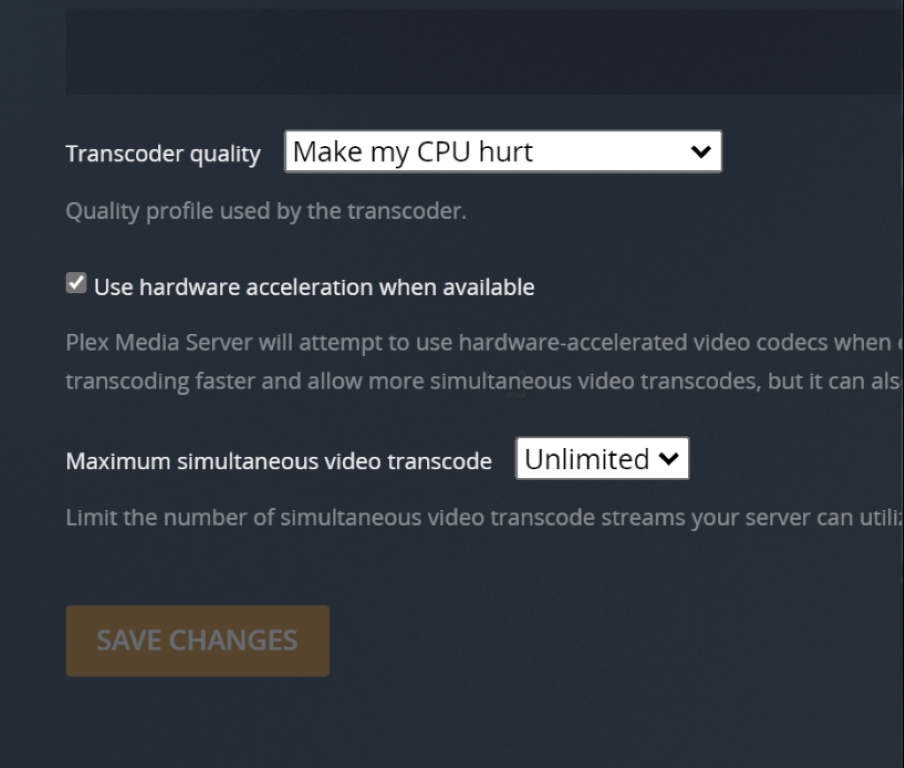
- H.264, HEVC, H.265: The compression techniques H.264, HEVC, and H.265 are used to make large media presentations suitable for viewing on home devices. While H.264 is widely supported by all devices, not all have permission or a license to play H.265/HEVC, as the licensing and patents for H.265/HEVC are complex, expensive, and spread across multiple providers. This can lead to the need for automatic conversion/transcoding of H.265/HEVC media into H.264, which consumes more system resources. The Synology NAS drive, like the rest of the Synology NAS range, does not come with HEVC support by default.
- Bitrate:Bitrate refers to the quantity of data that is processed per unit of time, typically expressed in megabits per second (Mbps) for video and kilobits per second (kbps) for audio. The higher the bitrate, the better the quality and resolution of the media tends to be.
For more information on the most important terms to understand when discussing/researching a NAS as a Plex Media Server can be found in my video below:
If you have any further questions, you can use the free advice section at the bottom of the page and ask Eddie and me directly.
How was the Synology DS423+ NAS Tested in Plex?
The setup for testing the DS423+ NAS for Plex was as follows:
- The Synology DS423+ NAS was accessed over a 1GbE network, however in order to test how the NAS would cope with transcoding/encoding, I would force the Plex Player client to transcode the file manually
- The DS423+ NAS was used in the default CPU+Memory state that the base model arrives in (no upgraded memory or upgraded caching media)
- Tests were performed one after the other with a short break between each test, so you might see the tail end of the previous test on a CPU graph, but I have pointed at the are of the % utilization that is important as per each test.
CLEAR PASS indicates successful file playback with enough resources for the NAS to handle other tasks, while PLAYED BUT HIGH CPU % signifies that the file played, but consumed significant system resources. FAIL AND-OR DID NOT PLAY means the file did not play or playback was choppy. To view the full video of the Plex tests performed on the Synology DS423+ NAS, watch the video below (warning: long). Or, you can scroll down to see individual test results and which ones succeeded and which ones failed.
What % System Resources did the Synology DS423+ NAS Use in Plex when Idle?
The Plex Media Server app requires a portion of system resources even when not playing multimedia, to ensure quick playback from the Synology NAS when requested remotely. While 2 cores and 2GB of memory are ideal for best performance, some NAS also reserve resources for system use. Knowing the amount of system resources consumed by the Synology DS423+ NAS when Plex is idle can provide insight into available power for playback. Here’s a screenshot of the DS423+ when Plex is running but no media is being accessed.
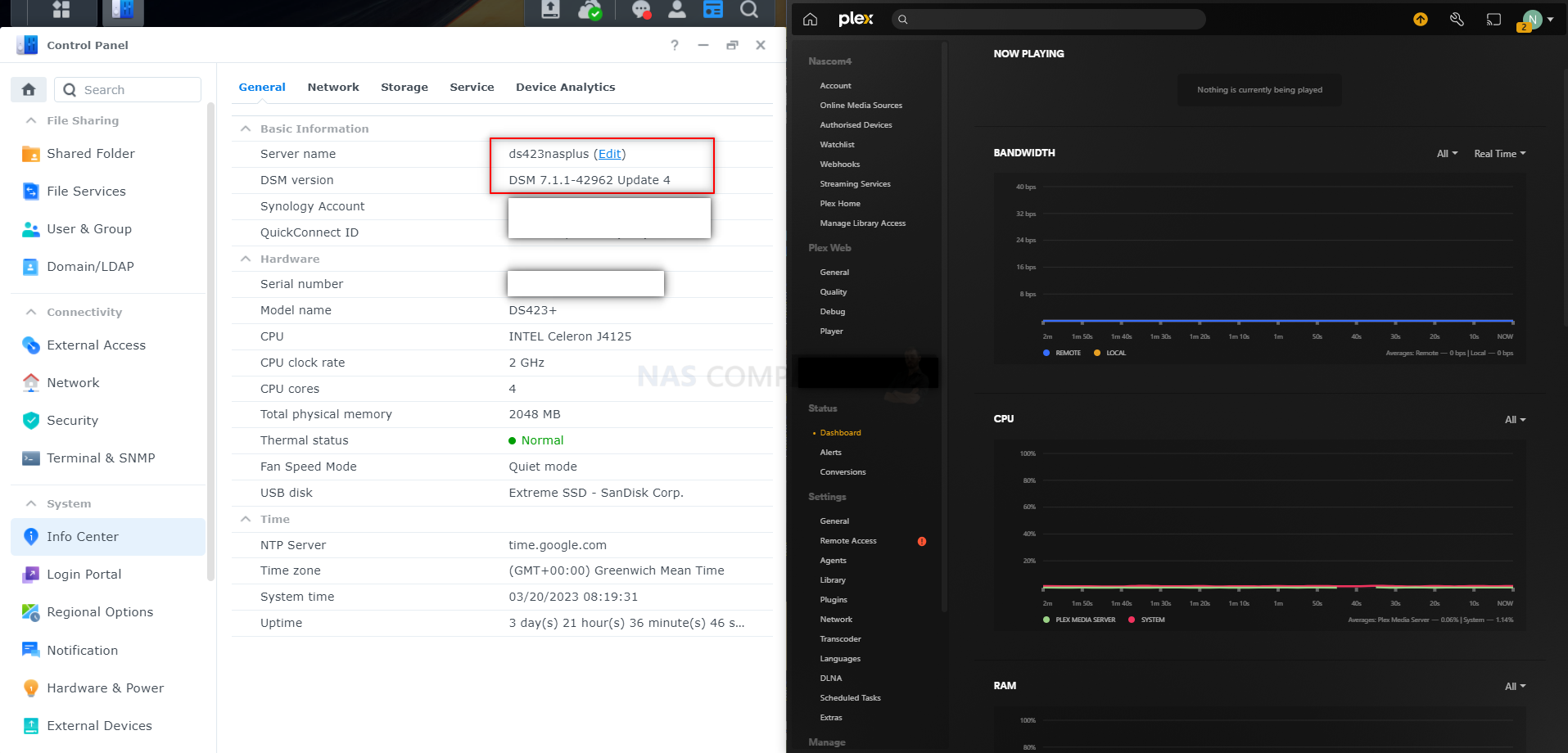
Synology DS423+ NAS Plex Test – UHD 4K 10bit 16mbps HEVC H.265 MKV
Here is how the Synology DS423+ NAS Plex Test – UHD 4K 10bit 16mbps HEVC H.265 MKV File Performed:
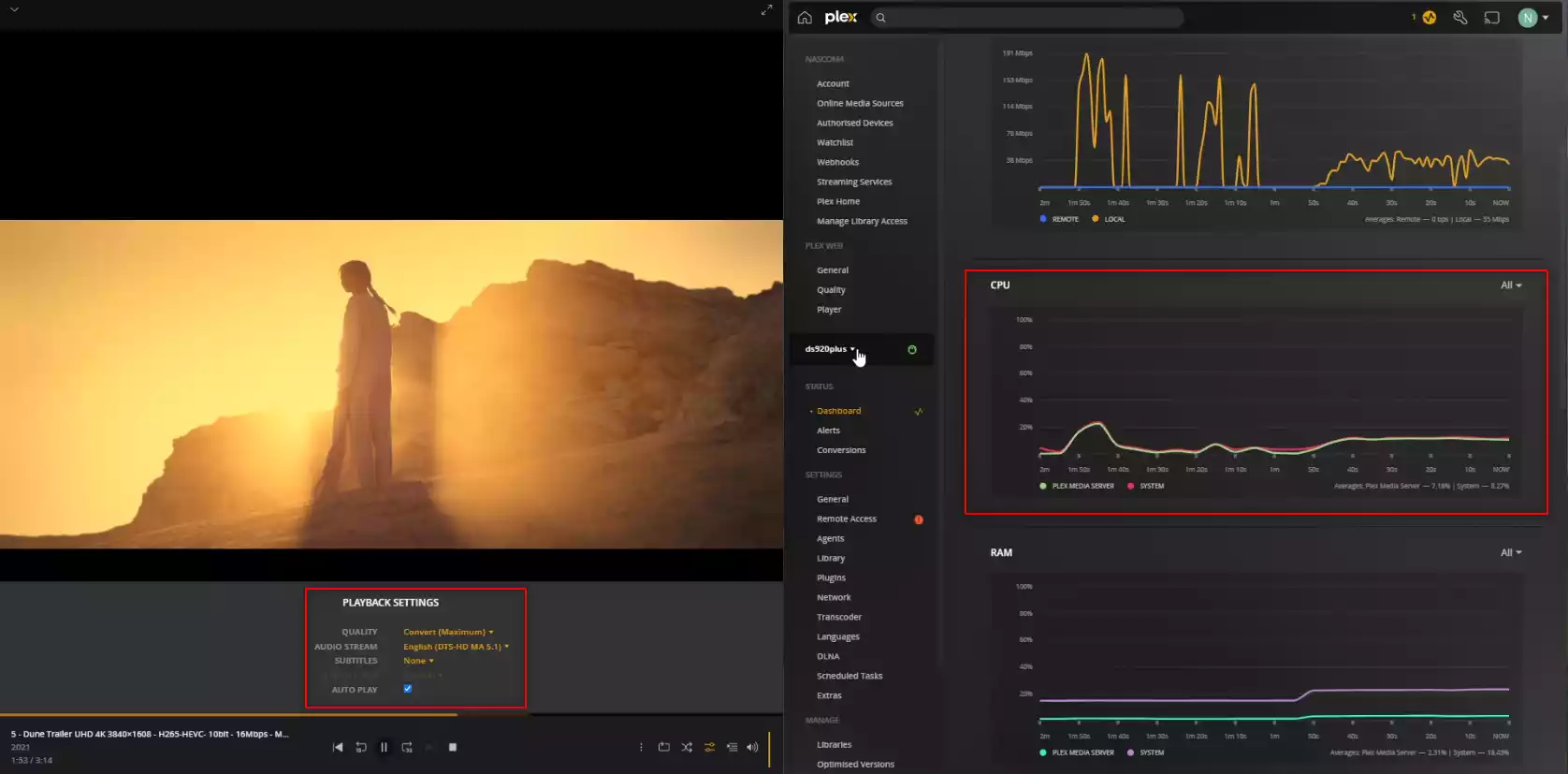
RESULT: CLEAR PASS
Extra Notes: None
Plex Test 2 – Synology DS423+ NAS Plex Test – IMAX 4K UHD H.264 8bit 40Mbps MKV
Here is how the Synology DS423+ NAS Plex Test – IMAX 4K UHD H.264 8bit 40Mbps MKV File Performed:
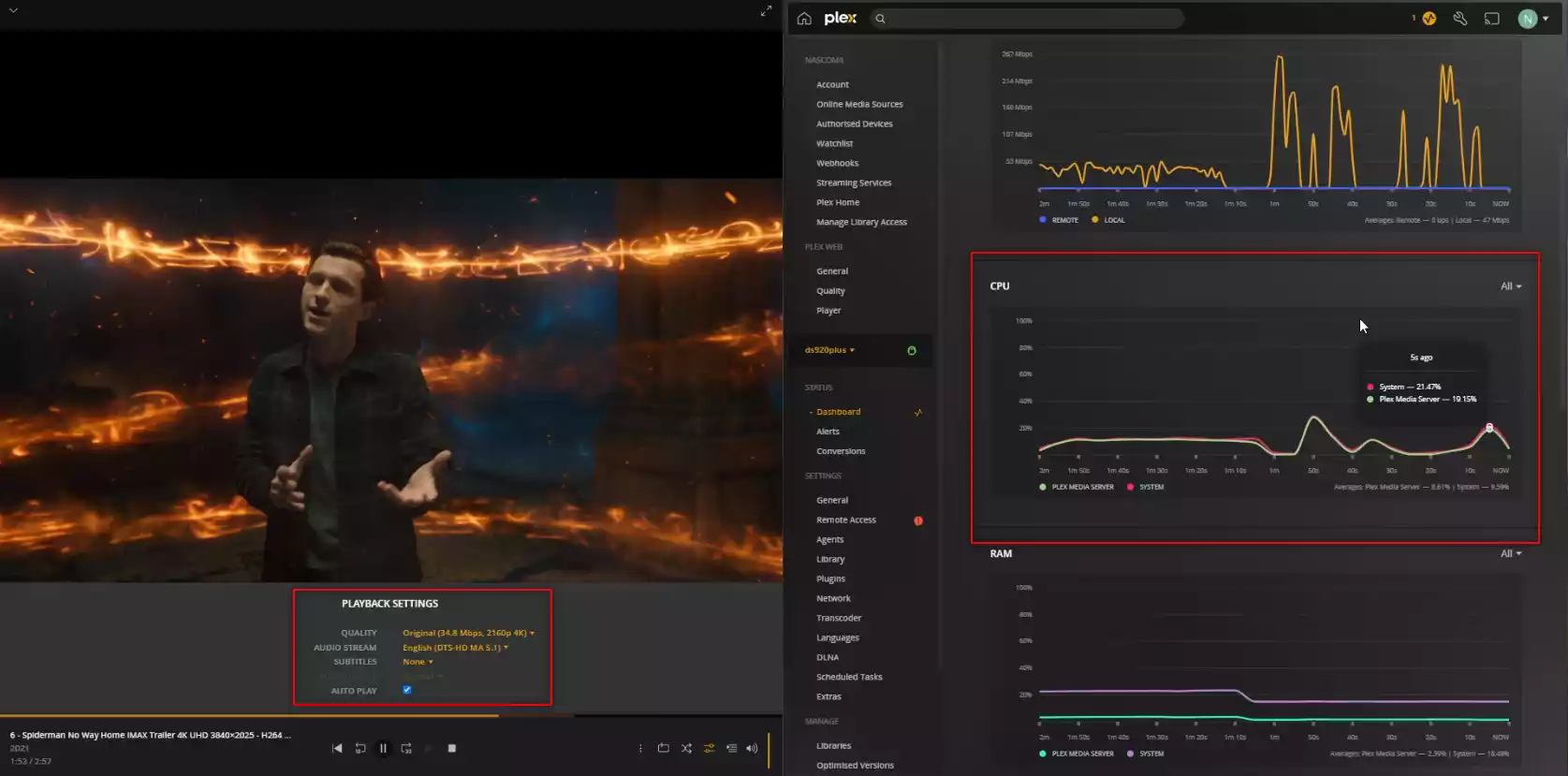
RESULT: CLEAR PASS
Extra Notes: None
Plex Test 3 – Synology DS423+ NAS Plex Test – IMAX 4K H.264 24FPS 40Mbs MKV
Here is how the Synology DS423+ NAS Plex Test – IMAX 4K H.264 24FPS 40Mbs MKV File Performed:
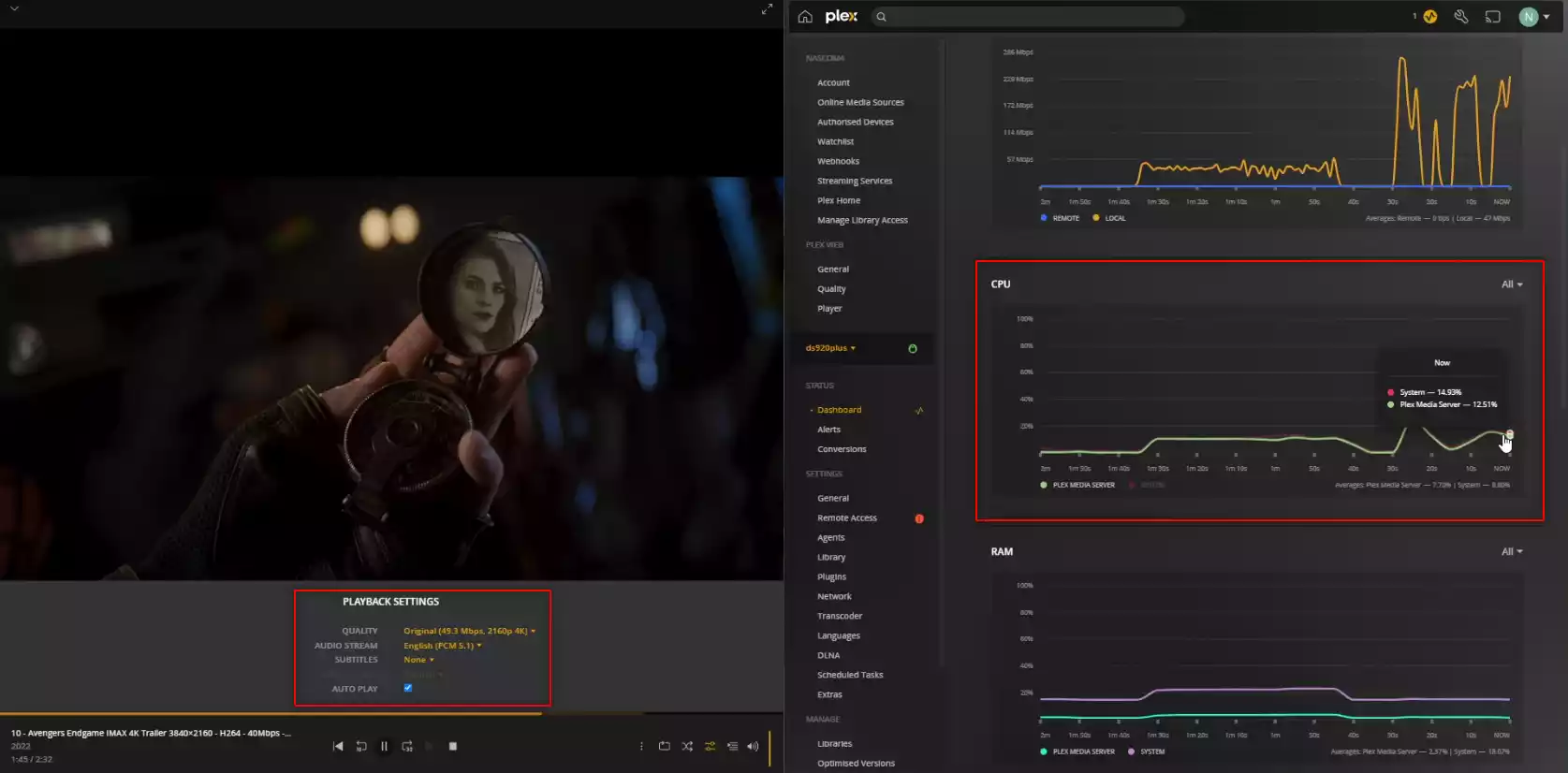
RESULT: CLEAR PASS
Extra Notes: None
Plex Test 4 – Synology DS423+ NAS Plex Test – IMAX 4K 10bit 80Mbps 10bit MKV
Here is how the Synology DS423+ NAS Plex Test – IMAX 4K 10bit 80Mbps 10bit MKV File Performed:
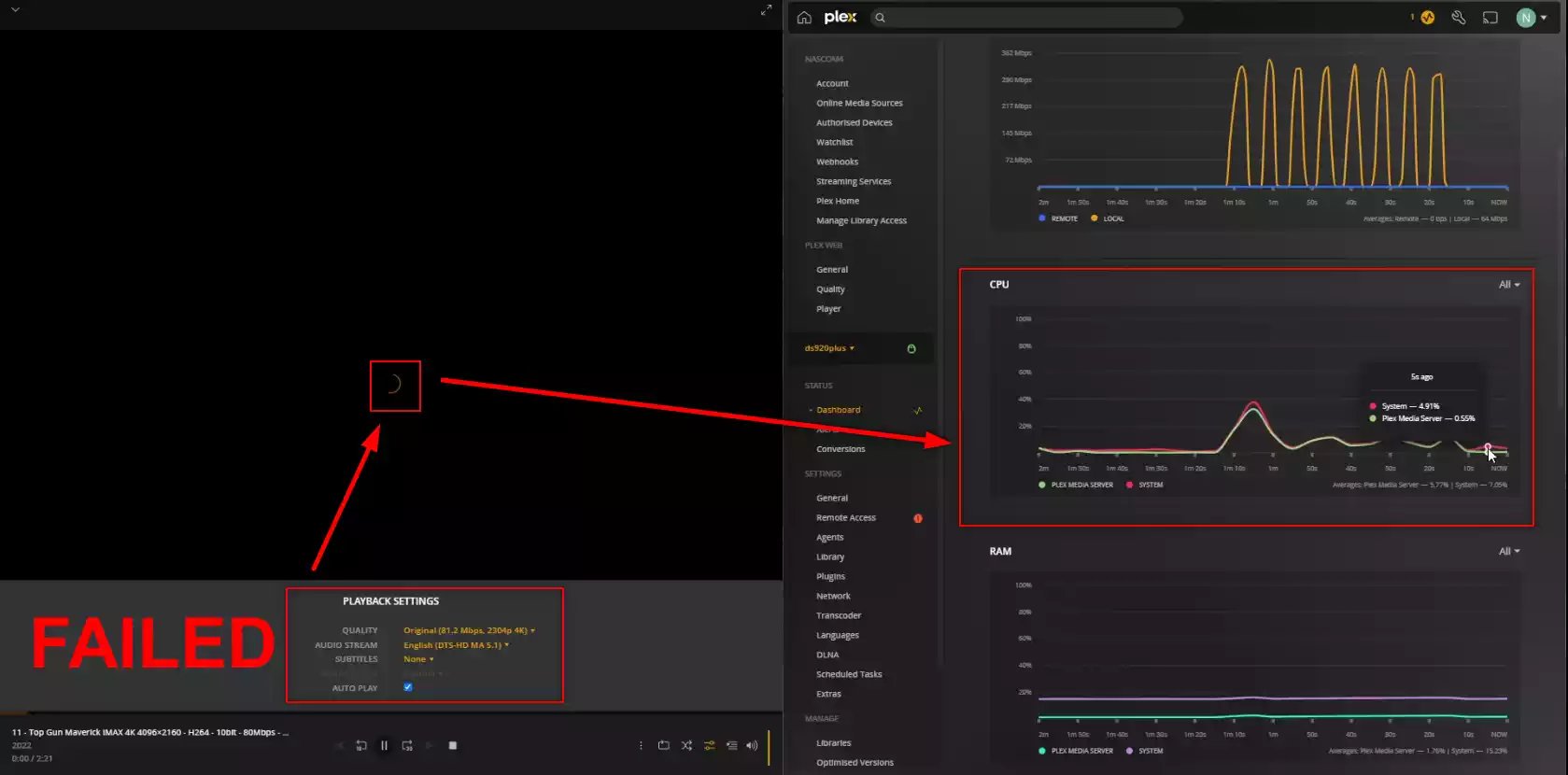
RESULT: FAIL AND-OR DID NOT PLAY
Extra Notes: None
Plex Test 5 – Synology DS423+ NAS Plex Test – H.264 8bit 16Mbps MP4
Here is how the Synology DS423+ NAS Plex Test – H.264 8bit 16Mbps MP4 File Performed:
RESULT: CLEAR PASS
Extra Notes: None
Plex Test 6 – Synology DS423+ NAS Plex Test – 4K UHD H.265 HEVC 8bit 60Mbps MKV
Here is how the Synology DS423+ NAS Plex Test – 4K UHD H.265 HEVC 8bit 60Mbps MKV File Performed:
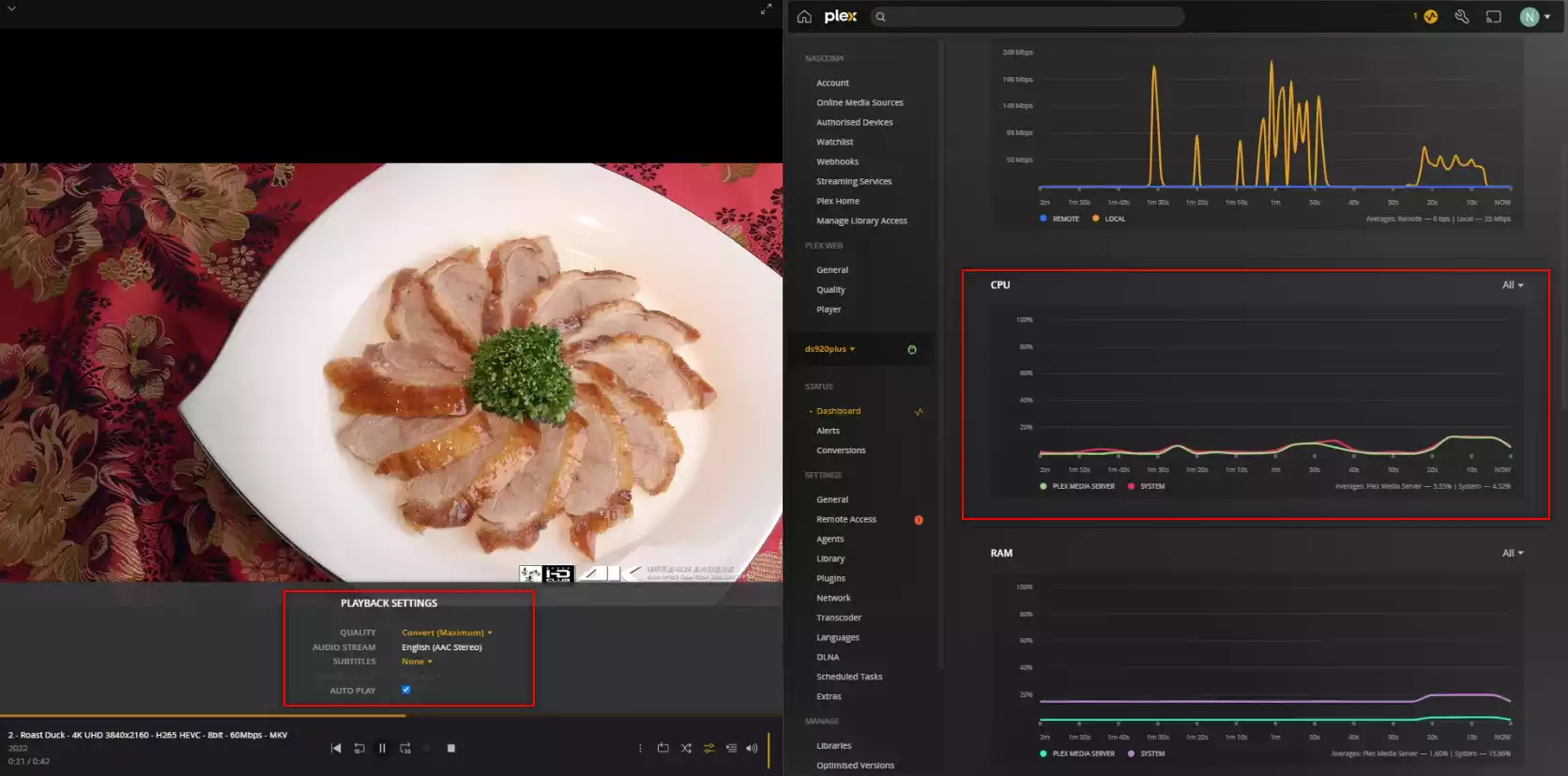
RESULT: CLEAR PASS / PLAYED BUT HIGH CPU % / FAIL AND-OR DID NOT PLAY
Extra Notes: None
Plex Test 7 – Synology DS423+ NAS Plex Test – 4K H.264 12Mbps 24FPS MP4 Test
Here is how the Synology DS423+ NAS Plex Test – 4K H.264 12Mbps 24FPS MP4 Test File Performed:
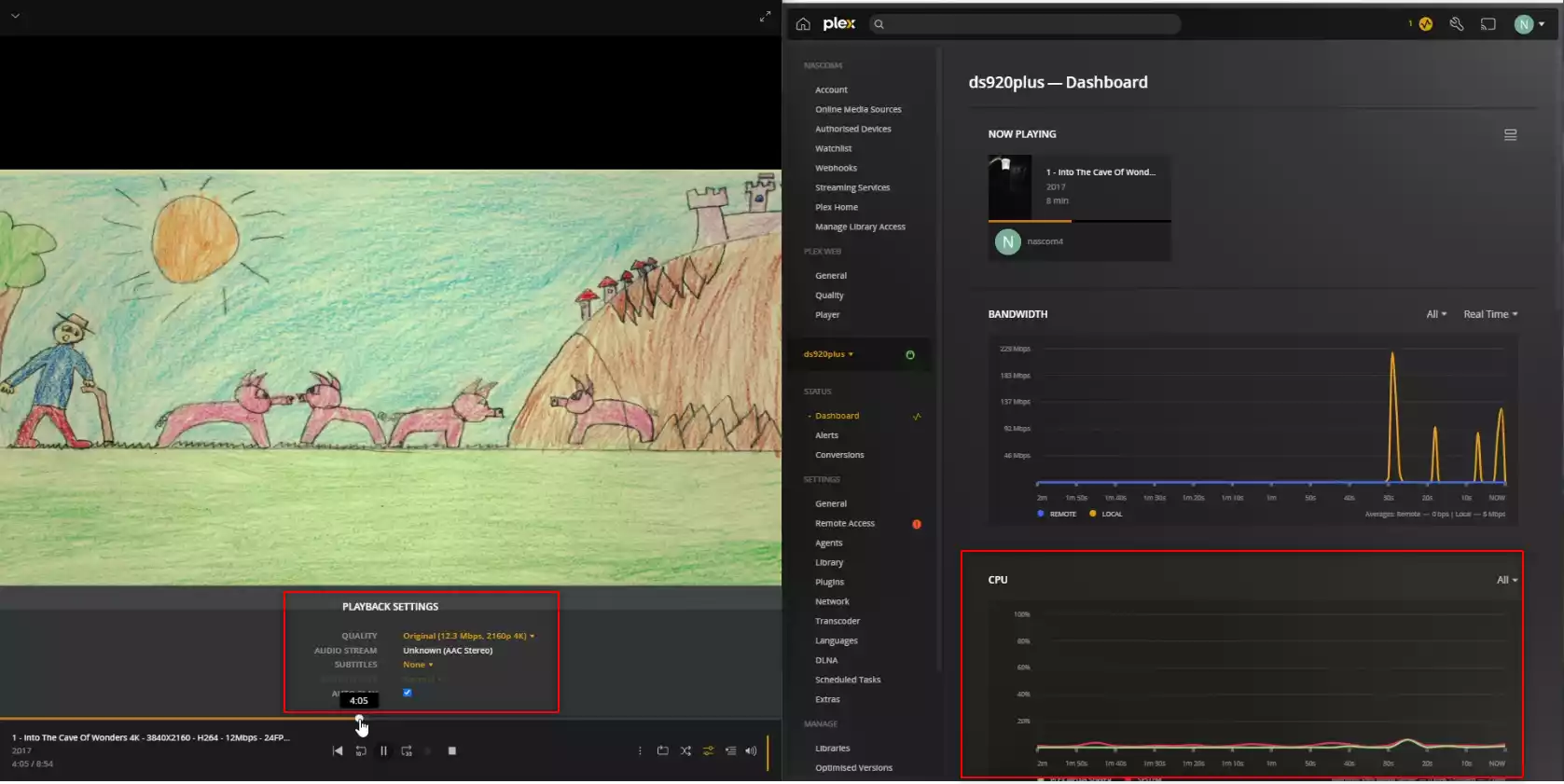
RESULT: CLEAR PASS
Extra Notes: None
Plex Test 8 – Synology DS423+ NAS Plex Test – 4K UHD H.265 HEVC 8bit 29Mbps MKV
Here is how the Synology DS423+ NAS Plex Test – 4K UHD H.265 HEVC 8bit 29Mbps MKV File Performed:
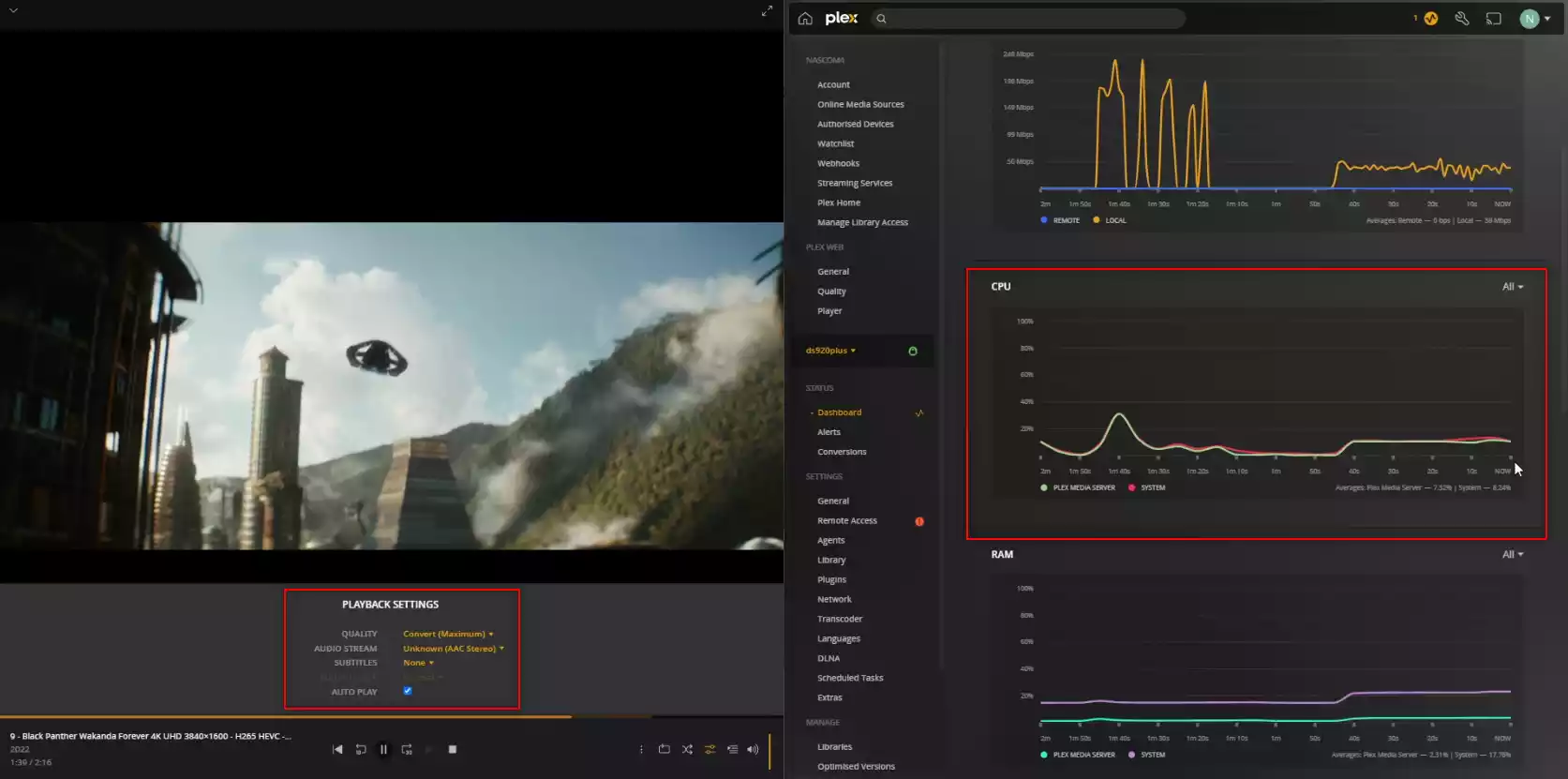
RESULT: CLEAR PASS
Extra Notes: None
Plex Test 9 – Synology DS423+ NAS Plex Test – 4K UHD H.264 8bit 32Mbps MKV
Here is how the Synology DS423+ NAS Plex Test – 4K UHD H.264 8bit 32Mbps MKV File Performed:
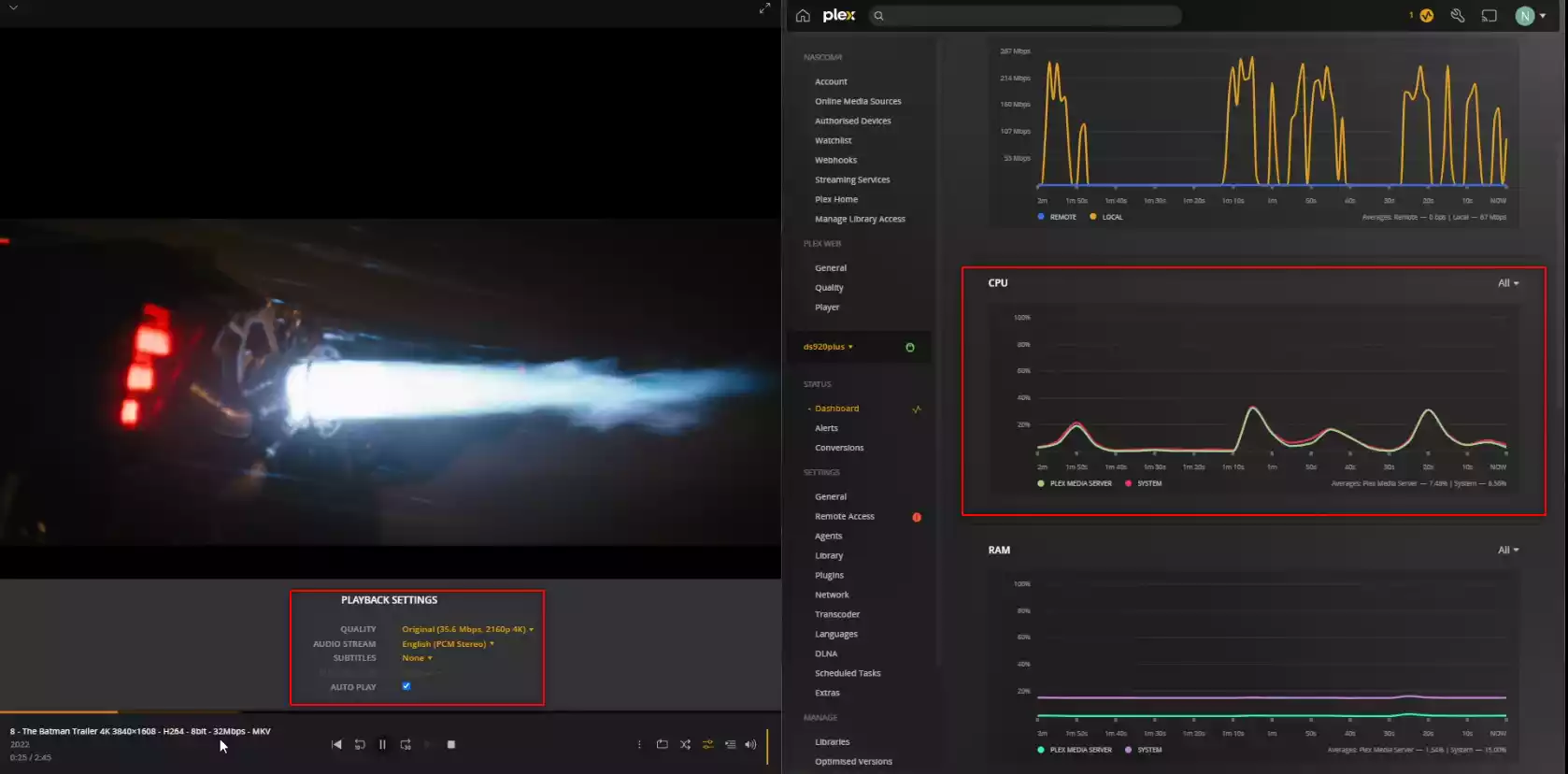
RESULT: CLEAR PASS
Extra Notes: None
Plex Test 10 – Synology DS423+ NAS Plex Test – 4K H.264 8bit 32Mbs MKV
Here is how the Synology DS423+ NAS Plex Test – 4K H.264 8bit 32Mbs MKV File Performed:
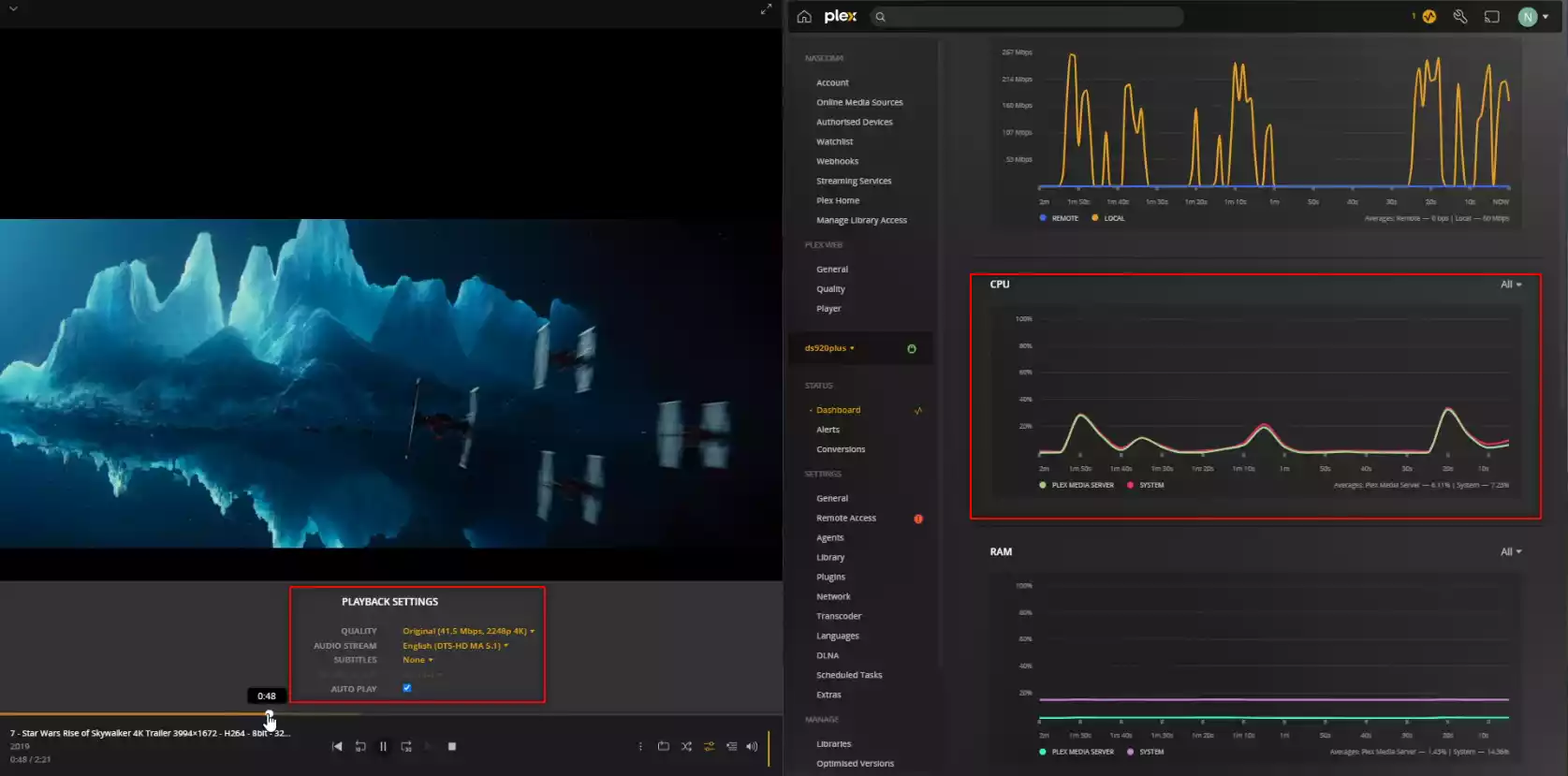
RESULT: CLEAR PASS
Extra Notes: None
Is the Synology DS423+ NAS Any Good outside of Plex and Where Can I buy It?
If you are interested in learning more about the Synology DS423+ NAS Drive, I am pleased to confirm that the review here on NASCompares is already live and you can find out more about this device below.
Quick Verdict of the Synology DS423+ NAS – What We Said in the DS423+ Review in March 2023:
There are two ways we need to look at the Synology DS423+ NAS. In one way, the Synology DS423+ DOES support all of the features and services that users demanded in a fully-featured home/prosumer solution. It features an Intel Quad Core processor with embedded graphics, DDR4 memory, multiple gigabit ports, wide HDD/SSD compatibility and m.2 NVMe SSD support. These are all things popular and most certainly what users would want/expect in a fully featured home/prosumer solution (aka SOHO). Then, when you roll in DSM 7 and it’s enormous range of software and services, the DS423+ is an excellent NAS solution that counters a broad range of criticisms that were leveled at the DS923+ at launch. However, there is, of course, the unavoidable way that most long-term Synology users and those looking to upgrade an existing 2016/2018 Diskstation are going to look at the DS423+ – a Synology DS920+ with less memory and no expandability! For those that skipped the DSx20+ generation, the DS423+ is going to feel decidedly underwhelming at best and hugely disappointing at worst! Synology has made no bones that they prioritize their software and services, with hardware being an important but nevertheless secondary concern. The main criticism is that CPU being the same processor used in the 3 years previous generation. Intel has moved production away from the J4125 themselves several times (with most other NAS brands using the N5105 or J6412 right now) and although Synology has been known to move CPU architecture down through the generations previously, this is a particularly egregious example. If they had just scaled something up on this device, such as the network ports from 1GbE to 2.5GbE, add the option of a 10GbE upgrade or more over upgrade the base level memory from 2GB or 4GB. The Synology DS423+ IS a good NAS system and serves as a great means to enjoy the wide-ranging features of DSM privately or professionally! It just feels like more of a stop-gap system in some places and one that existing DS920+ or DS420+ owners will skip.
Read the Rest of the Review HERE. Alternatively, you can find out the Pros and Cons below, as a few retailers that sell the Synology DS423+ NAS. Thanks for reading and if you need any further help choosing the right NAS for your Plex Media Server, use the free advice section linked below. Have a great week.
Where to Buy a Product





![]()
![]()

VISIT RETAILER ➤






![]()
![]()

VISIT RETAILER ➤
🔒 Join Inner Circle
Get an alert every time something gets added to this specific article!
This description contains links to Amazon. These links will take you to some of the products mentioned in today's content. As an Amazon Associate, I earn from qualifying purchases. Visit the NASCompares Deal Finder to find the best place to buy this device in your region, based on Service, Support and Reputation - Just Search for your NAS Drive in the Box Below
Need Advice on Data Storage from an Expert?
Finally, for free advice about your setup, just leave a message in the comments below here at NASCompares.com and we will get back to you. Need Help?
Where possible (and where appropriate) please provide as much information about your requirements, as then I can arrange the best answer and solution to your needs. Do not worry about your e-mail address being required, it will NOT be used in a mailing list and will NOT be used in any way other than to respond to your enquiry.
Need Help?
Where possible (and where appropriate) please provide as much information about your requirements, as then I can arrange the best answer and solution to your needs. Do not worry about your e-mail address being required, it will NOT be used in a mailing list and will NOT be used in any way other than to respond to your enquiry.

|
 |
UnifyDrive UP6 Mobile NAS Review
UniFi Travel Router Tests - Aeroplane Sharing, WiFi Portals, Power Draw, Heat and More
UGREEN iDX6011 Pro NAS Review
Beelink ME PRO NAS Review
UGREEN iDX6011 Pro - TESTING THE AI (What Can it ACTUALLY Do?)
OWC TB5 2x 10GbE Dock, UGREEN NAS Surveillance Software, AceMagic Retro PCs, Gl.iNet Comet 5G @CES
Access content via Patreon or KO-FI
Discover more from NAS Compares
Subscribe to get the latest posts sent to your email.



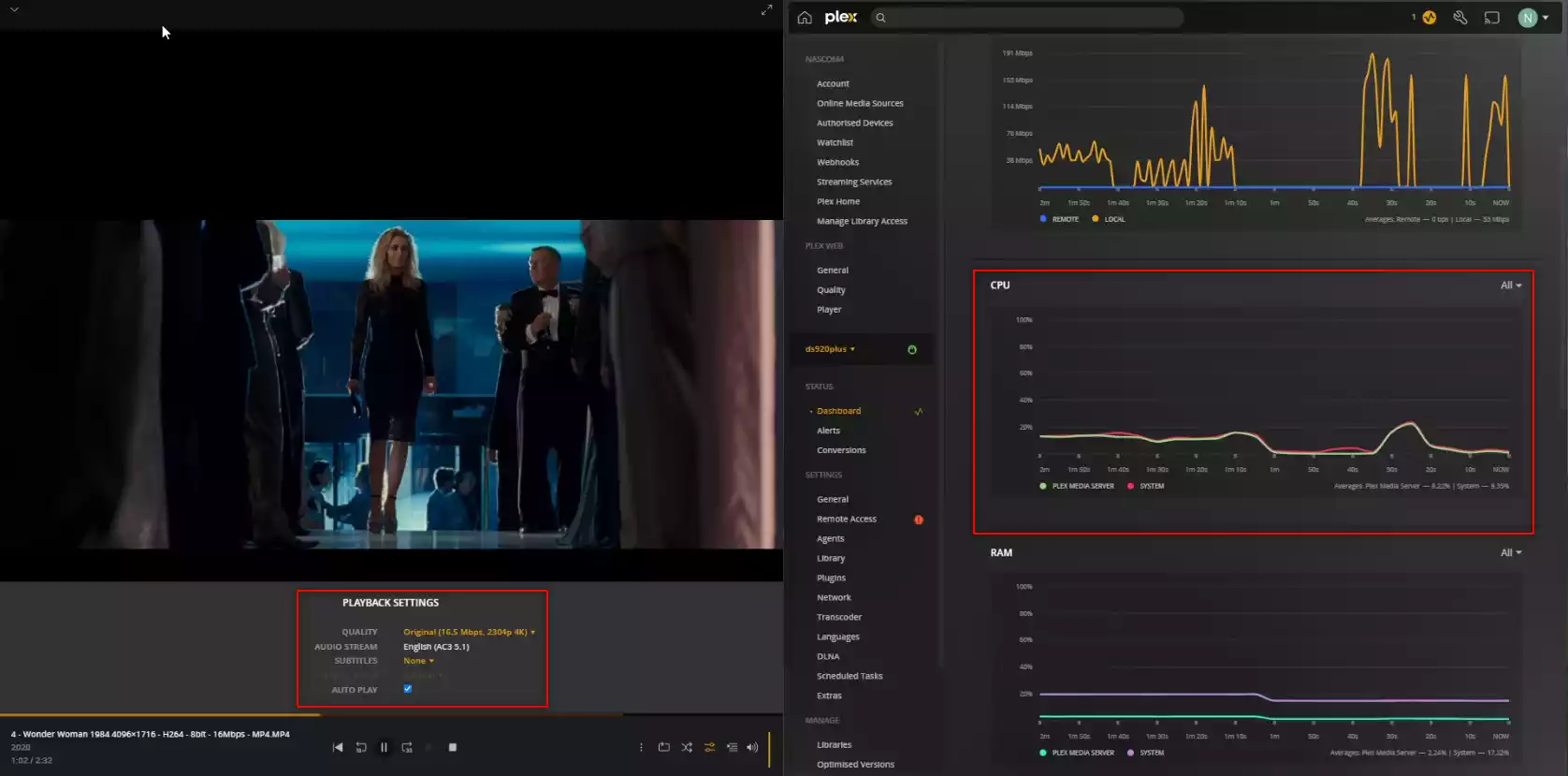



I’m thinking of getting a 2nd hand backup unit in case my current Synology NAS (also 2nd hand) dies. Something I can just put my current disks in and turn the power on and go. A good review – this one is off my list as it is too restrictive.
REPLY ON YOUTUBE
Hi is the DS423+ much better than the DS220+ for the likes of plex
REPLY ON YOUTUBE
@NASCompares – does setting the transcode directory to /dev/shm make an appreciable performance in this 4k transcoding? What if you have NVME cache installed, but just let Plex use it’s default directory for transcoding?
REPLY ON YOUTUBE
Bro not everyone should do reviews. Your voice is annoying. I got put off
REPLY ON YOUTUBE
Well it’s a good option now that you can’t find a 920+ anywhere for less than $500
REPLY ON YOUTUBE
You guys all blind.. clearly studders but you barely let the video play…
REPLY ON YOUTUBE
Dispite the downsidde I bought the DS423+ cause of the integrated graphics for transcoding…. Mind you, Im using it to store my collection of blue ray DVDs primarily, but also to run NVME’s and a couple of virtual machines….. SYNOLOGY has been smart ( and dumb depending how you wanna view it) in making only the DS920 expandable. After all it seems that Synology make you want to decide between making the NAS expandable and giving it the ability to transcode….. DAMN YOU Synology, why cant we have the cake and eat it too (if we wanna pay the money)
REPLY ON YOUTUBE
Extra like for the seagull’s flight. :)))
REPLY ON YOUTUBE
What is the Synology nas to buy for me to run Plex
Cheers
Jim
REPLY ON YOUTUBE
I plan to buy the 423+ to upgrade from my first DS220j NAS. Will the 423+ work with my current DSM 6.2.3?
REPLY ON YOUTUBE
As someone new to NAS, it would be helpful when you say things like ‘low noise’ to demonstrate it.
REPLY ON YOUTUBE
Are we going to get an M.2 NVMe compatibility test for the DS423+ given you’ve already done memory? My old DS1813+ is on it’s last legs (time to retire after a decade) and needs replacement, predominately for Plex and Surveillance.
REPLY ON YOUTUBE
Hello everyone, I bought a Synology 423+, installed the drive inside, but on first power up I smelled a strong plastic and burnt smell.
The smell passed after few minutes and everything seems to work fine and in temperatures. I would like to know if this is normal.
The smell did not return again.
REPLY ON YOUTUBE
I hope you can help me!
I have sooo many files on my pc and external SSDs lying around on my desk. About 6 TB with videos, pictures and documents. Now that I’ve started a YouTube channel, there is going to be alot of video files!
All I want is a box with 4 bays (maybe go with two 12TB to start with), to store aaall of my files. I want to connect with a USB to my pc and have a decent speed when tranferring files from my computer and I want it all to be mirrored. The networking part is not so important to me. Is this Synology DS923+ for me? And what do I look for in a suitable harddrive? Thank so much and cheers from Norway!
REPLY ON YOUTUBE
Synology gone downhill
REPLY ON YOUTUBE
Can you use other brands’ nvme drives for storage pool or does it have to be the Synology brand?
REPLY ON YOUTUBE
Is there a suitable ( AC power cord extension for synology ds423+ ) would a 4 Pin DIN Connector Cable, 4 Pin DIN Male to Female Extension Connector Power Supply Cable for Audio Digital Devices (1 meter) possibly work ?
REPLY ON YOUTUBE
Dumb question nas noob here, If I Plug my nas in, in a different room so to a different ethernet socket, Will i be able to connect to it as normal? Or will its ip change and Ill have to set it all up again?
REPLY ON YOUTUBE
The more I watch your videos the more confuse I get. I went from buying the 220 to the 923+ to the 423+ to being discorage to buy anything… DS923+?
REPLY ON YOUTUBE
Would this be a good replacement for my Nvidea shield pro Plex server, I will be transcending 1 4k stream while at work?
Thanks
REPLY ON YOUTUBE
I think I am going with the DS423+ model cause my main reason is to use as a Plex Server and my current router is limited
to 1G speeds.
REPLY ON YOUTUBE
I love that this guy’s short review is still 20+ minutes. I appreciate the dedication and passion. Thanks for the the tips. I think I am finally getting a NAS this year cause all of your content.
REPLY ON YOUTUBE
Could I use Synology DDR4 4GB 3200 ECC on the DS423+?
REPLY ON YOUTUBE
Watched this video and that of the ds923+ and seems this one is better for Plex especially when dealing with H.265 conversions natively. Which is kind of annoying that the older model is better when it comes to this, as well as being more expensive than the new model…
REPLY ON YOUTUBE
Is it compatible with the Seagte Exos X18 18TB drive?
REPLY ON YOUTUBE
i never had a nas. this will be my first nas. if i understand right i prefer this over the 923+ cause of the intel cpu. in only need the nas for 4k media stream on my tv. am i right? or maxbe should i wait for sth else i dont know. thanks for your help guys
REPLY ON YOUTUBE
Why would anyone, at this moment, buy DS423+, when DS920+ is still available, cheaper, with more RAM, and has ESATA port for further 5 HDD extension…
DS920+ will probably get NVMe, in couple of months (when there no more to buy new), as Synology now has no “hardware explanation” (which is their main explanation that PCI-E 2.0 is problem)
why it cannot be enabled (as same hardware 423+ has it)
REPLY ON YOUTUBE
I was able to pick up probably one of the last “new” ds920+ for $849 USD in April 2023. I probably would have went with the 423+ for over $200USD less if I had seen this first. I upgraded from a d218+ (I think) and wanted the GPU and extra drive bays for Plex.
REPLY ON YOUTUBE
cha ching:No Sale.
REPLY ON YOUTUBE
Cheers guys @NASCompares for your informative/experienced inputs vlogs. (I hate seagulls, too ;-)). You talk a bit fast in your presenting ‘style’ to my ear, however, if I missed what you’ve shared, I can rewind. :-). You certainly have ‘good’ energy/passion/experience! Thank you for that! You’ve helped me decide on what NAS to buy. (DS-423+) (suitably boring but exceeds my needs enough) and I will use your link to possibly buy via Amazon if price is OK next week. If I can’t share my gratitude in a small way via that route, I will send a donation. Many thanks. You also gave me a valuable ‘feel’ for which type of drive etc., to purchase and how to slowly build a NAS system without ‘overspending’/making mega mistakes., etc., ????
REPLY ON YOUTUBE
is the ds418 model more than the ds 423+ for the beginner photographer ???
REPLY ON YOUTUBE
Just collected mine today ..Your previous videos I watched made me decided this is the one. This is my first NAS purchase.
REPLY ON YOUTUBE
Breathe . Speak slowly
REPLY ON YOUTUBE
I love(d) my DS916+ and considered getting a newer and bigger Synology. But since being forced to buy re-labeled and ridiculous priced OEM hdd/ssd drives I am out. TrueNAS Scale and a more potent while cheaper self-build server are my way to go now. Thank you Synology for the good times so far … but I won‘t come back. Hopefully many others think the same.
REPLY ON YOUTUBE
Why in hell I can’t buy ANY Synology NAS!!!!!!! ????????? all have issues to avoid to buy them, why they don’t want release a real solution for everyone.
REPLY ON YOUTUBE
Can you confirm on the usage of a 16gb memory ? Seems like even if not officially supported, it does does run it ok.
REPLY ON YOUTUBE
If a drive isn’t on the compatibility list will it work with a warning or you can’t use them at all?
I use some basic desktop Seagate in my old rn31400. Will I still be able to use them in a Synology Nas (obviously re formatted).
So I can’t buy just any nvme drives to use. I would like to put 2 nvme drives , 1 for storage and 1 for cache. I was thinking some affordable ones like whatever goes for $80 for 1tb drives.
REPLY ON YOUTUBE
Good Vid as usual. Still disappointed in Synology and their going proprietary. Currently have a 416play with HDD but really want another for redundancy. Simple of fact of not being able put in affordable SSD’s is a huge issue for me. Samsung 870 Evo 2TB drives are perfect and priced right. I wish they would just open them back up again….
REPLY ON YOUTUBE
Ready to buy a NAS but I am torn between synology and asustor. From watching your videos, I guess in a nutshell it is a choice between superior software vs superior hardware for the money, respectively. As an Apple hw user (I use others including windows and Linux since I’m in enterprise “IT”) I’m a bit fed up with price gouging with proprietary hw when spending my own money. Is the software worth the expensive and proprietary hw both initial and future upgrades on the synology side?
REPLY ON YOUTUBE
There is a Chinese nas called dx4600, which is quite nice! Hope you can have a video about it
REPLY ON YOUTUBE
2 gb ram. 1 gbe. 4 year old proc. Efff off Synology. Pay hardware dept more. Pandemic is over. Ppl have money. We want to upgrade to good stuff. Not this.
REPLY ON YOUTUBE
Nice to see Synology recycling the leftovers from the DS920+ manufacturing plant. ????
DS-bubble & squeak
REPLY ON YOUTUBE
NOPE… I’m trying to upgrade from an ancient second-hand Synology that admirably still works but is not compatible with the latest DSM software. I’m not going to pay top dollar for a repurposed model from 2020 with a cpu from 2019! I was waiting for the ds423+ to come out but I’ll wait for a sale on the ds923+ instead. I don’t know what Synology is thinking, but the ds423+ is dead to me.
REPLY ON YOUTUBE
DS423+ is a downgraded DS920+. But you can’t get a DS920+ cause they discontinued it. Damn Synology. Pisses me right the hell off.
REPLY ON YOUTUBE
This old Celeron doesn’t support AVX ……. this limits the use of more DOCKER
REPLY ON YOUTUBE
I’m still using a DS414 at home mainly just for file/multimedia storage and CCTV surveillance station. Looking at this 423+, I can’t see a good reason to upgrade and I certainly don’t know why people with the last 1 or 2 generation models would even think of upgrading. For me, like many others have said, a lack of 2.5Gb LAN is a deal breaker. I want my NAS to last well over 5 years (coming up to 9 years on my 414 now) so it needs to be up to date / future proof and 1Gb LAN is not. Especially when you think a bare unit is like £500.
REPLY ON YOUTUBE
The 423+ is compared to the 920+ in this review, but even having only the 918+ myself I see no reason to upgrade. I wonder what Synology will have in store for us when the x25+ series are released in two years time. If it comes with a better Intel Celeron CPU and 2,5Gb ethernet on board I might consider the upgrade at that time. But I am leaning towards a 5-bay NAS in the future (now using SHR-2 with 4-bays which is a bit of a waste), so let’s see what the next Synology models will bring.
REPLY ON YOUTUBE
Great review as always
REPLY ON YOUTUBE
“Innovation distinguishes between a leader and a follower.” —Steve Jobs
REPLY ON YOUTUBE
Is the price 499?
REPLY ON YOUTUBE
These NAS are so expensive now that sometimes I think is cheaper build a PC for this purpose. On top of that, the expansion is also way easier and possible.
REPLY ON YOUTUBE
This is a downgraded DS920+. The lower RAM alone is a deal-breaker when you factor in cost.
REPLY ON YOUTUBE
This seagull got a real kick in cojones ????Thanks for the preview. I’m looking forward to see how DS423+ stacks up against competition.
REPLY ON YOUTUBE
B&H Photo lists this for pre-order at $499 US, so $100 less than the DS923+.
REPLY ON YOUTUBE
Synology hopeless tentative response to the angry Plex clients over the last releases, just obsolete hardware, stay away from this, chose any other brand with 2.5GB network and a NEW intel CPU with integrated graphics.
REPLY ON YOUTUBE
thanks for the link, but no price, no offers there yet 🙂
REPLY ON YOUTUBE
………..what do you think of the “QNAP Turbo Station TS-364-8G, 8GB RAM, 1x 2.5GBase-T” ?????
REPLY ON YOUTUBE
Sad, they should have updated the CPU or continued the popular DS920+ production & availability.
REPLY ON YOUTUBE
I can do direct stream plex 4k hevc with only audio transcoding which is about 25℅ CPU utilization on a 1522+.
REPLY ON YOUTUBE
Other than the 2nvm couldd be a storage pool I don’t see any other reason to buy this over the 920+
REPLY ON YOUTUBE
Essentially I use my 720+ for Plex and very little else. One drive as redundancy is fine and I use 2 x 8TB Red. Considering going 4 bay more for the extra redundancy of RAID 5 despite the extra drive cost. I send movie files through my Apple TV 4K so I understand that I dont actually need integrated graphics to handle 4k and different formats. But still, It feels strange not having integrated graphics…just in case
REPLY ON YOUTUBE
Am I the only one who needs to watch his videos at 0.75x speed in order to understand/keep up?
REPLY ON YOUTUBE
@NASCompares Wondering when QNAP might get some love? I have been seeing emails over the last month or two so that I would have thought would have caught your interest? The Security Bounty alone I thought I was going to see one of your quick deliver videos… Even the updates for the OS in the last 8 months or so have been interesting.
REPLY ON YOUTUBE
Thks & buts !DS823+ or Bust!
REPLY ON YOUTUBE
Who cares about fast stoage pools on 1GBE
REPLY ON YOUTUBE
Another Synology hardware fail.
REPLY ON YOUTUBE
https://youtu.be/Sv6A0vMBtJ0?t=1295 Got mine at the right time!
REPLY ON YOUTUBE
The CPU is fine because it’s a 423 series… The bigger CPU will roll out hopefully for the upcoming generations. This is the clearly the base model with base model hardware.
REPLY ON YOUTUBE
go TrueNAS….
REPLY ON YOUTUBE
I tried to resist watching this, but as always I couldn’t hold out. I am afraid that you’ll sell me on buying this NAS too. I’ve already got two on my list. Still deciding on which ones to buy.
REPLY ON YOUTUBE
Yep, 920+ bought about 7 months ago. Replacing Unraid on Dell PowerEdge R510
REPLY ON YOUTUBE
IF this actually had all the hardware of the QNAP TS464 in the synology box how much more would you pay over the DS423+ retail price?
REPLY ON YOUTUBE
I want to have a NAS as a Media server, saving movies and Pictures. I’m still not sure what I need…lol. Money is not realy an issue, but don’t want to get something I don’t need. It will be in my Living Room, so it need to be quiet, hence I’m planning to use SSD’s only. I’m not sure if 4 Bay or 2 Bay due to back up (I know a NAS is not a back up system). So far I’m looking at the 4 Bay Qnap, (they look like something I put in my living Room).
REPLY ON YOUTUBE
Very level headed points, thanks. Absolutely shocking that the 920+ doesn’t support M.2 storage, though I’m not sure the 423 would have many selling points if it did!
REPLY ON YOUTUBE
Looks like it’s 920+ but without extension slot
REPLY ON YOUTUBE
The fact that its 1 gig is enough for me to pass, that’s just sad Synology. Practically E-Waste. Its so cheap to have 2.5 or even 1 10g. Really was looking forward to getting a smaller Synology NAS soon for redudant backups and camera server use at a different site but can’t justify the cost with the lack of the expansion
REPLY ON YOUTUBE
no get qnap
REPLY ON YOUTUBE
Great video, wonderful information. Thanks for putting this out there.
REPLY ON YOUTUBE
Very helpfull. Thanks to your channel I have activated the Plex Pass for my 920+. I have only 1080 videos, just a few of them are x265 or 10 bit x265. The largest bitrate is 30 mbps. In the Plex app settings hardware decoding is on. Do I have to perform the x265 fix at all? Maybe it is default now on DSM 7.
REPLY ON YOUTUBE
Need Help!
My turn finally to buy a NAS and money isn’t an issue.
I edit 4k multi cam vids all day long and need to work off a NAS that has caching etc. I will need raid to back up work just in case of storage failures. My vid and clips and data are at the moment at around 15T so want a system that can handle that, back it up, and extract the data whenever I need with fast speed.
Again I want the best, something that will last years and not something that will be outdated any time soon.
Speed is the key for me though.
Thanks
REPLY ON YOUTUBE
But you need to test not on the same computer but on the Apple TV or any Smart TV. Loads will be longer.
REPLY ON YOUTUBE
Have you tested any large UHD movies? Offscreen obviously, but many of my collection are direct mkv rips. Apocalypse Now comes in at 80GB and most are 50 to 60 GB.
REPLY ON YOUTUBE
The “fail” with the Top Gun Maverick file is most likely due to the use of the Plex web player… Use the Plex Windows desktop player. It performs better than the web player… I was able to play that same file, with direct play, with no issues, using a Fire TV Stick 4K on wifi. The only thing all these tests are showing is how poor the Plex web player is with very high bit rate files, not the real limitations of the DS920+… Also, I would suggest doing these tests with different Plex clients: computer, Fire TV Stick 4K, Chromecast with Google TV, etc… This would be a better way to test the limits of a NAS with 4K files, serving the files to different clients. And it would be a more realistic scenario. Who gets 4K content on a NAS to then try to direct play it on a laptop with the Plex web player? Most likely is to be watched on a 4K TV with one of the clients mentioned above.
REPLY ON YOUTUBE
Sup brother, is an upgrade from an Nvidia Shield Pro to a NAS DS920+ worth it?
REPLY ON YOUTUBE
I would love to see a video regarding Jellyfin 4K on the DS920+. Just bought one and realised that Jellyfin uses the wrong driver by default. The integrals graphics aren’t used for transcoding.
REPLY ON YOUTUBE
I wish Synology would sell their software seperately, so I can build a NAS with their software and with a superior hardware base.
REPLY ON YOUTUBE
4k playback would be one of my major reasons to get a NAS. To me they build these things to barely play 4k content, and that is what is preventing me from buying one.
REPLY ON YOUTUBE
I noticed a fair amount of stuttering in some of the videos. Not when you skipped ahead, but during buffered video.
REPLY ON YOUTUBE
No jellyfin coverage along with plex?
REPLY ON YOUTUBE
Hopefully you check the Qnap Tvs-Htvs-h674-i5-32g, that is a beast…. a total different level… I can wait you test this monster.
REPLY ON YOUTUBE
Thank you. I was hoping for these tests a long time ago. These are going to be very useful now that the recent Ryzen release models are a disaster for media playback. Please try the ds420+ next please.
REPLY ON YOUTUBE
Thank you Robb for all this great info you are providing us with. I want to replace my DS 1817+ with a new 4-5 bay NAS. I am using my NAS for home/very small business (surveillance 2 cameras, iphone, ipad mac backup, file sharing for small business less than 5 people and as a Plex server). The DS 1817+ handles all our tasks great (although on slow side) and no issues with Plex unless I go to 4K files. DS 1817+ gives up on 4K files from my iphone 14 pro max … just keeps buffering (no surprise I guess). Based on all your great videos, I am leading towards DS 920+. Unless I am mistaken, based on all your info, iphone 14 max videos (HEVC files, 4K, 3840×2160, 24 fps) should play back without an issue on DS 920+? Also I am quiet happy with ethernet port at 1 gbps since I use wifi connection anyway (eero pro 6 mesh). So again do you see any issues with DS 920+? Thank again.
REPLY ON YOUTUBE
How many years have you been testing plex on the ds920?
And you still won’t get the clue that Plex server works MUCH better in docker with less cpu usage and supporting hdr tone mapping?
Sorry to say this but your tests are flaws because you don’t know what you’re doing and your test files are ridiculous.
REPLY ON YOUTUBE
Definitely recommend using an AppleTV, the native client, or anything else besides the browser app. Browser app is far from ideal. My 920+ serves up much larger 4k files than what you’re using in this video out to AppleTV and devices in our house and doesn’t break a sweat. Thanks for the video as always but strongly suggest you not use the browser as your Plex test platform.
REPLY ON YOUTUBE
Thank you very much for this test. In my opinion, is the 920+ the best value choice for looking movies at home from Synology. Yes, it could have 10 gbe network possibilities, but…. The alternative could be a qnap ts 464. But it’s also higher in price. So, for me, 920+ for the Christmas tree.
REPLY ON YOUTUBE
Something I didn’t see here. Plex also has a desktop player application, separate from the web player. I’ve noticed that when I use the desktop version, playback is often much better. Videos that struggled playing via the web player do not have nearly as much trouble playing through the desktop app. Is this something at could factor into your testing? Thank you.
REPLY ON YOUTUBE
THANK you, perfect testing scenario
REPLY ON YOUTUBE
Would a 918+ perform any worse? There are some cheap ones on ebay and I fancy getting one.
REPLY ON YOUTUBE
Yeah, 920 is still beast for multipedia box, me on emby tho so far so good, happy with 920 purchase some month ago (while waiting 922 / 923, good things i decided grab 920 instead) ????
REPLY ON YOUTUBE
Nvidia Shield and you don”t need anything.
REPLY ON YOUTUBE
Many of us use an AppleTV which is able to decode H.265 Files 4K with high bitrates. Would you consider an AppleTV for future tests? I assume the requirements for the NAS would be pretty basic, assuming the network is fast enough.
REPLY ON YOUTUBE
bought it today!
REPLY ON YOUTUBE
Still running like a dream
REPLY ON YOUTUBE