QNAP TS-464 or the Synology DS423+ NAS Drive – Which Should You Buy?
Choosing Between the Synology DS423+ and QNAP TS-464 NAS is more than just about how you are spending your money at checkout! Making a move away from 3rd public cloud storage can be a big, BIG decision for some users. The ‘freemium’ and low cost monthly subscription to the likes of Google Drive and DropBox seems like a drop in the ocean, right up until you realise that over the years you have spent hundreds of pounds and you face the fact that you are going to need to consider moving that data onto something more long term and ‘in house’. For many users, this is their first encounter with two of the bigger brands in the world of NAS, Synology and QNAP and although at a glance they seem to provide the same kind of solution, even a brief second glance reveals that these two brands have very, very different ideas of where you should be spending your money. Synology is the sleek, apple-esc presented solution that promises a smooth and uncomplex experience, with an arguably more rigid and fixed architecture. Whereas QNAP is the more customizable and flexible in its hardware and software, but has a slightly higher learning curve and requires more time to configure perfectly. Both brands provide an excellent range of NAS solutions with each of the solutions in today’s comparison being quite similar in price, but what you are getting for your money, the range of software included, the scope of hardware that is available and how they translate to upgradable and scalability is incredibly different! So, today we are going to compare the Synology DS423+ NAS released in March 2023 (HEAVILY comparable to the 2020 gen DS920+) against the spring 2022 released QNAP TS-464 NAS.
Synology DS423+ vs QNAP TS-464 NAS – Design
The design of the QNAP TS-464 and Synology DS423+ are both very uniform to the brands, utilizing existing designs in their respective Home/Prosumer/SMB ranges. Both are 4-Bay desktop solutions that are designed to be deployed easily and pretty much anywhere. They are largely the same in physical volume, with the Synology DS423+ arriving the tiniest pinch larger, but both systems provide a similar level of storage on their four SATA and 2x NVMe M.2 SSD bays. The Synology has the more traditional shape of the lockable storage media bays being immediately visible, but finish this with an incredibly modernistic shape and matt surface design. The front of the system features a single USB backup port, as well as 5 LEDs for system/drive activity and those two M.2 SSD bays are located on the base of the system. The QNAP TS-464 NAS uses a more glossy and slightly coloured design by comparison (featuring a copper side panel), with the 4 drive bays of the system being covered by a slidable and lockable semi-translucent panel. The QNAP also featured the same LED/USB present, but there are more LEDs on the QNAP and the USB here is both a USB 3.2 Gen 2 Port (10Gb/s) and is accompanied by a one-touch copy button. This is one of the early examples of how things in the NAS market have moved forward in hardware but Synology has instead doubled down on their focus of it’s DSM software platform above all else. The QNAP TS-464 is certainly the more expensive NAS of the two, with the DS423+, despite being newer and having a different position in the brand’s portfolio (see the DS923+ to learn more), but the hardware you are getting for that price tag is notably different and will become a clear divide between these two. Because of the compact design, both systems need to factor in intelligent cooling, as they will likely be in operation 24×7. This is another clear area where the brands have gone in different directions here.
| QNAP TS-464 NAS
168mm × 170mm × 226 mm |
Synology DS423+ NAS
166 mm x 199 mm x 223 mm |
 |
 |
The ventilation on the Synology DS423+ is certainly more visible but in a much more ‘branded’ and slick way. The QNAP TS-464 features no front-facing ventilation, instead using two small areas of ventilation on the sides of the chassis and the base of the TS-464 featuring further ventilation under each of the storage bays. The Synology on the other hand has much more passive airflow, with each of the individual storage bays being surrounded by a slit of ventilation and the side panel of the DS423+ having the Synology logo featured as further ventilation. Higher-end Synology desktop models feature metal mesh panels inside these logos to capture dust, but this is less of a concern in the more compact and discreet DS423+. Overall, I would certainly say that the Synology DS423+ have more visible efforts to maintain system temperature than the QNAP TS-464 (which is a real surprise when you see how the hardware these two systems are sporting compares) but both maintain a good operation temperature.
| QNAP TS-464 NAS | Synology DS423+ NAS |
 |
 |
When you look at the rear of the TS-464 and DS423+ NAS, you see another big difference in how each system maintains their respective internal temperatures, with the QNAP featuring a single 120mm fan that covers the bulk of the internal hardware airflow path and the Synology featuring two 92mm fans that cover around 70% of the rear of the chassis. Of the two, I would say the QNAP TS-464 is the noisier in operation of the two (when populated with 4x 4TB WD Red HDDs) by the tiniest of margins, but it isn’t really till you entertain the idea of enterprise HDDs or drives larger than 10TB that you need to worry about ambient sound around these two systems. Both the DS423+ and TS-464 can have the rotations per minute (RPM) of their fans changed manually or left on automatic as the system changes the internal cooling to ensure maximum efficiency.
| QNAP TS-464 NAS | Synology DS423+ NAS |
 |
 |
Overall, the design of the Synology DS423+ is still the better-looking system of the two and although I personally really like the copper and glossy look of the QNAP TS-464 NAS, I know that the bulk of users will want to ‘set up and forget’ their NAS, so these aesthetic design choices are less important to them. Equally, although the QNAP fan has the potential to cool its respective system much more, I think the Synology features a better balance of active airflow and passive ventilation overall. The QNAP still wins pretty big on its inclusion of a USB 3.2 Gen 2 One Touch Copy button enabled port for faster and more manual backup options (as well as still allow automated and connection-triggered backups as the Synology), but overall on points, this round belongs to the Synology DS423+ NAS.
QNAP TS-464 versus Synology DS423+ NAS – Internal Hardware
This is an area where you really see how both brands focus their priorities on the solutions they offer, as well as how the components common to NAS have evolved in the 2 years between their respective releases. The Synology DS423+ arrives with a familiar architecture to it’s predecessor (the DS420+) and is a fairly tried and tested formula by the brand. Synology was the first company to introduce NVMe SSD storage bays into desktop NAS systems around 5 years ago (something that QNAP has only really been catching up on in the last 2 YEARS). Likewise, Synology has made a few very brand-specific decisions in their system architecture that this rather more proprietary brand is often keen to implement. For example, the default DDR4 memory inside (2666Mhz SODIMM) is actually soldered to the main internal board (4x 256MB Modules), with an additional empty memory slot to allow an additional 4GB Synology-branded memory module. As the DS423+ has a CPU that has a maximum 8GB of memory, this is an oddly artificial limitation that results in the DS420+ only allowing 6GB of max memory, an odd move that is perhaps done out of system PCI/Bandwidth, rather than any kind of manufacturer restriction. The QNAP features a newer gen CPU (as you would expect after the later release) and this CPU allows up to 16GB of memory (4GB in the default model) across two upgradable slots. Likewise, returning to those M.2 NVMe slots, both system feature 2 bays that can be used for SSD storage upgrades, although both the DS423+ and TS-464 support SSD caching (when a pool of SSDs is used to speed up data write/read in conjunction with the larger HDD RAID array), Synology ONLY RECENTLY allowed NVMe Storage Pools on their platform, whereas QNAP has allowed NVMes as standalone storage pools, for app booting, running the OS from and even their own special internal tiering system known as QTier. This is the first of several key differences between the QNAP TS-464 and Synology DS423+ NAS that show the divide in hardware between these units.
| Model | QNAP TS-464
|
Synology DS423+
|
| Price | £559 $650 €675 | £508 $549 €569 |
| Storage Media Support | 4x SATA, 2x m.2 NVMe 3×1 for Cache/Pools/QTier | 4x SATA, 2x NVMe SSD Cache/Pool Bays |
| CPU Model | Intel N5105/N5095 | Intel J4125 |
| CPU Frequency & Cores | Quad-Core 2.0-2.9Ghz | Quad-Core 2.0-2.7Ghz |
| CPU Benchmark Score | CPU benchmark 4161 | CPU benchmark 3006 |
| Memory Default/Max | 4-16GB SODIMM DDR4 | 2-6GB SODIMM DDR4 (4GB onboard) |
| PSU Power & Design | 90W External PSU | 100W External PSU |
| Physical Fans | 1x 120m FAN | 2x 92m FAN |
Of course, the clearest difference that most PC builder-minded people are going to notice is the CPU. NAS systems are designed to be operational for days, weeks, months and even years at a time. Therefore, in order to maintain optimal performance, as well as lower power consumption and lessen the damage that long-term operation can inflict on a processor, the CPUs used in NAS are a great deal more modest. In the case of the Synology DS423+ and QNAP TS-464 NAS, they feature Intel Celeron processors, each featuring an embedded graphics component (allowing graphical operations, multimedia handling and visual data to be handled by a specialized area of the processor), quad-core architecture and a base level clock speed of 2.0Ghz that can be burst (turbo/increased when needed). However, the newer generation N5105/N5095 CPU in the QNAP is able to reach a higher overall clock speed and also is more efficient (i.e uses a little less hardware resources to get a task done than it would take on the J4125 typically, so, therefore, can do more tasks overall when the full CPU power is utilized). Indeed, CPUBenchmark rated the newer CPU 30%+ higher in it’s scoring than the J4125 (again, as you would expect for a CPU released more than a year later by Intel), so this processor means that more can be done on the QNAP (in like for like tasks) and also this CPU allows a greater range of hardware to be built into the system. CPUs are one of the largest quantifying factors of how a NAS is built and this is because they can only handle a certain amount of connected hardware (storage bays, ports, expansion slots, etc) when connected to a larger controller/motherboard. This is commonly referred to as the # of PCI lanes and the chipset used in the build of the system. Because this newer Intel N5105 / N5095 CPU has more lanes to use at once than the J4125, it allows the newer NAS drive to have more hardware.
|
QNAP TS-464 NAS – Intel N5105/N5095 CPU
|
Synology DS423+ NAS – Intel J4125 CPU
|
These additional CPU resources, as well as the increased maximum memory and flexibility of how the M.2 NVMe SSD slots can be used ultimately mean that in terms of internal hardware, the newer released QNAP TS-464 wins over the Synology DS423+ NAS. It is worth remembering that the M.2 NVMe SSD slots on the QNAP TS-464 are PCIe Gen 3 x1 (down to the Celeron CPU still not having anywhere near the scope in it’s flexibility that the likes of an Intel Core, Ryzen or Xeon might have) and will bottleneck at 1,000MB/s, but this is still better than nothing and there is still the lingering question of the Gen 2 slots on the DS423+ being 2×2 or 2×4 – which will potentially limit the M.2 NVMes on the DS423+ further still. So the QNAP still seems to have a better balance of NVMe SSD support in its architecture overall.
Synology DS423+ or QNAP TS-464 NAS – Ports & Connections
Now ports and connections on the Synology DS423+ and QNAP TS-464 NAS is an area that is INCREDIBLY diverse in it’s approach by either brand. Once again, the reasons clearly to do with the CPU choice and position on their respective brand portfolios, but also the brand’s own decisions in build architecture/priorities still massively continue to be a contributing factor here. The Synology DS423+ NAS certainly comes across as the weaker of the two here in its connectivity and although a lot of the QNAP’s advancements in connectivity could be described as ‘future upgrades and simply facilitating extras or addons’, it still manages to provide a greater deal of connectivity to the day 1 user than the Synology system here. The port(s) that almost certainly will be the one that jumps out immediately on each system is the network connections. The DS423+ NAS arrives with 2x 1GbE ports which, although allowing link aggregation to create 2GbE with a smart switch, was still a little underwhelming in 2023 (as we had already started seeing 2.5GbE arriving at the same price as 1GbE with a number of client hardware devices in 2020). The newer QNAP TS-464 features 2x 2.5GbE (so 5GbE via link aggregation and a supported switch) which now that some ISPs and budget switch manufacturers are providing affordable 2.5GbE solutions, will be incredibly useful. Then the is the additional PCIe upgrade slot on the QNAP NAS that allows upgrades towards 10GbE, dual-port 10GbE cards and even combo cards to add 10G and further M.2 NVMe bays via a single card. Again, there ARE upgrades and not something in the baseline model, but you can not argue with the future-proofing available here. Additionally, the DS923+ NAS released in December 2022 had the option to upgrade to 10GbE – something hugely absent here in the eyes of many on this 4xSATA and 2xNVMe DS423+ NAS. There is simply no avoiding that in the 2023 released DS423+, those 1GbE ports are something of a limiting factor.
| Model | QNAP TS-464
|
Synology DS423+
|
| Network Ports | 2x 2.5GbE | 2x 1GbE |
| USB 3.2 Ports | 2x USB 3.2 Gen 2 (10Gb) | 2x USB 3.2 Gen 1 (5Gb) |
| USB 2.0 Ports | 2x USB 2.0 | 0 |
| HDMI Ports | 1x HDMI 2.0 4K 60FPS | n/a |
| PCIe Upgrade Slots | PCIe Gen 3×2 Slot (2Gb/s) | n/a |
After the network and PCIe differences that favour the TS-464, the distance between the 2020 and 2022 NAS hardware architecture here is further extended. The Synology DS423+ features a further USB 3.2 Gen 1 (5Gb/s) port, but LACKS the option to upgrade it’s storage down the line with an expansion (such as with the eSATA port on the DS920+ and DS923+ NAS supporting the DX517 official expansion). QNAP counters this on the TS-464 with the inclusion of another USB 3.2 Gen 2 (10Gb/s) port, as well as some (obviously less useful) USB 2.0 ports. These USB 2.0 Ports are primarily designed to be used in conjunction with the optional visual output (HDMI 2.0 4k 60FPS) on the QNAP as a KVM (Keyboard, video and mouse) setup with the included parallel HD Station application and its tool. The HDMI and direct interface of the QNAP is still pretty niche as a service on this system, but it has a number of useful multimedia, surveillance and VM utilities that can be quite impressive. Expansions on the TS-464 are more diverse than the 5-Bay DX517 on the DS423+ (which again, is NOT supported anyway), with QNAP offering 2, 4, 6, 8 and 12-Bay expansion chassis (arriving in JBOD or hardware RAID enabled) that connect over USB or an inclusive PCIe card. Overall, it comes as no surprise that in terms of hardware, the QNAP TS-464 still takes the first place, as the Synology DS423+ (like most of the brand’s solutions) is prioritizes the DSM platform and it’s tools/services over the hardware. Let’s discuss the software on each of these brands.
QNAP TS-464 or the Synology DS423+ NAS – Software
When you are choosing to buy a Synology or QNAP NAS, it is always worth bearing in mind that you are not just buying a bunch of hardware, but you are actually getting a fully-featured software solution. Both the Synology DS423+ and QNAP TS-464 arrive with each brand’s premium NAS software and services platform, DSM and QTS respectively. Both of these platforms include a traditional operating system level of accessibility and control, that can be accessed via pretty much any web browser or desktop OS, as well as numerous tailored mobile client applications. The Synology DSM platform is a lot more comparable in design and control with Mac OSX and is by far the more user-friendly option of the two. The QNAP QTS platform is a lot more comparable to Android in its initial GUI and then more like Windows in it’s navigation, arriving as the option with a greater deal of configuration and control, but with a steeper learning curve. Another big difference between QTS and DSM is how they present their services, with QNAP providing a larger degree of support of 3rd party applications (both in the app center and in the configuration of their own range of 1st party applications. Synology DSM on the other hand proves a larger and more impressive range of fist party tools that are designed to replace/improve upon the 3rd party tools you might be using, with many of it’s applications being comparable to top tier 3rd party paid tools in the market (the Synology collaboration suite, the Surveillance Station application and pretty much everything in Synology Drive, just as a start). The QNAP platform also, in it’s efforts to be as widely compatible and configurable as possible, occasionally stems into over-complexity and risks the user tripping over itself as it tries to manage the larger scale of configuration Whereas, although the Synology DSM platform may seem a pinch more closed and fixed, it manages to prevent the users from accidentally ruining their own storage system. Here is a full breakdown of the key applications that are included with the QNAP TS-464 and Synology DS423+, broken down into categories:
| QNAP TS-464
|
Synology DS423+
|
|
| Browser Support | Supports all Browsers | Supports all Browsers |
| Browser File Management | Browser File Management | |
| Photo/Music/Video Tools | Photo/Music/Video Tools | |
| Multimedia Console | Synology Drive | |
| AI Photo Recognition | AI Photo Recognition | |
| Edge m.2 Coral TPU Support | ||
| Storage Services | ||
| SED Drive Support | SED Drive Support | |
| QTier | Synology Hybrid RAID | |
| Hybrid Mount | Hybrid Share | |
| ISCSI Target/LUN | ISCSI Target/LUN | |
| vJBOD | ||
| Snapshots | Snapshots | |
| SSD Cache (Read/Write/Both) | SSD Cache (Read/Write/Both) | |
| Cloud Sync / QSync | Cloud Sync | |
| Ex-FAT is Free | Fast RAID Rebuild | |
| RAID Resync control | RAID Resync control | |
| Secure Erase | Acrtive Backup Suite | |
| Lots of Expansions (TR/TL) | Hyper Backup | |
| HBS 3 | Synology CMS | |
| Qfiling and Qsirch | ||
| Business Applications | ||
| QVR Pro – 8 Camera Licenses (+USB Camera Support) | Surveillance Station – 2 Camera Licenses | |
| Virtualization Station | Virtual Machine Manager | |
| Ubuntu Linux Station 18/20 | Docker Support | |
| Container Station | Active Backup 365 & Workspace | |
| Hypervisor Protector | Synology Office, Chat, Calendar | |
| QMailAgent | Synology Mail / MailPlus | |
| HD Station | Synology C2 and Services | |
| BoXafe | ||
| Security Councillor | Security Councillor | |
| Malware Remover | Synology VPN Plus | |
| McAfee Anti-Virus Scanning | Log and Notification Center | |
| QVPN | Auto Blocking on SSH, Telnet etc | |
| Log and Notification Center | 256 bit Encryption | |
| Auto Blocking on SSH, Telnet etc | 2 Step Authentication | |
| 256 bit Encryption | Firewall App | |
| 2 Step Authentication | Access Protection and Allow/Deny list | |
| Firewall App | Synology Secure SignIn | |
| Access Protection and Allow/Deny list | Synology C2 Password |
As you can see, both NAS brands provide similar levels of software, services and features, but they are presented in very different ways. Once again, I cannot emphasise enough how much more the QNAP platform is configurable but ALSO how it can often give you too much configuration and risk overwhelming less experienced users. The Synology DSM platform, for all its comparative rigidicy, is still overall the better software experience and you definitely see that Software over hardware priority from the brand clearly here. I have made long, LONG reviews on each of the NAS brand’s and their software platforms, which you can watch below for much, much more information on their respective strengths and weaknesses.
| QNAP QTS 5.0 Review | Synology DSM 7 Review |
Ultimately, it will come as no surprise that Synology come out on top in terms of software compared with the QNAP. That is not to say that the QNAP QTS platform is not good, it really, really is and some of the applications that are included for home and business users are often genuinely impressive, unique and provide facilities to the end-user that are wholly unavailable on any other NAS platform (eg Multimedia Console as a single portal media manager, the 2-3 Click VM storages and repository that are available in Virtualization Station, Linux Station and Container Staton or the QuMagie AI-powered tool that is able to cover a greater range of subjects and categories that any other NAS photo tool out there). However, the QNAP QTS platform is not quite as polished, as user-friendly and as responsive as the Synology DSM platform overall. If you want a better idea how these two NAS software platforms compare directly (i.e face to face), then you can check out my DSM vs QTS video below:
Alternatively, if you are NOT interested in using the software included with your NAS, there is always the option to install TrueNAS – Something that is surprisingly easy on the QNAP NAS (see video below):
QNAP TS-464 or the Synology DS423+ NAS – Conclusion
Ultimately, choosing between the Synology DS423+ and QNAP TS-464 largely comes down to a question of hardware vs software. The QNAP TS-464 is by a long distance the more advanced in hardware in practically every way (thanks of course to the brand’s focus in this direction) which leads to that system having a tremendously large scope in terms of what you can do with it, how far the storage can be expanded and how upgradable the system can be. The QNAP is the better future-proof hardware choice and despite the Synology NAS platform having a stronger software platform, it still has a vast array of software and services available in QTS nonetheless. For those that are hardware-focused or want a NAS to support their existing 3rd party client tools and apps, the QNAP TS-464 is by and larger the better choice. The Synology DS423+ NAS on the other hand, despite its 2-3 year older hardware (already premiered in the 2020 released DS920+) and arguably safer/sensible stance on hardware in general, is still a great NAS that will likely becoming more popular and palatable in the 4-Bay NAS market as the pricing becomes a bit more flexible (as many will still weigh the DS423+ with the older DS920+ that still has stock floating around and opt for the latter). Add to that the core strength and first-party focus of DSM leading to this hardware+software solution providing you with a huge array of polished and premium feeling tools at your disposal. As long as you are happy to do things ‘Synology’s way’ and are looking for an easy to use system that will not tax the end-users brain, you will find Synology the better software choice overall.
|
QNAP TS-464 NAS – Spring/Summer 2022
|
Synology DS423+ NAS – Spring 2023
|
||
|
Reasons to Buy it? Better Hardware inside and out More Expansion/Upgrade Options Able to run more simultaneous apps/clients at once Faster USB Ports (10Gb/s) Larger bandwidth PCIe upgrade slot (PCIe 3×2 vs 2×2/2×4) Higher CPU Frequency, Efficiency & Proficiency M.2 SSD Useable Tiered Storage Option |
Reasons to Buy it? Much more user-friendly Synology Hybrid RAID for flexibility Overall Better 1st Party Software Better Surveillance Access/Streaming Lower Price Point as it in the SOHO part of Syn’s Portfolio Quieter Operation First Party Accessories (HDD, SSD, Memory, etc) Available |
||
| Buy on Amazon | Where to Buy |
Buy on Amazon |
Where to Buy |
🔒 Join Inner Circle
Get an alert every time something gets added to this specific article!
This description contains links to Amazon. These links will take you to some of the products mentioned in today's content. As an Amazon Associate, I earn from qualifying purchases. Visit the NASCompares Deal Finder to find the best place to buy this device in your region, based on Service, Support and Reputation - Just Search for your NAS Drive in the Box Below
Need Advice on Data Storage from an Expert?
Finally, for free advice about your setup, just leave a message in the comments below here at NASCompares.com and we will get back to you. Need Help?
Where possible (and where appropriate) please provide as much information about your requirements, as then I can arrange the best answer and solution to your needs. Do not worry about your e-mail address being required, it will NOT be used in a mailing list and will NOT be used in any way other than to respond to your enquiry.
Need Help?
Where possible (and where appropriate) please provide as much information about your requirements, as then I can arrange the best answer and solution to your needs. Do not worry about your e-mail address being required, it will NOT be used in a mailing list and will NOT be used in any way other than to respond to your enquiry.

|
 |
Terramaster F4 SSD NAS - Should You Buy? (Short Review)
Minisforum N5 Pro NAS Review - Did Minisforum just WIN at NAS?
What Can You ACTUALLY DO with HDMI on Your NAS?
Best NAS for under $499
Best NAS for Under $250 (2025)
Minisforum N5 Pro NAS - FIRST IMPRESSIONS
Access content via Patreon or KO-FI


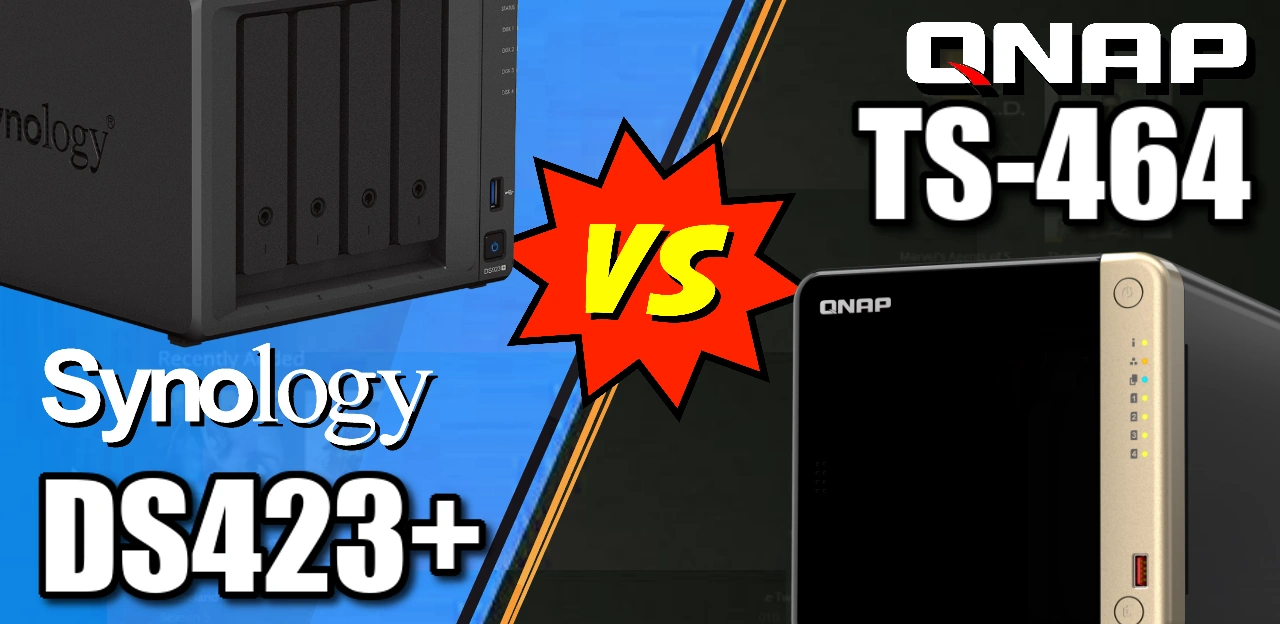

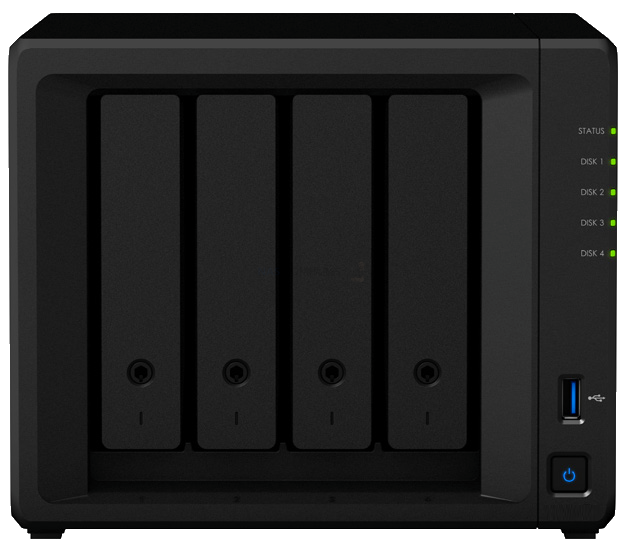

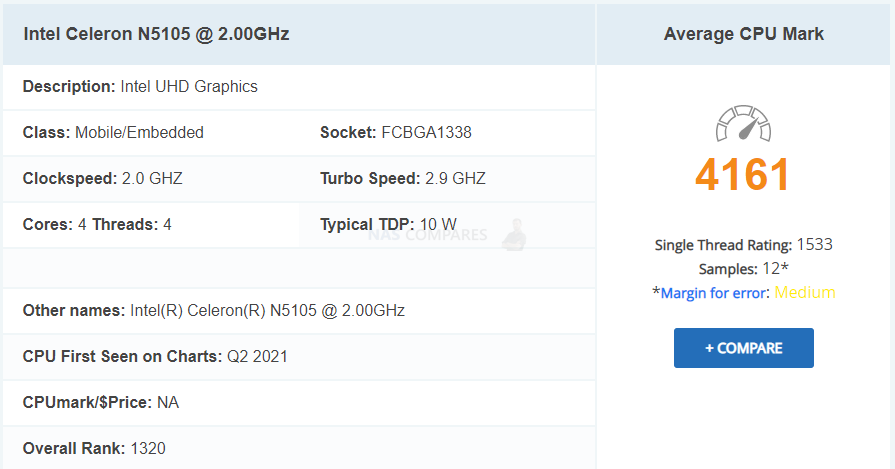
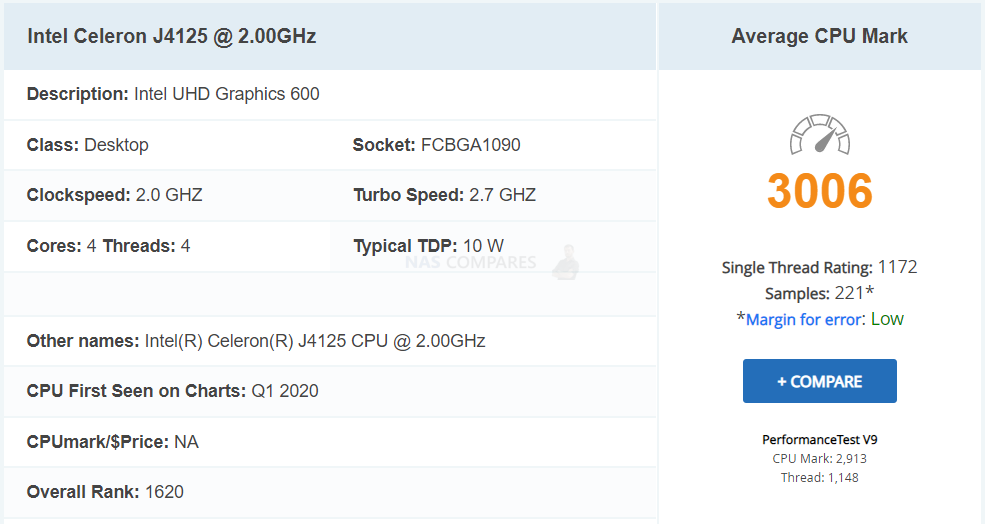





Blingedy blongedy! ????????????
REPLY ON YOUTUBE
Which is better for decoding video? (Plex) My ten year old ts453 finally died and was leaning towards the 423+ because of decoding reivews but been happy with QNAP
REPLY ON YOUTUBE
My TS451+ boot from USB via UEFI but doesnt boot TrueNAS with UEFI-Option…
What can i do?
REPLY ON YOUTUBE
Hi, so i have a m.2 already installed in my qnap and it’s assigned as a cache drive. Can i still use it regardless? Or should i put a second one in and use it instead?
REPLY ON YOUTUBE
Thank you for this detailed overview
REPLY ON YOUTUBE
This video could have been better if it didn’t focus so much on your personal preferences. Even though you mentioned several times that it would be up to the user to decide, you constantly propped up Synology and made excuses for it while over-criticizing QNAP’s extensive options. Let the specs and design speak for themselves without so much opinion and bias. This approach would be more effective if the goal is to let the user decide what works best for them.
REPLY ON YOUTUBE
Had to watch at .75x because it was hard to take in all the info
REPLY ON YOUTUBE
BIOS Asustor (он же материнская плата Acer) в принципе не предусматривает установку системы на диск. Только на флеш USB.
Потратил 5 дней разбираясь с этим.
Можно установить Xpenology но она рандомно перезагружается в неожиданных ситуациях без явных и видимых причин.
REPLY ON YOUTUBE
Wondering if my TS-559 Pro+ would work well with TrueNAS. I believe it has an 1gb ram and an Atom 1.8ghz Dual core. Yes its 64-bit, but… eeeeeehh… Any thoughts?
REPLY ON YOUTUBE
New to NSA here. I’ll keep it simple…and I think my needs are simple too. I’m a 65 year old guy just getting into having a NAS for two main reasons…1) Use it as a Plex server and 2) use it for file storage, photo archive. I don’t download and store shows or movies, and doubt that I will, nor is there any gaming of any kind. I’m not as technnically savvy as many out here, so thats a checkmark in favor of Synology. BUT, I hate the idea of paying MORE for LESS technology and upgrade capability, since this will probably be a “once in a lifetime purchase” (no future NAS’s), so thats a checkmark for the QNAP. Given all I’ve said, what does the group feel might be a better option?
REPLY ON YOUTUBE
You talk way too fast, where is the slower button!
REPLY ON YOUTUBE
DSM may improve further but because the hardware is shit, you may not be able to take advantage of it long term. QTS will improve as well and since the hardware and upgradeability is so much great on the QNAP, there’s no question it’s the better bang for your buck both long term and short term. No reason to buy the Synology.
REPLY ON YOUTUBE
A helpful and clear guide to the install, and how to revert back. Very Good indeed. Thank You.
REPLY ON YOUTUBE
I bought DS423+ after comparison reviews from your channel, and watched this video while still waiting for it to arrive. Great job! Is someone at the door? it’s my NAS arrived!
REPLY ON YOUTUBE
I have a qnap 453D 4bay, but dubious to try as I have truenas core 13 on a 10th gen intel pc and it wont launch in uefa mode and doesnt support 2.5gb
REPLY ON YOUTUBE
Had this on in the background over a couple of days. This is the comment you requested — I made it to the end! =D
It’s definitely not in the budget for me yet, but I’m dreaming about a NAS in my setup in the future!
REPLY ON YOUTUBE
I’m looking to replace a Drobo5n and it seems pretty obvious that qnap have better hardware but synology have better software. I like the idea of synologys support for different hdd sizes, so I have a question. Can the qnap have two pairs of drives, say 2x4TB drives and 2x8TB with each pair in its own Raid1 configuration?
REPLY ON YOUTUBE
Hi I appreciate your videos which are very informative I have bought QNAP 464 I am not finding good experience. I never used any NAS system before so I can’t compare.
I would like to have an advice that which NAS brand is best for iCloud back up including best pics backup option from apple devices
Thanks
REPLY ON YOUTUBE
Hi I appreciate your videos which are very informative I have bought QNAP 464 I am not finding good experience. I never used any NAS system before so I can’t compare.
I would like to have an advice that which brand is best for iCloud back up including best pics backup option from apple devices
Thanks
REPLY ON YOUTUBE
mate ..with the volume you speak at the noise of spinning disks and NAS hum is negligible .. lol
REPLY ON YOUTUBE
Qnap licensing are going to be their killer. They should at least make it free for home use.
REPLY ON YOUTUBE
With this does the front light panel still work properly
REPLY ON YOUTUBE
Great tutorial.
REPLY ON YOUTUBE
I got the DS423+, and it is perfect for my needs right now. Now I can access my files from anywhere, and Jellyfin with hardware transcoding is fantastic. That having been said, I do feel a pang of regret when I see how much more future proof the TS-464 is. When the time comes that I upgrade to faster network equipment, I’m gonna be stuck with no official upgrade path for the DS423+ . I see a future of trying to pull off unofficial ethernet upgrades through usb or those m.2 slots.
REPLY ON YOUTUBE
Qnap wins it for me. It’s easier to upgade software than hardware. Yes, the software comes in second here, but from the comments it is still quite serviceable.
REPLY ON YOUTUBE
I would say that QNAP QTS has greatly caught up to Synology DSM with 5.1 Beta and all the updates to 5.0 we have had over the last 9 months. Synology is loosing ground however to QNAP because they have chosen REALLY and I mean REALLY old hardware to make killer margin and then locked you in to their stuff paying more for less. QTS is even beginning to feel like DSM in some areas. And at the end of the day, we choose these devices to deliver services on the network, to that QNAP absolutely dominates in amazing fashion – it isn’t even close. So let’s be fair, and call it to QNAP… I would love to see Synology actually change in this, but they aren’t.
REPLY ON YOUTUBE
I just gave my old QNAP ts-453 mini a second life by installing Truenas with your help. Thanks a lot! I’m eager to try it out. I’m already running a XPenology pc as a “fake” Synology and it works a charm. Luckily I bought the 8 Gb ram modules with the QNAP back in 2015…
REPLY ON YOUTUBE
I absolutely <3 my 464 that I purchased two months ago (thank you so much Robbie and NAScompares for your videos). Currently am using RAID 1 coupled with Qtier for my 2x 18tb Seagate Ironwolf Pro and 2x M.2 Samsung 2tb 970 EVO drives (the other two bays for this 4 bay are still empty atm). On top of that I got the QM2+ PCIe upgrade with two M.2 slots and the 10GbE port, for which I've already installed those slots with another 2x Samsung 2tb 970 EVO drives (one for JBOD storage and the other for SSD cache—a little icing on the cake for Qtier, I figured why not). Works like a charm; also the Ironwolf Pro 18tb barely ever click unless I'm doing some massive data xfers or scheduling, and even then just had a very low dP. Such a well future proofed and overall stress free chassis for my media, storage and VM needs ????
REPLY ON YOUTUBE
Can anyone say what has happened to the QNAP TS-464T4 Thunderbolt 4 version announced at CES 2022? Is it delayed or abandoned?
REPLY ON YOUTUBE
I was in the market to replace my 716+. However with Synology not upgrading hardware (mainly the 1GBE network but also the lowish processor and lock in on the NVME’s) have put me off and I just replaced the hard drives. The 723+/923+ are almost the same price have a reasonable processor (I don’t need the GPU) but still lack the 2.5GBE ports. The 10GBE mini card is again proprietary and just like the NVME’s overpriced (twice what QNAP wants for a 10GBE card). Maybe next year…
REPLY ON YOUTUBE
Thanks for all the great videos! Qnap’s website says the ts-464 has 8gb ram and is NON-EXPANDABLE. However, you’ve said it can be expanded up to 16gb. Which is correct? And, if you can use 16gb, would it be best to do 1 – 16gb stick or 2x8gb?
REPLY ON YOUTUBE
Woahhhh! Extra caffeine today?! LOL Love the energy and great information as always!
REPLY ON YOUTUBE
Ive got the TVS-863+ with an 10Git-NIC. Does TrueNAS support it? Since I didnt have an M2 drive, can I use a 3tb hd for installation? I know its overkill.
REPLY ON YOUTUBE
i did watch the whole video
REPLY ON YOUTUBE
Very disappointed with the processor and networking on the Synology. I wanted integrated graphics so 923 not an option. If QNAP supported fluid raid like SHR then I would purchase a QNAP today but the thought of having to throw out all my drives when I fill them up to get more space is just not acceptable.
PS Great video as always but another vote for not trying to make the video a race.
REPLY ON YOUTUBE
Hi, great video, always check for new videos. Loved the content, but you don’t need to speed up… Can you do a video like it but with the best 2, 4 and 8 bays between Synology, Qnap, TERRAMASTER e Asustor or other’s.
Keep the good work,
Best regards.
REPLY ON YOUTUBE
I went ahead and liked before even listening cuz you’re talking so fast. Although I’ll listen through the end.
REPLY ON YOUTUBE
I went ahead and liked before even listening cuz you’re talking so fast. Although I’ll listen through the end.
REPLY ON YOUTUBE
So really, this isn’t a comparison hardware-to-hardware. In reality, the QNAP competitor to the Synology DS423+ is the QNAP TS-462 which in the U.S. retails for $30US less (in 2Gb form). The TS-464 is a closer competitor to the DS923+ which retails for $50US more than the QNAP.
REPLY ON YOUTUBE
when i add 18 TB western nas HD to qnap i hear a sound from the HD something tik tik like when u have bad sector….. noticed it new HD so why is that?
REPLY ON YOUTUBE
What I am lately really missing in qnap VS synology discussion is the lack of support for btrfs, and I would be interested in hearing how qnap mitigates the lack of btrfs features (like bitroth prevention) on ext4
REPLY ON YOUTUBE
I like this channel, but it is SUPER technical. And spitting everything out at double speed makes the title just clickbait. ????
REPLY ON YOUTUBE
What is the best way to use 2.5 and 10g with a network expansion without spending thousands of dollars.
REPLY ON YOUTUBE
I just took possession of a TS464. My only experience with NAS’ have been Synology. I was very wary of the QNAP software in comparison to Synology, but I must say, it’s not too bad. DSM is definitely better, but I wasn’t disappointed with QTS, it does what I need it to do.
REPLY ON YOUTUBE
Don’t worry, 10 years from now you will continue to make videos saying that Synology only supports 1GB connections…..
REPLY ON YOUTUBE
I can only dream of DSM 7 on the TS464,I would buy it tomorrow
REPLY ON YOUTUBE
Slower, please. Your “as fast as possible” presentation took more of my time to watch because I had to replay much of it. You are speaking faster than I can listen!
REPLY ON YOUTUBE
Please!
S l o w the heck down! As an American I cannot translate British that quickly. Your words kinda mush together into a wall of syllables, and I have to watch with closed captions on. Although watching NAS written in CC as Nazis is kinda funny, it is really hard to take it all in without getting really stressed.
REPLY ON YOUTUBE
The auto-generated closed captions think you’re comparing two 4-bay Nazis.
REPLY ON YOUTUBE
I’m looking to get the Qnpa TS-664 next week. It’ll be primarily used as a plex server and for local backups so the Synology software is basically useless to me where as more powerful hardware for transcoding is much more attractive to me,
REPLY ON YOUTUBE
Yeah, the DS423+ really is just a DS920+ without the expansion ability and with 2GB less max RAM. To be honest, I don’t really get why they didn’t just keep the 920+ in the lineup for those that need hardware transcoding.
REPLY ON YOUTUBE
Hearing the expression, “Moving away from the cloud”, is like music to my ears. The cloud was the final nail in the coffin for the small business IT services companies. It’s good to see that companies have learned their lesson – that trusting your data to the likes of Google or Amazon is like trusting your wife to a known rapist.
REPLY ON YOUTUBE
Great video I’m looking for a new NAS, but now I’m split 60/40 or 40/60. I guess I’ll have to wait some more.
REPLY ON YOUTUBE
I WANT to like QNAP. They have some nice hardware and a few specific cool features. But man, I just can’t stand most of their software compared to Synology’s. DSM has always been (and will continue to be for the foreseeable future) a much cleaner, straightforward, and better looking user experience than QTS / QuTS (what’s the difference between those anyways?)
REPLY ON YOUTUBE
Excellent video. However, ref opening comment Synology have moved away from being relevant for home, particularly media, users. The DS 423+ scrapes in being a DS920+ but otherwise low spec compared to others.
REPLY ON YOUTUBE
There you go
REPLY ON YOUTUBE
Masterpiece ❤️ thanks for making it as fast as possible, super informative and awesome vid as usual
REPLY ON YOUTUBE
Just dreaming for a portable 4 bay universal SSD/nvme NAS !! With thunderbolt or 10gig Ethernet !!
REPLY ON YOUTUBE
The only good QNAP unit is one that is running Truenas core. I sold of my other QNAPs 2 years ago as I was completely fed up with the startup/shutdown, firmware update times. I never had my opened to the internet, but the bugs they had. Some of their apps had crazy memory leaks and I would have to run the feature to reclaim the RAM. I installed two M.2 SSD and installed truenas on them as mirrored and currently have 6 12TB seagate EXOS HDDs with 2 spare bays empty. It has been running very well for about 1.5 years. It is my off-line archive unit that I connect power and network once a month to backup and turn off and disconnect again. I had to mcgyver the case as the TS-873A which had the Radeon chip ran very hot and they had a joke of a fan for cooling it. I cut in to the case and mounted an 80mm fan. It is noisy now, but the CPU SoC only get to 50C max instead of reaching 92C. I also replaced the the two internal fans with better ones as well. Also remove the DOM. Have 32GB of RAM and room to go upto 64GB of RAM. Of course installed a video card and room for a 10GB NIC. Friends don’t let friends use QTS. My main truenas uses a supermicro MB with Xeon Silver, 164GB RAM in a supermicro 3U rack chassis case with 16 bays for 3.5″ HDDs and a cage holding two 2.5″ SSD mirrored for booting. Three pools, with the biggest being 30TB for media.
REPLY ON YOUTUBE
Great content! Thanks for your time and experience!
REPLY ON YOUTUBE
Too much frame freeze on both units to even consider these devices for 4K playback.
REPLY ON YOUTUBE
I’ve seen reports of using the read-write cache option causing the entire raid volume to crash if an ssd fails, so I’m personally going to be sticking with the read cache only.
REPLY ON YOUTUBE
I always wonder why I should use an IP scanner, I guess most of us have an DHCP server (e.g. router/firewall) in the network, so you can simply lookup the NAS IP there ????
REPLY ON YOUTUBE
How this doesn’t have more likes is unjust. He covers so much and shows great examples. He also has time marks for reference. Great resource! Keep up the good work, would give you more likes if I could.
REPLY ON YOUTUBE
One thing I wish sonology would do especially further backup program is allow you to back up to a networked windows pool drive aka the NAS sync with networked multipooled Windows drive giving you to a form of backup even if you cannot see the data on the Windows pool that be fine if it was just an encrypted image or better yet allow the damn system to read Windows pool drives…. You’re plugging a USB hub with all your USB drives the nas makes its own virtual pool out of those drives and then it backs up just in case there’s nobody has a single 60 terabyte drive …. The fact that most people are coming from multiple hard drives externally to Nas and can’t use those multiple drives as a single pool backup is annoying especially when there’s hard drive crashes or or anything like that at least you’d have a personal backup I didn’t even pay 10-15 dollars per drive one time fee to make a pool for image backup
I literally had to Jerry rig using always-sync to back up the entire NAS drive on a 9 hard drive pool on the Windows side
REPLY ON YOUTUBE
Insert the biggest thing I hate about Synology outside of their “hard drive requirements” (if the damn hard drive says Nas supported then it should just work you shouldn’t need a specific hard drive) is them telling you where to put your media or files for specific programs they own you should be able to tell the programs just like in Plex where the files are where you wanting to put the files and have one way think as an option with no deletion
REPLY ON YOUTUBE
I personally find it difficult still for a novice user especially for making user accounts … Aka having public and private folders for individuals in a group setting (you can’t have both) we’re in the group setting everyone has the rules AKA right and no delete for public folder and the ability for only individual users in that group to only see their private folder and not everyone else’s
Aka private “Jon” public “all” private “Sarah”
John can still see Sarah’s folder
Because I haven’t nested in an outside folder public and an outside folder private where all their names are in the private folder so it’s nice and organized
But everyone can still see everyone’s folder I’d love to have it so that you can easily isolate nested folders
REPLY ON YOUTUBE
One application they should make is a network photo slideshow screen saver picture frame app with dslp and outside network
REPLY ON YOUTUBE
The one and only thing I don’t like about Synology multimedia apps or drive apps…. Is they TELL you where to put your media AND GENERALLY HAVE TWO-WAY SINK AS DEFAULT
Most users are going to have a plexa library that they’ve probably customized and should customize in one bulk “media folder” and then break it down within…. If you do stuff like that for all your multimedia they’re native apps don’t work you have to have it where they want it…. Same with sync you have to have it where they want it and it’s only sync … Me personally I want one-way sink data goes on the NAS … You can delete it off the phone or computer and that won’t transfer over…. They have improved the drive application but I still have to improve video photo and the other ones to be one way and for us to control the locations multiple or single nested location I don’t want to be told or you got to have it in the ” home /user /names/ photo/ to have the photo application work
NO I want to have it in plex media / photos/ cell phone 01/
REPLY ON YOUTUBE
why do I need raid 1 on the ssd cache? It doesn’t matter if the data is gone on the cache if one ssd fails. The data is stored on the HDD after a Data is altered in the read/write cache. or is written again from the HDD when a new SSD is added. So that makes no sense. Raid 0 would be better in this case.
REPLY ON YOUTUBE
How large is the eMMC storage on a 4TS53D/E, it might not be advisable to doze over it without some backup in place, but let’s say that:
a) I’m out of warranty
b) Im not co concerned about potentially perma-bricking the Device
Could I (At least), in theory install to this eMMC? Or would it be pointless, ’cause QNAP were careful to only bless it with just enough capacity to store its own OS
(i.e. QTS), on it?
REPLY ON YOUTUBE
Could this be done on last gen systems without an embedded m.2 slot(s), via a QM2 Card?
REPLY ON YOUTUBE
Thank you for this Video!
REPLY ON YOUTUBE
I just this year ventured into the universe of having my first NAS. I purchased the QNAP TS32-PX and I am thinking that I cannot switch this unit over to TrueNAS, can someone confirm that for me? I just looked at my manual and I don’t have any sort of port to connect up a monitor, only USB slots and Ethernet. The manual also names an unusual CPU which is Annapurna Labs Alpine AL324 4-core 1.7 GHz ARM 64-bit so I really am leaning to the conclusion that I cannot switch over but still prefer to get some opinions please.
REPLY ON YOUTUBE
Funny how that Security Advisor isn’t barking at you for having the standard 5000 and 5001 ports in use. Mine’s been yelling at me 24/7 about it.
REPLY ON YOUTUBE
That really is an in-depth and thorough review. I’ve had the DS1621+ for about a year and you’ve helped explain what some of the apps actually do. Thank you.
As a photographer using Lightroom to manage my my photos, I still cannot understand why I need Synology Photos or S Video to manage them?
REPLY ON YOUTUBE
Thank you for the detailed review. I am interestedin buying a new Synology Nas (920+) and i own an old XP 32 bit PC do you think there will be any issues about compatibility from Win XP 32 bit to the DSM 7.1 Synology NAs, in that case does any workaround exist?
REPLY ON YOUTUBE
I’m the one who watched the whole thing! And some bits twice. Very helpful in trying to decide between a Synology DS923+ and Qnap TS464. Synology seems to have the upper hand software-wise which I suspect carries more weight for a home user than the superior hardware of the Qnap? Thank you for providing this extensive review!
REPLY ON YOUTUBE
Awsome information. Now please a similar video on Qnap. I cant make up my mind as I need both photo management and video surveillance. It seems like Qnap and Synology takes 1 point each.
REPLY ON YOUTUBE
Jellyfin?!!! Most channels that review media server software, either only deep-dive their preferred offering, or only give an overview compression of the field. If someone like you, who can give the same enthusiasm creating two videos deep-diving two NASs that only differ by a drive bay, puts that into a spin-off series on a topic that is close to a large chunk of your demographic, that would be a real treat.
REPLY ON YOUTUBE
Thks & I just watched it again & most excellent;
I’m a retired physicist & have no real problem understanding the infinite details.
However my problem is how to keep it simple & stupid (ex: high tier levels of simplicity, brevity, encapsulation, etc).
Oh with my goal is to sociably knit-together all my family, relatives, friends, etc on my synology NAS.
Unfortunately I’m going to be Mr Tech support for them. Sooooo I gots-tos keep-it-simple is an understatement & I will be abused (I says anything for family/friends though ;).
REPLY ON YOUTUBE
I’m also only seeing 360. Can’t make out any screen. text
REPLY ON YOUTUBE
You’re a DSM PhD;
I never hear so dense of a presentation of great DSM info & my head is still spinning, thks.
Next-time, you think about having something good to drink every-once in a-while.
REPLY ON YOUTUBE
47:05 Where, When
REPLY ON YOUTUBE
Still only 360p for me
REPLY ON YOUTUBE
Still just in 360p
Hope it will fix soon.
Thx for all the effort!
REPLY ON YOUTUBE
Watched you video from begin to end! Loved the deep dive into DSM, since I am looking into buying a new Synology. Keep up your amazing videos!
REPLY ON YOUTUBE
Nice video. Does anyone know why my USB printer doesn’t work anymore on my Nas Synology ?
REPLY ON YOUTUBE
Thanks for a great video. Really explains what everything is. Recently got my NAS and been already updating hard drives in it. It will mainly be used as a PLEX Server but already considering what i will do when i start upgrading the smaller drives in it. May consider another NAS and use it as strict data back up and maybe a synology Drive / synology Calendar and Email setup. Move my calendar off Google’s stuff. We will see If i do that at some point. Great job again
REPLY ON YOUTUBE
Thank you for all the work you put into this. Very helpful.
REPLY ON YOUTUBE
My English man!!! What a video! Greetings from Greece! I really appreciate your hard work and that content. I have a DS 1520 + and I am not regretting getting it although the new 1522 is out. You have my admiration. Keep up the professional and good work.
REPLY ON YOUTUBE
Why only 360p is showing ????
REPLY ON YOUTUBE
Would it be too much to expect something similar for QTS?
REPLY ON YOUTUBE
Why 360p? Can’t see it clearly.
REPLY ON YOUTUBE
Wow ! What an episode – a full tutorial for everything ! A one stop shop – Thanx Robbie ‘ol mate !
REPLY ON YOUTUBE
Yes was wondering why its. 360p till saw the comments
REPLY ON YOUTUBE
*Note* – Regarding picture quality, this is a BIG video (so many features to cover in a single video) and YouTue can sometimes be a little slow to process HD and 4K uploads, so if this video is in low-quality for you, maybe come back in an hour or so, as YouTube should have finished processing it and have the 4K, 1080p and 720p versions done. Thanks for watching and hope you enjoy the review of Synology DSM 7.1, featuring the DS923+ NAS.
REPLY ON YOUTUBE
i care more about multiple (2-4) transcodes via remote sharing tbh.
I don’t think the CPUs in both are really powerful enough for that. It’s sad that Nvidia sheild from 2017 is a better option for that.
REPLY ON YOUTUBE
Ha!
Im currently in the planning phase of my first ever home media server, I’ll primarily run Plex on it, and am literally just researching, which NAS I should get for the job! So this is perfectly timed 😀
In my region, the QNAP is only 50 bucks more expensive, and given that it has a newer CPU, more RAM expansion, a HDMI Port and and 2.5 gig (and IMO it looks better than the Synology as well), I think I’ll be going for it instead. Waiting for Blackfriday to hopefully score some deals on both the NAS and the drives.
REPLY ON YOUTUBE
You should absolutely only use transcoding as a last resort, especially on low power devices like most NAS (including these). If you can move the decoding to a dedicated device (SBC or other) at the playback location, you’re going to have a much better experience. Also you’d need no more than a potato level NAS to serve files, so win-win.
REPLY ON YOUTUBE
I am going to buy one of these, with raid5.
Gonna use docker container apps as much as possible.
Could you review some top 5s,10s doxker apps must run on these NASes?
Thanks!
REPLY ON YOUTUBE
Still no docket install. Man is not so difficult, even Plex developers encourage using docker for the server as it works better
REPLY ON YOUTUBE
Nice. Always impressed by your tremendous volume of YouTube uploads. ????
REPLY ON YOUTUBE
Give the fact that the QNAP is more than 150 EURs more expensive than the Synology and for home users that just care about plex the Synology is better, however, if you care of anything else besides plex, this Synology is obsolete with those 1GB network Nics, WIFI6 ( not even considering WIFI6E) is faster than that, and this NAS will be the bottleneck for files transfers.
REPLY ON YOUTUBE
This video tutorial is from 2020, and since then, DSM 7 has been released. Even more polished and refined User Interface on Synology NAS, which makes Synology a big winner, in my opinion.
For all Apple fans, Synology seems like a company that could have been acquired by Apple. Same care on the user experience, to make it simple with more advanced options under the hood, but quite hidden, a slow pace for updating the system.
On the negative side, Synology gets greedier and greedier on hardware and wants to retain more control, hence their difficulties in maintaining a hard drive compatibility list and selling their own hardware.
REPLY ON YOUTUBE
Important information for anyone who is buying the newer ASUSTOR models. I bought the new AS6702T and it appears ASUSTOR started to block BIOS access. Mashing the ESC key game me a BIOS screen for a split second, I had to record a video to even see what it displayed, because after that it just stayed on the flashing cursor and nothing would happen. It said system BIOS and system VIDEO shadowed. No idea what it means exactly but I couldnt get to “normal” BIOS with any key. After about two hours I finally found that F11 would get me to UEFI shell, where it displayed all drives and a startup script (from ASUSTOR). Bit of Googling and typing bootx64.efi managed to boot the USB with TrueNAS install and finally managed to get it installed. Now, after restart, the NAS goes to the TrueNAS automatically. I installed it on new NVMe drive so hopefully it didnt screw the original OS, however Im not sure if I will be able to boot into original OS even after I take out the NVMe with TrueNAS install.. Ill probably test it later on. Just be warned.
@NASCompares it would be great if you could get some info from ASUSTOR regarding this. If they really did hardened the way you can get another OS on their NAS. I mean I get it they want you to use their software but still, shitty move imho
REPLY ON YOUTUBE
If my goal is to have a NAS running TrueNAS in a small enclosure like a QNAP, is buying a QNAP or TerraMaster the best price-performance (and low-noise) option or is buying all the pieces separately better? (Time and effort to buy and assemble are not an issue). Thank you.
REPLY ON YOUTUBE
Couldn’t you just do the installation on a PC and then move the SSD with the TrueNAS system to the Qnap? Could be a way to install TrueNAS on Qnaps without HDMI out like the TS-h973AX.
Someone installed Unraid on a TS-973AX by simply plugging an USB thumbdrive into the USB port and booted without changing the boot order in bios. Seems USB drives have higher boot order than the builtin flash.
Another possibility could be to blindly enter the bios and change the boot order.
REPLY ON YOUTUBE
what are the possibilities for TS-251+, TS-253Be or any other Celeron based NAS that do not have M.2 slot?
REPLY ON YOUTUBE
Looking forward for a installation and setup video for Unraid on a Qnap nas, like TVS h1288x with all setups of the temp. Sensors, fans, etc.
REPLY ON YOUTUBE
Great video.
Polite request – can you sort out the audible thumps from banging the desk please? Either put a blanket over the desk and/or run the audio through a high pass filter set to around 100Hz to remove the low end noise pollution. I’m on ear buds and it drives me nuts…????
REPLY ON YOUTUBE
Is it just me, but the last few videos have had sound synching issues. This is the only channel I experience this and its just the last few. It’s quite distracting
REPLY ON YOUTUBE
So can qts be installed on non qnap hardware
REPLY ON YOUTUBE
I have an extra ts-453be with 4gb and thinking of trying TrueNas. I know you said 16 gb is recommended but will 4 work for Testing/playing and then I can spend the $$ if I think it works ok.
REPLY ON YOUTUBE
Thank u Sir
REPLY ON YOUTUBE
Qnap makes excellent truenas hardware Like really excellent.
REPLY ON YOUTUBE
Would love to see this same type of guide for unRAID on QNAP
REPLY ON YOUTUBE
Think I’ll try this on my now retired 451+
REPLY ON YOUTUBE
Thank you for the information. I have a couple of questions regarding this procedure: 1) What are the startup time difference between the original QTS (on eMMC/internal USB) to the TrueNAS on NVMe ?; 2) Will it be possible to install the QTS on the NVMe to compare startup times and loading of applications?
REPLY ON YOUTUBE
How about a video on How to Install Jellyfin on a QNAP..please?
REPLY ON YOUTUBE
Love this guide!!
REPLY ON YOUTUBE
This was really interesting. Since it is reversible, it could be fun to try maybe Windows, other Linux distros just to see how they work.
REPLY ON YOUTUBE
top guide, as usual, you’re great the most useful and resourceful guides, info, tips and tricks for NAS, amazing channel, incredible work; cheers!
REPLY ON YOUTUBE
Great guide!
REPLY ON YOUTUBE
This looks great, however its now 2022 and I’m looking to get a Synology DS1821+ With I understand DSM 9.x. Any chance of a newer series (or are the differences still not that great to 7.0)?
REPLY ON YOUTUBE
I’ve only ever used Synology, but truth be known , the GUI always irked me.
Based on what i’ve seen, the upfront approach of Qnap suits my brain much better.
Given the way Qnap hardware stands, i will consider adding Qnap devices going forward
REPLY ON YOUTUBE
Synology wipes the floor with qnap
REPLY ON YOUTUBE
What about stability between the two?
REPLY ON YOUTUBE
Thanks for all your great videos – I am looking to upgrade my NAS and have settled on a Qnap TS-673A it will be my “home” NAS should I use QTS Hero ZFS or QTS 5 as my OP? Which is best? One of the main things I want to use is MyCloudLink (which I presume I can use on both OP)
REPLY ON YOUTUBE
As a new user you really make what was looking like a dive into the matrix, into something that I can actually folow. Thank you
REPLY ON YOUTUBE
Dose qnap have some sort of hybrid raid ? That back up and save space.
REPLY ON YOUTUBE
Latest QTS 5 firmware update lost every user’s “home” folder when connecting via AFP in a finder window, only shared folders are shown. Even disabling and enabling home folders in users don’t take any effect. Only In browser UI the home folder is working properly.
REPLY ON YOUTUBE
I have TS253be and update to QTS 5.0 but NAS force me to initialize NAS (Reset NAS set up)
My raid was gone (Raid 1) while I Initialized NAS to start 5.0 and I try to back up my data to external hdd
but my 2nd disk was gone while back up I can recovery data 70% (Lost forever 30%) T.T
Do you have problem to upgrade like me?
REPLY ON YOUTUBE
Do you have an ETA for full release QuTS Hero 5.0?
REPLY ON YOUTUBE
I had to roll back.
5.0.0. gave me two weird issues.
1. The fans went to 100% and stuck there, regardless of any setting or actual system temp.
2. (And this one is really weird) IR remote button pushes would be registered twice, but only around 25-33% of the time.
I rolled back AND forward three times to check and double check these issues. I’m staying with 4.5.x until I know 5.x.x has the bugs ironed out.
REPLY ON YOUTUBE
i have found the file permission are better but….. in my case the everyone group has no rights assigned to it when checking on qnap.not denied not ro or rw. when you create a user via qnap and assign rights via windows. somewhere along the line everyone has now changed to denied access…..simply just remove anyone from the resource…but not the right way?
REPLY ON YOUTUBE
FULL Written Review of QNAP QTS 5 – https://nascompares.com/2021/10/08/qnap-qts-5-0-nas-software-review-worth-your-data/
01:50 – Disclaimers & Review Considerations
05:25 – Start – QTS Change of Focus
07:00 – QTS 5 vs QTS 4.5 GUI, Design, The Good, the Bad & the Awkward
10:13 – Responsiveness
10:44 – Things That Have Not Changed
11:30 – Security, Notifications & Control
14:25 – Control Panel
15:39 – Storage Manager
17:25 – Remote Mounting & Cloud Gateways
18:40 – File Management
20:30 – Multimedia Control & Sharing
27:00 – Storage Continued – Health & Checks
29:00 – Synchronization & Backup Tools
36:35 – Virtual Machines, Containers & Ubuntu VMs
41:05 – VMware, Hyper-V and SaaS Backups
43:14 – HDMI Services & HD Station
45:00 – Surveillance Tools & Services
49:00 – Licenses, Good & Bad
51:00 – QSirch, QFile, Teamviewer, Hybrid Mount and the Conclusion
REPLY ON YOUTUBE
Add chapters to this video
REPLY ON YOUTUBE
I have a TVS 873e when i seach for the upgrade to QTS 5 on the QNAP site it is not showing it for me. the highest firmware is 4,5,4 1800 am i not able to run V5?
REPLY ON YOUTUBE
Why the full release of QTS 5.0 is not arrived yet on TS-X53D series ?
REPLY ON YOUTUBE
awesome, perfect video as always; you’re the best source for nas – especially on qnap, i would say. Possessor of the – NOWADAYS pretty old – ts231+P and i still use it as my daily driver; with the new qts 5 now, seems even more faster
REPLY ON YOUTUBE
That robot reminds me of the old MS office “clippy”… Luckily he doesn’t ask “it appears you are trying to…” ????
REPLY ON YOUTUBE
That robot in the corner…. Reminds me of clippy… kill it with fire!
REPLY ON YOUTUBE
How did you get this installed on a TVS-872X? I am trying to get it on my TVS-872XT and this model is not officially supported on this initial 5.0 release.
REPLY ON YOUTUBE
First! Always love the content!
REPLY ON YOUTUBE
Synology should have a God Mode like Windows too. ;>>>
REPLY ON YOUTUBE