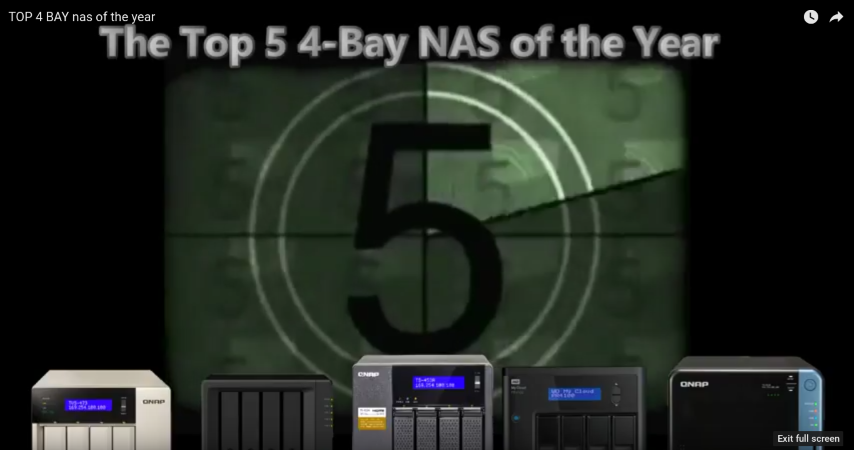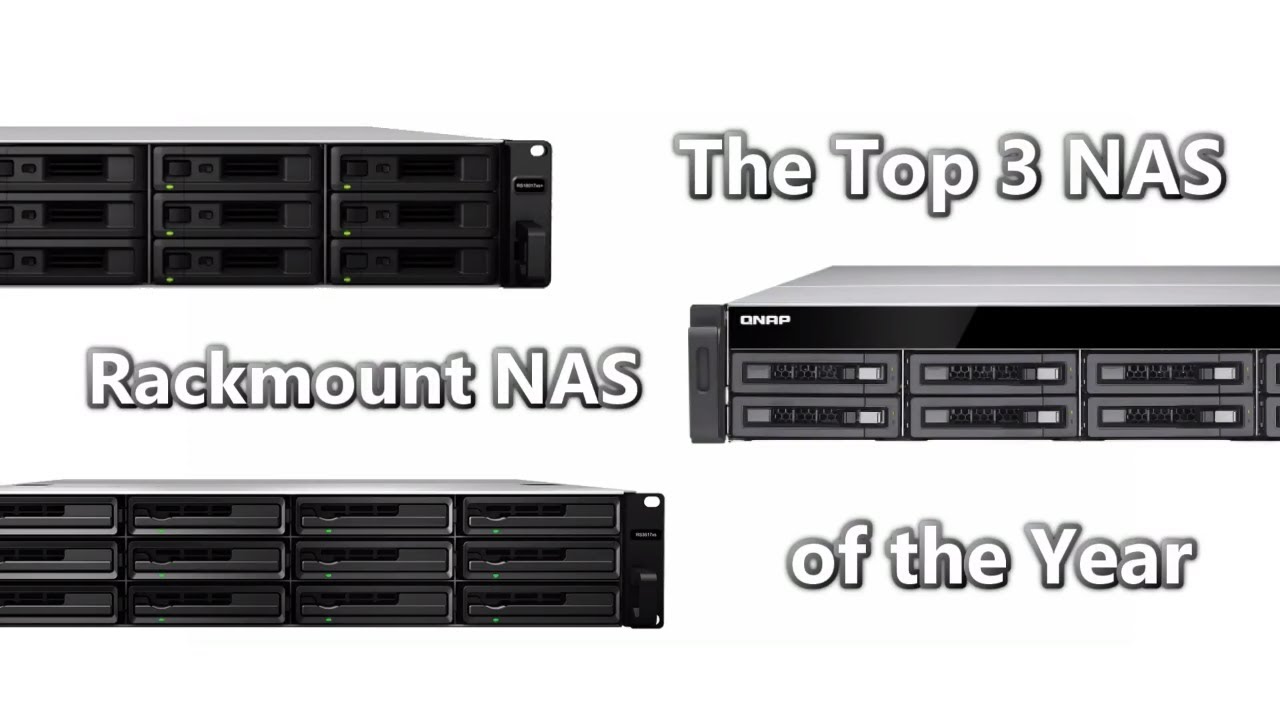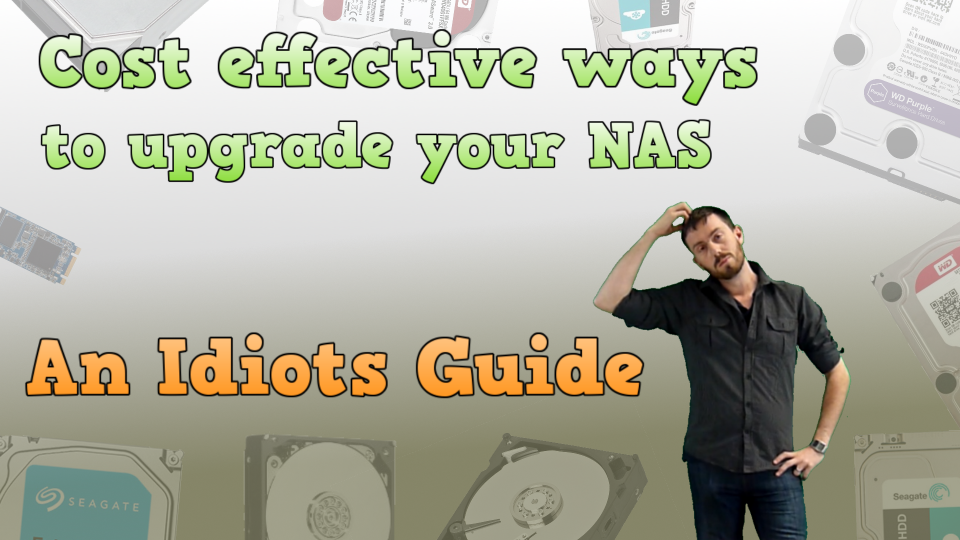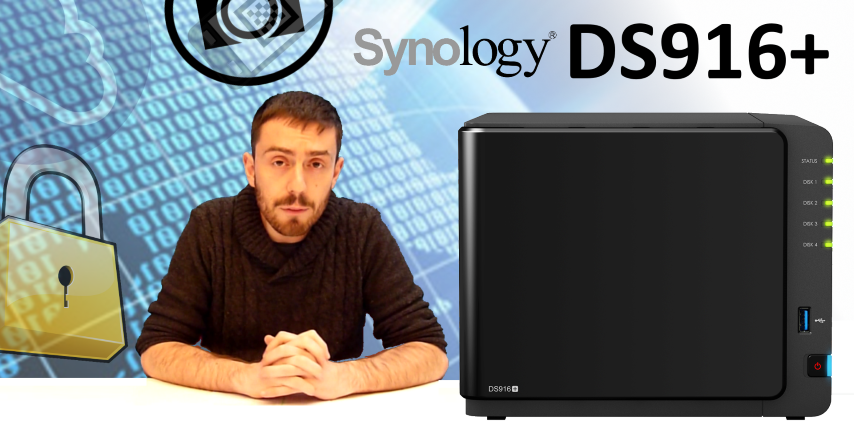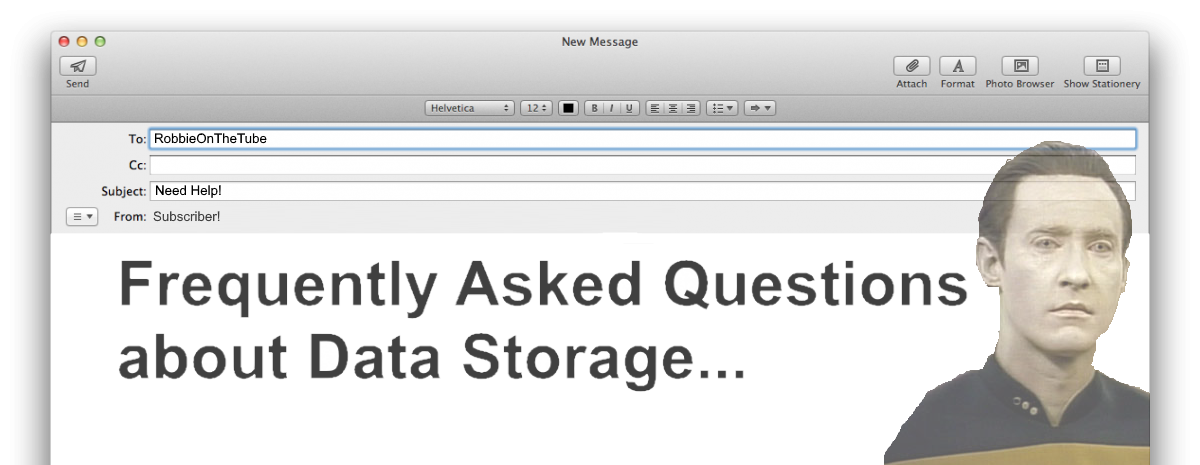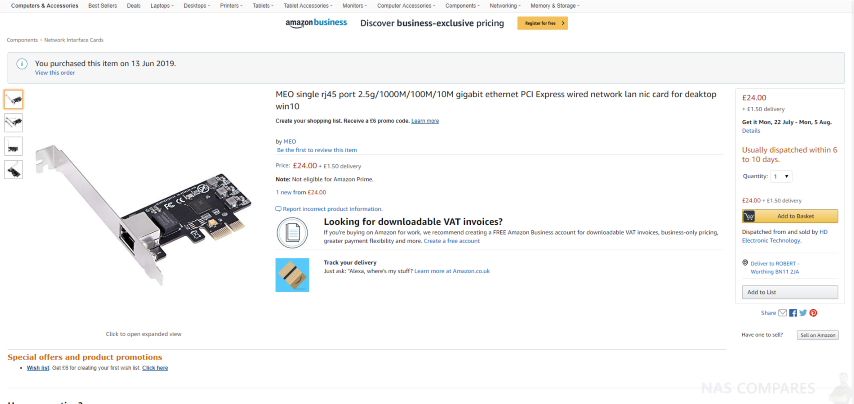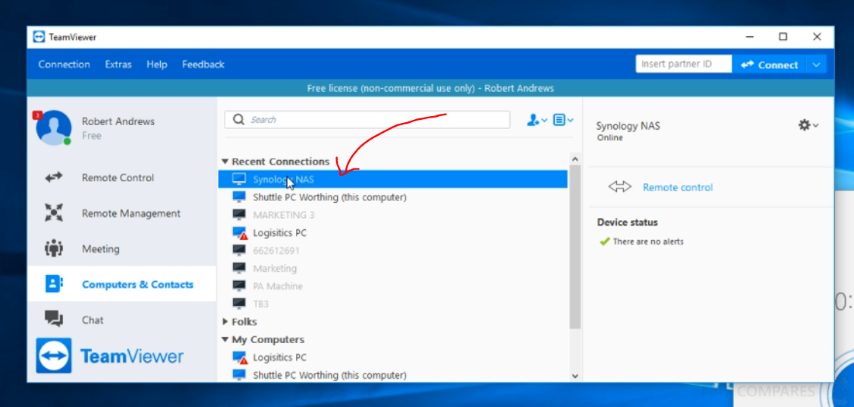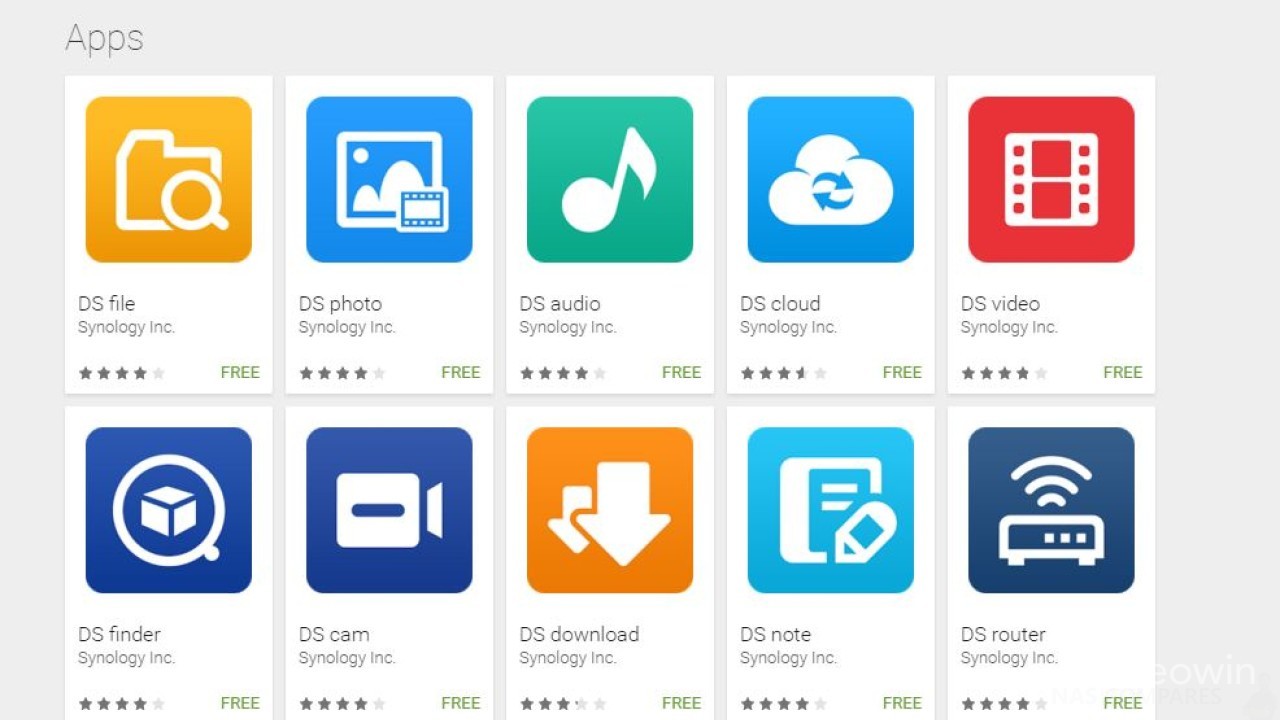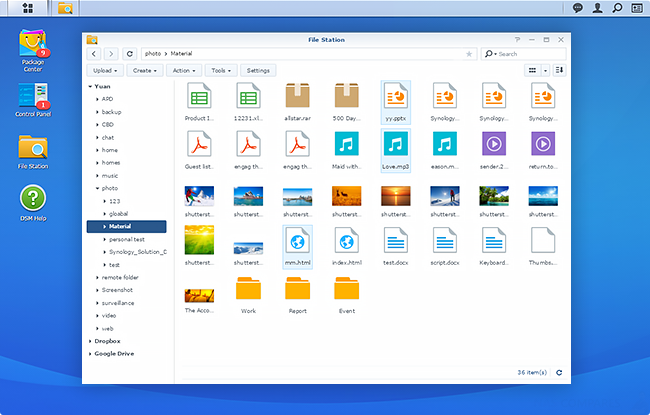The Best 4-Bay NAS of 2017 With the growth of popularity in Network Attached storage (NAS) many users who are even the tiniest bit familiar with data storage will want to ensure that their NAS server is providing a good balance of storage space and power. A Good, solid NAS is an investment and most […]
Get an email every time there is a new post added on this page (tag)!
Tag: best synology nas
Top 3 Rackmount NAS of the Year
TOP 3 Rackmount NAS of the Year Rackmount NAS devices are by far the most enterprise way in which you can make your data both network and internet accessible. It isn’t just the cost that most people are put off by when buying a rackmount NAS server, the sheer hardware involved and included with most […]
Cheap Ways to Upgrade your NAS Drive
NAS Drive Upgrades – Cheaper than Buying New So you bought your NAS a few years ago and it is starting to look a little full. Perhaps it’s not quite as fast as it used to be due to its constant use or maybe newer and faster network trends are beginning to make your Network […]
It’s here! The Synology DS916+ NAS is finally released – Starting at £380
Is the DS916+ the most powerful 4-Bay Synology NAS yet? Unless you don’t follow NAS like me or you have been living under a rock (and a rock with poor WiFi) then you will know that Synology have been working on their latest big Network Attached Storage server release, the DS916+ NAS server. Now, Synology […]
Best 8-Bay NAS Drive to Buy in 2020
Which 8-Bay NAS Should you Buy in 2020 Some NAS buyers really like to take their storage seriously. If you are looking for real future-proofing in terms of network and internet accessible storage for your desktop, then an 8-Bay network storage device is very much the sweet spot for capacity Vs ability. They may seem […]
Best NAS Drive on a Budget
Choosing the Best NAS Drive for Home on a Budget Let’s get straight to the point. There are a whole bunch of options for you, but the budget you have in mind will make it a little tough, as although you require a moderately capable CPU, your budget means taht you need to make economies […]
Best Home NAS for £500
Best NAS Drive for Home and Family I have gone through tons of your WD / QNAP / Synology videos and I still have no idea what the best option is for me. Your videos are extremely helpfull and detailed, but I am brand new to all of this. Based on what I have heard […]
Best Home NAS for $500
Best NAS Drive for Home and Family I have gone through tons of your WD / QNAP / Synology videos and I still have no idea what the best option is for me. Your videos are extremely helpfull and detailed, but I am brand new to all of this. Based on what I have heard […]
Budget 2.5Gbe PCIe NIC Upgrade Card Test
Where to find the Budget 2.5Gbe PCIe NIC Card for NAS and PCs With this PCIe Card, you can add a 10/100/1000/25000 Mbps Ethernet port to any PC through a PCIe slot.Fits any PCI Express x1, x2, x4, x8 or x16 socket; additional 8cm low-profile bracket provides the option for installation in small size HTPC […]
ioSafe 1019 Fireproof and Flood Proof NAS Revealed
New and More Powerful ioSafe 1019+ NAS Released The ioSafe 1019+ is a fire- and waterproof network attached storage (NAS) device engineered to protect your work and ensure business continuity. The 1019+ is a backup system, a disaster recovery plan, and a robust collaboration tool all-in-one. Powered by Synology’s DiskStation Manager operating system, the 1019+ […]
Synology NAS and Teamviewer Beta Guide
New TeamViewer Application App for Synology NAS Test TeamViewer is a remarkably well known and well-established tool for those that are looking to access a PC, Mac, portable device or really any supported computer system remotely. Remote access and remote control of computer hardware is not a new thing and has in fact been around […]
Synology DS1019+ NAS Guide Part 2 – Users, Groups and Downloads
Synology DS1019+ NAS Guide to Users and File Handing With the release of the already hugely popular DS1019+ NAS Drive from Synology, it is worth highlighting that is one of the most proficient and powerful network storage devices for home and small business users of 2019. Despite this popularity, for many users, the Synology DS1019+ […]
Synology DS1019+ NAS Guide Part 1 – First Time Setup
Synology DS1019+ NAS Step by Step Guide With the release of the already hugely popular DS1019+ NAS Drive from Synology, it is worth highlighting that is one of the most proficient and powerful network storage devices for home and small business users of 2019. Despite this popularity, for many users, the Synology DS1019+ diskstation is […]
Synology DS1019+ NAS Guide Part 3 – Photos, Videos, DLNA and Plex
Synology DS1019+ NAS Guide to the Best Media Setup With the release of the already hugely popular DS1019+ NAS Drive from Synology, it is worth highlighting that is one of the most proficient and powerful network storage devices for home and small business users of 2019. Despite this popularity, for many users, the Synology DS1019+ […]
Synology DS1019+ NAS – Guide Part 4 – VMs, CCTV and CRM Systems
Synology DS1019+ NAS Guide to Surveillance, VMs and Downloads With the release of the already hugely popular DS1019+ NAS Drive from Synology, it is worth highlighting that is one of the most proficient and powerful network storage devices for home and small business users of 2019. Despite this popularity, for many users, the Synology DS1019+ […]
Synology DS1019+ NAS Guide Part 5 – USB, CLOUD and RTRR Backups
Synology DS1019+ NAS Guide to Safe Backups With the release of the already hugely popular DS1019+ NAS Drive from Synology, it is worth highlighting that is one of the most proficient and powerful network storage devices for home and small business users of 2019. Despite this popularity, for many users, the Synology DS1019+ diskstation is […]
Should you buy a NEW Synology or OLD Synology NAS Drive in 2018
A Guide to Buying the Right Synology NAS Now If you are considering buying a new Synology NAS in 2018, chances are that you are looking to buy the newest models. This is completely understandable, a network attached storage device is a solid, long-term investment for you or your business and the last thing you […]
Should you buy a NEW Synology or OLD Synology NAS Model in 2018
A Guide to Buying the Right Synology NAS Now If you are considering buying a new Synology NAS in 2018, chances are that you are looking to buy the newest models. This is completely understandable, a network attached storage device is a solid, long-term investment for you or your business and the last thing you […]
Synology NAS and Everything you can do – Part 6
The Synology Mobile Apps for iOS, Android and Windows Mobile Explained As Internet access grows popular on mobile devices, Synology provides you with several creative alternatives to communicate with your Synology NAS using iOS/Android, Windows Phone, or other mobile devices. Manage DSM Settings with DSM mobile. The Synology Mobile Applications for Android, iOS and Windows […]
Synology NAS and Everything you can do – Part 4
All the ways to Access the files on your Synology NAS When you have set up users or groups with proper access privileges to the shared folders, they can share their files with your Synology NAS from anywhere. This chapter explains the ways to access the Synology NAS shared folders within the local network or […]